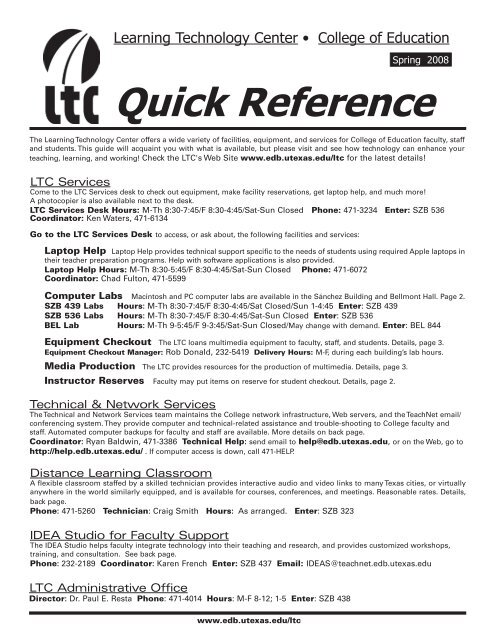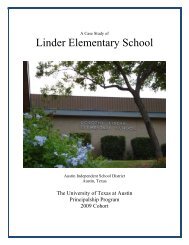Quick Reference Services Directory - The College of Education ...
Quick Reference Services Directory - The College of Education ...
Quick Reference Services Directory - The College of Education ...
Create successful ePaper yourself
Turn your PDF publications into a flip-book with our unique Google optimized e-Paper software.
Learning Technology Center • <strong>College</strong> <strong>of</strong> <strong>Education</strong><br />
<strong>The</strong> Learning Technology Center <strong>of</strong>fers a wide variety <strong>of</strong> facilities, equipment, and services for <strong>College</strong> <strong>of</strong> <strong>Education</strong> faculty, staff<br />
and students. This guide will acquaint you with what is available, but please visit and see how technology can enhance your<br />
teaching, learning, and working! Check the LTC's Web Site www.edb.utexas.edu/ltc for the latest details!<br />
LTC <strong>Services</strong><br />
Come to the LTC <strong>Services</strong> desk to check out equipment, make facility reservations, get laptop help, and much more!<br />
A photocopier is also available next to the desk.<br />
LTC <strong>Services</strong> Desk Hours: M-Th 8:30-7:45/F 8:30-4:45/Sat-Sun Closed Phone: 471-3234 Enter: SZB 536<br />
Coordinator: Ken Waters, 471-6134<br />
Go to the LTC <strong>Services</strong> Desk to access, or ask about, the following facilities and services:<br />
Laptop Help Laptop Help provides technical support specific to the needs <strong>of</strong> students using required Apple laptops in<br />
their teacher preparation programs. Help with s<strong>of</strong>tware applications is also provided.<br />
Laptop Help Hours: M-Th 8:30-5:45/F 8:30-4:45/Sat-Sun Closed Phone: 471-6072<br />
Coordinator: Chad Fulton, 471-5599<br />
Computer Labs Macintosh and PC computer labs are available in the Sánchez Building and Bellmont Hall. Page 2.<br />
SZB 439 Labs Hours: M-Th 8:30-7:45/F 8:30-4:45/Sat Closed/Sun 1-4:45 Enter: SZB 439<br />
SZB 536 Labs Hours: M-Th 8:30-7:45/F 8:30-4:45/Sat-Sun Closed Enter: SZB 536<br />
BEL Lab Hours: M-Th 9-5:45/F 9-3:45/Sat-Sun Closed/May change with demand. Enter: BEL 844<br />
Equipment Checkout <strong>The</strong> LTC loans multimedia equipment to faculty, staff, and students. Details, page 3.<br />
Equipment Checkout Manager: Rob Donald, 232-5419 Delivery Hours: M-F, during each building’s lab hours.<br />
Media Production <strong>The</strong> LTC provides resources for the production <strong>of</strong> multimedia. Details, page 3.<br />
Instructor Reserves Faculty may put items on reserve for student checkout. Details, page 2.<br />
Distance Learning Classroom<br />
A flexible classroom staffed by a skilled technician provides interactive audio and video links to many Texas cities, or virtually<br />
anywhere in the world similarly equipped, and is available for courses, conferences, and meetings. Reasonable rates. Details,<br />
back page.<br />
Phone: 471-5260 Technician: Craig Smith Hours: As arranged. Enter: SZB 323<br />
www.edb.utexas.edu/ltc<br />
Spring 2008<br />
<strong>Quick</strong> <strong>Reference</strong><br />
Technical & Network <strong>Services</strong><br />
<strong>The</strong> Technical and Network <strong>Services</strong> team maintains the <strong>College</strong> network infrastructure, Web servers, and the TeachNet email/<br />
conferencing system. <strong>The</strong>y provide computer and technical-related assistance and trouble-shooting to <strong>College</strong> faculty and<br />
staff. Automated computer backups for faculty and staff are available. More details on back page.<br />
Coordinator: Ryan Baldwin, 471-3386 Technical Help: send email to help@edb.utexas.edu, or on the Web, go to<br />
http://help.edb.utexas.edu/ . If computer access is down, call 471-HELP.<br />
IDEA Studio for Faculty Support<br />
<strong>The</strong> IDEA Studio helps faculty integrate technology into their teaching and research, and provides customized workshops,<br />
training, and consultation. See back page.<br />
Phone: 232-2189 Coordinator: Karen French Enter: SZB 437 Email: IDEAS@teachnet.edb.utexas.edu<br />
LTC Administrative Office<br />
Director: Dr. Paul E. Resta Phone: 471-4014 Hours: M-F 8-12; 1-5 Enter: SZB 438
<strong>The</strong> LTC <strong>of</strong>fers a wide range <strong>of</strong> computer facilities<br />
and services for <strong>College</strong> <strong>of</strong> <strong>Education</strong> faculty, staff, and<br />
students—anyone currently enrolled in an <strong>Education</strong><br />
course. Enter SZB 439 or 536. Patrons use their EID to<br />
log in to workstations in the computer labs on a walk-in<br />
basis. Computers have access to UTNET and the Internet<br />
and feature a variety <strong>of</strong> s<strong>of</strong>tware applications.<br />
Data may not be stored on LTC computers. UT’s<br />
ITS provides all faculty, staff, and students with 150 MB<br />
<strong>of</strong> free data storage on WebSpace. This is the best way to<br />
save files and make them available from any Web-access<br />
computer. See www.utexas.edu/its/webspace/.<br />
Advanced<br />
Applications<br />
Lab in 324<br />
Multimedia<br />
R&D Lab<br />
in 439A<br />
Macintosh<br />
Lab in 439B<br />
PC Lab<br />
in 439C<br />
Model<br />
Technology<br />
Classroom<br />
in 439E<br />
40 12" Apple iBook<br />
Wireless Network<br />
Instructor Console<br />
Dual Rearscreen Projection<br />
10 Mac Pro<br />
10 Dell Pentium 4<br />
Video and Audio Capture Capable<br />
Instructor Console/Projection<br />
30 iMac<br />
Instructor Console/Projection<br />
Computer Labs<br />
Resource Specifications <strong>of</strong> Computer Facilities<br />
24 Dell Pentium 4<br />
Instructor Console/Projection<br />
25 Apple iBook<br />
Wireless Network<br />
Instructor Console/Rear Projection<br />
2 Plasma Screens<br />
Microwave, Refrigerator, Sink-<br />
<strong>Education</strong>al Use Only<br />
Laptop Help<br />
Laser printing is provided through the ITS Printing<br />
Service. Students enter their EID and use prepaid<br />
Bevo Bucks. An ITS Printing Service printer is located on<br />
each floor <strong>of</strong> the LTC and prints are retrieved at the printer.<br />
A color printer is also available. For Bevo Bucks information<br />
see www.utexas.edu/student/bevobucks/.<br />
Faculty may reserve computer labs for classes,<br />
research projects, and demonstrations. A mobile Laptop<br />
Class Cart is available for delivery to SZB classrooms.<br />
Reserve computer labs and the laptop class cart via the<br />
Web Reservation system at http://reservations.edb.<br />
utexas.edu/ at least 24 hours in advance.*<br />
Laptop Compatible<br />
Room<br />
in 518C<br />
Open Labs<br />
in 439, 536<br />
32 Stations Total<br />
Assistive<br />
Technology<br />
Lab in 518E<br />
Kinesiology<br />
Lab in<br />
BEL 844<br />
Laptop Class<br />
Cart<br />
1 Available in SZB<br />
Wireless Network and Power for<br />
Student-Supplied Laptops<br />
Large Screen Projection<br />
Seating for 23<br />
Dell Pentium 4<br />
Intel iMac<br />
Image Scanners<br />
536 has Laptop-Use Stations<br />
w/power<br />
Specialized equipment to demonstrate<br />
accommodations for people with<br />
disabilities. For more information<br />
contact Marcie Bump, 471-4004, or<br />
browse www.edb.utexas.edu/ATlab<br />
13 Dell Pentium 4<br />
Laser printer<br />
25 MacBook Laptop<br />
(Windows/Mac Compatible)<br />
Wireless Network Connection<br />
Laptop Help provides hardware technical support specific to the needs <strong>of</strong> students using required Apple laptops<br />
in their teacher preparation programs. Students and faculty may also visit Laptop Help for assistance with the<br />
use <strong>of</strong> laptop s<strong>of</strong>tware and other applications. <strong>The</strong> Laptop Help team is located at the LTC <strong>Services</strong> Desk.<br />
Instructor Reserves<br />
Instructor Reserves allows faculty to make materials available for student checkout at the LTC <strong>Services</strong><br />
Desk. Students present a current UT ID to check out Reserves. <strong>The</strong> LTC <strong>Services</strong> team can scan and convert reserve<br />
materials to PDF for use in Blackboard or the General Libraries E-Reserves, making them accessible on the Web.
Media<br />
Production<br />
Equipment<br />
Production<br />
<strong>Services</strong><br />
Orientation<br />
Topics<br />
Media Production<br />
<strong>The</strong> LTC provides the supplies, equipment, and facilities<br />
for students, faculty, and staff to produce a variety<br />
<strong>of</strong> multimedia.<br />
Most <strong>of</strong> the equipment is available for use on a walkin<br />
basis, but some production areas may be reserved in<br />
advance. Make reservations for production areas via the<br />
Web at http://reservations.edb.utexas.edu/ .*<br />
Basic production supplies are available for<br />
sale at the LTC <strong>Services</strong> Desk with cash or with a personal<br />
check <strong>of</strong> $2.00 or more. (See price list at www.<br />
edb.utexas.edu/ltc/media/supplies.php) Bring a UT<br />
ID for checking out small tools such as scissors, rulers,<br />
and headphones.<br />
Media Instruction is provided to give students the<br />
knowledge and skills to properly use multimedia equipment<br />
and to produce effective instructional resources.<br />
Free, informal orientations for individuals or small groups<br />
are <strong>of</strong>fered. Schedule orientations by calling 232-5419 or<br />
email rob_donald@teachnet.edb.utexas.edu.<br />
Media Production is provided for the faculty<br />
and staff <strong>of</strong> the <strong>College</strong>. Charges are very reasonable and<br />
cover supplies and an hourly service fee.<br />
Media<br />
Production<br />
Areas<br />
25" Automatic Laminator<br />
Overhead Transparency Makers<br />
Comb and Velo-Binders<br />
Letters and Shapes Die Cutters<br />
Paper Cutters<br />
VHS Videocassette Players<br />
Audio Cassette Players<br />
Audio CD Player<br />
Projectors<br />
3 Digital Video Editing Bays w/iMovie<br />
or Final Cut Pro*^<br />
DVD Recorder<br />
Lighted Copystand*<br />
Stereo Audio Mixing Room*<br />
*may be reserved<br />
^special requirements for access<br />
Tape/CD/DVD Duplication<br />
Limited Video Production and Editing<br />
Limited Audio Recording<br />
Photography<br />
Lamination<br />
Video Production and Editing<br />
Digital Cameras and Copystand<br />
Photo Scanning and Image Editing<br />
Audio Production<br />
Other Media Interests? Just Ask!<br />
Equipment Checkout<br />
A wide array <strong>of</strong> multimedia equipment is available<br />
for checkout to <strong>College</strong> <strong>of</strong> <strong>Education</strong> students,<br />
faculty, and staff. Reservations are encouraged and may<br />
be made via the Web at http://reservations.edb.utexas.<br />
edu/ .* <strong>The</strong> loan period varies with the type <strong>of</strong> equipment<br />
borrowed and current demand for it. <strong>The</strong>re are no charges<br />
for this service, though fines are assessed for equipment<br />
turned in late. Students must present a valid UT ID when<br />
checking out equipment.<br />
A service for <strong>College</strong> faculty and staff is the<br />
delivery, set-up, and return <strong>of</strong> presentation equipment<br />
for classes and meetings in the Sanchez Building<br />
and Bellmont Hall. Reserve equipment on the Web,*<br />
provide delivery information, and receive an immediate<br />
confirmation.<br />
Checkout<br />
Equipment<br />
Available<br />
Apple and PC Laptops<br />
Mini DV Camcorders, Tape Players<br />
Digital Audio Recorders<br />
Digital Still Cameras<br />
iSight Cameras<br />
Image Scanners<br />
FireWire Hard Drives<br />
LCD Projectors<br />
DVD Players<br />
Audio Cassette Recorders<br />
Stereo CD/Cassette Tape Players<br />
Microphones and Speakers<br />
Conference Phones<br />
Document Cameras<br />
Overhead Projectors<br />
Tripods, Lighting Kit<br />
Slide Projectors, Slide Trays<br />
Videocassette Player/Monitor Carts<br />
Audio and Video Tape for Sale!<br />
*All LTC Reservations at<br />
http://reservations.<br />
edb.utexas.edu/<br />
LTC resources may be reserved via the Web at http://<br />
reservations.edb.utexas.edu/. This includes computer labs,<br />
media production areas, laptops, equipment, and the Distance<br />
Learning Classroom. Just follow the link for the specific type <strong>of</strong><br />
reservation you wish to make, and be sure to read the policies<br />
involved for reserving and using that particular resource. Fill<br />
out and submit the Web form to initiate the reservation at least<br />
24 hours in advance. Provide delivery information if needed.<br />
Rob Donald, 232-5419, tracks computer lab reservations<br />
and equipment reservations and deliveries. He can confirm<br />
reservations and answer any questions.<br />
Check current schedules <strong>of</strong> LTC labs and other<br />
resources on the LTC Web site at:<br />
www.edb.utexas.edu/reserv_calendar/
Technical & Network <strong>Services</strong><br />
Technical and Network <strong>Services</strong> provides<br />
computer and technical assistance to <strong>College</strong> <strong>of</strong><br />
<strong>Education</strong> faculty and staff. To request help from the<br />
“tech team,” please send email to help@edb.utexas.<br />
edu or on the Web, go to http://help.edb.utexas.edu/.<br />
If computer access is down, call 471-HELP. Requests<br />
are acknowledged, and every effort is made to attend to<br />
requests as quickly as possible.<br />
An optional Automated Back-Up Service is<br />
available for faculty and staff computers on the <strong>College</strong><br />
network. Send a help request to begin this service.<br />
TeachNet is a telecommunications system that<br />
Distance Learning & Teleconference Classroom<br />
<strong>The</strong> Learning Technology Center Distance Learning<br />
Classroom (DLC) provides two-way interactive<br />
audio and video communications to sites around<br />
Texas and the world via its own IP Codec, the UT video<br />
network, satellite, telephone, or webcast.<br />
This classroom seats 35 and can be flexibly arranged<br />
to suit most videoconferencing needs. It is equipped with<br />
an instructor computer with DVD drive, laptop connection,<br />
document camera, VCR, telephone, and large screen<br />
rear projection. <strong>The</strong> conferencing equipment is operated<br />
by staff, so no technical expertise is required <strong>of</strong> users.<br />
<strong>Services</strong> available include:<br />
• Video recording <strong>of</strong> sessions<br />
• Webcasts on Real Player<br />
• Multi-site conferences<br />
• Satellite view-only conferences<br />
• Scheduling and site location assistance<br />
Available to public and private organizations for purposes approved by <strong>The</strong> University <strong>of</strong> Texas at Austin.<br />
IDEA Studio<br />
<strong>The</strong> LTC IDEA Studio <strong>of</strong>fers <strong>College</strong> <strong>of</strong> <strong>Education</strong><br />
faculty a broad range <strong>of</strong> technology integration services<br />
to enhance teaching and research through the use <strong>of</strong> the<br />
Web, online communication and collaboration, digital<br />
media, and computer-based research tools.<br />
IDEA Studio staff can help faculty choose the best<br />
technologies to achieve instructional or research objectives.<br />
Working with other LTC staff, they can ensure faculty<br />
have access to the needed training and resources.<br />
Some <strong>of</strong> the activities that the IDEA Studio can<br />
assist with include:<br />
• Online resources: syllabi, course materials, student<br />
surveys, collaborative projects, and discussion<br />
• Incorporating audio, video, and PowerPoint presentations<br />
into instruction and student activities<br />
• Classroom training, supporting technology assignments<br />
for students<br />
• Databases and s<strong>of</strong>tware for research analysis<br />
• Collecting and presenting audio and video data<br />
• Support relating to FastTex grants<br />
• Planning and conducting customized workshops<br />
for COE departments<br />
Faculty who want a consultation should contact the<br />
IDEA Studio at 232-2189 or IDEAS@teachnet.edb.<br />
utexas.edu. <strong>The</strong> IDEA Studio is located at SZB 437.<br />
provides email, conferences, and chat. It is used for<br />
internal email and by many <strong>of</strong> the <strong>College</strong>’s classes for<br />
discussion, collaboration, and submission <strong>of</strong> assignments.<br />
<strong>The</strong> TeachNet system runs on FirstClass s<strong>of</strong>tware and is<br />
administered by the Technical/Network team. For additional<br />
information and help in getting started on TeachNet,<br />
send a request to help@edb.utexas.edu.<br />
Technical and Network <strong>Services</strong> also supports and<br />
maintains the <strong>College</strong>’s Web servers. For more information<br />
on Web support and access policies, go to www.<br />
edb.utexas.edu/education/webservices.php on the<br />
<strong>College</strong> <strong>of</strong> <strong>Education</strong> Web site or send a help request.<br />
Reserve the DLC on the Web at http://reservations.<br />
edb.utexas.edu/. For more information on user rates and<br />
conference scheduling, contact Craig Smith at 471-5260<br />
or e-mail craig_smith@teachnet.edb.utexas.edu.<br />
Frequently Asked<br />
LTC Questions<br />
Q. Is there a place I can study with classmates or<br />
recharge my laptop?<br />
A. Yes! At the LTC’s 5th floor entrance, there is a large<br />
student study area with wireless network, study group<br />
tables, lots <strong>of</strong> electrical outlets, and lounge chairs.<br />
Q. Are DVD burning and duplicating services available?<br />
Are image scanners available?<br />
A. Yes. <strong>The</strong> LTC has three G5 Macintosh computers<br />
with DVD burners and has DVD-Rs for sale. <strong>The</strong> LTC<br />
<strong>of</strong>fers DVD duplicating services, which are free if you<br />
provide your own media. A scanner is available for use<br />
in the 4th floor Open Lab and in a 5th floor digital video<br />
editing room.<br />
Q. Should I bring my UT ID when I visit the LTC?<br />
A. Yes! A UT ID is needed to checkout materials and<br />
equipment at the LTC <strong>Services</strong> Desk. As you leave the<br />
LTC, be sure to return all room-use items to the desk, and<br />
receive your ID back.<br />
Q. May I have food or drink in the computer lab?<br />
A. Our policies allow drinks in spill-pro<strong>of</strong> containers.<br />
But food and open-container drinks are not allowed in<br />
any <strong>of</strong> the computer labs, student study areas, or media<br />
production facilities.