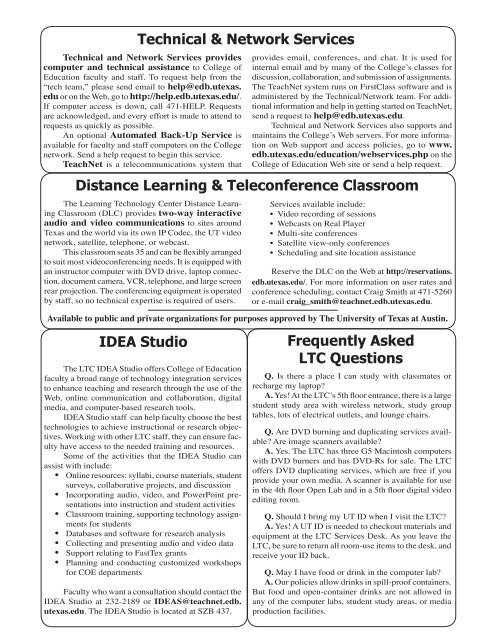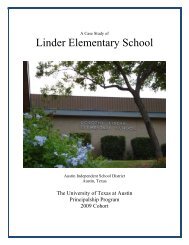Quick Reference Services Directory - The College of Education ...
Quick Reference Services Directory - The College of Education ...
Quick Reference Services Directory - The College of Education ...
Create successful ePaper yourself
Turn your PDF publications into a flip-book with our unique Google optimized e-Paper software.
Technical & Network <strong>Services</strong><br />
Technical and Network <strong>Services</strong> provides<br />
computer and technical assistance to <strong>College</strong> <strong>of</strong><br />
<strong>Education</strong> faculty and staff. To request help from the<br />
“tech team,” please send email to help@edb.utexas.<br />
edu or on the Web, go to http://help.edb.utexas.edu/.<br />
If computer access is down, call 471-HELP. Requests<br />
are acknowledged, and every effort is made to attend to<br />
requests as quickly as possible.<br />
An optional Automated Back-Up Service is<br />
available for faculty and staff computers on the <strong>College</strong><br />
network. Send a help request to begin this service.<br />
TeachNet is a telecommunications system that<br />
Distance Learning & Teleconference Classroom<br />
<strong>The</strong> Learning Technology Center Distance Learning<br />
Classroom (DLC) provides two-way interactive<br />
audio and video communications to sites around<br />
Texas and the world via its own IP Codec, the UT video<br />
network, satellite, telephone, or webcast.<br />
This classroom seats 35 and can be flexibly arranged<br />
to suit most videoconferencing needs. It is equipped with<br />
an instructor computer with DVD drive, laptop connection,<br />
document camera, VCR, telephone, and large screen<br />
rear projection. <strong>The</strong> conferencing equipment is operated<br />
by staff, so no technical expertise is required <strong>of</strong> users.<br />
<strong>Services</strong> available include:<br />
• Video recording <strong>of</strong> sessions<br />
• Webcasts on Real Player<br />
• Multi-site conferences<br />
• Satellite view-only conferences<br />
• Scheduling and site location assistance<br />
Available to public and private organizations for purposes approved by <strong>The</strong> University <strong>of</strong> Texas at Austin.<br />
IDEA Studio<br />
<strong>The</strong> LTC IDEA Studio <strong>of</strong>fers <strong>College</strong> <strong>of</strong> <strong>Education</strong><br />
faculty a broad range <strong>of</strong> technology integration services<br />
to enhance teaching and research through the use <strong>of</strong> the<br />
Web, online communication and collaboration, digital<br />
media, and computer-based research tools.<br />
IDEA Studio staff can help faculty choose the best<br />
technologies to achieve instructional or research objectives.<br />
Working with other LTC staff, they can ensure faculty<br />
have access to the needed training and resources.<br />
Some <strong>of</strong> the activities that the IDEA Studio can<br />
assist with include:<br />
• Online resources: syllabi, course materials, student<br />
surveys, collaborative projects, and discussion<br />
• Incorporating audio, video, and PowerPoint presentations<br />
into instruction and student activities<br />
• Classroom training, supporting technology assignments<br />
for students<br />
• Databases and s<strong>of</strong>tware for research analysis<br />
• Collecting and presenting audio and video data<br />
• Support relating to FastTex grants<br />
• Planning and conducting customized workshops<br />
for COE departments<br />
Faculty who want a consultation should contact the<br />
IDEA Studio at 232-2189 or IDEAS@teachnet.edb.<br />
utexas.edu. <strong>The</strong> IDEA Studio is located at SZB 437.<br />
provides email, conferences, and chat. It is used for<br />
internal email and by many <strong>of</strong> the <strong>College</strong>’s classes for<br />
discussion, collaboration, and submission <strong>of</strong> assignments.<br />
<strong>The</strong> TeachNet system runs on FirstClass s<strong>of</strong>tware and is<br />
administered by the Technical/Network team. For additional<br />
information and help in getting started on TeachNet,<br />
send a request to help@edb.utexas.edu.<br />
Technical and Network <strong>Services</strong> also supports and<br />
maintains the <strong>College</strong>’s Web servers. For more information<br />
on Web support and access policies, go to www.<br />
edb.utexas.edu/education/webservices.php on the<br />
<strong>College</strong> <strong>of</strong> <strong>Education</strong> Web site or send a help request.<br />
Reserve the DLC on the Web at http://reservations.<br />
edb.utexas.edu/. For more information on user rates and<br />
conference scheduling, contact Craig Smith at 471-5260<br />
or e-mail craig_smith@teachnet.edb.utexas.edu.<br />
Frequently Asked<br />
LTC Questions<br />
Q. Is there a place I can study with classmates or<br />
recharge my laptop?<br />
A. Yes! At the LTC’s 5th floor entrance, there is a large<br />
student study area with wireless network, study group<br />
tables, lots <strong>of</strong> electrical outlets, and lounge chairs.<br />
Q. Are DVD burning and duplicating services available?<br />
Are image scanners available?<br />
A. Yes. <strong>The</strong> LTC has three G5 Macintosh computers<br />
with DVD burners and has DVD-Rs for sale. <strong>The</strong> LTC<br />
<strong>of</strong>fers DVD duplicating services, which are free if you<br />
provide your own media. A scanner is available for use<br />
in the 4th floor Open Lab and in a 5th floor digital video<br />
editing room.<br />
Q. Should I bring my UT ID when I visit the LTC?<br />
A. Yes! A UT ID is needed to checkout materials and<br />
equipment at the LTC <strong>Services</strong> Desk. As you leave the<br />
LTC, be sure to return all room-use items to the desk, and<br />
receive your ID back.<br />
Q. May I have food or drink in the computer lab?<br />
A. Our policies allow drinks in spill-pro<strong>of</strong> containers.<br />
But food and open-container drinks are not allowed in<br />
any <strong>of</strong> the computer labs, student study areas, or media<br />
production facilities.