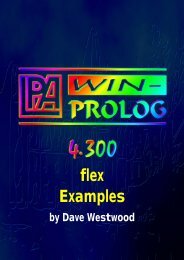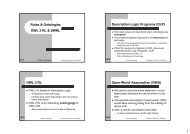Create successful ePaper yourself
Turn your PDF publications into a flip-book with our unique Google optimized e-Paper software.
9. Flex Predicates 143<br />
default inheritance link established by the original creation of the Frame<br />
(using new_frame/2 or new_instance/2).<br />
A special case is when the list of Parents is empty. This indicates that the<br />
Attribute should not be inherited at all.<br />
Examples<br />
new_link( habitat, whale, [ocean_dweller] ) .<br />
new_link( colour, moby_dick, [albino] ) .<br />
new_link( tail, manx, [] ) .<br />
new_logic( +Logic )<br />
Change the underlying logic of the system to be Logic. The only<br />
recognised logic at present is inherit.<br />
Example<br />
new_logic( inherit ) .<br />
new_question(+Name,+Question,+Answer,+Explanation)<br />
Add (or replace if the Name already exists) a new question to the workspace.<br />
Question is a list of words to be displayed whenever the question is asked<br />
(see ask/1 or answer/2).<br />
The Answer indicates how an answer is to be obtained. It is one of the<br />
following:<br />
input<br />
input(T)<br />
Set up a dialog with an edit field into which the user can type<br />
words and numbers.<br />
Set up a dialog with an edit field into which the user can type<br />
information. The expected type of the input is determined by<br />
T, which is one of set, name, number, integer<br />
or ( X : conditions )<br />
<strong>flex</strong> toolkit<br />
single(M) Set up a dialog with a menu M from which the user can make<br />
a single selection.<br />
multiple(M) Set up a dialog with a menu M from which the user can<br />
make multiple selections.<br />
Term : Goal Execute the Goal and return the Term as the answer to<br />
the question.<br />
The Explanation parameter is used whenever there is a request to<br />
explain the question. This can be invoked from within a standard dialog. It is