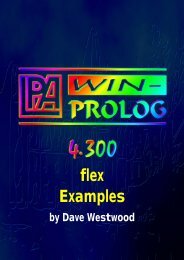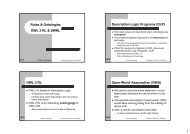- Page 1:
flex Reference By Dave Westwood
- Page 4 and 5:
The contents of this manual describ
- Page 6 and 7:
Contents 4 Contents Contents 4 1. I
- Page 8 and 9: Contents 6 KSL Sentences 81 Frames
- Page 10 and 11: Contents 8 Variant 196 Set 197 Gene
- Page 12 and 13: 1. Introduction 10 Forward Chaining
- Page 14 and 15: 2. Frames and Inheritance 12 2. Fra
- Page 16 and 17: 2. Frames and Inheritance 14 Defaul
- Page 18 and 19: 2. Frames and Inheritance 16 flex t
- Page 20 and 21: 2. Frames and Inheritance 18 define
- Page 22 and 23: 2. Frames and Inheritance 20 employ
- Page 24 and 25: 2. Frames and Inheritance 22 Inheri
- Page 26 and 27: 2. Frames and Inheritance 24 Depth-
- Page 28 and 29: 2. Frames and Inheritance 26 Univer
- Page 30 and 31: 2. Frames and Inheritance 28 The fl
- Page 32 and 33: 3. Forward Chaining 30 the axioms a
- Page 34 and 35: 3. Forward Chaining 32 flex toolkit
- Page 36 and 37: 3. Forward Chaining 34 A Simple Mod
- Page 38 and 39: 3. Forward Chaining 36 The basic cy
- Page 40 and 41: 3. Forward Chaining 38 First Come F
- Page 42 and 43: 3. Forward Chaining 40 considered.
- Page 44 and 45: 4. Data-Driven Programming 42 data-
- Page 46 and 47: 4. Data-Driven Programming 44 Const
- Page 48 and 49: 4. Data-Driven Programming 46 • c
- Page 50 and 51: 4. Data-Driven Programming 48 conte
- Page 52 and 53: 5. Questions And Answers 50 Rather
- Page 54 and 55: 5. Questions And Answers 52 Customi
- Page 56 and 57: 5. Questions And Answers 54 answer
- Page 60 and 61: 6. Anatomy of a flex Program 58 fle
- Page 62 and 63: 6. Anatomy of a flex Program 60 and
- Page 64 and 65: 7. Knowledge Specification Language
- Page 66 and 67: 7. Knowledge Specification Language
- Page 68 and 69: 7. Knowledge Specification Language
- Page 70 and 71: 7. Knowledge Specification Language
- Page 72 and 73: 7. Knowledge Specification Language
- Page 74 and 75: 7. Knowledge Specification Language
- Page 76 and 77: 7. Knowledge Specification Language
- Page 78 and 79: 7. Knowledge Specification Language
- Page 80 and 81: 7. Knowledge Specification Language
- Page 82 and 83: 7. Knowledge Specification Language
- Page 84 and 85: 7. Knowledge Specification Language
- Page 86 and 87: 7. Knowledge Specification Language
- Page 88 and 89: 7. Knowledge Specification Language
- Page 90 and 91: 7. Knowledge Specification Language
- Page 92 and 93: 7. Knowledge Specification Language
- Page 94 and 95: 7. Knowledge Specification Language
- Page 96 and 97: 7. Knowledge Specification Language
- Page 98 and 99: 7. Knowledge Specification Language
- Page 100 and 101: 7. Knowledge Specification Language
- Page 102 and 103: 7. Knowledge Specification Language
- Page 104 and 105: 7. Knowledge Specification Language
- Page 106 and 107: 7. Knowledge Specification Language
- Page 108 and 109:
7. Knowledge Specification Language
- Page 110 and 111:
8. Run-Time Interpretation of KSL 1
- Page 112 and 113:
8. Run-Time Interpretation of KSL 1
- Page 114 and 115:
8. Run-Time Interpretation of KSL 1
- Page 116 and 117:
8. Run-Time Interpretation of KSL 1
- Page 118 and 119:
8. Run-Time Interpretation of KSL 1
- Page 120 and 121:
8. Run-Time Interpretation of KSL 1
- Page 122 and 123:
9. Flex Predicates 120 9. flex Tool
- Page 124 and 125:
9. Flex Predicates 122 ask( +Name )
- Page 126 and 127:
9. Flex Predicates 124 flex toolkit
- Page 128 and 129:
9. Flex Predicates 126 every_instan
- Page 130 and 131:
9. Flex Predicates 128 forward_chai
- Page 132 and 133:
9. Flex Predicates 130 Examples fle
- Page 134 and 135:
9. Flex Predicates 132 are : Search
- Page 136 and 137:
9. Flex Predicates 134 isa_demon( ?
- Page 138 and 139:
9. Flex Predicates 136 Example ?- i
- Page 140 and 141:
9. Flex Predicates 138 flex toolkit
- Page 142 and 143:
9. Flex Predicates 140 flex toolkit
- Page 144 and 145:
9. Flex Predicates 142 new_group( +
- Page 146 and 147:
9. Flex Predicates 144 one of the f
- Page 148 and 149:
9. Flex Predicates 146 new_synonym(
- Page 150 and 151:
9. Flex Predicates 148 the agenda.
- Page 152 and 153:
9. Flex Predicates 150 Examples rem
- Page 154 and 155:
9. Flex Predicates 152 remove_quest
- Page 156 and 157:
9. Flex Predicates 154 spied_chain
- Page 158 and 159:
9. Flex Predicates 156 If the exist
- Page 160 and 161:
11. Example - Robbie Goes Shopping
- Page 162 and 163:
11. Example - Robbie Goes Shopping
- Page 164 and 165:
11. Example - Robbie Goes Shopping
- Page 166 and 167:
11. Example - Robbie Goes Shopping
- Page 168 and 169:
Appendix A - Examples 166 Appendix
- Page 170 and 171:
tail Appendix A - Examples 168 herb
- Page 172 and 173:
Appendix A - Examples 170 Represent
- Page 174 and 175:
Appendix A - Examples 172 The Ident
- Page 176 and 177:
Appendix A - Examples 174 Example 2
- Page 178 and 179:
Appendix A - Examples 176 The Rules
- Page 180 and 181:
Appendix A - Examples 178 group sta
- Page 182 and 183:
Appendix B - Formal Definition of K
- Page 184 and 185:
Appendix B - Formal Definition of K
- Page 186 and 187:
Appendix B - Formal Definition of K
- Page 188 and 189:
Appendix B - Formal Definition of K
- Page 190 and 191:
Appendix B - Formal Definition of K
- Page 192 and 193:
Appendix B - Formal Definition of K
- Page 194 and 195:
Appendix B - Formal Definition of K
- Page 196 and 197:
Appendix B - Formal Definition of K
- Page 198 and 199:
Appendix B - Formal Definition of K
- Page 200 and 201:
Appendix B - Formal Definition of K
- Page 202 and 203:
Appendix B - Formal Definition of K
- Page 204 and 205:
Appendix C - KSL Keyword Glossary 2
- Page 206 and 207:
Appendix C - KSL Keyword Glossary 2
- Page 208 and 209:
Appendix C - KSL Keyword Glossary 2
- Page 210 and 211:
Appendix C - KSL Keyword Glossary 2
- Page 212 and 213:
Appendix C - KSL Keyword Glossary 2
- Page 214 and 215:
Appendix C - KSL Keyword Glossary 2
- Page 216 and 217:
Appendix C - KSL Keyword Glossary 2
- Page 218 and 219:
Appendix C - KSL Keyword Glossary 2
- Page 220 and 221:
Appendix C - KSL Keyword Glossary 2
- Page 222 and 223:
Appendix C - KSL Keyword Glossary 2
- Page 224 and 225:
Appendix C - KSL Keyword Glossary 2
- Page 226 and 227:
Appendix C - KSL Keyword Glossary 2
- Page 228 and 229:
Appendix D - Dealing with Uncertain
- Page 230 and 231:
Appendix D - Dealing with Uncertain
- Page 232 and 233:
Appendix D - Dealing with Uncertain
- Page 234 and 235:
Index 232 — GENERAL INDEX — —
- Page 236 and 237:
Index 234 cycle, 111 cycle/3, 106 c
- Page 238 and 239:
Index 236 attribute of, 51 child, 7
- Page 240 and 241:
Index 238 isa_exception/1, 117 isa_
- Page 242 and 243:
Index 240 Ordering, 58, 59, 88, 105
- Page 244 and 245:
Index 242 create, 128 disabling of,
- Page 246 and 247:
Index 244 Updating agenda, 29, 74 U
- Page 248 and 249:
Index 246 false, 180, 193 first, 72
- Page 250 and 251:
Index 248 —flex PREDICATES INDEX
- Page 252 and 253:
Index 250 run_data/0, 137 run_data/