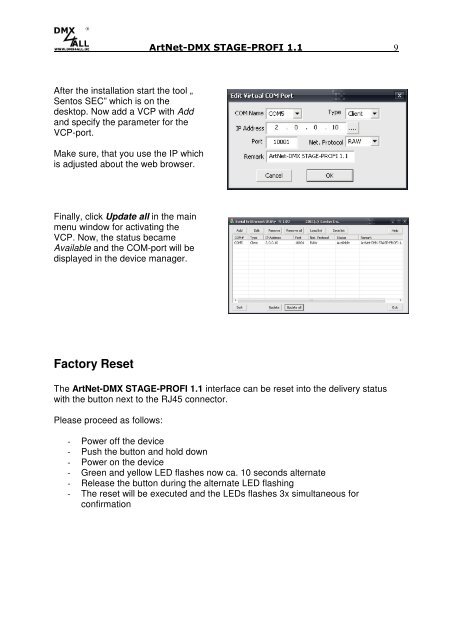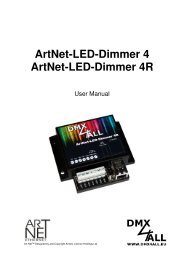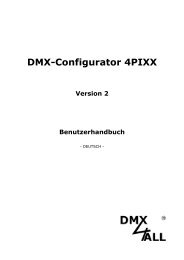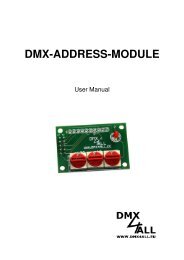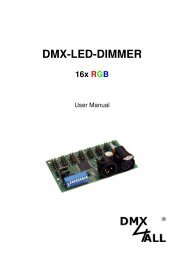ArtNet-DMX STAGE-PROFI 1.1 - DMX4ALL GmbH
ArtNet-DMX STAGE-PROFI 1.1 - DMX4ALL GmbH
ArtNet-DMX STAGE-PROFI 1.1 - DMX4ALL GmbH
Create successful ePaper yourself
Turn your PDF publications into a flip-book with our unique Google optimized e-Paper software.
<strong>ArtNet</strong>-<strong>DMX</strong> <strong>STAGE</strong>-<strong>PROFI</strong> <strong>1.1</strong> 9<br />
After the installation start the tool „<br />
Sentos SEC” which is on the<br />
desktop. Now add a VCP with Add<br />
and specify the parameter for the<br />
VCP-port.<br />
Make sure, that you use the IP which<br />
is adjusted about the web browser.<br />
Finally, click Update all in the main<br />
menu window for activating the<br />
VCP. Now, the status became<br />
Available and the COM-port will be<br />
displayed in the device manager.<br />
Factory Reset<br />
The <strong>ArtNet</strong>-<strong>DMX</strong> <strong>STAGE</strong>-<strong>PROFI</strong> <strong>1.1</strong> interface can be reset into the delivery status<br />
with the button next to the RJ45 connector.<br />
Please proceed as follows:<br />
- Power off the device<br />
- Push the button and hold down<br />
- Power on the device<br />
- Green and yellow LED flashes now ca. 10 seconds alternate<br />
- Release the button during the alternate LED flashing<br />
- The reset will be executed and the LEDs flashes 3x simultaneous for<br />
confirmation