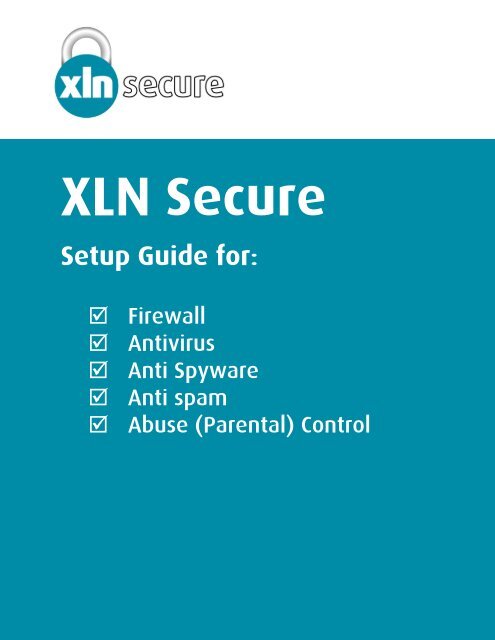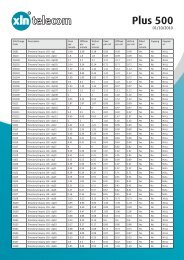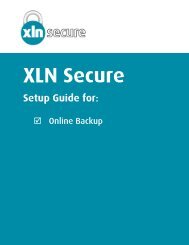XLN Secure Setup Guide - XLN Telecom
XLN Secure Setup Guide - XLN Telecom
XLN Secure Setup Guide - XLN Telecom
Create successful ePaper yourself
Turn your PDF publications into a flip-book with our unique Google optimized e-Paper software.
<strong>XLN</strong> <strong>Secure</strong><br />
<strong>Setup</strong> <strong>Guide</strong> for:<br />
Firewall<br />
Antivirus<br />
Anti Spyware<br />
Anti spam<br />
Abuse (Parental) Control
1. After running the install file, you will be greeted by a welcome<br />
screen. Click on Next to continue.<br />
2. Read through the License agreement and then click on Accept.
3. Enter your subscription key, which you can retrieve from the My<br />
Account section on the <strong>XLN</strong> website. Then click Next.<br />
4. You can choose to install <strong>XLN</strong> <strong>Secure</strong> either with or without Parental<br />
Control features. The Parental Control features allow you to filter<br />
unsuitable sites and can also add time limits for Internet browsing.<br />
Select whether you want this option or not then click Next.
5. You can customise where you want the program to be installed on<br />
your computer. Most users will not need to adjust this. Make any<br />
preferred changes, then click Next.<br />
6. The program will now install. This may take several minutes.
7. Once the program is installed, you will have to restart your<br />
computer. To do this, click Restart.<br />
8. Once the computer has restarted, your license key will be validated.<br />
This may take several minutes.
9. If you opted to install the Parental Control features, you can now<br />
select whether to set up Parental Controls for teenagers or children.<br />
Once done, click Next.<br />
10. You will be asked to enter a password. Keep this in a safe place as<br />
you will need it for any changes to Parental Control settings in the<br />
future. When complete, click Next.
11. Click on Finish. Your computer is now protected by <strong>XLN</strong> <strong>Secure</strong>.