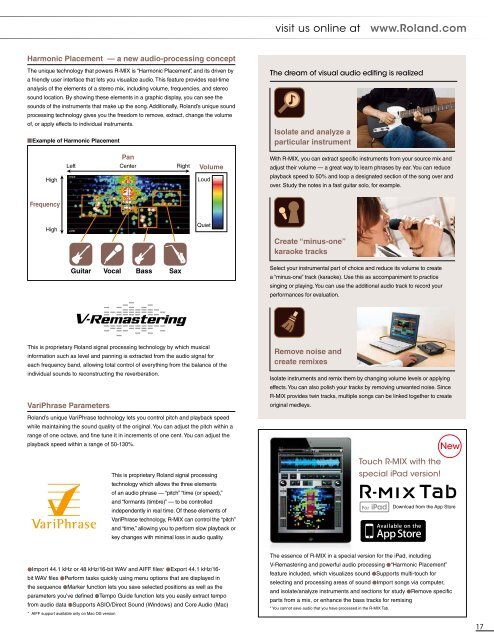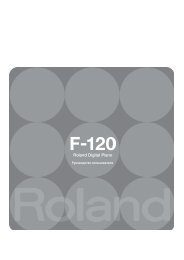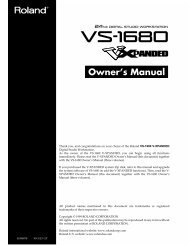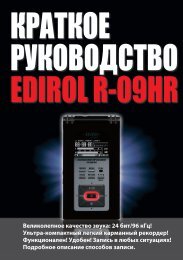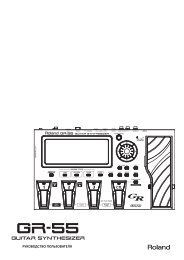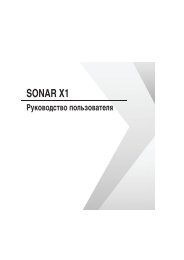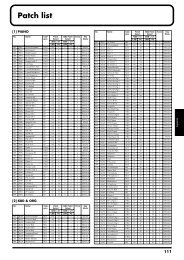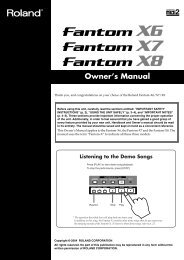Computer Music Product Guide 2012 - Roland
Computer Music Product Guide 2012 - Roland
Computer Music Product Guide 2012 - Roland
Create successful ePaper yourself
Turn your PDF publications into a flip-book with our unique Google optimized e-Paper software.
visit us online at www.<strong>Roland</strong>.com<br />
Harmonic Placement — a new audio-processing concept<br />
The unique technology that powers R-MIX is “Harmonic Placement”, and its driven by<br />
a friendly user interface that lets you visualize audio. This feature provides real-time<br />
analysis of the elements of a stereo mix, including volume, frequencies, and stereo<br />
sound location. By showing these elements in a graphic display, you can see the<br />
sounds of the instruments that make up the song. Additionally, <strong>Roland</strong>’s unique sound<br />
processing technology gives you the freedom to remove, extract, change the volume<br />
of, or apply effects to individual instruments.<br />
Example of Harmonic Placement<br />
The dream of visual audio editing is realized<br />
Isolate and analyze a<br />
particular instrument<br />
Left<br />
Pan<br />
Center<br />
Right<br />
Volume<br />
With R-MIX, you can extract specific instruments from your source mix and<br />
adjust their volume — a great way to learn phrases by ear. You can reduce<br />
High<br />
Loud<br />
playback speed to 50% and loop a designated section of the song over and<br />
over. Study the notes in a fast guitar solo, for example.<br />
Frequency<br />
High<br />
Quiet<br />
Create “minus-one”<br />
karaoke tracks<br />
Guitar Vocal Bass Sax<br />
Select your instrumental part of choice and reduce its volume to create<br />
a “minus-one” track (karaoke). Use this as accompaniment to practice<br />
singing or playing. You can use the additional audio track to record your<br />
performances for evaluation.<br />
This is proprietary <strong>Roland</strong> signal processing technology by which musical<br />
information such as level and panning is extracted from the audio signal for<br />
each frequency band, allowing total control of everything from the balance of the<br />
individual sounds to reconstructing the reverberation.<br />
VariPhrase Parameters<br />
<strong>Roland</strong>’s unique VariPhrase technology lets you control pitch and playback speed<br />
while maintaining the sound quality of the original. You can adjust the pitch within a<br />
range of one octave, and fine tune it in increments of one cent. You can adjust the<br />
playback speed within a range of 50-130%.<br />
This is proprietary <strong>Roland</strong> signal processing<br />
technology which allows the three elements<br />
of an audio phrase — “pitch” “time (or speed),”<br />
and “formants (timbre)” — to be controlled<br />
independently in real time. Of these elements of<br />
VariPhrase technology, R-MIX can control the “pitch”<br />
and “time,” allowing you to perform slow playback or<br />
key changes with minimal loss in audio quality.<br />
Remove noise and<br />
create remixes<br />
Isolate instruments and remix them by changing volume levels or applying<br />
effects. You can also polish your tracks by removing unwanted noise. Since<br />
R-MIX provides twin tracks, multiple songs can be linked together to create<br />
original medleys.<br />
Touch R-MIX with the<br />
special iPad version!<br />
New<br />
Download from the App Store<br />
●Import 44.1 kHz or 48 kHz/16-bit WAV and AIFF files* ●Export 44.1 kHz/16-<br />
bit WAV files ●Perform tasks quickly using menu options that are displayed in<br />
the sequence ●Marker function lets you save selected positions as well as the<br />
parameters you’ve defined ●Tempo <strong>Guide</strong> function lets you easily extract tempo<br />
from audio data ●Supports ASIO/Direct Sound (Windows) and Core Audio (Mac)<br />
* AIFF support available only on Mac OS version<br />
The essence of R-MIX in a special version for the iPad, including<br />
V-Remastering and powerful audio processing ●“Harmonic Placement”<br />
feature included, which visualizes sound ●Supports multi-touch for<br />
selecting and processing areas of sound ●Import songs via computer,<br />
and isolate/analyze instruments and sections for study ●Remove specific<br />
parts from a mix, or enhance the bass tracks for remixing<br />
* You cannot save audio that you have processed in the R-MIX Tab.<br />
17