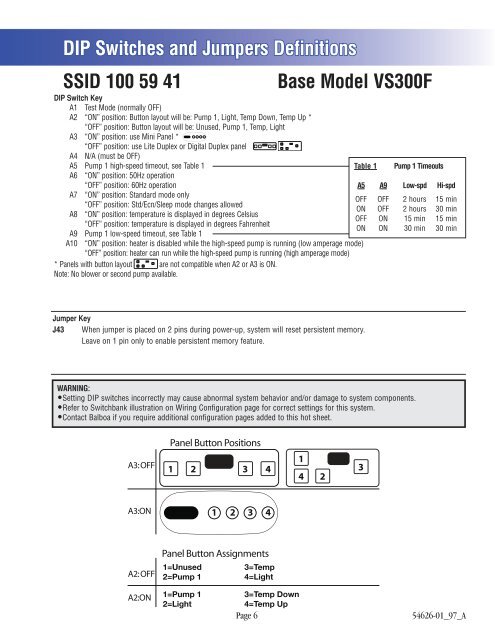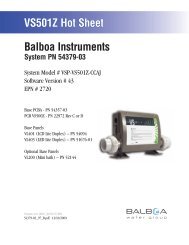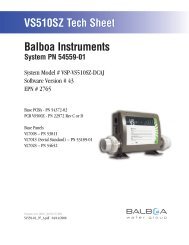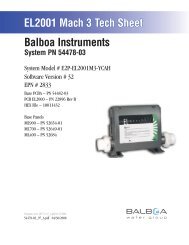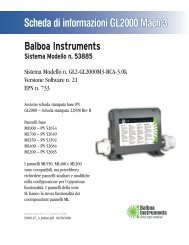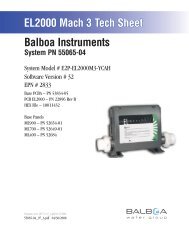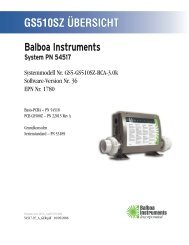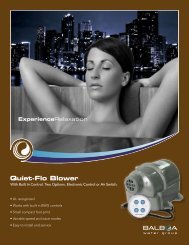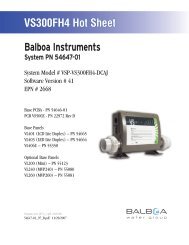54626-01, VSP-VS300FL4-CCAJ - Balboa Direct
54626-01, VSP-VS300FL4-CCAJ - Balboa Direct
54626-01, VSP-VS300FL4-CCAJ - Balboa Direct
You also want an ePaper? Increase the reach of your titles
YUMPU automatically turns print PDFs into web optimized ePapers that Google loves.
DIP Switches and Jumpers Definitions<br />
SSID 100 59 41<br />
Base Model VS300F<br />
DIP Switch Key<br />
A1 Test Mode (normally OFF)<br />
A2 “ON” position: Button layout will be: Pump 1, Light, Temp Down, Temp Up *<br />
“OFF” position: Button layout will be: Unused, Pump 1, Temp, Light<br />
A3 “ON” position: use Mini Panel *<br />
“OFF” position: use Lite Duplex or Digital Duplex panel<br />
A4 N/A (must be OFF)<br />
A5 Pump 1 high-speed timeout, see Table 1<br />
A6 “ON” position: 50Hz operation<br />
Table 1 Pump 1 Timeouts<br />
“OFF” position: 60Hz operation<br />
A5 A9 Low-spd Hi-spd<br />
A7 “ON” position: Standard mode only<br />
OFF OFF 2 hours 15 min<br />
“OFF” position: Std/Ecn/Sleep mode changes allowed<br />
ON OFF 2 hours 30 min<br />
A8 “ON” position: temperature is displayed in degrees Celsius<br />
OFF ON 15 min 15 min<br />
“OFF” position: temperature is displayed in degrees Fahrenheit<br />
ON ON 30 min 30 min<br />
A9 Pump 1 low-speed timeout, see Table 1<br />
A10 “ON” position: heater is disabled while the high-speed pump is running (low amperage mode)<br />
“OFF” position: heater can run while the high-speed pump is running (high amperage mode)<br />
* Panels with button layout are not compatible when A2 or A3 is ON.<br />
Note: No blower or second pump available.<br />
Jumper Key<br />
J43 When jumper is placed on 2 pins during power-up, system will reset persistent memory.<br />
Leave on 1 pin only to enable persistent memory feature.<br />
WARNING:<br />
Setting DIP switches incorrectly may cause abnormal system behavior and/or damage to system components.<br />
Refer to Switchbank illustration on Wiring Configuration page for correct settings for this system.<br />
Contact <strong>Balboa</strong> if you require additional configuration pages added to this hot sheet.<br />
Panel Button Positions<br />
A3: OFF<br />
1 2 3 4<br />
1<br />
4 2<br />
3<br />
A3:ON<br />
1<br />
2 3 4<br />
A2: OFF<br />
Panel Button Assignments<br />
1=Unused<br />
2=Pump 1<br />
3=Temp<br />
4=Light<br />
A2:ON<br />
1=Pump 1<br />
2=Light<br />
3=Temp Down<br />
4=Temp Up<br />
Page 6<br />
<strong>54626</strong>-<strong>01</strong>_97_A