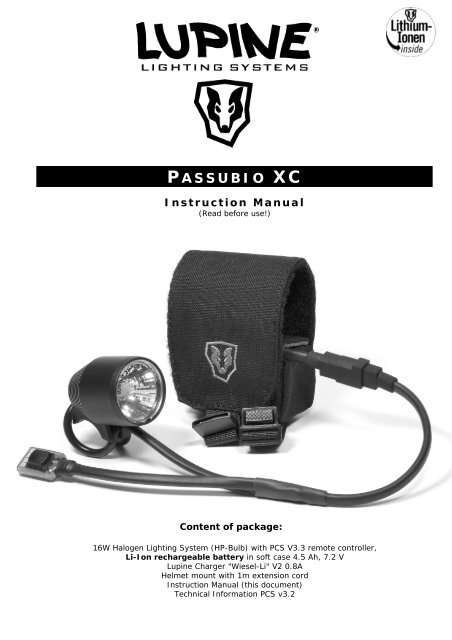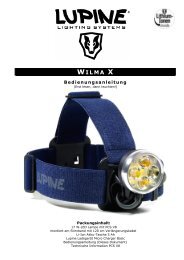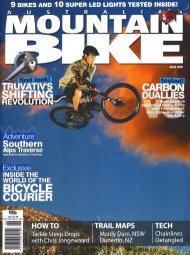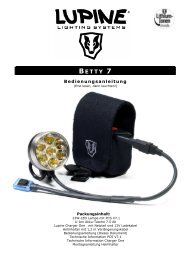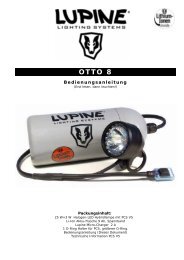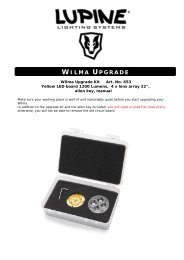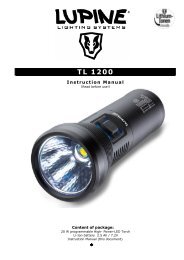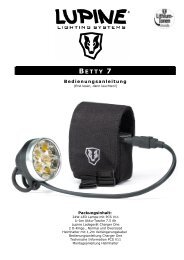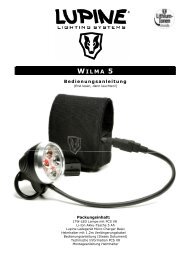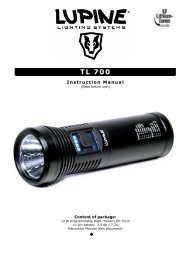P ASSUBIO XC - Lupine
P ASSUBIO XC - Lupine
P ASSUBIO XC - Lupine
You also want an ePaper? Increase the reach of your titles
YUMPU automatically turns print PDFs into web optimized ePapers that Google loves.
P <strong>ASSUBIO</strong> <strong>XC</strong><br />
Instruction Manual<br />
(Read before use!)<br />
Content of package:<br />
16W Halogen Lighting System (HP-Bulb) with PCS V3.3 remote controller,<br />
Li-Ion rechargeable battery in soft case 4.5 Ah, 7.2 V<br />
<strong>Lupine</strong> Charger "Wiesel-Li" V2 0.8A<br />
Helmet mount with 1m extension cord<br />
Instruction Manual (this document)<br />
Technical Information PCS v3.2
1.) READ BEFORE USE!<br />
General:<br />
Congratulations! You have just bought a state-of-the-art lighting system.<br />
Out of the box, the light and charger are ready to use! Please read this instruction manual<br />
fully, to familiarise yourself with all the functions. Try out the system at home first, before<br />
hitting the trails to prevent any surprises while riding. For further details about using the<br />
Passubio <strong>XC</strong> to individual settings please read "Technical Informations PCS V3.2".<br />
As with any other electrical device, there is a slight chance of failure at any time. Be aware,<br />
and use with caution.<br />
<strong>Lupine</strong> accepts no liability for any injuries or other damages arising from the use of this<br />
product.<br />
Rechargeable Battery:<br />
The battery is supplied with a very small amount of charge. Before use it must be fully<br />
charged (see chapter 4 "Charging"). The rechargeable Li-Ion battery will reach its full power<br />
after 1 charge/ discharge cycles.<br />
It might become hot!<br />
The Passubio <strong>XC</strong> is not a simple torch. The lamp housing can become very hot, if used without<br />
airflow. Do not touch the lamp during or immediately after use.<br />
Dazzling:<br />
The Passubio <strong>XC</strong> is a powerful lighting system. Always use it with care and with respect for<br />
others (especially when mounted to a helmet). Do not look directly into the light.<br />
Waterproof?<br />
All components of the Passubio <strong>XC</strong> are waterproof and will withstand even the most extreme<br />
conditions. However it is not a diving lamp and is not suitable for use under water.<br />
Warranty:<br />
The 2 year warranty covers only defects in materials or workmanship. Bulbs and batteries are<br />
not covered by this warranty. Modifications to the light or improper use also voids this<br />
warranty.<br />
P <strong>ASSUBIO</strong> <strong>XC</strong><br />
2
2.) MOUNTING<br />
Lamp:<br />
Mounting the lamp with the O - ring :<br />
If you are feeling strong, use the finger hook method (see fig.1). For others, who prefer the<br />
less strenuous method, hold the O-ring with one finger, and push the lamp back until the Oring<br />
can be secured on the hook of the lamp. (fig.2)<br />
fig.1<br />
fig.2<br />
PCS v3.2 switch :<br />
The PCS v3.2 is designed for use on the right hand side of the lamp (see fig.3). Before<br />
attaching the Velcro strip to the handlebar, ensure that the surface is free of dirt and oil. The<br />
Velcro strip should be applied at room temperature, colder temperatures will cause the<br />
adhesive not to work.<br />
For applying the O-Ring to fix the switch to the handlebar see the separate information sheet<br />
"Technical Information PCS v3.2".<br />
An optional upgrade mounting bracket is also available for the switch (Peppi V3).<br />
Battery:<br />
Mount the rechargeable battery to the frame as shown in fig.4. Loop the Velcro strap around<br />
the top tube and adjust it carefully. Secure the battery pack on the frame by adjusting the<br />
length of the strap (before closing it!!) and fix it around the down tube.<br />
fig. 4<br />
fig.3<br />
Now plug the rechargeable battery to the lamp and your Passubio <strong>XC</strong> is ready to go.<br />
P <strong>ASSUBIO</strong> <strong>XC</strong><br />
3
3.) USING THE LIGHT<br />
Initialising:<br />
Plug the lamp to the fully charged battery. The software of the PCS remote controller will do a<br />
self test (signalled by 2 x short flashes of three of its LEDs ).<br />
The Passubio <strong>XC</strong> is ready to work now. (for more details see: "Technical Information PCS<br />
v3.2")<br />
Switching on:<br />
Pressing the switch turns the lamp on. It will operate on high beam. (signalled by the blue LED<br />
on the switch).<br />
Dimming:<br />
Pressing the button once, after the light has stablised, will switch the light to econo mode<br />
(the blue LED is off). By pressing the button again the light will return to high beam mode.<br />
Switching off:<br />
Press and hold the button for 2 seconds until the light switches off.<br />
Controlling the remaining light time:<br />
The electronics of the PCS v3.2 not only control the high and low beam but also protect the<br />
rechargeable battery against over-discharge and includes a low battery indicator.<br />
Low battery is signalled by the yellow and the red LEDs.<br />
When the yellow LED lights: Significant amount of the capacity is gone!<br />
Red and yellow LEDs lights: Light will automatically switch off in a few<br />
minutes!<br />
It is a matter of experience to interpret exactly how much time is left after the LEDs light up.<br />
Remaining burn time depends on the battery's age and capacity, the operating temperature<br />
and the capacity gauge program (Low, Middle or High; see "Technical Information PCS v3.2").<br />
Hint: When the yellow and red LEDs light up you can increase the remaining burn time with<br />
economical use of the high beam.<br />
Reserve tank:<br />
When the battery is almost empty (yellow and red LEDs have been lit for several minutes<br />
already) the lamp switches off automatically. By "double clicking" the switch it activates the<br />
reserve tank which provides some additonal minutes of emergency light on low beam (6<br />
Watts). A flashing red LED signals the reserve tank has been activated. Its duration also<br />
depends on the battery condition.<br />
When the reserve tank is empty the light will switch off and should not be restarted.<br />
Caution! Switching on is not possible at this point. If you unplug the battery and then reattach<br />
it, you will damage the battery by over discharging it! Also, storing a discharged<br />
battery will cause over discharging. Recharge the battery as soon as possible!<br />
Explanation of the LEDs:<br />
Blue LED lights: High beam (Maximum Power)<br />
Green LED lights: Low beam (Econo mode)<br />
Green LED glows weakly Ready to switch on again<br />
Yellow LED lights: Significant amount of the capacity is gone!<br />
Yellow + Red LED light: Rechargeable battery almost empty<br />
Caution! Light will switch off very soon without further notice –<br />
Stop!<br />
Red LED flashes: Reserve tank activated<br />
P <strong>ASSUBIO</strong> <strong>XC</strong><br />
4
Programming / Reset:<br />
You can adapt the PCS of the switch to your needs. This programming is explained in detail in<br />
the "Technical InformationPCS v3.2" and is done exclusively using the switch and LEDs.<br />
Although it is unlikely that the factory settings can be changed in normal use, the factory<br />
settings can easily be reset.<br />
To reset the factory defaults do the following:<br />
Switch off the light. Keep the switch held down for 25 seconds until red, yellow and blue<br />
LEDs light simultaneously, then release the button. The switch is now reset to factory<br />
settings.<br />
4.) CHARGING THE RECHARGEABLE BATTERY<br />
Connection:<br />
Plug the Wiesel-Li to the mains and connect the rechargeable battery to it.<br />
Charging:<br />
Charging starts automatically, the orange LED will light to indicate that the battery is charging<br />
(this may take a few seconds!).<br />
Keep the battery plugged to the charger until the orange LED turns off and the green LED<br />
lights. The battery is now fully charged and ready for use. The battery can also be kept<br />
permanently attached to the charger during storage to prevent the battery from self<br />
discharging. It is not possible to damage the battery this way.<br />
Note: Self discharging of a Li-ion battery is very low. There is no need to keep the battery<br />
plugged to the Wiesel-Li when the battery is fully charged.<br />
Store the battery in a cool, dry place when not in use.<br />
Caution!!<br />
Wiesel-Li is designed to charge <strong>Lupine</strong> high performance Li-ion rechargeable batteries only.<br />
You must not use this charger with unrechargeable batteries!! They will explode!!<br />
Wiesel-Li should not be opened by the user as this will invalidate the warranty.<br />
Explanation of the LEDs:<br />
Orange: Charging<br />
Green: Rechargeable battery full; impulse preservation charging<br />
5.) CARE AND STORAGE<br />
Lamp:<br />
All components should be cleaned with warm soapy water, but do not use a high pressure<br />
spray or hose to wash the system. To get out all water out of all areas of the housing etc. turn<br />
the light on for a few minutes.<br />
The battery pack is water resistant. Unlike other lighting systems, it is easy to open. If used in<br />
very wet conditions, please take the battery out of the softcase and let the case and battery<br />
dry separately.<br />
Replacing the Bulb/Reflector:<br />
Remove the stainless ring with your fingernail or a small flat screwdriver. Remove the glass<br />
(Warning, it is real glass!). Unscrew the bolt underneath the lamp holder with a screwdriver.<br />
Remove the handlebar holder and the O-ring. Push the wire into the lamp body and move the<br />
bulb-reflector out of the shell.<br />
P <strong>ASSUBIO</strong> <strong>XC</strong><br />
5
Pull the pins of the bulb-reflector out of the terminal block. Slide the pins of the new bulb<br />
carefully into place. Adjust the bulb-reflector as before and replace the glass and ring.<br />
Insert the holder and tighten the screw with moderate force. Your <strong>Lupine</strong> is now finished and<br />
ready to blaze the trails again.<br />
Connectors:<br />
In normal conditions, the connectors do not need special attention. However if you use the<br />
light in very humid and/or corrosive conditions they should be greased only with the <strong>Lupine</strong><br />
Dutch Grease. Pre-treatment and Dutch Grease are PTFE ( Teflon ) based and not compatible<br />
to other greases. Do not use contact-sprays or any other contact-greases! They contain<br />
corrosive ingredients that will damage the connectors.<br />
Transport:<br />
If you are transporting your light inside a bag or box, or in a situation where the button may<br />
accidentally be pressed: Always unplug the battery from the lamp unit.<br />
Storage:<br />
Store the battery for short periods of time in a fully charged state. Disconnect it from the<br />
lamp unit. Charge the battery fully before using the system again. Store the battery for<br />
longer periods of time in a near by fully charged state ( approx 70 % ) on a cool place. It will<br />
need just 2-3 charge/ discharge cycles to reach full power again!<br />
6.) TROUBLESHOOTING<br />
Failure Caused by Solution<br />
Lamp does not light and the LEDs<br />
on the PCS do not flash during<br />
initialisation.<br />
.<br />
Over discharged battery.<br />
Battery is not or not<br />
correctly plugged into<br />
the light.<br />
Charge!<br />
Check all connections<br />
Lamp does not light, LEDs of the<br />
PCS do flash during initialisation.<br />
Bulb has blown Replace bulb<br />
Burn times are too short.<br />
Battery was not in use<br />
for a long time and has<br />
become "lazy"<br />
Battery is new.<br />
After 1 cycle the battery will<br />
operate correctly<br />
Battery is very old Replace with new battery<br />
Cold temperatures Keep the battery warm<br />
Charger is defective Replace charger<br />
P <strong>ASSUBIO</strong> <strong>XC</strong><br />
6
7.) TECHNICAL DATA<br />
Lamp:<br />
Weight complete with rechargeable battery: 330g<br />
Capacity of rechargeable battery / Voltage: 4.5 Ah 7.2 V Li-Ion<br />
Burn time 16 W: 2,15 min hours<br />
Burn time 6 W: 5 hours<br />
Temperature range: - 25°C - +70°C<br />
Beam angle: 18°<br />
Burn times may vary depending on battery's age , condition and temperature.<br />
Charger:<br />
Input: 100 – 240 V~, 50-60 Hz<br />
Charging current: 0,8 A max.<br />
Suitable batteries: Li-Ion 2 cells 7,2 V<br />
Display: Control of charging by green and orange LED<br />
P <strong>ASSUBIO</strong> <strong>XC</strong><br />
7
IMPORTANT NOTES:<br />
Use of this lighting system might be limited differently from country to country depending on<br />
the purpose you use it for. Please do inform yourself about possible restrictions in your<br />
country.<br />
The mounting device and the design of the Passubio as well as of the PCS are protected by<br />
worldwide patents.<br />
<strong>Lupine</strong> Lighting Systems<br />
Altdorfer Str. 17<br />
D-90559 Burgthann<br />
Fon: 0049 91 83 902310<br />
Fax: 0049 91 83 902315<br />
e-mail: info@lupine.de<br />
net: www.lupine.de<br />
P <strong>ASSUBIO</strong> <strong>XC</strong><br />
8