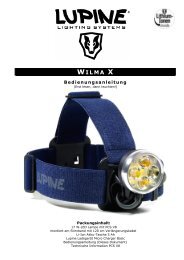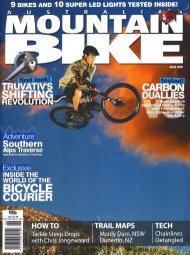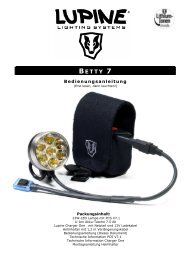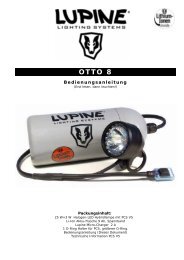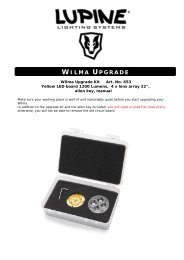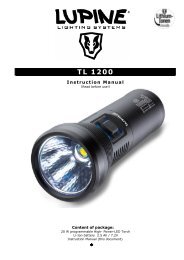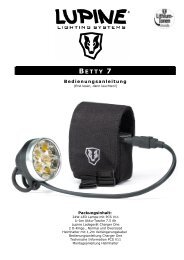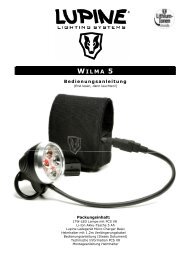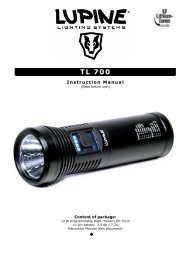P ASSUBIO XC - Lupine
P ASSUBIO XC - Lupine
P ASSUBIO XC - Lupine
Create successful ePaper yourself
Turn your PDF publications into a flip-book with our unique Google optimized e-Paper software.
2.) MOUNTING<br />
Lamp:<br />
Mounting the lamp with the O - ring :<br />
If you are feeling strong, use the finger hook method (see fig.1). For others, who prefer the<br />
less strenuous method, hold the O-ring with one finger, and push the lamp back until the Oring<br />
can be secured on the hook of the lamp. (fig.2)<br />
fig.1<br />
fig.2<br />
PCS v3.2 switch :<br />
The PCS v3.2 is designed for use on the right hand side of the lamp (see fig.3). Before<br />
attaching the Velcro strip to the handlebar, ensure that the surface is free of dirt and oil. The<br />
Velcro strip should be applied at room temperature, colder temperatures will cause the<br />
adhesive not to work.<br />
For applying the O-Ring to fix the switch to the handlebar see the separate information sheet<br />
"Technical Information PCS v3.2".<br />
An optional upgrade mounting bracket is also available for the switch (Peppi V3).<br />
Battery:<br />
Mount the rechargeable battery to the frame as shown in fig.4. Loop the Velcro strap around<br />
the top tube and adjust it carefully. Secure the battery pack on the frame by adjusting the<br />
length of the strap (before closing it!!) and fix it around the down tube.<br />
fig. 4<br />
fig.3<br />
Now plug the rechargeable battery to the lamp and your Passubio <strong>XC</strong> is ready to go.<br />
P <strong>ASSUBIO</strong> <strong>XC</strong><br />
3