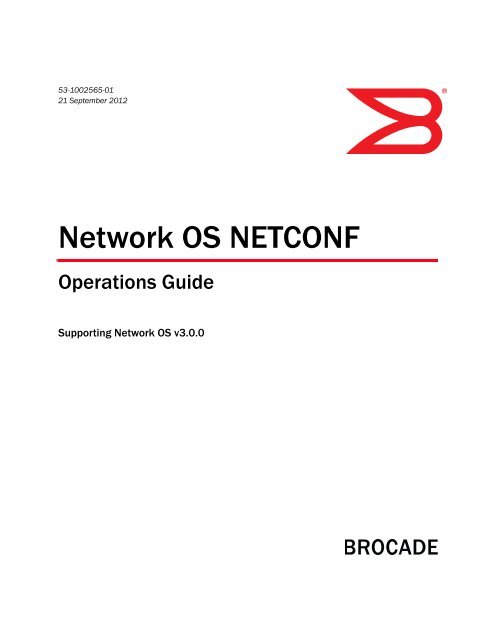Download complete user manual (PDF). - Brocade
Download complete user manual (PDF). - Brocade
Download complete user manual (PDF). - Brocade
You also want an ePaper? Increase the reach of your titles
YUMPU automatically turns print PDFs into web optimized ePapers that Google loves.
53-1002565-01<br />
21 September 2012<br />
®<br />
Network OS NETCONF<br />
Operations Guide<br />
Supporting Network OS v3.0.0
Copyright © 2012 <strong>Brocade</strong> Communications Systems, Inc. All Rights Reserved.<br />
<strong>Brocade</strong>, the B-wing symbol, BigIron, DCX, Fabric OS, FastIron, NetIron, SAN Health, ServerIron, and TurboIron are registered<br />
trademarks, and <strong>Brocade</strong> Assurance, <strong>Brocade</strong> NET Health, <strong>Brocade</strong> One, CloudPlex, MLX, VCS, VDX, and When the Mission Is<br />
Critical, the Network Is <strong>Brocade</strong> are trademarks of <strong>Brocade</strong> Communications Systems, Inc., in the United States and/or in other<br />
countries. Other brands, products, or service names mentioned are or may be trademarks or service marks of their respective<br />
owners.<br />
Notice: This document is for informational purposes only and does not set forth any warranty, expressed or implied, concerning<br />
any equipment, equipment feature, or service offered or to be offered by <strong>Brocade</strong>. <strong>Brocade</strong> reserves the right to make changes to<br />
this document at any time, without notice, and assumes no responsibility for its use. This informational document describes<br />
features that may not be currently available. Contact a <strong>Brocade</strong> sales office for information on feature and product availability.<br />
Export of technical data contained in this document may require an export license from the United States government.<br />
The authors and <strong>Brocade</strong> Communications Systems, Inc. shall have no liability or responsibility to any person or entity with<br />
respect to any loss, cost, liability, or damages arising from the information contained in this book or the computer programs that<br />
accompany it.<br />
The product described by this document may contain “open source” software covered by the GNU General Public License or other<br />
open source license agreements. To find out which open source software is included in <strong>Brocade</strong> products, view the licensing<br />
terms applicable to the open source software, and obtain a copy of the programming source code, please visit<br />
http://www.brocade.com/support/oscd.<br />
<strong>Brocade</strong> Communications Systems, Incorporated<br />
Corporate and Latin American Headquarters<br />
<strong>Brocade</strong> Communications Systems, Inc.<br />
130 Holger Way<br />
San Jose, CA 95134<br />
Tel: 1-408-333-8000<br />
Fax: 1-408-333-8101<br />
E-mail: info@brocade.com<br />
European Headquarters<br />
<strong>Brocade</strong> Communications Switzerland Sàrl<br />
Centre Swissair<br />
Tour B - 4ème étage<br />
29, Route de l'Aéroport<br />
Case Postale 105<br />
CH-1215 Genève 15<br />
Switzerland<br />
Tel: +41 22 799 5640<br />
Fax: +41 22 799 5641<br />
E-mail: emea-info@brocade.com<br />
Asia-Pacific Headquarters<br />
<strong>Brocade</strong> Communications Systems China HK, Ltd.<br />
No. 1 Guanghua Road<br />
Chao Yang District<br />
Units 2718 and 2818<br />
Beijing 100020, China<br />
Tel: +8610 6588 8888<br />
Fax: +8610 6588 9999<br />
E-mail: china-info@brocade.com<br />
Asia-Pacific Headquarters<br />
<strong>Brocade</strong> Communications Systems Co., Ltd. (Shenzhen WFOE)<br />
Citic Plaza<br />
No. 233 Tian He Road North<br />
Unit 1308 – 13th Floor<br />
Guangzhou, China<br />
Tel: +8620 3891 2000<br />
Fax: +8620 3891 2111<br />
E-mail: china-info@brocade.com<br />
Document History<br />
Title Publication number Summary of changes Date<br />
Network OS NETCONF Operations Guide 53-1002565-01 New document September 2012
Contents (High Level)<br />
Section I<br />
Network OS Administration<br />
Chapter 1 NETCONF Overview. . . . . . . . . . . . . . . . . . . . . . . . . . . . . . . . . . . . . . . . . . 3<br />
Chapter 2 Basic NETCONF Operations . . . . . . . . . . . . . . . . . . . . . . . . . . . . . . . . . . . 9<br />
Chapter 3 Basic Switch Management . . . . . . . . . . . . . . . . . . . . . . . . . . . . . . . . . .23<br />
Chapter 4 Time Management and the Network Time Protocol . . . . . . . . . . . . . . . .45<br />
Chapter 5 Installing and Maintaining Firmware . . . . . . . . . . . . . . . . . . . . . . . . . . . 51<br />
Chapter 6 Administering Licenses . . . . . . . . . . . . . . . . . . . . . . . . . . . . . . . . . . . . .63<br />
Chapter 7 Administering SNMP . . . . . . . . . . . . . . . . . . . . . . . . . . . . . . . . . . . . . . . 71<br />
Chapter 8 Fabric . . . . . . . . . . . . . . . . . . . . . . . . . . . . . . . . . . . . . . . . . . . . . . . . . . .85<br />
Chapter 9 Administering Zones . . . . . . . . . . . . . . . . . . . . . . . . . . . . . . . . . . . . . . .99<br />
Chapter 10 Configuring Fibre Channel Ports . . . . . . . . . . . . . . . . . . . . . . . . . . . . .135<br />
Chapter 11 System Monitor Configuration . . . . . . . . . . . . . . . . . . . . . . . . . . . . . . .145<br />
Section II<br />
Network OS Security Configuration<br />
Chapter 12 Managing User Accounts . . . . . . . . . . . . . . . . . . . . . . . . . . . . . . . . . . . 171<br />
Chapter 13 External AAA server authentication . . . . . . . . . . . . . . . . . . . . . . . . . . .193<br />
Chapter 14 Fabric Authentication. . . . . . . . . . . . . . . . . . . . . . . . . . . . . . . . . . . . . .219<br />
Section III<br />
Network OS Layer 2 Switch Features<br />
Chapter 15 Administering Edge-Loop Detection . . . . . . . . . . . . . . . . . . . . . . . . . .231<br />
Chapter 16 Configuring AMPP . . . . . . . . . . . . . . . . . . . . . . . . . . . . . . . . . . . . . . . .237<br />
Chapter 17 Configuring FCoE Interfaces. . . . . . . . . . . . . . . . . . . . . . . . . . . . . . . . .261<br />
Chapter 18 Configuring VLANs . . . . . . . . . . . . . . . . . . . . . . . . . . . . . . . . . . . . . . . .267<br />
Chapter 19 Configuring STP, RSTP, MSTP, PVST, and Rapid PVST . . . . . . . . . . . . .291<br />
Chapter 20 Configuring Link Aggregation. . . . . . . . . . . . . . . . . . . . . . . . . . . . . . . .337<br />
Chapter 21 Configuring LLDP . . . . . . . . . . . . . . . . . . . . . . . . . . . . . . . . . . . . . . . . .349<br />
Chapter 22 Configuring ACLs . . . . . . . . . . . . . . . . . . . . . . . . . . . . . . . . . . . . . . . . .365<br />
Network OS NETCONF Operations Guide<br />
53-1002565-01<br />
iii
Chapter 23 Configuring QoS. . . . . . . . . . . . . . . . . . . . . . . . . . . . . . . . . . . . . . . . . .381<br />
Chapter 24 Configuring 802.1x Port Authentication . . . . . . . . . . . . . . . . . . . . . . .429<br />
Chapter 25 Configuring sFlow. . . . . . . . . . . . . . . . . . . . . . . . . . . . . . . . . . . . . . . . .439<br />
Chapter 26 Configuring Switched Port Analyzer . . . . . . . . . . . . . . . . . . . . . . . . . . .445<br />
Section IV<br />
Network OS Layer 3 Routing Features<br />
Chapter 27 IP Route Policy . . . . . . . . . . . . . . . . . . . . . . . . . . . . . . . . . . . . . . . . . . .453<br />
Chapter 28 IP Route Management . . . . . . . . . . . . . . . . . . . . . . . . . . . . . . . . . . . . .461<br />
Chapter 29 Configuring OSPF. . . . . . . . . . . . . . . . . . . . . . . . . . . . . . . . . . . . . . . . .467<br />
Chapter 30 Configuring VRRP. . . . . . . . . . . . . . . . . . . . . . . . . . . . . . . . . . . . . . . . .481<br />
Chapter 31 Configuring Remote Monitoring. . . . . . . . . . . . . . . . . . . . . . . . . . . . . .501<br />
Chapter 32 Configuring IGMP. . . . . . . . . . . . . . . . . . . . . . . . . . . . . . . . . . . . . . . . .507<br />
Section V<br />
Appendixes<br />
Appendix A Managing NETCONF. . . . . . . . . . . . . . . . . . . . . . . . . . . . . . . . . . . . . . .513<br />
iv<br />
Network OS NETCONF Operations Guide<br />
53-1002565-01
Contents (Detailed)<br />
About This Document<br />
How this document is organized . . . . . . . . . . . . . . . . . . . . . . . . . . . xxiii<br />
Supported hardware and software . . . . . . . . . . . . . . . . . . . . . . . . . .xxv<br />
Document conventions. . . . . . . . . . . . . . . . . . . . . . . . . . . . . . . . . . . .xxv<br />
Text formatting . . . . . . . . . . . . . . . . . . . . . . . . . . . . . . . . . . . . . . xxv<br />
Notes, cautions, and warnings . . . . . . . . . . . . . . . . . . . . . . . . . xxvi<br />
Key terms . . . . . . . . . . . . . . . . . . . . . . . . . . . . . . . . . . . . . . . . . . xxvi<br />
Notice to the reader . . . . . . . . . . . . . . . . . . . . . . . . . . . . . . . . . . . . . xxvi<br />
Additional information. . . . . . . . . . . . . . . . . . . . . . . . . . . . . . . . . . . .xxvii<br />
<strong>Brocade</strong> resources. . . . . . . . . . . . . . . . . . . . . . . . . . . . . . . . . . .xxvii<br />
Other industry resources. . . . . . . . . . . . . . . . . . . . . . . . . . . . . .xxvii<br />
Getting technical help. . . . . . . . . . . . . . . . . . . . . . . . . . . . . . . . . . . .xxvii<br />
Document feedback . . . . . . . . . . . . . . . . . . . . . . . . . . . . . . . . . . . . xxviii<br />
Section I<br />
Chapter 1<br />
Chapter 2<br />
Network OS Administration<br />
NETCONF Overview<br />
NETCONF and YANG . . . . . . . . . . . . . . . . . . . . . . . . . . . . . . . . . . . . . . . 3<br />
NETCONF in client/server architecture . . . . . . . . . . . . . . . . . . . . . . . . 4<br />
RPC request . . . . . . . . . . . . . . . . . . . . . . . . . . . . . . . . . . . . . . . . . . 5<br />
RPC reply . . . . . . . . . . . . . . . . . . . . . . . . . . . . . . . . . . . . . . . . . . . . 5<br />
RPC and error handling . . . . . . . . . . . . . . . . . . . . . . . . . . . . . . . . . 6<br />
SSH subsystem . . . . . . . . . . . . . . . . . . . . . . . . . . . . . . . . . . . . . . . 6<br />
RFE References . . . . . . . . . . . . . . . . . . . . . . . . . . . . . . . . . . . . . . . 6<br />
NETCONF support in Network OS. . . . . . . . . . . . . . . . . . . . . . . . . . . . . 7<br />
Basic NETCONF Operations<br />
Establish a NETCONF session . . . . . . . . . . . . . . . . . . . . . . . . . . . . . . . 9<br />
Hello messages exchange. . . . . . . . . . . . . . . . . . . . . . . . . . . . . . . 9<br />
Server Capabilities. . . . . . . . . . . . . . . . . . . . . . . . . . . . . . . . . . . . 10<br />
Client Capabilities . . . . . . . . . . . . . . . . . . . . . . . . . . . . . . . . . . . .11<br />
Retrieve configuration data . . . . . . . . . . . . . . . . . . . . . . . . . . . . . . . . 11<br />
Subtree filtering . . . . . . . . . . . . . . . . . . . . . . . . . . . . . . . . . . . . . .12<br />
xpath filtering . . . . . . . . . . . . . . . . . . . . . . . . . . . . . . . . . . . . . . . . 14<br />
Retrieve operational Data. . . . . . . . . . . . . . . . . . . . . . . . . . . . . . . . . .15<br />
Using custom RPCs . . . . . . . . . . . . . . . . . . . . . . . . . . . . . . . . . . .15<br />
Use the proprietary action mechanism . . . . . . . . . . . . . . . . . . . 17<br />
Network OS NETCONF Operations Guide<br />
53-1002565-01<br />
v
Edit the configuration . . . . . . . . . . . . . . . . . . . . . . . . . . . . . . . . . . . . .18<br />
Manage the configuration . . . . . . . . . . . . . . . . . . . . . . . . . . . . . . . . .19<br />
Disconnect from a NETCONF session . . . . . . . . . . . . . . . . . . . . . . . .20<br />
Chapter 3<br />
Chapter 4<br />
Basic Switch Management<br />
Basic switch management with NETCONF overview. . . . . . . . . . . . .23<br />
Connect to the switch . . . . . . . . . . . . . . . . . . . . . . . . . . . . . . . . . . . . . 24<br />
Connect through an SSH session . . . . . . . . . . . . . . . . . . . . . . . . 24<br />
Switch attributes . . . . . . . . . . . . . . . . . . . . . . . . . . . . . . . . . . . . . . . . . 24<br />
Set host attributes . . . . . . . . . . . . . . . . . . . . . . . . . . . . . . . . . . . .25<br />
Obtain host attribute information . . . . . . . . . . . . . . . . . . . . . . . .26<br />
Disable or enable a chassis . . . . . . . . . . . . . . . . . . . . . . . . . . . . . . . .26<br />
Reboot a <strong>Brocade</strong> switch . . . . . . . . . . . . . . . . . . . . . . . . . . . . . . . . . . 27<br />
Interfaces, slots, and modules. . . . . . . . . . . . . . . . . . . . . . . . . . . . . .28<br />
Obtain interface configuration information . . . . . . . . . . . . . . . .28<br />
Obtain slot and module status information . . . . . . . . . . . . . . . .29<br />
Replace an interface module . . . . . . . . . . . . . . . . . . . . . . . . . . .29<br />
Configure a switch banner . . . . . . . . . . . . . . . . . . . . . . . . . . . . . . . . .32<br />
supportSave data . . . . . . . . . . . . . . . . . . . . . . . . . . . . . . . . . . . . . . . .33<br />
Upload supportSave data to an external host interactively . . .33<br />
Upload supportSave data to an external host using the FTP<br />
protocol. . . . . . . . . . . . . . . . . . . . . . . . . . . . . . . . . . . . . . . . . . . . .33<br />
Upload supportSave data to an external host using the SCP<br />
protocol. . . . . . . . . . . . . . . . . . . . . . . . . . . . . . . . . . . . . . . . . . . . .34<br />
Save supportSave data to an attached USB device . . . . . . . . .35<br />
Enable or disable FFDC . . . . . . . . . . . . . . . . . . . . . . . . . . . . . . . . 37<br />
Syslog server setup. . . . . . . . . . . . . . . . . . . . . . . . . . . . . . . . . . . . . . . 37<br />
Add syslog servers . . . . . . . . . . . . . . . . . . . . . . . . . . . . . . . . . . . .38<br />
Modify the syslog server configuration. . . . . . . . . . . . . . . . . . . .39<br />
Import a syslog CA certificate . . . . . . . . . . . . . . . . . . . . . . . . . . .40<br />
Remove a syslog CA certificate . . . . . . . . . . . . . . . . . . . . . . . . . . 41<br />
Remove a syslog server. . . . . . . . . . . . . . . . . . . . . . . . . . . . . . . . 41<br />
RASlog configuration. . . . . . . . . . . . . . . . . . . . . . . . . . . . . . . . . . . . . .42<br />
<strong>Brocade</strong> VCS Fabric RASlog. . . . . . . . . . . . . . . . . . . . . . . . . . . . .42<br />
Display the RASlog messages. . . . . . . . . . . . . . . . . . . . . . . . . . .42<br />
Set the RASlog severity filter . . . . . . . . . . . . . . . . . . . . . . . . . . . .43<br />
Audit log configuration . . . . . . . . . . . . . . . . . . . . . . . . . . . . . . . . . . . .44<br />
Time Management and the Network Time Protocol<br />
Time management with NETCONF overview . . . . . . . . . . . . . . . . . . .45<br />
Date and time settings . . . . . . . . . . . . . . . . . . . . . . . . . . . . . . . . . . . .45<br />
Set the date and time . . . . . . . . . . . . . . . . . . . . . . . . . . . . . . . . .45<br />
vi<br />
Network OS NETCONF Operations Guide<br />
53-1002565-01
Time zone settings . . . . . . . . . . . . . . . . . . . . . . . . . . . . . . . . . . . . . . .46<br />
Set the time zone. . . . . . . . . . . . . . . . . . . . . . . . . . . . . . . . . . . . .46<br />
Retrieve the current local clock and time zone . . . . . . . . . . . . . 47<br />
Remove the time zone setting . . . . . . . . . . . . . . . . . . . . . . . . . . 47<br />
Network Time Protocol . . . . . . . . . . . . . . . . . . . . . . . . . . . . . . . . . . . .48<br />
Synchronize the local time with an external source . . . . . . . . .48<br />
Retrieve an NTP server IP address . . . . . . . . . . . . . . . . . . . . . . .49<br />
Remove an NTP server IP address . . . . . . . . . . . . . . . . . . . . . . .49<br />
Chapter 5<br />
Chapter 6<br />
Chapter 7<br />
Installing and Maintaining Firmware<br />
Firmware upgrade with NETCONF overview . . . . . . . . . . . . . . . . . . . 51<br />
Prepare for a firmware download. . . . . . . . . . . . . . . . . . . . . . . . . . . .52<br />
Obtain the switch firmware version . . . . . . . . . . . . . . . . . . . . . .52<br />
Obtain and decompress firmware . . . . . . . . . . . . . . . . . . . . . . .53<br />
Connect to the switch . . . . . . . . . . . . . . . . . . . . . . . . . . . . . . . . .53<br />
<strong>Download</strong> the firmware from a remote server . . . . . . . . . . . . . . . . .53<br />
<strong>Download</strong> firmware from a USB device . . . . . . . . . . . . . . . . . . . . . . .56<br />
Evaluate a firmware upgrade . . . . . . . . . . . . . . . . . . . . . . . . . . . . . . . 57<br />
<strong>Download</strong> firmware to a single partition . . . . . . . . . . . . . . . . . .58<br />
Commit the firmware upgrade . . . . . . . . . . . . . . . . . . . . . . . . . .60<br />
Restore the previous firmware version. . . . . . . . . . . . . . . . . . . . 61<br />
Firmware upgrade in <strong>Brocade</strong> VCS Fabric mode. . . . . . . . . . . . . . . .62<br />
Administering Licenses<br />
Licensing with NETCONF overview. . . . . . . . . . . . . . . . . . . . . . . . . . .63<br />
Retrieve the switch license ID . . . . . . . . . . . . . . . . . . . . . . . . . . . . . .63<br />
Obtain a license key . . . . . . . . . . . . . . . . . . . . . . . . . . . . . . . . . . . . . .64<br />
Install or remove a license . . . . . . . . . . . . . . . . . . . . . . . . . . . . . . . . .65<br />
Activate the Dynamic POD feature. . . . . . . . . . . . . . . . . . . . . . . . . . .65<br />
Obtain the Dynamic POD assignments . . . . . . . . . . . . . . . . . . . . . . .66<br />
Override Dynamic POD assignments . . . . . . . . . . . . . . . . . . . . . . . . .66<br />
Reserve a port assignment . . . . . . . . . . . . . . . . . . . . . . . . . . . . .66<br />
Release a port from a POD set . . . . . . . . . . . . . . . . . . . . . . . . . .68<br />
Administering SNMP<br />
SNMP Overview . . . . . . . . . . . . . . . . . . . . . . . . . . . . . . . . . . . . . . . . . . 71<br />
SNMP community strings . . . . . . . . . . . . . . . . . . . . . . . . . . . . . . . . . . 71<br />
Add an SNMP community string . . . . . . . . . . . . . . . . . . . . . . . . .72<br />
Remove an SNMP community string . . . . . . . . . . . . . . . . . . . . .73<br />
Obtain the SNMP community strings . . . . . . . . . . . . . . . . . . . . . 74<br />
SNMP version 3 <strong>user</strong>names. . . . . . . . . . . . . . . . . . . . . . . . . . . . . . . .75<br />
Add an SNMP version 3 <strong>user</strong> name . . . . . . . . . . . . . . . . . . . . . .75<br />
Obtain SNMP <strong>user</strong> names . . . . . . . . . . . . . . . . . . . . . . . . . . . . . . 76<br />
Network OS NETCONF Operations Guide<br />
53-1002565-01<br />
vii
SNMP server hosts . . . . . . . . . . . . . . . . . . . . . . . . . . . . . . . . . . . . . . . 77<br />
Set the SNMP version 1 or 2c server host . . . . . . . . . . . . . . . . .78<br />
Set the SNMP version 3 host . . . . . . . . . . . . . . . . . . . . . . . . . . .78<br />
Remove the SNMP server host . . . . . . . . . . . . . . . . . . . . . . . . . .80<br />
Set the SNMP server contact . . . . . . . . . . . . . . . . . . . . . . . . . . .80<br />
Set the SNMP server location . . . . . . . . . . . . . . . . . . . . . . . . . . . 81<br />
Return the SNMP configuration . . . . . . . . . . . . . . . . . . . . . . . . . 81<br />
Chapter 8<br />
Chapter 9<br />
Fabric<br />
Fabric management with NETCONF overview . . . . . . . . . . . . . . . . . .85<br />
<strong>Brocade</strong> VCS fabric configuration management. . . . . . . . . . . . . . . .86<br />
Enable VCS Fabric mode . . . . . . . . . . . . . . . . . . . . . . . . . . . . . . .86<br />
Disable VCS Fabric mode . . . . . . . . . . . . . . . . . . . . . . . . . . . . . .86<br />
Fabric interface configuration management. . . . . . . . . . . . . . . . . . . 87<br />
Enable a fabric ISL. . . . . . . . . . . . . . . . . . . . . . . . . . . . . . . . . . . . 87<br />
Configure a long distance ISL port . . . . . . . . . . . . . . . . . . . . . . .88<br />
Disable a fabric ISL . . . . . . . . . . . . . . . . . . . . . . . . . . . . . . . . . . .89<br />
Enable a fabric trunk . . . . . . . . . . . . . . . . . . . . . . . . . . . . . . . . . .90<br />
Disable a fabric trunk . . . . . . . . . . . . . . . . . . . . . . . . . . . . . . . . .90<br />
Broadcast, Unknown Unicast, and Multicast Forwarding . . . . . 91<br />
Priorities . . . . . . . . . . . . . . . . . . . . . . . . . . . . . . . . . . . . . . . . . . . . 91<br />
Obtain the running configuration . . . . . . . . . . . . . . . . . . . . . . . .92<br />
Configure the VCS fabric virtual IP address . . . . . . . . . . . . . . . .93<br />
Fabric ECMP load balancing . . . . . . . . . . . . . . . . . . . . . . . . . . . .95<br />
Administering Zones<br />
Zoning with NETCONF overview . . . . . . . . . . . . . . . . . . . . . . . . . . . . .99<br />
Zone configurations. . . . . . . . . . . . . . . . . . . . . . . . . . . . . . . . . .100<br />
Default zoning access modes . . . . . . . . . . . . . . . . . . . . . . . . . . . . .100<br />
Set the Default Zoning Mode . . . . . . . . . . . . . . . . . . . . . . . . . .100<br />
Zone database size. . . . . . . . . . . . . . . . . . . . . . . . . . . . . . . . . . . . . .101<br />
Viewing database size information. . . . . . . . . . . . . . . . . . . . . .101<br />
Zone aliases . . . . . . . . . . . . . . . . . . . . . . . . . . . . . . . . . . . . . . . . . . .102<br />
Create an alias . . . . . . . . . . . . . . . . . . . . . . . . . . . . . . . . . . . . . .102<br />
Add members to an alias. . . . . . . . . . . . . . . . . . . . . . . . . . . . . .103<br />
Remove a member from an alias . . . . . . . . . . . . . . . . . . . . . . .105<br />
Delete an alias . . . . . . . . . . . . . . . . . . . . . . . . . . . . . . . . . . . . . .107<br />
Zoning information . . . . . . . . . . . . . . . . . . . . . . . . . . . . . . . . . . . . . .108<br />
Retrieve the defined configuration . . . . . . . . . . . . . . . . . . . . . .109<br />
Retrieve the enabled configuration . . . . . . . . . . . . . . . . . . . . .111<br />
Zones management . . . . . . . . . . . . . . . . . . . . . . . . . . . . . . . . . . . . .112<br />
Create a new zone . . . . . . . . . . . . . . . . . . . . . . . . . . . . . . . . . . .112<br />
Add a WWN to a zone . . . . . . . . . . . . . . . . . . . . . . . . . . . . . . . .113<br />
Remove a WWN from a zone. . . . . . . . . . . . . . . . . . . . . . . . . . .114<br />
Delete a zone . . . . . . . . . . . . . . . . . . . . . . . . . . . . . . . . . . . . . . .115<br />
viii<br />
Network OS NETCONF Operations Guide<br />
53-1002565-01
Zone configurations management. . . . . . . . . . . . . . . . . . . . . . . . . .116<br />
Create a zone configuration . . . . . . . . . . . . . . . . . . . . . . . . . . .117<br />
Add a zone to a zone configuration . . . . . . . . . . . . . . . . . . . . .118<br />
Remove a zone from a zone configuration. . . . . . . . . . . . . . . .119<br />
Enable a zone configuration . . . . . . . . . . . . . . . . . . . . . . . . . . .120<br />
Disable a zone configuration . . . . . . . . . . . . . . . . . . . . . . . . . .121<br />
Delete a zone configuration . . . . . . . . . . . . . . . . . . . . . . . . . . .121<br />
Clear changes to a zone configuration. . . . . . . . . . . . . . . . . . .122<br />
Clear all zone configurations. . . . . . . . . . . . . . . . . . . . . . . . . . .123<br />
Save a copy of the zone configuration . . . . . . . . . . . . . . . . . . .124<br />
Add a saved configuration to the running configuration . . . . .125<br />
Configure zones example . . . . . . . . . . . . . . . . . . . . . . . . . . . . . . . . .126<br />
LSAN Zones . . . . . . . . . . . . . . . . . . . . . . . . . . . . . . . . . . . . . . . . . . . .130<br />
Configure LSAN zones—device sharing example . . . . . . . . . . .131<br />
Chapter 10<br />
Chapter 11<br />
Configuring Fibre Channel Ports<br />
Fibre channel ports configuration with NETCONF overview. . . . . .135<br />
Fibre Channel port attributes . . . . . . . . . . . . . . . . . . . . . . . . . . . . . .136<br />
Retrieve the Fibre Channel port configuration . . . . . . . . . . . . . . . .136<br />
Fibre Channel port activation and deactivation . . . . . . . . . . . . . . .138<br />
Enable a Fibre Channel port . . . . . . . . . . . . . . . . . . . . . . . . . . .138<br />
Disable a Fibre Channel port . . . . . . . . . . . . . . . . . . . . . . . . . .139<br />
Set the Fibre Channel port speed . . . . . . . . . . . . . . . . . . . . . . . . . .139<br />
Configure a Fibre Channel port for long distance operation . . . . .140<br />
Configure a Fibre Channel port for trunking . . . . . . . . . . . . . . . . . .141<br />
Retrieve Fibre Channel interface information . . . . . . . . . . . . . . . . .142<br />
System Monitor Configuration<br />
System Monitor configuration with NETCONF overview . . . . . . . . .145<br />
FRU monitoring . . . . . . . . . . . . . . . . . . . . . . . . . . . . . . . . . . . . . . . . .146<br />
Set system thresholds . . . . . . . . . . . . . . . . . . . . . . . . . . . . . . . .146<br />
Set FRU state alerts and actions . . . . . . . . . . . . . . . . . . . . . . .147<br />
Obtain the switch health status . . . . . . . . . . . . . . . . . . . . . . . .149<br />
Obtain the system monitoring configuration . . . . . . . . . . . . . .149<br />
Alert notifications . . . . . . . . . . . . . . . . . . . . . . . . . . . . . . . . . . . . . . .151<br />
Configure e-mail alerts . . . . . . . . . . . . . . . . . . . . . . . . . . . . . . .151<br />
Forward e-mail messages to a relay server . . . . . . . . . . . . . . .151<br />
Resource monitoring. . . . . . . . . . . . . . . . . . . . . . . . . . . . . . . . . . . . .154<br />
Configure memory monitoring . . . . . . . . . . . . . . . . . . . . . . . . .154<br />
Configure CPU monitoring . . . . . . . . . . . . . . . . . . . . . . . . . . . . .155<br />
Obtain the threshold monitoring configuration . . . . . . . . . . . .156<br />
Network OS NETCONF Operations Guide<br />
53-1002565-01<br />
ix
SFP monitoring . . . . . . . . . . . . . . . . . . . . . . . . . . . . . . . . . . . . . . . . .156<br />
Display SFP monitoring default values . . . . . . . . . . . . . . . . . . .157<br />
Configure SFP monitoring . . . . . . . . . . . . . . . . . . . . . . . . . . . . .157<br />
Pause SFP monitoring . . . . . . . . . . . . . . . . . . . . . . . . . . . . . . . .159<br />
Continue SFP monitoring. . . . . . . . . . . . . . . . . . . . . . . . . . . . . .159<br />
Security monitoring . . . . . . . . . . . . . . . . . . . . . . . . . . . . . . . . . . . . . .160<br />
Display security monitoring default values . . . . . . . . . . . . . . .160<br />
Configure security monitoring . . . . . . . . . . . . . . . . . . . . . . . . . .161<br />
Interface monitoring . . . . . . . . . . . . . . . . . . . . . . . . . . . . . . . . . . . . .163<br />
Display interface monitoring default values. . . . . . . . . . . . . . .163<br />
Configure interface monitoring . . . . . . . . . . . . . . . . . . . . . . . . .163<br />
Section II<br />
Chapter 12<br />
Chapter 13<br />
Network OS Security Configuration<br />
Managing User Accounts<br />
Managing <strong>user</strong> accounts with NETCONF overview . . . . . . . . . . . . . 171<br />
User accounts . . . . . . . . . . . . . . . . . . . . . . . . . . . . . . . . . . . . . . . . . . 171<br />
Default accounts in the local switch <strong>user</strong> database . . . . . . . .172<br />
Create and modify a <strong>user</strong> account . . . . . . . . . . . . . . . . . . . . . .172<br />
Role-based access control (RBAC) . . . . . . . . . . . . . . . . . . . . . . . . . .177<br />
Default roles. . . . . . . . . . . . . . . . . . . . . . . . . . . . . . . . . . . . . . . .177<br />
User-defined Roles. . . . . . . . . . . . . . . . . . . . . . . . . . . . . . . . . . .177<br />
Command Access rules . . . . . . . . . . . . . . . . . . . . . . . . . . . . . . . . . .180<br />
Configuration examples. . . . . . . . . . . . . . . . . . . . . . . . . . . . . . .184<br />
Password policies . . . . . . . . . . . . . . . . . . . . . . . . . . . . . . . . . . . . . . .186<br />
Password strength policy. . . . . . . . . . . . . . . . . . . . . . . . . . . . . .187<br />
Password encryption policy. . . . . . . . . . . . . . . . . . . . . . . . . . . .187<br />
Account lockout policy . . . . . . . . . . . . . . . . . . . . . . . . . . . . . . . .189<br />
Password interaction with remote AAA servers . . . . . . . . . . . .190<br />
Managing password policies. . . . . . . . . . . . . . . . . . . . . . . . . . .191<br />
External AAA server authentication<br />
Remote server authentication with NETCONF overview. . . . . . . . .193<br />
Login authentication mode configuration . . . . . . . . . . . . . . . . . . . .193<br />
Set and verify the login authentication mode . . . . . . . . . . . . .194<br />
RADIUS. . . . . . . . . . . . . . . . . . . . . . . . . . . . . . . . . . . . . . . . . . . . . . . .198<br />
Add a RADIUS server to the client’s server list . . . . . . . . . . . .199<br />
Modify the RADIUS server configuration . . . . . . . . . . . . . . . . .200<br />
Remove a RADIUS server from a client’s server list . . . . . . . .202<br />
Configure the client to use RADIUS for login authentication .203<br />
TACACS+. . . . . . . . . . . . . . . . . . . . . . . . . . . . . . . . . . . . . . . . . . . . . . .203<br />
TACACS+ accounting . . . . . . . . . . . . . . . . . . . . . . . . . . . . . . . . . . . . .207<br />
Enable login accounting . . . . . . . . . . . . . . . . . . . . . . . . . . . . . .207<br />
Enable command accounting . . . . . . . . . . . . . . . . . . . . . . . . . .209<br />
Disable accounting . . . . . . . . . . . . . . . . . . . . . . . . . . . . . . . . . .210<br />
x<br />
Network OS NETCONF Operations Guide<br />
53-1002565-01
LDAP. . . . . . . . . . . . . . . . . . . . . . . . . . . . . . . . . . . . . . . . . . . . . . . . . .211<br />
Server Authentication . . . . . . . . . . . . . . . . . . . . . . . . . . . . . . . .212<br />
Client-side Active Directory server configuration. . . . . . . . . . .213<br />
Active Directory groups . . . . . . . . . . . . . . . . . . . . . . . . . . . . . . .216<br />
Chapter 14<br />
Section III<br />
Chapter 15<br />
Chapter 16<br />
Chapter 17<br />
Fabric Authentication<br />
Fabric authentication with NETCONF overview . . . . . . . . . . . . . . . .219<br />
Device authentication configuration . . . . . . . . . . . . . . . . . . . . . . . .220<br />
Configure DH-CHAP shared secrets . . . . . . . . . . . . . . . . . . . . .220<br />
Set the authentication policy parameters . . . . . . . . . . . . . . . .222<br />
Activate the authentication policy. . . . . . . . . . . . . . . . . . . . . . .223<br />
Switch connection control (SCC) policy configuration . . . . . . . . . .224<br />
Create a defined SCC Policy . . . . . . . . . . . . . . . . . . . . . . . . . . .224<br />
Modify the SCC policy . . . . . . . . . . . . . . . . . . . . . . . . . . . . . . . .225<br />
Activate the SCC policy . . . . . . . . . . . . . . . . . . . . . . . . . . . . . . .225<br />
Remove the SCC Policy . . . . . . . . . . . . . . . . . . . . . . . . . . . . . . .227<br />
Network OS Layer 2 Switch Features<br />
Administering Edge-Loop Detection<br />
Configuring edge-loop detection overview. . . . . . . . . . . . . . . . . . . .231<br />
Set global ELD parameters for a <strong>Brocade</strong> VCS Fabric cluster . . . .232<br />
Set interface parameters on a port . . . . . . . . . . . . . . . . . . . . . . . . .233<br />
Edge-loop troubleshooting . . . . . . . . . . . . . . . . . . . . . . . . . . . . . . . .234<br />
Configuring AMPP<br />
AMPP configuration with NETCONF overview . . . . . . . . . . . . . . . . .237<br />
Configure AMPP port-profiles . . . . . . . . . . . . . . . . . . . . . . . . . . . . . .237<br />
Configure a new port-profile . . . . . . . . . . . . . . . . . . . . . . . . . . .237<br />
Configure VLAN profiles. . . . . . . . . . . . . . . . . . . . . . . . . . . . . . .240<br />
Configure FCoE profiles . . . . . . . . . . . . . . . . . . . . . . . . . . . . . . .243<br />
Configure QoS profiles. . . . . . . . . . . . . . . . . . . . . . . . . . . . . . . .244<br />
Configure security profiles. . . . . . . . . . . . . . . . . . . . . . . . . . . . .248<br />
Delete a port-profile-port . . . . . . . . . . . . . . . . . . . . . . . . . . . . . .251<br />
Delete a port-profile. . . . . . . . . . . . . . . . . . . . . . . . . . . . . . . . . .252<br />
Delete a subprofile. . . . . . . . . . . . . . . . . . . . . . . . . . . . . . . . . . .253<br />
Monitor AMPP profiles . . . . . . . . . . . . . . . . . . . . . . . . . . . . . . . . . . .256<br />
Configuring FCoE Interfaces<br />
FCoE configuration with NETCONF overview . . . . . . . . . . . . . . . . . .261<br />
Configure FCoE interfaces . . . . . . . . . . . . . . . . . . . . . . . . . . . . . . . .262<br />
Assign an FCoE map onto an interface . . . . . . . . . . . . . . . . . . . . . .262<br />
Assign an FCoE map to a LAG . . . . . . . . . . . . . . . . . . . . . . . . . . . . .263<br />
Network OS NETCONF Operations Guide<br />
53-1002565-01<br />
xi
Obtain FCoE Status . . . . . . . . . . . . . . . . . . . . . . . . . . . . . . . . . . . . . .265<br />
Obtain FCoE port interface information . . . . . . . . . . . . . . . . . .265<br />
Obtain FCoE login information . . . . . . . . . . . . . . . . . . . . . . . . .265<br />
Chapter 18<br />
Chapter 19<br />
Configuring VLANs<br />
VLAN configuration with NETCONF overview. . . . . . . . . . . . . . . . . .267<br />
VLAN configuration and management. . . . . . . . . . . . . . . . . . . . . . .267<br />
Enable and disable an interface port. . . . . . . . . . . . . . . . . . . .268<br />
Configure the MTU on an interface port. . . . . . . . . . . . . . . . . .269<br />
Create a VLAN interface . . . . . . . . . . . . . . . . . . . . . . . . . . . . . .270<br />
Enable STP on a VLAN . . . . . . . . . . . . . . . . . . . . . . . . . . . . . . . .270<br />
Disable STP on a VLAN . . . . . . . . . . . . . . . . . . . . . . . . . . . . . . .272<br />
Configure an interface port as a Layer 2 switch port . . . . . . .272<br />
Configure an interface port as an access interface . . . . . . . . 274<br />
Configure an interface port as a trunk interface . . . . . . . . . . .275<br />
Disable a VLAN on a trunk interface. . . . . . . . . . . . . . . . . . . . .278<br />
Configure protocol-based VLAN classifier rules . . . . . . . . . . . . . . .279<br />
Configure a VLAN classifier rule . . . . . . . . . . . . . . . . . . . . . . . .280<br />
Configure MAC address-based VLAN classifier rules . . . . . . .281<br />
Create a VLAN classifier group and add rules . . . . . . . . . . . . .281<br />
Delete a VLAN classifier rule. . . . . . . . . . . . . . . . . . . . . . . . . . .282<br />
Activate a VLAN classifier group with an interface port . . . . .283<br />
Obtain VLAN information . . . . . . . . . . . . . . . . . . . . . . . . . . . . . . . . .284<br />
Obtain port interface information for one port . . . . . . . . . . . .284<br />
Obtain port information for a sequence of ports. . . . . . . . . . .285<br />
Obtain VLAN information for one VLAN . . . . . . . . . . . . . . . . . .286<br />
Obtain VLAN information for multiple VLANs . . . . . . . . . . . . . .286<br />
Configure the MAC address table . . . . . . . . . . . . . . . . . . . . . . . . . .287<br />
Specify or disable the aging time for MAC addresses . . . . . . .287<br />
Add static addresses to the MAC address table . . . . . . . . . . .288<br />
Configuring STP, RSTP, MSTP, PVST, and Rapid PVST<br />
Spanning tree configuration with NETCONF overview . . . . . . . . . .291<br />
Configure STP . . . . . . . . . . . . . . . . . . . . . . . . . . . . . . . . . . . . . . . . . .292<br />
Configure RSTP . . . . . . . . . . . . . . . . . . . . . . . . . . . . . . . . . . . . . . . . .294<br />
Configure MSTP. . . . . . . . . . . . . . . . . . . . . . . . . . . . . . . . . . . . . . . . .297<br />
Configure PVST and Rapid PVST . . . . . . . . . . . . . . . . . . . . . . . . . . .299<br />
xii<br />
Network OS NETCONF Operations Guide<br />
53-1002565-01
Spanning Tree configuration and management . . . . . . . . . . . . . . .300<br />
Enable STP, RSTP, MSTP, PVST, or Rapid PVST . . . . . . . . . . . .300<br />
Disable STP, RSTP, MSTP, PVST, or Rapid PVST . . . . . . . . . . . .301<br />
Shut down STP, RSTP, MSTP, PVST, or Rapid PVST, globally . .301<br />
Specify the bridge priority (STP, RSTP, MSTP, PVST, or Rapid<br />
PVST). . . . . . . . . . . . . . . . . . . . . . . . . . . . . . . . . . . . . . . . . . . . . .302<br />
Specify the bridge priority on a per VLAN basis (PVST and<br />
Rapid PVST) . . . . . . . . . . . . . . . . . . . . . . . . . . . . . . . . . . . . . . . .303<br />
Specify the bridge forward delay (STP, RSTP, MSTP, PVST, or<br />
Rapid PVST) . . . . . . . . . . . . . . . . . . . . . . . . . . . . . . . . . . . . . . . .304<br />
Specify bridge forward delay on a per VLAN basis (PVST and<br />
Rapid PVST) . . . . . . . . . . . . . . . . . . . . . . . . . . . . . . . . . . . . . . . .305<br />
Specify the bridge maximum aging time (STP, RSTP, MSTP,<br />
PVST, or Rapid PVST) . . . . . . . . . . . . . . . . . . . . . . . . . . . . . . . . .306<br />
Specify the bridge maximum aging time per VLAN (PVST or<br />
Rapid PVST) . . . . . . . . . . . . . . . . . . . . . . . . . . . . . . . . . . . . . . . .306<br />
Enable the error disable timeout timer (STP, RSTP, MSTP,<br />
PVST, or Rapid PVST) . . . . . . . . . . . . . . . . . . . . . . . . . . . . . . . . .307<br />
Specify the error disable timeout interval (STP, RSTP, MSTP,<br />
PVST, or Rapid PVST) . . . . . . . . . . . . . . . . . . . . . . . . . . . . . . . . .308<br />
Specify the port-channel path cost (STP, RSTP, MSTP, PVST,<br />
or Rapid PVST) . . . . . . . . . . . . . . . . . . . . . . . . . . . . . . . . . . . . . .309<br />
Specify the bridge hello time (STP, RSTP, PVST, or Rapid<br />
PVST). . . . . . . . . . . . . . . . . . . . . . . . . . . . . . . . . . . . . . . . . . . . . .310<br />
Specify the bridge hello time per VLAN (PVST or Rapid PVST)311<br />
Specify the transmit hold count (RSTP, MSTP, and Rapid<br />
PVST). . . . . . . . . . . . . . . . . . . . . . . . . . . . . . . . . . . . . . . . . . . . . .312<br />
Enable Cisco interoperability (MSTP) . . . . . . . . . . . . . . . . . . . .312<br />
Disable Cisco interoperability (MSTP). . . . . . . . . . . . . . . . . . . .313<br />
Map a VLAN to an MSTP instance . . . . . . . . . . . . . . . . . . . . . .314<br />
Specify the maximum number of hops for a BPDU (MSTP) . .315<br />
Specify a name for an MSTP region . . . . . . . . . . . . . . . . . . . . .315<br />
Specify a revision number for MSTP configuration . . . . . . . . .316<br />
Retrieve spanning tree-related information . . . . . . . . . . . . . . . . . . 317<br />
Network OS NETCONF Operations Guide<br />
53-1002565-01<br />
xiii
Configure STP, RSTP, MSTP, PVST, or Rapid PVST on DCB<br />
interface ports. . . . . . . . . . . . . . . . . . . . . . . . . . . . . . . . . . . . . . . . . .318<br />
Enable automatic edge detection (RSTP, MSTP, Rapid PVST).318<br />
Configure the path cost (STP, RSTP, MSTP, PVST, or Rapid<br />
PVST). . . . . . . . . . . . . . . . . . . . . . . . . . . . . . . . . . . . . . . . . . . . . .319<br />
Configure the path cost per VLAN (PVST or Rapid PVST) . . . .320<br />
Enable a port (interface) as an edge port (RSTP, MSTP, and<br />
Rapid PVST) . . . . . . . . . . . . . . . . . . . . . . . . . . . . . . . . . . . . . . . .322<br />
Enable the guard root (STP and RSTP) . . . . . . . . . . . . . . . . . . .323<br />
Enable the guard root per LAN (PVST and Rapid PVST) . . . . .324<br />
Specify the MSTP hello time . . . . . . . . . . . . . . . . . . . . . . . . . . .325<br />
Specify restrictions for an MSTP instance . . . . . . . . . . . . . . . .326<br />
Specify a link type . . . . . . . . . . . . . . . . . . . . . . . . . . . . . . . . . . .327<br />
Enable port fast (STP, PVST) . . . . . . . . . . . . . . . . . . . . . . . . . . .328<br />
Specify the port priority . . . . . . . . . . . . . . . . . . . . . . . . . . . . . . .329<br />
Specify the port priority per VLAN (PVST and Rapid PVST) . . .330<br />
Restrict the port from becoming a root port (MSTP) . . . . . . . .331<br />
Restrict the topology change notification (MSTP) . . . . . . . . . .332<br />
Enable spanning tree. . . . . . . . . . . . . . . . . . . . . . . . . . . . . . . . .333<br />
Disable spanning tree . . . . . . . . . . . . . . . . . . . . . . . . . . . . . . . .334<br />
Chapter 20<br />
Chapter 21<br />
Configuring Link Aggregation<br />
Link Aggregation with NETCONF overview. . . . . . . . . . . . . . . . . . . .337<br />
Configure a vLAG. . . . . . . . . . . . . . . . . . . . . . . . . . . . . . . . . . . . . . . .337<br />
Configure the vLAG ignore split option . . . . . . . . . . . . . . . . . . . . . .340<br />
Configure the load balancing feature on a remote routing<br />
bridge . . . . . . . . . . . . . . . . . . . . . . . . . . . . . . . . . . . . . . . . . . . . .343<br />
LACP configuration and management. . . . . . . . . . . . . . . . . . . . . . .344<br />
Enable LACP on a DCB interface. . . . . . . . . . . . . . . . . . . . . . . .344<br />
Configure the LACP system priority. . . . . . . . . . . . . . . . . . . . . .345<br />
Configure the LACP timeout period on a DCB interface . . . . .346<br />
Configuring LLDP<br />
LLDP configuration with NETCONF overview. . . . . . . . . . . . . . . . . .349<br />
Enable and disable LLDP . . . . . . . . . . . . . . . . . . . . . . . . . . . . . . . . .349<br />
Enable LLDP globally . . . . . . . . . . . . . . . . . . . . . . . . . . . . . . . . .349<br />
Disable and reset LLDP globally . . . . . . . . . . . . . . . . . . . . . . . .350<br />
xiv<br />
Network OS NETCONF Operations Guide<br />
53-1002565-01
Configure LLDP global options . . . . . . . . . . . . . . . . . . . . . . . . . . . . .351<br />
Specify a system name and LLDP system description for the<br />
<strong>Brocade</strong> VDX hardware . . . . . . . . . . . . . . . . . . . . . . . . . . . . . . .351<br />
Enable and disable the receiving and transmitting of LLDP<br />
frames. . . . . . . . . . . . . . . . . . . . . . . . . . . . . . . . . . . . . . . . . . . . .353<br />
Configure the transmit frequency of LLDP frames . . . . . . . . .354<br />
Configure the hold time for receiving devices . . . . . . . . . . . . .355<br />
Advertise the optional LLDP TLVs . . . . . . . . . . . . . . . . . . . . . . .356<br />
Configure the advertisement of LLDP DCBX-related TLVs . . .357<br />
Configure iSCSI priority . . . . . . . . . . . . . . . . . . . . . . . . . . . . . . .358<br />
Configure LLDP profiles. . . . . . . . . . . . . . . . . . . . . . . . . . . . . . .358<br />
Configure the iSCSI profile . . . . . . . . . . . . . . . . . . . . . . . . . . . .360<br />
Delete an LLDP profile. . . . . . . . . . . . . . . . . . . . . . . . . . . . . . . .363<br />
Configure LLDP interface-level options . . . . . . . . . . . . . . . . . . . . . .363<br />
Chapter 22<br />
Chapter 23<br />
Configuring ACLs<br />
ACL configuration with NETCONF overview . . . . . . . . . . . . . . . . . . .365<br />
Default ACL configuration. . . . . . . . . . . . . . . . . . . . . . . . . . . . . . . . .365<br />
MAC ACL configuration and management. . . . . . . . . . . . . . . . . . . .366<br />
Create a standard MAC ACL and add rules . . . . . . . . . . . . . . .366<br />
Create an extended MAC ACL and add rules . . . . . . . . . . . . . .367<br />
Apply a MAC ACL to a DCB interface. . . . . . . . . . . . . . . . . . . . .369<br />
Apply a MAC ACL to a VLAN interface . . . . . . . . . . . . . . . . . . . .370<br />
Modify MAC ACL rules . . . . . . . . . . . . . . . . . . . . . . . . . . . . . . . . 371<br />
Remove a MAC ACL . . . . . . . . . . . . . . . . . . . . . . . . . . . . . . . . . .372<br />
Obtain the MAC ACL applied to an interface . . . . . . . . . . . . . .373<br />
IP ACL configuration and management. . . . . . . . . . . . . . . . . . . . . . 374<br />
Create a standard IP or IPv6 ACL . . . . . . . . . . . . . . . . . . . . . . . 374<br />
Create an extended IP or IPv6 ACL . . . . . . . . . . . . . . . . . . . . . .375<br />
Apply an IP or IPv6 ACL to a management interface . . . . . . . .377<br />
Apply an IP ACL to a data interface. . . . . . . . . . . . . . . . . . . . . .378<br />
Obtain the IP or IPv6 ACL configuration . . . . . . . . . . . . . . . . . .378<br />
Configuring QoS<br />
Standalone QoS . . . . . . . . . . . . . . . . . . . . . . . . . . . . . . . . . . . . . . . .381<br />
Queueing . . . . . . . . . . . . . . . . . . . . . . . . . . . . . . . . . . . . . . . . . . . . . .381<br />
User-priority mapping. . . . . . . . . . . . . . . . . . . . . . . . . . . . . . . . .381<br />
Traffic class mapping. . . . . . . . . . . . . . . . . . . . . . . . . . . . . . . . .396<br />
Congestion control . . . . . . . . . . . . . . . . . . . . . . . . . . . . . . . . . . . . . .404<br />
Tail drop . . . . . . . . . . . . . . . . . . . . . . . . . . . . . . . . . . . . . . . . . . .404<br />
Configure CoS thresholds . . . . . . . . . . . . . . . . . . . . . . . . . . . . .405<br />
Random Early Discard . . . . . . . . . . . . . . . . . . . . . . . . . . . . . . . .406<br />
Ethernet Pause. . . . . . . . . . . . . . . . . . . . . . . . . . . . . . . . . . . . . .408<br />
Ethernet Priority Flow Control . . . . . . . . . . . . . . . . . . . . . . . . . .409<br />
Multicast rate limiting . . . . . . . . . . . . . . . . . . . . . . . . . . . . . . . . . . . .410<br />
Create a receive queue multicast rate-limit . . . . . . . . . . . . . . .410<br />
Network OS NETCONF Operations Guide<br />
53-1002565-01<br />
xv
Broadcast, Unknown Unicast, and Multicast Storm Control . . . . .411<br />
Configure BUM storm control . . . . . . . . . . . . . . . . . . . . . . . . . .411<br />
Scheduling. . . . . . . . . . . . . . . . . . . . . . . . . . . . . . . . . . . . . . . . . . . . .412<br />
Schedule the QoS queue. . . . . . . . . . . . . . . . . . . . . . . . . . . . . .413<br />
Multicast queue scheduling . . . . . . . . . . . . . . . . . . . . . . . . . . .414<br />
Data Center Bridging map configuration. . . . . . . . . . . . . . . . . . . . .415<br />
Create a CEE map . . . . . . . . . . . . . . . . . . . . . . . . . . . . . . . . . . .415<br />
Define a priority group table . . . . . . . . . . . . . . . . . . . . . . . . . . .415<br />
Define a priority-table map . . . . . . . . . . . . . . . . . . . . . . . . . . . .416<br />
Apply a CEE provisioning map to an interface . . . . . . . . . . . . . 417<br />
Verify the CEE maps. . . . . . . . . . . . . . . . . . . . . . . . . . . . . . . . . .418<br />
<strong>Brocade</strong> VCS Fabric QoS. . . . . . . . . . . . . . . . . . . . . . . . . . . . . . . . . .419<br />
Configure <strong>Brocade</strong> VCS Fabric QoS . . . . . . . . . . . . . . . . . . . . .419<br />
Port-Based Policer. . . . . . . . . . . . . . . . . . . . . . . . . . . . . . . . . . . . . . .420<br />
Configure a class map. . . . . . . . . . . . . . . . . . . . . . . . . . . . . . . .421<br />
Configure a police priority map . . . . . . . . . . . . . . . . . . . . . . . . .422<br />
Configure the policy map. . . . . . . . . . . . . . . . . . . . . . . . . . . . . .423<br />
Bind the policy map to an interface . . . . . . . . . . . . . . . . . . . . .424<br />
Retrieve policing settings and policy maps . . . . . . . . . . . . . . .425<br />
Chapter 24<br />
Chapter 25<br />
Chapter 26<br />
Configuring 802.1x Port Authentication<br />
802.1x port authentication with NETCONF overview . . . . . . . . . . .429<br />
802.1x authentication configuration tasks. . . . . . . . . . . . . . . . . . .429<br />
Configure authentication between the switch and CNA or<br />
NIC . . . . . . . . . . . . . . . . . . . . . . . . . . . . . . . . . . . . . . . . . . . . . . .430<br />
Set a global timeout value for performing readiness checks .430<br />
Disable 802.1x globally . . . . . . . . . . . . . . . . . . . . . . . . . . . . . . .431<br />
Interface-specific administrative tasks for 802.1x . . . . . . . . . . . . .432<br />
802.1x readiness check . . . . . . . . . . . . . . . . . . . . . . . . . . . . . .432<br />
Configure 802.1x on specific interface ports . . . . . . . . . . . . .432<br />
Configure 802.1x timeouts on specific interface ports. . . . . .433<br />
Configure 802.1x re-authentication on specific interface<br />
ports . . . . . . . . . . . . . . . . . . . . . . . . . . . . . . . . . . . . . . . . . . . . . .434<br />
Configure 802.1x port-control on specific interface ports . . .435<br />
Disable 802.1x on specific interface ports . . . . . . . . . . . . . . .436<br />
Check 802.1x configurations . . . . . . . . . . . . . . . . . . . . . . . . . . . . . .437<br />
Configuring sFlow<br />
sFlow configuration with NETCONF overview . . . . . . . . . . . . . . . . .439<br />
Configure the sFlow protocol globally . . . . . . . . . . . . . . . . . . . . . . .439<br />
Interface-specific administrative tasks for sFlow . . . . . . . . . . . . . .441<br />
Enable and customize sFlow on specific interfaces . . . . . . . .441<br />
Disable sFlow on specific interfaces . . . . . . . . . . . . . . . . . . . .442<br />
Configuring Switched Port Analyzer<br />
SPAN configuration with NETCONF overview. . . . . . . . . . . . . . . . . .445<br />
xvi<br />
Network OS NETCONF Operations Guide<br />
53-1002565-01
Configure ingress SPAN, egress SPAN, or bidirectional SPAN . . . .445<br />
Delete a SPAN connection from a session . . . . . . . . . . . . . . . . . . .447<br />
Delete a SPAN session . . . . . . . . . . . . . . . . . . . . . . . . . . . . . . . . . . .448<br />
Section IV<br />
Chapter 27<br />
Chapter 28<br />
Chapter 29<br />
Chapter 30<br />
Network OS Layer 3 Routing Features<br />
IP Route Policy<br />
IP route policy configuration with NETCONF . . . . . . . . . . . . . . . . . .453<br />
Configure an IP prefix-list . . . . . . . . . . . . . . . . . . . . . . . . . . . . . . . . .453<br />
Configure a Route-map. . . . . . . . . . . . . . . . . . . . . . . . . . . . . . . . . . .454<br />
Configure and activate an IP route policy . . . . . . . . . . . . . . . . . . . .456<br />
IP Route Management<br />
Route Management with NETCONF overview . . . . . . . . . . . . . . . . .461<br />
Configure static routes . . . . . . . . . . . . . . . . . . . . . . . . . . . . . . . . . . .462<br />
Specify the next hop gateway . . . . . . . . . . . . . . . . . . . . . . . . . .462<br />
Specify the egress interface . . . . . . . . . . . . . . . . . . . . . . . . . . .463<br />
Configure the default route . . . . . . . . . . . . . . . . . . . . . . . . . . . .464<br />
Other Routing Operations. . . . . . . . . . . . . . . . . . . . . . . . . . . . . . . . .464<br />
Specify route attributes . . . . . . . . . . . . . . . . . . . . . . . . . . . . . . .464<br />
Enable IP load sharing. . . . . . . . . . . . . . . . . . . . . . . . . . . . . . . .465<br />
Resolve the next hop using an OSPF route . . . . . . . . . . . . . . .466<br />
Use recursion to resolve the next hop . . . . . . . . . . . . . . . . . . .466<br />
Configuring OSPF<br />
OSPF configuration with NETCONF overview. . . . . . . . . . . . . . . . . .467<br />
OSPF in a VCS Fabric environment . . . . . . . . . . . . . . . . . . . . . . . . .468<br />
Perform Basic OSPF Configuration . . . . . . . . . . . . . . . . . . . . . . . . . 471<br />
OSPF Configuration rules . . . . . . . . . . . . . . . . . . . . . . . . . . . . . 471<br />
Enable and disable OSPF on the router . . . . . . . . . . . . . . . . . . 471<br />
Assign OSPF areas. . . . . . . . . . . . . . . . . . . . . . . . . . . . . . . . . . .473<br />
Assign interfaces to an area . . . . . . . . . . . . . . . . . . . . . . . . . . .477<br />
Assign virtual links . . . . . . . . . . . . . . . . . . . . . . . . . . . . . . . . . . .478<br />
Change Other Settings. . . . . . . . . . . . . . . . . . . . . . . . . . . . . . . .480<br />
Configuring VRRP<br />
VRRP/VRRP-E configuration with NETCONF overview . . . . . . . . . .481<br />
Basic VRRP configuration example . . . . . . . . . . . . . . . . . . . . . . . . .483<br />
Configure the master router . . . . . . . . . . . . . . . . . . . . . . . . . . .483<br />
Configure the backup router . . . . . . . . . . . . . . . . . . . . . . . . . . .485<br />
VRRP-E differences for basic configuration . . . . . . . . . . . . . . .487<br />
Network OS NETCONF Operations Guide<br />
53-1002565-01<br />
xvii
Enable preemption . . . . . . . . . . . . . . . . . . . . . . . . . . . . . . . . . . . . . .487<br />
Enabling preemption for physical Ethernet link or<br />
port-channel . . . . . . . . . . . . . . . . . . . . . . . . . . . . . . . . . . . . . . . .488<br />
Enable preemption for a VE interface . . . . . . . . . . . . . . . . . . .489<br />
Configure the Track Priority . . . . . . . . . . . . . . . . . . . . . . . . . . . . . . .489<br />
Configure track priority for physical Ethernet link or<br />
port-channel . . . . . . . . . . . . . . . . . . . . . . . . . . . . . . . . . . . . . . . .490<br />
Configure track priority for a VE link interface . . . . . . . . . . . . .491<br />
Enable Short-Path forwarding (VRRP-E only). . . . . . . . . . . . . . . . . .492<br />
Configure a multigroup virtual router cluster for VRRP/VRRP-E . .493<br />
Configure Router 1 as master for first virtual router group. . .494<br />
Configure Router 1 as backup for second virtual router<br />
group. . . . . . . . . . . . . . . . . . . . . . . . . . . . . . . . . . . . . . . . . . . . . .495<br />
Configure Router 2 as backup for first virtual router group . .496<br />
Configure Router 2 as master for second virtual router<br />
group. . . . . . . . . . . . . . . . . . . . . . . . . . . . . . . . . . . . . . . . . . . . . .498<br />
Verify VRRP and VRRP-E configuration . . . . . . . . . . . . . . . . . . . . . .499<br />
Chapter 31<br />
Chapter 32<br />
Section V<br />
Appendix A<br />
Configuring Remote Monitoring<br />
RMON configuration with NETCONF overview. . . . . . . . . . . . . . . . .501<br />
Configure RMON events . . . . . . . . . . . . . . . . . . . . . . . . . . . . . . . . . .501<br />
Configure RMON Ethernet group statistics collection . . . . . . . . . .502<br />
Configure RMON alarm settings. . . . . . . . . . . . . . . . . . . . . . . . . . . .503<br />
Configuring IGMP<br />
IGMP configuration with NETCONF overview. . . . . . . . . . . . . . . . . .507<br />
Configure IGMP snooping. . . . . . . . . . . . . . . . . . . . . . . . . . . . . . . . .507<br />
Configure IGMP snooping querier . . . . . . . . . . . . . . . . . . . . . . . . . .509<br />
Appendixes<br />
Managing NETCONF<br />
View NETCONF client capabilities . . . . . . . . . . . . . . . . . . . . . . . . . .513<br />
View NETCONF statistics and session information . . . . . . . . . . . . .514<br />
Index<br />
xviii<br />
Network OS NETCONF Operations Guide<br />
53-1002565-01
Figures<br />
Figure 1 Four layers of NETCONF . . . . . . . . . . . . . . . . . . . . . . . . . . . . . . . . . . . . . . . . . . . . . . 4<br />
Figure 2 NETCONF communication . . . . . . . . . . . . . . . . . . . . . . . . . . . . . . . . . . . . . . . . . . . . 5<br />
Figure 3 Zone configuration example . . . . . . . . . . . . . . . . . . . . . . . . . . . . . . . . . . . . . . . . 126<br />
Figure 4 LSAN zones example . . . . . . . . . . . . . . . . . . . . . . . . . . . . . . . . . . . . . . . . . . . . . . 131<br />
Figure 5 vLAG configuration of the ignore split . . . . . . . . . . . . . . . . . . . . . . . . . . . . . . . . . 341<br />
Figure 6 OSPF example in VCS Fabric environment . . . . . . . . . . . . . . . . . . . . . . . . . . . . . 468<br />
Figure 7 Defining OSPF virtual links within a network . . . . . . . . . . . . . . . . . . . . . . . . . . . 478<br />
Figure 8 Basic VRRP configuration example . . . . . . . . . . . . . . . . . . . . . . . . . . . . . . . . . . . 482<br />
Figure 9 Dual redundant network access . . . . . . . . . . . . . . . . . . . . . . . . . . . . . . . . . . . . . 493<br />
Network OS NETCONF Operations Guide<br />
53-1002565-01<br />
xix
xx<br />
Network OS NETCONF Operations Guide<br />
53-1002565-01
Tables<br />
Table 1 NETCONF RPCs supported in Network OS . . . . . . . . . . . . . . . . . . . . . . . . . . . . . . . 7<br />
Table 2 ECMP load balancing operands. . . . . . . . . . . . . . . . . . . . . . . . . . . . . . . . . . . . . . . 95<br />
Table 3 Fibre Channel port attributes. . . . . . . . . . . . . . . . . . . . . . . . . . . . . . . . . . . . . . . . 136<br />
Table 4 User account attributes . . . . . . . . . . . . . . . . . . . . . . . . . . . . . . . . . . . . . . . . . . . . 172<br />
Table 5 Role attributes . . . . . . . . . . . . . . . . . . . . . . . . . . . . . . . . . . . . . . . . . . . . . . . . . . . 177<br />
Table 6 Rule attributes . . . . . . . . . . . . . . . . . . . . . . . . . . . . . . . . . . . . . . . . . . . . . . . . . . . 180<br />
Table 7 Password policy parameters . . . . . . . . . . . . . . . . . . . . . . . . . . . . . . . . . . . . . . . . 187<br />
Table 8 RADIUS server parameters . . . . . . . . . . . . . . . . . . . . . . . . . . . . . . . . . . . . . . . . . 199<br />
Table 9 TACACS+ server parameters . . . . . . . . . . . . . . . . . . . . . . . . . . . . . . . . . . . . . . . . 203<br />
Table 10 AD parameters . . . . . . . . . . . . . . . . . . . . . . . . . . . . . . . . . . . . . . . . . . . . . . . . . . . 213<br />
Table 11 Load balance flavor . . . . . . . . . . . . . . . . . . . . . . . . . . . . . . . . . . . . . . . . . . . . . . . 343<br />
Network OS NETCONF Operations Guide<br />
53-1002565-01<br />
xxi
xxii<br />
Network OS NETCONF Operations Guide<br />
53-1002565-01
About This Document<br />
In this chapter<br />
•How this document is organized . . . . . . . . . . . . . . . . . . . . . . . . . . . . . . . . . xxiii<br />
•Supported hardware and software. . . . . . . . . . . . . . . . . . . . . . . . . . . . . . . . xxv<br />
•Document conventions . . . . . . . . . . . . . . . . . . . . . . . . . . . . . . . . . . . . . . . . . xxv<br />
•Document conventions . . . . . . . . . . . . . . . . . . . . . . . . . . . . . . . . . . . . . . . . . xxv<br />
•Notice to the reader . . . . . . . . . . . . . . . . . . . . . . . . . . . . . . . . . . . . . . . . . . . xxvi<br />
•Additional information. . . . . . . . . . . . . . . . . . . . . . . . . . . . . . . . . . . . . . . . . . xxvii<br />
•Getting technical help . . . . . . . . . . . . . . . . . . . . . . . . . . . . . . . . . . . . . . . . . . xxvii<br />
•Document feedback . . . . . . . . . . . . . . . . . . . . . . . . . . . . . . . . . . . . . . . . . . xxviii<br />
How this document is organized<br />
. This document is organized to help you find the information that you want as quickly and easily as<br />
possible.<br />
Section 1, Network OS Administration contains the following components:<br />
• Chapter 1, “NETCONF Overview” provides an overview of the basic features of NETCONF.<br />
• Chapter 2, “Basic NETCONF Operations” provides instructions for performing basic NETCONF<br />
operations such as establishing a session, editing the configuration, and retrieving operational<br />
data.<br />
• Chapter 3, “Basic Switch Management” provides procedures for connecting to a switch, setting<br />
switch attributes, enabling or disabling a chassis, rebooting, managing slots, modules and<br />
ports, configuring the switch banner, uploading SupportSave data, and managing system logs.<br />
• Chapter 4, “Time Management and the Network Time Protocol” provides instructions and<br />
examples for using NETCONF operations to configure NTP servers, and to set the date, time,<br />
and timezone on a switch.<br />
• Chapter 5, “Installing and Maintaining Firmware” provides preparations and procedures for<br />
performing firmware downloads.<br />
• Chapter 6, “Administering Licenses” provides procedures for verifying and activating <strong>Brocade</strong><br />
licenses.<br />
• Chapter 7, “Administering SNMP” provides procedures for setting community strings and other<br />
SNMP configurations.<br />
• Chapter 8, “Fabric” provides procedures for configuring fabric parameters.<br />
• Chapter 9, “Administering Zones” provides procedures for administering fabric-based zoning.<br />
• Chapter 10, “Configuring Fibre Channel Ports” provides procedures for configuring Fibre<br />
Channel ports.<br />
Network OS NETCONF Operations Guide<br />
53-1002565-01<br />
xxiii
• Chapter 11, “System Monitor Configuration” provides procedures monitoring the health of<br />
each fan, power supply, temperature sensor, chassis identification (CID) card, small form-factor<br />
pluggable (SFP) device, management module (MM), line card, or switch fabric module (SFM),<br />
or compact flash of the switch.<br />
Section 2, Network OS Security Configuration, contains the following components:<br />
• Chapter 12, “Managing User Accounts” provides procedures for creating, modifying, and<br />
unlocking <strong>user</strong> accounts, creating and managing <strong>user</strong>-defined roles, defining role-based<br />
command access rules, and managing passwords.<br />
• Chapter 13, “External AAA server authentication” provides procedures for configuring an<br />
external RADIUS, TACACS+, or LDAP server for remote <strong>user</strong> authentication.<br />
• Chapter 14, “Fabric Authentication” provides procedures to configure fabric authentication and<br />
switch connection control (SCC) policies.<br />
Section 3, Network OS Layer 2 Switch Features, contains the following components:<br />
• Chapter 15, “Administering Edge-Loop Detection” provides procedures for administering<br />
edge-loop detection.<br />
• Chapter 16, “Configuring AMPP” provides procedures for configuring the Auto Migrating Port<br />
Profile (AMPP) profiles.<br />
• Chapter 17, “Configuring FCoE Interfaces” provides procedures for configuring Fibre Channel<br />
over Ethernet (FCoE) interfaces.<br />
• Chapter 18, “Configuring VLANs” provides procedures for configuring Virtual LANs.<br />
• Chapter 19, “Configuring STP, RSTP, MSTP, PVST, and Rapid PVST” provides procedures for<br />
configuring the Spanning Tree Protocol (STP), Rapid STP (RSTP), Multiple STP (MSTP), and<br />
Per-VLAN Spanning Tree (PVST).<br />
• Chapter 20, “Configuring Link Aggregation” provides procedures for configuring Link<br />
Aggregation and the Link Aggregation Control Protocol (LACP).<br />
• Chapter 21, “Configuring LLDP” provides procedures for configuring the Link Layer Discovery<br />
Protocol (LLDP) and the DCB Capability Exchange Protocol (DCBX).<br />
• Chapter 22, “Configuring ACLs” provides procedures for configuring Access Control Lists<br />
(ACLs).<br />
• Chapter 23, “Configuring QoS” provides procedures for configuring Quality of Service (QoS),<br />
including the Policer feature.<br />
• Chapter 24, “Configuring 802.1x Port Authentication” provides procedures for configuring the<br />
802.1x Port Authentication protocol.<br />
• Chapter 25, “Configuring sFlow” provides procedures for configuring sFlow.<br />
• Chapter 26, “Configuring Switched Port Analyzer” provides procedures for configuring<br />
Switched Port Analyzer (SPAN).<br />
Section 4, Network OS Layer 3 Routing Features, contains the following components:<br />
• Chapter 27, “IP Route Policy” provides procedures for configuring IP prefix lists and route maps<br />
that are used for controlling IP subnet transportation between subsystems.<br />
• Chapter 28, “IP Route Management” provides procedures for configuring the route manager to<br />
optimize forwarding of IP packets.<br />
• Chapter 29, “Configuring OSPF” provides procedures for configuring Open Shortest Path First<br />
(OSPF).<br />
xxiv<br />
Network OS NETCONF Operations Guide<br />
53-1002565-01
• Chapter 30, “Configuring VRRP” provides procedures for configuring the Virtual Router<br />
Redundancy (VRRP) protocol.<br />
• Chapter 31, “Configuring Remote Monitoring” provides procedures for configuring remote<br />
monitoring (RMON).<br />
• Chapter 32, “Configuring IGMP” provides procedures for configuring IGMP snooping.<br />
Section 5, Appendixes, contains the following component:<br />
• Appendix A, “Managing NETCONF” provides procedures for viewing NETCONF client capabilities<br />
and for monitoring NETCONF statistics and session information.<br />
Supported hardware and software<br />
In those instances in which procedures or parts of procedures documented here apply to some<br />
switches but not to others, this guide identifies exactly which switches are supported and which are<br />
not.<br />
Although many different software and hardware configurations are tested and supported by<br />
<strong>Brocade</strong> Communications Systems, Inc. for Network OS v3.0.0, documenting all possible<br />
configurations and scenarios is beyond the scope of this document.<br />
The following hardware platforms are supported by this release of Network OS:<br />
• <strong>Brocade</strong> VDX 6710<br />
• <strong>Brocade</strong> VDX 6720<br />
• <strong>Brocade</strong> VDX 6730<br />
• <strong>Brocade</strong> VDX 8770-4<br />
• <strong>Brocade</strong> VDX 8770-8<br />
Document conventions<br />
This section describes text formatting conventions and important notice formats used in this<br />
document.<br />
Text formatting<br />
The narrative-text formatting conventions that are used are as follows:<br />
bold text Identifies command names<br />
Identifies the names of <strong>user</strong>-manipulated GUI elements<br />
Identifies keywords and operands<br />
Identifies text to enter at the GUI or CLI<br />
italic text Provides emphasis<br />
Identifies variables<br />
Identifies paths and Internet addresses<br />
Identifies document titles<br />
Network OS NETCONF Operations Guide<br />
53-1002565-01<br />
xxv
code text<br />
Identifies CLI output<br />
Identifies command syntax examples<br />
Notes, cautions, and warnings<br />
The following notices and statements are used in this <strong>manual</strong>. They are listed below in order of<br />
increasing severity of potential hazards.<br />
NOTE<br />
A note provides a tip, guidance, or advice, emphasizes important information, or provides a<br />
reference to related information.<br />
ATTENTION<br />
An Attention statement indicates potential damage to hardware or data.<br />
CAUTION<br />
A Caution statement alerts you to situations that can be potentially hazardous to you or cause<br />
damage to hardware, firmware, software, or data.<br />
DANGER<br />
A Danger statement indicates conditions or situations that can be potentially lethal or extremely<br />
hazardous to you. Safety labels are also attached directly to products to warn of these conditions<br />
or situations.<br />
Key terms<br />
For definitions specific to <strong>Brocade</strong> and Fibre Channel, see the technical glossaries on My<strong>Brocade</strong>.<br />
See “<strong>Brocade</strong> resources” on page xxvii for instructions on accessing My<strong>Brocade</strong>.<br />
For definitions of SAN-specific terms, visit the Storage Networking Industry Association online<br />
dictionary at:<br />
http://www.snia.org/education/dictionary<br />
Notice to the reader<br />
This document may contain references to the trademarks of the following corporations. These<br />
trademarks are the properties of their respective companies and corporations.<br />
These references are made for informational purposes only.<br />
Corporation<br />
Microsoft Corporation<br />
Red Hat, Inc.<br />
Tail-f Systems<br />
Referenced Trademarks and Products<br />
Windows, Windows NT, Internet Explorer<br />
Red Hat, Red Hat Network, Maximum RPM, Linux Undercover<br />
confD<br />
xxvi<br />
Network OS NETCONF Operations Guide<br />
53-1002565-01
Additional information<br />
This section lists additional <strong>Brocade</strong> and industry-specific documentation that you might find<br />
helpful.<br />
<strong>Brocade</strong> resources<br />
To get up-to-the-minute information, go to http://my.brocade.com to register at no cost for a <strong>user</strong> ID<br />
and password.<br />
White papers, online demonstrations, and data sheets are available through the <strong>Brocade</strong> website<br />
at:<br />
http://www.brocade.com/products-solutions/products/index.page<br />
For additional <strong>Brocade</strong> documentation, visit the <strong>Brocade</strong> website:<br />
http://www.brocade.com<br />
Release notes are available on the My<strong>Brocade</strong> website.<br />
Other industry resources<br />
For additional resource information, visit the Technical Committee T11 website. This website<br />
provides interface standards for high-performance and mass storage applications for Fibre<br />
Channel, storage management, and other applications:<br />
http://www.t11.org<br />
For information about the Fibre Channel industry, visit the Fibre Channel Industry Association<br />
website:<br />
http://www.fibrechannel.org<br />
Getting technical help<br />
Contact your switch support supplier for hardware, firmware, and software support, including<br />
product repairs and part ordering. To expedite your call, have the following information available:<br />
1. General Information<br />
• Switch model<br />
• Switch operating system version<br />
• Software name and software version, if applicable<br />
• Error numbers and messages received<br />
• supportSave command output<br />
• Detailed description of the problem, including the switch or fabric behavior immediately<br />
following the problem, and specific questions<br />
Network OS NETCONF Operations Guide<br />
53-1002565-01<br />
xxvii
• Description of any troubleshooting steps already performed and the results<br />
• Serial console and Telnet session logs<br />
• syslog message logs<br />
2. Switch Serial Number<br />
The switch serial number and corresponding bar code are provided on the serial number label,<br />
as illustrated below:<br />
*FT00X0054E9*<br />
FT00X0054E9<br />
The serial number label is located on the switch ID pull-out tab located on the bottom of the<br />
port side of the switch.<br />
Document feedback<br />
Quality is our first concern at <strong>Brocade</strong> and we have made every effort to ensure the accuracy and<br />
<strong>complete</strong>ness of this document. However, if you find an error or an omission, or you think that a<br />
topic needs further development, we want to hear from you. Forward your feedback to:<br />
documentation@brocade.com<br />
Provide the title and version number of the document and as much detail as possible about your<br />
comment, including the topic heading and page number and your suggestions for improvement.<br />
xxviii<br />
Network OS NETCONF Operations Guide<br />
53-1002565-01
Network OS Administration<br />
Section<br />
I<br />
This section describes basic Network OS administration features, and includes the following<br />
chapters:<br />
•NETCONF Overview . . . . . . . . . . . . . . . . . . . . . . . . . . . . . . . . . . . . . . . . . . . . . . 3<br />
•Basic NETCONF Operations . . . . . . . . . . . . . . . . . . . . . . . . . . . . . . . . . . . . . . . 9<br />
•Basic Switch Management . . . . . . . . . . . . . . . . . . . . . . . . . . . . . . . . . . . . . . . 23<br />
•Time Management and the Network Time Protocol . . . . . . . . . . . . . . . . . . . 45<br />
•Installing and Maintaining Firmware . . . . . . . . . . . . . . . . . . . . . . . . . . . . . . . 51<br />
•Administering Licenses . . . . . . . . . . . . . . . . . . . . . . . . . . . . . . . . . . . . . . . . . . 63<br />
•Administering SNMP . . . . . . . . . . . . . . . . . . . . . . . . . . . . . . . . . . . . . . . . . . . . 71<br />
•Fabric . . . . . . . . . . . . . . . . . . . . . . . . . . . . . . . . . . . . . . . . . . . . . . . . . . . . . . . . 85<br />
•Administering Zones . . . . . . . . . . . . . . . . . . . . . . . . . . . . . . . . . . . . . . . . . . . . 99<br />
•Configuring Fibre Channel Ports. . . . . . . . . . . . . . . . . . . . . . . . . . . . . . . . . . 135<br />
•System Monitor Configuration . . . . . . . . . . . . . . . . . . . . . . . . . . . . . . . . . . . 145<br />
Network OS Administrator’s Guide 1<br />
53-1002561-01
2 Network OS Administrator’s Guide<br />
53-1002561-01
NETCONF Overview<br />
Chapter<br />
1<br />
In this chapter<br />
•NETCONF and YANG . . . . . . . . . . . . . . . . . . . . . . . . . . . . . . . . . . . . . . . . . . . . . 3<br />
•NETCONF in client/server architecture . . . . . . . . . . . . . . . . . . . . . . . . . . . . . . 4<br />
•NETCONF support in Network OS . . . . . . . . . . . . . . . . . . . . . . . . . . . . . . . . . . . 7<br />
NETCONF and YANG<br />
<strong>Brocade</strong>’s Network OS provides support for the Network configuration (NETCONF) protocol and the<br />
YANG data modeling language. Using Extensible Markup Language (XML) constructs, the NETCONF<br />
protocol provides the ability to manipulate configuration data and view state data modeled in<br />
YANG. NETCONF uses a client/server architecture in which remote procedure calls (RPCs)<br />
manipulate the modeled data across a secure transport, such as Secure Shell version 2 (SSHv2).<br />
NETCONF provides mechanisms through which you can perform the following operations:<br />
• Manage network devices<br />
• Retrieve configuration data and operational state data<br />
• Upload and manipulate configurations<br />
Network OS NETCONF Operations Guide 3<br />
53-1002565-01
1<br />
NETCONF in client/server architecture<br />
NETCONF is partitioned conceptually into four layers, as shown in Figure 1.<br />
FIGURE 1<br />
Four layers of NETCONF<br />
NETCONF in client/server architecture<br />
The NETCONF protocol uses RPCs to facilitate communication between the client (NETCONF<br />
Manager or application) and the server (NETCONF Agent or managed device). A client encodes an<br />
RPC in XML and sends it to a server using a secure, connection-oriented session. The server<br />
responds with a reply encoded in XML, as shown in Figure 2.<br />
4 Network OS NETCONF Operations Guide<br />
53-1002565-01
NETCONF in client/server architecture 1<br />
FIGURE 2<br />
NETCONF communication<br />
Configuration, State<br />
data (YANG)<br />
NETCONF Client<br />
(Manager)<br />
RPC (For example: <br />
Operation)<br />
NETCONF Server<br />
(Device)<br />
SSHv2 Transport,<br />
NETCONF port, XML<br />
RPC-REPLY<br />
The communication between the client and server consists of a series of alternating request and<br />
reply messages. The NETCONF peers use and elements to provide transport<br />
protocol-independent framing of NETCONF requests and responses. The NETCONF server<br />
processes the RPC requests sequentially in the order in which they are received.<br />
RPC request<br />
The element is used for enclosing a NETCONF request sent from the client to the server.<br />
Every element contains a mandatory attribute, the message-id. This attribute has a unique<br />
value for every RPC request, and is used to associate every RPC request with the corresponding<br />
response. The message-id value is a monotonically increasing integer string. The maximum length<br />
of the string is 4095 characters. If the message-id is not present in the RPC request, the server<br />
rejects the request by returning an with an element set to<br />
“missing-attribute”.<br />
If there are any additional attributes present in the RPC request, the NETCONF server returns them<br />
unmodified in the corresponding RPC reply.<br />
RPC reply<br />
An element is sent in response to every RPC request. The element contains<br />
the mandatory attribute message-id copied from the corresponding RPC request, along with any<br />
additional attributes that are present in the RPC request.<br />
For successfully processed or requests, the response data is encoded as the<br />
content of the element.<br />
For successfully processed or requests, the element is<br />
encoded as the content of the element.<br />
For unsuccessful RPC requests, one or more elements are encoded inside the<br />
element.<br />
Network OS NETCONF Operations Guide 5<br />
53-1002565-01
1<br />
NETCONF in client/server architecture<br />
RPC and error handling<br />
If the RPC request fails, an element is encoded inside the element and<br />
sent to the client. The element indicates the first detected error. The server is not<br />
required to detect or report multiple errors. If the server detects multiple errors then the order of<br />
the error detection and reporting is at the discretion of the server.<br />
SSH subsystem<br />
The NETCONF client must use Secure Shell Version 2 (SSHv2) as the network transport to connect<br />
to the NETCONF server. Only the SSHv2 protocol is supported as the NETCONF transport protocol.<br />
To run NETCONF over SSHv2, the client establishes an SSH transport connection using the SSH<br />
transport protocol to the NETCONF port. The default NETCONF port is 830. The underlying SSH<br />
client and server exchange keys for message integrity and encryption.<br />
The SSHv2 client invokes the ssh-<strong>user</strong>auth service to authenticate the <strong>user</strong>. All currently supported<br />
SSH <strong>user</strong> authentication methods such as the public-key, password, and keyboard-interactive<br />
authentications are supported for a NETCONF session also. If the SSH <strong>user</strong> authentication is<br />
disabled, the <strong>user</strong> is allowed full access.<br />
On successful <strong>user</strong> authentication, the client invokes the ssh-connection service, also known as<br />
the SSH connection protocol. After the SSH session is established, the NETCONF client invokes<br />
NETCONF as an SSH subsystem called netconf.<br />
RFE References<br />
For details about NETCONF and YANG as defined by the Internet Engineering Task Force (IETF),<br />
refer to the following documents:<br />
• RFC 4741, “NETCONF Configuration Protocol.”<br />
• RFC 4742 “Using the NETCONF Configuration Protocol over Secure SHell (SSH).”<br />
• RFC 6020, “YANG - A Data Modeling Language for the Network Configuration Protocol<br />
(NETCONF)”<br />
6 Network OS NETCONF Operations Guide<br />
53-1002565-01
NETCONF support in Network OS 1<br />
NETCONF support in Network OS<br />
This section describes the support in Network OS for NETCONF features.<br />
Table 1 describes the degree of support in Network OS for each NETCONF RPC.<br />
TABLE 1 NETCONF RPCs supported in Network OS<br />
RPC Function Support in Network OS<br />
<br />
<br />
Copies the startup configuration to<br />
the running configuration, copies the<br />
running configuration to the startup<br />
configuration, copies the startup or<br />
running configuration to a remote file,<br />
or copies the remote file to the<br />
startup or running configuration.<br />
Terminates the current NETCONF<br />
session gracefully.<br />
Use custom RPC instead.<br />
Supported<br />
Deletes a configuration datastore. Supported<br />
<br />
<br />
<br />
<br />
Makes changes to a configuration<br />
datastore.<br />
Retrieves the entire or partial<br />
configuration data and operational<br />
state data.<br />
Retrieves the entire or partial<br />
configuration data.<br />
Forces the termination of a NETCONF<br />
session.<br />
The merge and delete operations are<br />
supported. The replace and create operations<br />
are not supported.<br />
The target is supported. The<br />
target is not supported.<br />
The element supports only the<br />
stop-on-error value. It does not support the<br />
continue-on-error or rollback-on-error values<br />
Retrieval of configuration data is supported.<br />
Retrieval of operational state data is not<br />
supported; configuration state data is not<br />
modeled in the data models.<br />
Supported<br />
Supported<br />
Locks a configuration datastore. Not supported<br />
Unlocks a configuration datastore. Not supported<br />
For details of the RPCs listed in Table 1, refer to RFE 4741.<br />
To retrieve operational state data, Network OS supports two mechanisms:<br />
• <strong>Brocade</strong> customized RPCs<br />
• The proprietary action mechanism<br />
Refer to Chapter 2, “Basic NETCONF Operations,” for details about <strong>Brocade</strong> customized RPCs and<br />
the proprietary action mechanism.<br />
Network OS NETCONF Operations Guide 7<br />
53-1002565-01
1<br />
NETCONF support in Network OS<br />
8 Network OS NETCONF Operations Guide<br />
53-1002565-01
Basic NETCONF Operations<br />
Chapter<br />
2<br />
In this chapter<br />
•Establish a NETCONF session. . . . . . . . . . . . . . . . . . . . . . . . . . . . . . . . . . . . . . 9<br />
•Retrieve configuration data . . . . . . . . . . . . . . . . . . . . . . . . . . . . . . . . . . . . . . 11<br />
•Retrieve operational Data . . . . . . . . . . . . . . . . . . . . . . . . . . . . . . . . . . . . . . . . 15<br />
•Edit the configuration . . . . . . . . . . . . . . . . . . . . . . . . . . . . . . . . . . . . . . . . . . . 18<br />
•Manage the configuration. . . . . . . . . . . . . . . . . . . . . . . . . . . . . . . . . . . . . . . . 19<br />
•Disconnect from a NETCONF session . . . . . . . . . . . . . . . . . . . . . . . . . . . . . . 20<br />
Establish a NETCONF session<br />
Up to 16 concurrent sessions can be established with a NETCONF server. A session times out if it is<br />
idle for 30 minutes.<br />
Each NETCONF session begins with a handshake in which the NETCONF server and the client<br />
specify the NETCONF capabilities they support. The following sections describe the message<br />
exchange on starting a NETCONF session.<br />
Hello messages exchange<br />
After establishing a secure transport connection, both the NETCONF server and client send a<br />
element simultaneously to announce their capabilities and session identifier.<br />
The NETCONF server must include the element in the element. The<br />
element contains the unique session value for the NETCONF session. If the client<br />
receives the element without the , the client aborts the NETCONF session by<br />
closing the underlying SSH session.<br />
The NETCONF client must not include the element in the element. If the<br />
server receives the element with the , the server aborts the NETCONF session<br />
by closing the underlying SSH session.<br />
The NETCONF client must include a valid xmlns attribute in the element. If the server<br />
receives the element without a valid xmlns attribute, the server aborts the NETCONF<br />
session by closing the underlying SSH session.<br />
The NETCONF client must include a base capability. The server receiving the element<br />
without a NETCONF base capability aborts the NETCONF session by closing the underlying SSH<br />
session.<br />
The server receiving an element without first receiving a element aborts the<br />
NETCONF session by closing the underlying SSH session.<br />
The following example shows a element from the NETCONF server.<br />
Network OS NETCONF Operations Guide 9<br />
53-1002565-01
2<br />
Establish a NETCONF session<br />
<br />
<br />
urn:ietf:params:netconf:base:1.0<br />
urn:ietf:params:netconf:capability:writable-running:1.0<br />
<br />
urn:ietf:params:netconf:capability:startup:1.0<br />
urn:ietf:params:netconf:capability:xpath:1.0<br />
urn:ietf:params:netconf:capability:validate:1.0<br />
http://tail-f.com/ns/netconf/actions/1.0<br />
http://tail-f.com/ns/aaa/1.1?revision=2010-06-17&module=tailfaaa<br />
urn:brocade.com:mgmt:brocade-aaa?revision=2010-10-21&module=br<br />
ocade-aaa<br />
urn:brocade.com:mgmt:brocade-aaa-ext?revision=2010-09-21&modul<br />
e=brocade-aaa-ext<br />
urn:brocade.com:mgmt:brocade-cdp?revision=2010-08-17&module=br<br />
ocade-cdp<br />
urn:brocade.com:mgmt:brocade-cee-map?revision=2011-04-18&modul<br />
e=brocade-cee-map<br />
<br />
urn:brocade.com:mgmt:brocade-chassis?revision=2011-04-11&module=brocade-chassis<br />
<br />
<br />
(output truncated)<br />
4<br />
<br />
Server Capabilities<br />
A NETCONF capability is a set of protocol extensions that supplements the base NETCONF<br />
specification. A NETCONF capability is identified with a Uniform Resource Identifier (URI).<br />
Capabilities augment the base operations of the NETCONF server, describing both the additional<br />
operations and the contents allowed inside the operations. To support a capability, the NETCONF<br />
server must support all the dependent capabilities.<br />
The following capabilities are supported on Network OS switches:<br />
• Base capability—The set of operations and contents that any NETCONF implementation must<br />
support. The URI for the base capability is urn:ietf:param:xml:ns:netconf:base:1.0. Both the<br />
NETCONF client and server must support the base capability.<br />
• Writable-running capability—Indicates that the device supports and<br />
operations where the configuration is the target. The URI is<br />
urn:ietf:params:netconf:capability:writable-running:1.0.<br />
• Startup capability—Supports separate datastores for the running and startup configuration.<br />
Operations performed on the running-config datastore do not affect the startup configuration<br />
until a operation is performed to explicitly copy the running configuration to the<br />
startup configuration. The URI for the startup capability is<br />
urn:ietf:params:netconf:capability:startup:1.0.<br />
• Xpath capability—Supports XPath expressions in elements. elements are used<br />
in and operations to limit the scope of the retrieved data. The URI for the<br />
xpath capability is urn:ietf:params:netconf:capability:xpath:1.0.<br />
• Validate capability—Allows validation to be performed on a configuration. The URI for the<br />
validate capability is urn:ietf:params:netconf:capability:validate:1.0.<br />
10 Network OS NETCONF Operations Guide<br />
53-1002565-01
Retrieve configuration data 2<br />
• Actions capability—Allows operations to be performed on the datastore using the proprietary<br />
action mechanism for features that are supported by this mechanism in the YANG code. Refer<br />
to “Use the proprietary action mechanism” on page 17, for details. The URI for the actions<br />
capability is http://tail-f.com/ns/netconf/actions/1.0.<br />
• tailf-aaa capability—Supports proprietary authentication, authorization, and accounting (AAA).<br />
The URI for the tailf-aaa capability is<br />
http://tail-f.com/ns/aaa/1.1?revision=2010-06-17&module=tailf-aaa.<br />
• <strong>Brocade</strong> proprietary capabilities—A set of capabilities that support <strong>Brocade</strong> Network OS<br />
features. Each capability references a namespace containing instance data. Each namespace<br />
corresponds to a file containing the YANG module that models the data. For example the<br />
brocade-cee-map capability at URI<br />
urn:brocade.com:mgmt:brocade-cee-map?revision=2011-04-18&module=brocade-cee-map<br />
provides support for the features modeled in the brocade-cee-map module.<br />
For an overview of each YANG module and structural details, refer to the Network OS YANG<br />
Reference. For element definitions, refer to the YANG file itself.<br />
NOTE<br />
The Candidate Configuration capability and Confirmed Commit capability are not supported.<br />
Client Capabilities<br />
The client must support the base capability. In addition, <strong>Brocade</strong> recommends that the client<br />
specify the identification capability with URI http://tail-f.com/ns/netconf/identification/1.0 while<br />
establishing a session with the server. This capability provides client information to the server,<br />
including the vendor, product name, and version of the client application in addition to <strong>user</strong><br />
information. Server administrators can subsequently gather information about who is accessing<br />
the server using the show netconf client-capabilities command or the<br />
custom RPC. Refer to Appendix A, “Managing NETCONF,” for<br />
details.<br />
The following example shows a element from the NETCONF client.<br />
<br />
<br />
urn:ietf:params:netconf:base:1.0<br />
http://tail-f.com/ns/netconf/identification/1.0?<br />
vendor=brocade&product=bna&version=3.0&<br />
client-identity=adminUser<br />
<br />
<br />
Retrieve configuration data<br />
You can retrieve configuration data using either the or RPC. RFC 4741,<br />
NETCONF Configuration Protocol specifies that the RPC returns only configuration<br />
data while the RPC returns configuration data and operational state date. In the <strong>Brocade</strong><br />
implementation, the RPC does not return operational state data; <strong>Brocade</strong> instead provides a<br />
set of custom RPCs and actions for returning operational state data. In the <strong>Brocade</strong><br />
implementation, the and operations are essentially the same. This document<br />
will typically refer to the operation, though can be used equally.<br />
Network OS NETCONF Operations Guide 11<br />
53-1002565-01
2<br />
Retrieve configuration data<br />
The following example shows a client message that issues the operation in its most<br />
basic form. It retrieves the entire running configuration.<br />
<br />
<br />
<br />
<br />
<br />
<br />
<br />
<br />
Such a request, however, typically results in an unwanted or unmanageable amount of output. To<br />
restrict the output to the portion of the configuration you want, <strong>Brocade</strong> supports two types of<br />
filtering: subtree filtering and xpath filtering.<br />
For <strong>complete</strong> details about subtree filtering and xpath filtering, refer to the RFC 4741, The<br />
NETCONF Protocol. The following sections provide some examples.<br />
Subtree filtering<br />
Subtree filtering defines a point in the configuration hierarchy that limits the returned configuration<br />
data. Only data at this point and the subtrees below it are returned. For example, to retrieve the<br />
Fibre Channel configuration for all Fibre Channel interfaces configured on the switch, use the<br />
following filter. This operation returns all configuration data for all Fibre Channel ports on the<br />
managed device.<br />
<br />
<br />
<br />
<br />
<br />
<br />
<br />
<br />
<br />
<br />
<br />
<br />
<br />
The purpose of each filter element is as follows:<br />
• The element tag contains a type statement that identifies the filter type as a subtree<br />
filter.<br />
• The element constrains the output to the interface configuration in the<br />
urn:brocade.com:mgmt:brocade-interface namespace.<br />
• The element further constrains the output to the information under the <br />
node. Used in this way, is termed a containment node.<br />
To further restrict the output and retrieve Fibre Channel configuration data for only one specific<br />
Fibre Channel interface, use the following filter. In this example, the element is termed a<br />
content match node; the filter returns the values of all Fibre Channel attributes for the specified<br />
port.<br />
<br />
<br />
<br />
12 Network OS NETCONF Operations Guide<br />
53-1002565-01
Retrieve configuration data 2<br />
<br />
<br />
<br />
<br />
<br />
<br />
8/0/1<br />
<br />
<br />
<br />
<br />
<br />
If all you want to know is the setting of one specific Fibre Channel port attribute, such as the<br />
configured speed, use a filter such as the following. In this case, suppresses the<br />
inclusion of all its sibling nodes. It is termed a selection node.<br />
<br />
<br />
<br />
<br />
<br />
<br />
<br />
<br />
<br />
8/0/1<br />
<br />
<br />
<br />
<br />
<br />
<br />
The following example retrieves the configuration for the Fibre Channel port 1 on routing bridge 8.<br />
<br />
<br />
<br />
<br />
<br />
<br />
<br />
<br />
<br />
8/0/1<br />
<br />
<br />
<br />
<br />
<br />
<br />
<br />
<br />
8/0/1<br />
1<br />
8gbps<br />
ld<br />
arb<br />
0<br />
Network OS NETCONF Operations Guide 13<br />
53-1002565-01
2<br />
Retrieve configuration data<br />
<br />
<br />
<br />
<br />
xpath filtering<br />
Sometimes the data element that qualifies the information you want is at a lower level in the data<br />
hierarchy than the information you need. For example, if you want to return a list of interfaces that<br />
are bound to a CoS-to-CoS mutation QoS map, the element to be used for the selection criteria<br />
(name) resides at a lower level in the hierarchy than the<br />
information to be retrieved (the interface name), as shown in the following representation of the<br />
QoS map structure. In such cases, you must use an xpath filter and not a subtree filter.<br />
| +--rw tengigabitethernet [name]<br />
+--rw name<br />
interface-type<br />
.<br />
.<br />
.<br />
+--rw qos:qos<br />
+--rw qos:default-cos?<br />
int32<br />
+--rw qos:trust<br />
+--rw qos:trust-cos? empty<br />
+--rw qos:trust-dscp? empty<br />
+--rw qos:cos-mutation?<br />
map-name-type<br />
+--rw qos:cos-traffic-class? map-name-type<br />
+--rw qos:dscp-mutation? map-name-type<br />
The following example returns the interface names to which the CoS-to-CoS mutation QoS map<br />
named “test” is bound. In this case, the map named “test” is bound to interfaces 0/59 and 0/60.<br />
The element tag specifies that the filter type is xpath and also specifies the data path and<br />
selection criteria.<br />
<br />
<br />
<br />
<br />
<br />
<br />
<br />
<br />
<br />
<br />
<br />
<br />
<br />
<br />
0/59<br />
<br />
0<br />
test<br />
<br />
<br />
<br />
0/60<br />
<br />
14 Network OS NETCONF Operations Guide<br />
53-1002565-01
Retrieve operational Data 2<br />
0<br />
test<br />
<br />
<br />
<br />
<br />
<br />
Retrieve operational Data<br />
In the <strong>Brocade</strong> Network OS implementation of NETCONF, two mechanisms are used for retrieving<br />
operational data: <strong>Brocade</strong> custom RPCs and proprietary actions. Custom RPC and action support is<br />
added to some of the YANG modules to support the return of specific operational data.<br />
<strong>Brocade</strong> Network OS does not support retrieving operational data using the standard RPC.<br />
Using custom RPCs<br />
If an RPC is defined in a YANG module, you can use that RPC to return the associated namespace<br />
information defined in its output elements. For example, to return information about port-profiles to<br />
which interfaces are applied, you can use the RPC defined in the<br />
brocade-port-profile-ext.yang file.<br />
The brocade-port-profile-ext.yang file defines the structure of the RPC as<br />
follows:<br />
+---x get-port-profile-for-intf<br />
+--ro input<br />
+--ro interface-type? enumeration<br />
+--ro interface-name? union<br />
+--ro output<br />
+--ro interface<br />
+--ro interface-type? enumeration<br />
+--ro interface-name? union<br />
+--ro port-profile<br />
+--ro name? common-def:name-string64<br />
The following example shows the message and reply. The element<br />
contains an xmlns attribute that identifies the corresponding namespace.<br />
<br />
<br />
<br />
<br />
<br />
tengigabitethernet<br />
9/0/53<br />
<br />
auto-VM_Network<br />
<br />
<br />
<br />
tengigabitethernet<br />
9/0/54<br />
<br />
Network OS NETCONF Operations Guide 15<br />
53-1002565-01
2<br />
Retrieve operational Data<br />
auto-for_iscsi<br />
<br />
<br />
<br />
See the Network OS YANG Reference for a list of custom RPCs, a brief description of their function,<br />
and their location.<br />
Retrieve operational data with pagination<br />
Some RPCs return operational data that consists of lists of entities. For example, an RPC might<br />
return detailed information about every interface. For these kinds of applications, to make the<br />
output manageable, pagination is supported by providing a element in the output of<br />
the RPC.<br />
The following example shows how the element works to provide pagination for the<br />
RPC. In the input, you can request information about a specific VLAN, or about all<br />
VLANs by not providing an input parameter. If you request input about all VLANs, you will first<br />
receive information about the VLAN with the lowest VLAN ID. You can then check the <br />
element in the output to determine whether information is available for additional VLANs. If<br />
is true, use the value returned in as the input<br />
parameter to the next call to . The RPC then returns the next<br />
available VLAN. Continue until returns false.<br />
+---x get-vlan-brief<br />
+--ro input<br />
| +--ro (request-type)?<br />
| +--:(get-request)<br />
| | +--ro vlan-id? interface:vlan-type<br />
| +--:(get-next-request)<br />
| +--ro last-rcvd-vlan-id? interface:vlan-type<br />
+--ro output<br />
+--ro vlan [vlan-id]<br />
| +--ro vlan-id interface:vlan-type<br />
| +--ro vlan-type? enumeration<br />
| +--ro vlan-name? string<br />
| +--ro vlan-state? enumeration<br />
| +--ro interface [interface-type interface-name]<br />
| +--ro interface-type enumeration<br />
| +--ro interface-name union<br />
| +--ro tag? enumeration<br />
+--ro last-vlan-id? interface:vlan-type<br />
+--ro has-more? boolean<br />
The following example uses the RPC to return information about the first<br />
VLAN. In this case, the first VLAN is VLAN 20.<br />
<br />
<br />
<br />
<br />
rpc-reply message-id="207" xmlns="urn:ietf:params:xml:ns:netconf:base:1.0"><br />
<br />
20<br />
static<br />
vlan-20<br />
active<br />
<br />
16 Network OS NETCONF Operations Guide<br />
53-1002565-01
Retrieve operational Data 2<br />
tengigabitethernet<br />
66/0/10<br />
tagged<br />
<br />
<br />
20<br />
true<br />
<br />
The field is true, so use the value returned in as the <br />
in the next call to to return information about the next VLAN.<br />
<br />
<br />
20<br />
<br />
<br />
<br />
<br />
30<br />
static<br />
vlan-30<br />
active<br />
<br />
tengigabitethernet<br />
66/0/12<br />
tagged<br />
<br />
<br />
30<br />
false<br />
<br />
returns false. No more VLAN data can be retrieved.<br />
Use the proprietary action mechanism<br />
An action is a proprietary mechanism used for implementing operations that do not affect the<br />
configuration datastore. Several implementations of actions exist in the Network OS<br />
implementation for retrieving operational information. The following structure is defined in the<br />
brocade-zone.yang module for displaying operational data related to zoning.<br />
+--rw common-def:show<br />
+--rw brocade-zone:zoning<br />
+--action brocade-zone:operation-info<br />
+--input<br />
+--output<br />
+--ro brocade-zone:db-max<br />
+--ro brocade-zone:db-avail<br />
+--ro brocade-zone:db-committed<br />
+--ro brocade-zone:db-transaction<br />
+--ro brocade-zone:transaction-token<br />
+--ro brocade-zone:last-zone-changed-timestamp<br />
+--ro brocade-zone:last-zone-committed-timestamp<br />
The following example shows use of the / action.<br />
<br />
<br />
Network OS NETCONF Operations Guide 17<br />
53-1002565-01
2<br />
Edit the configuration<br />
<br />
<br />
<br />
<br />
<br />
<br />
<br />
<br />
<br />
1045274<br />
1043895<br />
367<br />
373<br />
1<br />
2011-11-16 16:54:31 GMT-7:00<br />
<br />
2011-11-16 16:23:44 GMT-7:0<br />
<br />
<br />
<br />
For a list of available actions and their locations, refer to Network OS YANG Reference.<br />
Edit the configuration<br />
All configuration editing is done using the merge or delete operations of the RPC. The<br />
create and replace operations are not supported. Refer to RFC 4741, The NETCONF Protocol, for<br />
details about these operations. Some examples follow.<br />
The following example of the default merge operation adds a static address to the MAC address<br />
table. The operation is performed on the running configuration and configures the<br />
node in the urn:brocade.com:mgmt:brocade-mac-address-table namespace.<br />
<br />
<br />
<br />
<br />
<br />
<br />
<br />
<br />
<br />
0011.2222.3333<br />
forward<br />
tengigabitethernet<br />
66/0/1<br />
vlan<br />
100<br />
<br />
<br />
<br />
<br />
<br />
<br />
18 Network OS NETCONF Operations Guide<br />
53-1002565-01
Manage the configuration 2<br />
<br />
<br />
The delete operation is used to remove or disable part of the configuration. The following example<br />
disables MSTP on the managed device.<br />
<br />
<br />
<br />
<br />
<br />
<br />
<br />
<br />
<br />
<br />
<br />
<br />
<br />
<br />
<br />
<br />
<br />
<br />
Manage the configuration<br />
Network OS provides the custom PRC for performing any of the following<br />
operations:<br />
• Copy the running-config file to the startup-config file.<br />
• Copy the running-config file to a remote file.<br />
• Copy the startup-config file to a remote file.<br />
• Copy a remote file to the running-config file.<br />
• Copy a remote file to the startup-config file.<br />
Some simple examples are provided here. Refer to the Network OS Administrator’s Guide for the<br />
following related information:<br />
• General configuration management concepts<br />
• Details and recommendations about how to apply these operations in a modular chassis or a<br />
<strong>Brocade</strong> VCS fabric<br />
• How to perform management configuration using the <strong>Brocade</strong> Network OS command-line<br />
interface (CLI).<br />
The most common configuration management operation is to copy the running-config file to the<br />
startup-config file. You must perform this operation to save configuration changes across reboots.<br />
To copy the running-config file to the startup-config file, issue the following RPC.<br />
<br />
<br />
running-config<br />
startup-config<br />
<br />
Network OS NETCONF Operations Guide 19<br />
53-1002565-01
2<br />
Disconnect from a NETCONF session<br />
]]>]]><br />
<br />
5<br />
in-progress<br />
<br />
To monitor the progress of the copy operation, issue the custom RPC.<br />
Provide the session-ID returned by the corresponding as the input parameter.<br />
<br />
<br />
5<br />
<br />
]]>]]><br />
<br />
<strong>complete</strong>d<br />
<br />
To archive or back up the running-config or startup-config file, specify or as<br />
the parameter, and the URL of the archive as the parameter. The following example<br />
archives the running-config file.<br />
<br />
<br />
running-config<br />
https://<strong>user</strong>@brocade.com:passphrase/cfg/archiveMay7.txt<br />
<br />
]]>]]><br />
<br />
6<br />
in-progress<br />
<br />
To restore an archived configuration, specify the archive URL as the parameter and<br />
or as the .<br />
<br />
<br />
https://<strong>user</strong>@brocade.com:passphrase/cfg/archiveMay7.txt<br />
running-config<br />
<br />
]]>]]><br />
<br />
6<br />
in-progress<br />
<br />
Disconnect from a NETCONF session<br />
To disconnect from a NETCONF session, issue the standard RPC. This operation<br />
causes the server to release any resources associated with the session and gracefully close any<br />
associated connections.<br />
20 Network OS NETCONF Operations Guide<br />
53-1002565-01
Disconnect from a NETCONF session 2<br />
<br />
<br />
<br />
<br />
<br />
<br />
The RPC is also supported. Issuing aborts all operations and closes<br />
the session.<br />
Network OS NETCONF Operations Guide 21<br />
53-1002565-01
2<br />
Disconnect from a NETCONF session<br />
22 Network OS NETCONF Operations Guide<br />
53-1002565-01
Basic Switch Management<br />
Chapter<br />
3<br />
In this chapter<br />
•Basic switch management with NETCONF overview . . . . . . . . . . . . . . . . . . . 23<br />
•Connect to the switch . . . . . . . . . . . . . . . . . . . . . . . . . . . . . . . . . . . . . . . . . . . 24<br />
•Switch attributes . . . . . . . . . . . . . . . . . . . . . . . . . . . . . . . . . . . . . . . . . . . . . . . 24<br />
•Disable or enable a chassis . . . . . . . . . . . . . . . . . . . . . . . . . . . . . . . . . . . . . . 26<br />
•Reboot a <strong>Brocade</strong> switch . . . . . . . . . . . . . . . . . . . . . . . . . . . . . . . . . . . . . . . . 27<br />
•Interfaces, slots, and modules . . . . . . . . . . . . . . . . . . . . . . . . . . . . . . . . . . . . 28<br />
•Configure a switch banner . . . . . . . . . . . . . . . . . . . . . . . . . . . . . . . . . . . . . . . 32<br />
•supportSave data . . . . . . . . . . . . . . . . . . . . . . . . . . . . . . . . . . . . . . . . . . . . . . 33<br />
•Syslog server setup . . . . . . . . . . . . . . . . . . . . . . . . . . . . . . . . . . . . . . . . . . . . . 37<br />
•RASlog configuration . . . . . . . . . . . . . . . . . . . . . . . . . . . . . . . . . . . . . . . . . . . . 42<br />
•Audit log configuration . . . . . . . . . . . . . . . . . . . . . . . . . . . . . . . . . . . . . . . . . . 44<br />
Basic switch management with NETCONF overview<br />
This chapter provides procedures for performing some basic switch operations using the NETCONF<br />
interface.<br />
Refer to the Network OS Administrator’s Guide for the following related information:<br />
• Conceptual and overview information<br />
• Procedures for configuring the Ethernet management interface<br />
• Basic switch configuration using the Network OS command line (CLI)<br />
Using the NETCONF interface, you can perform the following basic switch configuration operations<br />
described in this chapter:<br />
• Use the RPC to set host attributes, configure a line card type on a chassis slot,<br />
configure a switch banner, enable or disable first Fault data Capture (FFDC), and configure<br />
logging.<br />
• Use custom actions to enable or disable a chassis, reboot a switch, power on/off a line card,<br />
obtain slot and module status, and upload supportSave data.<br />
• Use the custom RPC to return RASlog messages.<br />
Switch management parameters described in this chapter are defined mostly in the brocade-ras,<br />
brocade-linecard-management, and brocade-chassis YANG modules. For structural maps of these<br />
YANG modules, refer to the Network OS YANG Reference. For definitions and explanations of<br />
parameters, refer to the corresponding .yang file.<br />
Network OS NETCONF Operations Guide 23<br />
53-1002565-01
3<br />
Connect to the switch<br />
Connect to the switch<br />
For NETCONF operations, you must connect to the switch through a Secure Shell (SSH) connection<br />
to the management port. You can use any account login present in the local switch database or on<br />
a configured authentication, authorization, and accounting (AAA) server for authentication. For<br />
initial setup procedures, use the preconfigured administrative account that is part of the default<br />
switch configuration.<br />
The switch must be physically connected to the network. If the switch network interface is not<br />
configured or the switch has been disconnected from the network, use a console session on the<br />
serial port.<br />
• Refer to the <strong>Brocade</strong> VDX Hardware Reference Manuals for information on connecting through<br />
the serial port.<br />
• Refer to Network OS Administrator’s Guide for configuring the management interface.<br />
Connect through an SSH session<br />
For NETCONF operations, you musty connect to the switch using SSH.<br />
1. Connect through a serial port to the switch.<br />
2. Verify that the switch’s network interface is configured and that it is connected to the IP<br />
network through the RJ-45 Ethernet port.<br />
3. Log off the switch’s serial port.<br />
4. From a management station, open an SSH connection using the management IP address of<br />
the switch to which you want to connect.<br />
5. Enter the account <strong>user</strong> name at the login prompt.<br />
6. Enter the password.<br />
<strong>Brocade</strong> recommends that you change the default account password when you log in for the<br />
first time. For more information on changing the default password, refer to the <strong>Brocade</strong> VDX<br />
Hardware Reference Manuals.<br />
7. Verify that the login was successful.<br />
The prompt displays the host name followed by a pound sign (#).<br />
login as: admin<br />
admin@10.20.49.112's password:******<br />
----------------------------------------------------<br />
WARNING: The default password of 'admin' and '<strong>user</strong>' accounts have not been<br />
changed.<br />
Welcome to the <strong>Brocade</strong> Network Operating System Software<br />
admin connected from 10.110.100.92 using ssh on VDX6720-24<br />
Switch attributes<br />
A switch can be identified by its IP address, World Wide Name (WWN), switch ID or RBridge ID, or by<br />
its host name and chassis name. You can customize the host name and chassis name with the<br />
NETCONF interface.<br />
24 Network OS NETCONF Operations Guide<br />
53-1002565-01
Switch attributes 3<br />
• A host name can be from 1 through 30 characters long. It must begin with a letter, and can<br />
contain letters, numbers, and underscore characters. The default host name is “sw0.” The<br />
host name is displayed at the system prompt.<br />
• <strong>Brocade</strong> recommends that you customize the chassis name for each platform. Some system<br />
logs identify the switch by its chassis name; if you assign a meaningful chassis name, logs are<br />
more useful. A chassis name can be from 1 through 30 characters long, must begin with a<br />
letter, and can contain letters, numbers, and underscore characters. The default chassis name<br />
is “VDX8770-4,” and “VDX8770-8,” “VDX6710,” “VDX6720-24,” “VDX6720-60,” and<br />
“VDX6730-32,” “VDX6730-76,” depending on the switch model.<br />
Set host attributes<br />
To set the host attributes, perform the following steps.<br />
1. Issue the RPC to configure the node in the<br />
urn:brocade.com:mgmt:brocade-ras namespace.<br />
2. Under the node, include the node.<br />
3. Under the node, include the following leaf elements.<br />
a. In the element, identify the switch for which you want to set attributes.<br />
b. In the element, specify a name for the host.<br />
c. In the element, specify a name of the chassis.<br />
4. Issue the custom RPC in the urn:brocade.com:mgmt:brocade-ras<br />
namespace to save the configuration changes made in the running-config file to the<br />
startup-config file.<br />
The following example names the host and the chassis for routing bridge 27.<br />
<br />
<br />
<br />
<br />
<br />
<br />
<br />
<br />
<br />
27<br />
lab1_vdx0023<br />
lab1_vdx0023<br />
<br />
<br />
<br />
<br />
<br />
<br />
<br />
<br />
Network OS NETCONF Operations Guide 25<br />
53-1002565-01
3<br />
Disable or enable a chassis<br />
Obtain host attribute information<br />
To return the configured host attribute information, issue the RPC with a subtree filter<br />
to return only the information under the / node in the<br />
urn:brocade.com:mgmt:brocade-ras namespace, as shown in the following example. Include the<br />
leaf element under the node to restrict output to a specific switch.<br />
<br />
<br />
<br />
<br />
<br />
<br />
<br />
<br />
<br />
27<br />
<br />
<br />
<br />
<br />
<br />
<br />
<br />
<br />
27<br />
lab1_vdx0023<br />
lab1_vdx0023<br />
<br />
<br />
<br />
Disable or enable a chassis<br />
By default, the chassis is enabled after power is turned on and diagnostics and switch initialization<br />
routines have finished. All interfaces are online. You can disable and re-enable the chassis as<br />
necessary.<br />
• Disable the chassis if you want to take all interfaces offline. If the switch was part of an<br />
Ethernet fabric, the fabric reconfigures.<br />
• Enable the chassis to bring the interfaces back online. All interfaces that passed POST are<br />
enabled and come back online. If the switch was part of an Ethernet fabric, it rejoins the fabric.<br />
NOTE<br />
Disabling the chassis is a disruptive operation. Alternatively, you can shutdown and re-enable<br />
individual interfaces.<br />
To enable a chassis, issue the / custom action located in the<br />
urn:brocade.com:mgmt:brocade-chassis namespace.<br />
<br />
<br />
<br />
<br />
<br />
26 Network OS NETCONF Operations Guide<br />
53-1002565-01
Reboot a <strong>Brocade</strong> switch 3<br />
<br />
<br />
<br />
<br />
<br />
<br />
<br />
To re-enable a disabled chassis, issue the / custom action also located in the<br />
urn:brocade.com:mgmt:brocade-chassis namespace.<br />
nc:rpc xmlns:nc="urn:ietf:params:xml:ns:netconf:base:1.0" nc:message-id="303"><br />
<br />
<br />
<br />
<br />
<br />
<br />
<br />
<br />
<br />
<br />
<br />
Reboot a <strong>Brocade</strong> switch<br />
Network OS NETCONF interface provides the following methods to reboot your system: fastboot,<br />
and ha chassisreboot.<br />
• Use the fastboot operation to reboot a compact chassis or just the management module of a<br />
modular chassis. Power-on self-tests (POST) are bypassed.<br />
• The ha chassisreboot operation performs a “cold reboot” (power off and restart) of the entire<br />
modular chassis. If POST is enabled, POST is executed when the system comes back up.<br />
CAUTION<br />
Do not perform a reload operation between a disable operation and an enable operation on a<br />
chassis. Your ports will be closed.<br />
To perform a reboot of the entire modular chassis, issue the / custom action<br />
located in the urn:brocade.com:mgmt:brocade-ha namespace.<br />
<br />
<br />
<br />
<br />
<br />
<br />
<br />
<br />
<br />
Network OS NETCONF Operations Guide 27<br />
53-1002565-01
3<br />
Interfaces, slots, and modules<br />
<br />
<br />
<br />
To perform a fastboot operation, issue the / custom action located in the<br />
urn:brocade.com:mgmt:brocade-firmware namespace.<br />
<br />
<br />
<br />
<br />
<br />
<br />
<br />
<br />
<br />
<br />
<br />
<br />
NOTE<br />
Both reboot operations are disruptive, and you are prompted for confirmation before executing.<br />
When you reboot a switch connected to a fabric, all traffic to and from that switch stops. All ports on<br />
that switch remain inactive until the switch comes back online.<br />
Interfaces, slots, and modules<br />
This section describes a few frequently used or important operations performed on slots, modules,<br />
or interfaces. Refer to the Network OS Administrator’s Guide for an extensive overview of modular<br />
platform basics.<br />
Obtain interface configuration information<br />
To obtain interface information, issue the RPC with a subtree filter to return only<br />
information under the node located in the urn:brocade.com:mgmt:brocade-interface<br />
namespace.<br />
The following example further restricts the output to 10 Gigabit Ethernet interfaces by specifying<br />
the node in the subtree filter.<br />
<br />
<br />
<br />
<br />
<br />
<br />
<br />
<br />
<br />
<br />
<br />
<br />
<br />
28 Network OS NETCONF Operations Guide<br />
53-1002565-01
Interfaces, slots, and modules 3<br />
Obtain slot and module status information<br />
To show information about all slots in the chassis, issue the / custom action<br />
located in the urn:brocade.com:mgmt:brocade-linecard-management namespace. The <br />
node is included in the node of the urn:brocade.com:mgmt:brocade-common-def<br />
namespace.<br />
<br />
<br />
<br />
<br />
<br />
<br />
<br />
<br />
<br />
<br />
<br />
<br />
<br />
<br />
Similarly, you can show information about specific module types by issuing the following custom<br />
actions:<br />
• Issue the / custom action to display information for the management<br />
modules.<br />
• Issue the / custom action to display information for the switch fabric modules.<br />
• Issue the / custom action to display information for the interface<br />
modules.<br />
Replace an interface module<br />
You can remove an interface module without powering it off. However, doing so will not remove the<br />
configuration. When you replace a module with a different type, you must first remove the<br />
configuration and then reconfigure the slot for the new interface module type.<br />
Removing the configuration requires the interface module to be powered off.<br />
The example RPCs shown in the following procedure replace the card in slot 1 with a LC48x10G<br />
module. These examples assume VCS Fabric mode. For standalone mode, replace the<br />
/ node elements with the node element.<br />
1. Power off the interface module by issuing the / custom action<br />
located in the urn:brocade.com:mgmt:brocade-linecard-management namespace.<br />
<br />
<br />
<br />
<br />
<br />
1<br />
<br />
<br />
Network OS NETCONF Operations Guide 29<br />
53-1002565-01
3<br />
Interfaces, slots, and modules<br />
<br />
<br />
<br />
<br />
<br />
<br />
2. Clear the slot configuration.<br />
<br />
<br />
<br />
<br />
<br />
<br />
<br />
<br />
5<br />
<br />
<br />
<br />
1<br />
<br />
<br />
<br />
<br />
<br />
<br />
<br />
<br />
<br />
<br />
3. Remove the interface module.<br />
4. Specify the new line card type.<br />
<br />
<br />
<br />
<br />
<br />
<br />
<br />
<br />
5<br />
<br />
<br />
<br />
1<br />
LC48x10G<br />
<br />
<br />
<br />
<br />
30 Network OS NETCONF Operations Guide<br />
53-1002565-01
Interfaces, slots, and modules 3<br />
<br />
<br />
<br />
<br />
<br />
<br />
5. Insert the new interface module into the configured slot.<br />
6. To power on the new line card, reissue the / custom action<br />
located in the urn:brocade.com:mgmt:brocade-linecard-management namespace.<br />
7. Issue the custom RPC in the urn:brocade.com:mgmt:brocade-ras<br />
namespace to copy the running-config file to the startup-config file and save your configuration<br />
changes.<br />
8. To verify the configuration change, issue the RPC with a subtree filter to return<br />
only the contents of the / node in the<br />
urn:brocade.com:mgmt:brocade-linecard-management namespace.<br />
<br />
<br />
<br />
<br />
<br />
<br />
<br />
<br />
5<br />
<br />
<br />
<br />
1<br />
<br />
<br />
<br />
<br />
<br />
<br />
<br />
<br />
<br />
5<br />
<br />
<br />
<br />
1<br />
LC48x10G<br />
<br />
<br />
<br />
<br />
<br />
Network OS NETCONF Operations Guide 31<br />
53-1002565-01
3<br />
Configure a switch banner<br />
Configure a switch banner<br />
A banner is a text message that displays on the console of the CLI interface. It can contain<br />
information about the switch that an administrator may want <strong>user</strong>s to know when accessing the<br />
switch.<br />
The following procedure sets and verifies a switch banner.<br />
1. Issue the RPC to configure the node in the<br />
urn:brocade.com:mgmt:brocade-aaa namespace.<br />
2. Under the node, include the leaf element and specify the banner that is to<br />
be displayed when a <strong>user</strong> logs in.<br />
The banner is a string up to 2048 characters long.<br />
<br />
<br />
<br />
<br />
<br />
<br />
<br />
<br />
Please do not disturb the setup on this switch<br />
<br />
<br />
<br />
<br />
<br />
<br />
<br />
3. To verify the banner, issue the RPC with a subtree filter to return the contents of<br />
the node in the urn:brocade.com:mgmt:brocade-aaa namespace.<br />
<br />
<br />
<br />
<br />
<br />
<br />
<br />
<br />
<br />
<br />
<br />
<br />
<br />
Please do not disturb the setup on this switch<br />
<br />
<br />
32 Network OS NETCONF Operations Guide<br />
53-1002565-01
supportSave data 3<br />
supportSave data<br />
If you are troubleshooting a production system, you will have to capture data for further analysis or<br />
send the data to your switch service provider. The / custom action located in the<br />
urn:brocade.com:mgmt:brocade-ras namespace provides a mechanism for capturing critical<br />
system data and uploading the data to an external host or saving the data to an attached USB<br />
device.<br />
Upload supportSave data to an external host interactively<br />
To upload supportSave data interactively, issue the / action located in<br />
the urn:brocade.com:mgmt:brocade-ras namespace.<br />
<br />
<br />
<br />
<br />
<br />
<br />
<br />
<br />
<br />
<br />
<br />
<br />
The switch responds with a dialog for accessing and uploading to the external host.<br />
Upload supportSave data to an external host using the FTP<br />
protocol<br />
To upload supportSave data to an external host using the FTP protocol, issue the<br />
// custom action located in the urn:brocade.com:mgmt:brocade-ras<br />
namespace. Under the node, include the following leaf elements:<br />
• In the and elements, provide valid login credentials for an account on the<br />
FTP server.<br />
• In the field, specify the IP address of the FTP server.<br />
IPv6 addresses are valid only on Network OS 3.0.0 platforms.<br />
• In the field, specify the path to the directory on the FTP server where you want to<br />
store the supportSave data.<br />
• (VCS Fabric mode only) In the field, specify the RBridge ID of the switch whose<br />
supportSave data you want to save.<br />
<br />
<br />
<br />
<br />
<br />
<br />
admin<br />
10.38.33.131<br />
Network OS NETCONF Operations Guide 33<br />
53-1002565-01
3<br />
supportSave data<br />
/home/admin/support<br />
h8F!@m<br />
5<br />
<br />
<br />
<br />
<br />
<br />
<br />
<br />
<br />
<br />
<br />
<br />
5<br />
success<br />
<br />
<br />
<br />
<br />
<br />
Upload supportSave data to an external host using the SCP<br />
protocol<br />
To upload supportSave data to an external host using the SCP protocol, issue the<br />
// custom action located in the urn:brocade.com:mgmt:brocade-ras<br />
namespace. Under the node, include the following leaf elements:<br />
• In the and elements, provide valid login credentials for an account on the<br />
SCP server.<br />
• In the field, specify the IP address of the SCP server.<br />
IPv6 addresses are valid only on Network OS 3.0.0 platforms.<br />
• In the field, specify the path to the directory on the SCP server where you want to<br />
store the supportSave data.<br />
• (VCS Fabric mode only) In the field, specify the RBridge ID of the switch whose<br />
supportSave data you want to save.<br />
<br />
<br />
<br />
<br />
<br />
<br />
admin<br />
10.38.33.131<br />
/home/admin/support<br />
h8F!@m<br />
5<br />
<br />
<br />
<br />
<br />
34 Network OS NETCONF Operations Guide<br />
53-1002565-01
supportSave data 3<br />
<br />
<br />
<br />
<br />
<br />
<br />
<br />
5<br />
success<br />
<br />
<br />
<br />
<br />
<br />
Save supportSave data to an attached USB device<br />
You can use a <strong>Brocade</strong>-branded USB device to save the support data. The <strong>Brocade</strong>-branded USB<br />
device comes with factory-configured default directories and interacts with the Network OS CLI.<br />
1. To enable the USB device, issue the // custom action located in the<br />
urn:brocade.com:mgmt:brocade-ras namespace.<br />
In the VCS Fabric mode only, include the leaf element under the node and<br />
specify the routing bridge on which you want to enable the USB device.<br />
<br />
<br />
<br />
<br />
<br />
<br />
27<br />
<br />
<br />
<br />
<br />
<br />
<br />
<br />
<br />
<br />
2. To display the default directories, issue the // custom action located in<br />
the urn:brocade.com:mgmt:brocade-ras namespace.<br />
In the VCS Fabric mode only, include the leaf element under the node and<br />
specify the routing bridge for which you want to display the default directories.<br />
<br />
<br />
<br />
<br />
<br />
<br />
Network OS NETCONF Operations Guide 35<br />
53-1002565-01
3<br />
supportSave data<br />
27<br />
<br />
<br />
<br />
<br />
<br />
<br />
<br />
<br />
<br />
3. Issue the // custom action located in the<br />
urn:brocade.com:mgmt:brocade-ras namespace to copy the supportSave information to the<br />
USB device. Under the node, include the following leaf elements:<br />
• In the element, specify the directory where the supportSave data will be<br />
copied.<br />
• (VCS Fabric mode only) In the element, specify the RBridge ID of the switch<br />
whose data you want copied. Specify “all” to copy supportSave data for all switches in the<br />
Fabric cluster.<br />
• (Optional) In the element, provide a supportSave timeout multiplier. This value<br />
increases timeout values associated with supportSave operations. For example, a value of<br />
2 doubles timeouts.<br />
<br />
<br />
<br />
<br />
<br />
<br />
support<br />
5<br />
2<br />
<br />
<br />
<br />
<br />
<br />
<br />
<br />
<br />
<br />
<br />
<br />
5<br />
success<br />
<br />
<br />
<br />
<br />
<br />
36 Network OS NETCONF Operations Guide<br />
53-1002565-01
Syslog server setup 3<br />
Enable or disable FFDC<br />
First Failure Data Capture (FFDC) is enabled by default.<br />
To reenable FFDC in the VCS Fabric mode, perform the following steps.<br />
1. Issue the RPC to configure the node in the<br />
urn:brocade.com:mgmt:brocade-ras namespace.<br />
2. Under the node, include the node element.<br />
3. Under the node, include the following leaf elements.<br />
a. In the element, specify the switch on which you want to enable FFDC.<br />
b. Include the empty element to enable FFDC on the routing bridge.<br />
The following example enables FFDC on routing bridge 56.<br />
<br />
<br />
<br />
<br />
<br />
<br />
<br />
<br />
<br />
56<br />
<br />
<br />
<br />
<br />
<br />
<br />
<br />
<br />
<br />
To enable FFDC in standalone mode, include the empty leaf element directly under the<br />
node.<br />
To disable FFDC, use the same RPC, but include the delete operation in the leading tag of the<br />
node element.<br />
Syslog server setup<br />
The system logging daemon (syslogd) is an IP-based service for logging system messages. The<br />
syslog daemon is part of the UNIX and Linux operating systems. It is available as a third-party<br />
application for Windows operating systems.<br />
You can configure your switch to forward system events and error messages securely or<br />
nonsecurely to log files on a remote server. The server can be running UNIX, Linux, or any other<br />
operating system that supports the standard syslogd functionality.<br />
Secure syslog sends log messages securely over the network using the Transport Layer Security<br />
(TLS) protocol. TLS is an encryption protocol over the TCP/IP network protocol, so it can be used<br />
only with TCP-based destinations.<br />
Network OS NETCONF Operations Guide 37<br />
53-1002565-01
3<br />
Syslog server setup<br />
You can configure up to four secure or nonsecure syslog servers. When you add a syslog server, you<br />
must specify the IPv4 or IPv6 address of the server. You can also specify the security mode (secure<br />
or nonsecure), and the port number on which the syslog server is listening. By default, the security<br />
mode is nonsecure, and the port number is UDP 514.<br />
<strong>Brocade</strong> recommends configuring a different port number for secure TLS connections. You must<br />
also set the same TLS port number on the secure syslog server to receive the log messages from<br />
the switch. For secure syslog to function correctly, you must also import a syslog CA certificate.<br />
Syslog configuration applies fabric-wide.<br />
Add syslog servers<br />
To add a syslog server, perform the following steps.<br />
1. Issue the RPC to configure the node in the<br />
urn:brocade.com:mgmt:brocade-ras namespace.<br />
2. Under the node, for each syslog server you want to add, include a <br />
node element.<br />
3. Under each node, include the following elements:<br />
a. In the element, specify the IPv4 or IPv6 address of the syslog server you want<br />
to add.<br />
b. Include the empty element, to set the secure mode. Include the delete operation<br />
in the element tag to set the nonsecure mode.<br />
The default value is nonsecure mode.<br />
c. Optionally, if secure mode is set, in the element, specify an IP port number.<br />
The following example adds four syslog servers. It sets the secure mode on servers<br />
192.168.163.233 and fec0:60:69bc:92:218:8bff:fe40:15c4 and specifies a port number for<br />
each server. It also adds 192.168.163.235 and 192.168.162.326 in nonsecure mode with the<br />
default port value of 514.<br />
<br />
<br />
<br />
<br />
<br />
<br />
<br />
<br />
<br />
192.168.163.233<br />
<br />
2000<br />
<br />
<br />
fec0:60:69bc:92:218:8bff:fe40:15c4<br />
<br />
1999<br />
<br />
<br />
192.168.163.235<br />
<br />
<br />
38 Network OS NETCONF Operations Guide<br />
53-1002565-01
Syslog server setup 3<br />
192.168.163.236<br />
<br />
<br />
<br />
<br />
<br />
<br />
<br />
<br />
4. To verify the syslog server configuration, issue the RPC with a subtree filter to<br />
return only information under the node in the urn:brocade.com:mgmt:brocade-ras<br />
namespace.<br />
<br />
<br />
<br />
<br />
<br />
<br />
<br />
<br />
<br />
<br />
<br />
<br />
<br />
<br />
<br />
<br />
192.168.163.233<br />
<br />
2000<br />
<br />
<br />
fec0:60:69bc:92:218:8bff:fe40:15c4<br />
<br />
1999<br />
<br />
<br />
192.168.163.235<br />
<br />
<br />
192.168.163.236<br />
<br />
<br />
<br />
Modify the syslog server configuration<br />
You can change the secure mode and the port number of a configured syslog server. The following<br />
example disables secure mode for the syslog server 192.168.163.233, enables secure mode for<br />
the syslog server 192.168.163.236. It also sets the port number for the newly secured server to<br />
2001.<br />
?xml version="1.0" encoding="UTF-8"?><br />
<br />
Network OS NETCONF Operations Guide 39<br />
53-1002565-01
3<br />
Syslog server setup<br />
<br />
<br />
<br />
<br />
<br />
<br />
<br />
192.168.163.233<br />
<br />
<br />
<br />
192.168.163.236<br />
<br />
2001<br />
<br />
<br />
<br />
<br />
<br />
<br />
<br />
<br />
Import a syslog CA certificate<br />
You must install a syslog CA certificate for secure syslog to function correctly. You do not need to<br />
import a syslog CA certificate to log messages in nonsecure mode.<br />
You can install only one syslog CA certificate. This procedure returns an error if a syslog CA<br />
certificate is already installed.<br />
1. Issue the action located in the / node in the<br />
urn:brocade.com:mgmt:brocade-certutil namespace.<br />
2. Under the node, include the following leaf elements to specify the input<br />
parameters.<br />
a. In the element, specify either SCP or FTP to identify the protocol to be used for<br />
importing the certificate.<br />
b. In the element, enter the login <strong>user</strong> name for the remote server where the<br />
certificate resides.<br />
c. In the element, enter the password for the <strong>user</strong> account.<br />
d. In the element, enter the IPv4 address of the remote host.<br />
e. In the element, specify the path to the directory that contains the certificate<br />
file on the remote host.<br />
f. In the element, specify the certificate filename.<br />
<br />
<br />
<br />
<br />
<br />
<br />
SCP<br />
40 Network OS NETCONF Operations Guide<br />
53-1002565-01
Syslog server setup 3<br />
test<strong>user</strong><br />
password<br />
10.70.4.101<br />
/<strong>user</strong>s/home40/test<strong>user</strong><br />
ca.cert<br />
<br />
<br />
<br />
<br />
<br />
<br />
<br />
<br />
<br />
Remove a syslog CA certificate<br />
To delete the CA certificate, issue the action located in the / node,<br />
where the element resides in the urn:brocade.com:mgmt:brocade-common-def namespace<br />
and the node resides in the urn:brocade.com:mgmt:brocade-certutil namespace.<br />
<br />
<br />
<br />
<br />
<br />
<br />
<br />
<br />
<br />
<br />
<br />
<br />
<br />
<br />
Remove a syslog server<br />
To remove a syslog server, perform the following steps.<br />
1. Issue the RPC to configure the node in the<br />
urn:brocade.com:mgmt:brocade-ras namespace.<br />
2. Under the node, for the syslog server you want to remove, include a <br />
node element and include the delete operation in the element tag.<br />
3. Under the node, include a node and specify the IPv4 or IPv6<br />
address of the syslog server you want to delete.<br />
4. To verify the syslog server configuration, issue the RPC with a subtree filter to<br />
return only information under the node in the urn:brocade.com:mgmt:brocade-ras<br />
namespace.<br />
The following example removes a syslog server.<br />
<br />
<br />
Network OS NETCONF Operations Guide 41<br />
53-1002565-01
3<br />
RASlog configuration<br />
<br />
<br />
<br />
<br />
<br />
<br />
<br />
192.168.163.236<br />
<br />
<br />
<br />
<br />
<br />
<br />
<br />
<br />
RASlog configuration<br />
RASlog messages record system events filtered by configured severity levels. Each message<br />
includes a timestamp, a message ID, an external sequence number, a severity level, the chassis<br />
name, and the message body. Using NETCONF interfaces, you can configure RASlog to filter<br />
messages by severity level.<br />
To clear RASlog messages requires the Network OS command line interface (CLI). For more<br />
information on RASlog messages, refer to the Network OS Message Reference.<br />
<strong>Brocade</strong> VCS Fabric RASlog<br />
<strong>Brocade</strong> VCS Fabric RASlog messages are supported in the fabric cluster. A <strong>Brocade</strong> VCS Fabric<br />
RASlog message can be generated from any node and is distributed to all nodes in the cluster. Its<br />
primary use is to broadcast Fabric-wide events.<br />
A <strong>Brocade</strong> VCS Fabric RASlog message has the same format as a normal RASlog message, with<br />
additional attributes: <strong>Brocade</strong> VCS fabric and rbridge-id.<br />
Display the RASlog messages<br />
To display the RASlog messages, issue the custom RPC located in the<br />
urn:brocade.com:mgmt:brocade-ras-ext namespace.<br />
<br />
<br />
<br />
<br />
<br />
tengigabitethernet<br />
237<br />
<br />
13187<br />
NSM-2006<br />
2000-03-11/20:12:03.1234<br />
42 Network OS NETCONF Operations Guide<br />
53-1002565-01
RASlog configuration 3<br />
informational<br />
Port-profile aa1 removed successfully on TenGigabitEthernet/<br />
2/0/17<br />
other<br />
switchA<br />
<br />
<br />
(output truncated)<br />
Set the RASlog severity filter<br />
You can choose one of the following severity levels to filter RASlog messages: INFO (default),<br />
ERROR, WARNING, or CRITICAL. Input values are case-sensitive. The configured severity level<br />
marks the reporting threshold. All messages with the configured severity or higher are displayed.<br />
To set the RASlog severity filter in the VCS Fabric mode, perform the following steps.<br />
1. Issue the RPC to configure the node in the<br />
urn:brocade.com:mgmt:brocade-ras namespace.<br />
2. Under the node, include the node element.<br />
3. Under the node, include the leaf element.<br />
4. Under the node, include the node element.<br />
5. Under the node, include the leaf element and specify INFO, ERROR,<br />
WARNING, or CRITICAL.<br />
<br />
<br />
<br />
<br />
<br />
<br />
<br />
<br />
<br />
23<br />
<br />
WARNING<br />
<br />
<br />
<br />
<br />
<br />
<br />
<br />
<br />
<br />
To set the RASlog filter in standalone mode, include the / elements directly<br />
under the node.<br />
Network OS NETCONF Operations Guide 43<br />
53-1002565-01
3<br />
Audit log configuration<br />
Audit log configuration<br />
Audit log messages contain <strong>user</strong> information such as login name and login IP address. The audit<br />
log’s purpose is to enable tracking of important <strong>user</strong>-originated events in the cluster; this is in<br />
contrast to RASlog messages, which are primarily used for abnormal or error-related events.<br />
When an audit log message is generated on a switch, it is forwarded to the syslog server. To limit<br />
the audit log messages to the syslog server and facilitate monitoring of the audit log messages,<br />
three audit log classes are defined: FIRMWARE, SECURITY, and CONFIGURATION.<br />
You must enable the audit log class to generate the audit log messages for that class. The classes<br />
are enabled by default. To enable or disable the auditing of these classes, perform the following<br />
steps.<br />
1. Issue the RPC to configure the node in the<br />
urn:brocade.com:mgmt:brocade-ras namespace.<br />
2. Under the node, include the node element.<br />
3. Under the node, include a node element for each class you want to enable<br />
or disable.<br />
4. Under each node, include a leaf element and specify the class of message<br />
you want to enable or disable.<br />
5. To disable a class, include the delete operation in the node element tag.<br />
The following example enables SECURITY and WARNING messages, but disables CONFIGURATION<br />
messages.<br />
<br />
<br />
<br />
<br />
<br />
<br />
<br />
<br />
<br />
<br />
CONFIGURATION<br />
<br />
<br />
WARNING<br />
<br />
<br />
SECURITY<br />
<br />
<br />
<br />
<br />
<br />
<br />
<br />
<br />
<br />
44 Network OS NETCONF Operations Guide<br />
53-1002565-01
Time Management and the Network Time Protocol<br />
Chapter<br />
4<br />
In this chapter<br />
•Time management with NETCONF overview . . . . . . . . . . . . . . . . . . . . . . . . . 45<br />
•Date and time settings . . . . . . . . . . . . . . . . . . . . . . . . . . . . . . . . . . . . . . . . . . 45<br />
•Time zone settings. . . . . . . . . . . . . . . . . . . . . . . . . . . . . . . . . . . . . . . . . . . . . . 46<br />
•Network Time Protocol . . . . . . . . . . . . . . . . . . . . . . . . . . . . . . . . . . . . . . . . . . 48<br />
Time management with NETCONF overview<br />
Through the NETCONF interface, you can perform the following operations for managing time:<br />
• Use the action to set the local clock date and time.<br />
• Use the action to set the time zone.<br />
• Use the // action to clear the time zone data.<br />
• Use the RPC to return the local time, date, and time zone.<br />
• Use the RPC to configure an NTP server.<br />
• Use the custom RPC to obtain the NTP server address.<br />
• Use the RPC to validate configuration settings.<br />
NTP parameters are defined in the brocade-ntp YANG module. Date and time parameters are<br />
defined in the brocade-clock YANG module. For details, refer to the Network OS YANG Reference<br />
Manual.<br />
Date and time settings<br />
<strong>Brocade</strong> switches maintain the current date and time inside a battery-backed real-time clock (RTC)<br />
circuit. Date and time are used for logging events. Switch operation does not depend on the date<br />
and time; a switch with incorrect date and time settings can function correctly. However, because<br />
the date and time are used for logging, error detection, and troubleshooting, you should set them<br />
correctly.<br />
Set the date and time<br />
The action sets the local clock date and time. This action is defined in the<br />
urn:brocade.com:mgmt:brocade-clock namespace. An active NTP server, if configured,<br />
automatically updates and overrides the local clock time. Time values are limited to between<br />
January 1, 1970 and January 19, 2038.<br />
To set the date and time, perform the following steps.<br />
Network OS NETCONF Operations Guide 45<br />
53-1002565-01
4<br />
Time zone settings<br />
1. Issue the action located in the urn:brocade.com:mgmt:brocade-clock<br />
namespace.<br />
2. Under the node, specify the < clock> node element.<br />
3. Under the node element, specify the element and provide a value for the<br />
desired date and time in the format CCYY-MM-DDTHH:MM:SS.<br />
The following example sets the local time to 2:15 in the afternoon of May 17, 2012.<br />
<br />
<br />
<br />
<br />
<br />
2012-05-17T14:15:00<br />
<br />
<br />
<br />
<br />
<br />
<br />
<br />
<br />
Time zone settings<br />
You can set the time zone by specifying one of the following regions with a city from that region:<br />
Africa, America, Pacific, Europe, Antarctica, Arctic, Asia, Australia, Atlantic, and Indian. Refer to the<br />
Network OS Administrator’s Guide for a list of accepted time zones for each region<br />
Set the time zone<br />
Use the action to set the time zone for a switch. This action is defied in the<br />
urn:brocade.com:mgmt:brocade-clock namespace. You must use this operation for all switches for<br />
which a time zone must be set. However, you need to set the time zone only once on each switch<br />
because the value is written to nonvolatile memory.<br />
NOTE<br />
After upgrading your switch firmware, you may need to reconfigure the time zone information.<br />
To set the time zone, in the / node, set the element<br />
to the desired time zone.<br />
The following example sets the time zone for Los Angeles, California.<br />
<br />
<br />
<br />
<br />
<br />
America/Los_Angeles<br />
<br />
<br />
46 Network OS NETCONF Operations Guide<br />
53-1002565-01
Time zone settings 4<br />
<br />
<br />
<br />
<br />
<br />
<br />
Retrieve the current local clock and time zone<br />
The RPC in the urn:brocade.com:mgmt:brocade-clock namespace returns the local<br />
time, date, and time zone. The local clock is used unless a switch ID is specified. Specify “all” as<br />
the to request local clocks from all switches in the cluster.<br />
The following example returns the clock and time zone information for the switch with routing<br />
bridge ID 66.<br />
<br />
<br />
66<br />
<br />
<br />
rpc-reply message-id="307" xmlns="urn:ietf:params:xml:ns:netconf:base:1.0"><br />
<br />
66<br />
2012-05-17T12:15:00<br />
America/Los_Angeles
4<br />
Network Time Protocol<br />
Network Time Protocol<br />
Network Time Protocol (NTP) maintains uniform time across all switches in a network. Network OS<br />
supports the configuration of an external time server to maintain synchronization between all local<br />
clocks in a network.<br />
To keep the time in your network current, it is recommended that each switch have its time<br />
synchronized with at least one external NTP server. External NTP servers should be synchronized<br />
among themselves in order to maintain fabric-wide time synchronization.<br />
All switches in the fabric maintain the current clock server value in nonvolatile memory. By default,<br />
this value is the local clock server of the switch.<br />
NOTE<br />
Network Time Protocol (NTP) must be configured on each individual switch. Network time<br />
synchronization is guaranteed only when a common external time server is used by all switches.<br />
You can provide up to five NTP server addresses in IPv4 or IPv6 format in one NETCONF operation.<br />
When multiple NTP server addresses are passed, the first obtainable address is set as the active<br />
NTP server. If no reachable time server exists, then the local switch time is the default time.<br />
Synchronize the local time with an external source<br />
Use this operation to add an NTP server IP address to a list of server IP addresses. At least one IP<br />
address in the list must be a reachable, configured NTP server or the request will fail.<br />
To add an NTP server IP address to the list of server IP addresses, issue the RPC to<br />
configure the / node in the urn:brocade.com:mgmt:brocade-ntp namespace. Under<br />
the node, set the value of the element to the IPv4 or IPv6 address, as shown in the<br />
following example.<br />
<br />
<br />
<br />
<br />
<br />
<br />
<br />
<br />
<br />
192.168.10.1<br />
<br />
<br />
<br />
<br />
<br />
<br />
<br />
<br />
48 Network OS NETCONF Operations Guide<br />
53-1002565-01
Network Time Protocol 4<br />
Retrieve an NTP server IP address<br />
Use the custom RPC located in the urn:brocade.com:mgmt:brocade-ntp namespace to<br />
return the IP address of the currently active NTP server. If no server is configured or no server can<br />
be reached, “LOCL” is returned instead (for local switch time). The request is for the local switch<br />
unless a switch ID is specified in the element.<br />
NOTE<br />
Specifying “all” in the element returns only local information.<br />
The response includes either an element containing the IPv4 or IPv6 address, or a Boolean<br />
element, with its value set to “true”.<br />
<br />
<br />
66<br />
<br />
<br />
rpc-reply message-id="303" xmlns="urn:ietf:params:xml:ns:netconf:base:1.0"><br />
<br />
66<br />
true<br />
<br />
<br />
Remove an NTP server IP address<br />
Use this operation to remove an NTP server IP address from a list of server IP addresses. At least<br />
one IP address in the remaining list must be a reachable, configured NTP server or the remove<br />
request fails.<br />
To remove an NTP server IP address from the list of server IP addresses, perform the following<br />
steps.<br />
1. Issue the RPC to configure the / node in the<br />
urn:brocade.com:mgmt:brocade-ntp namespace.<br />
2. In the tag, include the delete operation.<br />
3. Under the node element, specify an element and include the IPv4 or IPv6<br />
address of the server you want to remove.<br />
<br />
<br />
<br />
<br />
<br />
<br />
<br />
<br />
<br />
192.168.10.1<br />
<br />
<br />
<br />
<br />
Network OS NETCONF Operations Guide 49<br />
53-1002565-01
4<br />
Network Time Protocol<br />
<br />
<br />
<br />
<br />
50 Network OS NETCONF Operations Guide<br />
53-1002565-01
Installing and Maintaining Firmware<br />
Chapter<br />
5<br />
In this chapter<br />
•Firmware upgrade with NETCONF overview. . . . . . . . . . . . . . . . . . . . . . . . . . 51<br />
•Prepare for a firmware download . . . . . . . . . . . . . . . . . . . . . . . . . . . . . . . . . . 52<br />
•<strong>Download</strong> the firmware from a remote server. . . . . . . . . . . . . . . . . . . . . . . . 53<br />
•<strong>Download</strong> firmware from a USB device . . . . . . . . . . . . . . . . . . . . . . . . . . . . . 56<br />
•Evaluate a firmware upgrade . . . . . . . . . . . . . . . . . . . . . . . . . . . . . . . . . . . . . 57<br />
•Firmware upgrade in <strong>Brocade</strong> VCS Fabric mode. . . . . . . . . . . . . . . . . . . . . . 62<br />
Firmware upgrade with NETCONF overview<br />
<strong>Brocade</strong> firmware upgrades consist of multiple firmware packages listed in a .plist file. The .plist<br />
file contains specific firmware information (time stamp, platform code, version, and so forth) and<br />
the names of the firmware packages to be downloaded. These packages are made available<br />
periodically to add features or to remedy defects in the firmware.<br />
Starting with Network OS 3.0.0, firmware upgrade is performed incrementally. The firmware<br />
download operation compares the new firmware packages against the current installation and only<br />
downloads the packages that contain new features or have been modified.<br />
You can download the firmware from a remote server using the File Transfer Protocol (FTP) or the<br />
Secure Copy Protocol (SCP), or you can download the firmware from an attached <strong>Brocade</strong>-branded<br />
USB device.<br />
This chapter describes procedures for installing and maintaining firmware using the NETCONF<br />
interface. Refer to the Network OS Administrator’s Guide for the following information:<br />
• Firmware download concepts<br />
• Overview information about how Network OS performs firmware upgrade on compact switches<br />
and on modular switches<br />
• Upgrade and downgrade considerations<br />
• Error handling<br />
Through the NETCONF interface, you can perform the following operations on firmware:<br />
• Use the custom RPC to obtain firmware version information.<br />
• Use the / action to download firmware from an FTP server.<br />
• Use the / action to load firmware from a USB device.<br />
• Use the / device to gain access to a USB device.<br />
• Use the custom RPC to query the status of a download operation.<br />
• Use the action to commit a firmware upgrade.<br />
Network OS NETCONF Operations Guide 51<br />
53-1002565-01
5<br />
Prepare for a firmware download<br />
• Use the action to restore a previous firmware version.<br />
Firmware download parameters, custom RPCs, and actions are defined in the brocade-firmware<br />
YANG module. For details, refer to the Network OS YANG Reference Manual.<br />
Prepare for a firmware download<br />
To prepare for a firmware upgrade, perform the tasks listed in this section. In the unlikely event of a<br />
failure or time-out, you will be able to provide your switch support provider the information required<br />
to troubleshoot the firmware download.<br />
1. Verify the current firmware version. Refer to “Obtain the switch firmware version” on page 52<br />
for details.<br />
2. Decide on a migration path. Check the connected devices to ensure firmware compatibility and<br />
that any older versions are supported. Refer to the Network OS Compatibility section of the<br />
<strong>Brocade</strong> Network OS Release Notes for the recommended firmware version.<br />
3. Back up your switch configuration prior to the firmware download. Refer to “Manage the<br />
configuration” on page 19 for details.<br />
4. Optional: For additional support, connect the switch to a computer with a serial console cable.<br />
Ensure that all serial consoles and any open network connection sessions, such as Telnet, are<br />
logged and included with any trouble reports.<br />
5. Perform the copy support operation to collect all current core files before executing the<br />
firmware download. This information helps to troubleshoot the firmware download process in<br />
the event of a problem.<br />
6. Optional: Clear RASlog messages to erase all existing messages in addition to internal<br />
messages.<br />
Obtain the switch firmware version<br />
Use the custom RPC to obtain the following information:<br />
• Network Operating System version—The firmware version number<br />
• Build time—The build date and time of the firmware<br />
• Firmware name—The label of the firmware image<br />
• Control Processor—CP model and memory<br />
To retrieve switch firmware information, issue the custom RPC from the<br />
urn:brocade.com:mgmt:brocade-firmware-ext namespace, and specify the routing bridge ID of the<br />
switch you want to query in the input parameter.<br />
<br />
<br />
24<br />
<br />
<br />
<br />
<br />
24<br />
Network Operating system Software<br />
3.0.0<br />
52 Network OS NETCONF Operations Guide<br />
53-1002565-01
<strong>Download</strong> the firmware from a remote server 5<br />
<br />
1995-2010 <strong>Brocade</strong> Communications Systems, Inc.<br />
<br />
19:18:58 Jun 23, 2012<br />
v3.0.0_bldg56<br />
Freescale Semiconductor<br />
<br />
8548E<br />
2000 MB<br />
<br />
1<br />
1<br />
type-mm<br />
ytue<br />
<br />
v3.0.0_bldg56<br />
v3.0.0_bldg56<br />
<br />
<br />
<br />
Obtain and decompress firmware<br />
Firmware upgrades are available for customers with support service contracts and for partners on<br />
the <strong>Brocade</strong> website at http://www.mybrocade.com.<br />
You must download the firmware package either to an FTP server or to a USB device and<br />
decompress the package before you can use the download operations described in this chapter to<br />
update the firmware on your equipment. Use the UNIX tar command for .tar files, the gunzip<br />
command for all .gz files, or a Windows unzip program for all .zip files.<br />
When you unpack the downloaded firmware, it expands into a directory that is named according to<br />
the firmware version. The firmware download operations, when issued with the path to the<br />
directory where the firmware is stored, perform an automatic search for the correct package file<br />
type associated with the device.<br />
Connect to the switch<br />
When you upgrade firmware in default mode, you connect to the switch through the management<br />
IP address. Modular switches have one management IP address for the chassis and separate IP<br />
addresses for each management module. To upgrade both management modules, you can either<br />
connect to the chassis management IP address or to the IP address of the active management<br />
module. If you want to upgrade a single management module only, you must connect to the IP<br />
address of that management module and perform the firmware download operation in <strong>manual</strong><br />
mode. In <strong>manual</strong> mode, only the local management module is upgraded.<br />
<strong>Download</strong> the firmware from a remote server<br />
Under normal circumstances, it is recommended to perform firmware download in the default<br />
mode. Do not disable autocommit mode unless you want to evaluate a firmware upgrade before<br />
committing to it. Refer to “Evaluate a firmware upgrade” on page 57 for details about overriding the<br />
autocommit mode.<br />
Network OS NETCONF Operations Guide 53<br />
53-1002565-01
5<br />
<strong>Download</strong> the firmware from a remote server<br />
When upgrading multiple switches, <strong>complete</strong> the following steps on each switch before you<br />
upgrade the next one.<br />
1. Verify that the FTP or SSH server is running on the remote server and that you have a valid <strong>user</strong><br />
ID and password on that server.<br />
2. <strong>Download</strong> the firmware package from the <strong>Brocade</strong> website and store the file on the FTP or SSH<br />
server.<br />
To download the firmware from an attached USB device, refer to “<strong>Download</strong> firmware from a<br />
USB device” on page 56.<br />
3. Decompress the firmware archive.<br />
4. Connect to the switch or management module you are upgrading.<br />
5. Obtain the switch firmware version information. Refer to “Obtain the switch firmware version”<br />
on page 52 for details.<br />
6. Issue the / action in the urn:brocade.com:mgmt:brocade-firmware<br />
namespace to perform the firmware download operation. Provide the following input elements:<br />
• —The <strong>user</strong> ID on the remote server<br />
• —The <strong>user</strong> password<br />
• —The IPv4 or IPv6 IP address<br />
• —The directory on the remote server where the firmware file is located<br />
• —The firmware filename<br />
The reply message contains a session ID in the element.<br />
NOTE<br />
To be able to mention the FTP server by name, a Domain Name Server (DNS) entry must exist<br />
for the server.<br />
<br />
<br />
<br />
<br />
<br />
<br />
fvt<br />
party4green<br />
10.1.2.30<br />
/<br />
release.plist<br />
<br />
<br />
<br />
<br />
<br />
<br />
<br />
<br />
<br />
<br />
<br />
34<br />
54 Network OS NETCONF Operations Guide<br />
53-1002565-01
<strong>Download</strong> the firmware from a remote server 5<br />
0<br />
<br />
<br />
<br />
<br />
<br />
CAUTION<br />
Do not interrupt the firmware download process. If you encounter a problem, wait for the time-out<br />
(30 minutes for network problems) before attempting the firmware download operation again.<br />
Disrupting the process (for example, by disconnecting the switch from the power source) can<br />
render the switch inoperable and may require you to seek help from your switch service provider.<br />
7. While the upgrade is proceeding, you can use the custom RPC with the value<br />
returned in the element in step 6 to query the status of the download, as shown in<br />
the following example.<br />
<br />
<br />
34<br />
<br />
<br />
<br />
<br />
1<br />
<strong>complete</strong><br />
<br />
54<br />
1<br />
2012-07-23/14:32:24:1234<br />
Firmware has been downloaded successfully<br />
1<br />
v3.0.0_bldg16<br />
A1<br />
active<br />
BFOS<br />
<br />
<br />
55<br />
2<br />
2012-07-23/14:32:24:1234<br />
The commit operation has <strong>complete</strong>d successfully<br />
<br />
<br />
<br />
8. After the switch reboots, issue the custom RPC located in the<br />
urn:brocade.com:mgmt:brocade-firmware-ext namespace to verify the firmware upgrade.<br />
<br />
<br />
24<br />
<br />
<br />
<br />
<br />
Network OS NETCONF Operations Guide 55<br />
53-1002565-01
5<br />
<strong>Download</strong> firmware from a USB device<br />
24<br />
Network Operating system Software<br />
3.0.0<br />
1995-2010 <strong>Brocade</strong> Communications Systems, Inc.<br />
<br />
19:18:58 Jun 23, 2012<br />
v3.0.0_bldg56<br />
Freescale Semiconductor<br />
<br />
8548E<br />
2000 MB<br />
<br />
<br />
v3.0.0_bldg56<br />
<br />
<br />
<br />
<br />
CAUTION<br />
Do not interrupt the firmware download process. If you encounter a problem, wait for the time-out<br />
(30 minutes for network problems) before attempting the download operation again. Disrupting<br />
the process (for example, by disconnecting the switch from the power source) can render the<br />
switch inoperable and may require you to seek help from your switch service provider.<br />
<strong>Download</strong> firmware from a USB device<br />
The <strong>Brocade</strong> VDX 6710, 6720, 6730, and 8700 switches support firmware download from a<br />
<strong>Brocade</strong>-branded USB device. Third-party USB devices are not supported. Before you can access<br />
the USB device, you must enable the device and mount it as a file system. The firmware images to<br />
be downloaded must be stored in the factory-configured firmware directory. Multiple images can be<br />
stored under this directory.<br />
1. Ensure that the USB device is connected to the switch.<br />
2. Issue the / action located in the brocade.com:mgmt:brocade-ras namespace and<br />
specify the routing bridge ID in the input element, as shown in the following<br />
example.<br />
<br />
<br />
<br />
<br />
<br />
23<br />
<br />
<br />
<br />
<br />
<br />
<br />
<br />
<br />
56 Network OS NETCONF Operations Guide<br />
53-1002565-01
Evaluate a firmware upgrade 5<br />
3. Issue the / action located in the urn:brocade.com:mgmt:brocade-firmware<br />
namespace to perform the firmware download operation. In the element, provide<br />
the directory on the remote server where the firmware file is located<br />
The reply message contains a session ID in the element.<br />
<br />
<br />
<br />
<br />
<br />
<br />
NOS_v3.0.0<br />
<br />
<br />
<br />
<br />
<br />
<br />
<br />
<br />
<br />
<br />
<br />
34<br />
0<br />
<br />
<br />
<br />
<br />
<br />
Evaluate a firmware upgrade<br />
CAUTION<br />
Because of potential compatibility issues, <strong>Brocade</strong> does not recommend restoring Network OS<br />
v2.1.x after you upgraded to Network OS v3.0.0.<br />
You can restore a previous firmware version after downloading and evaluating a newer (or older)<br />
version by downloading the firmware to a single partition only. The previous version is preserved on<br />
the secondary partition and you can restore it if necessary.<br />
• To enable firmware restoration on a compact switch, you perform the firmware download<br />
operation with the option. This option prevents the firmware download from<br />
copying the firmware to both partitions and committing the upgrade.<br />
• To enable firmware restoration on a modular switch with two management modules, you<br />
update the firmware on each management module separately by performing the firmware<br />
download operation with both the and options. This sequence or<br />
operations preserves the previous firmware on the secondary partitions of all system<br />
components and ensures that you will be able to restore the previous firmware version.<br />
Network OS NETCONF Operations Guide 57<br />
53-1002565-01
5<br />
Evaluate a firmware upgrade<br />
ATTENTION<br />
When you evaluate a firmware upgrade, make sure you disable all features that are supported only<br />
by the upgraded firmware before restoring the original version.<br />
<strong>Download</strong> firmware to a single partition<br />
1. Verify that the FTP or SSH server is running on the host server and that you have a <strong>user</strong> ID on<br />
that server.<br />
2. Obtain the firmware file from the <strong>Brocade</strong> website at http://www.mybrocade.com or from your<br />
switch support provider and store the file on the FTP or SSH server.<br />
3. Unpack the compressed firmware archive.<br />
4. Issue the custom RPC located in the<br />
urn:brocade.com:mgmt:brocade-firmware-ext namespace to view the current firmware version.<br />
<br />
<br />
24<br />
<br />
<br />
<br />
<br />
24<br />
Network Operating system Software<br />
3.0.0<br />
1995-2010 <strong>Brocade</strong> Communications Systems, Inc.<br />
<br />
19:18:58 Jun 23, 2012<br />
v3.0.0_bldg56<br />
Freescale Semiconductor<br />
<br />
8548E<br />
2000 MB<br />
<br />
<br />
v3.0.0_bldg56<br />
v3.0.0_bldg56<br />
<br />
<br />
<br />
<br />
5. Issue the / action located in the urn:brocade.com:mgmt:brocade-firmware<br />
namespace to perform the firmware download operation. Provide the following input elements:<br />
• —The <strong>user</strong> ID on the remote server.<br />
• —The <strong>user</strong> password.<br />
• —The IPv4 or IPv6 IP address.<br />
• —The directory on the remote server where the firmware file is located.<br />
• —The firmware filename.<br />
• —Ensures the firmware image is downloaded only to the primary partition.<br />
The reply message contains a session ID in the element.<br />
58 Network OS NETCONF Operations Guide<br />
53-1002565-01
Evaluate a firmware upgrade 5<br />
<br />
<br />
<br />
<br />
<br />
<br />
fvt<br />
pary4green<br />
10.1.2.30<br />
/<br />
release.plist<br />
<br />
<br />
<br />
<br />
<br />
<br />
<br />
<br />
<br />
<br />
<br />
<br />
34<br />
0<br />
<br />
<br />
<br />
<br />
<br />
The switch will perform a reboot and come up with the new firmware. Your current switch<br />
session will automatically disconnect.<br />
6. Issue the custom RPC to confirm that the primary partition of the<br />
switch contains the new firmware, and the secondary does not.<br />
<br />
<br />
24<br />
<br />
<br />
<br />
<br />
24<br />
Network Operating system Software<br />
3.0.0<br />
1995-2010 <strong>Brocade</strong> Communications Systems, Inc.<br />
<br />
19:18:58 Jun 23, 2012<br />
v3.0.0_bldg56<br />
Freescale Semiconductor<br />
<br />
8548E<br />
2000 MB<br />
<br />
<br />
Network OS NETCONF Operations Guide 59<br />
53-1002565-01
5<br />
Evaluate a firmware upgrade<br />
v3.0.1_bldg57<br />
v3.0.0_bldg56<br />
<br />
<br />
<br />
<br />
ATTENTION<br />
If you want to restore the firmware, stop here and skip ahead to “Restore the previous firmware<br />
version” on page 61; otherwise, continue to “Commit the firmware upgrade” on page 60 to<br />
<strong>complete</strong> the firmware download process.<br />
You are now ready to evaluate the new version of firmware.<br />
Commit the firmware upgrade<br />
If you decide to keep the firmware upgrade, use the firmware commit operation to update the<br />
secondary partition with new firmware. On modular switches you must perform this operation on<br />
both management modules. It may take several minutes to <strong>complete</strong> the commit operation.<br />
1. Issue the action and specify the element.<br />
<br />
<br />
<br />
<br />
<br />
<br />
<br />
<br />
<br />
<br />
<br />
<br />
<br />
<br />
<br />
<br />
<br />
<br />
2. Issue the custom RPC to confirm that both the primary partition and<br />
the secondary partition of the switch contain the new firmware.<br />
<br />
<br />
24<br />
<br />
<br />
<br />
<br />
24<br />
Network Operating system Software<br />
3.0.0<br />
1995-2010 <strong>Brocade</strong> Communications Systems, Inc.<br />
60 Network OS NETCONF Operations Guide<br />
53-1002565-01
Evaluate a firmware upgrade 5<br />
<br />
19:18:58 Jun 23, 2012<br />
v3.0.0_bldg56<br />
Freescale Semiconductor<br />
<br />
8548E<br />
2000 MB<br />
<br />
<br />
v3.0.1_bldg57<br />
v3.0.1_bldg57<br />
<br />
<br />
<br />
<br />
Restore the previous firmware version<br />
Use the firmware restore operation to back out of a firmware upgrade. This option works only if<br />
autocommit mode was disabled during the firmware download. On modular switches you must<br />
perform this operation on both management modules.<br />
1. Issue the action and specify the element.<br />
<br />
<br />
<br />
<br />
<br />
<br />
<br />
<br />
<br />
<br />
<br />
<br />
<br />
<br />
<br />
<br />
<br />
<br />
The switch will reboot and come up with the original firmware.<br />
The firmware commit operation will begin to copy the original firmware from the secondary<br />
partition to the primary partition. When this process <strong>complete</strong>s, both partitions will have the<br />
original firmware. It may take several minutes to <strong>complete</strong> the operation.<br />
2. Wait until all processes have <strong>complete</strong>d and the switch is fully up and operational.<br />
3. Issue the custom RPC and verify that both partitions on the switch<br />
have the original firmware.<br />
<br />
<br />
24<br />
Network OS NETCONF Operations Guide 61<br />
53-1002565-01
5<br />
Firmware upgrade in <strong>Brocade</strong> VCS Fabric mode<br />
<br />
<br />
<br />
<br />
24<br />
Network Operating system Software<br />
3.0.0<br />
1995-2010 <strong>Brocade</strong> Communications Systems, Inc.<br />
<br />
19:18:58 Jun 23, 2012<br />
v3.0.0_bldg56<br />
Freescale Semiconductor<br />
<br />
8548E<br />
2000 MB<br />
<br />
<br />
v3.0.0_bldg56<br />
v3.0.0_bldg56<br />
<br />
<br />
<br />
<br />
Firmware upgrade in <strong>Brocade</strong> VCS Fabric mode<br />
In the Network OS v3.0.0 release, the firmware download operation supports local switch upgrades<br />
only. To upgrade the entire cluster, you must issue the firmware download operation on each switch<br />
separately. For each switch in the fabric, <strong>complete</strong> the firmware download on the current switch<br />
before initiating a firmware download on the next switch. This process minimizes traffic disruption<br />
between switches.<br />
Issue the custom RPC to verify that the download process is <strong>complete</strong>, and then<br />
move on to the next switch.<br />
62 Network OS NETCONF Operations Guide<br />
53-1002565-01
Administering Licenses<br />
Chapter<br />
6<br />
In this chapter<br />
•Licensing with NETCONF overview . . . . . . . . . . . . . . . . . . . . . . . . . . . . . . . . . 63<br />
•Retrieve the switch license ID. . . . . . . . . . . . . . . . . . . . . . . . . . . . . . . . . . . . . 63<br />
•Obtain a license key . . . . . . . . . . . . . . . . . . . . . . . . . . . . . . . . . . . . . . . . . . . . 64<br />
•Install or remove a license . . . . . . . . . . . . . . . . . . . . . . . . . . . . . . . . . . . . . . . 65<br />
•Activate the Dynamic POD feature . . . . . . . . . . . . . . . . . . . . . . . . . . . . . . . . . 65<br />
•Obtain the Dynamic POD assignments . . . . . . . . . . . . . . . . . . . . . . . . . . . . . 66<br />
•Override Dynamic POD assignments . . . . . . . . . . . . . . . . . . . . . . . . . . . . . . . 66<br />
Licensing with NETCONF overview<br />
The <strong>Brocade</strong> Network Operating System (Network OS) includes platform support in standalone and<br />
<strong>Brocade</strong> VCS Fabric modes as well as optional features that are enabled by license keys.<br />
The following licenses are available in Network OS v3.0.0:<br />
• Ports on demand (POD)1 license—Provisions additional Ethernet ports on the <strong>Brocade</strong> VDX<br />
6720 and VDX 6730 platforms.<br />
• POD2 license—Provisions yet more Ethernet ports on the <strong>Brocade</strong> VDX 6720 and VDX 6730<br />
platforms.<br />
• <strong>Brocade</strong> VCS Fabric license—Allows you to provision a VCS fabric with up to 24 nodes.<br />
• <strong>Brocade</strong> FCoE license—Enables Fibre Channel over Ethernet functionality.<br />
• <strong>Brocade</strong> Layer 3 license—Enables licensed Layer 3 features.<br />
This chapter describes NETCONF operations that install, activate, remove, and verify licences. Refer<br />
to the Network OS Administrator’s Guide for the following information:<br />
• Instructions for adding and removing licenses. You cannot add or remove licenses using the<br />
NETCONF interface.<br />
• Platform variations for each license, including the effect of POD1 and POD2 licenses<br />
• The specific features enabled by each license<br />
• Temporary and permanent licenses<br />
• Firmware upgrade and downgrade considerations<br />
Retrieve the switch license ID<br />
The switch license ID identifies the switch for which the license is valid. You will need the switch<br />
license ID when you activate a license key.<br />
Network OS NETCONF Operations Guide 63<br />
53-1002565-01
6<br />
Obtain a license key<br />
To retrieve the switch license ID, issue the // action that resides in the<br />
urn:brocade.com:mgmt:brocade-license namespace. The license ID is in the field in<br />
the reply message.<br />
The following example returns the license ID for all switches in the fabric. To return the licence ID of<br />
a specific switch, replace the element with an element containing the routing<br />
bridge ID.<br />
<br />
<br />
<br />
<br />
<br />
<br />
<br />
<br />
<br />
<br />
<br />
<br />
<br />
<br />
<br />
<br />
<br />
<br />
<br />
2<br />
10:00:00:05:33:54:C6:3E<br />
<br />
<br />
<br />
<br />
<br />
<br />
Obtain a license key<br />
License upgrade orders are fulfilled either through a license activation paperpack, or by an e-mail<br />
message containing a transaction key and a link to the <strong>Brocade</strong> software portal. A device-specific<br />
license file is generated in the software portal when you enter the transaction key along with the<br />
switch license ID. Use the // action to obtain the switch license ID.<br />
Follow the instructions in the paperpack or the e-mail message as described for your platform and<br />
license type. The transaction key is case-sensitive; you must enter the key exactly as it appears in<br />
the paperpack. To lessen the chance of an error, copy and paste the transaction key when you<br />
install the license on your switch.<br />
You will receive an e-mail message with the software license keys embedded in an XML file along<br />
with installation instructions.<br />
NOTE<br />
Store the license key in a safe place for future reference. You cannot retrieve the license key from<br />
the configuration datastore.<br />
64 Network OS NETCONF Operations Guide<br />
53-1002565-01
Install or remove a license 6<br />
Install or remove a license<br />
Refer to the Network OS Administrator’s Guide for procedures for installing and removing licenses.<br />
You cannot install or remove licenses using the NETCONF interface.<br />
Activate the Dynamic POD feature<br />
To activate the Dynamic POD feature, <strong>complete</strong> the following steps.<br />
1. Verify the current states of the ports with the custom RPC located in the<br />
urn:brocade.com:mgmt:brocade-interface-ext namespace.<br />
The and fields shown in bold typeface in the<br />
following example indicate whether a port is licensed.<br />
<br />
<br />
<br />
TenGigabitEthernet<br />
<br />
22/0/1<br />
<br />
<br />
<br />
<br />
<br />
TenGigabitEthernet<br />
1/0/1<br />
<br />
27<br />
2500<br />
2500<br />
1/0/1<br />
down<br />
down<br />
<br />
No DPOD License<br />
(output truncated)<br />
2. Install the <strong>Brocade</strong> Dynamic POD license.<br />
For instructions on how to install a license, refer to “Install or remove a license” on page 65.<br />
3. Disable and re-enable the ports.<br />
Alternatively, you can disable and re-enable the chassis to activate ports.<br />
4. Issue the custom RPC again to verify the newly activated ports and port<br />
details.<br />
Network OS NETCONF Operations Guide 65<br />
53-1002565-01
6<br />
Obtain the Dynamic POD assignments<br />
Obtain the Dynamic POD assignments<br />
To display the Dynamic POD assignments, issue the / action located in the<br />
urn:brocade.com:mgmt:brocade-license namespace. The reply provides a summary of the POD<br />
license status.<br />
In the following example, all 24 ports are licensed and potentially available. Currently, the three<br />
unassigned ports are disabled persistently, and therefore are not assigned to any Dynamic POD<br />
license port set.<br />
<br />
<br />
<br />
<br />
<br />
2><br />
<br />
<br />
<br />
<br />
<br />
<br />
<br />
<br />
<br />
<br />
2<br />
<br />
24<br />
1<br />
24<br />
<br />
3<br />
<br />
<br />
<br />
<br />
<br />
<br />
Override Dynamic POD assignments<br />
You can override the automatic port license assignments by releasing Dynamic POD assignments<br />
from a port and by reserving an assignment for a specific port.<br />
Reserve a port assignment<br />
Reserving an assignment for a port assigns that port to a POD license regardless of whether the<br />
port is online or offline. Reserving assignments allocates the POD license to specified ports. This<br />
operation overrides automatic port assignments. The reserved assignment will not be available to<br />
other ports that come online. To reserve an assignment for a port, a free assignment must be<br />
available.<br />
66 Network OS NETCONF Operations Guide<br />
53-1002565-01
Override Dynamic POD assignments 6<br />
If all ports are assigned, select a port to release its POD assignment. Follow the instructions in<br />
“Release a port from a POD set” on page 68 to release a port from its POD assignment. Once the<br />
port is released, you can reuse the assignment for another port.<br />
1. Select the port for which you want to reserve an assignment and issue the RPC<br />
to configure the node to reserve the desired ports. Set the /<br />
element for each port to “reserve”.<br />
The following example reserves ports 5/0/10 and 5/0/11.<br />
<br />
<br />
<br />
<br />
<br />
<br />
<br />
<br />
<br />
5/0/10<br />
reserve<br />
<br />
<br />
5/0/11<br />
reserve<br />
<br />
<br />
<br />
<br />
<br />
<br />
<br />
<br />
NOTE<br />
License reservations or removals do not persist across switch reboots and power cycles. To<br />
make them persistent, save the configuration changes by copying the running configuration to<br />
the startup configuration before you reboot the switch.<br />
2. Issue the RPC to save the configuration changes to the startup<br />
configuration.<br />
3. Issue the / custom action located in the<br />
urn:brocade.com:mgmt:brocade-firmware namespace to reboot the switch.<br />
<br />
<br />
<br />
<br />
<br />
<br />
<br />
<br />
<br />
<br />
<br />
<br />
Network OS NETCONF Operations Guide 67<br />
53-1002565-01
6<br />
Override Dynamic POD assignments<br />
4. Issue the RPC to retrieve the DPOD configuration for the ports you reserved in<br />
step 1 to verify that the ports are reserved.<br />
?xml version="1.0" encoding="UTF-8"?><br />
<br />
<br />
<br />
<br />
<br />
<br />
Override Dynamic POD assignments 6<br />
<br />
1/0/10<br />
<br />
<br />
<br />
<br />
<br />
<br />
<br />
<br />
<br />
2. Issue the RPC to configure the node located in the<br />
urn:brocade.com:mgmt:brocade-license namespace and set the element to<br />
“release”.<br />
The following example releases ports 5/0/10 and 5/0/11.<br />
<br />
<br />
<br />
<br />
<br />
<br />
<br />
<br />
<br />
5/0/10<br />
release<br />
<br />
<br />
1/0/10<br />
release<br />
<br />
<br />
<br />
<br />
<br />
<br />
<br />
<br />
3. Issue the RPC to configure the / node in the<br />
urn:brocade.com:mgmt:brocade-interface namespace and include the following elements to<br />
reenable the port:<br />
a. In the element, specify the port name in [rbridge-id/]slot/port format.<br />
b. In the element, include the delete operation in the element tag to enable the<br />
port.<br />
<br />
<br />
<br />
<br />
<br />
<br />
<br />
Network OS NETCONF Operations Guide 69<br />
53-1002565-01
6<br />
Override Dynamic POD assignments<br />
<br />
<br />
1/0/10<br />
<br />
<br />
<br />
<br />
<br />
<br />
<br />
<br />
<br />
4. Issue the RPC to save the configuration changes by copying the running<br />
configuration to the startup configuration.<br />
NOTE<br />
Do not release a port unless you plan to disconnect the optical link or disable the port persistently.<br />
If you leave the link in a state where the port could be brought online, the POD mechanism will detect<br />
this unassigned port and attempt to reassign it to a port set.<br />
70 Network OS NETCONF Operations Guide<br />
53-1002565-01
Administering SNMP<br />
Chapter<br />
7<br />
In this chapter<br />
•SNMP Overview . . . . . . . . . . . . . . . . . . . . . . . . . . . . . . . . . . . . . . . . . . . . . . . . 71<br />
•SNMP version 3 <strong>user</strong>names . . . . . . . . . . . . . . . . . . . . . . . . . . . . . . . . . . . . . . 75<br />
•SNMP community strings . . . . . . . . . . . . . . . . . . . . . . . . . . . . . . . . . . . . . . . . 71<br />
•SNMP server hosts . . . . . . . . . . . . . . . . . . . . . . . . . . . . . . . . . . . . . . . . . . . . . 77<br />
SNMP Overview<br />
Simple Network Management Protocol (SNMP) is a standard method for monitoring and managing<br />
network devices. Every <strong>Brocade</strong> switch carries an SNMP agent and Management Information Base<br />
(MIB).<br />
SNMP is a set of protocols for managing complex networks. SNMP sends messages, called protocol<br />
data units (PDUs), to different parts of a network. SNMP-compliant devices, called agents, store<br />
data about themselves in Management Information Bases (MIBs) and return this data to the SNMP<br />
requesters.<br />
Restricting SNMP access using ACL, VLAN, or a specific IP address constitute the first level of<br />
defense when the packet arrives at a <strong>Brocade</strong> device. The next level uses community string<br />
matches for SNMP versions 1 and 2c or <strong>user</strong>name authentication and privacy protocols for SNMP<br />
version 3.<br />
For details about <strong>Brocade</strong> MIB files, naming conventions, loading instructions, and information<br />
about using the <strong>Brocade</strong> SNMP agent, see the Network OS v3.0.0 MIB Reference.<br />
SNMP community strings<br />
SNMP versions 1 and 2c use community strings to restrict SNMP access. There are six default<br />
community strings configured for the <strong>user</strong>: three read-write strings and three read-only strings.<br />
NOTE<br />
You can specify one of the six default community strings when the system first comes up. If you<br />
create a new community string, you must delete one of the six default strings to make space for the<br />
new one.<br />
The following community strings are read-write:<br />
• Secret Code<br />
• OrigEquipMfr<br />
• private<br />
Network OS NETCONF Operations Guide 71<br />
53-1002565-01
7<br />
SNMP community strings<br />
The following community strings are read-only:<br />
• public<br />
• common<br />
• ConvergedNetwork<br />
Add an SNMP community string<br />
You can perform NETCONF operations to add community strings for configuring the SNMP agent in<br />
the switch. When adding an SNMP community string, you also set read-write or read-only access for<br />
each community. The configuration includes SNMPv1 and SNMPv2c configuration settings.<br />
To add an SNMP community string, perform the following steps.<br />
1. Issue the RPC to configure the node in the<br />
urn:brocade.com:mgmt:brocade-snmp namespace.<br />
2. Under the node, specify the node element.<br />
3. Under the node element, specify the leaf element, and set its<br />
value to the community string to be added.<br />
4. Optionally, under the node element, include the leaf element and set<br />
its value to “rw” for read-write access, or to “ro” for read-only access.<br />
The default value is “ro”.<br />
The following example adds a community string named “private” to the SNMP configuration and<br />
sets its access permission to read-write.<br />
<br />
<br />
<br />
<br />
<br />
<br />
<br />
<br />
<br />
private<br />
rw<br />
<br />
<br />
<br />
<br />
<br />
<br />
<br />
<br />
Change the access of a read-only community string to read-write<br />
To change the access permission for an SNMP community string to read-write, perform the<br />
following steps.<br />
72 Network OS NETCONF Operations Guide<br />
53-1002565-01
SNMP community strings 7<br />
1. Issue the RPC to configure the node in the<br />
urn:brocade.com:mgmt:brocade-snmp namespace.<br />
2. Under the node, specify the node element.<br />
3. Under the node element, specify the leaf element, and set its<br />
value to the name of the community string for which you want to change the access<br />
permission.<br />
4. Under the node element, include the leaf element and set its value to<br />
“rw”.<br />
The following example changes the access permission of an existing community string named<br />
“<strong>user</strong>123” to read-write.<br />
<br />
<br />
<br />
<br />
<br />
<br />
<br />
<br />
<br />
<strong>user</strong>123<br />
rw<br />
<br />
<br />
<br />
<br />
<br />
<br />
<br />
<br />
Remove an SNMP community string<br />
To remove an SNMP community string, perform the following steps.<br />
1. Issue the RPC to configure the node in the<br />
urn:brocade.com:mgmt:brocade-snmp namespace.<br />
2. Under the node, specify the node element, and include the<br />
delete operation in the opening element tag.<br />
3. Under the node element, set the leaf element value to the name<br />
of the community string you want to remove.<br />
The following example removes the community string named “private” from the SNMP<br />
configuration.<br />
<br />
7<br />
SNMP community strings<br />
<br />
private<br />
<br />
<br />
<br />
<br />
<br />
<br />
<br />
<br />
Obtain the SNMP community strings<br />
To obtain the configured community strings, issue the RPC and provide a subtree filter<br />
to return only the / node information from the<br />
urn:brocade.com:mgmt:brocade-snmp namespace in the running configuration. For each<br />
configured SNMP community string, the reply message contains a node containing<br />
the name of the community string and its access permission.<br />
<br />
<br />
<br />
<br />
<br />
<br />
<br />
<br />
<br />
<br />
<br />
<br />
<br />
<br />
<br />
<br />
ConvergedNetwork<br />
ro<br />
<br />
<br />
OrigEquipMfg<br />
rw<br />
<br />
<br />
Secret COde<br />
rw<br />
<br />
<br />
common<br />
ro<br />
<br />
<br />
private<br />
rw<br />
<br />
<br />
74 Network OS NETCONF Operations Guide<br />
53-1002565-01
SNMP version 3 <strong>user</strong>names 7<br />
public<br />
ro<br />
<br />
<br />
<br />
SNMP version 3 <strong>user</strong>names<br />
Each SNMP version 3 host must have a <strong>user</strong> name associated with it. The <strong>user</strong>name configuration<br />
determines the permissions and security for access. Before you can associate a <strong>user</strong>name with an<br />
SNMP v3 host, the <strong>user</strong>name must already exist.<br />
Access permission is established by membership to a group. Users that are members of the<br />
snmpadmin group have read-write permission, while <strong>user</strong>s that are members of the snmp<strong>user</strong><br />
group have read-only permission.<br />
Optionally, each <strong>user</strong> can also be assigned an authentication protocol and a privacy protocol. Both<br />
can be protected by passwords. The authentication protocol can be md5, sha, or none (the default).<br />
The privacy protocol can be AES128, DES, or none (the default).<br />
Add an SNMP version 3 <strong>user</strong> name<br />
To add an SNMP v3 <strong>user</strong> name, perform the following steps.<br />
1. Issue the RPC to configure the node in the<br />
urn:brocade.com:mgmt:brocade-snmp namespace.<br />
2. Under the node, include the node element.<br />
3. Under the node, include the following leaf elements.<br />
a. In the element, and specify the name of the new SNMP v3 <strong>user</strong>.<br />
b. In the element, specify “snmp<strong>user</strong>” for read-only access or “snmpadmin”<br />
for read-write access.<br />
c. Optionally, in the element, specify the authorization protocol to be used for this<br />
<strong>user</strong>name. Valid values are “md5”, “sha”, and “noauth”. noauth is the default value and<br />
indicates no authorization protocol.<br />
d. Optionally, in the element, provide a password for authentication.<br />
e. Optionally, in the element, specify the privacy protocol to be used for this <strong>user</strong>. Valid<br />
values are “AES128”, “DES”, and “nopriv”. nopriv is the default value and specifies no<br />
privacy protocol.<br />
f. Optionally, in the element, provide a password for the privacy protocol.<br />
The following example creates a new <strong>user</strong>name “<strong>user</strong>5”. <strong>user</strong>5 will use the md5 authentication<br />
protocol and the EAS128 privacy protocol.<br />
<br />
<br />
<br />
<br />
<br />
<br />
<br />
Network OS NETCONF Operations Guide 75<br />
53-1002565-01
7<br />
SNMP version 3 <strong>user</strong>names<br />
<br />
<br />
<strong>user</strong>5<br />
snmp<strong>user</strong><br />
md5<br />
AES128<br />
<br />
<br />
<br />
<br />
<br />
<br />
<br />
<br />
To change the access permission, authentication protocol, privacy protocol, or authentication or<br />
privacy password for an existing <strong>user</strong>, use the same procedure as for creating a new <strong>user</strong>name, but<br />
enter the name of the existing <strong>user</strong> in the element and provide only the additional<br />
elements you want to change. The following example adds a privacy password for <strong>user</strong>5.<br />
<br />
<br />
<br />
<br />
<br />
<br />
<br />
<br />
<br />
<strong>user</strong>5<br />
earT#Quake<br />
<br />
<br />
<br />
<br />
<br />
<br />
<br />
<br />
Obtain SNMP <strong>user</strong> names<br />
To obtain the configured <strong>user</strong>names, issue the RPC and provide a subtree filter to<br />
return only the / node information from the<br />
urn:brocade.com:mgmt:brocade-snmp namespace in the running configuration. For each<br />
configured SNMP v3 <strong>user</strong>name, the reply message contains a node containing the<br />
<strong>user</strong>name and any assigned group, authentication protocol, or privacy protocol. If an authentication<br />
password or privacy password has been assigned, an asterisk is returned in the corresponding leaf<br />
element.<br />
<br />
<br />
<br />
<br />
<br />
<br />
76 Network OS NETCONF Operations Guide<br />
53-1002565-01
SNMP server hosts 7<br />
<br />
<br />
<br />
<br />
<br />
<br />
<br />
<br />
<br />
<br />
snmp<br />
*<br />
*<br />
<br />
<br />
snmpadmin2<br />
snmpadmin<br />
*<br />
*<br />
<br />
<br />
snmpadmin3<br />
snmpadmin<br />
*<br />
*<br />
<br />
<br />
snmp<strong>user</strong>2<br />
*<br />
*<br />
<br />
<br />
snmp<strong>user</strong>3<br />
md5<br />
*<br />
DES<br />
*<br />
<br />
<br />
<br />
SNMP server hosts<br />
Operations described in this section set the trap destination IP address, and optionally the<br />
destination port and severity level for the SNMP server host. For SNMP versions 1 and 2c, the<br />
SNMP version and community string are also set. For SNMP version 3, the <strong>user</strong>name is also set.<br />
To configure SNMP trap hosts associated with community strings, you must first create the<br />
community string before configuring the host. Refer to “Add an SNMP community string” on<br />
page 72.<br />
To configure SNMP v3 hosts associated with <strong>user</strong>names, the <strong>user</strong>name must first be added to the<br />
SNMP configuration. Refer to “Add an SNMP version 3 <strong>user</strong> name” on page 75.<br />
Network OS NETCONF Operations Guide 77<br />
53-1002565-01
7<br />
SNMP server hosts<br />
Set the SNMP version 1 or 2c server host<br />
Setting the SNMP version 1 or 2c server host sets the trap destination IP addresses, version,<br />
community string, and destination port for the SNMP server host. To set the SNMP server host,<br />
perform the following steps.<br />
1. Issue the RPC to configure the / node in the<br />
urn:brocade.com:mgmt:brocade-snmp namespace.<br />
2. Under the node element, specify the following elements.<br />
a. In the element, specify the IPv4, IPv6, or DNS address of the SNMP host.<br />
b. In the element, specify the existing community string to be associated with<br />
the trap destination.<br />
c. Optionally, in the element, specify 1 or 2c depending on the community string<br />
version to be sent to the trap host.<br />
The default value is 1.<br />
d. Optionally, in the element, specify the UDP port where SNMP traps will be<br />
received.<br />
The default value is 162.<br />
e. Optionally, in the field, specify the severity level to be associated with<br />
SNMP traps.<br />
The following example sets up “commaccess” as a read-only <strong>user</strong> and specifies the SNMP version<br />
2c host using an IPv6 address. The host will receive SNMP traps on target port 162.<br />
<br />
<br />
<br />
<br />
<br />
<br />
<br />
<br />
<br />
1050:0:0:0:5:600:300c:326b<br />
commaccess<br />
162<br />
<br />
<br />
<br />
<br />
<br />
<br />
<br />
<br />
Set the SNMP version 3 host<br />
Setting the SNMP version 3 server host sets the trap destination IP addresses, <strong>user</strong>name,<br />
notification type, destination port, and engine ID for the SNMP server host.<br />
78 Network OS NETCONF Operations Guide<br />
53-1002565-01
SNMP server hosts 7<br />
1. Issue the RPC to configure the node in the<br />
urn:brocade.com:mgmt:brocade-snmp namespace.<br />
2. Under the node, include the node element.<br />
3. Under the node, include the following leaf element.<br />
a. In the element, specify the IPv4, IPv6, or DNS address of the SNMP host.<br />
b. In the element, specify the name of the <strong>user</strong> to be associated with the SNMP<br />
server host.<br />
This <strong>user</strong> name must already be defined in the / node.<br />
c. Optionally, in the element, specify the UDP port where SNMP traps will be<br />
received.<br />
The default value is 162.<br />
d. Optionally, in the element, specify “informs” or “traps” depending on whether<br />
informs or traps are to be sent to the host.<br />
The default value is “traps”.<br />
e. Optionally, in the element, specify the remote engine ID to receive informs on<br />
the host.<br />
The default value is 00:00:00:00:00:00:00:00:00.<br />
f. Optionally, in the field, specify the level of trap to be associated with SNMP<br />
traps.<br />
The following example configures dns1.mycorp.com as an SNMP v3 host and associates the<br />
snmp<strong>user</strong>3 version 3 <strong>user</strong> with it. In this case, a DNS address is used to identify the server.<br />
<br />
<br />
<br />
<br />
<br />
<br />
<br />
<br />
<br />
dns1.mycorp.com<br />
snmp<strong>user</strong>3<br />
<br />
<br />
<br />
<br />
<br />
<br />
<br />
<br />
Network OS NETCONF Operations Guide 79<br />
53-1002565-01
7<br />
SNMP server hosts<br />
Remove the SNMP server host<br />
To remove version 2c from the host and replace it with version 1, perform the following steps.<br />
1. Issue the RPC to configure the / node in the<br />
urn:brocade:com:mgmt:brocade-snmp workspace and specify the following leaf elements.<br />
2. Under the node, include the node element.<br />
3. Under the node, include the following leaf elements.<br />
a. In the leaf element, specify the IPv4, IPv6, or DNS address of the SNMP host.<br />
b. In the leaf element, specify the community string associated with the host.<br />
c. In the element, include the delete operation in the opening tag.<br />
Deleting the version restores the default value of version 1.<br />
<br />
<br />
<br />
<br />
<br />
<br />
<br />
<br />
10.32.147.6<br />
public<br />
2c<br />
<br />
<br />
<br />
<br />
<br />
<br />
<br />
<br />
To remove the SNMP host from the switch configuration altogether, place the delete operation in<br />
the opening tag of the element.<br />
Set the SNMP server contact<br />
To set the SNMP server contact string, issue the RPC to configure the<br />
/ node in the urn:brocade:com:mgmt:brocade-snmp workspace and<br />
specify the contact string in the leaf element.<br />
The default contact string is Field Support.<br />
The following example changes the default contact string to “Operator 12345.”<br />
<br />
<br />
<br />
<br />
<br />
<br />
<br />
80 Network OS NETCONF Operations Guide<br />
53-1002565-01
SNMP server hosts 7<br />
<br />
<br />
Operator 12345<br />
<br />
<br />
<br />
<br />
<br />
<br />
<br />
<br />
Set the SNMP server location<br />
To set the SNMP server location string, issue the RPC to configure the<br />
/ node in the urn:brocade:com:mgmt:brocade-snmp workspace and<br />
specify the server location string in the leaf element.<br />
The default server location string is End User Premise.<br />
The following example changes the server location string to “Building 3 Room 214”.<br />
<br />
<br />
<br />
<br />
<br />
<br />
<br />
<br />
<br />
Building 3 Room 214<br />
<br />
<br />
<br />
<br />
<br />
<br />
<br />
<br />
Return the SNMP configuration<br />
To display the current SNMP configuration for the SNMP host, community strings, <strong>user</strong>names,<br />
contact, and location, issue the RPC and provide a subtree filter to return the<br />
node from the urn:brocade.com:mgmt:brocade-snmp workspace in the running<br />
configuration.<br />
<br />
<br />
<br />
<br />
<br />
<br />
<br />
<br />
Network OS NETCONF Operations Guide 81<br />
53-1002565-01
7<br />
SNMP server hosts<br />
<br />
<br />
<br />
<br />
<br />
<br />
ConvergedNetwork<br />
ro<br />
<br />
<br />
OrigEquipMfg<br />
rw<br />
<br />
<br />
Secret COde<br />
rw<br />
<br />
<br />
common<br />
ro<br />
<br />
<br />
private<br />
rw<br />
<br />
<br />
public<br />
ro<br />
<br />
<br />
snmp<br />
*<br />
*<br />
<br />
<br />
snmpadmin2<br />
snmpadmin<br />
*<br />
*<br />
<br />
<br />
snmpadmin3<br />
snmpadmin<br />
*<br />
*<br />
<br />
<br />
snmp<strong>user</strong>2<br />
*<br />
*<br />
<br />
<br />
snmp<strong>user</strong>3<br />
md5<br />
*<br />
DES<br />
*<br />
<br />
<br />
82 Network OS NETCONF Operations Guide<br />
53-1002565-01
SNMP server hosts 7<br />
10.17.37.107<br />
public<br />
<br />
<br />
Field Support<br />
End User Premise<br />
<br />
<br />
<br />
Network OS NETCONF Operations Guide 83<br />
53-1002565-01
7<br />
SNMP server hosts<br />
84 Network OS NETCONF Operations Guide<br />
53-1002565-01
Fabric<br />
Chapter<br />
8<br />
In this chapter<br />
•Fabric management with NETCONF overview . . . . . . . . . . . . . . . . . . . . . . . . 85<br />
•<strong>Brocade</strong> VCS fabric configuration management . . . . . . . . . . . . . . . . . . . . . . 86<br />
•Fabric interface configuration management . . . . . . . . . . . . . . . . . . . . . . . . . 87<br />
Fabric management with NETCONF overview<br />
This chapter provides procedures and examples for <strong>Brocade</strong> VCS fabric management using the<br />
NETCONF interface. Refer to the Network OS Administrator’s Guide for the following related<br />
information:<br />
• A conceptual overview of concepts related to <strong>Brocade</strong> VCS Fabric technology, such as the<br />
Transparent Interconnection of Lots of Links (TRILL) protocol, routing bridges, neighbor<br />
discovery, trunks, and fabric formation.<br />
• How to perform fabric management using the Network OS command line.<br />
Using the NETCONF interface, you can perform the following fabric configuration operations:<br />
• Use the remote procedure call (RPC) to perform the following operations:<br />
- Enable and disable VCS Fabric mode<br />
- Enable and disable fabric ISL and configure long distance ISL ports<br />
- Enable and disable fabric trunking<br />
- Configure the routing bridge priority for broadcast, unknown unicast, and multicast<br />
forwarding<br />
- Configure the VCS fabric virtual IP address<br />
- Perform ECMP load balancing<br />
• Use the RPC to verify all or part of the VCS fabric management configuration.<br />
• Use the custom RPC to return configuration state information about the VCS<br />
fabric.<br />
<strong>Brocade</strong> VCS fabric parameters are defined in the brocade-vcs YANG module. Fabric interface<br />
management parameters are defined in the brocade-fabric-service and brocade-fcoe YANG<br />
modules. For structural maps of these YANG modules, refer to the Network OS YANG Reference.<br />
For definitions and explanations of all VCS fabric management parameters, refer to the brocadefabric-service.yang,<br />
and brocade-fcoe.yang files.<br />
Network OS NETCONF Operations Guide 85<br />
53-1002565-01
8<br />
<strong>Brocade</strong> VCS fabric configuration management<br />
<strong>Brocade</strong> VCS fabric configuration management<br />
To add a new switch into a VCS fabric, you must <strong>complete</strong> the following configuration steps.<br />
1. Enable VCS Fabric mode.<br />
2. Assign a routing bridge ID.<br />
3. Reboot the switch.<br />
You can enable VCS Fabric mode using the NETCONF interface. You cannot assign a routing bridge<br />
ID using the NETCONF interface. To assign a routing bridge ID or other VCS fabric parameters such<br />
as the VCS Fabric ID, you must use the vcs command at the Network OS command line interface.<br />
Refer to the Network OS Administrator’s Guide for details.<br />
Enable VCS Fabric mode<br />
To enable VCS Fabric mode, perform the following steps.<br />
1. Issue the RPC to configure the node in the<br />
urn:brocade.com:mgmt:brocade-vcs namespace.<br />
2. Under the node, include the empty leaf element to enable VCS Fabric<br />
mode.<br />
The following example RPC enables VCS Fabric mode.<br />
<br />
<br />
<br />
<br />
<br />
<br />
<br />
<br />
<br />
<br />
<br />
<br />
<br />
<br />
<br />
Disable VCS Fabric mode<br />
To disable VCS Fabric mode, include the delete operation in the leaf element tag.<br />
rpc message-id="1201" xmlns="urn:ietf:params:xml:ns:netconf:base:1.0"><br />
<br />
<br />
<br />
<br />
<br />
<br />
<br />
<br />
86 Network OS NETCONF Operations Guide<br />
53-1002565-01
Fabric interface configuration management 8<br />
<br />
<br />
<br />
<br />
<br />
<br />
Fabric interface configuration management<br />
A physical interface in a virtual switch cluster can either be an edge port or a fabric port, but not<br />
both. Similar to a switch-port configuration on a physical interface, you can also use the NETCONF<br />
interface to change a fabric-port configuration on its physical interface to be a fabric ISL port or a<br />
fabric trunk port as described in the following sections.<br />
NOTE<br />
Fabric ISLs apply only to 10-Gigabit Ethernet interfaces and 40-Gigabit Ethernet interfaces.<br />
Enable a fabric ISL<br />
Configuring the port for fabric ISL controls whether an ISL should be formed between two cluster<br />
members. With the default setting of ISL discovery to auto and the ISL formation mode enabled, an<br />
ISL automatically forms between two cluster switches.<br />
Enabling fabric ISL on an operational ISL has no effect. However, disabling fabric ISL disables ISL<br />
formation and triggers the switch to inform its neighbor that the local interface is ISL disabled.<br />
Upon receiving such information, a neighbor switch stops its ISL formation activity regardless of its<br />
current interface state.<br />
To enable fabric ISL, perform the following steps.<br />
1. Issue the RPC to configure the node in the<br />
urn:brocade.com:mgmt:brocade-interface namespace.<br />
2. Under the node, include the or node<br />
element.<br />
3. Under the or node element, include the <br />
leaf element and specify the name of the interface on which you want to enable fabric ISL.<br />
Specify the name in [rbridge-id/]slot/port format.<br />
4. Under the or node element, include the <br />
node element in the urn:brocade.com:mgmt:brocade-fcoe namespace.<br />
5. Under the node, include the node element.<br />
6. Under the node element, include the empty element to enable<br />
fabric ISL on the interface.<br />
The following example enables fabric ISL on 10-Gigabit Ethernet port 1/0/2.<br />
<br />
<br />
<br />
<br />
<br />
Network OS NETCONF Operations Guide 87<br />
53-1002565-01
8<br />
Fabric interface configuration management<br />
<br />
<br />
<br />
1/0/2<br />
<br />
<br />
<br />
<br />
<br />
<br />
<br />
<br />
<br />
<br />
<br />
<br />
<br />
NOTE<br />
After you repair any segmented or disabled ISL ports, toggle the fabric ISL in order to propagate the<br />
changes.<br />
NOTE<br />
A shutdown command on an operating ISL interface not only brings down the physical link but also<br />
its FSPF adjacency. The main difference between a shutdown command and disabling fabric ISL is<br />
that the link stays up after disabling fabric ISL, while the link stays down after a shutdown.<br />
NOTE<br />
Upon fabric reconvergence due to topology change involving the ECMP fabric-ISL path, there may be<br />
sub-second flooding of known unicast traffic.<br />
NOTE<br />
Using an XGIG analyzer between switches in a <strong>Brocade</strong> VCS fabric may cause a signal detection<br />
timeout, causing the fabric ISL link to fail.<br />
Configure a long distance ISL port<br />
Normally an ISL port with PFC is supported for 200m distance on eAnvil-based platforms.<br />
Configuring the ISL port for long distance extends that support up to a distance of 10 Km, including<br />
2 Km and 5 Km links. For a 10 Km ISL link, no other ISL links are allowed on the same ASIC. For 5<br />
Km and 2 Km ISL links, another short distance ISL link can be configured. A maximum of 3 PFCs<br />
(per priority flow control) can be supported on a long distance ISL port.<br />
To configure a long distance ISL port, perform the following steps.<br />
1. Issue the RPC to configure the node in the<br />
urn:brocade.com:mgmt:brocade-interface namespace.<br />
2. Under the node, include the node element.<br />
3. Under the node, include the following leaf element.<br />
88 Network OS NETCONF Operations Guide<br />
53-1002565-01
Fabric interface configuration management 8<br />
a. In the element, specify the name of the interface you want to configure for long<br />
distance operation. Specify the name in [rbridge-id/]slot/port format.<br />
b. In the element, specify the length of the ISL connection in meters.<br />
Valid values are 2000, 5000, and 10000.<br />
The following example sets port 1/0/2 to be a 5 Km port.<br />
<br />
<br />
<br />
<br />
<br />
<br />
<br />
<br />
1/0/2<br />
5000<br />
<br />
<br />
<br />
<br />
<br />
<br />
<br />
<br />
Disable a fabric ISL<br />
Disabling a fabric ISL takes the interface out of the trunk group if this interface is currently part of<br />
the trunk. If you know and would like to fix the edge and fabric port assignments on a switch, then<br />
this operation allows you to <strong>complete</strong>ly turn off ISL formation logic and shorten any link bring-up<br />
delays on edge ports.<br />
To disable a fabric ISL, issue the following RPC.<br />
<br />
<br />
<br />
<br />
<br />
<br />
<br />
<br />
1/0/2<br />
<br />
<br />
<br />
<br />
<br />
<br />
<br />
<br />
<br />
<br />
Network OS NETCONF Operations Guide 89<br />
53-1002565-01
8<br />
Fabric interface configuration management<br />
<br />
<br />
<br />
Enable a fabric trunk<br />
Fabric trunking is enabled on fabric ISLs by default. If trunking has been disabled, you can reenable<br />
it with the following steps.<br />
1. Issue the RPC to configure the node in the<br />
urn:brocade.com:mgmt:brocade-interface namespace.<br />
2. Under the node, include the or node<br />
element.<br />
3. Under the or node element, include the <br />
leaf element and specify the name of the interface on which you want to enable fabric<br />
trunking. Specify the name in [rbridge-id/]slot/port format.<br />
4. Under the or node element, include the <br />
node element in the urn:brocade.com:mgmt:brocade-fcoe namespace.<br />
5. Under the node, include the node element.<br />
6. Under the node element, include the empty element to<br />
enable trunking on the ISL.<br />
The following example enables trunking on 10-Gigabit Ethernet port 1/0/4.<br />
<br />
<br />
<br />
<br />
<br />
<br />
<br />
<br />
1/0/4<br />
<br />
<br />
<br />
<br />
<br />
<br />
<br />
<br />
<br />
<br />
<br />
<br />
<br />
Disable a fabric trunk<br />
Fabric trunking is enabled by default. Disable fabric trunking to revert the ISL back to a standalone<br />
adjacency between two <strong>Brocade</strong> VCS fabric switches.<br />
The following example disables fabric trunking on port 1/0/4.<br />
90 Network OS NETCONF Operations Guide<br />
53-1002565-01
Fabric interface configuration management 8<br />
<br />
<br />
<br />
<br />
<br />
<br />
<br />
<br />
1/0/4<br />
<br />
<br />
<br />
<br />
<br />
<br />
<br />
<br />
<br />
<br />
<br />
<br />
<br />
Broadcast, Unknown Unicast, and Multicast Forwarding<br />
All switches in a <strong>Brocade</strong> VCS fabric share a single multicast tree rooted at the routing bridge with<br />
the lowest RBridge ID (domain ID). All broadcast, unknown unicast, and multicast traffic between<br />
two edge routing bridges is forwarded on this multicast tree inside the <strong>Brocade</strong> VCS fabric. The<br />
multicast tree includes all routing bridges in the <strong>Brocade</strong> VCS fabric.<br />
Multicast distribution tree-root selection<br />
Network OS software supports the following distribution tree behaviors.<br />
• The root of the distribution tree is the switch with the lowest RBridge ID. The automated<br />
selection process does not require any <strong>user</strong> intervention.<br />
• Each switch in the cluster optionally carries a multicast root priority. This priority setting<br />
overrides the automatically-selected multicast root. In deployments where a multicast root is<br />
required to be a specific switch that does not have the lowest RBridge ID, then the priority<br />
setting on that switch can override the root selection. If there are two switches with the same<br />
priority, then the switch with the lower RBridge ID prevails.<br />
• A back-up multicast root is pre-selected, which is the switch with the next lowest RBridge ID.<br />
The back-up multicast root is automatically selected by all switches should the current<br />
multicast root fail.<br />
Priorities<br />
As stated above, the root of the tree is auto-selected as the switch with the lowest RBridge ID. For<br />
example, if you had a cluster with RBridge IDs 5, 6, 7, and 8, then 5 would be the root. If you then<br />
added rbridge-id 1 to this fabric, the tree would be re-calculated with 1 as the root.<br />
Network OS NETCONF Operations Guide 91<br />
53-1002565-01
8<br />
Fabric interface configuration management<br />
In order to avoid this behavior, you can set a priority (default is 1). The highest priority overrides the<br />
lowest RBridge ID and becomes the root.<br />
For example, to build a fabric with RBridge ID 7 or 8 as the root, set their priority to something<br />
higher than 1 (priority values are 1 through 255). If there is a tie in priority, the lower RBridge ID is<br />
still chosen. If RBridge ID 7 and 8 are both set to priority 1, 7 becomes the root.<br />
Change the priority<br />
To change the priority of a routing bridge, perform the following steps.<br />
1. Issue the RPC to configure the node in the<br />
urn:brocade.com:mgmt:brocade-fabric-service namespace.<br />
2. Under the node, include the // hierarchy of node<br />
elements.<br />
3. Under the node element, include the following leaf elements.<br />
a. In the leaf element, specify the RBridge ID of the switch for which you want to<br />
change the priority.<br />
b. In the field, specify the new priority in the range 1 through 255.<br />
The following example sets the priority of routing bridge 12 to 10.<br />
<br />
<br />
<br />
<br />
<br />
<br />
<br />
<br />
<br />
<br />
12<br />
10<br />
<br />
<br />
<br />
<br />
<br />
<br />
<br />
<br />
<br />
<br />
Obtain the running configuration<br />
You can use the RPC to return fabric route multicast configuration information. The<br />
configuration currently effective on the switch is referred to as the running configuration. Any<br />
configuration change you make while the switch is online is made to the running configuration. The<br />
running configuration is nonpersistent.<br />
92 Network OS NETCONF Operations Guide<br />
53-1002565-01
Fabric interface configuration management 8<br />
NOTE<br />
To save configuration changes, you must save the running-config file to a file, or you can apply the<br />
changes by copying the running configuration to the startup configuration.<br />
To obtain the route multicast configuration, issue the RPC with a subtree filter that<br />
restricts the output to the contents of the // node, as show in the<br />
following example.<br />
<br />
<br />
<br />
<br />
<br />
<br />
<br />
<br />
<br />
<br />
<br />
<br />
<br />
<br />
<br />
<br />
<br />
<br />
<br />
<br />
12<br />
10<br />
<br />
<br />
13<br />
1<br />
<br />
<br />
<br />
<br />
<br />
Configure the VCS fabric virtual IP address<br />
A Virtual IP address is assigned for each VCS fabric. This virtual IP address is tied to the principal<br />
switch in the cluster. The management interface of the principal switch can be accessed using this<br />
virtual IP address. Since the Virtual IP address is the property of the Fabric Cluster, in the event that<br />
the principal switch goes down, the next principal switch is assigned this address.<br />
To configure the Virtual IP address, perform the following steps.<br />
1. Issue the RPC to configure the node in the<br />
urn:brocade.com:mgmt:brocade-vcs namespace.<br />
2. Under the node, include the / hierarchy of network nodes.<br />
3. Under the node, include the leaf element and set its value to the desired<br />
virtual IP address.<br />
Network OS NETCONF Operations Guide 93<br />
53-1002565-01
8<br />
Fabric interface configuration management<br />
NOTE<br />
The virtual IP address must be an IPv4 address.<br />
<br />
<br />
<br />
<br />
<br />
<br />
<br />
<br />
<br />
10.0.0.23<br />
<br />
<br />
<br />
<br />
<br />
<br />
<br />
<br />
<br />
This operation can be used in Fabric Cluster mode only. When the Virtual IP address is configured<br />
for the first time, the current principal switch in the cluster is assigned this IP address.<br />
Virtual IP configuration is global in nature. All the nodes in the cluster are configured with the same<br />
virtual IP address, but the address is bound to the current Principal switch only. Make sure that the<br />
assigned virtual IP address is not a duplicate of an address assigned to any other management<br />
port in the cluster or network.<br />
<strong>Brocade</strong> recommends that you use the same subnet as the IP address of the management<br />
interface.<br />
To see the currently configured virtual IP address, issue the custom RPC located in the<br />
urn:brocade.com:mgmt:brocade-vcs namespace as shown in the following example.<br />
<br />
<br />
<br />
<br />
10:00:00:05:33:52:9F:A0<br />
10:00:00:05:33:4B:0B:8C<br />
vcs-fabric-cluster<br />
01234567890123456789012345678901<br />
10.37.36.218<br />
(output truncated)<br />
To remove the currently configured virtual IP address, issue the following RPC.<br />
<br />
<br />
<br />
<br />
<br />
<br />
<br />
94 Network OS NETCONF Operations Guide<br />
53-1002565-01
Fabric interface configuration management 8<br />
<br />
<br />
8<br />
Fabric interface configuration management<br />
TABLE 2<br />
Operand<br />
ECMP load balancing operands<br />
Description<br />
src-dst-ip-port<br />
src-dst-mac-vid<br />
src-mac-vid<br />
Source and Destination IP and TCP/UDP port-based load balancing<br />
Source and Destination MAC address and VID-based load balancing<br />
Source MAC address and VID-based load balancing<br />
Additionally, you can choose to swap adjacent bits of the hash key. This action is useful in cases<br />
where a choice of any of the hash key combinations causes the distribution of traffic to not be<br />
uniform.<br />
The element in the node of the<br />
urn:brocade.com:mgmt:brocade-fabric-service namespace is used to configure the swapping of the<br />
input fields before feeding them to the hash function. The integer is interpreted as a bitwise control<br />
of the 212-bit key. Each bit controls whether the two adjacent bits of the key are to be swapped.<br />
This 32-bit control value is written to all four hash swap control registers. This value is replicated in<br />
32-bit block to form a 106-bit value. A value of 0 does not swap any input fields while a value of<br />
4294967295 (hexadecimal ffffffff) swaps all 106 input bit-pairs.<br />
To configure the ECMP load balancing feature, perform the following steps.<br />
1. Issue the RPC to configure the node in the<br />
urn:brocade.com:mgmt:brocade-rbridge namespace.<br />
2. Under the node, include the leaf element to specify the routing bridge.<br />
3. Under the node, include the node in the urn:brocade.com:mgmt:brocadefabric-service<br />
namespace.<br />
4. Under the node, include the node element.<br />
5. Under the node, include the following leaf elements.<br />
a. In the element, specify the stream you want to favor.<br />
b. Optional: In the element, specify a value to swap the<br />
input fields before feeding them to the hash function.<br />
The following example uses the Destination MAC address and VID-based load balancing flavor and<br />
swaps every fourth bit pair of the input fields before feeding them to the hash function.<br />
<br />
<br />
<br />
<br />
<br />
<br />
<br />
2<br />
<br />
<br />
dst-mac-vid<br />
4<br />
<br />
<br />
<br />
<br />
<br />
<br />
96 Network OS NETCONF Operations Guide<br />
53-1002565-01
Fabric interface configuration management 8<br />
<br />
<br />
<br />
To verify the hash field selection configuration and hash swap configuration, issue the <br />
RPC with a subtree filter to return the configuration node for the desired routing bridge.<br />
The following example returns the configuration for routing bridge 2.<br />
<br />
<br />
<br />
<br />
<br />
<br />
<br />
2<br />
<br />
<br />
<br />
<br />
<br />
<br />
<br />
<br />
<br />
2<br />
<br />
<br />
dst-mac-vid<br />
4<br />
<br />
<br />
<br />
<br />
Network OS NETCONF Operations Guide 97<br />
53-1002565-01
8<br />
Fabric interface configuration management<br />
98 Network OS NETCONF Operations Guide<br />
53-1002565-01
Administering Zones<br />
Chapter<br />
9<br />
In this chapter<br />
•Zoning with NETCONF overview . . . . . . . . . . . . . . . . . . . . . . . . . . . . . . . . . . . 99<br />
•Default zoning access modes. . . . . . . . . . . . . . . . . . . . . . . . . . . . . . . . . . . . 100<br />
•Zone database size . . . . . . . . . . . . . . . . . . . . . . . . . . . . . . . . . . . . . . . . . . . . 101<br />
•Zone aliases. . . . . . . . . . . . . . . . . . . . . . . . . . . . . . . . . . . . . . . . . . . . . . . . . . 102<br />
•Zoning information . . . . . . . . . . . . . . . . . . . . . . . . . . . . . . . . . . . . . . . . . . . . 108<br />
•Zones management . . . . . . . . . . . . . . . . . . . . . . . . . . . . . . . . . . . . . . . . . . . 112<br />
•Zone configurations management . . . . . . . . . . . . . . . . . . . . . . . . . . . . . . . . 116<br />
•Configure zones example . . . . . . . . . . . . . . . . . . . . . . . . . . . . . . . . . . . . . . . 126<br />
•LSAN Zones . . . . . . . . . . . . . . . . . . . . . . . . . . . . . . . . . . . . . . . . . . . . . . . . . . 130<br />
Zoning with NETCONF overview<br />
NETCONF interfaces in Network OS provide support for partitioning your network into logical groups<br />
of devices or zones for security and for relief from Registered State Change Notification (RSCN)<br />
storms. In addition to conventional zones supported on Network OS fabrics, logical SAN (LSAN)<br />
zones that span heterogeneous networks of Network OS switches and Fabric OS switches are also<br />
supported.<br />
This chapter describes the NETCONF operations that can be performed on zone objects and<br />
provides examples. Refer to the Network OS Administrator’s Guide for conceptual information and<br />
general operational guidelines about zones, including:<br />
• General zoning concepts<br />
• LSAN zones<br />
• Explanations of terminology<br />
• Recommended approaches to zoning<br />
• Effects on zoning of adding switches to a fabric or merging fabrics<br />
• Supported firmware and firmware upgrade and downgrade considerations<br />
Through the NETCONF interface, you can perform the following operations on zones:<br />
• Use the RPC to create and manage zone configurations.<br />
• Use the action obtain zoning database size information.<br />
• Use the RPC to validate configuration settings.<br />
Zoning parameters are defined in the brocade-zone YANG module. For details, refer to the Network<br />
OS YANG Reference.<br />
Network OS NETCONF Operations Guide 99<br />
53-1002565-01
9<br />
Default zoning access modes<br />
Zone configurations<br />
A zone configuration is a group of one or more zones. A zone can be included in more than one<br />
zone configuration. When a zone configuration is enabled, all zones that are members of that<br />
configuration are in effect.<br />
Several zone configurations can reside on a switch at once, and you can quickly alternate between<br />
them. For example, you might want to have one configuration enabled during the business hours<br />
and another enabled overnight. However, only one zone configuration can be enabled at a time.<br />
The different types of zone configurations are:<br />
• Defined Configuration<br />
The <strong>complete</strong> set of all zone objects defined in the fabric.<br />
• Enabled Configuration<br />
A single zone configuration that is currently in effect. The enabled configuration is built when<br />
you enable a specified zone configuration.<br />
Default zoning access modes<br />
The default zoning mode controls device access if zoning is not implemented or if there is no<br />
enabled zone configuration. Default zoning has two access modes:<br />
• All Access—All devices within the fabric can communicate with all other devices.<br />
• No Access—Devices in the fabric cannot access any other device in the fabric.<br />
The default setting is All Access. Changing the default access mode requires committing the<br />
ongoing transaction for the change to take effect, for example, by saving the zoning configuration to<br />
nonvolatile memory.<br />
The default zoning mode takes effect when you disable the effective zone configuration. If your<br />
default zone has a large number of devices, to prevent RSCN storms from overloading those<br />
devices, you should set the default zoning mode to No Access before attempting to disable the<br />
zone configuration. If your default zone has more than 300 devices, the zoning software prevents<br />
you from disabling the zoning configuration if the default zoning mode is All Access.<br />
Set the Default Zoning Mode<br />
This procedure sets the default zoning mode and saves the modified zoning configuration to<br />
nonvolatile memory.<br />
1. Issue the RPC to configure the node in the<br />
urn:brocade.com:mgmt:brocade-zone namespace.<br />
2. Under the node, include the node element.<br />
3. Under the node, include the following leaf elements.<br />
4. In the element, specify either “all access” or “no access”.<br />
5. In the element, specify “cfg-save” to save the modified configuration to<br />
nonvolatile memory.<br />
100 Network OS NETCONF Operations Guide<br />
53-1002565-01
Zone database size 9<br />
The following example sets the default zoning mode to No Access in the enabled configuration, and<br />
saves the change to nonvolatile memory.<br />
<br />
<br />
<br />
<br />
<br />
<br />
<br />
<br />
<br />
noaccess<br />
cfg-save<br />
<br />
<br />
<br />
<br />
<br />
<br />
<br />
<br />
Zone database size<br />
The maximum size of a zone database is the upper limit for the defined configuration, and it is<br />
determined by the amount of memory available for storing the master copy of the defined<br />
configuration in flash memory.<br />
Use the following information returned by the / action mechanism to determine<br />
whether there is enough space to <strong>complete</strong> outstanding transactions:<br />
• db-max—Theoretical maximum size of the zoning database kept in nonvolatile memory<br />
• db-avail—Theoretical amount of free space available<br />
• db-committed—The size of the defined configuration currently stored in nonvolatile memory<br />
• db-transaction—The amount of memory required to commit the current transaction<br />
The supported maximum zone database size is 100 KB. If the outstanding transaction data<br />
(db-transaction field) is less than the remaining supported space (100 KB - db-committed), enough<br />
space exists to commit the transaction.<br />
Note that the db-max field shows a theoretical zone database limit of about 1MB. However,<br />
performance might become unacceptable if the zoning database exceeds 150 KB.<br />
Viewing database size information<br />
To retrieve database size information, issue the / custom action that resides in<br />
the urn:brocade.com:mgmt:brocade-zone namespace.<br />
<br />
<br />
<br />
<br />
<br />
Network OS NETCONF Operations Guide 101<br />
53-1002565-01
9<br />
Zone aliases<br />
<br />
<br />
<br />
<br />
<br />
<br />
<br />
1045274<br />
1043895<br />
367<br />
373<br />
1<br />
2011-11-16 16:54:31 GMT-7:00<br />
<br />
2011-11-16 16:23:44 GMT-7:0<br />
<br />
<br />
<br />
Zone aliases<br />
A zone alias is a <strong>user</strong>-defined name for a logical group of ports or WWNs. You can simplify the<br />
process of creating and managing zones by first specifying aliases for zone members. Aliases<br />
facilitate tracking and eliminate the need for long lists of individual zone member names. An alias<br />
can be a member of a zone, but it cannot be a member of a zoning configuration.<br />
Create an alias<br />
1. Issue the // custom action that resides in the<br />
urn:brocade.com:mgmt:brocade-nameserver namespace to list the WWNs of devices and<br />
targets available in the <strong>Brocade</strong> VCS Fabric. The available WWNs appear in the<br />
/ and /<br />
fields in the reply message.<br />
<br />
<br />
<br />
<br />
<br />
<br />
66<br />
<br />
<br />
<br />
<br />
<br />
<br />
<br />
<br />
013100<br />
20:00:00:00:00:00:00:01<br />
102 Network OS NETCONF Operations Guide<br />
53-1002565-01
Zone aliases 9<br />
10:00:00:05:00:00:00:01<br />
(output truncated)<br />
2. Issue the RPC to configure the node in the<br />
urn:brocade.com:mgmt:brocade-zone namespace, and specify the following elements.<br />
a. Under the node, specify the node element.<br />
b. Under the node, specify the element and set its value to the name<br />
of the alias you want to create.<br />
c. Under the node, specify the list node.<br />
d. Under the node, specify the leaf element, and set its<br />
value to a WWN returned in the output of the // action<br />
issued in step 1.<br />
e. Under the node, specify the node element and set<br />
its value to “cfg-save,” to save the configuration to nonvolatile memory.<br />
<br />
<br />
<br />
<br />
<br />
<br />
<br />
<br />
<br />
<br />
alias1<br />
<br />
10:00:00:00:00:00:00:01<br />
<br />
<br />
<br />
<br />
<br />
cfg-save<br />
<br />
<br />
<br />
<br />
<br />
<br />
<br />
<br />
Add members to an alias<br />
1. Issue the // custom action mechanism that resides in the<br />
urn:brocade.com:mgmt:brocade-nameserver namespace to list the WWNs of devices and<br />
targets available in the <strong>Brocade</strong> VCS fabric. The available WWNs appear in the<br />
/ and /<br />
fields in the reply message.<br />
<br />
<br />
Network OS NETCONF Operations Guide 103<br />
53-1002565-01
9<br />
Zone aliases<br />
<br />
<br />
<br />
<br />
66<br />
<br />
<br />
<br />
<br />
<br />
<br />
<br />
<br />
013200<br />
20:00:00:00:00:00:00:02<br />
10:00:00:05:00:00:00:02<br />
(output truncated)<br />
<br />
013300<br />
20:00:00:00:00:00:00:03<br />
10:00:00:05:00:00:00:03<br />
(output truncated)<br />
2. Issue the RPC to configure the node in the<br />
urn:brocade.com:mgmt:brocade-zone namespace, and specify the following elements.<br />
a. Under the element, specify the node element.<br />
b. Under the node, specify the node element.<br />
c. Under the node, specify the element and set its value to the name<br />
of the alias to which you want to add a member.<br />
d. Under the node, specify the list node.<br />
e. Under the node, specify the leaf element, and set its<br />
value to a WWN returned in the output of the // action<br />
issued in step 1.<br />
f. Repeat step d and step e for each additional member you want to add to the alias.<br />
g. Under the element, specify the node element.<br />
h. Under the node. specify the node element and set<br />
its value to “cfg-save”, to save the configuration to nonvolatile memory.<br />
The following example adds two member nodes to an alias.<br />
<br />
<br />
<br />
<br />
<br />
<br />
<br />
<br />
<br />
<br />
alias1<br />
<br />
104 Network OS NETCONF Operations Guide<br />
53-1002565-01
Zone aliases 9<br />
10:00:00:00:00:00:00:02<br />
<br />
<br />
<br />
10:00:00:00:00:00:00:03<br />
<br />
<br />
<br />
<br />
<br />
cfg-save<br />
<br />
<br />
<br />
<br />
<br />
<br />
<br />
<br />
Remove a member from an alias<br />
1. Issue the RPC to return the member information of the alias for which you want to<br />
remove a member. To limit the reply to a specific alias, use a subtree filter to view only the<br />
contents of the /// node.<br />
The following example returns the alias member information for the alias named alias1.<br />
<br />
<br />
<br />
<br />
<br />
<br />
<br />
<br />
<br />
<br />
alias1<br />
<br />
<br />
<br />
<br />
<br />
<br />
<br />
<br />
<br />
<br />
alias1<br />
<br />
10:00:00:00:00:00:00:01<br />
<br />
<br />
<br />
10:00:00:00:00:00:00:02<br />
<br />
Network OS NETCONF Operations Guide 105<br />
53-1002565-01
9<br />
Zone aliases<br />
<br />
<br />
10:00:00:00:00:00:00:03<br />
<br />
<br />
<br />
<br />
<br />
<br />
<br />
2. Issue the RPC to configure the node in the<br />
urn:brocade.com:mgmt:brocade-zone namespace, and specify the following elements.<br />
a. Under the node element, include the node element.<br />
b. Under the node, include the node element.<br />
c. Under the node element, include the element, and set its value to<br />
the name of the alias from which you want to remove a member.<br />
d. Under the element, include the node element, and include the<br />
delete operation in the element tag.<br />
e. Under the element, include the leaf element, and<br />
include the WWN of the member returned in step 1 that you want to remove.<br />
f. Repeat step d and step e for each additional member you want to remove from the alias.<br />
g. Under the element, specify the node element.<br />
h. Under the node, specify the leaf element and set its<br />
value to “cfg-save”, to save the configuration to nonvolatile memory.<br />
The following example removes WWNs 10:00:00:00:00:00:00:02 and<br />
10:00:00:00:00:00:00:03 from alias1.<br />
<br />
<br />
<br />
<br />
<br />
<br />
<br />
<br />
<br />
<br />
alias1<br />
<br />
10:00:00:00:00:00:00:02<br />
<br />
<br />
<br />
10:00:00:00:00:00:00:03<br />
<br />
<br />
<br />
<br />
106 Network OS NETCONF Operations Guide<br />
53-1002565-01
Zone aliases 9<br />
<br />
cfg-save<br />
<br />
<br />
<br />
<br />
<br />
<br />
<br />
<br />
Delete an alias<br />
1. Issue the RPC to return configuration information about zone aliases in the<br />
defined configuration. To limit the reply to alias information, use a subtree filter to view only the<br />
contents of the // node in the<br />
urn:brocade.com:mgmt:brocade-zone namespace.<br />
The following example returns zone alias information.<br />
<br />
<br />
<br />
<br />
<br />
<br />
<br />
<br />
<br />
<br />
<br />
<br />
<br />
<br />
<br />
<br />
<br />
<br />
<br />
alias1<br />
<br />
10:00:00:00:00:00:00:01<br />
<br />
<br />
<br />
10:00:00:00:00:00:00:02<br />
<br />
<br />
<br />
10:00:00:00:00:00:00:03<br />
<br />
<br />
<br />
<br />
(output truncated)<br />
Network OS NETCONF Operations Guide 107<br />
53-1002565-01
9<br />
Zoning information<br />
2. Issue the RPC to configure the node in the<br />
urn:brocade.com:mgmt:brocade-zone namespace, and specify the following elements.<br />
a. Under the node element, include the node element.<br />
b. Under the element, include the node element.<br />
c. Under the element, include the element, include the delete<br />
operation in the element tag, and set the element value to the name of the alias you want<br />
to delete.<br />
d. Repeat step b and step c for each additional alias you want to delete.<br />
e. Under the node, specify the node element and set<br />
its value to “cfg-save”, to save the configuration to nonvolatile memory.<br />
The following example removes alias1 and saves the defined configuration to nonvolatile<br />
storage.<br />
<br />
<br />
<br />
<br />
<br />
<br />
<br />
<br />
<br />
<br />
alias1<br />
<br />
<br />
<br />
cfg-save<br />
<br />
<br />
<br />
<br />
<br />
<br />
<br />
<br />
Zoning information<br />
The following sections provide procedures for querying the defined zones configuration and the<br />
enabled zone configuration:<br />
• “Retrieve the defined configuration” on page 109<br />
• “Retrieve the enabled configuration” on page 111<br />
108 Network OS NETCONF Operations Guide<br />
53-1002565-01
Zoning information 9<br />
Retrieve the defined configuration<br />
Use the RPC to query the defined configuration. You can retrieve the configuration for<br />
the entire defined configuration, query the zone membership details of a specific configuration,<br />
query the device membership of a specific zone, or query alias membership. To select the data you<br />
want to retrieve, use an appropriate filter.<br />
To retrieve the entire defined configuration, use the following filter:<br />
<br />
<br />
<br />
<br />
<br />
To retrieve the zone membership details of a specific zone configuration, use a filter such as the<br />
following.<br />
<br />
<br />
<br />
<br />
cfg2<br />
<br />
<br />
<br />
<br />
To retrieve the membership details of a specific zone, use a filter such as the following.<br />
<br />
<br />
<br />
<br />
ZoneB<br />
<br />
<br />
<br />
<br />
To retrieve alias membership information, use a filter such as the following.<br />
<br />
<br />
<br />
<br />
<br />
<br />
<br />
The following example retrieves the entire defined configuration. For each configuration, the output<br />
lists each member zone. For each zone, the output lists the WWN of each member. In this case, the<br />
defined configuration contains two zoning configurations (cfg1 and cfg2). cfg1 contains three<br />
zones (zoneA, zoneB, and zoneC). cfg2 contains two zones (zoneA and zoneB). Each zone has two<br />
members. One device is shared among all three zones. This defined configuration contains no alias<br />
definitions.<br />
?xml version="1.0" encoding="UTF-8"?><br />
<br />
<br />
<br />
<br />
Network OS NETCONF Operations Guide 109<br />
53-1002565-01
9<br />
Zoning information<br />
<br />
<br />
<br />
<br />
<br />
<br />
<br />
<br />
<br />
<br />
<br />
<br />
cfg1<br />
<br />
zoneA<br />
<br />
<br />
zoneB<br />
<br />
<br />
zoneC<br />
<br />
<br />
<br />
cfg2<br />
<br />
zoneA<br />
<br />
<br />
zoneB<br />
<br />
<br />
<br />
zoneA<br />
<br />
11:22:33:44:55:66:77:80<br />
<br />
<br />
11:22:33:44:55:66:77:81<br />
<br />
<br />
<br />
zoneB<br />
<br />
11:22:33:44:55:66:77:80<br />
<br />
<br />
11:22:33:44:55:66:77:82<br />
<br />
<br />
<br />
zoneC<br />
<br />
11:22:33:44:55:66:77:80<br />
<br />
<br />
11:22:33:44:55:66:77:83<br />
<br />
<br />
110 Network OS NETCONF Operations Guide<br />
53-1002565-01
Zoning information 9<br />
<br />
<br />
<br />
Retrieve the enabled configuration<br />
Use the RPC to query the following information about the enabled configuration:<br />
• The name of the configuration<br />
• The configuration action<br />
• The mode of the default zone--The mode that will be active if you disable the enabled<br />
configuration<br />
• A list of WWN member names for each effective zone in the enabled configuration<br />
You can retrieve the entire enabled configuration or any part of it. To select the data you want to<br />
retrieve, use an appropriate filter.<br />
To retrieve the entire enabled configuration, use the following filter:<br />
<br />
<br />
<br />
<br />
<br />
To retrieve, for example, only the name of the enabled configuration, use the following filter.<br />
<br />
<br />
<br />
<br />
<br />
<br />
<br />
The following example retrieves the entire enabled configuration.<br />
?xml version="1.0" encoding="UTF-8"?><br />
<br />
<br />
<br />
<br />
<br />
<br />
<br />
<br />
<br />
<br />
<br />
<br />
<br />
<br />
<br />
cfg1<br />
cfg-save<br />
noaccess<br />
<br />
zoneA<br />
Network OS NETCONF Operations Guide 111<br />
53-1002565-01
9<br />
Zones management<br />
<br />
11:22:33:44:55:66:77:80<br />
<br />
<br />
11:22:33:44:55:66:77:81<br />
<br />
<br />
<br />
zoneB<br />
<br />
11:22:33:44:55:66:77:80<br />
<br />
<br />
11:22:33:44:55:66:77:82<br />
<br />
<br />
<br />
zoneC<br />
<br />
11:22:33:44:55:66:77:80<br />
<br />
<br />
11:22:33:44:55:66:77:83<br />
<br />
<br />
<br />
<br />
<br />
Zones management<br />
See “Zoning information” on page 108 for information about viewing zone member entries.<br />
Network OS v2.1 and later releases support the operations on zones described in the following<br />
sections:<br />
• “Create a new zone” on page 112<br />
• “Add a WWN to a zone” on page 113<br />
• “Remove a WWN from a zone” on page 114<br />
• “Delete a zone” on page 115<br />
Create a new zone<br />
The following procedure creates a new zone in the defined configuration and saves the modified<br />
zoning configuration to nonvolatile memory. Zones without any zone members cannot exist in<br />
volatile memory; they are deleted when the transaction commits successfully. Up to 255 zone<br />
member objects are supported for each zone.<br />
The following procedure adds a new zone to the defined configuration.<br />
112 Network OS NETCONF Operations Guide<br />
53-1002565-01
Zones management 9<br />
1. Issue the RPC to configure the / node in the<br />
urn:brocade.com:mgmt:brocade-zone namespace and specify a new list element<br />
containing the following parameters:<br />
a. In the element, provide the zone name.<br />
b. Include a element for each member you want to include in the zone.<br />
Each element must contain an element containing the<br />
WWN of a new member.<br />
The WWN can be a node WWN or a port WWN.<br />
2. Issue the RPC to configure the / node in the<br />
urn:brocade.com:mgmt:brocade-zone namespace and set the value of the <br />
element to “cfg-save” to save the modified configuration to nonvolatile memory.<br />
The following example adds a new zone to the defined configuration.<br />
?xml version="1.0" encoding="UTF-8"?><br />
<br />
<br />
<br />
<br />
<br />
<br />
<br />
<br />
<br />
zoneD<br />
<br />
11:22:33:44:55:66:77:80<br />
<br />
<br />
11:22:33:44:55:66:77:84<br />
<br />
<br />
<br />
<br />
cfg-save<br />
<br />
<br />
<br />
<br />
<br />
<br />
<br />
<br />
Add a WWN to a zone<br />
The following procedure adds a WWN to a zone and saves the modified zoning configuration to<br />
nonvolatile memory. Up to 255 zone member objects are supported for each zone.<br />
Network OS NETCONF Operations Guide 113<br />
53-1002565-01
9<br />
Zones management<br />
1. Issue the RPC to configure the // node<br />
in the in the urn:brocade.com:mgmt:brocade-zone namespace and specify the following<br />
elements:<br />
a. In the element, provide the name of the zone to which you want to add a<br />
WWN.<br />
b. In a element, provide an element containing the WWN you<br />
want to add to the zone.<br />
The WWN can be a node WWN or a port WWN.<br />
2. Issue the RPC on the / node and set the value<br />
of the element to “cfg-save” to save the modified configuration to nonvolatile<br />
memory.<br />
The following example adds a WWN to an existing zone.<br />
?xml version="1.0" encoding="UTF-8"?><br />
<br />
<br />
<br />
<br />
<br />
<br />
<br />
<br />
<br />
zoneD<br />
<br />
11:22:33:44:55:66:77:85<br />
<br />
<br />
<br />
<br />
cfg-save<br />
<br />
<br />
<br />
<br />
<br />
<br />
<br />
<br />
Remove a WWN from a zone<br />
The following procedure removes a WWN from a zone and saves the modified zoning configuration<br />
to nonvolatile memory.<br />
NOTE<br />
You can remove only one zone member at a time.<br />
114 Network OS NETCONF Operations Guide<br />
53-1002565-01
Zones management 9<br />
1. Issue the RPC to configure the // node<br />
in the urn:brocade.com:mgmt:brocade-zone namespace and specify the following elements:<br />
a. In the element, specify the zone from which you want to remove a WWN.<br />
b. In the element, include an element containing the WWN<br />
of the member you want to remove from the zone.<br />
c. In the tag, include the delete operation.<br />
2. Issue the RPC to configure the / node in the<br />
urn:brocade.com:mgmt:brocade-zone namespace and set the value of the <br />
element to “cfg-save” to save the modified configuration to nonvolatile memory.<br />
The following example removes WWN 11:22:33:44:55:66:77:84 from zoneD.<br />
?xml version="1.0" encoding="UTF-8"?><br />
<br />
<br />
<br />
<br />
<br />
<br />
<br />
<br />
<br />
zoneD<br />
<br />
11:22:33:44:55:66:77:84<br />
<br />
<br />
<br />
<br />
cfg-save<br />
<br />
<br />
<br />
<br />
<br />
<br />
<br />
<br />
Delete a zone<br />
Before deleting a zone, <strong>Brocade</strong> recommends ensuring the zone is not a member of any zone<br />
configuration. Although the deletion will proceed in RAM, you will not be able to save the<br />
configuration to nonvolatile memory if a defined zone configuration has the deleted zone as a<br />
member.<br />
The following procedure checks whether the zone is a member of an existing configuration, deletes<br />
the zone, and saves the modified zoning configuration to nonvolatile memory.<br />
Network OS NETCONF Operations Guide 115<br />
53-1002565-01
9<br />
Zone configurations management<br />
1. Issue the RPC with a filter for returning the portion of the defined<br />
configuration to determine whether the zone you want to remove is a member of a zone<br />
configuration. If the zone is a member of an exiting zone configuration, remove it.<br />
2. Issue the RPC to configure the / node in the<br />
urn:brocade.com:mgmt:brocade-zone namespace and specify a element with the<br />
following information:<br />
a. In the tag, specify the delete operation.<br />
b. Under the element, include the element, and specify the name of<br />
the zone you want to delete.<br />
3. Issue the RPC to configure the / node in the<br />
urn:brocade.com:mgmt:brocade-zone namespace and set the value of the <br />
element to “cfg-save” to save the modified configuration to nonvolatile memory.<br />
NOTE<br />
Saving the configuration to nonvolatile memory also deletes the zone configuration if the zone<br />
you are removing is the last member zone in the configuration.<br />
The following example deletes zoneD from the defined configuration and saves the defined<br />
configuration to nonvolatile storage.<br />
<br />
<br />
<br />
<br />
<br />
<br />
<br />
<br />
<br />
zoneD<br />
<br />
<br />
<br />
cfg-save<br />
<br />
<br />
<br />
<br />
<br />
<br />
<br />
<br />
Zone configurations management<br />
See “Zoning information” on page 108 for information about viewing zone configurations. Network<br />
OS v2.1 and later releases support the operations on zone configurations described in the<br />
following sections:<br />
• “Create a zone configuration” on page 117<br />
• “Add a zone to a zone configuration” on page 118<br />
116 Network OS NETCONF Operations Guide<br />
53-1002565-01
Zone configurations management 9<br />
• “Remove a zone from a zone configuration” on page 119<br />
• “Enable a zone configuration” on page 120<br />
• “Disable a zone configuration” on page 121<br />
• “Delete a zone configuration” on page 121<br />
• “Clear changes to a zone configuration” on page 122<br />
• “Clear all zone configurations” on page 123<br />
• “Save a copy of the zone configuration” on page 124<br />
• “Add a saved configuration to the running configuration” on page 125<br />
Create a zone configuration<br />
The following procedure adds a new zone configuration to the defined configuration and saves it to<br />
nonvolatile memory.<br />
NOTE<br />
Zone configurations without any member zones can exist in volatile memory. They are deleted when<br />
the transaction commits successfully.<br />
1. Issue an RPC to configure the / node in the<br />
urn:brocade.com:mgmt:brocade-zone namespace and add a node with the following<br />
elements:<br />
a. Include the element containing the name of the new zoning configuration.<br />
b. Include a element for each zone you want to include in the configuration.<br />
Each element must contain a element containing the<br />
name of a zone.<br />
2. Issue the RPC to configure the / node in the<br />
urn:brocade.com:mgmt:brocade-zone namespace and set the value of the <br />
element to “cfg-save” to save the modified configuration to nonvolatile memory.<br />
The following example creates cfg3 with zoneA and zoneD as member zones and saves the defined<br />
configuration to nonvolatile memory.<br />
?xml version="1.0" encoding="UTF-8"?><br />
<br />
<br />
<br />
<br />
<br />
<br />
<br />
<br />
<br />
cfg3<br />
<br />
zoneA<br />
<br />
<br />
zoneD<br />
<br />
<br />
<br />
<br />
Network OS NETCONF Operations Guide 117<br />
53-1002565-01
9<br />
Zone configurations management<br />
cfg-save<br />
<br />
<br />
<br />
<br />
<br />
<br />
<br />
<br />
Add a zone to a zone configuration<br />
The following procedure adds a zone to a zone configuration and saves the modified zoning<br />
configuration to nonvolatile memory.<br />
1. Issue an RPC to configure the / node in the<br />
urn:brocade.com:mgmt:brocade-zone namespace and add a node with the following<br />
elements:<br />
a. Include the element containing the name of the zoning configuration to which<br />
you want to add zones.<br />
b. Include a element for each zone you want to add to the configuration.<br />
Each element must contain a element containing the<br />
name of a zone.<br />
2. Issue the RPC on the / node and set the value<br />
of the element to “cfg-save” to save the modified configuration to nonvolatile<br />
memory.<br />
The following example adds zoneC to cfg3.<br />
?xml version="1.0" encoding="UTF-8"?><br />
<br />
<br />
<br />
<br />
<br />
<br />
<br />
<br />
<br />
cfg3<br />
<br />
zoneC<br />
<br />
<br />
<br />
<br />
cfg-save<br />
<br />
<br />
<br />
<br />
<br />
118 Network OS NETCONF Operations Guide<br />
53-1002565-01
Zone configurations management 9<br />
<br />
<br />
<br />
Remove a zone from a zone configuration<br />
The following procedure removes a zone from a zone configuration and saves the modified zoning<br />
configuration to nonvolatile memory.<br />
NOTE<br />
You can remove only one zone at a time.<br />
1. Issue an RPC to configure the // node in<br />
the urn:brocade.com:mgmt:brocade-zone namespace and specify the following elements:<br />
a. Include the element containing the name of the zoning configuration to which<br />
you want to add zones.<br />
b. Include a element for the zone you want to remove from the<br />
configuration. The element must contain a element<br />
containing the name of a zone.<br />
c. Include the delete operation in the tag.<br />
2. Issue the RPC to configure the / node in the<br />
urn:brocade.com:mgmt:brocade-zone namespace and set the value of the <br />
element to “cfg-save” to save the modified configuration to nonvolatile memory.<br />
NOTE<br />
Saving the configuration to nonvolatile memory deletes the configuration if the zone you are<br />
removing is the last member in the configuration.<br />
The following example removes zoneA from cfg3 and saves the configuration to nonvolatile<br />
memory.<br />
?xml version="1.0" encoding="UTF-8"?><br />
<br />
<br />
<br />
<br />
<br />
<br />
<br />
<br />
<br />
cfg3<br />
<br />
zoneA<br />
<br />
<br />
<br />
<br />
cfg-save<br />
<br />
<br />
<br />
Network OS NETCONF Operations Guide 119<br />
53-1002565-01
9<br />
Zone configurations management<br />
<br />
<br />
<br />
<br />
<br />
Enable a zone configuration<br />
Only one zone configuration can be enabled. This procedure selects a configuration from the<br />
defined configuration and makes it the enabled configuration. This procedure replaces the<br />
currently enabled configuration, if one exists.<br />
In addition to enabling the specified configuration, this procedure also saves any changes made to<br />
the zoning database in volatile memory to nonvolatile memory. This saved configuration will persist<br />
following reboot.<br />
To enable a zone configuration, issue an RPC to configure the<br />
/ node in the urn:brocade.com:mgmt:brocade-zone namespace<br />
and specify the configuration you want to enable in the element.<br />
If the configuration refers to a nonexistent zone or a zone with no members assigned to it, the<br />
operation fails and the returns an error.<br />
The following example enables cfg3<br />
?xml version="1.0" encoding="UTF-8"?><br />
<br />
<br />
<br />
<br />
<br />
<br />
<br />
<br />
cfg3<br />
<br />
<br />
<br />
<br />
<br />
<br />
<br />
<br />
If the configuration you are trying to enable contains a zone with no member, the server will return<br />
an with an error similar to the following message.<br />
<br />
<br />
application<br />
Command Failed<br />
error<br />
<br />
Cfg contains empty zone object "zoneB"<br />
<br />
<br />
<br />
120 Network OS NETCONF Operations Guide<br />
53-1002565-01
Zone configurations management 9<br />
Disable a zone configuration<br />
This procedure disables the currently enabled configuration and returns the fabric to nonzoning<br />
mode. All devices can then access one another or not at all, depending on the default zone access<br />
mode setting.<br />
In addition to disabling the specified configuration, this operation also saves any changes made to<br />
the zoning database in volatile memory to nonvolatile memory. This saved configuration will persist<br />
following reboot.<br />
CAUTION<br />
For fabrics with many devices, <strong>Brocade</strong> recommends setting the default zone access mode to No<br />
Access before disabling a zone configuration to avoid RSCN storms.<br />
To disable the currently enabled configuration, issue an RPC to configure the<br />
/ node in the urn:brocade.com:mgmt:brocade-zone namespace<br />
and include the delete operation in the opening tag of the element.<br />
The following example disables the currently enabled configuration.<br />
?xml version="1.0" encoding="UTF-8"?><br />
<br />
<br />
<br />
<br />
<br />
<br />
<br />
<br />
<br />
<br />
<br />
<br />
<br />
<br />
<br />
<br />
Delete a zone configuration<br />
This procedure deletes a zone configuration from the defined configuration and saves the modified<br />
zoning configuration to nonvolatile memory.<br />
1. Issue an RPC to configure the // node<br />
in the urn:brocade.com:mgmt:brocade-zone namespace and include the following elements.<br />
a. Include the element containing the name of the zone you want to delete.<br />
b. Include the delete operation in the tag.<br />
2. Issue the RPC to configure the / node in the<br />
urn:brocade.com:mgmt:brocade-zone namespace and set the value of the <br />
element to “cfg-save” to save the modified configuration to nonvolatile memory.<br />
Network OS NETCONF Operations Guide 121<br />
53-1002565-01
9<br />
Zone configurations management<br />
The following example deletes cfg3 and saves the defined configuration to nonvolatile memory.<br />
?xml version="1.0" encoding="UTF-8"?><br />
<br />
<br />
<br />
<br />
<br />
<br />
<br />
<br />
<br />
cfg3<br />
<br />
<br />
<br />
cfg-save<br />
<br />
<br />
<br />
<br />
<br />
<br />
<br />
<br />
Clear changes to a zone configuration<br />
This procedure removes all uncommitted operations from the database. It returns the configuration<br />
in volatile memory to its state the last time a transaction commit operation was performed.<br />
To remove all uncommitted operations from the database, issue an RPC to configure<br />
the / node in the urn:brocade.com:mgmt:brocade-zone<br />
namespace and, in the element, specify “cfg-transaction-abort”.<br />
The following example removes all uncommitted operations from the zoning database.<br />
?xml version="1.0" encoding="UTF-8"?><br />
<br />
<br />
<br />
<br />
<br />
<br />
<br />
<br />
cfg-transaction-abort<br />
<br />
<br />
<br />
<br />
<br />
<br />
<br />
<br />
122 Network OS NETCONF Operations Guide<br />
53-1002565-01
Zone configurations management 9<br />
Clear all zone configurations<br />
This procedure clears all zone configurations from the defined configuration and enables the<br />
default zone.<br />
CAUTION<br />
For fabrics with many devices, <strong>Brocade</strong> recommends setting the default access mode to No<br />
Access before clearing all zone configurations to avoid RSCN storms.<br />
1. Issue an RPC to configure the / node in the<br />
urn:brocade.com:mgmt:brocade-zone namespace and, in the element, specify<br />
“cfg-clear”.<br />
2. Issue one of the following RPCs, depending on whether an enabled zone configuration exists:<br />
- If no enabled zone configuration exists, issue the RPC to configure the<br />
/ node and, in an element, specify<br />
“cfg-save”.<br />
- If an enabled zone configuration exists, issue an RPC to configure the<br />
/ node and include the delete operation in the<br />
tag.<br />
The following example clears the zoning database and enables the default configuration.<br />
?xml version="1.0" encoding="UTF-8"?><br />
<br />
<br />
<br />
<br />
<br />
<br />
<br />
<br />
cfg-clear<br />
<br />
<br />
<br />
<br />
<br />
<br />
<br />
<br />
?xml version="1.0" encoding="UTF-8"?><br />
<br />
<br />
<br />
<br />
<br />
<br />
<br />
<br />
<br />
Network OS NETCONF Operations Guide 123<br />
53-1002565-01
9<br />
Zone configurations management<br />
<br />
<br />
<br />
<br />
<br />
<br />
Save a copy of the zone configuration<br />
This procedure saves a copy of the running configuration to a file.<br />
CAUTION<br />
Ensure that no transaction is pending before you perform this copy operation, otherwise failures<br />
will occur when you attempt to restore configuration entries from the saved file. Any transaction<br />
data would cause such a failure, including empty configuration definitions or empty zones.<br />
1. Empty the transaction buffer by either committing the transaction to nonvolatile memory or<br />
aborting the transaction.<br />
- To save the defined configuration to nonvolatile memory, issue the RPC to<br />
configure the / node in the<br />
urn:brocade.com:mgmt:brocade-zone namespace and set the value of the <br />
element to “cfg-save”.<br />
- To remove all uncommitted operations from the database, issue an RPC to<br />
configure the / node in the<br />
urn:brocade.com:mgmt:brocade-zone namespace and, in the element,<br />
specify “cfg-transaction-abort”.<br />
2. Issue the RPC to copy the running configuration to a specified destination<br />
file.<br />
The following example commits the zoning transaction and saves the defined configuration to a<br />
remote file.<br />
<br />
<br />
<br />
<br />
<br />
<br />
<br />
<br />
<br />
cfg-save<br />
<br />
<br />
<br />
<br />
<br />
<br />
<br />
<br />
124 Network OS NETCONF Operations Guide<br />
53-1002565-01
Zone configurations management 9<br />
<br />
<br />
running-config<br />
https://<strong>user</strong>@brocade.com:passphrase/cfg/archiveMay7.txt<br />
<br />
]]>]]><br />
<br />
6<br />
in-progress<br />
<br />
Add a saved configuration to the running configuration<br />
When you restore a saved configuration to the running configuration, the zone configuration<br />
identified in the copied file as the enabled configuration becomes the new enabled configuration.<br />
This operation updates the defined configuration in RAM.<br />
NOTE<br />
This operation adds to the defined configuration. It does not replace the defined configuration.<br />
To add a saved configuration to the running configuration, issue the RPC and set<br />
the input elements as follows:<br />
• In the element, specify the location of the saved configuration you want to restore.<br />
• In the element, specify “running-config”.<br />
<br />
<br />
https://<strong>user</strong>@brocade.com:passphrase/cfg/archiveMay7.txt<br />
running-config<br />
<br />
]]>]]><br />
<br />
6<br />
in-progress<br />
<br />
Network OS NETCONF Operations Guide 125<br />
53-1002565-01
9<br />
Configure zones example<br />
Configure zones example<br />
This example creates the zone configuration shown in Figure 3.<br />
Private Storage<br />
WWN 50:05:07:61:00:09:20:b4<br />
Host 1<br />
WWN 20:00:00:05:1e:ed:95:38<br />
Zone A<br />
Shared Storage<br />
WWN 50:05:07:61:00:1b:62:ed<br />
Private Storage<br />
WWN 50:05:07:61:00:22:18:9b<br />
Host 2<br />
WWN 20:00:00:05:1e:ed:18:c3<br />
Zone B<br />
FIGURE 3<br />
Zone configuration example<br />
The example assumes that two hosts need access to the same storage device, while each host<br />
needs private storage of its own. You create two zones: ZoneA contains Host1, its private storage<br />
device, and the shared storage device; ZoneB contains Host2, its private storage device, and the<br />
shared storage device. In addition, you create two zone configurations: Cfg1 in which only ZoneA is<br />
effective; Cfg2, in which both zones are effective.<br />
This example follows these steps:<br />
1. Connect to any switch on the <strong>Brocade</strong> VCS Fabric using Secure Shell (SSH).<br />
2. Issue the custom action with the option to retrieve the available<br />
WWNs.<br />
3. Use the RPC on the node to create the following defined configuration:<br />
- ZoneA containing WWNs 20:00:00:05:1e:ed:95:38, 50:05:07:61:00:09:20:b4, and<br />
50:05:07:61:00:1b:62:ed<br />
- ZoneB containing WWNs 20:00:00:05:1e:ed:18:c3, 50:05:07:61:00:22:18:9b, and<br />
50:05:07:61:00:1b:62:ed<br />
- Cfg1 containing ZoneA only<br />
- Cfg2 containing ZoneA and ZoneB<br />
4. Use the RPC on the / node to retrieve and verify<br />
the defined configuration.<br />
126 Network OS NETCONF Operations Guide<br />
53-1002565-01
Configure zones example 9<br />
5. Use the RPC on the / node to enable Cfg2.<br />
6. Use the RPC on the / node to retrieve and<br />
verify the enabled configuration.<br />
The following example RPC retrieves available WWNs:<br />
<br />
<br />
<br />
<br />
<br />
<br />
66<br />
<br />
<br />
<br />
<br />
<br />
<br />
<br />
<br />
016400<br />
10:00:00:05:1E:ED:95:38<br />
20:00:00:05:1E:ED:95:38<br />
(output truncated)<br />
The following example RPC creates the defined configuration.<br />
?xml version="1.0" encoding="UTF-8"?><br />
<br />
<br />
<br />
<br />
<br />
<br />
<br />
<br />
<br />
zoneA<br />
<br />
20:00:00:05:1e:ed:95:38<br />
<br />
<br />
50:05:07:61:00:09:20:b4<br />
<br />
<br />
50:05:07:61:00:1b:62:ed<br />
<br />
<br />
<br />
zoneB<br />
<br />
20:00:00:05:1e:ed:18:c3<br />
<br />
<br />
50:05:07:61:00:22:18:9b<br />
<br />
<br />
Network OS NETCONF Operations Guide 127<br />
53-1002565-01
9<br />
Configure zones example<br />
50:05:07:61:00:1b:62:ed<br />
<br />
<br />
<br />
cfg1<br />
<br />
zoneA<br />
<br />
<br />
<br />
cfg2<br />
<br />
zoneA<br />
<br />
<br />
zoneB<br />
<br />
<br />
<br />
<br />
<br />
<br />
<br />
<br />
<br />
<br />
The following example RPC retrieves the defined configuration for verification.<br />
?xml version="1.0" encoding="UTF-8"?><br />
<br />
<br />
<br />
<br />
<br />
<br />
<br />
<br />
<br />
<br />
<br />
<br />
<br />
<br />
<br />
<br />
cfg1<br />
<br />
zoneA<br />
<br />
<br />
<br />
cfg2<br />
<br />
zoneA<br />
<br />
<br />
zoneB<br />
128 Network OS NETCONF Operations Guide<br />
53-1002565-01
Configure zones example 9<br />
<br />
<br />
<br />
zoneA<br />
<br />
20:00:00:05:1e:ed:95:38<br />
<br />
<br />
50:05:07:61:00:09:20:b4<br />
<br />
<br />
50:05:07:61:00:1b:62:ed<br />
<br />
<br />
<br />
zoneB<br />
<br />
20:00:00:05:1e:ed:18:c3<br />
<br />
<br />
50:05:07:61:00:22:18:9b<br />
<br />
<br />
50:05:07:61:00:1b:62:ed<br />
<br />
<br />
<br />
<br />
<br />
The following example RPC enables cfg2.<br />
?xml version="1.0" encoding="UTF-8"?><br />
<br />
<br />
<br />
<br />
<br />
<br />
<br />
<br />
cfg2<br />
<br />
<br />
<br />
<br />
<br />
<br />
<br />
<br />
The following example RPC retrieves the enabled configuration for verification.<br />
?xml version="1.0" encoding="UTF-8"?><br />
<br />
<br />
<br />
<br />
<br />
<br />
Network OS NETCONF Operations Guide 129<br />
53-1002565-01
9<br />
LSAN Zones<br />
<br />
<br />
<br />
<br />
<br />
<br />
<br />
<br />
<br />
cfg2<br />
cfg-save<br />
noaccess<br />
<br />
zoneA<br />
<br />
20:00:00:05:1e:ed:95:38<br />
<br />
<br />
50:05:07:61:00:09:20:b4<br />
<br />
<br />
50:05:07:61:00:1b:62:ed<br />
<br />
<br />
<br />
zoneB<br />
<br />
20:00:00:05:1e:ed:18:c3<br />
<br />
<br />
50:05:07:61:00:22:18:9b<br />
<br />
<br />
50:05:07:61:00:1b:62:ed<br />
<br />
<br />
<br />
<br />
<br />
LSAN Zones<br />
A Logical SAN (LSAN) consists of zones in two or more edge or backbone fabrics that contain the<br />
same devices. LSANs essentially provide selective device connectivity between fabrics without<br />
forcing you to merge those fabrics. FC routers provide multiple mechanisms to manage inter-fabric<br />
device connectivity through extensions to existing switch management interfaces. For details of<br />
this FC-FC routing service, refer to the Fabric OS Administrator’s Guide.<br />
Up to 255 zone member objects are supported for each conventional zone. For LSAN zones,<br />
however, this number is further restricted by the FC router which can parse up to 128 entries for<br />
each LSAN zone.<br />
An LSAN zone is managed using the same tools as any other zone on the edge fabric. However, two<br />
behaviors distinguish an LSAN zone from a conventional zone:<br />
130 Network OS NETCONF Operations Guide<br />
53-1002565-01
LSAN Zones 9<br />
• A required naming convention. The name of an LSAN zone begins with the prefix “LSAN_”. The<br />
LSAN name is case-insensitive; for example, lsan_ is equivalent to LSAN_, Lsan_, and so on.<br />
• LSAN zone members in all fabrics must be identified by their WWN. You cannot use the port<br />
IDs that are supported only in Fabric OS fabrics.<br />
NOTE<br />
The "LSAN_" prefix must appear at the beginning of the zone name.<br />
Configure LSAN zones—device sharing example<br />
The following example shows LSANs sharing devices in separate fabrics. The procedure illustrates<br />
the creation of two LSAN zones (called lsan_zone_fabric_02 and lsan_zone_fabric_01), which<br />
involve the following devices and connections:<br />
• RBridge1 and the host in a Network OS fabric named fabricNOS.<br />
• Switch2, Target A, and Target B in a Fabric OS fabric named fabricFOS.<br />
• RBridge1 is connected by one of its FC_Ports to an EX_Port on the FC router.<br />
• Switch2 is connected to the FC router using another EX_Port or VEX_Port.<br />
• Host has WWN 10:00:00:00:c9:2b:c9:0c (connected to RBridge1).<br />
• Target A has WWN 50:05:07:61:00:5b:62:ed (connected to switch2).<br />
• Target B has WWN 50:05:07:61:00:49:20:b4 (connected to switch2).<br />
NOTE<br />
Fabric OS does not support the NETCONF interface. Consequently, this example uses command line<br />
input for the portion of LSAN zone configuration that must be done on the Fabric OS switch or FC<br />
router.<br />
Figure 4 shows the connectivity.<br />
FC router<br />
EX_Port<br />
EX_Port<br />
FC_Port<br />
FC_Port<br />
fabricNOS<br />
R Bridge 1<br />
fabricFOS<br />
Switch 2<br />
Host<br />
WWN 10:00:00:00:c9:2b:c9:0c<br />
LSAN_zone_fabric_01<br />
Target A<br />
WWN 50:05:07:61:00:5b:62:ed<br />
Target B<br />
WWN 50:05:07:61:00:49:20:b4<br />
LSAN_zone_fabric_02<br />
FIGURE 4<br />
LSAN zones example<br />
Network OS NETCONF Operations Guide 131<br />
53-1002565-01
9<br />
LSAN Zones<br />
On fabricNOS:<br />
1. Connect to the switch on fabricNOS using Secure Shell (SSH).<br />
2. On the fabricNOS switch, use the custom action to return the WWN of the host<br />
(10:00:00:00:c9:2b:c9:0c).<br />
NOTE<br />
The action returns both the port WWN and node WWN; the port WWN must be<br />
used for LSANs.<br />
<br />
<br />
<br />
<br />
<br />
<br />
66<br />
<br />
<br />
<br />
<br />
<br />
<br />
<br />
<br />
016400<br />
10:00:00:00:C9:2B:C9:03<br />
20:00:00:00:C9:2B:C9:03<br />
(output truncated)<br />
On switch2 (fabricFOS):<br />
3. Log in as admin on switch2 in fabricFOS.<br />
4. On fabricFOS, enter the nsShow command to list Target A (50:05:07:61:00:5b:62:ed) and<br />
Target B (50:05:07:61:00:49:20:b4).<br />
switch:admin> nsshow<br />
{<br />
Type Pid COS PortName NodeName TTL(sec)<br />
NL 0508e8; 3; 50:05:07:61:00:5b:62:ed; 50:05:07:61:00:1b:62:ed; na<br />
FC4s: FCP [IBM DNEF-309170 F90F]<br />
Fabric Port Name: 20:08:00:05:1e:34:11:e5<br />
Permanent Port Name: 50:05:07:61:00:5b:62:ed<br />
NL 0508ef; 3; 50:05:07:61:00:49:20:b4; 50:05:07:61:00:09:20:b4; na<br />
FC4s: FCP [IBM DNEF-309170 F90F]<br />
Fabric Port Name: 20:08:00:05:1e:34:11:e5<br />
Permanent Port Name: 50:05:07:61:00:49:20:b4<br />
The Local Name Server has 2 entries }<br />
On fabricNOS:<br />
5. On fabricNOS, use the RPC to configure the node in the in the<br />
urn:brocade.com:mgmt:brocade-zone namespace to create and enable the zone configuration.<br />
This step creates an LSAN zone called lsan_zone_fabric_01 that has the host and target A as<br />
its members. It also creates and enables a zoning configuration called cfg_zone that has<br />
lsan_zone_fabric_01 as its only member.<br />
132 Network OS NETCONF Operations Guide<br />
53-1002565-01
LSAN Zones 9<br />
?xml version="1.0" encoding="UTF-8"?><br />
<br />
<br />
<br />
<br />
<br />
<br />
<br />
<br />
<br />
lsan_zone_fabric_01<br />
<br />
10:00:00:00:c9:2b:c9:0c<br />
<br />
<br />
50:05:07:61:00:5b:62:ed<br />
<br />
<br />
<br />
zone-cfg<br />
<br />
lsan_zone_fabric_01<br />
<br />
<br />
<br />
<br />
zone_cfg<br />
<br />
<br />
<br />
<br />
<br />
<br />
<br />
<br />
On switch2 (fabricFOS):<br />
6. On switch2 (fabricFOS), enter the zoneCreate command to create the LSAN<br />
lsan_zone_fabric_02, which includes the host (10:00:00:00:c9:2b:c9:0c), Target A<br />
(50:05:07:61:00:5b:62:ed), and Target B (50:05:07:61:00:49:20:b4).<br />
switch:admin> zonecreate "lsan_zone_fabric_02",<br />
"10:00:00:00:c9:2b:c9:0c;50:05:07:61:00:5b:62:ed;50:05:07:61:00:49:20:b4"<br />
7. On switch2 (fabricFOS), enter the cfgShow command to verify that the zones are correct.<br />
switch:admin> cfgshow<br />
Defined configuration:<br />
zone: lsan_zone_fabric_02<br />
10:00:00:00:c9:2b:c9:0c; 50:05:07:61:00:5b:62:ed;<br />
50:05:07:61:00:49:20:b4<br />
Effective configuration:<br />
no configuration in effect<br />
8. On switch2 (fabricFOS), enter the cfgAdd and cfgEnable commands to create and enable the<br />
LSAN configuration.<br />
switch:admin> cfgadd "zone_cfg", "lsan_zone_fabric_02"<br />
switch:admin> cfgenable "zone_cfg"<br />
You are about to enable a new zoning configuration.<br />
Network OS NETCONF Operations Guide 133<br />
53-1002565-01
9<br />
LSAN Zones<br />
This action will replace the old zoning configuration with the<br />
current configuration selected.<br />
Do you want to enable 'zone_cfg' configuration (yes, y, no, n): [no] y<br />
zone config "zone_cfg" is in effect<br />
Updating flash ...<br />
On FC router:<br />
9. Log in as an admin and connect to the FC router.<br />
10. On the FC router, enter the following commands to display information about the LSANs.<br />
• lsanZoneShow -s shows the LSAN.<br />
switch:admin> lsanzoneshow -s<br />
Fabric ID: 2 Zone Name: lsan_zone_fabric_02<br />
10:00:00:00:c9:2b:c9:0c Imported<br />
50:05:07:61:00:5b:62:ed EXIST<br />
50:05:07:61:00:49:20:b4 EXIST<br />
Fabric ID: 75 Zone Name: lsan_zone_fabric_01<br />
10:00:00:00:c9:2b:c9:0c EXIST<br />
50:05:07:61:00:5b:62:ed Imported<br />
• fcrPhyDevShow shows the physical devices in the LSAN.<br />
switch:admin> fcrphydevshow<br />
Device WWN Physical<br />
Exists<br />
PID<br />
in Fabric<br />
-----------------------------------------<br />
75 10:00:00:00:c9:2b:c9:0c c70000<br />
2 50:05:07:61:00:49:20:b4 0100ef<br />
2 50:05:07:61:00:5b:62:ed 0100e8<br />
Total devices displayed: 3<br />
• fcrProxyDevShow shows the proxy devices in the LSAN.<br />
switch:admin> fcrproxydevshow<br />
Proxy WWN Proxy Device Physical State<br />
Created PID Exists PID<br />
in Fabric<br />
in Fabric<br />
----------------------------------------------------------------------------<br />
75 50:05:07:61:00:5b:62:ed 01f001 2 0100e8 Imported<br />
2 10:00:00:00:c9:2b:c9:0c 02f000 75 c70000 Imported<br />
Total devices displayed: 2<br />
On the FC router, the host and Target A are imported, because both are defined by<br />
lsan_zone_fabric_02 and lsan_zone_fabric_01. However, target B is defined by<br />
lsan_zone_fabric_02 and is not imported because lsan_zone_fabric_01 does not allow it.<br />
134 Network OS NETCONF Operations Guide<br />
53-1002565-01
Configuring Fibre Channel Ports<br />
Chapter<br />
10<br />
In the chapter<br />
•Fibre channel ports configuration with NETCONF overview . . . . . . . . . . . . 135<br />
•Fibre Channel port attributes . . . . . . . . . . . . . . . . . . . . . . . . . . . . . . . . . . . . 136<br />
•Retrieve the Fibre Channel port configuration . . . . . . . . . . . . . . . . . . . . . . 136<br />
•Fibre Channel port activation and deactivation . . . . . . . . . . . . . . . . . . . . . 138<br />
•Set the Fibre Channel port speed . . . . . . . . . . . . . . . . . . . . . . . . . . . . . . . . 139<br />
•Configure a Fibre Channel port for long distance operation . . . . . . . . . . . 140<br />
•Configure a Fibre Channel port for trunking . . . . . . . . . . . . . . . . . . . . . . . . 141<br />
•Retrieve Fibre Channel interface information . . . . . . . . . . . . . . . . . . . . . . . 142<br />
Fibre channel ports configuration with NETCONF overview<br />
This chapter provides procedures for configuring Fibre channel ports using the NETCONF interface.<br />
Refer to the Network OS Administrator’s Guide for related conceptual and overview information.<br />
Through the NETCONF interface, you can perform the following operations on Fibre Channel ports:<br />
• Use the RPC to activate and deactivate a Fibre Channel port and set the following<br />
port attributes:<br />
- desire-distance<br />
- fill-word<br />
- isl-r_rdy<br />
- long-distance<br />
- speed<br />
- trunk-enable<br />
- vc-link-init<br />
• Use the RPC to view all or part of the Fibre Channel port configuration.<br />
• Use the custom RPC to return operational information about<br />
the interface.<br />
Fibre Channel port parameters are defined in the brocade-interface YANG module. The<br />
RPC is defined in the brocade-fabric-service YANG module. For<br />
information about these YANG modules, refer to the Network OS YANG Reference.<br />
Network OS NETCONF Operations Guide 135<br />
53-1002565-01
10<br />
Fibre Channel port attributes<br />
Fibre Channel port attributes<br />
Network OS v3.0.0 allows you to configure and query the Fibre Channel port attributes listed in<br />
Table 3 for an E_Port, using the NETCONF interface. The referenced XML elements that define the<br />
attributes values for a specific port reside within an instance of the node, which in turn,<br />
resides in the node in the urn:brocade.com:mgmt:brocade-interface.<br />
TABLE 3 Fibre Channel port attributes<br />
Attribute Purpose XML element in<br />
/<br />
Port speed Defines the speed of the E_Port. <br />
Fill word<br />
Long distance mode<br />
VC link init<br />
Desired distance<br />
Configures the link initialization and fill word<br />
primitives for an 8 GB Fibre Channel port.<br />
Configures the port for long-distance<br />
operations.<br />
Configures the fill-word for long-distance<br />
operations.<br />
Configures <strong>manual</strong>ly the distance for a long<br />
distance connection.<br />
<br />
<br />
<br />
<br />
Trunk port Configures the port for trunking. <br />
Buffer credit control<br />
Enables interswitch link receiver ready (ISL<br />
R_RDY) mode on the port. If ISL R_RDY is not<br />
set, then ISL VC_RDY mode is set by default.<br />
We recommend you do not set ISL R_RDY.<br />
<br />
The following Fibre Channel port attributes are not supported by Network OS version 3.0.0:<br />
AL_PA offset 13<br />
Compression<br />
Credit Recovery<br />
CSCTL mode<br />
D-Port mode<br />
Disabled E_Port<br />
Encryption<br />
EX_Port<br />
F_Port buffers<br />
Fault Delay<br />
FEC<br />
Frame shooter port<br />
Locked G_Port<br />
Locked L_Port<br />
LOS TOV enable<br />
Mirror Port<br />
NPIV capability<br />
NPIV PP Limit<br />
Persistent Disable<br />
Port Auto Disable<br />
QoS E_Port<br />
Rate limit<br />
RSCN suppressed<br />
Retrieve the Fibre Channel port configuration<br />
Use the RPC to query the Fibre Channel port configuration. You can retrieve the<br />
configuration for all Fibre Channel ports, specific Fibre Channel ports, or specific attributes of<br />
specific Fibre Channel ports. To select the data you want to retrieve, use an appropriate subtree<br />
filter.<br />
To retrieve the Fibre Channel configuration for all Fibre Channel interfaces configured on the<br />
switch, use the following filter:<br />
<br />
<br />
<br />
136 Network OS NETCONF Operations Guide<br />
53-1002565-01
Retrieve the Fibre Channel port configuration 10<br />
<br />
<br />
To retrieve Fibre Channel configuration data for a specific Fibre Channel interface, use the following<br />
filter.<br />
<br />
<br />
<br />
8/0/1<br />
<br />
<br />
<br />
To retrieve the settings of specific attributes for a given Fibre Channel port, use a filter such as the<br />
following. In this case, just the configured port speed is retrieved.<br />
<br />
<br />
<br />
8/0/1<br />
<br />
<br />
<br />
<br />
The following example retrieves the configuration for the Fibre Channel port 1 on routing bridge 8.<br />
<br />
<br />
<br />
<br />
<br />
<br />
<br />
<br />
<br />
8/0/1<br />
<br />
<br />
<br />
<br />
<br />
<br />
<br />
<br />
8/0/1<br />
8gbps<br />
ld<br />
arb<br />
0<br />
<br />
<br />
<br />
<br />
Network OS NETCONF Operations Guide 137<br />
53-1002565-01
10<br />
Fibre Channel port activation and deactivation<br />
Fibre Channel port activation and deactivation<br />
An FCoE license must be installed on a <strong>Brocade</strong> VDX 6730 switch to allow Fibre Channel port<br />
activation. VCS Fabric mode must be enabled. Once the FCoE license is installed, all Fibre Channel<br />
ports are activated by default. Refer to the Network OS Administrator’s Guide for details about<br />
installing the FCoE license.<br />
The element for each instance controls whether the Fibre Channel port is<br />
activated. This element is of type empty, so activation is controlled by deleting or inserting this<br />
element.<br />
Enable a Fibre Channel port<br />
Whether a specific Fibre Channel port is enabled is controlled by the element for the<br />
specific instance. The element is of type empty. To enable a port, delete the<br />
element in the associated instance.<br />
To enable a Fibre Channel port, perform the following steps.<br />
1. Issue the RPC to configure the node in the<br />
urn:brocade.com:mgmt:brocade-interface namespace.<br />
2. Under the node, include the node element.<br />
3. Specify values for the following elements in the instance.<br />
a. In the element, identify the port you want to enable. Identify the port by<br />
rbridge-ID/slot/port.<br />
b. In the element, include the delete operation in the element tag.<br />
The following example enables port 4 on routing bridge 8.<br />
<br />
<br />
<br />
<br />
<br />
<br />
<br />
<br />
<br />
8/0/1<br />
<br />
<br />
<br />
<br />
<br />
<br />
<br />
<br />
<br />
138 Network OS NETCONF Operations Guide<br />
53-1002565-01
Set the Fibre Channel port speed 10<br />
Disable a Fibre Channel port<br />
To disable a Fibre Channel port, add the element to the instance using the<br />
RPC.<br />
Perform the following steps.<br />
1. Issue the RPC to configure the node in the<br />
urn:brocade.com:mgmt:brocade-interface namespace.<br />
2. Under the node, include the node element.<br />
3. Under the node element, include the following leaf elements.<br />
a. In the element, identify the port you want to disable. Identify the port by<br />
rbridge-ID/slot/port.<br />
b. Specify the element with no value.<br />
The following example disables port 1 on routing bridge 8.<br />
<br />
<br />
<br />
<br />
<br />
<br />
<br />
<br />
<br />
8/0/1<br />
<br />
<br />
<br />
<br />
<br />
<br />
<br />
<br />
<br />
Set the Fibre Channel port speed<br />
This procedure sets the port speed to 1, 2, 4, or 8 Gbps, or to autonegotiate (the default value).<br />
To set the speed of a Fibre Channel port, perform the following steps.<br />
1. Issue the RPC to configure the node in the<br />
urn:brocade.comn:mgmt:brocade-interface namespace.<br />
2. Under the node, include the node element.<br />
3. Under the node element, include the following leaf elements.<br />
a. In the element, identify the port you want to configure in rbridge-ID/slot/port<br />
format.<br />
This element specifies the instance of the node.<br />
Network OS NETCONF Operations Guide 139<br />
53-1002565-01
10<br />
Configure a Fibre Channel port for long distance operation<br />
b. In the element, specify “auto”, “1gbps”, “2gbps”, “4gbps”, or “8gbps” to<br />
set the port speed.<br />
The following example sets the port speed to 4 Gbps for port 1 on routing bridge 8.<br />
<br />
<br />
<br />
<br />
<br />
<br />
<br />
<br />
<br />
8/0/1<br />
4gbps<br />
<br />
<br />
<br />
<br />
<br />
<br />
<br />
<br />
Configure a Fibre Channel port for long distance operation<br />
You can use the NETCONF interface to establish the long distance mode and to allocate full-size<br />
frame buffers on a specific port. Network OS supports the Normal Mode (LO), Extended Mode (LE),<br />
Dynamic Long-Distance Mode (LD), and Static Long-distance Mode (LS) long distance link modes.<br />
For details about these long distance link modes, refer to the Network OS Administrator’s Guide.<br />
Before configuring an extended ISL, ensure that the following conditions are met:<br />
• The ports on both ends of the ISL are operating at the same port speed, and can be configured<br />
at the same distance level without compromising local switch performance.<br />
• Only qualified <strong>Brocade</strong> SFPs are used. Only <strong>Brocade</strong>-branded or certain <strong>Brocade</strong>-qualified<br />
SFPs are supported.<br />
To configure a Fibre Channel port for long distance operation, perform the following steps.<br />
1. Issue the RPC to configure the node in the<br />
urn:brocade.comn:mgmt:brocade-interface namespace.<br />
2. Under the node, include the node element.<br />
3. Under the node element, include the following leaf elements.<br />
a. In the element, identify the port you want to configure. Identify the port by routing<br />
bridge-ID/slot/port.<br />
b. for 8 Gbps only, in the element, set the fill word to the same value as for the<br />
remote port.<br />
Possible values include “idle-idle”, “arbff-arbff”, “idle-arbff”, aa-then-ia”. The default value<br />
is “idle-idle”.<br />
c. In the element, set the long distance mode.<br />
140 Network OS NETCONF Operations Guide<br />
53-1002565-01
Configure a Fibre Channel port for trunking 10<br />
Possible values include “l0”, “le”, “ld”, and “ls”. The default value is “l0”.<br />
d. For LD and LS modes only, in the element, set the desired distance.<br />
e. For 8 Gbps ports only, in the element, set the fill word for the long distance<br />
link to the same value as the fill word for the remote port.<br />
Possible values include “idle” and “arb”. The default value is “idle”.<br />
f. On the Fabric OS end of the ISL, configure the Fibre Channel port with the same values set<br />
in step b through step e using the Fabric OS portCfgFillWord and portCfgLongDistance<br />
commands.<br />
The following example sets the long distance mode to LS for a distance of 100 km.<br />
<br />
<br />
<br />
<br />
<br />
<br />
<br />
<br />
<br />
8/0/1<br />
arbff-arbff<br />
ls<br />
100<br />
arb<br />
<br />
<br />
<br />
<br />
<br />
<br />
<br />
<br />
Configure a Fibre Channel port for trunking<br />
A link can be configured to be part of a trunk group. Two or more links in a port group form a trunk<br />
group when they are configured for the same speed, the same distance level, and their link<br />
distances are nearly equal.<br />
To enable a Fibre Channel port for trunking, perform the following steps.<br />
1. Issue the RPC to configure the node in the<br />
urn:brocade.comn:mgmt:brocade-interface namespace.<br />
2. Under the node, include the node element.<br />
3. Under the node element, include the following leaf elements.<br />
a. In the element, identify the port you want to configure. Identify the port by<br />
rbridge-ID/slot/port.<br />
b. Include the element with no value.<br />
Network OS NETCONF Operations Guide 141<br />
53-1002565-01
10<br />
Retrieve Fibre Channel interface information<br />
This element is defined with type empty. To enable the trunking feature, you simply specify<br />
the element.<br />
The following example configures the link attached to port 4 on routing bridge 8 to be part of a<br />
trunk group.<br />
<br />
<br />
<br />
<br />
<br />
<br />
<br />
<br />
<br />
8/0/1<br />
<br />
<br />
<br />
<br />
<br />
<br />
<br />
<br />
<br />
Retrieve Fibre Channel interface information<br />
To retrieve information about a fibre channel interface, issue the<br />
custom RPC located in the<br />
urn:brocade.com:mgmt:brocade-fabric-service namespace. Using this RPC, you can obtain the port<br />
index of the routing bridge, port type (E-port/F-port/U-port), port interface, port address, port WWN,<br />
remote port WWN, remote node WWN, port state, port status, port status message, port health,<br />
trunk details, licence details, and so on.<br />
<br />
<br />
<br />
<br />
<br />
<br />
<br />
24<br />
<br />
24/0/1<br />
1<br />
E-Port
Retrieve Fibre Channel interface information 10<br />
<br />
True<br />
0<br />
100<br />
10<br />
0<br />
True<br />
427900<br />
<br />
<br />
<br />
Network OS NETCONF Operations Guide 143<br />
53-1002565-01
10<br />
Retrieve Fibre Channel interface information<br />
144 Network OS NETCONF Operations Guide<br />
53-1002565-01
System Monitor Configuration<br />
Chapter<br />
11<br />
In this chapter<br />
•System Monitor configuration with NETCONF overview . . . . . . . . . . . . . . . 145<br />
•FRU monitoring . . . . . . . . . . . . . . . . . . . . . . . . . . . . . . . . . . . . . . . . . . . . . . . 146<br />
•Alert notifications . . . . . . . . . . . . . . . . . . . . . . . . . . . . . . . . . . . . . . . . . . . . . 151<br />
•Resource monitoring . . . . . . . . . . . . . . . . . . . . . . . . . . . . . . . . . . . . . . . . . . . 154<br />
•SFP monitoring . . . . . . . . . . . . . . . . . . . . . . . . . . . . . . . . . . . . . . . . . . . . . . . 156<br />
•Security monitoring . . . . . . . . . . . . . . . . . . . . . . . . . . . . . . . . . . . . . . . . . . . . 160<br />
•Interface monitoring . . . . . . . . . . . . . . . . . . . . . . . . . . . . . . . . . . . . . . . . . . . 163<br />
System Monitor configuration with NETCONF overview<br />
System Monitor provides customizable monitoring thresholds, which allow you to monitor the<br />
health of each fan, power supply, temperature sensor, CID card, small form-factor pluggable (SFP)<br />
device, management module (MM), line card, switch fabric module (SFM), or compact flash of the<br />
switch.<br />
This chapter provides procedures for configuring System Monitor using NETCONF operations. Refer<br />
to the Network OS Administrator’s Guide for the following related information:<br />
• An overview of System Monitor<br />
• An explanation and lists of default FRU threshold settings for each supported hardware<br />
platform<br />
• An overview of resource monitoring<br />
• SFP thresholds values, including defaults per SFP type<br />
• An overview of monitored interface error types and related concepts<br />
• Procedures for configuring System Monitor with the Network OS command-line interface (CLI)<br />
Through the NETCONF interface, you can perform the following operations for configuring System<br />
Monitor:<br />
• Use the RPC to configure thresholds and notifications.<br />
• Use the RPC to validate configuration settings.<br />
• Use the custom RPC to obtain the health status of the switch.<br />
• Use the , , and custom actions located in the node of<br />
the urn:brocade.com:mgmt:brocade-threshold-monitor-ext namespace to display SFP,<br />
interface, and security default monitoring settings.<br />
Network OS NETCONF Operations Guide 145<br />
53-1002565-01
11<br />
FRU monitoring<br />
System Monitor parameters are defined in the brocade-system-monitor,<br />
brocade-system-monitor-ext, brocade-threshold-monitor, and brocade-threshold-monitor-ext YANG<br />
modules. For an overview and structural map of the YANG modules, refer to the Network OS YANG<br />
Reference. For definitions and explanations of all <strong>user</strong> management parameters, refer to the<br />
brocade-system-monitor.yang, brocade-system-monitor-ext.yang, brocade-threshold-monitor.yang,<br />
and brocade-threshold-monitor-ext.yang files.<br />
FRU monitoring<br />
System Monitor monitors the absolute state of the fans, power supplies, CID card, line cards, and<br />
SFPs. For a description of possible states, and hardware platform default threshold settings, refer<br />
to the Network OS Administrator’s Guide.<br />
Set system thresholds<br />
Each component can be in one of two states, down or marginal, based on factory-defined or<br />
<strong>user</strong>-configured thresholds.<br />
NOTE<br />
You can disable monitoring of each component by setting the down threshold and the marginal<br />
threshold to zero.<br />
To set system threshold values, perform the following steps.<br />
1. Issue the RPC to configure the node in the<br />
urn:brocade.com:mgmt:brocade-system-monitor namespace.<br />
2. Under the node, include a node element for each FRU for which you want to<br />
configure the system thresholds.<br />
Node elements that can have their system thresholds configured include , ,<br />
, , , , , , and .<br />
3. Under the node element designating the FRU, include the node element.<br />
4. Under the node element, include the following leaf elements.<br />
a. In the element, specify a minimum number contributing to the<br />
MARGINAL status of the switch.<br />
b. In the element, specify the minimum number contributing to the DOWN<br />
status of he switch.<br />
The following example sets the MARGINAL and DOWN threshold values for each FRU type.<br />
<br />
<br />
<br />
<br />
<br />
<br />
<br />
<br />
<br />
1<br />
2<br />
146 Network OS NETCONF Operations Guide<br />
53-1002565-01
FRU monitoring 11<br />
<br />
<br />
<br />
<br />
1<br />
2<br />
<br />
<br />
<br />
<br />
1<br />
2<br />
<br />
<br />
<br />
<br />
1<br />
0<br />
<br />
<br />
<br />
<br />
1<br />
0<br />
<br />
<br />
<br />
<br />
1<br />
0<br />
<br />
<br />
<br />
<br />
1<br />
0<br />
<br />
<br />
<br />
<br />
1<br />
0<br />
<br />
<br />
<br />
<br />
<br />
<br />
<br />
<br />
<br />
Set FRU state alerts and actions<br />
You can designate the action to be taken (send an e-mail message or issue a RASlog message)<br />
when an FRU changes to a specific state. For example, you can configure the system to issue a<br />
RASlog message when a line card is removed.<br />
Network OS NETCONF Operations Guide 147<br />
53-1002565-01
11<br />
FRU monitoring<br />
To set FRU state alerts and actions, perform the following steps.<br />
1. Issue the RPC to configure the node in the<br />
urn:brocade.com:mgmt:brocade-system-monitor namespace.<br />
2. Under the node, include a node element for each FRU for which you want to<br />
configure an alert state or alert action.<br />
Node elements that can have their alert state and action set include , ,<br />
, , and .<br />
3. Under the node element designating the FRU, include the node element.<br />
4. Under the node element, include the following leaf elements.<br />
a. In the element, specify the state of the FRU for which you want the system to<br />
generate an alert.<br />
Valid values for , , , and include “removed,”<br />
“inserted,” “on,” “faulty,” “none,” and “all.”<br />
Valid values for include “removed,” “inserted,” “faulty,” “none,” and “all.”<br />
b. In the element, specify the action to take place when the FRU transitions into the<br />
state specified in the element.<br />
Valid values include “none” (take no action), “email” (send and e-mail message), “raslog”<br />
(issue a RASlog message), and “all” (send and e-mail message and issue a RASlog<br />
message).<br />
The following example issues a RASlog message if a fan, or power unit, or line card is removed, or<br />
sends an e-mail message if the CID card is faulty or inserted.<br />
<br />
<br />
<br />
<br />
<br />
<br />
<br />
<br />
<br />
removed<br />
raslog<br />
<br />
<br />
<br />
<br />
removed<br />
raslog<br />
<br />
<br />
<br />
<br />
inserted faulty<br />
email<br />
<br />
<br />
<br />
<br />
none<br />
none<br />
148 Network OS NETCONF Operations Guide<br />
53-1002565-01
FRU monitoring 11<br />
<br />
<br />
<br />
<br />
removed<br />
raslog<br />
<br />
<br />
<br />
<br />
<br />
<br />
<br />
<br />
<br />
Obtain the switch health status<br />
To obtain the switch health status, issue the custom RPC located in the<br />
urn:brocade.com:mgmt:brocade-system-monitor-ext namespace. To restrict the output to a specific<br />
switch, provide the RBridge-ID as an input parameter, otherwise the health status of all<br />
components on all switches in the <strong>Brocade</strong> VCS fabric is returned along with the status of each<br />
port.<br />
<br />
<br />
101<br />
<br />
<br />
<br />
<br />
101<br />
prodSwitchB<br />
154.56.1.0<br />
<br />
state-healthy<br />
<br />
<br />
fan<br />
state-marginal<br />
<br />
<br />
(output truncated)<br />
Obtain the system monitoring configuration<br />
To retrieve the system monitor configuration, issue the RPC with a subtree filter to<br />
retrieve only the information under the node in the<br />
urn:brocade.com:mgmt:brocade-system-monitor namespace. To limit the output to a specific<br />
component type, under the node, include the , , ,<br />
, , , or node.<br />
<br />
<br />
Network OS NETCONF Operations Guide 149<br />
53-1002565-01
11<br />
FRU monitoring<br />
<br />
<br />
<br />
<br />
<br />
<br />
<br />
<br />
<br />
<br />
<br />
<br />
<br />
<br />
1<br />
2<br />
<br />
<br />
1<br />
2<br />
<br />
<br />
<br />
<br />
1<br />
2<br />
<br />
<br />
1<br />
2<br />
<br />
<br />
<br />
<br />
1<br />
2<br />
<br />
<br />
<br />
<br />
1<br />
0<br />
<br />
<br />
1<br />
0<br />
<br />
<br />
(output truncated)<br />
150 Network OS NETCONF Operations Guide<br />
53-1002565-01
Alert notifications 11<br />
Alert notifications<br />
Configure e-mail alerts<br />
Use this procedure to configure e-mail recipients of FRU alerts. For an e-mail alert to function<br />
correctly, add the IP addresses and host names to the domain name server (DNS) and configure<br />
the domain name and name servers.<br />
1. Issue the RPC to configure the node in the<br />
urn:brocade.com:mgmt:brocade-system-monitor namespace.<br />
2. Under the node, include the node element.<br />
3. Under the node, include the empty element.<br />
4. Under the node, include an node element for each intended e-mail recipient<br />
of FRU alert notifications.<br />
5. Under each node element, include an leaf element and specify the e-mail<br />
address of an intended recipient.<br />
6. Under the node, include the node element.<br />
The following example configures an e-mail recipient of FRU alert notifications.<br />
<br />
<br />
<br />
<br />
<br />
<br />
<br />
<br />
<br />
<br />
admin@customer.com<br />
<br />
<br />
<br />
<br />
<br />
<br />
<br />
<br />
<br />
Forward e-mail messages to a relay server<br />
This procedure allows the sendmail agent on the switch to resolve the domain name and forward<br />
all e-mail messages to a relay server.<br />
To create a mapping:<br />
Network OS NETCONF Operations Guide 151<br />
53-1002565-01
11<br />
Alert notifications<br />
1. Issue the RPC to configure the node in the<br />
urn:brocade.com:mgmt:brocade-system-monitor namespace.<br />
2. Under the node, include the node element.<br />
3. Under the node, include the node element.<br />
4. Under the node, include the following leaf elements.<br />
a. In the field, specify the IP address of the domain name server.<br />
b. In the field, include the domain name of the domain name server.<br />
<br />
<br />
<br />
<br />
<br />
<br />
<br />
<br />
1.2.3.4<br />
englab.brocade.com<br />
<br />
<br />
<br />
<br />
<br />
<br />
<br />
<br />
To delete the mapping:<br />
<br />
<br />
<br />
<br />
<br />
<br />
<br />
<br />
1.2.3.4<br />
<br />
<br />
<br />
<br />
<br />
<br />
<br />
<br />
152 Network OS NETCONF Operations Guide<br />
53-1002565-01
Alert notifications 11<br />
To change the domain name:<br />
<br />
<br />
<br />
<br />
<br />
<br />
<br />
<br />
1.2.3.4<br />
customer.com<br />
<br />
<br />
<br />
<br />
<br />
<br />
<br />
<br />
To delete the domain name and return to the default:<br />
<br />
<br />
<br />
<br />
<br />
<br />
<br />
<br />
1.2.3.4<br />
customer.com<br />
<br />
<br />
<br />
<br />
<br />
<br />
<br />
<br />
Network OS NETCONF Operations Guide 153<br />
53-1002565-01
11<br />
Resource monitoring<br />
Resource monitoring<br />
For a conceptual overview of resource monitoring, refer to the Network OS Administrator’s Guide.<br />
Configure memory monitoring<br />
NOTE<br />
E-mail is not a supported action for threshold monitoring.<br />
To configure memory monitoring, perform the following steps.<br />
1. Issue the RPC to configure the node in the<br />
urn:brocade.com:mgmt:brocade-threshold-monitor namespace.<br />
2. Under the node, include the /<br />
hierarchy of node elements.<br />
3. Under the node, include the following leaf elements to configure memory<br />
monitoring.<br />
a. In the element, specify the time in seconds after which the system monitor will poll<br />
the resource usage. Range is 10 through 3600. Default 120.<br />
b. In the element, specify the number of retries that the system monitor takes before<br />
triggering an action. Range is 1 through 100. Default is 3.<br />
c. In the element, specify the usage limit as a percentage of available resources.<br />
Range 0 through 80. Default 60.<br />
d. In the element, specify the upper usage limit for memory as a percentage of<br />
available memory. Range is 0 through 80. Default is 70.<br />
e. In the element, specify the lower usage limit for memory as a percentage of<br />
available memory. Range is 0 through 80. Default is 40.<br />
f. In the element, specify the action the system monitor triggers when a threshold<br />
is crossed. Specify “raslog” to send a RASlog message, “snmp” to issue an SNMP trap,<br />
“all” to send a RASlog message and issue an SNMP trap, or “none” to do nothing. Default<br />
none.<br />
The following example configures memory monitoring.<br />
<br />
<br />
<br />
<br />
<br />
<br />
<br />
<br />
<br />
30<br />
3<br />
75<br />
80<br />
50<br />
raslog<br />
154 Network OS NETCONF Operations Guide<br />
53-1002565-01
Resource monitoring 11<br />
<br />
<br />
<br />
<br />
<br />
<br />
<br />
<br />
<br />
Configure CPU monitoring<br />
To configure CPU monitoring, perform the following steps.<br />
1. Issue the RPC to configure the node in the<br />
urn:brocade.com:mgmt:brocade-threshold-monitor namespace.<br />
2. Under the node, include the /<br />
hierarchy of node elements.<br />
3. Under the node, include the following leaf elements to configure CPU monitoring.<br />
a. In the element, specify the time in seconds after which the system monitor will poll<br />
the resource usage. Range is 10 through 3600. Default 120.<br />
b. In the element, specify the number of retries that the system monitor takes before<br />
triggering an action. Range is 1 through 100. Default is 3.<br />
c. In the element, specify the usage limit as a percentage of available resources.<br />
Range 0 through 80. Default 60.<br />
d. In the element, specify the action the system monitor triggers when a threshold<br />
is crossed. Specify “raslog” to send a RASlog message, “snmp” to issue an SNMP trap,<br />
“all” to send a RASlog message and issue an SNMP trap, or “none” to do nothing. Default<br />
none.<br />
The following example configures CPU monitoring.<br />
<br />
<br />
<br />
<br />
<br />
<br />
<br />
<br />
<br />
30<br />
3<br />
75<br />
all<br />
<br />
<br />
<br />
<br />
<br />
<br />
Network OS NETCONF Operations Guide 155<br />
53-1002565-01
11<br />
SFP monitoring<br />
<br />
<br />
<br />
Obtain the threshold monitoring configuration<br />
To display the threshold monitoring configuration, issue the RPC with a subtree filter<br />
to restrict the returned configuration information to the<br />
/ node in the<br />
urn:brocade.com:mgmt:brocade-threshold-monitor namespace. To restrict the output to the<br />
memory or CPU monitoring configuration, include the or element under the<br />
node.<br />
The following example returns the CPU threshold monitoring configuration.<br />
<br />
<br />
<br />
<br />
<br />
<br />
<br />
<br />
<br />
<br />
<br />
<br />
<br />
<br />
<br />
<br />
<br />
<br />
<br />
30<br />
3<br />
75<br />
all<br />
<br />
<br />
<br />
<br />
SFP monitoring<br />
System Monitor monitors the temperature, receive power (RXP), transmit power (TXP), electrical<br />
current, and voltage SFP parameters. For associated concepts and details about these<br />
parameters, including default values for each SFP type, refer to the Network OS Administrator’s<br />
Guide.<br />
156 Network OS NETCONF Operations Guide<br />
53-1002565-01
SFP monitoring 11<br />
Display SFP monitoring default values<br />
To display the default values of SFP threshold and alert options, issue the custom action<br />
located in the node in the urn:brocade.com:mgmt:brocade-threshold-monitor<br />
namespace. The node is, in turn, located by augmentation under the<br />
/ node hierarchy in the urn:brocade.com:mgmt:brocade-common-def<br />
namespace.<br />
<br />
<br />
<br />
<br />
<br />
<br />
<br />
10LGR<br />
<br />
<br />
<br />
<br />
<br />
<br />
<br />
Configure SFP monitoring<br />
Use the following procedure to configure SFP monitoring on a standalone switch. For a Fabric<br />
Cluster configuration, you must first identify the routing bridge with the element in the<br />
urn:brocade.com:mgmt:brocade-rbridge namespace.<br />
1. Issue the RPC to configure the node in the<br />
urn:brocade.com:mgmt:brocade-threshold-monitor workspace.<br />
2. Under the node, include the / hierarchy<br />
of node elements.<br />
3. Under the node, include the node element to specify that the system will<br />
monitor the SFP parameters using custom settings rather than the default settings.<br />
4. Under the node, include the leaf element, and specify “custom.”<br />
5. Under the node, specify an node element for each combination of error type<br />
and SFP type to be monitored.<br />
6. Under each node, specify the following elements.<br />
a. In the element, specify “1GLR,” “1GSR,” “10GLR,” “10GSR,” “10GUSR,” or “QSFP,”<br />
to identify the type of SFP to be monitored.<br />
b. In the leaf element, specify the error type to be monitored:<br />
“RXP” to measure the amount of incoming laser, in uWatts.<br />
“TXP” to measure the amount of outgoing laser, in uWatts.<br />
“Temperature” to measure the physical temperature of the SFP, in degrees Celsius.<br />
“Current” to measure the amount of supplied current to the SFP transceiver.<br />
“Voltage” to measure the amount of voltage supplied to the SFP.<br />
Network OS NETCONF Operations Guide 157<br />
53-1002565-01
11<br />
SFP monitoring<br />
c. Under the node element, include the following leaf elements:<br />
In the element, specify the high limit for the monitored SFP area.<br />
In the element, specify the low limit for the monitored SFP area.<br />
In the element, specify the buffer value for in-range behavior.<br />
d. The node element.<br />
7. Under the node, include the and node elements.<br />
8. Under the node, include the leaf element to specify the<br />
actions to be taken when a the error count rises above the high threshold. Specify “email” to<br />
generate an e-mail message when the high threshold is breached, “raslog” to generate a<br />
RASlog message, “all” to perform both actions, or “none” to do nothing.<br />
9. Under the node, specify the actions to be taken when the error count drops below<br />
each threshold in the following leaf elements.<br />
a. In the specify “email,” “raslog,” “all,” or “none.”<br />
b. In the element, specify “email,” “raslog,” “all,” or “none.”<br />
The following example configures threshold values and alert actions for the RXP of an SFP of type<br />
QSFP. A RASlog message is generated if the measure of the incoming laser rises above a high<br />
threshold of 2000 uWatts, drops below the high threshold of 200 uWatts, or drops below the low<br />
threshold of 1000 uWatts.<br />
<br />
<br />
<br />
<br />
<br />
<br />
<br />
<br />
<br />
<br />
cusotm<br />
<br />
QSFP<br />
rxp<br />
<br />
2000<br />
1000<br />
<br />
<br />
<br />
raslog<br />
<br />
<br />
<br />
raslog<br />
<br />
raslog<br />
<br />
<br />
<br />
<br />
<br />
158 Network OS NETCONF Operations Guide<br />
53-1002565-01
SFP monitoring 11<br />
<br />
<br />
<br />
<br />
<br />
<br />
<br />
<br />
<br />
Pause SFP monitoring<br />
By default, SFP monitoring is enabled. To pause SFP monitoring and retain the ability to resume<br />
SFP monitoring at a later time, perform the following steps.<br />
1. Issue the RPC to configure the node in the<br />
urn:brocade.com:mgmt:brocade-threshold-monitor workspace.<br />
2. Under the node, include the / hierarchy<br />
of node elements.<br />
3. Under the node, include the empty element.<br />
<br />
<br />
<br />
<br />
<br />
<br />
<br />
<br />
<br />
<br />
<br />
<br />
<br />
<br />
<br />
<br />
<br />
<br />
<br />
Continue SFP monitoring<br />
To resume SFP monitoring, perform the following steps.<br />
1. Issue the RPC to configure the node in the<br />
urn:brocade.com:mgmt:brocade-threshold-monitor workspace.<br />
2. Under the node, include the / hierarchy<br />
of node elements.<br />
3. Under the node, include the empty element, and include the delete operation<br />
in the element tag.<br />
Network OS NETCONF Operations Guide 159<br />
53-1002565-01
11<br />
Security monitoring<br />
<br />
<br />
<br />
<br />
<br />
<br />
<br />
<br />
<br />
<br />
<br />
<br />
<br />
<br />
<br />
<br />
<br />
<br />
<br />
Security monitoring<br />
System Monitor monitors all attempts to breach your SAN security, helping you fine-tune your<br />
security measures. If a security breach occurs, System Monitor sends a RASlog alert. The following<br />
Security areas are monitored:<br />
• Telnet Violation, which occurs when a Telnet connection request reaches a secure switch from<br />
an unauthorized IP address.<br />
• Login Violation, which occurs when a secure fabric detects a login failure.<br />
Display security monitoring default values<br />
To display the default values of security threshold and alert options, issue the custom<br />
action located in the node in the urn:brocade.com:mgmt:brocade-threshold-monitor<br />
namespace. The node is, in turn, located by augmentation under the<br />
/ node hierarchy in the urn:brocade.com:mgmt:brocade-common-def<br />
namespace.<br />
<br />
<br />
<br />
<br />
<br />
<br />
<br />
<br />
<br />
<br />
<br />
<br />
<br />
160 Network OS NETCONF Operations Guide<br />
53-1002565-01
Security monitoring 11<br />
Configure security monitoring<br />
Use the following procedure to configure security monitoring on a standalone switch. For a Fabric<br />
Cluster configuration, you must first identify the routing bridge with the element in the<br />
urn:brocade.com:mgmt:brocade-rbridge namespace.<br />
1. Issue the RPC to configure the node in the<br />
urn:brocade.com:mgmt:brocade-threshold-monitor workspace.<br />
2. Under the node, include the /<br />
hierarchy of node elements.<br />
3. Under the node, include the node element to specify that the system will<br />
monitor the security parameters using custom settings rather than the default settings.<br />
4. Under the node, include the leaf element, and specify “custom.”<br />
5. Under the node, specify the node element.<br />
6. Under the node, specify the following elements.<br />
c. In the leaf element, specify “telnet-violation,” or “login-violation.”<br />
d. In the element, specify the allotted amount of time that can pass since the<br />
previous reading. Polling values are taken at different intervals depending on the<br />
configured time base.<br />
e. Under the node element, include the , , and<br />
leaf elements:<br />
In the element, specify the high limit for the specified security<br />
violation type.<br />
In the element, specify the low limit for the specified security violation<br />
type.<br />
In the element, specify the buffer value for in-range behavior.<br />
f. The node element.<br />
7. Under the node element, include the and node elements.<br />
8. Under the node, include the element and specify the<br />
actions to be taken when a the error count rises above the high threshold. Specify “email” to<br />
generate an e-mail message when the high threshold is breached, “raslog” to generate a<br />
RASlog message, “all” to perform both actions, or “none” to do nothing.<br />
9. Under the node, specify the actions to be taken when a the error count drops below<br />
each threshold in the following leaf elements.<br />
a. In the element, specify “email,” “raslog,” “all,” or “none.”<br />
b. In the element, specify “email,” “raslog,” “all,” or “none.”<br />
The following example configures a security policy that generates a RASlog message when a high<br />
threshold value of 10 telnet violations is breached.<br />
<br />
<br />
<br />
<br />
<br />
Network OS NETCONF Operations Guide 161<br />
53-1002565-01
11<br />
Security monitoring<br />
<br />
<br />
<br />
<br />
<br />
cusotm<br />
<br />
telnet-violation<br />
hour<br />
<br />
10<br />
3<br />
<br />
<br />
<br />
raslog<br />
<br />
<br />
<br />
<br />
<br />
<br />
<br />
<br />
<br />
<br />
<br />
<br />
<br />
<br />
Apply security monitoring policies<br />
This procedure allows you to toggle between default settings and saved custom configuration<br />
settings and to apply actions and thresholds separately. For example, you can choose to use<br />
default threshold settings together with a customized subset of available actions, or you can modify<br />
some of the threshold settings and use the default action settings.<br />
To apply a custom security monitoring policy, perform the following steps.<br />
1. Issue the RPC to configure the node in the<br />
urn:brocade.com:mgmt:brocade-threshold-monitor workspace.<br />
2. Under the node, include the /<br />
hierarchy of node elements.<br />
3. Under the node, include the leaf element, and specify the custom policy.<br />
switch(config)# threshold-monitor security apply custom<br />
<br />
<br />
<br />
<br />
<br />
<br />
<br />
<br />
162 Network OS NETCONF Operations Guide<br />
53-1002565-01
Interface monitoring 11<br />
<br />
custom<br />
<br />
<br />
<br />
<br />
<br />
<br />
<br />
<br />
<br />
Interface monitoring<br />
System Monitor monitors error statistics on all external Gigabit Ethernet interfaces: 1 Gb, 10 Gb,<br />
and 40 Gb. When any monitored error crosses the configured high or low threshold, an alert is<br />
generated.<br />
Monitored errors include CRC align errors, RX symbol errors, RX IFG violations, and RX abnormal<br />
frame terminations. For details about these interface error types, refer to the Network OS<br />
Administrator’s Guide.<br />
Display interface monitoring default values<br />
To display the default values of Interface threshold and alert options, issue the custom<br />
action located in the node in the urn:brocade.com:mgmt:brocade-threshold-monitor<br />
namespace. The node is, in turn, located by augmentation under the<br />
/ node hierarchy in the urn:brocade.com:mgmt:brocade-common-def<br />
namespace.<br />
<br />
<br />
<br />
<br />
<br />
<br />
<br />
Ethernet<br />
<br />
<br />
<br />
<br />
<br />
<br />
Configure interface monitoring<br />
Use the following procedures to configure interface monitoring on a standalone switch. For a Fabric<br />
Cluster configuration, you must first identify the routing bridge with the rbridge-ID.<br />
Network OS NETCONF Operations Guide 163<br />
53-1002565-01
11<br />
Interface monitoring<br />
1. Issue the RPC to configure the node in the<br />
urn:brocade.com:mgmt:brocade-threshold-monitor workspace.<br />
2. Under the node, include the /<br />
hierarchy of node elements.<br />
3. Under the node, include the node element to specify that the system will<br />
monitor the interface parameters using custom settings rather than the default settings.<br />
4. Under the node, include the leaf element, and specify “custom.”<br />
5. Under the node, specify the node element.<br />
6. Under the node, specify the following elements.<br />
a. In the leaf element, specify the type of interface as “Ethernet.”<br />
b. In the leaf element, specify the interface error type to be monitored:<br />
CRCAlignErrors—The total number of frames received with either a bad Frame Check<br />
Sequence (FCS) or an alignment error.<br />
SymbolErrors—The number of words received as an unknown (invalid) symbol. Large<br />
symbol errors indicate a bad device, cable, or hardware.<br />
IFG—The minimum-length interframe gap (IFG) between successive frames is violated. The<br />
typical minimum IFG is 12 bytes.<br />
MissingTerminationCharacter—The number of frames that terminated by anything other<br />
than the Terminate character.<br />
c. Under the node element, include the following leaf elements:<br />
sets the allotted amount of time since the previous reading. Polling<br />
values are taken at different intervals depending on the configured time base.<br />
specifies the high limit for the specified interface error type.<br />
specifies the low limit for the specified interface error type.<br />
specifies the value of an error on a configured interface that is in the buffer<br />
range. The buffer value cannot exceed the average of the high and low threshold value.<br />
d. The node element.<br />
7. Under the node element, include the and node elements.<br />
8. Under the node, include the following leaf elements to specify the actions to be taken<br />
when a the error count rises above each threshold.<br />
a. In the element, specify “email” to generate an e-mail message<br />
when the high threshold is breached, “raslog” to generate a RASlog message, “fence” to<br />
disable the port, “all” to perform all three actions, or “none” to do nothing.<br />
Refer to the Network OS Administrator’s Guide for information about port fencing.<br />
b. In the element, specify “email,” “raslog,” “all,” or “none.”<br />
9. Under the node, specify the actions to be taken when the error count drops below<br />
each threshold in the following leaf elements.<br />
a. In the element, specify “email,” “raslog,” “all,” or “none.”<br />
b. In the element, specify “email,” “raslog,” “all,” or “none.”<br />
164 Network OS NETCONF Operations Guide<br />
53-1002565-01
Interface monitoring 11<br />
The following example disables a port and generates a RASlog message if IFG errors exceed 80<br />
within a one-hour period.<br />
<br />
<br />
<br />
<br />
<br />
<br />
<br />
<br />
<br />
<br />
custom<br />
<br />
Ethernet<br />
IFG<br />
<br />
hour<br />
80<br />
10<br />
10<br />
<br />
<br />
<br />
fence raslog<br />
<br />
<br />
<br />
<br />
<br />
<br />
<br />
<br />
<br />
<br />
<br />
<br />
<br />
<br />
Apply interface monitoring policies<br />
This procedure allows you to toggle between default settings and saved custom configuration<br />
settings and to apply actions and thresholds separately. For example, you can choose to use<br />
default threshold settings with a customized subset of available actions, or you can modify some of<br />
the threshold settings and use the default action settings.<br />
To apply a custom interface monitoring policy, perform the following steps.<br />
1. Issue the RPC to configure the node in the<br />
urn:brocade.com:mgmt:brocade-threshold-monitor workspace.<br />
2. Under the node, include the /<br />
hierarchy of node elements.<br />
3. Under the node, include the leaf element, and specify the custom policy.<br />
Network OS NETCONF Operations Guide 165<br />
53-1002565-01
11<br />
Interface monitoring<br />
<br />
<br />
<br />
<br />
<br />
<br />
<br />
<br />
<br />
custom<br />
<br />
<br />
<br />
<br />
<br />
<br />
<br />
<br />
<br />
Pause interface monitoring<br />
To pause the monitoring of all ports and retain the ability to resume port monitoring at a later time,<br />
perform the following steps.<br />
1. Issue the RPC to configure the node in the<br />
urn:brocade.com:mgmt:brocade-threshold-monitor workspace.<br />
2. Under the node, include the /<br />
hierarchy of node elements.<br />
3. Under the node, include the empty element.<br />
rpc message-id="1122" xmlns="urn:ietf:params:xml:ns:netconf:base:1.0"><br />
<br />
<br />
<br />
<br />
<br />
<br />
<br />
<br />
<br />
<br />
<br />
<br />
<br />
<br />
<br />
<br />
<br />
<br />
166 Network OS NETCONF Operations Guide<br />
53-1002565-01
Interface monitoring 11<br />
Continue interface monitoring<br />
To resume port monitoring, perform the following steps.<br />
1. Issue the RPC to configure the node in the<br />
urn:brocade.com:mgmt:brocade-threshold-monitor workspace.<br />
2. Under the node, include the /<br />
hierarchy of node elements.<br />
3. Under the node, include the empty element, and include the delete<br />
operation in the element tag.<br />
rpc message-id="1123" xmlns="urn:ietf:params:xml:ns:netconf:base:1.0"><br />
<br />
<br />
<br />
<br />
<br />
<br />
<br />
<br />
<br />
<br />
<br />
<br />
<br />
<br />
<br />
<br />
<br />
<br />
Network OS NETCONF Operations Guide 167<br />
53-1002565-01
11<br />
Interface monitoring<br />
168 Network OS NETCONF Operations Guide<br />
53-1002565-01
Network OS Security Configuration<br />
Section<br />
II<br />
This section describes security features, and includes the following chapters:<br />
•Managing User Accounts . . . . . . . . . . . . . . . . . . . . . . . . . . . . . . . . . . . . . . . 171<br />
•External AAA server authentication . . . . . . . . . . . . . . . . . . . . . . . . . . . . . . . 193<br />
•Secure Syslog. . . . . . . . . . . . . . . . . . . . . . . . . . . . . . . . . . . . . . . . . . . . . . . . . 217<br />
•Fabric Authentication . . . . . . . . . . . . . . . . . . . . . . . . . . . . . . . . . . . . . . . . . . 219<br />
Network OS Administrator’s Guide 169<br />
53-1002561-01
170 Network OS Administrator’s Guide<br />
53-1002561-01
Managing User Accounts<br />
Chapter<br />
12<br />
In this chapter<br />
•Managing <strong>user</strong> accounts with NETCONF overview . . . . . . . . . . . . . . . . . . . 171<br />
•User accounts . . . . . . . . . . . . . . . . . . . . . . . . . . . . . . . . . . . . . . . . . . . . . . . . 171<br />
•Role-based access control (RBAC) . . . . . . . . . . . . . . . . . . . . . . . . . . . . . . . . 177<br />
•Command Access rules. . . . . . . . . . . . . . . . . . . . . . . . . . . . . . . . . . . . . . . . . 180<br />
•Password policies . . . . . . . . . . . . . . . . . . . . . . . . . . . . . . . . . . . . . . . . . . . . . 186<br />
Managing <strong>user</strong> accounts with NETCONF overview<br />
This chapter provides procedures for managing <strong>user</strong> accounts with the NETCONF interface. Refer to<br />
the Network OS Administrator’s Guide for the following related information:<br />
• Related conceptual overview information<br />
• Procedures and examples for managing <strong>user</strong> accounts using the Network OS command line<br />
(CLI)<br />
Through the NETCONF interface, you can perform the following operations for managing <strong>user</strong><br />
accounts:<br />
• Use the RPC to configure <strong>user</strong> accounts, role-based access control, command<br />
access rules, and password policies.<br />
• Use the RPC to validate configuration settings.<br />
• Use the / custom action to unlock a <strong>user</strong> account.<br />
User management parameters are defined in the brocade-aaa YANG module. For an overview and<br />
structural map of the YANG module, refer to the Network OS YANG Reference. For definitions and<br />
explanations of all <strong>user</strong> management parameters, refer to the brocade-aaa.yang file.<br />
User accounts<br />
A <strong>user</strong> account allows authorized <strong>user</strong> access to the switch CLI. A <strong>user</strong> account must be assigned a<br />
role to specify the account’s access privileges. A <strong>user</strong> account can be disabled at any point,<br />
preventing the <strong>user</strong> from logging into the switch. A <strong>user</strong> can only be unlocked when the account is<br />
auto-locked because the <strong>user</strong> exceeded the configured threshold for failed login attempts. Only an<br />
authorized <strong>user</strong> can create, change, unlock or delete <strong>user</strong> accounts.<br />
Network OS NETCONF Operations Guide 171<br />
53-1002565-01
12<br />
User accounts<br />
Default accounts in the local switch <strong>user</strong> database<br />
Network OS comes with two predefined <strong>user</strong> accounts that are part of the factory-default settings.<br />
<strong>Brocade</strong> recommends that you change the password for all default accounts during the initial<br />
installation and configuration for each switch.<br />
The default <strong>user</strong> accounts are “admin” and “<strong>user</strong>”, and these accounts are associated with the<br />
corresponding admin” and “<strong>user</strong>” roles in the switch-local <strong>user</strong> database. Only the “admin” and<br />
“<strong>user</strong>” <strong>user</strong>s can access the CLI and, except for the account password, no other attributes can be<br />
changed for the default <strong>user</strong>s “admin” and “<strong>user</strong>.”<br />
By default, all account information is stored in the switch-local <strong>user</strong> database. User authentication<br />
and tracking of logins into the switch is local by default.<br />
NOTE<br />
The maximum number of <strong>user</strong> accounts, including the default accounts, is 64. The maximum<br />
number of roles, including the default roles is 64. For any environment requiring more than 64 <strong>user</strong>s,<br />
you should adopt an authentication, authorization, and accounting (AAA) service for <strong>user</strong><br />
management. Refer to Chapter 13, “External AAA server authentication” for more information. The<br />
maximum number of active Telnet or CLI sessions supported per switch is 32.<br />
Create and modify a <strong>user</strong> account<br />
When you create a <strong>user</strong> account you must specify three mandatory attributes: an account login<br />
name, a role, and a password. The remaining attributes are optional.<br />
TABLE 4<br />
Attribute<br />
User account attributes<br />
Description<br />
name<br />
role<br />
password<br />
encryption-level<br />
desc<br />
enable<br />
The name of the account. The <strong>user</strong> account name is case-sensitive, must not exceed<br />
40 characters, and must begin with a letter. The text string can contain letters,<br />
numbers, underscore (__), and periods (.).<br />
The role assigned to the <strong>user</strong> defines the RBAC access privileges for the account.<br />
The account password must satisfy all currently enforced password rules. Refer to the<br />
section “Password policies” on page 186 for more information.<br />
The password encryption level. You can choose to encrypt the password (7) or leave it<br />
in clear text (0). If you do not specify an encryption level, the default, clear text (0), is<br />
the default.<br />
A description of the account. The description can be up to 64 characters long, and<br />
can include any printable ASCII character, except for the following characters: single<br />
quotation marks (‘), double quotation marks(“), exclamation point (!), colon (:), and<br />
semi-colon (;). If the description contains spaces. you must enclose the text in double<br />
quotation marks.<br />
Indicates whether the account is enabled (TRUE) or disabled (FALSE). A <strong>user</strong> whose<br />
account is disabled cannot login. The default account status is enabled.<br />
Create a <strong>user</strong> account<br />
The following example creates a new <strong>user</strong> account with the minimally required attributes: name,<br />
role, and password. The account name “brcdUser” has the default <strong>user</strong> privilege of accessing<br />
commands in the privileged EXEC mode.<br />
172 Network OS NETCONF Operations Guide<br />
53-1002565-01
User accounts 12<br />
1. Issue the RPC to configure the node in the<br />
urn:brocade.com:mgmt:brocade-aaa namespace.<br />
2. Under the node, include the , , and leaf<br />
elements to define the <strong>user</strong>.<br />
<br />
<br />
<br />
<br />
<br />
<br />
<br />
<br />
brcdUser<br />
<strong>user</strong><br />
welcome<br />
<br />
<br />
<br />
<br />
<br />
<br />
<br />
Verify <strong>user</strong> account information<br />
The <strong>user</strong> account information is saved in the switch configuration file.<br />
• To verify the <strong>user</strong> account information, issue the RPC with a subtree filter to<br />
return information contained under the node in the<br />
urn:brocade.com:mgmt:brocade-aaa namespace.<br />
<br />
<br />
<br />
<br />
<br />
<br />
<br />
<br />
<br />
<br />
<br />
<br />
<br />
brcdUser<br />
San5josE<br />
<strong>user</strong><br />
<br />
<br />
brcdUser2<br />
Broom6fielD<br />
<strong>user</strong><br />
<br />
<br />
brcdUser3<br />
Esoj3naS<br />
Network OS NETCONF Operations Guide 173<br />
53-1002565-01
12<br />
User accounts<br />
<strong>user</strong><br />
<br />
<br />
• Include the element in the input under the node to return information<br />
about a specific <strong>user</strong>.<br />
• To return information about only enabled <strong>user</strong>s, include the TRUE element<br />
under the node.<br />
Modify an existing <strong>user</strong> account<br />
The RPCs for the account create and modify operations look alike. The difference is that no<br />
mandatory parameters exist for modifying an existing account. The system recognizes internally<br />
whether a new account is created or an existing account is modified by checking whether the <strong>user</strong><br />
account is already present in the configuration database.<br />
The following example adds a description to the previously created “brcdUser” account.<br />
1. Issue the RPC to configure the node in the<br />
urn:brocade.com:mgmt:brocade-aaa namespace.<br />
2. Under the node, include the following leaf elements.<br />
a. In the element, identify the <strong>user</strong> whose account information is to be changed.<br />
b. In the element, provide an account description.<br />
<br />
<br />
<br />
<br />
<br />
<br />
<br />
<br />
brcdUser<br />
<strong>Brocade</strong> guest account<br />
<br />
<br />
<br />
<br />
<br />
<br />
<br />
The following example changes the password for the account “testUser”. All active login sessions of<br />
a <strong>user</strong> are terminated if the <strong>user</strong>’s password or role is changed.<br />
1. Issue the RPC to configure the node in the<br />
urn:brocade.com:mgmt:brocade-aaa namespace.<br />
2. Under the node, include the following leaf elements.<br />
a. In the element, identify the <strong>user</strong> whose account information is to be changed.<br />
b. In the element, provide the new password.<br />
<br />
<br />
<br />
174 Network OS NETCONF Operations Guide<br />
53-1002565-01
User accounts 12<br />
<br />
<br />
<br />
<br />
<br />
testUser<br />
hellothere<br />
<br />
<br />
<br />
<br />
<br />
<br />
<br />
Disable a <strong>user</strong> account<br />
You can disable a <strong>user</strong> account by setting the enable parameter to “false”. All active login sessions<br />
for a <strong>user</strong> are terminated when a <strong>user</strong> account is disabled.<br />
1. Issue the RPC to configure the node in the<br />
urn:brocade.com:mgmt:brocade-aaa namespace.<br />
2. Under the node, include the following leaf elements.<br />
a. In the element, identify the <strong>user</strong> whose account is to be disabled.<br />
b. In the element, specify “FALSE”.<br />
<br />
<br />
<br />
<br />
<br />
<br />
<br />
<br />
testUser<br />
FALSE<br />
<br />
<br />
<br />
<br />
<br />
<br />
<br />
Delete a <strong>user</strong> account<br />
1. Issue the RPC to configure the node in the<br />
urn:brocade.com:mgmt:brocade-aaa namespace.<br />
2. In the element tag, include the delete operation.<br />
3. Under the node, include the element and identify the <strong>user</strong> you want to<br />
delete.<br />
Network OS NETCONF Operations Guide 175<br />
53-1002565-01
12<br />
User accounts<br />
<br />
<br />
<br />
<br />
<br />
<br />
<br />
<br />
testUser<br />
<br />
<br />
<br />
<br />
<br />
<br />
<br />
All active login sessions for a <strong>user</strong> are terminated when a <strong>user</strong> account is deleted.<br />
Unlock a <strong>user</strong> account<br />
A <strong>user</strong> account is automatically locked by the system when the configured threshold for repeated<br />
failed login attempts has been reached. Refer to the section “Account lockout policy” on page 189<br />
for more information.<br />
To unlock a locked <strong>user</strong> account, issue the / custom action located in the<br />
urn:brocade.com:mgmt:brocade-aaa namespace.<br />
<br />
<br />
<br />
<br />
<br />
testUser<br />
<br />
<br />
<br />
<br />
<br />
<br />
<br />
<br />
<br />
Success<br />
<br />
<br />
<br />
<br />
176 Network OS NETCONF Operations Guide<br />
53-1002565-01
Role-based access control (RBAC) 12<br />
Role-based access control (RBAC)<br />
Network OS uses role-based access control (RBAC) as the authorization mechanism. You can<br />
create roles dynamically and associate them with rules to define the permissions applicable to a<br />
particular role. Every <strong>user</strong> account must be associated with a role and only a single role can be<br />
associated with any given account.<br />
RBAC specifies access rights to resources. When a <strong>user</strong> executes a command, privileges are<br />
evaluated to determine access to the command based on the role of the <strong>user</strong>.<br />
Default roles<br />
All <strong>Brocade</strong> VDX switches support two default roles, “<strong>user</strong>” and “admin.” You cannot modify the<br />
attributes of default roles; however, you can assign the default roles to non-default <strong>user</strong> accounts.<br />
The default roles have the following access privileges:<br />
• The <strong>user</strong> role has limited privileges that are mostly restricted to executing show commands in<br />
the Privileged EXEC mode. User accounts associated with the <strong>user</strong> role cannot access<br />
configuration commands that are available only in global configuration mode.<br />
• The admin role has the highest privileges. All commands available in Privileged EXEC mode<br />
and in global configuration mode are accessible to the <strong>user</strong> associated with the admin role.<br />
With a new switch, only the admin <strong>user</strong> account has access to perform <strong>user</strong> and role management<br />
operations. The admin <strong>user</strong> can create any roles and configure those roles for access to <strong>user</strong> and<br />
role management operations.<br />
User-defined Roles<br />
In addition to the default roles, Network OS supports the creation of <strong>user</strong>-defined roles. A<br />
<strong>user</strong>-defined role starts from a basic set of privileges which are then refined by adding special<br />
rules. When you have created a role, you can assign a name to the role and then associate the role<br />
to one or more <strong>user</strong> accounts. With NETCONF, you can perform the following operations that<br />
manage <strong>user</strong> defined roles:<br />
• Define new roles and delete <strong>user</strong>-defined roles.<br />
• Specify access rules for specific operations and assign these rules to a given role.<br />
• Associate a given <strong>user</strong>-defined role with a specific <strong>user</strong> account.<br />
A <strong>user</strong>-defined role has a mandatory name and an optional description as shown in Table 5.<br />
TABLE 5<br />
Parameter<br />
name<br />
desc<br />
Role attributes<br />
Description<br />
The role name must be unique, begin with a letter, and can contain alphanumeric<br />
characters and underscores. The length of the role name should be between 4 and<br />
32 characters. The name cannot be same as that of an existing <strong>user</strong>, an existing<br />
default role, or an existing <strong>user</strong>-defined role.<br />
An optional description of the role. The description can be up to 64 characters and<br />
can include any printable ASCII character, except for the following characters: single<br />
quotation marks (‘), double quotation marks(“), exclamation point (!), colon (:), and<br />
semi-colon (;). If the description contains spaces, you must enclose the text in double<br />
quotation marks. if the description contains spaces.<br />
Network OS NETCONF Operations Guide 177<br />
53-1002565-01
12<br />
Role-based access control (RBAC)<br />
The operation of creating a role must satisfy the following criteria to succeed:<br />
• The maximum number of roles supported on a chassis is 64.<br />
• The operation must be run from an account authorized for the operation.<br />
• If the role specified already exists, the operation modifies the existing role.<br />
Create or modify a role<br />
1. Issue the RPC to configure the node in the<br />
urn:brocade.com:mgmt:brocade-aaa namespace.<br />
2. Under the node, include the node element.<br />
3. Under the node, include the following leaf elements.<br />
a. In the leaf element, specify the name of the role you are creating or modifying.<br />
The name can be up to 32 characters long.<br />
b. In the element, specify a description in up to 64 characters.<br />
The following example creates a role named VLANAdmin and provides the description “Manages<br />
security.”<br />
<br />
<br />
<br />
<br />
<br />
<br />
<br />
<br />
<br />
VLANAdmin<br />
Manages security<br />
<br />
<br />
<br />
<br />
<br />
<br />
<br />
<br />
Verify a role configuration<br />
To verify a role configuration, issue the RPC with a subtree filter to return only the<br />
information under the node in the urn:brocade.com:mgmt:brocade-aaa namespace.<br />
<br />
<br />
<br />
<br />
<br />
<br />
<br />
<br />
<br />
178 Network OS NETCONF Operations Guide<br />
53-1002565-01
Role-based access control (RBAC) 12<br />
<br />
<br />
<br />
<br />
<br />
VLANAdmin<br />
Manages security<br />
<br />
<br />
NetworkAdmin<br />
Manages networks<br />
<br />
<br />
ClusterAdmin<br />
Manages clusters<br />
<br />
<br />
<br />
Delete a role<br />
To delete a role, perform the following steps.<br />
1. Issue the RPC to configure the node in the<br />
urn:brocade.com:mgmt:brocade-aaa namespace.<br />
2. Under the node, include the node element, and include the delete operation in<br />
the element tag.<br />
3. Under the node, include the leaf element and specify the name of the role<br />
you want to delete.<br />
<br />
<br />
<br />
<br />
<br />
<br />
<br />
<br />
<br />
VLANAdmin<br />
<br />
<br />
<br />
<br />
<br />
<br />
<br />
<br />
Network OS NETCONF Operations Guide 179<br />
53-1002565-01
12<br />
Command Access rules<br />
Command Access rules<br />
Command authorization is defined in terms of an ordered set of rules that are associated with a<br />
role. Rules define and restrict a role to access modes (read-only or read-write access), and beyond<br />
that can define permit or reject on specified command groups or individual commands. You can<br />
associate multiple rules with a given <strong>user</strong>-defined role, but you can only associate one role with any<br />
given <strong>user</strong> account.<br />
To specify a rule, you must specify at least three mandatory attributes: a rule index number, the role<br />
to which the rule should apply, and the command that is defined by the rule. Table 6 describes the<br />
rule attribute details.<br />
TABLE 6<br />
Attribute<br />
Rule attributes<br />
Description<br />
index A numeric identifier of the rule in the range between 1 and 512.<br />
role<br />
command<br />
operation<br />
action<br />
The name of the role for which the rule is defined.<br />
The command for which access is defined.<br />
Optional. Defines the general access mode granted by the rule. Access can be<br />
read-only or read-write (default).<br />
Optional. A modifier restricting the general access mode. The specified access is<br />
either accepted (accept) or rejected (reject). The default value is “reject”.<br />
Refer to the Network OS Administrator’s Guide for details about how rules apply to configuration<br />
commands, operational commands, and interface key based commands.<br />
Configure a placeholder rule<br />
A rule created to allow the no-operation command does not enforce any authorization rules.<br />
Instead, you can use this instance as a placeholder for a valid command that is added later, as<br />
shown in the following example.<br />
1. Issue the RPC to configure the node in the<br />
urn:brocade.com:mgmt:brocade-aaa namespace.<br />
2. Under the node, include the / hierarchy of node elements.<br />
3. Under the node, include the empty element to serve as a<br />
placeholder.<br />
<br />
<br />
<br />
<br />
<br />
<br />
<br />
<br />
75<br />
reject<br />
read-write<br />
NetworkAdmin<br />
<br />
no-operation<br />
<br />
180 Network OS NETCONF Operations Guide<br />
53-1002565-01
Command Access rules 12<br />
<br />
<br />
<br />
<br />
<br />
<br />
<br />
Rule Processing<br />
When a <strong>user</strong> executes a command, rules are searched in ascending order by index for a match and<br />
the action of the first matching rule is applied. If none of the rules match, command execution is<br />
blocked. If conflicting permissions exist for a role in different indices, the rule with lowest index<br />
number is applied.<br />
The following exception applies. When a match is found for a rule with the read-only operation, and<br />
the accept action, the system seeks to determine if there are any rules with the read-write<br />
operation and the accept action. If such rules are found, the rule with the read-write permission is<br />
applied.<br />
Add a rule<br />
When you add a rule to a role, any updates to the authorization rules will not apply to the active<br />
sessions of the <strong>user</strong>s. The changes will be applied only when <strong>user</strong>s logout from the current session<br />
and login to a new session.<br />
To add a rule, perform the following steps.<br />
1. Issue the RPC to configure the node in the<br />
urn:brocade.com:mgmt:brocade-aaa namespace.<br />
2. Under the node, include the following leaf elements.<br />
a. In the element, specify a numeric value that uniquely identifies the rule.<br />
b. In the element, specify “accept” or “reject”.<br />
c. In the element, specify “read-write” or “read-only”.<br />
d. In the element, specify the role to which you want to add the rule.<br />
3. Under the node, include the node element.<br />
4. Under the node, include elements that define the command to be applied in the<br />
rule.<br />
The following example creates the rules that authorize the security administrator role to create and<br />
manage <strong>user</strong> accounts. After creating these rules, the <strong>user</strong> of the SecAdminUser account can log in<br />
to the switch and create or modify the <strong>user</strong> accounts with the <strong>user</strong>name command.<br />
<br />
<br />
<br />
<br />
<br />
<br />
<br />
<br />
150<br />
Network OS NETCONF Operations Guide 181<br />
53-1002565-01
12<br />
Command Access rules<br />
accept<br />
read-write<br />
SecAdminUser<br />
<br />
config<br />
<br />
<br />
<br />
155<br />
accept<br />
read-write<br />
SecAdminUser<br />
<br />
<strong>user</strong>name<br />
<br />
<br />
<br />
<br />
<br />
<br />
<br />
<br />
Change a rule<br />
Changing a rule is like adding a rule, only the rule already exists. The following example changes<br />
the previously created rule (index number 155) so that the command “<strong>user</strong>name” is replaced by<br />
“role”.<br />
<br />
<br />
<br />
<br />
<br />
<br />
<br />
<br />
155<br />
<br />
role<br />
<br />
<br />
<br />
<br />
<br />
<br />
<br />
<br />
After changing the rule 155, SecAdminUser can log in to the switch and execute the role command<br />
and not the <strong>user</strong>name command.<br />
182 Network OS NETCONF Operations Guide<br />
53-1002565-01
Command Access rules 12<br />
Delete a rule<br />
To delete a rule, perform the following steps.<br />
1. Issue the RPC to configure the node in the<br />
urn:brocade.com:mgmt:brocade-aaa namespace.<br />
2. In the node element tag, include the delete operation.<br />
3. Under the node, include the element and specify the rule you want to delete.<br />
The following example deletes rule 155. After you delete rule 155, the SecAdminUser can no longer<br />
access the role command.<br />
<br />
<br />
<br />
<br />
<br />
<br />
<br />
<br />
155<br />
<br />
<br />
<br />
<br />
<br />
<br />
<br />
Verify a rule<br />
Issue the RPC with a subtree filter to return information under the node in the<br />
urn:brocade.com:mgmt:brocade-aaa namespace. Include lower-level elements to further filter the<br />
output; for example, include the node to return information about a specific rule.<br />
<br />
<br />
<br />
<br />
<br />
<br />
<br />
<br />
<br />
<br />
<br />
<br />
<br />
30<br />
accept<br />
read-write<br />
NetworkSecurityAdmin<br />
<br />
role<br />
Network OS NETCONF Operations Guide 183<br />
53-1002565-01
12<br />
Command Access rules<br />
<br />
<br />
<br />
31<br />
accept<br />
read-write<br />
NetworkSecurityAdmin<br />
<br />
rule<br />
<br />
<br />
<br />
32<br />
accept<br />
read-write<br />
NetworkSecurityAdmin<br />
<br />
<strong>user</strong>name<br />
<br />
<br />
<br />
Configuration examples<br />
The following example illustrate the configuration of two frequently used administrative accounts:<br />
<strong>Brocade</strong> VCS Fabric security administrator, and FCoE Fabric administrator.<br />
Configure a <strong>Brocade</strong> VCS Fabric security administrator account<br />
The following example create a role for a <strong>Brocade</strong> VCS Fabric security administrator, creates a <strong>user</strong><br />
account and associates it with the newly created role, and creates rules to specify the RBAC<br />
permissions for the NetworkSecurityAdmin role.<br />
This example grants the secAdminUser account access to the configuration-level commands role,<br />
rule, <strong>user</strong>name, aaa, and radius-server. Any account associated with the NetworkSecurityAdmin<br />
role can now create and modify <strong>user</strong> accounts, manage roles, and define rules. In addition, the role<br />
permits configuring a RADIUS server and setting the login sequence.<br />
<br />
<br />
<br />
<br />
<br />
<br />
<br />
<br />
<br />
NetworkSecurityAdmin<br />
Manages security<br />
<br />
<br />
<br />
secAdminUser<br />
NetworkSecurityAdmin<br />
testpassword<br />
<br />
<br />
30<br />
184 Network OS NETCONF Operations Guide<br />
53-1002565-01
Command Access rules 12<br />
accept<br />
read-write<br />
NetworkSecurityAdmin<br />
<br />
role<br />
<br />
<br />
<br />
31<br />
accept<br />
read-write<br />
NetworkSecurityAdmin<br />
<br />
rule<br />
<br />
<br />
<br />
32<br />
accept<br />
read-write<br />
NetworkSecurityAdmin<br />
<br />
<strong>user</strong>name<br />
<br />
<br />
<br />
33<br />
accept<br />
read-write<br />
NetworkSecurityAdmin<br />
<br />
aaa<br />
<br />
<br />
<br />
34<br />
accept<br />
read-write<br />
NetworkSecurityAdmin<br />
<br />
radius-server<br />
<br />
<br />
<br />
35<br />
accept<br />
read-write<br />
NetworkSecurityAdmin<br />
<br />
configure<br />
<br />
<br />
<br />
<br />
<br />
<br />
<br />
<br />
Network OS NETCONF Operations Guide 185<br />
53-1002565-01
12<br />
Password policies<br />
Configure a <strong>Brocade</strong> FCoE administrator account<br />
The following example creates an FCOEAdmUser account that is associated with the FCoEAdmin<br />
role. It creates the access permissions rules that allow the <strong>user</strong> to perform FCoE operations.<br />
?xml version="1.0" encoding="UTF-8"?><br />
<br />
<br />
<br />
<br />
<br />
<br />
<br />
<br />
FCoEAdmin<br />
Manages FCoE<br />
<br />
<br />
<br />
FCoEAdmUser<br />
FCoEAdmin<br />
testpassword<br />
<br />
<br />
40<br />
accept<br />
read-write<br />
FCoEAdmin<br />
<br />
<br />
<br />
<br />
<br />
<br />
<br />
<br />
<br />
<br />
<br />
<br />
<br />
<br />
Password policies<br />
Password policies define and enforce a set of rules that make passwords more secure by<br />
subjecting all new passwords to global restrictions. The password policies described in this section<br />
apply to the switch-local <strong>user</strong> database only. Configured password policies (and all <strong>user</strong> account<br />
attribute and password state information) are synchronized across management modules and<br />
remain unchanged after an HA failover. A list of the configurable password policies follows:<br />
• Password strength policy<br />
• Password encryption policy<br />
• Account lockout policy<br />
186 Network OS NETCONF Operations Guide<br />
53-1002565-01
Password policies 12<br />
Password strength policy<br />
Table 7 lists configurable password policy parameters.<br />
TABLE 7<br />
Parameter<br />
Password policy parameters<br />
Description<br />
character-restriction<br />
lower<br />
character-restriction<br />
upper<br />
character-restriction<br />
numeric<br />
character-restriction<br />
special-char<br />
min-length<br />
max-retry<br />
Specifies the minimum number of lowercase alphabetic characters that must occur<br />
in the password. The maximum value must be less than or equal to the minimum<br />
length value. The default value is zero, which means there is no restriction of<br />
lowercase characters.<br />
Specifies the minimum number of uppercase alphabetic characters that must occur<br />
in the password. The maximum value must be less than or equal to the Minimum<br />
Length value. The default value is zero, which means there is no restriction of<br />
uppercase characters.<br />
Specifies the minimum number of numeric characters that must occur in the<br />
password. The maximum value must be less than or equal to the Minimum Length<br />
value. The default value is zero, which means there is no restriction of numeric<br />
characters.<br />
Specifies the minimum number of punctuation characters that must occur in the<br />
password. All printable, non-alphanumeric punctuation characters except the colon<br />
(:) are allowed. The value must be less than or equal to the Minimum Length value.<br />
The default value is zero, which means there is no restriction of punctuation<br />
characters.<br />
Specifies the minimum length of the password. Passwords must be from 8 through<br />
32 characters in length. The default value is 8. The total of the previous four<br />
parameters (lowercase, uppercase, digits, and punctuation) must be less than or<br />
equal to the Minimum Length value.<br />
Specifies the number of failed password logins permitted before a <strong>user</strong> is locked out.<br />
The lockout threshold can range from 0 through 16. The default value is 0. When a<br />
password fails more than one of the strength attributes, an error is reported for only<br />
one of the attributes at a time.<br />
Password encryption policy<br />
Network OS supports encrypting the passwords of all existing <strong>user</strong> accounts by enabling password<br />
encryption at the switch level. By default, the encryption service is disabled and passwords are<br />
stored in clear-text.<br />
When you enable password encryption, all existing clear-text passwords will be encrypted, and any<br />
passwords that are added subsequently in clear-text will be stored in encrypted format<br />
In the following example, the test<strong>user</strong> account password is created in clear-text after password<br />
encryption has been enabled. The global encryption policy overrides the account-level encryption<br />
settings. The password is stored as encrypted.<br />
1. Issue the RPC to configure the node in the<br />
urn:brocade.com:mgmt:brocade-aaa namespace.<br />
2. Under the node, include the empty element to enforce<br />
password encryption.<br />
<br />
<br />
<br />
<br />
Network OS NETCONF Operations Guide 187<br />
53-1002565-01
12<br />
Password policies<br />
<br />
<br />
<br />
<br />
<br />
<br />
<br />
<br />
<br />
<br />
<br />
<br />
3. To verify the enforcement of password encryption, issue the RPC with a subtree<br />
filter to return information under the node in the<br />
urn:brocade.com:mgmt:brocade-aaa namespace.<br />
<br />
<br />
<br />
<br />
<br />
<br />
<br />
<br />
<br />
<br />
<br />
<br />
<br />
<br />
<br />
<br />
4. Issue the RPC to create the <strong>user</strong> account with a password.<br />
In this case, the element specifies to save the password as clear text<br />
(encryption-level = 0).<br />
<br />
<br />
<br />
<br />
<br />
<br />
<br />
<br />
test<strong>user</strong><br />
testrole<br />
Test User<br />
0<br />
Test User<br />
<br />
<br />
<br />
<br />
188 Network OS NETCONF Operations Guide<br />
53-1002565-01
Password policies 12<br />
<br />
<br />
<br />
5. To verify the form in which the password is stored, issue the RPC with a subtree<br />
filter to retrieve the information under the node in the<br />
urn:brocade.com:mgmt:brocade-aaa namespace.<br />
The output shows the password stored in encrypted form because the switch-level encryption<br />
level overrides the account level.<br />
<br />
<br />
<br />
<br />
<br />
<br />
<br />
<br />
<br />
<br />
<br />
<br />
<br />
test<strong>user</strong><br />
cONW1RQ0nTV9Az42/9uCQg==\n<br />
7<br />
<strong>user</strong>role<br />
Test User<br />
<br />
<br />
When you disable the password encryption service, any new passwords added in clear-text will be<br />
stored as clear-text on the switch. Existing encrypted passwords remain encrypted.<br />
Account lockout policy<br />
The account lockout policy disables a <strong>user</strong> account when the <strong>user</strong> exceeds a configurable number<br />
of failed login attempts. A <strong>user</strong> whose account has been locked cannot log in. SSH login attempts<br />
using locked <strong>user</strong> credentials are denied without notifying the <strong>user</strong> of the reason for denial.<br />
The account remains locked until explicit administrative action is taken to unlock the account. A<br />
<strong>user</strong> account cannot be locked <strong>manual</strong>ly. An account not locked cannot be unlocked.<br />
Failed login attempts are tracked on the local switch only. in VCS Fabric mode, the <strong>user</strong> account is<br />
locked only on the switch where the lockout occurred; the same <strong>user</strong> can still try to log in on<br />
another switch in the VCS fabric.<br />
The account lockout policy is enforced across all <strong>user</strong> accounts except for the root account and<br />
accounts with the admin role.<br />
Network OS NETCONF Operations Guide 189<br />
53-1002565-01
12<br />
Password policies<br />
Denial of service implications<br />
The account lockout mechanism may be used to create a denial of service condition by repeatedly<br />
attempting to login to an account using an incorrect password. Selected privileged accounts, such<br />
as root and admin are exempted from the account lockout policy to prevent them from being locked<br />
out by a denial of service attack. However, these privileged accounts may then become the target<br />
of password guessing attacks. <strong>Brocade</strong> advises that you periodically examine the Security Audit<br />
logs to determine if such attacks are attempted. For information on security audit logging refer to<br />
the Network OS Message Reference.<br />
Configuring the account lockout threshold<br />
You can configure the lockout threshold. The lockout threshold is the number of times a <strong>user</strong> can<br />
attempt to log in with an incorrect password before the account is locked. The number of failed<br />
login attempts is counted from the last successful login. This value can be set to a value from 0<br />
through 16. A value of 0 disables the lockout mechanism (default).<br />
1. Issue the RPC to configure the node in the<br />
urn:brocade.com:mgmt:brocade-aaa namespace.<br />
2. Under the node, include the element and set its value to<br />
the lockout threshold.<br />
The following example sets the lockout threshold to 4.<br />
?xml version="1.0" encoding="UTF-8"?><br />
<br />
<br />
<br />
<br />
<br />
<br />
<br />
4<br />
<br />
<br />
<br />
<br />
<br />
<br />
<br />
When a <strong>user</strong> account is locked, it can be unlocked using the procedure described in “Unlock a <strong>user</strong><br />
account” on page 176.<br />
Password interaction with remote AAA servers<br />
The password policies apply to local switch authentication only. External AAA servers such as<br />
RADIUS, TACACS+, or LDAP provide server-specific password-enforcement mechanisms. The<br />
Network OS password management commands operate on the switch-local password database<br />
only, even when the switch is configured to use an external AAA service for authentication. When so<br />
configured, authentication through remote servers is applied to login only.<br />
When remote AAA server authentication is enabled, an administrator can still perform <strong>user</strong> and<br />
password management functions on the local password database.<br />
190 Network OS NETCONF Operations Guide<br />
53-1002565-01
Password policies 12<br />
For more information on remote AAA server authentication, refer to Chapter 13, “External AAA<br />
server authentication”.<br />
Managing password policies<br />
Configure the node in the urn:brocade.com:mgmt:brocade-aaa namespace<br />
to define or modify existing password policies.<br />
Create a password policy<br />
The following example defines a password policy that places restrictions on minimum length and<br />
enforces character restrictions and account lockout.<br />
1. Issue the RPC to configure the node in the<br />
urn:brocade.com:mgmt:brocade-aaa namespace.<br />
2. Under the node, provide the elements that define the policy.<br />
The following example defines a password policy that requires passwords to be at least eight<br />
characters long, contain at least two lowercase characters, at least one uppercase character, at<br />
least one numeric character, and at least one special character. The policy also enforces lockout<br />
after four attempts to enter the password.<br />
?xml version="1.0" encoding="UTF-8"?><br />
<br />
<br />
<br />
<br />
<br />
<br />
<br />
8<br />
4<br />
<br />
2<br />
1<br />
1<br />
1<br />
<br />
<br />
<br />
<br />
<br />
<br />
<br />
<br />
Displaying password attributes<br />
To retrieve the current password policy, issue the RPC with a subtree filter to return<br />
only information under the node in the urn:brocade.com:mgmt:brocade-aaa<br />
namespace.<br />
Network OS NETCONF Operations Guide 191<br />
53-1002565-01
12<br />
Password policies<br />
<br />
<br />
<br />
<br />
<br />
<br />
<br />
<br />
<br />
<br />
<br />
<br />
<br />
4<br />
<br />
1<br />
2<br />
1<br />
1<br />
<br />
<br />
<br />
Restoring the default password policy<br />
To reset all password attributes to default values, perform the following steps.<br />
1. Issue the RPC to configure the node in the<br />
urn:brocade.com:mgmt:brocade-aaa namespace.<br />
2. In the element tag, include the delete operation.<br />
?xml version="1.0" encoding="UTF-8"?><br />
<br />
<br />
<br />
<br />
<br />
<br />
<br />
<br />
<br />
<br />
<br />
<br />
<br />
To restore the default value of just one password attribute, perform the same operation, but<br />
include the attribute element under the node and apply the delete<br />
operation to that element instead of to the entire node. All other password<br />
attributes remain unchanged.<br />
192 Network OS NETCONF Operations Guide<br />
53-1002565-01
External AAA server authentication<br />
Chapter<br />
13<br />
In this chapter<br />
•Remote server authentication with NETCONF overview . . . . . . . . . . . . . . . 193<br />
•Login authentication mode configuration . . . . . . . . . . . . . . . . . . . . . . . . . . 193<br />
•RADIUS . . . . . . . . . . . . . . . . . . . . . . . . . . . . . . . . . . . . . . . . . . . . . . . . . . . . . . 198<br />
•TACACS+ . . . . . . . . . . . . . . . . . . . . . . . . . . . . . . . . . . . . . . . . . . . . . . . . . . . . . 203<br />
•TACACS+ accounting . . . . . . . . . . . . . . . . . . . . . . . . . . . . . . . . . . . . . . . . . . . 207<br />
•LDAP . . . . . . . . . . . . . . . . . . . . . . . . . . . . . . . . . . . . . . . . . . . . . . . . . . . . . . . . 211<br />
Remote server authentication with NETCONF overview<br />
This chapter provides procedures for configuring external AAA servers using the NETCONF<br />
interface. Refer to the Network OS Administrator’s Guide for the following related information:<br />
• An overview of remote authentication server concepts, including the supported authentication<br />
modes:<br />
• Terminal Access Controller Access-Control System Plus (TACACS+)<br />
• Remote Authentication Dial In User Service (RADIUS)<br />
• Lightweight Directory Access Protocol (LDAP)<br />
• Local<br />
• Procedures for configuring remote authentication using the Network OS command line<br />
interface (CLI)<br />
Through the NETCONF interface, you can perform the following operations on LDAP:<br />
• Use the RPC to connect to or disconnect from a authentication server, or<br />
configure client-side TACACS+, RADIUS, or LDAP parameters.<br />
• Use the RPC to validate configuration settings.<br />
• Use the action located in the urn:mgmt:brocade.com:mgmt:brocade-certutil<br />
namespace to import or delete an LDAP CA certificate.<br />
Parameters for configure remote authentication are defined in the brocade-aaa YANG module.<br />
Refer to the Network OS YANG Reference Manual for details.<br />
Login authentication mode configuration<br />
Using the NETCONF interfaces, you can configure primary and secondary authentication modes.<br />
The primary mode can be RADIUS, TACACS+, LDAP, or local. The secondary mode is optional and<br />
can only be local, and then only if the primary mode is RADIUS, TACACS+, or LDAP.<br />
Network OS NETCONF Operations Guide 193<br />
53-1002565-01
13<br />
Login authentication mode configuration<br />
Set and verify the login authentication mode<br />
To configure and verify the login authentication mode, perform the following steps.<br />
1. Issue the RPC to configure the node in the<br />
urn:brocade.com:mgmt:brocade-aaa workspace.<br />
2. Under the node, include the // hierarchy of node<br />
elements.<br />
3. Under the node, include the following leaf elements:<br />
a. In the element, specify “radius”, “tacacs+”, “ldap” or “local” to identify the primary<br />
login authentication mode.<br />
b. Optional: In the element, specify “local” as the secondary authentication mode.<br />
NOTE<br />
“local” is the only valid secondary authentication mode and can be used only of the<br />
primary mode is radius, tacacs+, or ldap.<br />
The following example configures TACACS+ as the primary source of authentication and the<br />
local <strong>user</strong> database as the secondary source.<br />
<br />
<br />
<br />
<br />
<br />
<br />
<br />
<br />
<br />
<br />
<br />
tacacs+<br />
local<br />
<br />
<br />
<br />
<br />
<br />
<br />
<br />
<br />
<br />
<br />
4. To verify the configuration, issue the RPC with a subtree filter to limit the returned<br />
information to the contents of the // node.<br />
<br />
<br />
<br />
<br />
<br />
<br />
<br />
194 Network OS NETCONF Operations Guide<br />
53-1002565-01
Login authentication mode configuration 13<br />
<br />
<br />
<br />
<br />
<br />
<br />
<br />
<br />
<br />
<br />
<br />
<br />
<br />
tacacs+<br />
local<br />
<br />
<br />
<br />
<br />
<br />
5. Login to the switch using an account with TACACS+ only credentials to verify that TACACS+ is<br />
being used to authenticate the <strong>user</strong>.<br />
Reset the login authentication mode<br />
When you reset the login authentication mode, primary authentication reverts to local mode, which<br />
is the default mode.<br />
1. Issue the RPC to configure the node in the<br />
urn:brocade.com:mgmt:brocade-aaa workspace.<br />
2. Under the node, include the // hierarchy of node<br />
elements.<br />
3. In the element tag, include the delete operation.<br />
<br />
<br />
<br />
<br />
<br />
<br />
<br />
<br />
<br />
<br />
<br />
<br />
<br />
<br />
<br />
<br />
<br />
Network OS NETCONF Operations Guide 195<br />
53-1002565-01
13<br />
Login authentication mode configuration<br />
<br />
<br />
<br />
4. To verify the configuration, issue the RPC with a subtree filter to limit the returned<br />
information to the contents of the // node.<br />
<br />
<br />
<br />
<br />
<br />
<br />
<br />
<br />
<br />
<br />
<br />
<br />
<br />
<br />
<br />
<br />
<br />
<br />
<br />
<br />
local<br />
<br />
<br />
<br />
<br />
<br />
5. Login to the switch using an account with TACACS+ only credentials. The login should fail with<br />
an “access denied” error.<br />
6. Login to the switch using an account with local only credentials. The login should succeed.<br />
Change the login authentication mode<br />
To change the authentication mode, you must first reset the configuration to the default local<br />
mode, and then set the authentication mode as desired. The following example resets the existing<br />
TACACS+ mode to local mode and then sets the authentication mode to RADIUS.<br />
1. Reset the configuration to the default value.<br />
<br />
<br />
<br />
<br />
<br />
<br />
<br />
<br />
<br />
<br />
Login authentication mode configuration 13<br />
xmlns:nc="urn:ietf:params:xml:ns:netconf:base:1.0"<br />
nc:operation="delete"/><br />
<br />
<br />
<br />
<br />
<br />
<br />
<br />
<br />
<br />
2. Specify the desired authentication mode.<br />
<br />
<br />
<br />
<br />
<br />
<br />
<br />
<br />
<br />
<br />
<br />
radius<br />
local<br />
<br />
<br />
<br />
<br />
<br />
<br />
<br />
<br />
<br />
<br />
3. Verify the configuration with the RPC.<br />
<br />
<br />
<br />
<br />
<br />
<br />
<br />
<br />
<br />
<br />
<br />
<br />
<br />
<br />
<br />
Network OS NETCONF Operations Guide 197<br />
53-1002565-01
13<br />
RADIUS<br />
<br />
<br />
<br />
<br />
<br />
radius<br />
local<br />
<br />
<br />
<br />
<br />
<br />
4. Log into the switch using an account with TACACS+ credentials. The login should fail with an<br />
“access denied” error.<br />
5. Log into the switch using an account with RADIUS credentials. The login should succeed.<br />
RADIUS<br />
The RADIUS protocol manages authentication, authorization, and accounting (AAA) services<br />
centrally. The supported management access channels that integrate with RADIUS are serial port,<br />
Telnet, and SSH.<br />
This section provides procedures and examples for client side configuration with RADIUS servers<br />
using the NETCONF interface. Refer to the Network OS Administrator’s Guide for the following<br />
related information:<br />
• An overview of authentication, accounting, and authorization with RADIUS servers<br />
• Server-side RADIUS configuration<br />
Each <strong>Brocade</strong> switch client must be individually configured to use RADIUS servers. You use the<br />
NETCONF interface to specify the server IP address, authentication protocols, and other<br />
parameters. You can configure a maximum of five RADIUS servers on a <strong>Brocade</strong> switch for AAA<br />
service.<br />
198 Network OS NETCONF Operations Guide<br />
53-1002565-01
RADIUS 13<br />
The parameters in Table 8 are associated with a RADIUS server that is configured on the switch.<br />
TABLE 8<br />
Parameter<br />
RADIUS server parameters<br />
Description<br />
hostname<br />
auth-port<br />
protocol<br />
key<br />
IP address (IPv4 or IPv6) or host name of the RADIUS server. Host name requires<br />
prior DNS configuration.<br />
The <strong>user</strong> datagram protocol (UDP) port used to connect the RADIUS server for<br />
authentication. The port range is 0 through 65535. The default port is 1812.<br />
The authentication protocol to be used. Options include CHAP, PAP, and PEAP. The<br />
default protocol is CHAP. IPv6 hosts are not supported if PEAP is the configured<br />
protocol.<br />
The shared secret between the switch and the RADIUS server. The default value is<br />
“sharedsecret.” The key cannot contain spaces and must be from 8 through 40<br />
characters in length. Empty keys are not supported.<br />
retries The number of attempts permitted to connect to a RADIUS server. The range is 0<br />
through 100. The default value is 5.<br />
timeout<br />
The wait time in seconds for the RADIUS server to respond. The default is 5 seconds.<br />
the range is 1 through 60.<br />
NOTE<br />
If you do not configure the key attribute, the authentication session will not be encrypted. The value<br />
of the key attribute must match the value configured in the RADIUS configuration file; otherwise, the<br />
communication between the server and the switch fails.<br />
Add a RADIUS server to the client’s server list<br />
You must configure the Domain Name System (DNS) server on the switch prior to adding the<br />
RADIUS server with a domain name or a host name. Without the DNS server, name resolution of<br />
the RADIUS server fails and therefore the add operation fails.<br />
NOTE<br />
When a list of servers is configured on the switch, failover from one server to another server<br />
happens only if a RADIUS server fails to respond; it does not happen when <strong>user</strong> authentication fails.<br />
To add a RADIUS server to the client server list, perform the following steps.<br />
1. Issue the RPC to configure the node in the<br />
urn:brocade.com:mgmt:brocade-aaa workspace.<br />
2. Under the node, include the node element.<br />
3. Under the node, include the element, and leaf elements that define the<br />
parameters you want to set.<br />
The following example configures hostname 10.38.37.130 and sets the protocol, key, and<br />
timeout values.<br />
<br />
<br />
<br />
<br />
<br />
<br />
Network OS NETCONF Operations Guide 199<br />
53-1002565-01
13<br />
RADIUS<br />
<br />
<br />
<br />
10.38.37.180<br />
pap<br />
new#virgo*secret<br />
10<br />
<br />
<br />
<br />
<br />
<br />
<br />
<br />
<br />
4. To validate the new configuration, issue the RPC with a subtree filter to limit the<br />
returned information to RADIUS server 10.38.37.130.<br />
<br />
<br />
<br />
<br />
<br />
<br />
<br />
<br />
<br />
10.38.37.180<br />
<br />
<br />
<br />
<br />
<br />
<br />
<br />
<br />
10.38.37.180<br />
1812<br />
pap<br />
new#virgo*secret<br />
5<br />
10<br />
<br />
<br />
<br />
Modify the RADIUS server configuration<br />
To modify the RADIUS server configuration on the client, perform the following steps.<br />
1. Determine the configured RADIUS servers by Issuing the RPC with a subtree filter<br />
to return only information about configured RADIUS servers.<br />
<br />
<br />
<br />
<br />
200 Network OS NETCONF Operations Guide<br />
53-1002565-01
RADIUS 13<br />
<br />
<br />
<br />
<br />
<br />
<br />
<br />
<br />
<br />
<br />
<br />
<br />
10.38.37.180<br />
1812<br />
pap<br />
new#virgo*secret<br />
5<br />
10<br />
<br />
<br />
10.24.65.6<br />
1812<br />
pap<br />
changedesc<br />
5<br />
3<br />
<br />
<br />
<br />
2. Issue the RPC to change the configuration of the RADIUS server.<br />
<br />
<br />
<br />
<br />
<br />
<br />
<br />
<br />
<br />
10.38.37.180<br />
1812<br />
changedesc<br />
5<br />
3<br />
<br />
<br />
<br />
<br />
<br />
<br />
<br />
<br />
3. Re-issue the RPC with a subtree filter to restrict the output to the modified<br />
RADIUS server and verify the configuration change.<br />
Network OS NETCONF Operations Guide 201<br />
53-1002565-01
13<br />
RADIUS<br />
<br />
<br />
<br />
<br />
<br />
<br />
<br />
<br />
<br />
10.38.37.180<br />
<br />
<br />
<br />
<br />
<br />
<br />
<br />
<br />
10.38.37.180<br />
1812<br />
pap<br />
changedesc<br />
5<br />
3<br />
<br />
<br />
<br />
Remove a RADIUS server from a client’s server list<br />
To remove a RADIUS server from a client’s server list, follow these steps:<br />
1. Issue the RPC to configure the node in the<br />
urn:brocade.com:mgmt:brocade-aaa namespace.<br />
2. Under the node, include the node element, and include the delete<br />
operation in the element tag.<br />
3. Under the node, include the element and specify the domain name, IP<br />
address, or IPv6 address of the RADIUS server you want to remove.<br />
<br />
<br />
<br />
<br />
<br />
<br />
<br />
<br />
<br />
10.38.37.180<br />
<br />
<br />
<br />
<br />
<br />
202 Network OS NETCONF Operations Guide<br />
53-1002565-01
TACACS+ 13<br />
<br />
<br />
<br />
Configure the client to use RADIUS for login authentication<br />
After configuring the client-side RADIUS server list, you must set the authentication mode so that<br />
RADIUS is used as the primary source of authentication. Refer to the section “Login authentication<br />
mode configuration” on page 193 for information on how to configure the login authentication<br />
mode.<br />
TACACS+<br />
TACACS+ is an AAA server protocol that uses a centralized authentication server and multiple<br />
Network Access Servers (NASs) or clients. With TACACS+ support, management of <strong>Brocade</strong><br />
switches seamlessly integrates into these environments. Once configured to use TACACS+, a<br />
<strong>Brocade</strong> switch becomes a Network Access Server (NAS).<br />
This section provides procedures and examples for client-side configuration for TACACS+ servers.<br />
For additional conceptual details about TACACS+ servers, and about server-side configuration,<br />
refer to the Network OS Administrator’s Guide.<br />
Each <strong>Brocade</strong> switch client must be configured individually to use TACACS+ servers. You can use<br />
the NETCONF interface to specify the server IP address, authentication protocols, and other<br />
parameters. You can configure a maximum of five TACACS+ servers on a <strong>Brocade</strong> switch for AAA<br />
service.<br />
The parameters in Table 9 are associated with a TACACS+ server that is configured on the switch.<br />
TABLE 9<br />
Parameter<br />
hostname<br />
port<br />
protocol<br />
key<br />
TACACS+ server parameters<br />
Description<br />
IP address (IPv4 or IPv6) or domain/host name of the TACACS+ server. Host name<br />
requires prior DNS configuration.<br />
The TCP port used to connect the TACACS+ server for authentication. The port range<br />
is 1 through 65535. The default port is 49.<br />
The authentication protocol to be used. Options include CHAP and PAP. The default<br />
protocol is CHAP.<br />
The shared secret between the switch and the RADIUS server. The default value is<br />
“sharedsecret.” The key cannot contain spaces and must be from 8 through 40<br />
characters in length. Empty keys are not supported.<br />
retries The number of attempts permitted to connect to a RADIUS server. The range is 0<br />
through 100. The default value is 5.<br />
timeout The maximum amount of time to wait for a server to respond. Options are from 1<br />
through 60 seconds. The default value is 5 seconds.<br />
NOTE<br />
If you do not configure the key attribute, the authentication session will not be encrypted. The value<br />
of key must match with the value configured in the TACACS+ configuration file; otherwise, the<br />
communication between the server and the switch fails.<br />
Network OS NETCONF Operations Guide 203<br />
53-1002565-01
13<br />
TACACS+<br />
Add a TACACS+ server to the client’s server list<br />
You must configure the Domain Name System (DNS) server on the switch prior to adding the<br />
TACACS+ server with a domain name or a host name. Without the DNS server, name resolution of<br />
the TACACS+ server fails and therefore the add operation fails. To configure the DNS server, edit<br />
the node in the urn:brocade.com:mgmt:brocade-ip-administration namespace.<br />
NOTE<br />
When a list of servers is configured, failover from one server to another server happens only if a<br />
TACACS+ server fails to respond; it does not happen when <strong>user</strong> authentication fails.<br />
To add a TACACS+ server to the client’s server list, perform the following steps.<br />
1. Issue the RPC to configure the node in the<br />
urn:brocade.com:mgmt:brocade-aaa workspace.<br />
2. Under the node, include the node element.<br />
3. Under the node, include the element, and leaf elements that define the<br />
parameters you want to set.<br />
The following example adds a TACACS+ server with an IPv6 address and sets the protocol and<br />
key values.<br />
<br />
<br />
<br />
<br />
<br />
<br />
<br />
<br />
<br />
fec0:60:69bc:94:211:25ff:fec4:6010<br />
chap<br />
new#hercules*secret<br />
<br />
<br />
<br />
<br />
<br />
<br />
<br />
<br />
4. Issue the RPC with a subtree filter to limit the output to information about the<br />
TACACS+ server to verify the configuration.<br />
<br />
<br />
<br />
<br />
<br />
<br />
<br />
<br />
<br />
fec0:60:69bc:94:211:25ff:fec4:6010<br />
204 Network OS NETCONF Operations Guide<br />
53-1002565-01
TACACS+ 13<br />
<br />
<br />
<br />
<br />
<br />
<br />
<br />
<br />
fec0:60:69bc:94:211:25ff:fec4:6010<br />
49<br />
chap<br />
new#hercules*secret<br />
5<br />
5<br />
<br />
<br />
<br />
Modify the TACACS+ server configuration<br />
To modify the TACACS+ configuration, perform the following steps.<br />
1. Issue the RPC with a subtree filter to return only information about configured<br />
TACACS+ servers.<br />
<br />
<br />
<br />
<br />
<br />
<br />
<br />
<br />
<br />
<br />
<br />
<br />
<br />
<br />
<br />
<br />
fec0:60:69bc:94:211:25ff:fec4:6010<br />
49<br />
chap<br />
new#hercules*secret<br />
5<br />
5<br />
<br />
<br />
<br />
2. Issue the RPC to change the configuration of the TACACS+ server.<br />
<br />
<br />
<br />
<br />
<br />
Network OS NETCONF Operations Guide 205<br />
53-1002565-01
13<br />
TACACS+<br />
<br />
<br />
<br />
<br />
fec0:60:69bc:94:211:25ff:fec4:6010<br />
changedesc<br />
100<br />
<br />
<br />
<br />
<br />
<br />
<br />
<br />
<br />
3. Issue the RPC with a subtree filter to restrict the output to the modified TACACS+<br />
server to verify the configuration change.<br />
<br />
<br />
<br />
<br />
<br />
<br />
<br />
<br />
<br />
fec0:60:69bc:94:211:25ff:fec4:6010<br />
<br />
<br />
<br />
<br />
<br />
<br />
<br />
<br />
fec0:60:69bc:94:211:25ff:fec4:6010<br />
49<br />
chap<br />
changedesc<br />
100<br />
5<br />
<br />
<br />
<br />
Remove a TACACS+ server from a client’s server list<br />
To remove a TACACS+ server from a client’s server list, follow these steps:<br />
1. Issue the RPC to configure the node in the<br />
urn:brocade.com:mgmt:brocade-aaa namespace.<br />
2. Under the node, include the node element, and include the delete<br />
operation in the element tag.<br />
206 Network OS NETCONF Operations Guide<br />
53-1002565-01
TACACS+ accounting 13<br />
3. Under the node, include the element and specify the domain name, IP<br />
address, or IPv6 address of the TACACS+ server you want to remove.<br />
<br />
<br />
<br />
<br />
<br />
<br />
<br />
<br />
<br />
10.54.37.170<br />
<br />
<br />
<br />
<br />
<br />
<br />
<br />
<br />
Configure the client to use TACACS+ for login authentication<br />
After configuring the client-side TACACS+ server list, you must set the authentication mode so that<br />
TACACS+ is used as the primary source of authentication. Refer to “Login authentication mode<br />
configuration” on page 193 for information on how to configure the login authentication mode.<br />
TACACS+ accounting<br />
This section provides procedures and examples for configuring TACACS+ accounting on the client.<br />
For related conceptual information, limitations, information about viewing TACACS+ accounting<br />
logs, and firmware downgrade considerations, refer to the Network OS Administrator’s Guide.<br />
Enable login accounting<br />
The following procedure enables login accounting on a switch where accounting is disabled.<br />
1. Issue the RPC to configure the node in the<br />
urn:brocade.com:mgmt:brocade-aaa namespace.<br />
2. Under the node, include the<br />
//// hierarchy of node elements.<br />
3. Under the node, include the element and specify tacacs+ as the<br />
server type.<br />
<br />
<br />
<br />
<br />
<br />
<br />
Network OS NETCONF Operations Guide 207<br />
53-1002565-01
13<br />
TACACS+ accounting<br />
<br />
<br />
<br />
<br />
<br />
<br />
<br />
tacacs+<br />
<br />
<br />
<br />
<br />
<br />
<br />
<br />
<br />
<br />
<br />
<br />
<br />
4. Issue the RPC with a subtree filter to limit the output to information under the<br />
// node to verify the configuration.<br />
<br />
<br />
<br />
<br />
<br />
<br />
<br />
<br />
<br />
<br />
<br />
<br />
<br />
<br />
<br />
<br />
<br />
<br />
<br />
<br />
<br />
<br />
taccacs+<br />
<br />
<br />
<br />
<br />
<br />
<br />
<br />
208 Network OS NETCONF Operations Guide<br />
53-1002565-01
TACACS+ accounting 13<br />
Enable command accounting<br />
The following procedure enables login accounting on a switch where login accounting is enabled<br />
and command accounting is disabled.<br />
1. Issue the RPC to configure the node in the<br />
urn:brocade.com:mgmt:brocade-aaa namespace.<br />
2. Under the node, include the<br />
//// hierarchy of node elements.<br />
3. Under the node, include the element and specify tacacs+ as the<br />
server type.<br />
<br />
<br />
<br />
<br />
<br />
<br />
<br />
<br />
<br />
<br />
<br />
<br />
<br />
tacacs+<br />
<br />
<br />
<br />
<br />
<br />
<br />
<br />
<br />
<br />
<br />
<br />
<br />
4. Issue the RPC with a subtree filter to limit the output to information under the<br />
// node to validate the configuration.<br />
<br />
<br />
<br />
<br />
<br />
<br />
<br />
<br />
<br />
<br />
<br />
<br />
<br />
<br />
<br />
Network OS NETCONF Operations Guide 209<br />
53-1002565-01
13<br />
TACACS+ accounting<br />
<br />
<br />
<br />
<br />
<br />
<br />
<br />
taccacs+<br />
<br />
<br />
<br />
<br />
<br />
<br />
<br />
Disable accounting<br />
You must perform the disable operation separately for login accounting and for command<br />
accounting.<br />
To disable command accounting, perform the following steps.<br />
1. Issue the RPC to configure the node in the<br />
urn:brocade.com:mgmt:brocade-aaa workspace.<br />
2. under the node, include the<br />
//// hierarchy of node elements.<br />
3. Under the node, include the leaf element and set its value to<br />
“none” to disable command accounting.<br />
<br />
<br />
<br />
<br />
<br />
<br />
<br />
<br />
<br />
<br />
<br />
<br />
<br />
none<br />
<br />
<br />
<br />
<br />
<br />
<br />
<br />
<br />
<br />
<br />
<br />
<br />
210 Network OS NETCONF Operations Guide<br />
53-1002565-01
LDAP 13<br />
To disable login accounting, perform the following steps.<br />
1. Issue the RPC to configure the node in the<br />
urn:brocade.com:mgmt:brocade-aaa workspace.<br />
2. Under the node, include the<br />
//// hierarchy of node elements.<br />
3. Under the node, include the leaf element and set its value to<br />
“none” to disable login accounting.<br />
<br />
<br />
<br />
<br />
<br />
<br />
<br />
<br />
<br />
<br />
<br />
<br />
<br />
none<br />
<br />
<br />
<br />
<br />
<br />
<br />
<br />
<br />
<br />
<br />
<br />
<br />
LDAP<br />
Lightweight Directory Access Protocol (LDAP) is an open-source protocol for accessing distributed<br />
directory services that act in accordance with X.500 data and service models. The LDAP protocol<br />
assumes that one or more servers jointly provide access to a Directory Information Tree (DIT) where<br />
data is stored and organized as entries in a hierarchical fashion. Each entry has a name called the<br />
distinguished name that uniquely identifies it.<br />
This section provides procedures and examples for client-side configuration of the Lightweight<br />
Directory Access Protocol (LDAP). For a conceptual overview of how LDAP authenticates <strong>user</strong>s, and<br />
performs server authorization, and for server-side configuration information, refer to the Network<br />
OS Administrator’s Guide.<br />
Network OS NETCONF Operations Guide 211<br />
53-1002565-01
13<br />
LDAP<br />
Server Authentication<br />
As a part of <strong>user</strong> authentication using LDAP, the <strong>Brocade</strong> switch can be configured to support<br />
server certificate authentication. Refer to the Network OS Administrator’s Guide for additional<br />
conceptual details.<br />
Import a CA certificate<br />
To import a CA certificate, perform the following steps.<br />
1. Issue the action located in the / node in the<br />
urn:brocade.com:mgmt:brocade-certutil namespace.<br />
2. Under the node, include the following leaf elements to specify the input parameters.<br />
a. In the element, specify either SCP or FTP to identify the protocol to be used for<br />
importing the certificate.<br />
b. In the element, enter the login <strong>user</strong> name for the remote server where the<br />
certificate resides.<br />
c. In the element, enter the password.<br />
d. In the element, enter the IPv4 address of the remote host.<br />
e. In the element, specify the path to the directory that contains the certificate<br />
file on the remote host.<br />
f. In the element, specify the certificate filename.<br />
<br />
<br />
<br />
<br />
<br />
<br />
SCP<br />
jane<br />
janepasswd<br />
10.23.24.56<br />
/usr/ldapcacert<br />
cacert.pam<br />
<br />
<br />
<br />
<br />
<br />
<br />
<br />
<br />
<br />
Delete CA certificates<br />
This operation deletes the CA certificates of all the Active Directory (AD) servers.<br />
To delete the CA certificate, issue the action located in the / node, where<br />
the element resides in the urn:brocade.com:mgmt:brocade-common-def namespace and the<br />
node resides in the urn:brocade.com:mgmt:brocade-certutil namespace.<br />
212 Network OS NETCONF Operations Guide<br />
53-1002565-01
LDAP 13<br />
<br />
<br />
<br />
<br />
<br />
<br />
<br />
<br />
<br />
<br />
<br />
<br />
<br />
<br />
Client-side Active Directory server configuration<br />
Each <strong>Brocade</strong> switch client must be individually configured to use AD servers. You can use the<br />
NETCONF interfaces to specify the host server, authentication protocols, and other parameters. You<br />
can configure a maximum of five AD servers on a <strong>Brocade</strong> switch for AAA service.<br />
The parameters in Table 10 are associated with an AD server that is configured on the switch.<br />
TABLE 10<br />
Parameter<br />
AD parameters<br />
Description<br />
hostname<br />
port<br />
timeout<br />
retries<br />
basedn<br />
IP address (v4) or Fully Qualified Domain name of the AD server. IPv6 is supported for<br />
Windows 2008 AD server only.<br />
TCP port used to connect the AD server for authentication. The valid port range is<br />
1024 through 65535. The default port is 389.<br />
Time to wait for a server to respond. The range is 1 through 60 seconds. The default<br />
value is 5 seconds.<br />
Number of unsuccessful attempts to be made to connect to an AD server before<br />
quitting. The valid range is 1 through 100. The default value is 5.<br />
Base domain name.<br />
A maximum of five LDAP/AD servers can be configured on a <strong>Brocade</strong> switch for authentication<br />
service.<br />
Add an LDAP server to the client’s server list<br />
This procedure connects the host to the LDAP server, and configures the access attributes.<br />
To add an LDAP server and configure access attributes, perform the following steps.<br />
1. Issue the RPC to configure the node in the<br />
urn:brocade.com:mgmt:brocade-aaa namespace.<br />
2. Under the node, include the node.<br />
3. Under the node, include the following leaf elements.<br />
a. In the element, specify the LDAP host by its IP address.<br />
b. In the element, specify the base domain name.<br />
Network OS NETCONF Operations Guide 213<br />
53-1002565-01
13<br />
LDAP<br />
c. Optional: In the element, specify the UDP port number (default 389).<br />
d. Optional: In the element, specify the amount of time on seconds to wait for the<br />
server to respond.<br />
e. Optional: In the element, specify the number of retries for this server connection.<br />
The following example configures host 10.23.65.6 as the LDAP server and configures the<br />
access attributes.<br />
<br />
<br />
<br />
<br />
<br />
<br />
<br />
<br />
<br />
10.24.65.6<br />
security.brocade.com<br />
3890<br />
8<br />
3<br />
<br />
<br />
<br />
<br />
<br />
<br />
<br />
<br />
4. Confirm the LDAP settings by issuing a RPC with a subtree filter to return<br />
configuration information for the LDAP server.<br />
<br />
<br />
<br />
<br />
<br />
<br />
<br />
<br />
<br />
10.24.65.6<br />
<br />
<br />
<br />
<br />
<br />
<br />
<br />
<br />
10.24.65.6<br />
3890<br />
3<br />
8<br />
security.brocade.com<br />
214 Network OS NETCONF Operations Guide<br />
53-1002565-01
LDAP 13<br />
<br />
<br />
<br />
5. Optional: Use the delete operation on an attribute element to set the attribute back to the<br />
default value.<br />
<br />
<br />
<br />
<br />
<br />
<br />
<br />
<br />
<br />
10.24.65.6<br />
<br />
<br />
<br />
<br />
<br />
<br />
<br />
<br />
<br />
Remove an LDAP server<br />
To delete a connection to an LDAP server, perform the following steps.<br />
1. Issue the RPC to configure the node in the<br />
urn:brocade.com:mgmt:brocade-aaa namespace.<br />
2. Under the node, include the node, and include the delete operation in<br />
the element tag.<br />
3. Under the node, include the element, and specify the LDAP host you want<br />
to delete.<br />
<br />
<br />
<br />
<br />
<br />
<br />
<br />
<br />
<br />
10.24.65.6<br />
<br />
<br />
<br />
<br />
<br />
Network OS NETCONF Operations Guide 215<br />
53-1002565-01
13<br />
LDAP<br />
<br />
<br />
<br />
Active Directory groups<br />
An Active Directory group defines access permissions for the LDAP server similar to <strong>Brocade</strong> roles.<br />
Map an Active Directory group to a switch role<br />
A maximum of 16 AD groups can be mapped to the switch roles.<br />
To map an Active Directory (AD) group to a switch role, perform the following steps.<br />
1. Issue the RPC to configure the node in the<br />
urn:brocade.com:mgmt:brocade-aaa namespace.<br />
2. Under the node, include the / hierarchy of node elements.<br />
3. Under the node, include the following leaf elements.<br />
a. In the element, use a character string to specify the AD group you want to map<br />
to a switch role.<br />
b. In the element, specify the switch role to which you want to apply the AD<br />
group.<br />
In the following example, a <strong>Brocade</strong> <strong>user</strong> with the admin role inherits all privileges associated with<br />
the Active Directory Administrator group.<br />
<br />
<br />
<br />
<br />
<br />
<br />
<br />
<br />
<br />
<br />
Administrator<br />
admin<br />
<br />
<br />
<br />
<br />
<br />
<br />
<br />
<br />
<br />
216 Network OS NETCONF Operations Guide<br />
53-1002565-01
LDAP 13<br />
Remove the mapping of an Active Directory to a switch role<br />
To remove an AD group mapping from a switch role, perform the following steps.<br />
1. Issue the RPC to configure the node in the<br />
urn:brocade.com:mgmt:brocade-aaa namespace.<br />
2. Under the node, include the / hierarchy of node elements.<br />
3. Under the node, include the following leaf elements.<br />
4. In the element, specify the AD group you want to unmap and include the delete<br />
operation in the element tag.<br />
The following example removes the mapping between the <strong>Brocade</strong> admin role and the Active<br />
Directory Administrator group. A <strong>Brocade</strong> <strong>user</strong> with the admin role can no longer perform the<br />
operations associated with the Active Directory Administrator group.<br />
<br />
<br />
<br />
<br />
<br />
<br />
<br />
<br />
<br />
<br />
Administrator<br />
<br />
<br />
<br />
<br />
<br />
<br />
<br />
<br />
<br />
Configure the client to use LDAP/AD for login authentication<br />
After configuring the switch LDAP server list, you must set the authentication mode so that LDAP is<br />
used as the primary source of authentication. Refer to the section “Login authentication mode<br />
configuration” on page 193 for information on how to configure the login authentication mode.<br />
Network OS NETCONF Operations Guide 217<br />
53-1002565-01
13<br />
LDAP<br />
218 Network OS NETCONF Operations Guide<br />
53-1002565-01
Fabric Authentication<br />
Chapter<br />
14<br />
In this chapter<br />
•Fabric authentication with NETCONF overview . . . . . . . . . . . . . . . . . . . . . . 219<br />
•Device authentication configuration . . . . . . . . . . . . . . . . . . . . . . . . . . . . . . 220<br />
•Switch connection control (SCC) policy configuration. . . . . . . . . . . . . . . . . 224<br />
Fabric authentication with NETCONF overview<br />
When you connect a <strong>Brocade</strong> VCS fabric to a Fabric OS fabric, the Network OS Fibre Channel<br />
E_Ports on the <strong>Brocade</strong> VDX 6730 connect through Interswitch links (ISLs) to EX_Ports on an FC<br />
router, which in turn connects to the Fabric OS network. To ensure that no unauthorized devices<br />
can access the fabric, Network OS provides support for security policies and protocols capable of<br />
authenticating Network OS devices (E_Ports) to the EX_Ports on the FC router (FCR) that provides<br />
access to the SAN storage and services.<br />
This chapter describes how to use NETCONF remote procedure calls (RPCs) to configure fabric<br />
authentication and switch connection control (SCC) policies. Refer to the Network OS<br />
Administrator’s Guide for the following related information:<br />
• An overview of the Diffie Hellman - Challenge Handshake Authentication Protocol (DH-CHAP)<br />
• An overview of how shared secret keys are used<br />
• A overview of authentication policy configuration including details about each possible<br />
authentication state and the transitions among them<br />
• An overview of SCC policies, including a discussion about defined and active policy sets<br />
• How to configure fabric authentication and SCC using the Network OS command line interface<br />
(CLI)<br />
Through the NETCONF interface, you can perform the following fabric authentication-related<br />
operations:<br />
• Use the RPC to set authentication parameters and activate the FC-AUTH protocol.<br />
• Use the RPC to validate configuration settings.<br />
• Use the // custom action to configure shared DH-CHAP shared<br />
secrets.<br />
• Use the // custom action to return the device (WWN) for which the<br />
shared secret is configured.<br />
Through the NETCONF interface, you can perform the following SCC policy-related operations:<br />
• Use the RPC to configure the SCC policy.<br />
• Use the / custom action to activate the SCC policy.<br />
Network OS NETCONF Operations Guide 219<br />
53-1002565-01
14<br />
Device authentication configuration<br />
• Use the RPC to verify SCC policy configuration settings.<br />
FC AUTH and SCC policy parameters are defined in the brocade-fc-auth YANG module. For details,<br />
refer to the Network OS YANG Reference.<br />
Device authentication configuration<br />
Configuring a <strong>Brocade</strong> VDX 6730 switch to access a SAN fabric connected through an FC Router<br />
involves the following steps:<br />
1. Configure the matching shared secret pairs on the VDX 6730 and on the FC router.<br />
2. Configure the authentication policy on the VDX 6730 switch (The FC router configuration is<br />
fixed).<br />
3. Activate the authentication policy.<br />
Setting up secret keys can quickly become an administrative challenge as your fabric size<br />
increases. As a minimum, key pairs need to be installed on all connected fabric entities. However,<br />
when connections change, you must install new key pairs to accommodate these changes. If you<br />
anticipate this situation, you may install key pairs for all possible connections up front, thus<br />
enabling links to change arbitrarily while still maintaining a valid key pair for any new connection.<br />
Configure DH-CHAP shared secrets<br />
To configure the DH-CHAP shared secrets, issue the // custom<br />
action, located in the urn:brocade.com:mgmt:brocade-fc-auth namespace. Provide the following<br />
information as shown in the example:<br />
• In the element, include the world wide name (WWN) of the peer.<br />
• In the element, specify the secret of the peer that authenticates the peer to the<br />
local switch.<br />
• In the element, specify the local secret that authenticates the local switch to the<br />
peer.<br />
NOTE<br />
Only the following non-alphanumeric characters are valid for the secret key:<br />
@ $ % ^ & * ( ) _ + - < > { } [ ] ; ' :<br />
<br />
<br />
<br />
<br />
<br />
<br />
10:00:00:05:1e:7a:c3:00<br />
12345678<br />
87654321<br />
<br />
<br />
<br />
<br />
<br />
<br />
220 Network OS NETCONF Operations Guide<br />
53-1002565-01
Device authentication configuration 14<br />
<br />
<br />
<br />
<br />
Shared secret is configured successfully.<br />
<br />
<br />
<br />
<br />
Return the device WWN for which a shared secret is configured<br />
To return the device (WWN) for which the shared secret is configured, issue the<br />
/// action, where the node is located in the<br />
urn:brocade.com:mgmt:brocade-common-def namespace, and the / nodes<br />
are located in the urn:brocade.com:mgmt:brocade-fc-auth namespace.<br />
<br />
<br />
<br />
<br />
<br />
<br />
<br />
<br />
<br />
<br />
<br />
<br />
<br />
<br />
<br />
<br />
<br />
<br />
<br />
10:00:00:05:1e:7a:c3:00<br />
<br />
<br />
<br />
<br />
<br />
<br />
Remove shared secrets<br />
To remove the shared secrets, perform the following steps.<br />
1. Issue the /// action, where the node is located in<br />
the urn:brocade.com:mgmt:brocade-common-def namespace, and the node is located<br />
in the urn:brocade.com:mgmt:brocade-fc-auth namespace.<br />
2. Under the node, include the element and specify the WWN of the node for<br />
which you want to remove secrets.<br />
Network OS NETCONF Operations Guide 221<br />
53-1002565-01
14<br />
Device authentication configuration<br />
<br />
<br />
<br />
<br />
<br />
<br />
<br />
10:00:00:05:1e:7a:c3:00<br />
<br />
<br />
<br />
<br />
<br />
<br />
<br />
<br />
<br />
<br />
<br />
<br />
Shared secret successfully removed.<br />
<br />
<br />
<br />
<br />
<br />
Set the authentication policy parameters<br />
To set the authentication policy parameters, perform the following steps.<br />
1. Issue the RPC to configure the node in the<br />
urn:brocade.com:mgmt:brocade-fc-auth namespace.<br />
2. Under the node, include the node element.<br />
3. Under the node, include the node element.<br />
4. Under the node, include the following leaf node elements to configure the<br />
protocol-specific configuration parameters.<br />
a. In the element, specify “dh-chap” (the only option).<br />
b. In the element, specify a DH-group value in the range 0 through 4 or “*”.<br />
c. In the element, specify “md5”, “sha1”, or “all” to identify the hash type.<br />
5. Under the node, include the node element.<br />
6. Under the node, include the leaf element and specify the switch policy state<br />
as on, off, active, or passive.<br />
7. Issue the RPC with a subtree filter to return the contents of the /<br />
node in the urn:brocade.com:mgmt:brocade-fc-auth namespace.<br />
The following example configures an authentication policy auth-type DH-CHAP, a DH group of 2, and<br />
a hash type of md5. The switch policy is set to “off” until you are ready to explicitly activate the<br />
policy.<br />
222 Network OS NETCONF Operations Guide<br />
53-1002565-01
Device authentication configuration 14<br />
<br />
<br />
<br />
<br />
<br />
<br />
<br />
<br />
<br />
<br />
dh-chap<br />
2<br />
md5<br />
<br />
<br />
off<br />
<br />
<br />
<br />
<br />
<br />
<br />
<br />
<br />
<br />
Activate the authentication policy<br />
To activate the authentication policy, set the switch policy state to “on” by performing the following<br />
steps.<br />
1. Issue the RPC to configure the node in the<br />
urn:brocade.com:mgmt:brocade-fc-auth namespace.<br />
2. Under the node, include the node element.<br />
3. Under the node, include the node element.<br />
4. Under the node, include the leaf element and set the switch policy state to<br />
“on”.<br />
<br />
<br />
<br />
<br />
<br />
<br />
<br />
<br />
<br />
<br />
on<br />
<br />
<br />
<br />
<br />
<br />
<br />
Network OS NETCONF Operations Guide 223<br />
53-1002565-01
14<br />
Switch connection control (SCC) policy configuration<br />
<br />
<br />
<br />
5. Issue the RPC with a subtree filter to return the contents of the<br />
// node in the urn:brocade.com:mgmt:brocade-fc-auth namespace to<br />
return and verify the switch policy state.<br />
Switch connection control (SCC) policy configuration<br />
This section provides procedures to create, modify, activate, and remove a defined SCC policy.<br />
Create a defined SCC Policy<br />
The following procedure creates an SCC policy, adds members, and verifies the configuration.<br />
1. Issue the RPC to configure the node in the<br />
urn:brocade.com:mgmt:brocade-fc-auth namespace.<br />
2. Under the node, include the / hierarchy of node<br />
elements.<br />
3. Under the node, include the leaf element and set its value to<br />
“SCC_POLICY”.<br />
4. Under the node, include a node element for each WWN to which<br />
you want the SCC_POLICY to apply.<br />
5. Under each node, include a leaf element, and set its value to the<br />
WWN of the device to which you want to apply the policy.<br />
6. To verify the configuration, issue a RPC with a subtree filter to return only the<br />
node under the node of the<br />
urn:brocade.com:mgmt:brocade-fc-auth namespace.<br />
The following example creates an SCC policy and adds 10:00:00:05:1e:00:69:00 and<br />
22:22:22:22:22:22:22:22 as member nodes.<br />
<br />
<br />
<br />
<br />
<br />
<br />
<br />
<br />
<br />
<br />
SCC_POLICY<br />
<br />
10:00:00:05:1e:00:69:00<br />
<br />
<br />
22:22:22:22:22:22:22:22<br />
<br />
<br />
<br />
<br />
224 Network OS NETCONF Operations Guide<br />
53-1002565-01
Switch connection control (SCC) policy configuration 14<br />
<br />
<br />
<br />
<br />
<br />
<br />
Modify the SCC policy<br />
The same procedure that creates the SCC policy adds members. The defined SCC member entries<br />
are cumulative. Use the delete operation in the opening tag of the element to<br />
remove members from the policy.<br />
The following example adds member 10:00:00:08:2f:00:79:00 and removes member<br />
22:22:22:22:22:22:22:22.<br />
<br />
<br />
<br />
<br />
<br />
<br />
<br />
<br />
<br />
<br />
SCC_POLICY<br />
<br />
10:00:00:08:2f:00:79:00<br />
<br />
<br />
22:22:22:22:22:22:22:22<br />
<br />
<br />
<br />
<br />
<br />
<br />
<br />
<br />
<br />
<br />
Activate the SCC policy<br />
To activate an SCC policy and verify activation, perform the following steps.<br />
1. Define an SCC policy as shown in section “Create a defined SCC Policy” on page 224.<br />
2. Issue the custom action located under the node in the<br />
urn:brocade.com:mgmt:brocade-fc-auth namespace.<br />
<br />
Network OS NETCONF Operations Guide 225<br />
53-1002565-01
14<br />
Switch connection control (SCC) policy configuration<br />
<br />
<br />
<br />
<br />
<br />
<br />
<br />
<br />
<br />
<br />
<br />
<br />
<br />
3. To verify the active configuration, issue a RPC with a subtree filter to return only<br />
the / node in the urn:brocade.com:mgmt:brocade-fc-auth<br />
namespace.<br />
<br />
<br />
<br />
<br />
<br />
<br />
<br />
<br />
<br />
<br />
<br />
<br />
<br />
<br />
<br />
<br />
<br />
<br />
<br />
<br />
10:00:00:05:1e:00:69:00<br />
<br />
<br />
10:00:00:08:2f:00:79:00<br />
<br />
<br />
<br />
<br />
<br />
226 Network OS NETCONF Operations Guide<br />
53-1002565-01
Switch connection control (SCC) policy configuration 14<br />
Remove the SCC Policy<br />
To remove the SCC policy, perform the following steps.<br />
1. Issue the RPC to configure the node in the<br />
urn:brocade.com:mgmt:brocade-fc-auth namespace.<br />
2. Under the node, include the / hierarchy of node<br />
elements, and include the delete operation in the opening tag of the element.<br />
3. Under the node, include the element and specify “SCC_POLICY” to identify<br />
the policy you want to remove.<br />
The following example removes the SCC policy.<br />
<br />
<br />
<br />
<br />
<br />
<br />
<br />
<br />
<br />
<br />
SCC_POLICY<br />
<br />
<br />
<br />
<br />
<br />
<br />
<br />
<br />
<br />
Network OS NETCONF Operations Guide 227<br />
53-1002565-01
14<br />
Switch connection control (SCC) policy configuration<br />
228 Network OS NETCONF Operations Guide<br />
53-1002565-01
Network OS Layer 2 Switch Features<br />
Section<br />
III<br />
This section describes the Layer 2 features of Network OS, and includes the following chapters:<br />
•Administering Edge-Loop Detection . . . . . . . . . . . . . . . . . . . . . . . . . . . . . . . 231<br />
•Configuring AMPP . . . . . . . . . . . . . . . . . . . . . . . . . . . . . . . . . . . . . . . . . . . . . 237<br />
•Configuring FCoE Interfaces . . . . . . . . . . . . . . . . . . . . . . . . . . . . . . . . . . . . . 261<br />
•Configuring VLANs . . . . . . . . . . . . . . . . . . . . . . . . . . . . . . . . . . . . . . . . . . . . . 267<br />
•Configuring STP, RSTP, MSTP, PVST, and Rapid PVST . . . . . . . . . . . . . . . . . 291<br />
•Configuring Link Aggregation . . . . . . . . . . . . . . . . . . . . . . . . . . . . . . . . . . . . 337<br />
•Configuring LLDP . . . . . . . . . . . . . . . . . . . . . . . . . . . . . . . . . . . . . . . . . . . . . . 349<br />
•Configuring ACLs . . . . . . . . . . . . . . . . . . . . . . . . . . . . . . . . . . . . . . . . . . . . . . 365<br />
•Configuring QoS. . . . . . . . . . . . . . . . . . . . . . . . . . . . . . . . . . . . . . . . . . . . . . . 381<br />
•Configuring 802.1x Port Authentication. . . . . . . . . . . . . . . . . . . . . . . . . . . . 429<br />
•Configuring sFlow . . . . . . . . . . . . . . . . . . . . . . . . . . . . . . . . . . . . . . . . . . . . . 439<br />
•Configuring Switched Port Analyzer . . . . . . . . . . . . . . . . . . . . . . . . . . . . . . . 445<br />
Network OS Administrator’s Guide 229<br />
53-1002561-01
230 Network OS Administrator’s Guide<br />
53-1002561-01
Administering Edge-Loop Detection<br />
Chapter<br />
15<br />
In this chapter<br />
•Configuring edge-loop detection overview. . . . . . . . . . . . . . . . . . . . . . . . . . 231<br />
•Set global ELD parameters for a <strong>Brocade</strong> VCS Fabric cluster . . . . . . . . . . 232<br />
•Set interface parameters on a port . . . . . . . . . . . . . . . . . . . . . . . . . . . . . . . 233<br />
•Edge-loop troubleshooting . . . . . . . . . . . . . . . . . . . . . . . . . . . . . . . . . . . . . . 234<br />
This chapter provides procedures for configuring edge-loop detection using the NETCONF interface.<br />
Refer to the Network OS Administrator’s Guide for a conceptual overview of edge-loop detection<br />
(ELD) and how ELD detects loops.<br />
Configuring edge-loop detection overview<br />
Edge-loop detection (ELD) requires configuration at the global level and at the interface level. For<br />
global level configuration, you need to set the number of PDUs that the <strong>Brocade</strong> VCS Fabric cluster<br />
receives on any port before determining that a loop exists. This value is the pdu-rx-limit. You must<br />
also set the interval between sending PDUs, known as the hello-interval. The combination of<br />
pdu-rx-limit and hello-interval timer determines the time it takes for ELD to detect and break a loop.<br />
At the interface level, you must enable ELD on each port on which you want it to run and set the<br />
port priority. You should also specify a VLAN on which ELD is enabled.<br />
Set the pdu-rx-limit to a different number on each <strong>Brocade</strong> VCS Fabric cluster so that only one<br />
<strong>Brocade</strong> VCS Fabric cluster disables a port. We recommend setting this value in the increment of<br />
two to prevent race conditions which might disable ports on two <strong>Brocade</strong> VCS Fabric clusters that<br />
are incrementally only one apart.<br />
Set the hello-interval to the same value on all <strong>Brocade</strong> VCS Fabric clusters for which ELD is<br />
configured, otherwise the results of edge-loop detection become unpredictable.<br />
Optionally, set the shutdown-time to configure ports to be re-enabled after a specified period of<br />
time (range 10 minutes to 24 hours). A typical use for this feature is in environments in which<br />
reconfiguration is common, such as in a typical lab environment. Typical use is to allow the default<br />
value of zero, which does not allow ports to be re-enabled automatically.<br />
NOTE<br />
Any change to the shutdown-time takes effect only for the ports that are disabled by ELD after the<br />
configuration change. Any ports that were already disabled by ELD before the shutdown-time change<br />
continue to follow the old shutdown-time value. These ports start to follow the new shutdown-time<br />
after the currently running timer expires and ELD still detects the loop and shuts down the port<br />
again.<br />
For each interface on which ELD runs, enable the edge-loop detection protocol to enable ELD. You<br />
must also specify the ELD-port priority.<br />
Network OS NETCONF Operations Guide 231<br />
53-1002565-01
15<br />
Set global ELD parameters for a <strong>Brocade</strong> VCS Fabric cluster<br />
Global-level ELD configuration variables are defined in the brocade-eld module. Interface-level ELD<br />
configuration variables are defined in the brocade-interface module. Refer to the Network OS YANG<br />
Reference for information about these modules.<br />
Set global ELD parameters for a <strong>Brocade</strong> VCS Fabric cluster<br />
Perform this procedure on every <strong>Brocade</strong> VCS Fabric cluster where you configure ELD.<br />
To configure global ELD parameters, connect to any switch in a <strong>Brocade</strong> VCS Fabric cluster, and<br />
perform the following steps.<br />
1. Issue the RPC to configure the node in the<br />
urn:brocade.com:mgmt:brocade-interface namespace.<br />
2. Under the node, include the node element located in the<br />
urn:brocade.com:mgmt:brocade-eld namespace to enable the edge-loop-detection protocol.<br />
3. Under the node, include the following leaf elements:<br />
a. In the element, set the number of PDUs that will be received before<br />
breaking the loop.<br />
The value must be in the range1 through 5. The default value is 1.<br />
b. In the element, set the interval in milliseconds between PDUs.<br />
The value must be an integer in the range 100 through 5,000. The default value is 1,000.<br />
c. In the element, set the number of minutes after which the port is<br />
re-enabled.<br />
The value must be 0 or in the range 10 through 1440 (10 minutes through 24 hours). The<br />
default value is 0, indicating that the port is not automatically re-enabled.<br />
The following example configures the <strong>Brocade</strong> VCS Fabric cluster to detect and break loops on<br />
receipt of 5 PDUs. Because the PDU interval is set to 2000 ms (2 seconds), any loop breaks after<br />
10 seconds. The selected port will remain disabled for 24 hours, after which it is automatically<br />
re-enabled.<br />
<br />
<br />
<br />
<br />
<br />
<br />
<br />
<br />
<br />
5<br />
2000<br />
1440<br />
<br />
<br />
<br />
<br />
<br />
232 Network OS NETCONF Operations Guide<br />
53-1002565-01
Set interface parameters on a port 15<br />
<br />
<br />
<br />
Set interface parameters on a port<br />
Perform this procedure for every port you want monitored by ELD.<br />
To set interface parameters on a port, connect to any switch in a <strong>Brocade</strong> VCS Fabric cluster, and<br />
perform the following steps.<br />
1. Issue the RPC to configure the node in the<br />
urn:brocade.com:mgmt:brocade-interface namespace.<br />
2. Under the node, include a , ,<br />
, or node element.<br />
3. Under the , , , or <br />
node element, include the element, and set it to the name of the interface you want<br />
to configure.<br />
Specify the name in rbridge-id/slot/port format or port-channel number.<br />
4. Under the , , , or <br />
node element, include the node element.<br />
5. Under the element, include following leaf elements.<br />
a. In the element, specify the ELD port priority of the specified port for the selected<br />
VLAN.<br />
The value must be in the range 0 through 255. The default value is 128.<br />
b. In the element, specify the VLAN you want ELD to monitor on this port.<br />
If you do not specify a VLAN, the operation fails.<br />
6. Issue the RPC to save the running-config file to the startup-config file.<br />
This example sets the ELD port priority on two port/VLAN pairs: port 1/0/7 VLAN 10 and port<br />
4/0/6 VLAN 10. If both these ports are detected in the same loop, ELD shuts down port 4/0/6<br />
when the pdu-rx-limit for the <strong>Brocade</strong> VCS Fabric cluster is reached. Port 4/0/6 is chosen for shut<br />
down because it has been assigned the lower priority (higher number) than port 1/0/7.<br />
<br />
<br />
<br />
<br />
<br />
<br />
<br />
<br />
<br />
1/0/7<br />
<br />
5<br />
10<br />
<br />
<br />
<br />
Network OS NETCONF Operations Guide 233<br />
53-1002565-01
15<br />
Edge-loop troubleshooting<br />
4/0/6<br />
<br />
7<br />
10<br />
<br />
<br />
<br />
<br />
<br />
<br />
<br />
<br />
<br />
Edge-loop troubleshooting<br />
To re-enable a port that was disabled by ELD, perform the following steps.<br />
1. Shut down the port disabled by ELD.<br />
<br />
<br />
<br />
<br />
<br />
<br />
<br />
<br />
<br />
1/0/7<br />
<br />
<br />
<br />
<br />
<br />
<br />
<br />
<br />
<br />
2. Re-enable the port disabled by ELD.<br />
<br />
<br />
<br />
<br />
<br />
<br />
<br />
<br />
<br />
1/0/7<br />
<br />
<br />
<br />
<br />
234 Network OS NETCONF Operations Guide<br />
53-1002565-01
Edge-loop troubleshooting 15<br />
<br />
<br />
<br />
<br />
<br />
NOTE<br />
If an edge-port becomes an ISL port because the VCS ID of the remote port was changed, a port that<br />
was already shut down by ELD must be shut down and re-enabled to be detected as an ISL port.<br />
To re-enable all ports disabled by ELD, disable the edge-loop detection protocol, as shown in the<br />
following example.<br />
<br />
<br />
<br />
<br />
<br />
<br />
<br />
<br />
<br />
<br />
<br />
<br />
<br />
<br />
<br />
Network OS NETCONF Operations Guide 235<br />
53-1002565-01
15<br />
Edge-loop troubleshooting<br />
236 Network OS NETCONF Operations Guide<br />
53-1002565-01
Configuring AMPP<br />
Chapter<br />
16<br />
In this chapter<br />
•AMPP configuration with NETCONF overview . . . . . . . . . . . . . . . . . . . . . . . 237<br />
•Configure AMPP port-profiles . . . . . . . . . . . . . . . . . . . . . . . . . . . . . . . . . . . . 237<br />
•Monitor AMPP profiles. . . . . . . . . . . . . . . . . . . . . . . . . . . . . . . . . . . . . . . . . . 256<br />
AMPP configuration with NETCONF overview<br />
This chapter describes procedures for configuring and monitoring port-profiles using NETCONF<br />
interfaces. Refer to the Network OS Administrator’s Guide for the following information:<br />
• Conceptual information about how AMPP port-profiles work<br />
• How AMPP port-profiles work with vLAG and Switched Port Analyzer (SPAN)<br />
• Scalability information<br />
• What a port-profile contains<br />
• Definitions of port-profile states<br />
Through the NETCONF interface, you can perform the following operations on AMPP:<br />
• Use the RPC to configure AMPP port-profiles.<br />
• Use the RPC to validate configuration settings.<br />
• Use the custom RPC to return the current status of AMPP profiles.<br />
• Use the custom RPC to return information about port-profiles to which<br />
interfaces are applied.<br />
AMPP parameters are defined in the brocade-port-profile YANG module. For details, refer to the<br />
Network OS YANG Reference.<br />
Configure AMPP port-profiles<br />
This section contains procedures for configuring AMPP port-profiles using NETCONF interfaces.<br />
Configure a new port-profile<br />
To support VM MAC address learning, the default port-profile is employed. The default profile is<br />
different from the other <strong>user</strong>-defined AMPP profiles:<br />
• The port-profile ID (ppid) of the profile cannot be changed.<br />
• The VLAN subprofile cannot be modified.<br />
Network OS NETCONF Operations Guide 237<br />
53-1002565-01
16<br />
Configure AMPP port-profiles<br />
• The QoS subprofile and security-profile cannot be added.<br />
• The default port-profile cannot be activated.<br />
• When all other <strong>user</strong>-defined AMPP profiles are de-activated, the default port-profile can be<br />
added with the FCoE profile.<br />
<strong>Brocade</strong> recommends that you create a new port-profile to accommodate your requirements. To<br />
configure a new port-profile, perform the following steps. The following steps create and activate a<br />
port-profile and associate it with the MAC address of each host.<br />
1. Configure the physical interface before creating the port-profile.<br />
2. Issue an RPC to create and configure a new port-profile name.<br />
This step configures the node in the urn:brocade.com:mgmt:brocade-port-profile<br />
namespace.<br />
<br />
<br />
<br />
<br />
<br />
<br />
<br />
<br />
vm1-port-profile<br />
<br />
<br />
<br />
300<br />
<br />
<br />
300<br />
<br />
<br />
<br />
<br />
<br />
<br />
<br />
<br />
<br />
<br />
<br />
<br />
3. Activate the profile.<br />
<br />
<br />
<br />
<br />
<br />
<br />
<br />
<br />
<br />
vm1-port-profile<br />
238 Network OS NETCONF Operations Guide<br />
53-1002565-01
Configure AMPP port-profiles 16<br />
<br />
<br />
<br />
<br />
<br />
<br />
<br />
<br />
<br />
4. Associate the profile with the MAC address for each host.<br />
<br />
<br />
<br />
<br />
<br />
<br />
<br />
<br />
<br />
vm1-port-profile<br />
<br />
0050.56bf:0001<br />
<br />
<br />
<br />
vm1-port-profile<br />
<br />
0050.56bf:0002<br />
<br />
<br />
<br />
vm1-port-profile<br />
<br />
0050.56bf:0003<br />
<br />
<br />
<br />
vm1-port-profile<br />
<br />
0050.56bf:0004<br />
<br />
<br />
<br />
vm1-port-profile<br />
<br />
0050.56bf:0005<br />
<br />
<br />
<br />
<br />
<br />
<br />
<br />
<br />
<br />
Network OS NETCONF Operations Guide 239<br />
53-1002565-01
16<br />
Configure AMPP port-profiles<br />
Configure VLAN profiles<br />
The VLAN profile defines the VLAN membership of the overall port-profile, which includes both the<br />
tagged and untagged VLANs.<br />
NOTE<br />
Network OS v3.0.0 does not support VLAN classifiers.<br />
To configure the VLAN profile, perform the following steps.<br />
1. De-activate the port-profile before modifying the VLAN profile.<br />
AMPP profiles cannot be modified while active.<br />
<br />
<br />
<br />
<br />
<br />
<br />
<br />
<br />
<br />
vm1-port-profile<br />
<br />
<br />
<br />
<br />
<br />
<br />
<br />
<br />
<br />
2. Issue the RPC to configure the node in the<br />
urn:brocade.com:mgmt:brocade-port-profile namespace and configure the following entities.<br />
a. Under the node, specify the name of the port-profile:<br />
vm1-port-profile<br />
b. Under the node, use the element to specify the VLAN<br />
subprofile.<br />
c. Under the node, specify the node to change the mode to<br />
Layer 2 and set the switching characteristics.<br />
d. Under the node, access the VLAN profile mode for the correct VLAN.<br />
<br />
<br />
<br />
200<br />
<br />
<br />
<br />
e. Under the node, configure the trunk mode for the allowed VLAN IDs.<br />
240 Network OS NETCONF Operations Guide<br />
53-1002565-01
Configure AMPP port-profiles 16<br />
<br />
<br />
<br />
<br />
10,20,30-40<br />
<br />
<br />
<br />
<br />
f. Under the node, configure the trunk mode to be a native VLAN.<br />
<br />
<br />
300<br />
<br />
<br />
The following example configures the VLAN profile.<br />
<br />
<br />
<br />
<br />
<br />
<br />
<br />
<br />
vm1-port-profile<br />
<br />
<br />
<br />
<br />
200<br />
<br />
<br />
<br />
<br />
<br />
10,20,30-40<br />
<br />
<br />
300<br />
<br />
<br />
<br />
<br />
<br />
<br />
<br />
<br />
<br />
<br />
3. Activate the profile.<br />
<br />
<br />
<br />
<br />
<br />
Network OS NETCONF Operations Guide 241<br />
53-1002565-01
16<br />
Configure AMPP port-profiles<br />
<br />
<br />
<br />
<br />
vm1-port-profile<br />
<br />
<br />
<br />
<br />
<br />
<br />
<br />
<br />
<br />
4. Associate the profile with the MAC address for each host.<br />
<br />
<br />
<br />
<br />
<br />
<br />
<br />
<br />
<br />
vm1-port-profile<br />
<br />
0050.56bf:0001<br />
<br />
<br />
<br />
vm1-port-profile<br />
<br />
0050.56bf:0002<br />
<br />
<br />
<br />
vm1-port-profile<br />
<br />
0050.56bf:0003<br />
<br />
<br />
<br />
vm1-port-profile<br />
<br />
0050.56bf:0004<br />
<br />
<br />
<br />
vm1-port-profile<br />
<br />
0050.56bf:0005<br />
<br />
<br />
<br />
<br />
242 Network OS NETCONF Operations Guide<br />
53-1002565-01
Configure AMPP port-profiles 16<br />
<br />
<br />
<br />
<br />
<br />
Configure FCoE profiles<br />
Only the FCoE profile of the default profile can be modified. This is allowed only when there are no<br />
other active profiles on the switch.<br />
The FCoE profile can only be part of the default profile. When it is part of the default profile, FCoE is<br />
enabled globally and all the profiled ports automatically become FCoE ports.<br />
In the absence of the FCoE profile in the default AMPP profile, you can configure FCoE on a<br />
per-interface basis, based on the profiled ports. See “Configure FCoE interfaces” on page 262 for<br />
details.<br />
To globally configure the FCoE profile, perform the following steps.<br />
1. Issue the RPC to configure the node in the<br />
urn:brocade.com:mgmt:brocade-fcoe namespace.<br />
2. Under the node, include the node element.<br />
3. Under the node, define the FCMAP value for the FCoE fabric map.<br />
<br />
OE:FC:00<br />
<br />
The following example configures the FCoE profile.<br />
<br />
<br />
<br />
<br />
<br />
<br />
<br />
<br />
<br />
OE:FC:00<br />
<br />
<br />
<br />
<br />
<br />
<br />
<br />
<br />
4. In the node in the urn:brocade.com:mgmt:brocade-port-profile namespace,<br />
activate the FCoE port profile.<br />
An FCoE map cannot be applied on interfaces that already have a CEE map applied to them.<br />
<br />
<br />
<br />
Network OS NETCONF Operations Guide 243<br />
53-1002565-01
16<br />
Configure AMPP port-profiles<br />
<br />
<br />
<br />
<br />
<br />
default<br />
<br />
<br />
default<br />
<br />
<br />
<br />
<br />
<br />
<br />
<br />
<br />
<br />
Configure QoS profiles<br />
QoS profiles define the following values:<br />
• Incoming 802.1p priority is set to internal queue priority. If the port is in QoS untrusted mode,<br />
all incoming priorities will be mapped to default best effort priority.<br />
• Incoming priority is set to outgoing priority.<br />
• Mapping of incoming priorities is set to strict or WRR traffic classes.<br />
• Enabling of flow control on a strict or a WRR traffic class.<br />
The QoS profile has two flavors: CEE QoS and Ethernet QoS. The QoS profile may contain either CEE<br />
QoS or Ethernet QoS. Server side ports typically are carrying converged traffic.<br />
To configure the QoS profile, perform the following steps.<br />
1. Deactivate the port-profile before modifying the VLAN profile.<br />
AMPP profiles cannot be modified while active.<br />
<br />
<br />
<br />
<br />
<br />
<br />
<br />
<br />
<br />
vm1-port-profile<br />
<br />
<br />
<br />
<br />
<br />
<br />
<br />
244 Network OS NETCONF Operations Guide<br />
53-1002565-01
Configure AMPP port-profiles 16<br />
<br />
<br />
2. Issue the RPC to configure the / node in the<br />
urn:brocade.com:mgmt:brocade-port-profile namespace. Under the node,<br />
configure the following entities.<br />
a. Apply the CEE map.<br />
default<br />
b. Set the default CoS value.<br />
<br />
7<br />
<br />
c. Set the QoS trust attribute for CoS<br />
<br />
<br />
<br />
<br />
<br />
d. Apply a map to the profile. You may either apply the existing CoS-to-CoS mutation map, or<br />
apply the existing CoS-to-Traffic-Class map.<br />
The following code snippet applies the existing CoS-to-CoS mutation map:<br />
<br />
vm1-cos2cos-map><br />
<br />
The following code snippet applies the existing CoS-to-Traffic-Class map:<br />
<br />
vm1-cos2traffic-map<br />
<br />
e. Enable pause generation with or without PFC.<br />
The following code snippet enables pause generation without PFC:<br />
<br />
<br />
<br />
on<br />
on<br />
<br />
<br />
<br />
The following code snippet enables pause generation with PFC:<br />
<br />
<br />
<br />
1<br />
on<br />
on<br />
<br />
<br />
2<br />
on<br />
Network OS NETCONF Operations Guide 245<br />
53-1002565-01
16<br />
Configure AMPP port-profiles<br />
on<br />
<br />
<br />
<br />
The following example configures the QoS profile.<br />
<br />
<br />
<br />
<br />
<br />
<br />
<br />
<br />
vm1-port-profile<br />
<br />
default<br />
<br />
7<br />
<br />
<br />
<br />
vm1-cos2cos-map<br />
vm1-cos2traffic-map<br />
<br />
<br />
<br />
1<br />
on<br />
on<br />
<br />
<br />
2<br />
on<br />
on<br />
<br />
<br />
<br />
<br />
<br />
<br />
<br />
<br />
<br />
<br />
<br />
3. Activate the profile.<br />
<br />
<br />
<br />
<br />
<br />
<br />
<br />
<br />
<br />
246 Network OS NETCONF Operations Guide<br />
53-1002565-01
Configure AMPP port-profiles 16<br />
vm1-port-profile<br />
<br />
<br />
<br />
<br />
<br />
<br />
<br />
<br />
<br />
4. Associate the profile with the MAC address for each host.<br />
<br />
<br />
<br />
<br />
<br />
<br />
<br />
<br />
<br />
vm1-port-profile<br />
<br />
0050.56bf:0001<br />
<br />
<br />
<br />
vm1-port-profile<br />
<br />
0050.56bf:0002<br />
<br />
<br />
<br />
vm1-port-profile<br />
<br />
0050.56bf:0003<br />
<br />
<br />
<br />
vm1-port-profile<br />
<br />
0050.56bf:0004<br />
<br />
<br />
<br />
vm1-port-profile<br />
<br />
0050.56bf:0005<br />
<br />
<br />
<br />
<br />
<br />
<br />
Network OS NETCONF Operations Guide 247<br />
53-1002565-01
16<br />
Configure AMPP port-profiles<br />
<br />
<br />
<br />
Configure security profiles<br />
A security profile defines all the security rules needed for the server port. A typical security profile<br />
contains attributes for MAC-based standard and extended ACLs.<br />
To configure the security profile, perform the following steps.<br />
1. AMPP profiles cannot be modified while active. Deactivate the port-profile before modifying the<br />
security profile.<br />
<br />
<br />
<br />
<br />
<br />
<br />
<br />
<br />
<br />
vm1-port-profile<br />
<br />
<br />
<br />
<br />
<br />
<br />
<br />
<br />
<br />
2. Under the node, specify the element and modify the ACL<br />
security attributes.<br />
The following example shows how to apply an ACL to the security profile. Refer to Chapter 22,<br />
“Configuring ACLs” for details about modifying the ACL security attributes.<br />
<br />
<br />
<br />
<br />
<br />
<br />
<br />
<br />
vm1-port-profile<br />
<br />
<br />
<br />
vm1-acl<br />
<br />
<br />
<br />
<br />
248 Network OS NETCONF Operations Guide<br />
53-1002565-01
Configure AMPP port-profiles 16<br />
<br />
<br />
<br />
<br />
<br />
<br />
<br />
3. Activate the profile.<br />
<br />
<br />
<br />
<br />
<br />
<br />
<br />
<br />
<br />
vm1-port-profile<br />
<br />
<br />
<br />
<br />
<br />
<br />
<br />
<br />
<br />
4. Associate the profile with the MAC address for each host.<br />
<br />
<br />
<br />
<br />
<br />
<br />
<br />
<br />
vm1-port-profile<br />
<br />
0050.56bf:0001<br />
<br />
<br />
<br />
vm1-port-profile<br />
<br />
0050.56bf:0002<br />
<br />
<br />
<br />
vm1-port-profile<br />
<br />
0050.56bf:0003<br />
<br />
<br />
Network OS NETCONF Operations Guide 249<br />
53-1002565-01
16<br />
Configure AMPP port-profiles<br />
<br />
vm1-port-profile<br />
<br />
0050.56bf:0004<br />
<br />
<br />
<br />
vm1-port-profile<br />
<br />
0050.56bf:0005<br />
<br />
<br />
<br />
<br />
<br />
<br />
<br />
<br />
<br />
5. Dissociate the profile from the MAC address for each host.<br />
<br />
<br />
<br />
<br />
<br />
<br />
<br />
<br />
<br />
vm1-port-profile<br />
<br />
0050.56bf:0001<br />
<br />
<br />
<br />
vm1-port-profile<br />
<br />
0050.56bf:0002<br />
<br />
<br />
<br />
vm1-port-profile<br />
<br />
0050.56bf:0003<br />
<br />
<br />
<br />
vm1-port-profile<br />
<br />
0050.56bf:0004<br />
<br />
<br />
250 Network OS NETCONF Operations Guide<br />
53-1002565-01
Configure AMPP port-profiles 16<br />
<br />
vm1-port-profile<br />
<br />
0050.56bf:0005<br />
<br />
<br />
<br />
<br />
<br />
<br />
<br />
<br />
<br />
6. Configure the port-profile-port on the physical interface.<br />
<br />
<br />
<br />
<br />
<br />
<br />
<br />
<br />
<br />
1/0/1<br />
<br />
<br />
<br />
<br />
<br />
<br />
<br />
<br />
<br />
Delete a port-profile-port<br />
To delete a port-profile-port assignment from an interface, issue the RPC to configure<br />
the node in the urn:brocade.com:mgmt:brocade-interface namespace and specify the<br />
following elements.<br />
1. Under the node, specify the , ,<br />
, or element, depending on the type of interface you want to<br />
work on.<br />
2. Under the , , , or <br />
element, use the element to specify the interface for which you want to remove the<br />
association with a port-profile.<br />
3. Under the , , , or<br />
element, specify the element and include the delete<br />
operation in the opening element tag.<br />
Network OS NETCONF Operations Guide 251<br />
53-1002565-01
16<br />
Configure AMPP port-profiles<br />
The following example deletes the port-profile assignment from interface 1/0/1.<br />
<br />
<br />
<br />
<br />
<br />
<br />
<br />
<br />
<br />
1/0/1<br />
<br />
<br />
<br />
<br />
<br />
<br />
<br />
<br />
<br />
Delete a port-profile<br />
You cannot delete the default port-profile.<br />
To delete a port-profile, perform the following steps.<br />
1. Deactivate the port-profile—Issue an RPC to configure the node in<br />
the urn:brocade.com:mgmt:brocade-port-profile namespace. Under the node,<br />
specify the following leaf elements.<br />
a. In the element, specify the subprofile you want to delete,<br />
b. In the element, include the delete operation in the opening tag.<br />
The following example deactivates the port-profile named vm1-port-profile.<br />
<br />
<br />
<br />
<br />
<br />
<br />
<br />
<br />
<br />
vm1-port-profile<br />
<br />
<br />
<br />
<br />
<br />
<br />
252 Network OS NETCONF Operations Guide<br />
53-1002565-01
Configure AMPP port-profiles 16<br />
<br />
<br />
<br />
2. Delete the port-profile—Issue an RPC to configure the<br />
/ node in the urn:brocade.cpm:mgmt:brocade-port-profile<br />
namespace and specify the following leaf elements.<br />
a. In the node element, include the delete operation in the opening element<br />
tag.<br />
b. In the element, specify the port-profile for you want to delete.<br />
The following example deletes the port-profile named vm1-port-profile.<br />
<br />
<br />
<br />
<br />
<br />
<br />
<br />
<br />
<br />
vm1-port-profile<br />
<br />
<br />
<br />
<br />
<br />
<br />
<br />
<br />
Delete a subprofile<br />
To delete a subprofile, perform the following steps.<br />
1. Deactivate the port-profile—Issue an RPC to configure the node in<br />
the urn:brocade.com:mgmt:brocade-port-profile namespace. Under the node,<br />
specify the following leaf elements.<br />
a. In the element, specify the subprofile you want to delete,<br />
b. In the element, include the delete operation in the opening tag.<br />
The following example deactivates the port-profile named vm1-port-profile.<br />
<br />
<br />
<br />
<br />
<br />
<br />
<br />
16<br />
Configure AMPP port-profiles<br />
xmlns="urn:brocade.com:mgmt:brocade-port-profile"><br />
<br />
vm1-port-profile<br />
<br />
<br />
<br />
<br />
<br />
<br />
<br />
<br />
<br />
2. To delete the VLAN subprofile, issue an RPC to configure the node<br />
in the urn:brocade.cpm:mgmt:brocade-port-profile namespace. Under the node,<br />
specify the following leaf elements.<br />
a. In the element, specify the port-profile for which you want to delete the VLAN<br />
subprofile.<br />
b. In the element, include the delete operation in the opening element tag.<br />
The following example deletes the VLAN subprofile from the port-profile named<br />
vm1-port-profile.<br />
<br />
<br />
<br />
<br />
<br />
<br />
<br />
<br />
vm1-port-profile<br />
<br />
<br />
<br />
<br />
<br />
<br />
<br />
<br />
3. To delete the security subprofile, issue an RPC to configure the <br />
node in the urn:brocade.cpm:mgmt:brocade-port-profile namespace. Under the <br />
node, specify the following leaf elements.<br />
a. In the element, specify the port-profile for which you want to delete the security<br />
subprofile.<br />
b. In the element, include the delete operation in the opening element tag.<br />
The following example deletes the security subprofile from the port-profile named<br />
vm1-port-profile.<br />
254 Network OS NETCONF Operations Guide<br />
53-1002565-01
Configure AMPP port-profiles 16<br />
<br />
<br />
<br />
<br />
<br />
<br />
<br />
<br />
vm1-port-profile<br />
<br />
<br />
<br />
<br />
<br />
<br />
<br />
<br />
4. To delete the FCoE subprofile, issue an RPC to configure the node<br />
in the urn:brocade.cpm:mgmt:brocade-port-profile namespace. Under the node,<br />
specify the following leaf elements.<br />
a. In the element, specify the port-profile for which you want to delete the FCoE<br />
subprofile.<br />
b. In the element, include the delete operation in the opening element tag.<br />
The following example deletes the FCoE subprofile from the port-profile named default.<br />
<br />
<br />
<br />
<br />
<br />
<br />
<br />
<br />
default<br />
<br />
<br />
<br />
<br />
<br />
<br />
<br />
<br />
5. To delete the QoS subprofile, issue an RPC to configure the node<br />
in the urn:brocade.cpm:mgmt:brocade-port-profile namespace. Under the node,<br />
specify the following leaf elements.<br />
a. In the element, specify the port-profile for which you want to delete the QoS<br />
subprofile.<br />
b. In the element, include the delete operation in the opening element tag.<br />
Network OS NETCONF Operations Guide 255<br />
53-1002565-01
16<br />
Monitor AMPP profiles<br />
The following example deletes the QoS subprofile from the port-profile named vm1-port-profile.<br />
<br />
<br />
<br />
<br />
<br />
<br />
<br />
<br />
vm1-port-profile<br />
<br />
<br />
<br />
<br />
<br />
<br />
<br />
<br />
Monitor AMPP profiles<br />
Use the procedures described in this section to monitor the AMPP profiles.<br />
Obtain the port-profile configuration<br />
To obtain the port-profile configuration, issue the RPC and provide a subtree filter to<br />
return only the node information from the<br />
urn:brocade.com:mgmt:brocade-port-profile namespace in the running configuration.<br />
The following example returns the port-profile configuration. It shows the default port-profile and a<br />
VLAN port-profile named vm_kernel.<br />
<br />
<br />
<br />
<br />
<br />
<br />
<br />
<br />
<br />
<br />
<br />
<br />
<br />
default<br />
<br />
<br />
trunk<br />
<br />
<br />
<br />
256 Network OS NETCONF Operations Guide<br />
53-1002565-01
Monitor AMPP profiles 16<br />
<br />
<br />
<br />
<br />
<br />
<br />
<br />
<br />
vm_kernel<br />
<br />
<br />
<br />
<br />
<br />
<br />
<br />
1<br />
<br />
<br />
<br />
<br />
<br />
<br />
Obtain the AMPP port-profile status<br />
Issue the custom RPC located in the<br />
urn:brocade.com:mgmt:brocade-port-profile-ext namespace to return the current status of AMPP<br />
profiles.<br />
With no input parameters, the RPC returns information about all AMPP<br />
profiles in all states. Alternatively, you can specify the element in the input to<br />
restrict the returned information to one port-profile. You can also specify the <br />
parameter to restrict the returned information to port-profiles in a specific state; applied, activated,<br />
or associated.<br />
One invocation of the RPC returns information for one MAC association for<br />
a given port-profile. To return multiple MAC associations, you must issue the RPC multiple times,<br />
and make use of the input parameter, which has two leaf<br />
elements: and .<br />
On the first invocation of the RPC, set the<br />
/ element to 00:00:00:00:00:00. If the <br />
element in the reply is true, use the MAC address returned in the element in the output as<br />
the / element in the input of the next call to the<br />
RPC. All port-profile information has been returned when the <br />
output element returns false.<br />
The following example returns status for the auto-VM_Network port-profile for all MAC associations<br />
in the activated state. In the first call, the / element is set<br />
to 00:00:00:00:00. The output returns the first associated MAC address and the <br />
element is set to true.<br />
<br />
<br />
auto-VM_Network<br />
activated<br />
Network OS NETCONF Operations Guide 257<br />
53-1002565-01
16<br />
Monitor AMPP profiles<br />
<br />
auto-VM_Network<br />
00:00:00:00:00:00<br />
<br />
<br />
<br />
<br />
<br />
auto-VM_Network<br />
9<br />
true<br />
<br />
00:50:56:b3:00:01<br />
<br />
tengigabitethernet<br />
9/0/53<br />
<br />
<br />
true<br />
<br />
<br />
The following example takes as input the MAC association returned by the previous call. The output<br />
returns the next MAC association for this port-profile.<br />
<br />
<br />
auto-VM_Network<br />
activated<br />
<br />
auto-VM_Network<br />
00:50:56:b3:00:01<br />
<br />
<br />
<br />
<br />
<br />
auto-VM_Network<br />
9<br />
true<br />
<br />
00:50:56:b3:00:02<br />
<br />
tengigabitethernet<br />
9/0/53<br />
<br />
<br />
true<br />
<br />
<br />
258 Network OS NETCONF Operations Guide<br />
53-1002565-01
Monitor AMPP profiles 16<br />
Obtain port-profile to interface mapping<br />
Issue the custom RPC to return information about port-profiles to which<br />
interfaces are applied. Include the and input parameters for<br />
the first interface for which you want port profiling information. Check the element in<br />
the output to determine whether such information exists for more interfaces. If returns<br />
true, re-issue the RPC and include the node element. Under<br />
, include the and elements from<br />
the previous invocation of the RPC. Repeat until returns false.<br />
<br />
<br />
tengigabitethernet<br />
9/0/53<br />
<br />
<br />
<br />
<br />
tengigabitethernet<br />
9/0/53<br />
<br />
auto-VM_Network<br />
<br />
<br />
true<br />
<br />
<br />
<br />
<br />
tengigabiethernet<br />
9/0/53<br />
<br />
<br />
<br />
<br />
<br />
tengigabitethernet<br />
9/0/54<br />
<br />
auto-for_iscsi<br />
<br />
<br />
false<br />
<br />
Network OS NETCONF Operations Guide 259<br />
53-1002565-01
16<br />
Monitor AMPP profiles<br />
260 Network OS NETCONF Operations Guide<br />
53-1002565-01
Configuring FCoE Interfaces<br />
Chapter<br />
17<br />
In this chapter<br />
•FCoE configuration with NETCONF overview . . . . . . . . . . . . . . . . . . . . . . . . 261<br />
•Configure FCoE interfaces . . . . . . . . . . . . . . . . . . . . . . . . . . . . . . . . . . . . . . 262<br />
•Assign an FCoE map onto an interface . . . . . . . . . . . . . . . . . . . . . . . . . . . . 262<br />
•Assign an FCoE map to a LAG. . . . . . . . . . . . . . . . . . . . . . . . . . . . . . . . . . . . 263<br />
•Obtain FCoE Status . . . . . . . . . . . . . . . . . . . . . . . . . . . . . . . . . . . . . . . . . . . . 265<br />
FCoE configuration with NETCONF overview<br />
This chapter provides procedures for assigning a Fibre Channel over Ethernet (FCoE) map to port<br />
interfaces or port-channel interfaces, and for retrieving status information about FCoE interfaces<br />
and logins.<br />
For a procedure for configuring an FCoE profile, refer to “Configure FCoE profiles” on page 243.<br />
Refer to the Network OS Administrator’s Guide for conceptual information about FCoE including:<br />
• An overview of what FCoE is and its purpose.<br />
• FCoE end-to-end operations.<br />
• How Network OS Layer 2 Ethernet supports FCoE through Layer 2 forwarding, VLAN tagging,<br />
incoming frame classification, congestion control and queueing, access control, trunking, and<br />
flow control.<br />
• How the FCoE Initialization Protocol (FIP) works.<br />
• How FCoE queueing works.<br />
• Operational guidelines for applying an FCoE map to a VLAG.<br />
Through the NETCONF interface, you can perform the following operations on FCoE interfaces:<br />
• Use the RPC to assign an FCoE map to an interface or LAG.<br />
• Use the RPC to validate configuration settings.<br />
• Use the custom RPC to return information about FCoE port interfaces.<br />
• Use the custom RPC to return information about logged in FCoE devices.<br />
FCoE parameters are defined in the brocade-fcoe YANG module. For details, refer to the Network<br />
OS YANG Reference.<br />
Network OS NETCONF Operations Guide 261<br />
53-1002565-01
17<br />
Configure FCoE interfaces<br />
Configure FCoE interfaces<br />
FCoE maps are used to configure FCoE properties on interfaces. An FCoE map is a placeholder for<br />
an FCoE VLAN and a CEE map. You will assign FCoE maps to physical interfaces or port channels<br />
using the RPC. Once the FCoE map is assigned onto an interface:<br />
• The corresponding FCoE VLAN 1002 (or <strong>user</strong>-configured VLAN) is applied to the interface.<br />
• The corresponding CEE map is applied to the interface.<br />
• The FCoE/FIP VLAN classifiers are applied to the interface.<br />
In short, the interface becomes capable of carrying FCoE traffic. The FCoE map can be applied on<br />
an interface only if the FCoE map is <strong>complete</strong> in all aspects. That is, it should have an FCoE VLAN<br />
and a CEE map associated with it.<br />
NOTE<br />
<strong>Brocade</strong> does not support running non-FCoE traffic over the FCoE VLAN. The FCoE VLAN cannot carry<br />
Layer 2 traffic.<br />
Only a single FCoE map is allowed, which is created automatically with the name “default.” You are<br />
not able to delete or rename this map. By default, the FCoE VLAN associated to the FCoE map is<br />
FCoE VLAN (1002) and the CEE map associated is the default CEE map (also called “default”).<br />
Assign an FCoE map onto an interface<br />
The FCoE map cannot be edited if it is associated with any interfaces.<br />
The FCoE map can be applied, irrespective of whether the interface is in ‘switchport’ mode. But the<br />
FCoE map cannot be applied on an interface if the same interface already has a CEE map assigned<br />
to it.<br />
To assign the FCoE map onto an interface, perform the following steps.<br />
1. Issue the RPC to configure the / node in the<br />
urn:brocade.com:mgmt:brocade-interface namespace.<br />
2. Under the node, in the leaf element, specify the name of the<br />
interface to which you want to apply the FCoE map.<br />
3. Under the node, specify the node in the<br />
urn:brocade.com:mgmt:brocade-fcoe namespace.<br />
4. Under the node, specify the leaf element, and set its value to<br />
“default”.<br />
The following example applies the default FCoE map to the 1/0/1 interface.<br />
<br />
<br />
<br />
<br />
<br />
<br />
<br />
<br />
<br />
1/0/1<br />
262 Network OS NETCONF Operations Guide<br />
53-1002565-01
Assign an FCoE map to a LAG 17<br />
<br />
default<br />
<br />
<br />
<br />
<br />
<br />
<br />
<br />
<br />
<br />
5. Confirm the changes to the interface using the RPC with a subtree filter to return<br />
only the node information of the 1/0/1 interface.<br />
The output returns the FCoE mapping association for the interface.<br />
<br />
<br />
<br />
<br />
<br />
<br />
<br />
<br />
<br />
1/0/1<br />
<br />
<br />
<br />
<br />
<br />
<br />
<br />
<br />
<br />
1/0/1<br />
<br />
default<br />
<br />
<br />
<br />
<br />
6. Repeat this procedure for any additional interfaces.<br />
Assign an FCoE map to a LAG<br />
Beginning with Network OS v3.0.0, you can assign an FCoE map to a LAG that connects an FCoE<br />
Forwarder (FCF) to a Data Center Bridging (DCB) switch or a FIP Snooping Bridge (FSB) switch. After<br />
applying the FCoE map, all member ports of the LAG carry FCoE traffic.<br />
NOTE<br />
You cannot assign an FCoE map to a vLAG or to redundant LAGs connecting different FCFs from<br />
different VCS fabrics.<br />
Network OS NETCONF Operations Guide 263<br />
53-1002565-01
17<br />
Assign an FCoE map to a LAG<br />
To assign an FCoE map to a LAG, perform the following steps.<br />
1. Issue the RPC to configure the / node in the<br />
urn:brocade.com:mgmt:brocade-interface namespace.<br />
2. Under the node, in the leaf element, specify the port-channel number<br />
of the LAG to which you want to apply the FCoE map.<br />
3. Under the node, specify the node in the<br />
urn:brocade.com:mgmt:brocade-fcoe namespace.<br />
4. Under the node, specify the leaf element, and set its value to<br />
“default”.<br />
The following example applies the default FCoE map to port channel 5.<br />
<br />
<br />
<br />
<br />
<br />
<br />
<br />
<br />
<br />
5<br />
<br />
default<br />
<br />
<br />
<br />
<br />
<br />
<br />
<br />
<br />
<br />
5. Confirm the changes to the interface using the RPC with a subtree filter to return<br />
only the node information for a specific port channel.<br />
The output returns the FCoE mapping association for the interface.<br />
<br />
<br />
<br />
<br />
<br />
<br />
<br />
<br />
<br />
5<br />
<br />
<br />
<br />
<br />
<br />
<br />
<br />
264 Network OS NETCONF Operations Guide<br />
53-1002565-01
Obtain FCoE Status 17<br />
<br />
<br />
5<br />
<br />
default<br />
<br />
<br />
<br />
<br />
Obtain FCoE Status<br />
The following custom RPCs exist for returning FCoE information:<br />
• returns information about FCoE port interfaces<br />
• returns information about logged in FCoE devices<br />
Obtain FCoE port interface information<br />
To obtain information about FCoE port interfaces, issue the custom RPC<br />
located in the urn:brocade.com:mgmt:brocade-fcoe-ext namespace.<br />
By default, the RPC returns information about all interfaces to which an FCoE<br />
map is applied. To restrict the output to one FCoE interface, include the input<br />
parameter and supply the interface name, for example 1/0/1. To restrict the output to FCoE<br />
interfaces on a specific routing bridge, include the input parameter. To<br />
include statistical data in the output, include the input parameter and set<br />
its value to “true.” To omit the statistic data from the output, set to “false”.<br />
The following example returns FCoE port interface information for port 1/0/1 and requests<br />
statistical information be shown in the output.<br />
<br />
<br />
1/0/1<br />
true<br />
<br />
<br />
<br />
<br />
1/0/1<br />
VF<br />
(output truncated)<br />
Obtain FCoE login information<br />
To obtain log in information on FCoE devices, issue the custom RPC located in the<br />
urn:brocade.com:mgmt:fcoe-ext namespace.<br />
To provide log in information for all FCoE devices logged in to a specific interface, Virtual Fabric,<br />
VLAN, or routing bridge, include the , , , or<br />
input parameter, respectively.<br />
The following example returns information for all FCoE devices logged into routing bridge 13.<br />
Network OS NETCONF Operations Guide 265<br />
53-1002565-01
17<br />
Obtain FCoE Status<br />
<br />
<br />
13<br />
<br />
<br />
<br />
<br />
00:50:56:b3:00:01<br />
1/0/1<br />
(output truncated)<br />
266 Network OS NETCONF Operations Guide<br />
53-1002565-01
Configuring VLANs<br />
Chapter<br />
18<br />
In this chapter<br />
•VLAN configuration with NETCONF overview . . . . . . . . . . . . . . . . . . . . . . . . 267<br />
•VLAN configuration and management . . . . . . . . . . . . . . . . . . . . . . . . . . . . . 267<br />
•Configure protocol-based VLAN classifier rules. . . . . . . . . . . . . . . . . . . . . . 279<br />
•Obtain VLAN information. . . . . . . . . . . . . . . . . . . . . . . . . . . . . . . . . . . . . . . . 284<br />
•Configure the MAC address table. . . . . . . . . . . . . . . . . . . . . . . . . . . . . . . . . 287<br />
VLAN configuration with NETCONF overview<br />
This chapter provides procedures for configuring VLANs using the NETCONF interface. Refer to the<br />
Network OS Administrator’s Guide for the following related information:<br />
• An overview of VLANs<br />
• An explanation of how ingress VLAN filtering works<br />
• VLAN configuration guidelines and restrictions<br />
• The default VLAN configuration<br />
Through the NETCONF interface, you can perform the following operations on VLANs:<br />
• Use the RPC to configure VLANs.<br />
• Use the RPC to validate configuration settings.<br />
• Use the custom RPC to return information about a VLAN-associated port<br />
interface.<br />
• Use the custom RPC to return information about a specific VLAN.<br />
VLAN parameters are defined in the brocade-interface and brocade-vlan YANG modules. For<br />
structural maps of these YANG modules, refer to the Network OS YANG Reference. For definitions<br />
and explanations of all VCS fabric management parameters, refer to the brocade-interface.yang,<br />
and brocade-vlan.yang files<br />
VLAN configuration and management<br />
NOTE<br />
Use the RPC to save your configuration changes.<br />
Network OS NETCONF Operations Guide 267<br />
53-1002565-01
18<br />
VLAN configuration and management<br />
Enable and disable an interface port<br />
NOTE<br />
DCB interfaces are disabled by default in standalone mode, but enabled by default in <strong>Brocade</strong> VCS<br />
Fabric mode.<br />
NOTE<br />
DCB interfaces do not support auto-negotiation of Ethernet link speeds. The DCB interfaces support<br />
40-Gigabit Ethernet, 10-Gigabit Ethernet, and Gigabit Ethernet.<br />
To enable an interface port, perform the following steps.<br />
1. Issue the RPC to configure the node in the<br />
urn:brocade.com:mgmt:brocade-interface namespace.<br />
2. Under the node, specify the interface type element (,<br />
, or ).<br />
3. Under the , , or element, specify<br />
the following elements.<br />
a. In the element, specify the port name in [rbridge-id/]slot/port format.<br />
b. In the element, include the delete operation in the element opening tag.<br />
The following example enables port 22/0/1.<br />
<br />
<br />
<br />
<br />
<br />
<br />
<br />
<br />
<br />
22/0/1<br />
<br />
<br />
<br />
<br />
<br />
<br />
<br />
<br />
<br />
To disable the interface, include the element without the delete operation.<br />
<br />
<br />
<br />
<br />
<br />
<br />
<br />
<br />
<br />
268 Network OS NETCONF Operations Guide<br />
53-1002565-01
VLAN configuration and management 18<br />
22/0/1<br />
<br />
<br />
<br />
<br />
<br />
<br />
<br />
<br />
<br />
Configure the MTU on an interface port<br />
To configure the maximum transmission unit (MTU) on an interface port, perform the following<br />
steps.<br />
1. Issue the RPC to configure the node in the<br />
urn:brocade.com:mgmt:brocade-interface namespace.<br />
2. Under the element, specify the interface type element (,<br />
, or ).<br />
3. Under the , , or element, include<br />
the following elements.<br />
a. In the element, specify the port name in [rbridge-id/]slot/port format.<br />
b. In the element, include the delete operation in the opening tag to enable the<br />
interface port.<br />
c. In the element, set the new MTU value for the interface port.<br />
The following example enables port 22/0/1 and sets its MTU value to 4200.<br />
<br />
<br />
<br />
<br />
<br />
<br />
<br />
<br />
<br />
22/0/1<br />
<br />
4200<br />
<br />
<br />
<br />
<br />
<br />
<br />
<br />
<br />
Network OS NETCONF Operations Guide 269<br />
53-1002565-01
18<br />
VLAN configuration and management<br />
Create a VLAN interface<br />
On <strong>Brocade</strong> VDX hardware, VLANs are treated as interfaces from a configuration viewpoint.<br />
By default, all the DCB ports are assigned to VLAN 1 (VLAN ID equals 1). The VLAN ID can be 1<br />
through 3583. VLAN IDs 3584 through 4094 are internally-reserved VLAN IDs. However, on the<br />
<strong>Brocade</strong> 8770 platforms, additional VLANs can be reserved by editing the node in<br />
the urn:brocade.com:mgmt:brocade-interface namespace.<br />
To create a VLAN interface, perform the following steps.<br />
1. Issue an RPC to configure the node in the<br />
urn:brocade.com:mgmt:brocade-interface namespace,<br />
2. Under the element, specify the / hierarchy of node<br />
elements.<br />
3. Under the node, specify the element containing the new VLAN ID.<br />
The following example creates VLAN 1010.<br />
<br />
<br />
<br />
<br />
<br />
<br />
<br />
<br />
<br />
<br />
1010<br />
<br />
<br />
<br />
<br />
<br />
<br />
<br />
<br />
<br />
Enable STP on a VLAN<br />
When all of the interface ports have been configured for a VLAN, you can enable Spanning Tree<br />
Protocol (STP) for all members of the VLAN with a single RPC. Whichever protocol is currently<br />
selected is used by the VLAN. Only one type of STP can be active at a time.<br />
A physical interface port can be a member of multiple VLANs. For example, a physical port can be a<br />
member of VLAN 1002 and VLAN 55 simultaneously. In addition, VLAN 1002 can have STP enabled<br />
and VLAN 55 can have STP disabled, simultaneously.<br />
To enable STP for a VLAN, select the type of STP for the VLAN, and then enable spanning tree on<br />
that VLAN.<br />
To enable spanning tree on a VLAN, perform the following steps.<br />
270 Network OS NETCONF Operations Guide<br />
53-1002565-01
VLAN configuration and management 18<br />
1. To select the type of STP, issue an RPC to configure the node in the<br />
urn:brocade.com:mgmt:brocade-interface namespace, and specify the following elements.<br />
a. Under the node, specify the node element in the<br />
urn:brocade.com:mgmt:brocade-xstp namespace.<br />
b. Under the node element, specify the node element.<br />
c. Under the node, specify the leaf element, and include the delete<br />
operation in the opening tag to enable MSTP.<br />
2. To enable spanning tree on the VLAN, issue an RPC to configure the<br />
node in the urn:brocade.com:mgmt:brocade-interface namespace, and<br />
specify the following elements:<br />
a. Under the node, specify the / hierarchy of node<br />
elements.<br />
b. Under the element, specify the element and set it to the VLAN ID.<br />
c. Under the element, specify the node element in the<br />
urn:brocade.com:mgmt:brocade-xstp namespace.<br />
d. Under the node, include the element, and include the<br />
delete operation in the opening tag to enable STP on the VLAN.<br />
The following example enables MSTP on VLAN 1002 using one RPC.<br />
<br />
<br />
<br />
<br />
<br />
<br />
<br />
<br />
<br />
<br />
<br />
<br />
<br />
<br />
<br />
<br />
<br />
1002<br />
<br />
<br />
<br />
<br />
<br />
<br />
<br />
<br />
<br />
Network OS NETCONF Operations Guide 271<br />
53-1002565-01
18<br />
VLAN configuration and management<br />
<br />
<br />
<br />
Disable STP on a VLAN<br />
Once all of the interface ports have been configured for a VLAN, you can disable STP for all<br />
members of the VLAN with a single RPC.<br />
To disable STP for a VLAN, perform the following steps.<br />
1. Issue an RPC to configure the node in the<br />
urn:brocade.com:mgmt:brocade-interface namespace.<br />
2. Under the node, specify the / hierarchy of node elements.<br />
3. Under the node element, include the following leaf elements:<br />
a. In the element, specify the VLAN ID.<br />
b. Include the / elements to disable spanning tree on the<br />
specified VLAN.<br />
The following example disables STP on VLAN 1002.<br />
<br />
<br />
<br />
<br />
<br />
<br />
<br />
<br />
<br />
<br />
1002<br />
<br />
<br />
<br />
<br />
<br />
<br />
<br />
<br />
<br />
<br />
<br />
<br />
Configure an interface port as a Layer 2 switch port<br />
To configure the interface as a Layer 2 switch port, perform the following steps.<br />
1. Issue an RPC to configure the node in the<br />
urn:brocade.com:mgmt:brocade-interface namespace.<br />
2. Under the node, specify the interface type element (,<br />
, or ).<br />
272 Network OS NETCONF Operations Guide<br />
53-1002565-01
VLAN configuration and management 18<br />
3. Under the , , or node element,<br />
specify the following elements:<br />
a. In the element, specify the interface port in [rbridge-id/]slot/port format.<br />
b. In the element, include the delete operation in the opening tag to enable the<br />
interface port.<br />
c. Include the / elements to configure the interface as a layer 2 switch<br />
port.<br />
The following example configures 10-Gigabit Ethernet port 22/0/1 as a Layer 2 switch port.<br />
<br />
<br />
<br />
<br />
<br />
<br />
<br />
<br />
<br />
22/0/1<br />
<br />
<br />
<br />
<br />
<br />
<br />
<br />
<br />
<br />
<br />
<br />
<br />
4. To confirm the status of the DCB interface, issue the custom RPC from<br />
the urn:brocade.com:mgmt:brocade-interface-ext namespace and include the following input<br />
parameters.<br />
a. In the element located in the urn:brocade.com:mgmt:brocade-interface<br />
namespace, specify the type of interface, for example “Tengigabitethernet”.<br />
b. In the element located in the urn:brocade.com:mgmt:brocade-interface<br />
namespace, specify the interface name in the [rbridge-id/]slot/port format.<br />
The following example returns status details about port 22/0/1.<br />
<br />
<br />
<br />
TenGigabitEthernet<br />
<br />
22/0/1<br />
<br />
<br />
rpc-reply message-id="1908" xmlns="urn:ietf:params:xml:ns:netconf:base:1.0"><br />
<br />
<br />
Network OS NETCONF Operations Guide 273<br />
53-1002565-01
18<br />
VLAN configuration and management<br />
TenGigabitEthernet<br />
1/0/1<br />
<br />
67174401<br />
2500<br />
2500<br />
<br />
up<br />
up<br />
<br />
(output truncated)<br />
Configure an interface port as an access interface<br />
Each DCB interface port supports admission policies based on whether the frames are untagged or<br />
tagged. Access mode admits only untagged and priority-tagged frames.<br />
To configure the interface as an access interface requires two RPCs. The first RPC configures the<br />
port as a Layer 2 interface; the second RPC configures the interface port as an access interface.<br />
1. Issue an RPC to configure the node in the<br />
urn:brocade.com:mgmt:brocade-interface namespace.<br />
2. Under the node, specify the interface type element (,<br />
, or ).<br />
3. Under the , , or element, include<br />
the following elements:<br />
a. In the element, specify the port name in [rbridge-id/]slot/port format.<br />
b. In the element, include the delete operation in the element opening tag to<br />
enable the interface port.<br />
c. Include the / elements to configure the port as a Layer 2 interface.<br />
<br />
<br />
<br />
<br />
<br />
<br />
<br />
<br />
<br />
22/0/1<br />
<br />
<br />
<br />
<br />
<br />
<br />
<br />
<br />
<br />
274 Network OS NETCONF Operations Guide<br />
53-1002565-01
VLAN configuration and management 18<br />
<br />
<br />
<br />
4. Issue another RPC to configure the node in the<br />
urn:brocade.com:mgmt:brocade-interface namespace.<br />
5. Under the node, specify the same interface type you specified in step 2; that is,<br />
, , or .<br />
6. Under the , , or element, include<br />
the following elements:<br />
a. In the element, specify the same port name you specified in step 3.<br />
b. Include the / hierarchy of node elements.<br />
7. Under the node element, specify the leaf element containing the<br />
VLAN ID to configure a layer 2 switch port as an access interface.<br />
<br />
<br />
<br />
<br />
<br />
<br />
<br />
<br />
<br />
22/0/1<br />
<br />
<br />
20<br />
<br />
<br />
<br />
<br />
<br />
<br />
<br />
<br />
<br />
<br />
Configure an interface port as a trunk interface<br />
Each DCB interface port supports admission policies based on whether the frames are untagged or<br />
tagged. Trunk mode admits only VLAN-tagged frames.<br />
This procedure performs the following functions:<br />
• Enables the interface.<br />
• Specifies trunk mode.<br />
• Specifies whether one, all, or none of the VLAN interfaces are allowed to transmit and receive<br />
through the DCB interface.<br />
To configure the interface as a trunk interface requires two RPCs. The first RPC configures the port<br />
as a Layer 2 interface; the second RPC configures the interface port as a trunk interface.<br />
Network OS NETCONF Operations Guide 275<br />
53-1002565-01
18<br />
VLAN configuration and management<br />
1. Issue an RPC to configure the node in the<br />
urn:brocade.com:mgmt:brocade-interface namespace.<br />
2. Under the node, specify the interface type element (,<br />
, or ).<br />
3. Under the , , or element, include<br />
the following elements:<br />
a. In the element, specify the port name in [rbridge-id/]slot/port format.<br />
b. In the element, include the delete operation in the element opening tag to<br />
enable the interface port.<br />
c. Include the / elements to configure the port as a Layer 2 interface.<br />
<br />
<br />
<br />
<br />
<br />
<br />
<br />
<br />
<br />
22/0/1<br />
<br />
<br />
<br />
<br />
<br />
<br />
<br />
<br />
<br />
<br />
<br />
<br />
4. Issue another RPC to configure the node in the<br />
urn:brocade.com:mgmt:brocade-interface namespace.<br />
5. Under the node, specify the same interface type element you specified in step 2<br />
(, , or ).<br />
6. Under the , , or node element,<br />
include the following elements:<br />
a. In the element, specify the same port name you specified in step 3.<br />
b. Include the / hierarchy of node elements. Under the <br />
element, specify the element as “trunk” to specify trunk mode.<br />
c. Include the / node elements containing further XML elements that<br />
define which VLAN interfaces are allowed to transmit and receive through the DCB<br />
interface.<br />
The following example XML fragment allows VLAN 30 to transmit and receive through the<br />
DCB interface:<br />
276 Network OS NETCONF Operations Guide<br />
53-1002565-01
VLAN configuration and management 18<br />
<br />
<br />
<br />
30<br />
<br />
<br />
18<br />
VLAN configuration and management<br />
<br />
<br />
<br />
<br />
<br />
<br />
<br />
<br />
<br />
<br />
<br />
Disable a VLAN on a trunk interface<br />
To disable a VLAN on a trunk interface, perform the following steps.<br />
1. Issue an RPC to configure the node in the<br />
urn:brocade.com:mgmt:brocade-interface namespace.<br />
2. Under the node, specify the interface type element (,<br />
, or ).<br />
3. Under the , , or element, include<br />
the following elements.<br />
a. In the element, specify the port name in [rbridge-id/]slot/port format.<br />
b. In the element, include the delete operation in the element opening tag to<br />
enable the interface port.<br />
c. Include the / hierarchy of node elements.<br />
d. Under the node, specify the element, and specify “trunk” to place<br />
the interface into trunk mode.<br />
<br />
<br />
<br />
<br />
<br />
<br />
<br />
<br />
<br />
22/0/1<br />
<br />
<br />
<br />
trunk<br />
<br />
<br />
<br />
<br />
<br />
<br />
<br />
278 Network OS NETCONF Operations Guide<br />
53-1002565-01
Configure protocol-based VLAN classifier rules 18<br />
<br />
<br />
<br />
4. Issue an additional RPC to remove the VLAN ranges from the trunk port.<br />
<br />
<br />
<br />
<br />
<br />
<br />
<br />
<br />
<br />
22/0/1<br />
<br />
<br />
<br />
<br />
<br />
30<br />
<br />
<br />
<br />
<br />
<br />
<br />
<br />
<br />
<br />
<br />
<br />
<br />
Configure protocol-based VLAN classifier rules<br />
You can configure VLAN classifier rules to define rules for classifying frames to selected VLANs<br />
based on protocol and MAC addresses. Sets of rules can be grouped into VLAN classifier groups.<br />
Refer to “Create a VLAN classifier group and add rules” on page 281.<br />
VLAN classifier rules (1 through 256) are a set of configurable rules that reside in one of these<br />
categories:<br />
• 802.1Q protocol-based classifier rules<br />
• Source MAC address-based classifier rules<br />
• Encapsulated Ethernet classifier rules<br />
NOTE<br />
Multiple VLAN classifier rules can be applied per interface provided the resulting VLAN IDs are<br />
unique for the different rules.<br />
802.1Q protocol-based VLANs apply only to untagged frames, or frames with priority tagging.<br />
Network OS NETCONF Operations Guide 279<br />
53-1002565-01
18<br />
Configure protocol-based VLAN classifier rules<br />
With both Ethernet-II and 802.2 SNAP encapsulated frames, the following protocol types are<br />
supported:<br />
• Ethernet hexadecimal (0x0000 through 0xffff)<br />
• Address Resolution Protocol (ARP)<br />
• Fibre Channel over Ethernet (FCoE)<br />
• FCoE Initialization Protocol (FIP)<br />
• IP version 6 (IPv6)<br />
NOTE<br />
For <strong>complete</strong> information on all available VLAN classifier rule options, see the Converged Enhanced<br />
Ethernet Command Reference.<br />
Configure a VLAN classifier rule<br />
To configure an ARP protocol-based VLAN classifier rule, perform the following steps.<br />
1. Issue an RPC to configure the node in the<br />
urn:brocade.com:mgmt:brocade-vlan namespace.<br />
2. Under the node, include the / hierarchy of node elements.<br />
3. Under the node, include the element, and set it to an integer representing the<br />
rule ID.<br />
4. Under the element, specify the node element.<br />
5. Under the node element, include the leaf element and set its value to<br />
“arp” to specify the ARP protocol.<br />
6. Under the node element, include the element and set its value to “ethv2”.<br />
<br />
<br />
<br />
<br />
<br />
<br />
<br />
<br />
<br />
<br />
5<br />
<br />
arp<br />
ethv2<br />
<br />
<br />
<br />
<br />
<br />
<br />
<br />
<br />
<br />
<br />
280 Network OS NETCONF Operations Guide<br />
53-1002565-01
Configure protocol-based VLAN classifier rules 18<br />
NOTE<br />
See the Converged Enhanced Ethernet Command Reference for <strong>complete</strong> information on all the<br />
protocols available for specifying VLAN classifier rules.<br />
Configure MAC address-based VLAN classifier rules<br />
To configure a MAC address-based VLAN classifier rule, perform the following steps.<br />
1. Issue an RPC to configure the node in the<br />
urn:brocade.com:mgmt:brocade-vlan namespace.<br />
2. Under the node, specify the / hierarchy of node elements.<br />
3. Under the element, specify the element, and give it an integer representing<br />
the rule ID.<br />
4. Under the element, specify the node element.<br />
5. Under the node element, include an element and assign it a MAC address.<br />
<br />
<br />
<br />
<br />
<br />
<br />
<br />
<br />
<br />
<br />
5<br />
<br />
0008.744c.7fid<br />
<br />
<br />
<br />
<br />
<br />
<br />
<br />
<br />
<br />
<br />
Create a VLAN classifier group and add rules<br />
VLAN classifier groups (1 through 16) can contain any number of VLAN classifier rules.<br />
To configure a VLAN classifier group and add a VLAN classifier rule, perform the following steps.<br />
1. Issue an RPC to configure the node in the<br />
urn:brocade.com:mgmt:brocade-vlan namespace.<br />
2. Under the element, specify the / hierarchy of node elements.<br />
3. Under the element, specify the following leaf elements.<br />
Network OS NETCONF Operations Guide 281<br />
53-1002565-01
18<br />
Configure protocol-based VLAN classifier rules<br />
a. In the element, set an integer value to identify the classifier group.<br />
b. In the element, specify the value “add” to add the specified rule.<br />
c. In the element, specify the value “Rule”.<br />
d. In the element, set to an integer value that identifies the rule you want to add.<br />
The following example creates classifier group 1 and adds rule 1 to it.<br />
<br />
<br />
<br />
<br />
<br />
<br />
<br />
<br />
<br />
<br />
1<br />
add<br />
Rule<br />
1<br />
<br />
<br />
<br />
<br />
<br />
<br />
<br />
<br />
<br />
Delete a VLAN classifier rule<br />
VLAN classifier groups (1 through 16) can contain any number of VLAN classifier rules.<br />
To remove a VLAN classifier rule from a VLAN classifier group, perform the following steps.<br />
1. Issue an RPC to configure the node in the<br />
urn:brocade.com:mgmt:brocade-vlan namespace.<br />
2. Under the node, specify the / hierarchy of node elements.<br />
3. Under the element, specify the following leaf elements.<br />
a. In the element, specify an integer value to identify the classifier group from<br />
which you want to remove a rule.<br />
b. In the element, specify “delete” to delete the specified rule.<br />
c. In the element, specify the value “Rule”.<br />
d. In the element, set an integer value that identifies the rule you want to delete.<br />
The following example deletes rule 1 from classifier group 1.<br />
<br />
<br />
<br />
<br />
282 Network OS NETCONF Operations Guide<br />
53-1002565-01
Configure protocol-based VLAN classifier rules 18<br />
<br />
<br />
<br />
<br />
<br />
<br />
1<br />
delete<br />
Rule<br />
1<br />
<br />
<br />
<br />
<br />
<br />
<br />
<br />
<br />
<br />
Activate a VLAN classifier group with an interface port<br />
To associate a VLAN classifier group with an interface port, perform the following steps.<br />
1. Issue an RPC to configure the node in the<br />
urn:brocade.com:mgmt:brocade-interface namespace.<br />
2. Under the node, specify the interface type element (,<br />
, or ).<br />
3. Under the , , or element, specify<br />
the following elements.<br />
a. In the element, specify the port name in [rbridge-id/]slot/port format.<br />
b. In the element, include the delete operation in the opening element tag to<br />
enable the port.<br />
4. Under the , , or element, include<br />
the node element from the urn:brocade.cam:mgmt:brocade-vlan namespace.<br />
5. Under the node, include the // hierarchy of node<br />
elements.<br />
6. Under the element, specify the following leaf elements to activate the interface and<br />
associate it with a VLAN interface.<br />
• In the element, set an integer value to identify the classifier group you want to<br />
associate with the interface.<br />
• In the element, specify the value “Rule”.<br />
• In the element, set an integer value that identifies the VLAN.<br />
Group 1 and VLAN 2 are used in the following example. The example assumes that VLAN 2 already<br />
exists.<br />
<br />
<br />
<br />
Network OS NETCONF Operations Guide 283<br />
53-1002565-01
18<br />
Obtain VLAN information<br />
<br />
<br />
<br />
<br />
<br />
<br />
22/0/10<br />
<br />
<br />
<br />
<br />
<br />
1<br />
vlan<br />
2<br />
<br />
<br />
<br />
<br />
<br />
<br />
<br />
<br />
<br />
<br />
<br />
<br />
Obtain VLAN information<br />
The following custom RPCs return information about VLANs:<br />
• returns information about the associated port interface.<br />
• returns information about a specific VLAN.<br />
Obtain port interface information for one port<br />
To return information about an associated port interface, issue the custom<br />
RPC from the urn:brocade.com:mgmt:brocade-interface-ext namespace and specify the following<br />
input elements:<br />
• In the element in the urn:brocade.com:mgmt:brocade-interface namespace,<br />
specify the interface type—For example “tengigabitethernet”.<br />
• In the element from the urn:brocade.com:mgmt:brocade-interface<br />
namespace, specify the port name in the [rbridge-id/]slot/port format.<br />
<br />
<br />
<br />
tengigabitethernet<br />
<br />
1/0/1<br />
<br />
<br />
284 Network OS NETCONF Operations Guide<br />
53-1002565-01
Obtain VLAN information 18<br />
rpc-reply message-id="1920" xmlns="urn:ietf:params:xml:ns:netconf:base:1.0"><br />
<br />
<br />
TenGigabitEthernet<br />
1/0/1<br />
<br />
67174401<br />
2500<br />
2500<br />
<br />
up<br />
up<br />
<br />
(output truncated)<br />
Obtain port information for a sequence of ports<br />
To retrieve information for a sequence ports, issue the RPC multiple times<br />
and use the node element on input.<br />
Before issuing the RPC, check the output of the previous invocation to<br />
determine whether the boolean element is set to “true”. If so, information is available<br />
for additional interfaces; proceed as follows:<br />
1. Issue the RPC in the urn:brocade.com:mgmt:brocade-interface-ext<br />
namespace.<br />
2. Under the node, include the node element.<br />
3. Under the node, include the following leaf elements.<br />
a. In the element in the urn:brocade.com:mgmt:brocade-interface<br />
namespace, specify the interface type—For example “tengigabitethernet”.<br />
b. In the element from theurn:brocade.com:mgmt:brocade-interface<br />
namespace, specify the port name in the [rbridge-id/]slot/port format of the port for which<br />
information was returned in the last invocation of the RPC.<br />
The RPC returns information about the next port.<br />
4. Check the element in the output to determine whether information is available for<br />
additional port interfaces.<br />
5. Repeat the procedure until the element returns “false”.<br />
<br />
<br />
<br />
tengigabitethernet<br />
<br />
1/0/1<br />
<br />
<br />
rpc-reply message-id="1921" xmlns="urn:ietf:params:xml:ns:netconf:base:1.0"><br />
<br />
<br />
tengigabitethernet<br />
1/0/1<br />
Network OS NETCONF Operations Guide 285<br />
53-1002565-01
18<br />
Obtain VLAN information<br />
<br />
67174401<br />
2500<br />
2500<br />
<br />
up<br />
up<br />
<br />
(output truncated)<br />
<br />
true<br />
<br />
Obtain VLAN information for one VLAN<br />
To return information about a specific VLAN, issue the custom RPC from the<br />
urn:brocade.com:mgmt:brocade-interface-ext namespace and specify the VLAN in the <br />
input parameter.<br />
<br />
<br />
20<br />
<br />
<br />
rpc-reply message-id="1922" xmlns="urn:ietf:params:xml:ns:netconf:base:1.0"><br />
<br />
20<br />
static<br />
vlan-20<br />
active<br />
<br />
tengigabitethernet<br />
66/0/10<br />
tagged<br />
<br />
<br />
20<br />
true<br />
<br />
Obtain VLAN information for multiple VLANs<br />
To retrieve information for a sequence of VLANs, issue the RPC multiple times and<br />
specify the last received vlan ID on input.<br />
Before issuing the RPC, check the output of the previous invocation to determine<br />
whether the boolean element is set to “true”. If so, information about additional VLANs<br />
is available; proceed as follows.<br />
1. Issue the RPC from the urn:brocade.com:mgmt:brocade-interface-ext<br />
namespace<br />
2. Under the node, include the input parameter and set<br />
its value to the VLAN ID returned in the element of the previous invocation of the<br />
RPC.<br />
286 Network OS NETCONF Operations Guide<br />
53-1002565-01
Configure the MAC address table 18<br />
3. Check the element in the output to determine whether information is available for<br />
additional VLANs.<br />
4. Repeat the procedure until the element returns “false”.<br />
<br />
<br />
20<br />
<br />
<br />
<br />
<br />
30<br />
static<br />
vlan-30<br />
active<br />
<br />
tengigabitethernet<br />
66/0/10<br />
tagged<br />
<br />
<br />
30<br />
true<br />
<br />
Configure the MAC address table<br />
Each DCB port has a MAC address table. The MAC address table stores a number of unicast and<br />
multicast address entries without flooding any frames. <strong>Brocade</strong> VDX hardware has a configurable<br />
aging timer; if a MAC address remains inactive for a specified number of seconds, it is removed<br />
from the address table.<br />
Specify or disable the aging time for MAC addresses<br />
You can set the length of time that a dynamic entry remains in the MAC address table after the<br />
entry is used or updated. Static address entries are never aged or removed from the table. You can<br />
also disable the aging time. The default is 300 seconds.<br />
NOTE<br />
To disable the aging time for MAC addresses, specify an aging time value of 0.<br />
To specify an aging time or disable the aging time for MAC addresses, issue an RPC to<br />
configure the node in the<br />
urn:brocade.com:mgmt:brocade-mac-address-table namespace, and specify the aging time in the<br />
element.<br />
The following example sets the aging time to 600 seconds.<br />
<br />
<br />
<br />
<br />
<br />
<br />
Network OS NETCONF Operations Guide 287<br />
53-1002565-01
18<br />
Configure the MAC address table<br />
<br />
<br />
600<br />
<br />
<br />
<br />
<br />
<br />
<br />
<br />
Add static addresses to the MAC address table<br />
To add a static address to the MAC address table, perform the following steps.<br />
1. Issue an RPC to configure the node in the<br />
urn:brocade.com:mgmt:brocade-mac-address-table namespace.<br />
2. Under the node, specify the node element.<br />
3. Under the node element, specify the following leaf elements.<br />
a. In the element, specify a MAC address in the format nnnn.nnnn.nnnn.<br />
b. In the element, specify “forward”.<br />
c. In the element, specify the type of interface—For example<br />
“tengigabitethernet”.<br />
d. In the element, specify the name of the interface in the form<br />
[rbridge-id/]slot/port.<br />
e. In the element, specify “vlan”.<br />
f. In the element, set an integer that identifies the VLAN.<br />
<br />
<br />
<br />
<br />
<br />
<br />
<br />
<br />
<br />
0011.2222.3333<br />
forward<br />
tengigabitethernet<br />
66/0/1<br />
vlan<br />
100<br />
<br />
<br />
<br />
<br />
<br />
288 Network OS NETCONF Operations Guide<br />
53-1002565-01
Configure the MAC address table 18<br />
<br />
<br />
<br />
Network OS NETCONF Operations Guide 289<br />
53-1002565-01
18<br />
Configure the MAC address table<br />
290 Network OS NETCONF Operations Guide<br />
53-1002565-01
Configuring STP, RSTP, MSTP, PVST, and Rapid PVST<br />
Chapter<br />
19<br />
In this chapter<br />
•Spanning tree configuration with NETCONF overview . . . . . . . . . . . . . . . . 291<br />
•Configure STP . . . . . . . . . . . . . . . . . . . . . . . . . . . . . . . . . . . . . . . . . . . . . . . . 292<br />
•Configure RSTP . . . . . . . . . . . . . . . . . . . . . . . . . . . . . . . . . . . . . . . . . . . . . . . 294<br />
•Configure MSTP . . . . . . . . . . . . . . . . . . . . . . . . . . . . . . . . . . . . . . . . . . . . . . . 297<br />
•Configure PVST and Rapid PVST. . . . . . . . . . . . . . . . . . . . . . . . . . . . . . . . . . 299<br />
•Spanning Tree configuration and management . . . . . . . . . . . . . . . . . . . . . 300<br />
•Configure STP, RSTP, MSTP, PVST, or Rapid PVST on DCB interface ports 318<br />
Spanning tree configuration with NETCONF overview<br />
This chapter provides procedures for configuring STP, RSTP, MSTP, PVST, and Rapid PVST using the<br />
NETCONF interface. Refer to the Network OS Administrator’s Guide for the following related<br />
information:<br />
• Overviews of STP, RSTP, MSTP, PVST, and Rapid PVST<br />
• Configuration guidelines and restrictions<br />
• A summary of spanning tree configuration default values<br />
• How to perform spanning tree operations using the Network OS command line.<br />
Through the NETCONF interface, you can perform the following operations on STP, RSTP, MSTP,<br />
PVST, and Rapid PVST:<br />
• Use the RPC to configure spanning tree globally and on each interface.<br />
• Use the custom RPC to obtain operational information about the spanning<br />
tree protocols.<br />
• Use the RPC to validate configuration settings.<br />
STP, RSTP, MSTP, PVST, and Rapid PVST parameters are defined in the brocade-xstp YANG module.<br />
For details, refer to the Network OS YANG Reference Manual.<br />
Network OS NETCONF Operations Guide 291<br />
53-1002565-01
19<br />
Configure STP<br />
Configure STP<br />
To configure STP, perform the following steps.<br />
1. Issue the RPC to configure the node in the<br />
urn:brocade.com:mgmt:brocade-interface namespace.<br />
2. Under the node, include the node from the<br />
urn:brocade.com:mgmt:brocade-xstp namespace.<br />
3. Under the node, include the node element to configure global STP<br />
parameters.<br />
Refer to “Enable STP, RSTP, MSTP, PVST, or Rapid PVST” on page 300 for details.<br />
4. Under the STP node, designate the root switch using the leaf node.<br />
For details, refer to “Specify the bridge priority (STP, RSTP, MSTP, PVST, or Rapid PVST)” on<br />
page 302. The range is 0 through 61440 and the priority values can be set only in increments<br />
of 4096. The default value is 32768.<br />
<br />
<br />
<br />
28672<br />
<br />
<br />
<br />
5. Optional: Enable the portfast feature on switch ports that connect directly to workstations or<br />
PCs.<br />
<br />
<br />
22/0/10<br />
<br />
<br />
<br />
<br />
<br />
<br />
<br />
<br />
For details, refer to “Enable port fast (STP, PVST)” on page 328.<br />
6. Repeat step 5 for every port connected to a workstation or PC.<br />
NOTE<br />
Do not enable Port fast on ports that connect to other switches.<br />
Enabling port fast on ports can cause temporary bridging loops, in both trunking and<br />
non-trunking mode.<br />
7. To influence selection of the root port, set the port priority.<br />
The range is 0 through 240 in increments of 16. The default is 128. A lower number designates<br />
a higher priority.<br />
292 Network OS NETCONF Operations Guide<br />
53-1002565-01
Configure STP 19<br />
<br />
<br />
22/0/13<br />
<br />
<br />
32<br />
<br />
<br />
<br />
For details, refer to “Specify the port priority” on page 329.<br />
8. Optional: Enable the guard root feature on a port.<br />
All other switch ports connected to other switches and bridges are automatically placed in<br />
blocking mode.<br />
Do not apply the guard root to ports connected to workstations or PCs; these ports remain in<br />
the forwarding state.<br />
<br />
<br />
22/0/1<br />
<br />
<br />
<br />
<br />
<br />
<br />
<br />
<br />
For detailed information, refer to “Enable the guard root (STP and RSTP)” on page 323.<br />
9. Issue the RPC to save the running-config file to the startup-config file.<br />
The following example enables STP, designates a root switch, enables portfast on two ports, and<br />
establishes the root port.<br />
<br />
<br />
<br />
<br />
<br />
<br />
<br />
<br />
<br />
<br />
28672<br />
<br />
<br />
<br />
<br />
<br />
22/0/10<br />
<br />
<br />
<br />
Network OS NETCONF Operations Guide 293<br />
53-1002565-01
19<br />
Configure RSTP<br />
<br />
<br />
<br />
<br />
<br />
22/0/11<br />
<br />
<br />
<br />
<br />
<br />
<br />
<br />
<br />
22/0/13<br />
<br />
<br />
32<br />
<br />
<br />
<br />
<br />
<br />
<br />
<br />
<br />
<br />
When the spanning tree topology is <strong>complete</strong>d, the network switches send and receive data only on<br />
the ports that are part of the spanning tree. Data received on ports that are not part of the<br />
spanning tree is blocked.<br />
NOTE<br />
<strong>Brocade</strong> recommends leaving other STP variables at their default values.<br />
For more information on STP, see “Spanning Tree configuration and management” on page 300.<br />
Configure RSTP<br />
The basic process for configuring RSTP is as follows.<br />
1. Issue the RPC to configure the node in the<br />
urn:brocade.com:mgmt:brocade-interface namespace.<br />
2. Under the node, include the node from the<br />
urn:brocade.com:mgmt:brocade-xstp namespace.<br />
3. Under the node, include the node element.<br />
Refer to “Enable STP, RSTP, MSTP, PVST, or Rapid PVST” on page 300 for details.<br />
4. Under the node, designate the root switch using the leaf node.<br />
294 Network OS NETCONF Operations Guide<br />
53-1002565-01
Configure RSTP 19<br />
For details, refer to “Specify the bridge priority (STP, RSTP, MSTP, PVST, or Rapid PVST)” on<br />
page 302. The range is 0 through 61440 and the priority values can be set only in increments<br />
of 4096. The default value is 32768.<br />
<br />
<br />
<br />
28672<br />
<br />
<br />
<br />
5. Under the node, set other RSTP parameters including the bridge forward delay,<br />
maximum aging time, error disable timeout period, port channel path cost, and hello time.<br />
<br />
<br />
<br />
20<br />
25<br />
<br />
<br />
60<br />
<br />
<br />
custom<br />
<br />
5<br />
<br />
<br />
<br />
6. Optional: Enable the edgeport feature on switch ports that connect directly to a workstations or<br />
PC.<br />
<br />
<br />
22/0/10<br />
<br />
<br />
<br />
<br />
<br />
<br />
<br />
<br />
For details, refer to “Enable a port (interface) as an edge port (RSTP, MSTP, and Rapid PVST)”<br />
on page 322.<br />
7. Repeat step 6 for every port connected to workstations or PCs.<br />
NOTE<br />
Do not enable Port fast on ports that connect to other switches.<br />
Enabling port fast on ports can cause temporary bridging loops, in both trunking and<br />
non-trunking mode.<br />
8. To influence selection of the root port, set the port priority.<br />
Network OS NETCONF Operations Guide 295<br />
53-1002565-01
19<br />
Configure RSTP<br />
The port priority range is 0 through 240 in increments of 16. The default is 128. A lower<br />
number designates a higher priority.<br />
<br />
<br />
22/0/13<br />
<br />
<br />
32<br />
<br />
<br />
<br />
For details, refer to “Specify the port priority” on page 329.<br />
9. Optional: Enable the guard root feature on a port.<br />
All other switch ports connected to other switches and bridges are automatically placed in<br />
blocking mode.<br />
Do not apply the guard root to ports connected to workstations or PCs; these ports remain in<br />
the forwarding state.<br />
<br />
<br />
22/0/1<br />
<br />
<br />
<br />
<br />
<br />
<br />
<br />
<br />
For detailed information, refer to “Enable the guard root (STP and RSTP)” on page 323.<br />
10. Issue the RPC to save the running-config file to the startup-config file.<br />
The following example enables RSTP, configures RSTP parameters, configures two interfaces as<br />
edgeports, and designates one interface the root port.<br />
<br />
<br />
<br />
<br />
<br />
<br />
<br />
<br />
<br />
<br />
28582<br />
20<br />
25<br />
<br />
<br />
60<br />
<br />
<br />
296 Network OS NETCONF Operations Guide<br />
53-1002565-01
Configure MSTP 19<br />
custom<br />
<br />
5<br />
<br />
<br />
<br />
<br />
<br />
22/0/10<br />
<br />
<br />
<br />
<br />
<br />
<br />
<br />
<br />
22/0/11<br />
<br />
<br />
<br />
<br />
<br />
<br />
<br />
<br />
22/0/13<br />
<br />
<br />
32<br />
<br />
<br />
<br />
<br />
<br />
<br />
<br />
<br />
<br />
Configure MSTP<br />
The basic process for configuring MSTP is as follows.<br />
1. Issue the RPC to configure the node in the<br />
urn:brocade.com:mgmt:brocade-interface namespace.<br />
2. Under the node, include the node from the<br />
urn:brocade.com:mgmt:brocade-xstp namespace.<br />
3. Under the node, include the node element to access the MSTP mode<br />
parameters.<br />
For more details, refer to “Enable STP, RSTP, MSTP, PVST, or Rapid PVST” on page 300.<br />
Network OS NETCONF Operations Guide 297<br />
53-1002565-01
19<br />
Configure MSTP<br />
4. Under the node, include the node element and specify an MSTP region.<br />
For more details, refer to “Specify a name for an MSTP region” on page 315.<br />
5. Under the node, include the element and specify a revision number for the<br />
MSTP configuration.<br />
For more details, refer to “Specify a revision number for MSTP configuration” on page 316.<br />
6. Under the node, specify an node for each MSTP instance you want to<br />
configure.<br />
7. Under each node, specify the following leaf nodes.<br />
a. In the element, specify the instance ID.<br />
b. In the element, specify the VLANs to be included in this MSTP instance.<br />
c. In the element, specify the instance priority.<br />
For more details, refer to “Map a VLAN to an MSTP instance” on page 314.<br />
8. Under the node, include the leaf element and specify the maximum hops<br />
for a BPDU to prevent the messages from looping indefinitely on the interface.<br />
For more details, refer to “Specify the maximum number of hops for a BPDU (MSTP)” on<br />
page 315.<br />
9. Issue the RPC to save the running config file to the startup config file and<br />
save the configuration changes.<br />
<br />
<br />
<br />
<br />
<br />
<br />
<br />
<br />
<br />
<br />
brocade1<br />
1<br />
<br />
1<br />
2,3<br />
4096<br />
<br />
<br />
2<br />
4-6<br />
<br />
25<br />
<br />
<br />
<br />
<br />
<br />
<br />
<br />
<br />
<br />
298 Network OS NETCONF Operations Guide<br />
53-1002565-01
Configure PVST and Rapid PVST 19<br />
Configure PVST and Rapid PVST<br />
The basic process for configuring PVST or Rapid PVST is as follows.<br />
1. Issue the RPC to configure the node in the<br />
urn:brocade.com:mgmt:brocade-interface namespace.<br />
2. Under the node, include the node from the<br />
urn:brocade.com:mgmt:brocade-xstp namespace.<br />
3. Under the node, include the or node element to access the<br />
PVST or Rapid PVST mode parameters.<br />
For more details, refer to “Enable STP, RSTP, MSTP, PVST, or Rapid PVST” on page 300.<br />
4. Under the or node, include the node element and specify the<br />
priority.<br />
A lower priority is more likely to designate the root switch. For more details, refer to “Specify the<br />
bridge priority (STP, RSTP, MSTP, PVST, or Rapid PVST)” on page 302.<br />
5. Under the or node, include the element and specify how long<br />
an interface remains in the listening and learning states before the interface begins forwarding<br />
all spanning tree instances.<br />
For more details, refer to “Specify the bridge forward delay (STP, RSTP, MSTP, PVST, or Rapid<br />
PVST)” on page 304.<br />
6. Under the or node, specify a element to specify how often the<br />
switch interface broadcasts hello Bridge Protocol Data Units (BPDUs) to other devices.<br />
For more details see “Specify the bridge hello time (STP, RSTP, PVST, or Rapid PVST)” on<br />
page 310.<br />
7. Under the or node, include the leaf element and control the<br />
maximum length of time that passes before an interface saves its Bridge Protocol Data Unit<br />
(BPDU) configuration information.<br />
For more details see “Specify the bridge maximum aging time (STP, RSTP, MSTP, PVST, or Rapid<br />
PVST)” on page 306.<br />
8. Issue the RPC to save the running config file to the startup config file and<br />
save the configuration changes.<br />
<br />
<br />
<br />
<br />
<br />
<br />
<br />
<br />
<br />
<br />
4096<br />
4<br />
2<br />
7<br />
<br />
<br />
<br />
Network OS NETCONF Operations Guide 299<br />
53-1002565-01
19<br />
Spanning Tree configuration and management<br />
<br />
<br />
<br />
<br />
<br />
<br />
Spanning Tree configuration and management<br />
This section provides procedures for setting global spanning tree parameters.<br />
NOTE<br />
Issue the RPC to save your configuration changes.<br />
Enable STP, RSTP, MSTP, PVST, or Rapid PVST<br />
You enable STP to detect or avoid loops. STP is not required in a loop-free topology. You must turn<br />
off one form of STP before turning on another form. By default, STP, RSTP, MSTP, PVST, and Rapid<br />
PVST are not enabled.<br />
To enable STP, RSTP, MSTP, PVST, or Rapid PVST, perform the following steps.<br />
1. Issue the RPC to configure the node in the<br />
urn:brocade.com:mgmt:brocade-interface namespace.<br />
2. Under the node, include the node from the<br />
urn:brocade.com:mgmt:brocade-xstp namespace.<br />
3. Under the node, include the , , , , or node<br />
element.<br />
<br />
<br />
<br />
<br />
<br />
<br />
<br />
<br />
Spanning Tree configuration and management 19<br />
Disable STP, RSTP, MSTP, PVST, or Rapid PVST<br />
NOTE<br />
This procedure deletes the context and all the configurations defined within the context or protocol<br />
for the interface.<br />
By default, STP, RSTP, MSTP, PVST, and Rapid PVST are not enabled.<br />
To disable STP, RSTP, MSTP, PVST, or Rapid PVST, perform the following steps.<br />
1. Issue the RPC to configure the node in the<br />
urn:brocade.com:mgmt:brocade-interface namespace.<br />
2. Under the node, include the node from the<br />
urn:brocade.com:mgmt:brocade-xstp namespace, and include the delete operation in the<br />
element tag.<br />
<br />
<br />
<br />
<br />
<br />
<br />
<br />
<br />
19<br />
Spanning Tree configuration and management<br />
<br />
<br />
<br />
<br />
<br />
<br />
<br />
<br />
<br />
<br />
<br />
<br />
<br />
<br />
Specify the bridge priority (STP, RSTP, MSTP, PVST, or Rapid<br />
PVST)<br />
For any spanning-tree mode (STP, RSTP, MSTP, PVST, or Rapid PVST), use this procedure to specify<br />
the priority of the switch. After you decide on the root switch, set the appropriate values to<br />
designate the switch as the root switch. If a switch has a bridge priority that is lower than all the<br />
other switches, the other switches automatically select the switch as the root switch.<br />
The root switch should be centrally located and not in a “disruptive” location. Backbone switches<br />
typically serve as the root switch because they often do not connect to end stations. All other<br />
decisions in the network, such as which port to block and which port to put in forwarding mode, are<br />
made from the perspective of the root switch.<br />
Bridge protocol data units (BPDUs) carry the information exchanged between switches. When all<br />
the switches in the network are powered up, they start the process of selecting the root switch.<br />
Each switch transmits a BPDU to directly connected switches on a per-VLAN basis. Each switch<br />
compares the received BPDU to the BPDU that the switch sent. In the root switch selection process,<br />
if switch 1 advertises a root ID that is a lower number than the root ID that switch 2 advertises,<br />
switch 2 stops the advertisement of its root ID, and accepts the root ID of switch 1. The switch with<br />
the lowest bridge priority becomes the root switch.<br />
The priority range is 0 through 61440 and the priority values can be set only in increments of 4096.<br />
The default priority is 32678.<br />
To specify the bridge priority, perform the following steps.<br />
1. Issue the RPC to configure the node in the<br />
urn:brocade.com:mgmt:brocade-interface namespace.<br />
2. Under the node, include the node from the<br />
urn:brocade.com:mgmt:brocade-xstp namespace.<br />
3. Under the node, include the , , , , or node<br />
element.<br />
4. Under the , , , , or node, include the leaf<br />
element, and specify the bridge priority.<br />
<br />
<br />
<br />
<br />
302 Network OS NETCONF Operations Guide<br />
53-1002565-01
Spanning Tree configuration and management 19<br />
<br />
<br />
<br />
<br />
<br />
<br />
20480<br />
<br />
<br />
<br />
<br />
<br />
<br />
<br />
<br />
<br />
Specify the bridge priority on a per VLAN basis (PVST and<br />
Rapid PVST)<br />
Using PRVT or Rapid-PVST, you may specify the bridge-priority for a specific VLAN. If the VLAN<br />
parameter is not provided, the priority value is applied globally for all per-VLAN instances. But for<br />
the VLANs which have been configured explicitly, the per-VLAN configuration takes precedence over<br />
the global configuration.<br />
The VLAN ID value can be 1 through 3583. VLAN IDs 3584 through 4094 are internally-reserved<br />
VLAN IDs.<br />
To specify a bridge priority for a specific VLAN, perform the following steps.<br />
1. Issue the RPC to configure the node in the<br />
urn:brocade.com:mgmt:brocade-interface namespace.<br />
2. Under the node, include the node from the<br />
urn:brocade.com:mgmt:brocade-xstp namespace.<br />
3. Under the node, include the , or node element.<br />
4. Under the , or node, include the node element.<br />
5. Under the node element, include the following leaf elements.<br />
a. In the element, specify the VLAN ID.<br />
b. In the element, specify the bridge priority.<br />
<br />
<br />
<br />
<br />
<br />
<br />
<br />
<br />
<br />
<br />
<br />
100<br />
20480<br />
Network OS NETCONF Operations Guide 303<br />
53-1002565-01
19<br />
Spanning Tree configuration and management<br />
<br />
<br />
<br />
<br />
<br />
<br />
<br />
<br />
<br />
Specify the bridge forward delay (STP, RSTP, MSTP, PVST, or<br />
Rapid PVST)<br />
For any spanning-tree mode (STP, RSTP, MSTP, PVST, or Rapid PVST), use this procedure to specify<br />
how long an interface remains in the listening and learning states before the interface begins<br />
forwarding all spanning tree instances.<br />
The range is 4 through 30 seconds. The default is 15 seconds. The following relationship should be<br />
kept:<br />
2*(forward_delay - 1)>=max_age>=2*(hello_time + 1)<br />
To specify the bridge forward delay, perform the following steps.<br />
1. Issue the RPC to configure the node in the<br />
urn:brocade.com:mgmt:brocade-interface namespace.<br />
2. Under the node, include the node from the<br />
urn:brocade.com:mgmt:brocade-xstp namespace.<br />
3. Under the node, include the , , , , or node<br />
element.<br />
4. Under the , , , , or node, include the leaf<br />
element, and specify the bridge forward delay.<br />
<br />
<br />
<br />
<br />
<br />
<br />
<br />
<br />
<br />
<br />
20<br />
<br />
<br />
<br />
<br />
<br />
<br />
<br />
<br />
<br />
304 Network OS NETCONF Operations Guide<br />
53-1002565-01
Spanning Tree configuration and management 19<br />
Specify bridge forward delay on a per VLAN basis (PVST and<br />
Rapid PVST)<br />
Using PVST or Rapid PVST, you may specify the forward delay for a specific VLAN. If the VLAN<br />
parameter is not provided, the priority value is applied globally for all per-VLAN instances. But for<br />
the VLANs which have been configured explicitly, the per-VLAN configuration takes precedence over<br />
the global configuration.<br />
The VLAN ID value can be 1 through 3583. VLAN IDs 3584 through 4094 are internally-reserved<br />
VLAN IDs.<br />
The range is 4 through 30 seconds. The default is 15 seconds. The following relationship should be<br />
kept:<br />
2*(forward_delay - 1)>=max_age>=2*(hello_time + 1)<br />
To specify the bridge forward delay for a specific VLAN, perform the following steps.<br />
1. Issue the RPC to configure the node in the<br />
urn:brocade.com:mgmt:brocade-interface namespace.<br />
2. Under the node, include the node from the<br />
urn:brocade.com:mgmt:brocade-xstp namespace.<br />
3. Under the node, include the , or node element.<br />
4. Under the , or node, include the node element.<br />
5. Under the node, include the following leaf elements.<br />
a. In the element, specify the VLAN ID.<br />
b. In the leaf element, and specify the bridge forward delay.<br />
<br />
<br />
<br />
<br />
<br />
<br />
<br />
<br />
<br />
<br />
<br />
200<br />
20<br />
<br />
<br />
<br />
<br />
<br />
<br />
<br />
<br />
<br />
<br />
Network OS NETCONF Operations Guide 305<br />
53-1002565-01
19<br />
Spanning Tree configuration and management<br />
Specify the bridge maximum aging time (STP, RSTP, MSTP,<br />
PVST, or Rapid PVST)<br />
For any spanning tree mode (STP, RSTP, MSTP, PVST, or Rapid PVST), use this procedure to control<br />
the maximum length of time that passes before an interface saves its Bridge Protocol Data Unit<br />
(BPDU) configuration information.<br />
When configuring the maximum aging time, the max-age setting must be greater than the<br />
hello-time setting. The range is 6 through 40 seconds. The default is 20 seconds. The following<br />
relationship should be kept:<br />
2*(forward_delay - 1)>=max_age>=2*(hello_time + 1)<br />
To specify the bridge maximum aging time, perform the following steps.<br />
1. Issue the RPC to configure the node in the<br />
urn:brocade.com:mgmt:brocade-interface namespace.<br />
2. Under the node, include the node from the<br />
urn:brocade.com:mgmt:brocade-xstp namespace.<br />
3. Under the node, include the , , , , or node<br />
element.<br />
4. Under the , , , , or node, include the leaf<br />
element, and specify the bridge maximum aging limit.<br />
<br />
<br />
<br />
<br />
<br />
<br />
<br />
<br />
<br />
<br />
25<br />
<br />
<br />
<br />
<br />
<br />
<br />
<br />
<br />
<br />
Specify the bridge maximum aging time per VLAN (PVST or<br />
Rapid PVST)<br />
Using PVST, or Rapid PVST, use this procedure on a per VLAN basis to control the maximum length<br />
of time that passes before an interface saves its Bridge Protocol Data Unit (BPDU) configuration<br />
information. For the VLANs which have been configured explicitly, the per-VLAN configuration takes<br />
precedence over the global configuration.<br />
306 Network OS NETCONF Operations Guide<br />
53-1002565-01
Spanning Tree configuration and management 19<br />
When configuring the maximum aging time, the max-age setting must be greater than the<br />
hello-time setting. The range is 6 through 40 seconds. The default is 20 seconds. The following<br />
relationship should be kept:<br />
2*(forward_delay - 1)>=max_age>=2*(hello_time + 1)<br />
To specify the bridge maximum aging time for a VLAN, perform the following steps.<br />
1. Issue the RPC to configure the node in the<br />
urn:brocade.com:mgmt:brocade-interface namespace.<br />
2. Under the node, include the node from the<br />
urn:brocade.com:mgmt:brocade-xstp namespace.<br />
3. Under the node, include the , or node element.<br />
4. Under the , or node, include the node element.<br />
5. Under the node, include the following leaf elements.<br />
a. In the element, specify the VLAN ID.<br />
b. In the leaf element, specify the bridge maximum aging limit for the specified<br />
VLAN.<br />
<br />
<br />
<br />
<br />
<br />
<br />
<br />
<br />
<br />
<br />
<br />
200<br />
25<br />
<br />
<br />
<br />
<br />
<br />
<br />
<br />
<br />
<br />
<br />
Enable the error disable timeout timer (STP, RSTP, MSTP,<br />
PVST, or Rapid PVST)<br />
For any spanning-tree mode (STP, RSTP, MSTP, PVST, or Rapid PVST), use this procedure to enable<br />
the timer to bring a port out of the disabled state. When the STP BPDU guard disables a port, the<br />
port remains in the disabled state unless the port is enabled <strong>manual</strong>ly. This command allows you<br />
to enable the port from the disabled state. For details on configuring the error disable timeout<br />
interval, see “Specify the error disable timeout interval (STP, RSTP, MSTP, PVST, or Rapid PVST)” on<br />
page 308.<br />
Network OS NETCONF Operations Guide 307<br />
53-1002565-01
19<br />
Spanning Tree configuration and management<br />
By default, the timeout feature is disabled.<br />
To enable the error disable timeout timer, perform the following steps.<br />
1. Issue the RPC to configure the node in the<br />
urn:brocade.com:mgmt:brocade-interface namespace.<br />
2. Under the node, include the node from the<br />
urn:brocade.com:mgmt:brocade-xstp namespace.<br />
3. Under the node, include the , , , , or node<br />
element.<br />
4. Under the , , , , or node, include the<br />
node element.<br />
5. Under the node, include the empty leaf element to enable<br />
the error disable timeout.<br />
<br />
<br />
<br />
<br />
<br />
<br />
<br />
<br />
<br />
<br />
<br />
<br />
<br />
<br />
<br />
<br />
<br />
<br />
<br />
<br />
<br />
<br />
Specify the error disable timeout interval (STP, RSTP, MSTP,<br />
PVST, or Rapid PVST)<br />
For any spanning-tree mode (STP, RSTP, MSTP, PVST, or Rapid PVST), use this procedure to specify<br />
the time in seconds it takes for an interface to time out. The range is 10 through 1000000<br />
seconds. The default is 300 seconds. By default, the timeout feature is disabled.<br />
To specify the time in seconds it takes for an interface to time out, perform the following steps.<br />
1. Issue the RPC to configure the node in the<br />
urn:brocade.com:mgmt:brocade-interface namespace.<br />
2. Under the node, include the node from the<br />
urn:brocade.com:mgmt:brocade-xstp namespace.<br />
308 Network OS NETCONF Operations Guide<br />
53-1002565-01
Spanning Tree configuration and management 19<br />
3. Under the node, include the , , , , or node<br />
element.<br />
4. Under the , , , , or node, include the<br />
node element.<br />
5. Under the node, include the element and specify the time<br />
in seconds it takes for an interface to time out.<br />
<br />
<br />
<br />
<br />
<br />
<br />
<br />
<br />
<br />
<br />
<br />
60<br />
<br />
<br />
<br />
<br />
<br />
<br />
<br />
<br />
<br />
<br />
Specify the port-channel path cost (STP, RSTP, MSTP, PVST,<br />
or Rapid PVST)<br />
For STP, RSTP, MSTP, PVST, or Rapid PVST, use this procedure to specify the port-channel path cost.<br />
The default port cost is standard. The path cost options are:<br />
• custom—Specifies that the path cost changes according to the port-channel’s bandwidth.<br />
• standard—Specifies that the path cost does not change according to the port-channel’s<br />
bandwidth.<br />
To specify the port-channel path cost, perform the following steps.<br />
1. Issue the RPC to configure the node in the<br />
urn:brocade.com:mgmt:brocade-interface namespace.<br />
2. Under the node, include the node from the<br />
urn:brocade.com:mgmt:brocade-xstp namespace.<br />
3. Under the node, include the , , , , or node<br />
element.<br />
4. Under the , , , , or node, include the node<br />
element<br />
5. Under the node, include the leaf element and specify “custom” or<br />
“standard” to specify the port channel path cost.<br />
Network OS NETCONF Operations Guide 309<br />
53-1002565-01
19<br />
Spanning Tree configuration and management<br />
<br />
<br />
<br />
<br />
<br />
<br />
<br />
<br />
<br />
<br />
<br />
custom<br />
<br />
<br />
<br />
<br />
<br />
<br />
<br />
<br />
<br />
Specify the bridge hello time (STP, RSTP, PVST, or Rapid<br />
PVST)<br />
For STP, RSTP, PVST, or Rapid PVST, use this procedure to configure the bridge hello time. The hello<br />
time determines how often the switch interface broadcasts BPDUs to other devices. The range is 1<br />
through 10 seconds. The default is 2 seconds.<br />
When configuring the hello-time, the max-age setting must be greater than the hello-time setting.<br />
The following relationship should be kept:<br />
2*(forward_delay - 1)>=max_age>=2*(hello_time + 1)<br />
To specify the bridge hello time, perform the following steps.<br />
1. Issue the RPC to configure the node in the<br />
urn:brocade.com:mgmt:brocade-interface namespace.<br />
2. Under the node, include the node from the<br />
urn:brocade.com:mgmt:brocade-xstp namespace.<br />
3. Under the node, include the , , , or node element.<br />
4. Under the , , , or node, include the leaf element and<br />
specify the time range in seconds for the interval between the hello BPDUs sent on an<br />
interface.<br />
<br />
<br />
<br />
<br />
<br />
<br />
<br />
<br />
<br />
<br />
310 Network OS NETCONF Operations Guide<br />
53-1002565-01
Spanning Tree configuration and management 19<br />
5<br />
<br />
<br />
<br />
<br />
<br />
<br />
<br />
<br />
<br />
Specify the bridge hello time per VLAN (PVST or Rapid PVST)<br />
For PVST or Rapid PVST, use this procedure to configure the bridge hello time on a per VLAN basis.<br />
The hello time determines how often the switch interface broadcasts BPDUs to other devices. The<br />
range is 1 through 10 seconds. The default is 2 seconds. For the VLANs which have been<br />
configured explicitly, the per-VLAN configuration takes precedence over the global configuration.<br />
When configuring the hello-time, the max-age setting must be greater than the hello-time setting.<br />
The following relationship should be kept:<br />
2*(forward_delay - 1)>=max_age>=2*(hello_time + 1)<br />
To specify the bridge hello time for a specific VLAN, perform the following steps.<br />
1. Issue the RPC to configure the node in the<br />
urn:brocade.com:mgmt:brocade-interface namespace.<br />
2. Under the node, include the node from the<br />
urn:brocade.com:mgmt:brocade-xstp namespace.<br />
3. Under the node, include the , or node element.<br />
4. Under the , or node, include the node element.<br />
5. Under the node, include the following leaf elements.<br />
a. In the element, specify the VLAN ID.<br />
b. In the leaf element and specify the time range in seconds for the interval<br />
between the hello BPDUs sent on an interface.<br />
<br />
<br />
<br />
<br />
<br />
<br />
<br />
<br />
<br />
<br />
<br />
200<br />
5<br />
<br />
<br />
<br />
<br />
<br />
Network OS NETCONF Operations Guide 311<br />
53-1002565-01
19<br />
Spanning Tree configuration and management<br />
<br />
<br />
<br />
<br />
<br />
Specify the transmit hold count (RSTP, MSTP, and Rapid<br />
PVST)<br />
Use this procedure to configure the BPDU burst size by specifying the transmit hold count value.<br />
The command configures the maximum number of BPDUs transmitted per second for RSTP, MSTP,<br />
and Rapid PVST before pausing for 1 second. The range is 1 through 10. The default is 6.<br />
To specify the transmit hold count, perform the following steps.<br />
1. Issue the RPC to configure the node in the<br />
urn:brocade.com:mgmt:brocade-interface namespace.<br />
2. Under the node, include the node from the<br />
urn:brocade.com:mgmt:brocade-xstp namespace.<br />
3. Under the node, include the , , or node element.<br />
4. Under the , , or node, include the element and<br />
specify a value to configure the transmit hold count.<br />
<br />
<br />
<br />
<br />
<br />
<br />
<br />
<br />
<br />
<br />
10<br />
<br />
<br />
<br />
<br />
<br />
<br />
<br />
<br />
<br />
Enable Cisco interoperability (MSTP)<br />
Use the this procedure to enable or disable the ability to interoperate with certain legacy Cisco<br />
switches. If Cisco interoperability is required on any switch in the network, then all switches in the<br />
network must be compatible, and therefore enabled using this procedure. The default is Cisco<br />
interoperability is disabled.<br />
312 Network OS NETCONF Operations Guide<br />
53-1002565-01
Spanning Tree configuration and management 19<br />
NOTE<br />
This command is necessary because the “version 3 length” field in the MSTP BPDU on some legacy<br />
Cisco switches does not conform to current standards.<br />
To enable interoperability with certain legacy Cisco switches, perform the following steps.<br />
1. Issue the RPC to configure the node in the<br />
urn:brocade.com:mgmt:brocade-interface namespace.<br />
2. Under the node, include the node from the<br />
urn:brocade.com:mgmt:brocade-xstp namespace.<br />
3. Under the node, include the node element.<br />
4. Under the node, include the element and specify “enable” to<br />
enable interoperability with certain legacy Cisco switches.<br />
<br />
<br />
<br />
<br />
<br />
<br />
<br />
<br />
<br />
<br />
enable<br />
<br />
<br />
<br />
<br />
<br />
<br />
<br />
<br />
<br />
Disable Cisco interoperability (MSTP)<br />
1. Issue the RPC to configure the node in the<br />
urn:brocade.com:mgmt:brocade-interface namespace.<br />
2. Under the node, include the node from the<br />
urn:brocade.com:mgmt:brocade-xstp namespace.<br />
3. Under the node, include the node element.<br />
4. Under the node, include the element and specify “disable” to<br />
disable interoperability with certain legacy Cisco switches.<br />
<br />
<br />
<br />
<br />
<br />
<br />
<br />
Network OS NETCONF Operations Guide 313<br />
53-1002565-01
19<br />
Spanning Tree configuration and management<br />
<br />
<br />
<br />
disable<br />
<br />
<br />
<br />
<br />
<br />
<br />
<br />
<br />
<br />
Map a VLAN to an MSTP instance<br />
Use the this procedure to map a VLAN to an MTSP instance. You can group a set of VLANs to an<br />
instance. This command can be used only after the VLAN is created. VLAN instance mapping is<br />
removed from the configuration if the underlying VLANs are deleted.<br />
To map a VLAN to an MSTP instance, perform the following steps.<br />
1. Issue the RPC to configure the node in the<br />
urn:brocade.com:mgmt:brocade-interface namespace.<br />
2. Under the node, include the node from the<br />
urn:brocade.com:mgmt:brocade-xstp namespace.<br />
3. Under the node, include the node element.<br />
4. Under the node element, include the node element.<br />
5. Under the node, include the following leaf elements.<br />
a. In the element, specify the MSTP instance ID.<br />
b. In the element, specify a VLAN to map to the MSTP instance.<br />
<br />
<br />
<br />
<br />
<br />
<br />
<br />
<br />
<br />
<br />
<br />
5<br />
300<br />
<br />
<br />
<br />
<br />
<br />
<br />
<br />
314 Network OS NETCONF Operations Guide<br />
53-1002565-01
Spanning Tree configuration and management 19<br />
<br />
<br />
<br />
Specify the maximum number of hops for a BPDU (MSTP)<br />
Use this procedure to configure the maximum number of hops for a BPDU in an MSTP region.<br />
Specifying the maximum hops for a BPDU prevents the messages from looping indefinitely on the<br />
interface. When you change the number of hops, it affects all spanning tree instances. The range is<br />
1 through 40. The default is 20 hops.<br />
To configure the maximum number of hops for a BPDU in an MSTP region, perform the following<br />
steps.<br />
1. Issue the RPC to configure the node in the<br />
urn:brocade.com:mgmt:brocade-interface namespace.<br />
2. Under the node, include the node from the<br />
urn:brocade.com:mgmt:brocade-xstp namespace.<br />
3. Under the node, include the node element.<br />
4. Under the node, include the element and specify the maximum number<br />
of hops for a BPDU in an MSTP region.<br />
<br />
<br />
<br />
<br />
<br />
<br />
<br />
<br />
<br />
<br />
30<br />
<br />
<br />
<br />
<br />
<br />
<br />
<br />
<br />
<br />
Specify a name for an MSTP region<br />
Use this procedure to assign a name to an MSTP region. The region name has a maximum length of<br />
32 characters and is case-sensitive.<br />
To assign a name to an MSTP region, perform the following steps.<br />
1. Issue the RPC to configure the node in the<br />
urn:brocade.com:mgmt:brocade-interface namespace.<br />
2. Under the node, include the node from the<br />
urn:brocade.com:mgmt:brocade-xstp namespace.<br />
Network OS NETCONF Operations Guide 315<br />
53-1002565-01
19<br />
Spanning Tree configuration and management<br />
3. Under the node, include the node element.<br />
4. Under the node, include the element and specify an MSTP region.<br />
<br />
<br />
<br />
<br />
<br />
<br />
<br />
<br />
<br />
<br />
sydney<br />
<br />
<br />
<br />
<br />
<br />
<br />
<br />
<br />
<br />
Specify a revision number for MSTP configuration<br />
Use this procedure to specify a revision number for an MSTP configuration. The range is 0 through<br />
255. The default is 0.<br />
To specify a revision number for an MSTP configuration, perform the following steps.<br />
1. Issue the RPC to configure the node in the<br />
urn:brocade.com:mgmt:brocade-interface namespace.<br />
2. Under the node, include the node from the<br />
urn:brocade.com:mgmt:brocade-xstp namespace.<br />
3. Under the node, include the node element.<br />
4. Under the node, include the element and specify a revision number for an<br />
MSTP configuration.<br />
<br />
<br />
<br />
<br />
<br />
<br />
<br />
<br />
<br />
<br />
17<br />
<br />
<br />
<br />
<br />
316 Network OS NETCONF Operations Guide<br />
53-1002565-01
Retrieve spanning tree-related information 19<br />
<br />
<br />
<br />
<br />
<br />
Retrieve spanning tree-related information<br />
Use the custom RPC to display STP, RSTP, MSTP, PVST, or Rapid-PVST-related<br />
information.<br />
Issue the custom RPC located in the urn:brocade.com:mgmt:brocade-xstp-ext<br />
namespace without any input parameters to retrieve the first spanning tree instance. If multiple<br />
spanning tree instances exist, the element in the output returns “true”. If the<br />
element returns true, you can retrieve the next spanning tree instance by specifying<br />
the value returned in the element of the output as an input parameter in the<br />
/ field of the next invocation of the RPC.<br />
<br />
<br />
<br />
<br />
<br />
<br />
<br />
STP<br />
<br />
<br />
32768<br />
22<br />
2<br />
20<br />
15<br />
<br />
<br />
32768<br />
22<br />
2<br />
20<br />
15<br />
6<br />
3<br />
<br />
Tengigabitethernet<br />
22/0/1<br />
true<br />
(output truncated)<br />
<br />
true<br />
<br />
91<br />
<br />
Network OS NETCONF Operations Guide 317<br />
53-1002565-01
19<br />
Configure STP, RSTP, MSTP, PVST, or Rapid PVST on DCB interface ports<br />
<br />
<br />
Reissue the RPC, using the value returned in the element as an input parameter to<br />
return the next spanning tree instance. You can continue to repeat the RPC until <br />
returns false.<br />
<br />
<br />
<br />
<br />
91<br />
<br />
<br />
<br />
<br />
<br />
<br />
(output truncated)<br />
<br />
false<br />
<br />
92<br />
<br />
<br />
<br />
Configure STP, RSTP, MSTP, PVST, or Rapid PVST on DCB<br />
interface ports<br />
This section details the procedures for enabling and configuring STP, RSTP, MSTP, PVST, or Rapid<br />
PVST on individual 10-Gigabit, 1-Gigabit, and 40-Gigabit Ethernet DCB interface ports and port<br />
channels.<br />
NOTE<br />
In <strong>Brocade</strong> VCS Fabric mode, all STP options are disabled. Only when the switch is in standalone<br />
mode does it support STP, RSTP, MSTP, PVST and rapid PVST on interface ports.<br />
NOTE<br />
Issue the RPC to save your configuration changes.<br />
Enable automatic edge detection (RSTP, MSTP, Rapid PVST)<br />
Use this procedure to automatically identify the edge port. The port can become an edge port if no<br />
BPDU is received. By default, automatic edge detection is disabled.<br />
To enable automatic edge detection on the DCB interface, perform the following steps.<br />
318 Network OS NETCONF Operations Guide<br />
53-1002565-01
Configure STP, RSTP, MSTP, PVST, or Rapid PVST on DCB interface ports 19<br />
1. Issue the RPC to configure the interface node in the<br />
urn:brocade.com:mgmt:brocade-interface namespace.<br />
2. Under the node, include the , ,<br />
, or node element.<br />
3. Under the , , , or <br />
node element, include the following elements.<br />
a. In the element, specify the interface name in [rbridge-id/]slot/port format or<br />
port-channel number.<br />
b. In the element, include the delete operation in the element tag to enable the<br />
port.<br />
c. Include the node element, which resides in the<br />
urn:brocade.com:mgmt:brocade-xstp namespace.<br />
4. Under the node, include the empty leaf element to enable<br />
automatic edge detection on the DCB interface.<br />
<br />
<br />
<br />
<br />
<br />
<br />
<br />
<br />
<br />
22/0/1<br />
<br />
<br />
<br />
<br />
<br />
<br />
<br />
<br />
<br />
<br />
<br />
<br />
Configure the path cost (STP, RSTP, MSTP, PVST, or Rapid<br />
PVST)<br />
Use this procedure to configure the path cost for spanning tree calculations. The lower the path<br />
cost means there is a greater chance of the interface becoming the root port. The range is 1<br />
through 200000000. The default path cost is 2000 for a 10G interface.<br />
To configure the path cost for spanning tree calculations on the DCB interface, perform the<br />
following steps.<br />
Network OS NETCONF Operations Guide 319<br />
53-1002565-01
19<br />
Configure STP, RSTP, MSTP, PVST, or Rapid PVST on DCB interface ports<br />
1. Issue the RPC to configure the interface node in the<br />
urn:brocade.com:mgmt:brocade-interface namespace.<br />
2. Under the node, include the , ,<br />
, or node element.<br />
3. Under the , , , or <br />
node element, include the following elements.<br />
a. In the element, specify the interface name in [rbridge-id/]slot/port format or<br />
port-channel number.<br />
b. In the element, include the delete operation in the element tag to enable the<br />
port.<br />
c. Include the node element, which resides in the<br />
urn:brocade.com:mgmt:brocade-xstp namespace.<br />
4. Under the node element, include the leaf element and specify the<br />
path cost for spanning tree calculations on the DCB interface.<br />
<br />
<br />
<br />
<br />
<br />
<br />
<br />
<br />
<br />
22/0/1<br />
<br />
<br />
10000<br />
<br />
<br />
<br />
<br />
<br />
<br />
<br />
<br />
<br />
Configure the path cost per VLAN (PVST or Rapid PVST)<br />
Use this procedure to configure the path cost for spanning tree calculations on a per VLAN basis.<br />
The lower the path cost means there is a greater chance of the interface becoming the root port.<br />
The range is 1 through 200000000. The default path cost is 2000 for a 10G interface. For the<br />
VLANs which have been configured explicitly, the per-VLAN configuration takes precedence over the<br />
global configuration.<br />
The VLAN ID value can be 1 through 3583. VLAN IDs 3584 through 4094 are internally-reserved<br />
VLAN IDs.<br />
To configure the path cost for spanning tree calculations on the DCB interface for a specific VLAN,<br />
perform the following steps.<br />
320 Network OS NETCONF Operations Guide<br />
53-1002565-01
Configure STP, RSTP, MSTP, PVST, or Rapid PVST on DCB interface ports 19<br />
1. Issue the RPC to configure the interface node in the<br />
urn:brocade.com:mgmt:brocade-interface namespace.<br />
2. Under the node, include the , ,<br />
, or node element.<br />
3. Under the , , , or <br />
node element, include the following elements.<br />
a. In the element, specify the interface name in [rbridge-id/]slot/port format or<br />
port-channel number.<br />
b. In the element, include the delete operation in the element tag to enable the<br />
port.<br />
c. Include the node element, which resides in the<br />
urn:brocade.com:mgmt:brocade-xstp namespace.<br />
4. Under the node element, include the node element.<br />
5. Under the node element, include the following leaf elements.<br />
a. In the element, specify the VLAN ID.<br />
b. In the element, specify the path cost for spanning tree calculations on the DCB<br />
interface for the specified VLAN.<br />
<br />
<br />
<br />
<br />
<br />
<br />
<br />
<br />
<br />
22/0/1<br />
<br />
<br />
<br />
200<br />
10000<br />
<br />
<br />
<br />
<br />
<br />
<br />
<br />
<br />
<br />
<br />
Network OS NETCONF Operations Guide 321<br />
53-1002565-01
19<br />
Configure STP, RSTP, MSTP, PVST, or Rapid PVST on DCB interface ports<br />
Enable a port (interface) as an edge port (RSTP, MSTP, and<br />
Rapid PVST)<br />
Use this procedure to enable the port as an edge port to allow the port to quickly transition to the<br />
forwarding state. To configure a port as an edge port, follow these guidelines:<br />
• A port can become an edge port if no BPDU is received.<br />
• When an edge port receives a BPDU, it becomes a normal spanning tree port and is no longer<br />
an edge port.<br />
• Because ports that are directly connected to end stations cannot create bridging loops in the<br />
network, edge ports transition directly to the forwarding state and skip the listening and<br />
learning states.<br />
• This procedure is only for RSTP, MSTP, and Rapid PVST. Use the /<br />
element for STP and PVST (see “Enable port fast (STP, PVST)” on page 328).<br />
To enable the DCB interface as an edge port, perform the following steps.<br />
1. Issue the RPC to configure the interface node in the<br />
urn:brocade.com:mgmt:brocade-interface namespace.<br />
2. Under the node, include the , ,<br />
, or node element.<br />
3. Under the , , , or <br />
node element, include the following elements.<br />
a. In the element, specify the interface name in [rbridge-id/]slot/port format or<br />
port-channel number.<br />
b. In the element, include the delete operation in the element tag to enable the<br />
port.<br />
c. Include the node element, which resides in the<br />
urn:brocade.com:mgmt:brocade-xstp namespace.<br />
4. Under the node, include the node element.<br />
5. Under the node, include the empty leaf element to enable the<br />
DCB interface as an edge port.<br />
<br />
<br />
<br />
<br />
<br />
<br />
<br />
<br />
<br />
22/0/1<br />
<br />
<br />
<br />
<br />
<br />
<br />
<br />
322 Network OS NETCONF Operations Guide<br />
53-1002565-01
Configure STP, RSTP, MSTP, PVST, or Rapid PVST on DCB interface ports 19<br />
<br />
<br />
<br />
<br />
<br />
<br />
<br />
Enable the guard root (STP and RSTP)<br />
Use this procedure to enable the guard root on the switch. The guard root feature provides a way to<br />
enforce the root bridge placement in the network. With the guard root enabled on an interface, the<br />
switch is able to restrict which interface is allowed to be the spanning tree root port or the path to<br />
the root for the switch. The root port provides the best path from the switch to the root switch. By<br />
default, guard root is disabled.<br />
Guard root protects the root bridge from malicious attacks and unintentional misconfigurations in<br />
which a bridge device that is not intended to be the root bridge becomes the root bridge. Such<br />
attacks can cause severe bottlenecks in the data path. Guard root ensures that the port on which it<br />
is enabled is a designated port. If the guard root-enabled port receives a superior BPDU, it goes to<br />
a discarding state.<br />
To enable the guard root on a DCB interface, perform the following steps.<br />
1. Issue the RPC to configure the interface node in the<br />
urn:brocade.com:mgmt:brocade-interface namespace.<br />
2. Under the node, include the , ,<br />
, or node element.<br />
3. Under the , , , or <br />
node element, include the following elements.<br />
a. In the element, specify the interface name in [rbridge-id/]slot/port format or<br />
port-channel number.<br />
b. In the element, include the delete operation in the element tag to enable the<br />
port.<br />
c. Include the node element, which resides in the<br />
urn:brocade.com:mgmt:brocade-xstp namespace.<br />
4. Under the node element, include the node element.<br />
5. Under the node, include the empty element to enable the guard root on the<br />
DCB interface.<br />
<br />
<br />
<br />
<br />
<br />
<br />
<br />
<br />
<br />
22/0/1<br />
<br />
Network OS NETCONF Operations Guide 323<br />
53-1002565-01
19<br />
Configure STP, RSTP, MSTP, PVST, or Rapid PVST on DCB interface ports<br />
<br />
<br />
<br />
<br />
<br />
<br />
<br />
<br />
<br />
<br />
<br />
<br />
<br />
Enable the guard root per LAN (PVST and Rapid PVST)<br />
Use this procedure to enable the guard root on the switch for a specific VLAN. For the VLANs which<br />
have been configured explicitly, the per-VLAN configuration takes precedence over the global<br />
configuration.<br />
The guard root feature provides a way to enforce the root bridge placement in the network. With the<br />
guard root enabled on an interface, the switch is able to restrict which interface is allowed to be the<br />
spanning tree root port or the path to the root for the switch. The root port provides the best path<br />
from the switch to the root switch. By default, guard root is disabled.<br />
Guard root protects the root bridge from malicious attacks and unintentional misconfigurations in<br />
which a bridge device that is not intended to be the root bridge becomes the root bridge. Such<br />
attacks can cause severe bottlenecks in the data path. Guard root ensures that the port on which it<br />
is enabled is a designated port. If the guard root-enabled port receives a superior BPDU, it goes to<br />
a discarding state.<br />
The VLAN ID value can be 1 through 3583. VLAN IDs 3584 through 4094 are internally-reserved<br />
VLAN IDs.<br />
To enable the guard root on a DCB interface for a specific VLAN, perform the following steps.<br />
1. Issue the RPC to configure the interface node in the<br />
urn:brocade.com:mgmt:brocade-interface namespace.<br />
2. Under the node, include the , ,<br />
, or node element.<br />
3. Under the , , , or <br />
node element, include the following elements.<br />
a. In the element, specify the interface name in [rbridge-id/]slot/port format or<br />
port-channel number.<br />
b. In the element, include the delete operation in the element tag to enable the<br />
port.<br />
c. Include the node element, which resides in the<br />
urn:brocade.com:mgmt:brocade-xstp namespace.<br />
4. Under the node element, include the node element.<br />
5. Under the node, include the element and specify the VLAN ID.<br />
324 Network OS NETCONF Operations Guide<br />
53-1002565-01
Configure STP, RSTP, MSTP, PVST, or Rapid PVST on DCB interface ports 19<br />
6. Under the node, specify the node element.<br />
7. Under the node, include the empty element to enable the guard root on the<br />
DCB interface.<br />
<br />
<br />
<br />
<br />
<br />
<br />
<br />
<br />
<br />
22/0/1<br />
<br />
<br />
<br />
100<br />
<br />
<br />
<br />
<br />
<br />
<br />
<br />
<br />
<br />
<br />
<br />
<br />
<br />
Specify the MSTP hello time<br />
Use this procedure to set the time interval between BPDUs sent by the root switch. Changing the<br />
hello time affects all spanning tree instances.<br />
The setting must be greater than the setting (refer to “Specify the bridge<br />
maximum aging time (STP, RSTP, MSTP, PVST, or Rapid PVST)” on page 306). The range is 1<br />
through 10 seconds. The default is 2 seconds.<br />
To specify the MSTP hello time on a DCB interface, perform the following steps.<br />
1. Issue the RPC to configure the interface node in the<br />
urn:brocade.com:mgmt:brocade-interface namespace.<br />
2. Under the node, include the , ,<br />
, or node element.<br />
3. Under the , , , or <br />
node element, include the following elements.<br />
a. In the element, specify the interface name in [rbridge-id/]slot/port format or<br />
port-channel number.<br />
b. In the element, include the delete operation in the element tag to enable the<br />
port.<br />
Network OS NETCONF Operations Guide 325<br />
53-1002565-01
19<br />
Configure STP, RSTP, MSTP, PVST, or Rapid PVST on DCB interface ports<br />
c. Include the node element, which resides in the<br />
urn:brocade.com:mgmt:brocade-xstp namespace.<br />
4. Under the node, include the leaf element and specify the hello<br />
time on the DCB interface.<br />
<br />
<br />
<br />
<br />
<br />
<br />
<br />
<br />
<br />
22/0/1<br />
<br />
<br />
5<br />
<br />
<br />
<br />
<br />
<br />
<br />
<br />
<br />
<br />
Specify restrictions for an MSTP instance<br />
Use this procedure to specify restrictions on the interface for an MSTP instance.<br />
To specify restrictions for an MSTP instance on a DCB interface, perform the following steps.<br />
1. Issue the RPC to configure the interface node in the<br />
urn:brocade.com:mgmt:brocade-interface namespace.<br />
2. Under the node, include the , ,<br />
, or node element.<br />
3. Under the , , , or <br />
node element, include the following elements.<br />
a. In the element, specify the interface name in [rbridge-id/]slot/port format or<br />
port-channel number.<br />
b. In the element, include the delete operation in the element tag to enable the<br />
port.<br />
c. Include the node element, which resides in the<br />
urn:brocade.com:mgmt:brocade-xstp namespace.<br />
4. Under the node, include the node element.<br />
5. Under the node element, specify the following leaf elements.<br />
326 Network OS NETCONF Operations Guide<br />
53-1002565-01
Configure STP, RSTP, MSTP, PVST, or Rapid PVST on DCB interface ports 19<br />
a. In the element, set the instance ID.<br />
b. Include the empty leaf element to specify the restrictions for the MSTP<br />
instance on a DCB interface.<br />
<br />
<br />
<br />
<br />
<br />
<br />
<br />
<br />
<br />
22/0/1<br />
<br />
<br />
<br />
5<br />
<br />
<br />
<br />
<br />
<br />
<br />
<br />
<br />
<br />
<br />
<br />
Specify a link type<br />
Use this procedure to specify a link type. Specifying a point-to-point link type enables rapid<br />
spanning tree transitions to the forwarding state. Specifying the shared link type disables spanning<br />
tree rapid transitions. The default setting is point-to-point.<br />
To specify a link type on a DCB interface, perform the following steps.<br />
1. Issue the RPC to configure the interface node in the<br />
urn:brocade.com:mgmt:brocade-interface namespace.<br />
2. Under the node, include the , ,<br />
, or node element.<br />
3. Under the , , , or <br />
node element, include the following elements.<br />
a. In the element, specify the interface name in [rbridge-id/]slot/port format or<br />
port-channel number.<br />
b. In the element, include the delete operation in the element tag to enable the<br />
port.<br />
c. Include the node, which resides in the<br />
urn:brocade.com:mgmt:brocade-xstp namespace.<br />
Network OS NETCONF Operations Guide 327<br />
53-1002565-01
19<br />
Configure STP, RSTP, MSTP, PVST, or Rapid PVST on DCB interface ports<br />
4. Under the node element, include the leaf element and specify a<br />
value of “point-to-point” or “shared”.<br />
<br />
<br />
<br />
<br />
<br />
<br />
<br />
<br />
<br />
22/0/1<br />
<br />
<br />
shared<br />
<br />
<br />
<br />
<br />
<br />
<br />
<br />
<br />
<br />
Enable port fast (STP, PVST)<br />
Use this procedure to enable port fast on an interface to allow the interface to quickly transition to<br />
the forwarding state. Port fast immediately puts the interface into the forwarding state without<br />
having to wait for the standard forward time. This procedure applies to STP and PVST only.<br />
NOTE<br />
If you enable the portfast bpdu-guard option on an interface and the interface receives a BPDU, the<br />
software disables the interface and puts the interface in the ERR_DISABLE state.<br />
Enabling port fast on ports can cause temporary bridging loops, in both trunking and non-trunking<br />
mode.<br />
Use the edge port feature for MSTP, RSTP, and Rapid PVST (see “Enable a port (interface) as an<br />
edge port (RSTP, MSTP, and Rapid PVST)” on page 322).<br />
To enable port fast on the DCB interface for STP, perform the following steps.<br />
1. Issue the RPC to configure the interface node in the<br />
urn:brocade.com:mgmt:brocade-interface namespace.<br />
2. Under the node, include the , ,<br />
, or node element.<br />
3. Under the , , , or <br />
node element, include the following elements.<br />
328 Network OS NETCONF Operations Guide<br />
53-1002565-01
Configure STP, RSTP, MSTP, PVST, or Rapid PVST on DCB interface ports 19<br />
a. In the element, specify the interface name in [rbridge-id/]slot/port format or<br />
port-channel number.<br />
b. In the element, include the delete operation in the element tag to enable the<br />
port.<br />
c. Include the node element, which resides in the<br />
urn:brocade.com:mgmt:brocade-xstp namespace.<br />
4. Under the node, include the node element.<br />
5. Under the node, include the following leaf elements.<br />
a. Include the empty element to enable basic portfast functionality.<br />
b. Include the empty element to guard the port against the reception of<br />
BPDUs.<br />
c. Include the empty element to set the portfast BPDU filter for the port.<br />
<br />
<br />
<br />
<br />
<br />
<br />
<br />
<br />
<br />
22/0/1<br />
<br />
<br />
<br />
<br />
<br />
<br />
<br />
<br />
<br />
<br />
<br />
<br />
<br />
<br />
Specify the port priority<br />
Use this procedure to specify the port priority. The range is 0 through 240 in increments of 16. The<br />
default is 128. A lower number designates a higher priority.<br />
To specify the port priority on the DCB interface, perform the following steps.<br />
1. Issue the RPC to configure the interface node in the<br />
urn:brocade.com:mgmt:brocade-interface namespace.<br />
2. Under the node, include the , ,<br />
, or node element.<br />
Network OS NETCONF Operations Guide 329<br />
53-1002565-01
19<br />
Configure STP, RSTP, MSTP, PVST, or Rapid PVST on DCB interface ports<br />
3. Under the , , , or <br />
node element, include the following elements.<br />
a. In the element, specify the interface name in [rbridge-id/]slot/port format or<br />
port-channel number.<br />
b. In the element, include the delete operation in the element tag to enable the<br />
port.<br />
c. Include the node element, which resides in the<br />
urn:brocade.com:mgmt:brocade-xstp namespace.<br />
4. Under the node, include the leaf element and specify the port<br />
priority.<br />
<br />
<br />
<br />
<br />
<br />
<br />
<br />
<br />
<br />
22/0/1<br />
<br />
<br />
32<br />
<br />
<br />
<br />
<br />
<br />
<br />
<br />
<br />
<br />
Specify the port priority per VLAN (PVST and Rapid PVST)<br />
Use this procedure to specify the port priority on a per VLAN basis. The range is 0 through 240 in<br />
increments of 16. The default is 128. A lower number designates a higher priority. For the VLANs<br />
which have been configured explicitly, the per-VLAN configuration takes precedence over the global<br />
configuration.<br />
The VLAN ID value can be 1 through 3583. VLAN IDs 3584 through 4094 are internally-reserved<br />
VLAN IDs.<br />
To specify the port priority on the DCB interface for a specific VLAN, perform the following steps.<br />
1. Issue the RPC to configure the interface node in the<br />
urn:brocade.com:mgmt:brocade-interface namespace.<br />
2. Under the node, include the , ,<br />
, or node element.<br />
3. Under the , , , or <br />
node element, include the following elements.<br />
330 Network OS NETCONF Operations Guide<br />
53-1002565-01
Configure STP, RSTP, MSTP, PVST, or Rapid PVST on DCB interface ports 19<br />
a. In the element, specify the interface name in [rbridge-id/]slot/port format or<br />
port-channel number.<br />
b. In the element, include the delete operation in the element tag to enable the<br />
port.<br />
c. Include the node element, which resides in the<br />
urn:brocade.com:mgmt:brocade-xstp namespace.<br />
4. Under the node, include the node element.<br />
5. Under the node element, include the following leaf elements.<br />
a. In the element, specify the VLAN ID.<br />
b. In the element, specify the port priority for the specified VLAN.<br />
<br />
<br />
<br />
<br />
<br />
<br />
<br />
<br />
<br />
22/0/1<br />
<br />
<br />
<br />
100<br />
32<br />
<br />
<br />
<br />
<br />
<br />
<br />
<br />
<br />
<br />
<br />
Restrict the port from becoming a root port (MSTP)<br />
Use this procedure to restrict a port from becoming a root port. The default is to allow the DCB<br />
interface to become a root port. This procedure affects MSTP only.<br />
To restrict the DCB interface from becoming a root port, perform the following steps.<br />
1. Issue the RPC to configure the interface node in the<br />
urn:brocade.com:mgmt:brocade-interface namespace.<br />
2. Under the node, include the , ,<br />
, or node element.<br />
3. Under the , , , or <br />
node element, include the following elements.<br />
Network OS NETCONF Operations Guide 331<br />
53-1002565-01
19<br />
Configure STP, RSTP, MSTP, PVST, or Rapid PVST on DCB interface ports<br />
a. In the element, specify the interface name in [rbridge-id/]slot/port format or<br />
port-channel number.<br />
b. In the element, include the delete operation in the element tag to enable the<br />
port.<br />
c. Include the node element, which resides in the<br />
urn:brocade.com:mgmt:brocade-xstp namespace.<br />
4. Under the node, include the empty leaf element.<br />
<br />
<br />
<br />
<br />
<br />
<br />
<br />
<br />
<br />
22/0/1<br />
<br />
<br />
<br />
<br />
<br />
<br />
<br />
<br />
<br />
<br />
<br />
<br />
Restrict the topology change notification (MSTP)<br />
Use this procedure to restrict the topology change notification BPDUs sent on the interface. By<br />
default, the restriction is disabled. This procedure affects MSTP only.<br />
To restrict the topology change notification BPDUs sent on the DCB interface, perform the following<br />
steps.<br />
1. Issue the RPC to configure the interface node in the<br />
urn:brocade.com:mgmt:brocade-interface namespace.<br />
2. Under the node, include the , ,<br />
, or node element.<br />
3. Under the , , , or <br />
node element, include the following elements.<br />
a. In the element, specify the interface name in [rbridge-id/]slot/port format or<br />
port-channel number.<br />
b. In the element, include the delete operation in the element tag to enable the<br />
port.<br />
332 Network OS NETCONF Operations Guide<br />
53-1002565-01
Configure STP, RSTP, MSTP, PVST, or Rapid PVST on DCB interface ports 19<br />
c. Include the node element, which resides in the<br />
urn:brocade.com:mgmt:brocade-xstp namespace.<br />
4. Under the node, include the empty leaf element.<br />
<br />
<br />
<br />
<br />
<br />
<br />
<br />
<br />
<br />
22/0/1<br />
<br />
<br />
<br />
<br />
<br />
<br />
<br />
<br />
<br />
<br />
<br />
<br />
Enable spanning tree<br />
To enable spanning tree on the DCB interface, perform the following steps.<br />
1. Issue the RPC to configure the interface node in the<br />
urn:brocade.com:mgmt:brocade-interface namespace.<br />
2. Under the node, include the , ,<br />
, or node element.<br />
3. Under the , , , or <br />
node element, include the following elements.<br />
a. In the element, specify the interface name in [rbridge-id/]slot/port format or<br />
port-channel number.<br />
b. In the element, include the delete operation in the element tag to enable the<br />
port.<br />
c. Include the node element, which resides in the<br />
urn:brocade.com:mgmt:brocade-xstp namespace.<br />
4. Under the node, include the empty leaf element, and include the<br />
delete operation in the element tag to enable spanning tree on the port.<br />
<br />
<br />
<br />
<br />
<br />
Network OS NETCONF Operations Guide 333<br />
53-1002565-01
19<br />
Configure STP, RSTP, MSTP, PVST, or Rapid PVST on DCB interface ports<br />
<br />
<br />
<br />
<br />
22/0/1<br />
<br />
<br />
<br />
<br />
<br />
<br />
<br />
<br />
<br />
<br />
<br />
<br />
Disable spanning tree<br />
By default, spanning tree is disabled.<br />
To disable spanning tree on the DCB interface, perform the following steps.<br />
1. Issue the RPC to configure the interface node in the<br />
urn:brocade.com:mgmt:brocade-interface namespace.<br />
2. Under the node, include the , ,<br />
, or node element.<br />
3. Under the , , , or <br />
node element, include the following elements.<br />
a. In the element, specify the interface name in [rbridge-id/]slot/port format or<br />
port-channel number.<br />
b. In the element, include the delete operation in the element tag to enable the<br />
port.<br />
c. Include the node element, which resides in the<br />
urn:brocade.com:mgmt:brocade-xstp namespace.<br />
4. Under the node, include the empty leaf element to disable<br />
spanning tree on the port.<br />
<br />
<br />
<br />
<br />
<br />
<br />
<br />
<br />
<br />
22/0/1<br />
<br />
334 Network OS NETCONF Operations Guide<br />
53-1002565-01
Configure STP, RSTP, MSTP, PVST, or Rapid PVST on DCB interface ports 19<br />
<br />
<br />
<br />
<br />
<br />
<br />
<br />
<br />
<br />
<br />
<br />
Network OS NETCONF Operations Guide 335<br />
53-1002565-01
19<br />
Configure STP, RSTP, MSTP, PVST, or Rapid PVST on DCB interface ports<br />
336 Network OS NETCONF Operations Guide<br />
53-1002565-01
Configuring Link Aggregation<br />
Chapter<br />
20<br />
In this chapter<br />
•Link Aggregation with NETCONF overview . . . . . . . . . . . . . . . . . . . . . . . . . . 337<br />
•Configure a vLAG . . . . . . . . . . . . . . . . . . . . . . . . . . . . . . . . . . . . . . . . . . . . . . 337<br />
•Configure the vLAG ignore split option. . . . . . . . . . . . . . . . . . . . . . . . . . . . . 340<br />
•LACP configuration and management . . . . . . . . . . . . . . . . . . . . . . . . . . . . . 344<br />
Link Aggregation with NETCONF overview<br />
This chapter provides procedures for configuring link aggregation (LAG) and virtual link aggregation<br />
(vLAG) using NETCONF interfaces. Refer to the Network OS Administrator’s Guide for the following<br />
related information:<br />
• An overview of what link aggregation is and how it works<br />
• Guidelines for configuring link aggregation groups<br />
• How the Link Aggregation Control Protocol (LACP) works<br />
• An explanation of the supported types of link aggregation: static, dynamic, <strong>Brocade</strong> proprietary<br />
• An overview of virtual link aggregation<br />
• Configuration guidelines and restrictions<br />
• Troubleshooting tips<br />
Through the NETCONF interface, you can perform the following operations on LAGs and vLAGs:<br />
• Use the RPC to configure a vLAG and LACP.<br />
• Use the and custom RPCs to obtain<br />
operational state information about port channels.<br />
• Use the RPC to validate configuration settings.<br />
LAG parameters are defined in the brocade-lag YANG module. LACP parameters are defined in the<br />
brocade-lacp YANG module. For details, refer to the Network OS YANG Reference.<br />
Configure a vLAG<br />
To configure a vLAG, you must configure a port-channel interface on each of the member nodes of<br />
the vLAG. Perform the following steps on each node.<br />
1. Create a LAG that uses two switches within the <strong>Brocade</strong> VCS fabric.<br />
When the <strong>Brocade</strong> VCS fabric detects that the LAG configuration spans multiple switches, the<br />
LAG automatically becomes a vLAG.<br />
2. Configure each vLAG to treat FCoE MAC addresses as being multi-homed hosts, similar to LAN<br />
traffic.<br />
Network OS NETCONF Operations Guide 337<br />
53-1002565-01
20<br />
Configure a vLAG<br />
The default configuration is to treat FCoE traffic as non-vLAG traffic. This operation must be<br />
performed on every switch in the vLAG.<br />
The following example configures port channel interface 10.<br />
<br />
<br />
<br />
<br />
<br />
<br />
<br />
<br />
<br />
10<br />
<br />
<br />
<br />
<br />
<br />
<br />
<br />
<br />
3. Use the custom RPC defined in the<br />
urn:brocade.com:mgmt:brocade-lag namespace to verify the port channel details for the local<br />
switch.<br />
<br />
<br />
<br />
<br />
<br />
<br />
<br />
<br />
27<br />
standard<br />
false<br />
none<br />
0027<br />
0027<br />
00-05-33-6f-18-18<br />
00-05-1e-cd-6e-9f<br />
32768<br />
32768<br />
4<br />
4<br />
0<br />
1<br />
0027<br />
<br />
231<br />
tengigabitethernet<br />
231/0/22<br />
0xE718160201<br />
1<br />
<br />
<br />
338 Network OS NETCONF Operations Guide<br />
53-1002565-01
Configure a vLAG 20<br />
231<br />
tengigabitethernet<br />
231/0/23<br />
0xE718170202<br />
1<br />
<br />
<br />
231<br />
tengigabitethernet<br />
231/0/36<br />
0xE718240305<br />
1<br />
<br />
<br />
231<br />
tengigabitethernet<br />
231/0/37<br />
0xE718250306<br />
1<br />
<br />
<br />
true<br />
<br />
<br />
4. To obtain details of additional port channels configured on this switch, reissue the<br />
RPC, include the input parameter, and set its<br />
value to the value returned in the element of the previous call.<br />
You should reissue the RPC only if the element returned<br />
“true” in the previous call.<br />
<br />
<br />
<br />
27<br />
<br />
<br />
<br />
<br />
<br />
28<br />
standard<br />
(output truncated)<br />
false<br />
<br />
<br />
5. Use the custom RPC defined in the<br />
urn:brocade.com:mgmt:brocade-lag namespace to verify the port-channel interface details.<br />
<br />
<br />
<br />
tengigabitethernet><br />
1/0/21<br />
<br />
<br />
Network OS NETCONF Operations Guide 339<br />
53-1002565-01
20<br />
Configure the vLAG ignore split option<br />
<br />
<br />
<br />
tengigabitethernet<br />
1/0/21<br />
0x18150014<br />
10<br />
0<br />
01-e0-52-00-01-00<br />
01-80-c2-00-00-01<br />
32768<br />
32768<br />
32768<br />
current<br />
slow-periodic<br />
<br />
collecting-distributing<br />
activity aggregation defaulted<br />
activity aggregation synchronization collecting<br />
distributing<br />
activity aggregation synchronization collecting<br />
distributing<br />
100<br />
<br />
<br />
<br />
Configure the vLAG ignore split option<br />
This procedure is for LACP-based vLAGs. The scope of this configuration is per port-channel. In<br />
scenarios where the vLAG spans more than one node, it minimizes the extent of packet loss in the<br />
event of one of the nodes in the vLAG going down.<br />
In a case where connectivity between nodes is lost due to a fabric split (as opposed to one of its<br />
members going down), duplication of multicast/broadcast packets will occur.<br />
<strong>Brocade</strong> recommends that you build redundancy in the fabric so that individual links are not single<br />
points of failure.<br />
Figure 5 displays a dual vLAG configuration with three legs of RB2, RB3, and RB4. If RB2, RB3, or<br />
RB4 reboots while Host-1 is communicating to Host-2 or Host3, a momentary traffic disruption may<br />
occur.<br />
340 Network OS NETCONF Operations Guide<br />
53-1002565-01
Configure the vLAG ignore split option 20<br />
NOTE<br />
With ignore-split active, a vLAG node reboot can result in a more than one second loss while<br />
interoperating with a Linux server/nic-team/CNA, due to premature egress of traffic from the server.<br />
FIGURE 5<br />
vLAG configuration of the ignore split<br />
To reduce vLAG failover down time, you must set the ignore split option on all of the legs in the vLAG<br />
(RB2, RB3, and RB4, in this case).<br />
To configure the vLAG ignore split, perform the following steps.<br />
1. Start a NETCONF session with RB2.<br />
2. Activate vLAG ignore split for the first leg.<br />
The element in the following example identifies the port-channel number.<br />
<br />
<br />
<br />
<br />
<br />
<br />
<br />
<br />
<br />
1<br />
<br />
<br />
<br />
<br />
<br />
<br />
<br />
<br />
Network OS NETCONF Operations Guide 341<br />
53-1002565-01
20<br />
Configure the vLAG ignore split option<br />
<br />
<br />
<br />
3. Start a NETCONF session with RB3.<br />
4. Activate vLAG ignore split for the second leg.<br />
<br />
<br />
<br />
<br />
<br />
<br />
<br />
<br />
<br />
2<br />
<br />
<br />
<br />
<br />
<br />
3<br />
<br />
<br />
<br />
<br />
<br />
<br />
<br />
<br />
<br />
<br />
<br />
5. Start a NETCONF session with RB4.<br />
6. Activate vLAG ignore split for the third leg.<br />
<br />
<br />
<br />
<br />
<br />
<br />
<br />
<br />
<br />
4<br />
<br />
<br />
<br />
<br />
<br />
<br />
<br />
<br />
342 Network OS NETCONF Operations Guide<br />
53-1002565-01
Configure the vLAG ignore split option 20<br />
<br />
<br />
<br />
Configure the load balancing feature on a remote routing<br />
bridge<br />
This feature allows you to configure the load balancing feature on a remote routing bridge which is<br />
not a member of the vLAG (also known as a non-local routing bridge), to forward traffic to a vLAG. To<br />
distribute the traffic among the possible paths towards the vLAG, you can configure the vLAG<br />
load-balancing flavor on RB2. Available flavors are listed in Table 11.<br />
TABLE 11<br />
Flavor<br />
Load balance flavor<br />
Definition<br />
dst-mac-vid<br />
src-mac-vid<br />
src-dst-mac-vid<br />
src-dst-ip<br />
src-dst-ip-mac-vid<br />
src-dst-ip-port<br />
src-dst-ip-mac-vid-port<br />
Destination MAC address and VID based load balancing.<br />
Source MAC address and VID based load balancing.<br />
Source and Destination MAC address and VID based load balancing.<br />
Source and Destination IP address based load balancing.<br />
Source and Destination IP and MAC address and VID based load balancing.<br />
Source and Destination IP and TCP/UDP port based load balancing.<br />
Source and Destination IP, MAC address, VID and TCP/UDP port based load balancing.<br />
Additionally, a routing bridge can be set to a different flavor for different vLAGs present in the<br />
cluster. This feature is available for each routing bridge and each vLAG, so different load-balance<br />
flavors can be set for traffic directed towards different vLAGs.<br />
The following example sets the flavor to “destination MAC address and VID based load balancing.”<br />
<br />
<br />
<br />
<br />
<br />
<br />
<br />
<br />
2<br />
<br />
<br />
20<br />
dst-mac-vid<br />
<br />
<br />
<br />
<br />
<br />
<br />
<br />
<br />
<br />
Network OS NETCONF Operations Guide 343<br />
53-1002565-01
20<br />
LACP configuration and management<br />
The following example shows use of the RPC to retrieve the configuration by displaying<br />
the contents of the node.<br />
<br />
<br />
<br />
<br />
<br />
<br />
<br />
<br />
2<br />
<br />
<br />
<br />
<br />
<br />
<br />
2<br />
<br />
10<br />
100<br />
<br />
<br />
<br />
10<br />
src-dst-mac-vid<br />
<br />
<br />
<br />
<br />
20<br />
dst-mac-vid<br />
<br />
<br />
<br />
<br />
LACP configuration and management<br />
NOTE<br />
To save the configuration, use the RPC to copy the running configuration to the<br />
startup configuration.<br />
Enable LACP on a DCB interface<br />
To add interfaces to an existing LAG, repeat this procedure using the same LAG group number for<br />
the new interfaces.<br />
To enable LACP on a DCB interface, perform the following steps.<br />
344 Network OS NETCONF Operations Guide<br />
53-1002565-01
LACP configuration and management 20<br />
1. Issue the RPC to configure the node defined in the<br />
urn:brocade.com:mgmt:brocade-interface namespace, and specify the following elements.<br />
2. Under the node, specify the , , or<br />
node element.<br />
3. Under the , , or node, specify the<br />
following elements:<br />
• In the element, provide the name of the 10 GB interface or 40 GB interface you<br />
want to add to the LAG.<br />
• In the element, include the delete operation in the element tag to enable the<br />
interface.<br />
• Include the node element.<br />
4. Under the node, specify the following elements to configure the LACP for the<br />
DCB interface:<br />
• In the element, provide value to the channel group number.<br />
• In the element, specify “active” or “passive”<br />
• In the element, specify “standard” or “brocade”.<br />
The following example adds port 8/0/1 to channel group 4 in active mode, standard type.<br />
<br />
<br />
<br />
<br />
<br />
<br />
<br />
<br />
<br />
8/0/1<br />
<br />
<br />
4<br />
active<br />
standard<br />
<br />
<br />
<br />
<br />
<br />
<br />
<br />
<br />
<br />
Configure the LACP system priority<br />
Configure an LACP system priority on each switch running LACP. LACP uses the system priority with<br />
the switch MAC address to form the system ID and also during negotiation with other switches.<br />
The system priority value must be a number in the range of 1 through 65535. The higher the<br />
number, the lower the priority. The default priority is 32768.<br />
Network OS NETCONF Operations Guide 345<br />
53-1002565-01
20<br />
LACP configuration and management<br />
To configure the global LACP system priority, issue the RPC to configure the <br />
node in the urn:brocade.com:mgmt:brocade-lacp namespace and provide a value in the<br />
leaf element.<br />
<br />
<br />
<br />
<br />
<br />
<br />
<br />
<br />
25000<br />
<br />
<br />
<br />
<br />
<br />
<br />
<br />
Configure the LACP timeout period on a DCB interface<br />
The LACP timeout period indicates how long LACP waits before timing out the neighboring device.<br />
The short timeout period is 3 seconds and the long timeout period is 90 seconds. The default is<br />
long.<br />
To configure the LACP timeout period on a DCB interface, perform the following steps.<br />
1. Issue the RPC to configure the node in the<br />
urn:brocade.com:mgmt:brocade-interface namespace.<br />
2. Under the node, specify the , , or<br />
node element.<br />
3. Under the , , or node, specify the<br />
element and set its value to the interface name in [rbridge-id/]slot/port format.<br />
4. Under the , , or node, specify the<br />
node, which resides in the urn:brocade.com:mgmt:brocade-lacp namespace.<br />
5. Under the node, specify the leaf element and set its value to either “short”<br />
or “long”.<br />
The following example sets the LACP timeout period to three seconds for the 1/0/1 interface.<br />
<br />
<br />
<br />
<br />
<br />
<br />
<br />
<br />
<br />
1/0/1<br />
<br />
short<br />
346 Network OS NETCONF Operations Guide<br />
53-1002565-01
LACP configuration and management 20<br />
<br />
<br />
20<br />
LACP configuration and management<br />
348 Network OS NETCONF Operations Guide<br />
53-1002565-01
Configuring LLDP<br />
Chapter<br />
21<br />
In this chapter<br />
•LLDP configuration with NETCONF overview . . . . . . . . . . . . . . . . . . . . . . . . 349<br />
•Enable and disable LLDP . . . . . . . . . . . . . . . . . . . . . . . . . . . . . . . . . . . . . . . 349<br />
•Configure LLDP global options . . . . . . . . . . . . . . . . . . . . . . . . . . . . . . . . . . . 351<br />
•Configure LLDP interface-level options . . . . . . . . . . . . . . . . . . . . . . . . . . . . 363<br />
LLDP configuration with NETCONF overview<br />
This chapter provides procedures for configuring the Link Layer Discovery Protocol (LLDP) using<br />
NETCONF interfaces. Refer to the Network OS Administrator’s Guide for the following related<br />
information:<br />
• An overview of LLDP explaining what it is and how it works<br />
• An explanation of Layer 2 topology mapping<br />
• An overview of the Data Center Bridging Capability Exchange Protocol (DCBX), including<br />
Enhanced Transmission Selection (ETS) and Process Flow Control (PFC)<br />
• How DCBX interacts with devices from other vendors<br />
• A summary of configuration guidelines and restrictions<br />
• A summary of configuration default values<br />
Using the NETCONF interface, you can perform the following LLDP configuration operations:<br />
• Use the remote procedure call (RPC) to configure LLDP.<br />
• Use the RPC to verify all or part of the LLDP configuration.<br />
LLDP parameters are defined in the brocade-lldp YANG module. For a structural map of the YANG<br />
module, refer to the Network OS YANG Reference Manual. For definitions and explanations of all<br />
LLDP parameters, refer to the brocade-lldp.yang file.<br />
Enable and disable LLDP<br />
NOTE<br />
Use the RPC to save your configuration changes.<br />
Enable LLDP globally<br />
This procedure enables LLDP globally on all interfaces unless it has been specifically disabled on<br />
an interface. LLDP is enabled globally by default.<br />
Network OS NETCONF Operations Guide 349<br />
53-1002565-01
21<br />
Enable and disable LLDP<br />
To enable LLDP globally, perform the following steps.<br />
1. Issue the RPC to configure the node in the<br />
urn:brocade.com:mgmt:brocade-interface namespace.<br />
2. Under the node, include the node element from the<br />
urn:brocade.com:mgmt:brocade-lldp namespace to enable LLDP.<br />
The node element contains elements that allow you to configure the global LLDP<br />
parameters. However, the “presence=true” statement that qualifies the container<br />
definition in the brocade-lldp.yang file allows the node element to also function as a leaf<br />
element.<br />
The following example enables LLDP globally.<br />
<br />
<br />
<br />
<br />
<br />
<br />
<br />
<br />
<br />
<br />
<br />
<br />
<br />
<br />
<br />
<br />
Disable and reset LLDP globally<br />
Resetting LLDP globally returns all configuration settings made under the / node<br />
to their default settings. LLDP is enabled globally by default.<br />
Disabling LLDP disables LLDP globally.<br />
To reset LLDP globally, perform the following steps.<br />
1. Issue the RPC to configure the node in the<br />
urn:brocade.com:mgmt:brocade-interface namespace.<br />
2. Under the node, include the node element from the<br />
urn:brocade.com:mgmt:brocade-lldp namespace, and include the delete operation in the<br />
element tag.<br />
The following example resets LLDP globally.<br />
<br />
<br />
<br />
<br />
<br />
<br />
<br />
<br />
Configure LLDP global options 21<br />
nc:operation="delete"/><br />
<br />
<br />
<br />
<br />
<br />
<br />
<br />
To disable LLDP globally, perform the following steps.<br />
1. Issue the RPC to configure the node in the<br />
urn:brocade.com:mgmt:brocade-interface namespace.<br />
2. Under the node, include the node element from the<br />
urn:brocade.com:mgmt:brocade-lldp namespace.<br />
3. Under the node element, include the leaf element.<br />
The following example disables LLDP globally.<br />
<br />
<br />
<br />
<br />
<br />
<br />
<br />
<br />
<br />
<br />
<br />
<br />
<br />
<br />
<br />
<br />
<br />
<br />
Configure LLDP global options<br />
The global LLDP configuration options are located under the / node in the<br />
urn:brocade.com:mgmt:brocade-lldp namespace.<br />
Specify a system name and LLDP system description for the<br />
<strong>Brocade</strong> VDX hardware<br />
The global system name for LLDP is useful for differentiating among switches. By default, the<br />
“host-name” from the chassis/entity MIB is used. By specifying a descriptive system name, you will<br />
find it easier to configure the switch for LLDP.<br />
The system description is seen by neighboring switches.<br />
Network OS NETCONF Operations Guide 351<br />
53-1002565-01
21<br />
Configure LLDP global options<br />
NOTE<br />
<strong>Brocade</strong> recommends you use the operating system version for the description or use the<br />
description from the chassis/entity MIB. Do not use special characters, such as #, $, !, @, as part of<br />
the system name and description.<br />
To specify a global system name and system description for the <strong>Brocade</strong> VDX hardware, perform<br />
the following steps.<br />
1. Issue the RPC to configure the node in the<br />
urn:brocade.com:mgmt:brocade-interface namespace.<br />
2. Under the node, include the node element, which resides in the<br />
urn:brocade.com:mgmt:brocade-lldp namespace.<br />
3. Under the node, include the leaf element, and set its value to a<br />
descriptive name for the DCB switch.<br />
4. Under the node, include the leaf element, and set its value to a<br />
text string that provides additional information about the DCB switch.<br />
The following example specifies a global system name and global system description.<br />
<br />
<br />
<br />
<br />
<br />
<br />
<br />
<br />
<br />
<strong>Brocade</strong>_Alpha<br />
IT_1.6.2_LLDP_01<br />
<br />
<br />
<br />
<br />
<br />
<br />
<br />
<br />
Specify a <strong>user</strong> description for LLDP<br />
The <strong>user</strong> description is for network administrative purposes and is not seen by neighboring<br />
switches.<br />
To specify a <strong>user</strong> description for LLDP, perform the following steps.<br />
1. Issue the RPC to configure the node in the<br />
urn:brocade.com:mgmt:brocade-interface namespace.<br />
2. Under the node, include the node element, which resides in the<br />
urn:brocade.com:mgmt:brocade-lldp namespace.<br />
3. Under the node, include the leaf element containing a <strong>user</strong> description.<br />
The following example specifies a <strong>user</strong> description for LLDP.<br />
352 Network OS NETCONF Operations Guide<br />
53-1002565-01
Configure LLDP global options 21<br />
<br />
<br />
<br />
<br />
<br />
<br />
<br />
<br />
<br />
<strong>Brocade</strong>-LLDP-installed-july-25<br />
<br />
<br />
<br />
<br />
<br />
<br />
<br />
<br />
Enable and disable the receiving and transmitting of LLDP<br />
frames<br />
By default both transmission and reception of LLDP frames are enabled.<br />
To enable only reception (rx) of LLDP frames, perform the following steps.<br />
1. Issue the RPC to configure the node in the<br />
urn:brocade.com:mgmt:brocade-interface namespace.<br />
2. Under the node, include the node element, which resides in the<br />
urn:brocade.com:mgmt:brocade-lldp namespace.<br />
3. Under the node, include the leaf element, and set its value to “rx”.<br />
The following example sets the value of the element to “rx” to enable only reception of<br />
LLDP frames.<br />
<br />
<br />
<br />
<br />
<br />
<br />
<br />
<br />
<br />
rx<br />
<br />
<br />
<br />
<br />
<br />
<br />
<br />
<br />
Network OS NETCONF Operations Guide 353<br />
53-1002565-01
21<br />
Configure LLDP global options<br />
The following example sets the value of the element to “tx” to enable only transmission of<br />
LLDP frames.<br />
<br />
<br />
<br />
<br />
<br />
<br />
<br />
<br />
<br />
tx<br />
<br />
<br />
<br />
<br />
<br />
<br />
<br />
<br />
To enable both transmit and receive modes, delete the element by including the delete<br />
operation in its tag.<br />
<br />
<br />
<br />
<br />
<br />
<br />
<br />
<br />
<br />
<br />
<br />
<br />
<br />
<br />
<br />
<br />
<br />
<br />
Configure the transmit frequency of LLDP frames<br />
The default transmit frequency is 30 seconds. The valid range is 4 through 180 seconds.<br />
To configure the transmit frequency of LLDP frames, perform the following steps.<br />
1. Issue the RPC to configure the node in the<br />
urn:brocade.com:mgmt:brocade-interface namespace.<br />
2. Under the node, include the node element, which resides in the<br />
urn:brocade.com:mgmt:brocade-lldp namespace.<br />
354 Network OS NETCONF Operations Guide<br />
53-1002565-01
Configure LLDP global options 21<br />
3. Under the node, include the leaf element, and set its value to the number of<br />
seconds between the transmission of LLDP frames.<br />
The following example sets the transmit frequency to 45 seconds.<br />
<br />
<br />
<br />
<br />
<br />
<br />
<br />
<br />
<br />
45<br />
<br />
<br />
<br />
<br />
<br />
<br />
<br />
<br />
Configure the hold time for receiving devices<br />
This procedure configures the number of consecutive LLDP hello packets that can be missed<br />
before declaring the neighbor information as invalid. The default value is 4. The valid range is 2<br />
through 10.<br />
To configure the hold time for receiving devices, perform the following steps.<br />
1. Issue the RPC to configure the node in the<br />
urn:brocade.com:mgmt:brocade-interface namespace.<br />
2. Under the node, include the node element, which resides in the<br />
urn:brocade.com:mgmt:brocade-lldp namespace.<br />
3. Under the node, include the leaf element, and set its value to the number<br />
of consecutive packets that can be missed before declaring the neighbor information to be<br />
invalid.<br />
The following example configures the number of consecutive LLDP packets that can be missed<br />
before declaring the neighbor information as invalid to 6 packets.<br />
<br />
<br />
<br />
<br />
<br />
<br />
<br />
<br />
<br />
6<br />
<br />
<br />
<br />
<br />
Network OS NETCONF Operations Guide 355<br />
53-1002565-01
21<br />
Configure LLDP global options<br />
<br />
<br />
<br />
<br />
Advertise the optional LLDP TLVs<br />
To configure the optional LLDP type, length value (TLV) fields, perform the following steps.<br />
1. Issue the RPC to configure the node in the<br />
urn:brocade.com:mgmt:brocade-interface namespace.<br />
2. Under the node, include the node element, which resides in the<br />
urn:brocade.com:mgmt:brocade-lldp namespace.<br />
3. Under the node, include the node element.<br />
4. Under the node, include the node element.<br />
5. Under the node, include leaf elements enabling the desired optional LLDP TLVs.<br />
These TLVs may include:<br />
• <br />
• <br />
• <br />
• <br />
• <br />
The following example advertises all the optional TLVs.<br />
<br />
<br />
<br />
<br />
<br />
<br />
<br />
<br />
<br />
<br />
<br />
<br />
<br />
<br />
<br />
<br />
<br />
<br />
<br />
<br />
<br />
<br />
<br />
<br />
<br />
<br />
356 Network OS NETCONF Operations Guide<br />
53-1002565-01
Configure LLDP global options 21<br />
Configure the advertisement of LLDP DCBX-related TLVs<br />
For a switch in standalone mode, only the DCBX TLV is advertised by default.<br />
For a switch in <strong>Brocade</strong> VCS Fabric mode, the following TLVs are advertised by default:<br />
• dcbx-tlv<br />
• dcbx-fcoe-app-tlv<br />
• dcbx-fcoe-logical-link-tlv<br />
To configure the LLDP DCBX-related TLVs to be advertised, perform the following steps.<br />
1. Issue the RPC to configure the node in the<br />
urn:brocade.com:mgmt:brocade-interface namespace.<br />
2. Under the node, include the node element, which resides in the<br />
urn:brocade.com:mgmt:brocade-lldp namespace.<br />
3. Under the node, include the node element.<br />
4. Under the node, include elements that specify the TLVs you want advertised:<br />
• <br />
• <br />
• <br />
• <br />
• <br />
The following example advertises all the DCBX-related TLVs.<br />
<br />
<br />
<br />
<br />
<br />
<br />
<br />
<br />
<br />
<br />
<br />
<br />
<br />
<br />
<br />
<br />
<br />
<br />
<br />
<br />
<br />
<br />
<br />
<br />
Network OS NETCONF Operations Guide 357<br />
53-1002565-01
21<br />
Configure LLDP global options<br />
Configure iSCSI priority<br />
The iSCSI priority setting is used to configure the priority that will be advertised in the DCBX iSCSI<br />
TLV.<br />
The iSCSI TLV is used only to advertise the iSCSI traffic configuration parameters to the attached<br />
CEE-enabled servers and targets. No verification or enforcement of the usage of the advertised<br />
parameters by the iSCSI server or target is done by the switch. The default iSCSI priority is 4. The<br />
valid range is 0 through 7.<br />
To configure the iSCSI priority, perform the following steps.<br />
1. Issue the RPC to configure the node in the<br />
urn:brocade.com:mgmt:brocade-interface namespace.<br />
2. Under the node, include the node element, which resides in the<br />
urn:brocade.com:mgmt:brocade-lldp namespace.<br />
3. Under the node, include the leaf element, and set its value to the<br />
desired priority.<br />
4. Under the node, include the node element.<br />
5. Under the node, include the leaf element to advertise the TLV.<br />
The following example sets the iSCSI priority to 4 and advertises this value in the DCBX iSCSI TLV.<br />
<br />
<br />
<br />
<br />
<br />
<br />
<br />
<br />
<br />
4<br />
<br />
<br />
<br />
<br />
<br />
<br />
<br />
<br />
<br />
<br />
<br />
Configure LLDP profiles<br />
You can configure up to 384 profiles on a switch.<br />
To configure an LLDP profile, perform the following steps.<br />
358 Network OS NETCONF Operations Guide<br />
53-1002565-01
Configure LLDP global options 21<br />
1. Issue the RPC to configure the node in the<br />
urn:brocade.com:mgmt:brocade-interface namespace.<br />
2. Under the node, include the node element, which resides in the<br />
urn:brocade.com:mgmt:brocade-lldp namespace.<br />
3. Under the node, include the node element.<br />
4. Under the node, include the following leaf elements:<br />
• In the element, specify the name of the profile.<br />
• In the element, specify a description for the profile.<br />
• In the element, include the delete operation in the element tag to allow<br />
transmission and reception of LLDP frames. Otherwise, set the value to “tx” (for<br />
transmission only) or “rx” (for reception only).<br />
• In the element, specify the transmission frequency of LLDP frames in seconds.<br />
• In the element, specify the hold time for receiving devices.<br />
5. Under the node, include the node.<br />
6. Under the node, include the node element to advertise the TLV.<br />
7. Under the node, include leaf elements enabling the desired optional LLDP TLVs.<br />
These TLVs may include:<br />
• <br />
• <br />
• <br />
• <br />
• <br />
8. Under the node, include the following elements to advertise the LLPD<br />
DCBX-related TLVs:<br />
• <br />
• <br />
• <br />
• <br />
• <br />
• <br />
NOTE<br />
<strong>Brocade</strong> recommends against advertising dot1.tlv and dot3.tlv LLDPs if your network contains<br />
CNAs from non-<strong>Brocade</strong> vendors. This configuration may cause functionality problems.<br />
The following example configures an LLDP profile named UK_LLDP_IT. It allows transmission and<br />
reception of LLDP frames, provides a transmit frequency of 10 seconds, specifies a hold time of 20<br />
seconds, and advertises optional and DCBX-related TLVs.<br />
<br />
<br />
<br />
<br />
<br />
<br />
Network OS NETCONF Operations Guide 359<br />
53-1002565-01
21<br />
Configure LLDP global options<br />
<br />
<br />
<br />
<br />
UK_LLDP_IT<br />
Standard profile by Jane<br />
<br />
10<br />
2<br />
<br />
<br />
<br />
<br />
<br />
<br />
<br />
<br />
<br />
<br />
<br />
<br />
<br />
<br />
<br />
<br />
<br />
<br />
<br />
<br />
<br />
<br />
<br />
Configure the iSCSI profile<br />
You can configure an iSCSI profile to be applied to individual interfaces. However, the priority bit<br />
must be set explicitly for each interface.<br />
To configure iSCSI profiles, you must first configure the CEE map, if one has not already been<br />
created, configure the iSCSI profile, and then apply that profile to the interfaces.<br />
To configure the CEE map, perform the following steps.<br />
1. Issue an RPC to configure the node in the<br />
urn:brocade.com:mgmt:brocade-cee-map namespace.<br />
2. Under the node, include the element and set it to “default”—the only<br />
currently supported name.<br />
3. Under the node, include the list element once for each<br />
priority-group table entry.<br />
4. Under each node, include the following leaf elements:<br />
a. In the element, specify the priority group ID.<br />
b. In the element, map a weight to a Deficit Weighted Round Robin (DWRR)<br />
scheduler queue.<br />
360 Network OS NETCONF Operations Guide<br />
53-1002565-01
Configure LLDP global options 21<br />
c. In the element, specify “on” to enable priority-based flow control.<br />
5. Under the node, provide the priority table in the node element.<br />
6. Under the node, include an element entry for each CoS level to define the<br />
mapping to a priority group.<br />
For example, 2 maps CoS 4 to priority group 2.<br />
To configure the iSCSI profiles, perform the following steps.<br />
1. Issue the RPC to configure the node in the<br />
urn:brocade.com:mgmt:brocade-interface namespace.<br />
2. Under the node, include the node in the<br />
urn:brocade.com:mgmt:brocade-lldp namespace to enable and configure the LLDP protocol.<br />
3. Under the node, include the node element.<br />
4. Under the node, include the following leaf elements:<br />
a. In the element, assign a name to the profile.<br />
b. Include the / hierarchy of elements to advertise the TLV.<br />
To assign the iSCSI profile to an interface, under the top-level node in the<br />
urn:brocade.com:mgmt:brocade-interface namespace, include a ,<br />
, or node element.<br />
1. Under the , , or node, include a<br />
element to identify the interface in [rbridge-id/]slot/port format.<br />
2. Under the , , or node, include an<br />
node element, which resides in the urn:brocade.com:mgmt:brocade-lldp namespace.<br />
3. Under the node, include the node element.<br />
4. Under the node, include the leaf element and set its value to “on” to<br />
apply the CEE provisioning map to the interface.<br />
5. Under the node, include the element to apply the LLDP profile you created for<br />
iSCSI.<br />
6. Under the node, include the element to set the iSCSI priority bits for the<br />
interface.<br />
7. Repeat the , , or node element<br />
for each additional interface.<br />
The following example configures a CEE map, configures an iSCSI profile using that map, and<br />
applies the profile to an interface.<br />
<br />
<br />
<br />
<br />
<br />
<br />
<br />
<br />
default<br />
<br />
1<br />
50<br />
Network OS NETCONF Operations Guide 361<br />
53-1002565-01
21<br />
Configure LLDP global options<br />
on<br />
<br />
<br />
2<br />
30<br />
on
Configure LLDP interface-level options 21<br />
Delete an LLDP profile<br />
To delete an LLDP profile, perform the following steps.<br />
1. Issue the RPC to configure the node in the<br />
urn:brocade.com:mgmt:brocade-interface namespace.<br />
2. Under the node, include the node element, which resides in the<br />
urn:brocade.com:mgmt:brocade-lldp namespace.<br />
3. Under the node, include the node element, and include the delete operation<br />
in the element tag.<br />
4. Under the node, include the element and set its value to the name of<br />
the profile you want to delete.<br />
The following example deletes an LLDP profile.<br />
<br />
<br />
<br />
<br />
<br />
<br />
<br />
<br />
<br />
<br />
UK_LLDP_IT<br />
<br />
<br />
<br />
<br />
<br />
<br />
<br />
<br />
<br />
Configure LLDP interface-level options<br />
Only one LLDP profile can be assigned to an interface. If you do not configure the LLDP profile<br />
options at the interface level, the global configuration is used on the interface. If there are no<br />
global configuration values defined, the global default values are used.<br />
To configure LLDP interface-level options, perform the following steps.<br />
1. Issue the RPC to configure the node in the<br />
urn:brocade.com:mgmt:brocade-interface namespace.<br />
2. Under the node, include a , , or<br />
node element.<br />
3. Under the , , or node, include a<br />
element to identify the interface in [rbridge-id/]slot/port format.<br />
Network OS NETCONF Operations Guide 363<br />
53-1002565-01
21<br />
Configure LLDP interface-level options<br />
4. Under the , , or node, include an<br />
node element, which resides in the urn:brocade.com:mgmt:brocade-lldp namespace.<br />
5. Under the node, include the element and specify the name of the LLDP profile<br />
you want to apply to the interface.<br />
6. Under the node, include the element to configure the DCBX version for<br />
an interface for DCB. For detailed information on these version keywords, refer to the Network<br />
OS Administrator’s Guide. The default is to automatically detect the DCBX version.<br />
The following example applies an LLDP profile named network_standard to interface 22/0/1.<br />
<br />
<br />
<br />
<br />
<br />
<br />
<br />
<br />
<br />
22/0/1<br />
<br />
network_standard<br />
cee<br />
<br />
<br />
<br />
<br />
<br />
<br />
(more interfaces go here)<br />
<br />
<br />
<br />
364 Network OS NETCONF Operations Guide<br />
53-1002565-01
Configuring ACLs<br />
Chapter<br />
22<br />
In this chapter<br />
•ACL configuration with NETCONF overview . . . . . . . . . . . . . . . . . . . . . . . . . 365<br />
•Default ACL configuration . . . . . . . . . . . . . . . . . . . . . . . . . . . . . . . . . . . . . . . 365<br />
•MAC ACL configuration and management . . . . . . . . . . . . . . . . . . . . . . . . . . 366<br />
•IP ACL configuration and management . . . . . . . . . . . . . . . . . . . . . . . . . . . . 374<br />
ACL configuration with NETCONF overview<br />
This chapter provides procedures for configuring MAC access-control lists (ACLs) and IP ACLs using<br />
the NETCONF interface. Refer to the Network OS Administrator’s Guide for the following related<br />
information:<br />
• An overview of ACLs<br />
• Configuration guidelines and restrictions<br />
Through the NETCONF interface, you can perform the following operations on ACLs:<br />
• Use the remote procedure call (RPC) to configure an ACL.<br />
• Use the custom RPC to obtain MAC ACLs applied to an interface.<br />
• Use the RPC to validate configuration settings.<br />
MAC ACL parameters are defined in the brocade-mac-access-list YANG module. IP ACL parameters<br />
are defined in the brocade-ip-access-list YANG module. IPv6 ACL parameters are defined in the<br />
brocade-ipv6-access-list YANG module. For a structural overview of these YANG modules, refer to<br />
the Network OS YANG Reference Manual. For an explanation of each parameter, refer to the<br />
brocade-mac-access-list.yang file, the brocade-ip-access-list.yang file, and the<br />
brocade-ipv6-access-list.yang file.<br />
Default ACL configuration<br />
When none of the policies are enforced on the switch, the following default ACL rules are effective<br />
in Network OS:<br />
• seq 0 permit tcp any any eq 22<br />
• seq 1 permit tcp any any eq 23<br />
• seq 2 permit tcp any any eq 897<br />
• seq 3 permit tcp any any eq 898<br />
• seq 4 permit tcp any any eq 111<br />
• seq 5 permit tcp any any eq 80<br />
Network OS NETCONF Operations Guide 365<br />
53-1002565-01
22<br />
MAC ACL configuration and management<br />
• seq 6 permit tcp any any eq 443<br />
• seq 7 permit udp any any eq 161<br />
• seq 8 permit udp any any eq 111<br />
• seq 9 permit tcp any any eq 123<br />
• seq 10 permit tcp any any range 600 65535<br />
• seq 11 permit udp any any range 600 65535<br />
Refer to the Network OS Administrator’s Guide for an explanation of ACL rules.<br />
MAC ACL configuration and management<br />
NOTE<br />
Issue the RPC to save your configuration changes.<br />
Two types of MAC ACL exist:<br />
• Standard—Permit and deny traffic according to the source MAC address in the incoming frame.<br />
Use standard MAC ACLs if you only need to filter traffic based on source addresses.<br />
• Extended—Permit and deny traffic according to the source and destination MAC addresses in<br />
the incoming frame, as well as EtherType.<br />
Create a standard MAC ACL and add rules<br />
A MAC ACL does not take effect until it is applied to a Layer 2 interface. Refer to “Apply a MAC ACL<br />
to a DCB interface” on page 369 and “Apply a MAC ACL to a VLAN interface” on page 370.<br />
To create a standard MAC ACL and add rules, perform the following steps.<br />
1. Issue the RPC to configure the node in the<br />
urn:brocade.com:mgmt:brocade-mac-access-list namespace.<br />
2. Under the node, include the / hierarchy of node elements to<br />
create a standard ACL.<br />
3. Under the node, include the leaf node, and specify the name of the ACL<br />
to which you want to create or add rules.<br />
4. Under the node, specify a node element for each rule you want to<br />
configure.<br />
5. Under each node, specify the following leaf elements.<br />
a. In the element, set a sequence number for the rule to identify the rule and<br />
determine the sequence in which rules are applied (lowest first).<br />
b. In the element, specify “deny” to create a rule in the MAC ACL to drop traffic with<br />
the source MAC address, “permit” to create a rule in the MAC ACL to permit traffic with the<br />
source MAC address, or “hard-drop” to create a rule in the MAC ACL to force drop traffic.<br />
c. In the field, specify a MAC address from which traffic is permitted or denied.<br />
d. In the field, specify a MAC address mask.<br />
For a <strong>complete</strong> list of node leaf elements, refer to the brocade-mac-access-list.yang file.<br />
366 Network OS NETCONF Operations Guide<br />
53-1002565-01
MAC ACL configuration and management 22<br />
6. Issue the RPC to save the running-config file to the startup-config file.<br />
The following example creates a standard MAC ACL named test_01 and adds two rules to it:<br />
• Rule 100 drops traffic from source MAC address 0011.2222.3333 and maintains a count of<br />
packets dropped.<br />
• Rule 1000 allows traffic from source MAC address 0022.1111.2222 and maintains a count of<br />
packets allowed.<br />
<br />
<br />
<br />
<br />
<br />
<br />
<br />
<br />
<br />
<br />
test_01<br />
<br />
100<br />
deny<br />
0011.2222.3333<br />
ffff.ffff.ffff
22<br />
MAC ACL configuration and management<br />
3. Under the node, include the leaf node, and specify the name of the ACL<br />
you want to create or modify.<br />
4. Under the node, specify a node element for each rule you want to<br />
configure.<br />
5. Under each node, specify the following leaf elements.<br />
a. In the element, set a sequence number for the rule.<br />
b. In the element, specify “deny” to create a rule in the MAC ACL to drop traffic with<br />
the source or destination MAC address, “permit” to create a rule in the MAC ACL to permit<br />
traffic with the source or destination MAC address, or “hard-drop” to create a rule in the<br />
MAC ACL to force drop traffic.<br />
c. Additional elements that define the source or destination devices or ports for which the<br />
action is applied.<br />
For a <strong>complete</strong> list of node leaf elements, refer to the brocade-mac-access-list.yang file.<br />
6. Issue the RPC to save the running-config file to the startup-config file.<br />
The following example creates an extended MAC access list named test_02 with the following rules:<br />
• Rule 5 allows traffic from MAC address 0022.3333.4444 destined for MAC address<br />
0022.333.555 and maintains a count of accepted packets.<br />
• Rule 1000 allows traffic from MAC address 0022.1111.2222 and maintains a count of<br />
accepted packets.<br />
<br />
<br />
<br />
<br />
<br />
<br />
<br />
<br />
<br />
<br />
test_02<br />
<br />
5<br />
permit<br />
0022.3333.4444<br />
ffff.ffff.ffff<br />
0022.3333.5555<br />
ffff.ffff.ffff<br />
<br />
<br />
<br />
1000<br />
permit<br />
0022.1111.2222<br />
ffff.ffff.ffff<br />
<br />
<br />
<br />
<br />
<br />
<br />
368 Network OS NETCONF Operations Guide<br />
53-1002565-01
MAC ACL configuration and management 22<br />
<br />
<br />
<br />
<br />
<br />
Apply a MAC ACL to a DCB interface<br />
Ensure that the ACL that you want to apply exists and is configured to filter traffic in the manner<br />
that you need for a specific DCB interface. An ACL does not take effect until it is expressly applied<br />
to an interface. Frames can be filtered as they enter an interface (ingress direction).<br />
NOTE<br />
The DCB interface must be configured as a Layer 2 switchport before an ACL can be applied as an<br />
access-group to the interface.<br />
To apply a MAC ACL to a DCB interface, perform the following steps.<br />
1. Issue the RPC to configure the node in the<br />
urn:brocade.com:mgmt:brocade-interface namespace.<br />
2. Under the node, include the , ,<br />
or node element.<br />
3. Under the , , or <br />
node, include the element and specify the name of the interface in<br />
[rbridge-id/]slot/port format or port-channel number.<br />
4. Under the , , or <br />
node, include the node element to configure the DCB interface as a layer 2<br />
switch port.<br />
5. Under the node, include the empty leaf element.<br />
6. Under the , , or <br />
node, include the node element from the<br />
urn:brocade.com:mgmt:brocade-mac-access-list namespace.<br />
7. Under the node, include the node element.<br />
8. Under the node, include the following leaf elements:<br />
a. In the element, specify the name of the MAC access list you want to<br />
apply to the DCB port.<br />
b. Optional: In the element, specify “in” or “out” to associate the ACL with<br />
the port ingress traffic or egress traffic, respectively.<br />
<br />
<br />
<br />
<br />
<br />
<br />
<br />
<br />
<br />
22/0/1<br />
Network OS NETCONF Operations Guide 369<br />
53-1002565-01
22<br />
MAC ACL configuration and management<br />
<br />
<br />
<br />
<br />
<br />
test_02<br />
in<br />
<br />
<br />
<br />
<br />
<br />
<br />
<br />
<br />
<br />
<br />
Apply a MAC ACL to a VLAN interface<br />
Ensure that the ACL that you want to apply exists and is configured to filter traffic in the manner<br />
that you need for a specific VLAN interface. An ACL does not take effect until it is expressly applied<br />
to an interface. Frames can be filtered as they enter an interface (ingress direction).<br />
To apply a MAC ACL to a VLAN interface, perform the following steps.<br />
1. Issue an RPC to configure the node in the<br />
urn:brocade.com:mgmt:brocade-interface namespace.<br />
2. Under the node, specify the / hierarchy of node elements.<br />
3. Under the node, include the element and specify the VLAN-ID of the VLAN to<br />
which you want to assign an access list.<br />
4. Under the node, specify the node that resides in the<br />
urn:brocade.com:mgmt:brocade-mac-access-list namespace.<br />
5. Under the node, include the node element.<br />
6. Under the node, include the leaf element, and set its value<br />
to the name of the MAC access list you want to apply to the VLAN.<br />
7. Optional: Under the node, include the leaf element, and set<br />
its value to “in” or “out” to associate the ACL with ingress traffic or egress traffic, respectively.<br />
<br />
<br />
<br />
<br />
<br />
<br />
<br />
<br />
<br />
<br />
50<br />
<br />
<br />
370 Network OS NETCONF Operations Guide<br />
53-1002565-01
MAC ACL configuration and management 22<br />
test_02<br />
in<br />
<br />
<br />
<br />
<br />
<br />
<br />
<br />
<br />
<br />
<br />
<br />
Modify MAC ACL rules<br />
You cannot modify the existing rules of a MAC ACL. However, you can remove the rule and then<br />
recreate it with the desired changes.<br />
Use a sequence number to specify the rule you wish to modify. Without a sequence number, a new<br />
rule is added to the end of the list, and existing rules are unchanged.<br />
Using the permit and deny keywords, you can create many different rules. The examples in this<br />
section provide the basic knowledge needed to modify MAC ACLs.<br />
To modify a MAC ACL, perform the following steps.<br />
1. Issue the RPC to configure the node in the<br />
urn:brocade.com:mgmt:brocade-mac-access-list workspace.<br />
2. Under the node, include the / or /<br />
hierarchy of node elements.<br />
3. Under the or node, include the element and specify the<br />
name of the ACL you want to modify.<br />
4. Under the or node, include the node and include the delete<br />
operation in the element tag.<br />
5. Under the node, include the leaf element, and specify the sequence ID of the<br />
rule you want to change.<br />
This action deletes the rule. The following example deletes rule 100. It assumes that test_02<br />
contains an existing rule number 100 with the “deny any any” options.<br />
<br />
<br />
<br />
<br />
<br />
<br />
<br />
<br />
<br />
<br />
test_02<br />
<br />
100<br />
Network OS NETCONF Operations Guide 371<br />
53-1002565-01
22<br />
MAC ACL configuration and management<br />
<br />
<br />
<br />
<br />
<br />
<br />
<br />
<br />
<br />
<br />
6. Issue another RPC to replace rule 100.<br />
Refer to “Create an extended MAC ACL and add rules” on page 367 for details.<br />
The following example creates a new rule 100.<br />
<br />
<br />
<br />
<br />
<br />
<br />
<br />
<br />
<br />
<br />
test_02<br />
<br />
100<br />
permit<br />
any<br />
any<br />
<br />
<br />
<br />
<br />
<br />
<br />
<br />
<br />
<br />
<br />
Remove a MAC ACL<br />
A MAC ACL cannot be removed from the system unless the access-group applying the MAC ACL to a<br />
DCB or a VLAN interface is first removed.<br />
To remove a MAC ACL, perform the following steps.<br />
1. Issue the RPC to configure the node in the<br />
urn:brocade.com:mgmt:brocade-mac-access-list namespace.<br />
2. Under the node, include the / hierarchy of node elements,<br />
and include the delete operation in the opening element tag of the element.<br />
372 Network OS NETCONF Operations Guide<br />
53-1002565-01
MAC ACL configuration and management 22<br />
3. Under the node, include the element, and specify the name of the<br />
standard ACL you want to delete.<br />
<br />
<br />
<br />
<br />
<br />
<br />
<br />
<br />
<br />
<br />
test_02<br />
<br />
<br />
<br />
<br />
<br />
<br />
<br />
<br />
<br />
Obtain the MAC ACL applied to an interface<br />
You can query the MAC ACL applied to an interface using the custom RPC. By<br />
omitting all input parameters, you can obtain the results for all interfaces, but only in the ingress<br />
direction. If you specify an interface, you can request results for the ingress direction, the egress<br />
direction, or both the ingress and egress directions.<br />
<br />
<br />
<br />
l2vlan<br />
50<br />
all<br />
<br />
<br />
<br />
<br />
<br />
l2vlan<br />
50<br />
<br />
test_02<br />
<br />
<br />
test_01<br />
<br />
<br />
<br />
<br />
Network OS NETCONF Operations Guide 373<br />
53-1002565-01
22<br />
IP ACL configuration and management<br />
IP ACL configuration and management<br />
IP ACLs are supported for both data and management interfaces. IPv6 ACLs are supported for the<br />
management interface.<br />
Two types of IP access-lists exist:<br />
• Standard—Contains rules for only the Source IP address. The rules are applicable to all the<br />
ports of that source IP address.<br />
• Extended—Contains rules for a combination of IP Protocol, Source IP, Destination IP, Source<br />
Port, and Destination Port.<br />
Create a standard IP or IPv6 ACL<br />
To create an extended IP or IPv6 ACL, perform the following steps.<br />
1. Issue the RPC to configure the or node in the<br />
urn:brocade.com:mgmt:brocade-ip-access-list or<br />
urn:brocade.com:mgmt:brocade-ipv6-access-list namespace, respectively.<br />
2. Under the or node, include the or node.<br />
3. Under the or node, include the / hierarchy of node<br />
elements.<br />
4. Under the node, include the leaf element and set its value to the name of<br />
the ACL you want to create.<br />
5. Under the node, specify a list element node for each rule that you want to<br />
add to the access list.<br />
6. Under each node, include the following leaf elements.<br />
a. In the element, set a sequence number for the rule to identify the rule and<br />
determine the sequence in which rules are applied (lowest first).<br />
b. In the element, specify “deny” to create a rule in the IP ACL to drop traffic with<br />
the source IP address, “permit” to create a rule in the IP ACL to permit traffic with the<br />
source IP address, or “hard-drop” to create a rule in the IP ACL to force drop traffic.<br />
c. In the element, specify “any” to permit or deny traffic from any source<br />
IP address, or “host” to permit or deny traffic from a specific IP address.<br />
d. In the element, specify the IP address of source traffic to be permitted or<br />
denied if “host” is specified in the element.<br />
For a <strong>complete</strong> list of node leaf elements, refer to the brocade-ip-access-list.yang file or<br />
the brocade-ipv6-access-list.yang file.<br />
The following example creates an extended IP ACL named stdACL3 that includes the following<br />
rules:<br />
• Rule 5 permits traffic from host 10.20.33.4.<br />
• Rule 15 denies traffic from any source.<br />
<br />
<br />
<br />
<br />
374 Network OS NETCONF Operations Guide<br />
53-1002565-01
IP ACL configuration and management 22<br />
<br />
<br />
<br />
<br />
<br />
<br />
<br />
stdACL3<br />
<br />
5<br />
permit<br />
host<br />
10.20.33.4<br />
<br />
<br />
15<br />
deny<br />
any<br />
<br />
<br />
<br />
<br />
<br />
<br />
<br />
<br />
<br />
<br />
<br />
Create an extended IP or IPv6 ACL<br />
To create an extended IP ACL, perform the following steps.<br />
1. Issue the RPC to configure the or node in the<br />
urn:brocade.com:mgmt:brocade-ip-access-list or<br />
urn:brocade.com:mgmt:brocade-ipv6-access-list namespace, respectively.<br />
2. Under the or node, include the or node element.<br />
3. Under the or node, include the / hierarchy of node<br />
elements.<br />
4. Under the node, include the leaf element and set its value to the name of<br />
the ACL you want to configure.<br />
5. Under the element, specify a list element node for each rule you want to<br />
add to the access list.<br />
6. Under each node, include the following leaf elements.<br />
a. In the element, set a sequence number for the rule to identify the rule and<br />
determine the sequence in which rules are applied (lowest first).<br />
b. In the element, specify “deny” to create a rule in the IP ACL to drop traffic when<br />
the rule conditions are met, “permit” to create a rule in the IP ACL to permit traffic, or<br />
“hard-drop” to create a rule in the IP ACL to force drop traffic.<br />
Network OS NETCONF Operations Guide 375<br />
53-1002565-01
22<br />
IP ACL configuration and management<br />
c. Additional elements that specify the source and destination switch or source and<br />
destination ports for which traffic is permitted or denied.<br />
For a <strong>complete</strong> list of node leaf elements, refer to the brocade-ip-access-list.yang file or<br />
the brocade-ipv6-access-list.yang file.<br />
The following example creates an extended IP ACL named extdACL5 that includes the following<br />
rules:<br />
• Rule 5 denies TCP traffic from host 10.24.26.145 or bound for port 23 on any destination host.<br />
• Rule 7 denies TCP traffic from any source host on port 80 of any destination port.<br />
• Rule 10 denies UDP traffic from any source host to ports in the range 10 through 25 on any<br />
destination host.<br />
<br />
<br />
<br />
<br />
<br />
<br />
<br />
<br />
<br />
<br />
<br />
extdACL5<br />
<br />
5<br />
deny<br />
tcp<br />
host<br />
10.24.26.145<br />
any<br />
eq<br />
23<br />
<br />
<br />
<br />
7<br />
deny<br />
tcp<br />
any<br />
any<br />
eq<br />
80<br />
<br />
<br />
<br />
10<br />
deny<br />
udp<br />
any<br />
any<br />
range<br />
10<br />
<br />
25<br />
<br />
<br />
376 Network OS NETCONF Operations Guide<br />
53-1002565-01
IP ACL configuration and management 22<br />
<br />
<br />
<br />
<br />
<br />
<br />
<br />
<br />
<br />
<br />
Apply an IP or IPv6 ACL to a management interface<br />
To apply the IP ACLs to a management interface, perform the following steps.<br />
1. Issue the RPC to configure the node in the<br />
urn:brocade.com:mgmt:brocade-interface namespace.<br />
2. Under the node, include the node element to configure the<br />
management interface.<br />
3. Under the node, include the node and specify the name of the<br />
management interface in rbridge-id/port format.<br />
4. Under the node, include either the node element or the node<br />
element.<br />
5. Under the or node, include the node element located in either the<br />
urn:brocade.com:mgmt:brocade-ip-access-list or<br />
urn:brocade.com:mgmt:brocade-ipv6-access-list namespace, respectively.<br />
6. Under the node, include the or<br />
leaf node, and specify the name of the access list.<br />
The following example applies stdV6ACL1 to the management interface.<br />
<br />
<br />
<br />
<br />
<br />
<br />
<br />
<br />
<br />
3/1<br />
<br />
<br />
stdV6ACL1<br />
<br />
<br />
<br />
<br />
<br />
<br />
<br />
Network OS NETCONF Operations Guide 377<br />
53-1002565-01
22<br />
IP ACL configuration and management<br />
<br />
<br />
<br />
Apply an IP ACL to a data interface<br />
To apply the IP ACLs to a data interface, perform the following steps.<br />
1. Issue the RPC to configure the node in the<br />
urn:brocade.com:mgmt:brocade-interface namespace.<br />
2. Under the node, include the , ,<br />
, or node element to configure the data interface.<br />
3. Under the , , , or <br />
node, include the node and specify the name of the data interface in<br />
[rbridge-id/]slot/port format, or port-number format for a port-channel interface.<br />
4. Under the , , , or <br />
node, include the hierarchy node elements located in the<br />
urn:brocade.com:mgmt:brocade-ip-access-list namespace, respectively.<br />
5. Under the node, include the node element.<br />
6. Under the node, include the or leaf node,<br />
and specify the name of the access list.<br />
The following example applies stdV6ACL1 to the 101/0/1 interface.<br />
<br />
<br />
<br />
<br />
<br />
<br />
<br />
<br />
<br />
101/0/1<br />
<br />
<br />
stdV6ACL1<br />
<br />
<br />
<br />
<br />
<br />
<br />
<br />
<br />
<br />
<br />
Obtain the IP or IPv6 ACL configuration<br />
To obtain the IP or IPv6 ACL configuration, issue the RPC to retrieve the access list.<br />
Set up the filter to restrict the output to the part of the configuration you want to retrieve.<br />
378 Network OS NETCONF Operations Guide<br />
53-1002565-01
IP ACL configuration and management 22<br />
The following example returns the entire IP ACL configuration.<br />
?xml version="1.0" encoding="UTF-8"?><br />
<br />
<br />
<br />
<br />
<br />
<br />
22<br />
IP ACL configuration and management<br />
380 Network OS NETCONF Operations Guide<br />
53-1002565-01
Configuring QoS<br />
Chapter<br />
23<br />
In this chapter<br />
•Standalone QoS. . . . . . . . . . . . . . . . . . . . . . . . . . . . . . . . . . . . . . . . . . . . . . . 381<br />
•Queueing . . . . . . . . . . . . . . . . . . . . . . . . . . . . . . . . . . . . . . . . . . . . . . . . . . . . 381<br />
•Congestion control. . . . . . . . . . . . . . . . . . . . . . . . . . . . . . . . . . . . . . . . . . . . . 404<br />
•Multicast rate limiting . . . . . . . . . . . . . . . . . . . . . . . . . . . . . . . . . . . . . . . . . . 410<br />
•Broadcast, Unknown Unicast, and Multicast Storm Control. . . . . . . . . . . . 411<br />
•Scheduling . . . . . . . . . . . . . . . . . . . . . . . . . . . . . . . . . . . . . . . . . . . . . . . . . . . 412<br />
•Data Center Bridging map configuration . . . . . . . . . . . . . . . . . . . . . . . . . . . 415<br />
•<strong>Brocade</strong> VCS Fabric QoS . . . . . . . . . . . . . . . . . . . . . . . . . . . . . . . . . . . . . . . . 419<br />
•Port-Based Policer . . . . . . . . . . . . . . . . . . . . . . . . . . . . . . . . . . . . . . . . . . . . . 420<br />
This chapter provides procedures for configuring QoS using the NETCONF interface. Refer to the<br />
Network OS Administrator’s Guide for an explanation of related concepts and presentation of<br />
default values.<br />
Standalone QoS<br />
Standalone Quality of Service (QoS) provides you with the capability to control how the traffic is<br />
moved from switch to switch. In a network that has different types of traffic with different needs<br />
(also known as CoS), the goal of QoS is to provide each traffic type with a virtual pipe. FCoE uses<br />
traffic class mapping, scheduling, and flow control to provide quality of service.<br />
The “Queueing”, “Congestion control”, “Multicast rate limiting”, “Scheduling”, and “Data Center<br />
Bridging map configuration” sections of this chapter provide procedures for configuring and<br />
managing QoS in standalone mode. Refer to the Network OS Administrator’s Guide for<br />
explanations of these standalone QoS concepts.<br />
Queueing<br />
Queue selection begins by mapping an incoming frame to a configured <strong>user</strong> priority, and then each<br />
<strong>user</strong>-priority mapping is assigned to one of the switch’s eight unicast traffic class queues or one of<br />
the eight multicast traffic class queues.<br />
User-priority mapping<br />
For a description of <strong>user</strong> priority mapping default values, refer to the Network OS Administrator’s<br />
Guide.<br />
Network OS NETCONF Operations Guide 381<br />
53-1002565-01
23<br />
Queueing<br />
Configure the QoS trust mode<br />
The QoS trust mode controls <strong>user</strong> priority mapping of incoming traffic. The Class of Service (CoS)<br />
mode sets the <strong>user</strong> priority based on the incoming CoS value. If the incoming packet is not priority<br />
tagged, then fallback is to the Interface Default CoS value.<br />
NOTE<br />
When a CEE map is applied on an interface, QoS trust mode is not allowed. The CEE map always<br />
puts the interface in the CoS trust mode.<br />
To configure the QoS trust mode, perform the following steps.<br />
1. Issue the RPC to configure the node in the<br />
urn:brocade.com:mgmt:brocade-interface namespace.<br />
2. Under the node, include the , ,<br />
, or node element.<br />
3. Under the , , , or <br />
node, include the element and set its value to the name of the interface for which you<br />
want to configure QoS trust mode.<br />
4. Under the , , , or <br />
node, include the element located in the urn:brocade.com:mgmt:brocade-qos<br />
namespace.<br />
5. Under the node, include the / element hierarchy to set the interface<br />
mode to CoS “trust”.<br />
6. Issue the RPC to save the running-config file to the startup-config file.<br />
The following example sets the trust mode on interface 22/0/2.<br />
<br />
<br />
<br />
<br />
<br />
<br />
<br />
<br />
<br />
22/0/2<br />
<br />
<br />
<br />
<br />
<br />
<br />
<br />
<br />
<br />
<br />
<br />
<br />
<br />
382 Network OS NETCONF Operations Guide<br />
53-1002565-01
Queueing 23<br />
Verify QoS trust<br />
To verify that QoS trust has been applied to the interface, issue the RPC with a<br />
subtree filter to query the / element of the interface.<br />
<br />
<br />
<br />
<br />
<br />
<br />
<br />
<br />
<br />
22/0/2<br />
<br />
<br />
<br />
<br />
<br />
<br />
<br />
<br />
<br />
<br />
<br />
22/0/2<br />
<br />
<br />
<br />
<br />
<br />
<br />
<br />
<br />
Configure <strong>user</strong>-priority mappings<br />
To configure <strong>user</strong>-priority mappings, perform the following steps.<br />
1. Issue the RPC to configure the node in the<br />
urn:brocade.com:mgmt:brocade-interface namespace.<br />
2. Under the node, include the , ,<br />
, or node element.<br />
3. Under the , , , or <br />
node, include the element and set its value to the name of the interface for which you<br />
want to configure <strong>user</strong>-priority mappings.<br />
4. Under the , , , or <br />
node, include the element located in the urn:brocade.com:mgmt:brocade-qos<br />
namespace.<br />
5. Under the node, to set the <strong>user</strong>-priority mapping, include the element,<br />
and set its value to the desired priority.<br />
6. Issue the RPC to save the running-config file to the startup-config file.<br />
Network OS NETCONF Operations Guide 383<br />
53-1002565-01
23<br />
Queueing<br />
The following example sets the <strong>user</strong> priority mapping to 3 on 10-gigabit interface 22/0/2.<br />
<br />
<br />
<br />
<br />
<br />
<br />
<br />
<br />
22/0/2<br />
<br />
3<br />
<br />
<br />
<br />
<br />
<br />
<br />
<br />
<br />
<br />
Create a CoS-to-CoS mutation QoS map<br />
To create a CoS-to-CoS mutation QoS map, perform the following steps.<br />
1. Issue the RPC to configure the node in the<br />
urn:brocade.com:mgmt:brocade-qos namespace.<br />
2. Under the node, include the node element.<br />
3. Under the node, include the node element.<br />
4. Under the node, include the following elements.<br />
a. In the element, assign a name to the map.<br />
b. In each successive element, associate each inbound CoS value to an output CoS<br />
value.<br />
For example, the following element maps outbound CoS value to 3 for all packets with<br />
inbound CoS value of 3.<br />
3<br />
5. Issue the RPC to save the running-config file to the startup-config file.<br />
The following example creates a CoS-to-CoS mutation QoS map named “test.”<br />
<br />
<br />
<br />
<br />
<br />
<br />
<br />
<br />
<br />
test<br />
0<br />
384 Network OS NETCONF Operations Guide<br />
53-1002565-01
Queueing 23<br />
1<br />
2<br />
3<br />
4<br />
5<br />
6<br />
7<br />
<br />
<br />
<br />
<br />
<br />
<br />
<br />
<br />
<br />
Apply a CoS-to-CoS mutation QoS map to an interface<br />
To apply a CoS-to-CoS mutation QoS map, perform the following steps.<br />
1. Issue the RPC to configure the node in the<br />
urn:brocade.com:mgmt:brocade-interface namespace.<br />
2. Under the node, include a node element to specify the interface type;<br />
, , , or .<br />
3. Under the node element designating the interface type, include the leaf element and<br />
specify the name of the interface to which you want to apply the map.<br />
4. Under the node element designating the interface type, include the node element,<br />
which is located in the urn:brocade.com:mgmt:brocade-qos namespace.<br />
5. Under the node, include the leaf element and specify the CoS-to-CoS<br />
mutation QoS map to activate and apply changes made to the map.<br />
6. Under the node, include the node element.<br />
7. Under the node element, include the empty leaf element to specify the<br />
trust mode for incoming traffic.<br />
This step specifies the interface ingress QoS trust mode, which controls <strong>user</strong> priority mapping<br />
of incoming traffic. The untrusted mode overrides all incoming priority markings with the<br />
Interface Default CoS. The CoS mode sets the <strong>user</strong> priority based on the incoming CoS value. If<br />
the incoming packet is not priority tagged, then fallback is to the interface default CoS value.<br />
8. Issue the RPC to save the running-config file to the startup-config file.<br />
The following example activates a map named “test” on 10-gigabit interface 22/0/2, and<br />
establishes trust mode.<br />
<br />
<br />
<br />
<br />
<br />
<br />
<br />
<br />
<br />
Network OS NETCONF Operations Guide 385<br />
53-1002565-01
23<br />
Queueing<br />
22/0/2<br />
<br />
test<br />
<br />
<br />
<br />
<br />
<br />
<br />
<br />
<br />
<br />
<br />
<br />
<br />
Verify a CoS-to-CoS mutation mapping<br />
To verify a CoS-to-CoS mutation mapping, issue the RPC to retrieve the CoS-to-CoS<br />
mutation QoS map and the interface names to which a map is bound.<br />
1. Verify a CoS-to-CoS mutation QoS map using a subtree filter to view only the contents of the<br />
// node. To limit the returned information to a specific QoS map,<br />
refine the content match node with the QoS map name.<br />
The following example returns the CoS-to-CoS mutation QoS map for a map named “test.”<br />
<br />
<br />
<br />
<br />
<br />
<br />
<br />
<br />
<br />
<br />
test<br />
<br />
<br />
<br />
<br />
<br />
<br />
<br />
<br />
<br />
<br />
test<br />
0<br />
1<br />
2<br />
3<br />
4<br />
5<br />
6<br />
7<br />
<br />
386 Network OS NETCONF Operations Guide<br />
53-1002565-01
Queueing 23<br />
<br />
<br />
<br />
2. Return a list of interfaces that are bound to a CoS-to-CoS mutation QoS map using an xpath<br />
filter.<br />
You must use an xpath filter and not a subtree filter in this case, because the element to be<br />
used for the selection criteria (name) resides at a lower level<br />
in the hierarchy than the information to be retrieved (the interface name).<br />
The following example returns the interface names to which the CoS-to-CoS mutation QoS map<br />
named “test” is bound. In this case, the map named “test” is bound to interfaces 0/59 and<br />
0/60.<br />
<br />
<br />
<br />
<br />
<br />
<br />
<br />
<br />
<br />
<br />
<br />
<br />
<br />
<br />
0/59<br />
<br />
0<br />
test<br />
<br />
<br />
<br />
0/60<br />
<br />
0<br />
test<br />
<br />
<br />
<br />
<br />
<br />
Configure DSCP trust mode<br />
Like QoS trust mode, the Differentiated Services Code Point (DSCP) trust mode controls <strong>user</strong><br />
priority mapping of incoming traffic. The <strong>user</strong> priority is based on the incoming DSCP value. When<br />
this feature is not enabled, DSCP values in the packet are ignored.<br />
Network OS NETCONF Operations Guide 387<br />
53-1002565-01
23<br />
Queueing<br />
To configure DCSP trust mode, perform the following steps.<br />
1. Issue the RPC to configure the node in the<br />
urn:brocade.com:mgmt:brocade-interface namespace.<br />
2. Under the node, include the , ,<br />
, or node element.<br />
3. Under the , , , or <br />
node, include the element and set its value to the name of the interface for which you<br />
want to configure QoS trust mode.<br />
4. Under the , , , or <br />
node, include the element located in the urn:brocade.com:mgmt:brocade-qos<br />
namespace.<br />
5. Under the node, include the / element hierarchy to set the interface<br />
mode to DSCP “trust”.<br />
6. Issue the RPC to save the running-config file to the startup-config file.<br />
The following example sets the trust mode on interface 22/0/2.<br />
<br />
<br />
<br />
<br />
<br />
<br />
<br />
<br />
<br />
22/0/2<br />
<br />
<br />
<br />
<br />
<br />
<br />
<br />
<br />
<br />
<br />
<br />
<br />
<br />
Verify DSCP trust<br />
To verify that DSCP trust has been applied to the interface, issue the RPC with a<br />
subtree filter to query the / element of the interface.<br />
<br />
<br />
<br />
<br />
<br />
<br />
<br />
<br />
388 Network OS NETCONF Operations Guide<br />
53-1002565-01
Queueing 23<br />
<br />
22/0/2<br />
<br />
<br />
<br />
<br />
<br />
<br />
<br />
<br />
<br />
<br />
<br />
22/0/2<br />
<br />
<br />
<br />
<br />
<br />
<br />
<br />
<br />
Create a DSCP mutation map<br />
To create a DSCP mutation and remap the incoming DSCP value of the ingress packet to other<br />
DSCP values, perform the following steps.<br />
1. Issue the RPC to configure the node in the<br />
urn:brocade.com:mgmt:brocade-qos namespace.<br />
2. Under the node, include the node element.<br />
3. Under the node, include the node element.<br />
4. Under the node, include the following elements.<br />
a. In the element, assign a name to the map.<br />
b. A node element for each DSCP egress value.<br />
5. Under each node, include the following leaf elements.<br />
a. In the element, list the DSCP values to be mapped to a single DSCP<br />
value.<br />
b. In the element, specify the DSCP value.<br />
6. Issue the RPC to save the running-config file to the startup-config file.<br />
The following example creates a DSCP mutation map named “test,” which performs the following<br />
mapping of DSCP values:<br />
• DSCP values 1, 3, 5, and 7 are set to output as DSCP number 9.<br />
• DSCP values 11, 13, 15, and 17 are set to output as DSCP number 19.<br />
• DSCP values 12, 14, 16, and 18 are set to output as DSCP number 20<br />
• DSCP values 2, 4, 6, and 8 are set to output as DSCP number 10.<br />
<br />
<br />
Network OS NETCONF Operations Guide 389<br />
53-1002565-01
23<br />
Queueing<br />
<br />
<br />
<br />
<br />
<br />
<br />
<br />
test<br />
<br />
1,3,5,7<br />
9<br />
<br />
<br />
11,13,15,17<br />
19<br />
<br />
<br />
12,14,16,18<br />
20<br />
<br />
<br />
2,4,6,8<br />
10<br />
<br />
<br />
<br />
<br />
<br />
<br />
<br />
<br />
<br />
<br />
Apply a DSCP mutation map<br />
To apply a DSCP mutation QoS map, perform the following steps.<br />
1. Issue the RPC to configure the node in the<br />
urn:brocade.com:mgmt:brocade-interface namespace.<br />
2. Under the node, include a node element to specify the interface type;<br />
, , , or .<br />
3. Under the node element designating the interface type, include the leaf element and<br />
specify the name of the interface to which you want to apply the map.<br />
4. Under the node element designating the interface type, include the node element,<br />
which is located in the urn:brocade.com:mgmt:brocade-qos namespace.<br />
5. Under the node, include the leaf element and specify the DSCP<br />
mutation QoS map to activate and apply changes made to the map.<br />
6. Under the node, include the node element.<br />
7. Under the node element, include the empty leaf element to specify the<br />
trust mode for incoming traffic.<br />
8. Issue the RPC to save the running-config file to the startup-config file.<br />
390 Network OS NETCONF Operations Guide<br />
53-1002565-01
Queueing 23<br />
The following example activates a map named “test” on 10-gigabit interface 22/0/2, and<br />
establishes DSCP trust mode.<br />
<br />
<br />
<br />
<br />
<br />
<br />
<br />
<br />
<br />
22/0/2<br />
<br />
test<br />
<br />
<br />
<br />
<br />
<br />
<br />
<br />
<br />
<br />
<br />
<br />
<br />
Verify DSCP mutation mapping<br />
To verify a DSCP mutation mapping, issue the RPC to retrieve the DSCP mutation QoS<br />
map and the interface names to which a map is bound.<br />
1. Verify a DSCP mutation QoS map using a subtree filter to view only the contents of the<br />
// node. To limit the returned information to a specific QoS<br />
map, refine the content match node with the QoS map name.<br />
The following example returns the DSCP mutation QoS map for a map named “test.”<br />
<br />
<br />
<br />
<br />
<br />
<br />
<br />
<br />
<br />
<br />
test<br />
<br />
<br />
<br />
<br />
<br />
<br />
<br />
<br />
Network OS NETCONF Operations Guide 391<br />
53-1002565-01
23<br />
Queueing<br />
<br />
<br />
test<br />
test<br />
<br />
1,3,5,7<br />
9<br />
<br />
<br />
11,13,15,17<br />
19<br />
<br />
<br />
12,14,16,18<br />
20<br />
<br />
<br />
2,4,6,8<br />
10<br />
<br />
<br />
<br />
<br />
<br />
2. Return a list of interfaces that are bound to a DSCP mutation QoS map using an xpath filter.<br />
You must use an xpath filter and not a subtree filter in this case because the element to be<br />
used for the selection criteria (name) resides at a lower<br />
level in the hierarchy than the information to be retrieved (the interface name).<br />
The following example returns the interface names to which the DSCP mutation QoS map<br />
named “test” is bound. In this case, the map named “test” is bound to interfaces 0/59 and<br />
0/60.<br />
<br />
<br />
<br />
<br />
<br />
<br />
<br />
<br />
<br />
<br />
<br />
<br />
<br />
<br />
0/59<br />
<br />
0<br />
test<br />
<br />
<br />
<br />
0/60<br />
392 Network OS NETCONF Operations Guide<br />
53-1002565-01
Queueing 23<br />
<br />
0<br />
test<br />
<br />
<br />
<br />
<br />
<br />
Create a DSCP-to-CoS map<br />
You can use the incoming DSCP value of ingress packets to remap the outgoing 802.1P CoS priority<br />
values by configuring a DSCP-to-CoS mutation map on the ingress interface. Perform the following<br />
steps.<br />
1. Issue the RPC to configure the node in the<br />
urn:brocade.com:mgmt:brocade-qos namespace.<br />
2. Under the node, include the node element.<br />
3. Under the node, include the node element.<br />
4. Under the node, include the following elements.<br />
a. In the element, assign a name to the map.<br />
b. A node element for each outgoing CoS priority value.<br />
5. Under each node, include the following leaf elements.<br />
a. In the element, list the DSCP values to be mapped to a single CoS value.<br />
b. In the element, specify the CoS value.<br />
6. Issue the RPC to save the running-config file to the startup-config file.<br />
The following example creates a DSCP -to-CoS map named “test,” which performs the following<br />
mapping of DSCP values to CoS priorities:<br />
• DSCP values 1, 3, 5, and 7 are set to output as CoS priority 3.<br />
• DSCP values 11, 13, 15, and 17 are set to output as CoS priority 5.<br />
• DSCP values 12, 14, 16, and 18 are set to output as CoS priority 6.<br />
• DSCP values 2, 4, 6, and 8 are set to output as CoS priority 7.<br />
<br />
<br />
<br />
<br />
<br />
<br />
<br />
<br />
<br />
test<br />
<br />
1,3,5,7<br />
3<br />
<br />
<br />
11,13,15,17<br />
5<br />
Network OS NETCONF Operations Guide 393<br />
53-1002565-01
23<br />
Queueing<br />
<br />
<br />
12,14,16,18<br />
6<br />
<br />
<br />
2,4,6,8<br />
7<br />
<br />
<br />
<br />
<br />
<br />
<br />
<br />
<br />
<br />
<br />
Apply a DSCP-to-CoS map to an interface<br />
To apply a DSCP-to-CoS map to an interface, perform the following steps.<br />
1. Issue the RPC to configure the node in the<br />
urn:brocade.com:mgmt:brocade-interface namespace.<br />
2. Under the node, include a node element to specify the interface type;<br />
, , , or .<br />
3. Under the node element designating the interface type, include the leaf element and<br />
specify the name of the interface to which you want to apply the map.<br />
4. Under the node element designating the interface type, include the node element,<br />
which is located in the urn:brocade.com:mgmt:brocade-qos namespace.<br />
5. Under the node, include the leaf element and specify the DSCP-to-CoS<br />
mutation map to activate and apply changes made to the map.<br />
6. Under the node, include the node element.<br />
7. Under the node element, include the empty leaf element to specify the<br />
trust mode for incoming traffic.<br />
8. Issue the RPC to save the running-config file to the startup-config file.<br />
The following example activates a map named “test” on 10-gigabit interface 22/0/2, and<br />
establishes DSCP trust mode.<br />
<br />
<br />
<br />
<br />
<br />
<br />
<br />
<br />
<br />
22/0/2<br />
<br />
test<br />
394 Network OS NETCONF Operations Guide<br />
53-1002565-01
Queueing 23<br />
<br />
<br />
<br />
<br />
<br />
<br />
<br />
<br />
<br />
<br />
<br />
<br />
Verify a DSCP-to-CoS mutation map<br />
To verify a DSCP-to-CoS mapping, issue the RPC to retrieve the DSCP-to-CoS map and<br />
the interface names to which a map is bound.<br />
1. Verify a DSCP-to-CoS map using a subtree filter to view only the contents of the<br />
// node. To limit the returned information to a specific QoS map,<br />
refine the content match node with the QoS map name.<br />
The following example returns the DSCP mutation QoS map for a map named “test.”<br />
<br />
<br />
<br />
<br />
<br />
<br />
<br />
<br />
<br />
<br />
test<br />
<br />
<br />
<br />
<br />
<br />
<br />
<br />
<br />
<br />
<br />
test<br />
<br />
1,3,5,7<br />
3<br />
<br />
<br />
11,13,15,17<br />
5<br />
<br />
<br />
12,14,16,18<br />
6<br />
<br />
Network OS NETCONF Operations Guide 395<br />
53-1002565-01
23<br />
Queueing<br />
<br />
2,4,6,8<br />
7<br />
<br />
<br />
<br />
<br />
<br />
2. Return a list of interfaces that are bound to a DSCP-to-CoS map using an xpath filter.<br />
You must use an xpath filter and not a subtree filter in this case, because the element to be<br />
used for the selection criteria (name) resides at a lower level in the<br />
hierarchy than the information to be retrieved (the interface name).<br />
The following example returns the interface names to which the DSCP-to-CoS map named<br />
“test” is bound. In this case, the map named “test” is bound to interfaces 0/59 and 0/60.<br />
<br />
<br />
<br />
<br />
<br />
<br />
<br />
<br />
<br />
<br />
<br />
<br />
<br />
<br />
0/59<br />
<br />
0<br />
test<br />
<br />
<br />
<br />
0/60<br />
<br />
0<br />
test<br />
<br />
<br />
<br />
<br />
<br />
Traffic class mapping<br />
The <strong>Brocade</strong> switch supports eight unicast traffic classes for isolation and to control servicing for<br />
different priorities of application data. Traffic classes are numbered from 0 through 7, with higher<br />
values designating higher priority.<br />
396 Network OS NETCONF Operations Guide<br />
53-1002565-01
Queueing 23<br />
Refer to the Network OS Administrator’s Guide for an explanation of default <strong>user</strong>-priority to traffic<br />
class mappings for unicast traffic and for multicast traffic.<br />
Map CoS-to-Traffic-Class<br />
NOTE<br />
Creating a CoS-to-Traffic-Class map is available only in standalone mode.”<br />
To map a CoS to a Traffic-Class, perform the following steps.<br />
1. Issue the RPC to configure the node in the<br />
urn:brocade.com:mgmt:brocade-qos namespace.<br />
2. Under the node, include the node element.<br />
3. Under the node, include the node element.<br />
4. Under the node, include the following leaf elements.<br />
a. In the element, give a name to the map.<br />
b. In each successive element, set a traffic-class value for each outbound CoS class.<br />
For example, the following element maps a traffic class value of 3 for all packets with<br />
outbound CoS value of 3.<br />
3<br />
5. Issue the RPC to save the running-config file to the startup-config file.<br />
The following example specifies a CoS-to-traffic-class mapping for a map named “test.”<br />
<br />
<br />
<br />
<br />
<br />
<br />
<br />
<br />
<br />
test<br />
1<br />
0<br />
2<br />
3<br />
4<br />
5<br />
6<br />
7<br />
<br />
<br />
<br />
<br />
<br />
<br />
<br />
<br />
<br />
Network OS NETCONF Operations Guide 397<br />
53-1002565-01
23<br />
Queueing<br />
Apply a CoS-to-Traffic-Class mapping to an interface<br />
To apply a CoS-to-traffic class mapping, perform the following steps.<br />
1. Issue the RPC to configure the node in the<br />
urn:brocade.com:mgmt:brocade-interface namespace.<br />
2. Under the node, include the , ,<br />
, or node element.<br />
3. Under the , , , or <br />
node, include the interface on which you want to activate the mapping in the leaf<br />
element.<br />
4. Under the , , , or <br />
node, include the node element from the urn:brocade.com:mgmt:brocade-qos<br />
namespace.<br />
5. Under the node, include the element, and specify the name of the<br />
CoS-to-Traffic-class map you want to activate.<br />
6. Under the node, include the node element.<br />
7. Under the node element, include the empty element to activate the<br />
mapping.<br />
8. Issue the RPC to save the running-config file to the startup-config file.<br />
The following example activates a CoS-to-Traffic-Class mapping named “test” on 10-gigabit<br />
Ethernet interface 22/0/2.<br />
<br />
<br />
<br />
<br />
<br />
<br />
<br />
<br />
<br />
22/0/2<br />
<br />
test<br />
<br />
<br />
<br />
<br />
<br />
<br />
<br />
<br />
<br />
<br />
<br />
<br />
398 Network OS NETCONF Operations Guide<br />
53-1002565-01
Queueing 23<br />
Verify a CoS-to-Traffic-Class mapping<br />
To verify a CoS-to-Traffic-Class QoS mapping, issue the RPC to retrieve the<br />
CoS-to-Traffic-Class QoS map and the interface names to which a map is bound.<br />
1. Verify a CoS-to-Traffic-Class QoS map using a subtree filter to view only the contents of the<br />
// node. To limit the returned information to a specific map,<br />
refine the content match node with the QoS map name.<br />
The following example returns the CoS-to-Traffic-Class QoS map for a map named “test.”<br />
<br />
<br />
<br />
<br />
<br />
<br />
<br />
<br />
<br />
<br />
test<br />
<br />
<br />
<br />
<br />
<br />
<br />
<br />
<br />
<br />
<br />
test<br />
0<br />
1<br />
2<br />
3<br />
4<br />
5<br />
6<br />
7<br />
<br />
<br />
<br />
<br />
2. Return a list of interfaces that are bound to a CoS-to-Traffic-Class QoS map using an xpath<br />
filter.<br />
You must use an xpath filter and not a subtree filter in this case, because the element to be<br />
used for the selection criteria (name) resides at a lower<br />
level in the hierarchy than the information to be retrieved (the interface name).<br />
The following example returns the interface names to which the CoS-to-Traffic Class QoS map<br />
named “test” is bound. In this case, the map named “test” is bound to interfaces 0/51 and<br />
0/52.<br />
<br />
<br />
Network OS NETCONF Operations Guide 399<br />
53-1002565-01
23<br />
Queueing<br />
<br />
<br />
<br />
<br />
Queueing 23<br />
The following example creates a DSCP-to-Traffic-Class map named “test,” which performs the<br />
following mapping of DSCP values to traffic classes:<br />
• DSCP values 1, 3, 5, and 7 are mapped to traffic class 3.<br />
• DSCP values 11, 13, 15, and 17 are mapped to traffic class 5.<br />
• DSCP values 12, 14, 16, and 18 are mapped to traffic class 6.<br />
• DSCP values 2, 4, 6, and 8 are mapped to traffic class 7.<br />
<br />
<br />
<br />
<br />
<br />
<br />
<br />
<br />
<br />
test<br />
<br />
<br />
1,3,5,7<br />
3<br />
<br />
<br />
11,13,15,17<br />
5<br />
<br />
<br />
12,14,16,18<br />
6<br />
<br />
<br />
2,4,6,8<br />
7<br />
<br />
<br />
<br />
<br />
<br />
<br />
<br />
<br />
<br />
<br />
Apply DSCP-to-Traffic-Class mapping to an interface<br />
To apply a CoS-to-Traffic Class mapping to an interface, perform the following steps.<br />
1. Issue the RPC to configure the node in the<br />
urn:brocade.com:mgmt:brocade-interface namespace.<br />
2. Under the node, include the , ,<br />
, or node element.<br />
Network OS NETCONF Operations Guide 401<br />
53-1002565-01
23<br />
Queueing<br />
3. Under the , , , or <br />
node, include the interface on which you want to activate the mapping in the leaf<br />
element.<br />
4. Under the , , , or <br />
node, include the node element from the urn:brocade.com:mgmt:brocade-qos<br />
namespace.<br />
5. Under the node, include the element, and specify the name of the<br />
DSCP-to-Traffic-class map you want to activate.<br />
6. Issue the RPC to save the running-config file to the startup-config file.<br />
The following example activates a CoS-to-Traffic-Class mapping on 10-gigabit Ethernet interface<br />
22/0/2.<br />
<br />
<br />
<br />
<br />
<br />
<br />
<br />
<br />
<br />
22/0/2<br />
<br />
test<br />
<br />
<br />
<br />
<br />
<br />
<br />
<br />
<br />
<br />
Verify DSCP-to-Traffic-Class mapping<br />
To verify a DSCP-to-Traffic-Class mapping, you can use one or both of the following options from<br />
global configuration mode.<br />
1. Verify a DSCP-traffic-class map using a subtree filter to view only the contents of the<br />
// node. To limit the returned information to a specific QoS<br />
map, refine the content match node with the QoS map name.<br />
The following example returns the DSCP-to-traffic class map named “test.”<br />
<br />
<br />
<br />
<br />
<br />
<br />
<br />
<br />
<br />
<br />
402 Network OS NETCONF Operations Guide<br />
53-1002565-01
Queueing 23<br />
test<br />
<br />
<br />
<br />
<br />
<br />
<br />
<br />
<br />
<br />
<br />
<br />
test<br />
<br />
1,3,5,7<br />
3<br />
<br />
<br />
11,13,15,17<br />
5<br />
<br />
<br />
12,14,16,18<br />
6<br />
<br />
<br />
2,4,6,8<br />
7<br />
<br />
<br />
<br />
<br />
<br />
2. Return a list of interfaces that are bound to a DSCP-to-traffic class map using an xpath filter.<br />
You must use an xpath filter and not a subtree filter in this case, because the element to be<br />
used for the selection criteria (name) resides at a<br />
lower level in the hierarchy than the information to be retrieved (the interface name).<br />
The following example returns the interface names to which the DSCP-to-CoS map named<br />
“test” is bound. In this case, the map named “test” is bound to interfaces 0/59 and 0/60.<br />
<br />
<br />
<br />
<br />
<br />
<br />
<br />
<br />
<br />
<br />
<br />
<br />
<br />
<br />
Network OS NETCONF Operations Guide 403<br />
53-1002565-01
23<br />
Congestion control<br />
0/59<br />
<br />
0<br />
test<br />
<br />
<br />
<br />
0/60<br />
<br />
0<br />
test<br />
<br />
<br />
<br />
<br />
<br />
Congestion control<br />
For conceptual information about the various congestion control methods supported in Network<br />
OS, including IEEE 802.3x Ethernet Pause, Tail Drop, and Ethernet Priority Flow Control (PFC), refer<br />
to the Network OS Administrator’s Guide.<br />
Tail drop<br />
This section provides procedures for configuring tail-drop congestion control.<br />
Change the multicast Tail Drop threshold<br />
To change the Tail Drop threshold, perform the following steps.<br />
1. Issue the RPC to configure the node in the<br />
urn:brocade.com:mgmt:brocade-qos namespace.<br />
2. Under the node, include the // hierarchy of node<br />
elements.<br />
3. Under the node, include a element for each class of traffic, and<br />
assign each traffic class a Tail Drop threshold value.<br />
4. Issue the RPC to save the running-config file to the startup-config file.<br />
The following example sets the threshold value for each traffic class to 1000. When this limit is<br />
reached for a given traffic class, newly arriving frames for that class are dropped.<br />
<br />
<br />
<br />
<br />
<br />
<br />
<br />
<br />
<br />
<br />
<br />
404 Network OS NETCONF Operations Guide<br />
53-1002565-01
Congestion control 23<br />
1000<br />
1000<br />
1000<br />
1000<br />
1000<br />
1000<br />
1000<br />
1000<br />
<br />
<br />
<br />
<br />
<br />
<br />
<br />
<br />
<br />
<br />
Configure CoS thresholds<br />
To configure CoS thresholds, perform the following steps.<br />
1. Issue the RPC to configure the node in the<br />
urn:brocade.com:mgmt:brocade-interface namespace.<br />
2. Under the node, include the or node<br />
element.<br />
3. Under the or node, include the leaf element<br />
and specify the interface name for which you want to configure CoS thresholds<br />
([rbridge-id/]slot/port format).<br />
4. Under the or node, include the node element<br />
from the urn:brocade.com:mgmt:brocade-qos namespace.<br />
5. Under the node, include the / node element hierarchy.<br />
6. Under the node, specify percentage values for each CoS value in a<br />
element.<br />
7. Issue the RPC to save the running-config file to the startup-config file.<br />
The following example uses the priorities 5 5 5 5 50 20 2 8, which adds up to 100%.<br />
<br />
<br />
<br />
<br />
<br />
<br />
<br />
<br />
<br />
22/0/1<br />
<br />
<br />
<br />
5<br />
Network OS NETCONF Operations Guide 405<br />
53-1002565-01
23<br />
Congestion control<br />
5<br />
5<br />
5<br />
50<br />
20<br />
2<br />
8<br />
<br />
<br />
<br />
<br />
<br />
<br />
<br />
<br />
<br />
<br />
<br />
Random Early Discard<br />
Procedures for configuring and applying Random Early Discard (RED) profiles follow. For conceptual<br />
information about RED profiles and for operational considerations, refer to the Network OS<br />
Administrator’s Guide.<br />
Configure RED profiles<br />
To configure an egress RED profile, perform the following steps.<br />
1. Issue the RPC to configure the node in the<br />
urn:brocade.com:mgmt:brocade-qos namespace<br />
2. Under the node, include the node element.<br />
3. Under the node, include the following leaf elements.<br />
a. In the field, specify an integer in the range 0 through 383 to uniquely identify<br />
the RED profile.<br />
b. In the element, specify as a percentage the minimum threshold of queue<br />
size below which no packet is dropped.<br />
c. In the element, specify as a percentage the maximum threshold of<br />
queue size to stay under.<br />
d. In the element, specify as a percentage the probability that packets<br />
should be dropped.<br />
The higher the probability set, the more likely packets will be dropped when reaching the<br />
minimum percentage.<br />
4. Issue the RPC to save the running-config file to the startup-config file.<br />
<br />
<br />
<br />
<br />
<br />
<br />
406 Network OS NETCONF Operations Guide<br />
53-1002565-01
Congestion control 23<br />
<br />
<br />
10<br />
10<br />
80<br />
80<br />
<br />
<br />
<br />
<br />
<br />
<br />
<br />
<br />
Enable RED profile to use CoS priority<br />
To map a CoS priority value on a per-port basis to the RED profile created under “Configure RED<br />
profiles” on page 406, perform the following steps.<br />
1. Issue the RPC to configure the node in the<br />
urn:brocade.com:mgmt:brocade-interface namespace.<br />
2. Under the node, include a node element to specify the interface type;<br />
, , , or .<br />
3. Under the node element designating the interface type, include the leaf element and<br />
specify the name of the interface on which you want to enable a RED profile.<br />
4. Under the node element designating the interface type, include the node element,<br />
which is located in the urn:brocade.com:mgmt:brocade-qos namespace.<br />
5. Under the node, include the / hierarchy of node elements.<br />
6. Under the node element, include the following leaf elements.<br />
a. In the element, specify the CoS priority.<br />
b. In the element, specify the ID of the RED profile you want to apply.<br />
7. Issue the RPC to save the running-config file to the startup-config file.<br />
The following example applies CoS priority 3 on port 22/0/2 to RED profile 10.<br />
<br />
<br />
<br />
<br />
<br />
<br />
<br />
<br />
<br />
22/0/2<br />
<br />
<br />
<br />
3<br />
10<br />
<br />
<br />
Network OS NETCONF Operations Guide 407<br />
53-1002565-01
23<br />
Congestion control<br />
<br />
<br />
<br />
<br />
<br />
<br />
<br />
<br />
<br />
Ethernet Pause<br />
This section provides procedures for configuring Ethernet Pause congestion control.<br />
Enable Ethernet Pause<br />
NOTE<br />
The Ethernet Pause option is available only in standalone mode.<br />
To enable Ethernet Pause, perform the following steps.<br />
1. Issue the RPC to configure the node in the<br />
urn:brocade.com:mgmt:brocade-interface namespace.<br />
2. Under the node, include the , ,<br />
, or node element.<br />
3. Under the , , , or <br />
node, include the leaf element and specify the name in of the interface for which you<br />
want to enable Ethernet Pause ([rbridge-id/]slot/port format or port-channel number).<br />
4. Under the , , , or <br />
node, include the node element in the urn:brocade.com:mgmt:brocade-qos<br />
namespace.<br />
5. Under the node, include the / node element<br />
hierarchy.<br />
6. Under the node, include the and <br />
elements, and set their values to “on” or “off,” as desired.<br />
7. Issue the RPC to save the running-config file to the startup-config file.<br />
The following example enables Ethernet Pause for transmit and receive directions on 10-gigabit<br />
Ethernet interface 22/0/1.<br />
<br />
<br />
<br />
<br />
<br />
<br />
<br />
<br />
<br />
22/0/1<br />
<br />
408 Network OS NETCONF Operations Guide<br />
53-1002565-01
Congestion control 23<br />
<br />
<br />
on<br />
on<br />
<br />
<br />
<br />
<br />
<br />
<br />
<br />
<br />
<br />
<br />
<br />
Ethernet Priority Flow Control<br />
This section provides procedures for configuring Ethernet Priority Flow Control (PFC) for congestion<br />
control.<br />
Enable an Ethernet PFC<br />
To enable Ethernet PFC, perform the following steps.<br />
1. Issue the RPC to configure the node in the<br />
urn:brocade.com:mgmt:brocade-interface namespace.<br />
2. Under the node, include the , , or<br />
node element.<br />
3. Under the , , or node, include the<br />
leaf element and set its value to the name of the interface for which you want to<br />
enable Ethernet PFC ([rbridge-id/]slot/port format or port channel number).<br />
4. Under the , , or node, include the<br />
node element from the urn:brocade.com:mgmt:brocade-qos namespace.<br />
5. Under the node, include the / node element hierarchy.<br />
6. Under the node, include the following leaf elements.<br />
a. In the element, specify the CoS value.<br />
b. In the element, specify “on” to enable Ethernet PFC for the receive<br />
direction.<br />
c. In the element, specify “on” to enable Ethernet PFC for the transmit<br />
direction.<br />
7. Issue the RPC to save the running-config file to the startup-config file.<br />
The following example enables Ethernet PFC for CoS 3 on 10-gigabit Ethernet interface 22/0/1.<br />
<br />
<br />
<br />
<br />
<br />
Network OS NETCONF Operations Guide 409<br />
53-1002565-01
23<br />
Multicast rate limiting<br />
<br />
<br />
<br />
<br />
22/0/1<br />
<br />
<br />
<br />
3<br />
on<br />
on<br />
<br />
<br />
<br />
<br />
<br />
<br />
<br />
<br />
<br />
<br />
<br />
Multicast rate limiting<br />
Multicast rate limiting provides a mechanism to control multicast frame replication and cap the<br />
effect of multicast traffic. For additional information, refer to the Network OS Administrator’s Guide.<br />
NOTE<br />
Multicast rate limiting is not supported on VDX 8770-4 and VDX 8770-8 platforms.<br />
Create a receive queue multicast rate-limit<br />
To create the receive queue multicast rate-limit, perform the following steps.<br />
1. Issue the RPC to configure the node in the<br />
urn:brocade.com:mgmt:brocade-qos namespace.<br />
2. Under the node, include the // hierarchy of node<br />
elements.<br />
3. Under the node, include the leaf node and set its value to the rate limit in<br />
packets per second.<br />
4. Issue the RPC to save the running-config file to the startup-config file.<br />
The following example sets the multicast rate limit to 10000 packets per second.<br />
<br />
<br />
<br />
<br />
<br />
<br />
<br />
<br />
410 Network OS NETCONF Operations Guide<br />
53-1002565-01
Broadcast, Unknown Unicast, and Multicast Storm Control 23<br />
<br />
<br />
<br />
10000<br />
<br />
<br />
<br />
<br />
<br />
<br />
<br />
<br />
<br />
<br />
Broadcast, Unknown Unicast, and Multicast Storm Control<br />
Broadcast, unknown Unicast, and Multicast (BUM) storm control can be configured for the following<br />
physical interface types:<br />
• tengigabitethernet<br />
• gigabitethernet<br />
• fortygigabitethernet<br />
For conceptual information about BUM storm control and operational considerations, refer to the<br />
Network OS Administrator’s Guide.<br />
Configure BUM storm control<br />
To configure storm control on a physical interface, perform the following steps.<br />
1. Issue the RPC to configure the node in the<br />
urn:brocade.com:mgmt:brocade-interface namespace.<br />
2. Under the node, include the , , or<br />
node element.<br />
3. Under the , , or node, include<br />
the leaf element and specify the interface name in [rbridge-id/]slot/port format for<br />
which you want to configure BUM storm control.<br />
4. Under the , , or node, include<br />
the node element in the urn:brocade.com:mgmt:brocade-bum-storm-control<br />
namespace.<br />
5. Under the node, include the node element.<br />
6. Under the node, include the following leaf elements.<br />
a. In the element, specify “broadcast”. “multicast”, or “unknown-unicast”.<br />
b. In the element, specify “limit-bps” or “limit-percent”, depending on whether<br />
you want to specify the rate-limit in bps or as a percentage of the line rate.<br />
Network OS NETCONF Operations Guide 411<br />
53-1002565-01
23<br />
Scheduling<br />
c. In the element, specify the rate limit in bps if the element<br />
specifies “limit-bps”. Omit this element if the element specifies<br />
“limit-percent”.<br />
d. In the element, specify the rate limit as a percentage of the line speed if<br />
the element specifies “limit-percent”. Omit this element if the <br />
element specifies “limit-bps”.<br />
e. In the element, specify the action to be taken in case the rate-limit is<br />
violated. Valid values are “monitor”, which monitors the port in case of violation, or<br />
“shutdown”, which shuts the port down in case of violation.<br />
The following example rate-limits the broadcast traffic type on interface 101/0/1 to 1,000,000<br />
bps, and shuts the port down if the rate limit is violated.<br />
<br />
<br />
<br />
<br />
<br />
<br />
<br />
<br />
<br />
101/0/2<br />
<br />
<br />
broadcast<br />
limit-bps<br />
1000000<br />
shutdown<br />
<br />
<br />
<br />
<br />
<br />
<br />
<br />
<br />
<br />
<br />
Scheduling<br />
Scheduling arbitrates among multiple queues waiting to transmit a frame. The <strong>Brocade</strong> switch<br />
supports both Strict Priority (SP) and Deficit Weighted Round Robin (DWRR) scheduling algorithms.<br />
Also supported is the flexible selection of the number of traffic classes using SP-to-DWRR. When<br />
there are multiple queues for the same traffic class, then scheduling takes these equal priority<br />
queues into consideration.<br />
For an overview of the supported scheduling algorithms, refer to the Network OS Administrator’s<br />
Guide.<br />
412 Network OS NETCONF Operations Guide<br />
53-1002565-01
Scheduling 23<br />
Schedule the QoS queue<br />
To specify the schedule used, perform the following steps.<br />
1. Issue the RPC to configure the node in the<br />
urn:brocade.com:mgmt:brocade-qos namespace.<br />
2. Under the node, include the // hierarchy of<br />
element nodes.<br />
3. Under the node, include the following leaf elements.<br />
a. In the element, set the number of traffic classes to be part of the strict<br />
priority Traffic Class. For example, if the priority number is 3, the strict priority Traffic Class<br />
contains Traffic Classes 7, 6, and 5.<br />
b. In the element, specify “dwrr” for deficit weighted round robin queues.<br />
c. In the element, set the percentage of bandwidth to be allocated to<br />
the specific queue.<br />
4. Issue the RPC to save the running-config file to the startup-config file.<br />
The following example assigns Traffic Classes 4 through 7 to the strict priority Traffic Class, and<br />
allocates percentage bandwidth to each Traffic Class.<br />
<br />
<br />
<br />
<br />
<br />
<br />
<br />
<br />
<br />
<br />
<br />
4<br />
dwrr<br />
10<br />
20<br />
30<br />
40<br />
<br />
<br />
<br />
<br />
<br />
<br />
<br />
<br />
<br />
<br />
Network OS NETCONF Operations Guide 413<br />
53-1002565-01
23<br />
Scheduling<br />
Multicast queue scheduling<br />
The multicast traffic classes are numbered from 0 to 7; higher numbered traffic classes are<br />
considered higher priority. A fixed mapping from multicast traffic class to equivalent unicast traffic<br />
class is applied to select the queue scheduling behavior. For additional information, refer to the<br />
Network OS Administrator’s Guide<br />
Schedule the QoS multicast queue<br />
To schedule the QoS multicast queue, perform the following steps.<br />
1. Issue the RPC to configure the node in the<br />
urn:brocade.com:mgmt:brocade-qos namespace with the schedule to use and the traffic class<br />
bandwidth mapping.<br />
2. Under the node, include the // hierarchy of element<br />
nodes.<br />
3. Under the node, include the node element to configure deficit weighted<br />
round robin queues.<br />
4. Under the node, include a node for each traffic class, and set<br />
each such element to a percentage bandwidth.<br />
5. Issue the RPC to save the running-config file to the startup-config file.<br />
The following example schedules the QoS multicast queue with bandwidth percentages 5, 10, 15,<br />
20, 5, 10, 15, and 20 for Traffic Classes 0 through 7, respectively.<br />
<br />
<br />
<br />
<br />
<br />
<br />
<br />
<br />
<br />
<br />
<br />
<br />
5<br />
10<br />
15<br />
20<br />
5<br />
10<br />
15<br />
20<br />
<br />
<br />
<br />
<br />
<br />
<br />
<br />
<br />
414 Network OS NETCONF Operations Guide<br />
53-1002565-01
Data Center Bridging map configuration 23<br />
<br />
<br />
<br />
Data Center Bridging map configuration<br />
For an overview of Data Center Bridging map configuration and applicable default values, refer to<br />
the Network OS Administrator’s Guide.<br />
Create a CEE map<br />
To create a CEE map, perform the following steps.<br />
1. Issue the RPC to configure the node in the<br />
urn:brocade.com:mgmt:brocade-cee-map namespace, and set the element to<br />
“default,” which is the only allowed name.<br />
2. Issue the RPC to save the running-config file to the startup-config file.<br />
The following example creates a CEE map named “default.”<br />
<br />
<br />
<br />
<br />
<br />
<br />
<br />
<br />
default<br />
<br />
<br />
<br />
<br />
<br />
<br />
<br />
Define a priority group table<br />
To define a priority group table, perform the following steps.<br />
1. Issue the RPC to configure the node in the<br />
urn:brocade.com:mgmt:brocade-cee-map namespace.<br />
2. Under the node, include the element and set its value to “default,” which<br />
is the name of the CEE map.<br />
3. Under the node, include the node once for each priority<br />
group ID (PGID).<br />
4. Under each node, include the PGID, configure the bandwidth for the<br />
priority group by associating a weight with a DWRR scheduler queue, and enable priority-based<br />
flow control (PFC).<br />
5. Issue the RPC to save the running-config file to the startup-config file.<br />
Network OS NETCONF Operations Guide 415<br />
53-1002565-01
23<br />
Data Center Bridging map configuration<br />
The following example defines two priority groups, assigns 50% bandwidth to each, enables PFC for<br />
the first priority group, and disables PFC for the second priority group.<br />
<br />
<br />
<br />
<br />
<br />
<br />
<br />
<br />
default<br />
<br />
0<br />
50<br />
on<br />
<br />
<br />
1<br />
50<br />
off<br />
<br />
<br />
<br />
<br />
<br />
<br />
<br />
<br />
Define a priority-table map<br />
To define a priority-table map, perform the following steps.<br />
1. Issue the RPC to configure the node in the<br />
urn:brocade.com:mgmt:brocade-cee-map namespace.<br />
2. Under the node, identify the CEE map in the element.<br />
The only value map name is “default.”<br />
3. Under the node, include the node.<br />
4. Under the node, include a element for each Class of Service,<br />
and set the value of the element to the ID of the priority group table to which you want to map<br />
the Class of Service.<br />
5. Issue the RPC to save the running-config file to the startup-config file.<br />
The following example maps CoS 0 through CoS 2 and CoS 4 through CoS 6 to PGID 1, CoS 3 to<br />
PGID 0, and CoS 7 to PGID 15.0.<br />
<br />
<br />
<br />
<br />
<br />
<br />
<br />
<br />
416 Network OS NETCONF Operations Guide<br />
53-1002565-01
Data Center Bridging map configuration 23<br />
default<br />
<br />
1<br />
1<br />
1<br />
0<br />
1<br />
1<br />
1<br />
15.0<br />
<br />
<br />
<br />
<br />
<br />
<br />
<br />
<br />
Apply a CEE provisioning map to an interface<br />
To apply a CEE provisioning map to an interface, perform the following steps.<br />
1. Issue the RPC to configure the node in the<br />
urn:brocade.com:mgmt:brocade-interface namespace.<br />
2. Under the node, include the , , or<br />
node element.<br />
3. Under the , , or node, include the<br />
following leaf elements.<br />
a. In the element, specify the name of the interface to which you want to apply the<br />
CEE map. Specify the name in the format [rbridge-id/]slot/port or port-channel number.<br />
b. In the element, specify the name of the CEE map. The only valid CEE map name is<br />
“default.”<br />
4. Issue the RPC to save the running-config file to the startup-config file.<br />
<br />
<br />
<br />
<br />
<br />
<br />
<br />
<br />
<br />
22/0/2<br />
default<br />
<br />
<br />
<br />
<br />
<br />
Network OS NETCONF Operations Guide 417<br />
53-1002565-01
23<br />
Data Center Bridging map configuration<br />
<br />
<br />
<br />
Verify the CEE maps<br />
To verify the CEE map, issue the RPC with a subtree filter to return the CEE default<br />
map information.<br />
<br />
<br />
<br />
<br />
<br />
<br />
<br />
<br />
default<br />
<br />
<br />
<br />
<br />
<br />
<br />
default<br />
<br />
0<br />
50<br />
on<br />
<br />
<br />
1<br />
50<br />
off<br />
<br />
<br />
1<br />
1<br />
1<br />
0<br />
1<br />
1<br />
1<br />
15.0<br />
<br />
<br />
<br />
2<br />
<br />
<br />
2<br />
<br />
<br />
<br />
<br />
418 Network OS NETCONF Operations Guide<br />
53-1002565-01
<strong>Brocade</strong> VCS Fabric QoS 23<br />
<strong>Brocade</strong> VCS Fabric QoS<br />
<strong>Brocade</strong> VCS Fabric QoS requires very little <strong>user</strong> configuration. The only options to modify are the<br />
fabric priority and the lossless priority.<br />
<strong>Brocade</strong> VCS fabric reserves a mapping priority and fabric priority of seven (7). Any traffic that<br />
enters the <strong>Brocade</strong> VCS Fabric cluster from upstream that is using the reserved priority value is<br />
automatically remapped to a lower priority.<br />
Changing the mapping or fabric priority is not required. By default the values are set to zero (0) for<br />
both of the re-mapped priorities.<br />
In <strong>Brocade</strong> VCS Fabric mode:<br />
• All incoming priority 7 tagged packets are dropped on the edge ports.<br />
• Untagged control frames are counted in queue 7 (TC7).<br />
All switches in the <strong>Brocade</strong> VCS Fabric cluster must have matching re-mapping priority values and<br />
the same priority-group-table values.<br />
Configure <strong>Brocade</strong> VCS Fabric QoS<br />
To configure the remapping priorities for the <strong>Brocade</strong> VCS fabric, perform the following steps.<br />
1. Issue the RPC to configure the node in the<br />
urn:brocade.com:mgmt:brocade-cee-map namespace, and specify the following elements.<br />
a. Under the node, include the element and specify the default CEE<br />
map.<br />
b. Under the node, include the node element.<br />
c. Under the node, include the node element.<br />
d. Under the node, include the leaf element,<br />
and set its value to the desired priority.<br />
The default lossless-priority value is 0.<br />
e. Under the node, include the node element.<br />
f. Under the node, include the leaf element, and<br />
set its value to the desired priority.<br />
The default fabric-priority value is 0.<br />
2. Issue the RPC to configure the node in the<br />
urn:brocade.com:mgmt:brocade-interface namespace.<br />
a. Under the node, include the , , or<br />
node element.<br />
b. Under the , , or node, include<br />
the leaf element, and set its value to the name of the interface to which you want<br />
to apply the CEE map.<br />
c. Under the , , or node, include<br />
the leaf element, and set its value to “default” to apply the CEE provisioning map to<br />
the interface.<br />
Network OS NETCONF Operations Guide 419<br />
53-1002565-01
23<br />
Port-Based Policer<br />
3. Issue the RPC to save the running-config file to the startup-config file.<br />
The following example remaps the lossless priority and fabric priority values to 2.<br />
<br />
<br />
<br />
<br />
<br />
<br />
<br />
<br />
default<br />
<br />
<br />
2<br />
<br />
<br />
2<br />
<br />
<br />
<br />
<br />
22/0/1<br />
default<br />
<br />
<br />
<br />
<br />
<br />
<br />
<br />
Port-Based Policer<br />
For an overview of Port-Based Policer and associated policing parameters, binding rules,<br />
limitations, and other considerations, refer to the Network OS Administrator’s Guide.<br />
Configure Policer functions<br />
To configure port-based Policer functions, perform the following steps.<br />
1. Configure a class map to classify traffic according to traffic properties that you will configure<br />
with the policing parameters while adding the class map to a policy map. Refer to “Configure a<br />
class map” on page 421.<br />
2. Configure a police priority map to add color-based priority mapping. Refer to.“Configure a<br />
police priority map” on page 422.<br />
3. Configure a policy map to associate QoS and policing parameters to traffic belonging to<br />
specific classification maps. Each policy map can contain multiple classification maps. This is<br />
an optional step if you want to change the default CoS values for color-based priority mapping.<br />
Refer to “Configure the policy map” on page 423.<br />
4. Bind the policy map to a specific interface. Refer to “Bind the policy map to an interface” on<br />
page 424.<br />
420 Network OS NETCONF Operations Guide<br />
53-1002565-01
Port-Based Policer 23<br />
Configure a class map<br />
The classification map or “class map” classifies traffic based on match criteria that you can<br />
configure. If traffic matches this criteria, it belongs to the class. Currently, the only match criteria is<br />
“match any.” With a “match any” criteria, traffic with any MAC address, IP address, VLAN ID, IP<br />
precedence, Access Control List (ACL) security, or other identification belongs to the class.<br />
When you add the class map to a Policy Map, the traffic defined by the class is subject to actions of<br />
the QoS and policer parameters configured in the Policy Map. For more information on policer<br />
parameters, refer to the Network OS Administrator’s Guide.<br />
To configure a class map, perform the following steps.<br />
1. Issue the RPC to configure the node in the<br />
urn:borcade.com:mgmt:brocade-policer namespace.<br />
2. Under the node, include the leaf element and specify a name for the<br />
class map.<br />
The name for the class map must be a character string up to 64 characters.<br />
To delete the class map, include the delete operation in the node and specify the<br />
class map you want to delete in the element.<br />
3. Under the node, include the node element.<br />
4. Under the node, include the empty element to provide match criteria for the<br />
class.<br />
Note that the match any parameter is the only parameter available at this time. This<br />
designation specifies that traffic with any MAC address, IP address, VLAN ID, IP precedence,<br />
Access Control List (ACL) security, or other identification belongs to the class and must conform<br />
to actions set for the traffic by the policing parameters.<br />
5. Issue the RPC to save the running-config file to the startup-config file.<br />
<br />
<br />
<br />
<br />
<br />
<br />
<br />
<br />
default<br />
<br />
<br />
<br />
<br />
<br />
<br />
<br />
<br />
<br />
<br />
Network OS NETCONF Operations Guide 421<br />
53-1002565-01
23<br />
Port-Based Policer<br />
Configure a police priority map<br />
Add color-based priority CoS mapping by configuring a police priority map. A police priority map<br />
remaps frame class of service CoS values (802.1p priority bits in VLAN tag) to conform color or<br />
exceed color values when rates conform or exceed limits set in a classification map.<br />
The police priority map will remark CoS values according to color-based green (conform), yellow<br />
(exceed), and red (violate) priorities. Creating a police priority map is optional. If you do not define<br />
priority mapping for a color, the map defaults to priorities of 0, 1, 2, 3, 4, 5, 6, and 7; that is, no<br />
modifications. You can configure a maximum of 32 priority maps (one reserved as a default), but<br />
only one map can be associated with a policer.<br />
NOTE<br />
You can set a priority map when creating a policy map using appropriate policing attributes.<br />
To configure a priority map, perform the following steps:<br />
1. Issue the RPC to configure the in the<br />
urn:brocade.com:mgmt:brocade-policer namespace.<br />
2. Under the node, include the leaf element, and specify the<br />
priority map name.<br />
The name for the priority map can be a character string up to 64 characters.<br />
3. Under the node, include the and node elements.<br />
4. Under the node, include leaf elements to configure the<br />
color-based mapping for CIR for each class of service.<br />
To delete a priority map, include the delete operation in the element tag.<br />
5. Under the node, include leaf elements to configure the<br />
color-based mapping for EIR for each class of service.<br />
To delete a priority map, include the delete operation in the element tag.<br />
6. Issue the RPC to save the running-config file to the startup-config file.<br />
<br />
<br />
<br />
<br />
<br />
<br />
<br />
<br />
pmap1<br />
<br />
1<br />
1<br />
2<br />
1<br />
2<br />
2<br />
1<br />
1<br />
<br />
<br />
1<br />
1<br />
422 Network OS NETCONF Operations Guide<br />
53-1002565-01
Port-Based Policer 23<br />
1<br />
1<br />
1<br />
1<br />
1<br />
1<br />
<br />
<br />
<br />
<br />
<br />
<br />
<br />
<br />
Configure the policy map<br />
A policy map can contain multiple classification maps. Configure a policy map to associate QoS and<br />
policing parameters to traffic belonging to these classification maps. You can apply only one policy<br />
map per interface per direction (ingress and egress).<br />
To configure a policy map, add a class map, and configure QoS and policing parameters for the<br />
class map, perform the following steps:<br />
1. Issue the RPC to configure the node in the<br />
urn:brocade.com:mgmt:brocade-policer namespace.<br />
2. Under the node, include the leaf element and specify a name for the<br />
policy map.<br />
The name for the policy map must be a character string up to 64 characters.<br />
To delete a policy map, include the delete operation in the element tag.<br />
3. Under the node, include a node element for each policy map you want<br />
to configure.<br />
4. Under the node, include the node and specify a name for the class.<br />
Note that the class map name in the following example matches the name provided when you<br />
create the class map (refer to “Configure a class map” on page 421).<br />
5. Under the node, include the node.<br />
6. Under the node, configure the QoS and policing attributes for the class map using the<br />
following leaf node elements:<br />
a. In the element, specify the committed information rate (CIR).<br />
b. In the element, specify the committed burst size (CBS).<br />
c. In the element, specify the exceeded information rate (EIR).<br />
d. In the element, specify the exceeded burst size (EBS).<br />
e. In the element, specify the police priority map name.<br />
f. In the element, specify the DSCP priority for conforming traffic.<br />
g. In the element, specify the IP precedence value for conforming traffic.<br />
h. In the element, specify the traffic class value for conforming traffic.<br />
Network OS NETCONF Operations Guide 423<br />
53-1002565-01
23<br />
Port-Based Policer<br />
i. In the element, specify the DCSP priority for exceeded traffic.<br />
j. In the element, specify the IP precedence value for exceeded traffic.<br />
k. In the element, specify the traffic class value for exceeded traffic.<br />
To delete any parameter include the delete operation in the element tag.<br />
7. Issue the RPC to save the running-config file to the startup-config file.<br />
<br />
<br />
<br />
<br />
<br />
<br />
<br />
<br />
pmap1<br />
<br />
default<br />
<br />
1000<br />
5000<br />
1000<br />
3000<br />
pmap1<br />
61<br />
7<br />
63<br />
3<br />
<br />
<br />
<br />
<br />
<br />
<br />
<br />
<br />
<br />
Bind the policy map to an interface<br />
To associate a policy map to an interface and apply policing parameters, perform the following<br />
steps.<br />
1. Issue the RPC to configure the node in the<br />
urn:brocade.com:mgmt:brocade-interface workspace.<br />
2. Under the node, include the , ,<br />
, or node.<br />
3. Under the , , or node, include<br />
the leaf element and specify the interface in [rbridge-id/]slot/port format to identify<br />
the interface you want to configure.<br />
4. Under the , , or node, include<br />
the leaf element, and include the delete operation in the element tag to enable<br />
the interface.<br />
424 Network OS NETCONF Operations Guide<br />
53-1002565-01
Port-Based Policer 23<br />
5. Under the , , or node, include<br />
the node element located in the urn:brocade.com:mgmt:brocade-policer<br />
namespace.<br />
6. Under the node, include the following leaf elements:<br />
a. In the leaf element, specify the name of the policy map to bind to the interface for<br />
ingress traffic.<br />
b. In the leaf element, specify the name of the policy to bind to the interface for egress<br />
traffic.<br />
7. Issue the RPC to save the running-config file to the startup-config file.<br />
The following example binds policymap1 to both ingress and egress traffic on 10Gb Ethernet<br />
interface 22/0/1.<br />
<br />
<br />
<br />
<br />
<br />
<br />
<br />
<br />
<br />
22/0/2<br />
<br />
<br />
policymap1<br />
policymap1<br />
<br />
<br />
<br />
<br />
<br />
<br />
<br />
<br />
<br />
Retrieve policing settings and policy maps<br />
Use the following RPCs to display policies configured in policy, class, and priority maps.<br />
Policy maps<br />
The following example returns the running Policer policies and parameters set for the 10Gb<br />
Ethernet interface 22/0/1. It uses the RPC and a subtree filter to restrict the output to<br />
node for port 22/0/1 under the / node in the<br />
urn:brocade.com:mgmt:brocade-interface namespace.<br />
<br />
<br />
<br />
<br />
<br />
Network OS NETCONF Operations Guide 425<br />
53-1002565-01
23<br />
Port-Based Policer<br />
<br />
<br />
<br />
<br />
22/0/1<br />
<br />
<br />
<br />
<br />
<br />
<br />
<br />
<br />
<br />
22/0/1<br />
<br />
policymap1<br />
policymap1<br />
<br />
<br />
<br />
<br />
The following example returns the running configured policy map. It uses the RPC and<br />
a subtree filter to restrict the output to the contents of the node in the<br />
urn:brocade.com:mgmt:brocade-policer namespace.<br />
<br />
<br />
<br />
<br />
<br />
<br />
<br />
<br />
<br />
<br />
<br />
<br />
<br />
pmap1<br />
<br />
default<br />
<br />
1000<br />
5000<br />
1000<br />
3000<br />
pmap1<br />
61<br />
7<br />
63<br />
3<br />
<br />
<br />
<br />
<br />
426 Network OS NETCONF Operations Guide<br />
53-1002565-01
Port-Based Policer 23<br />
Class maps<br />
The following example displays the running configured class map name and configured match<br />
attribute. It uses the RPC and a subtree filter to restrict the output to the contents of<br />
the node in the urn:brocade.com:mgmt:brocade-policer namespace.<br />
<br />
<br />
<br />
<br />
<br />
<br />
<br />
<br />
<br />
<br />
<br />
<br />
<br />
pmap1<br />
<br />
<br />
<br />
<br />
<br />
Priority maps<br />
The following example displays the running configured police priority map name and mapping of<br />
CoS values for conform and exceed color priorities. It uses the RPC with a subtree<br />
filter to limit the output to the contents of the node in the<br />
urn:brocade.com:mgmt:brocade-policer namespace.<br />
<br />
<br />
<br />
<br />
<br />
<br />
<br />
<br />
<br />
<br />
<br />
<br />
<br />
pmap1<br />
<br />
1<br />
1<br />
2<br />
1<br />
2<br />
2<br />
1<br />
1<br />
<br />
Network OS NETCONF Operations Guide 427<br />
53-1002565-01
23<br />
Port-Based Policer<br />
<br />
1<br />
1<br />
1<br />
1<br />
1<br />
1<br />
1<br />
1<br />
<br />
<br />
<br />
428 Network OS NETCONF Operations Guide<br />
53-1002565-01
Configuring 802.1x Port Authentication<br />
Chapter<br />
24<br />
In this chapter<br />
•802.1x port authentication with NETCONF overview . . . . . . . . . . . . . . . . . 429<br />
•802.1x authentication configuration tasks . . . . . . . . . . . . . . . . . . . . . . . . . 429<br />
•Interface-specific administrative tasks for 802.1x . . . . . . . . . . . . . . . . . . . 432<br />
•Check 802.1x configurations . . . . . . . . . . . . . . . . . . . . . . . . . . . . . . . . . . . . 437<br />
802.1x port authentication with NETCONF overview<br />
This chapter provides procedures for configuring 802.1x authentication using NETCONF interfaces.<br />
Refer to the Network OS Administrator’s Guide for the following related information:<br />
• Conceptual and overview information about the 802.1x port authentication and the 802.1x<br />
protocol<br />
• Configuring 802.1x port authentication using the Network OS command line interface (CLI)<br />
Through the NETCONF interface, you can perform the following operations related to 802.1x port<br />
authentication:<br />
• Use the RPC to configure 802.1x port authentication globally and on a<br />
per-interface basis.<br />
• Use the RPC to verify all or part of the global or per-port 802.1x port<br />
authentication configuration.<br />
802.1x port authentication parameters are defined in the brocade-dot1x YANG module. For<br />
information about the brocade-dot1x YANG module, refer to the Network OS YANG Reference<br />
Manual.<br />
802.1x authentication configuration tasks<br />
The tasks in this section describe the common 802.1x operations that you will need to perform. For<br />
<strong>complete</strong> configuration options using the NETCONF interface, refer to the Network OS YANG<br />
Reference and the brocade-dot1x.yang source file.<br />
Network OS NETCONF Operations Guide 429<br />
53-1002565-01
24<br />
802.1x authentication configuration tasks<br />
Configure authentication between the switch and CNA or<br />
NIC<br />
To configure authentication, you must add a RADIUS server to perform the authentication, and then<br />
enable 802.1x authentication globally. The authentication process attempts to connect to the first<br />
RADIUS server. If the RADIUS server is not reachable, the next RADIUS server is contacted.<br />
However, if the RADIUS server is contacted and the authentication fails, the authentication process<br />
does not check for the next server in the sequence.<br />
To add a RADIUS server and enable 802.1x authentication globally, perform the following steps.<br />
1. Issue the RPC to configure the node in the<br />
urn:brocade.com:mgmt:brocade-aaa namespace.<br />
2. Under the node, include the node element.<br />
3. Under the node, include the element and specify the RADIUS server.<br />
4. Configure the node in the urn:brocade.com:mgmt:brocade-dot1x namespace.<br />
5. Under the node, include the node to enable 802.1x authentication globally.<br />
6. Issue the RPC to save the running-config file to the startup-config file.<br />
The following example specifies 10.0.0.5 as a RADIUS server and enables 802.1x authentication<br />
globally.<br />
<br />
<br />
<br />
<br />
<br />
<br />
<br />
<br />
<br />
10.0.0.5<br />
<br />
<br />
802.1x authentication configuration tasks 24<br />
1. Issue the RPC to configure the node in the<br />
urn:brocade.com:mgmt:brocade-dot1x namespace.<br />
2. Under the node, include the node element.<br />
3. Under the node, include the leaf element and set a value in seconds for the<br />
readiness check timeout.<br />
4. Issue the RPC to save the running-config file to the startup-config file.<br />
<br />
<br />
<br />
<br />
<br />
<br />
<br />
<br />
<br />
40<br />
<br />
<br />
<br />
<br />
<br />
<br />
<br />
<br />
Disable 802.1x globally<br />
To disable 802.1x authentication globally, perform the following steps.<br />
1. Issue the RPC to configure the node in the<br />
urn:brocade.com:mgmt:brocade-dot1x namespace.<br />
2. Under the node, include the element, and include the delete operation in<br />
the element tag.<br />
3. Issue the RPC to save the running-config file to the startup-config file.<br />
<br />
<br />
<br />
<br />
<br />
<br />
<br />
<br />
<br />
<br />
<br />
<br />
<br />
<br />
<br />
<br />
Network OS NETCONF Operations Guide 431<br />
53-1002565-01
24<br />
Interface-specific administrative tasks for 802.1x<br />
Interface-specific administrative tasks for 802.1x<br />
It is essential to configure the 802.1x port authentication protocol globally on the <strong>Brocade</strong> VDX<br />
hardware, and then enable 802.1x and make customized changes for each interface port. Since<br />
802.1x was enabled and configured in “802.1x authentication configuration tasks”, use the<br />
administrative tasks in this section to customize interface port settings as necessary.<br />
802.1x readiness check<br />
Before configuring 802.1x for specific interface ports, <strong>Brocade</strong> recommends that you perform a<br />
readiness check to ensure the port is 802.1x-capable. You cannot perform this check from the<br />
NETCONF interface. The check can be performed only from the command line interface of the<br />
device by issuing the dot1x test eapol-capable command. Refer to the Network OS Administrator’s<br />
Guide for details.<br />
Configure 802.1x on specific interface ports<br />
To configure 802.1x port authentication on a specific interface port, perform the following steps.<br />
Repeat this task for each interface port you wish to modify.<br />
1. Issue the RPC to configure the node in the<br />
urn:brocade.com:mgmt:brocade-interface namespace.<br />
2. Under the node, specify the , , or<br />
node element.<br />
NOTE<br />
You cannot configure 802.1x authentication on a port-channel.<br />
3. Under the , , or node, include<br />
the leaf element and specify the name of the interface on which you want to configure<br />
802.1x authentication. Specify the interface in [rbridge-id/]slot/port format.<br />
4. Under the , , or node, include<br />
the node element from the urn:brocade.com:mgmt:brocade-dot1x namespace.<br />
5. Under the node, include the empty leaf element to configure 802.1x<br />
authentication for the port interface.<br />
6. Issue the RPC to save the running-config file to the startup-config file.<br />
The following example configures 802.1x authentication on 10-gigabit Ethernet port 22/0/1.<br />
<br />
<br />
<br />
<br />
<br />
<br />
<br />
<br />
<br />
22/0/1<br />
<br />
<br />
<br />
432 Network OS NETCONF Operations Guide<br />
53-1002565-01
Interface-specific administrative tasks for 802.1x 24<br />
<br />
<br />
<br />
<br />
<br />
<br />
<br />
<br />
Configure 802.1x timeouts on specific interface ports<br />
NOTE<br />
While you are free to modify the timeouts, <strong>Brocade</strong> recommends that you leave timeouts set to their<br />
default values.<br />
You can configure the following timeout values:<br />
• —Configures the time in seconds between reauthentication attempts. The<br />
value must be in the range 1 through 4,294,967,295. The default is 3600.<br />
• —Configures a timeout interval in seconds for the 802.1x server. This period<br />
is the amount of time the switch waits for a reply before retransmitting the response to the<br />
server, when relaying the response from the client to the authentication server. The value must<br />
be in the range 1 through 65535. The default value is 30.<br />
• —Configures a timeout interval in seconds for the 802.1x supplicant. This<br />
period is the amount of time the switch waits for a response before retransmitting the request<br />
to the client when relaying a request from the authentication server to client. The value must<br />
be in the range 1 through 65535. The default value is 30.<br />
• —Configures the transmission timeout. This value specifies the number of seconds<br />
the switch waits for a response to an EAP request/identity from the client before retransmitting<br />
the request. The value must be in the range 1 through 65535. The default value is 30.<br />
To configure 802.1x timeout attributes on a specific interface port, perform the following steps.<br />
Repeat this task for each interface port you wish to modify.<br />
1. Issue the RPC to configure the node in the<br />
urn:brocade.com:mgmt:brocade-interface namespace.<br />
2. Under the node, specify the , , or<br />
node element.<br />
NOTE<br />
You cannot configure 802.1x authentication on a port-channel.<br />
3. Under the , , or node, include<br />
the leaf element and specify the name of the interface on which you want to configure<br />
802.1x authentication timers. Specify the interface in [rbridge-id/]slot/port format.<br />
4. Under the , , or node, include<br />
the node element from the urn:brocade.com:mgmt:brocade-dot1x namespace.<br />
5. Under the node, include the node element.<br />
6. Under the node, include the , , , or<br />
leaf element and specify a new timeout value.<br />
Network OS NETCONF Operations Guide 433<br />
53-1002565-01
24<br />
Interface-specific administrative tasks for 802.1x<br />
7. Issue the RPC to save the running-config file to the startup-config file.<br />
The following example changes the supplicant timeout value to 40 seconds.<br />
<br />
<br />
<br />
<br />
<br />
<br />
<br />
<br />
<br />
22/0/1<br />
<br />
<br />
40<br />
<br />
<br />
<br />
<br />
<br />
<br />
<br />
<br />
<br />
<br />
Configure 802.1x re-authentication on specific interface<br />
ports<br />
To configure 802.1x port re-authentication on a specific interface port, perform the following steps.<br />
Repeat this task for each interface port you wish to modify.<br />
Default re-authentication period is 3600 seconds.<br />
1. Issue the RPC to configure the node in the<br />
urn:brocade.com:mgmt:brocade-interface namespace.<br />
2. Under the node, specify the , , or<br />
node element.<br />
NOTE<br />
You cannot configure 802.1x authentication on a port-channel.<br />
3. Under the , , or node, include<br />
the leaf element and specify the name of the interface on which you want to configure<br />
802.1x re-authentication. Specify the interface in [rbridge-id/]slot/port format.<br />
4. Under the , , or node, include<br />
the node element from the urn:brocade.com:mgmt:brocade-dot1x namespace.<br />
5. Under the node, include the empty leaf element to enable 802.1x<br />
authentication on the interface.<br />
6. Under the node, include the empty leaf element to enable<br />
802.1x re-authentication on the interface.<br />
434 Network OS NETCONF Operations Guide<br />
53-1002565-01
Interface-specific administrative tasks for 802.1x 24<br />
7. Optional: Under the element, include the node element.<br />
8. Optional: Under the node, include the , and specify a new timeout<br />
value.<br />
9. Issue the RPC to save the running-config file to the startup-config file.<br />
The following example sets reauthorization for the 10 gigabit Ethernet 22/0/1 interface and sets<br />
the reauthorization timer to 4000 seconds.<br />
<br />
<br />
<br />
<br />
<br />
<br />
<br />
<br />
<br />
22/0/1<br />
<br />
<br />
<br />
<br />
4000<br />
<br />
<br />
<br />
<br />
<br />
<br />
<br />
<br />
<br />
<br />
Configure 802.1x port-control on specific interface ports<br />
You can set 802.1x port-control on an interface to one of the following states:<br />
• auto—802.1x authentication is enabled. The port moves to the authorized state only after<br />
successful authentication. “auto” is the default value.<br />
• force-authorized—802.1x authentication is disabled and the port moves to the authorized<br />
state.<br />
• force-unauthorized—802.1x authentication is disabled and the port moves to the unauthorized<br />
state.<br />
NOTE<br />
If you globally disable 802.1x, all interface ports with 802.1x authentication enabled automatically<br />
switch to force-authorized port-control mode.<br />
To configure 802.1x port-control on a specific interface port, perform the following steps. Repeat<br />
this task for each interface port you wish to modify.<br />
Network OS NETCONF Operations Guide 435<br />
53-1002565-01
24<br />
Interface-specific administrative tasks for 802.1x<br />
1. Issue the RPC to configure the node in the<br />
urn:brocade.com:mgmt:brocade-interface namespace.<br />
2. Under the node, specify the , , or<br />
node element.<br />
NOTE<br />
You cannot configure 802.1x authentication on a port-channel.<br />
3. Under the , , or node, include<br />
the leaf element and specify the name of the interface on which you want to configure<br />
802.1x authentication port-control. Specify the interface in [rbridge-id/]slot/port format.<br />
4. Under the , , or node, include<br />
the node element from the urn:brocade.com:mgmt:brocade-dot1x namespace.<br />
5. Under the node, include the empty leaf element to enable 802.1x<br />
authentication on the interface.<br />
6. Under the node, include the leaf element and set its value to “auto”,<br />
“force-authorized”, or “force-unauthorized”.<br />
The following example sets port-control on 10 gigabit Ethernet interface 22/0/1 to<br />
“force-authorized”.<br />
<br />
<br />
<br />
<br />
<br />
<br />
<br />
<br />
<br />
22/0/1<br />
<br />
<br />
force-authorized<br />
<br />
<br />
<br />
<br />
<br />
<br />
<br />
<br />
<br />
Disable 802.1x on specific interface ports<br />
To disable 802.1x authentication on a specific interface port, perform the following steps.<br />
1. Issue the RPC to configure the node in the<br />
urn:brocade.com:mgmt:brocade-interface namespace.<br />
2. Under the node, specify the , , or<br />
node element.<br />
436 Network OS NETCONF Operations Guide<br />
53-1002565-01
Check 802.1x configurations 24<br />
NOTE<br />
You cannot configure 802.1x authentication on a port-channel.<br />
3. Under the , , or node, include<br />
the leaf element and specify the name of the interface on which you want to disable<br />
802.1x authentication. Specify the interface in [rbridge-id/]slot/port format.<br />
4. Under the , , or node, include<br />
the node element from the urn:brocade.com:mgmt:brocade-dot1x namespace.<br />
5. Under the node, include the empty leaf element, and include the<br />
delete operation in the element tag to disable 802.1x authentication for the port interface.<br />
6. Issue the RPC to save the running-config file to the startup-config file.<br />
The following example disables 802.1x authentication on interface 22/0/1.<br />
<br />
<br />
<br />
<br />
<br />
<br />
<br />
<br />
<br />
22/0/1<br />
<br />
<br />
<br />
<br />
<br />
<br />
<br />
<br />
<br />
<br />
<br />
Check 802.1x configurations<br />
You cannot obtain 802.1x authentication operational data using the NETCONF interface. To obtain<br />
information about dot1x statistical and diagnostic information requires the CLI. Refer to the<br />
Network OS Administrator’s Guide for details.<br />
To retrieve running configuration information for global 802.1x authentication, issue the<br />
RPC with a subree filter to return the portion of the configuration, as shown<br />
in the following example. The node is returned in the reply if dot1x is configured globally.<br />
The readiness timeout value is also returned.<br />
<br />
<br />
<br />
<br />
Network OS NETCONF Operations Guide 437<br />
53-1002565-01
24<br />
Check 802.1x configurations<br />
<br />
<br />
<br />
<br />
<br />
<br />
<br />
<br />
<br />
<br />
<br />
20<br />
<br />
<br />
<br />
To obtain dot1x configuration information for a specific interface, issue the RPC with a<br />
subtree filter to restrict the output to the node under a specific interface.<br />
<br />
<br />
<br />
<br />
<br />
<br />
<br />
<br />
<br />
22/0/1<br />
<br />
<br />
<br />
<br />
<br />
<br />
<br />
<br />
<br />
22/0/1<br />
<br />
<br />
auto<br />
2<br />
120<br />
5<br />
<br />
<br />
25<br />
40<br />
40<br />
34<br />
<br />
<br />
<br />
<br />
<br />
438 Network OS NETCONF Operations Guide<br />
53-1002565-01
Configuring sFlow<br />
Chapter<br />
25<br />
In this chapter<br />
•sFlow configuration with NETCONF overview. . . . . . . . . . . . . . . . . . . . . . . . 439<br />
•Configure the sFlow protocol globally. . . . . . . . . . . . . . . . . . . . . . . . . . . . . . 439<br />
•Interface-specific administrative tasks for sFlow . . . . . . . . . . . . . . . . . . . . 441<br />
sFlow configuration with NETCONF overview<br />
This chapter provides procedures for configuring sFlow using the NETCONF interface. Refer to the<br />
Network OS Administrator’s Guide for related conceptual and overview information about the sFlow<br />
protocol.<br />
Through the NETCONF interface, you can perform the following operations that affect the<br />
functioning of sFlow:<br />
• Use the RPC to activate, configure, or deactivate the sFlow protocol globally.<br />
• Use the RPC to activate, configure, or deactivate sFlow on specific 10-Gigabit,<br />
40-Gigabit, or Gigabit Ethernet interfaces.<br />
• Use the RPC to verify all or part of the global or per-port sFlow configuration.<br />
sFlow must be enabled globally before it can be enabled on a specific interface.<br />
sFlow parameters are defined in the brocade-sflow YANG module. For information about the<br />
brocade-sflow YANG module, refer to the Network OS YANG Reference Manual.<br />
Configure the sFlow protocol globally<br />
<strong>Brocade</strong> recommends that you configure sFlow globally on the <strong>Brocade</strong> switch first, and then<br />
enable sFlow on specific interface ports and make custom alterations, because sFlow parameters<br />
at the interface level can differ from those at the global level. For details, refer to “Interface-specific<br />
administrative tasks for sFlow” on page 441.<br />
Enabling sFlow globally does not enable it on interface ports. sFlow must be explicitly enabled on<br />
all the required interface ports. Refer to “Enable and customize sFlow on specific interfaces” on<br />
page 441.<br />
NOTE<br />
On the <strong>Brocade</strong> VDX 8770, Switched Port Analyzer (SPAN), and sFlow can be enabled at the same<br />
time. However, on the <strong>Brocade</strong> VDX 6720, SPAN and sFlow cannot be enabled at the same time.<br />
To configure sFlow globally, perform the following steps.<br />
Network OS NETCONF Operations Guide 439<br />
53-1002565-01
25<br />
Configure the sFlow protocol globally<br />
1. Issue an RPC to configure the node in the<br />
urn:brocade.com:mgmt:brocade-sflow namespace.<br />
2. Under the node, include the following elements.<br />
a. Include the empty leaf element to enable the sFlow protocol globally.<br />
b. In the element, set the maximum number of seconds between<br />
successive samples of counters to be sent to the collector.<br />
The valid range is 1 through 165535. The default value is 20.<br />
c. In the element, set the number of packets to be skipped before the next<br />
sample is taken.<br />
The valid range is 2 through 16777215. The default value is 32768.<br />
d. Include the node element.<br />
3. Under the node, include the following elements.<br />
a. In the leaf element, specify the IP address of the collector.<br />
b. Optional: In the element, specify the UDP port number on the<br />
collector.<br />
The default value is 6343.<br />
The following example enables sFlow globally, designates 102.10.128.176 as the sFlow collector,<br />
sets the polling interval to 35, and the sample rate to 4096.<br />
<br />
<br />
<br />
<br />
<br />
<br />
<br />
<br />
<br />
<br />
192.10.138.176<br />
<br />
35<br />
4096<br />
<br />
<br />
<br />
<br />
<br />
<br />
<br />
440 Network OS NETCONF Operations Guide<br />
53-1002565-01
Interface-specific administrative tasks for sFlow 25<br />
Interface-specific administrative tasks for sFlow<br />
After the global sFlow configuration, sFlow must be explicitly enabled on all the required interface<br />
ports.<br />
NOTE<br />
When sFlow is enabled on an interface port, it inherits the sampling rate and polling interval from<br />
the global sFlow configuration.<br />
Enable and customize sFlow on specific interfaces<br />
NOTE<br />
On the <strong>Brocade</strong> VDX 8770, SPAN and sFlow can be enabled at the same time. However, on the<br />
<strong>Brocade</strong> VDX 6710, VDX 6720, or VDX 6730, SPAN and sFlow cannot be enabled at the same time.<br />
To enable and customize sFlow on an interface, perform the following steps.<br />
1. Issue an RPC to configure the node in the<br />
urn:brocade.com:mgmt:brocade-interface namespace.<br />
2. Under the node, specify the , , or<br />
node element.<br />
NOTE<br />
You cannot configure sFlow on a port-channel. Configure sFlow on each individual physical port<br />
instead.<br />
3. Under the , , or node, include<br />
the leaf element and specify the interface on which you want to enable sFlow. Specify<br />
the interface in the [rbridge-id/]slot/port format.<br />
4. Under the , , or node, include<br />
the node element located in the urn:brocade.com:mgmt:brocade-sflow namespace<br />
and include the following leaf elements.<br />
a. The empty element to enable sFlow on the specified interface.<br />
b. Optionally, in the element, specify for the interface the maximum<br />
number of seconds between successive samples of counters to be sent to the collector.<br />
This value overrides the globally configured value for the interface.<br />
c. Optionally, in the element, specify the interface the number of packets to<br />
be skipped before the next sample is taken. This value overrides the globally configured<br />
value for the interface.<br />
The following example enables sFlow on 10-gigabit Ethernet port 1/0/16 and sets port-specific<br />
values for the polling interval and sample rate.<br />
<br />
<br />
<br />
<br />
<br />
<br />
<br />
<br />
Network OS NETCONF Operations Guide 441<br />
53-1002565-01
25<br />
Interface-specific administrative tasks for sFlow<br />
<br />
1/0/16<br />
<br />
<br />
35<br />
8192<br />
<br />
<br />
<br />
<br />
<br />
<br />
<br />
<br />
<br />
Disable sFlow on specific interfaces<br />
NOTE<br />
Disabling sFlow on the interface port does not <strong>complete</strong>ly shut down the network communication on<br />
the interface port.<br />
To disable sFlow on a specific interface, perform the following steps.<br />
1. Issue the RPC to configure the node in the<br />
urn:brocade.com:mgmt:brocade-interface namespace.<br />
2. Under the node, specify the , , or<br />
node element.<br />
3. Under the , , or node, include<br />
the leaf element and specify the interface on which you want to disable sFlow. Specify<br />
the interface in the [rbridge-id/]slot/port format.<br />
4. Under the , , or node, include<br />
the node element located in the urn:brocade.com:mgmt:brocade-sflow namespace.<br />
5. Under the node, include the empty element and specify the delete<br />
operation in the element tag to disable sFlow on the interface.<br />
The following example disables sFlow on 10-gigabit Ethernet port 1/0/16.<br />
<br />
<br />
<br />
<br />
<br />
<br />
<br />
<br />
<br />
1/0/16<br />
<br />
<br />
<br />
<br />
<br />
442 Network OS NETCONF Operations Guide<br />
53-1002565-01
Interface-specific administrative tasks for sFlow 25<br />
<br />
<br />
<br />
<br />
<br />
<br />
Network OS NETCONF Operations Guide 443<br />
53-1002565-01
25<br />
Interface-specific administrative tasks for sFlow<br />
444 Network OS NETCONF Operations Guide<br />
53-1002565-01
Configuring Switched Port Analyzer<br />
Chapter<br />
26<br />
In this chapter<br />
•SPAN configuration with NETCONF overview. . . . . . . . . . . . . . . . . . . . . . . . 445<br />
•Configure ingress SPAN, egress SPAN, or bidirectional SPAN . . . . . . . . . . 445<br />
•Delete a SPAN connection from a session. . . . . . . . . . . . . . . . . . . . . . . . . . 447<br />
•Delete a SPAN session . . . . . . . . . . . . . . . . . . . . . . . . . . . . . . . . . . . . . . . . . 448<br />
SPAN configuration with NETCONF overview<br />
This chapter provides procedures for configuring Switched Port Analyzer (SPAN) monitoring<br />
sessions using the NETCONF interface. Refer to the Network OS Administrator’s Guide for the<br />
following related information:<br />
• A conceptual overview of SPAN<br />
• General guidelines for using SPAN<br />
• Procedures for configuring SPAN using the Network OS command line interface (CLI)<br />
Using the NETCONF interface, you can perform the following SPAN configuration operations:<br />
• Use the remote procedure call (RPC) to configure SPAN.<br />
• Use the RPC to verify all or part of the SPAN configuration.<br />
SPAN parameters are defined in the brocade-span YANG module. For a structural map of the YANG<br />
module, refer to the Network OS YANG Reference Manual. For definitions and explanations of all<br />
SPAN parameters, refer to the brocade-span.yang file.<br />
Configure ingress SPAN, egress SPAN, or bidirectional SPAN<br />
Repeat the following procedure for each source port you want to monitor. A monitor session can<br />
have only one source port. For additional ports you must create additional monitor sessions.<br />
To configure SPAN, perform the following steps.<br />
1. Issue the RPC to configure the node in the<br />
urn:brocade.com:mgmt:brocade-span namespace.<br />
2. Under the node, include the node element.<br />
3. Under the node, include the following leaf elements.<br />
a. In the field, identify the session with a unique session number.<br />
b. Optional: In the field, provide a descriptive text for the session.<br />
Network OS NETCONF Operations Guide 445<br />
53-1002565-01
26<br />
Configure ingress SPAN, egress SPAN, or bidirectional SPAN<br />
4. Under the node, include the node element.<br />
5. Under the node, include the following leaf elements.<br />
a. In the element, specify “source” to designate subsequent parameters as<br />
pertaining to the source port.<br />
b. In the element, specify “tengigabitethernet”,<br />
“fortygigabitethernet”, or “gigabitethernet”, depending on the source port type.<br />
c. In the element, specify the source port in<br />
[rbridge-id/]slot/port format.<br />
a. In the element, specify “destination” to designate subsequent parameters<br />
as pertaining to the destination port.<br />
b. In the element, specify “tengigabitethernet”,<br />
“fortygigabitethernet”, or “gigabitethernet”, depending on the destination port type.<br />
c. In the element, specify the destination port in<br />
[rbridge-id/]slot/port format.<br />
d. In the element, specify “rx” to configure ingress SPAN, “tx” to configure egress<br />
SPAN, or “both” to configure bidirectional SPAN.<br />
The following example configures an ingress SPAN session. It designates 1/0/15 as the source<br />
port and 1/0/18 as the destination port.<br />
<br />
<br />
<br />
<br />
<br />
<br />
<br />
<br />
<br />
1<br />
Hello World<br />
<br />
source<br />
tengigabitethernet<br />
<br />
1/0/15<br />
<br />
destination<br />
tengigabitethernet<br />
<br />
1/0/18<br />
<br />
rx<br />
<br />
<br />
<br />
<br />
<br />
<br />
<br />
<br />
<br />
446 Network OS NETCONF Operations Guide<br />
53-1002565-01
Delete a SPAN connection from a session 26<br />
Delete a SPAN connection from a session<br />
To remove a single connection from a SPAN session, perform the following steps.<br />
1. Issue the RPC to configure the node in the<br />
urn:brocade.com:mgmt:brocade-span namespace.<br />
2. Under the node, include the node.<br />
3. Under the node, include the following leaf elements.<br />
a. In the field, identify the session with a unique session number.<br />
b. Optional: In the field, provide a descriptive text for the session.<br />
4. Under the node, include the node element and include the<br />
delete operation in the element tag.<br />
5. Under the element, provide the parameters of the existing command.<br />
a. In the element, specify “source” to designate subsequent parameters as<br />
pertaining to the source port.<br />
b. In the element, specify “tengigabitethernet”,<br />
“fortygigabitethernet”, or “gigabitethernet”, depending on the source port type.<br />
c. In the element, specify the source port in<br />
[rbridge-id/]slot/port format.<br />
d. In the element, specify “destination” to designate subsequent parameters<br />
as pertaining to the destination port.<br />
e. In the element, specify “tengigabitethernet”.<br />
f. In the element, specify the destination port in<br />
[rbridge-id/]slot/port format.<br />
g. In the element, specify “rx” to configure ingress SPAN.<br />
<br />
<br />
<br />
<br />
<br />
<br />
<br />
<br />
<br />
1<br />
Hello Wrold<br />
<br />
source<br />
tengigabitethernet<br />
<br />
1/0/15<br />
<br />
destination<br />
tengigabitethernet<br />
<br />
1/0/18<br />
Network OS NETCONF Operations Guide 447<br />
53-1002565-01
26<br />
Delete a SPAN session<br />
<br />
both<br />
<br />
<br />
<br />
<br />
<br />
<br />
<br />
<br />
<br />
Delete a SPAN session<br />
To remove a SPAN session, perform the following steps.<br />
1. Issue the RPC with a subtree filter to restrict the output to the node in<br />
the urn:brocade.com:mgmt:brocade-span namespace.<br />
This step returns configuration information about existing monitoring sessions.<br />
<br />
<br />
<br />
<br />
<br />
<br />
<br />
<br />
<br />
<br />
<br />
<br />
<br />
<br />
1<br />
Hello World<br />
<br />
source<br />
tengigabitethernet<br />
<br />
1/0/15<br />
<br />
destination<br />
tengigabitethernet<br />
<br />
1/0/18<br />
<br />
both<br />
<br />
<br />
<br />
2<br />
(output truncated)<br />
448 Network OS NETCONF Operations Guide<br />
53-1002565-01
Delete a SPAN session 26<br />
2. Issue the RPC to configure the node in the<br />
urn:brocade.com:mgmt:brocade-span namespace.<br />
3. Under the node, include the node element and include the delete<br />
operation in the element tag.<br />
4. Under the node, include the leaf element and specify the<br />
session number you want to delete.<br />
<br />
<br />
<br />
<br />
<br />
<br />
<br />
<br />
<br />
1<br />
<br />
<br />
<br />
<br />
<br />
<br />
<br />
<br />
5. Reissue the RPC used in step 1 to check that the session configuration<br />
information has been removed.<br />
Network OS NETCONF Operations Guide 449<br />
53-1002565-01
26<br />
Delete a SPAN session<br />
450 Network OS NETCONF Operations Guide<br />
53-1002565-01
Network OS Layer 3 Routing Features<br />
Section<br />
IV<br />
This section describes Layer 3 routing features of Network OS, and includes the following chapters:<br />
•IP Route Policy . . . . . . . . . . . . . . . . . . . . . . . . . . . . . . . . . . . . . . . . . . . . . . . . 453<br />
•IP Route Management. . . . . . . . . . . . . . . . . . . . . . . . . . . . . . . . . . . . . . . . . . 461<br />
•Configuring OSPF. . . . . . . . . . . . . . . . . . . . . . . . . . . . . . . . . . . . . . . . . . . . . . 467<br />
•Configuring VRRP. . . . . . . . . . . . . . . . . . . . . . . . . . . . . . . . . . . . . . . . . . . . . . 481<br />
•Configuring Remote Monitoring . . . . . . . . . . . . . . . . . . . . . . . . . . . . . . . . . . 501<br />
•Configuring IGMP. . . . . . . . . . . . . . . . . . . . . . . . . . . . . . . . . . . . . . . . . . . . . . 507<br />
Network OS Administrator’s Guide 451<br />
53-1002561-01
452 Network OS Administrator’s Guide<br />
53-1002561-01
IP Route Policy<br />
Chapter<br />
27<br />
In this chapter<br />
•IP route policy configuration with NETCONF . . . . . . . . . . . . . . . . . . . . . . . . 453<br />
•Configure an IP prefix-list . . . . . . . . . . . . . . . . . . . . . . . . . . . . . . . . . . . . . . . 453<br />
•Configure a Route-map . . . . . . . . . . . . . . . . . . . . . . . . . . . . . . . . . . . . . . . . . 454<br />
•Configure and activate an IP route policy . . . . . . . . . . . . . . . . . . . . . . . . . . 456<br />
IP route policy configuration with NETCONF<br />
IP route policy controls how routes or IP subnets are transported from one subsystem to another<br />
subsystem. The IP route policy may perform “permit” or “deny” actions so that matched routes may<br />
be allowed or denied to the target subsystem accordingly. Additionally, an IP route policy may be<br />
used to modify the characteristics of a matched route and IP subnet pair.<br />
Two types of IP route policies are supported; prefix-list and route-map.<br />
This chapter provides procedures for configuring IP prefix lists and route maps. For conceptual<br />
details about IP route policies, refer to the Network OS Administrator’s Guide.<br />
Through the NETCONF interface, you can perform the following operations on route policies:<br />
• Use the RPC to configure and activate route policies.<br />
• Use the RPC to view all or part of the route policy configuration.<br />
Route policy parameters are defined in the brocade-ip-policy YANG module. For details, refer to the<br />
Network OS YANG Reference.<br />
Configure an IP prefix-list<br />
An IP prefix list consists of a set of instances, each of which specifies match conditions. Refer to<br />
the Network OS Administrator’s Guide for a conceptual description of IP prefix lists.<br />
To configure an IP prefix list, perform the following steps.<br />
1. Issue the RPC to configure the node in the<br />
urn:brocade.com:mgmt:brocade-common-def namespace (for standalone mode) or the<br />
urn:brocade.com:mgmt:brocade-rbridge namespace (for VCS Fabric mode).<br />
2. Under the node, include the node element in the<br />
urn:brocade.com:mgmt:brocade-ip-policy namespace.<br />
3. Under the node, include a node element for each instance of<br />
the prefix list.<br />
Network OS NETCONF Operations Guide 453<br />
53-1002565-01
27<br />
Configure a Route-map<br />
4. Under the node, include the following leaf elements.<br />
a. In the element, specify the IP prefix list name.<br />
b. In the element, specify the instance ID.<br />
c. In the element, specify “permit” or “deny”.<br />
d. In the element, specify the prefix IP4 address.<br />
e. Optional: In the element, specify the lower limit of the mask length,<br />
f. Optional: In the element, specify the upper limit of the mask length.<br />
The following example configures an IP prefix list named test with two instances. A route is<br />
considered a match for instance 1 if this route is inside subnet 1.2.0.0/16 and has a mask length<br />
between 17 and 30. That is, route 1.2.1.0/24 matches, but route 1.2.1.1/32 does not, due to mask<br />
length.<br />
<br />
<br />
<br />
<br />
<br />
<br />
<br />
Configure a Route-map 27<br />
1. Issue the RPC to configure the node in the<br />
urn:brocade.com:mgmt:brocade-ip-policy namespace.<br />
2. Under the node, include a node element for each<br />
instance of the route map.<br />
3. Under the node, include the following elements.<br />
a. In the element, specify the route map name.<br />
b. In the element, specify “permit” or “deny”.<br />
c. In the element, specify the instance ID.<br />
d. Specify the / hierarchy of node elements.<br />
4. Under the node, specify one of the following:<br />
- An node element, containing a leaf element that defines the interface<br />
next-hop interface to be used for matching. For example:<br />
<br />
0/1<br />
27<br />
Configure and activate an IP route policy<br />
<br />
<br />
<br />
pre-test<br />
<br />
<br />
<br />
<br />
<br />
5000<br />
<br />
<br />
<br />
<br />
<br />
<br />
<br />
<br />
<br />
<br />
<br />
NOTE<br />
The maximum number of OSPF networks that can be advertised and processed in a single area in<br />
a router is limited to 600.<br />
Configure and activate an IP route policy<br />
Similar to ACLs, a route-map and IP prefix need to be applied for their specified policy to take effect.<br />
The following example applies a route-map to the redistribution of static routes in an OSPF domain.<br />
To set an IP route policy, configure the route policy, define static routes, and then apply the policy to<br />
the protocol.<br />
In the following example, when route map test is applied, only static route 1.1.1.0/24 is exported<br />
into the OSPF domain because no matching rule exists in the IP prefix-list named pretest for route<br />
11.11.11.0/24. The default action of prefix list is deny (no match), thus route 11.11.11.0/24 is not<br />
exported into the OSPF domain.<br />
1. Define the route policy.<br />
a. Configure the IP prefix instance.<br />
This example configures instance 2 an IP prefix named pretest that permits routes that<br />
match 1.1.1.0/24.<br />
NOTE<br />
The following example is for a standalone router and therefore configures the node in<br />
the urn:brocade.com:mgmt:brocade-common-def namespace. For a node in a <strong>Brocade</strong><br />
VCS fabric, configure the node in the urn:brocade.com:mgmt:brocade-rbridge<br />
namespace instead.<br />
switch# ip prefix-list pretest 2 permit 1.1.1.0/24<br />
456 Network OS NETCONF Operations Guide<br />
53-1002565-01
Configure and activate an IP route policy 27<br />
<br />
<br />
<br />
<br />
<br />
<br />
<br />
<br />
<br />
test<br />
permit<br />
1<br />
<br />
<br />
<br />
<br />
pre-test<br />
<br />
<br />
<br />
<br />
<br />
<br />
<br />
<br />
<br />
<br />
Network OS NETCONF Operations Guide 457<br />
53-1002565-01
27<br />
Configure and activate an IP route policy<br />
<br />
<br />
<br />
2. Create the prefix and next hop for each static route.<br />
NOTE<br />
The following example is for a standalone router and therefore configures the node in the<br />
urn:brocade.com:mgmt:brocade--common-def namespace. For a node in a <strong>Brocade</strong> VCS fabric,<br />
configure the node in the urn:brocade.com:mgmt:brocade-rbridge namespace instead.<br />
<br />
<br />
<br />
<br />
<br />
<br />
<br />
<br />
<br />
<br />
<br />
test<br />
458 Network OS NETCONF Operations Guide<br />
53-1002565-01
Configure and activate an IP route policy 27<br />
<br />
<br />
<br />
0<br />
<br />
<br />
<br />
<br />
<br />
<br />
<br />
<br />
<br />
<br />
You can configure the router to explicitly permit or deny specific IP addresses. The router permits all<br />
IP addresses by default. If you want permit to remain the default behavior, define individual filters<br />
to deny specific IP addresses. If you want to change the default behavior to deny, define individual<br />
filters to permit specific IP addresses. Once you define a filter, the default action for addresses that<br />
do not match a filter is “deny”. To change the default action to “permit”, configure the last filter as<br />
“permit any any”.<br />
Network OS NETCONF Operations Guide 459<br />
53-1002565-01
27<br />
Configure and activate an IP route policy<br />
460 Network OS NETCONF Operations Guide<br />
53-1002565-01
IP Route Management<br />
Chapter<br />
28<br />
In this chapter<br />
•Route Management with NETCONF overview . . . . . . . . . . . . . . . . . . . . . . . 461<br />
•Configure static routes . . . . . . . . . . . . . . . . . . . . . . . . . . . . . . . . . . . . . . . . . 462<br />
•Other Routing Operations . . . . . . . . . . . . . . . . . . . . . . . . . . . . . . . . . . . . . . . 464<br />
Route Management with NETCONF overview<br />
IP route management is the term used in this chapter to refer to software that manages routes and<br />
next hops from different sources in a routing table, from which your <strong>Brocade</strong> device selects the<br />
best routes for forwarding IP packets. This route management software automatically gets<br />
activated at system bootup and does not require pre-configuration.<br />
This chapter provides procedures and examples for configuring static routes using the NETCONF<br />
interface. Refer to the Network OS Administrator’s Guide for the following related information:<br />
• A conceptual overview of route management, include a discussion about how route<br />
management determines the best route among dynamic, static, and directly connected routes<br />
• Procedures and examples for configuring static routes using the Network OS command line<br />
interface<br />
Using the NETCONF interface, you can perform the following operations:<br />
• Use the remote procedure call (RPC) to configure static routes and perform other<br />
IP route management operations.<br />
• Use the RPC to verify all or part of the route management configuration.<br />
Static route parameters are defined in the brocade-rtm YANG module. For a structural map of the<br />
YANG module, refer to the Network OS YANG Reference. The brocade-rtm.yang file provides<br />
definitions and explanations of all route management parameters.<br />
NOTE<br />
IP route management supports IPv4 routes only.<br />
Network OS NETCONF Operations Guide 461<br />
53-1002565-01
28<br />
Configure static routes<br />
Configure static routes<br />
You can add a static route to IP route management using NETCONF operations. You can specify<br />
either the next-hop gateway or egress interface to add the route.<br />
Specify the next hop gateway<br />
To specify the next hop gateway, perform the following steps.<br />
1. Issue the RPC to configure the node in the<br />
urn:brocade.com:mgmt:brocade-rbridge namespace.<br />
2. Under the node, include the leaf node, and specify the ID of the<br />
routing bridge on which you want to configure static routes.<br />
3. Under the node, include the ///<br />
hierarchy of node elements.<br />
The and subsequent nodes are located in the<br />
urn:brocade.com:mgmt:brocade-rtm namespace.<br />
4. Under the node, include the following leaf nodes.<br />
a. In the element, specify the destination IP address.<br />
b. In the element, specify the next hop IP address.<br />
The following example configures a static route to 207.95.7.0, using 207.95.6.157 as the next-hop<br />
gateway.<br />
<br />
<br />
<br />
<br />
<br />
<br />
<br />
30<br />
<br />
<br />
<br />
<br />
207.95.7.0/24<br />
207.95.6.157<br />
<br />
<br />
<br />
<br />
<br />
<br />
<br />
<br />
<br />
<br />
<br />
<br />
462 Network OS NETCONF Operations Guide<br />
53-1002565-01
Configure static routes 28<br />
Specify the egress interface<br />
To configure a static IP route with a physical interface port or port-channel, perform the following<br />
steps.<br />
1. Issue the RPC to configure the node in the<br />
urn:brocade.com:mgmt:brocade-rbridge namespace.<br />
2. Under the node, include the leaf node, and specify the ID of the<br />
routing bridge on which you want to configure static routes.<br />
3. Under the node, include the ///static-route-oif><br />
hierarchy of node elements.<br />
The and subsequent nodes are located in the<br />
urn:brocade.com:mgmt:brocade-rtm namespace.<br />
4. Under the node, include the following leaf nodes.<br />
a. In the element, specify the destination IP address.<br />
b. In the element, specify the interface type of the egress interface.<br />
Possible values are “tengigabitethernet”, “gigabitethernet”, “fortygigabitethernet”,<br />
“port-channel”, and “null”.<br />
c. In the element, specify the name of the interface in<br />
[rbridge-id/]slot/port or port-channel number format.<br />
The following example configures a static IP route for destination network 192.128.2.0/24.<br />
Because an Ethernet port is specified instead of a gateway IP address as the next hop, the <strong>Brocade</strong><br />
device forwards traffic for the 192.128.2.0/24 network to the tengigabitethernet port 101/4/1.<br />
<br />
<br />
<br />
<br />
<br />
<br />
<br />
30<br />
<br />
<br />
<br />
<br />
192.128.2.0/24<br />
<br />
tengigabitethernet<br />
<br />
101/4/1<br />
<br />
<br />
<br />
<br />
<br />
<br />
<br />
<br />
<br />
Network OS NETCONF Operations Guide 463<br />
53-1002565-01
28<br />
Other Routing Operations<br />
<br />
<br />
<br />
Configure the default route<br />
The default route is configured with an all zeros prefix/netmask (that is, 0.0.0.0/0). This default<br />
route gets installed in the ASIC. All traffic that does not have other matching routes is forwarded<br />
using the default route.<br />
The following example configures a default route with a next hop of 207.95.6.157.<br />
<br />
<br />
<br />
<br />
<br />
<br />
<br />
30<br />
<br />
<br />
<br />
<br />
0.0.0.0/0<br />
207.95.6.157<br />
<br />
<br />
<br />
<br />
<br />
<br />
<br />
<br />
<br />
<br />
<br />
<br />
Other Routing Operations<br />
This section describes some other commonly used route management operations. Refer to the<br />
Network OS YANG Reference Manual for a list of all IP routing-related parameters.<br />
Specify route attributes<br />
When specifying a route, include leaf elements under the node that let you:<br />
• Specify a tag value of a route to use for route filtering with a route map ( element).<br />
• Specify a cost metric of a route ( element).<br />
The following example sets the cost of a route to 10 and specifies a tag value of 5 for route filtering.<br />
rpc message-id="3303" xmlns="urn:ietf:params:xml:ns:netconf:base:1.0"><br />
<br />
464 Network OS NETCONF Operations Guide<br />
53-1002565-01
Other Routing Operations 28<br />
<br />
<br />
<br />
<br />
<br />
30<br />
<br />
<br />
<br />
<br />
207.95.7.0/24<br />
<br />
207.95.6.157<br />
<br />
<br />
5<br />
10<br />
<br />
<br />
<br />
<br />
<br />
<br />
<br />
<br />
<br />
<br />
<br />
<br />
Enable IP load sharing<br />
Use the element to balance IP traffic across up to eight equal paths.<br />
<br />
<br />
<br />
<br />
<br />
<br />
<br />
30<br />
<br />
<br />
<br />
<br />
<br />
<br />
<br />
<br />
<br />
<br />
<br />
<br />
Network OS NETCONF Operations Guide 465<br />
53-1002565-01
28<br />
Other Routing Operations<br />
Resolve the next hop using an OSPF route<br />
Use the element to allow a <strong>Brocade</strong> device to use routes learned from OSPF to resolve<br />
a configured static route.<br />
<br />
<br />
<br />
<br />
<br />
<br />
<br />
30<br />
<br />
<br />
<br />
<br />
ospf<br />
<br />
<br />
<br />
<br />
<br />
<br />
<br />
<br />
<br />
<br />
<br />
Use recursion to resolve the next hop<br />
Use the element to allow a <strong>Brocade</strong> device to resolve a route by using up to<br />
10 recursive-level lookups of other routes.<br />
<br />
<br />
<br />
<br />
<br />
<br />
<br />
30<br />
<br />
<br />
<br />
<br />
<br />
<br />
<br />
<br />
<br />
<br />
<br />
<br />
<br />
<br />
466 Network OS NETCONF Operations Guide<br />
53-1002565-01
Configuring OSPF<br />
Chapter<br />
29<br />
In this chapter<br />
•OSPF configuration with NETCONF overview . . . . . . . . . . . . . . . . . . . . . . . . 467<br />
•OSPF in a VCS Fabric environment. . . . . . . . . . . . . . . . . . . . . . . . . . . . . . . . 468<br />
•Perform Basic OSPF Configuration. . . . . . . . . . . . . . . . . . . . . . . . . . . . . . . . 471<br />
OSPF configuration with NETCONF overview<br />
Open Shortest Path First (OSPF) is a link-state routing protocol that uses link-state advertisements<br />
(LSA) to update neighboring routers about its interfaces. Each router maintains an identical<br />
area-topology database to determine the shortest path to any neighboring router.<br />
This chapter provides procedures and examples for configuring OSPF using the NETCONF interface.<br />
Refer to the Network OS Administrator’s Guide for the following related information:<br />
• A conceptual overview of OSPF<br />
• An overview of Designated routers<br />
• Conceptual details about key configurable entities, such as stubs, stubby areas, not so stubby<br />
areas, totally stubby areas, and virtual links<br />
• Procedures for configuring the Ethernet management interface<br />
You need an Ethernet management interface before you can configure a Secure SHell (SSH)<br />
connection. As a result, you cannot begin a NETCONF session until this interface is configured.<br />
• Procedures and examples for configuring OSPF using the Network OS command line interface<br />
Using the NETCONF interface, you can perform the following OSPF configuration operations:<br />
• Use the remote procedure call (RPC) to activate and deactivate OSPF globally, set<br />
global OSPF parameters, activate and deactivate OSPF on a port, and to set interface<br />
parameters on a specific port.<br />
• Use the RPC to verify all or part of the OSPF configuration.<br />
OSPF parameters are defined in the brocade-ospf YANG module. For a structural map of the YANG<br />
module, refer to the Network OS YANG Reference Manual. For definitions and explanations of all<br />
OSPF parameters, refer to the brocade-ospf.yang file.<br />
Network OS NETCONF Operations Guide 467<br />
53-1002565-01
29<br />
OSPF in a VCS Fabric environment<br />
OSPF in a VCS Fabric environment<br />
Figure 6 shows one way in which OSPF can be used in a VCS Fabric environment. Routers RB1 and<br />
RB2, as well as the MLX switches, are configured with OSPF. Switches RB3, RB4, and RB5 are<br />
Layer-2 switches.<br />
FIGURE 6<br />
OSPF example in VCS Fabric environment<br />
1. On Router RB1, issue an RPC to perform the following tasks:<br />
a. Configure a VLAN for the router.<br />
b. Enable OSPF for the RB1.<br />
c. Create an OSPF area on RB1.<br />
d. Configure a virtual Ethernet (VE) interface using the VLAN number created in step a.<br />
e. Configure an IP address for the VE interface.<br />
f. Assign the VE interface to the area created in step c.<br />
g. Enable the VE interface.<br />
<br />
<br />
<br />
<br />
<br />
<br />
<br />
<br />
<br />
<br />
<br />
468 Network OS NETCONF Operations Guide<br />
53-1002565-01
OSPF in a VCS Fabric environment 29<br />
1001<br />
<br />
<br />
<br />
<br />
<br />
1<br />
<br />
<br />
0.0.0.0<br />
<br />
<br />
<br />
1001<br />
<br />
<br />
<br />
101.1.1.1/24<br />
<br />
<br />
<br />
<br />
0.0.0.0<br />
<br />
<br />
<br />
<br />
<br />
<br />
<br />
<br />
<br />
<br />
<br />
<br />
<br />
2. On Router RB2, issue an RPC to perform the following tasks.<br />
a. Configure a VLAN for Router RB2.<br />
b. Enable OSPF for Router RB2.<br />
c. Create an OSPF area on Router RB2.<br />
d. Configure a virtual Ethernet (VE) interface using the VLAN number created in step a.<br />
e. Configure an IP address for the VE.<br />
f. Assign the interface to the area created in step c.<br />
g. Enable the VE interface.<br />
<br />
<br />
<br />
<br />
<br />
Network OS NETCONF Operations Guide 469<br />
53-1002565-01
29<br />
OSPF in a VCS Fabric environment<br />
<br />
<br />
<br />
<br />
<br />
<br />
1001<br />
<br />
<br />
<br />
<br />
<br />
2<br />
<br />
<br />
0.0.0.0<br />
<br />
<br />
<br />
1001<br />
<br />
<br />
<br />
101.1.1.2/24<br />
<br />
<br />
<br />
<br />
0.0.0.0<br />
<br />
<br />
<br />
<br />
<br />
<br />
<br />
<br />
<br />
<br />
<br />
<br />
<br />
3. Assign VLAN 1001 to a VLAG.<br />
470 Network OS NETCONF Operations Guide<br />
53-1002565-01
Perform Basic OSPF Configuration 29<br />
Perform Basic OSPF Configuration<br />
To begin using OSPF on the router, perform these steps:<br />
1. Follow the rules in the “OSPF Configuration rules” on page 471.<br />
2. Enable OSPF on the router. Refer to “Enable and disable OSPF on the router” on page 471.<br />
3. Assign the areas to which the router will be attached. Refer to “Assign OSPF areas” on<br />
page 473.<br />
4. Assign individual interfaces to the OSPF areas. Refer to “Assign interfaces to an area” on<br />
page 477.<br />
5. Assign a virtual link to any Area Border Router (ABR) that does not have a direct link to the<br />
OSPF backbone area. Refer to “Assign virtual links” on page 478.<br />
6. Refer to “Change Other Settings” on page 480.<br />
OSPF Configuration rules<br />
• If a router is to operate as an Autonomous System Border Router (ASBR), you must enable the<br />
ASBR capability at the system level.<br />
• Redistribution must be enabled on routers configured to operate as ASBRs.<br />
• All router ports must be assigned to one of the defined areas on an OSPF router. When a port is<br />
assigned to an area, all corresponding subnets on that port are automatically included in the<br />
assignment.<br />
Enable and disable OSPF on the router<br />
When you enable OSPF on the router, the protocol is automatically activated and you can assign<br />
areas and modify OSPF global parameters.<br />
If you disable OSPF, the device removes all the configuration information for the disabled protocol<br />
from the running configuration. Moreover, when you save the configuration to the startup<br />
configuration file after disabling one of these protocols, all the configuration information for the<br />
disabled protocol is removed from the startup configuration file.<br />
If you are testing an OSPF configuration and are likely to disable and re-enable the protocol, you<br />
might want to make a backup copy of the startup configuration file containing the protocol’s<br />
configuration information. This way, if you remove the configuration information by saving the<br />
configuration after disabling the protocol, you can restore the configuration by copying the backup<br />
copy of the startup configuration file onto the flash memory.<br />
Enable OSPF on the router<br />
OSPF can be activated only in the RBridge-ID context. To enable OSPF on the router, perform the<br />
following steps.<br />
1. Issue the RPC to configure the node in the<br />
urn:brocade.com:mgmt:brocade-rbridge namespace.<br />
2. Under the node, include the leaf element and specify the switch for<br />
which you want to enable OSPF.<br />
Network OS NETCONF Operations Guide 471<br />
53-1002565-01
29<br />
Perform Basic OSPF Configuration<br />
3. Under the node, include the node element.<br />
4. Under the node, include the node element to enable OSPF.<br />
The node element contains elements that allow you to configure the global OSPF<br />
parameters. However, the “presence=true” statement that qualifies the container<br />
definition in the brocade-ospf.yang file allows the node element to also function as a<br />
leaf element.<br />
The following example enables OSPF on routing bridge 101.<br />
<br />
<br />
<br />
<br />
<br />
<br />
<br />
101<br />
<br />
<br />
<br />
<br />
<br />
<br />
<br />
<br />
<br />
<br />
472 Network OS NETCONF Operations Guide<br />
53-1002565-01
Perform Basic OSPF Configuration 29<br />
Assign OSPF areas<br />
Once OSPF is enabled on the system, you can assign areas. Assign an IP address or number as the<br />
area ID for each area. The area ID is representative of all IP addresses (subnets) on a router port.<br />
Each port on a router can support one area.<br />
An area can be normal, a stub, a totally stubby area, or a Not-So-Stubby Area (NSSA). For a detailed<br />
explanation of these terms, refer to the Network OS Administrator’s Guide.<br />
The following example RPC sets up the backbone area (0.0.0.0).<br />
<br />
<br />
<br />
<br />
<br />
<br />
<br />
<br />
<br />
1001<br />
<br />
<br />
<br />
<br />
10<br />
<br />
<br />
1001<br />
<br />
<br />
<br />
101.1.1.1/24<br />
<br />
<br />
<br />
<br />
0.0.0.0<br />
<br />
<br />
<br />
<br />
<br />
<br />
<br />
<br />
<br />
<br />
<br />
<br />
Network OS NETCONF Operations Guide 473<br />
53-1002565-01
29<br />
Perform Basic OSPF Configuration<br />
Assign a totally stubby area<br />
By default, the device sends summary LSAs (LSA type 3) into stub areas. You can further reduce<br />
the number of link state advertisements (LSA) sent into a stub area by configuring the device to<br />
stop sending summary LSAs (type 3 LSAs) into the area. This is called assigning a totally stubby<br />
area. You can disable the summary LSAs when you are configuring the stub area or later after you<br />
have configured the area.<br />
This feature disables origination of summary LSAs, but the device still accepts summary LSAs from<br />
OSPF neighbors and floods them to other neighbors.<br />
When you disable the summary LSAs, the change takes effect immediately. If you apply the option<br />
to a previously configured area, the device flushes all of the summary LSAs it has generated (as an<br />
ABR) from the area.<br />
NOTE<br />
This feature applies only when the device is configured as an Area Border Router (ABR) for the area.<br />
To <strong>complete</strong>ly prevent summary LSAs from being sent to the area, disable the summary LSAs on<br />
each OSPF router that is an ABR for the area.<br />
The following example RPC configures OSPF area 1.1.1.1 as a totally stubby area. That is, it<br />
disables summary LSAs for the stub area. The node element designates a stub area. The<br />
element determines the cost of entering or leaving the area. The empty<br />
element disables summary LSAs and renders the stub area a totally stubby area.<br />
<br />
<br />
<br />
<br />
<br />
<br />
<br />
101<br />
<br />
Perform Basic OSPF Configuration 29<br />
Assign a Not-So-Stubby Area (NSSA)<br />
The OSPF Not So Stubby Area (NSSA) feature enables you to configure OSPF areas that provide the<br />
benefits of stub areas, but that also are capable of importing external route information. OSPF<br />
does not flood external routes from other areas into an NSSA, but does translate and flood route<br />
information from the NSSA into other areas such as the backbone. Refer to the Network OS<br />
Administrator’s Guide for details.<br />
The following example RPC configures OSPF area 1.1.1.1 as an NSSA. The node designates<br />
a not-so-stubby area. The element determines the cost of entering or leaving the<br />
area.<br />
<br />
<br />
<br />
<br />
<br />
<br />
<br />
101<br />
<br />
29<br />
Perform Basic OSPF Configuration<br />
101<br />
<br />
<br />
<br />
0.0.0.10<br />
<br />
<br />
193.45.0.0<br />
255.255.0.0<br />
not-advertise<br />
<br />
<br />
<br />
0.0.0.20<br />
476 Network OS NETCONF Operations Guide<br />
53-1002565-01
Perform Basic OSPF Configuration 29<br />
<br />
<br />
193.45.0.0<br />
255.255.0.0<br />
not-advertise<br />
<br />
<br />
<br />
<br />
<br />
<br />
<br />
<br />
<br />
<br />
<br />
Assign interfaces to an area<br />
Once you define OSPF areas, you can assign interfaces to the areas. All router ports must be<br />
assigned to one of the defined areas on an OSPF router. When a port is assigned to an area, all<br />
corresponding subnets on that port are automatically included in the assignment.<br />
For example, to assign interface 7/1/8 of a router area whose area ID is 192.5.0.0, and then save<br />
the changes, issue the following RPC.<br />
<br />
<br />
<br />
<br />
<br />
<br />
<br />
<br />
7/1/8<br />
<br />
<br />
<br />
192.5.0.0<br />
<br />
<br />
<br />
<br />
<br />
<br />
<br />
<br />
<br />
<br />
<br />
If you want to set an interface to passive mode, use the empty leaf element instead of<br />
the leaf element in the above example.<br />
If you want to block flooding of outbound LSAs on specific OSPF interfaces, instead of the <br />
element in the above example, using the following elements:<br />
Network OS NETCONF Operations Guide 477<br />
53-1002565-01
29<br />
Perform Basic OSPF Configuration<br />
<br />
<br />
<br />
Assign virtual links<br />
All ABRs must have either a direct or indirect link to the OSPF backbone area (0.0.0.0 or 0). If an<br />
ABR does not have a physical link to the area backbone, the ABR can configure a virtual link to<br />
another router within the same area, which has a physical connection to the backbone area. Refer<br />
to the Network OS Administrator’s Guide for details.<br />
Example<br />
Figure 7 shows an OSPF area border router, Device A, that is cut off from the backbone area (area<br />
0). To provide backbone access to Device A, you can add a virtual link between Device A and Device<br />
C using area 1 as a transit area. To configure the virtual link, you define the link on the router that<br />
is at each end of the link. No configuration for the virtual link is required on the routers in the<br />
transit area.<br />
FIGURE 7<br />
Defining OSPF virtual links within a network<br />
OSPF Area 0<br />
Device C<br />
Router ID 209.157.22.1<br />
OSPF Area 1<br />
“transit area”<br />
OSPF Area 2<br />
Device B<br />
Device A<br />
Router ID 10.0.0.1<br />
To define the virtual link on Device A, establish a NETCONF session with Device A, and issue the<br />
following RPC. The RPC configures both areas in which the router participates (area 2<br />
and area 1). For the transition area (area 1), the node element also includes the<br />
element, which specifies the router address of the ABR that connects the<br />
transition area to the backbone area.<br />
<br />
<br />
<br />
478 Network OS NETCONF Operations Guide<br />
53-1002565-01
Perform Basic OSPF Configuration 29<br />
<br />
<br />
<br />
<br />
101<br />
<br />
29<br />
Perform Basic OSPF Configuration<br />
Change Other Settings<br />
Refer to the Network OS YANG Reference Manual for other global and interface-level parameters<br />
you can use to change default OSPF settings. Refer to the brocade-ospf.yang file for descriptions of<br />
each parameter. Some commonly configured items include:<br />
• Changing reference bandwidth to change interface costs by using the node.<br />
• Defining redistribution filters for the Autonomous System Boundary Router (ASBR) by editing<br />
the node.<br />
480 Network OS NETCONF Operations Guide<br />
53-1002565-01
Configuring VRRP<br />
Chapter<br />
30<br />
In this chapter<br />
•VRRP/VRRP-E configuration with NETCONF overview. . . . . . . . . . . . . . . . . 481<br />
•Basic VRRP configuration example . . . . . . . . . . . . . . . . . . . . . . . . . . . . . . . 483<br />
•Enable preemption . . . . . . . . . . . . . . . . . . . . . . . . . . . . . . . . . . . . . . . . . . . . 487<br />
•Configure the Track Priority. . . . . . . . . . . . . . . . . . . . . . . . . . . . . . . . . . . . . . 489<br />
•Enable Short-Path forwarding (VRRP-E only) . . . . . . . . . . . . . . . . . . . . . . . . 492<br />
•Configure a multigroup virtual router cluster for VRRP/VRRP-E . . . . . . . . 493<br />
•Verify VRRP and VRRP-E configuration . . . . . . . . . . . . . . . . . . . . . . . . . . . . 499<br />
VRRP/VRRP-E configuration with NETCONF overview<br />
This chapter provides procedures for configuring the Virtual Router Redundancy Protocol (VRRP)<br />
using the NETCONF interface. Refer to the Network OS Administrator’s Guide for the following<br />
related information:<br />
• A conceptual overview of VRRP<br />
• General guidelines<br />
• An overview of VRRP and VRRP-E packet behavior<br />
• Procedures for configuring VRRP using the command line interface<br />
Through the NETCONF interface, you can perform the following operations on VRRP and VRRP-E:<br />
• Use the RPC to configure VRRP and VRRP-E.<br />
• Use the RPC to validate configuration settings.<br />
VRRP parameters are defined in the brocade-vrrp YANG module. For details, refer to the Network<br />
OS YANG Reference.<br />
Network OS NETCONF Operations Guide 481<br />
53-1002565-01
30<br />
VRRP/VRRP-E configuration with NETCONF overview<br />
Figure 8 shows an example of a basic VRRP setup to illustrate some basic VRRP concepts. Router1<br />
and Router2 are two physical routers that can be configured to compose one virtual router. This<br />
virtual router would provide redundant network access for Host1. If Router 1 were to fail, Router 2<br />
could provide the default gateway out of the subnet.<br />
FIGURE 8<br />
Basic VRRP configuration example<br />
Internet<br />
or<br />
enterprise Internet<br />
Internet<br />
or<br />
enterprise Internet<br />
te 101/2/4 Router 1<br />
te 102/3/2<br />
Router 2<br />
Group 1<br />
Router 1 = Master<br />
te 101/1/6 192.53.5.1<br />
VRRP IP address = 192.53.5.1<br />
Virtual MAC address = 00-00-5E-00-01-01 Owner<br />
Priority = 255<br />
te 102/1/5 192.53.5.3<br />
Group 1<br />
Router 2 = Backup<br />
VRRP IP address = 192.53.5.1<br />
Virtual MAC address = 00-00-5E-00-01-01<br />
Priority = 100<br />
Host 1<br />
Default Gateway<br />
192.53.5.1<br />
The procedures that follow show how to implement this basic configuration using NETCONF<br />
operations. The procedure is for VRRP. Refer to “VRRP-E differences for basic configuration” on<br />
page 487 for variations for VRRP-E.<br />
Before configuring VRRP or VRRP-E, consider the following terms:<br />
• Virtual Router—A collection of physical routers that can use either the VRRP or VRRP-E protocol<br />
to provide redundancy to routers within a LAN.<br />
• Virtual Router Group—A group of physical routers that are assigned to the same virtual router.<br />
• Virtual Router Address—The address you are backing up:<br />
• For VRRP: The virtual router IP address must belong to the same subnet as a real IP<br />
address configured on the VRRP interface, and can be the same as a real IP addresses<br />
configured on the VRRP interface. The virtual router whose virtual IP address is the same<br />
as a real IP address is the IP address owner and the default master.<br />
• For VRRP-E: The virtual router IP address must belong to the same subnet as a real IP<br />
address configured on the VRRP-E interface, but cannot be the same as a real IP address<br />
configured on the VRRP-E interface.<br />
• Owner—This term applies only to the VRRP protocol, not to VRRP-E. The owner is the physical<br />
router whose real interface IP address is the IP address that you assign to the virtual router.<br />
The owner responds to packets addressed to any of the IP addresses in the corresponding<br />
virtual router. The owner, by default, is the master (see “Master” below) and has the highest<br />
priority (255).<br />
• Master—The physical router that responds to packets addressed to any of the IP addresses in<br />
the corresponding virtual router. For VRRP, if the physical router whose real interface IP<br />
address is the IP address of the virtual router, then this physical router is always the master.<br />
For VRRP-E, the router with the highest priority becomes the master. If two routers have the<br />
same priority, the router with the highest IP address becomes the master.<br />
482 Network OS NETCONF Operations Guide<br />
53-1002565-01
Basic VRRP configuration example 30<br />
• Backup—Routers that belong to a virtual router but are not the master. Then, if the master<br />
becomes unavailable, the backup router with the highest priority (a configurable value)<br />
becomes the new master. By default, backup routers are given a priority of 100. You can assign<br />
a backup a priority value of 3 through 254.<br />
Basic VRRP configuration example<br />
The following procedures configure the basic configuration shown in Figure 8 for VRRP.<br />
NOTE<br />
The interface links used in this example are all 10 Gigabit Ethernet. For VRRP, these links could also<br />
be Gigabit Ethernet, 40 Gigabit Ethernet, port-channel, or VE interface.<br />
Configure the master router<br />
To create a basic master router configuration for Router1 in Figure 8, perform the following steps.<br />
1. Establish a NETCONF session with Router 1.<br />
2. Issue the RPC to edit the running configuration.<br />
3. Ensure VCS Fabric mode is enabled.<br />
<br />
true<br />
<br />
4. Globally enable VRRP and VRRP-E for the local routing bridge.<br />
NOTE<br />
The leaf element enables both VRRP and VRRP-E globally.<br />
<br />
<br />
<br />
<br />
<br />
<br />
<br />
5. Configure the tengigabitethernet interface link for Router 1.<br />
<br />
<br />
101/1/6<br />
6. Configure the IP address of the Ethernet link interface for Router 1.<br />
<br />
<br />
<br />
<br />
<br />
192.53.5.1<br />
<br />
Network OS NETCONF Operations Guide 483<br />
53-1002565-01
30<br />
Basic VRRP configuration example<br />
<br />
<br />
7. Assign Router 1 to a group. and assign the group a virtual router IP address.<br />
These assignments are done in the node in the urn:brocade.com:mgmt:brocade-vrrp<br />
namespace. The group is identified by group number in the element and has a range of<br />
1 through 255. The virtual router IP address is identified in the /<br />
element.<br />
For VRRP, the physical router whose IP address is the same as the virtual router group IP<br />
address becomes the owner and master.<br />
<br />
<br />
<br />
1<br />
<br />
192.53.5.1<br />
<br />
<br />
The following example configures the basic master router shown in Figure 8 on page 482.<br />
<br />
<br />
<br />
<br />
<br />
<br />
<br />
<br />
true<br />
false<br />
<br />
<br />
101<br />
<br />
<br />
<br />
<br />
<br />
<br />
<br />
<br />
101/1/6<br />
<br />
<br />
<br />
192.53.5.1<br />
<br />
<br />
<br />
<br />
1<br />
<br />
192.53.5.1<br />
<br />
<br />
<br />
484 Network OS NETCONF Operations Guide<br />
53-1002565-01
Basic VRRP configuration example 30<br />
<br />
<br />
<br />
<br />
<br />
<br />
<br />
Configure the backup router<br />
To create a basic backup router configuration for Router 2 in Figure 8, perform the following steps.<br />
1. Establish a NETCONF session with Router 2.<br />
2. Issue the RPC to edit the running configuration.<br />
3. Ensure that VCS Fabric mode is enabled on Router 2.<br />
<br />
true<br />
<br />
4. Globally enable VRRP and VRRP-E for the local routing bridge (Router 2).<br />
NOTE<br />
The leaf element enables both VRRP and VRRP-E globally.<br />
<br />
<br />
<br />
<br />
<br />
<br />
<br />
5. Configure the tengigabitethernet interface link for Router 2.<br />
<br />
<br />
102/1/5<br />
6. Configure the IP address of the Ethernet link interface for Router 2.<br />
<br />
<br />
<br />
<br />
<br />
192.53.5.3<br />
<br />
<br />
<br />
This router will become the backup router to Router 1.<br />
7. Assign Router 2 to the same VRRP group as Router 1 and give the group the same virtual IP<br />
address.<br />
Network OS NETCONF Operations Guide 485<br />
53-1002565-01
30<br />
Basic VRRP configuration example<br />
The assignment is done in the node in the urn:brocade.com:mgmt:brocade-vrrp<br />
namespace. The group is identified by group number in the element, and the virtual<br />
router IP address in the / element.<br />
For VRRP, the physical router IP address and the virtual router group IP address are different.<br />
Hence Router 2 is not the master.<br />
<br />
<br />
<br />
1<br />
<br />
192.53.5.1<br />
<br />
<br />
<br />
1<br />
<br />
192.53.5.1<br />
<br />
<br />
The following example configures the basic backup router shown in Figure 8 on page 482<br />
<br />
<br />
<br />
<br />
<br />
<br />
<br />
<br />
true<br />
false<br />
<br />
<br />
102<br />
<br />
<br />
<br />
<br />
<br />
<br />
<br />
<br />
102/1/5<br />
<br />
<br />
<br />
192.53.5.3<br />
<br />
<br />
<br />
<br />
1<br />
<br />
192.53.5.1<br />
<br />
<br />
<br />
486 Network OS NETCONF Operations Guide<br />
53-1002565-01
Enable preemption 30<br />
<br />
<br />
<br />
<br />
<br />
<br />
<br />
VRRP-E differences for basic configuration<br />
If you were to configure the two routers shown in Figure 8 on page 482, you would need to consider<br />
the following items specific to VRRP-E:<br />
• Specifying the element in the urn:brocade.com:mgmt:brocade-vrrp namespace enables<br />
VRRP-E as well as VRRP.<br />
• VRRP-E virtual routers ca be configured on VE interfaces only.<br />
• The group ID and the virtual router IP address are specified under the node instead of<br />
the node.<br />
<br />
1<br />
<br />
192.56.7.25<br />
<br />
<br />
• Specification of the master router is done by giving the master a higher priority than the<br />
backup router. The priority is also specified under the node.<br />
<br />
110<br />
1<br />
<br />
192.56.7.25<br />
<br />
<br />
NOTE<br />
For VRRP-E, you cannot assign the same IP address to the physical interface and to the virtual<br />
router.<br />
Enable preemption<br />
You can allow a backup router that is acting as the master to be preempted by another backup<br />
router with a higher priority value.<br />
By default, preemption is enabled for VRRP, or disabled for VRRP-E.<br />
NOTE<br />
If preemption is disabled for VRRP, the owner router is not affected because the owner router always<br />
preempts the active master.<br />
Network OS NETCONF Operations Guide 487<br />
53-1002565-01
30<br />
Enable preemption<br />
The procedure for enabling pre-emption differs depending on the Ethernet link interface type,<br />
which for VRRP can be a physical Ethernet link (10 Gigabit Ethernet, Gigabit Ethernet, 40 Gigabit<br />
Ethernet), port-channel, or VE. For VRRP-E, the Ethernet link interface type must be VE.<br />
Enabling preemption for physical Ethernet link or<br />
port-channel<br />
To enable preemption for a physical or port-channel router interface, perform the following steps.<br />
1. Issue the RPC to configure the node in the<br />
urn:brocade.com:mgmt:brocade-interface namespace.<br />
2. Under the node, specify the , ,<br />
, or node, depending on the Ethernet link interface type.<br />
3. Under the , , , or <br />
node, include the element and specify the name of the backup router interface.<br />
4. Under the , , , or <br />
node, include the node element located in the urn:brocade.com:mgmt:brocade-vrrp<br />
namespace.<br />
5. Under the node, include the following leaf elements.<br />
a. In the element, specify the group ID of the VRRP router group.<br />
b. Include the empty element to enable preemption.<br />
The following example enables preemption.<br />
<br />
<br />
<br />
<br />
<br />
<br />
<br />
<br />
<br />
101/1/6<br />
<br />
1<br />
<br />
<br />
<br />
<br />
<br />
<br />
<br />
<br />
<br />
<br />
488 Network OS NETCONF Operations Guide<br />
53-1002565-01
Configure the Track Priority 30<br />
Enable preemption for a VE interface<br />
To enable preemption for a VE interface, perform the following steps.<br />
1. Issue the RPC to configure the node in the<br />
urn:brocade.com:mgmt:brocade-interface namespace.<br />
2. Under the node, include the / hierarchy of node elements,<br />
3. Under the node, include the element, and specify the VE name.<br />
4. Under the node, include the or node element located in the<br />
urn:brocade.com:mgmt:brocade-vrrp namespace.<br />
5. Under the or node, include the following leaf elements.<br />
a. In the element, specify the group ID of the VRRP router group.<br />
b. Include the empty element to enable preemption.<br />
The following example enables preemption.<br />
<br />
<br />
<br />
<br />
<br />
<br />
<br />
<br />
<br />
<br />
5<br />
<br />
1<br />
<br />
<br />
<br />
<br />
<br />
<br />
<br />
<br />
<br />
<br />
<br />
Configure the Track Priority<br />
The track priority is a priority that adjusts an Ethernet link interface when the physical uplink port<br />
that it is tracking fails. In this way, a lower track priority can force a different router to take over as<br />
master should the tracked uplink port fail.<br />
For additional conceptual information about track ports and track priorities, refer to the Network<br />
OS Administrator’s Guide.<br />
Network OS NETCONF Operations Guide 489<br />
53-1002565-01
30<br />
Configure the Track Priority<br />
The procedure for configuring track priority differs depending on the Ethernet link interface type,<br />
which for VRRP can be a physical Ethernet link (10 Gigabit Ethernet, Gigabit Ethernet, 40 Gigabit<br />
Ethernet), port-channel, or VE. For VRRP-E, the Ethernet link interface type must be VE.<br />
Configure track priority for physical Ethernet link or<br />
port-channel<br />
To configure the track priority for a physical Ethernet link or port-channel, perform the following<br />
steps.<br />
1. Issue the RPC to configure the node in the<br />
urn:brocade.com:mgmt:brocade-interface namespace.<br />
2. Under the node, specify the , ,<br />
, or node, depending on the Ethernet link interface type.<br />
3. Under the , , , or <br />
node, include the element and specify the name of the backup router interface.<br />
4. Under the , , , or <br />
node, include the node element located in the urn:brocade.com:mgmt:brocade-vrrp<br />
namespace.<br />
5. Under the node, include the element and specify the group ID of the VRRP router<br />
group.<br />
6. Under the node, include the node element.<br />
7. Under the node, include the following leaf elements.<br />
a. In the element, specify the type of interface to be tracked. This type can<br />
be tengigabitethernet, gigabitethernet, fortygigabitethernet, or port-channel.<br />
b. In the element, specify the name of the interface to be tracked in<br />
[rbridge-id/]slot/port format or port-channel number.<br />
c. In the element, specify the reduction in priority that the interface specified<br />
in step 3 will have if the tracked interface goes down.<br />
The following example reduces the priority of interface 101/1/6 by 60 if interface 2/4 goes down.<br />
<br />
<br />
<br />
<br />
<br />
<br />
<br />
<br />
<br />
101/1/6<br />
<br />
1<br />
<br />
<br />
tengigabitethernet<br />
2/4<br />
60<br />
<br />
490 Network OS NETCONF Operations Guide<br />
53-1002565-01
Configure the Track Priority 30<br />
<br />
<br />
<br />
<br />
<br />
<br />
<br />
<br />
<br />
<br />
Configure track priority for a VE link interface<br />
To configure the track priority for a VE interface, perform the following steps.<br />
1. Issue the RPC to configure the node in the<br />
urn:brocade.com:mgmt:brocade-interface namespace.<br />
2. Under the node, include the / hierarchy of node elements,<br />
3. Under the node, include the element, and specify the VE name.<br />
4. Under the node, include the or node element located in the<br />
urn:brocade.com:mgmt:brocade-vrrp namespace.<br />
5. Under the or node, include the element and specify the group ID of the<br />
VRRP router group.<br />
6. Under the or node, include the node element.<br />
7. Under the node, include the following leaf elements.<br />
a. In the element, specify the type of interface to be tracked. This type can<br />
be tengigabitethernet, gigabitethernet, fortygigabitethernet, or port-channel.<br />
b. In the element, specify the name of the physical uplink interface to be<br />
tracked in [rbridge-id/]slot/port format or port-channel number.<br />
c. In the element, specify the reduction in priority that the interface specified<br />
in step 3 will have if the tracked interface goes down.<br />
The following example reduces the priority of interface 101/1/6 by 60 if physical interface 2/4<br />
goes down.<br />
<br />
<br />
<br />
<br />
<br />
<br />
<br />
<br />
<br />
<br />
6<br />
<br />
1<br />
<br />
<br />
tengigabitethernet<br />
Network OS NETCONF Operations Guide 491<br />
53-1002565-01
30<br />
Enable Short-Path forwarding (VRRP-E only)<br />
<br />
2/4<br />
60<br />
<br />
<br />
<br />
<br />
<br />
<br />
<br />
<br />
<br />
<br />
<br />
<br />
Enable Short-Path forwarding (VRRP-E only)<br />
For conceptual information about short-path forwarding, refer to the Network OS Administrator’s<br />
Guide.<br />
To enable short-path forwarding, perform the following steps.<br />
1. Issue the RPC to configure the node in the<br />
urn:brocade.com:mgmt:brocade-interface namespace.<br />
2. Under the node, include the // hierarchy of node<br />
elements.<br />
3. Under the node, include the element, and specify the VE name.<br />
4. Under the node, include the node element from the<br />
urn:brocade.com:mgmt:brocade-vrrp namespace.<br />
5. Under the node, include the following leaf elements.<br />
a. In the element, specify the group ID of the VRRP router group.<br />
b. Include the empty element to enable short-path forwarding.<br />
The following example enables short-path forwarding on VE interface 5.<br />
<br />
<br />
<br />
<br />
<br />
<br />
<br />
<br />
<br />
<br />
5<br />
<br />
100<br />
<br />
<br />
<br />
<br />
492 Network OS NETCONF Operations Guide<br />
53-1002565-01
Configure a multigroup virtual router cluster for VRRP/VRRP-E 30<br />
<br />
<br />
<br />
<br />
<br />
<br />
<br />
Configure a multigroup virtual router cluster for VRRP/VRRP-E<br />
Figure 9 shows a commonly employed virtual router setup. This setup introduces redundancy by<br />
configuring two virtual router groups. The first group has Router 1 as the master and Router 2 as<br />
the backup. The second group has Router 2 as the master and Router 1 as the backup. This type of<br />
configuration is sometimes called Multigroup VRRP.<br />
FIGURE 9<br />
Dual redundant network access<br />
Internet<br />
Group 1<br />
Router 1 = Master<br />
Virtual IP address = 192.53.5.254<br />
Priority = 110<br />
Track Port = te 101/2/4<br />
Track Priority = 20<br />
te 101/2/4 Router 1<br />
te 102/3/2<br />
Router 2<br />
Group 1<br />
Router 2 = Backup<br />
Virtual IP address = 192.53.5.254<br />
Priority = 100 (Default)<br />
Track Port = te 102/3/2<br />
Track Priority = 20<br />
Group 2<br />
Router 1 = Backup<br />
Virtual IP address = 192.53.5.253<br />
Priority = 100 (Default)<br />
Track Port = te 101/2/4<br />
Track Priority = 20<br />
ve 10 192.53.5.2<br />
ISL<br />
ve 15 192.53.5.3<br />
Group 2<br />
Router 2 = Master<br />
Virtual IP address = 192.53.5.253<br />
Priority = 110<br />
Track Port = te 102/3/2<br />
Track Priority = 20<br />
Host 1<br />
Default Gateway<br />
192.53.5.254<br />
Host 2<br />
Default Gateway<br />
192.53.5.254<br />
Host 3<br />
Default Gateway<br />
192.53.5.253<br />
Host 4<br />
Default Gateway<br />
192.53.5.253<br />
In this example, Router 1 and Router 2 use VRRP-E to load share as well as provide redundancy to<br />
the hosts. The load sharing is accomplished by creating two VRRP-E groups. Each group has its own<br />
virtual IP address. Half of the clients point to Group 1's virtual IP address as their default gateway<br />
and the other half point to Group 2's virtual IP address as their default gateway. This arrangement<br />
will enable some of the outbound Internet traffic to go through Router1 and the rest to go through<br />
Router2.<br />
NOTE<br />
Load sharing is supported by VRRP as well as VRRP-E.<br />
Network OS NETCONF Operations Guide 493<br />
53-1002565-01
30<br />
Configure a multigroup virtual router cluster for VRRP/VRRP-E<br />
Router 1 is the master for Group 1 (master priority = 110) and Router2 is the backup for Group 1<br />
(backup priority = 100). Router 1 and Router 2 both track the uplinks to the Internet. If an uplink<br />
failure occurs on Router 1, its backup priority is decremented by 20 (track priority = 90), so that all<br />
traffic destined to the Internet is sent through Router 2 instead.<br />
Similarly, Router2 is the master for Group 2 (master priority = 110) and Router1 is the backup for<br />
Group 2 (backup priority = 100). Router 1 and Router 2 are both tracking the uplinks to the<br />
Internet. If an uplink failure occurs on Router 2, its backup priority is decremented by 20 (track<br />
priority = 90), so that all traffic destined to the internet is sent through Router 1 instead.<br />
To implement the configuration shown in Figure 9 on page 493, configure one VRRP-E router to act<br />
as a master in the first virtual router group and a backup in the second virtual group, and then<br />
configure the second VRRP-E router to act as a backup in the first virtual group and master in the<br />
second virtual group.<br />
NOTE<br />
The procedures assume VRRP-E.<br />
Configure Router 1 as master for first virtual router group<br />
The following example RPC configures Router 1 as the master router for the first<br />
router group. Make sure VCS Fabric mode is enabled, and then perform the following steps.<br />
1. Establish a NETCONF session with Router 1.<br />
2. Configure the VRRP protocol globally on routing bridge 101 (the local routing bridge).<br />
3. To configure the VE interface link for Router 1, enable configuration of VE interface port 10.<br />
4. Configure 192.53.5.2/24 as the IP address of the Ethernet link for Router 1.<br />
5. Assign Router 1 to VRRP group 1.<br />
6. Configure ethernet port 2/4 as the tracking port for VE port 10, with a track priority of 20.<br />
VE port 10 will have its priority reduced to 20 should port 2/4 fail.<br />
7. Configure 192.53.5.254 as the virtual IP address for group 1.<br />
NOTE<br />
For VRRP-E only, the virtual IP address cannot be the same as a real IP address configured on<br />
the interface.<br />
8. To configure Router 1 as the master, set the priority to 110; that is, a number greater than the<br />
default value of 100.<br />
<br />
<br />
<br />
<br />
<br />
<br />
<br />
<br />
101<br />
<br />
<br />
<br />
<br />
494 Network OS NETCONF Operations Guide<br />
53-1002565-01
Configure a multigroup virtual router cluster for VRRP/VRRP-E 30<br />
<br />
<br />
<br />
10<br />
<br />
<br />
<br />
192.53.5.2/24<br />
<br />
<br />
<br />
<br />
1<br />
<br />
192.53.5.1<br />
<br />
<br />
<br />
tengigabitethernet<br />
<br />
2/4<br />
20<br />
<br />
<br />
110<br />
<br />
<br />
<br />
<br />
<br />
<br />
<br />
<br />
<br />
<br />
Configure Router 1 as backup for second virtual router<br />
group<br />
The following example RPC configures Router 1 as a backup for the second router<br />
group. Make sure VCS Fabric mode is enabled, and then perform the following steps.<br />
1. Establish a NETCONF session with Router 1.<br />
2. To configure the VE interface link for Router 1, enable configuration of VE interface port 10.<br />
3. Assign Router 1 to VRRP group 2.<br />
4. Configure the ethernet port 2/4 as the tracking port for VE port 10, with a track priority of 20.<br />
VE port 10 will have its priority reduced to 20 should port 2/4 fail.<br />
5. Configure 192.53.5.253 as the virtual IP address for group 2.<br />
Network OS NETCONF Operations Guide 495<br />
53-1002565-01
30<br />
Configure a multigroup virtual router cluster for VRRP/VRRP-E<br />
NOTE<br />
For VRRP-E only, the virtual IP address cannot be the same as a real IP address configured on the<br />
interface.<br />
<br />
<br />
<br />
<br />
<br />
<br />
<br />
<br />
101<br />
<br />
<br />
<br />
<br />
<br />
<br />
<br />
5<br />
<br />
2<br />
<br />
192.53.5.253<br />
<br />
<br />
<br />
tengigabitethernet<br />
<br />
2/4<br />
20<br />
<br />
<br />
<br />
<br />
<br />
<br />
<br />
<br />
<br />
<br />
<br />
<br />
Configure Router 2 as backup for first virtual router group<br />
The following example RPC configures Router 2 as the backup router for the first<br />
router group. Ensure that VCS Fabric mode is enabled, and then perform the following steps.<br />
1. Establish a NETCONF session with Router 2.<br />
2. Configure the VRRP protocol globally on routing bridge 102 (Router 2).<br />
3. To configure the Ethernet interface link for Router 2, enable configuration of VE interface 15.<br />
4. Configure 192.53.5.3/24 as the IP address of the Ethernet link for Router 2.<br />
496 Network OS NETCONF Operations Guide<br />
53-1002565-01
Configure a multigroup virtual router cluster for VRRP/VRRP-E 30<br />
5. Assign Router 2 to group 1.<br />
6. Configure ethernet port 3/2 as the tracking port for VE interface 15, with a track priority of 20.<br />
VE interface 15 will have its priority reduced to 20 should 3/2 fail.<br />
7. Configure 192.53.5.254 as the virtual IP address for group 1.<br />
NOTE<br />
(For VRRP-E only) The virtual IP address cannot be the same as a real IP address configured on<br />
the interface.<br />
<br />
<br />
<br />
<br />
<br />
<br />
<br />
<br />
102<br />
<br />
<br />
<br />
<br />
<br />
<br />
<br />
15<br />
<br />
<br />
<br />
192.53.5.3/24<br />
<br />
<br />
<br />
<br />
1<br />
<br />
192.53.5.254<br />
<br />
<br />
<br />
tengigabitethernet<br />
<br />
3/2<br />
20<br />
<br />
<br />
<br />
<br />
<br />
<br />
<br />
<br />
<br />
Network OS NETCONF Operations Guide 497<br />
53-1002565-01
30<br />
Configure a multigroup virtual router cluster for VRRP/VRRP-E<br />
<br />
<br />
<br />
Configure Router 2 as master for second virtual router<br />
group<br />
The following example RPC configures Router2 as the master for the second router<br />
group. Ensure that VCS Fabric mode is enabled, and then perform the following steps.<br />
1. Establish a NETCONF session with Router 2.<br />
2. To configure the Ethernet interface link for Router 2, enable configuration of VE interface 15.<br />
3. Assign Router 2 to group 2.<br />
4. Configure ethernet port 3/2 as the tracking port for VE interface 15, with a track priority of 20.<br />
VE interface 15 will have its priority reduced to 20 should port 3/2 fail.<br />
5. Configure 192.53.5.253 as the virtual IP address for group 2.<br />
NOTE<br />
(For VRRP-E only) The virtual IP address cannot be the same as a real IP address configured on<br />
the interface.<br />
6. To establish Router 2 as the master, set the priority to 110; that is, a higher value than the<br />
default value of 100.<br />
<br />
<br />
<br />
<br />
<br />
<br />
<br />
<br />
102<br />
<br />
<br />
<br />
<br />
<br />
<br />
<br />
15<br />
<br />
2<br />
<br />
192.53.5.253<br />
<br />
<br />
<br />
tengigabitethernet<br />
<br />
3/2<br />
20<br />
<br />
<br />
498 Network OS NETCONF Operations Guide<br />
53-1002565-01
Verify VRRP and VRRP-E configuration 30<br />
110<br />
<br />
<br />
<br />
<br />
<br />
<br />
<br />
<br />
<br />
<br />
Verify VRRP and VRRP-E configuration<br />
To obtain configuration information about VRRP or VRRP-E for a specific interface, issue the<br />
RPC with a subtree filter to limit the output to VRRP information, VRRP-E information,<br />
or information about a specific VRRP or VRRP-E group.<br />
The following example uses a subtree filter to return information about VRRP group 1. To return<br />
information about all VRRP groups configured on this interface, remove the element. To<br />
request configuration information about VRRP-E, replace the node with the node.<br />
<br />
<br />
<br />
<br />
<br />
<br />
<br />
<br />
<br />
101/1/6<br />
<br />
2<br />
<br />
<br />
<br />
<br />
<br />
<br />
<br />
<br />
<br />
102/5/1<br />
<br />
110<br />
2<br />
<br />
192.53.5.253<br />
<br />
<br />
<br />
tengigabitethernet<br />
3/2<br />
20<br />
<br />
Network OS NETCONF Operations Guide 499<br />
53-1002565-01
30<br />
Verify VRRP and VRRP-E configuration<br />
<br />
<br />
<br />
<br />
<br />
500 Network OS NETCONF Operations Guide<br />
53-1002565-01
Configuring Remote Monitoring<br />
Chapter<br />
31<br />
In this chapter<br />
•RMON configuration with NETCONF overview . . . . . . . . . . . . . . . . . . . . . . . 501<br />
•Configure RMON events . . . . . . . . . . . . . . . . . . . . . . . . . . . . . . . . . . . . . . . . 501<br />
•Configure RMON Ethernet group statistics collection. . . . . . . . . . . . . . . . . 502<br />
•Configure RMON alarm settings. . . . . . . . . . . . . . . . . . . . . . . . . . . . . . . . . . 503<br />
RMON configuration with NETCONF overview<br />
This chapter provides procedures for configuring remote monitoring (RMON) events and alarms<br />
using the NETCONF interface. Refer to the Network OS Administrator’s Guide for the following<br />
related information:<br />
• A conceptual overview of RMON<br />
• Procedures for configuring RMON using the Network OS command line interface (CLI)<br />
Using the NETCONF interface, you can perform the following RMON configuration operations:<br />
• Use the remote procedure call (RPC) to configure RMON.<br />
• Use the RPC to verify all or part of the RMON configuration.<br />
RMON parameters are defined in the brocade-rmon YANG module. For a structural map of the<br />
YANG module, refer to the Network OS YANG Reference Manual. For definitions and explanations of<br />
all RMON parameters, refer to the brocade-rmon.yang file.<br />
Configure RMON events<br />
You can add or remove an event in the RMON event table that is associated with an RMON alarm<br />
number.<br />
To configure RMON events, perform the following steps.<br />
1. Issue the RPC to configure the node in the<br />
urn:brocade.com:mgmt:brocade-rmon workspace.<br />
2. Under the node, include the node element.<br />
3. Under the node, include the following leaf elements to configure the RMON<br />
event.<br />
a. In the element, set the unique index number for the event.<br />
b. In the element, specify a description of the event as a string of up to<br />
127 characters.<br />
Network OS NETCONF Operations Guide 501<br />
53-1002565-01
31<br />
Configure RMON Ethernet group statistics collection<br />
c. Include the element to log the event.<br />
d. In the field, specify the SNMP community or string name to identify<br />
this trap.<br />
4. Issue the RPC to save the running-config file to the startup-config file.<br />
<br />
<br />
<br />
<br />
<br />
<br />
<br />
<br />
<br />
27<br />
Rising_Threshold<br />
<br />
syslog<br />
<br />
<br />
<br />
<br />
<br />
<br />
<br />
<br />
Configure RMON Ethernet group statistics collection<br />
You can collect RMON Ethernet group statistics on an interface. RMON alarms and events must be<br />
configured for you to display collection statistics. By default, RMON Ethernet group statistics are<br />
not enabled.<br />
To collect RMON Ethernet group statistics on an interface, perform the following steps from<br />
privileged EXEC mode.<br />
1. Issue the RPC to configure the node in the<br />
urn:brocade.com:mgmt:brocade-interface namespace.<br />
2. Under the node, include the , , or<br />
node element.<br />
3. Under the , , or node, include<br />
the element, and specify the name of the interface in [rbridge-id/]slot/port format.<br />
4. Under the , , or node, include<br />
the leaf element, and include the delete operation in the element tag.<br />
5. Under the , , or node, include<br />
the node element located in the urn:brocade.com:mgmt:brocade-rmon namespace.<br />
6. Under the node, include the / hierarchy of node<br />
elements.<br />
7. Under the node, include the following leaf elements.<br />
502 Network OS NETCONF Operations Guide<br />
53-1002565-01
Configure RMON alarm settings 31<br />
a. In the element, specify the unique Ethernet group statistics collection<br />
index in the range 1 through 65535.<br />
b. In the , specify the owner of the Ethernet group statistics collection<br />
using up to 15 characters.<br />
8. Issue the RPC to save the running-config file to the startup-config file.<br />
<br />
<br />
<br />
<br />
<br />
<br />
<br />
<br />
<br />
1/0/1<br />
<br />
<br />
<br />
<br />
200<br />
john_smith<br />
<br />
<br />
<br />
<br />
<br />
<br />
<br />
<br />
<br />
<br />
<br />
Configure RMON alarm settings<br />
To configure RMON alarms and events, perform the following steps.<br />
1. Issue the RPC to configure the node in the<br />
urn:brocade.com:mgmt:brocade-rmon workspace.<br />
2. Under the node, include the node element.<br />
3. Under the node, include the following leaf elements to configure the RMON<br />
alarm.<br />
a. In the element, set the unique index number for the alarm in the range 1<br />
through 65535.<br />
b. In the element, specify a description of the event as a string of up to 35<br />
characters.<br />
c. In the element, specify the RMON alarm sample interval in seconds. The<br />
range of valid values is from 1 through 2,147,483,648.<br />
Network OS NETCONF Operations Guide 503<br />
53-1002565-01
31<br />
Configure RMON alarm settings<br />
d. In the field, specify “absolute” or “delta”, depending on the sample type.<br />
When monitoring a rising threshold:<br />
e. In the element, specify a number in the range 1 through<br />
2,147,483,648.<br />
f. In the element, specify the event by its index number in the<br />
range 1 through 65535.<br />
When monitoring a falling threshold:<br />
g. In the element, specify a number in the range 1 through<br />
2,147,483,648.<br />
h. In the element, specify the event by its index number in the<br />
range 1 through 65535.<br />
4. Issue the RPC to save the running-config file to the startup-config file.<br />
The following example shows an alarm that tests every sample for a rising threshold.<br />
<br />
<br />
<br />
<br />
<br />
<br />
<br />
<br />
<br />
5<br />
1.3.6.1.2.1.16.1.1.1.5.65535<br />
30<br />
absolute<br />
95<br />
27<br />
john_smith<br />
<br />
<br />
<br />
<br />
<br />
<br />
<br />
<br />
The following example shows an alarm that tests the delta between samples for a falling threshold.<br />
<br />
<br />
<br />
<br />
<br />
<br />
<br />
<br />
<br />
5<br />
1.3.6.1.2.1.16.1.1.1.5.65535<br />
10
Configure RMON alarm settings 31<br />
delta<br />
65<br />
42<br />
john_smith<br />
<br />
<br />
<br />
<br />
<br />
<br />
<br />
<br />
Network OS NETCONF Operations Guide 505<br />
53-1002565-01
31<br />
Configure RMON alarm settings<br />
506 Network OS NETCONF Operations Guide<br />
53-1002565-01
Configuring IGMP<br />
Chapter<br />
32<br />
In this chapter<br />
•IGMP configuration with NETCONF overview . . . . . . . . . . . . . . . . . . . . . . . . 507<br />
•Configure IGMP snooping . . . . . . . . . . . . . . . . . . . . . . . . . . . . . . . . . . . . . . . 507<br />
•Configure IGMP snooping querier . . . . . . . . . . . . . . . . . . . . . . . . . . . . . . . . 509<br />
IGMP configuration with NETCONF overview<br />
This chapter provides procedures for configuring Internet Group Management Protocol (IGMP)<br />
using NETCONF RPCs. Refer to the Network OS Administrator’s Guide for the following related<br />
information:<br />
• An overview of IGMP, including descriptions of how active IGMP snooping works, how IGMP<br />
mitigates the effects of multicast routing, and how IGMP is handled over a LAG or vLAG.<br />
• How to monitor IGMP snooping. (You cannot monitor IGMP snooping using the NETCONF<br />
interface.)<br />
• Scalability information about IGMP in standalone and fabric cluster modes.<br />
Using the NETCONF interface, you can perform the following IGMP-related operations:<br />
• Use the remote procedure call (RPC) to configure IGMP snooping and the IGMP<br />
snooping querier.<br />
• Use the RPC to verify all or part of the IGMP configuration.<br />
IGMP parameters are defined in the brocade-igmp-snooping YANG module. For a structural map of<br />
the YANG module, refer to the Network OS YANG Reference Manual. For definitions and<br />
explanations of all OSPF parameters, refer to the brocade-igmp-snooping.yang file.<br />
Configure IGMP snooping<br />
By default, IGMP snooping is globally disabled on all VLAN interfaces.<br />
Use the following procedure to configure IGMP on a DCB/FCoE switch.<br />
1. Issue the RPC to configure the node in the<br />
urn:brocade.com:mgmt:brocade-common-def workspace.<br />
2. Under the node, include the node in the<br />
urn:brocade.com:mgmt:brocade-igmp-snooping workspace.<br />
3. Under the node, include the node element.<br />
4. Under the node, include the empty node.<br />
Network OS NETCONF Operations Guide 507<br />
53-1002565-01
32<br />
Configure IGMP snooping<br />
5. Issue the RPC to configure the node in the<br />
urn:brocade.com:mgmt:brocade-interface namespace.<br />
6. Under the node, include the / hierarchy of node elements.<br />
7. Under the node, include the leaf element, and set it to the VLAN number for<br />
which you want to enable IGMP snooping.<br />
8. Under the node, include the node.<br />
9. Under the node, include the node element from the<br />
urn:brocade.com:mgmt:brocade-igmp-snooping namespace.<br />
10. Under the node, include the node.<br />
11. Under the node, include the empty node to activate the IGMP querier<br />
functionality for the VLAN.<br />
The following example enables IGMP snooping for VLAN 10.<br />
<br />
<br />
<br />
<br />
<br />
<br />
<br />
<br />
<br />
<br />
<br />
<br />
<br />
<br />
<br />
<br />
<br />
10<br />
<br />
<br />
<br />
<br />
<br />
<br />
<br />
<br />
<br />
<br />
<br />
<br />
<br />
<br />
<br />
<br />
<br />
<br />
508 Network OS NETCONF Operations Guide<br />
53-1002565-01
Configure IGMP snooping querier 32<br />
Configure IGMP snooping querier<br />
If your multicast traffic is not routed because Protocol-Independent Multicast (PIM) and IGMP are<br />
not configured, use the IGMP snooping querier in a VLAN.<br />
IGMP snooping querier sends out IGMP queries to trigger IGMP responses from switches that wish<br />
to receive IP multicast traffic. IGMP snooping listens for these responses to map the appropriate<br />
forwarding addresses.<br />
Use the following procedure to configure the IGMP snooping querier.<br />
1. Issue the RPC to configure the node in the<br />
urn:brocade.com:mgmt:brocade-interface workspace.<br />
2. Under the node, include the / hierarchy of node elements.<br />
3. Under the node, include the leaf element, and set it to the VLAN number<br />
whose members you want to query.<br />
4. Under the node, include the node.<br />
5. Under the node, include the node element from the<br />
urn:brocade.com:mgmt:brocade-igmp-snooping namespace.<br />
6. Under the IGMP node, specify the following leaf elements to configure the IGMP snooping<br />
querier.<br />
a. In the element, specify a value in seconds in the range 10 through<br />
18000.<br />
The default value is 125.<br />
b. In the element, specify a value in milliseconds in the range<br />
1000 through 15500.<br />
The default value is 1000.<br />
c. In the element, specify a value in seconds in the range 1<br />
through 25.<br />
The default value is 10.<br />
7. Under the node, include the node.<br />
8. Under the node, include the empty node to activate the IGMP querier<br />
functionality for the VLAN.<br />
<br />
<br />
<br />
<br />
<br />
<br />
<br />
<br />
<br />
<br />
25<br />
<br />
<br />
125<br />
Network OS NETCONF Operations Guide 509<br />
53-1002565-01
32<br />
Configure IGMP snooping querier<br />
125<br />
<br />
10<br />
<br />
<br />
<br />
<br />
<br />
<br />
<br />
<br />
<br />
<br />
<br />
<br />
<br />
<br />
<br />
<br />
<br />
510 Network OS NETCONF Operations Guide<br />
53-1002565-01
Appendixes<br />
Section<br />
V<br />
This section contains the following appendix:<br />
•Managing NETCONF . . . . . . . . . . . . . . . . . . . . . . . . . . . . . . . . . . . . . . . . . . . 513<br />
Network OS Administrator’s Guide 511<br />
53-1002561-01
512 Network OS Administrator’s Guide<br />
53-1002561-01
Managing NETCONF<br />
Appendix<br />
A<br />
In this appendix<br />
•View NETCONF client capabilities. . . . . . . . . . . . . . . . . . . . . . . . . . . . . . . . . 513<br />
•View NETCONF statistics and session information . . . . . . . . . . . . . . . . . . . 514<br />
View NETCONF client capabilities<br />
You can view the NETCONF client capabilities for all active sessions through the NETCONF interface<br />
or using the Network OS CLI. The session-ID, logon name of the <strong>user</strong> of the NETCONF client<br />
session, host IP address, and login time are always returned. The application vendor name,<br />
application product name, version number, and identity of the client are also returned if these<br />
values were advertized in the client capabilities at the start of the session.<br />
To view NETCONF client capabilities using the CLI, in privilege-exec mode, enter the show netconf<br />
client-capabilities command.<br />
The following example shows two client sessions. The first client session has provided client<br />
capabilities in its message to the server at the start of the session. The second client has<br />
not provided this information.<br />
switch# show netconf client-capabilities<br />
Session Id : 10<br />
User name : root<br />
Vendor : <strong>Brocade</strong><br />
Product : <strong>Brocade</strong> Network Advisor<br />
Version : 9.1.0 Build 123<br />
Client <strong>user</strong> : admin-<strong>user</strong><br />
Host IP : 10.24.65.8<br />
Login time : 2011-08-18T08:54:24Z<br />
Session Id : 11<br />
User name : root<br />
Vendor : Not Available<br />
Product : Not Available<br />
Version : Not Available<br />
Client <strong>user</strong> : Not Available<br />
Host IP : 10.24.65.8<br />
Login time : 2011-08-18T08:54:24Z<br />
To obtain NETCONF client capabilities using the NETCONF interface, issue the<br />
custom RPC located in the<br />
urn:brocade.com:mgmt:brocade-netconf-ext namespace.<br />
<br />
<br />
<br />
Network OS NETCONF Operations Guide 513<br />
53-1002565-01
A<br />
View NETCONF statistics and session information<br />
<br />
<br />
10<br />
root<br />
<strong>Brocade</strong><br />
<strong>Brocade</strong> Network Advisor<br />
9.1.0 Build 123<br />
admin-<strong>user</strong><br />
10.24.65.8<br />
2011-08-18T08:54:24Z<br />
<br />
<br />
11<br />
root<br />
10.24.65.8<br />
2011-08-18T08:54:24Z<br />
<br />
<br />
View NETCONF statistics and session information<br />
To view NETCONF statistics and session information, use the show netconf-state command. Using<br />
this command, you can view the following kinds of information:<br />
• Capabilities<br />
• Datastores<br />
• Schemas<br />
• Sessions<br />
• Statistics<br />
NOTE<br />
You cannot view NETCONF statistics and session information using the NETCONF interface.<br />
To view NETCONF capabilities provided by the server, in privileged-EXEC mode, enter the show<br />
netconf-state capabilities command.<br />
switch# show netconf-state capabilities<br />
netconf-state capabilities capability urn:ietf:params:netconf:base:1.0<br />
netconf-state capabilities capability<br />
urn:ietf:params:netconf:capability:writable-running:1.0<br />
netconf-state capabilities capability<br />
urn:ietf:params:netconf:capability:startup:1.0<br />
netconf-state capabilities capability<br />
urn:ietf:params:netconf:capability:xpath:1.0<br />
netconf-state capabilities capability<br />
urn:ietf:params:netconf:capability:validate:1.0<br />
netconf-state capabilities capability http://tail-f.com/ns/netconf/actions/1.0<br />
netconf-state capabilities capability<br />
http://tail-f.com/ns/aaa/1.1?revision=2010-06-17&module=tailf-aaa<br />
netconf-state capabilities capability<br />
urn:brocade.com:mgmt:brocade-aaa?revision=2010-10-21&module=brocade-aaa<br />
(output truncated)<br />
514 Network OS NETCONF Operations Guide<br />
53-1002565-01
View NETCONF statistics and session information<br />
A<br />
To view the NETCONF datastores on the NETCONF server and related locking information, enter the<br />
show netconf-state datastores command.<br />
switch# show netconf-state datastores<br />
LOCKED<br />
LOCKED<br />
BY LOCKED LOCK BY LOCKED LOCKED<br />
NAME SESSION TIME ID SESSION TIME SELECT NODE<br />
-----------------------------------------------------------------<br />
running - -<br />
startup - -<br />
To view the data models supported by the NETCONF server, enter the show netconf-state schemas<br />
command.<br />
switch# show netconf-state schemas<br />
To view the currently active NETCONF sessions, enter the show netconf-state sessions command.<br />
switch# show netconf-state sessions<br />
netconf-state sessions session 6<br />
transport cli-console<br />
<strong>user</strong>name admin<br />
source-host 127.0.0.1<br />
login-time 2011-09-05T11:29:31Z<br />
netconf-state sessions session 9<br />
transport netconf-ssh<br />
<strong>user</strong>name root<br />
source-host 172.21.132.67<br />
login-time 2011-09-05T11:50:33Z<br />
in-rpcs 0<br />
in-bad-rpcs 0<br />
out-rpc-errors 0<br />
out-notifications 0<br />
To view NETCONF server statistics, enter the show netconf-state statistics command.<br />
switch# show netconf-state statistics<br />
netconf-state statistics netconf-start-time 2012-04-27T09:12:09Z<br />
netconf-state statistics in-bad-hellos 0<br />
netconf-state statistics in-sessions 94<br />
netconf-state statistics dropped-sessions 78<br />
netconf-state statistics in-rpcs 800<br />
netconf-state statistics in-bad-rpcs 59<br />
netconf-state statistics out-rpc-errors 59<br />
netconf-state statistics out-notifications 0<br />
Network OS NETCONF Operations Guide 515<br />
53-1002565-01
A<br />
View NETCONF statistics and session information<br />
516 Network OS NETCONF Operations Guide<br />
53-1002565-01
Index<br />
Numerics<br />
802.1x authentication<br />
disabling globally, 431<br />
disabling on an interface, 436<br />
enabling globally, 430<br />
enabling on an interface, 432<br />
global timeout, configuring, 430<br />
port-control configuration on an interface, 435<br />
RADIUS server, configuring for, 430<br />
readiness check, 432<br />
re-authentication on an interface, 434<br />
timeouts, 433<br />
timeouts per interface, configuring, 433<br />
verifying configuration, 437<br />
A<br />
access interface, configuring, 274<br />
access mode, 274<br />
account ID, 24<br />
account lockout, threshold, 190<br />
ACL<br />
default configuration, 365<br />
IP<br />
See IP ACL<br />
MAC<br />
See MAC ACL<br />
action, custom, 17<br />
actions capability, 11<br />
Active Directory group, 216<br />
Active Directory, LDAP, 216<br />
alias, zone<br />
adding members, 103<br />
creating, 102<br />
member, adding, 103<br />
removing members, 105<br />
AMPP<br />
access-group, 248<br />
ACL, 248<br />
port-profile, 237<br />
security profile, 248<br />
VLAN profile, 240<br />
See also port-profile<br />
audit log, 44<br />
authentication mode<br />
reset, 195<br />
verifying, 196<br />
authentication, device<br />
See device authentication<br />
authentication, login<br />
See login authentication<br />
B<br />
banner, 32<br />
base capability, 10<br />
bna-config-cmd RPC, 19<br />
bna-config-cmd-status RPC, 20<br />
bridge<br />
forwarding delay, 304<br />
hello time, 310, 311<br />
maximum aging time, 306<br />
priority, 302<br />
Broadcast, unknown Unicast, and Multicast (BUM) storm<br />
control, configuring, 411<br />
C<br />
CA certificate, 212<br />
deleting, 212<br />
importing, 212<br />
capabilities<br />
NETCONF client, overview, 11<br />
NETCONF client, viewing, 513<br />
NETCONF server, viewing, 514<br />
standard, 10<br />
Network OS NETCONF Operations Guide 517<br />
53-1002565-01
CEE interface<br />
applying a MAC ACL, 369<br />
configuring for STP, RSTP, MSTP, 318<br />
configuring the hello time for MSTP, 325<br />
disabling STP on the interface, 333<br />
enabling and disabling, 268<br />
enabling as an edge port for RSTP, MSTP, 322<br />
enabling guard root for STP, RSTP, MSTP, 323, 324<br />
enabling LACP, 344<br />
enabling port fast, 328<br />
enabling STP on the interface, 333<br />
path cost, 319, 320<br />
restricting the port from becoming a root port for STP,<br />
RSTP, MSTP, 331<br />
restricting the topology change notification for STP,<br />
RSTP, MSTP, 332<br />
specifying a link type, 327<br />
specifying restrictions for an MSTP instance, 326<br />
specifying the port priority for STP, RSTP, MSTP, 329,<br />
330<br />
CEE map<br />
applying, 417<br />
configuring, 415<br />
verifying, 418<br />
certutil, 212<br />
chassis<br />
disable, 26<br />
enable, 26<br />
chassis name, customizing, 24<br />
CID card monitoring<br />
configuring a threshold, 146<br />
configuring an action, 147<br />
Cisco interoperability<br />
disabling for MSTP, 313<br />
enabling for MSTP, 312<br />
classifier groups, VLAN, 281<br />
classifier rules, VLAN, 279<br />
client-server architecture, 4<br />
clock, retrieving the current date and time, 47<br />
clock-set-datetime action, 45<br />
clock-set-timezone action, 46<br />
clock-show RPC, 47<br />
close-session RPC, 7, 20<br />
command authorization, RBAC, 180<br />
community string<br />
adding, 72<br />
obtaining, 74<br />
overview, 71<br />
removing, 73<br />
compact flash monitoring, configuring a threshold, 146<br />
congestion control<br />
CoS thresholds, configuring, 405<br />
Ethernet Pause, enabling, 408<br />
Ethernet PFC, enabling, 409<br />
QoS<br />
Random Early Discards (RED)<br />
See RED profiles<br />
tail drop, configuring, 404<br />
copy-config RPC, 7<br />
CoS thresholds, configuring, 405<br />
CPU monitoring, 155<br />
CRC align errors, 163<br />
custom RPC, 15<br />
D<br />
data modes, viewing, 515<br />
datastores, viewing, 515<br />
date, setting, 45<br />
default roles, 177<br />
default <strong>user</strong> account, 24, 172<br />
delete operation, 19<br />
delete-config RPC, 7<br />
denial of service, account lockout, 190<br />
device authentication policy<br />
activating, 223<br />
configuring, 222<br />
DH-CHAP<br />
authentication policy, activating, 223<br />
authentication policy, configuring, 222<br />
shared secrets, configuring, 220<br />
shared-secrets, removing, 221<br />
Diffie Hellman - Challenge Handshake Authentication<br />
Protocol (DH-CHAP)<br />
See DH-CHAP<br />
down threshold, 146<br />
dpod action, 66<br />
DSCP trust mode, configuring, 387<br />
DSCP-to-Traffic-Class<br />
activating, 401<br />
mapping, 400<br />
verifying, 402<br />
E<br />
ECMP load balancing, 95<br />
edge detection, 318<br />
518 Network OS NETCONF Operations Guide<br />
53-1002565-01
edge port<br />
enabling, 295<br />
edge port, enabling a CEE interface as an edge port for<br />
RSTP, MSTP, 322<br />
edge-loop detection<br />
See ELD<br />
edit-config RPC, 7, 18<br />
ELD<br />
global parameters, configuring, 232<br />
hello interval, configuring, 232<br />
interface parameters, configuring, 233<br />
overview, 231<br />
PDU receive limit, configuring, 232<br />
port priority, configuring, 233<br />
shutdown time, configuring, 232<br />
troubleshooting, 234<br />
VLAN, 233<br />
e-mail alerts, 151<br />
error disable timeout, 307<br />
error disable timeout interval, 308<br />
Ethernet Pause, enabling, 408<br />
F<br />
fabric ISL<br />
disabling, 89<br />
enabling, 87<br />
fabric trunk<br />
disabling, 90<br />
enabling, 90<br />
fan monitoring<br />
configuring a threshold, 146<br />
configuring an action, 147<br />
fastboot, 27<br />
FC router, 131<br />
FCoE administrator, configuring an account for, 186<br />
fcoe get-interface RPC, 265<br />
FCoE license, 138<br />
FCoE login information, 265<br />
FCoE map<br />
assigning to a LAG, 263<br />
assigning to an interface, 262<br />
FCoE profile<br />
configuring, 243<br />
deleting, 255<br />
FCoE status, 265<br />
FCoE VLAN, enabling an interface, 268<br />
fcoe-get-login RPC, 265<br />
FFDC, 37<br />
Fibre Channel Association, xxvii<br />
Fibre Channel port<br />
activating, 138<br />
attributes of, 136<br />
autonegotiate port speed, 139<br />
configuration, retrieving, 136<br />
deactivating, 138<br />
details, 142<br />
disabling, 139<br />
enabling, 138<br />
fill word, 140<br />
long distance operation, 140<br />
port speed, setting, 139<br />
trunking, 141<br />
fill word<br />
long distance link, 141<br />
remote port, 140<br />
filtering<br />
subtree, 12<br />
xpath, 14<br />
firmware<br />
commit, 60<br />
committing upgrade, 60<br />
decompressing, 53<br />
downloading from USB, 56<br />
downloading in VCS Fabric mode, 62<br />
downloading with FTP, 51<br />
downloading with SCP, 51<br />
evaluating, 57<br />
remote download, 53<br />
restoring, 61<br />
upgrading, 51, 53<br />
version, obtaining, 52<br />
firmware action, 60<br />
firmware download<br />
FTP server, 53<br />
remote server, 53<br />
SCP server, 53<br />
single partition, 58<br />
USB device, 56<br />
FRU monitoring<br />
configuring a threshold, 146<br />
configuring an action, 147<br />
FTP<br />
downloading firmware, 51<br />
uploading supportsave, 33<br />
ftp action<br />
firmware download, 54, 58<br />
uploading supportsave, 33<br />
fwdl-status RPC, 55<br />
Network OS NETCONF Operations Guide 519<br />
53-1002565-01
G<br />
get RPC, 7, 11<br />
get-config RPC, 7, 11<br />
get-interface-detail RPC, 65, 273, 284<br />
get-mac-acl-for-intf RPC, 373<br />
get-netconf-client-capabilities RPC, 513<br />
get-port-channel-detail RPC, 338<br />
get-port-channel-info-by-intf RPC, 339<br />
get-port-profile-for-intf RPC, 259<br />
get-port-profile-status RPC, 257<br />
get-stp-brief-info RPC, 317<br />
get-vlan-brief RPC, 286<br />
guard root, enabling on a CEE interface, 323, 324<br />
H<br />
HA failover, 186<br />
has-more element, 16<br />
health status, 149<br />
hello message, 9, 11<br />
hello time (MSTP), 325<br />
hops, configuring for MSTP, 315<br />
host name, customizing, 24<br />
I<br />
IGMP<br />
interface, 507<br />
interval, 509<br />
mrouter, 507<br />
querier, 509<br />
query-interval, 507<br />
tcn, 507<br />
timer, 507<br />
vlan, 507<br />
IGMP snooping querier, configuring, 509<br />
IGMP snooping, configuring, 507<br />
interface monitoring<br />
CRC align errors, 163<br />
pausing, 166<br />
policy, applying, 165<br />
resuming, 167<br />
RX abnormal frame terminations, 163<br />
RX IFG violations, 163<br />
RX symbol errors, 163<br />
IP ACL<br />
applying to data interface, 378<br />
applying to management interface, 377<br />
configuration, verifying, 378<br />
extended, creating, 375<br />
extended, definition of, 374<br />
standard, creating, 374<br />
standard, definition of, 374<br />
IP prefix-list, configuring, 453<br />
IP Route Manager<br />
IP load sharing, enabling, 465<br />
next hop with OSPF, 466<br />
next hop with recursion, 466<br />
route attributes, configuring, 464<br />
static routes, configuring, 462<br />
IP route policy<br />
activating, 456<br />
configuring, 456<br />
IP prefix-list, configuring, 453<br />
route-map, configuring, 454<br />
iSCSI priority, 358<br />
K<br />
kill-session RPC, 7, 21<br />
L<br />
LACP<br />
configuring system priority, 345<br />
configuring timeout period, 346<br />
enabling on a CEE interface, 344<br />
Layer 2 switch port, 272<br />
LDAP<br />
Active Directory, 216<br />
attributes, 213<br />
CA certificate<br />
deleting, 212<br />
importing, 212<br />
certutil, 212<br />
login authentication mode, setting, 194<br />
maprole, 212<br />
overview, 211<br />
role, 216<br />
LDAP server<br />
adding to client, 213<br />
removing, 215<br />
ldapca, 212<br />
520 Network OS NETCONF Operations Guide<br />
53-1002565-01
license<br />
ID, retrieving, 63<br />
installing, 65<br />
reserving, 67<br />
upgrading, 64<br />
license key, 63<br />
line card monitoring<br />
configuring a threshold, 146<br />
configuring an action, 147<br />
link type, specifying, 327<br />
LLDP<br />
DCB-related TLVs, advertizing, 357<br />
disabling globally, 350<br />
enabling globally, 349<br />
frames<br />
See LLDP frames<br />
global command options, 351<br />
hold time, configuring, 355<br />
interface-level options, 363<br />
iSCSI priority, configuring, 358<br />
iSCSI profile, configuring, 360<br />
optional TLVs, advertising, 356<br />
profile<br />
See LLDP profile<br />
system description, configuring, 351<br />
system name, configuring, 351<br />
<strong>user</strong> description, configuring, 352<br />
LLDP frames<br />
disabling reception of, 353<br />
disabling transmission of, 353<br />
enabling reception of, 353<br />
enabling transmission of, 353<br />
transmit frequency, configuring, 354<br />
LLDP profile<br />
applying to interface, 363<br />
configuring, 358<br />
deleting, 363<br />
load balancing<br />
ECMP, 95<br />
in a vLAG, 343<br />
lock RPC, 7<br />
lockout policy, 189<br />
login authentication mode<br />
changing, 196<br />
primary, 194<br />
secondary, 194<br />
login authentication, configuring, 194<br />
long distance ISL, 88<br />
long distance mode, 140<br />
LSAN zone<br />
example of, 131<br />
overview, 130<br />
M<br />
MAC ACL<br />
applying to a DCB interface, 369<br />
applying to a VLAN interface, 370<br />
creating, 366<br />
extended<br />
adding rules to, 367<br />
creating, 367<br />
definition of, 366<br />
modifying, 371<br />
removing, 372<br />
retrieving interface details, 373<br />
standard<br />
adding rules to, 366<br />
creating, 366<br />
definition of, 366<br />
MAC address table<br />
adding static address, 288<br />
aging timer, 287<br />
configuring, 287<br />
management module monitoring, configuring a threshold,<br />
146<br />
management port, 24<br />
maprole, 212<br />
marginal threshold, 146<br />
memory monitoring, 154<br />
Network OS NETCONF Operations Guide 521<br />
53-1002565-01
MSTP<br />
bridge forward delay, setting, 304<br />
bridge maximum aging time, setting, 306<br />
bridge priority, setting, 302<br />
Cisco interoperability, disabling, 313<br />
Cisco interoperability, enabling, 312<br />
configuring, 297<br />
disabling globally, 301<br />
disabling on an interface, 334<br />
edge detection, enabling, 318<br />
edge port, enabling on an interface, 322<br />
enabling globally, 300<br />
enabling on an interface, 333<br />
error disable timeout timer, enabling, 307<br />
error disable timeout timer, setting, 308<br />
hello time, specifying, 325<br />
hops, specifying maximum, 315<br />
instance, mapping a VLAN to, 314<br />
instance, specifying restrictions on, 326<br />
link type, specifying, 327<br />
mapping VLAN to instance of, 314<br />
operational state information, retrieving, 317<br />
path cost, configuring, 319<br />
port priority, specifying, 329<br />
port-channel path cost, setting, 309<br />
region, naming, 315<br />
revision number, specifying, 316<br />
root port, restricting, 331<br />
shutting down globally, 301<br />
topology change notification, restricting, 332<br />
transmit hold count, setting, 312<br />
MSTP instance<br />
mapping a VLAN to, 314<br />
specifying restrictions for, 326<br />
MTU, configuring, 269<br />
multicast rate limiting, QoS, 410<br />
multicast tree, 91<br />
Multiple Spanning Tree Protocol<br />
See MSTP<br />
N<br />
NETCONF server statistics, viewing, 515<br />
NETCONF session-id, 9<br />
NETCONF sessions, viewing, 515<br />
no fscp auth-secret dhchap action, 221<br />
no-operation command, 180<br />
NTP, 48<br />
NTP server<br />
adding, 48<br />
removing address of, 49<br />
retrieving address of, 49<br />
synchronizing with, 48<br />
O<br />
Open Shortest Path First (OSPF)<br />
See OSPF<br />
OSPF<br />
area range, assigning, 476<br />
areas, assigning, 473<br />
assigning interfaces to an area, 477<br />
configuration rules, 471<br />
configuring basic implementation, 471<br />
configuring in a <strong>Brocade</strong> VCS fabric environment, 468<br />
disabling on the router, 471<br />
enabling on the router, 471<br />
not-so-stubby area, 475<br />
summary address, configuring, 475<br />
totally stubby area, 474<br />
virtual links, assigning, 478<br />
P<br />
password<br />
AAA servers, 190<br />
encryption of, 187<br />
LDAP server, 190<br />
policy<br />
See password policy<br />
RADIUS server, 190<br />
SSH session, 24<br />
strength, 187<br />
TACACS+ server, 190<br />
password policy<br />
creating, 191<br />
overview, 186<br />
restoring, 192<br />
retrieving attributes of, 191<br />
path cost<br />
CEE interface, configuring for STP, RSTP, MSTP, 319,<br />
320<br />
port channel, 309<br />
Per VLAN Spanning Tree<br />
See PVST<br />
placeholder rule, 180<br />
POD, activating, 65<br />
522 Network OS NETCONF Operations Guide<br />
53-1002565-01
policer<br />
class map, configuring<br />
class map, retrieving, 427<br />
configuring, 420<br />
policy map, binding to interface, 424<br />
policy map, configuring, 423<br />
policy map, retrieving, 425<br />
priority map, configuring, 422<br />
priority map, retrieving, 427<br />
port assignment<br />
obtaining existing, 66<br />
overriding, 66<br />
releasing, 68<br />
reserving, 66<br />
port configuration for STP, RSTP, MSTP, 318<br />
port fast<br />
enabling in STP, 293<br />
enabling on a CEE interface, 328<br />
port priority, specifying on a CEE interface, 329, 330<br />
port-channel<br />
configuring, 337<br />
ignore split, configuring, 340<br />
See also vLAG<br />
port-profile<br />
activating, 238<br />
associating with MAC address, 239<br />
configuration, obtaining, 256<br />
configuring, 237<br />
creating, 237<br />
deleting, 252<br />
FCoE subprofile, 243<br />
flow control, 244<br />
interface mapping, 259<br />
monitoring, 256<br />
priority, 244<br />
QoS subprofile, 244<br />
security subprofile, 248<br />
status, 257<br />
VLAN subprofile, 240<br />
port-profile-port<br />
configure on a physical interface, 251<br />
deleting, 251<br />
power supply monitoring<br />
configuring a threshold, 146<br />
configuring an action, 147<br />
preemption, VRRP<br />
enabling for physical Ethernet link, 488<br />
enabling for port-channel, 488<br />
enabling for VE interface, 489<br />
priority group table, mapping, 415<br />
priority mapping, QoS, 381<br />
priority-table, mapping, 416<br />
proprietary action, 17<br />
PVST<br />
bridge forward delay, setting, 304<br />
bridge forward delay, setting per VLAN, 305<br />
bridge hello time, setting, 310<br />
bridge hello time, setting per VLAN, 311<br />
bridge maximum aging time, setting, 306<br />
bridge maximum aging time, setting per VLAN, 306<br />
bridge priority, setting, 302<br />
bridge priority, setting per VLAN, 303<br />
configuring, 299<br />
disabling globally, 301<br />
disabling on an interface, 334<br />
edge detection, enabling, 318<br />
enabling globally, 300<br />
enabling on an interface, 333<br />
error disable timeout timer, enabling, 307<br />
error disable timeout timer, setting, 308<br />
guard root, enabling per VLAN, 324<br />
link type, specifying, 327<br />
operational state information, retrieving, 317<br />
path cost, configuring, 319<br />
path cost, configuring per VLAN, 320<br />
port fast, enabling, 328<br />
port priority, specifying, 329<br />
port priority, specifying per VLAN, 330<br />
port-channel path cost, setting, 309<br />
shutting down globally, 301<br />
Network OS NETCONF Operations Guide 523<br />
53-1002565-01
Q<br />
QoS<br />
<strong>Brocade</strong> VCA Fabric, configuring in, 419<br />
CEE map, applying, 417<br />
CEE map, creating, 415<br />
CEE map, verifying, 418<br />
congestion control<br />
See congestion control<br />
DSCP trust mode, configuring, 387<br />
DSCP-to-Traffic-Class map, verifying, 402<br />
DSCP-to-Traffic-Class mapping, activating, 401<br />
DSCP-to-Traffic-Class, mapping, 400<br />
multicast rate limiting, 410<br />
overview, 381<br />
policer, configuring, 420<br />
port-based policer<br />
See policer<br />
priority group table, mapping, 415<br />
priority-table, mapping, 416<br />
queuing overview, 381<br />
queuing, traffic class mapping, 396<br />
queuing, <strong>user</strong>-priority mapping, 381<br />
Random Early Discard (RED)<br />
See RED profiles<br />
scheduling, 412<br />
QoS profile<br />
activating, 246<br />
associating with MAC address, 247<br />
configuring, 244<br />
deleting, 255<br />
Quality of Service<br />
See QoS<br />
querier<br />
interval, 509<br />
VLAN, 509<br />
queuing, QoS, 381<br />
R<br />
RADIUS<br />
attributes, 199<br />
login authentication mode, setting, 194<br />
overview, 198<br />
RADIUS server<br />
adding, 199<br />
configuring for 802.1x authentication, 430<br />
modifying, 200<br />
removing, 202<br />
Rapid Per VLAN Spanning Tree<br />
See Rapid PVST<br />
Rapid PVST<br />
bridge forward delay, setting, 304<br />
bridge forward delay, setting per VLAN, 305<br />
bridge hello time, setting, 310<br />
bridge hello time, setting per VLAN, 311<br />
bridge maximum aging time, setting, 306<br />
bridge maximum aging time, setting per VLAN, 306<br />
bridge priority, setting, 302<br />
bridge priority, setting per VLAN, 303<br />
configuring, 299<br />
disabling globally, 301<br />
disabling on an interface, 334<br />
edge port, enabling on an interface, 322<br />
enabling globally, 300<br />
enabling on an interface, 333<br />
error disable timeout timer, enabling, 307<br />
error disable timeout timer, setting, 308<br />
guard root, enabling per VLAN, 324<br />
link type, specifying, 327<br />
operational state information, retrieving, 317<br />
path cost, configuring, 319<br />
path cost, configuring per VLAN, 320<br />
port priority, specifying, 329<br />
port priority, specifying per VLAN, 330<br />
port-channel path cost, setting, 309<br />
shutting down globally, 301<br />
transmit hold count, setting, 312<br />
Rapid Spanning Tree Protocol<br />
See RSTP<br />
RASlog, 42<br />
filtering, 43<br />
in a <strong>Brocade</strong> VCS fabric, 42<br />
overview, 42<br />
retrieving messages, 42<br />
setting severity, 43<br />
real-time clock, 45<br />
reboot, 27<br />
RED profiles<br />
configuring, 406<br />
enabling to use CoS priority, 407<br />
region name, specifying for MSTP, 315<br />
relay server, forwarding messages, 151<br />
reload, 27<br />
remote procedure call (RPC)<br />
See RPC, 19<br />
revision number, specifying for MSTP, 316<br />
RJ-45 Ethernet port, 24<br />
RMON, configuring events, 501<br />
524 Network OS NETCONF Operations Guide<br />
53-1002565-01
Role-based Access Control (RBAC)<br />
overview, 177<br />
See also roles<br />
roles<br />
creating, 178<br />
default, 177<br />
deleting, 179<br />
modifying, 178<br />
<strong>user</strong>-defined, 177<br />
verifying, 178<br />
root port, CEE interface, restricting for Spanning Tree, 331<br />
route-map, configuring, 454<br />
routing bridge<br />
assigning an ID, 86<br />
priority, 92<br />
RPC<br />
bna-config-cmd, 19<br />
bna-config-cmd-status, 20<br />
clock-show, 47<br />
close-session, 7, 20<br />
copy-config, 7<br />
custom, 15<br />
delete config, 7<br />
edit-config, 7, 18<br />
error handling, 6<br />
fcoe-get-interface, 265<br />
fwdl-status, 55<br />
get, 7, 11<br />
get-config, 7, 11<br />
get-fcoe-login, 265<br />
get-interface-detail, 65, 273, 284<br />
get-mac-acl-for-intf, 373<br />
get-netconf-client-capabilities, 513<br />
get-port-channel-detail, 338<br />
get-port-channel-info-by-intf, 339<br />
get-port-profile-for-intf, 259<br />
get-port-profile-status, 257<br />
get-stp-brief-info, 317<br />
get-vlan-brief, 286<br />
kill-session, 7, 21<br />
lock, 7<br />
reply, 5<br />
request, 5<br />
show-fibrechannel-interface-info, 142<br />
show-firmware-version, 52, 55<br />
show-ntp, 49<br />
show-raslog, 42<br />
show-system-monitor, 149<br />
show-vcs, 94<br />
unlock, 7<br />
RSTP<br />
bridge forward delay, setting, 304<br />
bridge hello time, setting, 310<br />
bridge maximum aging time, setting, 306<br />
bridge priority, setting, 302<br />
configuring, 294<br />
disabling, 301<br />
disabling on an interface, 334<br />
edge detection, enabling, 318<br />
edge port, enabling on an interface, 322<br />
enabling globally, 300<br />
enabling on an interface, 333<br />
error disable timeout timer, enabling, 307<br />
error disable timeout timer, setting, 308<br />
guard root, enabling, 323<br />
link type, specifying, 327<br />
operational state information, retrieving, 317<br />
path cost, configuring, 319<br />
port priority, specifying, 329<br />
port-channel path cost, setting, 309<br />
shutting down globally, 301<br />
transmit hold count, setting, 312<br />
rules, command access<br />
adding, 181<br />
deleting, 183<br />
modifying, 182<br />
placeholder for, 180<br />
processing, 181<br />
verifying, 183<br />
running-config, 19<br />
RX abnormal frame terminations, 163<br />
RX IFG violation, 163<br />
RX symbol errors, 163<br />
S<br />
SCC policy<br />
activating, 225<br />
configuring, 224<br />
creating, 224<br />
modifying, 225<br />
removing, 227<br />
scheduling, QoS, 412<br />
SCP<br />
downloading firmware, 51<br />
uploading supportsave, 34<br />
scp action, 34<br />
Secure Shell, 24<br />
security administrator, configuring an account for, 184<br />
Network OS NETCONF Operations Guide 525<br />
53-1002565-01
security monitoring<br />
login violation, 160<br />
policy, 162<br />
Telnet violation, 160<br />
security profile<br />
activating, 249<br />
associating with MAC address, 249<br />
configuring, 248<br />
deleting, 254<br />
session-id, NETCONF, 9<br />
sFlow<br />
configuring globally, 439<br />
configuring on an interface, 441<br />
disabling on an interface, 442<br />
enabling on an interface, 441<br />
SFM monitoring, configuring a threshold, 146<br />
SFP monitoring<br />
configuring an action, 147<br />
continuing, 159<br />
electrical current, 156<br />
pausing, 159<br />
receive power (RXP), 156<br />
transmit power (TXP), 156<br />
voltage, 156<br />
shared secrets<br />
configuring, 220<br />
removing, 221<br />
show fscp auth-secret dhchap action, 221<br />
show name-server action, 102<br />
show netconf client-capabilities command, 513<br />
show netconf-state capabilities command, 514<br />
show netconf-state datastores command, 515<br />
show netconf-state schemas command, 515<br />
show netconf-state sessions command, 515<br />
show netconf-state statistics command, 515<br />
show zoning action, 101<br />
show-fibrechannel-interface-info RPC, 142<br />
show-firmware-version RPC, 52, 55<br />
show-ntp RPC, 49<br />
show-raslog RPC, 42<br />
show-system-monitor RPC, 149<br />
show-vcs RPC, 94<br />
SNMP<br />
community string<br />
See SNMP community string<br />
configuration, obtaining, 81<br />
overview, 71<br />
server contact, 80<br />
server host, 77<br />
server location, 81<br />
<strong>user</strong> names, version 3, 75<br />
SNMP community string<br />
adding, 72<br />
obtaining, 74<br />
overview, 71<br />
removing, 73<br />
SPAN<br />
configuring bidirectional, 445<br />
configuring egress, 445<br />
configuring ingress, 445<br />
connection, deleting from a session, 447<br />
deleting a session, 448<br />
Spanning Tree Protocol<br />
See STP<br />
SSH, 24<br />
startup capability, 10<br />
startup-config, 19<br />
static routes<br />
default route, configuring, 464<br />
egress interface, configuring, 463<br />
next hop gateway, configuring, 462<br />
STP<br />
bridge forward delay, setting, 304<br />
bridge hello time, setting, 310<br />
bridge maximum aging time, setting, 306<br />
bridge priority, setting, 302<br />
configuring, 292<br />
disabling globally, 301<br />
disabling on a VLAN, 272<br />
disabling on an interface, 334<br />
enabling globally, 300<br />
enabling on a VLAN, 270<br />
enabling on an interface, 333<br />
error disable timeout timer, enabling, 307<br />
error disable timeout timer, setting, 308<br />
guard root, enabling, 323<br />
link type, specifying, 327<br />
operational state information, retrieving, 317<br />
path cost, configuring, 319<br />
port fast, enabling, 328<br />
port priority, specifying, 329<br />
port-channel path cost, setting, 309<br />
shutting down globally, 301<br />
526 Network OS NETCONF Operations Guide<br />
53-1002565-01
subtree filtering, 12<br />
support-interactive action, 33<br />
supportsave<br />
FTP, 33<br />
interactive, 33<br />
SCP, 34<br />
USB, 35<br />
switch<br />
attributes, 24<br />
chassis name, 24<br />
host name, 24<br />
IP address, 24<br />
port configuration, 272<br />
RBridge ID, 24<br />
WWN, 24<br />
Switch Connection Control (SCC)<br />
See SCC policy<br />
switch port, 272<br />
Switched Port Analyzer (SPAN)<br />
See SPAN<br />
syslog CA certificate<br />
deleting, 41<br />
importing, 40<br />
syslog daemon, 37<br />
syslog server<br />
adding, securely, 38<br />
removing, 41<br />
syslogd, 37<br />
system logging daemon, 37<br />
system priority, configuring for LACP, 345<br />
T<br />
TACACS+<br />
accounting, 207<br />
attributes, 203<br />
login authentication mode, setting, 194<br />
overview, 203<br />
TACACS+ server<br />
adding, 204<br />
modifying, 205<br />
removing, 206<br />
tail drop, 404<br />
tailf-aaa capability, 11<br />
temperature monitoring, configuring a threshold, 146<br />
time zone<br />
removing, 47<br />
retrieving, 47<br />
setting, 46<br />
time, setting, 45<br />
timeout period, configuring for LACP, 346<br />
timezone action, 47<br />
topology change notification, CEE interface, restricting for<br />
Spanning Tree, 332<br />
track priority<br />
configuring for physical Ethernet link, 490<br />
configuring for port-channel, 490<br />
configuring for VE interface, 491<br />
overview, 489<br />
traffic class mapping, QoS, 396<br />
transmit hold count, 312<br />
TRILL, 85<br />
trunk interface<br />
configuring, 274<br />
disabling a VLAN, 278<br />
enabling a VLAN, 275<br />
Fibre Channel port, 141<br />
trunk mode, 274<br />
U<br />
unlock action, 176<br />
unlock RPC, 7<br />
USB<br />
downloading firmware, 57<br />
uploading supportsave, 35<br />
usb action, 35, 57<br />
USB device, 35, 56<br />
<strong>user</strong> account, 171<br />
creating, 172<br />
default, 24, 172<br />
deleting, 175<br />
disabling, 175<br />
locking out, 189<br />
modifying, 174<br />
unlocking, 176<br />
verifying, 173<br />
<strong>user</strong> authentication, configuring, 194<br />
<strong>user</strong>-defined roles, 177<br />
<strong>user</strong>-priority mapping, QoS, 381<br />
V<br />
validate capability, 10<br />
VCS Fabric mode<br />
disabling, 86<br />
enabling, 86<br />
Network OS NETCONF Operations Guide 527<br />
53-1002565-01
virtual IP address, 93<br />
vLAG<br />
configuring, 337<br />
ignore split, configuring, 340<br />
VLAN<br />
CEE interface as a Layer 2 switch port, configuring, 272<br />
CEE interface as a trunk interface, configuring, 274<br />
CEE interface as an access interface, configuring, 274<br />
CEE interface, disabling, 268<br />
CEE interface, enabling, 268<br />
disabling on a trunk interface, 278<br />
enabling on a trunk interface, 275<br />
MAC ACL, applying to, 370<br />
MTU on an interface, configuring, 269<br />
retrieving operational state information, 284<br />
STP, disabling, 272<br />
STP, enabling, 270<br />
VLAN classifier groups, adding rules, 281<br />
VLAN classifier rules, configuring, 279<br />
VLAN classifier group<br />
activating, 283<br />
adding a rule, 281<br />
deleting a rule, 282<br />
VLAN classifier rule<br />
adding to a group, 281<br />
deleting from a group, 282<br />
MAC address based, 281<br />
protocol based, 280<br />
VLAN interface<br />
configuring, 270<br />
creating, 270<br />
VLAN profile<br />
activating, 241<br />
associating with a MAC address, 242<br />
configuring, 240<br />
deleting, 254<br />
VM MAC address learning, 237<br />
VRRP<br />
backup router, configuring, 485<br />
backup router, definition, 483<br />
configuration, verifying, 499<br />
master router, configuring, 483<br />
master router, definition, 482<br />
multigroup virtual router, configuring, 493<br />
overview, 482<br />
owner router, definition, 482<br />
preemption<br />
enabling for physical Ethernet link, 488<br />
enabling for port-channel, 488<br />
enabling for VE interface, 489<br />
Short-Path Forwarding, configuring, 492<br />
track priority<br />
configuring for physical Ethernet link, 490<br />
configuring for port-channel, 490<br />
configuring for VE interface, 491<br />
overview, 489<br />
Virtual Router, 482<br />
Virtual Router Address, 482<br />
Virtual Router Group, 482<br />
VRRP-E comparison with VRRP, 487<br />
W<br />
writable-running capability, 10<br />
X<br />
XGIG analyzer, 88<br />
xpath capability, 10<br />
xpath filtering, 14<br />
528 Network OS NETCONF Operations Guide<br />
53-1002565-01
Z<br />
zone<br />
alias<br />
See zone alias<br />
configuration example, 126<br />
creating new, 112<br />
database size, 101<br />
default mode<br />
See zone default mode<br />
defined configuration, definition, 100<br />
defined configuration, verifying, 109<br />
deleting, 115<br />
enabled configuration, definition, 100<br />
enabled configuration, verifying, 111<br />
LSAN<br />
See LSAN zone<br />
member, adding to alias, 103<br />
transaction abort, 122<br />
WWN, adding, 113<br />
WWN, adding to alias, 103<br />
WWN, removing, 114<br />
zone alias<br />
adding members, 103<br />
creating, 102<br />
member, adding, 103<br />
members, removing, 105<br />
zone configuration<br />
adding a zone, 118<br />
clearing changes to, 122<br />
creating, 117<br />
definition, 100<br />
deleting, 121<br />
deleting all, 123<br />
disabling, 121<br />
enabling, 120<br />
removing a zone, 119<br />
saving, 124<br />
zone default mode<br />
All Access, 100<br />
No Access, 100<br />
overview, 100<br />
setting, 100<br />
Network OS NETCONF Operations Guide 529<br />
53-1002565-01
530 Network OS NETCONF Operations Guide<br />
53-1002565-01