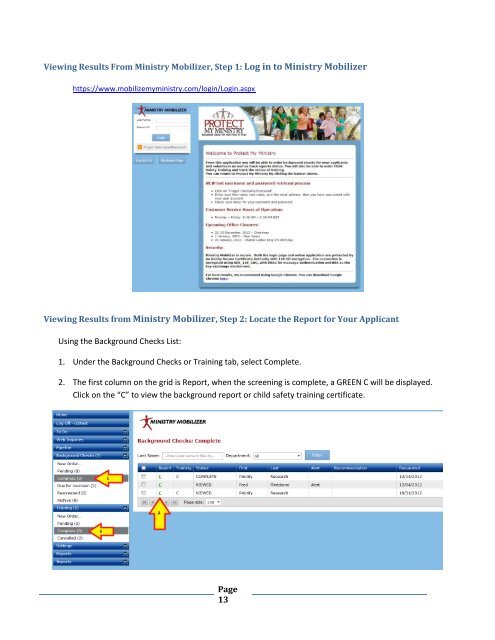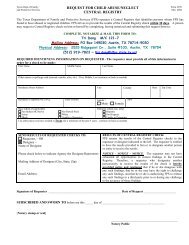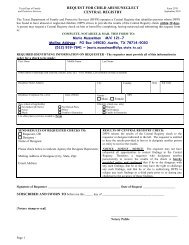Protect My Ministry Integrated Background Checks and Child Safety ...
Protect My Ministry Integrated Background Checks and Child Safety ...
Protect My Ministry Integrated Background Checks and Child Safety ...
Create successful ePaper yourself
Turn your PDF publications into a flip-book with our unique Google optimized e-Paper software.
Viewing Results From <strong>Ministry</strong> Mobilizer, Step 1: Log in to <strong>Ministry</strong> Mobilizer<br />
https://www.mobilizemyministry.com/login/Login.aspx<br />
Viewing Results from <strong>Ministry</strong> Mobilizer, Step 2: Locate the Report for Your Applicant<br />
Using the <strong>Background</strong> <strong>Checks</strong> List:<br />
1. Under the <strong>Background</strong> <strong>Checks</strong> or Training tab, select Complete.<br />
2. The first column on the grid is Report, when the screening is complete, a GREEN C will be displayed.<br />
Click on the “C” to view the background report or child safety training certificate.<br />
Page<br />
13