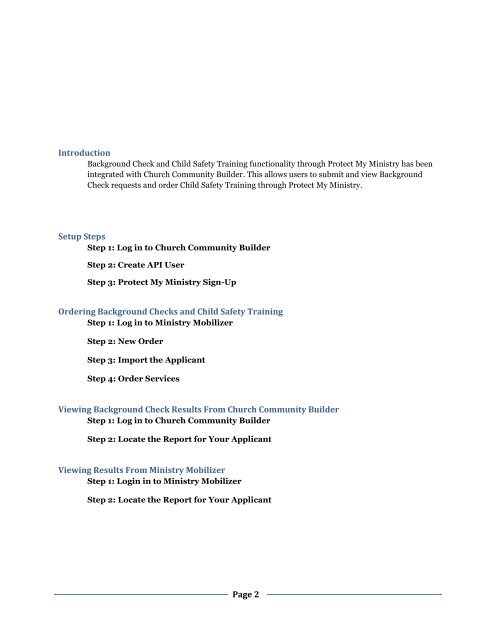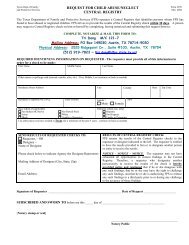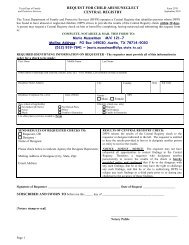Protect My Ministry Integrated Background Checks and Child Safety ...
Protect My Ministry Integrated Background Checks and Child Safety ...
Protect My Ministry Integrated Background Checks and Child Safety ...
You also want an ePaper? Increase the reach of your titles
YUMPU automatically turns print PDFs into web optimized ePapers that Google loves.
Introduction<br />
<strong>Background</strong> Check <strong>and</strong> <strong>Child</strong> <strong>Safety</strong> Training functionality through <strong>Protect</strong> <strong>My</strong> <strong>Ministry</strong> has been<br />
integrated with Church Community Builder. This allows users to submit <strong>and</strong> view <strong>Background</strong><br />
Check requests <strong>and</strong> order <strong>Child</strong> <strong>Safety</strong> Training through <strong>Protect</strong> <strong>My</strong> <strong>Ministry</strong>.<br />
Setup Steps<br />
Step 1: Log in to Church Community Builder<br />
Step 2: Create API User<br />
Step 3: <strong>Protect</strong> <strong>My</strong> <strong>Ministry</strong> Sign-Up<br />
Ordering <strong>Background</strong> <strong>Checks</strong> <strong>and</strong> <strong>Child</strong> <strong>Safety</strong> Training<br />
Step 1: Log in to <strong>Ministry</strong> Mobilizer<br />
Step 2: New Order<br />
Step 3: Import the Applicant<br />
Step 4: Order Services<br />
Viewing <strong>Background</strong> Check Results From Church Community Builder<br />
Step 1: Log in to Church Community Builder<br />
Step 2: Locate the Report for Your Applicant<br />
Viewing Results From <strong>Ministry</strong> Mobilizer<br />
Step 1: Login in to <strong>Ministry</strong> Mobilizer<br />
Step 2: Locate the Report for Your Applicant<br />
Page 2