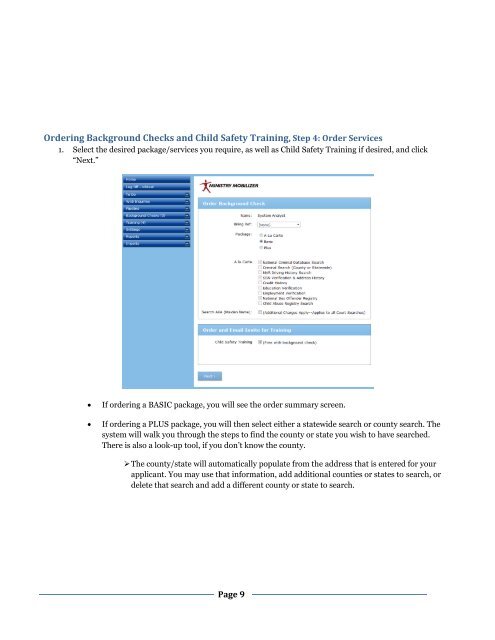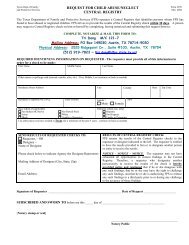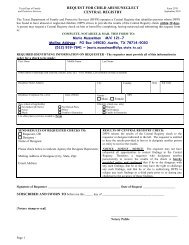Protect My Ministry Integrated Background Checks and Child Safety ...
Protect My Ministry Integrated Background Checks and Child Safety ...
Protect My Ministry Integrated Background Checks and Child Safety ...
Create successful ePaper yourself
Turn your PDF publications into a flip-book with our unique Google optimized e-Paper software.
Ordering <strong>Background</strong> <strong>Checks</strong> <strong>and</strong> <strong>Child</strong> <strong>Safety</strong> Training, Step 4: Order Services<br />
1. Select the desired package/services you require, as well as <strong>Child</strong> <strong>Safety</strong> Training if desired, <strong>and</strong> click<br />
“Next.”<br />
<br />
<br />
If ordering a BASIC package, you will see the order summary screen.<br />
If ordering a PLUS package, you will then select either a statewide search or county search. The<br />
system will walk you through the steps to find the county or state you wish to have searched.<br />
There is also a look-up tool, if you don’t know the county.<br />
‣ The county/state will automatically populate from the address that is entered for your<br />
applicant. You may use that information, add additional counties or states to search, or<br />
delete that search <strong>and</strong> add a different county or state to search.<br />
Page 9