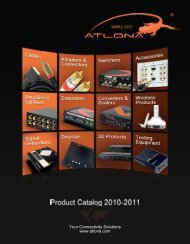Atlona HDMI Troubleshooting Guide
Atlona HDMI Troubleshooting Guide
Atlona HDMI Troubleshooting Guide
You also want an ePaper? Increase the reach of your titles
YUMPU automatically turns print PDFs into web optimized ePapers that Google loves.
Quick Setup <strong>Guide</strong><br />
HD800 Basic Operation<br />
www.atlona.com · Toll-Free 1.877.536.3976 · International 408.962.0515 · Fax 408.743.5622<br />
Typical usage of an HD800 is to allow users to diagnose specific resolution, video timing, EDID and color space issues in any DVI<br />
or <strong>HDMI</strong> video system. It features an <strong>HDMI</strong> output as well as an <strong>HDMI</strong> pass through to easily switch between test patterns and<br />
content from any other digital sources, while also giving the ability to read the EDID from the input source and displaying it on the<br />
display. It can also perform a cable test on any <strong>HDMI</strong> cable.<br />
USE #1<br />
<strong>HDMI</strong> pass through to easily switch between test pattern and content from any other digital sources, while<br />
also giving the ability to read the EDID from the connected display.<br />
HD-800<br />
Display*<br />
USE #2<br />
HD800 can also perform a cable test on and <strong>HDMI</strong> cable.<br />
<strong>HDMI</strong> Cable<br />
*EDID information<br />
displayed on screen<br />
HD-800<br />
<strong>HDMI</strong> Cable<br />
USE #3<br />
HD800 is to allow users to diagnose specific resolution, video timing, EDID, and color space issues in any<br />
DVI or <strong>HDMI</strong> video system.<br />
HD-800<br />
AT-DIS7-PROHD<br />
HDTX<br />
Category<br />
cable in wall<br />
HDRX<br />
<strong>HDMI</strong> Cable<br />
<strong>HDMI</strong> Cable<br />
1