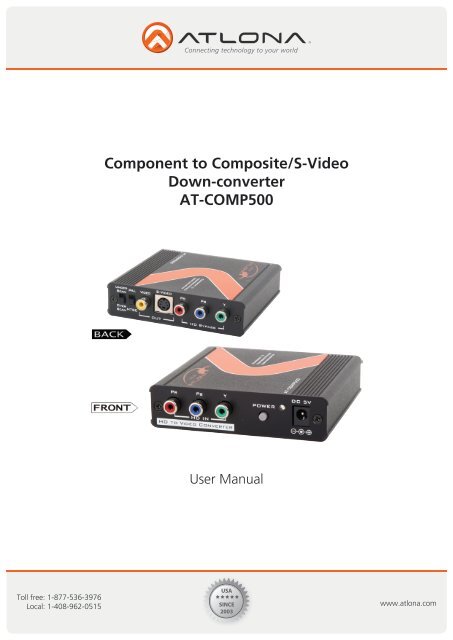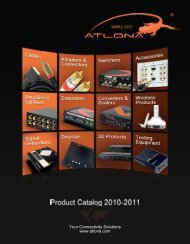Component to Composite/S-Video Down-converter AT ... - Atlona
Component to Composite/S-Video Down-converter AT ... - Atlona
Component to Composite/S-Video Down-converter AT ... - Atlona
- No tags were found...
You also want an ePaper? Increase the reach of your titles
YUMPU automatically turns print PDFs into web optimized ePapers that Google loves.
<strong>Component</strong> <strong>to</strong> <strong>Composite</strong>/S-<strong>Video</strong><strong>Down</strong>-<strong>converter</strong><strong>AT</strong>-COMP500User ManualToll free: 1-877-536-3976Local: 1-408-962-0515www.atlona.com
TABLE OF CONTENTS1. Introduction 22. Features 23. Specifications 24. Panel Descriptions 34.1. Front Panel 34.2. Rear Panel 35. Connection Diagram 46. Safety Information 57. Warranty 68. <strong>Atlona</strong> Product Registration 7Toll free: 1-877-536-3976Local: 1-408-962-05151 www.atlona.com
INTRODUCTION<strong>Atlona</strong> Technologies’ HD <strong>to</strong> <strong>Video</strong> with HD bypass scan <strong>converter</strong> is designed <strong>to</strong> convert a variety of HD images,from 480p up <strong>to</strong> 1080p and converts them <strong>to</strong> NTSC or PAL standard video and HD image bypass. Simplyuse switch <strong>to</strong> select NTSC/PAL output format. The user also can adjust the overscan/underscan from the frontpanel. This unit is perfect for applications such as video conference, home theater, business presentation, lecturingroom or viewing HD image on TV.FE<strong>AT</strong>URES• Supports high resolution HD inputs up <strong>to</strong> 1080p.• Supports component (YPbPr) inputs and scales them down <strong>to</strong> <strong>Composite</strong> video/S-video output or HD bypass.It is suggested <strong>to</strong> lower the component input resolution. Scaling down from the highest resolution <strong>to</strong> <strong>Composite</strong>video/S-video output can cause resolution dis<strong>to</strong>rtion during the video processing.• Switch between NTSC/PAL• Image Overscan/Underscan selection.• Easy <strong>to</strong> install and simple <strong>to</strong> operate.SPECIFIC<strong>AT</strong>IONSInput ports1 x <strong>Component</strong> (Y/Pb/Pr)Output ports1 x <strong>Component</strong> bypass (Y/Pb/Pr), 1 x <strong>Composite</strong>,1 x S-videoSwitcher1 x Underscan/Overscan, 1 x PAL/NTSCPower Supply5V/2A DC (US/EU standards, CE/FCC/UL certified)Dimensions (mm)105(W) x 102(D) x 25(H)Weight(g) 230Chassis MaterialAluminumOperating Temperature Operating from 0°C ~ 40°CToll free: 1-877-536-3976Local: 1-408-962-05152 www.atlona.com
PANEL DESCRIPTIONS1. Front Panel1. HD input: Connect the YPbPr input connecter <strong>to</strong> the source, such as a DVD Player or Set-<strong>to</strong>p-box.Note: When input source is not displaying full screen (i.e. letter box/pillbox image) then the output displaymay come out with incorrect size or positioning of images. Input source must be set <strong>to</strong> full screen firstbefore powering on the <strong>converter</strong>.2. Power indica<strong>to</strong>r: The power LED will illuminate with Green when the power is on. When the LED is illuminatedwith Red, the system is in standby mode.3. Power: Plug the 5V DC power supply in<strong>to</strong> the unit and connect the adap<strong>to</strong>r <strong>to</strong> an AC wall outlet.2. Rear Panel1. Underscan/Overscan: Switch the switcher <strong>to</strong> select underscan/overscan for the pictures.2. PAL/NTSC: Switch the switcher <strong>to</strong> select PAL/NTSC output.3. <strong>Composite</strong> video output: Connect <strong>to</strong> video output display.4. S-<strong>Video</strong> output: Connect <strong>to</strong> S-<strong>Video</strong> output display.5. HD Bypass: The YPbPr output connecter will bypass the HD signal.Toll free: 1-877-536-3976Local: 1-408-962-05153 www.atlona.com
CONNECTION DIAGRAMDVD<strong>AT</strong>-COMP500Y/Pb/PrY/Pb/PrCV/SVNTSC / PAL TVToll free: 1-877-536-3976Local: 1-408-962-05154 www.atlona.com
SAFETY INFORM<strong>AT</strong>IONSafeguardsTo reduce the risk of electric shock, do notexpose this product <strong>to</strong> rain or moistureDo not modify the wall plug. Doing so willvoid the warranty and safety features.If the wall plug does not fit in<strong>to</strong> your localpower socket, hire an electrician <strong>to</strong> replaceyour obsolete socket.This equipment should be installed nearthe socket outlet and the device shouldbe easily accessible in the case it requiresdisconnection.PrecautionsFCC regulations state that any unauthorized changes or modifications <strong>to</strong> this equipment, not expressly approvedby the manufacturer, could void the user’s authority <strong>to</strong> operate this equipment.Operate this product using only the included external power supply. Use of other power supplies could impairperformance, damage the product, or cause fires.In the event of an electrostatic discharge this device may au<strong>to</strong>matically turn off. If this occurs, unplug the deviceand plug it back in.Protect and route power cords so they will not be stepped on or pinched by anything placed on or againstthem. Be especially careful of plug-ins or cord exit points from this product.Avoid excessive humidity, sudden temperature changes or temperature extremes.Keep this product away from wet locations such as bathtubs, sinks, laundries, wet basements, fish tanks, andswimming pools.Use only accessories recommended by <strong>Atlona</strong> <strong>to</strong> avoid fire, shock, or other hazards.Unplug the product before cleaning. Use a damp cloth for cleaning and not cleaning fluid or aerosols.Such products could enter the unit and cause damage, fire, or electric shock. Some substances may also marthe finish of the product.Never open, remove unit panels, or make any adjustments not described in this manual. Attempting <strong>to</strong> doso could expose you <strong>to</strong> dangerous electrical shock or other hazards. It may also cause damage <strong>to</strong> your <strong>AT</strong>-COMP500. Opening the product will void the warranty.Do not attempt <strong>to</strong> service the unit. Disconnect the product and contact your authorized <strong>Atlona</strong> reseller or contact<strong>Atlona</strong> directly.Toll free: 1-877-536-3976Local: 1-408-962-05155 www.atlona.com
WARRANTYLimited Warranty<strong>Atlona</strong> Technologies warrants that (a) its products (the <strong>AT</strong>-COMP500) will perform substantially in accordancewith the accompanying written materials for a period of 3 years from the date of receipt and (b) that theproduct will be free from defects in materials and workmanship under normal use and service for a period of3 years. In the event applicable law imposes any implied warranties, the implied warranty period is limited <strong>to</strong> 3years from the date of receipt. Some jurisdictions do not allow such limitations on duration of an implied warranty,so the above limitation may not apply <strong>to</strong> cus<strong>to</strong>mers that fall within those areas.Cus<strong>to</strong>mer Remedies<strong>Atlona</strong> Technologies’ and its suppliers’ entire liability and Cus<strong>to</strong>mer’s exclusive remedy shall be, at <strong>Atlona</strong> Technologies’decision, either return of the price paid for the product, repair, or replacement of the product thatdoes not meet this Limited Warranty and which is returned <strong>to</strong> <strong>Atlona</strong> Technologies with a copy of the Cus<strong>to</strong>mer’sreceipt. This Limited Warranty is void if failure of the product has resulted from accident, abuse, misapplication,or natural occurrence. In example but not limited <strong>to</strong>: power surges (electrical s<strong>to</strong>rms, local power outage),dropping the product (or items on the product), contact with fluids, and physical misconduct (i.e. kickingor punching). Any replacement product will be warranted for the remainder of the original warranty period.No other warrantiesTo the maximum extent permitted by applicable law, <strong>Atlona</strong> Technologies and its suppliers disclaim all otherwarranties, either expressed or implied, including, but not limited <strong>to</strong>, implied warranties of merchantabilityand fitness for a particular purpose, with regard <strong>to</strong> the product and any related written materials. This LimitedWarranty gives cus<strong>to</strong>mer specific legal rights. Cus<strong>to</strong>mers may have other rights depending on the jurisdiction.No liability for damagesTo the maximum extent permitted by applicable law, in no event shall <strong>Atlona</strong> Technologies or its suppliers beliable for any damages arising out of the use of or inability <strong>to</strong> use this product, even if <strong>Atlona</strong> Technologies hasbeen advised of the possibility of such damages. Such damages include but are not limited <strong>to</strong>: special, incidental,consequential, or indirect damages for personal injury, loss of business profits, business interruption, lossof business information, or any other pecuniary loss.<strong>Atlona</strong> Technologies’ and its suppliers’ entire liability under any provision of this agreement shall be limited <strong>to</strong>the amount actually paid by you for the product. Some Jurisdictions do not allow the exclusion or limitationof liability for consequential or incidental damage. The above limitations may not apply <strong>to</strong> you in such jurisdictionalcases.Toll free: 1-877-536-3976Local: 1-408-962-05156 www.atlona.com