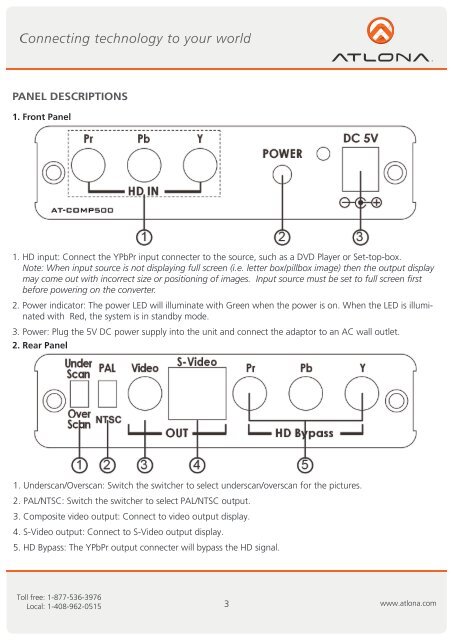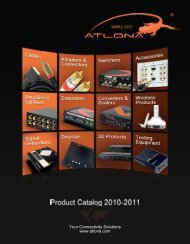Component to Composite/S-Video Down-converter AT ... - Atlona
Component to Composite/S-Video Down-converter AT ... - Atlona
Component to Composite/S-Video Down-converter AT ... - Atlona
- No tags were found...
You also want an ePaper? Increase the reach of your titles
YUMPU automatically turns print PDFs into web optimized ePapers that Google loves.
PANEL DESCRIPTIONS1. Front Panel1. HD input: Connect the YPbPr input connecter <strong>to</strong> the source, such as a DVD Player or Set-<strong>to</strong>p-box.Note: When input source is not displaying full screen (i.e. letter box/pillbox image) then the output displaymay come out with incorrect size or positioning of images. Input source must be set <strong>to</strong> full screen firstbefore powering on the <strong>converter</strong>.2. Power indica<strong>to</strong>r: The power LED will illuminate with Green when the power is on. When the LED is illuminatedwith Red, the system is in standby mode.3. Power: Plug the 5V DC power supply in<strong>to</strong> the unit and connect the adap<strong>to</strong>r <strong>to</strong> an AC wall outlet.2. Rear Panel1. Underscan/Overscan: Switch the switcher <strong>to</strong> select underscan/overscan for the pictures.2. PAL/NTSC: Switch the switcher <strong>to</strong> select PAL/NTSC output.3. <strong>Composite</strong> video output: Connect <strong>to</strong> video output display.4. S-<strong>Video</strong> output: Connect <strong>to</strong> S-<strong>Video</strong> output display.5. HD Bypass: The YPbPr output connecter will bypass the HD signal.Toll free: 1-877-536-3976Local: 1-408-962-05153 www.atlona.com