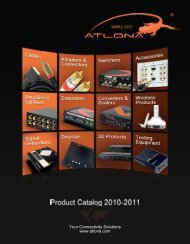User Manual 2x16 HDMI Switcher AT-HD-V216 - Atlona
User Manual 2x16 HDMI Switcher AT-HD-V216 - Atlona
User Manual 2x16 HDMI Switcher AT-HD-V216 - Atlona
You also want an ePaper? Increase the reach of your titles
YUMPU automatically turns print PDFs into web optimized ePapers that Google loves.
<strong>User</strong> <strong>Manual</strong><br />
<strong>2x16</strong> <strong><strong>HD</strong>MI</strong> <strong>Switcher</strong><br />
<strong>AT</strong>-<strong>HD</strong>-<strong>V216</strong><br />
Toll free: 1-877-536-3976<br />
Local: 1-408-962-0515<br />
www.atlona.com
TABLE OF CONTENTS<br />
1. Introduction .................................................. 2<br />
2. Features .................................................. 2<br />
3. Specification .................................................. 2<br />
4. Package Contents .................................................. 3<br />
5. Panel Descriptions .................................................. 3<br />
5.1 Front Panel .................................................. 3<br />
5.2 Rear Panel .................................................. 4<br />
6. Remote Control .................................................. 4<br />
7. IR Extender .................................................. 4<br />
7.1 IR Extender Connection .................................................. 3<br />
7.2 The IR Extender Components Setup .................................................. 5<br />
8. RS-232 Serial Interface .................................................. 5<br />
8.1 RS-232 Serial Interface Connect a PC or Control System ........................... 5<br />
8.2 RS-232 .................................................. 6<br />
8.3 Commands .................................................. 6<br />
9. RS-232 Protocol Commands .................................................. 6<br />
9.1 Standby Mode .................................................. 6<br />
9.2 Power Off Mode .................................................. 6<br />
9.3 Front Panel Lock .................................................. 6<br />
9.4 Unit Reset .................................................. 6<br />
10. Applications .................................................. 7<br />
11. Safety Information .................................................. 8<br />
12. Warranty .................................................. 9<br />
13. <strong>Atlona</strong> Product Registration .................................................. 10<br />
Toll free: 1-877-536-3976<br />
Local: 1-408-962-0515<br />
1 www.atlona.com
INTRODUCTION<br />
<strong>Atlona</strong> Technologies’ <strong>AT</strong>-<strong>HD</strong>-<strong>V216</strong> is a <strong>2x16</strong> <strong><strong>HD</strong>MI</strong> <strong>Switcher</strong> designed to work as a switcher for any High Defini¬tion<br />
Video application. With 2 <strong><strong>HD</strong>MI</strong> Inputs and 16 <strong><strong>HD</strong>MI</strong> Outputs, the <strong>AT</strong>-<strong>HD</strong>-<strong>V216</strong> is capable of switching High Definition<br />
signal from two sources to sixteen displays. This switcher has multiple control options available including manual,<br />
IR Remote, or RS232 Control. <strong><strong>HD</strong>MI</strong> formats can reach resolutions up to 1080p or 1920x1200 and same for DVI. With<br />
Automatic input/output <strong>HD</strong> signals detection and <strong>HD</strong>CP Compliance, <strong>Atlona</strong>’s <strong>2x16</strong> <strong><strong>HD</strong>MI</strong> Routing <strong>Switcher</strong> is perfect for<br />
all applications switching High Definition Video signals between multiple displays.<br />
FE<strong>AT</strong>URES<br />
• <strong>2x16</strong> <strong><strong>HD</strong>MI</strong> <strong>Switcher</strong>: 2 <strong><strong>HD</strong>MI</strong> Output, 16 <strong><strong>HD</strong>MI</strong> Inputs<br />
• <strong><strong>HD</strong>MI</strong> with <strong>HD</strong>CP Digital Video and Digital Audio<br />
• <strong><strong>HD</strong>MI</strong>, DVI and <strong>HD</strong>CP compliant<br />
• Supports video bandwidth up to 6.75 Gbps (link clock rate of225 MHZ)<br />
• Supports wide range of PC resolutions from VGA to WUXGA 1920x1200 and <strong>HD</strong>TV/DTV resolutions 480i/480p,<br />
576i/576p, 720p, 1080i,1080p and 1920x1200<br />
• Compatible with all <strong><strong>HD</strong>MI</strong> devices, PC monitors, Plasma TV display and <strong>HD</strong>TV<br />
• Supports Digital Video TMDS formats in Deep Color 36bits<br />
• Supports color depth of up to 36<br />
• Bi-direction color space conversion(SCS) between RGB and YCBCR color spaces<br />
• Auto-Scan input and outputs status via LED display on front panel<br />
• Control by Select buttons on front panel, IR Remote Controller, or RS232<br />
• IR Extenderwith 300M long distance<br />
• Ear mount and 19 inch Rack mountable type panel<br />
• Power supply 12V DC<br />
SPECIFIC<strong>AT</strong>IONS<br />
• <strong>2x16</strong> <strong><strong>HD</strong>MI</strong> <strong>Switcher</strong>: 2 x <strong><strong>HD</strong>MI</strong> Input to16x <strong><strong>HD</strong>MI</strong> Outputs<br />
• Supports :<strong><strong>HD</strong>MI</strong> Standard, DVI and <strong>HD</strong>CP Compliant<br />
• Video Support: <strong><strong>HD</strong>MI</strong> and DVI formats up to 1080p or 1920x1200.<br />
• Audio Support: DTS-<strong>HD</strong> Master Audio, Dolby True -<strong>HD</strong> & Dolby Digital Plus<br />
• Signal: TMDS Digital Video<br />
• Compliantwith <strong><strong>HD</strong>MI</strong> standard: <strong><strong>HD</strong>MI</strong> and <strong>HD</strong>CP.<br />
• <strong>HD</strong>TV Support: <strong><strong>HD</strong>MI</strong> formats up to 1080p or 1920x1200 resolution.<br />
• Controls: <strong>Manual</strong> or IR Remote and IR Extender (Maximum Distance 300M), or RS232<br />
• Data Rates: 250Mbps to 6.75 Gbps.<br />
• Pixel clocks: 25MHz to 225 Mhz.<br />
• <strong><strong>HD</strong>MI</strong> Cable Distance: 40ft at 6.75Gbps.<br />
• Supports digital video standards such as: RGB/YCBCR: 24/30/36-bits; YCBCR :8/10/12/16/20/24-bits; Double data<br />
rate interface for RGB/YCBCR: 12/15/18-bits<br />
• Infrared frequency: 38KHz.<br />
• Safety Approvals: CE, FCC, RoHS(2002/95/EC).<br />
• PowerSupply: 12V DC<br />
Toll free: 1-877-536-3976<br />
Local: 1-408-962-0515<br />
2 www.atlona.com
PACKAGE CONTENTS<br />
• <strong>2x16</strong> <strong>Switcher</strong> Unit (<strong>AT</strong>-<strong>HD</strong>-<strong>V216</strong>)<br />
• Instruction <strong>Manual</strong><br />
• IR Remote Control<br />
• Universal AC/DC power adapter: 12VDC<br />
• 19 inch Ear mount pair<br />
• IR Extender receiver<br />
• RS232 package (RS232 DVD Drive & Cable)<br />
PANEL DESCRIPTION<br />
1. Front Panel<br />
1 2 3 4 5 6<br />
7<br />
1. POWER SWITCH. The power switch turns the unit on and off. The LED will illuminate red to indicate that<br />
the switcher is ON<br />
2. INPUT SOURCES ST<strong>AT</strong>US DISPLAY. Input sources 1 - 2 LED illuminates blue to indicate that a video<br />
source is present on that input.<br />
3. OUTPUT SOURCES ST<strong>AT</strong>US DISPLAY. Output Channesl 1~16show by LED display.<br />
4. OUTPUT CHANNEL DISPLAY. Separate output 1~2 source channel select displays are provided for each<br />
desti nation.<br />
5. SOURCE SELECT BUTTONS. A separate output 1~2 source select buttons are provided foreach destination.<br />
Select sources are 1-<strong><strong>HD</strong>MI</strong> or 2-<strong><strong>HD</strong>MI</strong><br />
6. IR SENSOR. The IR sensor receives IR commands from the supplied remote controller.<br />
7. 19 INCH EAR MOUNT PAIR. 19 inch case Ear Mount pair<br />
Toll free: 1-877-536-3976<br />
Local: 1-408-962-0515<br />
3 www.atlona.com
2. Rear Panel<br />
6 4 5<br />
3 2 1<br />
• DC POWER INLET. Power Input: 12VDC<br />
• IR EXTENDER CONTROL. Support one of IR Extender’ extend distance maximum 300 Meters<br />
• RS232 CONNECTION. RS232 Remote: DB-9Pin Female connector. RS232 control via this DB-9Pin Female<br />
connector for serial RS-232 control.<br />
• VIDEO INPUTS: <strong><strong>HD</strong>MI</strong> Input 1-2. <strong><strong>HD</strong>MI</strong> digital video/audio connector (Female)<br />
• VIDEO OUTPUTS: <strong><strong>HD</strong>MI</strong> Outputs 1-16. <strong><strong>HD</strong>MI</strong> digital video/audio connector (Female)<br />
REMOTE CONTROL<br />
IR EXTENDER<br />
1. IR Extender Connection<br />
Ensure the mains voltage supply matches the label on the supplied plug-Pack (+/- 10%)<br />
Ensure that the power switch is OFF<br />
Connect all audio video sources and destination equipment<br />
Power up all <strong>HD</strong> Sources and Displays<br />
For each desired output select the appropriate input by using the front panel select buttons,<br />
RS232 or IR remote control<br />
1. SWITCH POWER ON or OFF<br />
2. SWITCH POWER ON or OFF<br />
3. INPUT-1 SOURCES SELECTION<br />
Select input sources 1 or 2 with selection button<br />
4. INPUT-2 SOURCES SELECTION<br />
Select input sources 1 or 2 with selection button<br />
Toll free: 1-877-536-3976<br />
Local: 1-408-962-0515<br />
4 www.atlona.com
2. The IR Extender Components Setup<br />
RS-232 SERIAL INTERFACE<br />
RS-232 SERIAL INTERFACE CONNECT a PC or CONTROL SYSTEM<br />
Pin RS-232 Definition<br />
1 - Not used<br />
2 TX Transmitter<br />
3 RX Receiver<br />
4 - Not Used<br />
5 GND Ground<br />
6 - Not used<br />
7 - Not used<br />
8 - Not used<br />
9 - Not used<br />
Toll free: 1-877-536-3976<br />
Local: 1-408-962-0515<br />
5 www.atlona.com
RS-232<br />
<strong>Atlona</strong> Technologies’ switcher can be controlled via the RS-232 serial control port to allow for interfac¬ing to a PC, The<br />
serial communication parameters are 9600 baud, 8 bit, No Parity and 1 stop bit - this is often referred to as 9600 8N1.<br />
When the unit recognizes a complete command it will perform the requested action - there is no delim¬iter character<br />
required. The unit does not send out a message when a value is changed from the front panel or by IR control. If the<br />
unit needs to be controlled via the front panel in addition to the RS232 con¬trol, you should regularly poll the unit<br />
status to ensure the control system accurately reflects the current settings, or similar third party control system.<br />
COMMANDS<br />
To Switch Inputs to Outputs<br />
SBIOXOOY - Where X is Output Number (1-1) and Y is Number (1-2) Unit will respond with<br />
SBUDOXOY - Where X is Output Number (1-1)and Y is Input Number (1-2)<br />
Example: Send Input 2 to Output 1<br />
SBI02O01 -Send<br />
SBUD02O1 -Rcvd<br />
RS-232 PROTOCOL COMMANDS<br />
STANDBY MODE<br />
Note: Turning the unit System Power Off over RS232 will distinguish the LED display leaving only the Power Switch LED on. The<br />
Video and Audio outputs will also mute. While the unit is turned off by RS232 it will continue to accept and act upon switching<br />
commands. For example, if the unit is in the off mode (via RS232) and you send a command to switch an input to an output, that<br />
route will complete and the video and audio will now appear on that channel only. The front panel LED for that particular output<br />
will also show the input selected (for that single output channel only). The remaining LED’s will remain off and video and audio<br />
outputs muted. The unit will still return status and change messages in response to commands sent while in Power Off state. A<br />
hard reset command (SBALLRST) will return the unit to normal operation and also unlock the front panel.<br />
POWER OFF MODE<br />
SBSYSMOF - Put system into Standby (Soft Power Off) SBSYSMON - Bring unit out of Standby (Soft Power On)<br />
Unit will respond with SBALOFAK - Unit is in<br />
Standby SBALONAK - Unit is no longer in<br />
Standby<br />
Example: Put Unit in Standby (Soft Power)<br />
SBSYSMOF - Send<br />
SBALOFAK - Rcvd<br />
FRONT PANEL LOCK<br />
Note : Hard resetting the unit will unlock the Front Panel controls..<br />
SBSYSMLK - When front panel is locked, changes can only be made by RS-232 SBSYSMUK- Front Panel Unlock<br />
Unit will respond with<br />
SBSYSLOK - Front Panel has been Locked SBSYSULK- Front Panel has been Unlocked<br />
Example : Lock Front Panel Buttons<br />
SBSYSMLK - Send<br />
SBSYSLOK - Rcvd<br />
UNIT RESET SBALLRST - Reset every output to Input 1<br />
Unit will respond with<br />
SBRSTACK - Unit has reset each Output to Input 1<br />
Example : Reset all outputs to Input 1<br />
SBALLRST - Send<br />
SBRSTACK - Rcvd<br />
Toll free: 1-877-536-3976<br />
Local: 1-408-962-0515<br />
6 www.atlona.com
APPLIC<strong>AT</strong>IONS<br />
Toll free: 1-877-536-3976<br />
Local: 1-408-962-0515<br />
7 www.atlona.com
SAFETY INFORM<strong>AT</strong>ION<br />
Safeguards<br />
Precautions<br />
To reduce the risk of electric shock, do not<br />
expose this product to rain or moisture<br />
If the wall plug does not fit into your local<br />
power socket, hire an electrician to replace<br />
your obsolete socket.<br />
Do not modify the wall plug. Doing so will<br />
void the warranty and safety features.<br />
This equipment should be installed near<br />
the socket outlet and the device should<br />
be easily accessible in the case it requires<br />
disconnection.<br />
FCC regulations state that any unauthorized changes or modifications to this equipment, not expressly<br />
approved by the manufacturer, could void the user’s authority to operate this equipment.<br />
Operate this product using only the included external power supply. Use of other power supplies could impair<br />
performance, damage the product, or cause fires.<br />
In the event of an electrostatic discharge this device may automatically turn off. If this occurs, unplug the device<br />
and plug it back in.<br />
Protect and route power cords so they will not be stepped on or pinched by anything placed on or against<br />
them. Be especially careful of plug-ins or cord exit points from this product.<br />
Avoid excessive humidity, sudden temperature changes or temperature extremes.<br />
Keep this product away from wet locations such as bathtubs, sinks, laundries, wet basements, fish tanks, and<br />
swimming pools.<br />
Use only accessories recommended by <strong>Atlona</strong> to avoid fire, shock, or other hazards.<br />
Unplug the product before cleaning. Use a damp cloth for cleaning and not cleaning fluid or aerosols.<br />
Such products could enter the unit and cause damage, fire, or electric shock. Some substances may also<br />
mar the finish of the product.<br />
Never open, remove unit panels, or make any adjustments not described in this manual. Attempting to<br />
do so could expose you to dangerous electrical shock or other hazards. It may also cause damage to your<br />
<strong>AT</strong>-<strong>HD</strong>-<strong>V216</strong>. Opening the product will void the warranty.<br />
Do not attempt to service the unit. Disconnect the product and contact your authorized <strong>Atlona</strong> reseller or<br />
contact <strong>Atlona</strong> directly.<br />
Toll free: 1-877-536-3976<br />
Local: 1-408-962-0515<br />
8 www.atlona.com
WARRANTY<br />
Limited Warranty<br />
<strong>Atlona</strong> Technologies warrants that (a) its products (the <strong>AT</strong>-<strong>HD</strong>-<strong>V216</strong>) will perform<br />
substantially in accordance with the accompanying written materials for a period of 3 years from<br />
the date of receipt and (b) that the product will be free from defects in materials and workmanship<br />
under normal use and service for a period of 3 years. In the event applicable law imposes any<br />
implied warranties, the implied warranty period is limited to 3 years from the date of receipt. Some<br />
jurisdictions do not allow such limitations on duration of an implied warranty, so the above limitation<br />
may not apply to customers that fall within those areas.<br />
Customer Remedies<br />
<strong>Atlona</strong> Technologies’ and its suppliers’ entire liability and Customer’s exclusive remedy shall<br />
be, at <strong>Atlona</strong> Technologies’ decision, either return of the price paid for the product, repair, or<br />
replacement of the product that does not meet this Limited Warranty and which is returned to <strong>Atlona</strong><br />
Technologies with a copy of the Customer’s receipt. This Limited Warranty is void if failure of the<br />
product has resulted from accident, abuse, misapplication, or natural occurrence. In example but not<br />
limited to: power surges (electrical storms, local power outage), dropping the product (or items on<br />
the product), contact with fluids, and physical misconduct (i.e. kicking or punching). Any replacement<br />
product will be warranted for the remainder of the original warranty period.<br />
No other warranties<br />
To the maximum extent permitted by applicable law, <strong>Atlona</strong> Technologies and its suppliers<br />
disclaim all other warranties, either expressed or implied, including, but not limited to, implied<br />
warranties of merchantability and fitness for a particular purpose, with regard to the product and any<br />
related written materials. This Limited Warranty gives customer specific legal rights. Customers may<br />
have other rights depending on the jurisdiction.<br />
No liability for damages<br />
To the maximum extent permitted by applicable law, in no event shall <strong>Atlona</strong> Technologies or<br />
its suppliers be liable for any damages arising out of the use of or inability to use this product, even<br />
if <strong>Atlona</strong> Technologies has been advised of the possibility of such damages. Such damages include<br />
but are not limited to: special, incidental, consequential, or indirect damages for personal injury, loss<br />
of business profits, business interruption, loss of business information, or any other pecuniary loss.<br />
<strong>Atlona</strong> Technologies’ and its suppliers’ entire liability under any provision of this agreement shall<br />
be limited to the amount actually paid by you for the product. Some Jurisdictions do not allow the<br />
exclusion or limitation of liability for consequential or incidental damage. The above limitations may<br />
not apply to you in such jurisdictional cases.<br />
Toll free: 1-877-536-3976<br />
Local: 1-408-962-0515<br />
9 www.atlona.com
<strong>AT</strong>LONA PRODUCT REGISTR<strong>AT</strong>ION<br />
Thank you for purchasing this <strong>Atlona</strong> product. - We hope you enjoy it and will take an extra few<br />
moments to register your new purchase.<br />
Registration creates an ownership record if your product is lost or stolen and helps ensure you’ll<br />
receive notification of performance issues and firmware updates.<br />
At <strong>Atlona</strong>, we respect and protect your privacy, assuring you that your registration information<br />
is completely secure. <strong>Atlona</strong> product registration is completely voluntary and failure to register will not<br />
diminish your limited warranty rights.<br />
To register go to: http://www.atlona.com/registration<br />
Toll free: 1-877-536-3976<br />
Local: 1-408-962-0515<br />
10 www.atlona.com