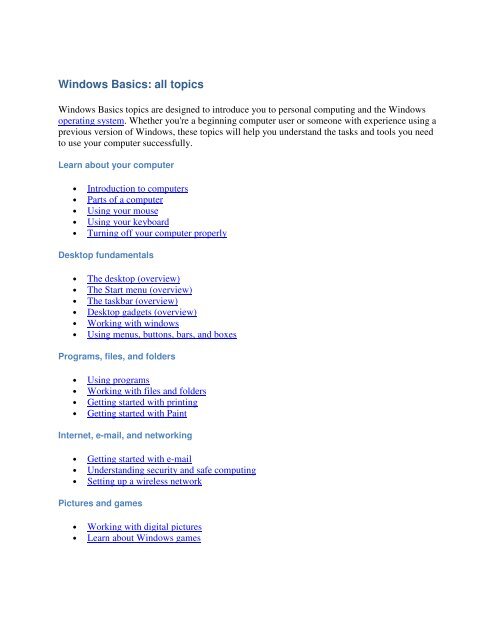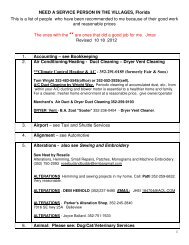Windows Basics: all topics - Jmax Bits
Windows Basics: all topics - Jmax Bits
Windows Basics: all topics - Jmax Bits
Create successful ePaper yourself
Turn your PDF publications into a flip-book with our unique Google optimized e-Paper software.
<strong>Windows</strong> <strong>Basics</strong>: <strong>all</strong> <strong>topics</strong><br />
<strong>Windows</strong> <strong>Basics</strong> <strong>topics</strong> are designed to introduce you to personal computing and the <strong>Windows</strong><br />
operating system. Whether you're a beginning computer user or someone with experience using a<br />
previous version of <strong>Windows</strong>, these <strong>topics</strong> will help you understand the tasks and tools you need<br />
to use your computer successfully.<br />
Learn about your computer<br />
• Introduction to computers<br />
• Parts of a computer<br />
• Using your mouse<br />
• Using your keyboard<br />
• Turning off your computer properly<br />
Desktop fundamentals<br />
• The desktop (overview)<br />
• The Start menu (overview)<br />
• The taskbar (overview)<br />
• Desktop gadgets (overview)<br />
• Working with windows<br />
• Using menus, buttons, bars, and boxes<br />
Programs, files, and folders<br />
• Using programs<br />
• Working with files and folders<br />
• Getting started with printing<br />
• Getting started with Paint<br />
Internet, e-mail, and networking<br />
• Getting started with e-mail<br />
• Understanding security and safe computing<br />
• Setting up a wireless network<br />
Pictures and games<br />
• Working with digital pictures<br />
• Learn about <strong>Windows</strong> games
Help and support<br />
• Getting help<br />
• What accessibility features does <strong>Windows</strong> offer?