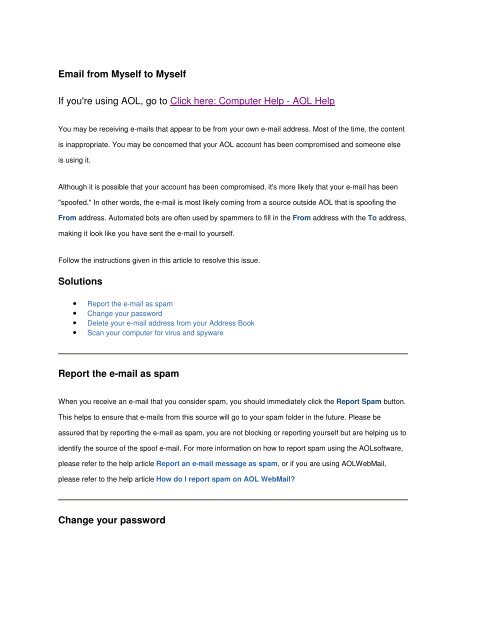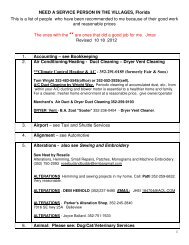Email from Myself to Myself If you're using AOL, go to ... - Jmax Bits
Email from Myself to Myself If you're using AOL, go to ... - Jmax Bits
Email from Myself to Myself If you're using AOL, go to ... - Jmax Bits
Create successful ePaper yourself
Turn your PDF publications into a flip-book with our unique Google optimized e-Paper software.
<strong>Email</strong> <strong>from</strong> <strong>Myself</strong> <strong>to</strong> <strong>Myself</strong><br />
<strong>If</strong> <strong>you're</strong> <strong>using</strong> <strong>AOL</strong>, <strong>go</strong> <strong>to</strong> Click here: Computer Help - <strong>AOL</strong> Help<br />
You may be receiving e-mails that appear <strong>to</strong> be <strong>from</strong> your own e-mail address. Most of the time, the content<br />
is inappropriate. You may be concerned that your <strong>AOL</strong> account has been compromised and someone else<br />
is <strong>using</strong> it.<br />
Although it is possible that your account has been compromised, it's more likely that your e-mail has been<br />
"spoofed." In other words, the e-mail is most likely coming <strong>from</strong> a source outside <strong>AOL</strong> that is spoofing the<br />
From address. Au<strong>to</strong>mated bots are often used by spammers <strong>to</strong> fill in the From address with the To address,<br />
making it look like you have sent the e-mail <strong>to</strong> yourself.<br />
Follow the instructions given in this article <strong>to</strong> resolve this issue.<br />
Solutions<br />
• Report the e-mail as spam<br />
• Change your password<br />
• Delete your e-mail address <strong>from</strong> your Address Book<br />
• Scan your computer for virus and spyware<br />
Report the e-mail as spam<br />
When you receive an e-mail that you consider spam, you should immediately click the Report Spam but<strong>to</strong>n.<br />
This helps <strong>to</strong> ensure that e-mails <strong>from</strong> this source will <strong>go</strong> <strong>to</strong> your spam folder in the future. Please be<br />
assured that by reporting the e-mail as spam, you are not blocking or reporting yourself but are helping us <strong>to</strong><br />
identify the source of the spoof e-mail. For more information on how <strong>to</strong> report spam <strong>using</strong> the <strong>AOL</strong>software,<br />
please refer <strong>to</strong> the help article Report an e-mail message as spam, or if you are <strong>using</strong> <strong>AOL</strong>WebMail,<br />
please refer <strong>to</strong> the help article How do I report spam on <strong>AOL</strong> WebMail<br />
Change your password
<strong>If</strong> you suspect unauthorized use of your account, immediately check your Sent folder for any e-mails that<br />
were sent without your consent. <strong>If</strong> you see any unexpected messages, immediately change your<br />
password. These will lock out the unauthorized user and re-secure your account.<br />
Delete your e-mail address <strong>from</strong> your Address Book<br />
Deleting your e-mail address <strong>from</strong> your Address Book will help resolve this issue.<br />
Note: Please check your address book regularly <strong>to</strong> ensure that your e-mail address is deleted <strong>from</strong> your<br />
address book. This will help reduce this problem.<br />
Revised 2/3/2010 JMM