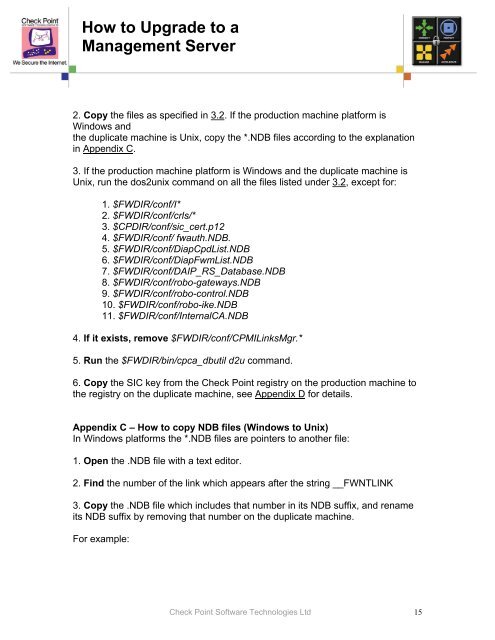Begin typing here…
Begin typing here…
Begin typing here…
Create successful ePaper yourself
Turn your PDF publications into a flip-book with our unique Google optimized e-Paper software.
How to Upgrade to a<br />
Management Server<br />
2. Copy the files as specified in 3.2. If the production machine platform is<br />
Windows and<br />
the duplicate machine is Unix, copy the *.NDB files according to the explanation<br />
in Appendix C.<br />
3. If the production machine platform is Windows and the duplicate machine is<br />
Unix, run the dos2unix command on all the files listed under 3.2, except for:<br />
1. $FWDIR/conf/I*<br />
2. $FWDIR/conf/crls/*<br />
3. $CPDIR/conf/sic_cert.p12<br />
4. $FWDIR/conf/ fwauth.NDB.<br />
5. $FWDIR/conf/DiapCpdList.NDB<br />
6. $FWDIR/conf/DiapFwmList.NDB<br />
7. $FWDIR/conf/DAIP_RS_Database.NDB<br />
8. $FWDIR/conf/robo-gateways.NDB<br />
9. $FWDIR/conf/robo-control.NDB<br />
10. $FWDIR/conf/robo-ike.NDB<br />
11. $FWDIR/conf/InternalCA.NDB<br />
4. If it exists, remove $FWDIR/conf/CPMILinksMgr.*<br />
5. Run the $FWDIR/bin/cpca_dbutil d2u command.<br />
6. Copy the SIC key from the Check Point registry on the production machine to<br />
the registry on the duplicate machine, see Appendix D for details.<br />
Appendix C – How to copy NDB files (Windows to Unix)<br />
In Windows platforms the *.NDB files are pointers to another file:<br />
1. Open the .NDB file with a text editor.<br />
2. Find the number of the link which appears after the string __FWNTLINK<br />
3. Copy the .NDB file which includes that number in its NDB suffix, and rename<br />
its NDB suffix by removing that number on the duplicate machine.<br />
For example:<br />
Check Point Software Technologies Ltd 15