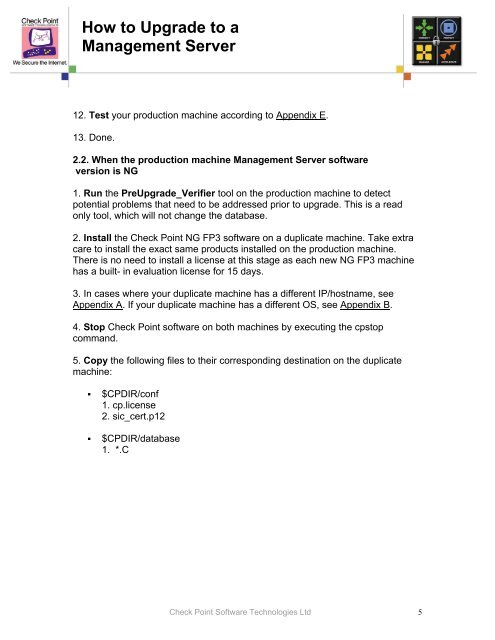Begin typing here…
Begin typing here…
Begin typing here…
Create successful ePaper yourself
Turn your PDF publications into a flip-book with our unique Google optimized e-Paper software.
How to Upgrade to a<br />
Management Server<br />
12. Test your production machine according to Appendix E.<br />
13. Done.<br />
2.2. When the production machine Management Server software<br />
version is NG<br />
1. Run the PreUpgrade_Verifier tool on the production machine to detect<br />
potential problems that need to be addressed prior to upgrade. This is a read<br />
only tool, which will not change the database.<br />
2. Install the Check Point NG FP3 software on a duplicate machine. Take extra<br />
care to install the exact same products installed on the production machine.<br />
There is no need to install a license at this stage as each new NG FP3 machine<br />
has a built- in evaluation license for 15 days.<br />
3. In cases where your duplicate machine has a different IP/hostname, see<br />
Appendix A. If your duplicate machine has a different OS, see Appendix B.<br />
4. Stop Check Point software on both machines by executing the cpstop<br />
command.<br />
5. Copy the following files to their corresponding destination on the duplicate<br />
machine:<br />
� $CPDIR/conf<br />
1. cp.license<br />
2. sic_cert.p12<br />
� $CPDIR/database<br />
1. *.C<br />
Check Point Software Technologies Ltd 5