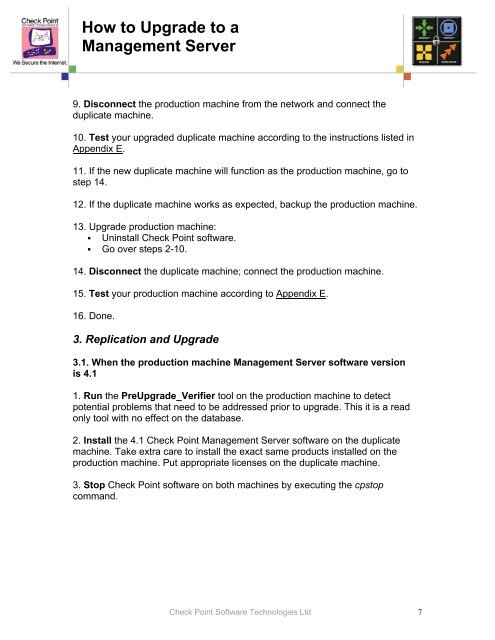Begin typing here…
Begin typing here…
Begin typing here…
You also want an ePaper? Increase the reach of your titles
YUMPU automatically turns print PDFs into web optimized ePapers that Google loves.
How to Upgrade to a<br />
Management Server<br />
9. Disconnect the production machine from the network and connect the<br />
duplicate machine.<br />
10. Test your upgraded duplicate machine according to the instructions listed in<br />
Appendix E.<br />
11. If the new duplicate machine will function as the production machine, go to<br />
step 14.<br />
12. If the duplicate machine works as expected, backup the production machine.<br />
13. Upgrade production machine:<br />
� Uninstall Check Point software.<br />
� Go over steps 2-10.<br />
14. Disconnect the duplicate machine; connect the production machine.<br />
15. Test your production machine according to Appendix E.<br />
16. Done.<br />
3. Replication and Upgrade<br />
3.1. When the production machine Management Server software version<br />
is 4.1<br />
1. Run the PreUpgrade_Verifier tool on the production machine to detect<br />
potential problems that need to be addressed prior to upgrade. This it is a read<br />
only tool with no effect on the database.<br />
2. Install the 4.1 Check Point Management Server software on the duplicate<br />
machine. Take extra care to install the exact same products installed on the<br />
production machine. Put appropriate licenses on the duplicate machine.<br />
3. Stop Check Point software on both machines by executing the cpstop<br />
command.<br />
Check Point Software Technologies Ltd 7