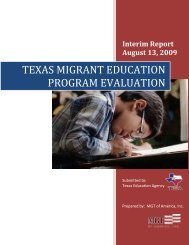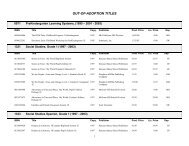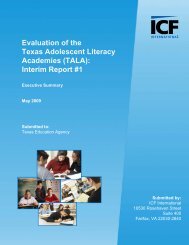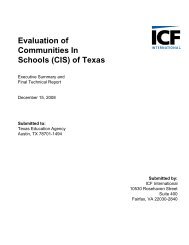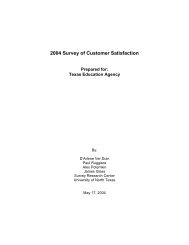Downloading Templates and Uploading Files in ISAM - TEA - Home ...
Downloading Templates and Uploading Files in ISAM - TEA - Home ...
Downloading Templates and Uploading Files in ISAM - TEA - Home ...
You also want an ePaper? Increase the reach of your titles
YUMPU automatically turns print PDFs into web optimized ePapers that Google loves.
The Event Summary page for the chosen monitoree will display.<br />
• On the Event Summary page, click the program name for which the <strong>in</strong>tervention applies.<br />
• For Academically Unacceptable campuses, click on the name of the campus found <strong>in</strong> the<br />
Accountability section to go to the Event Details page.<br />
The Event Detail page will display. From this page, you can navigate to other areas related to the event by<br />
click<strong>in</strong>g on the correspond<strong>in</strong>g l<strong>in</strong>k on the left navigation bar. Related <strong>in</strong>formation <strong>in</strong>cludes <strong>Templates</strong>, Review<br />
Details, Submissions, Communication Log records, Follow-up records, Extensions, <strong>and</strong> Review Contact<br />
<strong>in</strong>formation.<br />
Page 2 of 8<br />
<strong>Download<strong>in</strong>g</strong> <strong>Templates</strong> <strong>and</strong> <strong>Upload<strong>in</strong>g</strong> <strong>Files</strong> <strong>in</strong> <strong>ISAM</strong> - 2010-2011