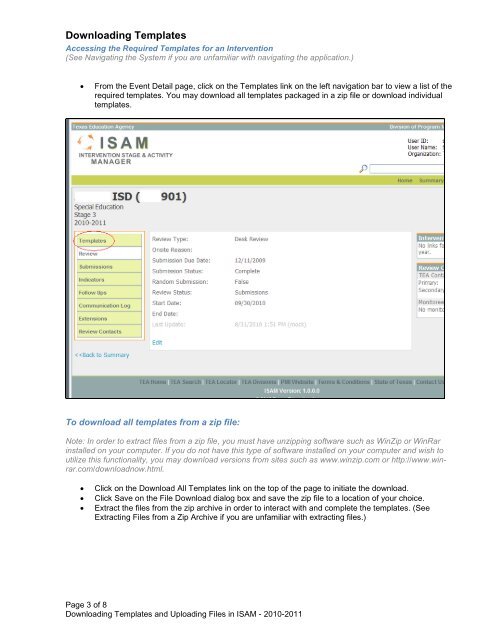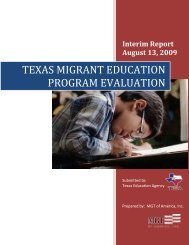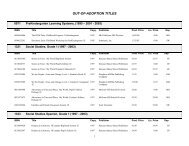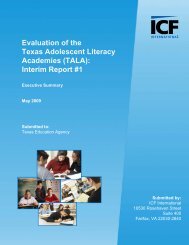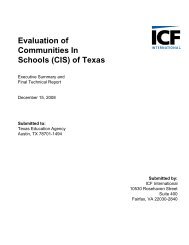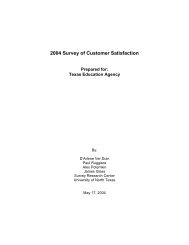Downloading Templates and Uploading Files in ISAM - TEA - Home ...
Downloading Templates and Uploading Files in ISAM - TEA - Home ...
Downloading Templates and Uploading Files in ISAM - TEA - Home ...
You also want an ePaper? Increase the reach of your titles
YUMPU automatically turns print PDFs into web optimized ePapers that Google loves.
<strong>Download<strong>in</strong>g</strong> <strong>Templates</strong><br />
Access<strong>in</strong>g the Required <strong>Templates</strong> for an Intervention<br />
(See Navigat<strong>in</strong>g the System if you are unfamiliar with navigat<strong>in</strong>g the application.)<br />
• From the Event Detail page, click on the <strong>Templates</strong> l<strong>in</strong>k on the left navigation bar to view a list of the<br />
required templates. You may download all templates packaged <strong>in</strong> a zip file or download <strong>in</strong>dividual<br />
templates.<br />
To download all templates from a zip file:<br />
Note: In order to extract files from a zip file, you must have unzipp<strong>in</strong>g software such as W<strong>in</strong>Zip or W<strong>in</strong>Rar<br />
<strong>in</strong>stalled on your computer. If you do not have this type of software <strong>in</strong>stalled on your computer <strong>and</strong> wish to<br />
utilize this functionality, you may download versions from sites such as www.w<strong>in</strong>zip.com or http://www.w<strong>in</strong>rar.com/downloadnow.html.<br />
• Click on the Download All <strong>Templates</strong> l<strong>in</strong>k on the top of the page to <strong>in</strong>itiate the download.<br />
• Click Save on the File Download dialog box <strong>and</strong> save the zip file to a location of your choice.<br />
• Extract the files from the zip archive <strong>in</strong> order to <strong>in</strong>teract with <strong>and</strong> complete the templates. (See<br />
Extract<strong>in</strong>g <strong>Files</strong> from a Zip Archive if you are unfamiliar with extract<strong>in</strong>g files.)<br />
Page 3 of 8<br />
<strong>Download<strong>in</strong>g</strong> <strong>Templates</strong> <strong>and</strong> <strong>Upload<strong>in</strong>g</strong> <strong>Files</strong> <strong>in</strong> <strong>ISAM</strong> - 2010-2011