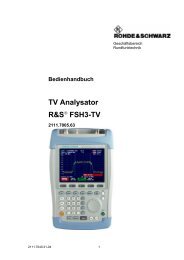R&S ® FSV-K93 WiMAX - Rohde & Schwarz Singapore
R&S ® FSV-K93 WiMAX - Rohde & Schwarz Singapore
R&S ® FSV-K93 WiMAX - Rohde & Schwarz Singapore
Create successful ePaper yourself
Turn your PDF publications into a flip-book with our unique Google optimized e-Paper software.
R&S ® <strong>FSV</strong>-<strong>K93</strong><br />
Firmware Option <strong>WiMAX</strong>, WiBro<br />
Measurements<br />
Operating Manual<br />
(;×7ç2)<br />
1173.0789.02 ─ 06<br />
Test & Measurement<br />
Operating Manual
This manual describes the following R&S®<strong>FSV</strong> options:<br />
R&S <strong>FSV</strong>-<strong>K93</strong> (1310.8955.02)<br />
This manual is applicable for the following analyzer models with firmware version 1.61 and higher:<br />
● R&S®<strong>FSV</strong> 3 (1307.9002K03)<br />
●<br />
●<br />
●<br />
●<br />
R&S®<strong>FSV</strong> 7 (1307.9002K07)<br />
R&S®<strong>FSV</strong> 13 (1307.9002K13)<br />
R&S®<strong>FSV</strong> 30 (1307.9002K30)<br />
R&S®<strong>FSV</strong> 40 (1307.9002K40)<br />
The firmware of the instrument makes use of several valuable open source software packages. For information, see the "Open Source<br />
Acknowledgement" on the user documentation CD-ROM (included in delivery).<br />
<strong>Rohde</strong> & <strong>Schwarz</strong> would like to thank the open source community for their valuable contribution to embedded computing.<br />
© 2011 <strong>Rohde</strong> & <strong>Schwarz</strong> GmbH & Co. KG<br />
Muehldorfstr. 15, 81671 Munich, Germany<br />
Phone: +49 89 41 29 - 0<br />
Fax: +49 89 41 29 12 164<br />
E-mail: info@rohde-schwarz.com<br />
Internet: http://www.rohde-schwarz.com<br />
Printed in Germany – Subject to change – Data without tolerance limits is not binding.<br />
R&S ® is a registered trademark of <strong>Rohde</strong> & <strong>Schwarz</strong> GmbH & Co. KG.<br />
Trade names are trademarks of the owners.<br />
The following abbreviations are used throughout this manual: R&S ® <strong>FSV</strong> is abbreviated as R&S <strong>FSV</strong>.
Basic Safety Instructions<br />
Always read through and comply with the following safety instructions!<br />
All plants and locations of the <strong>Rohde</strong> & <strong>Schwarz</strong> group of companies make every effort to keep the safety<br />
standards of our products up to date and to offer our customers the highest possible degree of safety. Our<br />
products and the auxiliary equipment they require are designed, built and tested in accordance with the<br />
safety standards that apply in each case. Compliance with these standards is continuously monitored by<br />
our quality assurance system. The product described here has been designed, built and tested in<br />
accordance with the attached EC Certificate of Conformity and has left the manufacturer’s plant in a<br />
condition fully complying with safety standards. To maintain this condition and to ensure safe operation,<br />
you must observe all instructions and warnings provided in this manual. If you have any questions<br />
regarding these safety instructions, the <strong>Rohde</strong> & <strong>Schwarz</strong> group of companies will be happy to answer<br />
them.<br />
Furthermore, it is your responsibility to use the product in an appropriate manner. This product is designed<br />
for use solely in industrial and laboratory environments or, if expressly permitted, also in the field and must<br />
not be used in any way that may cause personal injury or property damage. You are responsible if the<br />
product is used for any intention other than its designated purpose or in disregard of the manufacturer's<br />
instructions. The manufacturer shall assume no responsibility for such use of the product.<br />
The product is used for its designated purpose if it is used in accordance with its product documentation<br />
and within its performance limits (see data sheet, documentation, the following safety instructions). Using<br />
the product requires technical skills and a basic knowledge of English. It is therefore essential that only<br />
skilled and specialized staff or thoroughly trained personnel with the required skills be allowed to use the<br />
product. If personal safety gear is required for using <strong>Rohde</strong> & <strong>Schwarz</strong> products, this will be indicated at<br />
the appropriate place in the product documentation. Keep the basic safety instructions and the product<br />
documentation in a safe place and pass them on to the subsequent users.<br />
Observing the safety instructions will help prevent personal injury or damage of any kind caused by<br />
dangerous situations. Therefore, carefully read through and adhere to the following safety instructions<br />
before and when using the product. It is also absolutely essential to observe the additional safety<br />
instructions on personal safety, for example, that appear in relevant parts of the product documentation. In<br />
these safety instructions, the word "product" refers to all merchandise sold and distributed by the <strong>Rohde</strong> &<br />
<strong>Schwarz</strong> group of companies, including instruments, systems and all accessories.<br />
Symbols and safety labels<br />
Notice, general<br />
danger location<br />
Observe product<br />
documentation<br />
Caution<br />
when<br />
handling<br />
heavy<br />
equipment<br />
Danger of<br />
electric<br />
shock<br />
Warning!<br />
Hot surface<br />
PE terminal Ground Ground<br />
terminal<br />
Be careful when<br />
handling<br />
electrostatic<br />
sensitive<br />
devices<br />
ON/OFF supply<br />
voltage<br />
Standby<br />
indication<br />
Direct current<br />
(DC)<br />
Alternating current<br />
(AC)<br />
Direct/alternating<br />
current (DC/AC)<br />
Device fully protected by<br />
double (reinforced) insulation<br />
1171.0000.42-05.00 Page 1
Basic Safety Instructions<br />
Tags and their meaning<br />
The following signal words are used in the product documentation in order to warn the reader about risks<br />
and dangers.<br />
indicates a hazardous situation which, if not avoided, will result in death or<br />
serious injury.<br />
indicates a hazardous situation which, if not avoided, could result in death or<br />
serious injury.<br />
indicates a hazardous situation which, if not avoided, could result in minor or<br />
moderate injury.<br />
indicates the possibility of incorrect operation which can result in damage to<br />
the product.<br />
In the product documentation, the word ATTENTION is used synonymously.<br />
These tags are in accordance with the standard definition for civil applications in the European Economic<br />
Area. Definitions that deviate from the standard definition may also exist in other economic areas or<br />
military applications. It is therefore essential to make sure that the tags described here are always used<br />
only in connection with the related product documentation and the related product. The use of tags in<br />
connection with unrelated products or documentation can result in misinterpretation and in personal injury<br />
or material damage.<br />
Operating states and operating positions<br />
The product may be operated only under the operating conditions and in the positions specified by the<br />
manufacturer, without the product's ventilation being obstructed. If the manufacturer's specifications are<br />
not observed, this can result in electric shock, fire and/or serious personal injury or death. Applicable local<br />
or national safety regulations and rules for the prevention of accidents must be observed in all work<br />
performed.<br />
1. Unless otherwise specified, the following requirements apply to <strong>Rohde</strong> & <strong>Schwarz</strong> products:<br />
predefined operating position is always with the housing floor facing down, IP protection 2X, pollution<br />
severity 2, overvoltage category 2, use only indoors, max. operating altitude 2000 m above sea level,<br />
max. transport altitude 4500 m above sea level. A tolerance of ±10 % shall apply to the nominal<br />
voltage and ±5 % to the nominal frequency.<br />
2. Do not place the product on surfaces, vehicles, cabinets or tables that for reasons of weight or stability<br />
are unsuitable for this purpose. Always follow the manufacturer's installation instructions when<br />
installing the product and fastening it to objects or structures (e.g. walls and shelves). An installation<br />
that is not carried out as described in the product documentation could result in personal injury or<br />
death.<br />
3. Do not place the product on heat-generating devices such as radiators or fan heaters. The ambient<br />
temperature must not exceed the maximum temperature specified in the product documentation or in<br />
the data sheet. Product overheating can cause electric shock, fire and/or serious personal injury or<br />
death.<br />
1171.0000.42-05.00 Page 2
Basic Safety Instructions<br />
Electrical safety<br />
If the information on electrical safety is not observed either at all to the extent necessary, electric shock,<br />
fire and/or serious personal injury or death may occur.<br />
1. Prior to switching on the product, always ensure that the nominal voltage setting on the product<br />
matches the nominal voltage of the AC supply network. If a different voltage is to be set, the power<br />
fuse of the product may have to be changed accordingly.<br />
2. In the case of products of safety class I with movable power cord and connector, operation is<br />
permitted only on sockets with an earthing contact and protective earth connection.<br />
3. Intentionally breaking the protective earth connection either in the feed line or in the product itself is<br />
not permitted. Doing so can result in the danger of an electric shock from the product. If extension<br />
cords or connector strips are implemented, they must be checked on a regular basis to ensure that<br />
they are safe to use.<br />
4. If the product does not have a power switch for disconnection from the AC supply network, the plug of<br />
the connecting cable is regarded as the disconnecting device. In such cases, always ensure that the<br />
power plug is easily reachable and accessible at all times (corresponding to the length of connecting<br />
cable, approx. 2 m). Functional or electronic switches are not suitable for providing disconnection from<br />
the AC supply network. If products without power switches are integrated into racks or systems, a<br />
disconnecting device must be provided at the system level.<br />
5. Never use the product if the power cable is damaged. Check the power cable on a regular basis to<br />
ensure that it is in proper operating condition. By taking appropriate safety measures and carefully<br />
laying the power cable, you can ensure that the cable will not be damaged and that no one can be<br />
hurt by, for example, tripping over the cable or suffering an electric shock.<br />
6. The product may be operated only from TN/TT supply networks fused with max. 16 A (higher fuse<br />
only after consulting with the <strong>Rohde</strong> & <strong>Schwarz</strong> group of companies).<br />
7. Do not insert the plug into sockets that are dusty or dirty. Insert the plug firmly and all the way into the<br />
socket. Otherwise, sparks that result in fire and/or injuries may occur.<br />
8. Do not overload any sockets, extension cords or connector strips; doing so can cause fire or electric<br />
shocks.<br />
9. For measurements in circuits with voltages V rms > 30 V, suitable measures (e.g. appropriate<br />
measuring equipment, fusing, current limiting, electrical separation, insulation) should be taken to<br />
avoid any hazards.<br />
10. Ensure that the connections with information technology equipment, e.g. PCs or other industrial<br />
computers, comply with the IEC60950-1/EN60950-1 or IEC61010-1/EN 61010-1 standards that apply<br />
in each case.<br />
11. Unless expressly permitted, never remove the cover or any part of the housing while the product is in<br />
operation. Doing so will expose circuits and components and can lead to injuries, fire or damage to the<br />
product.<br />
12. If a product is to be permanently installed, the connection between the PE terminal on site and the<br />
product's PE conductor must be made first before any other connection is made. The product may be<br />
installed and connected only by a licensed electrician.<br />
13. For permanently installed equipment without built-in fuses, circuit breakers or similar protective<br />
devices, the supply circuit must be fused in such a way that anyone who has access to the product, as<br />
well as the product itself, is adequately protected from injury or damage.<br />
1171.0000.42-05.00 Page 3
Basic Safety Instructions<br />
14. Use suitable overvoltage protection to ensure that no overvoltage (such as that caused by a bolt of<br />
lightning) can reach the product. Otherwise, the person operating the product will be exposed to the<br />
danger of an electric shock.<br />
15. Any object that is not designed to be placed in the openings of the housing must not be used for this<br />
purpose. Doing so can cause short circuits inside the product and/or electric shocks, fire or injuries.<br />
16. Unless specified otherwise, products are not liquid-proof (see also section "Operating states and<br />
operating positions", item 1. Therefore, the equipment must be protected against penetration by<br />
liquids. If the necessary precautions are not taken, the user may suffer electric shock or the product<br />
itself may be damaged, which can also lead to personal injury.<br />
17. Never use the product under conditions in which condensation has formed or can form in or on the<br />
product, e.g. if the product has been moved from a cold to a warm environment. Penetration by water<br />
increases the risk of electric shock.<br />
18. Prior to cleaning the product, disconnect it completely from the power supply (e.g. AC supply network<br />
or battery). Use a soft, non-linting cloth to clean the product. Never use chemical cleaning agents such<br />
as alcohol, acetone or diluents for cellulose lacquers.<br />
Operation<br />
1. Operating the products requires special training and intense concentration. Make sure that persons<br />
who use the products are physically, mentally and emotionally fit enough to do so; otherwise, injuries<br />
or material damage may occur. It is the responsibility of the employer/operator to select suitable<br />
personnel for operating the products.<br />
2. Before you move or transport the product, read and observe the section titled "Transport".<br />
3. As with all industrially manufactured goods, the use of substances that induce an allergic reaction<br />
(allergens) such as nickel cannot be generally excluded. If you develop an allergic reaction (such as a<br />
skin rash, frequent sneezing, red eyes or respiratory difficulties) when using a <strong>Rohde</strong> & <strong>Schwarz</strong><br />
product, consult a physician immediately to determine the cause and to prevent health problems or<br />
stress.<br />
4. Before you start processing the product mechanically and/or thermally, or before you take it apart, be<br />
sure to read and pay special attention to the section titled "Waste disposal", item 1.<br />
5. Depending on the function, certain products such as RF radio equipment can produce an elevated<br />
level of electromagnetic radiation. Considering that unborn babies require increased protection,<br />
pregnant women must be protected by appropriate measures. Persons with pacemakers may also be<br />
exposed to risks from electromagnetic radiation. The employer/operator must evaluate workplaces<br />
where there is a special risk of exposure to radiation and, if necessary, take measures to avert the<br />
potential danger.<br />
6. Should a fire occur, the product may release hazardous substances (gases, fluids, etc.) that can<br />
cause health problems. Therefore, suitable measures must be taken, e.g. protective masks and<br />
protective clothing must be worn.<br />
7. If a laser product (e.g. a CD/DVD drive) is integrated into a <strong>Rohde</strong> & <strong>Schwarz</strong> product, absolutely no<br />
other settings or functions may be used as described in the product documentation. The objective is to<br />
prevent personal injury (e.g. due to laser beams).<br />
1171.0000.42-05.00 Page 4
Basic Safety Instructions<br />
Repair and service<br />
1. The product may be opened only by authorized, specially trained personnel. Before any work is<br />
performed on the product or before the product is opened, it must be disconnected from the AC supply<br />
network. Otherwise, personnel will be exposed to the risk of an electric shock.<br />
2. Adjustments, replacement of parts, maintenance and repair may be performed only by electrical<br />
experts authorized by <strong>Rohde</strong> & <strong>Schwarz</strong>. Only original parts may be used for replacing parts relevant<br />
to safety (e.g. power switches, power transformers, fuses). A safety test must always be performed<br />
after parts relevant to safety have been replaced (visual inspection, PE conductor test, insulation<br />
resistance measurement, leakage current measurement, functional test). This helps ensure the<br />
continued safety of the product.<br />
Batteries and rechargeable batteries/cells<br />
If the information regarding batteries and rechargeable batteries/cells is not observed either at all or to the<br />
extent necessary, product users may be exposed to the risk of explosions, fire and/or serious personal<br />
injury, and, in some cases, death. Batteries and rechargeable batteries with alkaline electrolytes (e.g.<br />
lithium cells) must be handled in accordance with the EN 62133 standard.<br />
1. Cells must not be taken apart or crushed.<br />
2. Cells or batteries must not be exposed to heat or fire. Storage in direct sunlight must be avoided.<br />
Keep cells and batteries clean and dry. Clean soiled connectors using a dry, clean cloth.<br />
3. Cells or batteries must not be short-circuited. Cells or batteries must not be stored in a box or in a<br />
drawer where they can short-circuit each other, or where they can be short-circuited by other<br />
conductive materials. Cells and batteries must not be removed from their original packaging until they<br />
are ready to be used.<br />
4. Keep cells and batteries out of the hands of children. If a cell or a battery has been swallowed, seek<br />
medical aid immediately.<br />
5. Cells and batteries must not be exposed to any mechanical shocks that are stronger than permitted.<br />
6. If a cell develops a leak, the fluid must not be allowed to come into contact with the skin or eyes. If<br />
contact occurs, wash the affected area with plenty of water and seek medical aid.<br />
7. Improperly replacing or charging cells or batteries that contain alkaline electrolytes (e.g. lithium cells)<br />
can cause explosions. Replace cells or batteries only with the matching <strong>Rohde</strong> & <strong>Schwarz</strong> type (see<br />
parts list) in order to ensure the safety of the product.<br />
8. Cells and batteries must be recycled and kept separate from residual waste. Rechargeable batteries<br />
and normal batteries that contain lead, mercury or cadmium are hazardous waste. Observe the<br />
national regulations regarding waste disposal and recycling.<br />
Transport<br />
1. The product may be very heavy. Therefore, the product must be handled with care. In some cases,<br />
the user may require a suitable means of lifting or moving the product (e.g. with a lift-truck) to avoid<br />
back or other physical injuries.<br />
1171.0000.42-05.00 Page 5
Informaciones elementales de seguridad<br />
2. Handles on the products are designed exclusively to enable personnel to transport the product. It is<br />
therefore not permissible to use handles to fasten the product to or on transport equipment such as<br />
cranes, fork lifts, wagons, etc. The user is responsible for securely fastening the products to or on the<br />
means of transport or lifting. Observe the safety regulations of the manufacturer of the means of<br />
transport or lifting. Noncompliance can result in personal injury or material damage.<br />
3. If you use the product in a vehicle, it is the sole responsibility of the driver to drive the vehicle safely<br />
and properly. The manufacturer assumes no responsibility for accidents or collisions. Never use the<br />
product in a moving vehicle if doing so could distract the driver of the vehicle. Adequately secure the<br />
product in the vehicle to prevent injuries or other damage in the event of an accident.<br />
Waste disposal<br />
1. If products or their components are mechanically and/or thermally processed in a manner that goes<br />
beyond their intended use, hazardous substances (heavy-metal dust such as lead, beryllium, nickel)<br />
may be released. For this reason, the product may only be disassembled by specially trained<br />
personnel. Improper disassembly may be hazardous to your health. National waste disposal<br />
regulations must be observed.<br />
2. If handling the product releases hazardous substances or fuels that must be disposed of in a special<br />
way, e.g. coolants or engine oils that must be replenished regularly, the safety instructions of the<br />
manufacturer of the hazardous substances or fuels and the applicable regional waste disposal<br />
regulations must be observed. Also observe the relevant safety instructions in the product<br />
documentation. The improper disposal of hazardous substances or fuels can cause health problems<br />
and lead to environmental damage.<br />
Informaciones elementales de seguridad<br />
Es imprescindible leer y observar las siguientes instrucciones e informaciones de seguridad!<br />
El principio del grupo de empresas <strong>Rohde</strong> & <strong>Schwarz</strong> consiste en tener nuestros productos siempre al día<br />
con los estándares de seguridad y de ofrecer a nuestros clientes el máximo grado de seguridad. Nuestros<br />
productos y todos los equipos adicionales son siempre fabricados y examinados según las normas de<br />
seguridad vigentes. Nuestro sistema de garantía de calidad controla constantemente que sean cumplidas<br />
estas normas. El presente producto ha sido fabricado y examinado según el certificado de conformidad<br />
adjunto de la UE y ha salido de nuestra planta en estado impecable según los estándares técnicos de<br />
seguridad. Para poder preservar este estado y garantizar un funcionamiento libre de peligros, el usuario<br />
deberá atenerse a todas las indicaciones, informaciones de seguridad y notas de alerta. El grupo de<br />
empresas <strong>Rohde</strong> & <strong>Schwarz</strong> está siempre a su disposición en caso de que tengan preguntas referentes a<br />
estas informaciones de seguridad.<br />
Además queda en la responsabilidad del usuario utilizar el producto en la forma debida. Este producto<br />
está destinado exclusivamente al uso en la industria y el laboratorio o, si ha sido expresamente<br />
autorizado, para aplicaciones de campo y de ninguna manera deberá ser utilizado de modo que alguna<br />
persona/cosa pueda sufrir daño. El uso del producto fuera de sus fines definidos o sin tener en cuenta las<br />
instrucciones del fabricante queda en la responsabilidad del usuario. El fabricante no se hace en ninguna<br />
forma responsable de consecuencias a causa del mal uso del producto.<br />
1171.0000.42-05.00 Page 6
Informaciones elementales de seguridad<br />
Se parte del uso correcto del producto para los fines definidos si el producto es utilizado conforme a las<br />
indicaciones de la correspondiente documentación del producto y dentro del margen de rendimiento<br />
definido (ver hoja de datos, documentación, informaciones de seguridad que siguen). El uso del producto<br />
hace necesarios conocimientos técnicos y ciertos conocimientos del idioma inglés. Por eso se debe tener<br />
en cuenta que el producto solo pueda ser operado por personal especializado o personas instruidas en<br />
profundidad con las capacidades correspondientes. Si fuera necesaria indumentaria de seguridad para el<br />
uso de productos de <strong>Rohde</strong> & <strong>Schwarz</strong>, encontraría la información debida en la documentación del<br />
producto en el capítulo correspondiente. Guarde bien las informaciones de seguridad elementales, así<br />
como la documentación del producto, y entréguelas a usuarios posteriores.<br />
Tener en cuenta las informaciones de seguridad sirve para evitar en lo posible lesiones o daños por<br />
peligros de toda clase. Por eso es imprescindible leer detalladamente y comprender por completo las<br />
siguientes informaciones de seguridad antes de usar el producto, y respetarlas durante el uso del<br />
producto. Deberán tenerse en cuenta todas las demás informaciones de seguridad, como p. ej. las<br />
referentes a la protección de personas, que encontrarán en el capítulo correspondiente de la<br />
documentación del producto y que también son de obligado cumplimiento. En las presentes<br />
informaciones de seguridad se recogen todos los objetos que distribuye el grupo de empresas<br />
<strong>Rohde</strong> & <strong>Schwarz</strong> bajo la denominación de "producto", entre ellos también aparatos, instalaciones así<br />
como toda clase de accesorios.<br />
Símbolos y definiciones de seguridad<br />
Aviso: punto de<br />
peligro general<br />
Observar la<br />
documentación<br />
del producto<br />
Atención en<br />
el manejo de<br />
dispositivos<br />
de peso<br />
elevado<br />
Peligro de<br />
choque<br />
eléctrico<br />
Advertencia:<br />
superficie<br />
caliente<br />
Conexión a<br />
conductor de<br />
protección<br />
Conexión<br />
a tierra<br />
Conexión<br />
a masa<br />
Aviso: Cuidado<br />
en el manejo de<br />
dispositivos<br />
sensibles a la<br />
electrostática<br />
(ESD)<br />
Tensión de<br />
alimentación de<br />
PUESTA EN<br />
MARCHA /<br />
PARADA<br />
Indicación de<br />
estado de<br />
espera<br />
(Standby)<br />
Corriente<br />
continua (DC)<br />
Corriente alterna<br />
(AC)<br />
Corriente<br />
continua /<br />
Corriente alterna<br />
(DC/AC)<br />
El aparato está protegido<br />
en su totalidad por un<br />
aislamiento doble<br />
(reforzado)<br />
1171.0000.42-05.00 Page 7
Informaciones elementales de seguridad<br />
Palabras de señal y su significado<br />
En la documentación del producto se utilizan las siguientes palabras de señal con el fin de advertir contra<br />
riesgos y peligros.<br />
PELIGRO identifica un peligro inminente con riesgo elevado que<br />
provocará muerte o lesiones graves si no se evita.<br />
ADVERTENCIA identifica un posible peligro con riesgo medio de<br />
provocar muerte o lesiones (graves) si no se evita.<br />
ATENCIÓN identifica un peligro con riesgo reducido de provocar<br />
lesiones leves o moderadas si no se evita.<br />
AVISO indica la posibilidad de utilizar mal el producto y, como<br />
consecuencia, dañarlo.<br />
En la documentación del producto se emplea de forma sinónima el<br />
término CUIDADO.<br />
Las palabras de señal corresponden a la definición habitual para aplicaciones civiles en el área<br />
económica europea. Pueden existir definiciones diferentes a esta definición en otras áreas económicas o<br />
en aplicaciones militares. Por eso se deberá tener en cuenta que las palabras de señal aquí descritas<br />
sean utilizadas siempre solamente en combinación con la correspondiente documentación del producto y<br />
solamente en combinación con el producto correspondiente. La utilización de las palabras de señal en<br />
combinación con productos o documentaciones que no les correspondan puede llevar a interpretaciones<br />
equivocadas y tener por consecuencia daños en personas u objetos.<br />
Estados operativos y posiciones de funcionamiento<br />
El producto solamente debe ser utilizado según lo indicado por el fabricante respecto a los estados<br />
operativos y posiciones de funcionamiento sin que se obstruya la ventilación. Si no se siguen las<br />
indicaciones del fabricante, pueden producirse choques eléctricos, incendios y/o lesiones graves con<br />
posible consecuencia de muerte. En todos los trabajos deberán ser tenidas en cuenta las normas<br />
nacionales y locales de seguridad del trabajo y de prevención de accidentes.<br />
1. Si no se convino de otra manera, es para los productos <strong>Rohde</strong> & <strong>Schwarz</strong> válido lo que sigue:<br />
como posición de funcionamiento se define por principio la posición con el suelo de la caja para<br />
abajo, modo de protección IP 2X, grado de suciedad 2, categoría de sobrecarga eléctrica 2, uso<br />
solamente en estancias interiores, utilización hasta 2000 m sobre el nivel del mar, transporte hasta<br />
4500 m sobre el nivel del mar. Se aplicará una tolerancia de ±10 % sobre el voltaje nominal y de<br />
±5 % sobre la frecuencia nominal.<br />
2. No sitúe el producto encima de superficies, vehículos, estantes o mesas, que por sus características<br />
de peso o de estabilidad no sean aptos para él. Siga siempre las instrucciones de instalación del<br />
fabricante cuando instale y asegure el producto en objetos o estructuras (p. ej. paredes y estantes). Si<br />
se realiza la instalación de modo distinto al indicado en la documentación del producto, pueden<br />
causarse lesiones o incluso la muerte.<br />
3. No ponga el producto sobre aparatos que generen calor (p. ej. radiadores o calefactores). La<br />
temperatura ambiente no debe superar la temperatura máxima especificada en la documentación del<br />
producto o en la hoja de datos. En caso de sobrecalentamiento del producto, pueden producirse<br />
choques eléctricos, incendios y/o lesiones graves con posible consecuencia de muerte.<br />
1171.0000.42-05.00 Page 8
Informaciones elementales de seguridad<br />
Seguridad eléctrica<br />
Si no se siguen (o se siguen de modo insuficiente) las indicaciones del fabricante en cuanto a seguridad<br />
eléctrica, pueden producirse choques eléctricos, incendios y/o lesiones graves con posible consecuencia<br />
de muerte.<br />
1. Antes de la puesta en marcha del producto se deberá comprobar siempre que la tensión<br />
preseleccionada en el producto coincida con la de la red de alimentación eléctrica. Si es necesario<br />
modificar el ajuste de tensión, también se deberán cambiar en caso dado los fusibles<br />
correspondientes del producto.<br />
2. Los productos de la clase de protección I con alimentación móvil y enchufe individual solamente<br />
podrán enchufarse a tomas de corriente con contacto de seguridad y con conductor de protección<br />
conectado.<br />
3. Queda prohibida la interrupción intencionada del conductor de protección, tanto en la toma de<br />
corriente como en el mismo producto. La interrupción puede tener como consecuencia el riesgo de<br />
que el producto sea fuente de choques eléctricos. Si se utilizan cables alargadores o regletas de<br />
enchufe, deberá garantizarse la realización de un examen regular de los mismos en cuanto a su<br />
estado técnico de seguridad.<br />
4. Si el producto no está equipado con un interruptor para desconectarlo de la red, se deberá considerar<br />
el enchufe del cable de conexión como interruptor. En estos casos se deberá asegurar que el enchufe<br />
siempre sea de fácil acceso (de acuerdo con la longitud del cable de conexión, aproximadamente<br />
2 m). Los interruptores de función o electrónicos no son aptos para el corte de la red eléctrica. Si los<br />
productos sin interruptor están integrados en bastidores o instalaciones, se deberá colocar el<br />
interruptor en el nivel de la instalación.<br />
5. No utilice nunca el producto si está dañado el cable de conexión a red. Compruebe regularmente el<br />
correcto estado de los cables de conexión a red. Asegúrese, mediante las medidas de protección y<br />
de instalación adecuadas, de que el cable de conexión a red no pueda ser dañado o de que nadie<br />
pueda ser dañado por él, p. ej. al tropezar o por un choque eléctrico.<br />
6. Solamente está permitido el funcionamiento en redes de alimentación TN/TT aseguradas con fusibles<br />
de 16 A como máximo (utilización de fusibles de mayor amperaje solo previa consulta con el grupo de<br />
empresas <strong>Rohde</strong> & <strong>Schwarz</strong>).<br />
7. Nunca conecte el enchufe en tomas de corriente sucias o llenas de polvo. Introduzca el enchufe por<br />
completo y fuertemente en la toma de corriente. La no observación de estas medidas puede provocar<br />
chispas, fuego y/o lesiones.<br />
8. No sobrecargue las tomas de corriente, los cables alargadores o las regletas de enchufe ya que esto<br />
podría causar fuego o choques eléctricos.<br />
9. En las mediciones en circuitos de corriente con una tensión U eff > 30 V se deberán tomar las medidas<br />
apropiadas para impedir cualquier peligro (p. ej. medios de medición adecuados, seguros, limitación<br />
de tensión, corte protector, aislamiento etc.).<br />
10. Para la conexión con dispositivos informáticos como un PC o un ordenador industrial, debe<br />
comprobarse que éstos cumplan los estándares IEC60950-1/EN60950-1 o IEC61010-1/EN 61010-1<br />
válidos en cada caso.<br />
11. A menos que esté permitido expresamente, no retire nunca la tapa ni componentes de la carcasa<br />
mientras el producto esté en servicio. Esto pone a descubierto los cables y componentes eléctricos y<br />
puede causar lesiones, fuego o daños en el producto.<br />
1171.0000.42-05.00 Page 9
Informaciones elementales de seguridad<br />
12. Si un producto se instala en un lugar fijo, se deberá primero conectar el conductor de protección fijo<br />
con el conductor de protección del producto antes de hacer cualquier otra conexión. La instalación y<br />
la conexión deberán ser efectuadas por un electricista especializado.<br />
13. En el caso de dispositivos fijos que no estén provistos de fusibles, interruptor automático ni otros<br />
mecanismos de seguridad similares, el circuito de alimentación debe estar protegido de modo que<br />
todas las personas que puedan acceder al producto, así como el producto mismo, estén a salvo de<br />
posibles daños.<br />
14. Todo producto debe estar protegido contra sobretensión (debida p. ej. a una caída del rayo) mediante<br />
los correspondientes sistemas de protección. Si no, el personal que lo utilice quedará expuesto al<br />
peligro de choque eléctrico.<br />
15. No debe introducirse en los orificios de la caja del aparato ningún objeto que no esté destinado a ello.<br />
Esto puede producir cortocircuitos en el producto y/o puede causar choques eléctricos, fuego o<br />
lesiones.<br />
16. Salvo indicación contraria, los productos no están impermeabilizados (ver también el capítulo<br />
"Estados operativos y posiciones de funcionamiento", punto 1). Por eso es necesario tomar las<br />
medidas necesarias para evitar la entrada de líquidos. En caso contrario, existe peligro de choque<br />
eléctrico para el usuario o de daños en el producto, que también pueden redundar en peligro para las<br />
personas.<br />
17. No utilice el producto en condiciones en las que pueda producirse o ya se hayan producido<br />
condensaciones sobre el producto o en el interior de éste, como p. ej. al desplazarlo de un lugar frío a<br />
otro caliente. La entrada de agua aumenta el riesgo de choque eléctrico.<br />
18. Antes de la limpieza, desconecte por completo el producto de la alimentación de tensión (p. ej. red de<br />
alimentación o batería). Realice la limpieza de los aparatos con un paño suave, que no se deshilache.<br />
No utilice bajo ningún concepto productos de limpieza químicos como alcohol, acetona o diluyentes<br />
para lacas nitrocelulósicas.<br />
Funcionamiento<br />
1. El uso del producto requiere instrucciones especiales y una alta concentración durante el manejo.<br />
Debe asegurarse que las personas que manejen el producto estén a la altura de los requerimientos<br />
necesarios en cuanto a aptitudes físicas, psíquicas y emocionales, ya que de otra manera no se<br />
pueden excluir lesiones o daños de objetos. El empresario u operador es responsable de seleccionar<br />
el personal usuario apto para el manejo del producto.<br />
2. Antes de desplazar o transportar el producto, lea y tenga en cuenta el capítulo "Transporte".<br />
3. Como con todo producto de fabricación industrial no puede quedar excluida en general la posibilidad<br />
de que se produzcan alergias provocadas por algunos materiales empleados, los llamados alérgenos<br />
(p. ej. el níquel). Si durante el manejo de productos <strong>Rohde</strong> & <strong>Schwarz</strong> se producen reacciones<br />
alérgicas, como p. ej. irritaciones cutáneas, estornudos continuos, enrojecimiento de la conjuntiva o<br />
dificultades respiratorias, debe avisarse inmediatamente a un médico para investigar las causas y<br />
evitar cualquier molestia o daño a la salud.<br />
4. Antes de la manipulación mecánica y/o térmica o el desmontaje del producto, debe tenerse en cuenta<br />
imprescindiblemente el capítulo "Eliminación", punto 1.<br />
1171.0000.42-05.00 Page 10
Informaciones elementales de seguridad<br />
5. Ciertos productos, como p. ej. las instalaciones de radiocomunicación RF, pueden a causa de su<br />
función natural, emitir una radiación electromagnética aumentada. Deben tomarse todas las medidas<br />
necesarias para la protección de las mujeres embarazadas. También las personas con marcapasos<br />
pueden correr peligro a causa de la radiación electromagnética. El empresario/operador tiene la<br />
obligación de evaluar y señalizar las áreas de trabajo en las que exista un riesgo elevado de<br />
exposición a radiaciones.<br />
6. Tenga en cuenta que en caso de incendio pueden desprenderse del producto sustancias tóxicas<br />
(gases, líquidos etc.) que pueden generar daños a la salud. Por eso, en caso de incendio deben<br />
usarse medidas adecuadas, como p. ej. máscaras antigás e indumentaria de protección.<br />
7. En caso de que un producto <strong>Rohde</strong> & <strong>Schwarz</strong> contenga un producto láser (p. ej. un lector de<br />
CD/DVD), no debe usarse ninguna otra configuración o función aparte de las descritas en la<br />
documentación del producto, a fin de evitar lesiones (p. ej. debidas a irradiación láser).<br />
Reparación y mantenimiento<br />
1. El producto solamente debe ser abierto por personal especializado con autorización para ello. Antes<br />
de manipular el producto o abrirlo, es obligatorio desconectarlo de la tensión de alimentación, para<br />
evitar toda posibilidad de choque eléctrico.<br />
2. El ajuste, el cambio de partes, el mantenimiento y la reparación deberán ser efectuadas solamente<br />
por electricistas autorizados por <strong>Rohde</strong> & <strong>Schwarz</strong>. Si se reponen partes con importancia para los<br />
aspectos de seguridad (p. ej. el enchufe, los transformadores o los fusibles), solamente podrán ser<br />
sustituidos por partes originales. Después de cada cambio de partes relevantes para la seguridad<br />
deberá realizarse un control de seguridad (control a primera vista, control del conductor de<br />
protección, medición de resistencia de aislamiento, medición de la corriente de fuga, control de<br />
funcionamiento). Con esto queda garantizada la seguridad del producto.<br />
Baterías y acumuladores o celdas<br />
Si no se siguen (o se siguen de modo insuficiente) las indicaciones en cuanto a las baterías y<br />
acumuladores o celdas, pueden producirse explosiones, incendios y/o lesiones graves con posible<br />
consecuencia de muerte. El manejo de baterías y acumuladores con electrolitos alcalinos (p. ej. celdas de<br />
litio) debe seguir el estándar EN 62133.<br />
1. No deben desmontarse, abrirse ni triturarse las celdas.<br />
2. Las celdas o baterías no deben someterse a calor ni fuego. Debe evitarse el almacenamiento a la luz<br />
directa del sol. Las celdas y baterías deben mantenerse limpias y secas. Limpiar las conexiones<br />
sucias con un paño seco y limpio.<br />
3. Las celdas o baterías no deben cortocircuitarse. Es peligroso almacenar las celdas o baterías en<br />
estuches o cajones en cuyo interior puedan cortocircuitarse por contacto recíproco o por contacto con<br />
otros materiales conductores. No deben extraerse las celdas o baterías de sus embalajes originales<br />
hasta el momento en que vayan a utilizarse.<br />
4. Mantener baterías y celdas fuera del alcance de los niños. En caso de ingestión de una celda o<br />
batería, avisar inmediatamente a un médico.<br />
5. Las celdas o baterías no deben someterse a impactos mecánicos fuertes indebidos.<br />
1171.0000.42-05.00 Page 11
Informaciones elementales de seguridad<br />
6. En caso de falta de estanqueidad de una celda, el líquido vertido no debe entrar en contacto con la<br />
piel ni los ojos. Si se produce contacto, lavar con agua abundante la zona afectada y avisar a un<br />
médico.<br />
7. En caso de cambio o recarga inadecuados, las celdas o baterías que contienen electrolitos alcalinos<br />
(p. ej. las celdas de litio) pueden explotar. Para garantizar la seguridad del producto, las celdas o<br />
baterías solo deben ser sustituidas por el tipo <strong>Rohde</strong> & <strong>Schwarz</strong> correspondiente (ver lista de<br />
recambios).<br />
8. Las baterías y celdas deben reciclarse y no deben tirarse a la basura doméstica. Las baterías o<br />
acumuladores que contienen plomo, mercurio o cadmio deben tratarse como residuos especiales.<br />
Respete en esta relación las normas nacionales de eliminación y reciclaje.<br />
Transporte<br />
1. El producto puede tener un peso elevado. Por eso es necesario desplazarlo o transportarlo con<br />
precaución y, si es necesario, usando un sistema de elevación adecuado (p. ej. una carretilla<br />
elevadora), a fin de evitar lesiones en la espalda u otros daños personales.<br />
2. Las asas instaladas en los productos sirven solamente de ayuda para el transporte del producto por<br />
personas. Por eso no está permitido utilizar las asas para la sujeción en o sobre medios de transporte<br />
como p. ej. grúas, carretillas elevadoras de horquilla, carros etc. Es responsabilidad suya fijar los<br />
productos de manera segura a los medios de transporte o elevación. Para evitar daños personales o<br />
daños en el producto, siga las instrucciones de seguridad del fabricante del medio de transporte o<br />
elevación utilizado.<br />
3. Si se utiliza el producto dentro de un vehículo, recae de manera exclusiva en el conductor la<br />
responsabilidad de conducir el vehículo de manera segura y adecuada. El fabricante no asumirá<br />
ninguna responsabilidad por accidentes o colisiones. No utilice nunca el producto dentro de un<br />
vehículo en movimiento si esto pudiera distraer al conductor. Asegure el producto dentro del vehículo<br />
debidamente para evitar, en caso de un accidente, lesiones u otra clase de daños.<br />
Eliminación<br />
1. Si se trabaja de manera mecánica y/o térmica cualquier producto o componente más allá del<br />
funcionamiento previsto, pueden liberarse sustancias peligrosas (polvos con contenido de metales<br />
pesados como p. ej. plomo, berilio o níquel). Por eso el producto solo debe ser desmontado por<br />
personal especializado con formación adecuada. Un desmontaje inadecuado puede ocasionar daños<br />
para la salud. Se deben tener en cuenta las directivas nacionales referentes a la eliminación de<br />
residuos.<br />
2. En caso de que durante el trato del producto se formen sustancias peligrosas o combustibles que<br />
deban tratarse como residuos especiales (p. ej. refrigerantes o aceites de motor con intervalos de<br />
cambio definidos), deben tenerse en cuenta las indicaciones de seguridad del fabricante de dichas<br />
sustancias y las normas regionales de eliminación de residuos. Tenga en cuenta también en caso<br />
necesario las indicaciones de seguridad especiales contenidas en la documentación del producto. La<br />
eliminación incorrecta de sustancias peligrosas o combustibles puede causar daños a la salud o<br />
daños al medio ambiente.<br />
1171.0000.42-05.00 Page 12
Customer Support<br />
Technical support – where and when you need it<br />
For quick, expert help with any <strong>Rohde</strong> & <strong>Schwarz</strong> equipment, contact one of our Customer<br />
Support Centers. A team of highly qualified engineers provides telephone support and will<br />
work with you to find a solution to your query on any aspect of the operation, programming<br />
or applications of <strong>Rohde</strong> & <strong>Schwarz</strong> equipment.<br />
Up-to-date information and upgrades<br />
To keep your instrument up-to-date and to be informed about new application notes related<br />
to your instrument, please send an e-mail to the Customer Support Center stating your<br />
instrument and your wish.<br />
We will take care that you will get the right information.<br />
Europe, Africa, Middle East Phone +49 89 4129 12345<br />
customersupport@rohde-schwarz.com<br />
North America Phone 1-888-TEST-RSA (1-888-837-8772)<br />
customer.support@rsa.rohde-schwarz.com<br />
Latin America Phone +1-410-910-7988<br />
customersupport.la@rohde-schwarz.com<br />
Asia/Pacific Phone +65 65 13 04 88<br />
customersupport.asia@rohde-schwarz.com<br />
1171.0500.22-05.00
Qualitätszertifikat<br />
Certificate of quality<br />
Certificat de qualité<br />
Certified Quality System<br />
ISO 9001<br />
Certified Environmental System<br />
ISO 14001<br />
Sehr geehrter Kunde,<br />
Sie haben sich für den Kauf<br />
eines <strong>Rohde</strong> & <strong>Schwarz</strong>-<br />
Produktes entschieden.<br />
Hiermit erhalten Sie ein nach<br />
modernsten Fertigungsmethoden<br />
hergestelltes Produkt.<br />
Es wurde nach den Regeln<br />
unseres Qualitätsmanagementsystems<br />
entwickelt,<br />
gefertigt und geprüft. Das<br />
<strong>Rohde</strong> & <strong>Schwarz</strong>-Qualitätsmanagementsystem<br />
ist u.a.<br />
nach ISO 9001 und ISO 14001<br />
zertifiziert.<br />
Der Umwelt verpflichtet<br />
JJ Energie-effiziente,<br />
RoHS-konforme Produkte<br />
JJ Kontinuierliche Weiterentwicklung<br />
nachhaltiger<br />
Umweltkonzepte<br />
JJ ISO 14001-zertifiziertes<br />
Umweltmanagementsystem<br />
Dear Customer,<br />
You have decided to buy a<br />
<strong>Rohde</strong> & <strong>Schwarz</strong> product. You<br />
are thus assured of receiving a<br />
product that is manufactured<br />
using the most modern methods<br />
available. This product<br />
was developed, manufactured<br />
and tested in compliance<br />
with our quality management<br />
system standards. The<br />
<strong>Rohde</strong> & <strong>Schwarz</strong> quality management<br />
system is certified<br />
according to standards such<br />
as ISO 9001 and ISO 14001.<br />
Environmental commitment<br />
JJEnergy-efficient products<br />
JJContinuous improvement in<br />
environmental sustainability<br />
JJISO 14001-certified environmental<br />
management system<br />
Cher client,<br />
Vous avez choisi d’acheter<br />
un produit <strong>Rohde</strong> & <strong>Schwarz</strong>.<br />
Vous disposez donc d’un<br />
produit fabriqué d’après les<br />
méthodes les plus avancées.<br />
Le développement, la fabrication<br />
et les tests respectent nos<br />
normes de gestion qualité. Le<br />
système de gestion qualité de<br />
<strong>Rohde</strong> & <strong>Schwarz</strong> a été homologué,<br />
entre autres, conformément<br />
aux normes ISO 9001 et<br />
ISO 14001.<br />
Engagement écologique<br />
JJProduits à efficience énergétique<br />
JJAmélioration continue de la<br />
durabilité environnementale<br />
JJSystème de gestion de l’environnement<br />
certifié selon<br />
ISO 14001<br />
1171.0500.11 V 04.00
R&S ® <strong>FSV</strong>-<strong>K93</strong><br />
Contents<br />
Contents<br />
1 Preface....................................................................................................5<br />
1.1 Documentation Overview.............................................................................................5<br />
1.2 Conventions Used in the Documentation...................................................................7<br />
1.3 How to Use the Help System........................................................................................8<br />
2 Introduction..........................................................................................11<br />
3 <strong>WiMAX</strong>, WiBro Measurements (R&S <strong>FSV</strong>-<strong>K93</strong>).................................13<br />
3.1 Basic Measurement Examples...................................................................................14<br />
3.2 Signal Processing of the IEEE 802.16-2004 OFDM measurement application<br />
......................................................................................................................................17<br />
3.3 Signal Processing of the IEEE802.16-2005 OFDMA/WiBro Measurement Application................................................................................................................................29<br />
4 Instrument Functions <strong>WiMAX</strong>, WiBro Measurements (R&S <strong>FSV</strong>-<br />
<strong>K93</strong>).......................................................................................................37<br />
4.1 Menu and Softkey Description...................................................................................38<br />
4.2 Further Information.....................................................................................................38<br />
4.3 Softkeys of the <strong>WiMAX</strong>, WiBro Menu (R&S <strong>FSV</strong>-<strong>K93</strong>).............................................47<br />
4.4 Softkeys of the Sweep Menu – SWEEP Key (R&S <strong>FSV</strong>-<strong>K93</strong>)................................107<br />
4.5 Softkeys of the Marker Menu – MKR Key (R&S <strong>FSV</strong>-<strong>K93</strong>).....................................108<br />
4.6 Softkeys of the Marker to Menu – MKR-> Key (R&S <strong>FSV</strong>-<strong>K93</strong>).............................109<br />
4.7 Softkeys of the Lines Menu – LINES Key (R&S <strong>FSV</strong>-<strong>K93</strong>).....................................110<br />
4.8 Softkeys of the Trace Menu – TRAC Key (R&S <strong>FSV</strong>-<strong>K93</strong>).....................................110<br />
4.9 Softkeys of the Input/Output Menu for <strong>WiMAX</strong> Measurements............................111<br />
5 Remote Commands of the <strong>WiMAX</strong>/WiBro Measurements (R&S <strong>FSV</strong>-<br />
<strong>K93</strong>).....................................................................................................115<br />
5.1 Notation......................................................................................................................117<br />
5.2 ASCII Formats for Returned Values........................................................................119<br />
5.3 ABORt subsystem.....................................................................................................121<br />
5.4 CALCulate:BURSt Subsystem (<strong>WiMAX</strong>/WiBro, <strong>K93</strong>).............................................121<br />
5.5 CALCulate:LIMit Subsystem (<strong>WiMAX</strong>/WiBro, <strong>K93</strong>)................................................121<br />
5.6 CALCulate:MARKer Subsystem (<strong>WiMAX</strong> / WiBro, <strong>K93</strong>)........................................139<br />
5.7 CONFigure Subsystem (<strong>WiMAX</strong> / WiBro, <strong>K93</strong>).......................................................150<br />
Operating Manual 1173.0789.02 ─ 06<br />
3
R&S ® <strong>FSV</strong>-<strong>K93</strong><br />
Contents<br />
5.8 DISPlay Subsystem (<strong>WiMAX</strong> / WiBro, <strong>K93</strong>).............................................................180<br />
5.9 FETCh Subsystem (<strong>WiMAX</strong> / WiBro, <strong>K93</strong>)..............................................................185<br />
5.10 FORMat Subsystem (<strong>WiMAX</strong> / WiBro, <strong>K93</strong>)............................................................195<br />
5.11 INITiate Subsystem (<strong>WiMAX</strong> / WiBro, <strong>K93</strong>).............................................................195<br />
5.12 INPut subsystem.......................................................................................................197<br />
5.13 INSTrument Subsystem (<strong>WiMAX</strong> / WiBro, <strong>K93</strong>)......................................................200<br />
5.14 MMEMory Subsystem (<strong>WiMAX</strong> / WiBro, <strong>K93</strong>).........................................................200<br />
5.15 SENSe Subsystem (<strong>WiMAX</strong> / WiBro, <strong>K93</strong>)..............................................................202<br />
5.16 STATus Subsystem (OFDMA/WiBro, <strong>K93</strong>)..............................................................220<br />
5.17 SYSTEM Subsystem (<strong>WiMAX</strong>, <strong>K93</strong>).........................................................................224<br />
5.18 TRACe Subsystem (<strong>WiMAX</strong>, <strong>K93</strong>)............................................................................224<br />
5.19 TRIGger Subsystem (<strong>WiMAX</strong>, <strong>K93</strong>).........................................................................233<br />
5.20 UNIT Subsystem (<strong>WiMAX</strong>, <strong>K93</strong>)...............................................................................237<br />
5.21 Status Reporting System (Option R&S <strong>FSV</strong>-<strong>K93</strong>)..................................................238<br />
List of Commands..............................................................................245<br />
Index....................................................................................................252<br />
Operating Manual 1173.0789.02 ─ 06<br />
4
R&S ® <strong>FSV</strong>-<strong>K93</strong><br />
Preface<br />
Documentation Overview<br />
1 Preface<br />
1.1 Documentation Overview<br />
The user documentation for the R&S <strong>FSV</strong> is divided as follows:<br />
●<br />
●<br />
●<br />
●<br />
●<br />
Quick Start Guide<br />
Operating Manuals for base unit and options<br />
Service Manual<br />
Online Help<br />
Release Notes<br />
Quick Start Guide<br />
This manual is delivered with the instrument in printed form and in PDF format on the<br />
CD. It provides the information needed to set up and start working with the instrument.<br />
Basic operations and basic measurements are described. Also a brief introduction to<br />
remote control is given. The manual includes general information (e.g. Safety Instructions)<br />
and the following chapters:<br />
Chapter 1<br />
Chapter 2<br />
Chapter 3<br />
Chapter 4<br />
Chapter 5<br />
Chapter 6<br />
Chapter 7<br />
Appendix 1<br />
Appendix 2<br />
Introduction, General information<br />
Front and Rear Panel<br />
Preparing for Use<br />
Firmware Update and Installation of Firmware Options<br />
Basic Operations<br />
Basic Measurement Examples<br />
Brief Introduction to Remote Control<br />
Printer Interface<br />
LAN Interface<br />
Operating Manuals<br />
The Operating Manuals are a supplement to the Quick Start Guide. Operating Manuals<br />
are provided for the base unit and each additional (software) option.<br />
The Operating Manual for the base unit provides basic information on operating the<br />
R&S <strong>FSV</strong> in general, and the "Spectrum" mode in particular. Furthermore, the software<br />
options that enhance the basic functionality for various measurement modes are described<br />
here. The set of measurement examples in the Quick Start Guide is expanded by<br />
more advanced measurement examples. In addition to the brief introduction to remote<br />
control in the Quick Start Guide, a description of the basic analyzer commands and programming<br />
examples is given. Information on maintenance, instrument interfaces and<br />
error messages is also provided.<br />
Operating Manual 1173.0789.02 ─ 06<br />
5
R&S ® <strong>FSV</strong>-<strong>K93</strong><br />
Preface<br />
Documentation Overview<br />
In the individual option manuals, the specific instrument functions of the option are<br />
described in detail. For additional information on default settings and parameters, refer<br />
to the data sheets. Basic information on operating the R&S <strong>FSV</strong> is not included in the<br />
option manuals.<br />
The following Operating Manuals are available for the R&S <strong>FSV</strong>:<br />
●<br />
●<br />
●<br />
●<br />
●<br />
●<br />
●<br />
●<br />
●<br />
●<br />
●<br />
●<br />
●<br />
●<br />
●<br />
R&S <strong>FSV</strong> base unit; in addition:<br />
– R&S <strong>FSV</strong>-K9 Power Sensor Support<br />
– R&S <strong>FSV</strong>-K14 Spectrogram Measurement<br />
R&S <strong>FSV</strong>-K7 Analog Demodulation and R&S <strong>FSV</strong>-K7S FM Stereo Measurements<br />
R&S <strong>FSV</strong>-K10 GSM/EDGE Measurement<br />
R&S <strong>FSV</strong>-K30 Noise Figure Measurement<br />
R&S <strong>FSV</strong>-K40 Phase Noise Measurement<br />
R&S <strong>FSV</strong>-K70 Vector Signal Analysis Operating Manual<br />
R&S <strong>FSV</strong>-K70 Vector Signal Analysis Getting Started (First measurements)<br />
R&S <strong>FSV</strong>-K72 3GPP FDD BTS Analysis<br />
R&S <strong>FSV</strong>-K73 3GPP FDD UE Analysis<br />
R&S <strong>FSV</strong>-K76/77 3GPP TD-SCDMA BTS/UE Measurement<br />
R&S <strong>FSV</strong>-K82/83 CDMA2000 BTS/MS Analysis<br />
R&S <strong>FSV</strong>-K84/85 1xEV-DO BTS/MS Analysis<br />
R&S <strong>FSV</strong>-K91 WLAN IEEE 802.11a/b/g/j/n<br />
R&S <strong>FSV</strong>-<strong>K93</strong> <strong>WiMAX</strong> IEEE 802.16 OFDM/OFDMA Analysis<br />
R&S <strong>FSV</strong>-K100/K104 EUTRA / LTE Downlink Measurement Application<br />
R&S <strong>FSV</strong>-K101/K105 EUTRA / LTE Uplink Measurement Application<br />
These manuals are available in PDF format on the CD delivered with the instrument. The<br />
printed manual can be ordered from <strong>Rohde</strong> & <strong>Schwarz</strong> GmbH & Co. KG.<br />
Service Manual<br />
This manual is available in PDF format on the CD delivered with the instrument. It<br />
describes how to check compliance with rated specifications, instrument function, repair,<br />
troubleshooting and fault elimination. It contains all information required for repairing the<br />
R&S <strong>FSV</strong> by replacing modules. The manual includes the following chapters:<br />
Chapter 1<br />
Chapter 2<br />
Chapter 3<br />
Chapter 4<br />
Chapter 5<br />
Performance Test<br />
Adjustment<br />
Repair<br />
Software Update / Installing Options<br />
Documents<br />
Online Help<br />
The online help contains context-specific help on operating the R&S <strong>FSV</strong> and all available<br />
options. It describes both manual and remote operation. The online help is installed on<br />
Operating Manual 1173.0789.02 ─ 06<br />
6
R&S ® <strong>FSV</strong>-<strong>K93</strong><br />
Preface<br />
Conventions Used in the Documentation<br />
the R&S <strong>FSV</strong> by default, and is also available as an executable .chm file on the CD<br />
delivered with the instrument.<br />
Release Notes<br />
The release notes describe the installation of the firmware, new and modified functions,<br />
eliminated problems, and last minute changes to the documentation. The corresponding<br />
firmware version is indicated on the title page of the release notes. The current release<br />
notes are provided in the Internet.<br />
1.2 Conventions Used in the Documentation<br />
1.2.1 Typographical Conventions<br />
The following text markers are used throughout this documentation:<br />
Convention<br />
"Graphical user interface elements"<br />
KEYS<br />
File names, commands, program code<br />
Input<br />
Links<br />
"References"<br />
Description<br />
All names of graphical user interface elements on the<br />
screen, such as dialog boxes, menus, options, buttons,<br />
and softkeys are enclosed by quotation marks.<br />
Key names are written in capital letters.<br />
File names, commands, coding samples and screen<br />
output are distinguished by their font.<br />
Input to be entered by the user is displayed in italics.<br />
Links that you can click are displayed in blue font.<br />
References to other parts of the documentation are<br />
enclosed by quotation marks.<br />
1.2.2 Conventions for Procedure Descriptions<br />
When describing how to operate the instrument, several alternative methods may be<br />
available to perform the same task. In this case, the procedure using the touch screen is<br />
described. Any elements that can be activated by touching can also be clicked using an<br />
additionally connected mouse. The alternative procedure using the keys on the instrument<br />
or the on-screen keyboard is only described if it deviates from the standard operating<br />
procedures.<br />
The term "select" may refer to any of the described methods, i.e. using a finger on the<br />
touchscreen, a mouse pointer in the display, or a key on the instrument or on a keyboard.<br />
Operating Manual 1173.0789.02 ─ 06<br />
7
R&S ® <strong>FSV</strong>-<strong>K93</strong><br />
Preface<br />
How to Use the Help System<br />
1.3 How to Use the Help System<br />
Calling context-sensitive and general help<br />
► To display the general help dialog box, press the HELP key on the front panel.<br />
The help dialog box "View" tab is displayed. A topic containing information about the<br />
current menu or the currently opened dialog box and its function is displayed.<br />
For standard Windows dialog boxes (e.g. File Properties, Print dialog etc.), no contextsensitive<br />
help is available.<br />
► If the help is already displayed, press the softkey for which you want to display help.<br />
A topic containing information about the softkey and its function is displayed.<br />
If a softkey opens a submenu and you press the softkey a second time, the submenu of<br />
the softkey is displayed.<br />
Contents of the help dialog box<br />
The help dialog box contains four tabs:<br />
● "Contents" - contains a table of help contents<br />
● "View" - contains a specific help topic<br />
● "Index" - contains index entries to search for help topics<br />
● "Zoom" - contains zoom functions for the help display<br />
To change between these tabs, press the tab on the touchscreen.<br />
Navigating in the table of contents<br />
●<br />
●<br />
●<br />
To move through the displayed contents entries, use the UP ARROW and DOWN<br />
ARROW keys. Entries that contain further entries are marked with a plus sign.<br />
To display a help topic, press the ENTER key. The "View" tab with the corresponding<br />
help topic is displayed.<br />
To change to the next tab, press the tab on the touchscreen.<br />
Navigating in the help topics<br />
●<br />
●<br />
To scroll through a page, use the rotary knob or the UP ARROW and DOWN<br />
ARROW keys.<br />
To jump to the linked topic, press the link text on the touchscreen.<br />
Searching for a topic<br />
1. Change to the "Index" tab.<br />
Operating Manual 1173.0789.02 ─ 06<br />
8
R&S ® <strong>FSV</strong>-<strong>K93</strong><br />
Preface<br />
How to Use the Help System<br />
2. Enter the first characters of the topic you are interested in. The entries starting with<br />
these characters are displayed.<br />
3. Change the focus by pressing the ENTER key.<br />
4. Select the suitable keyword by using the UP ARROW or DOWN ARROW keys or the<br />
rotary knob.<br />
5. Press the ENTER key to display the help topic.<br />
The "View" tab with the corresponding help topic is displayed.<br />
Changing the zoom<br />
1. Change to the "Zoom" tab.<br />
2. Set the zoom using the rotary knob. Four settings are available: 1-4. The smallest<br />
size is selected by number 1, the largest size is selected by number 4.<br />
Closing the help window<br />
► Press the ESC key or a function key on the front panel.<br />
Operating Manual 1173.0789.02 ─ 06<br />
9
R&S ® <strong>FSV</strong>-<strong>K93</strong><br />
Introduction<br />
2 Introduction<br />
This document contains all information required for operation of an R&S <strong>FSV</strong> equipped<br />
with Application Firmware R&S <strong>FSV</strong>-<strong>K93</strong>. It covers operation via menus and the remote<br />
control commands for <strong>WiMAX</strong>, WiBro measurements.<br />
This option is not available for R&S <strong>FSV</strong> 40 model 1307.9002K39.<br />
This document consists of the following chapters:<br />
● chapter 3.1, "Basic Measurement Examples", on page 14<br />
Describes the measurement setup for <strong>WiMAX</strong>, WiBro measurements.<br />
●<br />
chapter 4, "Instrument Functions <strong>WiMAX</strong>, WiBro Measurements (R&S <strong>FSV</strong>-<strong>K93</strong>)",<br />
on page 37<br />
Describes the overall instrument functions and provides further information.<br />
● chapter 4.3, "Softkeys of the <strong>WiMAX</strong>, WiBro Menu (R&S <strong>FSV</strong>-<strong>K93</strong>)", on page 47<br />
Shows all softkeys available in the "<strong>WiMAX</strong>, WiBro" menu. This chapter also refers<br />
to the remote control commands associated with each softkey function.<br />
●<br />
chapter 5, "Remote Commands of the <strong>WiMAX</strong>/WiBro Measurements (R&S <strong>FSV</strong>-<br />
<strong>K93</strong>)", on page 115<br />
Describes all remote control commands defined for the <strong>WiMAX</strong>, WiBro measurement.<br />
This document includes only functions of the Application Firmware R&S <strong>FSV</strong>-<strong>K93</strong>. For<br />
all other descriptions, please refer to the description of the base unit.<br />
Operating Manual 1173.0789.02 ─ 06<br />
11
R&S ® <strong>FSV</strong>-<strong>K93</strong><br />
<strong>WiMAX</strong>, WiBro Measurements (R&S <strong>FSV</strong>-<strong>K93</strong>)<br />
3 <strong>WiMAX</strong>, WiBro Measurements (R&S <strong>FSV</strong>-<br />
<strong>K93</strong>)<br />
The R&S <strong>FSV</strong>-<strong>K93</strong> application extends the functionality of the R&S <strong>FSV</strong> Signal and<br />
Spectrum analyzer to enable <strong>WiMAX</strong> and WiBro TX-measurements according to the following<br />
standards:<br />
●<br />
●<br />
●<br />
IEEE 802.16-2004/Cor 1-2005 OFDM physical layer mode.<br />
The short form 'IEEE 802.16-2004 OFDM' is used in this document, to reference this<br />
standard.<br />
IEEE 802.16-2004/Cor 1-2005, IEEE 802.16e-2005 OFDMA physical layer mode.<br />
The short form 'IEEE 802.16e-2005 OFDMA' is used in this document, to reference<br />
this standard.<br />
IEEE 802.16-2004/Cor 1-2005, IEEE 802.16e-2005 based WiBro.<br />
The short form 'WiBro' is used in this document, to reference this standard.<br />
The following measurements are described in this section:<br />
3.1 Basic Measurement Examples...................................................................................14<br />
3.1.1 Setting Up the Measurement........................................................................................14<br />
3.1.2 Performing the Level Detection.....................................................................................16<br />
3.1.3 Performing the Main Measurement...............................................................................17<br />
3.2 Signal Processing of the IEEE 802.16-2004 OFDM measurement application<br />
......................................................................................................................................17<br />
3.2.1 Understanding Signal Processing of the IEEE 802.16-2004 OFDM Measurement Application.............................................................................................................................18<br />
3.2.2 Analysis Steps...............................................................................................................23<br />
3.2.3 Subchannelization.........................................................................................................24<br />
3.2.4 Synchronization.............................................................................................................24<br />
3.2.5 Channel Results............................................................................................................24<br />
3.2.6 Frequency and Clock Offset..........................................................................................25<br />
3.2.7 EVM..............................................................................................................................26<br />
3.2.8 IQ Impairments..............................................................................................................26<br />
3.2.9 RSSI..............................................................................................................................27<br />
3.2.10 CINR.............................................................................................................................28<br />
3.2.11 OFDM Literature...........................................................................................................28<br />
3.3 Signal Processing of the IEEE802.16-2005 OFDMA/WiBro Measurement Application................................................................................................................................29<br />
3.3.1 Signal Processing Block Diagram.................................................................................31<br />
3.3.2 Synchronisation.............................................................................................................32<br />
Operating Manual 1173.0789.02 ─ 06<br />
13
R&S ® <strong>FSV</strong>-<strong>K93</strong><br />
<strong>WiMAX</strong>, WiBro Measurements (R&S <strong>FSV</strong>-<strong>K93</strong>)<br />
Basic Measurement Examples<br />
3.3.3 Channel Estimation/Equalization..................................................................................33<br />
3.3.4 Analysis.........................................................................................................................33<br />
3.3.5 OFDMA/WiBro Literature..............................................................................................36<br />
3.1 Basic Measurement Examples<br />
This section provides step-by-step instruction for working through an ordinary measurement.<br />
The following steps are described:<br />
1. chapter 3.1.1, "Setting Up the Measurement", on page 14<br />
2. chapter 3.1.2, "Performing the Level Detection", on page 16<br />
3. chapter 3.1.3, "Performing the Main Measurement", on page 17<br />
Test setup<br />
In this example, a DUT using IEEE 802.16-2004 is be used.<br />
Connect the DUT to the R&S <strong>FSV</strong> using the RF input of the R&S <strong>FSV</strong>. The DUT generates<br />
a signal modulated using 16QAM 2/3.<br />
3.1.1 Setting Up the Measurement<br />
1. Activate the "WIMAX" mode.<br />
2. Press the Settings General/Demod softkey once to select and open the chapter 4.3.2,<br />
"General Settings Dialog Box", on page 86 dialog box.<br />
Operating Manual 1173.0789.02 ─ 06<br />
14
R&S ® <strong>FSV</strong>-<strong>K93</strong><br />
<strong>WiMAX</strong>, WiBro Measurements (R&S <strong>FSV</strong>-<strong>K93</strong>)<br />
Basic Measurement Examples<br />
a) In the "Frequency" on page 87 field, enter the desired frequency to measure. If<br />
a frequency is entered, which maps to a specific channel, the "Channel No" field<br />
updates.<br />
b) In the "Frequency Band" on page 88 field, select the signal to be analyzed. The<br />
target band is either one of the bands given as example in the IEEE 802.16-2004<br />
standard or an unspecified band.<br />
c) In the "Channel BW" on page 88 or "Sample Rate" on page 88 field depending<br />
on the characteristics of the signal to be analyzed, select a value. The second<br />
parameter is derived from the first according to the standard.<br />
d) In the "G = T g /T b " on page 88 field, select a useful time ratio according to the<br />
characteristics of the signal to be analyzed.<br />
e) Under "Level Settings", deactivate the "Auto Level" on page 88 option. In this<br />
example, the level detection measurement is executed manually (for details see<br />
Performing the level detection).<br />
3. Press the "Settings General"/"Demod" softkey twice to select and open the chapter<br />
4.3.3, "Demod Settings Dialog Box", on page 94 dialog box.<br />
Operating Manual 1173.0789.02 ─ 06<br />
15
R&S ® <strong>FSV</strong>-<strong>K93</strong><br />
<strong>WiMAX</strong>, WiBro Measurements (R&S <strong>FSV</strong>-<strong>K93</strong>)<br />
Basic Measurement Examples<br />
a) In the "Link Mode (IEEE 802.16-2004 OFDM)" on page 96 field, select the link<br />
mode of the bursts to be analyzed.<br />
b) In the "Demodulator" field, select the used modulation scheme.<br />
3.1.2 Performing the Level Detection<br />
1. Connect the DUT to the RF input of the R&S <strong>FSV</strong>.<br />
2. Start the level detection measurement by pressing the chapter 4.4, "Softkeys of the<br />
Sweep Menu – SWEEP Key (R&S <strong>FSV</strong>-<strong>K93</strong>)", on page 107 and then the "Auto<br />
Level" on page 107 softkey.<br />
During the level detection measurement the text "Running" is displayed in the status<br />
bar at the bottom of the screen.<br />
Operating Manual 1173.0789.02 ─ 06<br />
16
R&S ® <strong>FSV</strong>-<strong>K93</strong><br />
<strong>WiMAX</strong>, WiBro Measurements (R&S <strong>FSV</strong>-<strong>K93</strong>)<br />
Signal Processing of the IEEE 802.16-2004 OFDM measurement application<br />
After successful level detection, the status message "Measurement Complete" is<br />
displayed, the signal level field for the selected input displays the detected signal level<br />
and the Magnitude Capture Buffer (screen A) displays the zero span trace obtained<br />
during the measurement sequence.<br />
An automatic level detection can be performed in two ways:<br />
●<br />
●<br />
Once by pressing the "Auto Level" on page 107 softkey in the "Sweep" menu.<br />
At the start of each measurement sweep by activating the "Auto Level"<br />
on page 88 option in the chapter 4.3.2, "General Settings Dialog Box",<br />
on page 86 dialog box under "Level Settings".<br />
3.1.3 Performing the Main Measurement<br />
1. Select single sweep measurements by pressing the SWEEP key and then the Run<br />
Single/Cont softkey to select "Single".<br />
2. Start the measurement by pressing the RUN key.<br />
During the measurement, the status message "Running" is displayed.<br />
Measurement results are updated once the measurement has completed. The results<br />
are displayed in graphical form. The display can be toggled to a tabular list of measurement<br />
points by pressing the Display Graph/List softkey (in the "<strong>WiMAX</strong>/WiBro"<br />
menu or "Trace" menu).<br />
3.2 Signal Processing of the IEEE 802.16-2004 OFDM measurement<br />
application<br />
This description gives a rough view of the IEEE 802.16-2004 OFDM measurement application<br />
signal processing. Details are disregarded in order to get a concept overview.<br />
Abbrevations:<br />
Abbreviation<br />
N FFT = 256<br />
a lk<br />
EVM k<br />
EVM<br />
g<br />
∆f<br />
l<br />
nof _symbols<br />
Description<br />
FFT length<br />
symbol from the alphabet at symbol-index l of sub carrier k<br />
error vector magnitude of sub carrierk<br />
error vector magnitude of current packet<br />
signal gain<br />
frequency deviation between Tx and Rx<br />
symbol index l = [1, nof _Symbols]<br />
number of symbols of payload<br />
Operating Manual 1173.0789.02 ─ 06<br />
17
R&S ® <strong>FSV</strong>-<strong>K93</strong><br />
<strong>WiMAX</strong>, WiBro Measurements (R&S <strong>FSV</strong>-<strong>K93</strong>)<br />
Signal Processing of the IEEE 802.16-2004 OFDM measurement application<br />
Abbreviation<br />
H k<br />
k<br />
K mod<br />
ξ<br />
r lk<br />
Description<br />
channel transfer function of sub carrier k<br />
channel index k = [−128,127]<br />
modulation dependent normalization factor<br />
relative clock error of reference oscillator<br />
received symbol at symbol-index l of sub carrier k<br />
Pilots = {-88, -63, -38, -13, 13, 38, 63, 88}<br />
3.2.1 Understanding Signal Processing of the IEEE 802.16-2004 OFDM Measurement Application.............................................................................................................................18<br />
3.2.2 Analysis Steps...............................................................................................................23<br />
3.2.3 Subchannelization.........................................................................................................24<br />
3.2.4 Synchronization.............................................................................................................24<br />
3.2.5 Channel Results............................................................................................................24<br />
3.2.6 Frequency and Clock Offset..........................................................................................25<br />
3.2.7 EVM..............................................................................................................................26<br />
3.2.8 IQ Impairments..............................................................................................................26<br />
3.2.9 RSSI..............................................................................................................................27<br />
3.2.10 CINR.............................................................................................................................28<br />
3.2.11 OFDM Literature...........................................................................................................28<br />
3.2.1 Understanding Signal Processing of the IEEE 802.16-2004 OFDM<br />
Measurement Application<br />
A diagram of the relevant blocks is shown in figure 3-1. First the RF signal is downconverted<br />
to the IF frequency f IF = 20.4 MHz. The resulting IF signal r IF (t) is shown on<br />
the left-hand side of the figure. After bandpass filtering, the signal is sampled by an Analog<br />
to Digital Converter (ADC) at a sampling rate of f s1 = 81.6 MHz. This digital sequence is<br />
resampled to the new sampling frequency of f s2 = 80 MHz which is a multiple of the<br />
Nyquist rate (20 MHz).<br />
The subsequent digital down-converter shifts the IF signal to the complex base band. In<br />
the next step the base band signal is filtered by an FIR filter. To get an idea, the rough<br />
transfer function is plotted in the figure. This filter fulfils two tasks: first it suppresses the<br />
IF image frequency, secondly it attenuates the aliasing frequency bands caused by the<br />
subsequent down-sampling. After filtering, the sequence is sampled down by the factor<br />
of 4. Thus the sampling rate of the down-sampled sequence r(i) is the Nyquist rate of<br />
f s3 = 20 MHz. Up to this point the digital part is implemented in an ASIC.<br />
Operating Manual 1173.0789.02 ─ 06<br />
18
R&S ® <strong>FSV</strong>-<strong>K93</strong><br />
<strong>WiMAX</strong>, WiBro Measurements (R&S <strong>FSV</strong>-<strong>K93</strong>)<br />
Signal Processing of the IEEE 802.16-2004 OFDM measurement application<br />
Fig. 3-1: Signal processing of the IEEE 802.16 OFDM measurement application<br />
In the lower part of the figure the subsequent digital signal processing is shown. In the<br />
first block the packet search is performed. This block detects the Short Preamble (SP)<br />
and recovers the timing. The coarse timing is detected first. This search is implemented<br />
in the time domain. The algorithm is based on cyclic repetition within the SP after N =<br />
N FFT / 2 = 128 samples. Note this cyclic repetition occurs also in the Long Preamble (LP).<br />
Numerous treatises exist on this subject, e.g. [1] to [3].<br />
Furthermore, a coarse estimate Δ course of the Rx-Tx frequency offset Δf is derived from<br />
the metric in [6].<br />
In this documentation, the ^ generally describes an estimate. Example: Ĥ is the estimate<br />
of H.<br />
This can easily be understood because the phase of r(i) r* (i + N) is determined by the<br />
mod 2π frequency offset. As the frequency deviation Δf can exceed several bins (distance<br />
between neighboring sub-carriers) the SP is further used to solve this n2π [offset over<br />
several bins] ambiguity.<br />
After the coarse timing calculation the time estimate is improved by the fine timing calculation.<br />
This is achieved by first estimating the coarse frequency response Ĥ (SP) k, with<br />
k = [−100, 100] denoting the channel index of the occupied sub-carriers. First the FFT of<br />
the SP is calculated. After the FFT calculation the known symbol information of the SP<br />
Operating Manual 1173.0789.02 ─ 06<br />
19
R&S ® <strong>FSV</strong>-<strong>K93</strong><br />
<strong>WiMAX</strong>, WiBro Measurements (R&S <strong>FSV</strong>-<strong>K93</strong>)<br />
Signal Processing of the IEEE 802.16-2004 OFDM measurement application<br />
sub-carriers is removed by dividing by the symbols. The result is a coarse estimate Ĥ k of<br />
the channel transfer function.<br />
In the next step the complex channel impulse response is computed by an IFFT. Next<br />
the energy of the windowed impulse response (the window size is equal to the guard<br />
period) is calculated for each trial time. Afterwards the trail time of the maximum energy<br />
is detected. This trial time is used to adjust the timing.<br />
Now the position of the SP is known and the starting point of the useful part of the first<br />
payload symbol can be derived. In the next block this calculated time instant is used to<br />
position the payload window. Only the payload part is windowed. This is sufficient<br />
because the payload is the only subject of the subsequent measurements.<br />
In the next block the windowed sequence is compensated by the coarse frequency estimate<br />
Δ course . This is necessary because otherwise inter channel interference (ICI) would<br />
occur in the frequency domain.<br />
The transition to the frequency domain is achieved by an FFT of length 256. The FFT is<br />
performed symbol-wise for each of the nof _symbols symbols of the payload. The calculated<br />
FFTs are described by r l,k with<br />
●<br />
●<br />
l = [ 1 , nof _symbols ] as the symbol index<br />
k = [ −128 , 127 ] as the channel index<br />
In case of an additive white Gaussian noise (AWGN) channel the FFT is described by<br />
[4], [5]<br />
r<br />
( common)<br />
( timing)<br />
j(<br />
phasel<br />
phasel<br />
, k<br />
K al<br />
k<br />
gl<br />
H<br />
k<br />
e<br />
n<br />
l k mod<br />
<br />
, ,<br />
<br />
<br />
l,<br />
k<br />
with<br />
Equation (3 - 1)<br />
●<br />
●<br />
●<br />
●<br />
●<br />
●<br />
●<br />
K mod : the modulation-dependant normalization factor<br />
a l,k : the symbol of sub-carrier k at symbol l<br />
g l : the gain at the symbol l in relation to the reference gain g = 1 at the Short Preamble<br />
(SP)<br />
H k : the channel frequency response at the Short Preamble (SP)<br />
phase l (common) : the common phase drift of all sub-carriers at symbol l (see Equation)<br />
phase l,k (timing) : the phase of sub-carrier k at symbol l caused by the timing drift (see<br />
Equation)<br />
n l,k : the independent Gaussian distributed noise samples<br />
The common phase drift in Equation is given by:<br />
Equation (3 - 2)<br />
with:<br />
●<br />
N s = N g + N b : the number of Nyquist samples of the symbol period<br />
Operating Manual 1173.0789.02 ─ 06<br />
20
R&S ® <strong>FSV</strong>-<strong>K93</strong><br />
<strong>WiMAX</strong>, WiBro Measurements (R&S <strong>FSV</strong>-<strong>K93</strong>)<br />
Signal Processing of the IEEE 802.16-2004 OFDM measurement application<br />
●<br />
●<br />
●<br />
N = N b = 256: the number of Nyquist samples of the useful part of the symbol<br />
Δf rest : the (not yet compensated) frequency deviation<br />
dϒ l : the phase jitter at the symbol l<br />
In general, the coarse frequency estimate Δ coarse (see figure 3-1) is not error-free.<br />
Therefore, the remaining frequency error Δf rest represents the frequency deviation in<br />
r l,k not yet compensated. Consequently, the overall frequency deviation of the device<br />
under test (DUT) is calculated by:<br />
Δf = Δ coarse + Δf rest<br />
The only motivation for dividing the common phase drift in Equation into two parts is to<br />
be able to calculate the overall frequency deviation of the DUT.<br />
The reason for the phase jitter dϒ l in Equation may be different. The nonlinear part of the<br />
phase jitter may be caused by the phase noise of the DUT oscillator. Another reason for<br />
nonlinear phase jitter may be the increase of the DUT amplifier temperature at the beginning<br />
of the burst. Note that besides the nonlinear part the phase jitter dϒ l also contains<br />
a constant part. This constant part is caused by the frequency deviation Δf rest not yet<br />
compensated. To understand this, keep in mind that the measurement of the phase starts<br />
at the first symbol l = 1 of the payload. In contrast, the channel frequency response H k<br />
in Equation represents the channel at the Short Preamble of the preamble.<br />
Consequently, the frequency deviation Δf rest not yet compensated produces a phase drift<br />
between the Short Preamble and the first symbol of the payload. Therefore, this phase<br />
drift appears as a constant value ("DC value'') in dϒ l .<br />
Referring to the IEEE 802.16-2004 measurement standard Chapter 8.3.10.1.2<br />
"Transmitter constellation error and test method'' [6], the common<br />
phase drift phase l<br />
(common)<br />
must be estimated and compensated from the pilots. Therefore<br />
the "symbol-wise phase tracking'' (Tracking Phase) is activated as the default setting of<br />
the R&S <strong>FSV</strong>-<strong>K93</strong>.<br />
Furthermore, the timing drift in Equation is given by:<br />
phase<br />
(timing)<br />
l,<br />
k<br />
2 N / N <br />
k l<br />
s<br />
Equation (3 - 3)<br />
with ξ: the relative clock deviation of the reference oscillator.<br />
Normally a symbol-wise timing jitter is negligible and thus not modeled in Equation. There<br />
may be situations where the timing drift has to be taken into account. This is illustrated<br />
by an example: In accordance to [6], the allowed clock deviation of the DUT is up to<br />
ξ max = ±8 ppm. Furthermore, the maximal length of a frame nof _symbols = 2420 symbols<br />
is assumed.<br />
Assuming the maximum system sampling rate F s = 32 MHz.<br />
Operating Manual 1173.0789.02 ─ 06<br />
21
R&S ® <strong>FSV</strong>-<strong>K93</strong><br />
<strong>WiMAX</strong>, WiBro Measurements (R&S <strong>FSV</strong>-<strong>K93</strong>)<br />
Signal Processing of the IEEE 802.16-2004 OFDM measurement application<br />
From equation 3-1 and Equation, it results that the phase drift of the highest sub-carrier<br />
k = 100 in the last symbol l = nof _symbols is degrees. Even in the noise-free case, this<br />
would lead to symbol errors. The example shows that it is actually necessary to estimate<br />
and compensate the clock deviation, which is accomplished in the next block.<br />
Referring to the IEEE 802.16-2004 measurement standard [6], the timing drift<br />
phase l,k<br />
(timing)<br />
is not part of the requirements. Therefore the "time tracking" (Tracking Time)<br />
is not activated as the default setting of the R&S <strong>FSV</strong>-<strong>K93</strong>. The time tracking option<br />
should rather be seen as a powerful analyzing option.<br />
In addition the tracking of the gain g l in Equation is supported for each symbol in relation<br />
to the reference gain g = 1 at the time instant of the Short Preamble (SP). At this time the<br />
coarse channel transfer function Ĥ (SP) k is calculated.<br />
This makes sense since the sequence r' l,k is compensated by the coarse channel transfer<br />
function Ĥ (SP) k before estimating the symbols. Consequently, a potential change of the<br />
gain at the symbol l (caused, for example, by the increase of the DUT amplifier temperature)<br />
may lead to symbol errors especially for a large symbol alphabet M of the MQAM<br />
transmission. In this case the estimation and the subsequent compensation of the gain<br />
are useful.<br />
Referring to the IEEE 802.16-2004 measurement standard [6], the compensation of the<br />
gain g l is not part of the requirements. Therefore the "gain tracking" (Tracking Gain) is<br />
not activated as the default setting of the R&S <strong>FSV</strong>-<strong>K93</strong>.<br />
The unknown deviations of gain, frequency and time are calculated by an optimal maximum<br />
likelihood procedure, which works well even at low signal to noise ratios with the<br />
Cramer Rao Bound being reached. After estimation of these parameters, the received<br />
signal is fully compensated to determine the ideal reference signal â l,k and compensated<br />
according to the user settings to get the measurement signal r' l,k . Then the measurement<br />
signal is equalized by the inverse channel transfer function. According to the chosen<br />
setting, either the preamble estimation of the channel transfer function or a data aided<br />
estimation using the ideal reference signal is used. According to the IEEE 802.16-2004<br />
measurement standard [6], the coarse channel estimation Ĥ (SP) k (from the short preamble)<br />
has to be used for equalization. Therefore the default setting of the R&S <strong>FSV</strong>-<strong>K93</strong><br />
is equalization from the coarse channel estimate derived from the short preamble.<br />
In the last block the measurement variables are calculated. The most important variable<br />
is the error vector magnitude of the sub-carrier k of the current packet.<br />
Equation (3 - 4)<br />
Furthermore, the packet error vector magnitude is derived by averaging the squared<br />
EVM k versus k.<br />
Operating Manual 1173.0789.02 ─ 06<br />
22
R&S ® <strong>FSV</strong>-<strong>K93</strong><br />
<strong>WiMAX</strong>, WiBro Measurements (R&S <strong>FSV</strong>-<strong>K93</strong>)<br />
Signal Processing of the IEEE 802.16-2004 OFDM measurement application<br />
Equation (3 - 5)<br />
Finally, the average error vector magnitude is calculated by averaging the packet EVM<br />
of all nof _ packets detected packets.<br />
Equation (3 - 6)<br />
This parameter is equivalent to the so-called "RMS average of all errors" (Error RMS ) of<br />
the IEEE 802.16-2004 measurement commandment (see [6], Chapter 8.3.10.1.2).<br />
3.2.2 Analysis Steps<br />
Preamble related result<br />
Rough frequency estimation<br />
Remark<br />
In case of subchannelization, a rough frequency estimation is obtained<br />
by exploiting the cyclic prefix of the OFDM symbols.<br />
Preamble power<br />
Preamble EVM<br />
Uses payload channel estimation for equalization.<br />
Frequency error vs. preamble<br />
Phase error vs. preamble<br />
Channel estimation<br />
Used for equalizing<br />
Payload related result<br />
Fine frequency estimtion<br />
Clock offset estimation<br />
IQ Offset<br />
Gain Imbalance<br />
Quadrature Error<br />
Remark<br />
Estimation on pilots used for phase correction if 'Phase Tracking' is<br />
selected. Phase tracking needs at least one pilot.<br />
In case of subchannelization, the value shown in the result summary<br />
table is estimated on pilots and data.<br />
Estimation on pilots used for timing correction if 'Timing Tracking' is<br />
selected. Timing tracking needs at least two pilots.<br />
In case of subchannelization, the value shown in the result summary<br />
table is estimated on pilots and data.<br />
Power at spectral line 0 normalized to the total transmitted power.<br />
Estimation not available in case of subchannelization.<br />
Estimation not available in case of subchannelization.<br />
Operating Manual 1173.0789.02 ─ 06<br />
23
R&S ® <strong>FSV</strong>-<strong>K93</strong><br />
<strong>WiMAX</strong>, WiBro Measurements (R&S <strong>FSV</strong>-<strong>K93</strong>)<br />
Signal Processing of the IEEE 802.16-2004 OFDM measurement application<br />
Payload related result<br />
Payload channel estimation<br />
Remark<br />
Combined with the preamble channel estimation.<br />
Burst related result<br />
EVM All carriers<br />
EVM Data carriers<br />
EVM Pilot carriers<br />
Remark<br />
According to standard normalized to the average power of all 200 used<br />
carriers.<br />
Burst Power<br />
Crest Factor<br />
3.2.3 Subchannelization<br />
Subchannelization can be used in uplink bursts to allocate only a subset of the available<br />
OFDM sub carriers. The measurement software can distinguish between downlink<br />
bursts, uplink bursts without subchannelization and uplink bursts with a selectable subchannel<br />
index. Thus it is possible to analyze the complete WirelessMAN traffic with one<br />
capture buffer shot.<br />
3.2.4 Synchronization<br />
The synchronization of uplink bursts using subchannelization is performed after the synchronization<br />
on standard downlink and uplink preambles:<br />
1. Synchronization of downlink and uplink bursts without subchannelization.<br />
2. Pre-analysis of the bursts without subchannelization to determine their length.<br />
3. Extraction of TX power areas without already detected bursts.<br />
4. Synchronization of uplink bursts with the selected subchannel index.<br />
In the following sections, the influence of subchannelization on results is discussed.<br />
3.2.5 Channel Results<br />
The standard requires an interpolation of order 0 for the channel estimation on unallocated<br />
sub carriers, i.e. the estimated channel coefficient of the nearest allocated sub<br />
carrier shall be used for those sub carriers not part of the allocated subchannels.<br />
For the derived channel results like group delay or flatness difference, the unallocated<br />
carriers are not taken into account.<br />
Operating Manual 1173.0789.02 ─ 06<br />
24
R&S ® <strong>FSV</strong>-<strong>K93</strong><br />
<strong>WiMAX</strong>, WiBro Measurements (R&S <strong>FSV</strong>-<strong>K93</strong>)<br />
Signal Processing of the IEEE 802.16-2004 OFDM measurement application<br />
Fig. 3-2: Spectrum Flatness<br />
3.2.6 Frequency and Clock Offset<br />
The measurement software allows selectable compensation of phase, timing and gain<br />
errors based on pilot estimations. However, in case of subchannelization the number of<br />
pilots is decreased. Bursts with odd subchannel indices do not provide pilots at all.<br />
The following table lists the restrictions on the tracking ability for subchannelization:<br />
Tracking<br />
Subchannel Index<br />
16 (8 Pilots)<br />
8, 24 (4 Pilots)<br />
4, 12, 20, 28 (2<br />
Pilots)<br />
2, 6, 10, 14, 18, 22,<br />
26, 30<br />
(1 Pilot)<br />
1, 3, 5, 7, 9, 11, 13, 15, 17, 19, 21, 23, 25, 27, 29, 31<br />
(No Pilot)<br />
Phase Available Available Available, but uses rough frequency offset estimation<br />
from the synchronization step only<br />
Timing Available Not available Not available<br />
Gain Available Available Not available<br />
Operating Manual 1173.0789.02 ─ 06<br />
25
R&S ® <strong>FSV</strong>-<strong>K93</strong><br />
<strong>WiMAX</strong>, WiBro Measurements (R&S <strong>FSV</strong>-<strong>K93</strong>)<br />
Signal Processing of the IEEE 802.16-2004 OFDM measurement application<br />
While the tracking functionality has to use pilot based estimates, the actual results for<br />
frequency and clock offset in the result summary can be data aided. In case of subchannelization<br />
the final estimation of frequency and clock offset is done using the already<br />
decided data sequence, which gives stable results even without pilots.<br />
3.2.7 EVM<br />
The error vector magnitude of a single constellation point is defined by<br />
where r(l,k) is the received constellation point and a(l,k) is the transmitted constellation<br />
point at the l th symbol and carrier number k.<br />
In case of subchannelization, it is required by the standard to include the unallocated<br />
carriers k unalloc by assuming a(l, k unalloc ) = 0 in the denominator of the EVM calculation.<br />
Thus the EVM All Carriers result for one burst in the result summary equals<br />
where L is the number of symbols in the burst.<br />
This definition is according to the relative constellation error defined in the IEEE<br />
802.16-2004 standard.<br />
Using the equations above, the error power is normalized by the average transmitted<br />
power in all 200 carriers. Please notify that by this definition the same absolute error<br />
power leads to different EVM results depending on the number of allocated carriers in<br />
case of subchannelization.<br />
3.2.8 IQ Impairments<br />
IQ imbalance in an OFDM transmitter or receiver leads to an interference of the symbols<br />
a l-k with the symbols a l,k . In case of subchannelization, the used sub carriers are always<br />
situated in such a way, that a l,-k = 0, if a l,k ≠ 0. There is no impact of IQ imbalance on the<br />
actually allocated carriers of a subchannelization transmission. The effect can only be<br />
Operating Manual 1173.0789.02 ─ 06<br />
26
R&S ® <strong>FSV</strong>-<strong>K93</strong><br />
<strong>WiMAX</strong>, WiBro Measurements (R&S <strong>FSV</strong>-<strong>K93</strong>)<br />
Signal Processing of the IEEE 802.16-2004 OFDM measurement application<br />
seen on the unallocated carriers and yields a pattern around the origin of the constellation<br />
diagram.<br />
Fig. 3-3: Constellation vs Symbol<br />
The unsymmetrical allocation of the sub carriers prevents a measurement of gain imbalance<br />
and quadrature error in case of subchannelization. The influence of the occupied<br />
carriers a l,k on the unoccupied carriers a l,-k could be measured, but there is no possibility<br />
to distinguish them from an unknown channel coefficient.<br />
3.2.9 RSSI<br />
See IEEE Std 802.16-2004 [6] section "8.3.9.2 RSSI mean and standard deviation''. The<br />
Received Signal Strength Indication [RSSI] is basically the preamble power. The result<br />
summary provides the RSSI statistics according to the standard. A possible method to<br />
compute RSSI[k] at the antenna connector is given in [6] equation (87). RSSI[k] is the<br />
RSSI measurement based on the k-th signal/preamble.<br />
The RSSI statistics of the "result summary" is calculated as follows:<br />
1. RSSI row:<br />
2. Statistic {min, mean, max} of the R[k]=RSSI[k].<br />
Operating Manual 1173.0789.02 ─ 06<br />
27
R&S ® <strong>FSV</strong>-<strong>K93</strong><br />
<strong>WiMAX</strong>, WiBro Measurements (R&S <strong>FSV</strong>-<strong>K93</strong>)<br />
Signal Processing of the IEEE 802.16-2004 OFDM measurement application<br />
3. The mean value is [k] according to [6] formula (89).<br />
4. RSSI Standard Deviation row:<br />
5. according to [6] formula (91).<br />
3.2.10 CINR<br />
See IEEE Std 802.16-2004 [6] section "8.3.9.3 CINR mean and standard deviation''. The<br />
result summary provides the Carrier Interference Noise Ratio [CINR] statistics according<br />
to the standard. One possible method to estimate the CINR of a single message is to<br />
compute the ratio of the sum of signal power and the sum of residual error for each data<br />
sample, using equation (92).<br />
with<br />
r[k,n]<br />
s[k,n]<br />
received/measured sample n within message k<br />
corresponding detected/reference sample (with channel state weighting)<br />
corresponding to received symbol n<br />
The CINR statistics of the "result summary" is calculated as follows:<br />
1. CINR row:<br />
2. Statistic {min, mean, max} of the CINR[k].<br />
3. The mean value is [k] according to [6] formula (94).<br />
4. CINR Standard Deviation row<br />
5. according to [6] formula (96).<br />
3.2.11 OFDM Literature<br />
[1] Speth, Classen, Meyr: ''Frame synchronization of OFDM systems in frequency selective fading<br />
channels", VTC '97, pp. 1807-1811<br />
[2] Schmidl, Cox: ''Robust Frequency and Timing Synchronization of OFDM", IEEE Trans. on Comm.,<br />
Dec. 1997, pp. 1613-621<br />
[3] Minn, Zeng, Bhargava: ''On Timing Offset Estimation for OFDM", IEEE Communication Letters,<br />
July 2000, pp. 242-244<br />
Operating Manual 1173.0789.02 ─ 06<br />
28
R&S ® <strong>FSV</strong>-<strong>K93</strong><br />
<strong>WiMAX</strong>, WiBro Measurements (R&S <strong>FSV</strong>-<strong>K93</strong>)<br />
Signal Processing of the IEEE802.16-2005 OFDMA/WiBro Measurement Application<br />
[4] Speth, Fechtel, Fock, Meyr: ''Optimum Receiver Design for Wireless Broad-Band Systems Using<br />
OFDM – Part I", IEEE Trans. On Comm. VOL. 47, NO 11, Nov. 1999<br />
[5] Speth, Fechtel, Fock, Meyr: ''Optimum Receiver Design for Wireless Broad-Band Systems Using<br />
OFDM – Part II", IEEE Trans. On Comm. VOL. 49, NO 4, April. 2001<br />
[6] IEEE 802.16-2004, Part 16: Air Interface for Fixed Broadband Wireless Access Systems; 1 October<br />
2004; Medium Access Control (MAC) and Physical Layer (PHY) specifications<br />
3.3 Signal Processing of the IEEE802.16-2005 OFDMA/<br />
WiBro Measurement Application<br />
The following description provides a brief overview of the digital signal processing used<br />
in the IEEE 802.16 OFDMA measurement application.<br />
From the received IF signal as the point of origin to the actual analysis results like EVM<br />
or CINR, the digital signal processing can be divided into four major groups:<br />
●<br />
Data capturing<br />
● chapter 3.3.2, "Synchronisation", on page 32<br />
● chapter 3.3.3, "Channel Estimation/Equalization",<br />
on page 33<br />
● chapter 3.3.4, "Analysis", on page 33<br />
(OFDMA measurement application)<br />
(OFDMA measurement application)<br />
(OFDMA measurement application)<br />
The description of the IEEE802.16-2005 OFDMA/WiBro measurement signal processing<br />
is structured accordingly:<br />
● chapter 3.3.1, "Signal Processing Block Diagram", on page 31<br />
● chapter 3.3.2, "Synchronisation", on page 32<br />
● chapter 3.3.3, "Channel Estimation/Equalization", on page 33<br />
● chapter 3.3.4, "Analysis", on page 33<br />
● chapter 3.3.5, "OFDMA/WiBro Literature", on page 36<br />
Abbrevations and Symbols:<br />
Symbol<br />
a l,k , â l,k<br />
Δf res<br />
Description<br />
data symbol (actual, decided)<br />
residual carrier frequency offset<br />
Δf,Δ course<br />
carrier frequency offset between transmitter and receiver (actual, coarse estimate)<br />
ξ<br />
g l<br />
Hl ,k , Ĥ l,k<br />
i<br />
î coarse , î fine<br />
relative sampling frequency offset<br />
gain<br />
channel transfer function (actual, estimate)<br />
time index<br />
timing estimate (coarse, fine)<br />
Operating Manual 1173.0789.02 ─ 06<br />
29
R&S ® <strong>FSV</strong>-<strong>K93</strong><br />
<strong>WiMAX</strong>, WiBro Measurements (R&S <strong>FSV</strong>-<strong>K93</strong>)<br />
Signal Processing of the IEEE802.16-2005 OFDMA/WiBro Measurement Application<br />
Symbol<br />
Description<br />
k, k p , k d , k ch n subcarrier index (general, pilot, data, subchannel n)<br />
l<br />
N FFT<br />
N g<br />
N s<br />
N sc<br />
n<br />
n l,k<br />
Φ l<br />
OFDM symbol index<br />
length of FFT<br />
number of samples in cyclic prefix (guard interval)<br />
number of Nyquist samples<br />
number of subcarriers<br />
subchannel index, subframe index<br />
noise sample<br />
common phase error<br />
I/Q imbalance (actual, estimate)<br />
r(i)<br />
r l,k ,r ' l,k,r '' l,k,r ''' l,k<br />
T<br />
T g<br />
T s<br />
received sample in the time domain<br />
received sample (uncompensated, fully compensated, partially compensated,<br />
equalized) in the frequency domain<br />
useful symbol time<br />
guard time<br />
symbol time<br />
Abbreviation<br />
AWGN<br />
BER<br />
CFO<br />
CINR<br />
CIR<br />
CP<br />
CPE<br />
CTF<br />
DL<br />
EVM<br />
FFT<br />
IF<br />
ISI<br />
OFDM<br />
OFDMA<br />
Description<br />
additive white Gaussian noise<br />
bit error rate<br />
carrier frequency offset<br />
carrier to interference and noise ratio<br />
channel impulse response<br />
cyclic prefix (guard interval)<br />
common phase error<br />
channel transfer function<br />
downlink<br />
error vector magnitude<br />
fast Fourier transformation<br />
intermediate frequency<br />
intersymbol interference<br />
orthogonal frequency division multiplexing<br />
orthogonal frequency division multiple access<br />
Operating Manual 1173.0789.02 ─ 06<br />
30
R&S ® <strong>FSV</strong>-<strong>K93</strong><br />
<strong>WiMAX</strong>, WiBro Measurements (R&S <strong>FSV</strong>-<strong>K93</strong>)<br />
Signal Processing of the IEEE802.16-2005 OFDMA/WiBro Measurement Application<br />
PAPR<br />
RSSI<br />
SFO<br />
UL<br />
peak to average power ratio<br />
received signal strength indicator<br />
sampling frequency offset<br />
uplink<br />
3.3.1 Signal Processing Block Diagram<br />
Fig. 3-4: Signal processing of the IEEE 802.16 OFDMA measurement application<br />
The block diagram in figure 3-4 shows the OFDMA measurement application from the<br />
capture buffer containing the I/Q data to the actual analysis block. Outcome of the fully<br />
compensated reference path (green) are the estimates â l,k of the transmitted data symbols<br />
a l,k . Depending on the user defined compensation, the received samples r''' l,k of the<br />
measurement path (orange) still contain the transmitted signal impairments of interest.<br />
The analysis block reveals these impairments by comparing the reference and the measurement<br />
path. Prior to the analysis, diverse synchronization and channel estimation<br />
tasks have to be accomplished.<br />
Operating Manual 1173.0789.02 ─ 06<br />
31
R&S ® <strong>FSV</strong>-<strong>K93</strong><br />
<strong>WiMAX</strong>, WiBro Measurements (R&S <strong>FSV</strong>-<strong>K93</strong>)<br />
Signal Processing of the IEEE802.16-2005 OFDMA/WiBro Measurement Application<br />
3.3.2 Synchronisation<br />
The first of the synchronization tasks is to detect areas of sufficient power within the<br />
captured I/Q data stream. The subframe detection block determines the beginning and<br />
end of each subframe and coarsely estimates both timing and carrier frequency offset.<br />
The fine timing block prior to the FFT allows a timing improvement using a level-based<br />
search for the beginning and end of the coarsely estimated channel impulse response.<br />
In the DL the coarse estimate of the CIR can be directly obtained from the preamble.<br />
Other than that the UL consists only of payload information with scattered pilots in the<br />
subcarrier-symbol plane, thus several OFDM symbols have to be observed to get a reliable<br />
estimate of the CIR. Since the OFDM symbols need to be phase synchronized prior<br />
to the channel estimation, the blue blocks in the figure above figure 3-4 have to be carried<br />
out twice. In the first iteration the timing estimate î coarse is used to position the window of<br />
the FFT. Having found the pilot-based estimate of the CIR, the fine timing estimate i fine<br />
is used in the second iteration.<br />
After the time to frequency transformation by an FFT of length N FFT , the tracking estimation<br />
block is used to estimate the following:<br />
relative sampling frequency offset ξ<br />
residual carrier frequency offset Δf res<br />
common phase error Φ l<br />
gain g l<br />
Corresponding to [3] and [4], the uncompensated samples r l,k can be expressed as<br />
with<br />
data symbol a l,k on subcarrier k at OFDM symbol l<br />
channel transfer function H l,k<br />
number of Nyquist samples N s within the symbol time T s<br />
useful symbol time T = T s −T g<br />
independent and Gaussian distributed noise sample n l,k<br />
Equation (36) (3 - 7)<br />
Within one OFDM symbol both the CPE and the residual CFO respectively cause the<br />
same phase rotation for each subcarrier, while the rotation due to the SFO linearly<br />
depends on the subcarrier index. A linear phase increase in symbol direction can be<br />
observed for the residual CFO as well as the SFO.<br />
The results of the tracking estimation block are used to compensate the samples r l,k .<br />
While a full compensation is performed in the reference path, the signal impairments that<br />
are of interest to the user are left uncompensated in the measurement path.<br />
Operating Manual 1173.0789.02 ─ 06<br />
32
R&S ® <strong>FSV</strong>-<strong>K93</strong><br />
<strong>WiMAX</strong>, WiBro Measurements (R&S <strong>FSV</strong>-<strong>K93</strong>)<br />
Signal Processing of the IEEE802.16-2005 OFDMA/WiBro Measurement Application<br />
3.3.3 Channel Estimation/Equalization<br />
According to figure 3-4, there are two coarse and one fine channel estimation blocks.<br />
Which of the two coarse estimation blocks is used depends on the link direction. For DL<br />
subframes the coarse channel estimation is based on the preamble and directly follows<br />
the coarse frequency compensation block. The pilot-based estimation for UL subframes<br />
is tapped behind the full compensation block of the reference path. Both of the coarse<br />
estimation blocks use available training symbols to determine initial estimates Ĥ l,k of the<br />
channel transfer function at fixed positions in the subcarrier-symbol plane. Based on<br />
these nodes, the missing CTF values are obtained by interpolation in both time and frequency<br />
direction. The coarse estimation results are used for the above mentioned fine<br />
timing and to equalize the samples r' l,k of the reference path prior to symbol decision.<br />
Based on the decided data symbols, a fine channel estimation is performed and then<br />
used to equalize the partially compensated samples of the measurement path.<br />
3.3.4 Analysis<br />
The analysis block of the OFDMA measurement application allows to calculate a variety<br />
of measurement variables.<br />
●<br />
●<br />
●<br />
●<br />
●<br />
EVM<br />
CINR<br />
RSSI<br />
I/Q Imbalance<br />
Other Measurement Variables<br />
EVM<br />
The most important variable is the error vector magnitude (EVM).<br />
Equation (3 - 8)<br />
on subcarrier k at OFDM symbol l. The subsequent average values can be derived from<br />
(37).<br />
EVM of subchannel n at OFDM symbol l:<br />
EVM of all pilot subcarriers:<br />
Equation (3 - 9)<br />
Operating Manual 1173.0789.02 ─ 06<br />
33
R&S ® <strong>FSV</strong>-<strong>K93</strong><br />
<strong>WiMAX</strong>, WiBro Measurements (R&S <strong>FSV</strong>-<strong>K93</strong>)<br />
Signal Processing of the IEEE802.16-2005 OFDMA/WiBro Measurement Application<br />
EVM of all data subcarriers:<br />
Equation (3 - 10)<br />
EVM of all used subcarriers:<br />
Equation (3 - 11)<br />
Equation (3 - 12)<br />
The number of subcarriers respectively taken into account is denoted by N sc .<br />
CINR<br />
The carrier to interference and noise ratio is determined for each subframe n. The computation<br />
is based on the partially compensated samples r' l,k , the decided symbols â l,k ,<br />
and the channel estimates Ĥ k (DL: preamble and fine; UL: fine).<br />
Further CINR statistics are defined in the standards [5], [6].<br />
Equation (3 - 13)<br />
Operating Manual 1173.0789.02 ─ 06<br />
34
R&S ® <strong>FSV</strong>-<strong>K93</strong><br />
<strong>WiMAX</strong>, WiBro Measurements (R&S <strong>FSV</strong>-<strong>K93</strong>)<br />
Signal Processing of the IEEE802.16-2005 OFDMA/WiBro Measurement Application<br />
RSSI<br />
Equation (3 - 14)<br />
The received signal strength indicator is determined for each subframe n. The computation<br />
is based on the time domain samples r(i) extracted by the subframe detection block.<br />
Further RSSI statistics are defined in the standard [5], [6].<br />
Equation (3 - 15)<br />
I/Q Imbalance<br />
Equation (3 - 16)<br />
The I/Q imbalance estimation block allows to evaluate the modulator gain balance and<br />
the quadrature mismatch based on the block's estimate .<br />
modulator gain balance = |1+ ΔQ|<br />
quadrature mismatch = arg{1+ Q}<br />
Operating Manual 1173.0789.02 ─ 06<br />
35
R&S ® <strong>FSV</strong>-<strong>K93</strong><br />
<strong>WiMAX</strong>, WiBro Measurements (R&S <strong>FSV</strong>-<strong>K93</strong>)<br />
Signal Processing of the IEEE802.16-2005 OFDMA/WiBro Measurement Application<br />
Other Measurement Variables<br />
Without going into detail, the OFDMA measurement application additionally provides the<br />
following results:<br />
●<br />
●<br />
●<br />
●<br />
●<br />
●<br />
●<br />
Burst power<br />
Constellation diagram<br />
Group delay<br />
I/Q offset<br />
PAPR<br />
Pilot BER<br />
Spectral flatness<br />
3.3.5 OFDMA/WiBro Literature<br />
[1] Speth, M., Classen, F., and Meyr, H.: Frame Synchronization of OFDM Systems in Frequency<br />
Selective Fading Channels. IEEE VTC'97, May 1997, pp. 1807-1811.<br />
[2] Schmidl, T. M. and Cox, D. C.: Robust Frequency and Timing Synchronization of OFDM. IEEE<br />
Trans. on Commun. Vol. 45 (1997) No. 12, pp. 1613-1621.<br />
[3] Speth, M., Fechtel, S., Fock, G., and Meyr, H.: Optimum Receiver Design for Wireless Broad-Band<br />
Systems Using OFDM – Part I. IEEE Trans. on Commun. Vol. 47 (1999) No. 11, pp. 1668-1677.<br />
[4] Speth, M., Fechtel, S., Fock, G., and Meyr, H.: Optimum Receiver Design for OFDM-Based<br />
Broadband Transmission – Part II: A Case Study. IEEE Trans. on Commun. Vol. 49 (2001) No. 4,<br />
pp. 571-578.<br />
[5] IEEE 802.16-2004 : Air Interface for Fixed Broadband Wireless Access Systems (2004).<br />
[6] IEEE Std 802.16e -2005 and IEEE Std 802.16 -2004/Cor1-2005: Air Interface for Fixed and<br />
Mobile Broadband Wireless Access Systems (2006)<br />
Operating Manual 1173.0789.02 ─ 06<br />
36
R&S ® <strong>FSV</strong>-<strong>K93</strong><br />
Instrument Functions <strong>WiMAX</strong>, WiBro Measurements (R&S <strong>FSV</strong>-<strong>K93</strong>)<br />
4 Instrument Functions <strong>WiMAX</strong>, WiBro Measurements<br />
(R&S <strong>FSV</strong>-<strong>K93</strong>)<br />
The <strong>WiMAX</strong> IEEE 802.16 OFDM, OFDMA Measurements option (R&S <strong>FSV</strong>-<strong>K93</strong>)<br />
extends the functionality of the R&S <strong>FSV</strong> to enable <strong>WiMAX</strong> IEEE 802.16e, WiBro Measurements<br />
according to the IEEE standards listed below. It includes the functionality of the<br />
<strong>WiMAX</strong> 802.16 OFDM Measurements option (R&S <strong>FSV</strong>-<strong>K93</strong>). Accordingly both options<br />
are described together in this section, differentiated by the corresponding standards:<br />
●<br />
●<br />
<strong>WiMAX</strong> 802.16 OFDM Measurements (R&S <strong>FSV</strong>-<strong>K93</strong>)<br />
– IEEE 802.16-2004/Cor 1-2005 OFDM physical layer mode<br />
The short form IEEE 802.16-2004 OFDM is used in this section to reference this<br />
standard. The corresponding remote control mode is OFDM.<br />
<strong>WiMAX</strong> IEEE 802.16 OFDM, OFDMA Measurements option (R&S <strong>FSV</strong>-<strong>K93</strong>)<br />
– IEEE 802.16-2004/Cor 1-2005, IEEE 802.16e-2005 OFDMA physical layer mode<br />
The short form IEEE 802.16e-2005 OFDMA is used in this section to reference<br />
this standard. The corresponding remote control mode is OFDMA.<br />
– IEEE 802.16-2004/Cor 1-2005, IEEE 802.16e-2005 based WiBro<br />
The short form IEEE 802.16e-2005 WiBro is used in this section to reference this<br />
standard. The corresponding remote control mode is WiBro.<br />
TX measurements of a <strong>WiMAX</strong> Device Under Test (DUT) according to the standards<br />
specified for the device are performed:<br />
●<br />
●<br />
●<br />
●<br />
●<br />
●<br />
●<br />
●<br />
●<br />
Modulation formats<br />
– IEEE 802.16-2004: BPSK (IEEE 802.16-2004 OFDM), QPSK, 16QAM, 64QAM<br />
Modulation measurements<br />
– Constellation diagram<br />
– Constellation diagram per OFDM carrier<br />
– I/Q offset and I/Q imbalance<br />
– Carrier and symbol frequency errors<br />
– Modulation error (EVM) per OFDM carrier or symbol<br />
– Amplitude response and group-delay distortion (spectral flatness)<br />
Amplitude statistics (CCDF) and crest factor<br />
Frequency and Phase error vs Symbol<br />
Transmit spectrum mask<br />
Adjacent Channel Power (absolute and relative)<br />
FFT, also over a selected part of the signal, e.g. preamble<br />
Payload bit information<br />
Capture time selectable up to 50 ms, multiple sweeps possible for large number of<br />
bursts<br />
To open the measurement menu<br />
●<br />
If the "<strong>WiMAX</strong>" mode is not the active measurement mode, press the MODE key and<br />
activate the "<strong>WiMAX</strong>" option.<br />
Operating Manual 1173.0789.02 ─ 06<br />
37
R&S ® <strong>FSV</strong>-<strong>K93</strong><br />
Instrument Functions <strong>WiMAX</strong>, WiBro Measurements (R&S <strong>FSV</strong>-<strong>K93</strong>)<br />
Menu and Softkey Description<br />
●<br />
If the "<strong>WiMAX</strong>" mode is already active, press the HOME or MEAS key.<br />
The measurement menu is displayed.<br />
To exit the "<strong>WiMAX</strong>" measurement mode, select another option.<br />
4.1 Menu and Softkey Description<br />
For <strong>WiMAX</strong> measurements, the following menus and softkeys are available.<br />
● chapter 4.3, "Softkeys of the <strong>WiMAX</strong>, WiBro Menu (R&S <strong>FSV</strong>-<strong>K93</strong>)", on page 47<br />
●<br />
●<br />
●<br />
●<br />
●<br />
●<br />
chapter 4.4, "Softkeys of the Sweep Menu – SWEEP Key (R&S <strong>FSV</strong>-<strong>K93</strong>)",<br />
on page 107<br />
chapter 4.5, "Softkeys of the Marker Menu – MKR Key (R&S <strong>FSV</strong>-<strong>K93</strong>)",<br />
on page 108<br />
chapter 4.6, "Softkeys of the Marker to Menu – MKR-> Key (R&S <strong>FSV</strong>-<strong>K93</strong>)",<br />
on page 109<br />
chapter 4.7, "Softkeys of the Lines Menu – LINES Key (R&S <strong>FSV</strong>-<strong>K93</strong>)",<br />
on page 110<br />
chapter 4.8, "Softkeys of the Trace Menu – TRAC Key (R&S <strong>FSV</strong>-<strong>K93</strong>)",<br />
on page 110<br />
chapter 4.9, "Softkeys of the Input/Output Menu for <strong>WiMAX</strong> Measurements",<br />
on page 111<br />
The "File", "Setup", and "Print" menus are provided as described for the base unit. For<br />
details refer to the corresponding menu descriptions. The "Span" and "Bandwidth" menus<br />
are not available in the "<strong>WiMAX</strong>" mode.<br />
The FREQ, AMPT and TRIG keys open the "General Settings" or the "Demod Settings"<br />
dialog box. For details refer to "Settings General/Demod" on page 48.<br />
4.2 Further Information<br />
This chapter provides further information about the measurements and result displays<br />
for R&S <strong>FSV</strong>-<strong>K93</strong> application.<br />
● chapter 4.2.1, "Measurement and Result Displays", on page 39<br />
● chapter 4.2.2, "Measurement Settings", on page 40<br />
● chapter 4.2.3, "Result Summary List", on page 41<br />
● chapter 4.2.4, "Result Display Graph", on page 44<br />
●<br />
chapter 4.2.5, "Transfering the Current R&S SMU <strong>WiMAX</strong> Settings via LAN",<br />
on page 46<br />
● chapter 4.2.6, "Title Bar Information", on page 46<br />
● chapter 4.2.7, "Status Bar Information", on page 46<br />
Operating Manual 1173.0789.02 ─ 06<br />
38
R&S ® <strong>FSV</strong>-<strong>K93</strong><br />
Instrument Functions <strong>WiMAX</strong>, WiBro Measurements (R&S <strong>FSV</strong>-<strong>K93</strong>)<br />
Further Information<br />
4.2.1 Measurement and Result Displays<br />
The <strong>WiMAX</strong> IEEE 802.16 OFDM, OFDMA Measurements option provides two main<br />
measurement types:<br />
●<br />
●<br />
IQ measurements (based on captured IQ data)<br />
– Power vs Time (see "PVT" on page 48 softkey)<br />
– EVM vs Symbol, EVM vs Carrier (see "EVM vs Symbol/Carrier" on page 54<br />
softkey)<br />
– Phase vs Preamble, Frequency vs Preamble (see "Error Frequency/Phase (IEEE<br />
802.16-2004 OFDM)" on page 57 softkey)<br />
– Spectrum Flatness (see "Spectrum Flat./Diff./Group Delay (IEEE 802.16-2004<br />
OFDM, WiBro)" on page 63 softkey)<br />
– Spectrum Flatness Adjacent Carrier Power Difference (see "Spectrum Flat./Diff./<br />
Group Delay (IEEE 802.16-2004 OFDM, WiBro)" on page 63 softkey)<br />
– Spectrum Group Delay (see "Spectrum Flat./Diff./Group Delay (IEEE<br />
802.16-2004 OFDM, WiBro)" on page 63 softkey)<br />
– Preamble Channel Frequency Response: Phase (see "Channel Phase/Group<br />
Delay (IEEE 802.16e-2005 OFDMA)" on page 68 softkey)<br />
– Spectrum FFT (see "Spectrum FFT" on page 74 softkey)<br />
– Constellation vs Symbol (see "Constell vs Symbol/Carrier" on page 59 softkey)<br />
– Constellation vs Carrier (IEEE 802.16-2004 OFDM only, see "Constell vs Symbol/<br />
Carrier" on page 59 softkey)<br />
– Conditional Cumulative Distribution Function (see "CCDF" on page 79 softkey)<br />
– Bit Stream (see "Bitstream" on page 81 softkey)<br />
frequency sweep measurements<br />
– Spectrum Mask (see "SEM Settings" on page 77 softkey)<br />
– Spectrum ACP/ACPR (see "ACPR Abs/Rel" on page 75 softkey)<br />
For current restrictions refer to "Current restrictions to the IEEE 802.16e-2005 OFDMA/<br />
WiBro signal to be analyzed.<br />
Result display<br />
The measurement result display is divided into two parts:<br />
● chapter 4.2.2, "Measurement Settings", on page 40<br />
●<br />
Result display<br />
The results can be displayed in form of a list or a graph (see also Display Graph/List<br />
softkey).<br />
● chapter 4.2.3, "Result Summary List", on page 41<br />
● chapter 4.2.4, "Result Display Graph", on page 44<br />
When a graph is displayed, the result area can be split into 2 screens (see Screen Size<br />
Full/Split softkey):<br />
●<br />
●<br />
Screen A: capture buffer display<br />
Screen B: measurement result display<br />
Operating Manual 1173.0789.02 ─ 06<br />
39
R&S ® <strong>FSV</strong>-<strong>K93</strong><br />
Instrument Functions <strong>WiMAX</strong>, WiBro Measurements (R&S <strong>FSV</strong>-<strong>K93</strong>)<br />
Further Information<br />
Saving results<br />
The measurement results (trace and result summary) can be stored at any time using<br />
the SAVE/RCL key (see the base unit description). Note that the originally measured<br />
values are always stored. The values are not updated after changes to the Demod Settings.<br />
4.2.2 Measurement Settings<br />
The overall measurement settings used to obtain the current measurement results are<br />
displayed below the title bar (see figure 4-1). The following settings are listed:<br />
Setting Description Restrictions<br />
Frequency<br />
The frequency of the measured input signal.<br />
Burst Type The type of burst being analyzed. IEEE 802.16-2004 OFDM only<br />
Zone/Seg The zone and segment being analyzed IEEE 802.16e-2005 OFDMA/<br />
WiBro only<br />
Signal Level<br />
Modulation<br />
External Att<br />
Data Symbols<br />
Zone Offset/Length<br />
The expected mean signal level for the input signal.<br />
Shows the active setting selected in the "Demod Settings"<br />
dialog box, "Demodulator" list.<br />
If the "Mod". "Detection" field is set to "ALL", "ALL" is<br />
displayed.<br />
Shows the active setting selected in the "Demod Settings"<br />
dialog box, "Demodulator" list.<br />
If the "Modulation Analysis Scope" field is set to<br />
"ALL", "ALL" is displayed.<br />
The attenuation (positive values) or gain (negative<br />
values) applied to the signal externally (i.e. before the<br />
RF or IQ connector of the spectrum analyzer), e.g.:<br />
External Att = 10 dB means that before the RF connector<br />
of the R&S <strong>FSV</strong> a 10 dB attenuator is used<br />
External Att = -20 dB means that before the RF connector<br />
of the R&S <strong>FSV</strong> a amplifier with 20 dB gain is<br />
used.<br />
Shows the minimum and maximum number of data<br />
symbols that a burst may have to be considered in<br />
results analysis.<br />
A combined display of the offset and length of the<br />
analyzed zone<br />
IEEE 802.16-2004 OFDM only<br />
IEEE 802.16e-2005 OFDMA/<br />
WiBro only<br />
IEEE 802.16-2004 OFDM only<br />
IEEE 802.16e-2005 OFDMA/<br />
WiBro only<br />
Fig. 4-1: Measurement settings for IEEE 802.16-2004 OFDM (example)<br />
Operating Manual 1173.0789.02 ─ 06<br />
40
R&S ® <strong>FSV</strong>-<strong>K93</strong><br />
Instrument Functions <strong>WiMAX</strong>, WiBro Measurements (R&S <strong>FSV</strong>-<strong>K93</strong>)<br />
Further Information<br />
Fig. 4-2: Measurement settings for IEEE 802.16e-2005 OFDMA/WiBro (example)<br />
4.2.3 Result Summary List<br />
If the results are displayed in tabular form (Display Graph/List softkey), the result summary<br />
list is displayed. It shows the overall measurement results and provides limit checking<br />
for result values in accordance with the selected standard. Result values which are<br />
within the limit as specified by the standard are displayed in green. Result values which<br />
are outside of the limits specified by the standard are displayed in red with a '*' to the left.<br />
Results which have no limits specified by the standard are displayed in white. Limit values<br />
are displayed in white (not bold) and can be modified, when focused, via the keypad.<br />
Limits are modified for the currently selected modulation scheme. Each modulation<br />
scheme may have its own set of user defined limits. To reset the limit values to the values<br />
specified in the standard, use the "Lines" menu (LINES key).<br />
●<br />
IEEE 802.16-2004 OFDM<br />
The results displayed in this list are for the entire measurement. If a specific number<br />
of bursts have been requested which requires more than one sweep, the result summary<br />
list is updated at the end of each sweep. The number of bursts measured and<br />
the number of bursts requested are displayed to show the progress through the measurement.<br />
The Min/Mean/Max columns show the minimum, mean or maximum values<br />
of the burst results.<br />
Operating Manual 1173.0789.02 ─ 06<br />
41
R&S ® <strong>FSV</strong>-<strong>K93</strong><br />
Instrument Functions <strong>WiMAX</strong>, WiBro Measurements (R&S <strong>FSV</strong>-<strong>K93</strong>)<br />
Further Information<br />
Fig. 4-3: Result summary list for IEEE 802.16-2004 OFDM (example)<br />
●<br />
IEEE 802.16e-2005 OFDMA, WiBro<br />
For these measurement results, the minimum, mean, and maximum is taken over the<br />
analyzed zones of the current capture buffer content.<br />
Two lists are available:<br />
● Result Summary of Analyzed Subframes (list 1)<br />
● Result Summary of Analyzed Zone/Segment (list 2)<br />
Operating Manual 1173.0789.02 ─ 06<br />
42
R&S ® <strong>FSV</strong>-<strong>K93</strong><br />
Instrument Functions <strong>WiMAX</strong>, WiBro Measurements (R&S <strong>FSV</strong>-<strong>K93</strong>)<br />
Further Information<br />
Fig. 4-4: Result summary list for IEEE 802.16e-2005 OFDMA/WiBro (example)<br />
Operating Manual 1173.0789.02 ─ 06<br />
43
R&S ® <strong>FSV</strong>-<strong>K93</strong><br />
Instrument Functions <strong>WiMAX</strong>, WiBro Measurements (R&S <strong>FSV</strong>-<strong>K93</strong>)<br />
Further Information<br />
Fig. 4-5: Result summary list 2 for IEEE 802.16e-2005 OFDMA/WiBro (example)<br />
4.2.4 Result Display Graph<br />
●<br />
IQ measurements<br />
If the results are displayed in graphical form (Display Graph/List softkey), additionally<br />
to the selected graphical result display, the Magnitude Capture Buffer (power profile)<br />
display is provided for all IQ measurements. The different result displays are described<br />
with the corresponding softkey.<br />
The Magnitude Capture Buffer display shows the complete range of captured data<br />
for the last sweep. All analyzed bursts are identified with a green bar at the bottom<br />
of the Magnitude Capture Buffer display. Only those bursts match the required criteria.<br />
The gate delay line ("GD") and gate length line ("GL") are displayed in red color.<br />
Operating Manual 1173.0789.02 ─ 06<br />
44
R&S ® <strong>FSV</strong>-<strong>K93</strong><br />
Instrument Functions <strong>WiMAX</strong>, WiBro Measurements (R&S <strong>FSV</strong>-<strong>K93</strong>)<br />
Further Information<br />
Fig. 4-6: Magnitude capture buffer results (example)<br />
All IQ measurements process the same signal data and as such all IQ measurement<br />
results are available after a single IQ measurement execution.<br />
IQ measurements can be run in split screen mode (allowing both the Magnitude Capture<br />
Buffer display and the selected IQ measurement results to be displayed simultaneously)<br />
or in full screen mode (with either the Magnitude Capture Buffer display or the selected<br />
IQ measurement results displayed).<br />
If measuring OFDMA or WiBro measurements, the time from the start of the capture<br />
buffer to the start of the first frame is also displayed in the Magnitude Capture buffer. This<br />
time is marked with a vertical blue line, with the result displayed at the top of the graph.<br />
●<br />
Frequency sweep measurements<br />
The frequency sweep measurements use different signal data to IQ measurements<br />
and as such it is not possible to run an IQ measurement and then view the results in<br />
the frequency sweep measurements and vice-versa. Also because each of the frequency<br />
sweep measurements uses different settings to obtain signal data it is not<br />
possible to run a frequency sweep measurement and view the results of another<br />
frequency sweep measurement.<br />
All frequency sweep measurements are run in full screen mode.<br />
Operating Manual 1173.0789.02 ─ 06<br />
45
R&S ® <strong>FSV</strong>-<strong>K93</strong><br />
Instrument Functions <strong>WiMAX</strong>, WiBro Measurements (R&S <strong>FSV</strong>-<strong>K93</strong>)<br />
Further Information<br />
4.2.5 Transfering the Current R&S SMU <strong>WiMAX</strong> Settings via LAN<br />
Prerequisite: The Windows Firewall of the R&S SMU is switched off.<br />
1. Press the Settings General/Demod softkey to open the "General Settings" dialog box.<br />
2. Under "Signal Characteristics" in the Standard list, select the "IEEE 802"."16e"-"2005<br />
OFDMA" or "IEEE 802"."16e"-"2005 WiBro" standard.<br />
3. Open the "Advanced Settings" dialog box<br />
4. Under SETUP in the SMU Address field specify the TCP/IP address of the R&S SMU.<br />
5. Press the "More >" softkey to change into the side menu.<br />
6. Press the File Manager softkey to open the File Manager.<br />
7. Under "Folders", select the "SMU" entry.<br />
8. Under "Files", select the "Current SMU <strong>WiMAX</strong> Settings" entry using the "RIGHT-<br />
ARRROW" key.<br />
9. Press the "Recall" softkey.<br />
10. The selected <strong>WiMAX</strong> setting file is transferred from the R&S SMU to the R&S <strong>FSV</strong>.<br />
4.2.6 Title Bar Information<br />
The title bar displays the following information:<br />
●<br />
standard applicable to the current measurement<br />
4.2.7 Status Bar Information<br />
The status bar displays the following information:<br />
●<br />
●<br />
●<br />
●<br />
parameter values<br />
If a parameter in a settings dialog box is selected, the minimum and maximum values<br />
for the selected parameter are displayed.<br />
If a Boolean parameter in a dialog box is selected, the minimum and maximum values<br />
are displayed as N/A for not applicable.<br />
measurement status<br />
During the measurement, the current measurement status along with detailed information<br />
about the progress is displayed.<br />
error messages (with red background)<br />
warning messages (with yellow background)<br />
Operating Manual 1173.0789.02 ─ 06<br />
46
R&S ® <strong>FSV</strong>-<strong>K93</strong><br />
Instrument Functions <strong>WiMAX</strong>, WiBro Measurements (R&S <strong>FSV</strong>-<strong>K93</strong>)<br />
Softkeys of the <strong>WiMAX</strong>, WiBro Menu (R&S <strong>FSV</strong>-<strong>K93</strong>)<br />
4.3 Softkeys of the <strong>WiMAX</strong>, WiBro Menu (R&S <strong>FSV</strong>-<strong>K93</strong>)<br />
The following table shows all softkeys available in the "<strong>WiMAX</strong>" menu. It is possible that<br />
your instrument configuration does not provide all softkeys. If a softkey is only available<br />
with a special option, model or (measurement) mode, this information is delivered in the<br />
corresponding softkey description.<br />
4.3.1 Description of the softkeys of the <strong>WiMAX</strong>, WiBro Menu<br />
Settings General/Demod...............................................................................................48<br />
Display Graph/List.........................................................................................................48<br />
PVT...............................................................................................................................48<br />
└ Full Burst (IEEE 802.16-2004 OFDM)............................................................48<br />
└ Start End (IEEE 802.16-2004 OFDM).............................................................49<br />
└ Burst Selection (IEEE 802.16-2004 OFDM)...................................................50<br />
└ Full Subframe (IEEE 802.16e-2005 OFDMA/WiBro)......................................50<br />
└ Rising/Falling (IEEE 802.16e-2005 OFDMA/WiBro).......................................51<br />
└ Gating Settings On/Off....................................................................................52<br />
└ Import..............................................................................................................53<br />
└ Export..............................................................................................................53<br />
└ R&S Support...................................................................................................53<br />
EVM Constell................................................................................................................54<br />
└ EVM vs Symbol/Carrier...................................................................................54<br />
└ Error Frequency/Phase (IEEE 802.16-2004 OFDM)......................................57<br />
└ Constell vs Symbol/Carrier.............................................................................59<br />
└ Carrier Selection All (IEEE 802.16-2004 OFDM)............................................62<br />
└ Constell Selection (IEEE 802.16e-2005 OFDMA/WiBro)................................62<br />
└ Y-Axis/Div ......................................................................................................62<br />
Spectrum.......................................................................................................................63<br />
└ Spectrum Flat./Diff./Group Delay (IEEE 802.16-2004 OFDM, WiBro)............63<br />
└ Spectrum Flatness/Difference (IEEE 802.16e-2005 OFDMA)........................66<br />
└ Channel Phase/Group Delay (IEEE 802.16e-2005 OFDMA).........................68<br />
└ Spectrum.........................................................................................................70<br />
└ Spectrum FFT.................................................................................................74<br />
└ ACPR Abs/Rel................................................................................................75<br />
└ SEM Settings..................................................................................................77<br />
└ SEM according to.................................................................................77<br />
└ File Name.............................................................................................78<br />
└ Link Direction........................................................................................78<br />
└ Power Class..........................................................................................78<br />
└ SEM Configuration................................................................................78<br />
└ ACP Settings...................................................................................................78<br />
Statistics........................................................................................................................79<br />
└ CCDF..............................................................................................................79<br />
└ Bitstream.........................................................................................................81<br />
└ Burst Summary...............................................................................................83<br />
└ Bit Selection (IEEE 802.16e-2005 OFDMA/WiBro)........................................85<br />
File Manager (IEEE 802.16e-2005 OFDMA/WiBro)......................................................85<br />
Operating Manual 1173.0789.02 ─ 06<br />
47
R&S ® <strong>FSV</strong>-<strong>K93</strong><br />
Instrument Functions <strong>WiMAX</strong>, WiBro Measurements (R&S <strong>FSV</strong>-<strong>K93</strong>)<br />
Softkeys of the <strong>WiMAX</strong>, WiBro Menu (R&S <strong>FSV</strong>-<strong>K93</strong>)<br />
Settings General/Demod<br />
Opens the chapter 4.3.2, "General Settings Dialog Box", on page 86 or the chapter<br />
4.3.3, "Demod Settings Dialog Box", on page 94 dialog box. Screenshots of the<br />
dialog boxes are provided in chapter 3.1, "Basic Measurement Examples", on page 14.<br />
Alternatively, the "General Settings" dialog box is opened as follows:<br />
●<br />
●<br />
●<br />
FREQ key, with focus on the "Frequency" field<br />
AMPT key, with focus on the "Signal Level" ("RF") field<br />
TRIG key, with focus on the "Trigger Mode" field<br />
Display Graph/List<br />
Configures the result display. The measurement results are displayed either in form of a<br />
list of measurement points or as a graphical trace.<br />
For details on the result displays refer to chapter 4.2.3, "Result Summary List",<br />
on page 41 and chapter 4.2.4, "Result Display Graph", on page 44.<br />
SCPI command:<br />
DISPlay[:WINDow]:TABLe on page 181<br />
PVT<br />
Opens the PVT submenu to select the "Power vs Time" measurement results.<br />
The PVT result displays show the measured input data over the full range or over complete<br />
bursts, displayed within the gating lines if gating is switched on. The results are<br />
displayed as a single burst. If the gate start or gate length are altered then the results can<br />
be updated to reflect these changes by pressing the Refresh softkey in the "Sweep"<br />
menu.<br />
SCPI command:<br />
CONFigure:BURSt:PVT[:IMMediate] on page 156<br />
Full Burst (IEEE 802.16-2004 OFDM) ← PVT<br />
Displays the PVT results in a single graph with all burst data being displayed ("Display<br />
Graph" selected), or in a list ("Display List" selected).<br />
Operating Manual 1173.0789.02 ─ 06<br />
48
R&S ® <strong>FSV</strong>-<strong>K93</strong><br />
Instrument Functions <strong>WiMAX</strong>, WiBro Measurements (R&S <strong>FSV</strong>-<strong>K93</strong>)<br />
Softkeys of the <strong>WiMAX</strong>, WiBro Menu (R&S <strong>FSV</strong>-<strong>K93</strong>)<br />
For further details refer to the Display Graph/List softkey.<br />
SCPI command:<br />
CONFigure:BURSt:PVT:SELect on page 157<br />
Start End (IEEE 802.16-2004 OFDM) ← PVT<br />
Displays the results in two separate graphs, the left hand side showing the start and the<br />
right hand side showing the end of a burst ("Display Graph" selected), or in a list ("Display<br />
List" selected).<br />
Operating Manual 1173.0789.02 ─ 06<br />
49
R&S ® <strong>FSV</strong>-<strong>K93</strong><br />
Instrument Functions <strong>WiMAX</strong>, WiBro Measurements (R&S <strong>FSV</strong>-<strong>K93</strong>)<br />
Softkeys of the <strong>WiMAX</strong>, WiBro Menu (R&S <strong>FSV</strong>-<strong>K93</strong>)<br />
SCPI command:<br />
CONF:BURS:PVT:SEL EDGE, see CONFigure:BURSt:PVT:SELect on page 157<br />
Burst Selection (IEEE 802.16-2004 OFDM) ← PVT<br />
Opens an edit dialog box to select a burst by entering its number.<br />
SCPI command:<br />
CONFigure:BURSt:PVT:BURSt on page 156<br />
Full Subframe (IEEE 802.16e-2005 OFDMA/WiBro) ← PVT<br />
Displays the results in a single graph with the minimum, mean, and maximum power<br />
profile of the subframe that contains the zone selected to be analyzed ("Display Graph"<br />
selected), or in two lists ("Display List 1/2" selected).<br />
Operating Manual 1173.0789.02 ─ 06<br />
50
R&S ® <strong>FSV</strong>-<strong>K93</strong><br />
Instrument Functions <strong>WiMAX</strong>, WiBro Measurements (R&S <strong>FSV</strong>-<strong>K93</strong>)<br />
Softkeys of the <strong>WiMAX</strong>, WiBro Menu (R&S <strong>FSV</strong>-<strong>K93</strong>)<br />
SCPI command:<br />
CONF:BURS:PVT:SEL FULL, see CONFigure:BURSt:PVT:SELect on page 157<br />
Rising/Falling (IEEE 802.16e-2005 OFDMA/WiBro) ← PVT<br />
Displays the results in two separate graphs: the minimum, mean, and maximum power<br />
profile of rising (on the left hand) or falling (on the right hand) edge of the subframe that<br />
contains the zone selected to be analyzed ("Display Graph" selected), or in two lists<br />
("Display List 1/2" selected).<br />
Operating Manual 1173.0789.02 ─ 06<br />
51
R&S ® <strong>FSV</strong>-<strong>K93</strong><br />
Instrument Functions <strong>WiMAX</strong>, WiBro Measurements (R&S <strong>FSV</strong>-<strong>K93</strong>)<br />
Softkeys of the <strong>WiMAX</strong>, WiBro Menu (R&S <strong>FSV</strong>-<strong>K93</strong>)<br />
SCPI command:<br />
CONF:BURS:PVT:SEL EDGE, see CONFigure:BURSt:PVT:SELect on page 157<br />
Gating Settings On/Off ← PVT<br />
Activates or deactivates gating, or opens the "Gate Settings" dialog box to specify range<br />
of captured data used in results calculation (available for Spectrum Mask, Spectrum FFT,<br />
Spectrum ACPR, CCDF).<br />
On<br />
Off<br />
Uses only the specified range of captured data in results calculation. In the Magnitude Capture<br />
Buffer trace, two vertical lines mark the specified range.<br />
Uses all the captured data in results calculation.<br />
In the "Gate Settings" dialog box, the following parameters are set:<br />
Operating Manual 1173.0789.02 ─ 06<br />
52
R&S ® <strong>FSV</strong>-<strong>K93</strong><br />
Instrument Functions <strong>WiMAX</strong>, WiBro Measurements (R&S <strong>FSV</strong>-<strong>K93</strong>)<br />
Softkeys of the <strong>WiMAX</strong>, WiBro Menu (R&S <strong>FSV</strong>-<strong>K93</strong>)<br />
Delay<br />
Length<br />
Link Gate and Marker<br />
Start point of captured data to be used in results calculation, i.e. the<br />
delay from the start of the captured data in time or samples. If the delay<br />
is specified in time, the number of samples is updated accordingly, and<br />
vice versa.<br />
Amount of captured data to be used in results calculation. If the length<br />
is specified in time, the number of samples is updated accordingly, and<br />
vice versa.<br />
If activated, the position of the marker and the gate lines are linked.<br />
The marker is positioned half way between gate start and end. The<br />
marker position alters if the gate is modified, and the gate lines move<br />
with the marker if the marker position is altered.<br />
The gate settings are defined for following measurements: Spectrum FFT, CCDF, Spectrum<br />
Mask, Spectrum ACPR.<br />
If a frequency sweep measurement is active (Spectrum Mask and Spectrum ACP), the<br />
result display is switched to the Magnitude Capture Buffer display in order to help defining<br />
the gate settings correctly.<br />
SCPI command:<br />
[SENSe:]SWEep:EGATe on page 216<br />
[SENSe:]SWEep:EGATe:HOLDoff:SAMPle on page 217<br />
[SENSe:]SWEep:EGATe:LENGth:SAMPle on page 217<br />
[SENSe:]SWEep:EGATe:LINK on page 217<br />
Import ← PVT<br />
Opens the "Choose the file to import" dialog box.<br />
Select the IQ data file you want to import and press ENTER. The extension of data files<br />
is *.iqw.<br />
This function is not available while a measurement is running.<br />
SCPI command:<br />
MMEMory:LOAD:IQ:STATe on page 201<br />
Export ← PVT<br />
Opens the "Choose the file to export" dialog box.<br />
Enter the path and the name of the IQ data file you want to export and press ENTER.<br />
The extension of data files is *.iqw. If the file cannot be created or there is no valid IQ<br />
data to export an error message is displayed.<br />
This function is not available while a measurement is running.<br />
SCPI command:<br />
MMEMory:STORe:IQ:STATe on page 201<br />
R&S Support ← PVT<br />
Stores useful information for troubleshooting in case of errors.<br />
This data is stored in the C:\R_S\Instr\user\Support directory on the instrument.<br />
If you contact the <strong>Rohde</strong>&<strong>Schwarz</strong> support to get help for a certain problem, send these<br />
files to the support in order to identify and solve the problem faster.<br />
Operating Manual 1173.0789.02 ─ 06<br />
53
R&S ® <strong>FSV</strong>-<strong>K93</strong><br />
Instrument Functions <strong>WiMAX</strong>, WiBro Measurements (R&S <strong>FSV</strong>-<strong>K93</strong>)<br />
Softkeys of the <strong>WiMAX</strong>, WiBro Menu (R&S <strong>FSV</strong>-<strong>K93</strong>)<br />
EVM Constell<br />
Opens a submenu to select the error vector magnitude (EVM) or the constellation result<br />
displays.<br />
EVM vs Symbol/Carrier ← EVM Constell<br />
Selects the EVM vs Symbol or EVM vs Carrier result displays.<br />
●<br />
EVM vs Symbol (IEEE 802.16-2004 OFDM)<br />
This result display shows the EVM measured over the full range of the measured<br />
input data. The results are displayed on a per-symbol basis, with blue vertical lines<br />
marking the boundaries of each burst. Note that burst boundary lines are only displayed<br />
if the number of analyzed bursts is less than 250. The minimum, average, and<br />
maximum traces are displayed.<br />
For the trace labeled with EVM a commonly used EVM definition is applied, which is<br />
the square root of the momentary error power normalized by the averaged reference<br />
power. For details of this measurement refer to chapter 3.2.1, "Understanding Signal<br />
Processing of the IEEE 802.16-2004 OFDM Measurement Application",<br />
on page 18.<br />
●<br />
EVM vs Symbol (IEEE 802.16e-2005 OFDMA/WiBro)<br />
This result display shows all EVM values versus the symbols of the analyzed zone.<br />
If the capture buffer contains more than one analyzed zones, the corresponding result<br />
graphs will be appended. The minimum, mean, and maximum statistics is performed<br />
over carriers.<br />
Operating Manual 1173.0789.02 ─ 06<br />
54
R&S ® <strong>FSV</strong>-<strong>K93</strong><br />
Instrument Functions <strong>WiMAX</strong>, WiBro Measurements (R&S <strong>FSV</strong>-<strong>K93</strong>)<br />
Softkeys of the <strong>WiMAX</strong>, WiBro Menu (R&S <strong>FSV</strong>-<strong>K93</strong>)<br />
●<br />
EVM vs Carrier (IEEE 802.16-2004 OFDM)<br />
This result display shows all EVM values recorded on a per-carrier basis over the full<br />
set of measured data. The minimum, average and maximum traces are displayed.<br />
Operating Manual 1173.0789.02 ─ 06<br />
55
R&S ® <strong>FSV</strong>-<strong>K93</strong><br />
Instrument Functions <strong>WiMAX</strong>, WiBro Measurements (R&S <strong>FSV</strong>-<strong>K93</strong>)<br />
Softkeys of the <strong>WiMAX</strong>, WiBro Menu (R&S <strong>FSV</strong>-<strong>K93</strong>)<br />
●<br />
EVM vs Carrier (IEEE 802.16e-2005 OFDMA/WiBro)<br />
This result display shows all EVM values versus the physical carriers. The minimum,<br />
mean, and maximum statistics is performed over the symbols of all analyzed zones<br />
in the capture buffer.<br />
Operating Manual 1173.0789.02 ─ 06<br />
56
R&S ® <strong>FSV</strong>-<strong>K93</strong><br />
Instrument Functions <strong>WiMAX</strong>, WiBro Measurements (R&S <strong>FSV</strong>-<strong>K93</strong>)<br />
Softkeys of the <strong>WiMAX</strong>, WiBro Menu (R&S <strong>FSV</strong>-<strong>K93</strong>)<br />
SCPI command:<br />
EVM vs Symbol: CONF:BURS:EVM:ESYM, see CONFigure:BURSt:EVM:ESYMbol[:<br />
IMMediate] on page 155<br />
EVM vs Carrier: CONF:BURS:EVM:ECAR, see CONFigure:BURSt:EVM:<br />
ECARrier[:IMMediate] on page 155<br />
Error Frequency/Phase (IEEE 802.16-2004 OFDM) ← EVM Constell<br />
Selects the Frequency Error vs Preamble or the Phase Error vs Preamble result displays.<br />
●<br />
Error Frequency/Phase (IEEE 802.16-2004 OFDM)<br />
These result displays show the error values recorded over the preamble part of the<br />
burst. A minimum, average and maximum trace are displayed. The results display<br />
either relative frequency error or phase error.<br />
Using the Y-Axis/Div softkey, the scaling of the y-axis can be modified to allow the<br />
results to be scaled to an optimum level.<br />
Operating Manual 1173.0789.02 ─ 06<br />
57
R&S ® <strong>FSV</strong>-<strong>K93</strong><br />
Instrument Functions <strong>WiMAX</strong>, WiBro Measurements (R&S <strong>FSV</strong>-<strong>K93</strong>)<br />
Softkeys of the <strong>WiMAX</strong>, WiBro Menu (R&S <strong>FSV</strong>-<strong>K93</strong>)<br />
●<br />
Error Frequency/Phase (IEEE 802.16e-2005 OFDMA/WiBro)<br />
These result displays show the error values recorded over the first two symbols of<br />
the subframe. In OFDMA/WiBro this measurement result is available under the following<br />
condition: All subchannels are used by data bursts. A minimum, average and<br />
maximum trace are displayed. The results display either relative frequency error or<br />
phase error.<br />
Using the Y-Axis/Div softkey, the scaling of the y-axis can be modified to allow the<br />
results to be scaled to an optimum level.<br />
Operating Manual 1173.0789.02 ─ 06<br />
58
R&S ® <strong>FSV</strong>-<strong>K93</strong><br />
Instrument Functions <strong>WiMAX</strong>, WiBro Measurements (R&S <strong>FSV</strong>-<strong>K93</strong>)<br />
Softkeys of the <strong>WiMAX</strong>, WiBro Menu (R&S <strong>FSV</strong>-<strong>K93</strong>)<br />
SCPI command:<br />
CONFigure:BURSt:PREamble[:IMMediate] on page 155<br />
CONFigure:BURSt:PREamble:SELect on page 156<br />
Constell vs Symbol/Carrier ← EVM Constell<br />
Selects the Constellation vs Symbol or the Constellation vs Carrier result displays.<br />
●<br />
Constellation vs Symbol (IEEE 802.16-2004 OFDM)<br />
This result display shows the in-phase and quadrature phase results over the full<br />
range of the measured input data. The ideal points for the selected modulations<br />
scheme are displayed for reference purposes.<br />
The amount of data displayed in the Constellation result display can be reduced by<br />
selecting the carrier or carriers for which data is to be displayed (Carrier Selection All<br />
(IEEE 802.16-2004 OFDM) softkey).<br />
Operating Manual 1173.0789.02 ─ 06<br />
59
R&S ® <strong>FSV</strong>-<strong>K93</strong><br />
Instrument Functions <strong>WiMAX</strong>, WiBro Measurements (R&S <strong>FSV</strong>-<strong>K93</strong>)<br />
Softkeys of the <strong>WiMAX</strong>, WiBro Menu (R&S <strong>FSV</strong>-<strong>K93</strong>)<br />
●<br />
Constellation vs Symbol (IEEE 802.16e-2005 OFDMA/WiBro)<br />
This result display shows the complex constellation diagram of the modulation symbols.<br />
The modulation symbols belong to the bursts of the analyzed zone. The different<br />
modulation formats are displayed in unique colors. The same color assignment is<br />
used in the Bitstream result display.<br />
The amount of data displayed in the Constellation result display can be reduced via<br />
the Constell Selection (IEEE 802.16e-2005 OFDMA/WiBro) softkey.<br />
Operating Manual 1173.0789.02 ─ 06<br />
60
R&S ® <strong>FSV</strong>-<strong>K93</strong><br />
Instrument Functions <strong>WiMAX</strong>, WiBro Measurements (R&S <strong>FSV</strong>-<strong>K93</strong>)<br />
Softkeys of the <strong>WiMAX</strong>, WiBro Menu (R&S <strong>FSV</strong>-<strong>K93</strong>)<br />
●<br />
Constellation vs Carrier (IEEE 802.16-2004 OFDM)<br />
This result display shows the in-phase and quadrature phase results over the full<br />
range of the measured input data plotted on a per-carrier basis. The magnitude of<br />
the in-phase and quadrature part is shown on the y-axis, both are displayed as separate<br />
traces (I-> trace 1, Q-> trace 2).<br />
Operating Manual 1173.0789.02 ─ 06<br />
61
R&S ® <strong>FSV</strong>-<strong>K93</strong><br />
Instrument Functions <strong>WiMAX</strong>, WiBro Measurements (R&S <strong>FSV</strong>-<strong>K93</strong>)<br />
Softkeys of the <strong>WiMAX</strong>, WiBro Menu (R&S <strong>FSV</strong>-<strong>K93</strong>)<br />
SCPI command:<br />
CONFigure:BURSt:CONSt:CSYMbol[:IMMediate] on page 154<br />
CONFigure:BURSt:CONSt:CCARrier[:IMMediate] on page 154<br />
Carrier Selection All (IEEE 802.16-2004 OFDM) ← EVM Constell<br />
Opens a dialog box to select the carrier for data display. Either a specific carrier number,<br />
pilots only or all carriers can be selected.<br />
SCPI command:<br />
CONFigure:BURSt:CONSt:CARRier:SELect on page 153<br />
Constell Selection (IEEE 802.16e-2005 OFDMA/WiBro) ← EVM Constell<br />
Opens a dialog box for filtering the displayed results. The results may be filtered by any<br />
combination of modulation, burst, symbol, or carrier. If the constellation selection parameters<br />
are changed, the result display is updated accordingly.<br />
SCPI command:<br />
CONFigure:BURSt:CONSt:SYMBol:SELect on page 154<br />
CONFigure:BURSt:CONSt:FORMat:SELect on page 154<br />
CONFigure:BURSt:CONSt:BURSt:SELect on page 153<br />
Y-Axis/Div ← EVM Constell<br />
Opens a dialog box to modify the y-axis settings (EVM vs Symbol/Carrier, Error Frequency/Phase<br />
measurements, if trace data is displayed):<br />
Operating Manual 1173.0789.02 ─ 06<br />
62
R&S ® <strong>FSV</strong>-<strong>K93</strong><br />
Instrument Functions <strong>WiMAX</strong>, WiBro Measurements (R&S <strong>FSV</strong>-<strong>K93</strong>)<br />
Softkeys of the <strong>WiMAX</strong>, WiBro Menu (R&S <strong>FSV</strong>-<strong>K93</strong>)<br />
"Auto Scaling"<br />
"Per Division"<br />
"Unit"<br />
The scaling of the y-axis is calculated automatically<br />
Specifies the scaling to be used if Auto Scaling is deactivated<br />
Specifies the y-axis unit<br />
SCPI command:<br />
DISPlay[:WINDow]:TRACe:Y[:SCALe]:AUTO on page 182<br />
DISPlay[:WINDow]:TRACe1:Y[:SCALe]:PDIVision on page 183<br />
UNIT:EVM on page 237<br />
UNIT:PREamble on page 238<br />
Spectrum<br />
Opens a submenu for frequency measurements.<br />
Spectrum Flat./Diff./Group Delay (IEEE 802.16-2004 OFDM, WiBro) ← Spectrum<br />
Toggles between the Spectrum Flatness, Flatness Difference, or Group Delay result display.<br />
The result can be displayed.<br />
●<br />
Spectrum Flatness<br />
The result display shows the average energy of the constellation points for the physical<br />
carriers being used for the channel estimation. You can define which parts of the<br />
subframe are to be used for the channel estimation. The limit lines are displayed<br />
according to the requirements of the standard. The minimum, mean, and maximum<br />
statistics are performed over the parts of the subframe contributing to the channel<br />
estimation.<br />
CONFigure:BURSt:SPECtrum:FLATness[:IMMediate] on page 158<br />
Starts the Spectrum Flatness measurement.<br />
CONFigure:BURSt:SPECtrum:FLATness:SELect on page 158<br />
Selects the display mode for the results to be spectrum flatness.<br />
Operating Manual 1173.0789.02 ─ 06<br />
63
R&S ® <strong>FSV</strong>-<strong>K93</strong><br />
Instrument Functions <strong>WiMAX</strong>, WiBro Measurements (R&S <strong>FSV</strong>-<strong>K93</strong>)<br />
Softkeys of the <strong>WiMAX</strong>, WiBro Menu (R&S <strong>FSV</strong>-<strong>K93</strong>)<br />
Fig. 4-7: Spectrum Flatness for IEEE 802.16-2004 OFDM and WiBro<br />
●<br />
Spectrum Flatness Difference<br />
The result display shows the absolute difference of adjacent carriers being used for<br />
the channel estimation. You can define which parts of the subframe are to be used<br />
for the channel estimation. The limit lines are displayed according to the requirements<br />
of the standard. The minimum, mean, and maximum statistics are performed over<br />
the parts of the subframe contributing to the channel estimation.<br />
CONFigure:BURSt:SPECtrum:FLATness[:IMMediate] on page 158<br />
Selects the Spectrum Flatness measurement.<br />
CONFigure:BURSt:SPECtrum:FLATness:SELect on page 158<br />
Selects the display mode for the results to be spectrum flatness difference.<br />
Operating Manual 1173.0789.02 ─ 06<br />
64
R&S ® <strong>FSV</strong>-<strong>K93</strong><br />
Instrument Functions <strong>WiMAX</strong>, WiBro Measurements (R&S <strong>FSV</strong>-<strong>K93</strong>)<br />
Softkeys of the <strong>WiMAX</strong>, WiBro Menu (R&S <strong>FSV</strong>-<strong>K93</strong>)<br />
Fig. 4-8: Spectrum Flatness Difference for IEEE 802.16-2004 OFDM<br />
●<br />
Group Delay<br />
Operating Manual 1173.0789.02 ─ 06<br />
65
R&S ® <strong>FSV</strong>-<strong>K93</strong><br />
Instrument Functions <strong>WiMAX</strong>, WiBro Measurements (R&S <strong>FSV</strong>-<strong>K93</strong>)<br />
Softkeys of the <strong>WiMAX</strong>, WiBro Menu (R&S <strong>FSV</strong>-<strong>K93</strong>)<br />
Fig. 4-9: Group Delay for IEEE 802.16-2004 OFDM<br />
CONFigure:BURSt:SPECtrum:FLATness[:IMMediate] on page 158<br />
Selects the Spectrum Flatness measurement.<br />
CONFigure:BURSt:SPECtrum:FLATness:SELect on page 158<br />
Selects the display mode for the results to be group delay.<br />
Spectrum Flatness/Difference (IEEE 802.16e-2005 OFDMA) ← Spectrum<br />
Toggles between the Spectrum Flatness and Flatness Difference result display. The<br />
result can be displayed.<br />
●<br />
Spectrum Flatness<br />
The result display shows the average energy of the constellation points for the physical<br />
carriers being used for the channel estimation. You can define which parts of the<br />
subframe are to be used for the channel estimation. The limit lines are displayed<br />
according to the requirements of the standard. The minimum, mean, and maximum<br />
statistics are performed over the parts of the subframe contributing to the channel<br />
estimation.<br />
CONFigure:BURSt:SPECtrum:FLATness[:IMMediate] on page 158<br />
Selects the Spectrum Flatness measurement.<br />
CONFigure:BURSt:SPECtrum:FLATness:SELect on page 158<br />
Selects the display mode for the results to be spectrum flatness.<br />
Operating Manual 1173.0789.02 ─ 06<br />
66
R&S ® <strong>FSV</strong>-<strong>K93</strong><br />
Instrument Functions <strong>WiMAX</strong>, WiBro Measurements (R&S <strong>FSV</strong>-<strong>K93</strong>)<br />
Softkeys of the <strong>WiMAX</strong>, WiBro Menu (R&S <strong>FSV</strong>-<strong>K93</strong>)<br />
Fig. 4-10: Spectrum Flatness for IEEE 802.16e-2005 OFDMA<br />
●<br />
Spectrum Flatness Difference<br />
The result display shows the absolute difference of adjacent carriers being used for<br />
the channel estimation. You can define which parts of the subframe are to be used<br />
for the channel estimation. The limit lines are displayed according to the requirements<br />
of the standard. The minimum, mean, and maximum statistics are performed over<br />
the parts of the subframe contributing to the channel estimation.<br />
CONFigure:BURSt:SPECtrum:FLATness[:IMMediate] on page 158<br />
Selects the Spectrum Flatness measurement.<br />
CONFigure:BURSt:SPECtrum:FLATness:SELect on page 158<br />
Selects the display mode for the results to be spectrum flatness difference.<br />
Operating Manual 1173.0789.02 ─ 06<br />
67
R&S ® <strong>FSV</strong>-<strong>K93</strong><br />
Instrument Functions <strong>WiMAX</strong>, WiBro Measurements (R&S <strong>FSV</strong>-<strong>K93</strong>)<br />
Softkeys of the <strong>WiMAX</strong>, WiBro Menu (R&S <strong>FSV</strong>-<strong>K93</strong>)<br />
Fig. 4-11: Spectrum Flatness Difference for IEEE 802.16e-2005 OFDMA<br />
Channel Phase/Group Delay (IEEE 802.16e-2005 OFDMA) ← Spectrum<br />
Toggles between the Preamble Channel Frequency Response Phase and the Group<br />
Delay result display. The result can be displayed.<br />
●<br />
Channel Phase<br />
The result display shows the phase of the preamble channel frequency response.<br />
The limit lines are displayed according to the requirements of the standard. The Triangle<br />
marker indicated with a U indicates the minimal distance to the Upper Limit<br />
Line. The Triangle marker indicated with an L indicates the minimal distance to the<br />
Lower Limit Line.The minimum, mean, and maximum statistics are performed over<br />
the preambles of the analyzed subframes.<br />
Operating Manual 1173.0789.02 ─ 06<br />
68
R&S ® <strong>FSV</strong>-<strong>K93</strong><br />
Instrument Functions <strong>WiMAX</strong>, WiBro Measurements (R&S <strong>FSV</strong>-<strong>K93</strong>)<br />
Softkeys of the <strong>WiMAX</strong>, WiBro Menu (R&S <strong>FSV</strong>-<strong>K93</strong>)<br />
Fig. 4-12: Preamble Channel Frequency Response Phase for IEEE 802.16e-2005 OFDMA<br />
●<br />
CONFigure:BURSt:SPECtrum:PHASe:PREamble[:IMMediate] on page 159<br />
Selects the Preamble Channel Frequency Response: Phase measurement.<br />
Group Delay<br />
Operating Manual 1173.0789.02 ─ 06<br />
69
R&S ® <strong>FSV</strong>-<strong>K93</strong><br />
Instrument Functions <strong>WiMAX</strong>, WiBro Measurements (R&S <strong>FSV</strong>-<strong>K93</strong>)<br />
Softkeys of the <strong>WiMAX</strong>, WiBro Menu (R&S <strong>FSV</strong>-<strong>K93</strong>)<br />
Fig. 4-13: Group Delay for IEEE 802.16e-2005 OFDMA/WiBro<br />
Restrictions on OFDMA/WiBro Group Delay measurements<br />
The measurement requires all useful carriers to be active (for example for a 1024 FFT<br />
size, 840 positions are required). This requirement does not depend on the subchannel<br />
bitmap, i.e. the bitgroups that are switched on. It solely depends on the FFT size and<br />
guard band.<br />
This requirement is affected by the Channel Estimation Range parameters in the Demod<br />
Settings:<br />
●<br />
●<br />
- If Downlink (DL) = Preamble Only, then the requirement is automatically met.<br />
- If Downlink (DL) = Preamble and Payload/Payload Only, then all bitgroups must be<br />
switched on and all channels must be covered by data bursts.<br />
Spectrum ← Spectrum<br />
Selects the Spectrum Emission Mask result display, which consists of a graphical and<br />
tabular result.<br />
This result display shows power against frequency (as opposed to "Spectrum FFT"<br />
on page 74). A limit line representing the spectrum mask specified for the selected<br />
standard is displayed and an overall pass/fail status is displayed for the obtained results<br />
against this limit line.<br />
Operating Manual 1173.0789.02 ─ 06<br />
70
R&S ® <strong>FSV</strong>-<strong>K93</strong><br />
Instrument Functions <strong>WiMAX</strong>, WiBro Measurements (R&S <strong>FSV</strong>-<strong>K93</strong>)<br />
Softkeys of the <strong>WiMAX</strong>, WiBro Menu (R&S <strong>FSV</strong>-<strong>K93</strong>)<br />
For the IEEE 802.16-2004 OFDM, IEEE 802.16e-2005 OFDMA standards, the span of<br />
the results is related to the specified sample rate.<br />
For the IEEE 802.16e-2005 WiBro standard, the table contains the results for each of the<br />
individual frequency ranges. On the trace, the highest power value is marked for each of<br />
the specified frequency ranges with a marker.<br />
The number of sweeps is set in the General Settings dialog box, Sweep Count field. If<br />
the measurement is performed over multiple sweeps both a max hold trace and an average<br />
trace are displayed. For the IEEE 802.16e-2005 WiBro standard, the Spectrum<br />
Emission Mask measurement is configured via the SEM Settings softkey.<br />
●<br />
Spectrum IEEE (IEEE 802.16-2004 OFDM)<br />
●<br />
Spectrum IEEE (IEEE 802.16e-2005 OFDMA)<br />
Operating Manual 1173.0789.02 ─ 06<br />
71
R&S ® <strong>FSV</strong>-<strong>K93</strong><br />
Instrument Functions <strong>WiMAX</strong>, WiBro Measurements (R&S <strong>FSV</strong>-<strong>K93</strong>)<br />
Softkeys of the <strong>WiMAX</strong>, WiBro Menu (R&S <strong>FSV</strong>-<strong>K93</strong>)<br />
●<br />
Spectrum ETSI (IEEE 802.16-2004 OFDM)<br />
●<br />
Spectrum ETSI (IEEE 802.16e-2005 OFDMA)<br />
Operating Manual 1173.0789.02 ─ 06<br />
72
R&S ® <strong>FSV</strong>-<strong>K93</strong><br />
Instrument Functions <strong>WiMAX</strong>, WiBro Measurements (R&S <strong>FSV</strong>-<strong>K93</strong>)<br />
Softkeys of the <strong>WiMAX</strong>, WiBro Menu (R&S <strong>FSV</strong>-<strong>K93</strong>)<br />
●<br />
IEEE 802.16e-2005 WiBro<br />
SCPI command:<br />
CONFigure:BURSt:SPECtrum:MASK[:IMMediate] on page 159<br />
CONFigure:BURSt:SPECtrum:MASK:SELect on page 159<br />
Operating Manual 1173.0789.02 ─ 06<br />
73
R&S ® <strong>FSV</strong>-<strong>K93</strong><br />
Instrument Functions <strong>WiMAX</strong>, WiBro Measurements (R&S <strong>FSV</strong>-<strong>K93</strong>)<br />
Softkeys of the <strong>WiMAX</strong>, WiBro Menu (R&S <strong>FSV</strong>-<strong>K93</strong>)<br />
Spectrum FFT ← Spectrum<br />
Selects the Spectrum FFT result display (as opposed to "Spectrum" on page 70), either<br />
in graphical form ("Display Graph" selected), or in tabular form ("Display List 1/2"<br />
selected).<br />
This result display shows the Power vs Frequency results obtained from a FFT performed<br />
over the range of data in the Magnitude Capture Buffer which lies within the gate lines.<br />
If the gate start or gate length are altered then the results can be updated to reflect these<br />
changes by pressing the Refresh softkey in the Sweep menu.<br />
●<br />
IEEE 802.16-2004 OFDM<br />
●<br />
IEEE 802.16e-2005 OFDMA/WiBro<br />
Operating Manual 1173.0789.02 ─ 06<br />
74
R&S ® <strong>FSV</strong>-<strong>K93</strong><br />
Instrument Functions <strong>WiMAX</strong>, WiBro Measurements (R&S <strong>FSV</strong>-<strong>K93</strong>)<br />
Softkeys of the <strong>WiMAX</strong>, WiBro Menu (R&S <strong>FSV</strong>-<strong>K93</strong>)<br />
SCPI command:<br />
CONFigure:BURSt:SPECtrum:FFT[:IMMediate] on page 158<br />
ACPR Abs/Rel ← Spectrum<br />
Sets the ACPR (Adjacent Channel Power Relative) result display in graphical form<br />
("Display Graph" selected), or in tabular form ("Display List 1/2" selected).<br />
This result display is similar to the Spectrum Mask measurement, and provides information<br />
about leakage into adjacent channels. The results show the relative power measured<br />
in the three nearest channels either side of the measured channel. This measurement is<br />
the same as the adjacent channel power measurement provided by the spectrum analyzer.<br />
The number of sweeps is set in the "General Settings" dialog box, "Sweep Count" field<br />
(see chapter 4.3.2, "General Settings Dialog Box", on page 86). If the measurement is<br />
performed over multiple sweeps both a max hold trace and an average trace are displayed.<br />
●<br />
IEEE 802.16-2004 OFDM<br />
Operating Manual 1173.0789.02 ─ 06<br />
75
R&S ® <strong>FSV</strong>-<strong>K93</strong><br />
Instrument Functions <strong>WiMAX</strong>, WiBro Measurements (R&S <strong>FSV</strong>-<strong>K93</strong>)<br />
Softkeys of the <strong>WiMAX</strong>, WiBro Menu (R&S <strong>FSV</strong>-<strong>K93</strong>)<br />
●<br />
IEEE 802.16e-2005 OFDMA/WiBro<br />
Operating Manual 1173.0789.02 ─ 06<br />
76
R&S ® <strong>FSV</strong>-<strong>K93</strong><br />
Instrument Functions <strong>WiMAX</strong>, WiBro Measurements (R&S <strong>FSV</strong>-<strong>K93</strong>)<br />
Softkeys of the <strong>WiMAX</strong>, WiBro Menu (R&S <strong>FSV</strong>-<strong>K93</strong>)<br />
SCPI command:<br />
CONFigure:BURSt:SPECtrum:ACPR[:IMMediate] on page 157<br />
CONFigure:BURSt:SPECtrum:ACPR:SELect on page 157<br />
CALCulate:MARKer:FUNCtion:POWer:RESult[:CURRent] on page 145<br />
CALCulate:MARKer:FUNCtion:POWer:RESult:MAXHold on page 149<br />
SEM Settings ← Spectrum<br />
Opens the "Spectrum Emission Mask Settings" dialog box to configure the Spectrum<br />
Emission Mask measurement.<br />
The other parameters are set by default.<br />
SCPI command:<br />
[SENSe:]POWer:SEM:TTA on page 214<br />
[SENSe:]POWer:SEM:MODe on page 213<br />
[SENSe:]POWer:SEM:CLASs on page 213<br />
SEM according to ← SEM Settings ← Spectrum<br />
Specifies how the Spectrum Emission Mask settings and limits are applied. This parameter<br />
provides the following settings:<br />
"TTA Standard"<br />
"ETSI"<br />
as specified in the standard<br />
Settings and limits are as specified in the standard (OFDM/OFDMA)<br />
Operating Manual 1173.0789.02 ─ 06<br />
77
R&S ® <strong>FSV</strong>-<strong>K93</strong><br />
Instrument Functions <strong>WiMAX</strong>, WiBro Measurements (R&S <strong>FSV</strong>-<strong>K93</strong>)<br />
Softkeys of the <strong>WiMAX</strong>, WiBro Menu (R&S <strong>FSV</strong>-<strong>K93</strong>)<br />
"USER"<br />
as specified in the selected XML file<br />
SCPI command:<br />
[SENSe:]POWer:SEM:TTA on page 214<br />
File Name ← SEM Settings ← Spectrum<br />
When "SEM according to":"User" settings are specified, "File Name" shows the name of<br />
the loaded XML file. Clicking the arrow switches to the File Manager to locate an XML<br />
file, and automatically selects "SEM according to":"User".<br />
When using "ETSI" or "IEEE" standards, "File Name" indicates the name of the built-in<br />
configuration.<br />
SCPI command:<br />
MMEMory:LOAD:SEM:STATe 1, on page 201<br />
Link Direction ← SEM Settings ← Spectrum<br />
Sets the link direction:<br />
"UL"<br />
"DL"<br />
uplink<br />
downlink<br />
Power Class ← SEM Settings ← Spectrum<br />
Sets the power class<br />
"Auto"<br />
"(-INF, 23)<br />
dBm, (23, INF)<br />
dBm"<br />
"(-INF, 29)<br />
dBm, (29, 40)<br />
dBm, (40, INF)<br />
dBm"<br />
automatic selection<br />
power class values for uplink<br />
power class values for downlink<br />
SCPI command:<br />
[SENSe:]POWer:SEM:CLASs on page 213<br />
SEM Configuration ← SEM Settings ← Spectrum<br />
The table shows the settings and limits applied over specified frequency ranges around<br />
the TX channel. The displayed settings depend on the selected Power Class and Link<br />
Direction<br />
ACP Settings ← Spectrum<br />
Opens the "ACP Settings" dialog box to configure the ACPR result display. By default,<br />
the ACP settings are derived from the "General Settings" dialog box, "Channel BW" field<br />
(see chapter 4.3.2, "General Settings Dialog Box", on page 86).<br />
Operating Manual 1173.0789.02 ─ 06<br />
78
R&S ® <strong>FSV</strong>-<strong>K93</strong><br />
Instrument Functions <strong>WiMAX</strong>, WiBro Measurements (R&S <strong>FSV</strong>-<strong>K93</strong>)<br />
Softkeys of the <strong>WiMAX</strong>, WiBro Menu (R&S <strong>FSV</strong>-<strong>K93</strong>)<br />
Group Field Description<br />
Channels<br />
TX/ACP Channel<br />
BW<br />
ACP Channel Spacing<br />
No. of Channels<br />
TX<br />
Adjacent,<br />
Alternate 1,<br />
Alternate 2,<br />
Alternate 3,<br />
Alternate 4<br />
Adjacent,<br />
Alternate 1,<br />
Alternate 2,<br />
Alternate 3,<br />
Alternate 4<br />
Specifies the number of channels adjacent to the transmit channel to<br />
be measured.<br />
If set to 0, only the transmit channel is measured.<br />
Specifies the bandwidth of the transmit channel to be measured by the<br />
ACP measurement.<br />
Specifies the bandwidth of the first to fifth channel before and after the<br />
transmit channel to be measured.<br />
Specifies the spacing of the first to fifth channel before and after the<br />
transmit channel to be measured.<br />
SCPI command:<br />
[SENSe:]POWer:ACHannel:ACPairs on page 210<br />
[SENSe:]POWer:ACHannel:BANDwidth|BWIDth[:CHANnel]<br />
on page 210<br />
[SENSe:]POWer:ACHannel:SPACing[:ACHannel] on page 212<br />
[SENSe:]POWer:ACHannel:SPACing:ALTernate on page 212<br />
[SENSe:]POWer:ACHannel:BANDwidth|BWIDth:ACHannel on page 211<br />
[SENSe:]POWer:ACHannel:BANDwidth|BWIDth:ALTernate<br />
on page 211<br />
Statistics<br />
Opens a submenu to display statistics measurement results.<br />
CCDF ← Statistics<br />
Sets the CCDF result display.<br />
This result display shows the probability of an amplitude within the gating lines exceeding<br />
the mean power measured between the gating lines. The x-axis displays power relative<br />
to the measured mean power.<br />
If the gate start or gate length are altered then the results can be updated to reflect these<br />
changes by pressing the Refresh softkey in the "Sweep" menu.<br />
●<br />
IEEE 802.16-2004 OFDM<br />
Operating Manual 1173.0789.02 ─ 06<br />
79
R&S ® <strong>FSV</strong>-<strong>K93</strong><br />
Instrument Functions <strong>WiMAX</strong>, WiBro Measurements (R&S <strong>FSV</strong>-<strong>K93</strong>)<br />
Softkeys of the <strong>WiMAX</strong>, WiBro Menu (R&S <strong>FSV</strong>-<strong>K93</strong>)<br />
●<br />
IEEE 802.16e-2005 OFDMA/WiBro<br />
Operating Manual 1173.0789.02 ─ 06<br />
80
R&S ® <strong>FSV</strong>-<strong>K93</strong><br />
Instrument Functions <strong>WiMAX</strong>, WiBro Measurements (R&S <strong>FSV</strong>-<strong>K93</strong>)<br />
Softkeys of the <strong>WiMAX</strong>, WiBro Menu (R&S <strong>FSV</strong>-<strong>K93</strong>)<br />
SCPI command:<br />
CONFigure:BURSt:STATistics:CCDF[:IMMediate] on page 161<br />
Bitstream ← Statistics<br />
Sets the Bitstream result display.<br />
●<br />
IEEE 802.16-2004 OFDM<br />
This result display shows the demodulated data stream. These results are grouped<br />
by burst and symbol. If no dialog boxes are displayed, the results can be scrolled<br />
through using the cursor keys or rotary knob.<br />
Operating Manual 1173.0789.02 ─ 06<br />
81
R&S ® <strong>FSV</strong>-<strong>K93</strong><br />
Instrument Functions <strong>WiMAX</strong>, WiBro Measurements (R&S <strong>FSV</strong>-<strong>K93</strong>)<br />
Softkeys of the <strong>WiMAX</strong>, WiBro Menu (R&S <strong>FSV</strong>-<strong>K93</strong>)<br />
●<br />
IEEE 802.16e-2005 OFDMA/WiBro<br />
This result display shows the modulation symbols of the bursts from the analyzed<br />
zone. The different modulation formats are displayed in unique colors. The same<br />
color assignment is used in the Constellation vs Symbol result display. The modulation<br />
symbols define bit sequences. The mapping is defined in the standard. Signals<br />
with erroneous pilot sequences (i.e where the detected pilot sequence does not<br />
match that according to the standard) are highlighted with a red background.<br />
The amount of data displayed in the Bitstream result display can be reduced via the<br />
Bit Selection (IEEE 802.16e-2005 OFDMA/WiBro) softkey.<br />
Operating Manual 1173.0789.02 ─ 06<br />
82
R&S ® <strong>FSV</strong>-<strong>K93</strong><br />
Instrument Functions <strong>WiMAX</strong>, WiBro Measurements (R&S <strong>FSV</strong>-<strong>K93</strong>)<br />
Softkeys of the <strong>WiMAX</strong>, WiBro Menu (R&S <strong>FSV</strong>-<strong>K93</strong>)<br />
SCPI command:<br />
CONFigure:BURSt:STATistics:BSTReam[:IMMediate] on page 159<br />
Burst Summary ← Statistics<br />
This result display shows the summary data for the analyzed bursts. If no dialog boxes<br />
are displayed, the results can be scrolled through using the cursor keys or rotary knob.<br />
●<br />
IEEE 802.16-2004 OFDM<br />
Operating Manual 1173.0789.02 ─ 06<br />
83
R&S ® <strong>FSV</strong>-<strong>K93</strong><br />
Instrument Functions <strong>WiMAX</strong>, WiBro Measurements (R&S <strong>FSV</strong>-<strong>K93</strong>)<br />
Softkeys of the <strong>WiMAX</strong>, WiBro Menu (R&S <strong>FSV</strong>-<strong>K93</strong>)<br />
●<br />
IEEE 802.16e-2005 OFDMA/WiBro<br />
This result display provides information about the bursts from the analyzed zone, i.e.<br />
modulation of the burst, power boosting information, EVM of the burst. Each analyzed<br />
zone will produce a set of burst results.<br />
Operating Manual 1173.0789.02 ─ 06<br />
84
R&S ® <strong>FSV</strong>-<strong>K93</strong><br />
Instrument Functions <strong>WiMAX</strong>, WiBro Measurements (R&S <strong>FSV</strong>-<strong>K93</strong>)<br />
Softkeys of the <strong>WiMAX</strong>, WiBro Menu (R&S <strong>FSV</strong>-<strong>K93</strong>)<br />
SCPI command:<br />
CONFigure:BURSt:STATistics:BSUMmary[:IMMediate] on page 161<br />
Bit Selection (IEEE 802.16e-2005 OFDMA/WiBro) ← Statistics<br />
Opens a dialog box for filtering the displayed results. The results may be filtered by any<br />
combination of modulation, symbol or burst. If the bit selection parameters are changed,<br />
the result display is updated accordingly.<br />
This softkey is only available if the Bitstream measurement ( Bitstream softkey) is<br />
selected.<br />
SCPI command:<br />
CONFigure:BURSt:STATistics:BSTReam:SYMBol:SELect on page 161<br />
CONFigure:BURSt:STATistics:BSTReam:FORMat:SELect on page 160<br />
CONFigure:BURSt:STATistics:BSTReam:BURSt:SELect on page 160<br />
File Manager (IEEE 802.16e-2005 OFDMA/WiBro)<br />
Opens the "File Manager" dialog box. The File Manager allows you to to transfer <strong>WiMAX</strong><br />
settings from an R&S SMU signal generator via LAN. For step-by-step instructions see<br />
chapter 4.2.5, "Transfering the Current R&S SMU <strong>WiMAX</strong> Settings via LAN",<br />
on page 46 . The File Manager also offers some general file management support.<br />
The File Manager writes into the directory C:\R_S\Instr\user\WMAN and its subdirectories<br />
or a USB memory stick only.<br />
Operating Manual 1173.0789.02 ─ 06<br />
85
R&S ® <strong>FSV</strong>-<strong>K93</strong><br />
Instrument Functions <strong>WiMAX</strong>, WiBro Measurements (R&S <strong>FSV</strong>-<strong>K93</strong>)<br />
Softkeys of the <strong>WiMAX</strong>, WiBro Menu (R&S <strong>FSV</strong>-<strong>K93</strong>)<br />
Under "File Types", filter the displayed files by selecting:<br />
All (*.*)<br />
SMU WiMax<br />
All file types are displayed. Use this selection to perform general file management<br />
tasks.<br />
Only files with the extension <strong>WiMAX</strong> are displayed.<br />
Depending on the focus, the following softkeys are provided:<br />
●<br />
●<br />
●<br />
●<br />
●<br />
●<br />
Recall<br />
New Folder<br />
Copy<br />
Paste<br />
Rename<br />
Delete File<br />
To close the File Manager, press ESC.<br />
For further information refer to the description of the SAVE/RCL key in the base unit.<br />
SCPI command:<br />
chapter 5.14, "MMEMory Subsystem (<strong>WiMAX</strong> / WiBro, <strong>K93</strong>)", on page 200<br />
4.3.2 General Settings Dialog Box<br />
In the "General Settings" dialog box, all settings related to the overall measurement can<br />
be modified. The tab with the advanced settings is only displayed if the "Advanced Settings"<br />
option is activated. The "General Settings" dialog box contains the following elements:<br />
General Settings...........................................................................................................87<br />
└ Standard.........................................................................................................87<br />
└ Frequency.......................................................................................................87<br />
└ Channel No (IEEE 802.16-2004 OFDM).........................................................87<br />
└ Frequency Band..............................................................................................88<br />
└ FFT Size N FFT (IEEE 802.16e-2005 OFDMA/WiBro)......................................88<br />
└ Channel BW....................................................................................................88<br />
└ Fs/BW.............................................................................................................88<br />
└ Sample Rate...................................................................................................88<br />
└ G = T g /T b .........................................................................................................88<br />
└ Signal Level....................................................................................................88<br />
└ Auto Level.......................................................................................................88<br />
└ Ext Att.............................................................................................................89<br />
└ Capture Time..................................................................................................89<br />
└ Burst Count (IEEE 802.16-2004 OFDM).........................................................89<br />
└ Analyze Bursts (IEEE 802.16-2004 OFDM)....................................................89<br />
└ Capture Count (IEEE 802.16e-2005 OFDMA/WiBro).....................................89<br />
└ No. Subframes (IEEE 802.16e-2005 OFDMA/WiBro)....................................90<br />
└ Sweep Time....................................................................................................90<br />
└ Sweep Count..................................................................................................90<br />
└ Trigger Mode...................................................................................................90<br />
└ Trigger Offset..................................................................................................91<br />
└ Trigger Holdoff................................................................................................91<br />
Operating Manual 1173.0789.02 ─ 06<br />
86
R&S ® <strong>FSV</strong>-<strong>K93</strong><br />
Instrument Functions <strong>WiMAX</strong>, WiBro Measurements (R&S <strong>FSV</strong>-<strong>K93</strong>)<br />
Softkeys of the <strong>WiMAX</strong>, WiBro Menu (R&S <strong>FSV</strong>-<strong>K93</strong>)<br />
└ Trigger Hysteresis...........................................................................................91<br />
└ Power Level....................................................................................................91<br />
└ Power Level Auto............................................................................................91<br />
Advanced Settings........................................................................................................91<br />
└ Swap IQ (IEEE 802.16-2004 OFDM)..............................................................91<br />
└ Input................................................................................................................92<br />
└ Baseband Settings..........................................................................................92<br />
└ Input Sample Rate................................................................................92<br />
└ Full Scale Level....................................................................................92<br />
└ Auto Level.......................................................................................................92<br />
└ Auto Track Time..............................................................................................93<br />
└ Ref Level.........................................................................................................93<br />
└ RF Att..............................................................................................................93<br />
└ RSSI, CINR avg..............................................................................................93<br />
└ List Results Unit..............................................................................................93<br />
└ Measure Capture Buffer to ….........................................................................93<br />
└ SMU Address (IEEE 802.16e-2005 OFDMA/WiBro)......................................94<br />
General Settings<br />
This tab contains the general measurement settings.<br />
Standard ← General Settings<br />
Displays a list of all installed standards to select the <strong>WiMAX</strong>/WiBro standard. This is<br />
necessary to ensure that the measurements are performed according to the specified<br />
standard with the correct limit values and limit lines.<br />
SCPI command:<br />
CONFigure:STANdard on page 163<br />
Frequency ← General Settings<br />
Specifies the center frequency of the signal to be measured. If the frequency is modified,<br />
the "Channel No" field is updated accordingly.<br />
SCPI command:<br />
[SENSe:]FREQuency:CENTer on page 210<br />
Channel No (IEEE 802.16-2004 OFDM) ← General Settings<br />
Specifies the channel to be measured. If the "Channel No" field is modified, the center<br />
frequency is derived according to the section in the standard mentioned below and updated.<br />
●<br />
●<br />
For the Licensed Bands {ETSI, MMDS, WCS}:<br />
Channel numbers are supported according to IEEE Std 802.16-2004 "8.3.10.2 Transmitter<br />
channel bandwidth and RF carrier frequencies''. For the target frequency bands<br />
see IEEE Std 802.16-2004 "B.1 Targeted frequency bands''.<br />
For the License Exempt Bands {U-NII, CEPT}:<br />
Channel numbers are supported according to IEEE Std 802.16-2004 "8.5.1 Channelization''.<br />
SCPI command:<br />
CONFigure:CHANnel on page 162<br />
Operating Manual 1173.0789.02 ─ 06<br />
87
R&S ® <strong>FSV</strong>-<strong>K93</strong><br />
Instrument Functions <strong>WiMAX</strong>, WiBro Measurements (R&S <strong>FSV</strong>-<strong>K93</strong>)<br />
Softkeys of the <strong>WiMAX</strong>, WiBro Menu (R&S <strong>FSV</strong>-<strong>K93</strong>)<br />
Frequency Band ← General Settings<br />
Specifies the relationship between the "Channel BW" on page 88 and the "Sample<br />
Rate" on page 88 parameters.<br />
SCPI command:<br />
CONFigure:WIMax:FBANd on page 165<br />
FFT Size N FFT (IEEE 802.16e-2005 OFDMA/WiBro) ← General Settings<br />
Specifies the maximum number of carriers supported by the signal to be measured.<br />
SCPI command:<br />
CONFigure:WIMax:NFFT on page 169<br />
Channel BW ← General Settings<br />
Specifies the bandwidth of the channel to be measured.<br />
SCPI command:<br />
[SENSe:]BANDwidth:CHANnel on page 204<br />
Fs/BW ← General Settings<br />
Specifies the ration of the Sample Rate (Fs) to Channel Bandwidth (BW). This ration can<br />
either be set to auto (as specified by the selected standard), or manually specified.<br />
SCPI command:<br />
CONFigure:WIMax:FSBWratio:AUTo on page 168<br />
CONFigure:WIMax:FSBWratio:FS on page 168<br />
CONFigure:WIMax:FSBWratio:BW on page 168<br />
Sample Rate ← General Settings<br />
Specifies the sample rate used for IQ measurements.<br />
SCPI command:<br />
TRACe:IQ:SRATe on page 226<br />
G = T g /T b ← General Settings<br />
Specifies the guard time ratio.<br />
SCPI command:<br />
CONFigure:WIMax:IGRatio on page 168<br />
Signal Level ← General Settings<br />
Specifies the expected mean level of the RF input signal. If an automatic level detection<br />
measurement has been executed the signal level (RF) is updated.<br />
SCPI command:<br />
CONFigure:POWer:EXPected:RF on page 162<br />
Auto Level ← General Settings<br />
Activates or deactivates the automatic setting of the reference level for measurements.<br />
Operating Manual 1173.0789.02 ─ 06<br />
88
R&S ® <strong>FSV</strong>-<strong>K93</strong><br />
Instrument Functions <strong>WiMAX</strong>, WiBro Measurements (R&S <strong>FSV</strong>-<strong>K93</strong>)<br />
Softkeys of the <strong>WiMAX</strong>, WiBro Menu (R&S <strong>FSV</strong>-<strong>K93</strong>)<br />
"ON"<br />
"OFF"<br />
The reference level is measured automatically at the start of each measurement<br />
sweep. This ensures that the reference level is always set at<br />
the optimal level for obtaining accurate results but will result in slightly<br />
increased measurement times. For details about automatic level detection<br />
refer to chapter 3.1.2, "Performing the Level Detection",<br />
on page 16.<br />
The reference level is defined manually in the "Signal Level"<br />
on page 88 field.<br />
SCPI command:<br />
CONFigure:POWer:AUTO on page 162<br />
CONFigure:POWer:AUTO:SWEep:TIME on page 162<br />
Ext Att ← General Settings<br />
Specifies the external attenuation or gain applied to the RF signal. A positive value indicates<br />
attenuation, a negative value indicates gain. All displayed power level values are<br />
shifted by this value.<br />
SCPI command:<br />
DISPlay[:WINDow]:TRACe:Y[:SCALe]:RLEVel:OFFSet on page 184<br />
Capture Time ← General Settings<br />
Specifies the time (and therefore the amount of data) to be captured in a single measurement<br />
sweep.<br />
SCPI command:<br />
[SENSe:]SWEep:TIME on page 218<br />
Burst Count (IEEE 802.16-2004 OFDM) ← General Settings<br />
Activates or deactivates a specified number of bursts for capture and analysis.<br />
On<br />
Off<br />
The data analysis is performed over a number of consecutive sweeps until the required number<br />
of bursts has been captured and analyzed.<br />
The data analysis is performed on a single measurement sweep.<br />
SCPI command:<br />
[SENSe:]BURSt:COUNt:STATe on page 204<br />
Analyze Bursts (IEEE 802.16-2004 OFDM) ← General Settings<br />
Specifies the number of bursts to be measured, if the "Burst Count (IEEE 802.16-2004<br />
OFDM)" on page 89 option is activated.<br />
If the number of bursts of the specified type is not contained in a single measurement<br />
sweep, the measurement sweeps continue until the requested number of bursts have<br />
been captured.<br />
SCPI command:<br />
[SENSe:]ZONE:COUNt:STATe on page 220<br />
Capture Count (IEEE 802.16e-2005 OFDMA/WiBro) ← General Settings<br />
Specifies whether a specified number of subframes are to be captured and analyzed.<br />
If deactivated, data analysis is performed on a single measurement sweep.<br />
Operating Manual 1173.0789.02 ─ 06<br />
89
R&S ® <strong>FSV</strong>-<strong>K93</strong><br />
Instrument Functions <strong>WiMAX</strong>, WiBro Measurements (R&S <strong>FSV</strong>-<strong>K93</strong>)<br />
Softkeys of the <strong>WiMAX</strong>, WiBro Menu (R&S <strong>FSV</strong>-<strong>K93</strong>)<br />
If activated, data analysis is performed over a number of consecutive sweeps until the<br />
required number of subframes (see "No. Subframes (IEEE 802.16e-2005 OFDMA/<br />
WiBro)" on page 90) have been captured and analyzed.<br />
SCPI command:<br />
[SENSe:]ZONE:COUNt:STATe on page 220<br />
No. Subframes (IEEE 802.16e-2005 OFDMA/WiBro) ← General Settings<br />
Specifies the number of subframes to be measured. If the specified number of subframes<br />
are not contained in a single measurement sweep, then measurement sweeps will continue<br />
to be performed until the requested number of subframes have been captured.<br />
This setting is only available if "Capture Count (IEEE 802.16e-2005 OFDMA/WiBro)"<br />
on page 89is activated.<br />
SCPI command:<br />
[SENSe:]ZONE:COUNt on page 220<br />
Sweep Time ← General Settings<br />
Specifies the sweep time for the Spectrum Mask and Spectrum ACP/ACPR measurements:<br />
●<br />
●<br />
If the "Auto" option is activated, the sweep time is calculated automatically.<br />
If the "Auto" option is deactivated, specify the sweep time.<br />
SCPI command:<br />
[SENSe:]SWEep:ACPR:TIME on page 215<br />
[SENSe:]SWEep:ACPR:TIME:AUTO on page 215<br />
Sweep Count ← General Settings<br />
Specifies the number of sweeps to be performed for Spectrum ACP/ACPR and Spectrum<br />
Mask measurements.<br />
SCPI command:<br />
[SENSe:]SWEep:COUNt on page 216<br />
Trigger Mode ← General Settings<br />
Sets the source of the trigger for the measurement sweep.<br />
"Free Run"<br />
"External"<br />
"IF Power"<br />
"RF Power"<br />
"Power Sensor"<br />
The measurement sweep starts immediately.<br />
The measurement sweep starts if the external trigger signal meets or<br />
exceeds the external trigger level (a fixed value that cannot be altered)<br />
at the input connector EXT TRIGGER/GATE IN on the rear panel.<br />
The measurement sweep starts if the signal power meets or exceeds<br />
the specified power trigger level.<br />
The next measurement is triggered by the first intermediate frequency<br />
of the RF signal.<br />
The next measurement is triggered by the external power sensor<br />
(requires R&S <strong>FSV</strong>-K9 option).<br />
SCPI command:<br />
TRIGger[:SEQuence]:SOURce on page 236<br />
Operating Manual 1173.0789.02 ─ 06<br />
90
R&S ® <strong>FSV</strong>-<strong>K93</strong><br />
Instrument Functions <strong>WiMAX</strong>, WiBro Measurements (R&S <strong>FSV</strong>-<strong>K93</strong>)<br />
Softkeys of the <strong>WiMAX</strong>, WiBro Menu (R&S <strong>FSV</strong>-<strong>K93</strong>)<br />
Trigger Offset ← General Settings<br />
Specifies the time offset between the trigger signal and the start of the sweep. A negative<br />
value indicates a pre-trigger. This field is not available in the "Free Run" trigger mode.<br />
SCPI command:<br />
TRIGger[:SEQuence]:HOLDoff on page 234<br />
Trigger Holdoff ← General Settings<br />
Defines the value for the trigger holdoff. The holdoff value in s is the time which must<br />
pass before triggering, in case another trigger event happens.<br />
This softkey is only available if "IFPower", "RF Power" or "BBPower" is the selected trigger<br />
source.<br />
SCPI command:<br />
TRIGger[:SEQuence]:IFPower:HOLDoff on page 234<br />
Trigger Hysteresis ← General Settings<br />
Defines the value for the trigger hysteresis for "IF power" or "RF Power" trigger sources.<br />
The hysteresis in dB is the value the input signal must stay below the power trigger level<br />
in order to allow a trigger to start the measurement. The range of the value is between 3<br />
dB and 50 dB with a step width of 1 dB.<br />
SCPI command:<br />
TRIGger[:SEQuence]:IFPower:HYSTeresis on page 234<br />
Power Level ← General Settings<br />
Specifies the trigger level if one of the "Power" trigger modes is set (see "Trigger Mode"<br />
on page 90 field).<br />
SCPI command:<br />
TRIGger[:SEQuence]:LEVel:POWer on page 235<br />
Power Level Auto ← General Settings<br />
Activates or deactivates the automatic measurement of the power trigger level if the "IF<br />
Power" trigger mode is set (see "Trigger Mode" on page 90 field).<br />
On<br />
Off<br />
The power trigger level is measured automatically at the start of each measurement sweep. This<br />
ensures that the power trigger level is always set at the optimal level for obtaining accurate<br />
results but will result in a slightly increased measurement times.<br />
The power trigger level is defined manually in the "Power Level" on page 91 field.<br />
SCPI command:<br />
TRIGger[:SEQuence]:LEVel:POWer:AUTO on page 235<br />
Advanced Settings<br />
This tab contains advanced measurement settings.<br />
Swap IQ (IEEE 802.16-2004 OFDM) ← Advanced Settings<br />
Activates or deactivates the inverted I/Q modulation.<br />
Operating Manual 1173.0789.02 ─ 06<br />
91
R&S ® <strong>FSV</strong>-<strong>K93</strong><br />
Instrument Functions <strong>WiMAX</strong>, WiBro Measurements (R&S <strong>FSV</strong>-<strong>K93</strong>)<br />
Softkeys of the <strong>WiMAX</strong>, WiBro Menu (R&S <strong>FSV</strong>-<strong>K93</strong>)<br />
On<br />
Off<br />
I and Q signals are interchanged.<br />
Normal I/Q modulation.<br />
SCPI command:<br />
[SENSe:]SWAPiq on page 215<br />
Input ← Advanced Settings<br />
Defines whether "RF" or "Baseband Digital" input is used for measurements.<br />
"Baseband Digital" is only available if option R&S <strong>FSV</strong>-B17 (Digital Baseband interface)<br />
is installed.<br />
For details see the Digital Baseband Interface description in the base unit document.<br />
Baseband Settings ← Advanced Settings<br />
For "IQ Digital" input, the Baseband Settings can be defined here.<br />
Input Sample Rate ← Baseband Settings ← Advanced Settings<br />
Defines the sample rate of the digital I/Q signal source. This sample rate must correspond<br />
with the sample rate provided by the connected device, e.g. a generator.<br />
SCPI command:<br />
INPut:DIQ:SRATe on page 198<br />
Full Scale Level ← Baseband Settings ← Advanced Settings<br />
The "Full Scale Level" defines the level that should correspond to an I/Q sample with the<br />
magnitude "1".<br />
The level is defined in Volts.<br />
SCPI command:<br />
INPut:DIQ:RANGe[:UPPer] on page 197<br />
Auto Level ← Advanced Settings<br />
Activates or deactivates the automatic setting of the reference level for measurements.<br />
"ON"<br />
"OFF"<br />
The reference level is measured automatically at the start of each measurement<br />
sweep. This ensures that the reference level is always set at<br />
the optimal level for obtaining accurate results but will result in slightly<br />
increased measurement times. For details about automatic level detection<br />
refer to chapter 3.1.2, "Performing the Level Detection",<br />
on page 16.<br />
The reference level is defined manually in the "Auto Level"<br />
on page 92 field.<br />
SCPI command:<br />
CONFigure:POWer:AUTO on page 162<br />
CONFigure:POWer:AUTO:SWEep:TIME on page 162<br />
Operating Manual 1173.0789.02 ─ 06<br />
92
R&S ® <strong>FSV</strong>-<strong>K93</strong><br />
Instrument Functions <strong>WiMAX</strong>, WiBro Measurements (R&S <strong>FSV</strong>-<strong>K93</strong>)<br />
Softkeys of the <strong>WiMAX</strong>, WiBro Menu (R&S <strong>FSV</strong>-<strong>K93</strong>)<br />
Auto Track Time ← Advanced Settings<br />
Specifies the sweep time used for the automatic level measurements.<br />
SCPI command:<br />
CONFigure:POWer:AUTO:SWEep:TIME on page 162<br />
Ref Level ← Advanced Settings<br />
Specifies the reference level to use for measurements. If the reference level is modified,<br />
the signal level is updated accordingly (depending on the currently selected standard and<br />
measurement type). If you select a reference level manually, the "Auto Level"<br />
on page 92 is deactivated.<br />
SCPI command:<br />
DISPlay[:WINDow]:TRACe:Y[:SCALe]:RLEVel on page 184<br />
RF Att. ← Advanced Settings<br />
Specifies the settings for the attenuator. This field is only editable if the "Auto Level"<br />
on page 92 option is deactivated. If the "Auto Level" on page 92 option is activated, the<br />
RF attenuator setting is coupled to the reference level setting.<br />
SCPI command:<br />
INPut:ATTenuation on page 197<br />
RSSI, CINR avg. ← Advanced Settings<br />
Specifies the mean and standard deviation for the RSSI and CINR results (see IEEE Std<br />
802.16-2004 "8.3.9.2 RSSI mean and standard deviation'', "8.3.9.3 CINR mean and<br />
standard deviation'').<br />
SCPI command:<br />
CONFigure:WIMax:AVERaging on page 163<br />
List Results Unit ← Advanced Settings<br />
Specifies the units for the results in the results summary table.<br />
SCPI command:<br />
UNIT:TABLe on page 238<br />
Measure Capture Buffer to … ← Advanced Settings<br />
The "Capture Memory" display provides the "Time to Capture Buffer Start" measurement.<br />
This measurement can be performed in 2 different modes.<br />
●<br />
●<br />
For "Measure Capture Buffer to FFT Start", the "Time to Capture Buffer Start" measurement<br />
shows the time between the capture buffer start and the FFT start of the<br />
first ofdm symbol from the analyzed subframe. For an ideal channel, the FFT start<br />
sample is the sample in the center of the cyclic prefix.<br />
For "Measure Capture Buffer to Frame Start", the "Time to Capture Buffer Start"<br />
measurement shows the time between the capture buffer start and the first sample<br />
of the first ofdm symbol from the analyzed subframe. This is hold for an ideal channel.<br />
SCPI command:<br />
CALCulate:MARKer:FUNCtion:TTCapture:STARt on page 148<br />
Operating Manual 1173.0789.02 ─ 06<br />
93
R&S ® <strong>FSV</strong>-<strong>K93</strong><br />
Instrument Functions <strong>WiMAX</strong>, WiBro Measurements (R&S <strong>FSV</strong>-<strong>K93</strong>)<br />
Softkeys of the <strong>WiMAX</strong>, WiBro Menu (R&S <strong>FSV</strong>-<strong>K93</strong>)<br />
SMU Address (IEEE 802.16e-2005 OFDMA/WiBro) ← Advanced Settings<br />
Specifies the TCP/IP address of an external R&S SMU signal generator connected via<br />
TCP/IP. This enables the R&S <strong>FSV</strong> to download the frame zone setup directly.<br />
SCPI command:<br />
SYSTem:COMMunicate:TCPip:ADDRess on page 224<br />
4.3.3 Demod Settings Dialog Box<br />
In the "Demod Settings" dialog box, the settings associated with the signal modulation<br />
can be modified. The content of the "Demod Settings" dialog box depends on the selected<br />
standard:<br />
●<br />
IEEE 802.16-2004 OFDM<br />
The settings under "Burst to Analyze" specify the characteristics of the bursts to be<br />
considered in the measurement results. Only the bursts which meet the criteria specified<br />
in this group will be included in measurement analysis. The settings under<br />
"Tracking" allow various errors in measurement results to be compensated for.<br />
For IEEE 802.16-2004 OFDM, the "Demod Settings" dialog box contains the following<br />
elements:<br />
Group<br />
Setting<br />
Burst to Analyze "Link Mode (IEEE 802.16-2004 OFDM)" on page 96<br />
"Use FCH Content (IEEE 802.16-2004 OFDM)" on page 96<br />
"Mod. Detection (IEEE 802.16-2004 OFDM)" on page 96<br />
"Demodulator (IEEE 802.16-2004 OFDM)" on page 97<br />
"Subchannelization (IEEE 802.16-2004 OFDM)" on page 97<br />
"UL Phys. Modifier (IEEE 802.16-2004 OFDM)" on page 97<br />
"Equal Burst Length (IEEE 802.16-2004 OFDM)" on page 97<br />
"Min Data Symbols (IEEE 802.16-2004 OFDM)" on page 98<br />
"Max Data Symbols (IEEE 802.16-2004 OFDM)" on page 98<br />
"Channel Estimation (IEEE 802.16-2004 OFDM)" on page 98<br />
Tracking "Phase" on page 98<br />
"Timing" on page 99<br />
"Level" on page 99<br />
●<br />
IEEE 802.16e-2005 OFDMA/WiBro<br />
The "Demod Settings" dialog box contains three tabs. Use the left/right arrow keys<br />
to navigate between the tabs.<br />
On the "Demod Settings" tab, the channel estimation range is set. The settings under<br />
"Bursts to Analyze" specify the characteristics of the bursts to be considered in the<br />
measurement results. The settings under "Tracking" allow various errors in measurement<br />
results to be compensated for.<br />
Operating Manual 1173.0789.02 ─ 06<br />
94
R&S ® <strong>FSV</strong>-<strong>K93</strong><br />
Instrument Functions <strong>WiMAX</strong>, WiBro Measurements (R&S <strong>FSV</strong>-<strong>K93</strong>)<br />
Softkeys of the <strong>WiMAX</strong>, WiBro Menu (R&S <strong>FSV</strong>-<strong>K93</strong>)<br />
On the "Frame Global" tab, the common settings associated with the frame to be<br />
analyzed can be modified.<br />
On the "Frame Config" tab, the settings associated with the frame configuration can<br />
be modified. The "Zone/Segment List" and the "Burst List" are displayed. The content<br />
of the selected list is graphically displayed under the "Zone/Segment Map" and the<br />
"Burst Map", respectively. To edit the "Frame Config" tab, softkeys are available (see<br />
the table below).<br />
For IEEE 802.16e-2005 OFDMA/WiBro the "Demod Settings" dialog box contains the<br />
following elements:<br />
Group<br />
Setting<br />
"Demod Settings"<br />
Channel Estimation Range<br />
"Downlink (DL) (IEEE 802.16e-2005 OFDMA/WiBro)"<br />
on page 99<br />
"Uplink (UL) (IEEE 802.16e-2005 OFDMA/WiBro)" on page 99<br />
Bursts to Analyze<br />
"Burst Boosting (IEEE 802.16e-2005 OFDMA/WiBro)"<br />
on page 99<br />
Tracking Settings "Phase" on page 98<br />
"Timing" on page 99<br />
"Level" on page 99<br />
"Channel Est. based on (IEEE 802.16e-2005 OFDMA/WiBro)"<br />
on page 100<br />
"Pilots for Tracking (IEEE 802.16e-2005 OFDMA/WiBro)"<br />
on page 100<br />
Advanced<br />
"FFT Start Offset (IEEE 802.16e-2005 OFDMA/WiBro)"<br />
on page 100<br />
"Frame Global"<br />
Frame<br />
"Use for analysis (IEEE 802.16e-2005 OFDMA/WiBro)"<br />
on page 100<br />
"File Name (IEEE 802.16e-2005 OFDMA/WiBro)" on page 101<br />
"IDCell (IEEE 802.16e-2005 OFDMA/WiBro)" on page 101<br />
DL Subframe<br />
"Preamble Mode (IEEE 802.16e-2005 OFDMA/WiBro)"<br />
on page 102<br />
"Preamble Index (IEEE 802.16e-2005 OFDMA/WiBro)"<br />
on page 102<br />
"Used Subchannel Bitmap (IEEE 802.16e-2005 OFDMA/WiBro)"<br />
on page 102<br />
UL Subframe<br />
"UL Control Region Len (IEEE 802.16e-2005 OFDMA/WiBro)"<br />
on page 102<br />
"Frame Number (IEEE 802.16e-2005 OFDMA/WiBro)"<br />
on page 102<br />
"Allocated Subchannel Bitmap (IEEE 802.16e-2005 OFDMA/<br />
WiBro)" on page 103<br />
Operating Manual 1173.0789.02 ─ 06<br />
95
R&S ® <strong>FSV</strong>-<strong>K93</strong><br />
Instrument Functions <strong>WiMAX</strong>, WiBro Measurements (R&S <strong>FSV</strong>-<strong>K93</strong>)<br />
Softkeys of the <strong>WiMAX</strong>, WiBro Menu (R&S <strong>FSV</strong>-<strong>K93</strong>)<br />
The settings in the "Frame Config" tab are defined using the following softkeys:<br />
"List Zone/Burst (IEEE 802.16e-2005 OFDMA/WiBro)" on page 103<br />
"Copy Zone/Burst (IEEE 802.16e-2005 OFDMA/WiBro)" on page 106<br />
"Insert Zone/Burst (IEEE 802.16e-2005 OFDMA/WiBro)" on page 106<br />
"New Zone/Burst (IEEE 802.16e-2005 OFDMA/WiBro)" on page 106<br />
"New Segment (IEEE 802.16e-2005 OFDMA/WiBro)" on page 106<br />
"Delete Zone/Burst (IEEE 802.16e-2005 OFDMA/WiBro)" on page 107<br />
"File Manager (IEEE 802.16e-2005 OFDMA/WiBro)" on page 85<br />
Demod Settings tab<br />
This tab contains general demodulation settings.<br />
Link Mode (IEEE 802.16-2004 OFDM) ← Demod Settings tab<br />
Specifies the link mode of bursts that are to be included in measurement analysis. The<br />
following link mode types are supported:<br />
UL<br />
DL<br />
Up Link<br />
Down Link<br />
SCPI command:<br />
CONFigure:WIMax:LMODe on page 169<br />
Use FCH Content (IEEE 802.16-2004 OFDM) ← Demod Settings tab<br />
Activates or deactivates the decoding of the captured burst data FCH field.<br />
OFF<br />
ON<br />
This is the default setting and cannot be altered currently.<br />
Only the bursts with a modulation format matching the format specified in the "Demodulator"<br />
list are included in the results analysis.<br />
Mod. Detection (IEEE 802.16-2004 OFDM) ← Demod Settings tab<br />
Specifies the demodulation of the signal. The following values are supported:<br />
None<br />
First Symbol<br />
No modulation detection is performed. The signal will be analyzed according to the<br />
"Demodulator" setting. Therefore the "Demodulator" setting must match with the modulation<br />
format of the subframe. This setting excludes the analysis of multiple modulation<br />
formats in a subframe.<br />
The first data symbol specifies the modulation format, i.e. the signal will be analyzed<br />
according to the modulation format of the first data symbol. This setting supports multiple<br />
modulation formats in a subframe.<br />
If "First Symbol" is selected, the "Demodulator" setting is disabled and is automatically<br />
updated with the modulation scheme detected in the first symbol.<br />
Operating Manual 1173.0789.02 ─ 06<br />
96
R&S ® <strong>FSV</strong>-<strong>K93</strong><br />
Instrument Functions <strong>WiMAX</strong>, WiBro Measurements (R&S <strong>FSV</strong>-<strong>K93</strong>)<br />
Softkeys of the <strong>WiMAX</strong>, WiBro Menu (R&S <strong>FSV</strong>-<strong>K93</strong>)<br />
USER<br />
All<br />
Only bursts matching the setting in the "Demodulator" list are analyzed. This setting<br />
supports multiple modulation formats in a subframe.<br />
All bursts individual payload modulations are analyzed accordingly. This setting is useful<br />
to get an overview of the signal content.<br />
SCPI command:<br />
[SENSe:]DEMod:FORMat[:BCONtent]:AUTo on page 208<br />
Demodulator (IEEE 802.16-2004 OFDM) ← Demod Settings tab<br />
Defines the modulation format for signal analysis if the Mod. Detection is set to None or<br />
User (see "Link Mode (IEEE 802.16-2004 OFDM)" on page 96 field).<br />
The measurement application does not distinguish between different coding rates for the<br />
same modulation format. If the signal to be analyzed contains the profiles (modulation<br />
format A, coding rate B) and (modulation format C, coding rate D), the signal to be analyzed<br />
must hold the following condition in order to produce correct measurement results:<br />
[A == C ⇒ B == D]<br />
SCPI command:<br />
[SENSe:]DEMod:FORMat:BANalyze on page 206<br />
Subchannelization (IEEE 802.16-2004 OFDM) ← Demod Settings tab<br />
Activates or deactivates the subchannelization, if the "Up Link" mode is set (see "Link<br />
Mode (IEEE 802.16-2004 OFDM)" on page 96 field). If activated, the subchannel index<br />
of uplink bursts is analyzed, defined by the "Index (IEEE 802.16-2004 OFDM)"<br />
on page 97 field.<br />
SCPI command:<br />
[SENSe:]SUBChannel:STATe on page 214<br />
Index (IEEE 802.16-2004 OFDM) ← Demod Settings tab<br />
Defines the subchannelization index of uplink bursts to be analyzed. Subchannelization<br />
index 16 is the default subchannel with full occupation.<br />
SCPI command:<br />
[SENSe:]SUBChannel on page 214<br />
UL Phys. Modifier (IEEE 802.16-2004 OFDM) ← Demod Settings tab<br />
Specifies a common UL physical modifier for all uplink bursts.<br />
SCPI command:<br />
[SENSe:]SUBChannel:ULPHysmod on page 214<br />
Equal Burst Length (IEEE 802.16-2004 OFDM) ← Demod Settings tab<br />
Activates or deactivates the burst selection for measurement analysis according to the<br />
range or specific number of data symbols/bytes.<br />
Operating Manual 1173.0789.02 ─ 06<br />
97
R&S ® <strong>FSV</strong>-<strong>K93</strong><br />
Instrument Functions <strong>WiMAX</strong>, WiBro Measurements (R&S <strong>FSV</strong>-<strong>K93</strong>)<br />
Softkeys of the <strong>WiMAX</strong>, WiBro Menu (R&S <strong>FSV</strong>-<strong>K93</strong>)<br />
On<br />
Off<br />
Only bursts with exactly the number of symbols specified in the "Data Symbols (IEEE<br />
802.16-2004 OFDM)" on page 98 field are considered for measurement analysis.<br />
Only bursts within the range of data symbols specified by the "Min Data Symbols (IEEE<br />
802.16-2004 OFDM)" on page 98 and "Max Data Symbols (IEEE 802.16-2004 OFDM)"<br />
on page 98 fields are considered for measurement analysis.<br />
SCPI command:<br />
[SENSe:]DEMod:FORMat:BANalyze:SYMBols:EQUal on page 207<br />
Data Symbols (IEEE 802.16-2004 OFDM) ← Demod Settings tab<br />
Specifies the number of symbols that a burst must have to be considered for measurement<br />
analysis. This field is only available if the "Equal Burst Length (IEEE 802.16-2004<br />
OFDM)" on page 97 option is activated.<br />
SCPI command:<br />
[SENSe:]DEMod:FORMat:BANalyze:SYMBols:MIN on page 207<br />
Min Data Symbols (IEEE 802.16-2004 OFDM) ← Demod Settings tab<br />
Specifies the minimum number of data symbols that a burst must have to be considered<br />
in measurement analysis. This field is only available if the "Equal Burst Length (IEEE<br />
802.16-2004 OFDM)" on page 97 option is deactivated.<br />
SCPI command:<br />
[SENSe:]DEMod:FORMat:BANalyze:SYMBols:MIN on page 207<br />
Max Data Symbols (IEEE 802.16-2004 OFDM) ← Demod Settings tab<br />
Specifies the maximum number of data symbols that a burst must have to be considered<br />
in measurement analysis. This field is only available if the "Equal Burst Length (IEEE<br />
802.16-2004 OFDM)" on page 97 option is deactivated.<br />
SCPI command:<br />
[SENSe:]DEMod:FORMat:BANalyze:SYMBols:MAX on page 207<br />
Channel Estimation (IEEE 802.16-2004 OFDM) ← Demod Settings tab<br />
Specifies how accurately the EVM results are calculated.<br />
Preamble<br />
Payload<br />
The channel estimation is performed in the preamble as required in the standard.<br />
The channel estimation is performed in the payload.<br />
SCPI command:<br />
[SENSe:]DEMod:CESTimation on page 204<br />
Phase ← Demod Settings tab<br />
Activates or deactivates the compensation for the phase error. If activated, the measurement<br />
results are compensated for phase error on a per-symbol basis.<br />
SCPI command:<br />
[SENSe:]TRACking:PHASe on page 219<br />
Operating Manual 1173.0789.02 ─ 06<br />
98
R&S ® <strong>FSV</strong>-<strong>K93</strong><br />
Instrument Functions <strong>WiMAX</strong>, WiBro Measurements (R&S <strong>FSV</strong>-<strong>K93</strong>)<br />
Softkeys of the <strong>WiMAX</strong>, WiBro Menu (R&S <strong>FSV</strong>-<strong>K93</strong>)<br />
Timing ← Demod Settings tab<br />
Activates or deactivates the compensation for the timing error. If activated, the measurement<br />
results are compensated for timing error on a per-symbol basis.<br />
SCPI command:<br />
[SENSe:]TRACking:TIME on page 219<br />
Level ← Demod Settings tab<br />
Activates or deactivates the compensation for the level error. If activated, the measurement<br />
results are compensated for level error on a per-symbol basis.<br />
SCPI command:<br />
[SENSe:]TRACking:LEVel on page 218<br />
Downlink (DL) (IEEE 802.16e-2005 OFDMA/WiBro) ← Demod Settings tab<br />
Specifies how channel estimation is performed for downlink signals.<br />
Preamble Only<br />
Preamble and Payload<br />
Payload Only<br />
The channel estimation is performed in the preamble only.<br />
The channel estimation is performed in the preamble and in the payload<br />
(payload comprises pilots and data).<br />
The channel estimation is performed in the payload only.<br />
SCPI command:<br />
[SENSe:]DEMod:CESTimation on page 204<br />
Uplink (UL) (IEEE 802.16e-2005 OFDMA/WiBro) ← Demod Settings tab<br />
Displays the channel estimation performed for uplink signals.<br />
This field is for information purposes only as channel estimation for uplink signals are<br />
always performed in payload only (payload comprises pilots and data).<br />
Burst Boosting (IEEE 802.16e-2005 OFDMA/WiBro) ← Demod Settings tab<br />
specifies how the information about the burst boosting factors is derived.<br />
"Predefined"<br />
"Estimated"<br />
The burst boosting factors are taken from the "Frame Config" dialog.<br />
The measurement application estimates the burst boosting factors from<br />
the signal to be analyzed.<br />
SCPI command:<br />
CONFigure:BURSt:BOOSting on page 152<br />
Modulation Analysis Scope (IEEE 802.16e-2005 OFDMA/WiBro) ← Demod Settings<br />
tab<br />
Displays the modulation formats to be analyzed.<br />
This field is for information purposes only as all detected modulation schemes are analyzed.<br />
Demodulator (IEEE 802.16e-2005 OFDMA/WiBro) ← Demod Settings tab<br />
Displays the modulation scheme detected in the analyzed signal. For signals using multiple<br />
modulation schemes, the modulation scheme with the highest data rate is displayed.<br />
The field also indicates the limits that are applied to the EVM results in the table or results.<br />
Operating Manual 1173.0789.02 ─ 06<br />
99
R&S ® <strong>FSV</strong>-<strong>K93</strong><br />
Instrument Functions <strong>WiMAX</strong>, WiBro Measurements (R&S <strong>FSV</strong>-<strong>K93</strong>)<br />
Softkeys of the <strong>WiMAX</strong>, WiBro Menu (R&S <strong>FSV</strong>-<strong>K93</strong>)<br />
This field is for information purposes only.<br />
SCPI command:<br />
[SENSe:]DEMod:FORMat:BANalyze on page 206<br />
Channel Est. based on (IEEE 802.16e-2005 OFDMA/WiBro) ← Demod Settings tab<br />
This setting is used to specify if the processing of the Channel Estimation uses the userselected<br />
Phase, Timing and Level settings or whether these settings are determined by<br />
the DSP, in which case all tracking options are used.<br />
SCPI command:<br />
[SENSe:]DEMod:CESTimation on page 204<br />
Pilots for Tracking (IEEE 802.16e-2005 OFDMA/WiBro) ← Demod Settings tab<br />
Specifies how, for downlink signals, the pilot sequence is determined for tracking purposes.<br />
For uplink signals, this field is for information purposes only as tracking is performed<br />
according to the selected standard.<br />
According to Standard<br />
Detected<br />
The pilot sequence is computed according to the standard.<br />
The pilot sequence uses the values detected in the signal.<br />
SCPI command:<br />
[SENSe:]TRACking:PILot on page 219<br />
FFT Start Offset (IEEE 802.16e-2005 OFDMA/WiBro) ← Demod Settings tab<br />
Adds an offset to the FFT starting point determined by the application.<br />
The setting range is from -100 % to +100 % of the cyclic prefix (CP) length. In the case<br />
of 0 %, the optimal FFT starting point, determined by the application, is used. This is the<br />
default setting.<br />
SCPI command:<br />
[SENSe:]FFT:OFFSet on page 209<br />
Rel to CP Cntr (IEEE 802.16e-2005 OFDMA/WiBro) ← Demod Settings tab<br />
Indicates the number of samples the offset corresponds to, relative to the center of the<br />
cyclic prefix (CP).<br />
SCPI command:<br />
[SENSe:]FFT:OFFSet on page 209<br />
Frame Global tab<br />
This tab contains global frame settings.<br />
Use for analysis (IEEE 802.16e-2005 OFDMA/WiBro) ← Frame Global tab<br />
The option specifies whether the analysis should be performed using the current userdefined<br />
configuration, or whether automatic determination of the frame configuration<br />
should be performed.<br />
Automatic detection of the frame configuration requires several measurement parameters<br />
to be correctly configured:<br />
Operating Manual 1173.0789.02 ─ 06<br />
100
R&S ® <strong>FSV</strong>-<strong>K93</strong><br />
Instrument Functions <strong>WiMAX</strong>, WiBro Measurements (R&S <strong>FSV</strong>-<strong>K93</strong>)<br />
Softkeys of the <strong>WiMAX</strong>, WiBro Menu (R&S <strong>FSV</strong>-<strong>K93</strong>)<br />
● Frequency<br />
● Sample Rate/Channel Bandwidth<br />
● FFT size<br />
● Guard Time<br />
● IDCell<br />
● Preamble Index (if not in the range 0 – 96)<br />
Note: Loading a <strong>WiMAX</strong> file automatically sets "Predefined MAP".<br />
"Predefined<br />
MAP"<br />
"Auto Demod<br />
DL-MAP"<br />
"Auto Demod<br />
UL-MAP/PHY<br />
Det."<br />
Uses the current user-defined configuration<br />
Performs an additional initial sweep to determine the configuration from<br />
the downlink signal.<br />
Uplink signals can be analysed without knowledge about the UL-MAP.<br />
The following signals can be measured with auto demodulation detection:<br />
●<br />
●<br />
A single UL-PUSC data burst.<br />
A single data burst to the right of a specified control region. The<br />
control region itself is ignored. It is specified via the UL Control<br />
Region Length field.<br />
Selecting "Auto Demod UL-MAP/PHY Det." automatically sets "Pilots<br />
for Tracking" (in "Demod Settings") to "Detected" (see "Pilots for Tracking<br />
(IEEE 802.16e-2005 OFDMA/WiBro)" on page 100).<br />
After a successful auto demod measurement the "Frame Config" dialog<br />
contains the frame configuration according to the parameters detected<br />
in the signal.<br />
SCPI command:<br />
[SENSe:]DEMod:FORMat[:BCONtent]:AUTo on page 208<br />
Analyze Zone ← Use for analysis (IEEE 802.16e-2005 OFDMA/WiBro) ← Frame<br />
Global tab<br />
This setting is only available if "Use for analysis (IEEE 802.16e-2005 OFDMA/WiBro)"<br />
on page 100 is set to auto demodulation. It allows any zone to be analyzed which is<br />
available in the signal. In case the specified zone is not available in the signal, the zone<br />
to be analyzed is adjusted to the last available zone in the signal.<br />
SCPI command:<br />
CONFigure:WIMax:FRAMe:ZONetouse on page 167<br />
File Name (IEEE 802.16e-2005 OFDMA/WiBro) ← Frame Global tab<br />
Displays the name of the loaded *.WIMAX settings file. If no file is loaded the '….' is<br />
displayed.<br />
This field is for information purposes only.<br />
IDCell (IEEE 802.16e-2005 OFDMA/WiBro) ← Frame Global tab<br />
Specifies the downlink IDCell number and affects the definition of the preamble sequence<br />
(in conjunction with the used segments according to the "Used Subchannel Bitmap (IEEE<br />
802.16e-2005 OFDMA/WiBro)" on page 102 setting), the pilot sequence of the first zone<br />
and the subchannel definition of the first zone.<br />
Operating Manual 1173.0789.02 ─ 06<br />
101
R&S ® <strong>FSV</strong>-<strong>K93</strong><br />
Instrument Functions <strong>WiMAX</strong>, WiBro Measurements (R&S <strong>FSV</strong>-<strong>K93</strong>)<br />
Softkeys of the <strong>WiMAX</strong>, WiBro Menu (R&S <strong>FSV</strong>-<strong>K93</strong>)<br />
If "AUTO" is selected, the IDcell is determined from the signal by the application.<br />
SCPI command:<br />
CONFigure:WIMax:DLSFrame:IDCell on page 163<br />
Preamble Mode (IEEE 802.16e-2005 OFDMA/WiBro) ← Frame Global tab<br />
Specifies how the preamble index is calculated.<br />
Auto<br />
USER<br />
The preamble index is automatically calculated according to the "IDCell (IEEE 802.16e-2005<br />
OFDMA/WiBro)" on page 101 and "Used Subchannel Bitmap (IEEE 802.16e-2005 OFDMA/<br />
WiBro)" on page 102 parameters.<br />
The preamble index can be specified manually, i.e. the preamble pattern is chosen according<br />
to the standard using the "Preamble Index (IEEE 802.16e-2005 OFDMA/WiBro)"<br />
on page 102 parameter.<br />
SCPI command:<br />
CONFigure:WIMax:DLSFrame:PREamble:MODe on page 164<br />
Preamble Index (IEEE 802.16e-2005 OFDMA/WiBro) ← Frame Global tab<br />
Specifies the preamble pattern (according to the standard) to be used, if the "Preamble<br />
Index (IEEE 802.16e-2005 OFDMA/WiBro)" on page 102 parameter is set to USER.<br />
SCPI command:<br />
CONFigure:WIMax:DLSFrame:PREamble:INDex on page 164<br />
Used Subchannel Bitmap (IEEE 802.16e-2005 OFDMA/WiBro) ← Frame Global tab<br />
Assigns subchannel groups to segments, see [802.16e-2005], page 360, table 268a<br />
"Subchannel index of the six subchannel groups". This table defines how many subchannels<br />
are available for the "Burst List" ("Frame Config" tab) belonging to the corresponding<br />
segment of a DL-PUSC zone (with Use All Subchannels being false). In the<br />
burst list – corresponding to the segment – this selection controls the height of the white<br />
area in the burst map.<br />
SCPI command:<br />
CONFigure:WIMax:DLSFrame:SEGMent on page 164<br />
UL Control Region Len (IEEE 802.16e-2005 OFDMA/WiBro) ← Frame Global tab<br />
UL Control Region Length specifies the length, in symbols, of a control region to be found<br />
at the start of any UL zone.<br />
The control region will not be analysed, but the length must be specified to allow synchronisation.<br />
SCPI command:<br />
CONFigure:WIMax:ULSFrame:CRLength on page 170<br />
Frame Number (IEEE 802.16e-2005 OFDMA/WiBro) ← Frame Global tab<br />
Specifies the number of the frame to be analyzed. For UL subframe analysis, the frame<br />
number must be constant for the signal to be analyzed.<br />
SCPI command:<br />
CONFigure:WIMax:ULSFrame:FRAMe on page 170<br />
Operating Manual 1173.0789.02 ─ 06<br />
102
R&S ® <strong>FSV</strong>-<strong>K93</strong><br />
Instrument Functions <strong>WiMAX</strong>, WiBro Measurements (R&S <strong>FSV</strong>-<strong>K93</strong>)<br />
Softkeys of the <strong>WiMAX</strong>, WiBro Menu (R&S <strong>FSV</strong>-<strong>K93</strong>)<br />
Allocated Subchannel Bitmap (IEEE 802.16e-2005 OFDMA/WiBro) ← Frame Global<br />
tab<br />
Specifies the subchannels to be analyzed.<br />
This parameter is for information purposes only as all subchannels are used in the UL<br />
subframe.<br />
Frame Configuration tab<br />
This tab contains frame configuration settings.<br />
List Zone/Burst (IEEE 802.16e-2005 OFDMA/WiBro) ← Frame Configuration tab<br />
Sets the focus on the The "Zone/Segment List" or the "Burst List" to enter and modify<br />
data. To insert, copy, and delete rows, use the softkeys available with the "Frame Config"<br />
tab.<br />
The content of the selected list is graphically displayed under the "Zone/Segment Map"<br />
and the "Burst Map" respectively.<br />
The "Zone/Segment List" contains the following columns:<br />
Column<br />
ID<br />
Bursts<br />
Analyze<br />
Zone<br />
Segment<br />
Length<br />
Offset<br />
PermBase<br />
PRBS_ID<br />
Description<br />
Provides a unique ID for the zone. This parameter is read only. If there are any errors<br />
in the zone/segment configuration, the background is displayed in red color.<br />
Pressing the rotary knob or the ENTER key with focus on this field changes the focus<br />
to the "Burst List" and displays the "Burst Map".<br />
Defines the zone/segment to be analyzed. Only one zone/segment can be selected for<br />
analysis at any given time.<br />
Defines the zone type. The following types are supported: DL-PUSC, DL-FUSC, DL-<br />
AMC 2 x 3, UL-PUSC, UL-AMC 2 x 3<br />
Defines the segment for a DL-PUSC zone.<br />
For DL-FUSC zones, this parameter has no effect.<br />
Defines the length in OFDMA symbols of the zone.<br />
The zone length must be a multiple of the symbol numbers per slot. If this is not the<br />
case, an error message is displayed in the status bar and the measurement does not<br />
start.<br />
Defines the offset in OFDMA symbols from the start of the subframe.<br />
The first DL-PUSC zone starts with 1. The first UL-PUSC zone starts with 0.<br />
Specifies the permbase that is required for the calculation of the subchannel – physical<br />
carrier assignment permutation.<br />
Specifies the permbase ID that is required for the calculation of the pilot sequence.<br />
Operating Manual 1173.0789.02 ─ 06<br />
103
R&S ® <strong>FSV</strong>-<strong>K93</strong><br />
Instrument Functions <strong>WiMAX</strong>, WiBro Measurements (R&S <strong>FSV</strong>-<strong>K93</strong>)<br />
Softkeys of the <strong>WiMAX</strong>, WiBro Menu (R&S <strong>FSV</strong>-<strong>K93</strong>)<br />
Fig. 4-14: Definition of the Zone Offset [green arrow] and the Zone Length [violet arrow] parameters<br />
from the Zone/Segment List<br />
The "Burst List" contains the following parameters, depending on the zone selection:<br />
Column Description Zone restrictions<br />
ID<br />
Modulation<br />
No. of Subch.<br />
Provides a unique ID for the burst. This parameter is read only.<br />
The background color of this parameter reflects the modulation<br />
of the burst. If there are any errors in the burst configuration then<br />
the background of this item will be red.<br />
Defines the modulation format of the burst. In the "Burst Map",<br />
identical modulation formats are displays in the same color.<br />
Defines the number of logical subchannels occupied by the<br />
burst.<br />
DL_FUSC,<br />
DL_PUSC<br />
No. of Symb.<br />
Defines the number of OFDMA symbols occupied by the burst.<br />
It must be a multiple of the symbol numbers per slot. If this is not<br />
the case, an error message is displayed in the status bar and the<br />
measurement does not start.<br />
DL_FUSC,<br />
DL_PUSC<br />
Duration [Slots] Specifies the unit of time for the allocating bandwidth. UL_PUSC<br />
Auto<br />
If selected, the Offset Subch. and the Offset Symb. parameters<br />
are set automatically.<br />
UL_PUSC<br />
Offset Subch. Defines the offset in logical subchannels from subchannel 0.<br />
Offset Symb.<br />
Defines the offset in OFDMA symbols. It must be a multiple of<br />
the number of symbols per slot. If this is not the case, an error<br />
message is displayed in the status bar and the measurement<br />
does not start.<br />
The start of the zone defines symbol 0.<br />
Operating Manual 1173.0789.02 ─ 06<br />
104
R&S ® <strong>FSV</strong>-<strong>K93</strong><br />
Instrument Functions <strong>WiMAX</strong>, WiBro Measurements (R&S <strong>FSV</strong>-<strong>K93</strong>)<br />
Softkeys of the <strong>WiMAX</strong>, WiBro Menu (R&S <strong>FSV</strong>-<strong>K93</strong>)<br />
Column Description Zone restrictions<br />
Power[dB]<br />
Defines the boosting factor of the burst.<br />
Burst Type Defines the burst type from the protocol layer perspective. DL_FUSC,<br />
DL_PUSC<br />
Fig. 4-15: Definition of the Burst Offset [green arrows] and the Burst Length [violet arrows] parameters<br />
from the Burst List<br />
Note: If a burst is specified as DL_MAP, the number of slots is specified instead of the<br />
number of subchannels and symbols for the burst.<br />
Fig. 4-16: Zone containing a wrapping DL_MAP burst (C0).<br />
Operating Manual 1173.0789.02 ─ 06<br />
105
R&S ® <strong>FSV</strong>-<strong>K93</strong><br />
Instrument Functions <strong>WiMAX</strong>, WiBro Measurements (R&S <strong>FSV</strong>-<strong>K93</strong>)<br />
Softkeys of the <strong>WiMAX</strong>, WiBro Menu (R&S <strong>FSV</strong>-<strong>K93</strong>)<br />
Note the shape of the burst, which fills the available symbols in the first column (of two<br />
symbols), and then uses the second column.<br />
The "Zone/Segment Map" and the "Burst Map" display areas are located at the bottom<br />
of the "Frame Config" tab. They display a graphical view of the selected "Zone/Segment<br />
List".<br />
●<br />
Zone/Segment Map<br />
Displays a graphical view of the selected "Zone/Segment List".<br />
●<br />
Burst Map<br />
Displays a graphical view of the selected "Burst List". The background color of each burst<br />
in the diagram match the modulation format of the burst. Any burst that is incorrectly<br />
configured is displayed with a red background. The measurement does only start if the<br />
frame definition is correct.<br />
Example:<br />
The "Burst Map" with burst 1 exceeds the available amount of logical subchannels. The<br />
area causing the problem is highlighted red.<br />
The configuration is corrected by doing one of the following:<br />
●<br />
●<br />
●<br />
Reducing the number of subchannels for burst 1 in the "Burst List".<br />
Assigning more subchannels to the zone/segment to which burst 1 belongs.<br />
Increasing NFFT.<br />
SCPI command:<br />
CONFigure:WIMax:ZONE[:ANALyze]:STATe on page 171 and following<br />
Copy Zone/Burst (IEEE 802.16e-2005 OFDMA/WiBro) ← Frame Configuration tab<br />
Copies the selected zone or burst to the clipboard.<br />
Insert Zone/Burst (IEEE 802.16e-2005 OFDMA/WiBro) ← Frame Configuration tab<br />
Pastes the zone or burst below the focused zone or burst.<br />
New Zone/Burst (IEEE 802.16e-2005 OFDMA/WiBro) ← Frame Configuration tab<br />
Inserts a new zone or burst below the focused zone or burst.<br />
SCPI command:<br />
CONFigure:WIMax:ZONE:CONTrol[:DATA] on page 177<br />
CONFigure:WIMax:ZONE:BURSt:CONTrol[:DATA] on page 171<br />
New Segment (IEEE 802.16e-2005 OFDMA/WiBro) ← Frame Configuration tab<br />
Inserts a new segment below the focused zone/segment. This softkey is only available,<br />
if the focus is on the "Zone/Segment List".<br />
Operating Manual 1173.0789.02 ─ 06<br />
106
R&S ® <strong>FSV</strong>-<strong>K93</strong><br />
Instrument Functions <strong>WiMAX</strong>, WiBro Measurements (R&S <strong>FSV</strong>-<strong>K93</strong>)<br />
Softkeys of the Sweep Menu – SWEEP Key (R&S <strong>FSV</strong>-<strong>K93</strong>)<br />
Delete Zone/Burst (IEEE 802.16e-2005 OFDMA/WiBro) ← Frame Configuration tab<br />
Deletes the focused zone or burst.<br />
SCPI command:<br />
CONFigure:WIMax:ZONE:DELete on page 178<br />
CONFigure:WIMax:ZONE:BURSt:DELete on page 173<br />
4.4 Softkeys of the Sweep Menu – SWEEP Key (R&S <strong>FSV</strong>-<br />
<strong>K93</strong>)<br />
The following table shows all softkeys available in the "Sweep" menu in "<strong>WiMAX</strong>" mode<br />
(SWEEP key). It is possible that your instrument configuration does not provide all softkeys.<br />
If a softkey is only available with a special option, model or (measurement) mode,<br />
this information is delivered in the corresponding softkey description.<br />
Run Single/Cont..........................................................................................................107<br />
Auto Level...................................................................................................................107<br />
Refresh........................................................................................................................107<br />
Run Single/Cont<br />
Selects the sweep mode.<br />
"Single"<br />
"Cont"<br />
single sweep mode<br />
continuous sweep mode<br />
SCPI command:<br />
INITiate:CONTinuous on page 196<br />
Auto Level<br />
Starts an automatic level detection measurement. After the automatic level detection has<br />
been completed, the trace is displayed in the Magnitude Capture Buffer display.<br />
If this softkey is pressed while a measurement is running, the current measurement is<br />
aborted and the automatic level detection measurement is started. If the aborted measurement<br />
was a continuous measurement, it is resumed after the automatic level detection<br />
is completed.<br />
SCPI command:<br />
CONFigure:POWer:AUTO on page 162<br />
Refresh<br />
Updates the current measurement results with respect to the current gate settings. This<br />
softkey is only available if the measurement results are effected by the gate settings<br />
(Spectrum FFT, CCDF, Spectrum Mask, Spectrum ACPR) and if the gate settings are<br />
modified after a measurement result has been obtained.<br />
SCPI command:<br />
INITiate:REFResh on page 196<br />
Operating Manual 1173.0789.02 ─ 06<br />
107
R&S ® <strong>FSV</strong>-<strong>K93</strong><br />
Instrument Functions <strong>WiMAX</strong>, WiBro Measurements (R&S <strong>FSV</strong>-<strong>K93</strong>)<br />
Softkeys of the Marker Menu – MKR Key (R&S <strong>FSV</strong>-<strong>K93</strong>)<br />
4.5 Softkeys of the Marker Menu – MKR Key (R&S <strong>FSV</strong>-<strong>K93</strong>)<br />
The following table shows all softkeys available in the "Marker" menu in "WLAN" mode<br />
(MKR key). It is possible that your instrument configuration does not provide all softkeys.<br />
If a softkey is only available with a special option, model or (measurement) mode, this<br />
information is delivered in the corresponding softkey description. Close all settings dialog<br />
boxes before opening the "Marker" menu.<br />
Marker 1<br />
Opens a dialog box to adjust the marker. The contents of the dialog box depend on the<br />
type of graph the marker is adjusted to. After every change, the marker position in the<br />
trace and the marker information are updated.<br />
SCPI command:<br />
CALCulate:MARKer[:STATe] on page 140<br />
CALCulate:MARKer:X on page 143<br />
CALCulate:MARKer:Y on page 144<br />
CALCulate:MARKer:SYMBol on page 142<br />
CALCulate:MARKer:CARRier on page 141<br />
Frame Start Marker<br />
Opens an edit dialog box to define the subframe to which the frame start marker is set.<br />
The "Time to Capture Buffer" and "Subframe Length" measurements are based on this<br />
frame.<br />
SCPI command:<br />
CALCulate:MARKer:FUNCtion:TTCapture:FRAMe on page 146<br />
Ref. Power (IEEE 802.16e-2005 OFDMA/WiBro) ← Frame Start Marker<br />
The frame length is calculated for the smoothed trace of the selected subframe where it<br />
crosses the threshold:<br />
Ref. Power + Ref. Pwr. Offset<br />
In case of a successful demodulation, the RMS Subframe or Peak Subframe power is<br />
derived from the corresponding result summary power. Alternatively, you can specify your<br />
own reference power.<br />
SCPI command:<br />
CALCulate:MARKer:FUNCtion:TTCapture:RPTYpe on page 148<br />
CALCulate:MARKer:FUNCtion:TTCapture:RPOWer on page 147<br />
Ref. Pwr. Offset (IEEE 802.16e-2005 OFDMA/WiBro) ← Frame Start Marker<br />
The frame length is calculated for the smoothed trace of the selected subframe where it<br />
crosses the threshold:<br />
Ref. Power + Ref. Pwr. Offset<br />
"Percentage S/<br />
N"<br />
uses the specified percentage of the signal to noise ratio S/N, in dB, as<br />
reference power offset<br />
Note the S/N is identical to the EVM measurement result and therefore<br />
negative or positive.<br />
Operating Manual 1173.0789.02 ─ 06<br />
108
R&S ® <strong>FSV</strong>-<strong>K93</strong><br />
Instrument Functions <strong>WiMAX</strong>, WiBro Measurements (R&S <strong>FSV</strong>-<strong>K93</strong>)<br />
Softkeys of the Marker to Menu – MKR-> Key (R&S <strong>FSV</strong>-<strong>K93</strong>)<br />
"User"<br />
user-defined reference power offset in dB<br />
In case the reference power offset is positive, the offset is added to the<br />
reference power. In case the reference power offset is negative, the<br />
offset is subtracted from the reference power.<br />
SCPI command:<br />
CALCulate:MARKer:FUNCtion:TTCapture:RPOType on page 147<br />
CALCulate:MARKer:FUNCtion:TTCapture:RPOFfset on page 147<br />
Averaging (IEEE 802.16e-2005 OFDMA/WiBro) ← Frame Start Marker<br />
The frame length is calculated for the smoothed trace of the selected subframe where it<br />
crosses the threshold:<br />
Ref. Power + Ref. Pwr. Offset<br />
The odd averaging value defines the number of samples to average, from the orginal<br />
trace, in order to calculate the smoothed trace.<br />
SCPI command:<br />
CALCulate:MARKer:FUNCtion:TTCapture:AVERaging on page 146<br />
Unzoom<br />
Cancels the marker zoom.<br />
SCPI command:<br />
CALCulate:MARKer:FUNCtion:ZOOM on page 150<br />
Marker Zoom<br />
Opens an edit dialog box to select the magnification factor for the zoom. The maximum<br />
magnification depends on the type of result display.<br />
This function is only available for Magnitude Capture Buffer, PVT, Constellation vs Symbol,<br />
Constellation vs Carrier.<br />
SCPI command:<br />
CALCulate:MARKer:FUNCtion:ZOOM on page 150<br />
Marker Off<br />
Switches off all makers in the active result display.<br />
SCPI command:<br />
CALCulate:MARKer:AOFF on page 140<br />
4.6 Softkeys of the Marker to Menu – MKR-> Key (R&S <strong>FSV</strong>-<br />
<strong>K93</strong>)<br />
The following table shows all softkeys available in the "Marker To" menu in "<strong>WiMAX</strong>"<br />
mode (MKR-> key). It is possible that your instrument configuration does not provide all<br />
softkeys. If a softkey is only available with a special option, model or (measurement)<br />
mode, this information is delivered in the corresponding softkey description.<br />
Operating Manual 1173.0789.02 ─ 06<br />
109
R&S ® <strong>FSV</strong>-<strong>K93</strong><br />
Instrument Functions <strong>WiMAX</strong>, WiBro Measurements (R&S <strong>FSV</strong>-<strong>K93</strong>)<br />
Softkeys of the Lines Menu – LINES Key (R&S <strong>FSV</strong>-<strong>K93</strong>)<br />
MKR -> Trace<br />
Opens an edit dialog box to enter the number of the trace, on which the marker is to be<br />
placed. This softkey is available for all result displays with more than one trace.<br />
SCPI command:<br />
CALCulate:MARKer:TRACe on page 142<br />
4.7 Softkeys of the Lines Menu – LINES Key (R&S <strong>FSV</strong>-<strong>K93</strong>)<br />
The following table shows all softkeys available in the "Lines" menu in "<strong>WiMAX</strong>" mode<br />
(LINES key). It is possible that your instrument configuration does not provide all softkeys.<br />
If a softkey is only available with a special option, model or (measurement) mode, this<br />
information is delivered in the corresponding softkey description.<br />
This menu is only available if the result summary lists are displayed (see chapter 4.2.3,<br />
"Result Summary List", on page 41 and Display Graph/List softkey).<br />
Command<br />
"Default Current" on page 110<br />
"Default All" on page 110<br />
Default Current<br />
Resets all limits for the current modulation scheme to the values specified in the selected<br />
standard.<br />
SCPI command:<br />
chapter 5.5, "CALCulate:LIMit Subsystem (<strong>WiMAX</strong>/WiBro, <strong>K93</strong>)", on page 121<br />
Default All<br />
Resets all limits for all modulation schemes to the values specified in the selected standard.<br />
SCPI command:<br />
chapter 5.5, "CALCulate:LIMit Subsystem (<strong>WiMAX</strong>/WiBro, <strong>K93</strong>)", on page 121<br />
4.8 Softkeys of the Trace Menu – TRAC Key (R&S <strong>FSV</strong>-<strong>K93</strong>)<br />
The following table shows all softkeys available in the "Trace" menu in "<strong>WiMAX</strong>" mode<br />
(TRACE key). It is possible that your instrument configuration does not provide all softkeys.<br />
If a softkey is only available with a special option, model or (measurement) mode,<br />
this information is delivered in the corresponding softkey description.<br />
Display Graph/List<br />
Configures the result display. The measurement results are displayed either in form of a<br />
list of measurement points or as a graphical trace.<br />
Operating Manual 1173.0789.02 ─ 06<br />
110
R&S ® <strong>FSV</strong>-<strong>K93</strong><br />
Instrument Functions <strong>WiMAX</strong>, WiBro Measurements (R&S <strong>FSV</strong>-<strong>K93</strong>)<br />
Softkeys of the Input/Output Menu for <strong>WiMAX</strong> Measurements<br />
For details on the result displays refer to chapter 4.2.3, "Result Summary List",<br />
on page 41 and chapter 4.2.4, "Result Display Graph", on page 44.<br />
SCPI command:<br />
DISPlay[:WINDow]:TABLe on page 181<br />
Screen Focus A/B<br />
Selects the active screen for IQ measurement results in split and full screen mode. Only<br />
the markers of an active screen can be controlled.<br />
SCPI command:<br />
DISPlay[:WINDow]:SELect on page 181<br />
Screen Size Full/Split<br />
Changes the display between split and full screen for IQ measurement results. Frequency<br />
sweep measurement results are always displayed in full screen.<br />
SCPI command:<br />
DISPlay:FORMat on page 180<br />
4.9 Softkeys of the Input/Output Menu for <strong>WiMAX</strong> Measurements<br />
The following chapter describes all softkeys available in the "Input/Output" menu for<br />
<strong>WiMAX</strong> measurements.<br />
Note that the digital baseband functions are only available if the optional Digital Baseband<br />
Interface (R&S <strong>FSV</strong>-B17) is installed.<br />
For details see the base unit description.<br />
EXIQ............................................................................................................................111<br />
└ TX Settings...................................................................................................112<br />
└ RX Settings...................................................................................................112<br />
└ Send To........................................................................................................112<br />
└ Firmware Update..........................................................................................112<br />
└ R&S Support.................................................................................................112<br />
└ DigIConf........................................................................................................112<br />
EXIQ<br />
Opens a configuration dialog box for an optionally connected R&S EX-IQ-BOX and a<br />
submenu to access the main settings quickly.<br />
If the optional R&S DigIConf software is installed, the submenu consists only of one key<br />
to access the software. Note that R&S DigIConf requires a USB connection (not<br />
LAN!) from the R&S <strong>FSV</strong> to the R&S EX-IQ-BOX in addition to the R&S Digital I/Q<br />
Interface connection. R&S DigIConf version 2.10 or higher is required.<br />
For typical applications of the R&S EX-IQ-BOX see also the description of the R&S Digital<br />
I/Q Interface (R&S <strong>FSV</strong>-B17) in the base unit manual.<br />
For details on configuration see the "R&S®Ex I/Q Box - External Signal Interface Module<br />
Manual".<br />
Operating Manual 1173.0789.02 ─ 06<br />
111
R&S ® <strong>FSV</strong>-<strong>K93</strong><br />
Instrument Functions <strong>WiMAX</strong>, WiBro Measurements (R&S <strong>FSV</strong>-<strong>K93</strong>)<br />
Softkeys of the Input/Output Menu for <strong>WiMAX</strong> Measurements<br />
For details on installation and operation of the R&S DigIConf software, see the "R&S®EX-<br />
IQ-BOX Digital Interface Module R&S®DigIConf Software Operating Manual".<br />
TX Settings ← EXIQ<br />
Opens the "EX-IQ-BOX Settings" dialog box to configure the R&S <strong>FSV</strong> for digital output<br />
to a connected device ("Transmitter" Type).<br />
RX Settings ← EXIQ<br />
Opens the "EX-IQ-BOX Settings" dialog box to configure the R&S <strong>FSV</strong> for digital input<br />
from a connected device ("Receiver" Type).<br />
Send To ← EXIQ<br />
The configuration settings defined in the dialog box are transferred to the R&S EX-IQ-<br />
BOX.<br />
Firmware Update ← EXIQ<br />
If a firmware update for the R&S EX-IQ-BOX is delivered with the R&S <strong>FSV</strong> firmware,<br />
this function is available. In this case, when you select the softkey, the firmware update<br />
is performed.<br />
R&S Support ← EXIQ<br />
Stores useful information for troubleshooting in case of errors.<br />
This data is stored in the C:\R_S\Instr\user\Support directory on the instrument.<br />
If you contact the <strong>Rohde</strong>&<strong>Schwarz</strong> support to get help for a certain problem, send these<br />
files to the support in order to identify and solve the problem faster.<br />
DigIConf ← EXIQ<br />
Starts the optional R&S DigIConf application. This softkey is only available if the optional<br />
software is installed.<br />
To return to the R&S <strong>FSV</strong> application, press any key on the front panel. The application<br />
is displayed with the "EXIQ" menu, regardless of which key was pressed.<br />
For details on the R&S DigIConf application, see the "R&S®EX-IQ-BOX Digital Interface<br />
Module R&S®DigIConf Software Operating Manual".<br />
Note: If you close the R&S DigIConf window using the "Close" icon, the window is minimized,<br />
not closed.<br />
Operating Manual 1173.0789.02 ─ 06<br />
112
R&S ® <strong>FSV</strong>-<strong>K93</strong><br />
Instrument Functions <strong>WiMAX</strong>, WiBro Measurements (R&S <strong>FSV</strong>-<strong>K93</strong>)<br />
Softkeys of the Input/Output Menu for <strong>WiMAX</strong> Measurements<br />
If you select the "File > Exit" menu item in the R&S DigIConf window, the application is<br />
closed. Note that in this case the settings are lost and the EX-IQ-BOX functionality is no<br />
longer available until you restart the application using the "DigIConf" softkey in the<br />
R&S <strong>FSV</strong> once again.<br />
SCPI command:<br />
Remote commands for the R&S DigIConf software always begin with SOURce:EBOX.<br />
Such commands are passed on from the R&S <strong>FSV</strong> to the R&S DigIConf automatically<br />
which then configures the R&S EX-IQ-BOX via the USB connection.<br />
All remote commands available for configuration via the R&S DigIConf software are<br />
described in the "R&S®EX-IQ-BOX Digital Interface Module R&S®DigIConf Software<br />
Operating Manual".<br />
Example 1:<br />
SOURce:EBOX:*RST<br />
SOURce:EBOX:*IDN?<br />
Result:<br />
"<strong>Rohde</strong>&<strong>Schwarz</strong>,DigIConf,02.05.436 Build 47"<br />
Example 2:<br />
SOURce:EBOX:USER:CLOCk:REFerence:FREQuency 5MHZ<br />
Defines the frequency value of the reference clock.<br />
Operating Manual 1173.0789.02 ─ 06<br />
113
R&S ® <strong>FSV</strong>-<strong>K93</strong><br />
Remote Commands of the <strong>WiMAX</strong>/WiBro Measurements (R&S <strong>FSV</strong>-<strong>K93</strong>)<br />
5 Remote Commands of the <strong>WiMAX</strong>/WiBro<br />
Measurements (R&S <strong>FSV</strong>-<strong>K93</strong>)<br />
This section describes the remote commands specific to the <strong>WiMAX</strong> IEEE 802.16 OFDM,<br />
OFDMA Measurements option (R&S <strong>FSV</strong>-<strong>K93</strong>). This option includes the functionality of<br />
the <strong>WiMAX</strong> 802.16 OFDM Measurements option (R&S <strong>FSV</strong>-<strong>K93</strong>). Accordingly both<br />
options are described together in this section, differentiated by the corresponding standards:<br />
●<br />
●<br />
<strong>WiMAX</strong> 802.16 OFDM Measurements (R&S <strong>FSV</strong>-<strong>K93</strong>)<br />
– IEEE 802.16-2004/Cor 1-2005 OFDM physical layer mode<br />
The corresponding remote control mode is OFDM. In chapter "Instrument Functions",<br />
the short forms IEEE 802.16-2004 OFDM is used to reference this standard.<br />
<strong>WiMAX</strong> IEEE 802.16 OFDM, OFDMA Measurements option (R&S <strong>FSV</strong>-<strong>K93</strong>)<br />
– IEEE 802.16-2004/Cor 1-2005, IEEE 802.16e-2005 OFDMA physical layer mode<br />
The corresponding remote control mode is OFDMA. In chapter "Instrument Functions",<br />
the short form IEEE 802.16e-2005 OFDMA is used to reference this standard.<br />
– IEEE 802.16-2004/Cor 1-2005, IEEE 802.16e-2005 based WiBro<br />
The corresponding remote control mode is WiBro. In chapter "Instrument Functions",<br />
the short form IEEE 802.16e-2005 WiBro is used to reference this standard.<br />
For details on conventions used in this chapter refer to chapter 5.1, "Notation",<br />
on page 117.<br />
For further information on analyzer or basic settings commands, refer to the corresponding<br />
subsystem in the base unit description.<br />
Subsystems of the <strong>WiMAX</strong>, WiBro Measurements options (<strong>K93</strong>)<br />
5.1 Notation......................................................................................................................117<br />
5.2 ASCII Formats for Returned Values........................................................................119<br />
5.3 ABORt subsystem.....................................................................................................121<br />
5.4 CALCulate:BURSt Subsystem (<strong>WiMAX</strong>/WiBro, <strong>K93</strong>).............................................121<br />
5.5 CALCulate:LIMit Subsystem (<strong>WiMAX</strong>/WiBro, <strong>K93</strong>)................................................121<br />
5.6 CALCulate:MARKer Subsystem (<strong>WiMAX</strong> / WiBro, <strong>K93</strong>)........................................139<br />
5.6.1 Commands of the CALCulate:MARKer Subsystem (<strong>WiMAX</strong> / WiBro, <strong>K93</strong>)...............140<br />
5.6.2 CALCulate:MARKer:FUNCtion Subsystem (<strong>WiMAX</strong> / WiBro, <strong>K93</strong>)............................144<br />
5.7 CONFigure Subsystem (<strong>WiMAX</strong> / WiBro, <strong>K93</strong>).......................................................150<br />
5.8 DISPlay Subsystem (<strong>WiMAX</strong> / WiBro, <strong>K93</strong>).............................................................180<br />
5.9 FETCh Subsystem (<strong>WiMAX</strong> / WiBro, <strong>K93</strong>)..............................................................185<br />
5.10 FORMat Subsystem (<strong>WiMAX</strong> / WiBro, <strong>K93</strong>)............................................................195<br />
Operating Manual 1173.0789.02 ─ 06<br />
115
R&S ® <strong>FSV</strong>-<strong>K93</strong><br />
Remote Commands of the <strong>WiMAX</strong>/WiBro Measurements (R&S <strong>FSV</strong>-<strong>K93</strong>)<br />
5.11 INITiate Subsystem (<strong>WiMAX</strong> / WiBro, <strong>K93</strong>).............................................................195<br />
5.12 INPut subsystem.......................................................................................................197<br />
5.13 INSTrument Subsystem (<strong>WiMAX</strong> / WiBro, <strong>K93</strong>)......................................................200<br />
5.14 MMEMory Subsystem (<strong>WiMAX</strong> / WiBro, <strong>K93</strong>).........................................................200<br />
5.15 SENSe Subsystem (<strong>WiMAX</strong> / WiBro, <strong>K93</strong>)..............................................................202<br />
5.15.1 Analysis Modulation Format........................................................................................202<br />
5.15.2 Commands of the SENSe Subsystem (<strong>K93</strong>)..............................................................204<br />
5.16 STATus Subsystem (OFDMA/WiBro, <strong>K93</strong>)..............................................................220<br />
5.17 SYSTEM Subsystem (<strong>WiMAX</strong>, <strong>K93</strong>).........................................................................224<br />
5.18 TRACe Subsystem (<strong>WiMAX</strong>, <strong>K93</strong>)............................................................................224<br />
5.18.1 TRACe commands......................................................................................................225<br />
5.18.2 Constellation vs Symbol..............................................................................................226<br />
5.18.3 Constellation vs Carrier...............................................................................................227<br />
5.18.4 Power vs Time – Full Burst and Start / End Data........................................................227<br />
5.18.5 Power vs Time – Full Subframe and Rising/Falling Subframe....................................227<br />
5.18.6 Spectrum Flatness/Group Delay/Flatness Difference.................................................228<br />
5.18.7 Spectrum FFT.............................................................................................................229<br />
5.18.8 Statistics Bitstream Data.............................................................................................229<br />
5.18.9 Statistics Burst Summary Data...................................................................................230<br />
5.18.10 Statistics CCDF – Complementary Cumulative Distribution Function.........................231<br />
5.18.11 EVM vs Carrier............................................................................................................231<br />
5.18.12 EVM vs Symbol...........................................................................................................232<br />
5.18.13 Frequency Sweep Measurements..............................................................................232<br />
5.18.14 Spectrum Mask...........................................................................................................232<br />
5.18.15 Spectrum ACPR..........................................................................................................233<br />
5.19 TRIGger Subsystem (<strong>WiMAX</strong>, <strong>K93</strong>).........................................................................233<br />
5.20 UNIT Subsystem (<strong>WiMAX</strong>, <strong>K93</strong>)...............................................................................237<br />
5.21 Status Reporting System (Option R&S <strong>FSV</strong>-<strong>K93</strong>)..................................................238<br />
5.21.1 STATus:OPERation Register......................................................................................241<br />
5.21.2 STATus:QUEStionable Register.................................................................................241<br />
5.21.3 STATus:QUEStionable:LIMit Register........................................................................242<br />
5.21.4 STATus:QUEStionable:SYNC Register......................................................................243<br />
Operating Manual 1173.0789.02 ─ 06<br />
116
R&S ® <strong>FSV</strong>-<strong>K93</strong><br />
Remote Commands of the <strong>WiMAX</strong>/WiBro Measurements (R&S <strong>FSV</strong>-<strong>K93</strong>)<br />
Notation<br />
5.1 Notation<br />
In the following sections, all commands implemented in the instrument are first listed and<br />
then described in detail, arranged according to the command subsystems. The notation<br />
is adapted to the SCPI standard. The SCPI conformity information is included in the individual<br />
description of the commands.<br />
Individual Description<br />
The individual description contains the complete notation of the command. An example<br />
for each command, the *RST value and the SCPI information are included as well.<br />
The options and operating modes for which a command can be used are indicated by<br />
the following abbreviations:<br />
Abbreviation<br />
A<br />
A-F<br />
A-T<br />
ADEMOD<br />
BT<br />
CDMA<br />
EVDO<br />
GSM<br />
IQ<br />
OFDM<br />
OFDMA/WiBro<br />
NF<br />
PHN<br />
PSM<br />
SFM<br />
SPECM<br />
TDS<br />
VSA<br />
WCDMA<br />
WLAN<br />
Description<br />
spectrum analysis<br />
spectrum analysis – span > 0 only (frequency mode)<br />
spectrum analysis – zero span only (time mode)<br />
analog demodulation (option R&S <strong>FSV</strong>-K7)<br />
Bluetooth (option R&S <strong>FSV</strong>-K8)<br />
CDMA 2000 base station measurements (option R&S <strong>FSV</strong>-K82)<br />
1xEV-DO base station analysis (option R&S <strong>FSV</strong>-K84)<br />
GSM/Edge measurements (option R&S <strong>FSV</strong>-K10)<br />
IQ Analyzer mode<br />
<strong>WiMAX</strong> IEEE 802.16 OFDM measurements (option R&S <strong>FSV</strong>-<strong>K93</strong>)<br />
<strong>WiMAX</strong> IEEE 802.16e OFDMA/WiBro measurements (option R&S <strong>FSV</strong>-<strong>K93</strong>)<br />
Noise Figure measurements (R&S <strong>FSV</strong>-K30)<br />
Phase Noise measurements (R&S <strong>FSV</strong>-K40)<br />
Power Sensor measurements (option R&S <strong>FSV</strong>-K9)<br />
Stereo FM measurements (optionR&S <strong>FSV</strong>-K7S)<br />
Spectogram mode (option R&S <strong>FSV</strong>-K14)<br />
TD-SCDMA base station / UE measurements (option R&S <strong>FSV</strong>-K76/K77)<br />
Vector Signal Analysis (option R&S <strong>FSV</strong>-K70)<br />
3GPP Base Station measurements (option R&S <strong>FSV</strong>-K72), 3GPP UE measurements<br />
(option R&S <strong>FSV</strong>-K73)<br />
WLAN TX measurements (option R&S <strong>FSV</strong>-K91)<br />
The spectrum analysis mode is implemented in the basic unit. For the other modes, the<br />
corresponding options are required.<br />
Operating Manual 1173.0789.02 ─ 06<br />
117
R&S ® <strong>FSV</strong>-<strong>K93</strong><br />
Remote Commands of the <strong>WiMAX</strong>/WiBro Measurements (R&S <strong>FSV</strong>-<strong>K93</strong>)<br />
Notation<br />
Upper/Lower Case Notation<br />
Upper/lower case letters are used to mark the long or short form of the key words of a<br />
command in the description. The instrument itself does not distinguish between upper<br />
and lower case letters.<br />
Special Characters<br />
| A selection of key words with an identical effect exists for several commands. These keywords<br />
are indicated in the same line; they are separated by a vertical stroke. Only one of these keywords<br />
needs to be included in the header of the command. The effect of the command is independent<br />
of which of the keywords is used.<br />
Example:<br />
SENSe:FREQuency:CW|:FIXed<br />
The two following commands with identical meaning can be created. They set the frequency<br />
of the fixed frequency signal to 1 kHz:<br />
SENSe:FREQuency:CW 1E3<br />
SENSe:FREQuency:FIXed 1E3<br />
A vertical stroke in parameter indications marks alternative possibilities in the sense of<br />
"or". The effect of the command differs, depending on which parameter is used.<br />
Example: Selection of the parameters for the command<br />
[SENSe:]AVERage:TYPE VIDeo | LINear<br />
[] Key words in square brackets can be omitted when composing the header. The full command<br />
length must be accepted by the instrument for reasons of compatibility with the SCPI standards.<br />
Parameters in square brackets can be incorporated optionally in the command or omitted as well.<br />
{} Parameters in braces can be incorporated optionally in the command, either not at all, once or<br />
several times.<br />
Description of Parameters<br />
Due to the standardization, the parameter section of SCPI commands consists always<br />
of the same syntactical elements. SCPI has therefore specified a series of definitions,<br />
which are used in the tables of commands. In the tables, these established definitions<br />
are indicated in angled brackets () and is briefly explained in the following.<br />
For details see the chapter "SCPI Command Structure" in the base unit description.<br />
<br />
This keyword refers to parameters which can adopt two states, "on" and "off". The "off"<br />
state may either be indicated by the keyword OFF or by the numeric value 0, the "on"<br />
state is indicated by ON or any numeric value other than zero. Parameter queries are<br />
always returned the numeric value 0 or 1.<br />
Operating Manual 1173.0789.02 ─ 06<br />
118
R&S ® <strong>FSV</strong>-<strong>K93</strong><br />
Remote Commands of the <strong>WiMAX</strong>/WiBro Measurements (R&S <strong>FSV</strong>-<strong>K93</strong>)<br />
ASCII Formats for Returned Values<br />
<br />
These keywords mark parameters which may be entered as numeric values or be set<br />
using specific keywords (character data). The following keywords given below are permitted:<br />
●<br />
●<br />
●<br />
●<br />
●<br />
MAXimum: This keyword sets the parameter to the largest possible value.<br />
MINimum: This keyword sets the parameter to the smallest possible value.<br />
DEFault: This keyword is used to reset the parameter to its default value.<br />
UP: This keyword increments the parameter value.<br />
DOWN: This keyword decrements the parameter value.<br />
The numeric values associated to MAXimum/MINimum/DEFault can be queried by adding<br />
the corresponding keywords to the command. They must be entered following the<br />
quotation mark.<br />
Example:<br />
SENSe:FREQuency:CENTer? MAXimum<br />
Returns the maximum possible numeric value of the center frequency as result.<br />
<br />
This keyword is provided for commands the parameters of which consist of a binary data<br />
block.<br />
5.2 ASCII Formats for Returned Values<br />
The results are output as a list of result strings separated by commas.<br />
OFDM results<br />
,,<br />
,,<br />
,,<br />
,,<br />
,,<br />
,,<br />
,,<br />
,,<br />
,,<br />
,,<br />
,,<br />
,,<br />
Operating Manual 1173.0789.02 ─ 06<br />
119
R&S ® <strong>FSV</strong>-<strong>K93</strong><br />
Remote Commands of the <strong>WiMAX</strong>/WiBro Measurements (R&S <strong>FSV</strong>-<strong>K93</strong>)<br />
ASCII Formats for Returned Values<br />
,,<br />
,,<br />
,,<br />
OFMDA Uplink results<br />
,,<br />
,,<br />
,,<br />
,,<br />
,,<br />
,,<br />
,,<br />
,,<br />
,,<br />
,,<br />
,,<br />
,,<br />
,,<br />
OFDMA Downlink results<br />
,,<br />
,,<br />
,,<br />
,,<br />
,,<br />
,,<br />
,,<br />
,,<br />
,,<br />
,,<br />
,,<br />
,,<br />
,,<br />
Operating Manual 1173.0789.02 ─ 06<br />
120
R&S ® <strong>FSV</strong>-<strong>K93</strong><br />
Remote Commands of the <strong>WiMAX</strong>/WiBro Measurements (R&S <strong>FSV</strong>-<strong>K93</strong>)<br />
ABORt subsystem<br />
,,<br />
,,,<br />
,,,<br />
5.3 ABORt subsystem<br />
ABORt<br />
This command aborts a current measurement and resets the trigger system.<br />
Example:<br />
Mode:<br />
ABOR;INIT:IMM<br />
all<br />
5.4 CALCulate:BURSt Subsystem (<strong>WiMAX</strong>/WiBro, <strong>K93</strong>)<br />
The CALCulate:BURSt subsystem checks the IQ measurement results.<br />
Commands of the CALCulate:BURSt Subsystem<br />
CALCulate:BURSt[:IMMediate]..................................................................................121<br />
CALCulate:BURSt[:IMMediate]<br />
This command forces the IQ measurement results to be recalculated according to the<br />
current settings.<br />
Suffix:<br />
<br />
Example:<br />
Usage:<br />
Mode:<br />
.<br />
1...4<br />
window<br />
CALC1:BURS<br />
Starts the recalculation of the IQ measurement results.<br />
Event<br />
OFDM, OFDMA/WiBro<br />
5.5 CALCulate:LIMit Subsystem (<strong>WiMAX</strong>/WiBro, <strong>K93</strong>)<br />
The CALCulate:LIMit subsystem contains commands for the limit lines and the corresponding<br />
limit checks.<br />
Operating Manual 1173.0789.02 ─ 06<br />
121
R&S ® <strong>FSV</strong>-<strong>K93</strong><br />
Remote Commands of the <strong>WiMAX</strong>/WiBro Measurements (R&S <strong>FSV</strong>-<strong>K93</strong>)<br />
CALCulate:LIMit Subsystem (<strong>WiMAX</strong>/WiBro, <strong>K93</strong>)<br />
Commands of the CALCulate:LIMit Subsystem<br />
CALCulate:LIMit:FAIL.........................................................................................122<br />
CALCulate:LIMit:BURSt:ALL...............................................................................123<br />
CALCulate:LIMit:BURSt:ALL:RESult....................................................................124<br />
CALCulate:LIMit:BURSt:BERPilot[:AVERage].......................................................125<br />
CALCulate:LIMit:BURSt:BERPilot[:AVERage]:RESult............................................125<br />
CALCulate:LIMit:BURSt:BERPilot:MAXimum........................................................125<br />
CALCulate:LIMit:BURSt:BERPilot:MAXimum:RESult.............................................126<br />
CALCulate:LIMit:BURSt:EVM:ALL[:AVERage]......................................................126<br />
CALCulate:LIMit:BURSt:EVM:ALL[:AVERage]:RESult...........................................127<br />
CALCulate:LIMit:BURSt:EVM:ALL:MAXimum.......................................................128<br />
CALCulate:LIMit:BURSt:EVM:ALL:MAXimum:RESult............................................128<br />
CALCulate:LIMit:BURSt:EVM:DATA[:AVERage]...................................................129<br />
CALCulate:LIMit:BURSt:EVM:DATA[:AVERage]:RESult........................................129<br />
CALCulate:LIMit:BURSt:EVM:DATA:MAXimum.....................................................130<br />
CALCulate:LIMit:BURSt:EVM:DATA:MAXimum:RESult..........................................130<br />
CALCulate:LIMit:BURSt:FERRor[:AVERage]........................................................131<br />
CALCulate:LIMit:BURSt:FERRor[:AVERage]:RESult.............................................131<br />
CALCulate:LIMit:BURSt:FERRor:MAXimum.........................................................132<br />
CALCulate:LIMit:BURSt:FERRor:MAXimum:RESult..............................................132<br />
CALCulate:LIMit:BURSt:IQOFfset[:AVERage].......................................................133<br />
CALCulate:LIMit:BURSt:IQOFfset[:AVERage]:RESult............................................133<br />
CALCulate:LIMit:BURSt:IQOFfset:MAXimum........................................................134<br />
CALCulate:LIMit:BURSt:IQOFfset:MAXimum:RESult.............................................134<br />
CALCulate:LIMit:BURSt:SSTiming[:AVERage]......................................................135<br />
CALCulate:LIMit:BURSt:SSTiming[:AVERage]:RESult...........................................135<br />
CALCulate:LIMit:BURSt:SSTiming:MAXimum.......................................................136<br />
CALCulate:LIMit:BURSt:SSTiming:MAXimum:RESult............................................136<br />
CALCulate:LIMit:BURSt:SYMBolerror[:AVERage].................................................136<br />
CALCulate:LIMit:BURSt:SYMBolerror[:AVERage]:RESult......................................137<br />
CALCulate:LIMit:BURSt:SYMBolerror:MAXimum...................................................138<br />
CALCulate:LIMit:BURSt:SYMBolerror:MAXimum:RESult........................................138<br />
CALCulate:LIMit:SPECtrum:MASK:CHECk:X........................................................139<br />
CALCulate:LIMit:SPECtrum:MASK:CHECk:Y........................................................139<br />
CALCulate:LIMit:FAIL?<br />
This command queries the limit check result of the limit line indicated in the selected<br />
measurement window. To obtain a valid result, a complete sweep must be performed. A<br />
synchronization with *OPC, *OPC? or *WAI is therefore recommended.<br />
Suffix:<br />
<br />
.<br />
1...4<br />
window<br />
Note<br />
No limit lines are displayed in screen A. Therefore all commands<br />
with the suffix 1 for CALCulate will return 0.<br />
1...8<br />
Specifies the limit lines according to table 5-1.<br />
Operating Manual 1173.0789.02 ─ 06<br />
122
R&S ® <strong>FSV</strong>-<strong>K93</strong><br />
Remote Commands of the <strong>WiMAX</strong>/WiBro Measurements (R&S <strong>FSV</strong>-<strong>K93</strong>)<br />
CALCulate:LIMit Subsystem (<strong>WiMAX</strong>/WiBro, <strong>K93</strong>)<br />
Return values:<br />
0 | 1<br />
Example:<br />
Usage:<br />
Mode:<br />
Table 5-1: Limit line suffix<br />
0<br />
PASSED<br />
1<br />
FAILED<br />
INIT;*WAI<br />
Starts a new sweep and waits for its end.<br />
CALC2:LIM1:FAIL?<br />
Queries the result of the check for limit line 1 in screen B.<br />
Query only<br />
OFDM, OFDMA/WiBro<br />
Suffix<br />
Limit<br />
1 to 2 These indexes are not used<br />
3 ETSI Spectrum Mask limit line<br />
4 IEEE Spectrum Mask limit line<br />
5 Spectrum Flatness (Upper) limit line<br />
6 Spectrum Flatness (Lower) limit line<br />
7 Spectrum Flatness Difference (Upper) limit line<br />
8 Spectrum Flatness Difference (Lower) limit line<br />
CALCulate:LIMit:BURSt:ALL<br />
This command sets or returns all the limit values.<br />
Suffix:<br />
<br />
.<br />
1...4<br />
window<br />
Note<br />
No limit lines are displayed in screen A. Therefore all commands<br />
with the suffix 1 for CALCulate will return 0.<br />
1...8<br />
Specifies the limit lines according to table 5-1.<br />
Return values:<br />
<br />
Example:<br />
Mode:<br />
The results are input or output as a list of values separated by<br />
commas in the (ASCII) format described in table 5-2.<br />
CALC:LIM:BURS:ALL?<br />
All limit values are returned.<br />
OFDM, OFDMA/WiBro<br />
Operating Manual 1173.0789.02 ─ 06<br />
123
R&S ® <strong>FSV</strong>-<strong>K93</strong><br />
Remote Commands of the <strong>WiMAX</strong>/WiBro Measurements (R&S <strong>FSV</strong>-<strong>K93</strong>)<br />
CALCulate:LIMit Subsystem (<strong>WiMAX</strong>/WiBro, <strong>K93</strong>)<br />
Table 5-2: ASCII format for burst results<br />
Result input/output in ASCII format<br />
,<br />
<br />
,<br />
<br />
,<br />
<br />
,<br />
<br />
,<br />
<br />
,<br />
<br />
Description<br />
dB or % depending on selected units ("UNIT:TABLe")<br />
dB or % depending on selected units ("UNIT:TABLe")<br />
Down Link Mode: Hz; .Up Link Mode: %<br />
Down Link Mode: ppm; Up Link Mode: %<br />
only returned in Up Link mode<br />
dB or % depending on selected units ("UNIT:TABLe")<br />
CALCulate:LIMit:BURSt:ALL:RESult?<br />
This command returns all the limit results.<br />
Suffix:<br />
<br />
.<br />
1...4<br />
window<br />
Note<br />
No limit lines are displayed in screen A. Therefore all commands<br />
with the suffix 1 for CALCulate will return 0.<br />
1...8<br />
Specifies the limit lines according to table 5-1.<br />
Return values:<br />
0 | 1<br />
Example:<br />
Usage:<br />
Mode:<br />
0<br />
PASSED<br />
1<br />
FAILED<br />
The results are output as a list of result strings separated by commas.<br />
For the output order see CALCulate:LIMit:<br />
BURSt:ALL on page 123 command.<br />
CALC:LIM:BURS:ALL:RES?<br />
All limit values are returned.<br />
Query only<br />
OFDM, OFDMA/WiBro<br />
Operating Manual 1173.0789.02 ─ 06<br />
124
R&S ® <strong>FSV</strong>-<strong>K93</strong><br />
Remote Commands of the <strong>WiMAX</strong>/WiBro Measurements (R&S <strong>FSV</strong>-<strong>K93</strong>)<br />
CALCulate:LIMit Subsystem (<strong>WiMAX</strong>/WiBro, <strong>K93</strong>)<br />
CALCulate:LIMit:BURSt:BERPilot[:AVERage] <br />
This command sets the average bit error rate for pilot carriers limit.<br />
Suffix:<br />
<br />
.<br />
1...4<br />
window<br />
Note<br />
No limit lines are displayed in screen A. Therefore all commands<br />
with the suffix 1 for CALCulate will return 0.<br />
1...8<br />
Specifies the limit lines according to table 5-1.<br />
Parameters:<br />
Range: -1000000 to 1000000<br />
Default unit: %<br />
Example: CALC:LIM:BURS:BERP -25.0<br />
Average bit error rate for pilot carriers limit is set to -25.0 dB.<br />
Mode:<br />
OFDMA/WiBro<br />
CALCulate:LIMit:BURSt:BERPilot[:AVERage]:RESult?<br />
This command returns the bit error rate for pilot carriers limit result.<br />
Suffix:<br />
<br />
.<br />
1...4<br />
window<br />
Note<br />
No limit lines are displayed in screen A. Therefore all commands<br />
with the suffix 1 for CALCulate will return 0.<br />
1...8<br />
Specifies the limit lines according to table 5-1.<br />
Return values:<br />
0 | 1<br />
Example:<br />
Usage:<br />
Mode:<br />
0<br />
PASSED<br />
1<br />
FAILED<br />
CALC:LIM:BURS:BERP:RES?<br />
Average EVM for all carrier limit result is returned.<br />
Query only<br />
OFDMA/WiBro<br />
CALCulate:LIMit:BURSt:BERPilot:MAXimum <br />
This command sets the maximum bit error rate limit.<br />
Operating Manual 1173.0789.02 ─ 06<br />
125
R&S ® <strong>FSV</strong>-<strong>K93</strong><br />
Remote Commands of the <strong>WiMAX</strong>/WiBro Measurements (R&S <strong>FSV</strong>-<strong>K93</strong>)<br />
CALCulate:LIMit Subsystem (<strong>WiMAX</strong>/WiBro, <strong>K93</strong>)<br />
Suffix:<br />
<br />
.<br />
1...4<br />
window<br />
Note<br />
No limit lines are displayed in screen A. Therefore all commands<br />
with the suffix 1 for CALCulate will return 0.<br />
1...8<br />
Specifies the limit lines according to table 5-1.<br />
Parameters:<br />
Range: -1000000 to 1000000<br />
Default unit: %<br />
Example:<br />
Mode:<br />
CALC:LIM:BURS:EVM:ALL:MAX?<br />
Maximum EVM for all carrier limit is returned.<br />
OFDMA/WiBro<br />
CALCulate:LIMit:BURSt:BERPilot:MAXimum:RESult?<br />
This command returns the maximum error vector magnitude limit result. This is a combined<br />
figure that represents the pilot, data and the free carrier.<br />
Suffix:<br />
<br />
.<br />
1...4<br />
window<br />
Note<br />
No limit lines are displayed in screen A. Therefore all commands<br />
with the suffix 1 for CALCulate will return 0.<br />
1...8<br />
Specifies the limit lines according to table 5-1.<br />
Return values:<br />
0 | 1<br />
Example:<br />
Usage:<br />
Mode:<br />
0<br />
PASSED<br />
1<br />
FAILED<br />
CALC:LIM:BURS:EVM:ALL:MAX:RES?<br />
Maximum EVM for all carrier limit result is returned.<br />
Query only<br />
OFDMA/WiBro<br />
CALCulate:LIMit:BURSt:EVM:ALL[:AVERage] <br />
This command sets the average error vector magnitude limit. This is a combined figure<br />
that represents the pilot, data and the free carrier.<br />
Operating Manual 1173.0789.02 ─ 06<br />
126
R&S ® <strong>FSV</strong>-<strong>K93</strong><br />
Remote Commands of the <strong>WiMAX</strong>/WiBro Measurements (R&S <strong>FSV</strong>-<strong>K93</strong>)<br />
CALCulate:LIMit Subsystem (<strong>WiMAX</strong>/WiBro, <strong>K93</strong>)<br />
Suffix:<br />
<br />
.<br />
1...4<br />
window<br />
Note<br />
No limit lines are displayed in screen A. Therefore all commands<br />
with the suffix 1 for CALCulate will return 0.<br />
1...8<br />
Specifies the limit lines according to table 5-1.<br />
Parameters:<br />
Range: -1000000 to 1000000<br />
Default unit: dB or %<br />
If no unit is specified the unit specified by the UNIT:TABLe<br />
on page 238 command is used.<br />
Example: CALC:LIM:BURS:EVM:ALL -25.0<br />
Average EVM for all carrier limit is set to -25.0 dB.<br />
Mode:<br />
OFDM, OFDMA/WiBro<br />
CALCulate:LIMit:BURSt:EVM:ALL[:AVERage]:RESult?<br />
This command returns the average error vector magnitude limit result. This is a combined<br />
figure that represents the pilot, data and the free carrier.<br />
Suffix:<br />
<br />
.<br />
1...4<br />
window<br />
Note<br />
No limit lines are displayed in screen A. Therefore all commands<br />
with the suffix 1 for CALCulate will return 0.<br />
1...8<br />
Specifies the limit lines according to table 5-1.<br />
Return values:<br />
0 | 1<br />
Example:<br />
Usage:<br />
Mode:<br />
0<br />
PASSED<br />
1<br />
FAILED<br />
CALC:LIM:BURS:EVM:ALL:RES?<br />
Average EVM for all carrier limit result is returned.<br />
Query only<br />
OFDM, OFDMA/WiBro<br />
Operating Manual 1173.0789.02 ─ 06<br />
127
R&S ® <strong>FSV</strong>-<strong>K93</strong><br />
Remote Commands of the <strong>WiMAX</strong>/WiBro Measurements (R&S <strong>FSV</strong>-<strong>K93</strong>)<br />
CALCulate:LIMit Subsystem (<strong>WiMAX</strong>/WiBro, <strong>K93</strong>)<br />
CALCulate:LIMit:BURSt:EVM:ALL:MAXimum <br />
This command sets the maximum error vector magnitude limit. This is a combined figure<br />
that represents the pilot, data and the free carrier.<br />
Suffix:<br />
<br />
.<br />
1...4<br />
window<br />
Note<br />
No limit lines are displayed in screen A. Therefore all commands<br />
with the suffix 1 for CALCulate will return 0.<br />
1...8<br />
Specifies the limit lines according to table 5-1.<br />
Parameters:<br />
Range: -1000000 to 1000000<br />
Default unit: dB or %<br />
If no unit is specified the unit specified by the UNIT:TABLe<br />
on page 238 command is used.<br />
Example:<br />
Mode:<br />
CALC:LIM:BURS:EVM:ALL:MAX?<br />
Maximum EVM for all carrier limit is returned.<br />
OFDM, OFDMA/WiBro<br />
CALCulate:LIMit:BURSt:EVM:ALL:MAXimum:RESult?<br />
This command returns the maximum error vector magnitude limit result. This is a combined<br />
figure that represents the pilot, data and the free carrier.<br />
Suffix:<br />
<br />
.<br />
1...4<br />
window<br />
Note<br />
No limit lines are displayed in screen A. Therefore all commands<br />
with the suffix 1 for CALCulate will return 0.<br />
1...8<br />
Specifies the limit lines according to table 5-1.<br />
Return values:<br />
0 | 1<br />
Example:<br />
Usage:<br />
Mode:<br />
0<br />
PASSED<br />
1<br />
FAILED<br />
CALC:LIM:BURS:EVM:ALL:MAX:RES?<br />
Maximum EVM for all carrier limit result is returned.<br />
Query only<br />
OFDM, OFDMA/WiBro<br />
Operating Manual 1173.0789.02 ─ 06<br />
128
R&S ® <strong>FSV</strong>-<strong>K93</strong><br />
Remote Commands of the <strong>WiMAX</strong>/WiBro Measurements (R&S <strong>FSV</strong>-<strong>K93</strong>)<br />
CALCulate:LIMit Subsystem (<strong>WiMAX</strong>/WiBro, <strong>K93</strong>)<br />
CALCulate:LIMit:BURSt:EVM:DATA[:AVERage] <br />
This command sets the average error vector magnitude limit for the data carrier.<br />
Suffix:<br />
<br />
.<br />
1...4<br />
window<br />
Note<br />
No limit lines are displayed in screen A. Therefore all commands<br />
with the suffix 1 for CALCulate will return 0.<br />
1...8<br />
Specifies the limit lines according to table 5-1.<br />
Parameters:<br />
Range: -1000000 to 1000000 dB<br />
Default unit: %<br />
If no unit is specified the unit specified by the UNIT:TABLe<br />
on page 238 command is used.<br />
Example: CALC:LIM:BURS:EVM:DATA -30.0<br />
Average EVM for data carrier limit is set to -30.0 dB.<br />
Mode:<br />
OFDM, OFDMA/WiBro<br />
CALCulate:LIMit:BURSt:EVM:DATA[:AVERage]:RESult?<br />
This command returns the average Error Vector Magnitude limit result summary for the<br />
data carrier in dB.<br />
Suffix:<br />
<br />
.<br />
1...4<br />
window<br />
Note<br />
No limit lines are displayed in screen A. Therefore all commands<br />
with the suffix 1 for CALCulate will return 0.<br />
1...8<br />
Specifies the limit lines according to table 5-1.<br />
Return values:<br />
0 | 1<br />
Example:<br />
Usage:<br />
Mode:<br />
0<br />
PASSED<br />
1<br />
FAILED<br />
CALC:LIM:BURS:EVM:DATA:RES?<br />
Average EVM for data carrier limit result is returned.<br />
Query only<br />
OFDM, OFDMA/WiBro<br />
Operating Manual 1173.0789.02 ─ 06<br />
129
R&S ® <strong>FSV</strong>-<strong>K93</strong><br />
Remote Commands of the <strong>WiMAX</strong>/WiBro Measurements (R&S <strong>FSV</strong>-<strong>K93</strong>)<br />
CALCulate:LIMit Subsystem (<strong>WiMAX</strong>/WiBro, <strong>K93</strong>)<br />
CALCulate:LIMit:BURSt:EVM:DATA:MAXimum <br />
This command sets the maximum error vector magnitude limit for the data carrier.<br />
Suffix:<br />
<br />
.<br />
1...4<br />
window<br />
Note<br />
No limit lines are displayed in screen A. Therefore all commands<br />
with the suffix 1 for CALCulate will return 0.<br />
1...8<br />
Specifies the limit lines according to table 5-1.<br />
Parameters:<br />
Range: -1000000 to 1000000 dB<br />
Default unit: %<br />
If no unit is specified the unit specified by the UNIT:TABLe<br />
on page 238 command is used.<br />
Example:<br />
Mode:<br />
CALC:LIM:BURS:EVM:DATA:MAX?<br />
Maximum EVM for data burst limit is returned.<br />
OFDM, OFDMA/WiBro<br />
CALCulate:LIMit:BURSt:EVM:DATA:MAXimum:RESult?<br />
This command returns the maximum Error Vector Magnitude limit result summary for the<br />
data carrier in dB.<br />
Suffix:<br />
<br />
.<br />
1...4<br />
window<br />
Note<br />
No limit lines are displayed in screen A. Therefore all commands<br />
with the suffix 1 for CALCulate will return 0.<br />
1...8<br />
Specifies the limit lines according to table 5-1.<br />
Return values:<br />
0 | 1<br />
Example:<br />
Usage:<br />
Mode:<br />
0<br />
PASSED<br />
1<br />
FAILED<br />
CALC:LIM:BURS:EVM:DATA:MAX:RES?<br />
Maximum EVM for data carrier limit result is returned.<br />
Query only<br />
OFDM, OFDMA/WiBro<br />
Operating Manual 1173.0789.02 ─ 06<br />
130
R&S ® <strong>FSV</strong>-<strong>K93</strong><br />
Remote Commands of the <strong>WiMAX</strong>/WiBro Measurements (R&S <strong>FSV</strong>-<strong>K93</strong>)<br />
CALCulate:LIMit Subsystem (<strong>WiMAX</strong>/WiBro, <strong>K93</strong>)<br />
CALCulate:LIMit:BURSt:FERRor[:AVERage] <br />
This command sets the average frequency error limit.<br />
Suffix:<br />
<br />
.<br />
1...4<br />
window<br />
Note<br />
No limit lines are displayed in screen A. Therefore all commands<br />
with the suffix 1 for CALCulate will return 0.<br />
1...8<br />
Specifies the limit lines according to table 5-1.<br />
Parameters:<br />
Range: -1000000 to 1000000<br />
Default unit: Hz or %<br />
If no unit is specified the unit depends on the current Up/Down Link<br />
Mode: Hz in Down Link mode, % in Up Link mode.<br />
There is no relationship between the Down Link and Up Link values.<br />
Setting a Down Link value in Up Link mode does not change<br />
the displayed limit value.<br />
Example: CALC:LIM:BURS:FERR 10000<br />
The average frequency error limit is set to 10000 Hz.<br />
Mode:<br />
OFDM, OFDMA/WiBro<br />
CALCulate:LIMit:BURSt:FERRor[:AVERage]:RESult?<br />
This command returns the average frequency error limit result.<br />
Suffix:<br />
<br />
.<br />
1...4<br />
window<br />
Note<br />
No limit lines are displayed in screen A. Therefore all commands<br />
with the suffix 1 for CALCulate will return 0.<br />
1...8<br />
Specifies the limit lines according to table 5-1.<br />
Return values:<br />
0 | 1<br />
Example:<br />
Usage:<br />
0<br />
PASSED<br />
1<br />
FAILED<br />
CALC:LIM:BURS:FERR:RES?<br />
Average frequency error limit result is returned.<br />
Query only<br />
Operating Manual 1173.0789.02 ─ 06<br />
131
R&S ® <strong>FSV</strong>-<strong>K93</strong><br />
Remote Commands of the <strong>WiMAX</strong>/WiBro Measurements (R&S <strong>FSV</strong>-<strong>K93</strong>)<br />
CALCulate:LIMit Subsystem (<strong>WiMAX</strong>/WiBro, <strong>K93</strong>)<br />
Mode:<br />
OFDM, OFDMA/WiBro<br />
CALCulate:LIMit:BURSt:FERRor:MAXimum <br />
This command sets the maximum frequency error limit.<br />
Suffix:<br />
<br />
.<br />
1...4<br />
window<br />
Note<br />
No limit lines are displayed in screen A. Therefore all commands<br />
with the suffix 1 for CALCulate will return 0.<br />
1...8<br />
Specifies the limit lines according to table 5-1.<br />
Parameters:<br />
Range: -1000000 to 1000000<br />
Default unit: Hz or %<br />
If no unit is specified the unit depends on the current Up/Down Link<br />
Mode: Hz in Down Link mode, % in Up Link mode.<br />
There is no relationship between the Down Link and Up Link values.<br />
Setting a Down Link value in Up Link mode does not change<br />
the displayed limit value.<br />
Example:<br />
Mode:<br />
CALC:LIM:BURS:FERR:MAX?<br />
Maximum frequency error limit is returned.<br />
OFDM, OFDMA/WiBro<br />
CALCulate:LIMit:BURSt:FERRor:MAXimum:RESult?<br />
This command returns the maximum frequency error limit result.<br />
Suffix:<br />
<br />
.<br />
1...4<br />
window<br />
Note<br />
No limit lines are displayed in screen A. Therefore all commands<br />
with the suffix 1 for CALCulate will return 0.<br />
1...8<br />
Specifies the limit lines according to table 5-1.<br />
Return values:<br />
0 | 1<br />
Example:<br />
0<br />
PASSED<br />
1<br />
FAILED<br />
CALC:LIM:BURS:FERR:MAX:RES?<br />
Maximum frequency error limit result is returned<br />
Operating Manual 1173.0789.02 ─ 06<br />
132
R&S ® <strong>FSV</strong>-<strong>K93</strong><br />
Remote Commands of the <strong>WiMAX</strong>/WiBro Measurements (R&S <strong>FSV</strong>-<strong>K93</strong>)<br />
CALCulate:LIMit Subsystem (<strong>WiMAX</strong>/WiBro, <strong>K93</strong>)<br />
Usage:<br />
Mode:<br />
Query only<br />
OFDM, OFDMA/WiBro<br />
CALCulate:LIMit:BURSt:IQOFfset[:AVERage] <br />
This command sets the average IQ offset error limit.<br />
Suffix:<br />
<br />
.<br />
1...4<br />
window<br />
Note<br />
No limit lines are displayed in screen A. Therefore all commands<br />
with the suffix 1 for CALCulate will return 0.<br />
1...8<br />
Specifies the limit lines according to table 5-1.<br />
Parameters:<br />
Range: -1000000 to 1000000<br />
Default unit: dB or %<br />
If no unit is specified the unit specified by the UNIT:TABLe<br />
on page 238 command is used.<br />
Example: CALC:LIM:BURS:IQOF -10.0<br />
Average IQ offset error limit is set to -10.0 dB.<br />
Mode:<br />
OFDM, OFDMA/WiBro<br />
CALCulate:LIMit:BURSt:IQOFfset[:AVERage]:RESult?<br />
This command returns the average IQ offset error limit result.<br />
Suffix:<br />
<br />
.<br />
1...4<br />
window<br />
Note<br />
No limit lines are displayed in screen A. Therefore all commands<br />
with the suffix 1 for CALCulate will return 0.<br />
1...8<br />
Specifies the limit lines according to table 5-1.<br />
Return values:<br />
0 | 1<br />
Example:<br />
Usage:<br />
0<br />
PASSED<br />
1<br />
FAILED<br />
CALC:LIM:BURS:IQOF:RES?<br />
Average IQ offset error limit result is returned.<br />
Query only<br />
Operating Manual 1173.0789.02 ─ 06<br />
133
R&S ® <strong>FSV</strong>-<strong>K93</strong><br />
Remote Commands of the <strong>WiMAX</strong>/WiBro Measurements (R&S <strong>FSV</strong>-<strong>K93</strong>)<br />
CALCulate:LIMit Subsystem (<strong>WiMAX</strong>/WiBro, <strong>K93</strong>)<br />
Mode:<br />
OFDM, OFDMA/WiBro<br />
CALCulate:LIMit:BURSt:IQOFfset:MAXimum <br />
This command sets the maximum IQ offset error limit.<br />
Suffix:<br />
<br />
.<br />
1...4<br />
window<br />
Note<br />
No limit lines are displayed in screen A. Therefore all commands<br />
with the suffix 1 for CALCulate will return 0.<br />
1...8<br />
Specifies the limit lines according to table 5-1.<br />
Parameters:<br />
Range: -1000000 to 1000000<br />
Default unit: dB or %<br />
If no unit is specified the unit specified by the UNIT:TABLe<br />
on page 238 command is used.<br />
Example:<br />
Mode:<br />
CALC:LIM:BURS:IQOF:MAX 15.0DB<br />
Maximum IQ offset error limit is set to 15.0 dB.<br />
OFDM, OFDMA/WiBro<br />
CALCulate:LIMit:BURSt:IQOFfset:MAXimum:RESult?<br />
This command returns the maximum IQ offset error limit result.<br />
Suffix:<br />
<br />
.<br />
1...4<br />
window<br />
Note<br />
No limit lines are displayed in screen A. Therefore all commands<br />
with the suffix 1 for CALCulate will return 0.<br />
1...8<br />
Specifies the limit lines according to table 5-1.<br />
Return values:<br />
0 | 1<br />
Example:<br />
Usage:<br />
Mode:<br />
0<br />
PASSED<br />
1<br />
FAILED<br />
CALC:LIM:BURS:IQOF:MAX:RES?<br />
Maximum IQ offset error limit result is returned.<br />
Query only<br />
OFDM, OFDMA/WiBro<br />
Operating Manual 1173.0789.02 ─ 06<br />
134
R&S ® <strong>FSV</strong>-<strong>K93</strong><br />
Remote Commands of the <strong>WiMAX</strong>/WiBro Measurements (R&S <strong>FSV</strong>-<strong>K93</strong>)<br />
CALCulate:LIMit Subsystem (<strong>WiMAX</strong>/WiBro, <strong>K93</strong>)<br />
CALCulate:LIMit:BURSt:SSTiming[:AVERage] <br />
This command is only supported for reasons of compatibility with the FSP family. It sets<br />
the average Subscriber Station Timing limit.<br />
Suffix:<br />
<br />
.<br />
1...4<br />
window<br />
Note<br />
No limit lines are displayed in screen A. Therefore all commands<br />
with the suffix 1 for CALCulate will return 0.<br />
1...8<br />
Specifies the limit lines according to table 5-1.<br />
Parameters:<br />
<br />
0PCT<br />
Example: CALC:LIM:BURS:SST 0<br />
The average SS Timing limit is set to 0 %.<br />
Mode:<br />
OFDM, OFDMA/WiBro<br />
CALCulate:LIMit:BURSt:SSTiming[:AVERage]:RESult?<br />
This command returns the average Subscriber Station Timing limit result.<br />
Suffix:<br />
<br />
.<br />
1...4<br />
window<br />
Note<br />
No limit lines are displayed in screen A. Therefore all commands<br />
with the suffix 1 for CALCulate will return 0.<br />
1...8<br />
Specifies the limit lines according to table 5-1.<br />
Return values:<br />
0 | 1<br />
Example:<br />
Usage:<br />
Mode:<br />
0<br />
PASSED<br />
1<br />
FAILED<br />
CALC:LIM:BURS:SST:RES?<br />
Average SS Timing limit result is returned.<br />
Query only<br />
OFDM, OFDMA/WiBro<br />
Operating Manual 1173.0789.02 ─ 06<br />
135
R&S ® <strong>FSV</strong>-<strong>K93</strong><br />
Remote Commands of the <strong>WiMAX</strong>/WiBro Measurements (R&S <strong>FSV</strong>-<strong>K93</strong>)<br />
CALCulate:LIMit Subsystem (<strong>WiMAX</strong>/WiBro, <strong>K93</strong>)<br />
CALCulate:LIMit:BURSt:SSTiming:MAXimum <br />
This command is only supported for reasons of compatibility with the FSP family. It sets<br />
the maximum Subscriber Station Timing limit.<br />
Suffix:<br />
<br />
.<br />
1...4<br />
window<br />
Note<br />
No limit lines are displayed in screen A. Therefore all commands<br />
with the suffix 1 for CALCulate will return 0.<br />
1...8<br />
Specifies the limit lines according to table 5-1.<br />
Parameters:<br />
<br />
Example:<br />
Mode:<br />
0PCT<br />
CALC:LIM:BURS:SST:MAX?<br />
Maximum SS Timing limit is returned.<br />
OFDM, OFDMA/WiBro<br />
CALCulate:LIMit:BURSt:SSTiming:MAXimum:RESult?<br />
This command returns the maximum Subscriber Station Timing limit.<br />
Suffix:<br />
<br />
.<br />
1...4<br />
window<br />
Note<br />
No limit lines are displayed in screen A. Therefore all commands<br />
with the suffix 1 for CALCulate will return 0.<br />
1...8<br />
Specifies the limit lines according to table 5-1.<br />
Return values:<br />
0 | 1<br />
Example:<br />
Usage:<br />
Mode:<br />
0<br />
PASSED<br />
1<br />
FAILED<br />
CALC:LIM:BURS:SST:MAX:RES?<br />
Maximum SS Timing limit result is returned.<br />
Query only<br />
OFDM, OFDMA/WiBro<br />
CALCulate:LIMit:BURSt:SYMBolerror[:AVERage] <br />
This command sets the average symbol error limit.<br />
Operating Manual 1173.0789.02 ─ 06<br />
136
R&S ® <strong>FSV</strong>-<strong>K93</strong><br />
Remote Commands of the <strong>WiMAX</strong>/WiBro Measurements (R&S <strong>FSV</strong>-<strong>K93</strong>)<br />
CALCulate:LIMit Subsystem (<strong>WiMAX</strong>/WiBro, <strong>K93</strong>)<br />
Suffix:<br />
<br />
.<br />
1...4<br />
window<br />
Note<br />
No limit lines are displayed in screen A. Therefore all commands<br />
with the suffix 1 for CALCulate will return 0.<br />
1...8<br />
Specifies the limit lines according to table 5-1.<br />
Parameters:<br />
Range: -1000000 to 1000000<br />
Default unit: ppm or %<br />
If no unit is specified the unit depends on the current Up/Down Link<br />
Mode: ppm in Down Link mode, % in Up Link mode.<br />
There is no relationship between the Down Link and Up Link values.<br />
Setting a Down Link value in Up Link mode does not change<br />
the displayed limit value.<br />
Example: CALC:LIM:BURS:SYMB 10000<br />
The average symbol error limit is set to 10000 Hz.<br />
Mode:<br />
OFDM, OFDMA/WiBro<br />
CALCulate:LIMit:BURSt:SYMBolerror[:AVERage]:RESult?<br />
This command returns the average symbol error limit result.<br />
Suffix:<br />
<br />
.<br />
1...4<br />
window<br />
Note<br />
No limit lines are displayed in screen A. Therefore all commands<br />
with the suffix 1 for CALCulate will return 0.<br />
1...8<br />
Specifies the limit lines according to table 5-1.<br />
Return values:<br />
0 | 1<br />
Example:<br />
Usage:<br />
Mode:<br />
0<br />
PASSED<br />
1<br />
FAILED<br />
CALC:LIM:BURS:SYMB:RES?<br />
Average symbol error limit result is returned.<br />
Query only<br />
OFDM, OFDMA/WiBro<br />
Operating Manual 1173.0789.02 ─ 06<br />
137
R&S ® <strong>FSV</strong>-<strong>K93</strong><br />
Remote Commands of the <strong>WiMAX</strong>/WiBro Measurements (R&S <strong>FSV</strong>-<strong>K93</strong>)<br />
CALCulate:LIMit Subsystem (<strong>WiMAX</strong>/WiBro, <strong>K93</strong>)<br />
CALCulate:LIMit:BURSt:SYMBolerror:MAXimum <br />
This command sets the maximum symbol error limit.<br />
Suffix:<br />
<br />
.<br />
1...4<br />
window<br />
Note<br />
No limit lines are displayed in screen A. Therefore all commands<br />
with the suffix 1 for CALCulate will return 0.<br />
1...8<br />
Specifies the limit lines according to table 5-1.<br />
Parameters:<br />
Range: -1000000 to 1000000<br />
Default unit: %<br />
If no unit is specified the unit depends on the current Up/Down Link<br />
Mode: ppm in Down Link mode, % in Up Link mode.<br />
There is no relationship between the Down Link and Up Link values.<br />
Setting a Down Link value in Up Link mode does not change<br />
the displayed limit value.<br />
Example:<br />
Mode:<br />
CALC:LIM:BURS:SYMB:MAX?<br />
Maximum symbol error limit is returned.<br />
OFDM, OFDMA/WiBro<br />
CALCulate:LIMit:BURSt:SYMBolerror:MAXimum:RESult?<br />
This command returns the maximum symbol error limit result.<br />
Suffix:<br />
<br />
.<br />
1...4<br />
window<br />
Note<br />
No limit lines are displayed in screen A. Therefore all commands<br />
with the suffix 1 for CALCulate will return 0.<br />
1...8<br />
Specifies the limit lines according to table 5-1.<br />
Return values:<br />
0 | 1<br />
Example:<br />
Usage:<br />
0<br />
PASSED<br />
1<br />
FAILED<br />
CALC:LIM:BURS:SYMB:MAX:RES?<br />
Maximum symbol error limit result is returned.<br />
Query only<br />
Operating Manual 1173.0789.02 ─ 06<br />
138
R&S ® <strong>FSV</strong>-<strong>K93</strong><br />
Remote Commands of the <strong>WiMAX</strong>/WiBro Measurements (R&S <strong>FSV</strong>-<strong>K93</strong>)<br />
CALCulate:MARKer Subsystem (<strong>WiMAX</strong> / WiBro, <strong>K93</strong>)<br />
Mode:<br />
OFDM, OFDMA/WiBro<br />
CALCulate:LIMit:SPECtrum:MASK:CHECk:X?<br />
This command returns the x-value at the maximum overstepping of the spectrum mask<br />
limits.<br />
Suffix:<br />
<br />
.<br />
1...4<br />
window<br />
Note<br />
No limit lines are displayed in screen A. Therefore all commands<br />
with the suffix 1 for CALCulate will return 0.<br />
1...8<br />
Specifies the limit lines according to table 5-1.<br />
Example:<br />
Usage:<br />
Mode:<br />
CALC:LIM:SPEC:MASK:CHEC:X?<br />
Returns the frequency at the maximum overstepping.<br />
Query only<br />
OFDM, OFDMA/WiBro<br />
CALCulate:LIMit:SPECtrum:MASK:CHECk:Y?<br />
This command returns the y-value at the maximum overstepping of the spectrum mask<br />
limits.<br />
Suffix:<br />
<br />
.<br />
1...4<br />
window<br />
Note<br />
No limit lines are displayed in screen A. Therefore all commands<br />
with the suffix 1 for CALCulate will return 0.<br />
1...8<br />
Specifies the limit lines according to table 5-1.<br />
Example:<br />
Usage:<br />
Mode:<br />
CALC:LIM:SPEC:MASK:CHEC:Y?<br />
Returns the power at the maximum overstepping.<br />
Query only<br />
OFDM, OFDMA/WiBro<br />
5.6 CALCulate:MARKer Subsystem (<strong>WiMAX</strong> / WiBro, <strong>K93</strong>)<br />
The CALCulate:MARKer subsystem checks the marker functions of the instrument.<br />
The following subsystem is included:<br />
Operating Manual 1173.0789.02 ─ 06<br />
139
R&S ® <strong>FSV</strong>-<strong>K93</strong><br />
Remote Commands of the <strong>WiMAX</strong>/WiBro Measurements (R&S <strong>FSV</strong>-<strong>K93</strong>)<br />
CALCulate:MARKer Subsystem (<strong>WiMAX</strong> / WiBro, <strong>K93</strong>)<br />
chapter 5.6.2, "CALCulate:MARKer:FUNCtion Subsystem (<strong>WiMAX</strong> / WiBro, <strong>K93</strong>)",<br />
on page 144<br />
Commands of the CALCulate:MARKer Subsystem<br />
5.6.1 Commands of the CALCulate:MARKer Subsystem (<strong>WiMAX</strong> / WiBro, <strong>K93</strong>)...............140<br />
5.6.2 CALCulate:MARKer:FUNCtion Subsystem (<strong>WiMAX</strong> / WiBro, <strong>K93</strong>)............................144<br />
5.6.1 Commands of the CALCulate:MARKer Subsystem (<strong>WiMAX</strong> / WiBro,<br />
<strong>K93</strong>)<br />
CALCulate:MARKer[:STATe]...............................................................................140<br />
CALCulate:MARKer:AOFF..................................................................................140<br />
CALCulate:MARKer:BURSt.................................................................................141<br />
CALCulate:MARKer:CARRier...............................................................................141<br />
CALCulate:MARKer:MAXimum............................................................................142<br />
CALCulate:MARKer:MINimum..............................................................................142<br />
CALCulate:MARKer:SYMBol................................................................................142<br />
CALCulate:MARKer:TRACe................................................................................142<br />
CALCulate:MARKer:X.........................................................................................143<br />
CALCulate:MARKer:Y.........................................................................................144<br />
CALCulate:MARKer[:STATe] <br />
This command activates a marker in the specified window. If no indication is made,<br />
marker 1 is selected automatically. If activate, the marker is switched to normal mode.<br />
Suffix:<br />
<br />
<br />
Parameters:<br />
<br />
Example:<br />
Mode:<br />
.<br />
window; For applications that do not have more than 1 measurement<br />
window, the suffix is irrelevant.<br />
depends on mode<br />
marker number; For applications that do not have more than 1<br />
marker, the suffix is irrelevant.<br />
ON | OFF<br />
*RST:<br />
OFF<br />
CALC:MARK3 ON<br />
Switches on marker 3 or switches to marker mode.<br />
all<br />
CALCulate:MARKer:AOFF<br />
This command switches off all active markers, delta markers, and marker measurement<br />
functions in the specified window.<br />
Operating Manual 1173.0789.02 ─ 06<br />
140
R&S ® <strong>FSV</strong>-<strong>K93</strong><br />
Remote Commands of the <strong>WiMAX</strong>/WiBro Measurements (R&S <strong>FSV</strong>-<strong>K93</strong>)<br />
CALCulate:MARKer Subsystem (<strong>WiMAX</strong> / WiBro, <strong>K93</strong>)<br />
Suffix:<br />
<br />
<br />
Example:<br />
Mode:<br />
.<br />
window; For applications that do not have more than 1 measurement<br />
window, the suffix is irrelevant.<br />
depends on mode<br />
irrelevant<br />
CALC:MARK:AOFF<br />
Switches off all markers.<br />
all<br />
CALCulate:MARKer:BURSt <br />
This command positions the selected marker in the specified measurement window to<br />
the indicated burst. This command is only available for the Constellation vs Symbol result<br />
display.<br />
Suffix:<br />
<br />
<br />
Parameters:<br />
<br />
.<br />
window; For applications that do not have more than 1 measurement<br />
window, the suffix is irrelevant.<br />
marker number<br />
1 to <br />
Example: CALC2:MARK:BURS 2<br />
Positions marker 1 in screen B to burst 2.<br />
CALC2:MARK:BURS?<br />
Outputs the symbol value of marker 1 in screen B.<br />
Mode:<br />
OFDM, OFDMA/WiBro<br />
CALCulate:MARKer:CARRier <br />
This command positions the selected marker to the indicated carrier.<br />
This command is query only for the following result displays:<br />
●<br />
●<br />
Suffix:<br />
<br />
Constellation vs Symbol<br />
Constellation vs Carrier<br />
Parameters:<br />
<br />
.<br />
1...4<br />
irrelevant<br />
Example: CALC:MARK:CARR -7<br />
Positions marker 1 to carrier -7.<br />
CALC:MARK:CARR?<br />
Outputs the carrier value of marker 1.<br />
Mode:<br />
WLAN, OFDM, OFDMA/WiBro<br />
Operating Manual 1173.0789.02 ─ 06<br />
141
R&S ® <strong>FSV</strong>-<strong>K93</strong><br />
Remote Commands of the <strong>WiMAX</strong>/WiBro Measurements (R&S <strong>FSV</strong>-<strong>K93</strong>)<br />
CALCulate:MARKer Subsystem (<strong>WiMAX</strong> / WiBro, <strong>K93</strong>)<br />
CALCulate:MARKer:MAXimum<br />
This command sets the selected marker to the maximum peak value in the current trace.<br />
This command is only available for the Spectrum Flatness result display.<br />
Suffix:<br />
<br />
Example:<br />
Mode:<br />
.<br />
1...4<br />
window<br />
CALC2:MARK:MAX<br />
Set marker 1 in screen B to maximum value in trace.<br />
WLAN, OFDM, OFDMA/WiBro<br />
CALCulate:MARKer:MINimum<br />
This command sets the selected marker to the minimum peak value in the current trace.<br />
This command is only available for the Spectrum Flatnes result display.<br />
Suffix:<br />
<br />
Example:<br />
Mode:<br />
.<br />
1...4<br />
window<br />
CALC2:MARK:MIN<br />
Set marker 1 in screen B to minimum value in trace.<br />
WLAN, OFDM, OFDMA/WiBro<br />
CALCulate:MARKer:SYMBol <br />
This command positions the selected marker to the indicated symbol.<br />
This command is query only for the following result displays:<br />
●<br />
●<br />
Suffix:<br />
<br />
Constellation vs Symbol<br />
Constellation vs Carrier<br />
Parameters:<br />
<br />
.<br />
1...4<br />
window<br />
1 to <br />
Example: CALC2:MARK:SYMB 2<br />
Positions marker 1 in screen B to symbol 2.<br />
CALC2:MARK:SYMB?<br />
Outputs the symbol value of marker 1 in screen B.<br />
Mode:<br />
WLAN, OFDM, OFDMA/WiBro<br />
CALCulate:MARKer:TRACe <br />
This command assigns the selected marker to the indicated measurement curve in the<br />
selected measurement window.<br />
Operating Manual 1173.0789.02 ─ 06<br />
142
R&S ® <strong>FSV</strong>-<strong>K93</strong><br />
Remote Commands of the <strong>WiMAX</strong>/WiBro Measurements (R&S <strong>FSV</strong>-<strong>K93</strong>)<br />
CALCulate:MARKer Subsystem (<strong>WiMAX</strong> / WiBro, <strong>K93</strong>)<br />
This command is only available for the following result displays:<br />
●<br />
●<br />
●<br />
●<br />
●<br />
●<br />
●<br />
●<br />
●<br />
●<br />
Suffix:<br />
<br />
<br />
Constellation versus Carrier<br />
EVM vs Symbol<br />
EVM vs Carrier<br />
Frequency Error vs Preamble<br />
Phase Error vs Preamble<br />
PVT Rising / Falling<br />
Spectrum Flatness<br />
Spectrum Flatness Difference<br />
Spectrum Mask, if Max Hold trace is displayed<br />
Spectrum ACP/ACPR, if Max Hold trace is displayed<br />
.<br />
window; For applications that do not have more than 1 measurement<br />
window, the suffix is irrelevant.<br />
marker number<br />
Parameters:<br />
Range: 1 to 3<br />
*RST: 1<br />
Example: "CALC2:MARK:TRAC 2<br />
Assigns marker 1 in screen B to trace 2.<br />
Mode:<br />
OFDM, OFDMA/WiBro<br />
CALCulate:MARKer:X <br />
This command positions the selected marker to the indicated inphase (Constellation vs<br />
Symbol), frequency (Spectrum FFT, Spectrum Mask, Spectrum APCR), time (Magnitude<br />
Capture Buffer, Auto level, PVT Full Burst, PVT Rising / Falling), power (CCDF), subcarrier<br />
(Constellation vs Carrier, EVM vs Carrier, Spectrum Flatness) or symbol (EVM vs<br />
Symbol) in the selected measurement window.<br />
This command is query only for the following result displays:<br />
●<br />
●<br />
Suffix:<br />
<br />
Constellation vs Symbol<br />
Constellation vs Carrier<br />
Parameters:<br />
<br />
Example:<br />
Mode:<br />
.<br />
1...4<br />
window<br />
1 to <br />
CALC:MARK:X 2ms<br />
Positions marker 1 in screen A to time 2ms.<br />
WLAN, OFDMA/WiBro<br />
Operating Manual 1173.0789.02 ─ 06<br />
143
R&S ® <strong>FSV</strong>-<strong>K93</strong><br />
Remote Commands of the <strong>WiMAX</strong>/WiBro Measurements (R&S <strong>FSV</strong>-<strong>K93</strong>)<br />
CALCulate:MARKer Subsystem (<strong>WiMAX</strong> / WiBro, <strong>K93</strong>)<br />
CALCulate:MARKer:Y <br />
This command positions the selected marker to the indicated quadrature (Constellation<br />
vs Symbol), magnitude of I or Q (Constellation vs Carrier), EVM (EVM vs Carrier) or abs<br />
(Spectrum Flatness) in the selected measurement window.<br />
This command is query only for the following result displays:<br />
●<br />
●<br />
●<br />
●<br />
●<br />
●<br />
●<br />
●<br />
●<br />
●<br />
●<br />
Auto Level<br />
Constellation vs Symbol<br />
Constellation vs Carrier<br />
EVM vs Symbol<br />
PVT Full<br />
PVT Rising/Falling<br />
Magnitude Capture Buffer<br />
Spectrum Mask<br />
Spectrum ACP/ACPR<br />
Spectrum FFT<br />
CCDF<br />
Suffix:<br />
<br />
Parameters:<br />
<br />
.<br />
1...4<br />
window<br />
Example: CALC2:MARK:Y -2<br />
Positions marker 1 in screen B to -2.<br />
CALC:MARK:Y?<br />
Outputs the measured value of marker 1.<br />
Mode:<br />
WLAN; OFDMA/WiBro<br />
5.6.2 CALCulate:MARKer:FUNCtion Subsystem (<strong>WiMAX</strong> / WiBro, <strong>K93</strong>)<br />
The measurement window is selected by CALCulate 1 (screen A) or 2 (screen B).<br />
Commands of the CALCulate:MARKer:FUNCtion Subsystem<br />
CALCulate:MARKer:FUNCtion:POWer:RESult[:CURRent].....................................145<br />
CALCulate:MARKer:FUNCtion:TTCapture............................................................145<br />
CALCulate:MARKer:FUNCtion:TTCapture:AVERaging..........................................146<br />
CALCulate:MARKer:FUNCtion:TTCapture:FRAMe................................................146<br />
CALCulate:MARKer:FUNCtion:TTCapture:LENGth...............................................146<br />
CALCulate:MARKer:FUNCtion:TTCapture:RPOFfset.............................................147<br />
CALCulate:MARKer:FUNCtion:TTCapture:RPOType.............................................147<br />
CALCulate:MARKer:FUNCtion:TTCapture:RPOWer..............................................147<br />
CALCulate:MARKer:FUNCtion:TTCapture:RPTYpe...............................................148<br />
CALCulate:MARKer:FUNCtion:TTCapture:STARt.................................................148<br />
Operating Manual 1173.0789.02 ─ 06<br />
144
R&S ® <strong>FSV</strong>-<strong>K93</strong><br />
Remote Commands of the <strong>WiMAX</strong>/WiBro Measurements (R&S <strong>FSV</strong>-<strong>K93</strong>)<br />
CALCulate:MARKer Subsystem (<strong>WiMAX</strong> / WiBro, <strong>K93</strong>)<br />
CALCulate:MARKer:FUNCtion:TTCapture[:TIMe]..................................................149<br />
CALCulate:MARKer:FUNCtion:POWer:RESult:MAXHold.......................................149<br />
CALCulate:MARKer:FUNCtion:ZOOM..................................................................150<br />
CALCulate:MARKer:FUNCtion:POWer:RESult[:CURRent]?<br />
This command queries the current result values of the adjacent channel power measurement.<br />
An ACPR (Adjacent channel power relative) measurement must have previously<br />
been run, for there to be summary data available.<br />
Results are output separated by commas. Adjacent channel power values are output in<br />
dB.<br />
The order is as follows:<br />
●<br />
●<br />
●<br />
Power of main channel<br />
Power of lower adjacent channel<br />
Power of upper adjacent channel<br />
● Power of lower alternate adjacent channel 1<br />
● Power of upper alternate adjacent channel 1<br />
● Power of lower alternate adjacent channel 2<br />
● Power of upper alternate adjacent channel 2<br />
● Power of lower alternate adjacent channel 3<br />
● Power of upper alternate adjacent channel 3<br />
● Power of lower alternate adjacent channel 4<br />
● Power of upper alternate adjacent channel 4<br />
Suffix:<br />
<br />
.<br />
window; For applications that do not have more than 1 measurement<br />
window, the suffix is irrelevant.<br />
<br />
Example:<br />
Usage:<br />
Mode:<br />
marker number<br />
CALC2:MARK:FUNC:POW:RES?<br />
Query only<br />
OFDMA/WiBro<br />
CALCulate:MARKer:FUNCtion:TTCapture?<br />
This command returns the time to the start of the first frame in the capture buffer.<br />
Suffix:<br />
<br />
<br />
Example:<br />
Usage:<br />
.<br />
window; For applications that do not have more than 1 measurement<br />
window, the suffix is irrelevant.<br />
marker number<br />
CALC:MARK:TTC?<br />
Returns the time to the start of the first frame in the capture buffer.<br />
Query only<br />
Operating Manual 1173.0789.02 ─ 06<br />
145
R&S ® <strong>FSV</strong>-<strong>K93</strong><br />
Remote Commands of the <strong>WiMAX</strong>/WiBro Measurements (R&S <strong>FSV</strong>-<strong>K93</strong>)<br />
CALCulate:MARKer Subsystem (<strong>WiMAX</strong> / WiBro, <strong>K93</strong>)<br />
Mode:<br />
OFDMA/WiBro<br />
CALCulate:MARKer:FUNCtion:TTCapture:AVERaging <br />
This command sets the smoothing factor of the "subframe length" calculation.<br />
Suffix:<br />
<br />
<br />
Parameters:<br />
<br />
.<br />
window; For applications that do not have more than 1 measurement<br />
window, the suffix is irrelevant.<br />
marker number<br />
Odd number<br />
*RST: 11<br />
Example: CALC:MARK:FUNC:TTC:AVER 129<br />
Mode:<br />
OFDM, OFDMA/WiBro<br />
CALCulate:MARKer:FUNCtion:TTCapture:FRAMe <br />
This command sets or returns the frame upon which the "Time to Capture Buffer<br />
Marker" measurement is based. This frame corresponds to the one defined using the<br />
"Frame Start Marker" on page 108 softkey.<br />
Suffix:<br />
<br />
<br />
Parameters:<br />
<br />
.<br />
window; For applications that do not have more than 1 measurement<br />
window, the suffix is irrelevant.<br />
marker number<br />
Integer from 1 to the highest number of detected subframes.<br />
*RST: 1<br />
If 0 is returned for a query, no subframes were detected.<br />
Example: CALC2:MARK:FUNC:TTC:FRAM 2<br />
Measurement is based on subframe 2.<br />
Mode:<br />
OFDM, OFDMA/WiBro<br />
CALCulate:MARKer:FUNCtion:TTCapture:LENGth?<br />
This command returns the result of the "subframe length" calculation.<br />
Suffix:<br />
<br />
<br />
Example:<br />
Usage:<br />
.<br />
window; For applications that do not have more than 1 measurement<br />
window, the suffix is irrelevant.<br />
marker number<br />
CALC:MARK:FUNC:TTC:LENG?<br />
Query only<br />
Operating Manual 1173.0789.02 ─ 06<br />
146
R&S ® <strong>FSV</strong>-<strong>K93</strong><br />
Remote Commands of the <strong>WiMAX</strong>/WiBro Measurements (R&S <strong>FSV</strong>-<strong>K93</strong>)<br />
CALCulate:MARKer Subsystem (<strong>WiMAX</strong> / WiBro, <strong>K93</strong>)<br />
Mode:<br />
OFDM, OFDMA/WiBro<br />
CALCulate:MARKer:FUNCtion:TTCapture:RPOFfset <br />
This command sets the reference power offset of the "subframe length" calculation.<br />
Suffix:<br />
<br />
<br />
.<br />
window; For applications that do not have more than 1 measurement<br />
window, the suffix is irrelevant.<br />
marker number<br />
Parameters:<br />
*RST: 5<br />
Example: CALC:MARK:FUNC:TTC:RPOF 5<br />
Mode:<br />
OFDM, OFDMA/WiBro<br />
CALCulate:MARKer:FUNCtion:TTCapture:RPOType <br />
This command sets the type of the reference power offset of the "subframe length" calculation.<br />
Suffix:<br />
<br />
<br />
Parameters:<br />
<br />
Example:<br />
Mode:<br />
.<br />
window; For applications that do not have more than 1 measurement<br />
window, the suffix is irrelevant.<br />
marker number<br />
PSN<br />
The offset is calculated as a percentage of the "EVM Data and<br />
Pilots" result.<br />
USER<br />
The offset is user-defined.<br />
*RST:<br />
PSN<br />
CALC:MARK:FUNC:TTC:RPOT USER<br />
OFDM, OFDMA/WiBro<br />
CALCulate:MARKer:FUNCtion:TTCapture:RPOWer <br />
This command sets the reference power of the "subframe length" calculation if the reference<br />
power type is "USER" (see CALCulate:MARKer:FUNCtion:<br />
TTCapture:RPTYpe on page 148).<br />
Suffix:<br />
<br />
<br />
.<br />
window; For applications that do not have more than 1 measurement<br />
window, the suffix is irrelevant.<br />
marker number<br />
Operating Manual 1173.0789.02 ─ 06<br />
147
R&S ® <strong>FSV</strong>-<strong>K93</strong><br />
Remote Commands of the <strong>WiMAX</strong>/WiBro Measurements (R&S <strong>FSV</strong>-<strong>K93</strong>)<br />
CALCulate:MARKer Subsystem (<strong>WiMAX</strong> / WiBro, <strong>K93</strong>)<br />
Parameters:<br />
<br />
Reference power<br />
*RST: 0<br />
Example: CALC:MARK:FUNC:TTC:RPOW -20<br />
Mode:<br />
OFDM, OFDMA/WiBro<br />
CALCulate:MARKer:FUNCtion:TTCapture:RPTYpe <br />
This command sets the type of the reference power for the "subframe length" calculation.<br />
The following types are available:<br />
Suffix:<br />
<br />
<br />
Parameters:<br />
<br />
Example:<br />
Mode:<br />
.<br />
window; For applications that do not have more than 1 measurement<br />
window, the suffix is irrelevant.<br />
marker number<br />
RMS<br />
The reference power is relative to the RMS power of the subframe.<br />
PEAK<br />
The reference power is relative to the peak power of the subframe.<br />
USER<br />
The reference power is user-defined.<br />
*RST:<br />
RMS<br />
CALC:MARK:FUNC:TTC:RPTY RMS<br />
OFDM, OFDMA/WiBro<br />
CALCulate:MARKer:FUNCtion:TTCapture:STARt <br />
Defines the mode for the "Time to Capture Buffer Start" measurement.<br />
Suffix:<br />
<br />
<br />
.<br />
window; For applications that do not have more than 1 measurement<br />
window, the suffix is irrelevant.<br />
marker number<br />
Operating Manual 1173.0789.02 ─ 06<br />
148
R&S ® <strong>FSV</strong>-<strong>K93</strong><br />
Remote Commands of the <strong>WiMAX</strong>/WiBro Measurements (R&S <strong>FSV</strong>-<strong>K93</strong>)<br />
CALCulate:MARKer Subsystem (<strong>WiMAX</strong> / WiBro, <strong>K93</strong>)<br />
Parameters:<br />
<br />
Example:<br />
Mode:<br />
FFT | FRAM<br />
FFT<br />
The "Time to Capture Buffer Start" measurement shows the time<br />
between the capture buffer start and the FFT start of the first ofdm<br />
symbol from the analyzed subframe. For an ideal channel, the FFT<br />
start sample is the sample in the center of the cyclic prefix.<br />
FRAMe<br />
The "Time to Capture Buffer Start" measurement shows the time<br />
between the capture buffer start and the first sample of the first<br />
ofdm symbol from the analyzed subframe. This is hold for an ideal<br />
channel.<br />
*RST:<br />
FRAM<br />
CALC:MARK:FUNC:TTC:STAR FFT<br />
OFDM, OFDMA/WiBro<br />
CALCulate:MARKer:FUNCtion:TTCapture[:TIMe]?<br />
This command returns the "Capture buffer to frame start" time for the subframe selected<br />
by the CALCulate:MARKer:FUNCtion:TTCapture:FRAMe command or the<br />
Frame Start Marker softkey.<br />
Suffix:<br />
<br />
<br />
Example:<br />
Usage:<br />
Mode:<br />
.<br />
window; For applications that do not have more than 1 measurement<br />
window, the suffix is irrelevant.<br />
marker number<br />
CALC2:MARK:FUNC:TTC?<br />
Query only<br />
OFDM, OFDMA/WiBro<br />
CALCulate:MARKer:FUNCtion:POWer:RESult:MAXHold?<br />
This command queries the maximum result values of the adjacent channel power measurement.<br />
An ACPR (Adjacent channel power relative) measurement must have previously<br />
been run with more than one sweep to provide the summary data.<br />
For details on the output refer to CALCulate:MARKer:FUNCtion:POWer:<br />
RESult[:CURRent] on page 145.<br />
Suffix:<br />
<br />
<br />
Example:<br />
Usage:<br />
.<br />
window; For applications that do not have more than 1 measurement<br />
window, the suffix is irrelevant.<br />
marker number<br />
CALC:MARK:FUNC:POW:RES:MAXH?<br />
Query only<br />
Operating Manual 1173.0789.02 ─ 06<br />
149
R&S ® <strong>FSV</strong>-<strong>K93</strong><br />
Remote Commands of the <strong>WiMAX</strong>/WiBro Measurements (R&S <strong>FSV</strong>-<strong>K93</strong>)<br />
CONFigure Subsystem (<strong>WiMAX</strong> / WiBro, <strong>K93</strong>)<br />
Mode:<br />
OFDMA/WiBro<br />
CALCulate:MARKer:FUNCtion:ZOOM <br />
This command defines the factor to be zoomed around the marker 1 in the selected<br />
measurement window. The default value is 1, where the full trace is shown. This command<br />
is available for the following result displays:<br />
●<br />
●<br />
●<br />
●<br />
●<br />
Suffix:<br />
<br />
<br />
Constellation vs Carrier<br />
Constellation vs Symbol<br />
PVT Full Burst<br />
PVT Rising / Falling<br />
Magnitude Capture Buffer<br />
.<br />
window; For applications that do not have more than 1 measurement<br />
window, the suffix is irrelevant.<br />
marker number<br />
Parameters:<br />
Range: 1 to 1000000<br />
*RST: 1<br />
Example: CALC:MARK:FUNC:ZOOM 2<br />
Zooms 50 % in screen A.<br />
CALC:MARK:FUNC:ZOOM 4<br />
Zooms 25 % in screen A.<br />
CALC:MARK:FUNC:ZOOM 1<br />
Deactivates zooming in screen A.<br />
Mode:<br />
WLAN, OFDMA/WiBro<br />
5.7 CONFigure Subsystem (<strong>WiMAX</strong> / WiBro, <strong>K93</strong>)<br />
The CONFigure subsystem contains commands for configuring complex measurement<br />
tasks. The CONFigure subsystem is closely linked to the functions of the FETCH subsystem,<br />
where the measurement results are queried.<br />
CONFigure:ADDRess:SMU.............................................................................................152<br />
CONFigure:BURSt:BOOSting..........................................................................................152<br />
CONFigure:BURSt:CONSt:BURSt:SELect........................................................................153<br />
CONFigure:BURSt:CONSt:CARRier:SELect.....................................................................153<br />
CONFigure:BURSt:CONSt:CCARrier[:IMMediate].............................................................154<br />
CONFigure:BURSt:CONSt:CSYMbol[:IMMediate]..............................................................154<br />
CONFigure:BURSt:CONSt:FORMat:SELect.....................................................................154<br />
CONFigure:BURSt:CONSt:SYMBol:SELect......................................................................154<br />
CONFigure:BURSt:EVM:ECARrier[:IMMediate].................................................................155<br />
CONFigure:BURSt:EVM:ESYMbol[:IMMediate].................................................................155<br />
CONFigure:BURSt:PREamble[:IMMediate].......................................................................155<br />
Operating Manual 1173.0789.02 ─ 06<br />
150
R&S ® <strong>FSV</strong>-<strong>K93</strong><br />
Remote Commands of the <strong>WiMAX</strong>/WiBro Measurements (R&S <strong>FSV</strong>-<strong>K93</strong>)<br />
CONFigure Subsystem (<strong>WiMAX</strong> / WiBro, <strong>K93</strong>)<br />
CONFigure:BURSt:PREamble:SELect.............................................................................156<br />
CONFigure:BURSt:PVT[:IMMediate]................................................................................156<br />
CONFigure:BURSt:PVT:BURSt.......................................................................................156<br />
CONFigure:BURSt:PVT:SELect.......................................................................................157<br />
CONFigure:BURSt:SPECtrum:ACPR[:IMMediate].............................................................157<br />
CONFigure:BURSt:SPECtrum:ACPR:SELect....................................................................157<br />
CONFigure:BURSt:SPECtrum:FFT[:IMMediate]................................................................158<br />
CONFigure:BURSt:SPECtrum:FLATness[:IMMediate].......................................................158<br />
CONFigure:BURSt:SPECtrum:FLATness:SELect..............................................................158<br />
CONFigure:BURSt:SPECtrum:MASK[:IMMediate].............................................................159<br />
CONFigure:BURSt:SPECtrum:MASK:SELect...................................................................159<br />
CONFigure:BURSt:SPECtrum:PHASe:PREamble[:IMMediate]...........................................159<br />
CONFigure:BURSt:STATistics:BSTReam[:IMMediate].......................................................159<br />
CONFigure:BURSt:STATistics:BSTReam:BURSt:SELect...................................................160<br />
CONFigure:BURSt:STATistics:BSTReam:FORMat:SELect................................................160<br />
CONFigure:BURSt:STATistics:BSTReam:SYMBol:SELect.................................................161<br />
CONFigure:BURSt:STATistics:BSUMmary[:IMMediate].....................................................161<br />
CONFigure:BURSt:STATistics:CCDF[:IMMediate].............................................................161<br />
CONFigure:CHANnel.....................................................................................................162<br />
CONFigure:POWer:AUTO..............................................................................................162<br />
CONFigure:POWer:AUTO:SWEep:TIME..........................................................................162<br />
CONFigure:POWer:EXPected:RF....................................................................................162<br />
CONFigure:STANdard....................................................................................................163<br />
CONFigure:WIMax:AVERaging.......................................................................................163<br />
CONFigure:WIMax:DLSFrame:IDCell...............................................................................163<br />
CONFigure:WIMax:Frame:IDCell.....................................................................................163<br />
CONFigure:WIMax:DLSFrame:PREamble:INDex..............................................................164<br />
CONFigure:WIMax:DLSFrame:PREamble:MODe..............................................................164<br />
CONFigure:WIMax:DLSFrame:SEGMent...............................................................164<br />
CONFigure:WIMax:FBANd..............................................................................................165<br />
CONFigure:WIMax:Frame:IDCell:AUTO...........................................................................166<br />
CONFigure:WIMax:FRAMe:PREDefmap:CONFig..............................................................167<br />
CONFigure:WIMax:FRAMe:PREDefmap:IQDL..................................................................167<br />
CONFigure:WIMax:FRAMe:PREDefmap:IQUL..................................................................167<br />
CONFigure:WIMax:FRAMe:PREDefmap:SMU..................................................................167<br />
CONFigure:WIMax:FRAMe:ZONetouse............................................................................167<br />
CONFigure:WIMax:FSBWratio:AUTo...............................................................................168<br />
CONFigure:WIMax:FSBWratio:BW..................................................................................168<br />
CONFigure:WIMax:FSBWratio:FS...................................................................................168<br />
CONFigure:WIMax:IGRatio.............................................................................................168<br />
CONFigure:WIMax:LMODe.............................................................................................169<br />
CONFigure:WIMax:NFFT................................................................................................169<br />
CONFigure:WIMax:TDDFrame:TTG.................................................................................170<br />
CONFigure:WIMax:ULSFrame:CRLength.........................................................................170<br />
CONFigure:WIMax:ULSFrame:FRAMe............................................................................170<br />
CONFigure:WIMax:ULSFrame:SEGMent:BITMap.........................................171<br />
CONFigure:WIMax:ZONE[:ANALyze]:STATe.......................................................171<br />
CONFigure:WIMax:ZONE:BURSt:CONTrol[:DATA]..................................171<br />
CONFigure:WIMax:ZONE:BURSt:COUNt................................................173<br />
CONFigure:WIMax:ZONE:BURSt:DELete................................................173<br />
Operating Manual 1173.0789.02 ─ 06<br />
151
R&S ® <strong>FSV</strong>-<strong>K93</strong><br />
Remote Commands of the <strong>WiMAX</strong>/WiBro Measurements (R&S <strong>FSV</strong>-<strong>K93</strong>)<br />
CONFigure Subsystem (<strong>WiMAX</strong> / WiBro, <strong>K93</strong>)<br />
CONFigure:WIMax:ZONE:BURSt:FORMat..............................................173<br />
CONFigure:WIMax:ZONE:BURSt:OFFSet:AUTO.....................................174<br />
CONFigure:WIMax:ZONE:BURSt:POWer................................................175<br />
CONFigure:WIMax:ZONE:BURSt:RESet.................................................175<br />
CONFigure:WIMax:ZONE:BURSt:SLOT:DURation...................................175<br />
CONFigure:WIMax:ZONE:BURSt:SUBChannel:COUNt............................175<br />
CONFigure:WIMax:ZONE:BURSt:SUBChannel:OFFSet...........................175<br />
CONFigure:WIMax:ZONE:BURSt:SYMBol:COUNt...................................176<br />
CONFigure:WIMax:ZONE:BURSt:SYMBol:OFFSet..................................176<br />
CONFigure:WIMax:ZONE:BURSt:TYPE..................................................176<br />
CONFigure:WIMax:ZONE:CONTrol[:DATA]..........................................................177<br />
CONFigure:WIMax:ZONE:CONTrol:STCConfig....................................................177<br />
CONFigure:WIMax:ZONE:COUNt.......................................................................178<br />
CONFigure:WIMax:ZONE:DELete.......................................................................178<br />
CONFigure:WIMax:ZONE:IDSegment.................................................................178<br />
CONFigure:WIMax:ZONE:PERMbase.................................................................178<br />
CONFigure:WIMax:ZONE:PRBS.........................................................................179<br />
CONFigure:WIMax:ZONE:RESet........................................................................179<br />
CONFigure:WIMax:ZONE:SYMB:OFFSet............................................................179<br />
CONFigure:WIMax:ZONE:SYMB:COUNt.............................................................179<br />
CONFigure:WIMax:ZONE:TYPE.........................................................................179<br />
CONFigure:ADDRess:SMU <br />
This remote control command is used to specify the IP address of the SMU to which<br />
WiMax settings can be uploaded or downloaded.<br />
Parameters:<br />
<br />
Example:<br />
Mode:<br />
String representing IP address<br />
CONF:ADDR:SMU '192.168.1.68'<br />
OFDMA/WiBro<br />
CONFigure:BURSt:BOOSting <br />
This remote control configures whether the signal is analysed using the burst power<br />
specified in the burst map or if the burst power is estimated.<br />
Parameters:<br />
<br />
Example:<br />
Mode:<br />
PREDefined | ESTimated<br />
PREDefined<br />
uses the burst power as defined in the burst map<br />
ESTimated<br />
estimates the burst power<br />
*RST:<br />
PRED<br />
CONF:BURS:BOOS EST<br />
Analysis estimates the burst power.<br />
OFDMA/WiBro<br />
Operating Manual 1173.0789.02 ─ 06<br />
152
R&S ® <strong>FSV</strong>-<strong>K93</strong><br />
Remote Commands of the <strong>WiMAX</strong>/WiBro Measurements (R&S <strong>FSV</strong>-<strong>K93</strong>)<br />
CONFigure Subsystem (<strong>WiMAX</strong> / WiBro, <strong>K93</strong>)<br />
CONFigure:BURSt:CONSt:BURSt:SELect <br />
This command selects bursts and pilots. It is only available if the Constellation vs Symbol<br />
measurement is selected (see CONFigure:BURSt:CONSt:CSYMbol[:IMMediate]<br />
on page 154 command).<br />
Parameters:<br />
<br />
Example:<br />
Mode:<br />
0 to 9999 | ALL | PILOTS<br />
0 to 9999<br />
burst number<br />
ALL<br />
all bursts<br />
PILOTS<br />
only pilots<br />
CONF:BURS:CONS:CSYM<br />
Configures the Constellation vs Symbol measurement type.<br />
CONF:BURS:CONS:BURS:SEL 1<br />
Selects burst 1.<br />
INIT<br />
Starts a Constellation vs Symbol measurement. The results of the<br />
selected burst (1) are calculated.<br />
OFDMA/WiBro<br />
CONFigure:BURSt:CONSt:CARRier:SELect <br />
This command selects carriers and pilots. It is only available if the Constellation vs Symbol<br />
measurement is selected (see CONFigure:BURSt:CONSt:CSYMbol[:<br />
IMMediate] on page 154 command).<br />
Parameters:<br />
<br />
Example:<br />
Mode:<br />
-100 to 100 | ALL | PILOTS<br />
-100 to 100<br />
carrier number<br />
ALL<br />
all carriers<br />
PILOTS<br />
only pilots<br />
*RST:<br />
ALL<br />
CONF:BURS:CONS:CSYM<br />
Configures the Constellation vs Symbol measurement type.<br />
CONF:BURS:CONS:CARR:SEL -26<br />
Carrier -26 is selected.<br />
INIT<br />
Starts a Constellation vs Symbol measurement. The results of the<br />
selected carrier (-26) are calculated.<br />
OFDM, OFDMA/WiBro<br />
Operating Manual 1173.0789.02 ─ 06<br />
153
R&S ® <strong>FSV</strong>-<strong>K93</strong><br />
Remote Commands of the <strong>WiMAX</strong>/WiBro Measurements (R&S <strong>FSV</strong>-<strong>K93</strong>)<br />
CONFigure Subsystem (<strong>WiMAX</strong> / WiBro, <strong>K93</strong>)<br />
CONFigure:BURSt:CONSt:CCARrier[:IMMediate]<br />
This command configures the Constellation vs Carrier measurement type.<br />
Example:<br />
Usage:<br />
Mode:<br />
CONF:BURS:CONS:CCAR<br />
Configures the Constellation vs Carrier measurement type.<br />
INIT<br />
Starts a Constellation vs Carrier measurement.<br />
Event<br />
OFDM<br />
CONFigure:BURSt:CONSt:CSYMbol[:IMMediate]<br />
This command configures the Constellation vs Symbol measurement type.<br />
Example:<br />
Usage:<br />
Mode:<br />
CONF:BURS:CONS:CSYM<br />
Configures the Constellation vs Symbol measurement type.<br />
INIT<br />
Starts a Constellation vs Symbol measurement.<br />
Event<br />
OFDM, OFDMA/WiBro<br />
CONFigure:BURSt:CONSt:FORMat:SELect <br />
This command selects the modulation format. It is only available if the Constellation vs<br />
Symbol measurement is selected (see CONFigure:BURSt:CONSt:CSYMbol[:<br />
IMMediate] on page 154 command).<br />
Parameters:<br />
<br />
Example:<br />
Mode:<br />
ALL | QPSK | QAM16 | QAM64<br />
CONF:BURS:CONS:CSYM<br />
Configures the Constellation vs Symbol measurement type.<br />
CONF:BURS:CONS:FORM:SEL QPSK<br />
Selects the QPSK modulation formats.<br />
INIT<br />
Starts a Constellation vs Symbol measurement. The results of the<br />
selected modulation formats (QPSK) are calculated.<br />
OFDMA/WiBro<br />
CONFigure:BURSt:CONSt:SYMBol:SELect <br />
This command selects the symbol. It is only available if the Constellation vs Symbol<br />
measurement is selected (see CONFigure:BURSt:CONSt:CSYMbol[:IMMediate]<br />
on page 154 command).<br />
Operating Manual 1173.0789.02 ─ 06<br />
154
R&S ® <strong>FSV</strong>-<strong>K93</strong><br />
Remote Commands of the <strong>WiMAX</strong>/WiBro Measurements (R&S <strong>FSV</strong>-<strong>K93</strong>)<br />
CONFigure Subsystem (<strong>WiMAX</strong> / WiBro, <strong>K93</strong>)<br />
Parameters:<br />
<br />
Example:<br />
Mode:<br />
0 to 9999 | ALL<br />
0 to 9999<br />
symbol number<br />
ALL<br />
all symbols<br />
CONF:BURS:CONS:CSYM<br />
Configures the Constellation vs Symbol measurement type.<br />
CONF:BURS:CONS:SYMB:SEL 1<br />
Selects symbol 1.<br />
INIT<br />
Starts a Constellation vs Symbol measurement. The results of the<br />
selected symbol (1) are calculated.<br />
OFDMA/WiBro<br />
CONFigure:BURSt:EVM:ECARrier[:IMMediate]<br />
This command configures the EVM vs Carrier measurement type.<br />
Example:<br />
Usage:<br />
Mode:<br />
CONF:BURS:EVM:ECAR<br />
Configures the EVM vs Carrier measurement type.<br />
INIT<br />
Starts a EVM vs Carrier measurement.<br />
Event<br />
OFDM, OFDMA/WiBro<br />
CONFigure:BURSt:EVM:ESYMbol[:IMMediate]<br />
This command configures the EVM vs Symbol measurement type.<br />
Example:<br />
Usage:<br />
Mode:<br />
CONF:BURS:EVM:ESYM<br />
Configures the EVM vs Symbol measurement type.<br />
INIT<br />
Starts a EVM vs Symbol measurement.<br />
Event<br />
OFDM, OFDMA/WiBro<br />
CONFigure:BURSt:PREamble[:IMMediate]<br />
This command configures the Phase or Frequency vs Preamble measurement type. The<br />
selection between the two measurements is made using the CONFigure:BURSt:<br />
PREamble:SELect on page 156 command.<br />
Operating Manual 1173.0789.02 ─ 06<br />
155
R&S ® <strong>FSV</strong>-<strong>K93</strong><br />
Remote Commands of the <strong>WiMAX</strong>/WiBro Measurements (R&S <strong>FSV</strong>-<strong>K93</strong>)<br />
CONFigure Subsystem (<strong>WiMAX</strong> / WiBro, <strong>K93</strong>)<br />
Example:<br />
Usage:<br />
Mode:<br />
CONF:BURS:PRE<br />
Configures the Phase or Frequency vs Preamble measurement<br />
type.<br />
CONF:BURS:PRE:SEL FREQ<br />
The measurement results are interpreted as Frequency Error vs<br />
Preamble.<br />
INIT<br />
Starts a Frequency Error vs Preamble measurement.<br />
Event<br />
OFDM, OFDMA/WiBro<br />
CONFigure:BURSt:PREamble:SELect <br />
This command configures the interpretation of the preamble measurement results.<br />
Parameters:<br />
<br />
Example:<br />
Mode:<br />
PHASe | FREQuency<br />
CONF:BURS:PRE<br />
Configures the Phase or Frequency vs Preamble measurement<br />
type.<br />
CONF:BURS:PRE:SEL FREQ<br />
The measurement results are interpreted as Frequency Error vs<br />
Preamble.<br />
OFDM, OFDMA/WiBro<br />
CONFigure:BURSt:PVT[:IMMediate]<br />
This command configures the Power vs Time (PVT) measurement type. For further settings<br />
of the Power vs Time measurement see the CONFigure:BURSt:PVT:BURSt<br />
on page 156 and CONFigure:BURSt:PVT:SELect on page 157 commands.<br />
Example:<br />
Usage:<br />
Mode:<br />
CONF:BURS:PVT<br />
Configures the Power vs Time measurement type.<br />
INIT<br />
Starts a Power vs Time measurement.<br />
Event<br />
OFDM, OFDMA/WiBro<br />
CONFigure:BURSt:PVT:BURSt <br />
This command specifies the burst that is used for the Power vs Time measurement<br />
results.<br />
Parameters:<br />
Range: 1 to 10922<br />
Operating Manual 1173.0789.02 ─ 06<br />
156
R&S ® <strong>FSV</strong>-<strong>K93</strong><br />
Remote Commands of the <strong>WiMAX</strong>/WiBro Measurements (R&S <strong>FSV</strong>-<strong>K93</strong>)<br />
CONFigure Subsystem (<strong>WiMAX</strong> / WiBro, <strong>K93</strong>)<br />
Example:<br />
Mode:<br />
CONF:BURS:PVT<br />
Configures the Power vs Time measurement type.<br />
CONF:BURS:PVT:BURS 1<br />
Uses burst 1 for the Power vs Time measurement results.<br />
OFDM<br />
CONFigure:BURSt:PVT:SELect <br />
This command configures the interpretation of the Power vs Time (PVT) measurement<br />
results. The available measurement types depend on the selected standard.<br />
Parameters:<br />
<br />
Example:<br />
Mode:<br />
FULL<br />
PVT Full Burst (OFDM)<br />
PVT Full Subframe(OFDMA/WiBro)<br />
EDGE<br />
PVT Start and End (OFDM)<br />
PVT Rising / Falling (OFDMA/WiBro)<br />
*RST:<br />
FULL<br />
CONF:BURS:PVT<br />
Configures the Power vs Time measurement type.<br />
CONF:BURS:PVT:SEL FULL<br />
The measurement results are interpreted as full burst.<br />
OFDM, OFDMA/WiBro<br />
CONFigure:BURSt:SPECtrum:ACPR[:IMMediate]<br />
This command configures the ACPR (adjacent channel power relative) measurement<br />
type.<br />
Example:<br />
Usage:<br />
Mode:<br />
CONF:BURS:SPEC:ACPR<br />
Configures the ACPR measurement type.<br />
INIT<br />
Starts an ACPR measurement.<br />
Event<br />
OFDM, OFDMA/WiBro<br />
CONFigure:BURSt:SPECtrum:ACPR:SELect <br />
This command specifies the type of ACP measurement to be performed.<br />
Parameters:<br />
<br />
Example:<br />
Mode:<br />
ABSolute | RELative<br />
*RST:<br />
REL<br />
CONF:BURS:SPEC:ACPR:SEL ABS<br />
Specifies the ACP measurement type absolute.<br />
OFDM, OFDMA/WiBro<br />
Operating Manual 1173.0789.02 ─ 06<br />
157
R&S ® <strong>FSV</strong>-<strong>K93</strong><br />
Remote Commands of the <strong>WiMAX</strong>/WiBro Measurements (R&S <strong>FSV</strong>-<strong>K93</strong>)<br />
CONFigure Subsystem (<strong>WiMAX</strong> / WiBro, <strong>K93</strong>)<br />
CONFigure:BURSt:SPECtrum:FFT[:IMMediate]<br />
This command configures the FFT (Fast Fourier Transform) measurement type.<br />
Example:<br />
Usage:<br />
Mode:<br />
CONF:BURS:SPEC:FFT<br />
Configures the FFT measurement type.<br />
INIT<br />
Starts an FFT measurement.<br />
Event<br />
OFDM, OFDMA/WiBro<br />
CONFigure:BURSt:SPECtrum:FLATness[:IMMediate]<br />
This command configures the Spectrum Flatness measurement type. For settings for the<br />
Spectrum Flatness measurement see the CONFigure:BURSt:SPECtrum:<br />
FLATness:SELect on page 158 command.<br />
Example:<br />
Usage:<br />
Mode:<br />
CONF:BURS:SPEC:FLAT<br />
Configures the Spectrum Flatness measurement type.<br />
INIT<br />
Starts a Spectrum Flatness measurement.<br />
Event<br />
OFDM, OFDMA/WiBro<br />
CONFigure:BURSt:SPECtrum:FLATness:SELect <br />
This command configures the interpretation of the Spectrum Flatness measurement<br />
results.<br />
Parameters:<br />
<br />
Example:<br />
Mode:<br />
FLATness | GRDelay | DIFFerence<br />
FLATness<br />
spectrum flatness<br />
GRDelay<br />
group delay<br />
DIFFerence<br />
flatness difference<br />
*RST:<br />
FLAT<br />
CONF:BURS:SPEC:FLAT<br />
Configures the Spectrum Flatness measurement type.<br />
CONF:BURS:SPEC:FLAT:SEL GRD<br />
Configures the group delay for the Spectrum Flatness measurement.<br />
OFDM, OFDMA/WiBro<br />
Operating Manual 1173.0789.02 ─ 06<br />
158
R&S ® <strong>FSV</strong>-<strong>K93</strong><br />
Remote Commands of the <strong>WiMAX</strong>/WiBro Measurements (R&S <strong>FSV</strong>-<strong>K93</strong>)<br />
CONFigure Subsystem (<strong>WiMAX</strong> / WiBro, <strong>K93</strong>)<br />
CONFigure:BURSt:SPECtrum:MASK[:IMMediate]<br />
This command configures the Spectrum Mask measurement type. For settings for the<br />
Spectrum Mask measurement see CONFigure:BURSt:SPECtrum:MASK:SELect<br />
on page 159 command.<br />
Example:<br />
Usage:<br />
Mode:<br />
CONF:BURS:SPEC:MASK<br />
Configures the Spectrum Mask measurement type.<br />
INIT<br />
Starts a Spectrum Mask measurement.<br />
Event<br />
OFDM, OFDMA/WiBro<br />
CONFigure:BURSt:SPECtrum:MASK:SELect <br />
This command configures the interpretation of the Spectrum Mask measurement results..<br />
Parameters:<br />
<br />
Example:<br />
Mode:<br />
IEEE | ETSI | ETSI301021 | ETSI30254401 [,BW5M | BW10M]<br />
IEEE<br />
interpretation according to IEEE standard<br />
ETSI | ETSI301021<br />
interpretation according to ETSI EN 301021 SEM standard<br />
ETSI30254401 | ETSI30254401,BW5M<br />
interpretation according to ETSI EN 30254401 SEM standard for<br />
5MHz BW<br />
ETSI30254401,BW10M<br />
interpretation according to ETSI EN 30254401 SEM standard for<br />
10MHz BW<br />
CONF:BURS:SPEC:MASK<br />
Configures the Spectrum Mask measurement type.<br />
CONF:BURS:SPEC:MASK:SEL ETSI<br />
The measurement results are interpreted using the ETSI standard.<br />
OFDM, OFDMA/WiBro<br />
CONFigure:BURSt:SPECtrum:PHASe:PREamble[:IMMediate]<br />
This command configures the measurement type to be "Preamble Channel Frequency<br />
Response: Phase". After this command has been executed, the specified measurement<br />
is only started after you execute the INITiate command.<br />
Example:<br />
Mode:<br />
CONF:BURS:SPEC:PHAS:PRE<br />
OFDMA/WiBro DL<br />
CONFigure:BURSt:STATistics:BSTReam[:IMMediate]<br />
This command configures the Bitstream measurement type.<br />
Operating Manual 1173.0789.02 ─ 06<br />
159
R&S ® <strong>FSV</strong>-<strong>K93</strong><br />
Remote Commands of the <strong>WiMAX</strong>/WiBro Measurements (R&S <strong>FSV</strong>-<strong>K93</strong>)<br />
CONFigure Subsystem (<strong>WiMAX</strong> / WiBro, <strong>K93</strong>)<br />
Example:<br />
Usage:<br />
Mode:<br />
CONF:BURS:STAT:BSTR<br />
Configures the Bitstream measurement type.<br />
INIT<br />
Starts a Bitstream measurement.<br />
Event<br />
OFDM, OFDMA/WiBro<br />
CONFigure:BURSt:STATistics:BSTReam:BURSt:SELect <br />
This command selects bursts and pilots. It is only available if the Bitstream measurement<br />
is selected (see CONFigure:BURSt:STATistics:BSTReam[:IMMediate]<br />
on page 159 command).<br />
Parameters:<br />
<br />
Example:<br />
Mode:<br />
0 to 9999 | ALL | PILOTS<br />
0 to 9999<br />
burst number<br />
ALL<br />
all bursts<br />
PILOTS<br />
only pilots<br />
*RST:<br />
ALL<br />
CONF:BURS:STAT:BSTR<br />
Configures the Bitstream measurement type.<br />
CONF:BURS:STAT:BSTR:BURS:SEL 1<br />
Selects burst 1.<br />
INIT<br />
Starts a Bitstream measurement. The results of the selected burst<br />
(1) are calculated.<br />
OFDMA/WiBro<br />
CONFigure:BURSt:STATistics:BSTReam:FORMat:SELect <br />
This command selects the modulation format. It is only available if the Bitstream measurement<br />
is selected (see CONFigure:BURSt:STATistics:BSTReam[:<br />
IMMediate] on page 159 command).<br />
Parameters:<br />
<br />
Example:<br />
ALL | QPSK | QAM16 | QAM64<br />
*RST:<br />
ALL<br />
CONF:BURS:STAT:BSTR<br />
Configures the Bitstream measurement type.<br />
CONF:BURS:STAT:BSTR:FORM:SEL QPSK<br />
Selects the QPSK modulation formats.<br />
INIT<br />
Starts a Bitstream measurement. The results of the selected modulation<br />
formats (QPSK) are calculated.<br />
Operating Manual 1173.0789.02 ─ 06<br />
160
R&S ® <strong>FSV</strong>-<strong>K93</strong><br />
Remote Commands of the <strong>WiMAX</strong>/WiBro Measurements (R&S <strong>FSV</strong>-<strong>K93</strong>)<br />
CONFigure Subsystem (<strong>WiMAX</strong> / WiBro, <strong>K93</strong>)<br />
Mode:<br />
OFDMA/WiBro<br />
CONFigure:BURSt:STATistics:BSTReam:SYMBol:SELect <br />
This command selects the symbol. It is only available if the Bitstream measurement is<br />
selected ( CONFigure:BURSt:STATistics:BSTReam[:IMMediate] on page 159).<br />
Parameters:<br />
<br />
Example:<br />
Mode:<br />
0 to 9999 | ALL<br />
0 to 9999<br />
symbol number<br />
ALL<br />
all symbols<br />
CONF:BURS:STAT:BSTR<br />
Configures the Bitstream measurement type.<br />
CONF:BURS:STAT:BSTR:SYMB:SEL 1<br />
Selects symbol 1.<br />
INIT<br />
Starts a Bitstream measurement. The results of the selected symbol<br />
(1) are calculated.<br />
OFDMA/WiBro<br />
CONFigure:BURSt:STATistics:BSUMmary[:IMMediate]<br />
This command configures the Burst Summary measurement type.<br />
Example:<br />
Usage:<br />
Mode:<br />
CONF:BURS:STAT:BSUM<br />
Configures the Burst Summary measurement type.<br />
INIT<br />
Starts a the Burst Summary measurement.<br />
Event<br />
OFDM, OFDMA/WiBro<br />
CONFigure:BURSt:STATistics:CCDF[:IMMediate]<br />
This command configures the CCDF (conditional cumulative distribution functions) measurement<br />
type.<br />
Example:<br />
Usage:<br />
Mode:<br />
CONF:BURS:STAT:CCDF<br />
Configures the CCDF measurement type.<br />
INIT<br />
Starts a CCDF measurement.<br />
Event<br />
OFDM, OFDMA/WiBro<br />
Operating Manual 1173.0789.02 ─ 06<br />
161
R&S ® <strong>FSV</strong>-<strong>K93</strong><br />
Remote Commands of the <strong>WiMAX</strong>/WiBro Measurements (R&S <strong>FSV</strong>-<strong>K93</strong>)<br />
CONFigure Subsystem (<strong>WiMAX</strong> / WiBro, <strong>K93</strong>)<br />
CONFigure:CHANnel <br />
This command specifies the measurement input channel. It automatically causes the<br />
internal measurement frequency to be recalculated.<br />
Parameters:<br />
Range: 0 to 3153<br />
*RST: 0<br />
Example: CONF:CHAN 9<br />
Defines the frequency of channel 9 as measurement range.<br />
Mode:<br />
OFDM<br />
CONFigure:POWer:AUTO <br />
This command switches on or off the automatic power level detection.<br />
Parameters:<br />
<br />
Example:<br />
Mode:<br />
ON | OFF | ONCE<br />
CONF:POW:AUTO ON<br />
At the start of every measurement sweep the input power level is<br />
detected automatically.<br />
OFDM, OFDMA/WiBro<br />
CONFigure:POWer:AUTO:SWEep:TIME <br />
This command specifies the sweep time for the automatic power level detection.<br />
Parameters:<br />
<br />
Example:<br />
Mode:<br />
1ms to 1s<br />
*RST:<br />
100 ms<br />
CONF:POW:AUTO ON<br />
At the start of every measurement sweep the input power level is<br />
detected automatically.<br />
CONF:POW:AUTO:SWE:TIME 200MS<br />
The sweep time is set to 200 ms power level.<br />
OFDM, OFDMA/WiBro<br />
CONFigure:POWer:EXPected:RF <br />
This command specifies the input power level of the source signal that will be supplied<br />
at the analyzer RF input.<br />
Parameters:<br />
Range: -999.99 to 999.99<br />
*RST: -30 dBm<br />
Default unit: dBm<br />
Operating Manual 1173.0789.02 ─ 06<br />
162
R&S ® <strong>FSV</strong>-<strong>K93</strong><br />
Remote Commands of the <strong>WiMAX</strong>/WiBro Measurements (R&S <strong>FSV</strong>-<strong>K93</strong>)<br />
CONFigure Subsystem (<strong>WiMAX</strong> / WiBro, <strong>K93</strong>)<br />
Example: CONF:POW:EXP:RF -20<br />
Assumes an input signal strength of -20 dBm.<br />
Mode:<br />
OFDM, OFDMA/WiBro<br />
CONFigure:STANdard <br />
This command specifies the Wireless LAN standard to be measured.<br />
Parameters:<br />
0 | 1 | 2<br />
0<br />
IEEE 802.16-2004 = OFDM<br />
1<br />
IEEE 802.16e-2005 = OFDMA<br />
2<br />
IEEE 802.16e-2005 = WiBro<br />
*RST: 1<br />
Example: CONF:STAN 0<br />
The measurements will be performed according to IEEE<br />
802.16-2004.<br />
Mode:<br />
OFDM, OFDMA/WiBro<br />
CONFigure:WIMax:AVERaging <br />
This command specifies the RSSI, CINR averaging parameter.<br />
Parameters:<br />
Range: 0.000001 to 0.999999<br />
*RST: Parameters<br />
Example: CONF:WIM:AVER 0.1<br />
Sets the value to 0.1<br />
Mode:<br />
OFDMA/WiBro<br />
CONFigure:WIMax:DLSFrame:IDCell<br />
CONFigure:WIMax:Frame:IDCell <br />
This command specifies the downlink.IDCell number, which in turn is used as the<br />
"DL_PermBase" parameter for the permutation equations to partly set the sub-carrier<br />
randomizer initialisation vector.<br />
Parameters:<br />
*RST: 0<br />
Example: CONF:WIM:DLSFFRAMe:IDC 0<br />
Mode:<br />
OFDM, OFDMA/WiBro<br />
Operating Manual 1173.0789.02 ─ 06<br />
163
R&S ® <strong>FSV</strong>-<strong>K93</strong><br />
Remote Commands of the <strong>WiMAX</strong>/WiBro Measurements (R&S <strong>FSV</strong>-<strong>K93</strong>)<br />
CONFigure Subsystem (<strong>WiMAX</strong> / WiBro, <strong>K93</strong>)<br />
CONFigure:WIMax:DLSFrame:PREamble:INDex <br />
This command specifies the preamble pattern (according to the standard) to be used.<br />
Parameters:<br />
integer from 0 to 113<br />
Example:<br />
Mode:<br />
CONF:WIM:DLSF:PRE:MOD USER<br />
Deactivates the automatic calculation of the preamble index.<br />
CONF:WIM:DLSF:PIND 31<br />
Specifies the preamble pattern.<br />
OFDMA/WiBro<br />
CONFigure:WIMax:DLSFrame:PREamble:MODe <br />
This command specifies how the preamble index is calculated.<br />
Parameters:<br />
<br />
Example:<br />
Mode:<br />
AUTO | USER<br />
AUTO<br />
The preamble index is automatically calculated according to the<br />
parameters set by the CONFigure:WIMax:DLSFrame:IDCell<br />
on page 163 and CONFigure:WIMax:DLSFrame:<br />
SEGMent on page 164 commands.<br />
USER<br />
The preamble index can be specified manually, i.e. the preamble<br />
pattern is chosen by the CONFigure:WIMax:DLSFrame:<br />
PREamble:INDex on page 164 command according to the standard.<br />
*RST:<br />
USER<br />
CONF:WIM:DLSF:PRE:MOD AUTO<br />
Activates the automatic calculation of the preamble index.<br />
OFDMA/WiBro<br />
CONFigure:WIMax:DLSFrame:SEGMent <br />
This command specifies the allowed logical subchannel usage of the transmission spectrum<br />
for one of the three downlink PUSC segments.<br />
Note that the indexes specified on the instrument are based on 0, whereas under remote<br />
control they are based on 1. This means the first segment on the instrument is labeled<br />
segment 0 and would be accessed with the command CONF:WIM:DLSF:SEGM1.<br />
Parameters:<br />
Range: 0 to 63<br />
*RST: 0<br />
Operating Manual 1173.0789.02 ─ 06<br />
164
R&S ® <strong>FSV</strong>-<strong>K93</strong><br />
Remote Commands of the <strong>WiMAX</strong>/WiBro Measurements (R&S <strong>FSV</strong>-<strong>K93</strong>)<br />
CONFigure Subsystem (<strong>WiMAX</strong> / WiBro, <strong>K93</strong>)<br />
Example: CONF:WIM:DLSF:SEGM1 63<br />
Specifies the logical subchannel usage of the transmission spectrum<br />
for the first downlink PUSC segment to 63.<br />
Mode:<br />
OFDMA/WiBro<br />
CONFigure:WIMax:FBANd <br />
This command configures the Phase or Frequency vs Preamble measurement type.<br />
Setting parameters:<br />
ETSI | ETSI1 | ETSI2 | MMDS | MMDS1 | MMDS2 | WCS | WCS1 |<br />
WCS2 | CEPT | CEPT1 | CEPT2 | UNII | UNII1 | UNII2<br />
ETSI | ETSI1<br />
3.410-4.200 GHz Licensed Band<br />
ETSI2<br />
10.000-10.680 GHz Licensed Band<br />
MMDS | MMDS1<br />
2.150-2.162 GHz Licensed Band<br />
MMDS2<br />
2.500-2.690 GHz Licensed Band<br />
WCS | WCS1<br />
2.305-2.320 GHz Licensed Band<br />
WCS2<br />
2.345-2.360 GHz Licensed Band<br />
CEPT | CEPT1<br />
5.470-5.725 GHz License Exempt Band<br />
CEPT2<br />
5.725-5.875 GHz License Exempt Band<br />
UNII | UNII1<br />
5.250-5.350 GHz License Exempt Band<br />
UNII2<br />
5.725-5.825 GHz License Exempt Band<br />
Operating Manual 1173.0789.02 ─ 06<br />
165
R&S ® <strong>FSV</strong>-<strong>K93</strong><br />
Remote Commands of the <strong>WiMAX</strong>/WiBro Measurements (R&S <strong>FSV</strong>-<strong>K93</strong>)<br />
CONFigure Subsystem (<strong>WiMAX</strong> / WiBro, <strong>K93</strong>)<br />
Return values:<br />
ETSI | ETSI2 | MMDS | MMDS2 | WCS | WCS2 | CEPT | CEPT2 |<br />
UNII | UNII2<br />
Example:<br />
Mode:<br />
ETSI<br />
3.410-4.200 GHz Licensed Band<br />
ETSI2<br />
10.000-10.680 GHz Licensed Band<br />
MMDS<br />
2.150-2.162 GHz Licensed Band<br />
MMDS2<br />
2.500-2.690 GHz Licensed Band<br />
WCS<br />
2.305-2.320 GHz Licensed Band<br />
WCS2<br />
2.345-2.360 GHz Licensed Band<br />
CEPT<br />
5.470-5.725 GHz License Exempt Band<br />
CEPT2<br />
5.725-5.875 GHz License Exempt Band<br />
UNII<br />
5.250-5.350 GHz License Exempt Band<br />
UNII2<br />
5.725-5.825 GHz License Exempt Band<br />
CONF:WIM:FBAN ETSI<br />
Configures the frequency band to be ETSI 3.41GHz – 4.2GHz.<br />
CONF:WIM:FBAN?<br />
After frequency band is set to ETSI this will return "ETSI'' as the<br />
current frequency band.<br />
CONF:WIM:FBAN ETSI1<br />
Configures the frequency band to be ETSI 3.41GHz – 4.2GHz.<br />
CONF:WIM:FBAN?<br />
After frequency band is set to ETSI1 this will return "ETSI'' as the<br />
current frequency band.<br />
CONF:WIM:FBAN ETSI2<br />
Configures the frequency band to be ETSI 10.0GHz – 10.68GHz.<br />
CONF:WIM:FBAN?<br />
After frequency band is set to ETSI2 this will return "ETSI2'' as the<br />
current frequency band.<br />
INIT<br />
Starts a Phase or Frequency vs Preamble measurement.<br />
OFDM, OFDMA/WiBro<br />
CONFigure:WIMax:Frame:IDCell:AUTO <br />
This command specifies that the IDCell number is determined by analysis.<br />
Operating Manual 1173.0789.02 ─ 06<br />
166
R&S ® <strong>FSV</strong>-<strong>K93</strong><br />
Remote Commands of the <strong>WiMAX</strong>/WiBro Measurements (R&S <strong>FSV</strong>-<strong>K93</strong>)<br />
CONFigure Subsystem (<strong>WiMAX</strong> / WiBro, <strong>K93</strong>)<br />
Parameters:<br />
<br />
ON | OFF<br />
*RST: 0<br />
Example: CONF:WIM:FRAMe:IDC:AUTO 1<br />
Mode:<br />
OFDM, OFDMA/WiBro<br />
CONFigure:WIMax:FRAMe:PREDefmap:CONFig<br />
CONFigure:WIMax:FRAMe:PREDefmap:IQDL<br />
CONFigure:WIMax:FRAMe:PREDefmap:IQUL<br />
CONFigure:WIMax:FRAMe:PREDefmap:SMU <br />
This command defines the predefined map mode for auto demod.<br />
●<br />
●<br />
●<br />
●<br />
CONFig: frame configuration settings used<br />
IQDL: downlink; determined by a loaded IQW file<br />
IQUL: uplink, determined by an IQW file<br />
SMU: the current SMU or equivalent generator settings are used<br />
Parameters:<br />
<br />
ON | OFF<br />
*RST: 0<br />
Example: CONF:WIM:FRAMe:PREDefmap CONFig 1<br />
Mode:<br />
OFDM, OFDMA/WiBro<br />
CONFigure:WIMax:FRAMe:ZONetouse <br />
This command configures the zone to be used for auto demodulation.<br />
Parameters:<br />
LAST | Z1 | Z2 | Z3 | Z4 | Z5 | Z6 | Z7 | Z8 | Z9 | Z10 | Z11 | Z12 |<br />
Z13I | Z14 | Z15 | Z16 | Z18 | Z19 | Z20 | Z21 | Z22 | Z23 | Z24 |<br />
Z25 | Z26<br />
Example:<br />
Mode:<br />
LAST<br />
The last available zone.<br />
Z1 | ... | Z26<br />
Zone number 1 to zone 26.<br />
*RST:<br />
Z1<br />
CONF:WIM:FRAMe:ZONe LAST<br />
Last zone is used<br />
CONF:WIM:FRAMe:ZONe Z2<br />
Zone 2 is used<br />
OFDM, OFDMA/WiBro<br />
Operating Manual 1173.0789.02 ─ 06<br />
167
R&S ® <strong>FSV</strong>-<strong>K93</strong><br />
Remote Commands of the <strong>WiMAX</strong>/WiBro Measurements (R&S <strong>FSV</strong>-<strong>K93</strong>)<br />
CONFigure Subsystem (<strong>WiMAX</strong> / WiBro, <strong>K93</strong>)<br />
CONFigure:WIMax:FSBWratio:AUTo <br />
This remote control command only switches the Fs/BS ratio to automatic (as per standard)<br />
or to user defined values. User mode is only available when the Frequency Band is<br />
set to UNSPECIFIED.<br />
Parameters:<br />
<br />
Example:<br />
Mode:<br />
ON | OFF<br />
*RST:<br />
on<br />
CONF:WIM:FSBW:AUTO ON<br />
Sets FS/BW ratrion to auto.<br />
OFDM, OFDMA/WiBro<br />
CONFigure:WIMax:FSBWratio:BW<br />
This remote control command sets the Channel Bandwidth (BW) part of the ratio used to<br />
calculate the relationship between the Channel Bandwidth (BW) and the Sample Rate<br />
(Fs). Ratio = Fs/BW.<br />
.<br />
Parameters:<br />
*RST: 7<br />
Example: CONF:WIM:FSBW:BW 1.5<br />
Sets the Channel Bandwidth ratio to 1.5.<br />
Mode:<br />
OFDM, OFDMA/WiBro<br />
CONFigure:WIMax:FSBWratio:FS<br />
This remote control command sets the Sample Rate (Fs) part of the ratio used to calculate<br />
the relationship between the Channel Bandwidth (BW) and the Sample Rate (FS). Ratio<br />
= Fs/BW.<br />
.<br />
Parameters:<br />
*RST: 8<br />
Example: CONF:WIM:FSBW:FS 2<br />
Sets the Channel Bandwidth ratio to 1.5.<br />
Mode:<br />
OFDM, OFDMA/WiBro<br />
CONFigure:WIMax:IGRatio <br />
This command specifies the number of guard samples.<br />
Operating Manual 1173.0789.02 ─ 06<br />
168
R&S ® <strong>FSV</strong>-<strong>K93</strong><br />
Remote Commands of the <strong>WiMAX</strong>/WiBro Measurements (R&S <strong>FSV</strong>-<strong>K93</strong>)<br />
CONFigure Subsystem (<strong>WiMAX</strong> / WiBro, <strong>K93</strong>)<br />
Parameters:<br />
Value | 4 | 8 | 16 | 32<br />
Value<br />
Guard samples (Tg/Tb)<br />
4<br />
1/4<br />
8<br />
1/8<br />
16<br />
1/16<br />
32<br />
1/32<br />
valid range:<br />
{1/32, 1/16, 1/8, 1/4}<br />
The ration can be set to one of four values – 4, 8, 16 or 32. The<br />
table below shows the relationship between these values and the<br />
number of guard samples.<br />
Example: CONF:WIM:IGR 16<br />
Sets the number of guard samples to 1/16.<br />
Mode:<br />
OFDM, OFDMA/WiBro<br />
CONFigure:WIMax:LMODe <br />
This command specifies only to analyze the Down Link or Up Link bursts during a measurement.<br />
Parameters:<br />
<br />
Example:<br />
Mode:<br />
UL | DL<br />
CONF:WIM:LMOD UL<br />
Only the Up Link bursts are analyzed.<br />
OFDM, OFDMA/WiBro<br />
CONFigure:WIMax:NFFT <br />
This command specifies the current FFT size.<br />
Operating Manual 1173.0789.02 ─ 06<br />
169
R&S ® <strong>FSV</strong>-<strong>K93</strong><br />
Remote Commands of the <strong>WiMAX</strong>/WiBro Measurements (R&S <strong>FSV</strong>-<strong>K93</strong>)<br />
CONFigure Subsystem (<strong>WiMAX</strong> / WiBro, <strong>K93</strong>)<br />
Parameters:<br />
<br />
Example:<br />
Mode:<br />
FFT128 | FFT512 | FFT1024 | FFT2048<br />
FFT128<br />
FFT size of 128 carriers<br />
FFT512<br />
FFT size of 512 carriers<br />
FFT1024<br />
FFT size of 1024 carriers<br />
FFT2048<br />
FFT size of 2048 carriers<br />
*RST:<br />
FFT1024<br />
CONF:WIM:NFFT FFT2048<br />
Sets the FFT size to 2048 carriers.<br />
OFDMA/WiBro<br />
CONFigure:WIMax:TDDFrame:TTG <br />
This command specifies the TDD frame TX Transition Gap (TTG).<br />
Parameters:<br />
Range: 0 to 2<br />
*RST: 5us<br />
Default unit: seconds<br />
Example:<br />
Mode:<br />
CONF:WIM:TDDF:TTG 10us<br />
Specifies the TDD frame TX Transition Gap as 10 µs.<br />
OFDMA/WiBro<br />
CONFigure:WIMax:ULSFrame:CRLength <br />
This remote control command is used to specify the Control Region length for the uplink<br />
frame.<br />
Parameters:<br />
Range: 0 to 30<br />
*RST: 0<br />
Example: CONF:WIM:ULSF:CRL 0<br />
Set the uplink control region length to 0.<br />
Mode:<br />
OFDMA/WiBro<br />
CONFigure:WIMax:ULSFrame:FRAMe <br />
This command selects the frame number of the uplink frame in which the UL map that<br />
specifies the uplink burst was transmitted.<br />
Operating Manual 1173.0789.02 ─ 06<br />
170
R&S ® <strong>FSV</strong>-<strong>K93</strong><br />
Remote Commands of the <strong>WiMAX</strong>/WiBro Measurements (R&S <strong>FSV</strong>-<strong>K93</strong>)<br />
CONFigure Subsystem (<strong>WiMAX</strong> / WiBro, <strong>K93</strong>)<br />
Parameters:<br />
Range: 0 to 10<br />
*RST: 0<br />
Example: CONF:WIM:ULSF:FRAM 0<br />
Selects frame number 0.<br />
Mode:<br />
OFDMA/WiBro<br />
CONFigure:WIMax:ULSFrame:SEGMent:BITMap<br />
This remote control command is used to specify the allowable logical sub channel bitmap<br />
usage of the transmission spectrum for one of the three uplink segments.<br />
Parameters:<br />
Example:<br />
Mode:<br />
*RST: 0<br />
CONF:WIM:ULSF:SEGM1:BITM1?<br />
OFDMA/WiBro<br />
CONFigure:WIMax:ZONE[:ANALyze]:STATe <br />
This command sets a zone for analysis. This will come into effect when the next measurement<br />
is executed.<br />
Parameters:<br />
<br />
Example:<br />
Mode:<br />
ON | OFF<br />
CONF:WIM:ZONE1:ANAL ON<br />
Sets zone 1 for analysis.<br />
OFDMA/WiBro<br />
CONFigure:WIMax:ZONE:BURSt:CONTrol[:DATA] ,<br />
, , , , , , <br />
This command associates a burst definition with a specific zone. A zone may have up to<br />
32 bursts defined within it.<br />
New bursts can only be appended to the end of the existing burst list. For example if 4<br />
bursts are already defined, then the suffix required to enter a new burst is 5.<br />
Operating Manual 1173.0789.02 ─ 06<br />
171
R&S ® <strong>FSV</strong>-<strong>K93</strong><br />
Remote Commands of the <strong>WiMAX</strong>/WiBro Measurements (R&S <strong>FSV</strong>-<strong>K93</strong>)<br />
CONFigure Subsystem (<strong>WiMAX</strong> / WiBro, <strong>K93</strong>)<br />
Parameters:<br />
AUTO | QPSK | QPSK_1_2 | QPSK_3_4 | QAM16 | QAM16_1_2 |<br />
QAM16_3_4 | QAM64 | QAM64_1_2 | QAM64_2_3 |<br />
QAM64_3_4 | QAM64_5_6<br />
<br />
<br />
<br />
modulation scheme<br />
AUTO<br />
Auto Detect – modulation is detected when the signal is analysed<br />
QPSK<br />
QPSK_1_2<br />
QPSK_1_2<br />
QPSK code rate 1/2<br />
QPSK_3_4<br />
QPSK code rate 3/4<br />
QAM16<br />
QAM16_1_2<br />
QAM16_1_2<br />
16 QAM code rate 1/2<br />
QAM16_3_4<br />
16 QAM code rate 3/4<br />
QAM64<br />
QAM64_1_2<br />
QAM64_1_2<br />
64 QAM code rate 1/2<br />
QAM64_2_3<br />
64 QAM code rate 2/3<br />
QAM64_3_4<br />
64 QAM code rate 3/4<br />
QAM64_5_6<br />
64 QAM code rate 5/6<br />
number of subchannels used by the burst<br />
number of symbols used by the burst<br />
slot duration (only applies to uplink bursts; ignored by downlink<br />
bursts)<br />
subchannel offset of the burst<br />
<br />
<br />
<br />
symbol offset of the burst<br />
boosting power of the burst<br />
FCH | DLMAP | ULMAP | DATA | HARQ | FASTfeedback<br />
burst type<br />
Operating Manual 1173.0789.02 ─ 06<br />
172
R&S ® <strong>FSV</strong>-<strong>K93</strong><br />
Remote Commands of the <strong>WiMAX</strong>/WiBro Measurements (R&S <strong>FSV</strong>-<strong>K93</strong>)<br />
CONFigure Subsystem (<strong>WiMAX</strong> / WiBro, <strong>K93</strong>)<br />
Example:<br />
Mode:<br />
CONF:WIM:ZONE1:BURS1:CONT<br />
QAM16_1_2,5,10,20,0,0,0,DATA<br />
Defines a 16 QAM 1/2 burst using 5 subchannels and 10 symbols.<br />
CONF:WIM:ZONE1:BURS1:CONT<br />
QAM16_1_2,0,0,6,0,0,0,DLMAP<br />
To define a 16 QAM 1/2 DL Map burst of 6 slots in length.<br />
OFDM, OFDMA/WiBro<br />
CONFigure:WIMax:ZONE:BURSt:COUNt?<br />
This command returns the current count of user defined bursts within the specified zone.<br />
This command is only a query and therefore has no *RST value.<br />
Example:<br />
Usage:<br />
Mode:<br />
CONF:WIM:ZONE1:BURS1:COUN?<br />
Returns the user defined bursts within zone 1.<br />
Query only<br />
OFDMA/WiBro<br />
CONFigure:WIMax:ZONE:BURSt:DELete<br />
This command deletes a specific burst from within the specified zone.<br />
Example:<br />
Mode:<br />
CONF:WIM:ZONE1:BURS1:DEL<br />
Deletes burst 1 from zone 1.<br />
OFDMA/WiBro<br />
CONFigure:WIMax:ZONE:BURSt:FORMat <br />
This command specifies the burst modulation format for the specified zone.<br />
Operating Manual 1173.0789.02 ─ 06<br />
173
R&S ® <strong>FSV</strong>-<strong>K93</strong><br />
Remote Commands of the <strong>WiMAX</strong>/WiBro Measurements (R&S <strong>FSV</strong>-<strong>K93</strong>)<br />
CONFigure Subsystem (<strong>WiMAX</strong> / WiBro, <strong>K93</strong>)<br />
Parameters:<br />
AUTO | QPSK | QPSK_1_2 | QPSK_3_4 | QAM16 | QAM16_1_2 |<br />
QAM16_3_4 | QAM64 | QAM64_1_2 | QAM64_2_3 |<br />
QAM64_3_4 | QAM64_5_6<br />
Example:<br />
Mode:<br />
modulation scheme<br />
AUTO<br />
Auto Detect – modulation is detected when the signal is analysed<br />
QPSK<br />
QPSK_1_2<br />
QPSK_1_2<br />
QPSK code rate 1/2<br />
QPSK_3_4<br />
QPSK code rate 3/4<br />
QAM16<br />
QAM16_1_2<br />
QAM16_1_2<br />
16 QAM code rate 1/2<br />
QAM16_3_4<br />
16 QAM code rate 3/4<br />
QAM64<br />
QAM64_1_2<br />
QAM64_1_2<br />
64 QAM code rate 1/2<br />
QAM64_2_3<br />
64 QAM code rate 2/3<br />
QAM64_3_4<br />
64 QAM code rate 3/4<br />
QAM64_5_6<br />
64 QAM code rate 5/6<br />
CONF:WIM:ZONE1:BURS1:FORM QAM64_3D4<br />
Sets the burst modulation format to QAM64_3D4.<br />
OFDM, OFDMA/WiBro<br />
CONFigure:WIMax:ZONE:BURSt:OFFSet:AUTO <br />
This command allows, for the specified zone and burst, the logical subchannel and symbol<br />
offsets to be automatically calculated so that they are contiguous. The command only<br />
applies to uplink bursts.<br />
Parameters:<br />
<br />
Example:<br />
Mode:<br />
ON | OFF<br />
CONF:WIM:ZONE1:BURS1:OFFS:AUTO ON<br />
Activates the automatic calculation of the logical subchannel and<br />
symbol offsets.<br />
OFDMA/WiBro<br />
Operating Manual 1173.0789.02 ─ 06<br />
174
R&S ® <strong>FSV</strong>-<strong>K93</strong><br />
Remote Commands of the <strong>WiMAX</strong>/WiBro Measurements (R&S <strong>FSV</strong>-<strong>K93</strong>)<br />
CONFigure Subsystem (<strong>WiMAX</strong> / WiBro, <strong>K93</strong>)<br />
CONFigure:WIMax:ZONE:BURSt:POWer <br />
This command specifies, for the specified zone and burst, the boosting power associated<br />
with the burst.<br />
Parameters:<br />
Range: -80 to 10<br />
Example: CONF:WIM:ZONE1:BURS1:POW 0<br />
Sets the boosting power associated with the burst to 0.<br />
Mode:<br />
OFDMA/WiBro<br />
CONFigure:WIMax:ZONE:BURSt:RESet<br />
This remote control command removes all burst data associated with a specific zone.<br />
The burst index is ignored.<br />
Example:<br />
Mode:<br />
CONF:WIM:ZONE1:BURS1:RESet<br />
OFDMA/WiBro<br />
CONFigure:WIMax:ZONE:BURSt:SLOT:DURation <br />
This command defines, for the specified zone and burst, the duration of an uplink burst<br />
in slots in seconds. The command has no effect on downlink bursts.<br />
Parameters:<br />
Range: 1 to 3000<br />
Example: CONF:WIM:ZONE1:BURS1:SLOT:DUR 10<br />
Sets the duration of uplink burst 1 to 10.<br />
Mode:<br />
OFDMA/WiBro<br />
CONFigure:WIMax:ZONE:BURSt:SUBChannel:COUNt<br />
<br />
This command defines, for the specified zone and burst, the number of logical subchannels<br />
used by the burst.<br />
Parameters:<br />
Range: 1 to 60<br />
Example: CONF:WIM:ZONE1:BURS1:SUBC:COUN 5<br />
Sets the number of logical subchannels used by burst 1 to 5.<br />
Mode:<br />
OFDMA/WiBro<br />
CONFigure:WIMax:ZONE:BURSt:SUBChannel:OFFSet <br />
This command defines, for the specified zone and burst, the logical subchannels offset<br />
for the burst. This, together with the symbol offset, can be used to specify the frequency<br />
bandwidth in use by specific bursts.<br />
Operating Manual 1173.0789.02 ─ 06<br />
175
R&S ® <strong>FSV</strong>-<strong>K93</strong><br />
Remote Commands of the <strong>WiMAX</strong>/WiBro Measurements (R&S <strong>FSV</strong>-<strong>K93</strong>)<br />
CONFigure Subsystem (<strong>WiMAX</strong> / WiBro, <strong>K93</strong>)<br />
Parameters:<br />
Range: 0 to 60<br />
Example: CONF:WIM:ZONE1:BURS1:SUBC:OFFS 5<br />
Sets the subchannels offset for burst 1 to 5.<br />
Mode:<br />
OFDMA/WiBro<br />
CONFigure:WIMax:ZONE:BURSt:SYMBol:COUNt <br />
This command defines, for the specified zone and burst, the number of symbols used by<br />
the burst.<br />
Parameters:<br />
Range: 1 to 1000<br />
Example: CONF:WIM:ZONE1:BURS1:SYMB:COUN 5<br />
Sets the number of symbols used by burst 1 to 5.<br />
Mode:<br />
OFDMA/WiBro<br />
CONFigure:WIMax:ZONE:BURSt:SYMBol:OFFSet <br />
This command defines, for the specified zone and burst, the symbol offset for the burst.<br />
This, together with the logical subchannel offset, can be used to specify the frequency<br />
bandwidth in use by specific bursts.<br />
Parameters:<br />
Range: 0 to 1000<br />
Example: CONF:WIM:ZONE1:BURS1:SYMB:OFFS 5<br />
Sets the symbol offset for burst 1 to 5.<br />
Mode:<br />
OFDMA/WiBro<br />
CONFigure:WIMax:ZONE:BURSt:TYPE <br />
For the specified zone and burst, this command specifies the type of burst from the protocol<br />
layer perspective, i.e. if the burst contains signaling information or if it is just a data<br />
burst.<br />
Parameters:<br />
<br />
FCH | DLMAP | ULMAP | DATA<br />
FCH<br />
frame control header<br />
DLMAP<br />
downlink map<br />
ULMAP<br />
uplink map<br />
DATA<br />
data burst<br />
Operating Manual 1173.0789.02 ─ 06<br />
176
R&S ® <strong>FSV</strong>-<strong>K93</strong><br />
Remote Commands of the <strong>WiMAX</strong>/WiBro Measurements (R&S <strong>FSV</strong>-<strong>K93</strong>)<br />
CONFigure Subsystem (<strong>WiMAX</strong> / WiBro, <strong>K93</strong>)<br />
Example:<br />
Mode:<br />
ONF:WIM:ZONE1:BURS1:TYPE DATA<br />
Burst 1 is a data burst.<br />
OFDMA/WiBro<br />
CONFigure:WIMax:ZONE:CONTrol[:DATA]<br />
,,,,,,<br />
This command adds a new zone. Up to 26 user zones can be defined.<br />
New zones can only be appended to the end of the existing defined zones. For example,<br />
if 4 zones are already defined, then the suffix required to enter a new zone is 5.<br />
Parameters:<br />
<br />
<br />
ON | OFF<br />
Specifies whether the zone is too be marked for analysis.<br />
DLFUSC | DLPUSC | ULPUSC<br />
Zone type<br />
0 | 1 | 2<br />
<br />
<br />
<br />
<br />
Example:<br />
Mode:<br />
DLFUSC<br />
downlink FUSC (Fully Used Subchanneliziation) zone<br />
DLPUSC<br />
downlink PUSC (Partial Used Subchanneliziation) zone<br />
ULPUSC<br />
uplink PUSC zone<br />
downlink PUSC zone segment<br />
zone symbol length<br />
zone symbol offset<br />
permbase to be used for channel decoding<br />
PRBS to be used for channel decoding<br />
CONF:WIM:ZONE1:CONT ON,DLFUSC,0,10,0,0,0<br />
Adds a DL_PUSC zone with a length of 10 symbols.<br />
OFDMA/WiBro<br />
CONFigure:WIMax:ZONE:CONTrol:STCConfig <br />
This remote control specifies the space time coding.<br />
Parameters:<br />
<br />
NOSTC<br />
No space time coding<br />
TX2<br />
Two antennas<br />
*RST:<br />
NOSTC<br />
Operating Manual 1173.0789.02 ─ 06<br />
177
R&S ® <strong>FSV</strong>-<strong>K93</strong><br />
Remote Commands of the <strong>WiMAX</strong>/WiBro Measurements (R&S <strong>FSV</strong>-<strong>K93</strong>)<br />
CONFigure Subsystem (<strong>WiMAX</strong> / WiBro, <strong>K93</strong>)<br />
Example:<br />
Mode:<br />
CONF:WIM:ZONE1:CONT:STCC TX2<br />
OFDM, OFDMA/WiBro<br />
CONFigure:WIMax:ZONE:COUNt?<br />
This command returns the current count of the specified zone.<br />
Example:<br />
Usage:<br />
Mode:<br />
CONF:WIM:ZONE1:COUN?<br />
Returns the count of zone 1.<br />
Query only<br />
OFDMA/WiBro<br />
CONFigure:WIMax:ZONE:DELete<br />
This command deletes a specific zone. If the specified zone is within a larger list of zones,<br />
then all following zones will be shuffled down to take up the space occupied by the deleted<br />
zone.<br />
Example:<br />
Usage:<br />
Mode:<br />
CONF:WIM:ZONE1:DEL<br />
Deletes zone 1.<br />
Event<br />
OFDMA/WiBro<br />
CONFigure:WIMax:ZONE:IDSegment <br />
This command specifies the segment number associated with the zone. This is only valid<br />
for PUSC zones and will have no effect on other zone types.<br />
Parameters:<br />
0 | 1 | 2<br />
Example: CONF:WIM:ZONE1:IDS 0<br />
Sets the segment number for zone 1 to 0.<br />
Mode:<br />
OFDMA/WiBro<br />
CONFigure:WIMax:ZONE:PERMbase <br />
This command specifies the perm base which is used in the permutation equations for<br />
the specified zone.<br />
Parameters:<br />
Range: 0 to 31<br />
Example: CONF:WIM:ZONE1:PERM 0<br />
For zone 1, perm base 0 is used in the permutation equations.<br />
Mode:<br />
OFDMA/WiBro<br />
Operating Manual 1173.0789.02 ─ 06<br />
178
R&S ® <strong>FSV</strong>-<strong>K93</strong><br />
Remote Commands of the <strong>WiMAX</strong>/WiBro Measurements (R&S <strong>FSV</strong>-<strong>K93</strong>)<br />
CONFigure Subsystem (<strong>WiMAX</strong> / WiBro, <strong>K93</strong>)<br />
CONFigure:WIMax:ZONE:PRBS <br />
This command specifies a known PRBS (pseudo random binary sequence) modulated<br />
data sequence that is in use by the DUT of the specified zone.<br />
Parameters:<br />
0, 1, 2, 3<br />
Example: CONF:WIM:ZONE1:PRBS 0<br />
Sets the PRBS to 0.<br />
Mode:<br />
OFDMA/WiBro<br />
CONFigure:WIMax:ZONE:RESet<br />
This remote control command removes all zone and burst data. The zone index is<br />
ignored.<br />
Example:<br />
Mode:<br />
CONF:WIM:ZONE1:RESet<br />
OFDMA/WiBro<br />
CONFigure:WIMax:ZONE:SYMB:OFFSet <br />
This command specifies the symbol offset associated with the specified zone. This is<br />
used to analyze signals which contain multiple zones and allows any zone in a subframe<br />
to be set up for analysis.<br />
Parameters:<br />
Range: 1 to 1000<br />
Example: CONF:WIM:ZONE1:SYMB:OFFS 0<br />
Sets the symbol offset for zone 1 to 0.<br />
Mode:<br />
OFDMA/WiBro<br />
CONFigure:WIMax:ZONE:SYMB:COUNt <br />
This command specifies the number of symbols defined to the specified zone.<br />
Parameters:<br />
Range: 1 to 1000<br />
Example: CONF:WIM:ZONE1:SYMB:COUNT 10<br />
Sets the number of symbols for zone 1 to 10.<br />
Mode:<br />
OFDMA/WiBro<br />
CONFigure:WIMax:ZONE:TYPE <br />
This command specifies the zone type of the specified zone.<br />
Operating Manual 1173.0789.02 ─ 06<br />
179
R&S ® <strong>FSV</strong>-<strong>K93</strong><br />
Remote Commands of the <strong>WiMAX</strong>/WiBro Measurements (R&S <strong>FSV</strong>-<strong>K93</strong>)<br />
DISPlay Subsystem (<strong>WiMAX</strong> / WiBro, <strong>K93</strong>)<br />
Parameters:<br />
<br />
Example:<br />
Mode:<br />
DLFUSC | DLPUSC | ULPUSC<br />
DLFUSC<br />
downlink FUSC zone<br />
DLPUSC<br />
downlink PUSC zone<br />
ULPUSC<br />
uplink PUSC zone<br />
CONF:WIM:ZONE1:TYPE DLPUSC<br />
Specifies zone 1 as downlink PUSC zone.<br />
OFDMA/WiBro<br />
5.8 DISPlay Subsystem (<strong>WiMAX</strong> / WiBro, <strong>K93</strong>)<br />
The DISPlay subsystem controls the selection and presentation of textual and graphic<br />
information as well as of measurement data on the display. In contrast to the basic device,<br />
the <strong>WiMAX</strong> IEEE 802.16 OFDM, OFDMA Measurements option supports the split screen<br />
modus.<br />
Commands of the DISPlay Subsystem<br />
DISPlay:FORMat...........................................................................................................180<br />
DISPlay[:WINDow]:SELect........................................................................................181<br />
DISPlay[:WINDow]:SSELect......................................................................................181<br />
DISPlay[:WINDow]:TABLe.........................................................................................181<br />
DISPlay[:WINDow]:TABLe:LIST.................................................................................181<br />
DISPlay[:WINDow]:TABLe:UNIT................................................................................182<br />
DISPlay[:WINDow]:TRACe:Y[:SCALe]:AUTO.........................................................182<br />
DISPlay[:WINDow]:TRACe1:Y[:SCALe]:PDIVision.......................................................183<br />
DISPlay[:WINDow]:TRACe:Y[:SCALe]:RLEVel[:RF]................................................183<br />
DISPlay[:WINDow]:TRACe:Y[:SCALe]:RLEVel.......................................................184<br />
DISPlay[:WINDow]:TRACe:Y[:SCALe]:RLEVel:IQ...................................................184<br />
DISPlay[:WINDow]:TRACe:Y[:SCALe]:RLEVel:OFFSet...........................................184<br />
DISPlay:FORMat <br />
This command switches the measurement result display between FULL SCREEN and<br />
SPLIT SCREEN.<br />
Parameters:<br />
<br />
SINGle | SPLit<br />
SPLit<br />
Show 2 or more screens on the display<br />
SINGle<br />
Show only 1 screen on the display<br />
*RST:<br />
SPL<br />
Operating Manual 1173.0789.02 ─ 06<br />
180
R&S ® <strong>FSV</strong>-<strong>K93</strong><br />
Remote Commands of the <strong>WiMAX</strong>/WiBro Measurements (R&S <strong>FSV</strong>-<strong>K93</strong>)<br />
DISPlay Subsystem (<strong>WiMAX</strong> / WiBro, <strong>K93</strong>)<br />
Example:<br />
Mode:<br />
DISP:FORM SING<br />
all<br />
DISPlay[:WINDow]:SELect<br />
This command selects whether window A or B is active (see also DISPlay[:<br />
WINDow]:SSELect on page 181)<br />
Suffix:<br />
<br />
Example:<br />
Mode:<br />
.<br />
1 | 2<br />
window; 1 = window A, 2 = window B<br />
DISP:WIND1 SEL<br />
Sets window A active.<br />
OFDMA/WiBro<br />
DISPlay[:WINDow]:SSELect<br />
This command selects whether window A or B is active.<br />
Suffix:<br />
<br />
Example:<br />
Mode:<br />
.<br />
1 | 2<br />
window; 1 = window A, 2 = window B<br />
DISP:WIND1:SSEL<br />
Sets window A active.<br />
OFDM, OFDMA/WiBro<br />
DISPlay[:WINDow]:TABLe <br />
This command shows or hides the results table.<br />
Suffix:<br />
<br />
Parameters:<br />
<br />
Example:<br />
Mode:<br />
.<br />
1...4<br />
window<br />
ON | OFF<br />
*RST:<br />
OFF<br />
DISP:TABL OFF<br />
Hides the results table.<br />
OFDM, OFDMA/WiBro<br />
DISPlay[:WINDow]:TABLe:LIST <br />
This command displays the requested page for the results table. The number of available<br />
pages depends on the selected standard (e.g. OFDM has 1 page, OFDMA has 2 pages).<br />
Operating Manual 1173.0789.02 ─ 06<br />
181
R&S ® <strong>FSV</strong>-<strong>K93</strong><br />
Remote Commands of the <strong>WiMAX</strong>/WiBro Measurements (R&S <strong>FSV</strong>-<strong>K93</strong>)<br />
DISPlay Subsystem (<strong>WiMAX</strong> / WiBro, <strong>K93</strong>)<br />
Suffix:<br />
<br />
.<br />
1...4<br />
window<br />
Parameters:<br />
Range: 1 to 2<br />
*RST: 1<br />
Example: DISP:TABL:LIST 1<br />
Selects page 1 of the table of results.<br />
Mode:<br />
OFDM, OFDMA/WiBro<br />
DISPlay[:WINDow]:TABLe:UNIT <br />
This command specifies the unit for the parameters listed in the results table.<br />
Suffix:<br />
<br />
Parameters:<br />
<br />
Example:<br />
Mode:<br />
.<br />
1...4<br />
window<br />
DB | PCT<br />
DB<br />
results returned in dB<br />
PCT<br />
results returned in percent<br />
*RST:<br />
DB<br />
DISP:TABL:UNIT DB<br />
Results are returned in dB.<br />
OFDM, OFDMA/WiBro<br />
DISPlay[:WINDow]:TRACe:Y[:SCALe]:AUTO <br />
This command switches on or off automatic scaling of the Y-axis for the specified trace<br />
display. Automatic scaling sets the Y-axis to automatically scale to best fit the measurement<br />
results.<br />
This command is query only for the following result displays:<br />
●<br />
●<br />
Suffix:<br />
<br />
Constellation vs Symbol<br />
Constellation vs Carrier<br />
only 1<br />
trace<br />
.<br />
window; For applications that do not have more than 1 measurement<br />
window, the suffix is irrelevant.<br />
Operating Manual 1173.0789.02 ─ 06<br />
182
R&S ® <strong>FSV</strong>-<strong>K93</strong><br />
Remote Commands of the <strong>WiMAX</strong>/WiBro Measurements (R&S <strong>FSV</strong>-<strong>K93</strong>)<br />
DISPlay Subsystem (<strong>WiMAX</strong> / WiBro, <strong>K93</strong>)<br />
Parameters:<br />
<br />
Example:<br />
Mode:<br />
ON | OFF | ONCE<br />
ON<br />
Automatic scaling is on.<br />
OFF<br />
Automatic scaling is off.<br />
ONCE<br />
Automatic scaling is performed once, then switched off again.<br />
*RST:<br />
OFF<br />
DISP:WIND2:TRAC:Y:SCAL:AUTO ONCE<br />
Activates automatic scaling of the Y-axis for the active trace<br />
CDMA, EVDO, OFDM, OFDMA/WiBro, PHN<br />
DISPlay[:WINDow]:TRACe1:Y[:SCALe]:PDIVision <br />
This command sets the size of each y scale division for trace 1. It has no affect if automatic<br />
scaling of the y-axis is enabled (see DISPlay[:WINDow]:TRACe:Y[:<br />
SCALe]:AUTO on page 182).<br />
This command is query only for the following result displays:<br />
●<br />
●<br />
Suffix:<br />
<br />
Constellation vs Symbol<br />
Constellation vs Carrier<br />
.<br />
1...4<br />
window<br />
Parameters:<br />
Range: 1E-6 to 10E12<br />
*RST: 3<br />
Example:<br />
Usage:<br />
Mode:<br />
DISP:WIND2:TRAC1:Y:AUTO OFF<br />
Switches off automatic scaling of the y-axis for the active trace.<br />
DISP:WIND2:TRAC1:Y:PDIV 2<br />
Sets the y scale division to size 2.<br />
SCPI confirmed<br />
OFDM, OFDMA/WiBro<br />
DISPlay[:WINDow]:TRACe:Y[:SCALe]:RLEVel[:RF] <br />
This command specifies the reference level applied to an RF measurement.<br />
Suffix:<br />
<br />
<br />
.<br />
irrelevant<br />
irrelevant<br />
Parameters:<br />
*RST: 0 dB<br />
Operating Manual 1173.0789.02 ─ 06<br />
183
R&S ® <strong>FSV</strong>-<strong>K93</strong><br />
Remote Commands of the <strong>WiMAX</strong>/WiBro Measurements (R&S <strong>FSV</strong>-<strong>K93</strong>)<br />
DISPlay Subsystem (<strong>WiMAX</strong> / WiBro, <strong>K93</strong>)<br />
Example: DISP:TRAC:Y:RLEV 10<br />
Reference level of the analyzer is 10 dB<br />
DISP:TRAC:Y:RLEV:RF -10<br />
Reference level of the analyzer is -10 dB<br />
Usage:<br />
Mode:<br />
SCPI confirmed<br />
OFDM, OFDMA/WiBro<br />
DISPlay[:WINDow]:TRACe:Y[:SCALe]:RLEVel?<br />
This command queries the current internal instrument reference level used when performing<br />
measurements.<br />
Suffix:<br />
<br />
<br />
Example:<br />
Usage:<br />
Mode:<br />
.<br />
irrelevant.<br />
irrelevant<br />
DISP:TRAC:Y:RLEV?<br />
Returns the current reference level in use.<br />
Query only<br />
SCPI confirmed<br />
OFDM, OFDMA/WiBro<br />
DISPlay[:WINDow]:TRACe:Y[:SCALe]:RLEVel:IQ <br />
This command can be used to retrieve or set the current internal instrument reference<br />
level for baseband input used when performing measurements.<br />
Suffix:<br />
<br />
<br />
Parameters:<br />
<br />
Example:<br />
Mode:<br />
.<br />
irrelevant<br />
irrelevant<br />
in V<br />
*RST:<br />
1 V<br />
DISP:TRAC:Y:IQ?<br />
Returns the current baseband reference level in use.<br />
DISP:TRAC:Y:RLEV:IQ 1<br />
Sets the instrument reference level to 1.<br />
OFDM, OFDMA/WiBro<br />
DISPlay[:WINDow]:TRACe:Y[:SCALe]:RLEVel:OFFSet <br />
This command sets the reference level offset.<br />
Suffix:<br />
<br />
<br />
.<br />
irrelevant.<br />
irrelevant<br />
Operating Manual 1173.0789.02 ─ 06<br />
184
R&S ® <strong>FSV</strong>-<strong>K93</strong><br />
Remote Commands of the <strong>WiMAX</strong>/WiBro Measurements (R&S <strong>FSV</strong>-<strong>K93</strong>)<br />
FETCh Subsystem (<strong>WiMAX</strong> / WiBro, <strong>K93</strong>)<br />
Parameters:<br />
<br />
Example:<br />
Mode:<br />
-200dB to 200dB<br />
*RST: 0dB<br />
DISP:TRAC:Y:RLEV:OFFS -10dB<br />
ALL<br />
5.9 FETCh Subsystem (<strong>WiMAX</strong> / WiBro, <strong>K93</strong>)<br />
The FETCh subsystem contains commands for reading out results of complex measurement<br />
tasks. This subsystem is closely linked to the CONFigure and SENSe subsystems.<br />
FETCh:BURSt:ALL.........................................................................................................186<br />
FETCh:BURSt:BERPilot:AVERage..................................................................................187<br />
FETCh:BURSt:BERPilot:MINimum...................................................................................187<br />
FETCh::BURSt:BERPilot:MAXimum.................................................................................187<br />
FETCh:BURSt:CINR......................................................................................................187<br />
FETCh:BURSt:CINR:AVERage.......................................................................................187<br />
FETCh:BURSt:CINR:MINimum........................................................................................187<br />
FETCh:BURSt:CINR:MAXimum.......................................................................................187<br />
FETCh:BURSt:COUNt[:ALL]...........................................................................................187<br />
FETCh:BURSt:CRESt:AVERage.....................................................................................188<br />
FETCh:BURSt:CRESt:MAXimum.....................................................................................188<br />
FETCh:BURSt:CRESt:MINimum......................................................................................188<br />
FETCh:BURSt:EVM:ALL:AVERage.................................................................................188<br />
FETCh:BURSt:EVM:ALL:MAXimum.................................................................................188<br />
FETCh:BURSt:EVM:ALL:MINimum..................................................................................188<br />
FETCh:BURSt:EVM:DATA:AVERage...............................................................................188<br />
FETCh:BURSt:EVM:DATA:MAXimum..............................................................................188<br />
FETCh:BURSt:EVM:DATA:MINimum...............................................................................188<br />
FETCh:BURSt:EVM:PILot:AVERage................................................................................189<br />
FETCh:BURSt:EVM:PILot:MAXimum...............................................................................189<br />
FETCh:BURSt:EVM:PILot:MINimum................................................................................189<br />
FETCh:BURSt:EVM:PREamble:AVERage........................................................................189<br />
FETCh:BURSt:EVM:PREamble:MAXimum.......................................................................189<br />
FETCh:BURSt:EVM:PREamble:MINimum........................................................................189<br />
FETCh:BURSt:FERRor:AVERage...................................................................................189<br />
FETCh:BURSt:FERRor:MAXimum...................................................................................189<br />
FETCh:BURSt:FERRor:MINimum....................................................................................189<br />
FETCh:BURSt:GIMBalance:AVERage.............................................................................189<br />
FETCh:BURSt:GIMBalance:MAXimum.............................................................................189<br />
FETCh:BURSt:GIMBalance:MINimum..............................................................................189<br />
FETCh:BURSt:IQOFfset:AVERage..................................................................................190<br />
FETCh:BURSt:IQOFfset:MAXimum.................................................................................190<br />
FETCh:BURSt:IQOFfset:MINimum..................................................................................190<br />
FETCh:BURSt:QUADoffset:AVERage..............................................................................190<br />
FETCh:BURSt:QUADoffset:MAXimum.............................................................................190<br />
FETCh:BURSt:QUADoffset:MINimum..............................................................................190<br />
Operating Manual 1173.0789.02 ─ 06<br />
185
R&S ® <strong>FSV</strong>-<strong>K93</strong><br />
Remote Commands of the <strong>WiMAX</strong>/WiBro Measurements (R&S <strong>FSV</strong>-<strong>K93</strong>)<br />
FETCh Subsystem (<strong>WiMAX</strong> / WiBro, <strong>K93</strong>)<br />
FETCh:BURSt:RMS:ALL:AVERage.................................................................................190<br />
FETCh:BURSt:RMS:ALL:MAXimum.................................................................................190<br />
FETCh:BURSt:RMS:ALL:MINimum..................................................................................190<br />
FETCh:BURSt:RMS:AVERage........................................................................................190<br />
FETCh:BURSt:RMS:MAXimum.......................................................................................190<br />
FETCh:BURSt:RMS:MINimum........................................................................................190<br />
FETCh:BURSt:RMS:DATA:AVERage..............................................................................191<br />
FETCh:BURSt:RMS:DATA:MAXimum..............................................................................191<br />
FETCh:BURSt:RMS:DATA:MINimum...............................................................................191<br />
FETCh:BURSt:RMS:DLPReamble:AVERage....................................................................191<br />
FETCh:BURSt:RMS:DLPReamble:MAXimum...................................................................191<br />
FETCh:BURSt:RMS:DLPReamble:MINimum....................................................................191<br />
FETCh:BURSt:RMS:PILot:AVERage................................................................................191<br />
FETCh:BURSt:RMS:PILot:MAXimum...............................................................................191<br />
FETCh:BURSt:RMS:PILot:MINimum................................................................................191<br />
FETCh:BURSt:RSSI.......................................................................................................192<br />
FETCh:BURSt:RSSi:AVERage........................................................................................192<br />
FETCh:BURSt:RSSi:MAXimum.......................................................................................192<br />
FETCh:BURSt:RSSi:MINimum........................................................................................192<br />
FETCh:BURSt:SYMBolerror:AVERage.............................................................................192<br />
FETCh:BURSt:SYMBolerror:MAXimum............................................................................192<br />
FETCh:BURSt:SYMBolerror:MINimum.............................................................................192<br />
FETCh:BURSt:TDOMain:PREamble................................................................................192<br />
FETCh:BURSt:TDOMain:PREamble:AVERage.................................................................193<br />
FETCh:BURSt:TDOMain:PREamble:MAXimum................................................................193<br />
FETCh:BURSt:TDOMain:PREamble:MINimum.................................................................193<br />
FETCh:BURSt:TDOMain:SUBFrame................................................................................193<br />
FETCh:BURSt:TDOMain:SUBFrame:AVERage................................................................193<br />
FETCh:BURSt:TDOMain:SUBFrame:MAXimum................................................................193<br />
FETCh:BURSt:TDOMain:SUBFrame:MINimum.................................................................193<br />
FETCh:BURSt:TDOMain:ZONE.......................................................................................193<br />
FETCh:BURSt:TDOMain:ZONE:AVERage.......................................................................194<br />
FETCh:BURSt:TDOMain:ZONE:MAXimum.......................................................................194<br />
FETCh:BURSt:TDOMain:ZONE:MINimum........................................................................194<br />
FETCh:BURSt:USERror:AVERage..................................................................................194<br />
FETCh:BURSt:USERror:MAXimum.................................................................................194<br />
FETCh:BURSt:USERror:MINimum...................................................................................194<br />
FETCh:SYMBol:COUNt..................................................................................................194<br />
FETCh:ZONE:COUNt.....................................................................................................195<br />
FETCh:BURSt:ALL?<br />
This command returns all the results. The results are output as a list of result strings<br />
separated by commas in ASCII format. Different sets of results are obtained depending<br />
on the used standard and uplink/downlink mode. For details on the format refer to chapter<br />
5.2, "ASCII Formats for Returned Values", on page 119.<br />
The units for the EVM results are specified with the UNIT:EVM command.<br />
Example:<br />
FETC:BURS:ALL?<br />
All calculated results are returned<br />
Operating Manual 1173.0789.02 ─ 06<br />
186
R&S ® <strong>FSV</strong>-<strong>K93</strong><br />
Remote Commands of the <strong>WiMAX</strong>/WiBro Measurements (R&S <strong>FSV</strong>-<strong>K93</strong>)<br />
FETCh Subsystem (<strong>WiMAX</strong> / WiBro, <strong>K93</strong>)<br />
Usage:<br />
Mode:<br />
Query only<br />
OFDM, OFDMA/WiBro<br />
FETCh:BURSt:BERPilot:AVERage?<br />
FETCh:BURSt:BERPilot:MINimum?<br />
FETCh::BURSt:BERPilot:MAXimum?<br />
These commands return the determined BER values for pilots (average, minimum or<br />
maximum value). The result is returned in ASCII format. For details on the format refer<br />
to chapter 5.2, "ASCII Formats for Returned Values", on page 119 .<br />
Example:<br />
Usage:<br />
Mode:<br />
FETC:BURS:BERP:MAX?<br />
The calculated maximum BER value is returned.<br />
Query only<br />
OFDMA/WiBro<br />
FETCh:BURSt:CINR?<br />
This command returns all the CINR results separated by commas. For details on the<br />
format refer to chapter 5.2, "ASCII Formats for Returned Values", on page 119 .<br />
Example:<br />
Usage:<br />
Mode:<br />
FETC:BURS:CINR?<br />
The calculated CINR results from the most recent measurement<br />
are returned.<br />
Query only<br />
OFDM, OFDMA/WiBro<br />
FETCh:BURSt:CINR:AVERage?<br />
FETCh:BURSt:CINR:MINimum?<br />
FETCh:BURSt:CINR:MAXimum?<br />
These commands return the determined CINR (carrier to interference and noise ratio)<br />
standard deviation value (average, minimum or maximum value). The result is returned<br />
in ASCII format. For details on the format refer to chapter 5.2, "ASCII Formats for<br />
Returned Values", on page 119 .<br />
Example:<br />
Usage:<br />
Mode:<br />
FETC:BURS:RSS:MAX?<br />
The calculated maximum CINR value is returned.<br />
Query only<br />
OFDMA/WiBro<br />
FETCh:BURSt:COUNt[:ALL]?<br />
This command returns the number of bursts analyzed in the last sweep.<br />
Operating Manual 1173.0789.02 ─ 06<br />
187
R&S ® <strong>FSV</strong>-<strong>K93</strong><br />
Remote Commands of the <strong>WiMAX</strong>/WiBro Measurements (R&S <strong>FSV</strong>-<strong>K93</strong>)<br />
FETCh Subsystem (<strong>WiMAX</strong> / WiBro, <strong>K93</strong>)<br />
Example:<br />
Usage:<br />
Mode:<br />
FETC:BURS:COUN?<br />
The number of analyzed bursts in the most recent measurement<br />
is returned.<br />
Query only<br />
OFDM, OFDMA/WiBro<br />
FETCh:BURSt:CRESt:AVERage?<br />
FETCh:BURSt:CRESt:MAXimum?<br />
FETCh:BURSt:CRESt:MINimum?<br />
These commands return the determined crest factor (average, minimum or maximum<br />
value) in dBm. The crest factor is the ratio of peak power to average power.<br />
Example:<br />
Usage:<br />
Mode:<br />
FETC:BURS:CRES:MAX?<br />
The calculated maximum crest factor from the most recent measurement<br />
is returned.<br />
Query only<br />
OFDM, OFDMA/WiBro<br />
FETCh:BURSt:EVM:ALL:AVERage?<br />
FETCh:BURSt:EVM:ALL:MAXimum?<br />
FETCh:BURSt:EVM:ALL:MINimum?<br />
This command returns the Error Vector Magnitude (EVM) measurement results summary<br />
(average, minimum or maximum value) in dB. The EVM result is based on the pilot and<br />
data subcarriers.<br />
Example:<br />
Usage:<br />
Mode:<br />
FETC:BURS:EVM:ALL:MIN?<br />
The minimum Error Vector Magnitude value is returned.<br />
Query only<br />
OFDM, OFDMA/WiBro<br />
FETCh:BURSt:EVM:DATA:AVERage?<br />
FETCh:BURSt:EVM:DATA:MAXimum?<br />
FETCh:BURSt:EVM:DATA:MINimum?<br />
This command returns the Error Vector Magnitude measurement results summary (average,<br />
minimum or maximum value) for the data carrier in dB.<br />
Example:<br />
Usage:<br />
Mode:<br />
FETC:BURS:EVM:DATA:MAX?<br />
The maximum EVM recorded for the data carrier is returned.<br />
Query only<br />
OFDM, OFDMA/WiBro<br />
Operating Manual 1173.0789.02 ─ 06<br />
188
R&S ® <strong>FSV</strong>-<strong>K93</strong><br />
Remote Commands of the <strong>WiMAX</strong>/WiBro Measurements (R&S <strong>FSV</strong>-<strong>K93</strong>)<br />
FETCh Subsystem (<strong>WiMAX</strong> / WiBro, <strong>K93</strong>)<br />
FETCh:BURSt:EVM:PILot:AVERage?<br />
FETCh:BURSt:EVM:PILot:MAXimum?<br />
FETCh:BURSt:EVM:PILot:MINimum?<br />
This command returns the Error Vector Magnitude measurement results summary for the<br />
EVM pilot carrier in dB.<br />
Example:<br />
Usage:<br />
Mode:<br />
FETC:BURS:EVM:PIL:MAX?<br />
The maximum EVM recorded for the EVM pilot carrier is returned.<br />
Query only<br />
OFDM, OFDMA/WiBro<br />
FETCh:BURSt:EVM:PREamble:AVERage?<br />
FETCh:BURSt:EVM:PREamble:MAXimum?<br />
FETCh:BURSt:EVM:PREamble:MINimum?<br />
This command returns the Error Vector Magnitude (EVM) measurement results summary<br />
for the preamble carriers in dB.<br />
Note this is a OFDMA/WiBro DL result only!<br />
Example:<br />
Usage:<br />
Mode:<br />
FETC:BURS:EVM:PRE:MAX?<br />
The maximum EVM recorded for the preamble carriers is returned.<br />
Query only<br />
OFDMA/WiBro<br />
FETCh:BURSt:FERRor:AVERage?<br />
FETCh:BURSt:FERRor:MAXimum?<br />
FETCh:BURSt:FERRor:MINimum?<br />
This command returns the measured average, minimum or maximum frequency errors<br />
in Hz.<br />
Example:<br />
Usage:<br />
Mode:<br />
FETC:BURS:FERR:MAX?<br />
The maximum frequency error from the most recent measurement<br />
is returned.<br />
Query only<br />
OFDM, OFDMA/WiBro<br />
FETCh:BURSt:GIMBalance:AVERage?<br />
FETCh:BURSt:GIMBalance:MAXimum?<br />
FETCh:BURSt:GIMBalance:MINimum?<br />
This command returns the measured average, minimum or maximum IQ imbalance<br />
errors in dB.<br />
Example:<br />
FETC:BURS:GIMB:MAX?<br />
The maximum IQ Imbalance error from the most recent measurement<br />
is returned.<br />
Operating Manual 1173.0789.02 ─ 06<br />
189
R&S ® <strong>FSV</strong>-<strong>K93</strong><br />
Remote Commands of the <strong>WiMAX</strong>/WiBro Measurements (R&S <strong>FSV</strong>-<strong>K93</strong>)<br />
FETCh Subsystem (<strong>WiMAX</strong> / WiBro, <strong>K93</strong>)<br />
Usage:<br />
Mode:<br />
Query only<br />
OFDM, OFDMA/WiBro<br />
FETCh:BURSt:IQOFfset:AVERage?<br />
FETCh:BURSt:IQOFfset:MAXimum?<br />
FETCh:BURSt:IQOFfset:MINimum?<br />
This command returns the measured average, minimum or maximum IQ offset errors in<br />
dB.<br />
Example:<br />
Usage:<br />
Mode:<br />
FETC:BURS:IQOF:MAX?<br />
The maximum IQ Offset error from the most recent measurement<br />
is returned.<br />
Query only<br />
OFDM, OFDMA/WiBro<br />
FETCh:BURSt:QUADoffset:AVERage?<br />
FETCh:BURSt:QUADoffset:MAXimum?<br />
FETCh:BURSt:QUADoffset:MINimum?<br />
This command returns the accuracy in terms of the phase error of symbols within a burst.<br />
Example:<br />
Usage:<br />
Mode:<br />
FETC:BURS:QUAD:MAX?<br />
The maximum angle error recorded for a symbol during the measurement.<br />
Query only<br />
OFDM, OFDMA/WiBro<br />
FETCh:BURSt:RMS:ALL:AVERage?<br />
FETCh:BURSt:RMS:ALL:MAXimum?<br />
FETCh:BURSt:RMS:ALL:MINimum?<br />
This command returns the average, minimum or maximum RMS burst power in dBm for<br />
all carriers measured during the measurement.<br />
Example:<br />
Usage:<br />
Mode:<br />
FETC:BURS:RMS:ALL:MAX?<br />
The maximum RMS burst power for all carriers recorded during<br />
the most recent measurement is returned.<br />
Query only<br />
OFDM<br />
FETCh:BURSt:RMS:AVERage?<br />
FETCh:BURSt:RMS:MAXimum?<br />
FETCh:BURSt:RMS:MINimum?<br />
This command returns the average, minimum or maximum RMS burst power in dBm<br />
measured during the measurement.<br />
Operating Manual 1173.0789.02 ─ 06<br />
190
R&S ® <strong>FSV</strong>-<strong>K93</strong><br />
Remote Commands of the <strong>WiMAX</strong>/WiBro Measurements (R&S <strong>FSV</strong>-<strong>K93</strong>)<br />
FETCh Subsystem (<strong>WiMAX</strong> / WiBro, <strong>K93</strong>)<br />
Example:<br />
Usage:<br />
Mode:<br />
FETC:BURS:RMS:MAX?<br />
The maximum burst power recorded for the most recent measurement<br />
is returned.<br />
Query only<br />
OFDM<br />
FETCh:BURSt:RMS:DATA:AVERage?<br />
FETCh:BURSt:RMS:DATA:MAXimum?<br />
FETCh:BURSt:RMS:DATA:MINimum?<br />
This command returns the average, minimum or maximum RMS burst power in dBm for<br />
data carriers measured during the measurement.<br />
Example:<br />
Usage:<br />
Mode:<br />
FETC:BURS:RMS:DATA:MAX?<br />
The maximum RMS burst power for data carriers from the most<br />
recent measurement is returned.<br />
Query only<br />
OFDM<br />
FETCh:BURSt:RMS:DLPReamble:AVERage?<br />
FETCh:BURSt:RMS:DLPReamble:MAXimum?<br />
FETCh:BURSt:RMS:DLPReamble:MINimum?<br />
This command returns the average, minimum or maximum RMS burst power in dBm for<br />
the downlink preamble measured during the measurement.<br />
Example:<br />
Usage:<br />
Mode:<br />
FETC:BURS:RMS:DLPR:MAX?<br />
The maximum RMS burst power for the downlink preamble from<br />
the most recent measurement is returned.<br />
Query only<br />
OFDM<br />
FETCh:BURSt:RMS:PILot:AVERage?<br />
FETCh:BURSt:RMS:PILot:MAXimum?<br />
FETCh:BURSt:RMS:PILot:MINimum?<br />
This command returns the average, minimum or maximum RMS burst power in dBm for<br />
pilot carriers measured during the measurement.<br />
Example:<br />
Usage:<br />
Mode:<br />
FETC:BURS:RMS:PIL:MAX?<br />
The maximum RMS burst power for pilot carriers from the most<br />
recent measurement is returned.<br />
Query only<br />
OFDM<br />
Operating Manual 1173.0789.02 ─ 06<br />
191
R&S ® <strong>FSV</strong>-<strong>K93</strong><br />
Remote Commands of the <strong>WiMAX</strong>/WiBro Measurements (R&S <strong>FSV</strong>-<strong>K93</strong>)<br />
FETCh Subsystem (<strong>WiMAX</strong> / WiBro, <strong>K93</strong>)<br />
FETCh:BURSt:RSSI?<br />
This command returns all the received signal strength indicator (RSSI) results separated<br />
by commas. For details on the format refer to chapter 5.2, "ASCII Formats for Returned<br />
Values", on page 119 .<br />
Example:<br />
Usage:<br />
Mode:<br />
FETC:BURS:RSSI?<br />
The calculated RSSI results from the most recent measurement<br />
is returned.<br />
Query only<br />
OFDM, OFDMA/WiBro<br />
FETCh:BURSt:RSSi:AVERage?<br />
FETCh:BURSt:RSSi:MAXimum?<br />
FETCh:BURSt:RSSi:MINimum?<br />
This command returns the average, minimum or maximum RSSI (received signal<br />
strength indicator) standard deviation value. This is an estimate of the total received<br />
power of the frame preamble of the segment of the connected BS. For details on the<br />
format refer to chapter 5.2, "ASCII Formats for Returned Values", on page 119 .<br />
Example:<br />
Usage:<br />
Mode:<br />
FETC:BURS:RSS:MAX?<br />
The maximum RSSI deviation value from the most recent measurement<br />
is returned.<br />
Query only<br />
OFDM, OFDMA/WiBro<br />
FETCh:BURSt:SYMBolerror:AVERage?<br />
FETCh:BURSt:SYMBolerror:MAXimum?<br />
FETCh:BURSt:SYMBolerror:MINimum?<br />
This command returns the percentage of symbols that were outside permissible demodulation<br />
range within a burst.<br />
Example:<br />
Usage:<br />
Mode:<br />
FETC:BURS:SYMB:MAX?<br />
The maximum number of symbols that were out of range per burst<br />
is returned.<br />
Query only<br />
OFDM, OFDMA/WiBro<br />
FETCh:BURSt:TDOMain:PREamble?<br />
This command returns the minimum, average and maximum preamble time domain values.<br />
The result is returned in (ASCII) format.<br />
Example:<br />
FETC:BURS:TDOM:PRE?<br />
Returns the minimum, average and maximum preamble time<br />
domain values.<br />
Operating Manual 1173.0789.02 ─ 06<br />
192
R&S ® <strong>FSV</strong>-<strong>K93</strong><br />
Remote Commands of the <strong>WiMAX</strong>/WiBro Measurements (R&S <strong>FSV</strong>-<strong>K93</strong>)<br />
FETCh Subsystem (<strong>WiMAX</strong> / WiBro, <strong>K93</strong>)<br />
Usage:<br />
Mode:<br />
Query only<br />
OFDMA/WiBro<br />
FETCh:BURSt:TDOMain:PREamble:AVERage?<br />
FETCh:BURSt:TDOMain:PREamble:MAXimum?<br />
FETCh:BURSt:TDOMain:PREamble:MINimum?<br />
This command returns the average, minimum or maximum preamble time domain value.<br />
For details on the format refer to chapter 5.2, "ASCII Formats for Returned Values",<br />
on page 119 .<br />
Example:<br />
Usage:<br />
Mode:<br />
FETC:BURS:RSS:MAX?<br />
The maximum preamble value from the most recent measurement<br />
is returned.<br />
Query only<br />
OFDM, OFDMA/WiBro<br />
FETCh:BURSt:TDOMain:SUBFrame?<br />
This command returns the minimum, average and maximum subframe time domain values.<br />
The result is returned in (ASCII) format.<br />
Example:<br />
Usage:<br />
Mode:<br />
FETC:BURS:TDOM:SUBF?<br />
Returns the minimum, average and maximum subframe time<br />
domain values.<br />
Query only<br />
OFDMA/WiBro<br />
FETCh:BURSt:TDOMain:SUBFrame:AVERage?<br />
FETCh:BURSt:TDOMain:SUBFrame:MAXimum?<br />
FETCh:BURSt:TDOMain:SUBFrame:MINimum?<br />
This command returns the average, minimum or maximum subframe time domain value.<br />
For details on the format refer to chapter 5.2, "ASCII Formats for Returned Values",<br />
on page 119 .<br />
Example:<br />
Usage:<br />
Mode:<br />
FETC:BURS:RSS:MAX?<br />
The maximum subframe value from the most recent measurement<br />
is returned.<br />
Query only<br />
OFDM, OFDMA/WiBro<br />
FETCh:BURSt:TDOMain:ZONE?<br />
This command returns the minimum, average and maximum zone time domain values.<br />
The result is returned in (ASCII) format.<br />
Operating Manual 1173.0789.02 ─ 06<br />
193
R&S ® <strong>FSV</strong>-<strong>K93</strong><br />
Remote Commands of the <strong>WiMAX</strong>/WiBro Measurements (R&S <strong>FSV</strong>-<strong>K93</strong>)<br />
FETCh Subsystem (<strong>WiMAX</strong> / WiBro, <strong>K93</strong>)<br />
Example:<br />
Usage:<br />
Mode:<br />
FETC:BURS:TDOM:ZONE?<br />
Returns the minimum, average and maximum zone time domain<br />
values.<br />
Query only<br />
OFDMA/WiBro<br />
FETCh:BURSt:TDOMain:ZONE:AVERage?<br />
FETCh:BURSt:TDOMain:ZONE:MAXimum?<br />
FETCh:BURSt:TDOMain:ZONE:MINimum?<br />
This command returns the average, minimum or maximum zone time domain value. For<br />
details on the format refer to chapter 5.2, "ASCII Formats for Returned Values",<br />
on page 119 .<br />
Example:<br />
Usage:<br />
Mode:<br />
FETC:BURS:RSS:MAX?<br />
The maximum zone value from the most recent measurement is<br />
returned.<br />
Query only<br />
OFDM, OFDMA/WiBro<br />
FETCh:BURSt:USERror:AVERage?<br />
FETCh:BURSt:USERror:MAXimum?<br />
FETCh:BURSt:USERror:MINimum?<br />
This command returns Unmodulate Subcarrier Error for the analysed zone..<br />
Example:<br />
Usage:<br />
Mode:<br />
FETC:BURS:USER:MAX?<br />
The maximum unmodulated subcarrier error is returned.<br />
Query only<br />
OFDMA/WiBro<br />
FETCh:SYMBol:COUNt?<br />
This command returns the number of symbol in each analyzed burst found in the last<br />
measurement sweep. The results are output as a list of result strings separated by commas<br />
in the following (ASCII) format:<br />
,< Symbols in 2nd burst >,…, < Symbols in last burst ><br />
Example:<br />
Usage:<br />
Mode:<br />
FETC:SYMB:COUN?<br />
The calculated symbols in the analyzed bursts for the most recent<br />
measurement are returned.<br />
Query only<br />
OFDM, OFDMA/WiBro<br />
Operating Manual 1173.0789.02 ─ 06<br />
194
R&S ® <strong>FSV</strong>-<strong>K93</strong><br />
Remote Commands of the <strong>WiMAX</strong>/WiBro Measurements (R&S <strong>FSV</strong>-<strong>K93</strong>)<br />
FORMat Subsystem (<strong>WiMAX</strong> / WiBro, <strong>K93</strong>)<br />
FETCh:ZONE:COUNt?<br />
This command returns the current number of zones found during measurement analysis.<br />
Example:<br />
Usage:<br />
Mode:<br />
FETC:ZONE:COUN?<br />
The current number of zones found during analysis is returned.<br />
Query only<br />
OFDMA/WiBro<br />
5.10 FORMat Subsystem (<strong>WiMAX</strong> / WiBro, <strong>K93</strong>)<br />
The FORMat subsystem specifies the data format of the data transmitted from and to the<br />
instrument.<br />
FORMat[:DATA].............................................................................................................195<br />
FORMat[:DATA] <br />
This command specifies the data format for the data transmitted from the instrument to<br />
the control PC. It is used for the transmission of trace data. The data format of trace data<br />
received by the instrument is automatically recognized, regardless of the format which is<br />
programmed.<br />
(See also TRACe[:DATA] on page 225).<br />
Parameters:<br />
<br />
Example:<br />
Mode:<br />
ASCii | REAL<br />
ASCii<br />
ASCII data are transmitted in plain text, separated by commas.<br />
REAL<br />
REAL data are transmitted as 32-bit IEEE 754 floating-point numbers<br />
in the "definite length block format".<br />
*RST:<br />
ASCII<br />
FORM REAL,32<br />
FORM ASC<br />
all<br />
5.11 INITiate Subsystem (<strong>WiMAX</strong> / WiBro, <strong>K93</strong>)<br />
The INITiate subsystem configures the instrument prior to a measurement being carried<br />
out. It is basically used to tell the instrument which measurement is to be performed and<br />
takes any necessary step to set up the instrument for the measurement.<br />
INITiate:CONTinuous................................................................................................196<br />
INITiate[:IMMediate]..................................................................................................196<br />
INITiate:REFResh..........................................................................................................196<br />
Operating Manual 1173.0789.02 ─ 06<br />
195
R&S ® <strong>FSV</strong>-<strong>K93</strong><br />
Remote Commands of the <strong>WiMAX</strong>/WiBro Measurements (R&S <strong>FSV</strong>-<strong>K93</strong>)<br />
INITiate Subsystem (<strong>WiMAX</strong> / WiBro, <strong>K93</strong>)<br />
INITiate:CONTinuous <br />
This command determines whether the trigger system is continuously initiated (continuous)<br />
or performs single measurements (single).<br />
Suffix:<br />
<br />
Parameters:<br />
<br />
Example:<br />
Mode:<br />
.<br />
irrelevant<br />
ON | OFF<br />
*RST:<br />
ON<br />
INIT:CONT OFF<br />
Switches the sequence to single sweep.<br />
INIT:CONT ON<br />
Switches the sequence to continuous sweep.<br />
all<br />
INITiate[:IMMediate]<br />
The command initiates a new measurement sequence.<br />
With sweep count > 0 or average count > 0, this means a restart of the indicated number<br />
of measurements. With trace functions MAXHold, MINHold and AVERage, the previous<br />
results are reset on restarting the measurement.<br />
In single sweep mode, synchronization to the end of the indicated number of measurements<br />
can be achieved with the command *OPC, *OPC? or *WAI. In continuous-sweep<br />
mode, synchronization to the sweep end is not possible since the overall measurement<br />
never ends.<br />
Suffix:<br />
<br />
Example:<br />
Mode:<br />
.<br />
irrelevant<br />
INIT:CONT OFF<br />
Switches to single sweep mode.<br />
DISP:WIND:TRAC:MODE AVER<br />
Switches on trace averaging.<br />
SWE:COUN 20<br />
Setting the sweep counter to 20 sweeps.<br />
INIT;*WAI<br />
Starts the measurement and waits for the end of the 20 sweeps.<br />
all<br />
INITiate:REFResh<br />
This command updates the current IQ measurement results to reflect the current measurement<br />
settings. Note that no new IQ data is captured, i.e. the measurement settings<br />
apply to the IQ data being currently in the capture buffer. The command applies exclusively<br />
to IQ measurements. It requires available IQ data.<br />
Operating Manual 1173.0789.02 ─ 06<br />
196
R&S ® <strong>FSV</strong>-<strong>K93</strong><br />
Remote Commands of the <strong>WiMAX</strong>/WiBro Measurements (R&S <strong>FSV</strong>-<strong>K93</strong>)<br />
INPut subsystem<br />
Example:<br />
Usage:<br />
Mode:<br />
INIT:REFR<br />
Updates the IQ measurement results according to the current settings.<br />
SCPI confirmed<br />
OFDM, OFDMA/WiBro<br />
5.12 INPut subsystem<br />
INPut:ATTenuation <br />
This command programs the input attenuator. To protect the input mixer against damage<br />
from overloads, the setting 0 dB can be obtained by entering numerals, not by using the<br />
DOWN command.<br />
The attenuation can be set in 5 dB steps (with option R&S <strong>FSV</strong>-B25: 1 dB steps). If the<br />
defined reference level cannot be set for the set RF attenuation, the reference level is<br />
adjusted accordingly.<br />
In the default state with "Spectrum" mode, the attenuation set on the step attenuator is<br />
coupled to the reference level of the instrument. If the attenuation is programmed directly,<br />
the coupling to the reference level is switched off.<br />
This function is not available if the R&S Digital I/Q Interface (R&S <strong>FSV</strong>-B17) is active.<br />
Parameters:<br />
*RST: 10 dB (AUTO is set to ON)<br />
Example:<br />
Mode:<br />
INP:ATT 30dB<br />
Sets the attenuation on the attenuator to 30 dB and switches off<br />
the coupling to the reference level.<br />
all<br />
INPut:DIQ:RANGe[:UPPer] <br />
Defines or queries the "Full Scale Level", i.e. the level that should correspond to an I/Q<br />
sample with the magnitude "1".<br />
It can be defined either in dBm or Volt (see "Full Scale Level" on page 92).<br />
This command is only available if the optional R&S Digital I/Q Interface (option R&S <strong>FSV</strong>-<br />
B17) is installed.<br />
For details see the R&S Digital I/Q Interface (R&S <strong>FSV</strong>-B17) description of the base unit.<br />
Parameters:<br />
<br />
Example:<br />
<br />
Range: 70.711 nV to 7.071 V<br />
*RST: 1 V<br />
INP:DIQ:RANG 1V<br />
Operating Manual 1173.0789.02 ─ 06<br />
197
R&S ® <strong>FSV</strong>-<strong>K93</strong><br />
Remote Commands of the <strong>WiMAX</strong>/WiBro Measurements (R&S <strong>FSV</strong>-<strong>K93</strong>)<br />
INPut subsystem<br />
Mode:<br />
A, IQ, NF, TDS, VSA, CDMA, EVDO, WCDMA, ADEMOD, GSM,<br />
OFDM, OFDMA/WiBro, WLAN<br />
INPut:DIQ:SRATe <br />
This command specifies or queries the sample rate of the input signal from the R&S<br />
Digital I/Q Interface (see "Input Sample Rate" on page 92).<br />
This command is only available if the optional R&S Digital I/Q Interface (option R&S <strong>FSV</strong>-<br />
B17) is installed.<br />
For details see the R&S Digital I/Q Interface (R&S <strong>FSV</strong>-B17) description of the base unit.<br />
Parameters:<br />
Range: 1 Hz to 10 GHz<br />
*RST: 32 MHz<br />
Example:<br />
Mode:<br />
INP:DIQ:SRAT 200 MHz<br />
A, IQ, NF, TDS, VSA, CDMA, EVDO, WCDMA, ADEMOD, GSM,<br />
OFDM, OFDMA/WiBro, WLAN<br />
INPut:EATT <br />
Requires option R&S <strong>FSV</strong>-B25.<br />
Switches the electronic attenuator on (if not already active) and allows the attenuation of<br />
the electronic attenuator to be set.<br />
This command is only available with option R&S <strong>FSV</strong>-B25, but not if R&S <strong>FSV</strong>-B17 is<br />
active.<br />
The attenuation can be varied in 1 dB steps from 0 to 25 dB. Other entries are rounded<br />
to the next lower integer value.<br />
If the defined reference level cannot be set for the given RF attenuation, the reference<br />
level is adjusted accordingly and the warning "Limit reached" is output.<br />
Parameters:<br />
0...25<br />
Example:<br />
Mode:<br />
*RST:<br />
0 dB (OFF)<br />
INP1:EATT 10 dB<br />
all<br />
INPut:EATT:AUTO <br />
Switches the automatic behaviour of the electronic attenuator on or off. If activated, electronic<br />
attenuation is used to reduce the operation of the mechanical attenuation whenever<br />
possible.<br />
This command is only available with option R&S <strong>FSV</strong>-B25, but not if R&S <strong>FSV</strong>-B17 is<br />
active.<br />
Operating Manual 1173.0789.02 ─ 06<br />
198
R&S ® <strong>FSV</strong>-<strong>K93</strong><br />
Remote Commands of the <strong>WiMAX</strong>/WiBro Measurements (R&S <strong>FSV</strong>-<strong>K93</strong>)<br />
INPut subsystem<br />
Parameters:<br />
<br />
Example:<br />
Mode:<br />
ON | OFF<br />
*RST: ON<br />
INP1:EATT:AUTO OFF<br />
all<br />
INPut:EATT:STATe <br />
Switches the electronic attenuator on or off.<br />
This command is only available with option R&S <strong>FSV</strong>-B25, but not if R&S <strong>FSV</strong>-B17 is<br />
active.<br />
Parameters:<br />
<br />
Example:<br />
Mode:<br />
ON | OFF<br />
*RST:<br />
OFF<br />
INP:EATT:STAT ON<br />
Switches the electronic attenuator into the signal path.<br />
all<br />
INPut:GAIN:STATe <br />
This command switches the preamplifier on or off (only for option RF Preamplifier,<br />
R&S <strong>FSV</strong>-B22/B24).<br />
With option R&S <strong>FSV</strong>-B22, the preamplifier only has an effect below 7 GHz.<br />
With option R&S <strong>FSV</strong>-B24, the amplifier applies to the entire frequency range.<br />
This command is not available when using R&S Digital I/Q Interface (R&S <strong>FSV</strong>-B17).<br />
Parameters:<br />
<br />
Example:<br />
Mode:<br />
ON | OFF<br />
*RST:<br />
OFF<br />
INP:GAIN:STAT ON<br />
Switches on 20 dB preamplification.<br />
A, ADEMOD, BT, CDMA, EVDO, NF, PHN, WCDMA, GSM, VSA,<br />
TDS<br />
INPut:SELect <br />
This command selects the signal source for measurements.<br />
Operating Manual 1173.0789.02 ─ 06<br />
199
R&S ® <strong>FSV</strong>-<strong>K93</strong><br />
Remote Commands of the <strong>WiMAX</strong>/WiBro Measurements (R&S <strong>FSV</strong>-<strong>K93</strong>)<br />
INSTrument Subsystem (<strong>WiMAX</strong> / WiBro, <strong>K93</strong>)<br />
Parameters:<br />
<br />
Example:<br />
Mode:<br />
RF | DIQ<br />
RF<br />
Radio Frequency ("RF INPUT" connector)<br />
DIQ<br />
Baseband Digital (IQ) (only available with R&S Digital I/Q Interface,<br />
option R&S <strong>FSV</strong>-B17)<br />
*RST:<br />
INP:SEL RF<br />
RF<br />
A, IQ, NF, TDS, VSA, CDMA, EVDO, WCDMA, ADEMOD, GSM,<br />
OFDM, OFDMA/WiBro, WLAN<br />
5.13 INSTrument Subsystem (<strong>WiMAX</strong> / WiBro, <strong>K93</strong>)<br />
The INSTrument subsystem selects the operating mode of the unit either via text parameters<br />
or fixed numbers.<br />
Commands of the INSTrument Subsystem<br />
INSTrument[:SELect]......................................................................................................200<br />
INSTrument:NSELect.....................................................................................................200<br />
INSTrument[:SELect] <br />
Parameters:<br />
<br />
<strong>WiMAX</strong><br />
Selects WiMax mode (<strong>WiMAX</strong> 802.16 OFDM Measurements<br />
option and <strong>WiMAX</strong> IEEE 802.16 OFDM, OFDMA Measurements<br />
option, R&S <strong>FSV</strong>-<strong>K93</strong>)<br />
INSTrument:NSELect <br />
Parameters:<br />
6<br />
Selects WiMax mode (<strong>WiMAX</strong> IEEE 802.16 OFDM, OFDMA<br />
Measurements option, R&S <strong>FSV</strong>-<strong>K93</strong>)<br />
23<br />
Selects WiMax mode (<strong>WiMAX</strong> 802.16 OFDM Measurements<br />
option, R&S <strong>FSV</strong>-<strong>K93</strong><br />
5.14 MMEMory Subsystem (<strong>WiMAX</strong> / WiBro, <strong>K93</strong>)<br />
The MMEMory (mass memory) subsystem provides commands to store and load IQ data.<br />
Operating Manual 1173.0789.02 ─ 06<br />
200
R&S ® <strong>FSV</strong>-<strong>K93</strong><br />
Remote Commands of the <strong>WiMAX</strong>/WiBro Measurements (R&S <strong>FSV</strong>-<strong>K93</strong>)<br />
MMEMory Subsystem (<strong>WiMAX</strong> / WiBro, <strong>K93</strong>)<br />
Commands of the MMEMory Subsystem<br />
MMEMory:LOAD:FRAMe:STATe 1,.................................................................................201<br />
MMEMory:LOAD:IQ:STATe............................................................................................201<br />
MMEMory:LOAD:SEM:STATe 1,.....................................................................................201<br />
MMEMory:STORe:IQ:STATe..........................................................................................201<br />
MMEMory:LOAD:FRAMe:STATe 1, <br />
This command loads a zone frame setup from the specified *.xml file. This file is created<br />
by a R&S SMU signal generator in accordance to the IEEE 80216e-2005 standard.<br />
Parameters:<br />
<br />
Example:<br />
Mode:<br />
1,<br />
MMEM:STOR:FRAM:STAT 1,'C:<br />
\R_S\Instr\user\data.xml'<br />
Loads the zone frame setup from the specified file.<br />
OFDMA/WiBro<br />
MMEMory:LOAD:IQ:STATe 1, <br />
This command loads the I/Q data from the specified .iqw file.<br />
Parameters:<br />
<br />
Example:<br />
Usage:<br />
Mode:<br />
1,<br />
MMEM:LOAD:IQ:STAT 1, 'C:<br />
\R_S\Instr\user\data.iqw'<br />
Loads IQ data from the specified file.<br />
Setting only<br />
WLAN, OFDM, OFDMA/WiBro<br />
MMEMory:LOAD:SEM:STATe 1, <br />
This command loads a spectrum emission mask setup from an xml file.<br />
Parameters:<br />
<br />
Example:<br />
Mode:<br />
1,<br />
MMEM:LOAD:SEM:STAT 1,'D:\USER\ETSI_SEM.xml'<br />
Loads a spectrum emission mask setup from the specified file.<br />
WLAN, OFDM, OFDMA/WiBro<br />
MMEMory:STORe:IQ:STATe 1, <br />
This command stores the I/Q data to the specified .iqw file.<br />
Parameters:<br />
<br />
1,<br />
Operating Manual 1173.0789.02 ─ 06<br />
201
R&S ® <strong>FSV</strong>-<strong>K93</strong><br />
Remote Commands of the <strong>WiMAX</strong>/WiBro Measurements (R&S <strong>FSV</strong>-<strong>K93</strong>)<br />
SENSe Subsystem (<strong>WiMAX</strong> / WiBro, <strong>K93</strong>)<br />
Example:<br />
Mode:<br />
MMEM:STOR:IQ:STAT 1, 'C:<br />
\R_S\Instr\user\data.iqw'<br />
Stores I/Q data to the specified file.<br />
OFDM, OFDMA/WiBro<br />
5.15 SENSe Subsystem (<strong>WiMAX</strong> / WiBro, <strong>K93</strong>)<br />
The SENSe command is used to set and get the values of parameters in the remote<br />
instrument. The get variant of the SENSe command differs from set in that it takes no<br />
parameter values (unless otherwise stated) but is followed by the character '?' and will<br />
return the parameter's value in the same format as it is set.<br />
5.15.1 Analysis Modulation Format........................................................................................202<br />
5.15.2 Commands of the SENSe Subsystem (<strong>K93</strong>)..............................................................204<br />
5.15.1 Analysis Modulation Format<br />
Parameter Standard Description<br />
'BPSK'<br />
Alias for BI-Phase shift keying at higher data rate for selected standard<br />
'BPSK3' IEEE 802.11j (10 MHz) BI-Phase shift keying at 3 Mbps<br />
'BPSK6'<br />
'BPSK9'<br />
IEEE 802.11a, g (OFDM), j (20 MHz) &<br />
Turbo<br />
IEEE 802.11a, g (OFDM), j (20 MHz) &<br />
Turbo<br />
BI-Phase shift keying at 6 Mbps<br />
BI-Phase shift keying at 9 Mbps<br />
'BPSK45' IEEE 802.11j (10 MHz) BI-Phase shift keying at 4.5 Mbps<br />
'BPSK65' IEEE 802.11n BI-Phase shift keying at 6.5 Mbps<br />
'BPSK72' IEEE 802.11n BI-Phase shift keying at 7.2 Mbps<br />
'CCK11' IEEE 802.11b & g (Single Carrier) Complementary Code Keying at 11 Mbps<br />
'CCK55' IEEE 802.11b & g (Single Carrier) Complementary Code Keying at 5.5 Mbps<br />
'DBPSK' IEEE 802.11b & g (Single Carrier) Differential BI-Phase shift keying<br />
'DQPSK' IEEE 802.11b & g (Single Carrier) Differential Quadrature phase shift keying<br />
'PBCC11' IEEE 802.11b & g (Single Carrier) PBCC at 11 Mbps<br />
'PBCC22' IEEE 802.11g (Single Carrier) PBCC at 11 Mbps<br />
'PBCC55' IEEE 802.11b & g (Single Carrier) PBCC at 5.5 Mbps<br />
'QAM16'<br />
'QAM64'<br />
Alias for Quadrature Amplitude Modulation at higher data rate for selected standard<br />
Alias for Quadrature Amplitude Modulation at higher data rate for selected standard<br />
'QAM1612' IEEE 802.11j (10 MHz) Quadrature Amplitude Modulation at 12 Mbps<br />
'QAM1618' IEEE 802.11j (10 MHz) Quadrature Amplitude Modulation at 18 Mbps<br />
Operating Manual 1173.0789.02 ─ 06<br />
202
R&S ® <strong>FSV</strong>-<strong>K93</strong><br />
Remote Commands of the <strong>WiMAX</strong>/WiBro Measurements (R&S <strong>FSV</strong>-<strong>K93</strong>)<br />
SENSe Subsystem (<strong>WiMAX</strong> / WiBro, <strong>K93</strong>)<br />
Parameter Standard Description<br />
'QAM1624'<br />
IEEE 802.11a, g (OFDM), j (20 MHz) &<br />
Turbo<br />
Quadrature Amplitude Modulation at 24 Mbps<br />
'QAM1626' IEEE 802.11n Quadrature Amplitude Modulation at 26 Mbps<br />
'QAM1636' IEEE802.11a,g(OFDM),j(20 MHz)&Turbo Quadrature Amplitude Modulationat 36 Mbps<br />
'QAM1639' IEEE 802.11n Quadrature Amplitude Modulation at 39 Mbps<br />
'QAM6424' EEE 802.11j (10 MHz) Quadrature Amplitude Modulation at 24 Mbps<br />
'QAM6427' IEEE 802.11j (10 MHz) Quadrature Amplitude Modulation at 27 Mbps<br />
'QAM6448'<br />
IEEE 802.11a, g (OFDM), j (20 MHz) &<br />
Turbo<br />
Quadrature Amplitude Modulationat 48 Mbps<br />
'QAM6452' IEEE 802.11n Quadrature Amplitude Modulation at 52 Mbps<br />
'QAM6454' IEEE802.11a,g(OFDM),j(20MHz)&Turbo Quadrature Amplitude Modulationat 54 Mbps<br />
'QAM6465' IEEE 802.11n Quadrature Amplitude Modulation at 65 Mbps<br />
'QAM16289' IEEE 802.11n Quadrature Amplitude Modulation at 28.9<br />
Mbps<br />
'QAM16433' IEEE 802.11n Quadrature Amplitude Modulation at 43.3<br />
Mbps<br />
'QAM64578' IEEE 802.11n Quadrature Amplitude Modulation at 57.8<br />
Mbps<br />
'QAM64585' IEEE 802.11n Quadrature Amplitude Modulation at 58.5<br />
Mbps<br />
'QAM64722' IEEE 802.11n Quadrature Amplitude Modulation at 72.2<br />
Mbps<br />
'QPSK'<br />
Alias for Quadrature phase shift keying at higher data rate for selected standard<br />
'QPSK6' IEEE 802.11j (10 MHz) Quadrature phase shift keying at 6 Mbps<br />
'QPSK9' IEEE 802.11j (10 MHz) Quadrature phase shift keying at 9 Mbps<br />
'QPSK12'<br />
IEEE 802.11a, g (OFDM), j (20 MHz) &<br />
Turbo<br />
Quadrature phase shift keying at 12 Mbps<br />
'QPSK13' IEEE 802.11n Quadrature phase shift keying at 13 Mbps<br />
'QPSK18'<br />
IEEE 802.11a, g (OFDM), j (20 MHz) &<br />
Turbo<br />
Quadrature phase shift keying at 18 Mbps<br />
'QPSK144' IEEE 802.11n Quadrature phase shift keying at 14.4 Mbps<br />
'QPSK195' IEEE 802.11n Quadrature phase shift keying at 19.5 Mbps<br />
'QPSK217' IEEE 802.11n Quadrature phase shift keying at 21.7 Mbps<br />
Operating Manual 1173.0789.02 ─ 06<br />
203
R&S ® <strong>FSV</strong>-<strong>K93</strong><br />
Remote Commands of the <strong>WiMAX</strong>/WiBro Measurements (R&S <strong>FSV</strong>-<strong>K93</strong>)<br />
SENSe Subsystem (<strong>WiMAX</strong> / WiBro, <strong>K93</strong>)<br />
5.15.2 Commands of the SENSe Subsystem (<strong>K93</strong>)<br />
[SENSe:]BANDwidth:CHANnel <br />
This command specifies the channel bandwidth for the signal to be measured. The channel<br />
is selected via the CONFigure:CHANnel on page 162 command.<br />
Parameters:<br />
Range: 1.25 MHz to 28 MHz<br />
*RST: 1.75 MHz<br />
Example: CONF:CHAN 9<br />
Defines the frequency of channel 9 as measurement range.<br />
BAND:CHAN 7MHZ<br />
Sets a channel bandwidth value of 7 MHz.<br />
Usage:<br />
Mode:<br />
SCPI confirmed<br />
OFDM<br />
[SENSe:]BURSt:COUNt <br />
This command defines the number of bursts that will be analyzed by the measurement.<br />
Parameters:<br />
Range: 1 to 10922<br />
*RST: 1<br />
Example: BURS:COUN 16<br />
Sets the number of bursts to 16.<br />
Mode:<br />
OFDM, OFDMA/WiBro<br />
[SENSe:]BURSt:COUNt:STATe <br />
When this command is set to on, the burst count parameter will be used by the measurement,<br />
otherwise the burst count parameter will be ignored.<br />
Parameters:<br />
<br />
Example:<br />
Mode:<br />
ON | OFF<br />
*RST:<br />
OFF<br />
BURS:COUN:STAT ON<br />
Sets the burst count state to ON<br />
OFDM, OFDMA/WiBro<br />
[SENSe:]DEMod:CESTimation <br />
This command defines how channel estimation is performed.<br />
Operating Manual 1173.0789.02 ─ 06<br />
204
R&S ® <strong>FSV</strong>-<strong>K93</strong><br />
Remote Commands of the <strong>WiMAX</strong>/WiBro Measurements (R&S <strong>FSV</strong>-<strong>K93</strong>)<br />
SENSe Subsystem (<strong>WiMAX</strong> / WiBro, <strong>K93</strong>)<br />
IEEE 802.16-2004 OFDM: The improved channel estimation is used for IQ measurements.<br />
The effect of this is most noticeable for the EVM measurement results, where the<br />
results will be improved if this feature is enabled. However, this functionality is not supported<br />
by the IEEE 802.16-2004 standard and must be disabled if the results are to be<br />
strictly measured against the standard.<br />
IEEE 802.16e-2005 OFDMA/WiBro: The channel estimation is performed for downlink<br />
signals.<br />
Parameters:<br />
<br />
Example:<br />
Mode:<br />
ON | OFF | PAYLONLY | PREAMONLY | PREAMPAYL<br />
ON<br />
IEEE 802.16-2004 OFDM: Improved channel estimation is performed<br />
OFF<br />
IEEE 802.16-2004 OFDM: Improved channel estimation is not<br />
performed<br />
PAYLONLY<br />
IEEE 802.16e-2005 OFDMA: Channel estimation is performed in<br />
the payload only<br />
PREAMONLY<br />
IEEE 802.16e-2005 OFDMA: Channel estimation is performed in<br />
the preamble only<br />
PREAMPAYL<br />
IEEE 802.16e-2005 OFDMA: Channel estimation is performed in<br />
both the preamble and the payload<br />
*RST:<br />
OFF (IEEE 802.16-2004 OFDM) , PREAMPAYL<br />
(IEEE 802.16e-2005 OFDMA)<br />
DEM:CEST ON<br />
Specifies that the IQ measurement results use improved channel<br />
estimation.<br />
OFDM, OFDMA/WiBro<br />
[SENSe:]DEMod:FILTer:CATalog?<br />
This command reads the names of all available filters. The file names are output without<br />
file extension. Syntax of output format: filter_1,filter_2, …, filter_n.<br />
This command is a query only and thus has no *RST value.<br />
Parameters:<br />
Example:<br />
Usage:<br />
Mode:<br />
*RST: 0<br />
DEM:FILT:CAT?<br />
Reads all filter names<br />
Query only<br />
OFDM, OFDMA/WiBro<br />
Operating Manual 1173.0789.02 ─ 06<br />
205
R&S ® <strong>FSV</strong>-<strong>K93</strong><br />
Remote Commands of the <strong>WiMAX</strong>/WiBro Measurements (R&S <strong>FSV</strong>-<strong>K93</strong>)<br />
SENSe Subsystem (<strong>WiMAX</strong> / WiBro, <strong>K93</strong>)<br />
[SENSe:]DEMod:FILTer:MODulation , <br />
This command selects the TX and RX filters. The names of the filters correspond to the<br />
file names; a query of all available filters is possible by means of the [SENSe:<br />
]DEMod:FILTer:CATalog on page 205 command.<br />
Parameters:<br />
,<br />
<br />
Example:<br />
Mode:<br />
*RST: AUTO,AUTO<br />
DEF_TX: default transmit filter, DEF_RX: default receive filter<br />
DEM:FILT:MOD 'DEF_TX','DEF_RX'<br />
DEF_TX is selected for the TX filter and DEF_RX for the RX filter<br />
OFDM, OFDMA/WiBro<br />
[SENSe:]DEMod:FORMat:BANalyze <br />
The remote control command sets the analysis modulation format that will be assumed<br />
for the measurement.<br />
If the standard is IEEE 802.16e-2005 OFDMA or WiBro, this command is query only and<br />
returns the highest detected modulation format from the last measurement sweep.<br />
Parameters:<br />
BPSK1/2 | QPSK1/2 | QPSK3/4 | 16QAM1/2 | 16QAM3/4 |<br />
64QAM2/3 | 64QAM3/4<br />
Example:<br />
Mode:<br />
BPSK1/2<br />
BI-Phase shift keying (OFDM only)<br />
QPSK1/2<br />
Quadrature phase shift keying<br />
QPSK3/4<br />
Quadrature phase shift keying<br />
16QAM1/2<br />
Quadrature Amplitude Modulation<br />
16QAM3/4<br />
Quadrature Amplitude Modulation<br />
64QAM2/3<br />
Quadrature Amplitude Modulation<br />
64QAM3/4<br />
Quadrature Amplitude Modulation<br />
*RST:<br />
16QAM1/2<br />
DEM:FORM:BAN '16QAM1/2'<br />
Only bursts that are of the QAM16 modulation format are analyzed.<br />
OFDM, OFDMA/WiBro<br />
Operating Manual 1173.0789.02 ─ 06<br />
206
R&S ® <strong>FSV</strong>-<strong>K93</strong><br />
Remote Commands of the <strong>WiMAX</strong>/WiBro Measurements (R&S <strong>FSV</strong>-<strong>K93</strong>)<br />
SENSe Subsystem (<strong>WiMAX</strong> / WiBro, <strong>K93</strong>)<br />
[SENSe:]DEMod:FORMat:BANalyze:SYMBols:EQUal <br />
If this command is activated only bursts of equal length will take part in the PVT analysis.<br />
The number of symbols that a burst must have in order to take part in the PVT analysis<br />
are specified by the [SENSe:]DEMod:FORMat:BANalyze:SYMBols:MIN<br />
on page 207 command.<br />
Parameters:<br />
<br />
Example:<br />
Mode:<br />
ON | OFF<br />
*RST:<br />
OFF<br />
DEM:FORM:BAN:SYMB:EQU ON<br />
Only bursts of equal length will take part in the PVT analysis.<br />
OFDM<br />
[SENSe:]DEMod:FORMat:BANalyze:SYMBols:MAX <br />
This command specifies the maximum number of data symbols required for bursts to<br />
qualify for measurement analysis. Only bursts with the specified number of symbols will<br />
be used in the measurement analysis. The number of data symbols is defined as the<br />
uncoded bits including service and tail bits.<br />
This value will not have any immediate effect if the [SENSe:]DEMod:FORMat:<br />
BANalyze:SYMBols:EQUal on page 207 command has been set to ON. In this case,<br />
no range of symbols is allowed and only bursts with exactly the number of symbols<br />
specified by the [SENSe:]DEMod:FORMat:BANalyze:SYMBols:MIN on page 207<br />
command shall take place in measurement analysis.<br />
Parameters:<br />
Range: 1 to 2425<br />
*RST: 64<br />
Example: DEM:FORM:BAN:SYMB:MAX 1300<br />
Only bursts which contain a maximum symbol count of 1300 are<br />
analyzed.<br />
Mode:<br />
OFDM<br />
[SENSe:]DEMod:FORMat:BANalyze:SYMBols:MIN <br />
This command specifies the number of data symbols required for bursts to qualify for<br />
measurement analysis. Only bursts with the specified number of symbols will be used in<br />
the measurement analysis. The number of data symbols is defined as the uncoded bits<br />
including service and tail bits.<br />
If the [SENSe:]DEMod:FORMat:BANalyze:SYMBols:EQUal on page 207 command<br />
has been set to ON, this command specifies the exact number of symbols required for a<br />
burst to take part in measurement analysis. If the [SENSe:]DEMod:FORMat:<br />
BANalyze:SYMBols:EQUal on page 207 command is set to OFF, this command<br />
specifies the minimum number of symbols required for a burst to take part in measurement<br />
analysis.<br />
Operating Manual 1173.0789.02 ─ 06<br />
207
R&S ® <strong>FSV</strong>-<strong>K93</strong><br />
Remote Commands of the <strong>WiMAX</strong>/WiBro Measurements (R&S <strong>FSV</strong>-<strong>K93</strong>)<br />
SENSe Subsystem (<strong>WiMAX</strong> / WiBro, <strong>K93</strong>)<br />
Parameters:<br />
Range: 1 to 2425<br />
*RST: 1<br />
Example: DEM:FORM:BAN:SYMB:MIN 16<br />
Only bursts which contain a symbol count of 16 are analyzed.<br />
Mode:<br />
OFDM<br />
[SENSe:]DEMod:FORMat[:BCONtent]:AUTo <br />
This command specifies how the signal should be demodulated (OFDM) and whether<br />
the DSP should perform a pre-analysis to determine the zone, burst and downlink sub–<br />
channel map for the current captured signal prior to calculating the results (OFDMA).<br />
Operating Manual 1173.0789.02 ─ 06<br />
208
R&S ® <strong>FSV</strong>-<strong>K93</strong><br />
Remote Commands of the <strong>WiMAX</strong>/WiBro Measurements (R&S <strong>FSV</strong>-<strong>K93</strong>)<br />
SENSe Subsystem (<strong>WiMAX</strong> / WiBro, <strong>K93</strong>)<br />
Parameters:<br />
NONE | FIRSt | USER | ALL | SIGNal | PREDefined | ULPHY |<br />
ULMAP | DLMAP<br />
Example:<br />
Mode:<br />
NONE<br />
Demodulation off (Brute force mode), the specified modulation is<br />
used for all bursts.<br />
FIRSt<br />
Retrieves the first valid payload modulation and analyzes all bursts<br />
with same modulation.<br />
USER<br />
Analyzes all bursts carrying the modulation specified.<br />
ALL<br />
Retrieves all bursts individual payload modulation and analyzes<br />
accordingly.<br />
SIGNal<br />
"OFDMA": pre-analyzes to determine the zone, burst and downlink<br />
sub–channel map prior to analyzing the first zone results.<br />
Note: this setting is now referred to as DLMAP<br />
PREDefined<br />
"OFDMA": analyzes using the predefined zone, burst and downlink<br />
sub–channel map for the current captured signal for the specified<br />
zone results<br />
ULPHY<br />
"OFDMA": the UL data burst in UL subframe is used<br />
ULMAP<br />
"OFDMA": analyzes using UL map, pre-analyzes to determine the<br />
zone, burst and uplink sub–channel map prior to analyzing for the<br />
zone specified, see CONFigure:WIMax:FRAMe:ZONetouse<br />
on page 167<br />
DLMAP<br />
"OFDMA": analyzes using DL map, pre-analyzes to determine the<br />
zone, burst and downlink sub–channel map prior to analyzing for<br />
the zone specified, see CONFigure:WIMax:FRAMe:<br />
ZONetouse on page 167<br />
*RST:<br />
ALL<br />
DEM:FORM:AUTO FIRS<br />
Specifies that the first symbol field should be decoded.<br />
OFDM<br />
[SENSe:]FFT:OFFSet <br />
This command specifies the FFT start offset relative to the GP centre.<br />
Parameters:<br />
Range: -100 to 100<br />
*RST: 0<br />
Operating Manual 1173.0789.02 ─ 06<br />
209
R&S ® <strong>FSV</strong>-<strong>K93</strong><br />
Remote Commands of the <strong>WiMAX</strong>/WiBro Measurements (R&S <strong>FSV</strong>-<strong>K93</strong>)<br />
SENSe Subsystem (<strong>WiMAX</strong> / WiBro, <strong>K93</strong>)<br />
Example: FFT:OFF 0<br />
Sets the FFT start offset to 0.<br />
Usage:<br />
Mode:<br />
SCPI confirmed<br />
OFDMA/WiBro<br />
[SENSe:]FREQuency:CENTer <br />
This command defines the center frequency of the analyzer or the measuring frequency<br />
for IQ measurements.<br />
Parameters:<br />
Range: 0 to fmax<br />
*RST: 5 GHz<br />
Default unit: Hz<br />
f max is specified in the data sheet. To help analyze signals located<br />
at the end of the frequency range, the f max value is extended by<br />
0.05 GHz for direct entry. The preset and maximum values remain<br />
unchanged.<br />
Example:<br />
Mode:<br />
FREQ:CENT 100 MHz<br />
OFDMA/WiBro<br />
[SENSe:]POWer:ACHannel:ACPairs <br />
This command sets the number of adjacent channels (upper and lower channel in<br />
pairs).The figure 0 stands for pure channel power measurement.<br />
Parameters:<br />
0 to 12<br />
*RST: 1<br />
Example: POW:ACH:ACP 3<br />
Sets the number of adjacent channels to 3, i.e. the adjacent channel<br />
and alternate adjacent channels 1 and 2 are switched on.<br />
Mode:<br />
A-F, CDMA, EVDO, TDS, WCDMA<br />
[SENSe:]POWer:ACHannel:BANDwidth|BWIDth[:CHANnel]<br />
<br />
This command sets the channel bandwidth of the specified TX channel in the radio communication<br />
system. The bandwidths of adjacent channels are not influenced by this modification.<br />
With [SENSe:]POWer:HSPeed set to ON, steep-edged channel filters are<br />
available. For further information on filters refer to the "List of Available RRC and Channel<br />
Filters" in the base unit description.<br />
Parameters:<br />
<br />
100 Hz to 40 GHz<br />
*RST:<br />
14 kHz<br />
Operating Manual 1173.0789.02 ─ 06<br />
210
R&S ® <strong>FSV</strong>-<strong>K93</strong><br />
Remote Commands of the <strong>WiMAX</strong>/WiBro Measurements (R&S <strong>FSV</strong>-<strong>K93</strong>)<br />
SENSe Subsystem (<strong>WiMAX</strong> / WiBro, <strong>K93</strong>)<br />
Example:<br />
Mode:<br />
POW:ACH:BWID:CHAN2 30 kHz<br />
Sets the bandwidth of the TX channel 2 to 30 kHz.<br />
A-F, CDMA, EVDO, OFDM, OFDMA/WiBro, TDS, WCDMA<br />
[SENSe:]POWer:ACHannel:BANDwidth|BWIDth:ACHannel <br />
This command defines the channel bandwidth of the adjacent channel of the radio transmission<br />
system. If the bandwidth of the adjacent channel is changed, the bandwidths of<br />
all alternate adjacent channels are automatically set to the same value.<br />
With [SENSe:]POWer:HSPeed set to ON, steep-edged channel filters are<br />
available. For further information on filters refer to the "List of Available RRC and Channel<br />
Filters" in the base unit description.<br />
Parameters:<br />
<br />
Example:<br />
Mode:<br />
100 Hz to 40 GHz<br />
*RST:<br />
14 kHz<br />
POW:ACH:BWID:ACH 30 kHz<br />
Sets the bandwidth of all adjacent channels to 30 kHz.<br />
A-F, CDMA, EVDO, OFDM, OFDMA/WiBro, TDS, WCDMA<br />
[SENSe:]POWer:ACHannel:BANDwidth|BWIDth:ALTernate<br />
<br />
This command defines the channel bandwidth of the first to fourth alternate adjacent<br />
channel of the system.<br />
Suffix:<br />
<br />
.<br />
1...4<br />
Parameters:<br />
Range: 0 Hz to 100 GHz<br />
Example:<br />
Mode:<br />
POW:ACH:BAND:ALT2 30kHz<br />
Sets the bandwidth of the second alternate adjacent channel to 30<br />
kHz.<br />
OFDM, OFDMA/WiBro<br />
[SENSe:]POWer:ACHannel:MODE <br />
This command switches between absolute and relative adjacent channel measurement.<br />
The command is only available with span > 0 and if the number of adjacent channels is<br />
greater than 0.<br />
Operating Manual 1173.0789.02 ─ 06<br />
211
R&S ® <strong>FSV</strong>-<strong>K93</strong><br />
Remote Commands of the <strong>WiMAX</strong>/WiBro Measurements (R&S <strong>FSV</strong>-<strong>K93</strong>)<br />
SENSe Subsystem (<strong>WiMAX</strong> / WiBro, <strong>K93</strong>)<br />
Parameters:<br />
<br />
Example:<br />
Mode:<br />
ABSolute | RELative<br />
ABSolute<br />
absolute adjacent channel measurement<br />
RELative<br />
relative adjacent channel measurement<br />
*RST:<br />
RELative<br />
POW:ACH:MODE REL<br />
Sets the adjacent channel measurement mode to relative.<br />
A-F, CDMA, EVDO, OFDM, OFDMA/WiBro, WCDMA, TDS<br />
[SENSe:]POWer:ACHannel:SPACing[:ACHannel] <br />
This command defines the spacing between the carrier signal and the adjacent channel<br />
(ADJ). The modification of the adjacent-channel spacing (ADJ) causes a change in all<br />
higher adjacent-channel spacings (ALT1, ALT2, ...): they are all multiplied by the same<br />
factor (new spacing value/old spacing value).<br />
Parameters:<br />
<br />
Example:<br />
Mode:<br />
100 Hz to 20 GHz<br />
*RST:<br />
14 kHz<br />
POW:ACH:SPAC 33kHz<br />
Sets the spacing between the carrier signal and the adjacent<br />
channel to 33 kHz, the alternate adjacent channel 1 to 66 kHz, the<br />
alternate adjacent channel 2 to 99 kHz, and so on.<br />
A-F, CDMA, EVDO, OFDM, OFDMA/WiBro, TDS, WCDMA<br />
[SENSe:]POWer:ACHannel:SPACing:ALTernate <br />
This command defines the channel spacing of the first to fourth alternate adjacent channel<br />
to the TX channel.<br />
Suffix:<br />
<br />
.<br />
1...4<br />
the alternate adjacent channel<br />
Parameters:<br />
Range: 0 Hz to 100 GHz<br />
Example:<br />
Mode:<br />
POW:ACH:SPAC:ALT1 100kHz<br />
Sets the spacing between TX channel and first alternate adjacent<br />
channel to 100 kHz.<br />
OFDM, OFDMA/WiBro<br />
[SENSe:]POWer:SEM <br />
This command sets the behaviour of the Spectrum Emission Mask (SEM) analysis to use<br />
a specific configuration:<br />
Operating Manual 1173.0789.02 ─ 06<br />
212
R&S ® <strong>FSV</strong>-<strong>K93</strong><br />
Remote Commands of the <strong>WiMAX</strong>/WiBro Measurements (R&S <strong>FSV</strong>-<strong>K93</strong>)<br />
SENSe Subsystem (<strong>WiMAX</strong> / WiBro, <strong>K93</strong>)<br />
Parameters:<br />
<br />
Example:<br />
Mode:<br />
User | Standard | IEEE | ETSI<br />
User<br />
Analysis according to a user-defined configuration<br />
Standard<br />
Analysis according to the TTA standard (WiBro only)<br />
IEEE<br />
Analysis according to the ETSI standard (OFDM/OFDMA only)<br />
ETSI<br />
Analysis according to the IEEE standard (OFDM/OFDMA only)<br />
*RST: 0<br />
POW:SEM USER<br />
Sets the SEM configuration according to a user defined configuration.<br />
OFDM, OFDMA/WiBro<br />
[SENSe:]POWer:SEM:CLASs <br />
This command sets the Spectrum Emission Mask (SEM) power class.<br />
Parameters:<br />
0 | 1 | 2 | 3<br />
0<br />
automatic selection<br />
1<br />
(-INF, 23) dBm for uplink, (-INF, 29) dBm for downlink<br />
2<br />
(23, INF) dBm for uplink, (29, 40) dBm for downlink<br />
3<br />
(40, INF) dBm for downlink<br />
*RST: 0<br />
Example: POW:SEM:CLAS 0<br />
Sets the SEM power class to automatic.<br />
Mode:<br />
OFDM, OFDMA/WiBro<br />
[SENSe:]POWer:SEM:MODe <br />
This command sets the Spectrum Emission Mask (SEM) analysis to be UL or DL (uplink<br />
or downlink).This command only available for WiBro standard.<br />
Parameters:<br />
<br />
Example:<br />
DL | UL<br />
POW:SEM:MOD UL<br />
Sets the Spectrum Emission Mask analysis to be UL.<br />
Operating Manual 1173.0789.02 ─ 06<br />
213
R&S ® <strong>FSV</strong>-<strong>K93</strong><br />
Remote Commands of the <strong>WiMAX</strong>/WiBro Measurements (R&S <strong>FSV</strong>-<strong>K93</strong>)<br />
SENSe Subsystem (<strong>WiMAX</strong> / WiBro, <strong>K93</strong>)<br />
Mode:<br />
OFDM, OFDMA/WiBro<br />
[SENSe:]POWer:SEM:TTA <br />
This command sets the Spectrum Emission Mask (SEM) analysis according to TTA<br />
standard or a user defined mask.<br />
Parameters:<br />
<br />
Example:<br />
Mode:<br />
USER | STANDARD<br />
*RST:<br />
STANDARD<br />
POW:SEM:TTA STANDARD<br />
Sets the SEM analysis according to TTA standard.<br />
WiBro<br />
[SENSe:]SUBChannel <br />
This command sets the subchannel to be used in the measurement. It is only available<br />
in Up Link mode.<br />
Parameters:<br />
Range: 1 to 31<br />
Example: SUBC 12<br />
Sets the subchannel to 12.<br />
Mode:<br />
OFDMA/WiBro<br />
[SENSe:]SUBChannel:STATe <br />
This command enables or disables the use of subchannels in the measurement analysis.<br />
It is only available in Up Link mode.<br />
Parameters:<br />
<br />
Example:<br />
Usage:<br />
Mode:<br />
ON | OFF<br />
*RST:<br />
OFF<br />
SUBC:STAT ON<br />
Specifies that the measurement will be analyzed using the specified<br />
SUBChannel.<br />
SCPI confirmed<br />
OFDMA/WiBro<br />
[SENSe:]SUBChannel:ULPHysmod <br />
This command sets the Up Link Physical Modifier to be used in the measurement. It is<br />
only available in Up Link mode.<br />
Parameters:<br />
Range: 0 to 255<br />
Operating Manual 1173.0789.02 ─ 06<br />
214
R&S ® <strong>FSV</strong>-<strong>K93</strong><br />
Remote Commands of the <strong>WiMAX</strong>/WiBro Measurements (R&S <strong>FSV</strong>-<strong>K93</strong>)<br />
SENSe Subsystem (<strong>WiMAX</strong> / WiBro, <strong>K93</strong>)<br />
Example: SUBC:ULPH 1<br />
Sets the UL Physical Modifier to 1.<br />
Mode:<br />
OFDMA/WiBro<br />
[SENSe:]SWAPiq <br />
This command defines whether or not the recorded IQ pairs should be swapped (IQ)<br />
before being processed. Swapping I and Q inverts the sideband.<br />
Parameters:<br />
<br />
Example:<br />
Mode:<br />
ON | OFF<br />
ON<br />
I and Q are exchanged, inverted sideband, Q+j*I<br />
OFF<br />
Normal sideband, I+j*Q,<br />
*RST:<br />
OFF<br />
SWAP ON<br />
Specifies that IQ values should be swapped.<br />
WLAN, GSM, OFDM, OFDMA/WiBro<br />
[SENSe:]SWEep:ACPR:TIME <br />
This command specifies the sweep time for the Spectrum Mask and Spectrum ACP/<br />
ACPR measurements.<br />
Parameters:<br />
Range: 10 ms to 16000 s<br />
*RST: 2s<br />
Example:<br />
Usage:<br />
Mode:<br />
SWE:ACPR:TIME:AUTO OFF<br />
Deactivates the automatic calculation of the sweep time.<br />
SWE:ACPR:TIME 100S<br />
Sets the sweep time to 100 s.<br />
SCPI confirmed<br />
OFDM, OFDMA/WiBro<br />
[SENSe:]SWEep:ACPR:TIME:AUTO <br />
This command activates or deactivates the automatic calculation of the sweep time for<br />
the Spectrum Mask and Spectrum ACP/ACPR measurements.<br />
Parameters:<br />
<br />
Example:<br />
Usage:<br />
ON | OFF<br />
*RST:<br />
ON<br />
SWE:ACPR:TIME:AUTO OFF<br />
Deactivates the automatic calculation of the sweep time.<br />
SCPI confirmed<br />
Operating Manual 1173.0789.02 ─ 06<br />
215
R&S ® <strong>FSV</strong>-<strong>K93</strong><br />
Remote Commands of the <strong>WiMAX</strong>/WiBro Measurements (R&S <strong>FSV</strong>-<strong>K93</strong>)<br />
SENSe Subsystem (<strong>WiMAX</strong> / WiBro, <strong>K93</strong>)<br />
Mode:<br />
OFDM, OFDMA/WiBro<br />
[SENSe:]SWEep:COUNt <br />
This command specifies the number of sweeps for Spectrum Mask and Spectrum ACPR<br />
measurements.<br />
Parameters:<br />
Range: 1 to 32767<br />
*RST: 1<br />
Example: SWE:COUNt 64<br />
Sets the number of sweeps to 64.<br />
Usage:<br />
Mode:<br />
SCPI confirmed<br />
OFDM, OFDMA/WiBro<br />
[SENSe:]SWEep:EGATe <br />
This command switches on/off the sweep control by an external gate signal. If the external<br />
gate is selected the trigger source is automatically switched to EXTernal as well.<br />
In case of measurement with external gate, the measured values are recorded as long<br />
as the gate is opened. During a sweep the gate can be opened and closed several times.<br />
The synchronization mechanisms with *OPC, *OPC? and *WAI remain completely unaffected.<br />
The sweep end is detected when the required number of measurement points (691 in<br />
"Spectrum" mode) has been recorded.<br />
Parameters:<br />
<br />
Example:<br />
Mode:<br />
ON | OFF<br />
*RST:<br />
OFF<br />
SWE:EGAT ON<br />
Switches on the external gate mode.<br />
SWE:EGAT:TYPE EDGE<br />
Switches on the edge-triggered mode.<br />
SWE:EGAT:HOLD 100US<br />
Sets the gate delay to 100 μs.<br />
SWE:EGAT:LEN 500US<br />
Sets the gate opening time to 500 μs.<br />
INIT;*WAI<br />
Starts a sweep and waits for its end.<br />
A, BT, EVDO, TDS, WLAN, OFDM, OFDMA/WiBro<br />
[SENSe:]SWEep:EGATe:HOLDoff[:TIME] <br />
This command defines the gate delay in the capture buffer in time units.<br />
Operating Manual 1173.0789.02 ─ 06<br />
216
R&S ® <strong>FSV</strong>-<strong>K93</strong><br />
Remote Commands of the <strong>WiMAX</strong>/WiBro Measurements (R&S <strong>FSV</strong>-<strong>K93</strong>)<br />
SENSe Subsystem (<strong>WiMAX</strong> / WiBro, <strong>K93</strong>)<br />
Parameters:<br />
Range: 0 to 262.14<br />
*RST: 0 s<br />
Default unit: ms<br />
Example:<br />
Mode:<br />
SWE:EGAT:HOLD 125us<br />
Sets a delay of 125 μs in the capture buffer.<br />
OFDM, OFDMA/WiBro<br />
[SENSe:]SWEep:EGATe:HOLDoff:SAMPle <br />
This command defines the gate delay in the capture buffer as a number of samples.<br />
Parameters:<br />
Range: 0 to 50E6<br />
*RST: 0<br />
Example: SWE:EGAT:HOLD:SAMP 2500<br />
Sets a delay of 2500 samples in the capture buffer.<br />
Mode:<br />
OFDM, OFDMA/WiBro<br />
[SENSe:]SWEep:EGATe:LENGth[:TIME] <br />
This command defines the gate time in the capture buffer in time units.<br />
Parameters:<br />
Range: 0 to 262.14<br />
*RST: 0<br />
Default unit: ms<br />
Example:<br />
Mode:<br />
SWE:EGAT:LENG 100ms<br />
Sets a gate length of 100 milliseconds between sweeps.<br />
OFDM, OFDMA/WiBro<br />
[SENSe:]SWEep:EGATe:LENGth:SAMPle <br />
This command defines the gate time in the capture buffer as a number of samples.<br />
Parameters:<br />
Range: 0 to 50E6<br />
*RST: 0<br />
Example: SWE:EGAT:LENG:SAMP 2000000<br />
Enforces a gate length of 2000000 samples in the capture buffer.<br />
Mode:<br />
OFDM, OFDMA/WiBro<br />
[SENSe:]SWEep:EGATe:LINK <br />
This command links together the movement of the gating lines and the capture buffer<br />
marker.<br />
Operating Manual 1173.0789.02 ─ 06<br />
217
R&S ® <strong>FSV</strong>-<strong>K93</strong><br />
Remote Commands of the <strong>WiMAX</strong>/WiBro Measurements (R&S <strong>FSV</strong>-<strong>K93</strong>)<br />
SENSe Subsystem (<strong>WiMAX</strong> / WiBro, <strong>K93</strong>)<br />
Parameters:<br />
<br />
Example:<br />
Mode:<br />
ON | OFF<br />
*RST: 0<br />
SWE:EGAT:LINK ON<br />
Keeps the capture buffer marker on the centre of the gating lines<br />
if the gating line delay and length are changed.<br />
OFDM, OFDMA/WiBro<br />
[SENSe:]SWEep:TIME <br />
This command defines the sweep time. The available time values vary depending on the<br />
span setting.<br />
If the sweep time is programmed directly using this command, automatic coupling to<br />
resolution bandwidth and video bandwidth is switched off.<br />
Parameters:<br />
Range: 24 µs to 15.5 ms<br />
*RST: 24 µs (AUTO is set to ON)<br />
Example:<br />
Mode:<br />
SWE:TIME 10s<br />
OFDM, OFDMA/WiBro<br />
[SENSe:]TRACking:CESTimation[:BASE] <br />
This command defines whether or not the reference signal is compensated with the user<br />
set tracking options (USERtracked) or with all tracking options being set (FULLytracked).<br />
In case USERtracked is specified then the tracking options according to the user selection<br />
(Phase, Timing, Level) are applied to generate the reference signal. In case FULLytracked<br />
is specified then all tracking options are applied (Phase, Timing, Level) to generate<br />
the reference signal. This option is not available if the Channel Estimation Range<br />
for downlink is set to "Preamble Only". In this case the user defined tracking options are<br />
used.<br />
Parameters:<br />
<br />
Example:<br />
Usage:<br />
Mode:<br />
USERtracked | FULLytracked<br />
*RST:<br />
USER<br />
TRAC:CEST USER<br />
Specifies that the measurement results should be compensated<br />
for level.<br />
SCPI confirmed<br />
OFDMA<br />
[SENSe:]TRACking:LEVel <br />
This command defines whether or not the measurement results should be compensated<br />
for level.<br />
Operating Manual 1173.0789.02 ─ 06<br />
218
R&S ® <strong>FSV</strong>-<strong>K93</strong><br />
Remote Commands of the <strong>WiMAX</strong>/WiBro Measurements (R&S <strong>FSV</strong>-<strong>K93</strong>)<br />
SENSe Subsystem (<strong>WiMAX</strong> / WiBro, <strong>K93</strong>)<br />
Parameters:<br />
<br />
Example:<br />
Usage:<br />
Mode:<br />
ON | OFF<br />
*RST:<br />
OFF<br />
TRAC:LEV ON<br />
Specifies that the measurement results should be compensated<br />
for level.<br />
SCPI confirmed<br />
OFDM<br />
[SENSe:]TRACking:PHASe <br />
This command defines whether or not the measurement results should be compensated<br />
for phase.<br />
Parameters:<br />
<br />
Example:<br />
Usage:<br />
Mode:<br />
ON | OFF<br />
*RST:<br />
ON<br />
TRAC:PHAS ON<br />
Specifies that the measurement results should be compensated<br />
for phase.<br />
SCPI confirmed<br />
OFDM, OFDMA/WiBro<br />
[SENSe:]TRACking:PILot <br />
This command defines whether the measurement results should have predefined pilot<br />
tracking or whether the tracking should be determined when the measurement is run.<br />
Parameters:<br />
<br />
Example:<br />
Usage:<br />
Mode:<br />
PRED | DET<br />
PRED<br />
Predefined pilot tracking is used.<br />
DET<br />
Pilot tracking is determined when the measurement is run.<br />
*RST:<br />
PRED<br />
TRAC:PIL DET<br />
Pilot tracking is determined when the measurement is run.<br />
SCPI confirmed<br />
OFDMA/WiBro<br />
[SENSe:]TRACking:TIME <br />
This command defines whether or not the measurement results should be compensated<br />
for time.<br />
Operating Manual 1173.0789.02 ─ 06<br />
219
R&S ® <strong>FSV</strong>-<strong>K93</strong><br />
Remote Commands of the <strong>WiMAX</strong>/WiBro Measurements (R&S <strong>FSV</strong>-<strong>K93</strong>)<br />
STATus Subsystem (OFDMA/WiBro, <strong>K93</strong>)<br />
Parameters:<br />
<br />
Example:<br />
Usage:<br />
Mode:<br />
ON | OFF<br />
*RST:<br />
OFF<br />
TRAC:TIME ON<br />
Specifies that the measurement results should be compensated<br />
for time.<br />
SCPI confirmed<br />
OFDM, OFDMA/WiBro<br />
[SENSe:]ZONE:COUNt <br />
Defines or queries the number of zones that are to be analyzed by the measurement.<br />
Parameters:<br />
0 | 1<br />
*RST: 1<br />
Example: ZONE:COUN 16<br />
Sets the number of zones to 16.<br />
Mode:<br />
OFDMA/WiBro<br />
[SENSe:]ZONE:COUNt:STATe <br />
When activated, the zone count parameter is used by the measurement, otherwise the<br />
zone count parameter is ignored..<br />
Parameters:<br />
0 | 1<br />
*RST: 0<br />
Example: ZONE:COUN:STAT 1<br />
Activates the zone count.<br />
Mode:<br />
OFDMA/WiBro<br />
5.16 STATus Subsystem (OFDMA/WiBro, <strong>K93</strong>)<br />
The following commands can be used to query the contents of the status registers specific<br />
to the R&S <strong>FSV</strong>-<strong>K93</strong> option. For details see chapter 5.21, "Status Reporting System<br />
(Option R&S <strong>FSV</strong>-<strong>K93</strong>)", on page 238.<br />
STATus:OPERation:CONDition.......................................................................................221<br />
STATus:OPERation[:EVENt]...........................................................................................221<br />
STATus:QUEStionable:CONDition...................................................................................221<br />
STATus:QUEStionable[:EVENt].......................................................................................221<br />
STATus:QUEStionable:LIMit[:EVENt].................................................................222<br />
STATus:QUEStionable:SYNC[:EVENt].............................................................................222<br />
STATus:QUEStionable:LIMit:CONDition.............................................................222<br />
Operating Manual 1173.0789.02 ─ 06<br />
220
R&S ® <strong>FSV</strong>-<strong>K93</strong><br />
Remote Commands of the <strong>WiMAX</strong>/WiBro Measurements (R&S <strong>FSV</strong>-<strong>K93</strong>)<br />
STATus Subsystem (OFDMA/WiBro, <strong>K93</strong>)<br />
STATus:QUEStionable:SYNC:CONDition.........................................................................222<br />
STATus:QUEStionable:LIMit:ENABle.................................................................222<br />
STATus:QUEStionable:SYNC:ENABle.............................................................................222<br />
STATus:QUEStionable:LIMit:NTRansition..........................................................223<br />
STATus:QUEStionable:SYNC:NTRansition.......................................................................223<br />
STATus:QUEStionable:LIMit:PTRansition...........................................................223<br />
STATus:QUEStionable:SYNC:PTRansition.......................................................................223<br />
STATus:OPERation:CONDition<br />
This command queries the CONDition section of the STATus:OPERation register (see<br />
the base unit description of status registers in the Remote Control Basics chapter).<br />
Readout does not delete the contents of the CONDition section. The value returned<br />
reflects the current hardware status.<br />
Example:<br />
Mode:<br />
STAT:OPER:COND?<br />
all<br />
STATus:OPERation[:EVENt]<br />
This command queries the contents of the EVENt section of the STATus:OPERation<br />
register. The contents of the EVENt section are deleted after readout.<br />
Example:<br />
Mode:<br />
STAT:OPER?<br />
all<br />
STATus:QUEStionable:CONDition<br />
This command queries the CONDition section of the "STATus:QUEStionable" register.<br />
This section contains the sum bit of the next lower register. This register part can only be<br />
read, but not written into or cleared. Readout does not delete the contents of the CON-<br />
Dition section.<br />
Example:<br />
Mode:<br />
STAT:QUES:COND?<br />
all<br />
STATus:QUEStionable[:EVENt]?<br />
This command queries the contents of the EVENt section of the STATus:QUEStionable<br />
register. The EVENt part indicates whether an event has occurred since the last reading,<br />
it is the "memory" of the condition part. It only indicates events passed on by the transition<br />
filters. It is permanently updated by the instrument. This part can only be read by the user.<br />
Reading the register clears it.<br />
Example:<br />
Usage:<br />
Mode:<br />
STAT:QUES?<br />
Query only<br />
all<br />
Operating Manual 1173.0789.02 ─ 06<br />
221
R&S ® <strong>FSV</strong>-<strong>K93</strong><br />
Remote Commands of the <strong>WiMAX</strong>/WiBro Measurements (R&S <strong>FSV</strong>-<strong>K93</strong>)<br />
STATus Subsystem (OFDMA/WiBro, <strong>K93</strong>)<br />
STATus:QUEStionable:LIMit[:EVENt]<br />
STATus:QUEStionable:SYNC[:EVENt]?<br />
The EVENt part indicates whether an event has occurred since the last reading. It only<br />
indicates events passed on by the transition filters. It is permanently updated by the<br />
instrument. This part can only be read by the user. Reading the register clears it.<br />
Possible events are described in:<br />
chapter 5.21.4, "STATus:QUEStionable:SYNC Register", on page 243<br />
chapter 5.21.3, "STATus:QUEStionable:LIMit Register", on page 242<br />
Suffix:<br />
<br />
.<br />
1 | 2<br />
1 = Screen A, 2 = Screen B<br />
Note that limit lines are not displayed in screen A, thus<br />
STAT:QUES:LIM1? always returns 0.<br />
Usage:<br />
Mode:<br />
Query only<br />
SCPI confirmed<br />
OFDMA/WiBro<br />
STATus:QUEStionable:LIMit:CONDition<br />
STATus:QUEStionable:SYNC:CONDition?<br />
Contains the current status of the instrument. This register part can only be read, but not<br />
written into or cleared. Readout does not delete the contents of the CONDition section.<br />
Suffix:<br />
<br />
.<br />
1 | 2<br />
1 = Screen A, 2 = Screen B<br />
Note that limit lines are not displayed in screen A, thus<br />
STAT:QUES:LIM1:COND? always returns 0.<br />
Usage:<br />
Mode:<br />
Query only<br />
SCPI confirmed<br />
OFDMA/WiBro<br />
STATus:QUEStionable:LIMit:ENABle<br />
STATus:QUEStionable:SYNC:ENABle? <br />
Determines whether the EVENt bit of the associated status register contributes to the<br />
sum bit of the STATus:QUEStionable register. Each bit of the EVENt part is "ANDed"<br />
with the associated ENABle bit. The results of all logical operations of this part are passed<br />
on to the event sum bit via an "OR" function.<br />
Suffix:<br />
<br />
.<br />
1 | 2<br />
1 = Screen A, 2 = Screen B<br />
Note that limit lines are not displayed in screen A, thus<br />
STAT:QUES:LIM1:ENAB is irrelevant.<br />
Operating Manual 1173.0789.02 ─ 06<br />
222
R&S ® <strong>FSV</strong>-<strong>K93</strong><br />
Remote Commands of the <strong>WiMAX</strong>/WiBro Measurements (R&S <strong>FSV</strong>-<strong>K93</strong>)<br />
STATus Subsystem (OFDMA/WiBro, <strong>K93</strong>)<br />
Parameters:<br />
<br />
Usage:<br />
Mode:<br />
The sum of the decimal values of the event bits that are to be<br />
enabled for the summmary bit.<br />
Range: 0 to 65535<br />
Query only<br />
SCPI confirmed<br />
OFDMA/WiBro<br />
STATus:QUEStionable:LIMit:NTRansition<br />
STATus:QUEStionable:SYNC:NTRansition? <br />
This bit acts as a transition filter. When a bit of the CONDition part of the associated<br />
status register for the result type is changed from 1 to 0, the NTR bit decides whether the<br />
EVENt bit is set to 1.<br />
Suffix:<br />
<br />
Usage:<br />
Mode:<br />
.<br />
1 | 2<br />
1 = Screen A, 2 = Screen B<br />
Note that limit lines are not displayed in screen A, thus<br />
STAT:QUES:LIM1:NTR is irrelevant.<br />
Query only<br />
SCPI confirmed<br />
OFDMA/WiBro<br />
STATus:QUEStionable:LIMit:PTRansition<br />
STATus:QUEStionable:SYNC:PTRansition?<br />
This bit acts as a transition filter. When a bit of the CONDition part of the associated<br />
status register for the result type is changed from 0 to 1, the PTR bit decides whether the<br />
EVENt bit is set to 1.<br />
Suffix:<br />
<br />
.<br />
1 | 2<br />
1 = Screen A, 2 = Screen B<br />
Note that limit lines are not displayed in screen A, thus<br />
STAT:QUES:LIM1:PTR is irrelevant.<br />
Parameters:<br />
<br />
The sum of the decimal values of the event bits that are to be<br />
enabled.<br />
Range: 0 to 65535<br />
Example: STAT:QUES:LIM:PTR 65535<br />
All condition bits will be summarized in the Event register when a<br />
positive transition occurs.<br />
Usage:<br />
Query only<br />
SCPI confirmed<br />
Operating Manual 1173.0789.02 ─ 06<br />
223
R&S ® <strong>FSV</strong>-<strong>K93</strong><br />
Remote Commands of the <strong>WiMAX</strong>/WiBro Measurements (R&S <strong>FSV</strong>-<strong>K93</strong>)<br />
SYSTEM Subsystem (<strong>WiMAX</strong>, <strong>K93</strong>)<br />
Mode:<br />
OFDMA/WiBro<br />
5.17 SYSTEM Subsystem (<strong>WiMAX</strong>, <strong>K93</strong>)<br />
This subsystem contains a series of commands for general functions.<br />
Commands of the SYSTEM Subsystem<br />
SYSTem:COMMunicate:TCPip:ADDRess.........................................................................224<br />
SYSTem:COMMunicate:TCPip:ADDRess <br />
This command sets the lookup TCP/IP address of an external R&S SMU signal generator<br />
connected via TCP/IP. This enables the instrument to download the frame zone setup<br />
directly.<br />
Parameters:<br />
<br />
Example: SYST:COMM:TCP:ADDR 192.168.1.1<br />
Sets the lookup TCP/IP address of the SMU to 192.168.1.1.<br />
Mode:<br />
OFDMA/WiBro<br />
5.18 TRACe Subsystem (<strong>WiMAX</strong>, <strong>K93</strong>)<br />
The TRACe subsystem controls access to the instrument's internal trace memory. The<br />
format of the returned data depends on the measurement type performed and is described<br />
in the subsequent chapters.<br />
5.18.1 TRACe commands......................................................................................................225<br />
5.18.2 Constellation vs Symbol..............................................................................................226<br />
5.18.3 Constellation vs Carrier...............................................................................................227<br />
5.18.4 Power vs Time – Full Burst and Start / End Data........................................................227<br />
5.18.5 Power vs Time – Full Subframe and Rising/Falling Subframe....................................227<br />
5.18.6 Spectrum Flatness/Group Delay/Flatness Difference.................................................228<br />
5.18.7 Spectrum FFT.............................................................................................................229<br />
5.18.8 Statistics Bitstream Data.............................................................................................229<br />
5.18.9 Statistics Burst Summary Data...................................................................................230<br />
5.18.10 Statistics CCDF – Complementary Cumulative Distribution Function.........................231<br />
5.18.11 EVM vs Carrier............................................................................................................231<br />
5.18.12 EVM vs Symbol...........................................................................................................232<br />
Operating Manual 1173.0789.02 ─ 06<br />
224
R&S ® <strong>FSV</strong>-<strong>K93</strong><br />
Remote Commands of the <strong>WiMAX</strong>/WiBro Measurements (R&S <strong>FSV</strong>-<strong>K93</strong>)<br />
TRACe Subsystem (<strong>WiMAX</strong>, <strong>K93</strong>)<br />
5.18.13 Frequency Sweep Measurements..............................................................................232<br />
5.18.14 Spectrum Mask...........................................................................................................232<br />
5.18.15 Spectrum ACPR..........................................................................................................233<br />
5.18.1 TRACe commands<br />
TRACe[:DATA]..............................................................................................................225<br />
TRACe:IQ:SRATe..........................................................................................................226<br />
TRACe:IQ:DATA:MEMory ..............................................................................................226<br />
TRACe[:DATA]? <br />
This command returns all the measured data that relates to the currently selected measurement<br />
type. All results are returned in ASCII format. The returned data depends on<br />
the currently selected measurement type. DISPlay:FORMat is not supported with this<br />
command.<br />
The following measurement types are available:<br />
● chapter 5.18.2, "Constellation vs Symbol", on page 226<br />
● chapter 5.18.3, "Constellation vs Carrier", on page 227<br />
● chapter 5.18.4, "Power vs Time – Full Burst and Start / End Data", on page 227<br />
●<br />
●<br />
chapter 5.18.5, "Power vs Time – Full Subframe and Rising/Falling Subframe",<br />
on page 227<br />
chapter 5.18.6, "Spectrum Flatness/Group Delay/Flatness Difference",<br />
on page 228<br />
● chapter 5.18.7, "Spectrum FFT", on page 229<br />
● chapter 5.18.8, "Statistics Bitstream Data", on page 229<br />
● chapter 5.18.9, "Statistics Burst Summary Data", on page 230<br />
●<br />
chapter 5.18.10, "Statistics CCDF – Complementary Cumulative Distribution Function",<br />
on page 231<br />
● chapter 5.18.11, "EVM vs Carrier", on page 231<br />
● chapter 5.18.12, "EVM vs Symbol", on page 232<br />
● chapter 5.18.13, "Frequency Sweep Measurements", on page 232<br />
● chapter 5.18.14, "Spectrum Mask", on page 232<br />
● chapter 5.18.15, "Spectrum ACPR", on page 233<br />
Query parameters:<br />
TRACE1 | TRACE2 | TRACE3 | TRACE4 | TRACE5 | TRACE6 |<br />
LIST<br />
Example:<br />
For details on the parameters refer to the corresponding measurement<br />
type (see list above).<br />
TRAC? TRACE2<br />
The measurement data for the selected graph is returned.<br />
Operating Manual 1173.0789.02 ─ 06<br />
225
R&S ® <strong>FSV</strong>-<strong>K93</strong><br />
Remote Commands of the <strong>WiMAX</strong>/WiBro Measurements (R&S <strong>FSV</strong>-<strong>K93</strong>)<br />
TRACe Subsystem (<strong>WiMAX</strong>, <strong>K93</strong>)<br />
Usage:<br />
Mode:<br />
Query only<br />
SCPI confirmed<br />
OFDM, OFDMA/WiBro<br />
TRACe:IQ:SRATe <br />
This command allows the sample rate for IQ measurements to be specified.<br />
Parameters:<br />
Range: 1440000 to 32.248E6 Hz<br />
Example: TRAC:IQ:SRAT 2000000<br />
Specifies a sample rate of 20 MHz.<br />
Mode:<br />
OFDM, OFDMA/WiBro<br />
TRACe:IQ:DATA:MEMory ? , <br />
Returns all the I/Q data associated with the measurement acquisition time. The result<br />
values are scaled linearly in Volts and correspond to the voltage at the RF input of the<br />
instrument. The command returns a comma-separated list of the measured voltage values<br />
in floating point format (Comma Separated Values = CSV). The number of values<br />
returned is 2 * the number of samples, the first half being the I values, the second half<br />
the Q values.<br />
Query parameters:<br />
<br />
<br />
Offset of the values to be read related to the start of the acquired<br />
data.<br />
Range:<br />
*RST:<br />
0 to <br />
RST value<br />
Number of measurement values to be read.<br />
Range:<br />
*RST:<br />
1 to (-)<br />
RST value<br />
Example: TRAC:IQ:DATA:MEM? 0,2000<br />
Requests first 2000 samples.<br />
Usage:<br />
Mode:<br />
Query only<br />
WLAN, OFDM, OFDMA/WiBro<br />
5.18.2 Constellation vs Symbol<br />
This measurement represents I and Q data. Data will be returned as a repeating array of<br />
interleaved I and Q data in groups of selected carriers, until all the data is exhausted.<br />
Each I and Q point will be returned in floating point format. TRACE1 is used for this<br />
measurement results.<br />
For the IEEE 802.16e-2005 OFDMA standard, the following rule applies: For all symbols,<br />
the results are returned in repeating groups of the FFT size. For example, if the FFT size<br />
Operating Manual 1173.0789.02 ─ 06<br />
226
R&S ® <strong>FSV</strong>-<strong>K93</strong><br />
Remote Commands of the <strong>WiMAX</strong>/WiBro Measurements (R&S <strong>FSV</strong>-<strong>K93</strong>)<br />
TRACe Subsystem (<strong>WiMAX</strong>, <strong>K93</strong>)<br />
was 1024 and 12 symbols were found, then 12288 I/Q pairs worth of data would be<br />
returned. Carriers that do not exist or are filtered out by the current filter settings are<br />
denoted by the keyword NAN.<br />
5.18.3 Constellation vs Carrier<br />
This measurement represents I and Q data. Data will be returned as a repeating array of<br />
interleaved I and Q data in groups of 53 channels including the channel 0, until all the<br />
data is exhausted.<br />
Each I and Q point will be returned in floating point format. TRACE1 is used for this<br />
measurement results.<br />
5.18.4 Power vs Time – Full Burst and Start / End Data<br />
This description applies to measurement results from the IEEE 802.16-2004 OFDM<br />
standard.<br />
Both measurement results are once again simply slightly different views of the same<br />
results data.<br />
All fully complete bursts within the capture time are analyzed. This data is returned in<br />
dBm values on a per sample basis. Each sample will in some way relate to an analysis<br />
of each corresponding sample within each processed burst.<br />
The type of PVT data returned will be determined by the TRACE number passed as an<br />
argument to the SCPI command, in addition to the graphic type that is selected.<br />
If the graphic type selected is full burst, then the return data is as follows.<br />
TRACE1<br />
full burst, burst data values<br />
If the graphic type selected is rising/falling, then the return data is as follows.<br />
TRACE1<br />
TRACE2<br />
start, burst data values<br />
end, burst data values<br />
The number of samples returned during full burst analysis will depend on the modulation<br />
type and will typically be 5000.<br />
The number of samples returned when the rising and falling graphic type is selected will<br />
be less than what is returned for full burst and will be approximately 400 samples. The<br />
samples will be returned in floating point format as a single sequence of comma delimited<br />
values.<br />
5.18.5 Power vs Time – Full Subframe and Rising/Falling Subframe<br />
This description applies to measurement results from the IEEE 802.16e-2005 standard.<br />
Operating Manual 1173.0789.02 ─ 06<br />
227
R&S ® <strong>FSV</strong>-<strong>K93</strong><br />
Remote Commands of the <strong>WiMAX</strong>/WiBro Measurements (R&S <strong>FSV</strong>-<strong>K93</strong>)<br />
TRACe Subsystem (<strong>WiMAX</strong>, <strong>K93</strong>)<br />
Both measurement results are once again simply slightly different views of the same<br />
results data.<br />
All fully complete frames within the capture time are analyzed into three master frames.<br />
The three master frames relate to the minimum, maximum and average values across<br />
all complete frames. This data is returned in dBm values on a per sample basis. Each<br />
sample will in some way relate to an analysis of each corresponding sample within each<br />
processed frame.<br />
The type of PVT data returned will be determined by the TRACE number passed as an<br />
argument to the SCPI command, in addition to the graphic type that is selected.<br />
If the graphic type selected is full burst, then the return data is as follows.<br />
TRACE1<br />
TRACE2<br />
TRACE3<br />
full subframe, minimum frame data values<br />
full subframe, mean frame data values<br />
full subframe, maximum frame data values<br />
If the graphic type selected is rising/falling, then the return data is as follows.<br />
TRACE1<br />
TRACE2<br />
TRACE3<br />
TRACE4<br />
TRACE5<br />
TRACE6<br />
rising edge, minimum frame data values<br />
rising edge, mean frame data values<br />
rising edge, maximum frame data values<br />
falling edge, minimum frame data values<br />
falling edge, mean frame data values<br />
falling edge, maximum frame data values<br />
The number of samples returned during full frame analysis will depend on the modulation<br />
type and will typically be 5000.<br />
The number of samples returned when the start/end graphic type is selected will be less<br />
than what is returned for full burst and will be approximately 400 samples. The samples<br />
will be returned in floating point format as a single sequence of comma delimited values.<br />
5.18.6 Spectrum Flatness/Group Delay/Flatness Difference<br />
There are three separate traces that are available with this measurements. Trace data<br />
for a particular trace will only be returnable by querying the appropriate trace.<br />
All traces are all plotted on a per carrier basis. All carriers are drawn in addition to the<br />
unused 0 carrier.<br />
Carriers that are not used are denoted by the keyword NAN.<br />
For example, the return data will be a repeating group of 201 carriers for the IEEE<br />
802.16-2004 ODFM standard.<br />
Operating Manual 1173.0789.02 ─ 06<br />
228
R&S ® <strong>FSV</strong>-<strong>K93</strong><br />
Remote Commands of the <strong>WiMAX</strong>/WiBro Measurements (R&S <strong>FSV</strong>-<strong>K93</strong>)<br />
TRACe Subsystem (<strong>WiMAX</strong>, <strong>K93</strong>)<br />
TRACE1<br />
TRACE2<br />
TRACE3<br />
Minimum absolute power value (ABS) or<br />
Minimum group delay values<br />
Mean absolute power value (ABS) or<br />
Mean group delay values or<br />
Maximum absolute power value (ABS) or<br />
Maximum group delay values or<br />
Absolute power results are returned in dB or dB difference and group delay results are<br />
returned in ns.<br />
5.18.7 Spectrum FFT<br />
All FFT points will be returned if the data for this measurement is requested. This will be<br />
an exhaustive call, due to the fact that there are nearly always more FFT points than IQ<br />
samples. The number of FFT points is the number presented by a power of 2 that is higher<br />
than the total number of samples.<br />
E.g. if there were 20000 samples, then 32768 FFT points would be returned.<br />
Data will be returned in floating point format in dBm. TRACE1 is used for this measurement<br />
results.<br />
5.18.8 Statistics Bitstream Data<br />
Data will be returned depending on the selected standard from which the measurement<br />
was executed:<br />
●<br />
●<br />
For the IEEE 802.16-2004 OFDM standard, data is returned in repeating groups of<br />
200 data channels where each symbol value will be represented by an integer value<br />
within one byte. Channel 0 is unused and will therefore not have any data associated<br />
with it, with no return data being provided.<br />
For the IEEE 802.16e-2005 OFDMA standard, the data is returned in groups of the<br />
selected FFT size, where each symbol value will be represented by an integer value<br />
within one byte. The FFT size is either 128, 512, 1024, or 2048 sub carriers. Unused<br />
carriers, including the zero carrier, are also returned. They are denoted by the string<br />
value NAN.<br />
The number of repeating groups that are returned will be equal to the number of measured<br />
symbols.<br />
64QAM has the highest data rate and it contains symbol values up to 63, making one<br />
byte sufficient in size to represent all symbol data values, regardless of the modulation<br />
type in use.<br />
Data will be returned in ASCII printable hexadecimal character format. TRACE1 is used<br />
for this measurement results.<br />
Operating Manual 1173.0789.02 ─ 06<br />
229
R&S ® <strong>FSV</strong>-<strong>K93</strong><br />
Remote Commands of the <strong>WiMAX</strong>/WiBro Measurements (R&S <strong>FSV</strong>-<strong>K93</strong>)<br />
TRACe Subsystem (<strong>WiMAX</strong>, <strong>K93</strong>)<br />
5.18.9 Statistics Burst Summary Data<br />
The return data depends on the current standard and measurement results.<br />
For the IEEE 802.16-2004 OFDM standard, the data will be returned in repeating groups<br />
of 6 comma separated values as follows:<br />
●<br />
●<br />
●<br />
●<br />
●<br />
●<br />
1st value – burst number<br />
If this value is 0 then it is an FCH burst.<br />
2nd value – area with:<br />
0 = preamble<br />
1 = data<br />
3rd value – modulation with:<br />
0 = BPSK<br />
1 = QPSK<br />
2 = 16QAM<br />
3 = 64QAM<br />
4th value – symbol length<br />
This is an integer value giving the number of symbols in the current area.<br />
5th value – power in dBm for the current area<br />
This is returned as a float<br />
6th value – EVM in dB for the current area<br />
This is returned as a float.<br />
Example:<br />
Burst Area Modulation Length Power EVM<br />
FCH Preamble QPSK 1 -1.96 -43.75<br />
Data BPSK 1 -2.96 -33.75<br />
Burst 2 Preamble QPSK 1 -3.96 -23.75<br />
Data 64QAM 26 -4.96 -13.75<br />
SCPI would return the following:<br />
B|A|M|L |P |E<br />
u|r|o|e |o |V<br />
r|e|d|n |w |M<br />
s|a| | |e |<br />
t| | | |r |<br />
0,0,1, 1,-1.96,-43.75,<br />
0,1,0, 1,-2.96,-33.75,<br />
2,0,1, 1,-3.96,-23.75,<br />
2,1,3,26,-4.96,-13.75<br />
Operating Manual 1173.0789.02 ─ 06<br />
230
R&S ® <strong>FSV</strong>-<strong>K93</strong><br />
Remote Commands of the <strong>WiMAX</strong>/WiBro Measurements (R&S <strong>FSV</strong>-<strong>K93</strong>)<br />
TRACe Subsystem (<strong>WiMAX</strong>, <strong>K93</strong>)<br />
The number of repeating groups that are returned will be equal to the number of rows in<br />
the Burst Summary results.<br />
For the IEEE 802.16e-2005 OFDMA standard, the data will be returned in repeating<br />
groups of 7 comma separated values as follows:<br />
●<br />
●<br />
●<br />
●<br />
●<br />
●<br />
●<br />
1st value – subframe number<br />
2nd value – burst number<br />
3rd value – burst type:<br />
1 = FCH<br />
2 = DL map<br />
3 = UL map<br />
4 = data<br />
4th value – modulation where:<br />
1 = QPSK<br />
2 = 16QAM<br />
3 = 64QAM<br />
5th value – number of slots<br />
This is an integer value giving the number of slots associated with the burst.<br />
6th value – power in dBm for the current area<br />
This is returned as a float.<br />
7th value – EVM in dB for the current area<br />
This is returned as a float.<br />
The number of repeating groups that are returned will be equal to the number of rows in<br />
the Burst Summary results.<br />
Data will be returned in ASCII printable hexadecimal character format. TRACE1 is used<br />
for this measurement results.<br />
5.18.10 Statistics CCDF – Complementary Cumulative Distribution Function<br />
Up to a maximum of 201 data points will be returned in addition to a data count value.<br />
The first value in the return data will represent the quantity of probability values that follow.<br />
Each of the potential 201 data points will be returned as probability value and will represent<br />
the total number of samples that are equal to or exceed the corresponding power<br />
level. Probability data will be returned up to the power level that contains at least one<br />
sample. It is highly unlikely that the full 201 data values will ever be returned.<br />
Each probability value will be returned as a floating point number, with a value less than<br />
1.<br />
5.18.11 EVM vs Carrier<br />
Two trace types are provided with this measurement. There is an average EVM value for<br />
each of the 53 channels or a repeating group of EVM values for each channel. The number<br />
of repeating groups will correspond to the number of fully analyzed trains.<br />
Each EVM value will be returned as a floating point number, expressed in units of dBm.<br />
Operating Manual 1173.0789.02 ─ 06<br />
231
R&S ® <strong>FSV</strong>-<strong>K93</strong><br />
Remote Commands of the <strong>WiMAX</strong>/WiBro Measurements (R&S <strong>FSV</strong>-<strong>K93</strong>)<br />
TRACe Subsystem (<strong>WiMAX</strong>, <strong>K93</strong>)<br />
TRACE1<br />
TRACE2<br />
Average EVM values per channel<br />
All EVM values per channel for each full train of the capture period<br />
For the IEEE 802.16e-2005 standard, the number of sub carriers returned varies according<br />
to the FFT size.<br />
Each EVM value will be returned as a floating point number, expressed in units of dBm<br />
or percentage.<br />
TRACE1<br />
TRACE2<br />
TRACE3<br />
Minimum EVM values<br />
Mean EVM values<br />
Maximum EVM values<br />
5.18.12 EVM vs Symbol<br />
Three traces types are available with this measurement. The basic trace types show<br />
either the minimum, mean or maximum EVM value, as measured over the complete<br />
capture period.<br />
The number of repeating groups that are returned will be equal to the number of measured<br />
symbols.<br />
Each EVM value will be returned as a floating point number, expressed in units of dBm.<br />
TRACE1<br />
TRACE2<br />
TRACE3<br />
Minimum EVM values<br />
Mean EVM values<br />
Maximum EVM values<br />
5.18.13 Frequency Sweep Measurements<br />
Currently, there is only one measurement that is performed in frequency sweep mode.<br />
This is the Spectrum Mask measurement. No data will be returned for this measurement,<br />
should it be requested, until such time as a measurement has been previously run.<br />
Running an IQ measurement will not generate results for this type of measurement.<br />
5.18.14 Spectrum Mask<br />
Result data will be returned as 501 trace points in floating point format. These trace points<br />
are obtained directly from the base system via the measurement API and the quantity is<br />
therefore a fixed value. Only an array of Y data will be returned.<br />
Operating Manual 1173.0789.02 ─ 06<br />
232
R&S ® <strong>FSV</strong>-<strong>K93</strong><br />
Remote Commands of the <strong>WiMAX</strong>/WiBro Measurements (R&S <strong>FSV</strong>-<strong>K93</strong>)<br />
TRIGger Subsystem (<strong>WiMAX</strong>, <strong>K93</strong>)<br />
TRACE1<br />
TRACE2<br />
LIST<br />
Clear write values<br />
Max hold values<br />
Spectrum Emission Mask (SEM) summary results (in WiBro standard only):<br />
SEM summary results formats:<br />
1st value index into table of results (1 – 9)<br />
2nd value<br />
3rd value<br />
4th value<br />
5th value<br />
6th value<br />
7th value<br />
8th value<br />
9th value<br />
start frequency band (Hz)<br />
stop frequency band (Hz)<br />
RBW (Hz)<br />
limit fail frequency (Hz)<br />
power absolute (dBm)<br />
power relative (dBc)<br />
limit distance (dB)<br />
failure flag (1 = fail, 0 = pass)<br />
There are 5 rows of results for downlink, and 9 rows for uplink.<br />
5.18.15 Spectrum ACPR<br />
Result data will be returned as 501 trace points in floating point format. These trace points<br />
are obtained directly from the base system via the measurement API and the quantity is<br />
therefore a fixed value. Only an array of Y data will be returned.<br />
TRACE1<br />
TRACE2<br />
Clear write values<br />
Max hold values<br />
5.19 TRIGger Subsystem (<strong>WiMAX</strong>, <strong>K93</strong>)<br />
The trigger subsystem is used to synchronize device action(s) with events.<br />
Commands of the TRIGger Subsystem<br />
TRIGger[:SEQuence]:HOLDoff........................................................................................234<br />
TRIGger[:SEQuence]:IFPower:HOLDoff.....................................................................234<br />
TRIGger[:SEQuence]:IFPower:HYSTeresis.................................................................234<br />
TRIGger[:SEQuence]:LEVel[:EXTernal]......................................................................235<br />
TRIGger[:SEQuence]:LEVel:POWer................................................................................235<br />
TRIGger[:SEQuence]:LEVel:POWer:AUTO.......................................................................235<br />
TRIGger[:SEQuence]:MODE...........................................................................................235<br />
TRIGger[:SEQuence]:SOURce..................................................................................236<br />
Operating Manual 1173.0789.02 ─ 06<br />
233
R&S ® <strong>FSV</strong>-<strong>K93</strong><br />
Remote Commands of the <strong>WiMAX</strong>/WiBro Measurements (R&S <strong>FSV</strong>-<strong>K93</strong>)<br />
TRIGger Subsystem (<strong>WiMAX</strong>, <strong>K93</strong>)<br />
TRIGger[:SEQuence]:HOLDoff <br />
This command defines the length of the trigger delay. A negative delay time (pretrigger)<br />
can be set in zero span only.<br />
Parameters:<br />
Range: -3.25 to 837.33<br />
*RST: 0 s<br />
Default unit: ms<br />
Example:<br />
Usage:<br />
Mode:<br />
TRIG:HOLD 500us<br />
A holdoff period of 500 μs is used after the trigger condition has<br />
been met.<br />
SCPI confirmed<br />
OFDM, OFDMA/WiBro<br />
TRIGger[:SEQuence]:IFPower:HOLDoff <br />
This command sets the holding time before the next IF power trigger event.<br />
Suffix:<br />
<br />
.<br />
irrelevant<br />
Parameters:<br />
*RST: 150 ns<br />
Example:<br />
Mode:<br />
TRIG:SOUR IFP<br />
Sets the IF power trigger source.<br />
TRIG:IFP:HOLD 200 ns<br />
Sets the holding time to 200 ns.<br />
A-F, ADEMOD, CDMA, EVDO, GSM, VSA, OFDM, OFDMA/<br />
WiBro, TDS, WCDMA, WLAN<br />
TRIGger[:SEQuence]:IFPower:HYSTeresis <br />
This command sets the limit that the hysteresis value for the IF power trigger has to fall<br />
below in order to trigger the next measurement.<br />
Suffix:<br />
<br />
.<br />
irrelevant<br />
Parameters:<br />
*RST: 3 dB<br />
Example:<br />
Mode:<br />
TRIG:SOUR IFP<br />
Sets the IF power trigger source.<br />
TRIG:IFP:HYST 10DB<br />
Sets the hysteresis limit value.<br />
ALL<br />
Operating Manual 1173.0789.02 ─ 06<br />
234
R&S ® <strong>FSV</strong>-<strong>K93</strong><br />
Remote Commands of the <strong>WiMAX</strong>/WiBro Measurements (R&S <strong>FSV</strong>-<strong>K93</strong>)<br />
TRIGger Subsystem (<strong>WiMAX</strong>, <strong>K93</strong>)<br />
TRIGger[:SEQuence]:LEVel[:EXTernal] <br />
This command sets the level of the external trigger source in Volt.<br />
Suffix:<br />
<br />
.<br />
irrelevant<br />
Parameters:<br />
Range: 0.5 V to 3.5 V<br />
*RST: 1.4 V<br />
Example:<br />
Mode:<br />
TRIG:LEV 2V<br />
All<br />
TRIGger[:SEQuence]:LEVel:POWer <br />
This command sets the level of the input signal for which triggering will occur.<br />
Parameters:<br />
Range: -50 to 20<br />
*RST: -20 DBM<br />
Default unit: dBm<br />
Example:<br />
Mode:<br />
TRIG:MODE POW<br />
Sets the external trigger mode.<br />
TRIG:LEV:POW 10 DBM<br />
Sets the level to 10 dBm for RF measurement.<br />
OFDM, OFDMA/WiBro<br />
TRIGger[:SEQuence]:LEVel:POWer:AUTO <br />
This command specifies whether or not an automatic power trigger level calculation is<br />
performed before each main measurement. The setting of this command is ignored if the<br />
setting for the TRIGger[:SEQuence]:LEVel[:EXTernal] command is not<br />
"POWer".<br />
Parameters:<br />
<br />
Example:<br />
Mode:<br />
ON | OFF<br />
*RST:<br />
OFF<br />
TRIG:LEV:POW:AUTO ON<br />
Specifies that an automatic power trigger level calculation should<br />
be performed before the start of each main measurement.<br />
OFDM, OFDMA/WiBro<br />
TRIGger[:SEQuence]:MODE <br />
This command configures how triggering is to be performed.<br />
Operating Manual 1173.0789.02 ─ 06<br />
235
R&S ® <strong>FSV</strong>-<strong>K93</strong><br />
Remote Commands of the <strong>WiMAX</strong>/WiBro Measurements (R&S <strong>FSV</strong>-<strong>K93</strong>)<br />
TRIGger Subsystem (<strong>WiMAX</strong>, <strong>K93</strong>)<br />
Parameters:<br />
<br />
Example:<br />
Mode:<br />
IMMediate | EXTernal | POWer | PSENsor | RFPower<br />
IMMediate<br />
No triggering is performed. This corresponds to the Free Run trigger<br />
mode.<br />
EXTernal<br />
The next measurement is triggered by the signal at the external<br />
trigger input e.g. a gated trigger.<br />
POWer<br />
The next measurement is triggered by signals outside the measurement<br />
channel.<br />
PSEN<br />
The next measurement is triggered by the external power sensor<br />
(requires R&S <strong>FSV</strong>-K9 option).<br />
RFPower<br />
The next measurement is triggered by the first intermediate frequency<br />
of the RF signal.<br />
*RST:<br />
IMMediate<br />
TRIG:MODE IMM<br />
No triggering is performed.<br />
OFDM, OFDMA/WiBro<br />
TRIGger[:SEQuence]:SOURce <br />
This command selects the trigger source for the start of a sweep.<br />
For details on trigger modes refer to the "Trg/Gate Source" softkey in the base unit<br />
description.<br />
Suffix:<br />
<br />
.<br />
irrelevant<br />
Operating Manual 1173.0789.02 ─ 06<br />
236
R&S ® <strong>FSV</strong>-<strong>K93</strong><br />
Remote Commands of the <strong>WiMAX</strong>/WiBro Measurements (R&S <strong>FSV</strong>-<strong>K93</strong>)<br />
UNIT Subsystem (<strong>WiMAX</strong>, <strong>K93</strong>)<br />
Parameters:<br />
IMMediate | EXTern | IFPower | RFPower | TIME | VIDeo |<br />
BBPower | PSEN<br />
Example:<br />
Mode:<br />
IMMediate<br />
Free Run<br />
EXTern<br />
External trigger<br />
IFPower<br />
Second intermediate frequency<br />
RFPower<br />
First intermediate frequency<br />
VIDeo<br />
Video mode is only available in the time domain and only in Spectrum<br />
mode.<br />
BBPower<br />
Baseband power (for digital input via the R&S Digital I/Q Interface,<br />
R&S <strong>FSV</strong>-B17)<br />
PSEN<br />
External power sensor (requires R&S <strong>FSV</strong>-K9 option)<br />
*RST:<br />
IMMediate<br />
TRIG:SOUR EXT<br />
Selects the external trigger input as source of the trigger signal<br />
ALL<br />
5.20 UNIT Subsystem (<strong>WiMAX</strong>, <strong>K93</strong>)<br />
The unit subsystem specifies the units for the specific result types.<br />
Commands of the UNIT Subsystem:<br />
● UNIT:EVM on page 237<br />
● UNIT:PREamble on page 238<br />
● UNIT:TABLe on page 238<br />
UNIT:EVM <br />
This command specifies the units for EVM results.<br />
Parameters:<br />
<br />
DB | PCT<br />
DB<br />
EVM results returned in dB<br />
PCT<br />
EVM results returned in %<br />
*RST:<br />
DB<br />
Operating Manual 1173.0789.02 ─ 06<br />
237
R&S ® <strong>FSV</strong>-<strong>K93</strong><br />
Remote Commands of the <strong>WiMAX</strong>/WiBro Measurements (R&S <strong>FSV</strong>-<strong>K93</strong>)<br />
Status Reporting System (Option R&S <strong>FSV</strong>-<strong>K93</strong>)<br />
Example:<br />
Mode:<br />
UNIT:EVM PCT<br />
EVM results to be returned in %.<br />
OFDM, OFDMA/WiBro<br />
UNIT:PREamble <br />
This command specifies the units for Preamble error results.<br />
Parameters:<br />
<br />
Example:<br />
Mode:<br />
HZ | DEG<br />
HZ<br />
Preamble error results returned in Hz<br />
DEG<br />
Preamble error results returned in degrees<br />
*RST:<br />
Hz<br />
UNIT:PRE HZ<br />
Preamble error results to be returned in Hz.<br />
OFDM, OFDMA/WiBro<br />
UNIT:TABLe <br />
This command specifies the parameters of the result summary that can be displayed as<br />
dB or degrees.<br />
Parameters:<br />
<br />
Example:<br />
Mode:<br />
DB | PCT<br />
DB<br />
results returned in dB<br />
PCT<br />
results returned in %<br />
*RST:<br />
DB<br />
UNIT:TABL DB<br />
Results to be returned in dB.<br />
OFDM, OFDMA/WiBro<br />
5.21 Status Reporting System (Option R&S <strong>FSV</strong>-<strong>K93</strong>)<br />
The status reporting system stores all information on the current operating state of the<br />
instrument, e.g. information on errors or limit violations which have occurred. This information<br />
is stored in the status registers and in the error queue. The status registers and<br />
the error queue can be queried via IEC bus.<br />
In this section, only the new and altered status registers/bits for the <strong>WiMAX</strong> option<br />
(R&S <strong>FSV</strong>-<strong>K93</strong>) are described. Detailed information on the status registers of the base<br />
system is given in the section "Status Reporting System" in chapter 5 of the Operating<br />
Operating Manual 1173.0789.02 ─ 06<br />
238
R&S ® <strong>FSV</strong>-<strong>K93</strong><br />
Remote Commands of the <strong>WiMAX</strong>/WiBro Measurements (R&S <strong>FSV</strong>-<strong>K93</strong>)<br />
Status Reporting System (Option R&S <strong>FSV</strong>-<strong>K93</strong>)<br />
Manual on CD. A description of the remote commands required to query them is provided<br />
in "Remote Control – Description of Analyzer Commands" >"STATus:QUEStionable<br />
Subsystem" in the base unit documentation.<br />
Description of the Status Registers<br />
The <strong>WiMAX</strong> option (R&S <strong>FSV</strong>-<strong>K93</strong>) uses only status registers provided by the base unit.<br />
However, some registers are used differently, as described in the following sections.<br />
The commands to query the contents of the following status registers are described in<br />
chapter 5.16, "STATus Subsystem (OFDMA/WiBro, <strong>K93</strong>)", on page 220.<br />
Operating Manual 1173.0789.02 ─ 06<br />
239
R&S ® <strong>FSV</strong>-<strong>K93</strong><br />
Remote Commands of the <strong>WiMAX</strong>/WiBro Measurements (R&S <strong>FSV</strong>-<strong>K93</strong>)<br />
Status Reporting System (Option R&S <strong>FSV</strong>-<strong>K93</strong>)<br />
15<br />
not used<br />
14<br />
13<br />
12<br />
11<br />
= logical OR of all bits<br />
0 = specific to <strong>FSV</strong>-<strong>K93</strong><br />
10<br />
9<br />
8<br />
HCOPy in progress<br />
7<br />
6<br />
5<br />
4 MEASuring<br />
3<br />
2<br />
1<br />
0 CALibrating<br />
STATus:OPERation<br />
15<br />
14<br />
13<br />
12<br />
11<br />
10<br />
9<br />
not used<br />
Screen A<br />
15 not used<br />
14<br />
13<br />
12<br />
11<br />
7<br />
8<br />
Signal ANALysis error (OFDMA/WiBro)<br />
10<br />
6<br />
5<br />
4<br />
3<br />
2<br />
1<br />
0<br />
STB<br />
15<br />
14<br />
13<br />
not used<br />
Digital I/Q<br />
7<br />
6<br />
5<br />
4<br />
3<br />
2<br />
1<br />
0<br />
Signal DECoding error (OFDMA/WiBro)<br />
auto level NoSIGnal<br />
auto level OVERload<br />
BURSt count too small<br />
GATE length too small<br />
no bursts of REQuired type<br />
BURSt not found<br />
9<br />
8<br />
7<br />
6<br />
5<br />
4<br />
3<br />
2<br />
LIMit 8 FAIL<br />
LIMit 7 FAIL<br />
LIMit 6 FAIL<br />
LIMit 5 FAIL<br />
LIMit 4 FAIL<br />
LIMit 3 FAIL<br />
LIMit 2 FAIL<br />
LIMit 1 FAIL<br />
12<br />
STATus:QUEStionable:SYNC<br />
1<br />
11<br />
SYNC<br />
0<br />
10<br />
9<br />
8<br />
7<br />
LIMit<br />
CALibration<br />
(=UNCAL)<br />
STATus:QUEStionable:LIMit<br />
6<br />
5<br />
FREQuency<br />
4<br />
TEMPerature<br />
3<br />
POWer<br />
2<br />
1<br />
0<br />
STATus:QUEStionable<br />
Fig. 5-1: Overview of <strong>WiMAX</strong>-specific status registers<br />
Operating Manual 1173.0789.02 ─ 06<br />
240
R&S ® <strong>FSV</strong>-<strong>K93</strong><br />
Remote Commands of the <strong>WiMAX</strong>/WiBro Measurements (R&S <strong>FSV</strong>-<strong>K93</strong>)<br />
Status Reporting System (Option R&S <strong>FSV</strong>-<strong>K93</strong>)<br />
5.21.1 STATus:OPERation Register......................................................................................241<br />
5.21.2 STATus:QUEStionable Register.................................................................................241<br />
5.21.3 STATus:QUEStionable:LIMit Register........................................................................242<br />
5.21.4 STATus:QUEStionable:SYNC Register......................................................................243<br />
5.21.1 STATus:OPERation Register<br />
This register contains information on which actions the instrument is executing or which<br />
actions the instrument has executed since the last reading. It can be read using the commands<br />
STATus:OPERation:CONDition or STATus:OPERation[:EVENt].<br />
Table 5-3: Meaning of the bits used in the STATus:OPERation register<br />
Bit No.<br />
Meaning<br />
0 CALibrating<br />
This bit is set as long as the instrument is performing a calibration.<br />
1 - 3 Not used<br />
4 MEASuring<br />
This bit is set when a measurement is in progress (application specific).<br />
5 - 7 Not used<br />
8 HardCOPy in progress<br />
This bit is set while the instrument is printing a hardcopy.<br />
9 - 14 Not used<br />
15 This bit is always 0.<br />
5.21.2 STATus:QUEStionable Register<br />
This register contains information about indefinite states which may occur if the unit is<br />
operated without meeting the specifications. It can be read using the commands<br />
STATus:QUEStionable:CONDition or STATus:QUEStionable[:EVENt].<br />
Table 5-4: Meaning of the bits used in the STATus:QUEStionable register<br />
Bit No.<br />
Meaning<br />
0 to 2 These bits are not used<br />
3 POWer<br />
This bit is set if a questionable power occurs (see STATus:QUEStionable:POWer register in<br />
the base unit description).<br />
4 TEMPerature<br />
This bit is set if a questionable temperature occurs.<br />
5 FREQuency<br />
The bit is set if a frequency is questionable (see STATus:QUEStionable:FREQuency register<br />
in the base unit description). Not available from the R&S <strong>FSV</strong>-<strong>K93</strong> option.<br />
Operating Manual 1173.0789.02 ─ 06<br />
241
R&S ® <strong>FSV</strong>-<strong>K93</strong><br />
Remote Commands of the <strong>WiMAX</strong>/WiBro Measurements (R&S <strong>FSV</strong>-<strong>K93</strong>)<br />
Status Reporting System (Option R&S <strong>FSV</strong>-<strong>K93</strong>)<br />
Bit No.<br />
Meaning<br />
6 to 7 Not used<br />
8 CALibration<br />
The bit is set if a measurement is performed unaligned ("UNCAL" display)<br />
9 LIMit (device-specific)<br />
This bit is set if a limit value is violated (see chapter 5.21.3, "STATus:QUEStionable:LIMit Register",<br />
on page 242).<br />
Note: The Limit register is associated with limit lines for the Spectrum Mask measurement only.<br />
10 LMARgin (device-specific)<br />
This bit is set if a margin is violated (see STATus:QUEStionable:LMARgin in the base unit<br />
description). Not available from the R&S <strong>FSV</strong>-<strong>K93</strong> option.<br />
11 SYNC (device-specific)<br />
12 to 14 Not used<br />
This bit is set if, in measurements or pre-measurements in <strong>WiMAX</strong> mode, synchronization fails,<br />
no signal is detected or no burst is found. This bit is also set if input settings conflict with the<br />
measurement setup (see chapter 5.21.4, "STATus:QUEStionable:SYNC Register",<br />
on page 243).<br />
15 This bit is always 0.<br />
5.21.3 STATus:QUEStionable:LIMit Register<br />
This register contains information about the observance of limit lines. It can be read using<br />
the commands STATus:QUEStionable:LIMit2:CONDition? and<br />
STATus:QUEStionable:LIMit2[:EVENt]?.<br />
The Limit register is associated with limit lines for the Spectrum Mask measurement<br />
only. No limit lines are displayed in screen A and as such all bits in the LIMit1 register will<br />
always be set to 0.<br />
Table 5-5: Meaning of the bits used in the STATus:QUEStionable:LIMit2 register<br />
Bit No<br />
Meaning<br />
0 to 1 These bits are not used<br />
2 LIMit FAIL<br />
This bit is set if the ETSI Spectrum Mask limit line is violated<br />
3 LIMit FAIL<br />
This bit is set if the IEEE Spectrum Mask limit line is violated.<br />
4 LIMit FAIL<br />
This bit is set if the Spectrum Flatness (Upper) limit line is violated<br />
5 LIMit FAIL<br />
This bit is set if the Spectrum Flatness (Lower) limit line is violated<br />
Operating Manual 1173.0789.02 ─ 06<br />
242
R&S ® <strong>FSV</strong>-<strong>K93</strong><br />
Remote Commands of the <strong>WiMAX</strong>/WiBro Measurements (R&S <strong>FSV</strong>-<strong>K93</strong>)<br />
Status Reporting System (Option R&S <strong>FSV</strong>-<strong>K93</strong>)<br />
Bit No<br />
Meaning<br />
6 LIMit FAIL<br />
This bit is set if the Spectrum Flatness Difference (Upper) limit line is violated<br />
7 LIMit FAIL<br />
This bit is set if the Spectrum Flatness Difference (Lower) limit line is violated<br />
8 to 14 These bits are not used<br />
15 This bit is always 0<br />
5.21.4 STATus:QUEStionable:SYNC Register<br />
This register contains all information about sync and bursts not found, and about premeasurement<br />
results exceeding or falling short of expected values. It can be read using<br />
the commands STATus:QUEStionable:SYNC:CONDition and STATus:<br />
QUEStionable:SYNC[:EVENt].<br />
Table 5-6: Meaning of the bits used in the STATus:QUEStionable:SYNC register<br />
Bit No.<br />
Meaning<br />
0 BURSt not found<br />
This bit is set if an IQ measurement is performed and no bursts are detected<br />
1 This bit is not used<br />
2 No bursts of REQuired type<br />
This bit is set if an IQ measurement is performed and no bursts of the specified type are detected<br />
3 GATE length too small<br />
This bit is set if gating is used in a measurement and the gate length is not set sufficiently large<br />
enough<br />
4 BURSt count too small<br />
This bit is set if a PVT measurement is performed with gating active and there is not at least 1<br />
burst within the gate lines<br />
5 Auto level OVERload<br />
This bit is set if a signal overload is detected when an auto-level measurement is performed<br />
6 Auto level NoSIGnal<br />
This bit is set if no signal is detected by the auto-level measurement<br />
7 Signal DECoding error (OFDMA/WiBro)<br />
This bit is set if the signal cannot be decoded. This corresponds to incorrect configuration of primary<br />
measurement settings, an incorrect zone/burst configuration, or a failed auto-demodulation.<br />
8 Signal ANALysis error (OFDMA/WiBro)<br />
This bit is set if the signal cannot be decoded due to an unexpected error within the DSP component.<br />
9 - 14 These bits are not used.<br />
15 This bit is always 0.<br />
Operating Manual 1173.0789.02 ─ 06<br />
243
R&S ® <strong>FSV</strong>-<strong>K93</strong><br />
List of Commands<br />
List of Commands<br />
ABORt............................................................................................................................................................121<br />
CALCulate:BURSt[:IMMediate]................................................................................................................121<br />
CALCulate:LIMit:BURSt:ALL............................................................................................................123<br />
CALCulate:LIMit:BURSt:ALL:RESult................................................................................................124<br />
CALCulate:LIMit:BURSt:BERPilot:MAXimum..................................................................................125<br />
CALCulate:LIMit:BURSt:BERPilot:MAXimum:RESult......................................................................126<br />
CALCulate:LIMit:BURSt:BERPilot[:AVERage].................................................................................125<br />
CALCulate:LIMit:BURSt:BERPilot[:AVERage]:RESult.....................................................................125<br />
CALCulate:LIMit:BURSt:EVM:ALL:MAXimum..................................................................................128<br />
CALCulate:LIMit:BURSt:EVM:ALL:MAXimum:RESult.....................................................................128<br />
CALCulate:LIMit:BURSt:EVM:ALL[:AVERage]................................................................................126<br />
CALCulate:LIMit:BURSt:EVM:ALL[:AVERage]:RESult....................................................................127<br />
CALCulate:LIMit:BURSt:EVM:DATA:MAXimum..............................................................................130<br />
CALCulate:LIMit:BURSt:EVM:DATA:MAXimum:RESult..................................................................130<br />
CALCulate:LIMit:BURSt:EVM:DATA[:AVERage].............................................................................129<br />
CALCulate:LIMit:BURSt:EVM:DATA[:AVERage]:RESult.................................................................129<br />
CALCulate:LIMit:BURSt:FERRor:MAXimum....................................................................................132<br />
CALCulate:LIMit:BURSt:FERRor:MAXimum:RESult........................................................................132<br />
CALCulate:LIMit:BURSt:FERRor[:AVERage]...................................................................................131<br />
CALCulate:LIMit:BURSt:FERRor[:AVERage]:RESult......................................................................131<br />
CALCulate:LIMit:BURSt:IQOFfset:MAXimum..................................................................................134<br />
CALCulate:LIMit:BURSt:IQOFfset:MAXimum:RESult......................................................................134<br />
CALCulate:LIMit:BURSt:IQOFfset[:AVERage].................................................................................133<br />
CALCulate:LIMit:BURSt:IQOFfset[:AVERage]:RESult.....................................................................133<br />
CALCulate:LIMit:BURSt:SSTiming:MAXimum.................................................................................136<br />
CALCulate:LIMit:BURSt:SSTiming:MAXimum:RESult.....................................................................136<br />
CALCulate:LIMit:BURSt:SSTiming[:AVERage]................................................................................135<br />
CALCulate:LIMit:BURSt:SSTiming[:AVERage]:RESult....................................................................135<br />
CALCulate:LIMit:BURSt:SYMBolerror:MAXimum............................................................................138<br />
CALCulate:LIMit:BURSt:SYMBolerror:MAXimum:RESult................................................................138<br />
CALCulate:LIMit:BURSt:SYMBolerror[:AVERage]...........................................................................136<br />
CALCulate:LIMit:BURSt:SYMBolerror[:AVERage]:RESult...............................................................137<br />
CALCulate:LIMit:FAIL.......................................................................................................................122<br />
CALCulate:LIMit:SPECtrum:MASK:CHECk:X..................................................................................139<br />
CALCulate:LIMit:SPECtrum:MASK:CHECk:Y..................................................................................139<br />
CALCulate:MARKer:CARRier...........................................................................................................141<br />
CALCulate:MARKer:MAXimum.........................................................................................................142<br />
CALCulate:MARKer:MINimum..........................................................................................................142<br />
CALCulate:MARKer:SYMBol.............................................................................................................142<br />
CALCulate:MARKer:X.......................................................................................................................143<br />
CALCulate:MARKer:Y.......................................................................................................................144<br />
CALCulate:MARKer:AOFF...............................................................................................................140<br />
CALCulate:MARKer:BURSt..............................................................................................................141<br />
CALCulate:MARKer:FUNCtion:POWer:RESult:MAXHold................................................................149<br />
CALCulate:MARKer:FUNCtion:POWer:RESult[:CURRent].............................................................145<br />
Operating Manual 1173.0789.02 ─ 06<br />
245
R&S ® <strong>FSV</strong>-<strong>K93</strong><br />
List of Commands<br />
CALCulate:MARKer:FUNCtion:TTCapture.......................................................................................145<br />
CALCulate:MARKer:FUNCtion:TTCapture:AVERaging...................................................................146<br />
CALCulate:MARKer:FUNCtion:TTCapture:FRAMe.........................................................................146<br />
CALCulate:MARKer:FUNCtion:TTCapture:LENGth.........................................................................146<br />
CALCulate:MARKer:FUNCtion:TTCapture:RPOFfset......................................................................147<br />
CALCulate:MARKer:FUNCtion:TTCapture:RPOType......................................................................147<br />
CALCulate:MARKer:FUNCtion:TTCapture:RPOWer.......................................................................147<br />
CALCulate:MARKer:FUNCtion:TTCapture:RPTYpe........................................................................148<br />
CALCulate:MARKer:FUNCtion:TTCapture:STARt...........................................................................148<br />
CALCulate:MARKer:FUNCtion:TTCapture[:TIMe]...........................................................................149<br />
CALCulate:MARKer:FUNCtion:ZOOM.............................................................................................150<br />
CALCulate:MARKer:TRACe.............................................................................................................142<br />
CALCulate:MARKer[:STATe]...........................................................................................................140<br />
CONFigure:ADDRess:SMU...........................................................................................................................152<br />
CONFigure:BURSt:BOOSting........................................................................................................................152<br />
CONFigure:BURSt:CONSt:BURSt:SELect....................................................................................................153<br />
CONFigure:BURSt:CONSt:CARRier:SELect.................................................................................................153<br />
CONFigure:BURSt:CONSt:CCARrier[:IMMediate]........................................................................................154<br />
CONFigure:BURSt:CONSt:CSYMbol[:IMMediate]........................................................................................154<br />
CONFigure:BURSt:CONSt:FORMat:SELect.................................................................................................154<br />
CONFigure:BURSt:CONSt:SYMBol:SELect..................................................................................................154<br />
CONFigure:BURSt:EVM:ECARrier[:IMMediate]............................................................................................155<br />
CONFigure:BURSt:EVM:ESYMbol[:IMMediate]............................................................................................155<br />
CONFigure:BURSt:PREamble:SELect..........................................................................................................156<br />
CONFigure:BURSt:PREamble[:IMMediate]...................................................................................................155<br />
CONFigure:BURSt:PVT:BURSt.....................................................................................................................156<br />
CONFigure:BURSt:PVT:SELect....................................................................................................................157<br />
CONFigure:BURSt:PVT[:IMMediate].............................................................................................................156<br />
CONFigure:BURSt:SPECtrum:ACPR:SELect...............................................................................................157<br />
CONFigure:BURSt:SPECtrum:ACPR[:IMMediate]........................................................................................157<br />
CONFigure:BURSt:SPECtrum:FFT[:IMMediate]...........................................................................................158<br />
CONFigure:BURSt:SPECtrum:FLATness:SELect.........................................................................................158<br />
CONFigure:BURSt:SPECtrum:FLATness[:IMMediate]..................................................................................158<br />
CONFigure:BURSt:SPECtrum:MASK:SELect...............................................................................................159<br />
CONFigure:BURSt:SPECtrum:MASK[:IMMediate]........................................................................................159<br />
CONFigure:BURSt:SPECtrum:PHASe:PREamble[:IMMediate]....................................................................159<br />
CONFigure:BURSt:STATistics:BSTReam:BURSt:SELect............................................................................160<br />
CONFigure:BURSt:STATistics:BSTReam:FORMat:SELect..........................................................................160<br />
CONFigure:BURSt:STATistics:BSTReam:SYMBol:SELect..........................................................................161<br />
CONFigure:BURSt:STATistics:BSTReam[:IMMediate].................................................................................159<br />
CONFigure:BURSt:STATistics:BSUMmary[:IMMediate]...............................................................................161<br />
CONFigure:BURSt:STATistics:CCDF[:IMMediate]........................................................................................161<br />
CONFigure:CHANnel.....................................................................................................................................162<br />
CONFigure:POWer:AUTO.............................................................................................................................162<br />
CONFigure:POWer:AUTO:SWEep:TIME......................................................................................................162<br />
CONFigure:POWer:EXPected:RF.................................................................................................................162<br />
CONFigure:STANdard...................................................................................................................................163<br />
CONFigure:WIMax:AVERaging.....................................................................................................................163<br />
Operating Manual 1173.0789.02 ─ 06<br />
246
R&S ® <strong>FSV</strong>-<strong>K93</strong><br />
List of Commands<br />
CONFigure:WIMax:DLSFrame:IDCell...........................................................................................................163<br />
CONFigure:WIMax:DLSFrame:PREamble:INDex.........................................................................................164<br />
CONFigure:WIMax:DLSFrame:PREamble:MODe.........................................................................................164<br />
CONFigure:WIMax:DLSFrame:SEGMent..........................................................................................164<br />
CONFigure:WIMax:FBANd............................................................................................................................165<br />
CONFigure:WIMax:FRAMe:PREDefmap:CONFig........................................................................................167<br />
CONFigure:WIMax:FRAMe:PREDefmap:IQDL.............................................................................................167<br />
CONFigure:WIMax:FRAMe:PREDefmap:IQUL.............................................................................................167<br />
CONFigure:WIMax:FRAMe:PREDefmap:SMU.............................................................................................167<br />
CONFigure:WIMax:FRAMe:ZONetouse........................................................................................................167<br />
CONFigure:WIMax:FSBWratio:AUTo............................................................................................................168<br />
CONFigure:WIMax:FSBWratio:BW...............................................................................................................168<br />
CONFigure:WIMax:FSBWratio:FS.................................................................................................................168<br />
CONFigure:WIMax:Frame:IDCell..................................................................................................................163<br />
CONFigure:WIMax:Frame:IDCell:AUTO.......................................................................................................166<br />
CONFigure:WIMax:IGRatio...........................................................................................................................168<br />
CONFigure:WIMax:LMODe...........................................................................................................................169<br />
CONFigure:WIMax:NFFT..............................................................................................................................169<br />
CONFigure:WIMax:TDDFrame:TTG..............................................................................................................170<br />
CONFigure:WIMax:ULSFrame:CRLength.....................................................................................................170<br />
CONFigure:WIMax:ULSFrame:FRAMe.........................................................................................................170<br />
CONFigure:WIMax:ULSFrame:SEGMent:BITMap..................................................................171<br />
CONFigure:WIMax:ZONE:BURSt:CONTrol[:DATA]..........................................................171<br />
CONFigure:WIMax:ZONE:BURSt:COUNt.........................................................................173<br />
CONFigure:WIMax:ZONE:BURSt:DELete.........................................................................173<br />
CONFigure:WIMax:ZONE:BURSt:FORMat.......................................................................173<br />
CONFigure:WIMax:ZONE:BURSt:OFFSet:AUTO.............................................................174<br />
CONFigure:WIMax:ZONE:BURSt:POWer.........................................................................175<br />
CONFigure:WIMax:ZONE:BURSt:RESet...........................................................................175<br />
CONFigure:WIMax:ZONE:BURSt:SLOT:DURation...........................................................175<br />
CONFigure:WIMax:ZONE:BURSt:SUBChannel:COUNt....................................................175<br />
CONFigure:WIMax:ZONE:BURSt:SUBChannel:OFFSet...................................................175<br />
CONFigure:WIMax:ZONE:BURSt:SYMBol:COUNt...........................................................176<br />
CONFigure:WIMax:ZONE:BURSt:SYMBol:OFFSet..........................................................176<br />
CONFigure:WIMax:ZONE:BURSt:TYPE............................................................................176<br />
CONFigure:WIMax:ZONE:CONTrol:STCConfig..............................................................................177<br />
CONFigure:WIMax:ZONE:CONTrol[:DATA]....................................................................................177<br />
CONFigure:WIMax:ZONE:COUNt...................................................................................................178<br />
CONFigure:WIMax:ZONE:DELete...................................................................................................178<br />
CONFigure:WIMax:ZONE:IDSegment.............................................................................................178<br />
CONFigure:WIMax:ZONE:PERMbase.............................................................................................178<br />
CONFigure:WIMax:ZONE:PRBS.....................................................................................................179<br />
CONFigure:WIMax:ZONE:RESet....................................................................................................179<br />
CONFigure:WIMax:ZONE:SYMB:COUNt........................................................................................179<br />
CONFigure:WIMax:ZONE:SYMB:OFFSet.......................................................................................179<br />
CONFigure:WIMax:ZONE:TYPE.....................................................................................................179<br />
CONFigure:WIMax:ZONE[:ANALyze]:STATe..................................................................................171<br />
DISPlay:FORMat...........................................................................................................................................180<br />
Operating Manual 1173.0789.02 ─ 06<br />
247
R&S ® <strong>FSV</strong>-<strong>K93</strong><br />
List of Commands<br />
DISPlay[:WINDow]:SELect......................................................................................................................181<br />
DISPlay[:WINDow]:SSELect....................................................................................................................181<br />
DISPlay[:WINDow]:TABLe.......................................................................................................................181<br />
DISPlay[:WINDow]:TABLe:LIST..............................................................................................................181<br />
DISPlay[:WINDow]:TABLe:UNIT.............................................................................................................182<br />
DISPlay[:WINDow]:TRACe1:Y[:SCALe]:PDIVision.................................................................................183<br />
DISPlay[:WINDow]:TRACe:Y[:SCALe]:AUTO....................................................................................182<br />
DISPlay[:WINDow]:TRACe:Y[:SCALe]:RLEVel..................................................................................184<br />
DISPlay[:WINDow]:TRACe:Y[:SCALe]:RLEVel:IQ.............................................................................184<br />
DISPlay[:WINDow]:TRACe:Y[:SCALe]:RLEVel:OFFSet....................................................................184<br />
DISPlay[:WINDow]:TRACe:Y[:SCALe]:RLEVel[:RF]..........................................................................183<br />
FETCh::BURSt:BERPilot:MAXimum..............................................................................................................187<br />
FETCh:BURSt:ALL........................................................................................................................................186<br />
FETCh:BURSt:BERPilot:AVERage...............................................................................................................187<br />
FETCh:BURSt:BERPilot:MINimum................................................................................................................187<br />
FETCh:BURSt:CINR......................................................................................................................................187<br />
FETCh:BURSt:CINR:AVERage.....................................................................................................................187<br />
FETCh:BURSt:CINR:MAXimum....................................................................................................................187<br />
FETCh:BURSt:CINR:MINimum.....................................................................................................................187<br />
FETCh:BURSt:COUNt[:ALL]..........................................................................................................................187<br />
FETCh:BURSt:CRESt:AVERage...................................................................................................................188<br />
FETCh:BURSt:CRESt:MAXimum..................................................................................................................188<br />
FETCh:BURSt:CRESt:MINimum...................................................................................................................188<br />
FETCh:BURSt:EVM:ALL:AVERage...............................................................................................................188<br />
FETCh:BURSt:EVM:ALL:MAXimum..............................................................................................................188<br />
FETCh:BURSt:EVM:ALL:MINimum...............................................................................................................188<br />
FETCh:BURSt:EVM:DATA:AVERage...........................................................................................................188<br />
FETCh:BURSt:EVM:DATA:MAXimum...........................................................................................................188<br />
FETCh:BURSt:EVM:DATA:MINimum............................................................................................................188<br />
FETCh:BURSt:EVM:PILot:AVERage.............................................................................................................189<br />
FETCh:BURSt:EVM:PILot:MAXimum............................................................................................................189<br />
FETCh:BURSt:EVM:PILot:MINimum.............................................................................................................189<br />
FETCh:BURSt:EVM:PREamble:AVERage....................................................................................................189<br />
FETCh:BURSt:EVM:PREamble:MAXimum...................................................................................................189<br />
FETCh:BURSt:EVM:PREamble:MINimum....................................................................................................189<br />
FETCh:BURSt:FERRor:AVERage.................................................................................................................189<br />
FETCh:BURSt:FERRor:MAXimum................................................................................................................189<br />
FETCh:BURSt:FERRor:MINimum.................................................................................................................189<br />
FETCh:BURSt:GIMBalance:AVERage..........................................................................................................189<br />
FETCh:BURSt:GIMBalance:MAXimum.........................................................................................................189<br />
FETCh:BURSt:GIMBalance:MINimum..........................................................................................................189<br />
FETCh:BURSt:IQOFfset:AVERage...............................................................................................................190<br />
FETCh:BURSt:IQOFfset:MAXimum..............................................................................................................190<br />
FETCh:BURSt:IQOFfset:MINimum................................................................................................................190<br />
FETCh:BURSt:QUADoffset:AVERage...........................................................................................................190<br />
FETCh:BURSt:QUADoffset:MAXimum..........................................................................................................190<br />
FETCh:BURSt:QUADoffset:MINimum...........................................................................................................190<br />
FETCh:BURSt:RMS:ALL:AVERage..............................................................................................................190<br />
Operating Manual 1173.0789.02 ─ 06<br />
248
R&S ® <strong>FSV</strong>-<strong>K93</strong><br />
List of Commands<br />
FETCh:BURSt:RMS:ALL:MAXimum..............................................................................................................190<br />
FETCh:BURSt:RMS:ALL:MINimum...............................................................................................................190<br />
FETCh:BURSt:RMS:AVERage......................................................................................................................190<br />
FETCh:BURSt:RMS:DATA:AVERage...........................................................................................................191<br />
FETCh:BURSt:RMS:DATA:MAXimum..........................................................................................................191<br />
FETCh:BURSt:RMS:DATA:MINimum............................................................................................................191<br />
FETCh:BURSt:RMS:DLPReamble:AVERage...............................................................................................191<br />
FETCh:BURSt:RMS:DLPReamble:MAXimum...............................................................................................191<br />
FETCh:BURSt:RMS:DLPReamble:MINimum................................................................................................191<br />
FETCh:BURSt:RMS:MAXimum.....................................................................................................................190<br />
FETCh:BURSt:RMS:MINimum......................................................................................................................190<br />
FETCh:BURSt:RMS:PILot:AVERage............................................................................................................191<br />
FETCh:BURSt:RMS:PILot:MAXimum............................................................................................................191<br />
FETCh:BURSt:RMS:PILot:MINimum.............................................................................................................191<br />
FETCh:BURSt:RSSI......................................................................................................................................192<br />
FETCh:BURSt:RSSi:AVERage......................................................................................................................192<br />
FETCh:BURSt:RSSi:MAXimum.....................................................................................................................192<br />
FETCh:BURSt:RSSi:MINimum......................................................................................................................192<br />
FETCh:BURSt:SYMBolerror:AVERage.........................................................................................................192<br />
FETCh:BURSt:SYMBolerror:MAXimum........................................................................................................192<br />
FETCh:BURSt:SYMBolerror:MINimum..........................................................................................................192<br />
FETCh:BURSt:TDOMain:PREamble.............................................................................................................192<br />
FETCh:BURSt:TDOMain:PREamble:AVERage............................................................................................193<br />
FETCh:BURSt:TDOMain:PREamble:MAXimum...........................................................................................193<br />
FETCh:BURSt:TDOMain:PREamble:MINimum.............................................................................................193<br />
FETCh:BURSt:TDOMain:SUBFrame............................................................................................................193<br />
FETCh:BURSt:TDOMain:SUBFrame:AVERage............................................................................................193<br />
FETCh:BURSt:TDOMain:SUBFrame:MAXimum...........................................................................................193<br />
FETCh:BURSt:TDOMain:SUBFrame:MINimum............................................................................................193<br />
FETCh:BURSt:TDOMain:ZONE....................................................................................................................193<br />
FETCh:BURSt:TDOMain:ZONE:AVERage...................................................................................................194<br />
FETCh:BURSt:TDOMain:ZONE:MAXimum...................................................................................................194<br />
FETCh:BURSt:TDOMain:ZONE:MINimum....................................................................................................194<br />
FETCh:BURSt:USERror:AVERage...............................................................................................................194<br />
FETCh:BURSt:USERror:MAXimum...............................................................................................................194<br />
FETCh:BURSt:USERror:MINimum................................................................................................................194<br />
FETCh:SYMBol:COUNt.................................................................................................................................194<br />
FETCh:ZONE:COUNt....................................................................................................................................195<br />
FORMat[:DATA].............................................................................................................................................195<br />
INITiate:REFResh..........................................................................................................................................196<br />
INITiate:CONTinuous..............................................................................................................................196<br />
INITiate[:IMMediate]................................................................................................................................196<br />
INPut:ATTenuation........................................................................................................................................197<br />
INPut:DIQ:RANGe[:UPPer]............................................................................................................................197<br />
INPut:DIQ:SRATe..........................................................................................................................................198<br />
INPut:EATT....................................................................................................................................................198<br />
INPut:EATT:AUTO.........................................................................................................................................198<br />
INPut:EATT:STATe........................................................................................................................................199<br />
Operating Manual 1173.0789.02 ─ 06<br />
249
R&S ® <strong>FSV</strong>-<strong>K93</strong><br />
List of Commands<br />
INPut:GAIN:STATe .......................................................................................................................................199<br />
INPut:SELect.................................................................................................................................................199<br />
INSTrument:NSELect....................................................................................................................................200<br />
INSTrument[:SELect].....................................................................................................................................200<br />
MMEMory:LOAD:FRAMe:STATe 1,..............................................................................................................201<br />
MMEMory:LOAD:IQ:STATe...........................................................................................................................201<br />
MMEMory:LOAD:SEM:STATe 1,...................................................................................................................201<br />
MMEMory:STORe:IQ:STATe.........................................................................................................................201<br />
STATus:OPERation:CONDition.....................................................................................................................221<br />
STATus:OPERation[:EVENt].........................................................................................................................221<br />
STATus:QUEStionable:CONDition................................................................................................................221<br />
STATus:QUEStionable:LIMit:CONDition........................................................................................222<br />
STATus:QUEStionable:LIMit:ENABle............................................................................................222<br />
STATus:QUEStionable:LIMit:NTRansition.....................................................................................223<br />
STATus:QUEStionable:LIMit:PTRansition.....................................................................................223<br />
STATus:QUEStionable:LIMit[:EVENt]............................................................................................222<br />
STATus:QUEStionable:SYNC:CONDition.....................................................................................................222<br />
STATus:QUEStionable:SYNC:ENABle..........................................................................................................222<br />
STATus:QUEStionable:SYNC:NTRansition..................................................................................................223<br />
STATus:QUEStionable:SYNC:PTRansition...................................................................................................223<br />
STATus:QUEStionable:SYNC[:EVENt].........................................................................................................222<br />
STATus:QUEStionable[:EVENt]....................................................................................................................221<br />
SYSTem:COMMunicate:TCPip:ADDRess.....................................................................................................224<br />
TRACe:IQ:DATA:MEMory ............................................................................................................................226<br />
TRACe:IQ:SRATe..........................................................................................................................................226<br />
TRACe[:DATA]...............................................................................................................................................225<br />
TRIGger[:SEQuence]:IFPower:HOLDoff.................................................................................................234<br />
TRIGger[:SEQuence]:IFPower:HYSTeresis............................................................................................234<br />
TRIGger[:SEQuence]:LEVel[:EXTernal]..................................................................................................235<br />
TRIGger[:SEQuence]:SOURce...............................................................................................................236<br />
TRIGger[:SEQuence]:HOLDoff......................................................................................................................234<br />
TRIGger[:SEQuence]:LEVel:POWer.............................................................................................................235<br />
TRIGger[:SEQuence]:LEVel:POWer:AUTO..................................................................................................235<br />
TRIGger[:SEQuence]:MODE.........................................................................................................................235<br />
UNIT:EVM......................................................................................................................................................237<br />
UNIT:PREamble............................................................................................................................................238<br />
UNIT:TABLe...................................................................................................................................................238<br />
[SENSe:]BANDwidth:CHANnel......................................................................................................................204<br />
[SENSe:]BURSt:COUNt.................................................................................................................................204<br />
[SENSe:]BURSt:COUNt:STATe....................................................................................................................204<br />
[SENSe:]DEMod:CESTimation......................................................................................................................204<br />
[SENSe:]DEMod:FILTer:CATalog..................................................................................................................205<br />
[SENSe:]DEMod:FILTer:MODulation.............................................................................................................206<br />
[SENSe:]DEMod:FORMat:BANalyze.............................................................................................................206<br />
[SENSe:]DEMod:FORMat:BANalyze:SYMBols:EQUal.................................................................................207<br />
[SENSe:]DEMod:FORMat:BANalyze:SYMBols:MAX....................................................................................207<br />
[SENSe:]DEMod:FORMat:BANalyze:SYMBols:MIN.....................................................................................207<br />
[SENSe:]DEMod:FORMat[:BCONtent]:AUTo................................................................................................208<br />
Operating Manual 1173.0789.02 ─ 06<br />
250
R&S ® <strong>FSV</strong>-<strong>K93</strong><br />
List of Commands<br />
[SENSe:]FFT:OFFSet....................................................................................................................................209<br />
[SENSe:]FREQuency:CENTer.......................................................................................................................210<br />
[SENSe:]POWer:ACHannel:ACPairs.............................................................................................................210<br />
[SENSe:]POWer:ACHannel:BANDwidth|BWIDth:ACHannel.........................................................................211<br />
[SENSe:]POWer:ACHannel:BANDwidth|BWIDth:ALTernate........................................................211<br />
[SENSe:]POWer:ACHannel:BANDwidth|BWIDth[:CHANnel].......................................................210<br />
[SENSe:]POWer:ACHannel:MODE...............................................................................................................211<br />
[SENSe:]POWer:ACHannel:SPACing:ALTernate.........................................................................212<br />
[SENSe:]POWer:ACHannel:SPACing[:ACHannel]........................................................................................212<br />
[SENSe:]POWer:SEM....................................................................................................................................212<br />
[SENSe:]POWer:SEM:CLASs.......................................................................................................................213<br />
[SENSe:]POWer:SEM:MODe........................................................................................................................213<br />
[SENSe:]POWer:SEM:TTA............................................................................................................................214<br />
[SENSe:]SUBChannel...................................................................................................................................214<br />
[SENSe:]SUBChannel:STATe.......................................................................................................................214<br />
[SENSe:]SUBChannel:ULPHysmod..............................................................................................................214<br />
[SENSe:]SWAPiq...........................................................................................................................................215<br />
[SENSe:]SWEep:ACPR:TIME.......................................................................................................................215<br />
[SENSe:]SWEep:ACPR:TIME:AUTO............................................................................................................215<br />
[SENSe:]SWEep:COUNt...............................................................................................................................216<br />
[SENSe:]SWEep:EGATe...............................................................................................................................216<br />
[SENSe:]SWEep:EGATe:HOLDoff:SAMPle..................................................................................................217<br />
[SENSe:]SWEep:EGATe:HOLDoff[:TIME].....................................................................................................216<br />
[SENSe:]SWEep:EGATe:LENGth:SAMPle...................................................................................................217<br />
[SENSe:]SWEep:EGATe:LENGth[:TIME]......................................................................................................217<br />
[SENSe:]SWEep:EGATe:LINK......................................................................................................................217<br />
[SENSe:]SWEep:TIME..................................................................................................................................218<br />
[SENSe:]TRACking:CESTimation[:BASE].....................................................................................................218<br />
[SENSe:]TRACking:LEVel.............................................................................................................................218<br />
[SENSe:]TRACking:PHASe...........................................................................................................................219<br />
[SENSe:]TRACking:PILot..............................................................................................................................219<br />
[SENSe:]TRACking:TIME..............................................................................................................................219<br />
[SENSe:]ZONE:COUNt..................................................................................................................................220<br />
[SENSe:]ZONE:COUNt:STATe.....................................................................................................................220<br />
Operating Manual 1173.0789.02 ─ 06<br />
251
R&S ® <strong>FSV</strong>-<strong>K93</strong><br />
Index<br />
Index<br />
A<br />
K73 .......................................................................... 101<br />
abbreviations<br />
<strong>WiMAX</strong>, WiBro measurements (<strong>K93</strong>) ........................ 31<br />
<strong>WiMAX</strong> measurements (<strong>K93</strong>) .................................... 17<br />
Amplitude menu<br />
<strong>K93</strong> ............................................................................ 48<br />
analysis of measurement variables<br />
<strong>K93</strong> ............................................................................ 33<br />
analysis steps<br />
<strong>K93</strong> ............................................................................ 24<br />
Attenuation<br />
Manual .................................................................... 197<br />
auto level detection<br />
<strong>K93</strong> ............................................................................ 16<br />
C<br />
capture buffer ............................................................ 44, 93<br />
Capture Count<br />
<strong>K93</strong> ............................................................................ 89<br />
channel estimation<br />
<strong>K93</strong> ............................................................................ 33<br />
channel results<br />
<strong>K93</strong> ............................................................................ 24<br />
Characters<br />
Special .................................................................... 118<br />
CINR<br />
<strong>K93</strong> ...................................................................... 28, 34<br />
clock offset<br />
<strong>K93</strong> ............................................................................ 25<br />
Commands<br />
Description .............................................................. 117<br />
D<br />
demodulation settings<br />
<strong>K93</strong> ............................................................................ 94<br />
DigIConf<br />
Softkey .................................................................... 112<br />
Digital Input<br />
<strong>K93</strong> ............................................................................ 92<br />
E<br />
Electronic input attenuation<br />
<strong>FSV</strong>-B25 .................................................................. 198<br />
equalization<br />
<strong>K93</strong> ............................................................................ 33<br />
EVM<br />
<strong>K93</strong> ...................................................................... 26, 33<br />
EX-IQ-BOX .................................................................... 111<br />
DigIConf .................................................................. 112<br />
Exporting<br />
I/Q data (remote) .................................................... 201<br />
F<br />
frequency<br />
offset (<strong>K93</strong>) ................................................................ 25<br />
Frequency menu<br />
<strong>K93</strong> ............................................................................ 48<br />
Full Scale Level<br />
Baseband Digital ...................................................... 92<br />
Digital I/Q Interface (remote control) ...................... 197<br />
G<br />
General Settings dialog box<br />
<strong>K93</strong> ............................................................................ 48<br />
I<br />
I/Q data<br />
Export (remote control) ............................................ 201<br />
Import (remote control) ............................................ 201<br />
I/Q imbalance<br />
<strong>K93</strong> ............................................................................ 35<br />
IDCell<br />
remote control (<strong>K93</strong>) ................................................ 166<br />
IEC/IEEE bus<br />
Command description .............................................. 117<br />
Importing<br />
I/Q data (remote) .................................................... 201<br />
Input/Output menu<br />
<strong>K93</strong> .......................................................................... 111<br />
Input sample rate<br />
Baseband Digital ...................................................... 92<br />
IQ impairments<br />
<strong>K93</strong> ............................................................................ 26<br />
IQ measurements<br />
<strong>K93</strong> ............................................................................ 44<br />
K<br />
key<br />
INPUT/OUTPUT (<strong>K93</strong>) ............................................ 111<br />
L<br />
level<br />
detection (<strong>K93</strong>) .......................................................... 16<br />
Lines menu<br />
<strong>K93</strong> .......................................................................... 110<br />
literature<br />
<strong>K93</strong> ............................................................................ 36<br />
Lower-case (commands) .............................................. 118<br />
M<br />
Marker menu<br />
<strong>K93</strong> .......................................................................... 108<br />
Marker To menu<br />
<strong>K93</strong> .......................................................................... 109<br />
measurement<br />
<strong>WiMAX</strong> 802.16 OFDM/OFDMA/WiBro (<strong>K93</strong>) ............ 39<br />
measurement example<br />
basic (<strong>K93</strong>) ................................................................ 14<br />
Measurement menu<br />
<strong>K93</strong> ............................................................................ 47<br />
measurement variables<br />
CINR (<strong>K93</strong>) .......................................................... 28, 34<br />
EVM (<strong>K93</strong>) .......................................................... 26, 33<br />
I/Q imbalance ............................................................ 35<br />
IQ impairments (<strong>K93</strong>) ................................................ 26<br />
<strong>K93</strong> ...................................................................... 33, 36<br />
Operating Manual 1173.0789.02 ─ 06<br />
252
R&S ® <strong>FSV</strong>-<strong>K93</strong><br />
Index<br />
RSSI .......................................................................... 35<br />
RSSI (<strong>K93</strong>) ................................................................ 27<br />
menu<br />
Lines (<strong>K93</strong>) .............................................................. 110<br />
Marker (<strong>K93</strong>) ............................................................ 108<br />
Marker To (<strong>K93</strong>) ...................................................... 109<br />
Sweep (<strong>K93</strong>) ............................................................ 107<br />
Trace (<strong>K93</strong>) .............................................................. 110<br />
<strong>WiMAX</strong> (<strong>K93</strong>) ...................................................... 37, 47<br />
Menu<br />
Amplitude (<strong>K93</strong>) ........................................................ 48<br />
Frequency (<strong>K93</strong>) ........................................................ 48<br />
Trigger (<strong>K93</strong>) ............................................................ 48<br />
N<br />
No. Subframes<br />
<strong>K93</strong> ............................................................................ 90<br />
<strong>K93</strong> (remote control) ................................................ 220<br />
O<br />
online help<br />
working with ................................................................ 8<br />
option<br />
<strong>WiMAX</strong> IEEE 802.16e, WiBro Measurements (<strong>K93</strong>) ......<br />
..... 37<br />
Options<br />
<strong>FSV</strong>-B25 .................................................................. 198<br />
P<br />
Power Class<br />
K91 ............................................................................ 78<br />
R<br />
R&S Support<br />
softkey .............................................................. 53, 112<br />
RSSI<br />
<strong>K93</strong> ...................................................................... 27, 35<br />
RX Settings<br />
softkey .................................................................... 112<br />
S<br />
Sample rate<br />
Baseband Digital ...................................................... 92<br />
Digital I/Q Interface (remote control) ...................... 198<br />
SCPI<br />
Conformity information ............................................ 117<br />
SEM<br />
Configuration (K91) .................................................. 78<br />
signal processing<br />
block diagram (<strong>K93</strong>) .................................................. 31<br />
IEEE 802.16-2004 OFDM (<strong>K93</strong>) ................................ 17<br />
IEEE 802.16 OFDMA (<strong>K93</strong>) ...................................... 29<br />
Signal Source<br />
Remote control ........................................................ 199<br />
softkey<br />
# of Adj Chan (remote control) ................................ 210<br />
(remote control) ...................................................... 220<br />
ACLR Abs/Rel (remote control) .............................. 211<br />
ACPR Abs/Rel (<strong>K93</strong>) ................................................ 75<br />
ACP Rel/Abs (remote control, <strong>K93</strong>) ................ 145, 149<br />
ACP Settings (<strong>K93</strong>) .................................................. 78<br />
ACP Settings (remote control, <strong>K93</strong>) ................ 211, 212<br />
Auto Level (<strong>K93</strong>) ...................................................... 107<br />
Bit Selection (<strong>K93</strong>) .................................................... 85<br />
Bitstream (<strong>K93</strong>) .......................................................... 81<br />
Burst Selection (<strong>K93</strong>) ................................................ 50<br />
Burst Summary (<strong>K93</strong>) ................................................ 83<br />
Carrier Selection (<strong>K93</strong>) .............................................. 62<br />
CCDF (<strong>K93</strong>) .............................................................. 79<br />
Channel Bandwidth (remote control) .............. 210, 211<br />
Channel Phase/Group Delay .................................... 68<br />
Channel Spacing (remote control) .......................... 212<br />
Constell Selection (<strong>K93</strong>) ............................................ 62<br />
Constell vs Symbol/Carrier (<strong>K93</strong>) .............................. 59<br />
Continue Single Sweep (remote control) ................ 196<br />
Continuous Sweep (remote control) ........................ 196<br />
Cont Meas (remote control) .................................... 196<br />
Copy Zone/Burst (<strong>K93</strong>) ............................................ 106<br />
Default All (<strong>K93</strong>) ...................................................... 110<br />
Default Current (<strong>K93</strong>) .............................................. 110<br />
Delete Zone/Burst (<strong>K93</strong>) .......................................... 107<br />
Display Graph/Display List (<strong>K93</strong>) ...................... 48, 110<br />
Error Frequency/Phase (<strong>K93</strong>) .................................... 57<br />
EVM Constell (<strong>K93</strong>) .................................................. 54<br />
EVM vs Symbol/Carrier (<strong>K93</strong>) .................................. 54<br />
Export (remote control) ............................................ 201<br />
File Manager (<strong>K93</strong>) .................................................... 85<br />
Frame Start Marker ................................ 108, 146, 149<br />
Full Burst (<strong>K93</strong>) .......................................................... 48<br />
Full Subframe (<strong>K93</strong>) .................................................. 50<br />
Gated Trigger (remote control) ................................ 216<br />
Gating Settings On/Off (<strong>K93</strong>) .................................... 52<br />
Gating Settings On/Off (remote control, <strong>K93</strong>) ................<br />
216, 217<br />
Import (remote control) ............................................ 201<br />
Insert Zone/Burst (<strong>K93</strong>) .......................................... 106<br />
List Zone/Burst (<strong>K93</strong>) .............................................. 103<br />
Marker 1 (K91/91n) .................................................. 108<br />
Marker 1 (remote control, K91/91n) ................ 141, 144<br />
Marker 1 (remote control, <strong>K93</strong>) ........................ 142, 143<br />
Marker 1 to 4 (remote control) ................................ 140<br />
Marker Off (K91/91n) .............................................. 109<br />
Marker Zoom (<strong>K93</strong>) ................................................ 109<br />
Marker Zoom (remote control, <strong>K93</strong>) ........................ 150<br />
Meas Single/Cont (K91/91n) .................................. 107<br />
Min (remote control, <strong>K93</strong>) ........................................ 142<br />
MKR -> Trace (K91/91n) ........................................ 110<br />
MKR -> Trace (remote control, <strong>K93</strong>) ...................... 142<br />
New Segment (<strong>K93</strong>) ................................................ 106<br />
New Zone/Burst (<strong>K93</strong>) ............................................ 106<br />
Peak (remote control, <strong>K93</strong>) ...................................... 142<br />
PVT (<strong>K93</strong>) .................................................................. 48<br />
R&S Support ...................................................... 53, 112<br />
Ref Level Offset (remote control) ............................ 184<br />
Refresh (<strong>K93</strong>) .......................................................... 107<br />
Rising/Falling (<strong>K93</strong>) .................................................. 51<br />
Screen A/B (K91/91n) .............................................. 111<br />
Screen Full/Split (K91/91n) ...................................... 111<br />
Select 1 2 3 4 (remote control) ................................ 140<br />
SEM Settings (<strong>K93</strong>) .................................................. 77<br />
Settings General/Demod (remote control, <strong>K93</strong>) ............<br />
204, 206, 207, 208, 209, 210, 214, 215, 216, 218, 219,<br />
224, 226, 234, 235, 238<br />
Single Meas (remote control) .................................. 196<br />
Single Sweep (remote control) ................................ 196<br />
Spectrum (<strong>K93</strong>) .................................................. 63, 70<br />
Spectrum ACPR (remote control, <strong>K93</strong>) ..... ..... 145, 149<br />
Spectrum FFT (<strong>K93</strong>) .................................................. 74<br />
Spectrum Flat./Diff./Group Delay (<strong>K93</strong>) .................... 63<br />
Operating Manual 1173.0789.02 ─ 06<br />
253
R&S ® <strong>FSV</strong>-<strong>K93</strong><br />
Index<br />
Spectrum Flatness/Difference .................................. 66<br />
Start End (<strong>K93</strong>) .......................................................... 49<br />
Statistics (<strong>K93</strong>) .......................................................... 79<br />
Trg/Gate Source (remote control) ............................ 235<br />
Unzoom (K91/91n) .................................................. 109<br />
Unzoom (remote control, <strong>K93</strong>) ................................ 150<br />
Y-Axis/Div (<strong>K93</strong>) ........................................................ 62<br />
Softkey<br />
ACPR Abs/Rel (remote control, <strong>K93</strong>) ...................... 157<br />
Annotation On/Off (remote control) ........................ 180<br />
Auto Level (remote control, <strong>K93</strong>) ............................ 162<br />
Bit Selection (remote control, <strong>K93</strong>) .......................... 160<br />
Bitstream (remote control, <strong>K93</strong>) .............................. 159<br />
Burst Selection (remote control, <strong>K93</strong>) ...................... 156<br />
Burst Summary (remote control, <strong>K93</strong>) .................... 161<br />
Carrier Selection (remote control, <strong>K93</strong>) .................. 153<br />
CCDF (remote control, <strong>K93</strong>) .................................... 161<br />
Constell Selection (remote control, <strong>K93</strong>) ................ 153,<br />
154<br />
Constell vs Symbol/Carrier (remote control, <strong>K93</strong>) ........<br />
154<br />
Continuous Sweep (remote control) ........................ 196<br />
Cont Meas (remote control) .................................... 196<br />
DigIConf .................................................................. 112<br />
Display Graph/Display List (remote control, <strong>K93</strong>) ..........<br />
181<br />
EL Atten (remote control) ........................................ 199<br />
EL Atten Mode (Auto/Man) (remote control) ............ 198<br />
Error Frequency/Phase (remote control, <strong>K93</strong>) ..............<br />
155, 156<br />
EVM vs Symbol/Carrier (remote control, <strong>K93</strong>) ..............<br />
155<br />
EX-IQ-BOX .............................................................. 111<br />
Export ........................................................................ 53<br />
Full Burst (remote control, <strong>K93</strong>) .............................. 157<br />
IF Power Retrigger Holdoff (remote control) ............ 234<br />
IF Power Retrigger Hysteresis (remote control) ............<br />
234<br />
Import ........................................................................ 53<br />
Mech Atten Manual (remote control) ...................... 197<br />
Preamp On/Off (remote control) .............................. 199<br />
PVT (remote control, <strong>K93</strong>) ...................................... 156<br />
Refresh (remote control, <strong>K93</strong>) ................................ 196<br />
RF Atten Manual (remote control) .......................... 197<br />
Screen Focus A/B (remote control, <strong>K93</strong>) ................ 181<br />
Settings General/Demod (<strong>K93</strong>) ................................ 48<br />
Settings General/Demod (remote control, <strong>K93</strong>) ............<br />
184<br />
Single Meas (remote control) .................................. 196<br />
Single Sweep (remote control) ................................ 196<br />
Spectrum FFT (remote control, <strong>K93</strong>) ...................... 158<br />
Spectrum Flat./Diff./Group Delay (remote control, <strong>K93</strong>)<br />
.......... 158<br />
Spectrum IEEE/ETSI (remote control, <strong>K93</strong>) ............ 159<br />
Start End (remote control, <strong>K93</strong>) .............................. 157<br />
Trg/Gate Source (remote control) ............................ 236<br />
Trigger Holdoff .......................................................... 91<br />
Trigger Hysteresis .................................................... 91<br />
Y-Axis/Div (remote control, <strong>K93</strong>) ............................ 183<br />
Special characters ........................................................ 118<br />
status bar<br />
<strong>K93</strong> ............................................................................ 46<br />
Status registers<br />
STATus:OPERation ................................................ 241<br />
STATus:QUEStionable ............................................ 241<br />
STATus:QUEStionable:LIMit .................................. 242<br />
STATus:QUEStionable:SYNC ................................ 243<br />
Status reporting system ................................................ 238<br />
subchannelization<br />
<strong>K93</strong> ............................................................................ 24<br />
Swap IQ<br />
remote control .......................................................... 215<br />
Sweep menu<br />
<strong>K93</strong> .......................................................................... 107<br />
symbols<br />
<strong>WiMAX</strong>, WiBro measurements (<strong>K93</strong>) ........................ 30<br />
synchronization<br />
<strong>K93</strong> ...................................................................... 24, 32<br />
T<br />
title bar<br />
<strong>K93</strong> ............................................................................ 46<br />
Trace menu<br />
<strong>K93</strong> .......................................................................... 110<br />
Trigger<br />
Holdoff ...................................................................... 91<br />
Hysteresis .................................................................. 91<br />
Trigger menu<br />
<strong>K93</strong> ............................................................................ 48<br />
TX Settings<br />
EX-IQ-BOX .............................................................. 112<br />
U<br />
Upper-case (commands) .............................................. 118<br />
Use for analysis ............................................................ 100<br />
W<br />
<strong>WiMAX</strong> menu<br />
<strong>K93</strong> ...................................................................... 37, 47<br />
Operating Manual 1173.0789.02 ─ 06<br />
254