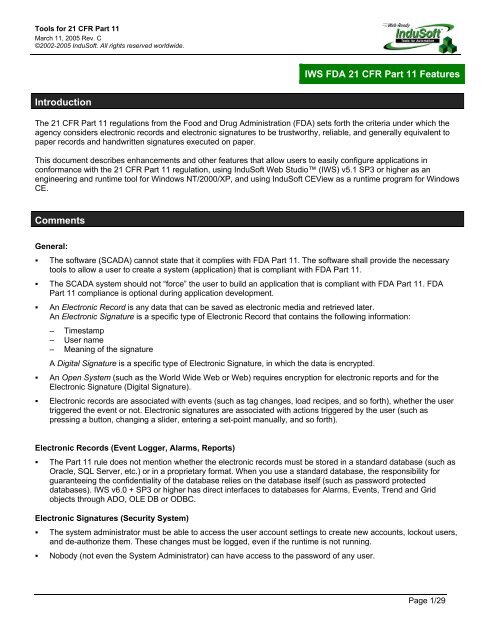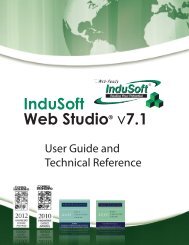IWS FDA 21 CFR Part 11 Features Introduction Comments - InduSoft
IWS FDA 21 CFR Part 11 Features Introduction Comments - InduSoft
IWS FDA 21 CFR Part 11 Features Introduction Comments - InduSoft
Create successful ePaper yourself
Turn your PDF publications into a flip-book with our unique Google optimized e-Paper software.
Tools for <strong>21</strong> <strong>CFR</strong> <strong>Part</strong> <strong>11</strong><br />
March <strong>11</strong>, 2005 Rev. C<br />
©2002-2005 <strong>InduSoft</strong>. All rights reserved worldwide.<br />
<strong>IWS</strong> <strong>FDA</strong> <strong>21</strong> <strong>CFR</strong> <strong>Part</strong> <strong>11</strong> <strong>Features</strong><br />
<strong>Introduction</strong><br />
The <strong>21</strong> <strong>CFR</strong> <strong>Part</strong> <strong>11</strong> regulations from the Food and Drug Administration (<strong>FDA</strong>) sets forth the criteria under which the<br />
agency considers electronic records and electronic signatures to be trustworthy, reliable, and generally equivalent to<br />
paper records and handwritten signatures executed on paper.<br />
This document describes enhancements and other features that allow users to easily configure applications in<br />
conformance with the <strong>21</strong> <strong>CFR</strong> <strong>Part</strong> <strong>11</strong> regulation, using <strong>InduSoft</strong> Web Studio (<strong>IWS</strong>) v5.1 SP3 or higher as an<br />
engineering and runtime tool for Windows NT/2000/XP, and using <strong>InduSoft</strong> CEView as a runtime program for Windows<br />
CE.<br />
<strong>Comments</strong><br />
General:<br />
• The software (SCADA) cannot state that it complies with <strong>FDA</strong> <strong>Part</strong> <strong>11</strong>. The software shall provide the necessary<br />
tools to allow a user to create a system (application) that is compliant with <strong>FDA</strong> <strong>Part</strong> <strong>11</strong>.<br />
• The SCADA system should not “force” the user to build an application that is compliant with <strong>FDA</strong> <strong>Part</strong> <strong>11</strong>. <strong>FDA</strong><br />
<strong>Part</strong> <strong>11</strong> compliance is optional during application development.<br />
• An Electronic Record is any data that can be saved as electronic media and retrieved later.<br />
An Electronic Signature is a specific type of Electronic Record that contains the following information:<br />
– Timestamp<br />
– User name<br />
– Meaning of the signature<br />
A Digital Signature is a specific type of Electronic Signature, in which the data is encrypted.<br />
• An Open System (such as the World Wide Web or Web) requires encryption for electronic reports and for the<br />
Electronic Signature (Digital Signature).<br />
• Electronic records are associated with events (such as tag changes, load recipes, and so forth), whether the user<br />
triggered the event or not. Electronic signatures are associated with actions triggered by the user (such as<br />
pressing a button, changing a slider, entering a set-point manually, and so forth).<br />
Electronic Records (Event Logger, Alarms, Reports)<br />
• The <strong>Part</strong> <strong>11</strong> rule does not mention whether the electronic records must be stored in a standard database (such as<br />
Oracle, SQL Server, etc.) or in a proprietary format. When you use a standard database, the responsibility for<br />
guaranteeing the confidentiality of the database relies on the database itself (such as password protected<br />
databases). <strong>IWS</strong> v6.0 + SP3 or higher has direct interfaces to databases for Alarms, Events, Trend and Grid<br />
objects through ADO, OLE DB or ODBC.<br />
Electronic Signatures (Security System)<br />
• The system administrator must be able to access the user account settings to create new accounts, lockout users,<br />
and de-authorize them. These changes must be logged, even if the runtime is not running.<br />
• Nobody (not even the System Administrator) can have access to the password of any user.<br />
Page 1/29
Tools for <strong>21</strong> <strong>CFR</strong> <strong>Part</strong> <strong>11</strong><br />
March <strong>11</strong>, 2005 Rev. C<br />
©2002-2005 <strong>InduSoft</strong>. All rights reserved worldwide.<br />
Electronic Signatures<br />
This section describes the E-sign check-box, which can be found in all objects that enable users’ runtime actions. This<br />
box requires the user to enter an electronic signature to use certain objects in an application.<br />
The E-sign check-box is a field on the Object Properties dialog (as shown in the following figures):<br />
Also, for objects using the Command property, the E-sign check-box was added to the More dialog box:<br />
If you enable (check/click) the E-Sign box, users must enter their Electronic Signature before <strong>IWS</strong> can execute the<br />
command. An E-Signature dialog opens, and the user enters a User Name and Password into it:<br />
Page 2/29
Tools for <strong>21</strong> <strong>CFR</strong> <strong>Part</strong> <strong>11</strong><br />
March <strong>11</strong>, 2005 Rev. C<br />
©2002-2005 <strong>InduSoft</strong>. All rights reserved worldwide.<br />
If the user enters an invalid signature, the following message displays and <strong>IWS</strong> records this event in an Event Log file.<br />
For more information about the Event Log file, see the “Event Logging and Retrieval” section in this document.<br />
You can specify how many attempts a user has to enter their electronic signature correctly. When the user enters an<br />
invalid signature, the information that displays in response will contain the number of attempts the user has left in<br />
which to enter the correct signature. After the last attempt, the account is blocked:<br />
Instructions for unlocking an account are provided in the next section.<br />
Page 3/29
Tools for <strong>21</strong> <strong>CFR</strong> <strong>Part</strong> <strong>11</strong><br />
March <strong>11</strong>, 2005 Rev. C<br />
©2002-2005 <strong>InduSoft</strong>. All rights reserved worldwide.<br />
Security System Settings Related to <strong>FDA</strong> <strong>21</strong> <strong>CFR</strong> <strong>Part</strong> <strong>11</strong><br />
This section describes the following security system enhancements, based on the <strong>FDA</strong> requirements.<br />
Settings Button<br />
You can use the User is blocked check box and the Settings button to control a user’s access to the application. You can<br />
access these features from the User Account dialog.<br />
Use the following steps to open this dialog and configure user access:<br />
1. In the Workspace, expand the Security folder, and right-click on a user name.<br />
2. When the pop-up menu displays, select Properties to open the User Account dialog.<br />
3. If necessary, click User is blocked check box to block the selected user.<br />
4. Click the Settings button to open the Settings dialog box.<br />
5. Configure the parameters on this dialog as follows<br />
• User Full Name (optional): Type the full name of the user.<br />
• New Password: Type the user’s password.<br />
• Confirm Password: Re-type the same password.<br />
6. When you are finished, click OK to apply the changes and close the Settings dialog.<br />
Page 4/29
Tools for <strong>21</strong> <strong>CFR</strong> <strong>Part</strong> <strong>11</strong><br />
March <strong>11</strong>, 2005 Rev. C<br />
©2002-2005 <strong>InduSoft</strong>. All rights reserved worldwide.<br />
Advanced Button<br />
You can use the Advanced button to control a user’s access to the application. You can access these features from the<br />
Group Account dialog.<br />
Use the following steps to open this dialog and configure user access:<br />
1. In the Workspace, expand the Security and Groups folders, and then right-click on a group name.<br />
2. When the pop-up menu displays, select Properties to open the Group Account dialog.<br />
3. Click the Advanced button, which is located just below the New and Delete buttons, to open the Advanced dialog.<br />
4. Configure the parameters on the Advanced dialog as follows:<br />
• Minimum Password Size text box: Type a value greater than 0 into this field to require a minimum number of<br />
characters for a password. All users assigned to this group must provide a password containing at least the<br />
minimum number of characters. If a user tries to create a password with fewer than the required number of<br />
characters, <strong>IWS</strong> will reject the password and display the following warning:<br />
Page 5/29
Tools for <strong>21</strong> <strong>CFR</strong> <strong>Part</strong> <strong>11</strong><br />
March <strong>11</strong>, 2005 Rev. C<br />
©2002-2005 <strong>InduSoft</strong>. All rights reserved worldwide.<br />
• Password aging text box: Type a value greater than 0 into this field to establish the longevity (in days) of a<br />
password. After the specified number of days, <strong>IWS</strong> will force users assigned to this group to change their<br />
passwords. When the user tries to log in, the Change Password dialog box will display (see the following<br />
figure) automatically, and the user will not be able to complete the log-in process until they provide a new<br />
password.<br />
• E-signature time-out text box: Type a value greater than 0 into this field to specify a time-out period (in minutes).<br />
Users assigned to this group must enter their User Name and Password before the specified time-out period<br />
expires to execute commands requiring an electronic signature. Before the time-out expires, the user is asked<br />
for the Password only – the system automatically assumes the User Name logged in with the last electronic<br />
signature. The system resets the time-out counter just after an electronic signature is executed.<br />
• Enable check box: Enable (check/click) this box to activate the following Account Lock-up features.<br />
• Lock-up account after text box: Type a value into this field to define the maximum number of times a user can try<br />
to log on to an account. If the user attempts to log on with an invalid password the specified number of times,<br />
<strong>IWS</strong> will lock the user account.<br />
• Reset counter after text box: Type a value into this field to define how long after an invalid log-on attempt <strong>IWS</strong><br />
will wait (in minutes) before it resets the log-on attempts counter.<br />
Note:<br />
When a user exceeds the specified number of log-on attempts, <strong>IWS</strong> automatically blocks the account and<br />
will not reset the counter — even after the Reset counter after time expires. The System Administrator must<br />
reset the user account by disabling (unchecking) the User is blocked check box on the User Account dialog<br />
box, or by executing the UnblockUser() function. See the “Security System Functions” section in this<br />
document.<br />
Page 6/29
Tools for <strong>21</strong> <strong>CFR</strong> <strong>Part</strong> <strong>11</strong><br />
March <strong>11</strong>, 2005 Rev. C<br />
©2002-2005 <strong>InduSoft</strong>. All rights reserved worldwide.<br />
A red circle with a slash mark over a user name in the Workspace indicates that the user is blocked. In<br />
addition, the User is blocked box will be enabled (checked). For example, the following figures indicate that the<br />
Eng user is blocked.<br />
5. When you are finished, click OK to apply your changes and close the Advanced dialog box.<br />
Page 7/29
Tools for <strong>21</strong> <strong>CFR</strong> <strong>Part</strong> <strong>11</strong><br />
March <strong>11</strong>, 2005 Rev. C<br />
©2002-2005 <strong>InduSoft</strong>. All rights reserved worldwide.<br />
Remote Security System<br />
If your system applications connect through a TCP/IP link, it is now possible to designate one of your computer<br />
stations as the Central security system, from which other stations can use the Users and Groups definitions. The<br />
following figure illustrates this configuration:<br />
Use the following procedure to configure a central security system:<br />
1. Right-click the Security folder on the Database tab, and select Settings from the pop-up menu. The Security System<br />
dialog will open.<br />
2. Enable (check/click) the Use preferentially the Remote Security System check box to designate a remote security<br />
system.<br />
• If the remote applications successfully connect to the security system from the Server station, they will use the<br />
security system configured on the Server station. In this case, any change implemented in the security system<br />
of the Server station will be assumed automatically by the remote applications. Also, the security system<br />
functions (such as CreateUser(), RemoveUser(), ChangePassword(), and so forth) will update the<br />
Server station’s security system — even if the functions are executed from the remote applications. As a result,<br />
all applications on a distributed system can share the same security system settings.<br />
• If the applications cannot connect because the remote system is not running or cannot be reached, a message<br />
(similar to the following) will be logged in the Output window and saved in the event file:<br />
Error connecting to Remote Security Server ‘192.168.1.255’<br />
In addition, the application(s) will revert to using the local computer’s security settings. The remote applications<br />
will attempt to connect to the Server station’s security system only when there is an event associated with the<br />
security system (such as a user logging on). In other words, there is no polling between the remote<br />
applications and the Server station during runtime.<br />
Page 8/29
Tools for <strong>21</strong> <strong>CFR</strong> <strong>Part</strong> <strong>11</strong><br />
March <strong>11</strong>, 2005 Rev. C<br />
©2002-2005 <strong>InduSoft</strong>. All rights reserved worldwide.<br />
Event Logging and Retrieval<br />
This section describes <strong>IWS</strong>’s event logging and retrieval features. An event can be any tag change, which can<br />
generate reports or recipes, open and close screens, log onto and log off the security system, etc. <strong>IWS</strong> saves all of<br />
these events in a log file, which can be retrieved by the Alarm/Event Control object.<br />
The user can select to save the Events either in the <strong>InduSoft</strong> proprietary format or in a SQL Relational Database, such<br />
as Oracle, SQL Server, etc. Use the following procedure:<br />
1. Click on the Project menu, then click Settings.<br />
2. Select the Options tab.<br />
3. In the Alarm History and Events frame, select a History Format (either Proprietary or Database). If you select Database<br />
the Event Database and Alarm Database buttons will activate, allowing you to configure the applicable settings.<br />
4. In the Default Database frame, click the Configure button to configure one database into which both Events and<br />
Alarms will be logged.<br />
5. If you select Proprietary in the History Format field, Event log files are stored in the application’s \Alarm folder (the<br />
same folder where <strong>IWS</strong> saves alarm historical files). The event log file names must conform to the evYYMMDD.evt<br />
format, where:<br />
• YY represents the last two digits of the year in which the event log file was generated<br />
• MM represents the month in which the event log file was generated<br />
• DD represents the day on which the event log file was generated<br />
For example, a log file for June 7, 2005 would be ev050607.evt.<br />
Page 9/29
Tools for <strong>21</strong> <strong>CFR</strong> <strong>Part</strong> <strong>11</strong><br />
March <strong>11</strong>, 2005 Rev. C<br />
©2002-2005 <strong>InduSoft</strong>. All rights reserved worldwide.<br />
Configuring the Events Settings<br />
Use the following instructions to configure the Event retrieval feature.<br />
1. Select the Database tab. This tab contains an icon called Event Settings, as shown in the following figure.<br />
2. Right-click the Event Settings icon, and select Open from the pop-up to open the Event Settings dialog.<br />
Page 10/29
Tools for <strong>21</strong> <strong>CFR</strong> <strong>Part</strong> <strong>11</strong><br />
March <strong>11</strong>, 2005 Rev. C<br />
©2002-2005 <strong>InduSoft</strong>. All rights reserved worldwide.<br />
3. Configure the parameters on the Event Settings dialog as follows:<br />
• Enable event logger check-box: Enable (check/click) this box to enable Event logging.<br />
• Disable text box: If you enter a tag value other than 0 (false), <strong>IWS</strong> will automatically disable the Event Logger.<br />
• Security System check box: Enable (check/click) this box to include security system events in the historic event<br />
file. <strong>IWS</strong> logs the following security system events:<br />
– Log On / Log Off users<br />
– User created/removed using the CreateUser() or RemoveUser() functions<br />
– User blocked/unblocked using the BlockUser() or UnblockUser() functions<br />
– User blocked by the security system after several attempts to enter an invalid password<br />
– Password expired<br />
– Password modified<br />
– Invalid Log On attempt<br />
• Display check box: Enable (check/click) this box to include screen Open and Close events in the historical<br />
event file.<br />
• Recipe check box: Enable (check/click) this box to include Recipe Load, Save, Init, and Delete events in the<br />
historical event file.<br />
• Report check box: Enable (check/click) this box to include Reports Saved to Disk or Send to Printer events in<br />
the historical event file.<br />
• Custom Messages check box: Enable (check/click) this box to include events generated by the SendEvent(<br />
strEvent ) function in the historical event file.<br />
• System Warning check box: Enable (check/click) this box to include general system warnings (such as<br />
Division by zero, Attempted to access invalid array index, and so forth) in the historical<br />
event file. <strong>IWS</strong> logs the following system warning events:<br />
– Errors that occur when sending alarms by email<br />
– Tag was blocked/unblocked<br />
– Division by zero<br />
– Connection/Disconnection of the remote security system<br />
• Tags check box: Enable (check/click) this box to enable and log tag changes in the historical event file.<br />
Configure the tags you want to log in the Tags table as follows:<br />
– Tag Name column: Type the name of the tag you want to log in the event file.<br />
– Dead Band column: Type a value to filter acceptable changes against.<br />
For example, if you specify a Dead Band value = 5 for a tag value = 50 and the tag value changes to 52, the<br />
system will not register this variation in the event log file, because the variation is less than 5. However, if<br />
the tag value change is equal to or greater than 5, the system will save the new value to the history file.<br />
– Message column: Type a string (message) related to this tag change. You can specify tags in messages<br />
using the {tag name} syntax.<br />
The Tags parameter can be useful if you want to generate a log file of events that are not necessarily alarm conditions<br />
(for example, Motor On, Motor Off, etc.).<br />
Page <strong>11</strong>/29
Tools for <strong>21</strong> <strong>CFR</strong> <strong>Part</strong> <strong>11</strong><br />
March <strong>11</strong>, 2005 Rev. C<br />
©2002-2005 <strong>InduSoft</strong>. All rights reserved worldwide.<br />
Viewing Logged Events<br />
You can use the Alarm/Event Control screen object to view a list of all logged events. Use the following instructions to<br />
configure this object:<br />
1. Click the Alarm/Event Control icon to add an alarm/event control object to your application screen.<br />
2. Double-click on the object to open an Object Properties dialog.<br />
3. Click the Type combo box drop-down arrow, and select Event or Alarm History + Event from the list.<br />
You use most of the same parameters to configure Event objects and Alarm History objects. The only difference is<br />
that the Selection, Group, and Priority filters are disabled for the Event objects.<br />
Note:<br />
If you are not familiar with the Alarm/Object Control screen object, please read the Using the Active Objects<br />
Toolbar section in Chapter 7 of the <strong>InduSoft</strong> Web Studio Users Guide and Technical Reference Manual.<br />
Page 12/29
Tools for <strong>21</strong> <strong>CFR</strong> <strong>Part</strong> <strong>11</strong><br />
March <strong>11</strong>, 2005 Rev. C<br />
©2002-2005 <strong>InduSoft</strong>. All rights reserved worldwide.<br />
<strong>IWS</strong> Functions Related to <strong>FDA</strong> <strong>21</strong> <strong>CFR</strong> <strong>Part</strong> <strong>11</strong><br />
This section describes the <strong>IWS</strong> functions associated with the features discussed previously.<br />
Security System Functions<br />
This section describes the following <strong>IWS</strong> Security functions:<br />
• BlockUser(strUserName)<br />
• CreateUser(strUserName, strGroupName, strPassword)<br />
• GetUserNames (strUsers , nUserType , strGroups)<br />
• GetUserState(strUserName)<br />
• RemoveUser(strUserName)<br />
• SetPassword(strUserName, strOptionalNewPassword)<br />
• UnblockUser(strUserName)<br />
Page 13/29
Tools for <strong>21</strong> <strong>CFR</strong> <strong>Part</strong> <strong>11</strong><br />
March <strong>11</strong>, 2005 Rev. C<br />
©2002-2005 <strong>InduSoft</strong>. All rights reserved worldwide.<br />
BlockUser(strUserName)<br />
Group<br />
Execution<br />
Windows NT/2K/XP<br />
Windows CE<br />
Web Thin Client<br />
Security<br />
Synchronous<br />
Supported<br />
Supported<br />
Supported<br />
• Description: Used to block an existing user from the security system.<br />
• Parameters:<br />
StrUserName<br />
String tag containing the name of the user to block.<br />
• Returned Values:<br />
0 User blocked successfully.<br />
1 Invalid number of parameters<br />
2 Wrong parameter type<br />
3 User does not exist.<br />
4 It is not possible to write the data successfully.<br />
• Examples:<br />
Tag Name<br />
Tag<br />
Tag<br />
Expression<br />
BlockUser(“Bob”)<br />
BlockUser(“Albert”)<br />
Note:<br />
You cannot use this function to create a user name that is already being used in<br />
the application. Users created with this function do not display in the<br />
development environment Security folder because they are stored in a secondary<br />
database.<br />
Tip:<br />
You can use the ExtUser.exe program (located in the Bin folder) to manage<br />
the users in this secondary database.<br />
Page 14/29
Tools for <strong>21</strong> <strong>CFR</strong> <strong>Part</strong> <strong>11</strong><br />
March <strong>11</strong>, 2005 Rev. C<br />
©2002-2005 <strong>InduSoft</strong>. All rights reserved worldwide.<br />
CreateUser(strUserName, strGroupName, strPassword, strOptUserFullName)<br />
Group<br />
Execution<br />
Windows NT/2K/XP<br />
Windows CE<br />
Web Thin Client<br />
Security<br />
Synchronous<br />
Supported<br />
Supported<br />
Supported<br />
• Description: Creates a new user.<br />
• Parameters:<br />
StrUserName<br />
StrGroupName<br />
StrPassword<br />
StrOptUserFullName<br />
String tag containing the name of the user to be created<br />
String tag containing the name of the group to which the user will belong<br />
String tag containing a password for the user<br />
String tag containing the full name of the user. This parameter is optional.<br />
• Returned Values:<br />
0 New user created successfully.<br />
1 Invalid number of parameters<br />
2 Wrong parameter type<br />
3 User already exists.<br />
4 Group does not exist.<br />
5 It is not possible to safely write the data.<br />
6 It is not possible to use the CreateUser() function.<br />
• Examples:<br />
Tag Name<br />
Tag<br />
Tag<br />
Expression<br />
CreateUser(“Bob”, “Admin”, “Chocolate”)<br />
CreateUser(“Albert”, “Engineering”, “EMC2”)<br />
Note:<br />
You cannot use this function to create a user name that is already being used in<br />
the application. Users created with this function do not display in the<br />
development environment Security folder because they are stored in a secondary<br />
database.<br />
Tip:<br />
You can use the ExtUser.exe program (located in the Bin folder) to manage<br />
the users in this secondary database.<br />
Page 15/29
Tools for <strong>21</strong> <strong>CFR</strong> <strong>Part</strong> <strong>11</strong><br />
March <strong>11</strong>, 2005 Rev. C<br />
©2002-2005 <strong>InduSoft</strong>. All rights reserved worldwide.<br />
GetUserNames ( “tagUsers” , optnumUserType , “opttagGroups” )<br />
Group<br />
Execution<br />
Windows NT/2K/XP<br />
Windows CE<br />
Web Thin Client<br />
• Description:<br />
• Parameters:<br />
“tagUsers”<br />
Security<br />
Synchronous<br />
Supported<br />
Supported<br />
Not Supported<br />
Name of the array tag that will receive users<br />
optnumUserType<br />
“opttagGroups”<br />
0- Return all users<br />
1- Only users created during runtime<br />
2- Only users created using the development environment<br />
Name of the array tag that will receive the group for each specific user<br />
• Returned Values: Number of users or a negative number that can be one of the following:<br />
-1 Invalid number of parameters<br />
-2 “tagUsers” is invalid.<br />
-3 optnumUserType is invalid.<br />
-4 opttagGroups is invalid.<br />
-5 Error; function cannot be called in the Web Thin Client.<br />
Natural number set:<br />
• Examples:<br />
Number of users<br />
Tag Name<br />
Expression<br />
NumberOfUsers<br />
NumberOfUsers<br />
NumberOfUsers<br />
NumberOfUsers<br />
GetUserNames("UsersArray") //Retrieves all users, stores their names in the<br />
UsersArray tag and the number of users in the NumberOfUsers tag.<br />
GetUserNames("UsersArray", 1) //Retrieves all users created during runtime,<br />
stores their names in the UsersArray tag and the number of users in the<br />
NumberOfUsers tag.<br />
GetUserNames("UsersArray", 2) //Retrieves all users created in the development<br />
environment, stores their names in the UsersArray tag and the number of users in<br />
the NumberOfUsers tag.<br />
GetUserNames("UsersArray", 2, “Groups”) //Retrieves all users created in the<br />
development environment, stores their names in the UsersArray tag and the<br />
number of users in the NumberOfUsers tag. The group name per each user is<br />
stored in the Groups tag.<br />
Page 16/29
Tools for <strong>21</strong> <strong>CFR</strong> <strong>Part</strong> <strong>11</strong><br />
March <strong>11</strong>, 2005 Rev. C<br />
©2002-2005 <strong>InduSoft</strong>. All rights reserved worldwide.<br />
GetUserState(strUserName)<br />
Group<br />
Execution<br />
Windows NT/2K/XP<br />
Windows CE<br />
Web Thin Client<br />
Security<br />
Synchronous<br />
Supported<br />
Supported<br />
Supported<br />
• Description: Use to see the current status of a selected user.<br />
• Parameters:<br />
StrUserName<br />
String tag containing the name of the user<br />
• Returned Values:<br />
0 User is unblocked.<br />
1 User is blocked.<br />
3 User does not exist.<br />
4 It is not possible to safely write the data.<br />
• Examples:<br />
Tag Name<br />
Tag<br />
Tag<br />
Expression<br />
GetUserState(“Bob”)<br />
GetUserState(“Albert”)<br />
Page 17/29
Tools for <strong>21</strong> <strong>CFR</strong> <strong>Part</strong> <strong>11</strong><br />
March <strong>11</strong>, 2005 Rev. C<br />
©2002-2005 <strong>InduSoft</strong>. All rights reserved worldwide.<br />
RemoveUser(strUserName)<br />
Group<br />
Execution<br />
Windows NT/2K/XP<br />
Windows CE<br />
Web Thin Client<br />
Security<br />
Synchronous<br />
Supported<br />
Supported<br />
Supported<br />
• Description: Removes a user from the system.<br />
• Parameters:<br />
StrUserName<br />
String tag containing the name of the user to be removed<br />
• Returned Values:<br />
0 User removed successfully.<br />
1 Invalid number of parameters<br />
2 Wrong parameter type.<br />
3 User does not exist.<br />
4 It is not possible to safely write the data.<br />
• Examples:<br />
Tag Name<br />
Tag<br />
Tag<br />
Expression<br />
RemoveUser(“Bob”)<br />
RemoveUser(“Albert”)<br />
Note:<br />
You can use this function to remove only those users created with the<br />
CreateUser() function.<br />
Page 18/29
Tools for <strong>21</strong> <strong>CFR</strong> <strong>Part</strong> <strong>11</strong><br />
March <strong>11</strong>, 2005 Rev. C<br />
©2002-2005 <strong>InduSoft</strong>. All rights reserved worldwide.<br />
SetPassword(strUserName, strOptionalNewPassword)<br />
Group<br />
Execution<br />
Windows NT/2K/XP<br />
Windows CE<br />
Web Thin Client<br />
Security<br />
Synchronous<br />
Supported<br />
Supported<br />
Supported<br />
• Description: Use to specify a new user password.<br />
• Parameters:<br />
StrUserName<br />
StrOptionalNewPassword<br />
String tag containing the name of the user<br />
Optional string tag containing the new password<br />
• Returned Values:<br />
0 The new password has been set.<br />
1 User is blocked.<br />
3 User does not exist.<br />
4 It is not possible to safely write the data.<br />
5 Operation was cancelled.<br />
• Examples:<br />
Tag Name<br />
Tag<br />
Tag<br />
Expression<br />
SetPassword(“Bob”)<br />
SetPassword(“Albert,” “anemarie”)<br />
Note:<br />
If you omit the strOptionalNewPassword parameter, the SetPassword() function<br />
will launch an Enter a new password dialog, so the user can configure a new<br />
password.<br />
Page 19/29
Tools for <strong>21</strong> <strong>CFR</strong> <strong>Part</strong> <strong>11</strong><br />
March <strong>11</strong>, 2005 Rev. C<br />
©2002-2005 <strong>InduSoft</strong>. All rights reserved worldwide.<br />
UnblockUser(strUserName)<br />
Group<br />
Execution<br />
Windows NT/2K/XP<br />
Windows CE<br />
Web Thin Client<br />
Security<br />
Synchronous<br />
Supported<br />
Supported<br />
Supported<br />
• Description: Use to unblock a blocked user in the system.<br />
• Parameters:<br />
StrUserName<br />
String tag containing the name of the user to unblock.<br />
• Returned Values:<br />
0 User unblocked successfully.<br />
1 Invalid number of parameters.<br />
2 Wrong parameter type.<br />
3 User does not exist.<br />
4 It is not possible to safely write the data.<br />
• Examples:<br />
Tag Name<br />
Tag<br />
Tag<br />
Expression<br />
UnblockUser(“Bob”)<br />
UnblockUser(“Albert”)<br />
Page 20/29
Tools for <strong>21</strong> <strong>CFR</strong> <strong>Part</strong> <strong>11</strong><br />
March <strong>11</strong>, 2005 Rev. C<br />
©2002-2005 <strong>InduSoft</strong>. All rights reserved worldwide.<br />
Generate Events Function<br />
SendEvent(strEvent, optBooFlag, optStrComment)<br />
Group<br />
Execution<br />
Windows NT/2K/XP<br />
Windows CE<br />
Web Thin Client<br />
Event Logger<br />
Synchronous<br />
Supported<br />
Supported<br />
Supported<br />
• Description: Use to send an event to the Event Log file.<br />
This function has an option that allows you to create a comment. When this option is enabled, the user is prompted to<br />
enter a comment after executing the SendEvent() function. This comment will be saved in the Event Logger file.<br />
• Parameters:<br />
strEvent<br />
String value or tag containing the text to be saved in the Event Log file<br />
optBooFlag<br />
optStrComment<br />
If omitted or 0 (zero), the event does not have a comment; otherwise, there is a<br />
comment associated with the event.<br />
String value of tag containing the text of the comment for the event saved in the<br />
database. If omitted, the user is prompted with a standard dialog in which the<br />
comment can be typed.<br />
• Returned Values:<br />
0 Success<br />
1 Event Logger is disabled in the Event Settings dialog.<br />
2 Event Logger is enabled, but Custom Messages are disabled in the Event Settings dialog.<br />
• Examples:<br />
Tag Name<br />
Tag<br />
Tag<br />
Tag<br />
Tag<br />
Expression<br />
SendEvent(“Valve Open”) // Saves the event message.<br />
SendEvent(“Valve Open Oven No.” + OvenID) // Saves the event message concatenated with<br />
the value of the OvenID tag.<br />
SendEvent(“Valve Open”, 1) // Displays the dialog in which the operator can type comments.<br />
SendEvent(“Valve Open”, 1, TagComment) // Saves the event message with the comment<br />
configured in the TagComment tag.<br />
Caution:<br />
This function is synchronous. Therefore, the execution of the function finishes only after the<br />
event data (including the comment, if any) is saved in the database file. It is recommended<br />
that you do not configure this function in background tasks (e.g. Math and Scheduler), unless<br />
you do not plan to use the comment or configure it directly (type from the dialog) in the<br />
function.<br />
Page <strong>21</strong>/29
Tools for <strong>21</strong> <strong>CFR</strong> <strong>Part</strong> <strong>11</strong><br />
March <strong>11</strong>, 2005 Rev. C<br />
©2002-2005 <strong>InduSoft</strong>. All rights reserved worldwide.<br />
Database Functions<br />
This section describes the <strong>IWS</strong> Database functions:<br />
• SyncAlarm(strOptionalStartDate, strOptionalEndDate)<br />
• SyncEvent(strOptionalStartDate, strOptionalEndDate)<br />
• SyncTrend(numGroup, strOptionalStartDate, strOptionalEndDate)<br />
• SyncAlarmStatus<br />
• SyncEventStatus<br />
• SyncTrendStatus(numGroup)<br />
Page 22/29
Tools for <strong>21</strong> <strong>CFR</strong> <strong>Part</strong> <strong>11</strong><br />
March <strong>11</strong>, 2005 Rev. C<br />
©2002-2005 <strong>InduSoft</strong>. All rights reserved worldwide.<br />
SyncAlarm( strOptionalStartDate, strOptionalEndDate)<br />
Group<br />
Execution<br />
Windows NT/2K/XP<br />
Windows CE<br />
Web Thin Client<br />
Database<br />
Asynchronous<br />
Supported<br />
Supported<br />
Not supported<br />
• Description: Synchronizes the alarm [Event, Trend] database.<br />
• Parameters:<br />
strStartDate<br />
strOptionalEndDate<br />
String with the start date. If this parameter is not specified, the current<br />
date is used.<br />
String with the end date. If this parameter is not specified, the<br />
function uses the start date.<br />
• Returned Values:<br />
1 Failure to start synchronization; the database is probably being synchronized.<br />
0 Success<br />
-1 Invalid group number<br />
-2 The format is not set to “Database.”<br />
-4 Start date specified is invalid.<br />
-5 End date specified is invalid.<br />
-6 Start date is greater (later) than the end date.<br />
• Examples:<br />
Tag Name<br />
Tag<br />
Expression<br />
SyncAlarm() //Synchronizes the database using the current date<br />
Tag SyncAlarm(“10/20/2004”) //Synchronizes the database only for the day 10/20/2004<br />
Tag SyncAlarm(“10/20/2004”, “10/28/2004”) //Synchronizes the database from 10/20/2004<br />
to 10/28/2004<br />
Page 23/29
Tools for <strong>21</strong> <strong>CFR</strong> <strong>Part</strong> <strong>11</strong><br />
March <strong>11</strong>, 2005 Rev. C<br />
©2002-2005 <strong>InduSoft</strong>. All rights reserved worldwide.<br />
SyncEvent( strOptionalStartDate, strOptionalEndDate)<br />
Group<br />
Execution<br />
Windows NT/2K/XP<br />
Windows CE<br />
Web Thin Client<br />
Database<br />
Asynchronous<br />
Supported<br />
Supported<br />
Not supported<br />
• Description: Synchronizes the alarm [Event, Trend] database.<br />
• Parameters:<br />
strOptionalStartDate<br />
strOptionalEndDate<br />
String with the start date. If this parameter is not specified, the current<br />
date is used.<br />
String with the end date. If this parameter is not specified, the<br />
functions uses the start date.<br />
• Returned Values:<br />
1 Failure to start synchronization; the database is probably being synchronized.<br />
0 Success<br />
-1 Invalid group number<br />
-2 The format is not set to “Database.”<br />
-4 Start date specified is invalid.<br />
-5 End date specified is invalid.<br />
-6 Start date is greater (later) than the end date.<br />
• Examples:<br />
Tag Name<br />
Tag<br />
Expression<br />
SyncEvent() //Synchronizes the database using the current date<br />
Tag SyncEvent(“10/20/2004”) //Synchronizes the database only for the day 10/20/2004<br />
Tag SyncEvent(“10/20/2004”, “10/28/2004”) //Synchronizes the database from 10/20/2004<br />
to 10/28/2004<br />
Page 24/29
Tools for <strong>21</strong> <strong>CFR</strong> <strong>Part</strong> <strong>11</strong><br />
March <strong>11</strong>, 2005 Rev. C<br />
©2002-2005 <strong>InduSoft</strong>. All rights reserved worldwide.<br />
SyncTrend(numGroup, strOptionalStartDate, strOptionalEndDate)<br />
Group<br />
Execution<br />
Windows NT/2K/XP<br />
Windows CE<br />
Web Thin Client<br />
Database<br />
Asynchronous<br />
Supported<br />
Supported<br />
Not supported<br />
• Description: Synchronizes the alarm [Event, Trend] database.<br />
• Parameters:<br />
numGroup<br />
strOptionalStartDate<br />
strOptionalEndDate<br />
Trend group number<br />
String with the start date. If this parameter is not specified, the current<br />
date is used.<br />
String with the end date. If this parameter is not specified, the<br />
functions uses the start date.<br />
• Returned Values:<br />
1 Failure to start synchronization; the database is probably being synchronized.<br />
0 Success<br />
-1 Invalid group number<br />
-2 The format is not set to “Database.”<br />
-4 Start date specified is invalid.<br />
-5 End date specified is invalid.<br />
-6 Start date is greater (later) than the end date.<br />
• Examples:<br />
Tag Name<br />
Tag<br />
Tag<br />
Tag<br />
Expression<br />
SyncTrend(1) //Synchronizes the group 1 database using the current date<br />
SyncTrend(1, “10/20/2004”) //Synchronizes the group 1 database only for the day<br />
10/20/2004<br />
SyncTrend(“10/20/2004”, “10/28/2004”) //Synchronizes the group 1 database from<br />
10/20/2004 to 10/28/2004<br />
Page 25/29
Tools for <strong>21</strong> <strong>CFR</strong> <strong>Part</strong> <strong>11</strong><br />
March <strong>11</strong>, 2005 Rev. C<br />
©2002-2005 <strong>InduSoft</strong>. All rights reserved worldwide.<br />
SyncAlarmStatus( )<br />
Group<br />
Execution<br />
Windows NT/2K/XP<br />
Windows CE<br />
Web Thin Client<br />
Database<br />
Synchronous<br />
Supported<br />
Supported<br />
Not supported<br />
• Description: Returns the synchronization status.<br />
• Returned Values:<br />
3 Synchronization has finished.<br />
2 Failure to synchronize<br />
1 Still synchronizing<br />
0 No synchronization is being executed.<br />
-1 The format is not set to “Database.”<br />
• Examples:<br />
Tag Name<br />
Tag<br />
Expression<br />
SyncAlarmStatus()<br />
Page 26/29
Tools for <strong>21</strong> <strong>CFR</strong> <strong>Part</strong> <strong>11</strong><br />
March <strong>11</strong>, 2005 Rev. C<br />
©2002-2005 <strong>InduSoft</strong>. All rights reserved worldwide.<br />
SyncEventStatus( )<br />
Group<br />
Execution<br />
Windows NT/2K/XP<br />
Windows CE<br />
Web Thin Client<br />
Database<br />
Synchronous<br />
Supported<br />
Supported<br />
Not supported<br />
• Description: Returns the synchronization status.<br />
• Returned Values:<br />
3 Synchronization has finished.<br />
2 Failure to synchronize<br />
1 Still synchronizing<br />
0 No synchronization is being executed.<br />
-1 The format is not set to “Database.”<br />
• Examples:<br />
Tag Name<br />
Tag<br />
Expression<br />
SyncEventStatus()<br />
Page 27/29
Tools for <strong>21</strong> <strong>CFR</strong> <strong>Part</strong> <strong>11</strong><br />
March <strong>11</strong>, 2005 Rev. C<br />
©2002-2005 <strong>InduSoft</strong>. All rights reserved worldwide.<br />
SyncTrendStatus(numGroup)<br />
Group<br />
Execution<br />
Windows NT/2K/XP<br />
Windows CE<br />
Web Thin Client<br />
Database<br />
Synchronous<br />
Supported<br />
Supported<br />
Not supported<br />
• Description: Returns the synchronization status.<br />
• Parameters:<br />
numGroup<br />
Trend group number<br />
• Returned Values:<br />
3 Synchronization has finished.<br />
2 Failure to synchronize<br />
1 Still synchronizing<br />
0 No synchronization is being executed.<br />
-1 The format is not set to “Database.”<br />
• Examples:<br />
Tag Name<br />
Tag<br />
Expression<br />
SyncTrendStatus(1)<br />
Page 28/29
Tools for <strong>21</strong> <strong>CFR</strong> <strong>Part</strong> <strong>11</strong><br />
March <strong>11</strong>, 2005 Rev. C<br />
©2002-2005 <strong>InduSoft</strong>. All rights reserved worldwide.<br />
Revision History<br />
Revision Author Date <strong>Comments</strong><br />
A André Bastos March 26, 2003 Document created<br />
B Fabio Terezinho April 2, 2003 Content revision<br />
C André Bastos March <strong>11</strong>, 2005 General revision<br />
Page 29/29