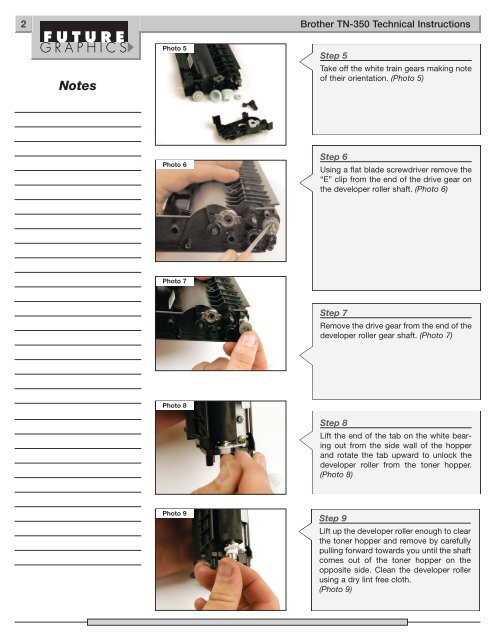Technical Instructions - Brother TN-350
Technical Instructions - Brother TN-350
Technical Instructions - Brother TN-350
Create successful ePaper yourself
Turn your PDF publications into a flip-book with our unique Google optimized e-Paper software.
2 <strong>Brother</strong> <strong>TN</strong>-<strong>350</strong> <strong>Technical</strong> <strong>Instructions</strong><br />
Notes<br />
Photo 5<br />
Step 5<br />
Take off the white train gears making note<br />
of their orientation. (Photo 5)<br />
Photo 6<br />
Step 6<br />
Using a flat blade screwdriver remove the<br />
“E” clip from the end of the drive gear on<br />
the developer roller shaft. (Photo 6)<br />
Photo 7<br />
Step 7<br />
Remove the drive gear from the end of the<br />
developer roller gear shaft. (Photo 7)<br />
Photo 8<br />
Step 8<br />
Lift the end of the tab on the white bearing<br />
out from the side wall of the hopper<br />
and rotate the tab upward to unlock the<br />
developer roller from the toner hopper.<br />
(Photo 8)<br />
Photo 9<br />
Step 9<br />
Lift up the developer roller enough to clear<br />
the toner hopper and remove by carefully<br />
pulling forward towards you until the shaft<br />
comes out of the toner hopper on the<br />
opposite side. Clean the developer roller<br />
using a dry lint free cloth.<br />
(Photo 9)