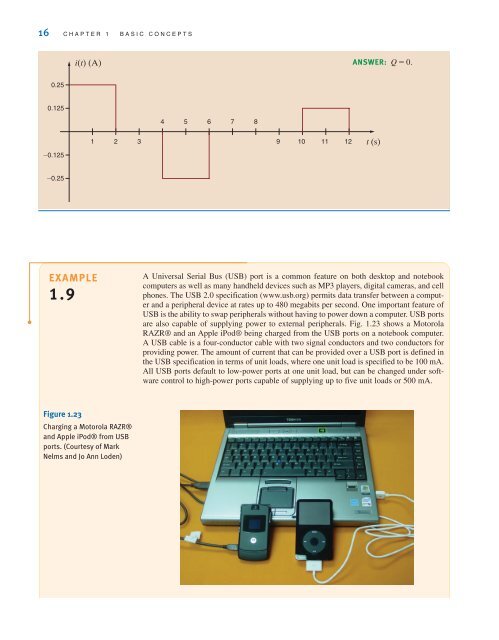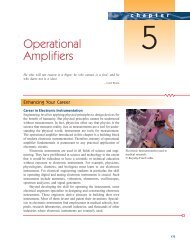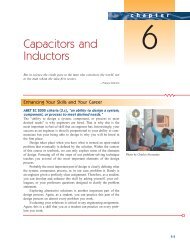You also want an ePaper? Increase the reach of your titles
YUMPU automatically turns print PDFs into web optimized ePapers that Google loves.
16 CHAPTER 1 <strong>BASIC</strong> <strong>CONCEPTS</strong><br />
i(t) (A)<br />
ANSWER: Q = 0.<br />
0.25<br />
0.125<br />
4 5 6 7 8<br />
–0.125<br />
1 2 3<br />
9 10 11 12<br />
t (s)<br />
–0.25<br />
EXAMPLE<br />
1.9<br />
A Universal Serial Bus (USB) port is a common feature on both desktop and notebook<br />
computers as well as many handheld devices such as MP3 players, digital cameras, and cell<br />
phones. The USB 2.0 specification (www.usb.org) permits data transfer between a computer<br />
and a peripheral device at rates up to 480 megabits per second. One important feature of<br />
USB is the ability to swap peripherals without having to power down a computer. USB ports<br />
are also capable of supplying power to external peripherals. Fig. 1.23 shows a Motorola<br />
RAZR® and an Apple iPod® being charged from the USB ports on a notebook computer.<br />
A USB cable is a four-conductor cable with two signal conductors and two conductors for<br />
providing power. The amount of current that can be provided over a USB port is defined in<br />
the USB specification in terms of unit loads, where one unit load is specified to be 100 mA.<br />
All USB ports default to low-power ports at one unit load, but can be changed under software<br />
control to high-power ports capable of supplying up to five unit loads or 500 mA.<br />
Figure 1.23<br />
Charging a Motorola RAZR®<br />
and Apple iPod® from USB<br />
ports. (Courtesy of Mark<br />
Nelms and Jo Ann Loden)