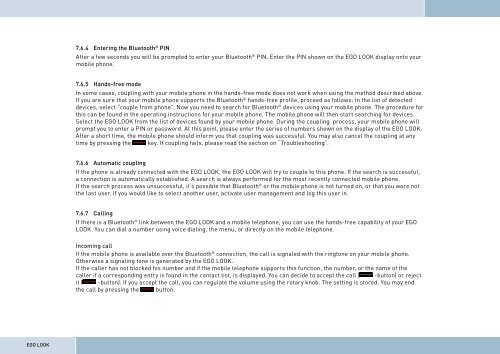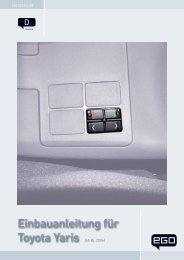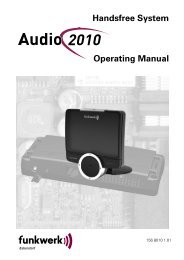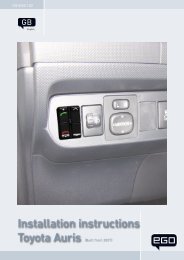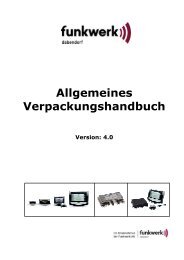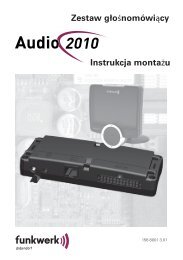Operating Manual - Funkwerk Dabendorf GmbH
Operating Manual - Funkwerk Dabendorf GmbH
Operating Manual - Funkwerk Dabendorf GmbH
Create successful ePaper yourself
Turn your PDF publications into a flip-book with our unique Google optimized e-Paper software.
7.6.4 Entering the Bluetooth ® PIN<br />
After a few seconds you will be prompted to enter your Bluetooth ® PIN. Enter the PIN shown on the EGO LOOK display onto your<br />
mobile phone.<br />
7.6.5 Hands-free mode<br />
In some cases, coupling with your mobile phone in the hands-free mode does not work when using the method described above.<br />
If you are sure that your mobile phone supports the Bluetooth ® hands-free profile, proceed as follows: In the list of detected<br />
devices, select “couple from phone”. Now you need to search for Bluetooth ® devices using your mobile phone. The procedure for<br />
this can be found in the operating instructions for your mobile phone. The mobile phone will then start searching for devices.<br />
Select the EGO LOOK from the list of devices found by your mobile phone. During the coupling process, your mobile phone will<br />
prompt you to enter a PIN or password. At this point, please enter the series of numbers shown on the display of the EGO LOOK.<br />
After a short time, the mobile phone should inform you that coupling was successful. You may also cancel the coupling at any<br />
time by pressing the key. If coupling fails, please read the section on “Troubleshooting”.<br />
7.6.6 Automatic coupling<br />
If the phone is already connected with the EGO LOOK, the EGO LOOK will try to couple to this phone. If the search is successful,<br />
a connection is automatically established. A search is always performed for the most recently connected mobile phone.<br />
If the search process was unsuccessful, it‘s possible that Bluetooth ® or the mobile phone is not turned on, or that you were not<br />
the last user. If you would like to select another user, activate user management and log this user in.<br />
7.6.7 Calling<br />
If there is a Bluetooth ® link between the EGO LOOK and a mobile telephone, you can use the hands-free capability of your EGO<br />
LOOK. You can dial a number using voice dialing, the menu, or directly on the mobile telephone.<br />
Incoming call<br />
If the mobile phone is available over the Bluetooth ® connection, the call is signaled with the ringtone on your mobile phone.<br />
Otherwise a signaling tone is generated by the EGO LOOK.<br />
If the caller has not blocked his number and if the mobile telephone supports this function, the number, or the name of the<br />
caller if a corresponding entry is found in the contact list, is displayed. You can decide to accept the call ( -button) or reject<br />
it ( -button). If you accept the call, you can regulate the volume using the rotary knob. The setting is stored. You may end<br />
the call by pressing the button.<br />
EGO LOOK