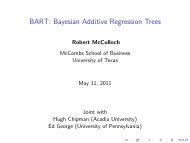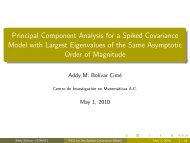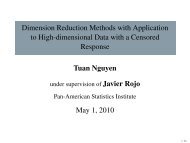How to create a BoxPlot/Box and Whisker Chart in ... - Rice University
How to create a BoxPlot/Box and Whisker Chart in ... - Rice University
How to create a BoxPlot/Box and Whisker Chart in ... - Rice University
You also want an ePaper? Increase the reach of your titles
YUMPU automatically turns print PDFs into web optimized ePapers that Google loves.
Page 2 of 4<br />
10. Click once on the l<strong>in</strong>e, <strong>and</strong> then click Selected Data Series on the Format menu.<br />
For L<strong>in</strong>e select NONE; for Marker select CUSTOM, then your preference, a horizontal<br />
l<strong>in</strong>e works well; default is an “x”<br />
Step 1 Data<br />
statistic A b c<br />
median 40 45 50<br />
q1 20 22 30<br />
m<strong>in</strong> 10 15 18<br />
max 100 110 90<br />
q3 70 75 57<br />
11. You will probably want <strong>to</strong> right click <strong>in</strong> the plot area <strong>and</strong> select Format Plot Area <strong>and</strong><br />
select Area NONE. Also, get rid of the horizontal l<strong>in</strong>es by click<strong>in</strong>g near the <strong>to</strong>p <strong>and</strong><br />
under <strong>Chart</strong> Options Gridl<strong>in</strong>es, Clear Value Y Axis Major Gridl<strong>in</strong>es. (Dr. D. Recc.)<br />
120<br />
100<br />
80<br />
60<br />
40<br />
20<br />
0<br />
a b c<br />
(Acceptable, would be nice <strong>to</strong> have full l<strong>in</strong>e for the median)<br />
In Excel 2004 for Mac<br />
1. Click the Colors <strong>and</strong> L<strong>in</strong>e tab. Under L<strong>in</strong>e for Color, click No L<strong>in</strong>e.<br />
2. Under Marker, select the plus sign (+).<br />
3. In the Foreground list, click the black color. In the Background list, click No Color.<br />
Click OK.<br />
In Excel X <strong>and</strong> earlier