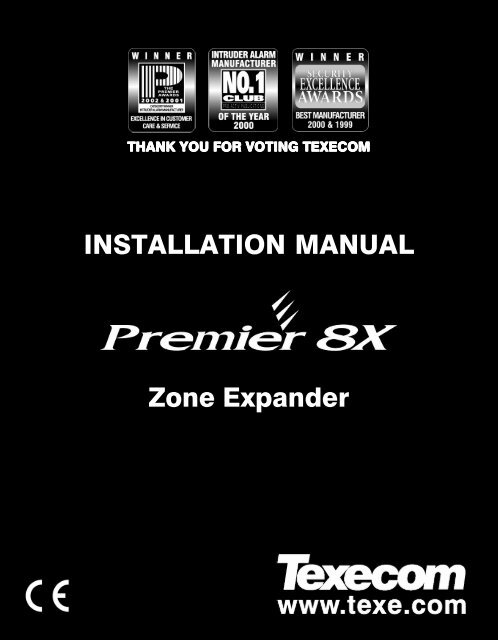(Premier 8X Installation Manual).
(Premier 8X Installation Manual).
(Premier 8X Installation Manual).
You also want an ePaper? Increase the reach of your titles
YUMPU automatically turns print PDFs into web optimized ePapers that Google loves.
THANK YOU FOR VOTING TEXECOM<br />
INSTALLATION MANUAL<br />
Zone Expander<br />
1 INSXXX
1. INSTALLATION<br />
The <strong>Premier</strong> <strong>8X</strong> Expander is only compatible with the <strong>Premier</strong> range of control panels.<br />
Expanders can be connected serially (daisy chain), in parallel (star) or any<br />
combination of the two.<br />
Mounting<br />
Remove each screw cap by inserting a flat bladed screwdriver into the slot and turning<br />
anti-clockwise, excessive force is NOT required. Remove both of the cover screws<br />
and put them in a safe place along with the screw caps. Gently pull the over away<br />
from the base applying slight pressure to the sides at the top of the expander if<br />
required. The front cover should now be off.<br />
Mount the expander using at least two appropriate countersunk screws (no larger<br />
than No. 8). A keyhole slot has been provided to assist mounting and aid leveling.<br />
Wiring<br />
It is strongly recommended that the system is completely powered down (mains and<br />
battery) before wiring the expander. Connect the expander to the control panel using<br />
4-core cable as follows:<br />
Expander Control Panel Description<br />
+ + +12V Supply<br />
- - 0V Supply<br />
T T Transmit Data<br />
R R Receive Data<br />
The networks are made up of four terminals incorporating power and data. To ensure<br />
correct operation, all four terminals on the device must be connected to the<br />
corresponding terminals on the control panel or previous device.<br />
Expanders can be connected using 4-core cable. However, it is recommended that 6<br />
or 8-core cable is used as the spare cores can be used to ‘Double Up’ on the power<br />
connections if needed.<br />
Standard 7/0.2 alarm cable can be used for most installations. However,<br />
under certain conditions it may be necessary to use screened cable.<br />
!<br />
INS163-2
Selecting an Address<br />
Each expander must be assigned a different address using the DIL switches located<br />
in the top left of the PCB. The table below shows the expander addressing:<br />
Address DIL 1 DIL 2 DIL 3 DIL 4<br />
1 On/Off Off Off Off<br />
1 2 3 4<br />
2 Off On Off Off<br />
1 2 3 4<br />
3 Off Off On Off<br />
1 2 3 4<br />
4 Off Off Off On<br />
1 2 3 4<br />
5 On Off Off On<br />
1 2 3 4<br />
6 Off On Off On<br />
1 2 3 4<br />
7 Off Off On On<br />
1 2 3 4<br />
!<br />
8 On Off On On<br />
1 2 3 4<br />
Never set two expanders on the same network to the same address.<br />
Expanders are factory set to address 1.<br />
Zone Connections<br />
Please refer to the control panel <strong>Installation</strong> <strong>Manual</strong> for details on wiring, programming<br />
and testing the zones.<br />
Speaker Connections<br />
The <strong>Premier</strong> <strong>8X</strong> Expander has a speaker driver output and can be used for driving 8 or<br />
16 Ohm loudspeakers.<br />
Please refer to the control panel <strong>Installation</strong> <strong>Manual</strong> for details on wiring, volume<br />
adjustment and testing the loudspeaker.<br />
Output Connections<br />
The <strong>Premier</strong> <strong>8X</strong> Expander has two programmable outputs, which can be used to drive<br />
auxiliary devices such as relays, LED’s, Smoke Detectors etc.<br />
Please refer to the control panel <strong>Installation</strong> <strong>Manual</strong> for details on wiring, programming<br />
and testing the outputs.<br />
INS163-2
2. Specifications<br />
Electrical<br />
Operating Voltage<br />
Current Consumption<br />
Zones<br />
Speaker Output<br />
Outputs<br />
Data Bus<br />
Operating Temperature<br />
Storage Temperature<br />
Maximum Humidity<br />
EMC Environment<br />
9 - 13.7VDC<br />
Nominal: 35mA; In alarm with speaker: 180mA<br />
8; EOL Resistor Value: 3K3<br />
Minimum load 4Ω<br />
2; 100mA switched to 0V<br />
4-wire up to 100m Star, Daisy Chain or any<br />
combination<br />
-10°C to +45°C<br />
-20°C to +60°C<br />
95% non-condensing<br />
Residential/Commercial/Light Industrial or Industrial<br />
Standards<br />
Conforms to European Union (EU) Electro-Magnetic Compatibility (EMC) Directive<br />
89/336/EEC (amended by 92/31/EEC and 93/68/EEC).<br />
The CE mark indicates that this product complies with the European requirements for<br />
safety, health, environmental and customer protection.<br />
Warranty<br />
All Texecom products are designed for reliable, trouble-free operation. Quality is<br />
carefully monitored by extensive computerised testing. As a result the <strong>Premier</strong> <strong>8X</strong><br />
Expander is covered by a two year warranty against defects in material or<br />
workmanship.<br />
As the <strong>Premier</strong> <strong>8X</strong> Expander is not a complete alarm system but only a part thereof,<br />
Texecom cannot accept responsibility or liability for any damages whatsoever based<br />
on a claim that the <strong>Premier</strong> <strong>8X</strong> Expander failed to function correctly. Due to our policy<br />
of continuous improvement Texecom reserve the right to change specification without<br />
prior notice.<br />
<strong>Premier</strong> is a trademark of Texecom Ltd.<br />
© Texecom Ltd 2000.<br />
INS163-2