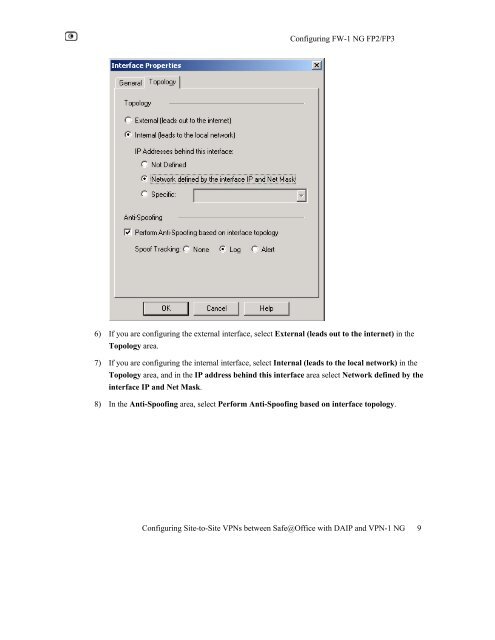Configuring Site-to-Site VPN between Safe@office with DAIP and ...
Configuring Site-to-Site VPN between Safe@office with DAIP and ...
Configuring Site-to-Site VPN between Safe@office with DAIP and ...
You also want an ePaper? Increase the reach of your titles
YUMPU automatically turns print PDFs into web optimized ePapers that Google loves.
<strong>Configuring</strong> FW-1 NG FP2/FP3<br />
6) If you are configuring the external interface, select External (leads out <strong>to</strong> the internet) in the<br />
Topology area.<br />
7) If you are configuring the internal interface, select Internal (leads <strong>to</strong> the local network) in the<br />
Topology area, <strong>and</strong> in the IP address behind this interface area select Network defined by the<br />
interface IP <strong>and</strong> Net Mask.<br />
8) In the Anti-Spoofing area, select Perform Anti-Spoofing based on interface <strong>to</strong>pology.<br />
<strong>Configuring</strong> <strong>Site</strong>-<strong>to</strong>-<strong>Site</strong> <strong>VPN</strong>s <strong>between</strong> Safe@Office <strong>with</strong> <strong>DAIP</strong> <strong>and</strong> <strong>VPN</strong>-1 NG 9