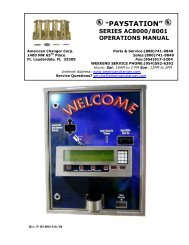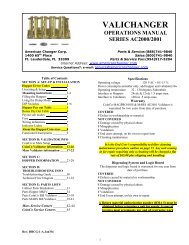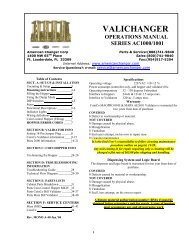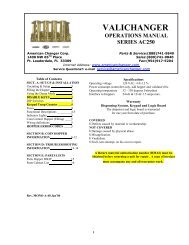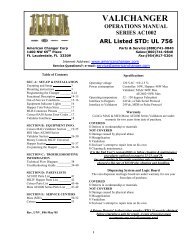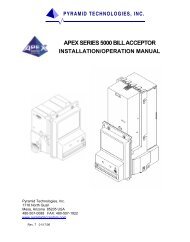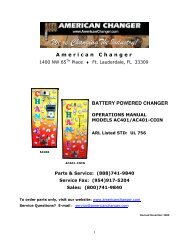Model AC2005 Manual - American Changer
Model AC2005 Manual - American Changer
Model AC2005 Manual - American Changer
Create successful ePaper yourself
Turn your PDF publications into a flip-book with our unique Google optimized e-Paper software.
1<br />
A-3<br />
VALICHANGER<br />
OPERATIONS MANUAL<br />
SERIES <strong>AC2005</strong><br />
<strong>American</strong> <strong>Changer</strong> Corp Parts & Service:(888)741-9840<br />
1400 65 th Place Sales:(800)741-9840<br />
Ft. Lauderdale, FL 33309 Parts & Service Fax:(954)917-5204<br />
Internet Address: www.americanchanger.com<br />
Service Questions?: E-mail: service@americanchanger.com<br />
Table of Contents<br />
SECTION A: SET-UP & INSTALLATION<br />
Hopper Error Codes 2<br />
Uncrating & Setup 3<br />
Mounting instructions 3-4<br />
Filling the Hoppers 4<br />
Using the Dump Mode 4<br />
DIP Switches 4+6<br />
Hopper Pay out Table 5<br />
Bonus Pay Out Table 6<br />
Payout sub modes 7<br />
Fuse 7<br />
Wiring definitions 7<br />
Indicator Lights 7<br />
About the Hopper/Coin sizes 8<br />
Functional Descriptions 9<br />
SECTION B: VALIDATOR INFO<br />
CoinCo to Mars Setup 10<br />
CoinCo Validator information 12-16<br />
Mars Validator information 17-22<br />
SECTION C: HOPPER INFO<br />
Un-Jamming the Hopper 26-28<br />
SECTION D:<br />
TROUBLESHOOTING INFO<br />
Troubleshooting Guide 30<br />
Technical Flow Diagram 31-32<br />
SECTION E: PARTS LISTS<br />
Cabinet Parts Breakdown 33<br />
Parts Hopper MKIV 34<br />
Parts CoinCo Bill Validator 35-38<br />
Parts MARS Bill Validator 39-41<br />
Mars Service Centers 42-44<br />
CoinCo Service Centers 45<br />
Specifications<br />
Operating voltage 120 VAC +10/-15 %<br />
Power consumpt.(controller only, add hopper and validator)10w<br />
Operating temperature 32 - 130 degrees Fahrenheit<br />
Interface to Hoppers 24vdc & 12vdc 1.5 amps max.<br />
Interface to Validators 120vac .5 amps max.<br />
Warranty<br />
CoinCo MAGPRO 00 B & MARS AE2601 Validator is<br />
warranted for two years from date of purchase.<br />
COVERED<br />
¥ Defect in workmanship or material.<br />
NOT COVERED<br />
¥ Damage caused by physical abuse.<br />
¥ Misapplication<br />
¥ Vandalism<br />
¥ End users attempt, on his own to repair item<br />
¥ Cleaning maintenance<br />
It is the End User’s responsibility to follow cleaning<br />
maintenance procedure outline on page 15/19.<br />
Any unit coming in for repair requiring only a cleaning will<br />
be charged a flat rate of $65.00 plus shipping and handling.<br />
Dispensing System and Logic Board<br />
The dispenser and logic board is warranted for one year from<br />
date of purchase.<br />
COVERED<br />
¥ Defects caused by material or workmanship.<br />
NOT COVERED<br />
¥ Damage caused by physical abuse.<br />
¥ Misapplication<br />
¥ Vandalism<br />
¥ End Users attempt, on his own to repair.<br />
A Return material authorization number (RMA #) must be<br />
obtained before returning a unit for repair. A copy of<br />
invoices must accompany any and all warrantee work.<br />
Rev. DBCG-1-A Jan’04
Attention Please:<br />
<strong>American</strong> <strong>Changer</strong> is now building in a Surge Suppressor on every main logic board made after<br />
September 1 st , 1998. This will help eliminate power related noise problems for our customers. It<br />
will not protect you from large voltage spikes or lightning strikes over 150VAC.<br />
If this is a concern for your area of business, we recommend purchasing a surge protector locally<br />
NOTE: A POWER STRIP IS NOT A SURGE PROTECTOR.<br />
Thank You,<br />
<strong>American</strong> <strong>Changer</strong> Corp.<br />
(888) 741-9840<br />
DIP<br />
SWITCHES<br />
MAIN LOGIC BOARD (ON BACK WALL OF CABINET)<br />
QUICK CODE FAULT DEFINITIONS<br />
BILL METER /<br />
ERROR CODES<br />
0 0 1 0 1<br />
DUMP<br />
BUTTON<br />
LEFT DIGIT<br />
ALWAYS “0”.<br />
IGNORE!<br />
RIGHT HOPPER<br />
ERROR CODE.<br />
LEFT HOPPER<br />
ERROR CODE.<br />
Press the “DUMP” Button before turning off changer. Match the code<br />
to samples below to find out why the hopper(s) were shut down.<br />
0 0 0 0 0<br />
0 0 1 0 0<br />
0 0 2 0 0<br />
0 0 3 0 0<br />
0 0 4 0 0<br />
0 1 0 0 0<br />
LEFT HOPPER ERRORS<br />
- NO ERRORS<br />
- LOW COIN<br />
- EXIT WINDOW JAM<br />
- BAD HOPPER BOARD<br />
- JAMMED<br />
- JACKPOT PREVENTED<br />
RIGHT HOPPER ERRORS<br />
0 0 0 0 0<br />
0 0 0 0 1<br />
0 0 0 0 2<br />
0 0 0 0 3<br />
0 0 0 0 4<br />
0 0 0 1 0<br />
- NO ERRORS<br />
- LOW COIN<br />
- EXIT WINDOW JAM<br />
- BAD HOPPER BOARD<br />
- JAMMED<br />
- JACKPOT PREVENTED<br />
IF THE “EMPTY” LED IS LIT, LOOK FOR CODES FOR BOTH HOPPERS TO BE DISPLAYED!!!!!!!!<br />
2
3<br />
UNCRATING AND SET-UP<br />
Remove your <strong>AC2005</strong> changer from the shipping box. Open the<br />
door. (The T-handle is a screw-in type and therefor, must be<br />
turned at least 10 times counter-clockwise until it opens.)<br />
Inspect for any connectors or components that may have been<br />
dislodged during shipping. The lock and keys for your changer<br />
will be inside the manila envelope along with this manual. To<br />
install the lock, insert the cylinder into the round hole in the<br />
middle of the T-handle and push until it stops. Now turn the key<br />
and lock until you hear it “snap." Turn the key counterclockwise<br />
¼ turn and remove the keys.<br />
NOTE: The only way to get a duplicate set of keys<br />
made is to save the red tag that comes between the<br />
keys. This ID # starts with “ACC ####”.<br />
Write your Key # here “ACC_____________”.<br />
ALL KEY ORDERS TAKE 4-6 WEEKS!!!<br />
NOTE: THE METER ON THE MAIN LOGIC BOARD<br />
CANNOT BE RESET TO ZERO!!!<br />
TEST:<br />
Before permanently installing the changer, do a functional test to<br />
verify that there is no shipping damage to your new changer(s).<br />
Extend the power cord through the hole in the back of the<br />
changer or the bottom and plug it into a grounded 120vac outlet.<br />
The dip switches are already set for a 4 coin per dollar payout<br />
of the hoppers, and the Bill validator is ready to accept<br />
$1-$5-$10-$20 dollar bills.<br />
Fill the each hopper with at least 100 coins. On the main logic<br />
board turn the switch on the bottom right corner “ON". (SEE<br />
FIG. 1 ON PG.3) The rocker switch has a “1” and “0” printed<br />
on it. When the “1” is pressed down the changer is “ON”.<br />
MOUNTING THE <strong>AC2005</strong> TO A WALL<br />
IF YOU ARE UNSURE IN ANY WAY IN PROCEEDING<br />
WITH THE FOLLOWING STEPS, PLEASE HIRE A LOCAL<br />
PROFESSIONAL ELECTRICAN TO MOUNT YOUR<br />
CHANGER FOR YOU!<br />
1. Disconnect any and all AC power going to the series 2001<br />
changer. (See fig. 1)<br />
A. Unplug the AC line cord from the bottom of the board.<br />
B. Unplug the validator connectors on the right side of the<br />
board.<br />
C. Unplug the hoppers harness connectors on the left side<br />
of the board.<br />
D. Unbolt the ground wire from the right side of the<br />
cabinet.<br />
E. Remove the main logic board and hoppers from the<br />
inside of the changer.<br />
F. Put the nuts back on the studs to avoid losing the brass<br />
spacers on the studs.<br />
2. Slide the hoppers out of the cabinet.<br />
3. Note: You will need to verify with the building code to see<br />
that is allowable to plug the changer into a 3 prong<br />
grounded outlet. If it is not, there must be 120VAC run<br />
through conduit to the changer. If it is not required, proceed<br />
to step #6.<br />
4. Let the electrician run the conduit, install the new breaker,<br />
wire and help decide how the wiring will enter the changer<br />
(from the back or the bottom). This will affect the<br />
mounting location.<br />
5. After the conduit has been installed, proceed with the<br />
mounting.<br />
6. Locate the 4 punch-outs on the back wall of the changer.<br />
Using a screwdriver and hammer knock the punch-outs<br />
out by hitting them from the inside of the changer.<br />
7. Using a stud locator, find a location to hang the changer<br />
by locating the wall studs.<br />
8. Find an appropriate wall to bolt the changer into. The<br />
wall should have studs or be constructed of concrete.<br />
Consult a professional with any questions you may<br />
have.<br />
9. NOTE: HANGING THE CHANGER FROM LESS<br />
THAN ALL 4 HOLES MAY BE DANGEROUS.<br />
EACH HOLE NEEDS A BOLT THROUGH EACH<br />
ONE MOUNTED SECURELY TO THE WALL.<br />
MOUNTING THE CHANGER IN ANY OTHER WAY<br />
MAY RESULT IN THE CHANGER BEING TORN<br />
OFF OR FALLING OFF THE WALL RESULTING<br />
IN PERSONAL OR CUSTOMER INJURY ALONG<br />
WITH ELECTRICAL SHOCK.<br />
10. Choose a height to mount the changer keeping in mind<br />
that a handicapped person in a wheelchair should still be<br />
able to insert a bill into the bill validator. (We<br />
recommend no higher than 4 feet above the ground.)<br />
11. Have someone hold the changer against the wall while<br />
someone else marks the holes. CAUTION: THE<br />
CHANGER WEIGHS 85 POUNDS DO NOT EXERT<br />
YOURSELF SO THAT YOU MAY CAUSE AN<br />
INJURY.<br />
12. BEFORE DRILLING THE FOUR MARKED HOLES<br />
ENSURE THAT THERE ARE NO ELECTRICAL<br />
WIRES, TELEPHONE LINES, GAS, OR WATER<br />
LINES BEHIND THE WALL WHICH DISRUPTING<br />
MAY CAUSE A LOSS OF LIFE OR PERSONAL<br />
INJURY!<br />
13. Hold the changer back up to the wall. Thread and<br />
tighten bolts.<br />
14. Verify that the machine is securely mounted.<br />
15. Reinstall the main logic board.<br />
A. Before installing the main logic board, verify that<br />
the plastic safety-insulating sheet is still against the<br />
back wall where the board will be mounted and<br />
that there is a 3/8” spacer on each stud.<br />
B. Install the main logic board and properly tighten<br />
the nuts.<br />
C. Re-bolt the ground wire into the right side of the<br />
cabinet.<br />
D. Plug the validator connector into the right side of<br />
the board.<br />
E. Plug the hoppers harness connectors into the left<br />
side of the board<br />
16. If the changer is permanently connected through a<br />
conduit, proceed to step #18.<br />
17. Feed the AC line cord out the bottom or the back of the<br />
changer then perform the following.<br />
A. Connect the AC line cord into the bottom of the<br />
main logic board.<br />
B. Plug the male end into the AC wall outlet. Do not<br />
use an extension cord unless allowed by the<br />
building electrical code.<br />
C. Important: Attach the line cord clamp to the line<br />
cord. Verify it is at the right length and that the line<br />
cord is not rubbing against any sharp edges or is
4<br />
being strained in any way. Then mount the line cord<br />
clamp to the studs at the hole. Tighten securely.<br />
Installation is finished and you can proceed to the<br />
“Filling the Hopper” section.<br />
18. In order to continue you will need to purchase electrical<br />
cable conduit, a standard 3-prong AC wall outlet and 12-<br />
gauge wire. We highly recommend HIRING a qualified<br />
electrician to perform the following!<br />
A. Install the conduit box on the conduit entering the<br />
cabinet in the lower right side of the cabinet.<br />
B. Secure the 3 wires (hot, neutral, and ground) to the AC<br />
wall outlet and the ground wire should also be directly<br />
attached to the cabinet ground terminal.<br />
C. Connect the AC line cord into the bottom of the main<br />
logic board.<br />
D. Plug the male end into the AC outlet just installed.<br />
E. Properly fold the line cord to avoid sharp corners and any<br />
other damage.<br />
19. Proceed to the “Filling the Hoppers” section.<br />
EPROM<br />
CHIP<br />
D<br />
B<br />
C<br />
G<br />
DIP<br />
SWITCHES<br />
MAIN LOGIC BOARD<br />
Figure<br />
00001<br />
BILL<br />
METER<br />
DUMP<br />
BUTTON<br />
FILLING THE HOPPERS<br />
When each hoppers has less than 80 - 100 coins left the red<br />
“Empty” LED will light on the front of the changer. If you<br />
have disconnected your LED make sure the orange wire is<br />
going to the terminal on the LED that has the red wired<br />
terminal. Whenever the “Empty” LED is “ON” the<br />
validator is disabled and it will no longer accept bills.<br />
1. Turn OFF the power on the main logic board.<br />
2. Slide the hoppers out from the cabinet and insert the<br />
coins through the opening on the top. There must be at<br />
least enough coins to cover the two gold plates at the<br />
bottom of the hoppers. (Somewhere between 160 and<br />
1600 coins minimum to maximum.)<br />
3. Slide the hoppers back into the hopper plate. Do not<br />
use excessive force!<br />
4. Turn “ON” the power switch. The “Empty” LED is<br />
now off and the bill validator is ready to accept bills.<br />
USING THE DUMP MODE TO EMPTY THE<br />
HOPPERS<br />
1. Open the cabinet door.<br />
2. Turn OFF the POWER switch.<br />
3. Place a suitable container in front of the hoppers to<br />
catch the coins.<br />
4. Press and hold the “DUMP” button on the upper right<br />
corner of the Main Logic Board. Turn ON the Power<br />
switch. The red LED numbers on the main logic board<br />
will come on all “00000’s”. Once the red “00000’s”<br />
lights up the SECOND time, release the “DUMP”<br />
button. If it is not released within one second, the<br />
“DUMP” mode is canceled as a security feature.<br />
5. The hoppers will dispense coins until the POWER<br />
switch is turned OFF. If the red LED numbers are not<br />
counting up rapidly on the Main Logic Board’s display<br />
the dump mode was not accessed. Please try again.<br />
THE DIP SWITCHES<br />
The 2005 series changer is capable of dispensing coins in<br />
many different pay out modes. Setting the coins out per<br />
dollar is controlled by which Dipswitches turned “ON."<br />
(Refer to figure 1 for their location.) For example, switch #3<br />
& #5 is “ON” on the left DipSwitch; the payout equals 4<br />
coins per dollar. Two coins alternating per hopper for one<br />
dollar.<br />
HOPPERS<br />
HARNESS<br />
CONNECTORS<br />
1<br />
0<br />
VALIDATOR<br />
CONNECTOR<br />
PRIMARY<br />
2 1/2 AMP<br />
FUSE<br />
ON/OFF<br />
SWITCH<br />
ON<br />
1 2 3 4 5 6 7 8<br />
FIGURE 2<br />
(THIS IS NOT THE DIPSWITCH BANK FOR SETTING<br />
THE BILL DENOMINATIONS.<br />
(For those dip switches go to page 13-14.)<br />
TRANSFORMER<br />
AC LINE<br />
CORD INPUT
7<br />
HOW TO USE THE BONUS TABLE<br />
Think of the bonus table as the total amount of EXTRA tokens<br />
after the regular payout, that you wish to receive:<br />
EXAMPLE: PAYOUT: 4 tokens for $1, 24 for a $5, 52 for a $10,<br />
120 for a $20.<br />
24 tokens = $1 extra in tokens<br />
52 tokens = $3 extra in tokens<br />
120 tkns = $10 extra in tokens.<br />
Now go to the bonus table, find where the $5 column =$1<br />
Look over to the $10 and go down until you see $3.<br />
Finally go to the $20 column to where = $10.<br />
You should be at 1-3-7; Turn “ON” your right dipswitches 1-3-7<br />
to set this payout.<br />
DIPSWITCHES<br />
The following table shows how to set the dip switches to your<br />
desired payout.<br />
“ON” COINS PER DOLLAR<br />
#1 1<br />
#2 2<br />
#3 4<br />
#4 8<br />
The left DipSwitch controls the left hopper’s pay out and the<br />
right DipSwitch controls the right hopper’s pay out.<br />
Refer to the next table to set up your changer for the settings you<br />
need.<br />
MODE DESCRIPTIONS<br />
Some of the modes are self-explanatory while others have<br />
sub modes built into the chip. Here is a list of the modes<br />
and sub modes when applicable.<br />
MODE 2 - $1 coins the balance in quarters:<br />
The quarters for each bill are controlled by the sub mode<br />
settings of the right dipswitches #1 & #2.<br />
Neither “ON” – 16 Quarters balance in $1 coins.<br />
#1 “ON” only – 8 Quarters balance in $1 coins.<br />
#2 “ON” only – 12 Quarters balance in $1 coins.<br />
#1 & #2 “ON” – 4 Quarters balance in $1 coins.<br />
MODES’ #5 & #11 – Setting right dips in “$1<br />
increments”:<br />
Refer to Page 6 Under “Dipswitches Cont.”. But instead<br />
of counting up in coins, think of it as dollars.<br />
MODE #14 – Canadian $1 &$2 coin payout:<br />
The right dipswitches #1 & #2 can alter the amount of $1<br />
coins given to each denomination.<br />
Luni’s per $ $5 $10 $20<br />
Neither “ON” - 1L 0L 0L<br />
#1 “ON” 3L 2L 2L<br />
#2 “ON” 3L 4L 4L<br />
The machine will always give 2 Luni’s for a Tuni.<br />
FUSE<br />
High voltage fuse: This is the primary transformer AC fuse<br />
for the main logic board and the validator. Any direct short<br />
of the Transformer or validator will cause this fuse to blow.<br />
Replace this fuse with a 2-½ amp AS fuse only.<br />
REPLACING THIS FUSE WITH ANYTHING OTHER<br />
THAN A 2 ½ AMP “GDC” MAY RESULT IN A FIRE OR<br />
AN UNSAFE WORKING CONDITION!! (See fig. 1 for<br />
location of this fuse.)<br />
Indicator Lights<br />
Main Logic Board:<br />
1. Green LED on: AC power applied to the logic<br />
board. All fuses are good.<br />
2. Decimal Point:<br />
A. Heartbeat - 5 and 12vdc present. The changer is in<br />
standby waiting for a bill pulse.<br />
B. On Steady - Out of service, Hopper error detected.<br />
Validator logic board:<br />
1. Red LED<br />
A. On Steady - Standby Mode, waiting for bill<br />
insertion.<br />
B. Flashing - Error mode, go to page for error code<br />
information.<br />
C. Off - The changer “Empty” LED is lit.<br />
WIRE HARNESS COLOR AND DEFINITIONS<br />
Validator harness:<br />
Red - Switched Hot 120VAC<br />
White - Neutral 120VAC<br />
Black - 120VAC Low current validator enable<br />
Yellow - +5vdc credit pulse line<br />
Blue - -5vdc credit pulse line<br />
Orange - +12vdc Empty LED<br />
Brown - -12vdc Empty LED<br />
Hopper Harness<br />
Gray - Coin counting optic status line<br />
White - Low coin sense (+5vdc)<br />
Green - Coin counting optic pay out feedback line<br />
Yellow - Raw sensor output line<br />
Purple - Hopper pay out line from main logic board (+)<br />
Brown - Hopper pay out line from main logic board (-)<br />
Red - +12vdc logic board supply voltage<br />
Black(s) -12v, 24v low coin sense ground<br />
Orange - +24vdc Motor supply voltage
8<br />
Coin/Token Sizes<br />
The hoppers will automatically adjust to dispense coins/tokens in<br />
size from 20-30 mm in diameter and 1.25 - 3.5 mm in thickness.<br />
There is an option available to dispense smaller coins.<br />
A nickel is approximately 21 mm, a quarter is approximately<br />
25mm. A Susan B. Anthony is 28mm<br />
Coin Control Hopper MKIV<br />
Three green LED indicators are fitted on the hoppers and are<br />
visible in the section where the coins exit the hoppers. From left<br />
to right these are designated as follows:<br />
1. Logic power supply on (12 & 24vdc present).<br />
2. Security optical obstruction indicator -. Should be ”on”<br />
when unit is OK.<br />
3. Output indicator, indicates coin passing photo-sensor. This<br />
is the optical sensor the coin will obstruct on its way out of<br />
the hoppers. For normal operation LED # 3 will be off<br />
until coins are dispensed.<br />
Coin<br />
counting<br />
LED.<br />
Security LED.<br />
(all systems<br />
12vdc Power<br />
Coin counting<br />
Hopper<br />
coin bin.<br />
(Dump the<br />
coins into<br />
this hole.<br />
1600 coins<br />
max.)<br />
Error<br />
HOPPER ERROR CODE DEFINITIONS<br />
Ignore<br />
0 0 0 0 0<br />
Left<br />
Hopper<br />
Normal<br />
Right<br />
Hopper<br />
The DBCG-1 EPROM chips allow for the hoppers to run in a<br />
one-hopper mode if one hopper goes down and the ability to<br />
explain why that hopper was shut down. To access this mode<br />
press the DUMP button while in the normal operating mode.<br />
The meter display will disappear and be replaced by the error<br />
readout. You will know if you are in the one-hopper mode if<br />
only one hopper is dispensing coins, one hopper is full and<br />
the other is empty, or that your far-left decimal point on the<br />
light-up display is lit instead of the far-right. The most left<br />
display (#1) is not used. The #2 & #3 display are for the left<br />
hopper and #4 & #5 display are for the right hopper. Here<br />
are the error code definitions:<br />
01=Low coin.<br />
02=Object stuck in optic window.<br />
04=Did not pay enough coins.<br />
10=Paid too many coins (2 max) Jackpot<br />
protection!<br />
An error read-out of “00100” states the left hopper was<br />
shut down due to low coins. A read-out of “00003”<br />
states an optic window failure and low coin was<br />
detected. I.e. 01 + 02 = 03.<br />
12 pin male<br />
connector.<br />
(located on<br />
the opposite<br />
Motor<br />
The right & left hoppers have a removable coin<br />
chute installed. Replacement hoppers are not<br />
sent with this coin chute.<br />
Left chute (P# AC2010-104)<br />
Right chute (P# AC2010-114
9<br />
Functional Description of the Series AC2000 <strong>Changer</strong><br />
To follow along with this walk-through of your changer, fill the<br />
hoppers with coins and turn the changer on.<br />
1. When power is applied the validator will cycle twice, the<br />
out-of-service LED flashes then goes out, the green LED on<br />
the main logic board comes on steady, and the decimal point<br />
on the main logic board number display will flicker on once<br />
per second in the standby mode.<br />
2. During the power-up mode the main logic board relay clicks<br />
twice enabling power (120vac) to the validator. When this<br />
relay is not enabled it routes 12vdc ground to the out-ofservice<br />
LED. Without power to the validator the changer<br />
cannot accept bills. Since we are not in the error mode, the<br />
red LED on the validator logic board is on steady.<br />
3. When a bill is inserted into the validator bill slot, the bill<br />
will be pulled inside. The validator then compares what the<br />
bill looks like to its memory. After the bill is validated it<br />
grounds the 5vdc lines causing a pulse along the yellow and<br />
blue validator harness wires to pins 5 and 15 of the main<br />
logic board. Each pulse stands for the amount of the<br />
denomination validated. (i.e. 1 pulse for $1, 5 pulses for $5).<br />
4. The 5vdc pulse then travels from pins 5 and 15 to the<br />
EPROM chip (ver. DBCG-1”) pin #25. The EPROM sends a<br />
12vdc pulse to the meter chip (U5) out pins #21<br />
5. & 22 (one pulse per denomination validated). The EPROM<br />
also multiplies the bill pulse by the DipSwitch settings (The<br />
EPROM reads the DipSwitch settings during the power up<br />
mode and stores them into memory.)<br />
6. The EPROM then sends the hopper pulses out pin #23 to<br />
pins 6 and 7 of the red 12 pin hopper plugs. These pulses<br />
travel through the purple and brown wires of the hoppers<br />
wire harness to the hoppers pins 8 and 12.<br />
7. The hopper turns itself on with the first hopper pulse. The<br />
hoppers counts the hoppers pulses sent from the EPROM<br />
chip on IN3 (pin 12) while dispensing the coins at the same<br />
time. When the amount of hoppers pulses in equals the coins<br />
dispensed through the coin counting optical sensor the<br />
hopper turns itself off.<br />
8. The <strong>Changer</strong> returns to the standby mode with the decimal<br />
point flashing once per second until another bill is inserted.<br />
Functional Descriptions of Out-of-Service Conditions<br />
Out-of-Service conditions occur for the Series 2000 changer for<br />
the following reasons; low coins, hopper fault error, validator<br />
fault, or a blown fuse.<br />
1. Blown Fuse: an AC power spike in line voltage or a bad<br />
transformer on the main logic board can cause A blown fuse<br />
on the main logic board. If either fuse blows the indication<br />
is the green LED on the main logic board will not light.<br />
A. Replace the fuse. If the green LED now lights then<br />
there was a spike.<br />
B. If it does not and the fuse blows again the power<br />
transformer is shorted. To test the transformer use a<br />
voltmeter set for ohms and measure across the primary<br />
(40ohms) and the secondary (1.5ohms).<br />
2. Hopper Fault: A hopper fault can either be a jammed<br />
hopper, a blocked coin counting optic or a bad hopper logic<br />
board.<br />
A. Indications for a jammed hopper are the changer<br />
accepts bills, the meter counts up, but nothing or not<br />
enough coins are paid out.<br />
1. After 2 minutes the EPROM shuts off the<br />
validator if the coins are not paid out correctly.<br />
The “Empty” LED will flash once per second.<br />
2. At this point the three options open are to<br />
attempt repair on your own, call your<br />
distributor, or return the defective hopper to<br />
<strong>American</strong> <strong>Changer</strong>.<br />
B. Indications for a blocked coin optic or bad hopper<br />
logic board are the out-of-service LED on the outside<br />
of the changer is lit and the red LED on the main<br />
logic board is lit and flickers off once per second.<br />
1. If two of the 3 green LED’s on hopper logic<br />
board are lit then the hopper logic board is bad.<br />
2. If there is a coin or foreign object caught in the<br />
coin exit window LED’s #1 and #3 will be lit<br />
on the hopper logic board instead of LED’s #1<br />
and #2.<br />
a. Take off the side of the hopper with the 5<br />
Philips screws. Pull up on the<br />
exit window logic board and look for the<br />
jammed item.<br />
b. Ensure you have the pins aligned before<br />
reconnecting logic board.<br />
3. Validator Fault: When a validator fault occurs the<br />
validator’s EPROM shuts down the validator and flashes an<br />
error code via the red LED on the validator logic board.<br />
When there is no error this LED is on steady. The validator<br />
only gives bill pulses to the main logic board so the main<br />
board never knows if the validator isn’t functioning.<br />
Therefore the out-of-service-LED will not light. (Seepage<br />
10 for validator error codes.)<br />
4. Low Coins: The low coin condition is probably the most<br />
common fault. The EPROM on the main logic board is<br />
constantly checking for low coins in the hoppers. This is<br />
done with a low current 5vdc signal on pin #3 of the<br />
hopper’s output connector. The voltage then travels down<br />
the hopper’s wire harness on the white wire to pin #7 of<br />
hopper’s plug. The signal is applied to one of the gold low<br />
contact plates at the bottom of the hoppers. The 5v travels<br />
through the coins through the other contact gold plate to<br />
hopper’s pin #2. It then goes through the black wire in the<br />
hopper’s harness to pin #10 on the main logic board. Any<br />
interruption of more than 1/2 a second will cause an out-ofservice<br />
condition.<br />
A. Clean the bottom gold plates of the hoppers with steel<br />
wool or fine sandpaper. Refill the hoppers and try<br />
again.<br />
B. Check continuity, (0 ohms) resistance, from pins 3<br />
(white) and 10 (black) of the red hopper harnesses.<br />
Make sure both hoppers are full and the changer is<br />
turned off.<br />
1. If the continuity is 0 ohms, replace the main<br />
logic board.<br />
C. Pull the hoppers out of the changer, then look at the<br />
12 pin black male connector that sticks out of the<br />
hoppers. Place the continuity checker’s leads on pins<br />
2 & 7.<br />
1. If the continuity is 0 ohms, replace that<br />
hopper’s plate or adjust the hopper’s plate<br />
female socket’s pins so that they are not so<br />
spread out.<br />
2. If the continuity is infinity, then replace that<br />
hopper.
10<br />
VALIDATOR INTERFACES<br />
18 PIN INTERFACE CONNECTOR DETAILS<br />
Pin #1<br />
Pin #10<br />
PLUG KEY<br />
Pin #9<br />
Pin #18<br />
Interfacing the Mars 2501/2511 Series with the Vali<strong>Changer</strong><br />
8-Position Switch<br />
1 off<br />
2 on<br />
3 off<br />
4 on<br />
5 off<br />
6 on<br />
7 off<br />
8 off<br />
No change is required to the 18-pin connector..<br />
Ensure the black & yellow wires go to a wire nut and the green &<br />
white go to the other wire nut<br />
Interfacing the Mars 2601/2611 Series with the Vali<strong>Changer</strong><br />
8-Position Switch<br />
1 on<br />
2 on<br />
3 on<br />
4 on<br />
5 off<br />
6 on<br />
7 off<br />
8 off<br />
The 18-pin connector is not required.<br />
Interfacing the Mars AL-4 or AL-4 Plus Series with the<br />
Vali<strong>Changer</strong><br />
8-Position Switch 4-Position Switch<br />
1 on 1 off<br />
2 off 2 off<br />
3 on 3 off<br />
4 on 4 off<br />
5 on<br />
6 off<br />
7 off<br />
8 on<br />
The 18-pin connector is not required.<br />
Interfacing the Maka NB-10 with the Vali<strong>Changer</strong><br />
To interface the Maka NB-10 validator with the Vali<strong>Changer</strong><br />
the following settings should be used for the “$1 = one<br />
pulse” configuration. See the validator manual for full<br />
details. The 18-pin interface connector should not be used.<br />
Interfacing the Maka NB/NBE-20 with the Vali<strong>Changer</strong><br />
To interface the Maka NB/NBE-20 validator with the<br />
Vali<strong>Changer</strong> the following settings should be used for the<br />
“$1 = one pulse” configuration. See the validator manual for<br />
full details. The DipSwitch settings should be:<br />
6-Position Switch<br />
1 on<br />
2 on<br />
3 off<br />
4 off<br />
5 off<br />
6 off<br />
The 18-pin interface connector supplied with the<br />
Vali<strong>Changer</strong> should have pins 3, 4, 14, 15 & 18 connected<br />
and pins 7,9,12 connected.<br />
Interfacing the CoinCo BA30SA with the Vali<strong>Changer</strong><br />
Connect wires 4 & 12 (Black & Red) to gather on the 18-pin<br />
connector to enable the Validator.<br />
CoinCo MAGPRO Series Flash Codes<br />
Flash codes 1-18 may appear during normal servicing of the<br />
BA30. If more than one error or condition exists, the lower<br />
number flash code will appear until its respective error or<br />
condition is corrected. The left and right sensors referenced<br />
below are given viewing the BA30 from the front.<br />
# of Flashes Description of Flash Codes<br />
1 Bill box full<br />
2 N/A<br />
3 Check bill path<br />
4 All bill accept switches are off<br />
5 Bill jam or sensor error<br />
6 Stacker motor/home sensor<br />
7 Transport motor/encoder sensor<br />
8 N/A<br />
9 EPROM Has Failed<br />
10 EPROM Has Failed<br />
11 Center Optic Failed<br />
12 Right Optic Failed<br />
13 Left Optic Failed<br />
14 Bill Position Sensor Error<br />
15 Right Bill Position Sensor Error<br />
16 Left Bill Position Sensor Error<br />
17 Lower Anti-Stringing Armature out of place<br />
18 Upper Anti-Stringing Armature out of place
11<br />
COINCO MAG50B<br />
VALIDATOR<br />
SECTION<br />
PAGE<br />
Removing the Bill Box 12<br />
Clearing a bill jam 12<br />
Setting the bill types accepted 13-14<br />
Cleaning the sensors 14-15<br />
Cleaning a salted unit 15<br />
Replacing the belts 16
12<br />
Removing the bill box.<br />
To remove the 1000 bill stacker from the CoinCo validator follow the picture below.<br />
REMOVING A BILL JAM<br />
From time to time a foreign object or ripped bill will become caught in the validator. Follow the<br />
picture below to remove the item.
SETTING THE BILL ACCEPT DIP SWITCHES<br />
13
14<br />
CLEANING THE BILL VALIDATOR<br />
Refer to the pictures and the procedure on the next page to clean the bill validator every 4-6<br />
months.
15<br />
MAGPRO CLEANING: IF ANY OF THESE PROCEDURES ARE PERFORMED TO YOUR VALIDATOR AFTER IT IS<br />
RETURNED UNDER A WARRANTY REPLACEMENT, YOU WILL BE SUBJECTED TO A $65.00 LABOR FEE.<br />
CLEANING AND MAINTENANCE:<br />
Note: Petroleum-based cleaners and freon-based propellants can damage plastic and some electronic components.<br />
Scouring pads and stiff brushes may harm the protective conformal coating on the circuit boards and can mar the<br />
plastic. These items should never be used when cleaning the MAGPRO bill acceptor.<br />
The MAGPRO should be cleaned every 7,000 bills<br />
or every 4 -6 months (or as needed, depending<br />
on the environmental conditions of the<br />
location). Dust can be removed with a soft<br />
brush or cloth or it can be blown out using<br />
compressed air.<br />
Procedure:<br />
1. Disconnect power from the bill acceptor.<br />
2. Remove the bill box and use a soft cloth to wipe<br />
the dust from around the intermediate frame and<br />
stacker plate.<br />
3. Remove the lower track.<br />
4. Using compressed air or a soft brush, blow or<br />
brush the dust off of the optic sensors and out of the<br />
recessed sensor openings.<br />
5. Remove dust from around the belts and wheels on<br />
the lower housing and the sensors on the upper<br />
sensor board. The upper sensors are located directly<br />
above the lower housing sensor when the lower<br />
housing is installed.<br />
6. The bill path can be cleaned to remove further dirt<br />
and oil using a soft cloth moistened with a mild soap<br />
and water solution.<br />
7. Clean the magnetic head using a swab and<br />
isopropyl alcohol.<br />
8. Once the lower housing is dry, place it back into<br />
the mainframe so that the tab on the bottom locks<br />
into place.<br />
9. Blow the dust out of the encoder wheel and its<br />
sensors. (It may be necessary to extend the stacker<br />
plate to access the encoder wheel. Supplying power<br />
to the unit momentarily can do this, so that the<br />
stacker plate extends.)<br />
10. Remove dust from the transport belt areas and<br />
from any other places of build up.<br />
11. Remount the bill box.<br />
12. Apply power and insert bills to verify that the unit<br />
is functions property.<br />
MAGPRO CLEANING PROCEDURE FOR SALT<br />
WATER POLLUTED UNITS:<br />
Note: Petroleum-based cleaners and freon-based<br />
propellants can damage plastic and some electronic<br />
components. Scouring pads and stiff brushes may<br />
harm the protective conformal coating on the circuit<br />
boards and can mar the plastic. These items should<br />
never be used when cleaning the BA30 bill acceptor.<br />
Procedure:<br />
1. Remove power from the bill acceptor.<br />
2. Remove the bill acceptor from the vending<br />
machine.<br />
3. Open the bill box lid and verify that the stacker<br />
plate is in the stand-by/home position. If it is not<br />
in the home position, apply power and observe<br />
that the stacker plate returns home.<br />
Warning: If moisture is present, allow the unit to dry<br />
thoroughly before applying power to avoid possible<br />
shock hazard. If the stacker plate does not return to<br />
the home position, remove power and carefully<br />
remove the bill box to avoid damaging the bill box<br />
and/or stacker plate.<br />
4. Remove the lower housing.<br />
5. Remove the bottom cover from the lower<br />
housing.<br />
6. Run hot water (1101/4-1401/4F) over the lower<br />
housing from the top and bottom. Using a soft<br />
brush, gently clean any residual salt. Use a soft<br />
absorbent cloth to clean any residue off the lower<br />
housing. If the transformer gets wet, allow the<br />
unit to dry for 24 hours before applying power.<br />
7. Remove the front mask. Using hot water and a<br />
soft brush, clean the front mask, upper sensor<br />
board, main frame anti-pullback levers and<br />
position sensor mount.<br />
Caution: The motors are not protected from water,<br />
therefore the unit must be held in a manner that<br />
prevents water from running over the intermediate<br />
frame crossbar.<br />
8. Remove the position sensor cover on the crossbar<br />
and carefully lift the LED from its mount. (Early<br />
models only.)<br />
Caution: Protective coating on the LED leads should<br />
not be damaged. Clean all salt residue from the<br />
mount, sensor hole and detector area.<br />
The detector can be seen through the sensor hole,<br />
and is located in the chassis. Replace the position<br />
sensor cover. (Early models only.)<br />
9. Verify that the anti-pullback levers move freely<br />
and that the spring returns them to their open<br />
position.<br />
10. Allow the unit to dry thoroughly.<br />
11. Clean the magnetic head using a swab and<br />
isopropyl alcohol.<br />
12. Replace the front mask<br />
13. Replace the lower housing cover.<br />
14. Replace the lower housing into the main frame.<br />
15. Remount the bill box.<br />
16. Apply power and insert bills to verify that the unit<br />
is functioning properly.<br />
6 OR 7 ERROR CODE FLASHES<br />
The cleaning procedure for this common occurrence is<br />
listed below. Just follow these steps.<br />
1. If this code has occurred on a new machine or<br />
one that the validators DIP switches were just<br />
changed, Ensure that all the white plugs on the<br />
side of the validator board away from the red LED<br />
are plugged in securely.<br />
2. Remove the bill box.<br />
3. Turn the <strong>Changer</strong> ON then OFF in an attempt to<br />
stop the metal push plate so that it COASTS into<br />
the fully outward position.<br />
4. Using an air compressor or a can of compressed<br />
air blow out the area behind the push plate until<br />
it is completely free of all dust and lint.<br />
5. Turn the changer power back on so that the push<br />
plate returns to the inward position. If the same<br />
error code persists, repeat steps 1 - 3<br />
concentrating on the top center area behind the<br />
plate.<br />
6. Replace the bill box.
16<br />
REPLACING THE BELTS<br />
Every 2-3 years the belts on the CoinCo will wear out. To replace them, remove the validator<br />
components down to the picture show. Refer to the parts diagram at the end of the manual for<br />
help getting to this point.
MARS AE2601<br />
MEI MARS AE2601<br />
VALIDATOR<br />
SECTION<br />
PAGE<br />
Removing the Bill Box 18<br />
Clearing a bill jam 18<br />
Setting the bill types accepted 19<br />
Cleaning the Validator 20<br />
Coupon Programming (Dip Switch) 21-22<br />
Trouble Shooting & Trouble Codes 23<br />
BILL ACCEPTOR<br />
120VAC $1-$20<br />
!<br />
17
Removing the bill box<br />
2. Push<br />
BLUE<br />
button<br />
forward.<br />
1. Push<br />
bill box<br />
up and<br />
out.<br />
Clearing A Bill Jam<br />
1. Pull up on silver<br />
bar (Rod)<br />
2. Pull bar away<br />
from the Mars.<br />
18
Setting the Dip Switches<br />
19
Cleaning & Maintenance<br />
Cleaning<br />
You can clean the bill acceptor while it is still mounted in the machine.<br />
1. Remove power from the machine.<br />
2. Unlatch the magazine by pushing the blue latch (located on the top of the unit) toward<br />
the front of the unit.<br />
3. Unhook and remove the magazine by holding the latch and lifting up and then back on<br />
the magazine.<br />
4. Unlatch the LED Housing by lifting up on the metal bar (located below the Status LED).<br />
5. Remove the LED Housing by holding the metal bar and pulling back on the LED<br />
Housing.<br />
6. Clean the bill path with a soft cloth. You may use mild, non-abrasive, non-petroleum<br />
based cleaners if sprayed on the cloth.<br />
20
Coupon Configuration<br />
The AE2601 may be configured using a coupon.<br />
The coupon is included in the AE2601 Series<br />
Installation Guide. Carefully cut the coupon<br />
along<br />
the dotted-line edge to remove it from the<br />
installation guide. Copies of the original coupon<br />
may be produced with a standard, carbonbased,<br />
non-color copier. Cut copies to match the size of<br />
the original coupon.<br />
All option switches must be in the OFF<br />
position for the coupon selections to be<br />
active.<br />
The coupon selection will remain with the<br />
AE2601 until the unit is reprogrammed, even if<br />
power is removed.<br />
When filling out the coupon, note the following:<br />
Use only a #2 pencil to fill in the blocks<br />
Fill in the entire block<br />
Do not mark the coupon outside the blocks<br />
or on the back of the coupon<br />
Fill in ONE block for EVERY line<br />
Coupon Programming<br />
1. Fill out the coupon using the table below.<br />
2. Locate the service button on the back of the<br />
unit (refer to Figure 2).<br />
3. Press the button once to enter the coupon<br />
setup mode. Pressing again will exit the<br />
mode. The unit will automatically exit coupon<br />
setup mode upon acceptance of the<br />
coupon configuration.<br />
The LED Status indicator (located to the left of<br />
the service button) will flash rapidly<br />
indicating that the unit is in coupon setup mode.<br />
4. Insert the coupon marked-side up.<br />
The AE2601 will pull the coupon in, read it, and<br />
then return it to the user.<br />
A good coupon will be returned immediately.<br />
After the coupon is pulled from the bill<br />
acceptor mouth, the unit will flash the Status<br />
LED ten times to confirm a good<br />
configuration.<br />
A bad coupon will be held for ten seconds before<br />
being returned. This delay is to<br />
make you aware that there is a problem with<br />
the coupon. When the coupon is pulled<br />
from the bill acceptor mouth, the unit will flash<br />
the Status LED the number of times<br />
corresponding to the section of the coupon<br />
wherein a problem lies. For example, if<br />
THIS IS NOT A USABLE COUPON!<br />
DO NOT COPY!!!<br />
FIGURE 1<br />
FIGURE 2<br />
the problem is in section five, the LED will<br />
flash five times. Section numbers are<br />
located to the far right of each section on the<br />
coupon.<br />
5. If the configuration is rejected, check the<br />
coupon and repeat the process.<br />
21
22<br />
Trouble Codes<br />
Status LED<br />
A Status LED provides assistance in<br />
diagnosing the condition of the Series<br />
AE2600. The following is a description of the<br />
LED codes, their meanings, and suggested<br />
remedial actions.<br />
LED ON - Indicates that the unit is enabled<br />
and ready to accept a bill.<br />
No action is necessary.<br />
LED OFF - Indicates that no power has<br />
been applied to the unit.<br />
Check to ensure that power is applied.<br />
1 Flash - Indicates that something is<br />
obstructing the bill path.<br />
Remove the magazine and LED housing.<br />
Inspect for foreign material.<br />
2 Flashes - Indicates that the unit is not<br />
enabled.<br />
Verify configuration. Check the dipswitches.<br />
3 Flashes - Indicates that the bill path<br />
needs cleaning for optimum performance.<br />
Remove the magazine and LED housing and<br />
follow cleaning instructions (page 29) to<br />
clean the bill path.<br />
4 Flashes - Indicates that something is<br />
obstructing the bill path.<br />
Remove the LED housing and look at the bill<br />
path on the housing and inside the unit for<br />
foreign material; clean as necessary.<br />
5 Flashes - Indicates that the magazine is<br />
removed (the unit will not accept without<br />
the magazine attached).<br />
Reinstall the magazine.<br />
Continuous Slow - Unit is defective.<br />
Replace the unit.<br />
Continuous Fast - The magazine is full of<br />
money.<br />
Remove the money from the magazine.
23<br />
MKIV UNIVERSAL<br />
HOPPER<br />
INDEX<br />
PAGE<br />
1. Coin box removal & reassemble 24-26<br />
2. Exit window replacement 25<br />
3. Logic board replacement 25<br />
4. End plate removal 26<br />
5. Track plate removal 26<br />
5a. Track plate assembly 27<br />
5b. Track plate replacement 28<br />
5c. Final drive gear replacement 28<br />
6. Gearbox assembly 29<br />
7. Motor replacement 29<br />
SERVICE MANUAL<br />
To un-jam the hopper, refer to sections 4 –<br />
5b, pages 26 –28.
1. COIN BOX REMOVAL<br />
1. Place the hopper in front of you as shown, (looking at<br />
the outside of the ‘coin box’).<br />
Refer to FIG 1.<br />
2. Remove the 2 locking nuts, which hold the ‘low level<br />
sense plate’ wires to the studs.<br />
3. Remove the crimp & wire from the studs.<br />
ACCESS IS NOW AVAILABLE TO THE ‘LOW<br />
LEVEL’ SENSE PLATES, THE MAIN PCB, THE<br />
EXIT WINDOW, THE MOTOR TERMINALS &<br />
PART OF THE WIRING LOOM.<br />
Refer to FIG 1a.<br />
1a. COIN BOX ASSEMBLY<br />
1. Firstly, locate the ‘stirrer in the ‘coin box as shown in<br />
FIG 12.<br />
4. Remove the 5 screws indicated (B), which hold the<br />
‘coin box’ to the ‘center plate’.<br />
Refer to FIG 1b.<br />
6. Gently lift the ‘coin box’ away from the rest of the<br />
hopper.<br />
NOTE:- The ‘logic board’ & ‘stirrer’ are<br />
located in the ‘coin box’.<br />
7. As the ‘coin box’ is being removed, carefully slide the<br />
‘logic board’ out. The stirrer may stay with the ‘coin<br />
box’ or fall onto the center plate.<br />
24
COIN BOX ASSEMBLY (cont.)<br />
2. Line up the ‘centre plate’ & ‘coin box’ as shown below.<br />
FIG 12a.<br />
3. Route the ribbon cable as shown below.<br />
4. Fit the ‘logic board’ into slots shown below.<br />
5. Feed the level sense wires through the slot shown<br />
below.<br />
7. Align the ‘center plate’ & ‘coin box’ & push together.<br />
8. Turn the hopper over & refit the screws.<br />
9. Refit the level sense wires.<br />
2. EXIT WINDOW REPLACEMENT<br />
1. First, remove the ‘coin box’, section 1.<br />
This will then enable access to the ‘exit window’<br />
2. Unscrew & remove the 2 fixing screws. FIG 4.<br />
3. Remove the ‘exit window’ from the ‘center plate’.<br />
4. Unclip & remove the 10-way ribbon cable header.<br />
6. Lift the ‘centre plate’ to meet the ‘coin box’. FIG 12b &<br />
c.<br />
5. To re-assemble, follow the above steps in reverse.<br />
25
3. LOGIC BOARD REPLACEMENT<br />
1. First, remove the ‘coin box’, section 1.<br />
This will then enable access to the ‘logic board’.<br />
5. To re-assemble, follow the above steps in reverse.<br />
5. TRACK PLATE REMOVAL<br />
1. 1. First, remove the ‘end plate’, section 6.<br />
See FIG 7.<br />
10-way ribbon IDC socket (CONN 1).<br />
2. Move the two ejector arms at right angles to & away<br />
from the connector, if fitted.<br />
3. This should release the socket from the header.<br />
4. Clasping the connector between thumb & forefinger,<br />
pull away from pin header.<br />
14-way crimp socket (CONN 2).<br />
5. Gently, unclip the “friction lock” from the connector<br />
housing.<br />
6. Clasping the connector between thumb & forefinger,<br />
pull away from pin header.<br />
7. The Logic Board is now released.<br />
8. To re-assemble, follow the above steps in reverse.<br />
2. The ‘elevator track’ & ‘final drive gear’ can now<br />
be removed by lifting up & away from the ‘center<br />
plate’.<br />
4. END PLATE REMOVAL<br />
1. Place the hopper in front of you as shown, (looking at<br />
the outside of the ‘end plate’).<br />
Refer to FIG 6.<br />
2. Remove the 9 screws indicated (B), which hold the ‘end<br />
plate’ to the ‘center plate’.<br />
3. Locate the position of the ‘connector blanking piece’.<br />
4. Holding the ‘connector blanking plate’ gently lift the<br />
‘end plate’ away from the rest of the hopper.<br />
26
5a. TRACK PLATE ASSEMBLY<br />
The following 3 sketches show how to take the ‘track plate’ apart.<br />
The following 3 sketches show how to assemble the ‘track plate’<br />
.<br />
27
5b. TRACK PLATE REPLACEMENT<br />
1. The gray shaded area, in FIG 7b, is the ‘track plate’ guide path.<br />
FIG 7b.<br />
2. Once the ‘track plate’ is in position, turn the track through 720 0 to ensure it is seated in the guide path correctly.<br />
5c. FINAL DRIVE GEAR REPLACEMENT<br />
1. Once the ‘elevator track’ is in place, the ‘final drive gear’ can be fitted by placing the gear over its mounting spindle,<br />
while lining the teeth up with the secondary drive gear, adjust the ‘elevator track’ so that the gear falls into place. FIG<br />
7c.<br />
2. The end plate can now be re-fitted. See section 6.<br />
28
6. GEAR BOX ASSEMBLY<br />
1. Remove the end plate. Section 6.<br />
2. Remove the ‘elevator track’ & ‘final drive gear’.<br />
Section 7.<br />
3. Remove the gearbox cover. Section 8.<br />
4. Remove the gears in the order as shown in FIG 9.<br />
Access to the motor fixing screws is now possible.<br />
5. To re-assemble, follow the above steps in reverse.<br />
7. MOTOR REPLACEMENT<br />
1. Remove the ‘coin box’. Section 1.<br />
2. Unsolder the red & black wires from the motor.<br />
NOTE: The black wire connects to the terminal<br />
marked with a RED dot.<br />
3. Remove the ‘end plate’. Section 6.<br />
4. Remove the ‘track plate’ & final drive gear.<br />
Section 7.<br />
5. Remove the gearbox cover. Section 8.<br />
6. Disassemble the gearbox. Section 9.<br />
7. Unscrew the 2 motor fixing screws. FIG 10.<br />
8. To re-assemble, follow the above steps in reverse<br />
29
TECHNICAL FLOW DIAGRAM FOR THE <strong>AC2005</strong>ERIES<br />
NOTE: Before starting this procedure ensure the changer is plugged in, the ON/OFF switch is on,<br />
the hoppers are full of coins, and all wire harnesses are connected securely and correctly.<br />
The wires exiting the red connectors should point away from the board!!<br />
Start here!<br />
IS THE<br />
"EMPTY" LED<br />
"ON"?<br />
NO<br />
Is the GREEN<br />
LED on the<br />
main logic<br />
board on?<br />
Yes<br />
Are the RED bill<br />
meter numbers lit<br />
on the main logic<br />
display?<br />
Yes<br />
NO<br />
NO<br />
Is the On/<br />
Off (I/O)<br />
switch on?<br />
(I pressed<br />
down?)<br />
Yes<br />
Yes<br />
Is the<br />
120VAC plug<br />
pushed into<br />
the bottom of<br />
the logic<br />
board and into<br />
the wall?<br />
Yes<br />
Using a<br />
meter check<br />
the 2-amp<br />
fuse. Is it<br />
good good?<br />
Hopper Exit window<br />
is blocked. Please<br />
do the following.<br />
1. Remove all the<br />
coins.<br />
2. Take off the<br />
Track side cover of<br />
the hopper.<br />
3. Remove the<br />
object from the<br />
window.<br />
4. Reassemble the<br />
hopper.<br />
Yes<br />
PRESS AND HOLD THE<br />
"DUMP BUTTON " ON<br />
THE MAIN LOGIC<br />
BOARD. WHAT<br />
NUMBER(S) ARE<br />
DISPLAYED?<br />
#02 #01<br />
Check the 120VAC<br />
wall breaker.<br />
The hopper has a<br />
low coin shut down.<br />
Please do the<br />
following:<br />
1. Ensure the<br />
hopper is full of<br />
coins. Turn off the<br />
machine, wait 5 sec.<br />
then turn it back on<br />
again.<br />
2 Clean the 3 gold<br />
plates at the bottom<br />
of the hopper where<br />
the coins are poured<br />
in with a scotch<br />
bright pad or emery<br />
cloth.<br />
3. Check continuity<br />
of the wires from<br />
the gold plates back<br />
to the logic board.<br />
#04<br />
#10<br />
The hopper<br />
overpaid by 2<br />
to many coins<br />
and was shut<br />
down. Replace<br />
the hopper or<br />
the hopper<br />
harness.<br />
The hopper is<br />
jammed.<br />
NO<br />
Will the CoinCo bill<br />
acceptor attempt to<br />
pull bills in at all?<br />
YES<br />
Replace the FUSE<br />
then the logic board.<br />
NO<br />
It appears as if your CoinCo is<br />
dirty or the belts are worn. Please<br />
try the following:<br />
1. Go to Page 7 and perform the<br />
cleaning procedure.<br />
2. If that is unsuccessful inspect<br />
the plastic lower housing for deep<br />
scratches or VANDALISM.<br />
3. If the CoinCo has accepted over<br />
50,000 bills it could need new<br />
belts.<br />
The CoinCo is<br />
flashing an<br />
"ERROR CODE".<br />
Please go to the<br />
CoinCo Error code<br />
section of this<br />
manual. Page 8.<br />
For a more detailed trouble shooting information proceed to the next section!<br />
FOR TECHNICAL SERVICE OR TO OBTAIN A RETURN AUTHORIZATION<br />
NUMBER CALL (888) 741-9840<br />
ANY REPAIR RETURNED WITHOUT A RETURN AUTH. # WILL BE REFUSED!!<br />
30
TROUBLESHOOTING GUIDE<br />
TO USE THE TROUBLESHOOTING GUIDE, MATCH UP THE PROBLEM, THEN FOLLOW THE SOLUTION<br />
SUGGESTIONS. After every step re-try operating the changer to see if the problem has been solved.<br />
Problem:<br />
A. The changer is<br />
completely dead. (The<br />
green LED on the main<br />
logic board is not lit.)<br />
B. The “Empty LED is lit.<br />
BOTH HOPPERS ARE<br />
OUT OF SERVICE.<br />
C. The “Empty LED is lit.<br />
The decimal point on the<br />
light-up number display<br />
is “on” more than it is<br />
“off”.<br />
Solution:<br />
1. Ensure the changer is plugged in.<br />
2. Ensure the on/off switch is rocked to the (1) position (down).<br />
3. Unplug the female end of the line cord from the main logic board AC<br />
connector and plug it in again tightly.<br />
4. Measure the AC voltage at the outlet or check the breaker/fuse box.<br />
You can also plug another item into the AC wall outlet to ensure there<br />
is power present at the outlet.<br />
5. Inspect the AC line cord for cuts or abrasions.<br />
6. Check both fuses on the Main Logic Board.<br />
7. Replace the main logic board.<br />
8. Replace the line cord.<br />
1. Ensure the hoppers are not out of coins. (There should be enough<br />
coins in the hoppers to cover the gold low level contact plates<br />
approximately $30-$40. These plates are located at the bottom of the<br />
hoppers where you pour the coins.)<br />
2. Check the hoppers wire harness that extends from the back of the plate<br />
that the hoppers slide in and out on for chipped pieces or other<br />
damage. (Pay close attention to pins # 2 & 7.)<br />
3. Clean the gold contact plates with steel wool.<br />
4. Perform the following steps:<br />
A. Turn the changer off.<br />
B. Ensure the left hopper plate red connector on the left side of the<br />
main logic board (MLB) is plugged into the bottom connector,<br />
and the right is plugged into the top connector.<br />
C. On the MLB slide all the dipswitches left to the “off” position.<br />
D. On the left DipSwitch slide #3 “ON” enabling a 4 coin per dollar<br />
payout.<br />
E. On the right Dip switch slide #8 “ON” disabling the top hopper<br />
connector and enabling the changer into the “One Hopper Mode”<br />
F. Turn the changer on.<br />
G. If the “Empty” LED on the front of the changer is now off,<br />
remove the right hopper and service this hopper. The changer<br />
will function in this mode until the hopper is fixed.<br />
H. If the “Empty” LED is still “on”, turn the changer off and switch<br />
the hoppers, and turn the changer back on.<br />
I. If the “Empty” LED on the front of the changer is now off,<br />
remove the right hopper and service this hopper. The changer<br />
will function in this mode until the hopper is fixed. Remember to<br />
remove the coin chute from the hopper or the coins will fall into<br />
the changer instead of into the coin cup!<br />
J. If the “Empty” LED is still “ON”, turn off the changer.<br />
K. Reverse the hopper's plate connections, (top to bottom, bottom to<br />
top), and repeat steps F thru I. Keep in mind that you are<br />
trouble shooting the Hopper Plates instead of the hoppers<br />
5. Replace the Main Logic Board.<br />
6. Replace both hoppers.<br />
7. Replace both hopper plates with the harnesses.<br />
1. Ensure the hoppers are pushed into the hopper’s harness on the back of<br />
hopper plate tightly.<br />
2. Ensure that left and center green hoppers LED’s are lit only. Not the<br />
left and right LED’s. If this is the case go to pg. 20 to un-jam the<br />
hopper exit window.<br />
3. Replace the hopper.<br />
4. Replace the hopper’s plate and harness.<br />
31
TROUBLESHOOTING GUIDE<br />
TO USE THE TROUBLESHOOTING GUIDE, MATCH UP THE PROBLEM, THEN FOLLOW THE SOLUTION<br />
SUGGESTIONS. After every step re-try operating the changer to see if the problem has been solved.<br />
PROBLEM:<br />
D. The green LED on the Main<br />
Logic Board is lit but the<br />
Light-up display does not.<br />
E. The bill validator accepts<br />
and stacks the bills, but the<br />
meter does not increase.<br />
F. The bill validator accepts<br />
and stacks the bills, and<br />
the meter does increase.<br />
G. The bill validator will not<br />
pull in the bill and the<br />
“Empty” LED is not lit.<br />
H. The bill validator pulls in<br />
the bill slightly then<br />
rejects it.<br />
I. The bill validator red<br />
status LED flashes a “5”<br />
error code.<br />
J. The bill validator red<br />
status LED flashes a “6 or<br />
7” error code.<br />
K. The bill validators red<br />
status LED is on steady<br />
but it still will not accept<br />
the bill.<br />
SOLUTION:<br />
1. Bad 5 or 12vdc regulator on the main logic board.<br />
2. The hoppers are shorted.<br />
3. Replace main logic board.<br />
4. Replace hoppers.<br />
1. Check continuity and for pin damage to the blue and yellow wires<br />
on the validator harness.<br />
2. Replace the validator wire harness.<br />
3. Replace the validator.<br />
1. Ensure the dip switch settings are still correct. (#3 “ON” only)<br />
2. Check the continuity of the brown and purple wires on the hoppers<br />
wire harness.<br />
3. The hopper is jammed. Go to pgs.26-28 to un-jam the hoppers.<br />
4. Replace the hoppers wire harness.<br />
1. Ensure the orange wire going to the “Empty” LED is connected to<br />
the + or the terminal with the red mark by it.<br />
2. Check for 12vdc going to the orange and brown wires. If there is,<br />
replace the LED.<br />
3. Replace the main logic board.<br />
4. Replace the bill validator.<br />
5. Replace the validator wire harness.<br />
1. Clean the validator. (pg.13)<br />
2. Remove the lower housing (pg. 12) of the bill validator. Ensure the<br />
center wheel spins freely. Push straight down on it slightly to<br />
loosen.<br />
3. Replace the bill validator.<br />
1. Clean the validator optic LED’s. (See pg.13)<br />
2. Ensure that all the wire harness plugs are plugged firmly into their<br />
white female sockets.<br />
3. Turn to the back page of this manual and check for a Coin<br />
Acceptors branch in your area to repair your bill validator .<br />
1. Take the bill stacker off the bill validator. Cycle the power on / off<br />
using the switch on the main logic board and coast the silver push<br />
bar so that it stops in its fully extended position. Blow out the area<br />
behind the push bar with high pressure or canned air. Concentrate<br />
on the encoder wheel in the area top center behind the push bar.<br />
2. Turn to the back page of this manual and check for a Coin<br />
Acceptors branch in your area to repair your bill validator .<br />
1. Pull out the lower housing, see page 12 , and look for something<br />
obstructing the bill path. (i.e. gum, papers, tickets, coins, etc.)<br />
2. Look inside the Plexiglas case on the side of the bill validator.<br />
Ensure that all the wire harness plugs are plugged firmly into their<br />
white female sockets.<br />
32
#11<br />
#1<br />
PARTS LIST FOR THE <strong>AC2005</strong><br />
#7<br />
#10<br />
#6<br />
#9<br />
#12<br />
#3<br />
#8<br />
#13<br />
#14<br />
#4<br />
#5<br />
<strong>AC2005</strong> PARTS LIST<br />
(SHOWN ABOVE)<br />
#2<br />
1. AC2011 - CABINET COMPLETE W/ COIN CUP (#2) & LOCK BRACKET (#3).<br />
2. AC1010-01 - COIN CUP<br />
3. AC2010-40 - LOCK BRACKET ASSY. COMPLETE.<br />
4. AC1041.1 - COIN CONTROLS MKIV COIN HOPPER.<br />
5. AC1040.4 - COIN CONTROLS HOPPER PLATE W/ FEMALE PLUG & HARNESS.<br />
6. AC2061 - MAIN LOGIC BOARD.<br />
7. AC2085 - FULL FACE LEXAN FRONT.<br />
8. AC5080 - SCREW-IN T-HANDLE.<br />
9. AC9001.1 - COINCO BILL VALIDATOR.<br />
10. AC1042.2 -HOPPER EXTENSION (1) 1200 COINS EACH<br />
11. 2905 -MANUAL PACKET<br />
12. 2010-104 -LEFT CHROME COIN DIVERTER ONLY!<br />
13. 2010-114 -RIGHT CHROME COIN DIVERTER ONLY!<br />
14. AC1044 -METAL 1000 BILL STACKER (USE AC1044-L FOR LOCKING VERSION)<br />
<strong>AC2005</strong> OPTIONAL PARTS LIST<br />
(ITEMS NOT SHOWN.)<br />
AC9003 -MARS AE2601-U5E BILL VALIDATOR<br />
AC2011.1 -STAINLESS STEEL FRONT (NO STICKER)<br />
AC1090 -DOOR/TILT ALARM<br />
AC1091 -TILT ALARM ONLY<br />
AC1093 -REGULAR SECURITY LOCK AND KEY (1)<br />
AC1095 -MEDICO LOCK AND KEY (1)<br />
AC1094 -MEDICO HARDEN STEEL T-HANDLE (1)<br />
33
#1 - 1041-24-01<br />
Motor<br />
#2 - 1041-24-02<br />
Motor Side Cover<br />
#3 - 1041-24-03<br />
Center Plate<br />
#4 - 1041-24-04<br />
End Plate<br />
#5A- 1041-24-05<br />
Counting Optic Board.<br />
#5B- 1041-24-06<br />
Optic ribbon cable.<br />
#6 - 1041-24-07<br />
Red Track Belt<br />
#7 - 1041-24-08<br />
MK4 Wire Harness<br />
#8 - 1040-24-113<br />
Male 12 pin connector<br />
#9 - 1040-24-112<br />
Female 12 pin connector<br />
#10 - 1041-24-10<br />
Idler gear<br />
#11 - 1041-24-11<br />
Gear Box<br />
#12 - 1041-24-12<br />
Gear Shaft<br />
#13 - 1041-24-13<br />
Plastic, Gear #1<br />
#14 - 1041-24-14<br />
Metal, Gear #2 & 3<br />
#15 - 1041-24-15<br />
Output gear<br />
#16 - 1041-24-16<br />
Metal, Gear #4<br />
#17 - 1040-24-22<br />
Blanking Plate<br />
#18 - 1040-24-25<br />
Fixing screw.<br />
#4<br />
#18<br />
#8<br />
#19 - 1041-24-19<br />
Cam Shaft.<br />
1041-24-20<br />
Cam shaft bearing<br />
#11<br />
#17<br />
#6<br />
#15<br />
#16<br />
#10<br />
#12<br />
#20 -1041-24-21<br />
Cam Agitator<br />
#21 - 1041-24-22<br />
Agitator<br />
#3<br />
#14<br />
#13<br />
#5A<br />
#19<br />
#20<br />
#1<br />
#21<br />
#5B<br />
#23<br />
#7<br />
#22 - 1040-24-291<br />
Low level contact plate<br />
#23 - 1041-27-373<br />
Mark IV PC logic board<br />
#22<br />
#2<br />
#18<br />
34
COINCO PARTS LIST<br />
PICTURE #<br />
#1<br />
#2<br />
#3<br />
#4<br />
#5<br />
#6<br />
#7<br />
PART #<br />
MP90-1-1<br />
MP91-1-2<br />
MP90-1-3<br />
MP90-1-4<br />
MP91-1-5<br />
MP90-1-6<br />
MP91-1-7<br />
DESCRIPTION<br />
Machine Screw<br />
“Snack Mask” Black Plastic<br />
Machine Screw<br />
Main Frame, Plastic<br />
Mask Gold Mounting Bracket<br />
Bill grounding spring<br />
Machine Nut<br />
35
COINCO PARTS BREAKDOWN<br />
BELTS<br />
ONLY!<br />
MP91-2-10<br />
PICTURE #<br />
#1<br />
#2<br />
#3<br />
#4<br />
#5<br />
#6<br />
#7<br />
#8<br />
#9<br />
#10<br />
#10<br />
#11<br />
#12<br />
#13<br />
#14<br />
#15<br />
#16<br />
PART #<br />
MP90-2-1<br />
MP90-2-2<br />
MP90-2-3<br />
MP90-2-4<br />
MP91-2-5<br />
MP90-2-6<br />
MP90-2-7<br />
MP90-2-8<br />
MP90-2-9<br />
MP90-2-10<br />
MP91-2-10<br />
MP90-1-11<br />
MP90-2-12<br />
MP90-2-13<br />
MP90-2-14<br />
MP91-2-15<br />
MP91-2-16<br />
DESCRIPTION<br />
Bottom Lower Housing Cover<br />
Transformer holding hose<br />
120VAC Transformer<br />
Lower Spring, Anti-Cheat Lever<br />
Lower Mounting, Anti-Cheat Lever<br />
Lower Anti-Cheat Lever<br />
Lower Housing Assembly, Complete<br />
Belt, Center<br />
Lower Anti-Cheat Assembly, Complete<br />
Plastic Wheels & Rubber Belts<br />
Rubber Belts ONLY (Each)<br />
Shaft, Drive<br />
Spring, MAG<br />
Screw, #4, Plastic<br />
Roller, Idler<br />
Sensor Board, Lower<br />
Pulley & Hub Assembly, Complete<br />
36
COINCO PARTS BREAKDOWN<br />
PICTURE #<br />
#1<br />
#2<br />
#3<br />
#4<br />
#5<br />
#8<br />
#9<br />
#10<br />
#11<br />
#13<br />
#14<br />
#15<br />
#16<br />
#17<br />
#18<br />
#19<br />
#21<br />
PART #<br />
MP90-3-1<br />
MP90-3-2<br />
MP91-3-3<br />
MP90-3-4<br />
MP90-3-5<br />
MP90-3-8<br />
MP90-3-9<br />
MP90-3-10<br />
MP90-3-11<br />
MP90-3-13<br />
MP90-3-14<br />
MP91-3-15<br />
MP90-3-16<br />
MP90-3-17<br />
MP90-3-18<br />
MP90-3-19<br />
MP90-3-21<br />
DESCRIPTION<br />
Dust Cover<br />
Upper Transport & Hub Assembly, Complete<br />
Motor, Transport & Gear Assembly Complete<br />
Wheel, Encoder<br />
Stacker, Push-Plate Assembly<br />
Spring, Belt Tension<br />
Motor, Stacker Assembly Complete<br />
Pulley, Idler<br />
Lower Transport Pulley & Hub Assembly<br />
Belt, Upper Housing<br />
Frame, Upper Housing<br />
Sensor Board, Upper Housing<br />
Upper Board Clip<br />
Wire Clip<br />
Shaft, Pulley<br />
Shaft, Wheel<br />
Board, Stacker<br />
37
COINCO PARTS BREAKDOWN<br />
MP90-4-IF<br />
4<br />
3<br />
PICTURE #<br />
#1<br />
#2<br />
#3<br />
#4<br />
#5<br />
PART #<br />
MP90-4-1<br />
MP91-4-2<br />
MP90-4-3<br />
MP90-4-4<br />
MP90-4-IF<br />
DESCRIPTION<br />
Lid, Logic board Box<br />
Body, Logic board Box<br />
Main Logic Board<br />
Sticker, Serial Number / Warranty<br />
Intermediate Frame with Bearings<br />
38
MARS AE2600 SERIES 24VDC PARTS BREAKDOWN<br />
#8<br />
PICTURE #<br />
#1<br />
#2<br />
#3<br />
#4<br />
#5<br />
#6<br />
#7<br />
#8<br />
#9<br />
PART #<br />
AE93-1-1<br />
AE93-1-2<br />
AE93-1-3<br />
AE93-1-4<br />
AE93-1-5<br />
AC1045<br />
AE93-1-7<br />
AE93-1-8<br />
AE93-1-9<br />
DESCRIPTION<br />
Stacker/Drive Assembly Kit<br />
Sensor Housing Assy, Complete<br />
Control Board Cover, Plastic<br />
120VAC Logic Board<br />
Main Chassis, Plastic<br />
500 Stacker<br />
LED Housing Assy, Complete<br />
Black Front Bezzle, Plastic<br />
Metal Bezzle Support Plate (NOT SHOWN)<br />
39
CONTINUED<br />
PICTURE #<br />
#1<br />
#2<br />
#3<br />
#4<br />
#5<br />
#6<br />
#7<br />
#8<br />
PART #<br />
AE93-2-1<br />
AE93-2-2<br />
AE93-2-3<br />
AE93-2-4<br />
AE93-2-5<br />
AE93-2-6<br />
AE93-2-7<br />
AE93-2-8<br />
DESCRIPTION<br />
Gearbox Assy<br />
Tension Assy<br />
Tension spring<br />
Tire/Wheel Assy<br />
Belt, Timing, (1 of 2)-143 Teeth<br />
Pulley, Compound<br />
Shaft, Pulley<br />
Belt, Timing, (1 of 2)-56 Teeth<br />
40
CONTINUED<br />
PICTURE #<br />
#1<br />
#2<br />
#3<br />
#4<br />
PART #<br />
AE93-1-5<br />
AE93-3-2<br />
AE93-3-3<br />
AE93-3-3<br />
DESCRIPTION<br />
Main Chassis, Plastic<br />
Stacker Latch, Blue<br />
Spring, Stacker Latch<br />
Lower Housing Lift Spring<br />
41
ALABAMA<br />
Birmingham Vending Co.<br />
Mr. Gerald Spiegelman<br />
540 N. 2nd Avenue<br />
Birmingham, AL 35204<br />
Phone: 205-324-7526<br />
Fax: 205-322-6639<br />
Email:<br />
wendell@bhmvending.com<br />
Web Site:<br />
www.bhmvending.com<br />
ARIZONA<br />
Vendtronics<br />
Mr. Ken Van Leer<br />
4020 Grand Avenue, Suite #21<br />
Phoenix, AZ 85019-3173<br />
Phone: 602-973-3300<br />
Fax: 602-973-0033<br />
Email: vendtronic@aol.com<br />
CALIFORNIA<br />
Betson West<br />
Mr. John McCann<br />
5660 Knott Avenue<br />
Buena Park, CA 90621<br />
Phone: 714-228-7500<br />
Fax: 714-228-7510<br />
Web Site: www.betson.com<br />
Betson West<br />
Mr. Ben Fresenhazion<br />
213 E. Harris Avenue<br />
San Francisco, CA 94080<br />
Phone: 650-952-4220<br />
Fax: 650-827-3420<br />
Web Site: www.betson.com<br />
C.A. Robinson, Inc.<br />
Mr. James Tomei<br />
180 Utah Avenue<br />
S. San Francisco, CA 94080<br />
Phone: 650-871-4280<br />
Fax: 650-588-8538<br />
G&K Service<br />
Mr. Vince D’Agostino<br />
4364 Twain Avenue, Unit #4<br />
San Diego, CA 92120<br />
Phone: 619-281-9227<br />
Fax: 619-281-8706<br />
Superior Sales & Service<br />
Mr. Esko Wallace<br />
299 Old County Road, Suite 26<br />
San Carlos, CA 94070<br />
Phone: 800-995-8363 or<br />
650-591-2193<br />
Fax: 650-591-1712<br />
Email: supsale@pacbell.net<br />
Trilogy Magnetics, Inc<br />
Mr. Ed Colmenares<br />
16250 Gundry Avenue<br />
Paramount, CA 90723<br />
Phone: 562-663-1800<br />
Fax: 562-633-6408<br />
COLORADO<br />
Mountain Coin Distributors<br />
Mr. Jack Brown<br />
345 W. 62nd Avenue<br />
Denver, CO 80216<br />
Phone: 800-654-2646 or<br />
303-427-2133<br />
Fax: 303-429-2104<br />
Email: coinshop@msn.com<br />
FLORIDA<br />
V.E. South, L.C.<br />
Mr. Joe Gilbert<br />
4800 N.W. 15th Avenue<br />
Ft. Lauderdale, FL 33309<br />
Phone: 888-837-6884 or<br />
954-491-7300<br />
Fax: 954-491-7301<br />
Email: vesouth@gate.net<br />
Web Site: www.vesouth.com<br />
Vendor's Repair Service, Inc.<br />
Mr. George Uilano<br />
6025 Cinderlane Parkway<br />
Orlando, FL 32810<br />
Phone: 407-291-1712<br />
Fax: 407-578-0651<br />
george@vendorsrepair.com<br />
Web Site: www.vendorsrepair.com<br />
GEORGIA<br />
North Atlantic Marketing*<br />
Mr. Kirk Chambless<br />
Norcross Center<br />
2100 Norcross Parkway,<br />
Suite 130<br />
Norcross, GA 30071<br />
Phone: 800-442-2388 or<br />
770-449-5001<br />
Fax: 770-729-1144<br />
Southeastern Vending<br />
Mr. Johnny Williams<br />
1886 Forge Street<br />
Tucker, GA 30084<br />
Phone: 800-825-8554 or<br />
770-621-9055<br />
Fax: 770-621-9055<br />
Email: repairshop32@aol.com<br />
Web Site:<br />
ILLINOIS<br />
<strong>American</strong> Vending Sales, Inc.<br />
Mr. Frank Manduno<br />
750 Morse Avenue<br />
Elk Grove Village, IL 60007<br />
Phone: 847-439-9400<br />
Fax: 847-439-9405<br />
Email:<br />
isharps@americanvending.com or<br />
rnair@americanvending.com<br />
Web Site:<br />
www.americanvending.com<br />
INDIANA<br />
Shaffer Distributing<br />
Mr. Ron Dixon<br />
9461 E. Washington Street<br />
Indianapolis, IN 46229<br />
Phone: 800-876-0789 or<br />
317-899-2530<br />
Fax: 317-899-6080<br />
Email: shafdist@netdirect.net<br />
Web Site:<br />
www.schafferdistributing.com<br />
42
LOUISIANA<br />
Sur Serv Corp.<br />
Mr. Julian Ortiz<br />
2920 Kingman Street<br />
Suite 118<br />
Meltaire, LA 70006<br />
Phone: 504-887-1661<br />
Fax: 504-887-9081<br />
Email: surserv@surserv.com<br />
MARYLAND<br />
Betson<br />
Ms. Angie Swann<br />
3431A Benson Avenue<br />
Baltimore, MD 21227<br />
Phone: 800-296-4100<br />
Fax: 410-646-2053<br />
Email: aswann@betson.com<br />
MASSACHUSETTS<br />
Gekay Electronics Corp.<br />
Mr. Rob Collette<br />
16 Deer Park Drive<br />
E. Longmeadow, MA 01028<br />
Phone: 800-832-0028 or<br />
413-525-2700<br />
Fax: 413-525-6886<br />
MICHIGAN<br />
Wolverine <strong>American</strong>, Inc.<br />
Mr. John Paskeretti<br />
26400 Capitol<br />
Redford, MI 48239<br />
Phone: 313-937-4600<br />
Fax: 313-937-1802<br />
Wolverine <strong>American</strong>, Inc<br />
Mr. John Paskeretti<br />
3400 Jefferson Avenue, SE<br />
Grand Rapids, MI 49548<br />
Phone: 616-452-2125<br />
Fax: 616-452-3319<br />
MINNESOTA<br />
<strong>Changer</strong> Services, Inc.<br />
Mr. Mark Stolley<br />
7721 Pillsbury Avenue South<br />
Richfield, MN 55423<br />
Phone: 888-328-5067 or<br />
612-798-3610<br />
Fax: 612-798-3614<br />
Email:<br />
mstolley@changerservices.com<br />
Viking Vending<br />
Mr. Guy Jones<br />
9549 Penn Avenue, South<br />
Minneapolis, MN 55431<br />
Phone: 800-879-0321<br />
Fax: 612-887-5656<br />
Email:<br />
auneb@liebermanmusic.com<br />
Web Site:<br />
www.liebermanmusic.com<br />
MISSOURI<br />
Greater America<br />
Mr. Duane Zarger<br />
3230 Roanoke Road<br />
Kansas City, MO 64111<br />
Phone: 816-531-4300<br />
Fax: 816-531-4337<br />
Midwest Associates, Inc.<br />
Mr. Glen Politte<br />
9334 Highway BB<br />
Hillsboro, MO 63050<br />
Phone: 800-237-0521<br />
Fax: 636-789-5848<br />
Email: midwest@inlink.com<br />
Web Site: www.mwassoc.com<br />
Shaffer Distributing Co<br />
Mr. Chuck Ropke<br />
2111 January Avenue<br />
St. Louis, MO 63110<br />
Phone: 314-645-3393<br />
Phone: 314-645-3689<br />
MONTANA<br />
Action Gaming Technology*<br />
Mr. Harold Heyer<br />
P.M.B. 117<br />
425 N. 5 th Street<br />
Missoula, MT 59802<br />
Phone: 406-728-0034<br />
Fax: 406-549-0688<br />
Email: actiongt@yahoo.com<br />
NEVADA<br />
Mars Electronics International*<br />
2700 East Patrick Lane, Suite 1<br />
Las Vegas, NV 89120<br />
Phone: 702-597-4836<br />
Fax: 702-597-4837<br />
Email: bill.nichols@effem.com<br />
NEW JERSEY<br />
Betson Enterprises<br />
Mr. Rob Zigmont<br />
303 Paterson Plank Road<br />
Carlstadt, NJ 07072<br />
Phone: 800-524-2343 or<br />
201-438-1300<br />
Fax: 201-438-4837<br />
Email: zigrob103@aol.com<br />
Web Site: www.betson.com<br />
Ellenby Technologies, Inc.*<br />
Mr. Bob Dobbins<br />
1460 Grandview Avenue, Unit 2<br />
MidAtlantic Corporate Center<br />
West Deptford, NJ 08066<br />
Phone: 856-848-2020<br />
Fax: 856-848-7080<br />
Email: ellenby@aol.com<br />
NORTH CAROLINA<br />
Brady Distributing Co., Inc.<br />
Mr. Roger Harrison<br />
2708 Yorkmont Road<br />
Charlotte, NC 28208<br />
Phone: 704-357-6284<br />
Fax: 704-357-1243<br />
Email: rharrison@bradydist.com<br />
Web Site: www.bradydist.com<br />
Southeastern Vending<br />
Mr. John Hollar<br />
2748-B Interstate Street<br />
Charlotte, NC 28208<br />
Phone: 800-825-8555 or<br />
704-394-4911<br />
Fax: 704-394-3789<br />
Email: svsinc@juno.com<br />
OHIO<br />
Shaffer Distributing Co.<br />
1100 W. Third Avenue<br />
Columbus, OH 43212<br />
Phone: 800-282-0194<br />
Fax: 614-294-2669<br />
Email:<br />
service@shafferdistributing.com<br />
Web Site:<br />
www.shafferdistributing.com<br />
Vendors Exchange<br />
Mr. Brent Garson<br />
4020 Payne Avenue<br />
Cleveland, OH 44103<br />
Phone: 800-321-2311 or<br />
216-432-1800<br />
Fax: 216-432-2786<br />
Email: Info@veii.com<br />
Web Site: www.veii.com<br />
43
OKLAHOMA<br />
Aeco Sales & Service<br />
Ms. Kacy Parker<br />
619 North Broadway<br />
Tecumseh, OK 74873<br />
Phone: 800-682-0358 or<br />
405-598-2915<br />
Fax: 405-598-5506<br />
Email: kacy_AECO@ionet.net<br />
UTAH<br />
OREGON<br />
Wachtor Electronics<br />
Mountain Coin Machine Distributors Mr. Larry Wachtor<br />
Mr. Michael Damtew<br />
6440 N.E. Halsey<br />
Portland, OR 97213<br />
Phone: 503-234-5491 or<br />
800-233-5198<br />
Fax: 503-233-3816<br />
Email: michael@dunis.com<br />
Web Site: www.mountaincoin.com<br />
PENNSYLVANIA<br />
MEI<br />
Mr. Al Serro<br />
1301 Wilson Drive<br />
West Chester, PA 19380<br />
Phone: 610-430-2500<br />
Fax: 610-430-2694<br />
Email: rob.dowling@effem.com<br />
Web Site:<br />
www.meiglobal.com<br />
SOUTH CAROLINA<br />
Drew Distributing, Inc.*<br />
Mr. Gabe Mull<br />
9107 Ashville Highway<br />
Boiling Springs, SC 29316<br />
Phone: 864-578-4444<br />
Fax: 864-599-6232<br />
*Limited Amusement Service<br />
Center<br />
TENNESSEE<br />
Brady Distributing Co., Inc.<br />
Mr. Brian Drost<br />
3306 Winbrook Drive<br />
Memphis, TN 38116<br />
Phone: 901-345-7811<br />
Fax: 901-398-0578<br />
Email:<br />
Memphisshop@bradydist.com<br />
Web Site: www.bradydist.com<br />
TEXAS<br />
Aeco Sales & Service<br />
Mr. Eddy Parker<br />
10290 Monroe Drive #206<br />
Dallas, TX 75229<br />
Phone: 214-352-4755<br />
Fax: 214-352-8154<br />
Serv-A-Mech Electronics, Inc<br />
Mr. Jerry Camp<br />
5916 West 34th Street #B<br />
Houston, TX 77092<br />
Phone: 800-323-7214 or<br />
713-681-6277<br />
Fax: 713-681-8570<br />
Email: sameinc@aol.com<br />
73 West Truman Avenue<br />
Salt Lake City, UT 84115<br />
Phone: 801-485-2289<br />
Fax: 801-485-8745<br />
VIRGINIA<br />
Eastern Commercial Services<br />
Mr. Bob Vose<br />
813-A Professional Place,<br />
Suite 100<br />
Chesapeake, VA 23320<br />
Phone: 800-486-1020 or<br />
757-436-1020<br />
Fax: 757-547-4772<br />
Email:<br />
bobvose@easterncommercial.com<br />
Web Site:<br />
www.easterncommercial.com<br />
WASHINGTON<br />
Wachtor Electronics<br />
Mr. Larry Wachtor<br />
232 S.W. 43rd Street<br />
Renton, WA 98055<br />
Phone: 425-251-0997<br />
Fax: 425-251-8532<br />
WISCONSIN<br />
Pioneer Sales & Service<br />
Mr. David Dropp<br />
N55 W13875 Oak Lane<br />
Menomonee Falls, WI 53051<br />
Phone: 262-781-1420<br />
Fax: 262-781-4307<br />
Email: Pioneers@execpc.com<br />
Web Site:<br />
www.execpc.com1~pioneers<br />
Viking Vending pf Wisconsin<br />
Mr. Brent McKennon<br />
N59 W16600 Greenway Circle<br />
Unit B<br />
Menomonee Falls, WI 53051<br />
Phone: 262-703-4168<br />
Fax: 262-703-4171<br />
Email:<br />
brent.mckennon@vikinvending.<br />
com<br />
CANADA<br />
Brokerhouse Distributors<br />
Mr. Bill Chadwick<br />
4275A Phillips Avenue, Unit<br />
4279<br />
Burnaby, BC, Canada V5A 2X4<br />
Phone: 604-421-2277<br />
Fax: 604-421-1184<br />
ONTARIO<br />
Arbortronics Limited<br />
Mr. Motek Szpindel<br />
1520 Lodestar Road, Unit 20<br />
Downsview, Ontario, Canada<br />
M3J 3C1<br />
Phone: 416-638-6112<br />
Fax: 416-638-0007<br />
Email: atronics@funcow.com<br />
Web Site:<br />
www.yesic.com/~atronics<br />
Brokerhouse Distributors<br />
Mr. Jeff Suitor<br />
108 Woodbine Downs Blvd.,<br />
Unit 4<br />
Rexdale, Ontario, Canada M9W<br />
5S6<br />
Phone: 416-798-3537<br />
Fax: 416-798-3603<br />
Email:<br />
jsuitor@brokerhousedist.com<br />
Web Site:<br />
www.brokerhousedist.com<br />
44
Arizona<br />
3226 S. Fair Lane<br />
Tempe, AZ 85282<br />
Phone: 602-431-0632<br />
Chris Mattingly<br />
California<br />
11618 E. Washington Blvd.<br />
Suite # J<br />
Whittier, CA 90606<br />
Phone: 562-692-3059<br />
FLORIDA<br />
Tampa<br />
6704 Benjamin Road<br />
Suite 200<br />
Tampa, FL 33634<br />
Phone: 813-249-7338<br />
Bob Wilcox<br />
Ft. Lauderdale<br />
<strong>American</strong> <strong>Changer</strong><br />
1400 NW 65 th Place<br />
Ft. Lauderdale, FL 33309<br />
888-741-9840<br />
RMA # Needed<br />
Georgia<br />
4215 Wendall Dr SW<br />
Suite # E<br />
Atlanta, GA 30336<br />
Phone: 404-691-2777<br />
Chuck Crockett<br />
Illinois<br />
862 Eagle Dr.<br />
Bensenville, IL 60106<br />
Phone: 630-860-2650<br />
Mike Durec<br />
Louisiana<br />
524 Elmwood Pkwy<br />
Suite 190<br />
Harahan, LA 70123<br />
Phone: 504-734-0280<br />
Frank Case<br />
Maryland<br />
6655 Amberton Drive<br />
Bay “L”<br />
Baltimore, MD 21227<br />
Phone: 410-379-2680<br />
Bill LeJune<br />
Massachusetts<br />
60 Prospect Street<br />
Waltham, MA 02453<br />
Phone: 781-894-4525<br />
Kevin Cole<br />
Missouri<br />
1236 Dielman Industrial CT<br />
St Louis, MO 63132<br />
Phone: 314-725-0100<br />
Charlie Pavia<br />
Ohio<br />
225 Corporate Court<br />
Suite I<br />
Fairfield, OH 45014<br />
Phone: 513-874-4460<br />
Joe Steddom<br />
TEXAS<br />
Dallas<br />
3031 Quebec Street<br />
Suite 115<br />
Dallas, TX 75247<br />
Phone: 214-638-3970<br />
Houston<br />
2500 Central Parkway<br />
Suite “K”<br />
Houston, TX 77092<br />
Phone: 713-683-6558<br />
Steve TenBarge<br />
Washington<br />
1020 Industrial Drive<br />
Bldg. 32<br />
Seattle, WA 98188<br />
Phone: 206-575-1999<br />
Carl Goodson<br />
45