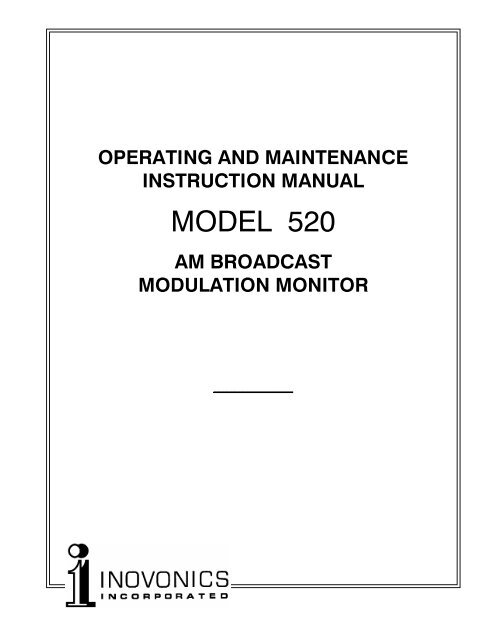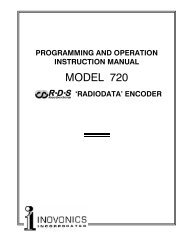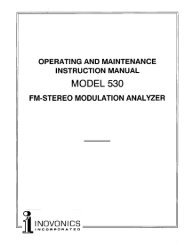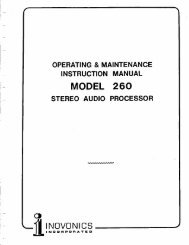MODEL 520 - Inovonics
MODEL 520 - Inovonics
MODEL 520 - Inovonics
Create successful ePaper yourself
Turn your PDF publications into a flip-book with our unique Google optimized e-Paper software.
OPERATING AND MAINTENANCE<br />
INSTRUCTION MANUAL<br />
<strong>MODEL</strong> <strong>520</strong><br />
AM BROADCAST<br />
MODULATION MONITOR<br />
__________
USERS RECORD <br />
Model <strong>520</strong> Serial No. _____________<br />
Date Purchased ___________________<br />
Warranty Card Mailed o<br />
OPERATING AND MAINTENANCE<br />
INSTRUCTION MANUAL<br />
<strong>MODEL</strong> <strong>520</strong><br />
AM BROADCAST<br />
MODULATION MONITOR<br />
September, 1999<br />
1305 Fair Avenue Santa Cruz, CA 95060<br />
TEL: (831) 458-0552 FAX: (831) 458-0554<br />
Visit our Website: www.inovon.com
TABLE OF CONTENTS<br />
Section I - INTRODUCTION<br />
Model <strong>520</strong> Product Description .......................................................................................3<br />
General - Features<br />
Model <strong>520</strong> Technical Specifications ................................................................................4<br />
Block Diagram ..................................................................................................................5<br />
Section II - INSTALLATION<br />
Unpacking and Inspection................................................................................................7<br />
Mounting ...........................................................................................................................7<br />
Rack Requirement - Heat Dissipation<br />
AC (Mains) Power .............................................................................................................7<br />
As Delivered - Voltage Selector - Power Cord<br />
Radio Frequency Interference (RFI).................................................................................8<br />
Location - Ground Loops - Interference to Reception<br />
Antennas and the Antenna Input .....................................................................................9<br />
Input Characteristic - Random Wire Antennas -<br />
The Optional Active Antenna From <strong>Inovonics</strong><br />
Tuning the Model <strong>520</strong> ....................................................................................................10<br />
Direct (High-Level) RF Samples ....................................................................................10<br />
Level Adjustment - Daytime/Night Operation<br />
Program Audio Output ...................................................................................................11<br />
De-Emphasis Jumpering<br />
Remote Alarms ...............................................................................................................11<br />
Serial Interface ...............................................................................................................12<br />
Section III - SETUP AND OPERATION<br />
Operational Overview and Panel Appointments ..........................................................13<br />
Modulation Display - Adjustable Peak Flashers -<br />
Alarms - Headphone Jack<br />
Using the Model <strong>520</strong> Mod-Monitor ................................................................................15<br />
Co-Channel and Adjacent-Channel Interference - Impulse<br />
Noise - Interference Solutions - Manual RF Gain Control<br />
Remote Control of the Model <strong>520</strong> .................................................................................16<br />
Computer and Modem Compatibility - Interconnection<br />
<br />
1
Section IV - CIRCUIT DESCRIPTIONS<br />
Calibration Disclaimer .................................................................................................. 19<br />
Circuit Navigation .......................................................................................................... 19<br />
Front End ...................................................................................................................... 20<br />
Phantom Power - Manual RF Gain Control - Cascode RF<br />
Amplifier - Local Oscillator - Tuning Synthesizer - (Front-<br />
End Tuning Notes)<br />
Mixer and IF ................................................................................................................... 21<br />
(IF Tuning Notes)<br />
AM Detector and AGC ................................................................................................... 22<br />
HIGH LEVEL Input - Phase Inverter - Detector -<br />
(Detector Adjustment Notes) - Carrier Level Recovery -<br />
Program Audio Recovery - AGC Amplifier<br />
Peak Integration and Hold ............................................................................................ 23<br />
(Peak Adjustment Notes)<br />
Bargraph Display and Miscellaneous Functions ......................................................... 24<br />
Bargraph Display - Alarms - Serial Data Interface -<br />
Power Supply<br />
Optional Active Antenna ............................................................................................... 25<br />
Section VI - APPENDIX<br />
Mod-Monitor Tuning Charts .......................................................................................... 28<br />
Parts Lists ...................................................................................................................... 30<br />
Explanation of Parts Listing - Parts Listing -<br />
Mail-Order Component Suppliers<br />
Schematics .................................................................................................................... 33<br />
Warranty ............................................................................................ (Inside Back Cover)<br />
<br />
2
Section I<br />
INTRODUCTION<br />
<strong>MODEL</strong> <strong>520</strong> PRODUCT DESCRIPTION<br />
General<br />
Features<br />
<strong>Inovonics</strong> <strong>520</strong> is a Modulation Monitor for medium-wave, AM<br />
broadcast service. It allows the broadcaster to measure and to<br />
monitor the performance of his AM transmitter and, to a significant<br />
extent, to include performance of the antenna and antenna phasing<br />
and tuning circuits in the measurements as well.<br />
The <strong>520</strong> incorporates a built-in, tunable preselector for accurate<br />
off-air readings. Off-air monitoring is an effective means of<br />
measuring overall transmission system performance, and may be<br />
the only option when the radio studio is located away from an<br />
unattended transmitter site. Alternatively, the <strong>520</strong> will accept a<br />
direct-RF sample from the transmitter, though factors such as<br />
antenna system bandwidth will not be reflected in these readings. A<br />
built-in RS-232 port does offer a second means of obtaining<br />
modulation data from a remote transmitter site<br />
Salient features of the <strong>Inovonics</strong> <strong>520</strong> include:<br />
• Built-in, tunable preselector for off-air, overall<br />
system measurements.<br />
• Accurate, easy-to read bargraph modulation<br />
readout with floating peak-hold indication.<br />
• Balanced audio output with NRSC de-emphasis.<br />
• Two sets of peak flashers: user-definable and<br />
absolute limits.<br />
• Carrier-loss, audio-loss and modulation-limit<br />
alarms with provision for remote readout.<br />
• Built-in RS232 interface for remote modulation<br />
display via modem, or for detailed modulation<br />
analysis by computer.<br />
• Weatherproof ferrite-rod active antenna optionally<br />
available for challenging reception conditions.<br />
<br />
3
<strong>MODEL</strong> <strong>520</strong> TECHNICAL SPECIFICATIONS<br />
Tuning Range:<br />
530kHz to 1710kHz in 1kHz<br />
increments. The receive frequency<br />
is programmed with a DIP switch<br />
under the top cover.<br />
Modulation Display:<br />
The front-panel bargraph readout is<br />
quasi-peak-responding with an<br />
extended persistence of the mostrecent-peak<br />
floating above the<br />
current reading. The display may<br />
be switched between negative and<br />
positive carrier modulation and<br />
indicates peaks from 22% to 130%<br />
in 2% increments. The display also<br />
may be switched to show the<br />
relative level of incoming carrier.<br />
Peak Flashers:<br />
a) Absolute-limit flashers are<br />
factory-calibrated at 100% and<br />
+125% carrier modulation.<br />
b) A second set of user defined<br />
flashers may be set at values<br />
ranging from 80% to 130%.<br />
Accuracy and Calibration:<br />
Modulation readings reference the<br />
incoming unmodulated carrier level,<br />
obviating the need for an internal<br />
calibration source. RF gain for offair<br />
measurements is servostabilized,<br />
and a relative<br />
measurement of the RF input level<br />
may be monitored on the frontpanel<br />
bargraph readout.<br />
RF Inputs:<br />
a) The 75-ohm antenna input (F<br />
connector) is phantom-powered<br />
for the optional active antenna<br />
available from <strong>Inovonics</strong>. A<br />
random wire antenna may prove<br />
adequate in high-signal areas<br />
that suffer minimal interference.<br />
b) A high-level input (BNC<br />
connector) accepts a direct RF<br />
sample in the 1V to 10V r.m.s.<br />
level range. This is an untuned<br />
input for high-level samples<br />
between 300kHz and 2MHz.<br />
Measurement Bandwidth:<br />
Carrier amplitude demodulation<br />
extends to 10kHz, ±0.25dB.<br />
Audio Response:<br />
±0.25dB, 20Hz to 10kHz from a<br />
direct-RF sample; down not more<br />
than 1dB at 10kHz off-air. The<br />
audio program feed conforms to the<br />
NRSC de-emphasis characteristic,<br />
though this may be defeated for<br />
outboard measurements requiring<br />
flat demodulation.<br />
Audio Distortion:<br />
Less than 0.5% THD at 100%<br />
carrier modulation.<br />
Audio Noise:<br />
Better than 55dB below 100%<br />
modulation with NRSC deemphasis.<br />
Program Audio Outputs:<br />
a) Active-balanced program audio<br />
output (XLR connector) on rear<br />
panel delivers +4dBm from a<br />
200-ohm resistive source.<br />
b) Front-panel headphone jack.<br />
Alarms:<br />
Open-collector NPN transistor<br />
outputs for carrier loss, program<br />
audio loss, 100% modulation and<br />
+125% modulation.<br />
Data Output:<br />
An RS-232 serial data port (DB-9<br />
connector) supplies raw modulation<br />
information for remote analysis or<br />
archiving.<br />
Power Requirements:<br />
105130VAC or 210255VAC,<br />
50/60Hz; 10 watts.<br />
Size and Weight:<br />
1¾H x 19W x 7D (1U);<br />
7 lbs. (shipping).<br />
<br />
4
BLOCK DIAGRAM<br />
A simplified Block Diagram of the Model <strong>520</strong> is shown in Figure 1,<br />
below. Mod-Monitor circuitry is detailed in the Circuit Descriptions<br />
section beginning on Page 19. These descriptions refer to Schematic<br />
Diagrams found in the Appendix.<br />
OPTIONAL<br />
ACTIVE<br />
ANTENNA<br />
AGC<br />
AMP<br />
BALANCED<br />
MIXER<br />
ANTENNA<br />
INPUT<br />
TUNED<br />
CASCODE<br />
RF PREAMP<br />
FIRST IF<br />
FILTER/AMP<br />
SECOND IF<br />
FILTER/AMP<br />
TUNING SW.<br />
SYNTHESIZER<br />
LOCAL<br />
OSC.<br />
(CARRIER LEVEL)<br />
DIRECT RF<br />
SAMPLE<br />
PRECISION<br />
DETECTOR<br />
CARRIER NULL<br />
AND FILTER<br />
POS. PEAK<br />
INTEGRATE<br />
AND HOLD<br />
BALANCED<br />
PROGRAM AUDIO<br />
FRONT PANEL BUTTONS,<br />
BARGRAPH & INDICATORS<br />
NRSC<br />
DE-EMPH<br />
PIC MICRO-<br />
CONTROLLER<br />
A/D<br />
NEG. PEAK<br />
INTEGRATE<br />
AND HOLD<br />
A/D<br />
POS. OVERMOD.<br />
NEG. OVERMOD.<br />
CARRIER LOSS<br />
PGM. AUDIO LOSS.<br />
REMOTE<br />
ALARM<br />
LOGIC<br />
DRIVERS<br />
A/D<br />
A/D<br />
RS-232<br />
PORT<br />
RS-232<br />
DRIVER<br />
A/D<br />
PEAK FLASHER<br />
ADJUSTMENTS<br />
Figure 1 - Block Diagram, Model <strong>520</strong> AM Broadcast Modulation Monitor<br />
<br />
5
6
Section II<br />
INSTALLATION<br />
UNPACKING AND INSPECTION<br />
Immediately upon receipt of the equipment, inspect carefully for any<br />
shipping damage. If damage is suspected, notify the carrier at once,<br />
then contact <strong>Inovonics</strong>.<br />
We recommend that you retain the original shipping carton and<br />
packing materials for return or reshipment, if necessary. In the<br />
event of return for Warranty repair, shipping damage sustained as a<br />
result of improper packing for return may invalidate the Warranty!<br />
IT IS VERY IMPORTANT that the Warranty Registration<br />
Card found at the front of this Manual be completed<br />
and returned. Not only does this assure coverage of the<br />
equipment under terms of the Warranty, and provide<br />
some means of trace in the case of lost or stolen gear, but<br />
the user will automatically receive specific SERVICE OR<br />
MODIFICATION INSTRUCTIONS should they be issued<br />
by <strong>Inovonics</strong>.<br />
MOUNTING<br />
Rack<br />
Requirement<br />
The Model <strong>520</strong> mounts in a standard 19-inch equipment rack and<br />
requires only 1¾ inches (1U) of vertical rack space. Plastic<br />
finishing washers are recommended to protect the painted finish<br />
around the mounting holes.<br />
Heat Dissipation Consuming less power than a consumer VCR turned off, the <strong>520</strong><br />
itself generates negligible heat. The unit is specified for operation<br />
within an ambient temperature range extending from freezing to<br />
120°F/50°C. But because adjacent, less efficient equipment may<br />
radiate substantial heat, be sure that the equipment rack is<br />
adequately ventilated to keep its internal temperature below the<br />
specified maximum ambient.<br />
AC (MAINS) POWER<br />
As delivered<br />
Unless specifically ordered for export shipment, the Model <strong>520</strong> is set<br />
at the factory for operation from 115V, 50/60Hz AC mains. The<br />
rear-panel designation next to the fuseholder will confirm both the<br />
mains voltage selected and the value of a proper fuse.<br />
<br />
7
Voltage Selector<br />
A mains voltage selector switch is located beneath the top cover of<br />
the <strong>520</strong>, close to the AC mains connector on the circuit board. With<br />
primary AC power disconnected, slide the red actuator with a small<br />
screwdriver so that the proper mains voltage designation (115 or<br />
230) shows. Be certain always to install the appropriate fuse, and<br />
check that the rear-panel voltage/fuse designation is properly<br />
marked. It is factory practice to cross-out the inappropriate<br />
designation with an indelible black marking pen. You can remove<br />
this strikethrough with lacquer thinner when redesignating.<br />
BE SURE that the mains voltage selector setting and<br />
primary fuse value are appropriate for the mains supply<br />
before plugging the <strong>520</strong> Processor into the wall outlet.<br />
Power Cord<br />
The detachable IEC-type power cord supplied with the Monitor is<br />
fitted with a North-American-standard male plug. Nonetheless, the<br />
individual cord conductors are supposed to be color-coded in<br />
accordance with CEE standards; that is:<br />
BROWN = AC HOT BLUE = AC NEUTRAL<br />
GRN/YEL = EARTH GROUND<br />
If this turns out not to be the case, we offer our apologies (cords<br />
come from many sources) and advise that US color coding applies:<br />
BLACK = AC HOT WHITE = AC NEUTRAL<br />
GREEN = EARTH GROUND<br />
RADIO FREQUENCY INTERFERENCE ( R F I )<br />
Location<br />
Ground Loops<br />
Interference to<br />
Reception<br />
Although it is natural for the <strong>520</strong> to be installed adjacent to highpower<br />
AM transmitters, please practice care and common sense in<br />
locating the unit away from abnormally high RF fields.<br />
Because the inputs and the outputs of the Model <strong>520</strong> are chassisground-referenced,<br />
a mains frequency or RF ground loop could be<br />
formed between the input or output cable shield grounds and the<br />
AC power cord ground. A ground-lifting AC adapter may well<br />
remedy such a situation, though the chassis somehow must be<br />
returned to earth ground for safety. Generally, being screwed-down<br />
in the equipment rack will satisfy the safety requirement.<br />
The topic of co-channel and adjacent-channel interference and<br />
impulse and power-line-related noise are addressed in Section III,<br />
Page 15.<br />
<br />
8
ANTENNAS AND THE ANTENNA INPUT<br />
Input<br />
Characteristic<br />
Random Wire<br />
Antennas<br />
The Optional<br />
Active Antenna<br />
From <strong>Inovonics</strong><br />
With its built-in preselector, the <strong>520</strong> is capable of very accurate offair<br />
modulation measurements. The unit also may be used with a<br />
high-level RF sample directly from the transmitter. A toggle switch<br />
located between the two rear-panel input connectors selects the<br />
input source. For the antenna input the switch is set to the left.<br />
The ANTENNA F connector input has an impedance of 75 ohms to<br />
match the active ferrite-rod outdoor antenna optionally available<br />
from <strong>Inovonics</strong>. Phantom powering for the <strong>Inovonics</strong> antenna is<br />
present on the connector. This simply may be ignored when using a<br />
random length of wire for local off-air pickup. Although the<br />
phantom powering is current-limited, try to avoid any antenna<br />
configuration that has a DC current path to ground.<br />
Clearly, the 75-ohm input characteristic of the <strong>520</strong> does not begin to<br />
match the impedance of a random length of insulated wire draped<br />
over a doorknob. Obtaining sufficient RF energy from an<br />
electrically-short antenna demands a high-signal environment and<br />
an electrical noise level considerably below that of the targeted<br />
signal if accurate readings are to be expected.<br />
Fortunately, there is usually more than enough stray energy at the<br />
carrier frequency from a co-located transmitter. In fact, stray RF<br />
poses more of a problem in keeping radiated power out of telephone<br />
systems and soft-drink vending machines, and from interfering with<br />
experiments in the paranormal.<br />
Calling to mind the caution of grounding-out the phantom powering<br />
(or simply inserting a 0.01µF coupling capacitor in series with the<br />
antenna connection), begin with a 3-foot piece of insulated hookup<br />
wire taped to the wall, away from power cords and other possible<br />
sources of noise. Use the front-panel RF (level) display function<br />
(Page 13) to make sure there is enough signal to maintain the<br />
bargraph in the RF LEVEL RANGE window. Lengthen the antenna<br />
wire if necessary and aurally monitor for signal quality as described<br />
in the discussion on interference, Page 15.<br />
<strong>Inovonics</strong> active ferrite-rod antenna was developed for use with the<br />
Model <strong>520</strong> in split studio/transmitter installations, or whenever a<br />
directional rooftop antenna is deemed necessary. Housed in an<br />
attractive L-shaped section of white PVC water pipe, the antenna is<br />
completely weatherproof and may be clamped to an existing mast or<br />
roof vent.<br />
The antenna incorporates an internal preamplifier that is powered<br />
by the Model <strong>520</strong>. The antennas broadband design does not require<br />
tuning to the carrier frequency. Sporting an F connector identical<br />
to the Mod-Monitors ANTENNA input, interconnection is a simple<br />
matter of using easily-obtained 75-ohm cable-TV coax already fitted<br />
with F connectors on both ends. As much as 200 feet of 75-ohm<br />
coax may be used with relative impunity.<br />
<br />
9
TUNING THE <strong>MODEL</strong> <strong>520</strong><br />
Off-air operation necessitates tuning the <strong>520</strong> Mod-Monitor to the<br />
incoming carrier frequency. This is accomplished by programming a<br />
12-station DIP switch beneath the top cover. The entire mediumwave<br />
broadcast band (530kHz to 1710kHz) is covered in 1kHz steps,<br />
accommodating strange European 9kHz channel assignments as<br />
easily as more sensible 10kHz western hemisphere spacings.<br />
A<br />
B<br />
C<br />
D<br />
E<br />
F<br />
G<br />
H<br />
I<br />
J<br />
K<br />
S2<br />
S2<br />
1<br />
2<br />
3<br />
4<br />
5<br />
6<br />
7<br />
8<br />
9<br />
10<br />
11<br />
12<br />
OFF ON<br />
DIP switch positions are identified A through K in<br />
the circuit board artwork. (The bottommost 12 th<br />
position is not used.) Pushed to the left, the switch<br />
is OFF, or logical 0 (zero). Snapped to the right<br />
(toward the synthesizer chip, IC12), the switch is<br />
ON, or logic 1 (one).<br />
A tuning chart is affixed to the underside of the <strong>520</strong><br />
top cover and also appears in the Appendix to this<br />
Manual on Pages 28 and 29. Locate the carrier<br />
frequency on the chart, then set switch sections A<br />
through K either to ON or to OFF, corresponding to<br />
the logical 1 or 0, respectively, shown on the chart<br />
for that frequency listing.<br />
DIRECT (HIGH-LEVEL) RF SAMPLES<br />
With the rear-panel toggle switch set to the right, the BNC<br />
connector labeled HIGH LEVEL accepts an RF sample on the order of<br />
1 to 10 volts r.m.s. This sample may be taken directly from the<br />
transmitter or from an associated tuning unit. This is a wideband<br />
input directly to the detector. The <strong>520</strong> does not need to be tuned to<br />
the incoming carrier frequency when the HIGH LEVEL input is used.<br />
Level Adjustment<br />
Daytime/Night<br />
Operation<br />
Once the <strong>520</strong> is installed and the direct-RF sample connected, cycle<br />
the front-panel SELECT button to read RF level. Locate the 15-turn<br />
recessed HIGH LEVEL INPUT ADJUST trimmer next to the BNC<br />
connector and set it for a 0dB, 100% reading.<br />
The transmitter must have sufficient long-term stability to maintain<br />
the bargraph display in the RF LEVEL RANGE window throughout<br />
the broadcast day. Should the transmitter power drift outside his<br />
window, the Monitor will give a CARRIER ALARM. There is no<br />
automatic control (AGC) over the HIGH LEVEL input.<br />
Over the course of daily operation, make note of any transmitter<br />
power level drift. If the overall drift is consistent and on the order<br />
of 10% or less, readjust the HIGH LEVEL INPUT ADJUST trimmer to<br />
center this anticipated operating power range within the RF LEVEL<br />
RANGE window.<br />
The <strong>520</strong> does not provide for transmitter power level changeovers.<br />
We recommend an outboard attenuator arranged automatically to<br />
10
educe the RF sample feed when the transmitter changes to its<br />
higher power level.<br />
PROGRAM AUDIO OUTPUT<br />
De-Emphasis<br />
Jumpering<br />
An XLR male connector on the rear panel of the Model <strong>520</strong> gives an<br />
electronically-balanced output of recovered-audio. This may be used<br />
for program monitoring or external measurements. The level is<br />
approximately +4dBm (terminated in 600 ohms) at 100%<br />
modulation. As shipped, the demodulated audio follows the NRSC<br />
de-emphasis curve. This is a mirror-image of the FCC-mandated<br />
transmission pre-emphasis characteristic. If an output with a flat<br />
frequency characteristic is desired, the unit may be re-jumpered as<br />
described below.<br />
Remove the <strong>520</strong> top cover and locate jumper strip JMP1. This is<br />
almost dead center on the circuit board between IC8 and IC9. The<br />
push-on jumper will be installed toward the right-hand end of the<br />
strip, adjacent to the DE-E marking on the circuit board. Simply<br />
pull the jumper off and relocate it to the left, next to the FLAT<br />
designation. Keep in mind that the front-panel PHONES jack will<br />
reflect the same response characteristic as the balanced PROGRAM<br />
AUDIO output. We recommend retaining the de-emphasized output<br />
except when special measurements need to be made.<br />
REMOTE ALARMS<br />
Wire connections to the rear-panel barrier strip enable out-of-limits<br />
alarms to be displayed at the studio console or other remote point.<br />
These outputs are open-collector NPN transistors that saturate to<br />
ground. This requires a wall wart or similar outboard DC supply<br />
to light LEDs or sound audible warning device. The two ground<br />
terminals are for DC return. Note that the entire barrier strip<br />
unplugs from the chassis to make connection easier. Figure 2,<br />
below, shows an example of LED modulation indicators and a<br />
common audible warning for loss of carrier and for loss of program<br />
audio.<br />
AUDIO LOSS<br />
CARRIER LOSS<br />
100<br />
+125%<br />
GROUND<br />
GROUND<br />
Sonalert®<br />
470<br />
470<br />
5-volt<br />
Power Supply<br />
Figure 2 - Remote Alarm Connection Example<br />
11
SERIAL INTERFACE<br />
The SERIAL INTERFACE DB-9 connector is a bi-directional RS-232<br />
port operating at a data rate of 9600 baud. This port may be<br />
connected directly to the serial (COM) port of an IBM-compatible<br />
computer, or to a modem for off-premises data transfer using a<br />
suitable cable. Cable diagrams are included near the bottom of the<br />
third sheet of Schematics, Page 35 in the Appendix.<br />
Software for computer operation of the <strong>520</strong> is shipped with each<br />
unit. Refer to Page 16 for installation and operating instructions.<br />
12
Section III<br />
SETUP AND OPERATION<br />
OPERATIONAL OVERVIEW AND PANEL APPOINTMENTS<br />
This section leads off with an overview of the <strong>520</strong> Mod-Monitor and<br />
makes particular reference to front-panel indicators and controls.<br />
BASIC OPERATION OF ALL FUNCTIONS is described<br />
and explained in this overview. Whether you subscribe<br />
to the idea of reading a Manual first, or simply<br />
blasting ahead on your own, please at least check these<br />
descriptions to verify that our terminology is in agreement<br />
with your own understanding. If you call us<br />
(especially if you use our toll-free number!) with a<br />
question that is answered here, we reserve the right to be<br />
very cross with you.<br />
MODULATION<br />
DISPLAY<br />
The front-panel bargraph MODULATION readout may be<br />
switched with the associated SELECT button to display<br />
POS. (positive) modulation, NEG. (negative) modulation,<br />
and a relative measurement of the incoming RF level.<br />
The display cycles among the three measurement<br />
options as the SELECT button is pressed. The green<br />
LEDs above the button indicate which function is being<br />
monitored.<br />
FCC rules for domestic (US) AM broadcasting (and rules<br />
governing other progressive countries) allow<br />
asymmetrical modulation on the AM band; that is,<br />
greater modulation for the positive-going portion of the<br />
program audio waveform than for the negative<br />
excursion. This practice yields a slight advantage in<br />
perceived loudness and station reach. When an AM<br />
carrier is modulated to +100%, radiated peak power is<br />
four times the value of an unmodulated carrier. At<br />
+125% modulation, the peak carrier power goes to more<br />
than six times the unmodulated value. 100% (negative)<br />
modulation, on the other hand, represents zero power,<br />
or complete cutoff of the AM carrier and thats as far<br />
as it can go.<br />
When cycled to show RF level, the bargraph display gives<br />
a relative readout of the incoming carrier strength. In<br />
off-air operation, preselector AGC action will cause what<br />
looks to be a very non-linear display. Actually, AGC<br />
13
ADJUSTABLE<br />
PEAK FLASHERS<br />
ALARMS<br />
works over several decades of amplitude control to keep<br />
the off-air signal in the RF LEVEL RANGE window<br />
beneath the zero-dB marking on the display scale. When<br />
a direct high level RF input is fed to the <strong>520</strong>, a rearpanel<br />
control must be adjusted to bring the display into<br />
this predetermined range. (See Page 10.) Whenever the<br />
off-air or the high-level input signal falls outside the<br />
window, the CARRIER ALARM indicator will light.<br />
The dB scale is included as an aid in checking audio<br />
response. 0dB corresponds to 100% carrier modulation.<br />
The two holes above the SET PEAK button allow the<br />
user screwdriver access to adjust trip levels for the POS.<br />
and NEG. adjustable peak flashers. These flashers may<br />
be set anywhere between 80% and 130%. Common<br />
practice is to set these just short of absolute modulation<br />
limits; this will verify effectiveness of audio peak<br />
control. Heres how theyre set.<br />
Cycle the MODULATION display SELECT button to read<br />
POS. peaks, then press the SET PEAK button. The POS.<br />
LED with flash rapidly, and the bargraph will then<br />
display the trip level of the adjustable positive peak<br />
flasher. While holding down the SET PEAK button,<br />
insert a small screwdriver in the upper hole and set the<br />
trip level to a desired value +120% for instance.<br />
Cycle the SELECT button to read NEG. peaks, then press<br />
the SET PEAK button. The NEG. LED will flash rapidly<br />
showing that the bargraph is actually displaying the<br />
negative flasher trip level. While holding down the SET<br />
PEAK button, reach through the lower hole and set the<br />
negative trip level to the desired value perhaps 94%.<br />
When the SET PEAK button is released, the bargraph<br />
reverts to modulation display.<br />
The four red LED indicators signal out-of-limits station<br />
operation. The +125% and 100% indicators may flash<br />
occasionally during normal program transmission, but<br />
frequent or sustained indications warn of definite<br />
overmodulation, possibly a misadjustment or failure of<br />
the stations audio processing system.<br />
The CARRIER ALARM indicator will light instantly if the<br />
incoming RF level is below (or above!) the requisite<br />
value. Check the transmitter as soon as this indicator<br />
lights, to make certain that the station is still on the air.<br />
The AUDIO LOSS indicator comes on after about 10<br />
seconds of dead air. Transmitter metering may show<br />
the station operating normally, though programming<br />
may have been interrupted by a failure in the audio<br />
path.<br />
14
HEADPHONE JACK<br />
This front-panel appointment allows the operator to<br />
hear recovered monaural audio with a pair of common<br />
stereo headphones. This output follows the same NRSC<br />
de-emphasis characteristic as the rear-panel PROGRAM<br />
AUDIO connector.<br />
USING THE <strong>MODEL</strong> <strong>520</strong> MOD-MONITOR<br />
Co-Channel<br />
and Adjacent-<br />
Channel<br />
Interference<br />
Impulse Noise<br />
Between Section II, which describes installation and connection of<br />
the Model <strong>520</strong>, and the foregoing discussion of controls and<br />
indicators, operation of the Mod-Monitor should be intuitive to any<br />
self-respecting broadcast professional. Some cautions and<br />
observations are noted here, however.<br />
To give accurate modulation readings, the Model <strong>520</strong> must<br />
demodulate the entire AM signal; that is, carrier and both<br />
sidebands. This requires a very broad off-air reception bandwidth.<br />
To recover sideband energy for flat audio response to 10kHz, the<br />
combined RF/IF bandwidth must be at least 20kHz (±10kHz).<br />
Since very steep filters exhibit poor phase response and group delay<br />
characteristics, an actual pre-detection bandwidth of 40-50kHz is a<br />
more realistic figure to ensure accurate readings.<br />
Interference from another station on the same frequency will affect<br />
modulation measurements. This co-channel interference is a<br />
particular problem after nightfall, when distant stations are more<br />
easily received.<br />
With US broadcast assignments spaced 10kHz apart, program audio<br />
components above 5kHz legitimately fall into the spectrum of a<br />
first-adjacent (10kHz away) channel. First-adjacent interference<br />
can influence modulation readings if the intruding carrier has<br />
sufficient strength. Even a second-adjacent (20kHz away) channel<br />
can interfere to a measurable extent if NRSC transmission filtering<br />
does not limit modulating frequencies to 10kHz, or if the distant<br />
transmitter has been allowed to splatter through severe negative<br />
overmodulation.<br />
A simple way to identify interference is to listen to the audio output<br />
of the Modulation Monitor. Casual listening with a set of<br />
headphones plugged into the front-panel jack will reveal<br />
interference present in substantial amounts; most probably an<br />
amount sufficient to show up as something not quite right on the<br />
bargraph display. A good test is to listen in a quiet environment to<br />
an amplifier and loudspeaker connected to the Monitors PROGRAM<br />
AUDIO output, preferably during a test period when the carrier is<br />
not modulated. Audible artifacts 30dB below full modulation might<br />
go unnoticed in the presence of processed program audio, but these<br />
can cause a modulation readout error of 3%.<br />
Atmospheric disturbances and automobile ignitions used to be the<br />
primary source of impulse interference. Nowadays its light<br />
dimmers, motor controllers and other equipment connected to the<br />
15
Interference<br />
Solutions<br />
Manual RF<br />
Gain Control<br />
AC power line. Just as with interference from other stations,<br />
impulse noise is best identified by careful listening.<br />
A directional rooftop antenna, such as the optional active ferrite<br />
antenna sold by <strong>Inovonics</strong>, will capture the best possible signal from<br />
a remote transmitter site. The null associated with the antennas<br />
directional characteristics can minimize co-channel and adjacentchannel<br />
signals, and a quiet antenna location will guard against<br />
mains-related interference.<br />
Mod-Monitor AGC regulates the incoming RF level for nearly any<br />
reception situation. This will be evidenced by the RF (level)<br />
bargraph remaining in the RF LEVEL RANGE window. On the odd<br />
chance that the incoming RF level is excessive, the AGC might run<br />
out of control range. If this happens, the bargraph will rise above<br />
the indicated window and the CARRIER ALARM indicator will light.<br />
Shortening the antenna should remedy this problem, but a manual<br />
RF gain control is provided for special circumstances.<br />
The manual RF gain adjustment, R112, is located under the top<br />
cover on the main circuit board a short distance behind the<br />
ANTENNA INPUT connector. This adjustment is normally left at<br />
full-clockwise rotation, and only turned in a counterclockwise<br />
direction to reduce the incoming signal level. Should this become<br />
necessary in an emergency, slowly rotate R112 counterclockwise<br />
until the front-panel RF (level) bargraph display is reduced to the<br />
center of the RF LEVEL RANGE window.<br />
Any user adjustment of R112 should be considered a temporary<br />
measure. Make a note that the sensitivity has been reduced and<br />
return the control to full clockwise when the input signal has been<br />
tamed.<br />
REMOTE CONTROL OF THE <strong>MODEL</strong> <strong>520</strong><br />
Computer and<br />
Modem<br />
Compatibility<br />
Interconnection<br />
Control software provided with the <strong>520</strong> is written in Visual Basic 5 ® .<br />
It runs only under Windows 95 ® or subsequent 32-bit versions of<br />
Microsofts popular operating system for IBM-compatibles. The<br />
software enables remote control of the Mod-Monitor, either from a<br />
computer connected directly to the <strong>520</strong> or via a modem interface.<br />
Any Hayes-compatible modem should permit remote computer<br />
control of the Model <strong>520</strong> over an intermediate dial-up telephone<br />
circuit. The compatibility issue will be one between the computers<br />
own modem and the remote modem connected to the Mod-Monitor.<br />
With full compatibility between the two modems, the<br />
interconnection will appear transparent. The link will give the same<br />
rapid and effective control over the Monitor as if the computer were<br />
connected directly.<br />
A standard serial interconnect cable may be used to connect the<br />
Mod-Monitor directly to the serial (COM) port of an IBM-compatible<br />
PC. The computer will have either a DB9 or DB25 male connector.<br />
16
If the COM port is a 25-pin connector, use a common 25-pin to 9-pin<br />
mouse adapter/reducer.<br />
An external modem, on the other hand, will have a DB9 or DB25<br />
female connector. This will require an interconnect cable especially<br />
configured to connect it with the Model <strong>520</strong>.<br />
Schematic Sheet 3, on Page 35, diagrams the several options for<br />
interconnect cables between the Model <strong>520</strong> and computer or modem.<br />
17
18
Section IV<br />
CIRCUIT DESCRIPTIONS<br />
This section details circuitry of the <strong>Inovonics</strong> Model <strong>520</strong> AM<br />
Modulation Monitor and the optional active antenna. Circuit<br />
descriptions refer to three pages of Schematic Diagrams contained in<br />
the Appendix, Section V, Pages 33 through 35.<br />
CALIBRATION DISCLAIMER<br />
We do not publish a formal procedure for field alignment and<br />
calibration of the Model <strong>520</strong>. Although Monitor circuitry has been<br />
reduced to seemingly simple proportions, proper adjustment of<br />
tuned inductors and other trim controls is crucial to the units<br />
measurement accuracy. These adjustments require specialized test<br />
equipment and calibration fixtures not generally found in the<br />
broadcasters test equipment cabinet. Components and circuitry<br />
employed in the <strong>520</strong> are not subject to aging or drift and do not<br />
require scheduled or routine calibration or adjustment.<br />
Notwithstanding this caveat, the purpose of each trim control is<br />
described in the following Circuit Descriptions, and notes are given<br />
concerning the optimum adjustment of each. Adjustment Notes are<br />
identified by parentheses around the headings to the left of the text.<br />
CIRCUIT NAVIGATION<br />
Schematic component reference designations have not been assigned<br />
in as haphazard a manner as at first it might appear. Instead of<br />
annotating the schematic in a logical sequence, we instead chose to<br />
designate the components on the circuit board following their<br />
physical placement, top-to-bottom, left-to-right. We expect this<br />
practice will prove most useful when troubleshooting, making it<br />
easier to locate the physical part after analyzing the diagram.<br />
The Model <strong>520</strong> schematic consists of three sheets covering the main<br />
circuit board, the front-panel circuit board, and the optional active<br />
antenna. Main-board components begin with the number 1; i.e.:<br />
R1, C1, IC1. Front-panel components are in the five hundred series;<br />
i.e.: R501, S501. Components of the optional active antenna are<br />
numbered in the 600s, starting with R601, Q601, etc. The few<br />
components hard-mounted to the chassis are 700-series parts and<br />
are included in the main-board schematics.<br />
19
The front-panel assembly interconnects with the main board using a<br />
short ribbon-cable jumper. J5 on the main board mates with J505<br />
on the front panel assembly.<br />
FRONT END (Schematic Sheet 1, Page 33)<br />
Phantom Power<br />
Manual RF Gain<br />
Control<br />
Cascode RF<br />
Amplifier<br />
Local Oscillator<br />
Tuning<br />
Synthesizer<br />
(Front-End<br />
Tuning Notes)<br />
Q23 applies current-limited +9VDC to the ANTENNA INPUT (J702)<br />
through RF-blocking choke L7. The optional active antenna<br />
operates off this phantom power; a random-length of wire simply<br />
ignores it.<br />
The manual RF gain control, R112, is normally left fully clockwise<br />
for maximum sensitivity. AGC circuitry regulates RF stage gain<br />
automatically for virtually any input signal level. R112 is included<br />
as a temporary solution to an overload problem. Manual RF gain<br />
adjustment is described on Page 16.<br />
Q24 and Q25 form a cascode-connected (totem pole) double-tuned<br />
RF stage. The antenna input is shunt-fed to the bottom of L9 and<br />
tuned to the incoming carrier frequency by varactor (variablecapacitance<br />
diode) VCD2. The second tuned circuit in the collector<br />
of Q25 gives further reception selectivity.<br />
Q26 buffers the tuned RF signal and drives the RF input port of the<br />
mixer stage, IC13. RF may be interrupted by disconnecting test<br />
jumper JMP2 so that a test oscillator signal may be applied directly<br />
to the mixer input for alignment of the IF filters.<br />
Q21 and Q22 comprise the local oscillator. This is a form of the<br />
historic Franklin Oscillator configuration (no, not Ben Franklin!).<br />
The high input impedance of FET Q21 and the high resistance of<br />
feedback resistor R91 isolate the tuned circuit from the active gain<br />
stages. Oscillator coil L6 is tuned by varactor VCD1. C52, in series<br />
with the varactor, maintains the LO frequency offset at 300kHz.<br />
The LO is 300kHz above the incoming carrier.<br />
IC12 is a monolithic frequency synthesizer. XTAL1 oscillates at<br />
2.048MHz, which is divided-down internally to generate the 1kHz<br />
VCO loop frequency. Tuning is available in 1kHz steps, though the<br />
Tuning Charts (Pages 28 and 29) give DIP-switch setups for 10kHz<br />
and 9kHz (European) tuning increments.<br />
Front-end tuning adjustments are made after the IF has been<br />
aligned.<br />
IC14 derives varactor-diode tuning voltage from the phase detector<br />
output of synthesizer IC12. Tuning voltage is measured at the top<br />
of C54 (right-hand end of R104). With the DIP switch programmed<br />
for a receive frequency of 1710kHz, L6 is tuned for +6VDC. The<br />
DIP switch is then reprogrammed for 530kHz, and R96 then<br />
adjusted for a reading of 6VDC. Tuning voltage varies between<br />
these two values across the band.<br />
In a similar manner, L9 and L10 are adjusted for maximum signal<br />
when the Monitor is tuned to 1710kHz, and R120 and R121 for best<br />
20
530kHz reception. For the most accurate adjustment, monitor AGC<br />
voltage at the output of IC10A (right-hand end of R42). This<br />
voltage swings from +0.6V (no signal) to 8V (overload). Tune for a<br />
peak in the negative voltage, but keep readjusting the unmodulated<br />
RF generator output to maintain the reading at about 1VDC.<br />
MIXER AND IF (Schematic Sheet 1, Page 33)<br />
(IF Tuning Notes)<br />
IC13 is a monolithic double-balanced mixer. It converts the<br />
difference between the incoming carrier and the local oscillator<br />
frequencies to a 300kHz intermediate frequency (IF).<br />
One single-tuned and two double-tuned IF amplifier stages follow<br />
the mixer. The combined shape factors determine the selectivity<br />
characteristic and the recovered program audio bandwidth of the<br />
Model <strong>520</strong>.<br />
Each gain stage consists of a high-impedance JFET device and a<br />
bipolar transistor in a feedback pair configuration. This minimizes<br />
loading of the tuned circuits and yields a low output impedance to<br />
drive the next stage. The first two gain stages have unity voltage<br />
gain, the third stage has a voltage gain of about 10dB. Overall IF<br />
gain is considerably higher than these numbers would suggest as<br />
each double-tuned filter exhibits a large impedance-transformation<br />
voltage gain.<br />
Test Jumper JP2 is removed, and the unmodulated RF generator is<br />
connected to the left-hand jumper terminal. This routes the test<br />
signal directly into the RF port of mixer IC13. AGC voltage is<br />
monitored with a voltmeter at the output of IC10A (right-hand end<br />
of R42). This voltage swings from +0.6V (no signal) to 8V<br />
(overload). IF coils are tuned for a negative voltage peak, but the RF<br />
generator output must constantly be readjusted to maintain the<br />
reading at about 1VDC.<br />
The local oscillator is tuned to 1300kHz (actual) by programming<br />
the DIP switch for a receive frequency of 1000kHz. This gives a<br />
300kHz IF output from the mixer.<br />
With an RF generator frequency of exactly 1000kHz, L5 is tuned for<br />
a peak (greatest negative voltage). Generator frequency is then<br />
reset to exactly 1013kHz, and L2 and L4 are tuned for a peak. With<br />
the generator reset to exactly 897kHz, L1 and L3 are peaked. Once<br />
this has been completed, L5 is then retuned to balance IF response<br />
at the passband edges. This means equal amplitude at 1010kHz and<br />
990kHz. First set the generator output amplitude for 1 volt of<br />
AGC at 1010kHz, then change the generator frequency to 990kHz<br />
and carefully adjust L5 to approach the same DC voltage. Of course<br />
any readjustment of L5 will change the reading at both frequencies,<br />
so youll have to go back-and-forth a few times. The idea is to<br />
eventually tweak it for the same AGC voltage for each frequency.<br />
(Now dont you wish youd left it alone?)<br />
21
AM DETECTOR AND AGC (Schematic Sheet 1, Page 33)<br />
HIGH LEVEL<br />
Input<br />
Phase Inverter<br />
Detector<br />
(Detector<br />
Adjustment<br />
Notes)<br />
Carrier Level<br />
Recovery<br />
S3 switches between the output of the IF amplifier and the rearpanel<br />
HIGH LEVEL input jack, J701. Though off-air operation is<br />
AGC-stabilized for input signal variations, direct samples from the<br />
transmitter require adjustment of the HIGH LEVEL INPUT ADJUST<br />
control, R81, to center the bargraph display in the RF LEVEL<br />
RANGE window.<br />
Q9 and Q10 form an emitter-coupled phase inverter to give pushpull<br />
drive to the full-wave detector. This configuration is patterned<br />
after the longtail pair phase inverter, popular in the days of<br />
vacuum-tube hi-fi power amplifiers. The advantage of this circuit is<br />
that both outputs exhibit the same impedance characteristics.<br />
UK circuit guru Ian Hickman has made an exhaustive search for the<br />
perfect diode; that is, one without a forward drop and with linear<br />
small-signal rectification. His article Tweaking the Diode<br />
Detector appeared in the February, 1995 issue of Wireless World<br />
magazine, and subsequently was reprinted in Hickmans Analog<br />
and RF Circuits, published in the UK by Newnes (ISBN 0 7506<br />
3742 0). The Model <strong>520</strong> detector owes thanks to Mr. Hickmans<br />
published experiments in correcting diode non-linearities.<br />
Transdiodes Q11 and Q12 peak-rectify the split-phase RF input.<br />
Q13 is a bias source to track rectifier temperature coeficients. Q14<br />
in the feedback path of IC11, along with trim control R67,<br />
establishes a nonlinear amplifier gain just at the onset of<br />
rectification to compensate for the turn-on characteristics of Q11<br />
and Q12.<br />
IC11A is a second-order low-pass filter to remove IF or carrier<br />
frequency components from the rectifier output. Full-wave<br />
detection reduces ripple and relaxes the attendant filtering<br />
requirements. Thus this simple circuit, with its gentle rolloff and<br />
splendid phase response, is thoroughly adequate.<br />
The two detector trim adjustments are set with an RF generator<br />
feeding the Mod-Monitors rear-panel HIGH LEVEL INPUT. The<br />
generator is tuned to 1000kHz and modulated with a 1kHz sinewave<br />
to about 95% modulation. The generator output level (or the<br />
Monitors HIGH LEVEL INPUT GAIN control) is set for a front-panel<br />
RF bargraph reading centered in the RF LEVEL RANGE window.<br />
Monitor the output of the low-pass filter stage, IC11A (right-hand<br />
end of R50), with both a DC voltmeter and an audio distortion<br />
analyzer. Adjust R67 for a null in the total harmonic distortion<br />
reading (normally a bit below 0.3%). Disconnect the RF generator<br />
and set R52 for zero volts DC at the monitor point. The two<br />
controls have a certain degree of interaction that will require several<br />
back-and-forth tries before the two adjustments coincide.<br />
Differential stage IC10B recovers a DC voltage proportional to the<br />
incoming carrier level by subtracting the AC component from the<br />
detector output. This DC voltage, devoid of modulation artifacts, is<br />
22
AGC Amplifier<br />
further summed with the detector output in IC9B to recover only<br />
the modulation information. The output of IC9B is positive-going,<br />
(with reference to ground) for positive program peaks. IC9A inverts<br />
this to create a positive-going waveform (with reference to ground)<br />
for negative program peaks.<br />
The carrier DC component from IC10B is fed to AGC amplifier stage<br />
IC10A. Offset bias through R43 drives the output of this stage<br />
positive, CR10 limits the positive excursion to +0.6V. When carrierderived<br />
DC reaches a threshold level of approximately +4VDC,<br />
IC10A becomes a linear amplifier. Increasing carrier level drives the<br />
output negative, and the resultant negative-going AGC is applied to<br />
Q25 of the cascode RF amplifier stage to bring about RF gain<br />
reduction.<br />
PEAK INTEGRATION AND HOLD (Schematic Sheet 2, Page 34)<br />
Program Audio<br />
Recovery<br />
(Peak<br />
Adjustment<br />
Notes)<br />
Positive program peaks from IC9B are buffered by IC7B to charge<br />
C20 through CR9 and R26. Integration afforded by R26 and C20 is<br />
a good deal less than might be expected from the R/C time constant<br />
as the integrator is included in the feedback path of IC7B.<br />
The output of IC7B sits at the negative rail except to charge C20 to a<br />
higher voltage than its present value. As C20 charges, the output of<br />
IC7B toggles from the negative to the positive supply rail. This<br />
turns on Q8, discharging C19 to the negative rail and holding Q7 off.<br />
When IC7B toggles negative again, Q8 turns off and C19 begins to<br />
charge through R21 and R22. When the junction of these resistors<br />
reaches +0.6V, Q7 turns on to discharge C20. The charging time of<br />
C19, approximately 0.3 seconds, delays the discharge of C20 and<br />
furnishes the peak-hold function that makes even the quickest<br />
program transient measurable.<br />
Negative program peaks, which have been rendered positive-going<br />
by unity-gain inverter IC9A, have an identical circuit for peak<br />
integration and hold. The output of IC9A also provides program<br />
audio for monitoring purposes.<br />
Carrier modulation from the output of IC9A is fed to audio linedriver<br />
stage IC8B. C21 and R35 impart the truncated 75-<br />
microsecond NRSC de-emphasis characteristic to the program<br />
signal. Moving jumper JMP1 as described on Page 11 defeats deemphasis.<br />
When C21 and R35 are out of the circuit, demodulated<br />
audio has flat response. Unity-gain inverter IC8A drives the<br />
opposite output polarity, the balanced PROGRAM AUDIO OUTPUT<br />
bridging the two output amplifiers. IC8B also drives the front-panel<br />
PHONES jack.<br />
R28 and R19 are calibration adjustments for positive and negative<br />
peak measurements, respectively. Each control is adjusted so that<br />
the corresponding front-panel MODULATION readout will indicate<br />
precisely 100% when the carrier is fully modulated. These<br />
adjustments require an RF generator with its own very accurate<br />
23
modulation calibration. An oscilloscope display of the modulation<br />
envelope, or even the historic trapezoid AM modulation pattern, is<br />
insufficiently precise for making accurate adjustments!<br />
BARGRAPH DISPLAY AND<br />
MISCELLANEOUS FUNCTIONS (Schematic Sheets 3 & 2, Pages 35 & 34)<br />
Bargraph<br />
Display<br />
Alarms<br />
Serial Data<br />
Interface<br />
Power Supply<br />
The <strong>520</strong> makes efficient use of two integrated circuit PICs, or<br />
Peripheral Interface Controllers. These are IC502 on the on the<br />
front-panel circuit board and IC5 on the main board.<br />
The PIC is a simple, single-chip microcontroller meant for<br />
uncomplicated logic and control functions. The two used in the<br />
Model <strong>520</strong> are factory-programmed to poll front-panel pushbutton<br />
switches, to light status and alarm indicator LEDs, and to manage<br />
RS-232 serial communications. IC502 also performs analog-todigital<br />
conversion in connection with the MODULATION bargraph<br />
display and the peak flashers.<br />
Positive and negative modulation peaks from IC7A and IC6A are<br />
applied to two analog inputs of IC502. DC voltage corresponding to<br />
the carrier level is routed to a third input as a reference for<br />
modulation measurement. A serial stream of digital level values and<br />
timing/clocking data is fed to matrix display driver IC501. The<br />
driver translates this into a bargraph readout of the instantaneous<br />
positive or negative peak value, or of the incoming carrier level.<br />
Two remaining analog inputs of IC502 monitor static DC voltages<br />
derived from the incoming carrier level reference and scaled by R507<br />
and R508. These two front-panel adjustments are associated with<br />
the adjustable peak flashers.<br />
The PIC generates an alarm whenever modulation exceeds legal<br />
limits, when audio modulation is absent for a period of time, and<br />
when the resting carrier level goes outside its normal range. Frontpanel<br />
LED indicators are lighted directly, and Q1, Q2, Q3 and Q4 on<br />
the main circuit board saturate to ground to drive outboard<br />
indicators.<br />
Modulation and other data collected by IC502 are transmitted<br />
serially to a second PIC, IC5 on the main circuit board. The sole<br />
function of IC5 is to format these data for RS-232 serial<br />
communication with a computer or a modem link.<br />
IC4 is a transmit/receiver driver that shifts PIC logic levels to the<br />
appropriate RS-232 bipolar standard.<br />
The Model <strong>520</strong> utilizes ±9-volt supplies for op-amps, RF stages and<br />
other analog circuitry, and a +5-volt supply for digital logic. These<br />
three sources are each regulated by a 3-terminal linear voltage<br />
regulator: IC1 for +9 volts, IC3 for 9 volts, and IC2 for +5 volts.<br />
24
Power transformer T1 has dual primary windings. These may be<br />
switched in parallel or in series to accommodate 115V or 230V<br />
mains, respectively.<br />
OPTIONAL ACTIVE ANTENNA (Schematic Sheet 1, Page 33)<br />
The active antenna optionally available from <strong>Inovonics</strong> was designed<br />
as a companion for the Model <strong>520</strong> Mod-Monitor. It consists of a<br />
ferrite-rod antenna coil with an integral preamplifier. Construction<br />
uses common PVC pipe to make it entirely waterproof for rooftop<br />
installation. The antenna is a novel broadband design requiring no<br />
tuning. It is automatically phantom-powered when connected to the<br />
Model <strong>520</strong> Mod-Monitor.<br />
Q601 and Q602 comprise a very simple, 2-stage op-amp.<br />
Complimentary emitter-followers Q603 and Q604 provide current<br />
gain to drive as much as 200 feet of coaxial cable connecting the<br />
antenna with the Monitor. Power for the preamplifier is picked off<br />
the coax through L601, and C605 blocks DC from the output stage.<br />
The inverting input of the preamp is the emitter of Q601. The<br />
ferrite-core antenna coil is connected between this input and ground.<br />
Negative feedback is returned directly to the ungrounded side of the<br />
antenna coil. This junction becomes a zero impedance currentsumming<br />
node. Consequently the antenna coil operates into a<br />
virtual short-circuit and cannot exhibit self-resonance or other<br />
tuning effects.<br />
The potential bandwidth of this design is quite wide, theoretically<br />
limited to about 3kHz on the low end by DC resistance of the<br />
antenna coil, and to a maximum operating frequency of 20MHz due<br />
to transistor characteristics and losses in the ferrite core. For our<br />
purposes, L602 and C605 are included to offer first-order band-pass<br />
filtering. This limits sensitivity to the medium-wave broadcast<br />
band.<br />
25
26
Section VI<br />
APPENDIX<br />
This section of the Model <strong>520</strong> Manual contains Tuning<br />
Charts to program the receive frequency of the Model<br />
<strong>520</strong>, Parts Lists and Schematic Diagrams, and an<br />
explanation of <strong>Inovonics</strong> liberal Warranty Policy.<br />
27
TUNING CHART 1<br />
10kHz (US) Channel Spacings<br />
kHz A B C D E F G H I J K<br />
530 1 0 0 0 0 0 1 1 0 0 1<br />
540 1 1 1 0 1 1 0 1 0 0 1<br />
550 1 0 1 1 0 1 0 1 0 0 1<br />
560 1 1 0 0 0 1 0 1 0 0 1<br />
570 1 0 0 1 1 0 0 1 0 0 1<br />
580 1 1 1 1 0 0 0 1 0 0 1<br />
590 1 0 1 0 0 0 0 1 0 0 1<br />
600 1 0 0 0 1 1 1 1 0 1 1<br />
610 1 0 0 0 1 1 1 0 0 0 1<br />
620 1 1 1 0 0 1 1 0 0 0 1<br />
630 1 0 1 1 1 0 1 0 0 0 1<br />
640 1 1 0 0 1 0 1 0 0 0 1<br />
650 1 0 0 1 0 0 1 0 0 0 1<br />
660 1 1 1 1 1 1 0 0 0 0 1<br />
670 1 0 1 0 1 1 0 0 0 0 1<br />
680 1 1 0 1 0 1 0 0 0 0 1<br />
690 1 0 0 0 0 1 0 0 0 0 1<br />
700 1 1 1 0 1 0 0 0 0 0 1<br />
710 1 0 1 1 0 0 0 0 0 0 1<br />
720 1 1 0 0 0 0 0 0 0 0 1<br />
730 1 0 0 1 1 1 1 1 1 1 0<br />
740 1 1 1 1 0 1 1 1 1 1 0<br />
750 1 0 1 0 0 1 1 1 1 1 0<br />
760 1 1 0 1 1 0 1 1 1 1 0<br />
770 1 0 0 0 1 0 1 1 1 1 0<br />
780 1 1 1 0 0 0 1 1 1 1 0<br />
790 1 0 1 1 1 1 0 1 1 1 0<br />
800 1 1 0 0 1 1 0 1 1 1 0<br />
810 1 0 0 1 0 1 0 1 1 1 0<br />
820 1 1 1 1 1 0 0 1 1 1 0<br />
830 1 0 1 0 1 0 0 1 1 1 0<br />
840 1 1 0 1 0 0 0 1 1 1 0<br />
850 1 0 0 0 0 0 0 1 1 1 0<br />
860 1 1 1 0 1 1 1 0 1 1 0<br />
870 1 0 1 1 0 1 1 0 1 1 0<br />
880 1 1 0 0 0 1 1 0 1 1 0<br />
890 1 0 0 1 1 0 1 0 1 1 0<br />
900 1 1 1 1 0 0 1 0 1 1 0<br />
910 1 0 1 0 0 0 1 0 1 1 0<br />
920 1 1 0 1 1 1 0 0 1 1 0<br />
kHz A B C D E F G H I J K<br />
930 1 0 0 0 1 1 0 0 1 1 0<br />
940 1 1 1 0 0 1 0 0 1 1 0<br />
950 1 0 1 1 1 0 0 0 1 1 0<br />
960 1 1 0 0 1 0 0 0 1 1 0<br />
970 1 0 0 1 0 0 0 0 1 1 0<br />
980 1 1 1 1 1 1 1 1 0 1 0<br />
990 1 0 1 0 1 1 1 1 0 1 0<br />
1000 1 1 0 1 0 1 1 1 0 1 0<br />
1010 1 0 0 0 0 1 1 1 0 1 0<br />
1020 1 1 1 0 1 0 1 1 0 1 0<br />
1030 1 0 1 1 0 0 1 1 0 1 0<br />
1040 1 1 0 0 0 0 1 1 0 1 0<br />
1050 1 0 0 1 1 1 0 1 0 1 0<br />
1060 1 1 1 1 0 1 0 1 0 1 0<br />
1070 1 0 1 0 0 1 0 1 0 1 0<br />
1080 1 1 0 1 1 0 0 1 0 1 0<br />
1090 1 0 0 0 1 0 0 1 0 1 0<br />
1100 1 1 1 0 0 0 0 1 0 1 0<br />
1110 1 0 1 1 1 1 1 0 0 1 0<br />
1120 1 1 0 0 1 1 1 0 0 1 0<br />
1130 1 0 0 1 0 1 1 0 0 1 0<br />
1140 1 1 1 1 1 0 1 0 0 1 0<br />
1150 1 0 1 0 1 0 1 0 0 1 0<br />
1160 1 1 0 1 0 0 1 0 0 1 0<br />
1170 1 0 0 0 0 0 1 0 0 1 0<br />
1180 1 1 1 0 1 1 0 0 0 1 0<br />
1190 1 0 1 1 0 1 0 0 0 1 0<br />
1200 1 1 0 0 0 1 0 0 0 1 0<br />
1210 1 0 0 1 1 0 0 0 0 1 0<br />
1220 1 1 1 1 0 0 0 0 0 1 0<br />
1230 1 0 1 0 0 0 0 0 0 1 0<br />
1240 1 1 0 1 1 1 1 1 1 0 0<br />
1250 1 0 0 0 1 1 1 1 1 0 0<br />
1260 1 1 1 0 0 1 1 1 1 0 0<br />
1270 1 0 1 1 1 0 1 1 1 0 0<br />
1280 1 1 0 0 1 0 1 1 1 0 0<br />
1290 1 0 0 1 0 0 1 1 1 0 0<br />
1300 1 1 1 1 1 1 0 1 1 0 0<br />
1310 1 0 1 0 1 1 0 1 1 0 0<br />
1320 1 1 0 1 0 1 0 1 1 0 0<br />
kHz A B C D E F G H I J K<br />
1330 1 0 0 0 0 1 0 1 1 0 0<br />
1340 1 1 1 0 1 0 0 1 1 0 0<br />
1350 1 0 1 1 0 0 0 1 1 0 0<br />
1360 1 1 0 0 0 0 0 1 1 0 0<br />
1370 1 0 0 1 1 1 1 0 1 0 0<br />
1380 1 1 1 1 0 1 1 0 1 0 0<br />
1390 1 0 1 0 0 1 1 0 1 0 0<br />
1400 1 1 0 1 1 0 1 0 1 0 0<br />
1410 1 0 0 0 1 0 1 0 1 0 0<br />
1420 1 1 1 0 0 0 1 0 1 0 0<br />
1430 1 0 1 1 1 1 0 0 1 0 0<br />
1440 1 1 0 0 1 1 0 0 1 0 0<br />
1450 1 0 0 1 0 1 0 0 1 0 0<br />
1460 1 1 1 1 1 0 0 0 1 0 0<br />
1470 1 0 1 0 1 0 0 0 1 0 0<br />
1480 1 1 0 1 0 0 0 0 1 0 0<br />
1490 1 0 0 0 0 0 0 0 1 0 0<br />
1500 1 1 1 0 1 1 1 1 0 0 0<br />
1510 1 0 1 1 0 1 1 1 0 0 0<br />
1<strong>520</strong> 1 1 0 0 0 1 1 1 0 0 0<br />
1530 1 0 0 1 1 0 1 1 0 0 0<br />
1540 1 1 1 1 0 0 1 1 0 0 0<br />
1550 1 0 1 0 0 0 1 1 0 0 0<br />
1560 1 1 0 1 1 1 0 1 0 0 0<br />
1570 1 0 0 0 1 1 0 1 0 0 0<br />
1580 1 1 1 0 0 1 0 1 0 0 0<br />
1590 1 0 1 1 1 0 0 1 0 0 0<br />
1600 1 1 0 0 1 0 0 1 0 0 0<br />
1610 1 0 0 1 0 0 0 1 0 0 0<br />
1620 1 1 1 1 1 1 1 0 0 0 0<br />
1630 1 0 1 0 1 1 1 0 0 0 0<br />
1640 1 1 0 1 0 1 1 0 0 0 0<br />
1650 1 0 0 0 0 1 1 0 0 0 0<br />
1660 1 1 1 0 1 0 1 0 0 0 0<br />
1670 1 0 1 1 0 0 1 0 0 0 0<br />
1680 1 1 0 0 0 0 1 0 0 0 0<br />
1690 1 0 0 1 1 1 0 0 0 0 0<br />
1700 1 1 1 1 0 1 0 0 0 0 0<br />
1710 1 0 1 0 0 1 0 0 0 0 0<br />
28
TUNING CHART 2<br />
9kHz (European) Channel Spacings<br />
kHz A B C D E F G H I J K<br />
531 0 0 0 0 0 0 1 1 0 0 1<br />
540 1 1 1 0 1 1 0 1 0 0 1<br />
549 0 1 1 1 0 1 0 1 0 0 1<br />
558 1 0 1 0 0 1 0 1 0 0 1<br />
567 0 0 1 1 1 0 0 1 0 0 1<br />
576 1 1 0 0 1 0 0 1 0 0 1<br />
585 0 1 0 1 0 0 0 1 0 0 1<br />
594 1 0 0 0 0 0 0 1 0 0 1<br />
603 0 0 0 1 1 1 1 0 0 0 1<br />
612 1 1 1 1 0 1 1 0 0 0 1<br />
621 0 1 1 0 0 1 1 0 0 0 1<br />
630 1 0 1 1 1 0 1 0 0 0 1<br />
639 0 0 1 0 1 0 1 0 0 0 1<br />
648 1 1 0 1 0 0 1 0 0 0 1<br />
957 0 1 0 0 0 0 1 0 0 0 1<br />
666 1 0 0 1 1 1 0 0 0 0 1<br />
675 0 0 0 0 1 1 0 0 0 0 1<br />
684 1 1 1 0 0 1 0 0 0 0 1<br />
693 0 1 1 1 1 0 0 0 0 0 1<br />
702 1 0 1 0 1 0 0 0 0 0 1<br />
711 0 0 1 1 0 0 0 0 0 0 1<br />
720 1 1 0 0 0 0 0 0 0 0 1<br />
729 0 1 0 1 1 1 1 1 1 1 0<br />
738 1 0 0 0 1 1 1 1 1 1 0<br />
747 0 0 0 1 0 1 1 1 1 1 0<br />
756 1 1 1 1 1 0 1 1 1 1 0<br />
765 0 1 1 0 1 0 1 1 1 1 0<br />
774 1 0 1 1 0 0 1 1 1 1 0<br />
783 0 0 1 0 0 0 1 1 1 1 0<br />
792 1 1 0 1 1 1 0 1 1 1 0<br />
801 0 1 0 0 1 1 0 1 1 1 0<br />
810 1 0 0 1 0 1 0 1 1 1 0<br />
819 0 0 0 0 0 1 0 1 1 1 0<br />
828 1 1 1 0 1 0 0 1 1 1 0<br />
837 0 1 1 1 0 0 0 1 1 1 0<br />
846 1 0 1 0 0 0 0 1 1 1 0<br />
855 0 0 1 1 1 1 1 0 1 1 0<br />
864 1 1 0 0 1 1 1 0 1 1 0<br />
873 0 1 0 1 0 1 1 0 1 1 0<br />
882 1 0 0 0 0 1 1 0 1 1 0<br />
kHz A B C D E F G H I J K<br />
891 0 0 0 1 1 0 1 0 1 1 0<br />
900 1 1 1 1 0 0 1 0 1 1 0<br />
909 0 1 1 0 0 0 1 0 1 1 0<br />
918 1 0 1 1 1 1 0 0 1 1 0<br />
927 0 0 1 0 1 1 0 0 1 1 0<br />
936 1 1 0 1 0 1 0 0 1 1 0<br />
945 0 1 0 0 0 1 0 0 1 1 0<br />
954 1 0 0 1 1 0 0 0 1 1 0<br />
936 0 0 0 0 1 0 0 0 1 1 0<br />
972 1 1 1 0 0 0 0 0 1 1 0<br />
981 0 1 1 1 1 1 1 1 0 1 0<br />
990 1 0 1 0 1 1 1 1 0 1 0<br />
999 0 0 1 1 0 1 1 1 0 1 0<br />
1008 1 1 0 0 0 1 1 1 0 1 0<br />
1017 0 1 0 1 1 0 1 1 0 1 0<br />
1026 1 0 0 0 1 0 1 1 0 1 0<br />
1035 0 0 0 1 0 0 1 1 0 1 0<br />
1044 1 1 1 1 1 1 0 1 0 1 0<br />
1053 0 1 1 0 1 1 0 1 0 1 0<br />
1062 1 0 1 1 0 1 0 1 0 1 0<br />
1071 0 0 1 0 0 1 0 1 0 1 0<br />
1080 1 1 0 1 1 0 0 1 0 1 0<br />
1089 0 1 0 0 1 0 0 1 0 1 0<br />
1098 1 0 0 1 0 0 0 1 0 1 0<br />
1107 0 0 0 0 0 0 0 1 0 1 0<br />
1116 1 1 1 0 1 1 1 0 0 1 0<br />
1125 0 1 1 1 0 1 1 0 0 1 0<br />
1134 1 0 1 0 0 1 1 0 0 1 0<br />
1143 0 0 1 1 1 0 1 0 0 1 0<br />
1152 1 1 0 0 1 0 1 0 0 1 0<br />
1161 0 1 0 1 0 0 1 0 0 1 0<br />
1170 1 0 0 0 0 0 1 0 0 1 0<br />
1179 0 0 0 1 1 1 0 0 0 1 0<br />
1188 1 1 1 1 0 1 0 0 0 1 0<br />
1197 0 1 1 0 0 1 0 0 0 1 0<br />
1206 1 0 1 1 1 0 0 0 0 1 0<br />
1215 0 0 1 0 1 0 0 0 0 1 0<br />
1224 1 1 0 1 0 0 0 0 0 1 0<br />
1233 0 1 0 0 0 0 0 0 0 1 0<br />
1242 1 0 0 1 1 1 1 1 1 0 0<br />
kHz A B C D E F G H I J K<br />
1251 0 0 0 0 1 1 1 1 1 0 0<br />
1260 1 1 1 0 0 1 1 1 1 0 0<br />
1269 0 1 1 1 1 0 1 1 1 0 0<br />
1278 1 0 1 0 1 0 1 1 1 0 0<br />
1287 0 0 1 1 0 0 1 1 1 0 0<br />
1296 1 1 0 0 0 0 1 1 1 0 0<br />
1305 0 1 0 1 1 1 0 1 1 0 0<br />
1314 1 0 0 0 1 1 0 1 1 0 0<br />
1323 0 0 0 1 0 1 0 1 1 0 0<br />
1332 1 1 1 1 1 0 0 1 1 0 0<br />
1341 0 1 1 0 1 0 0 1 1 0 0<br />
1350 1 0 1 1 0 0 0 1 1 0 0<br />
1359 0 0 1 0 0 0 0 1 1 0 0<br />
1368 1 1 0 1 1 1 1 0 1 0 0<br />
1377 0 1 0 0 1 1 1 0 1 0 0<br />
1386 1 0 0 1 0 1 1 0 1 0 0<br />
1395 0 0 0 0 0 1 1 0 1 0 0<br />
1404 1 1 1 0 1 0 1 0 1 0 0<br />
1413 0 1 1 1 0 0 1 0 1 0 0<br />
1422 1 0 1 0 0 0 1 0 1 0 0<br />
1431 0 0 1 1 1 1 0 0 1 0 0<br />
1440 1 1 0 0 1 1 0 0 1 0 0<br />
1449 0 1 0 1 0 1 0 0 1 0 0<br />
1458 1 0 0 0 0 1 0 0 1 0 0<br />
1467 0 0 0 1 1 0 0 1 0 0<br />
1476 1 1 1 1 0 0 0 0 1 0 0<br />
1485 0 1 1 0 0 0 0 0 1 0 0<br />
1494 1 0 1 1 1 1 1 1 0 0 0<br />
1503 0 0 1 0 1 1 1 1 0 0 0<br />
1512 1 1 0 1 0 1 1 1 0 0 0<br />
1521 0 1 0 0 0 1 1 1 0 0 0<br />
1530 1 0 0 1 1 0 1 1 0 0 0<br />
1539 0 0 0 0 1 0 1 1 0 0 0<br />
1548 1 1 1 0 0 0 1 1 0 0 0<br />
1557 0 1 1 1 1 1 0 1 0 0 0<br />
1566 1 0 1 0 1 1 0 1 0 0 0<br />
1575 0 0 1 1 0 1 0 1 0 0 0<br />
1584 1 1 0 0 0 1 0 1 0 0 0<br />
1593 0 1 0 1 1 0 0 1 0 0 0<br />
1602 1 0 0 0 1 0 0 1 0 0 0<br />
29
PARTS LIST<br />
EXPLANATION OF PARTS LISTINGS<br />
This section of the Manual contains listings of component parts used<br />
in the <strong>Inovonics</strong> Model <strong>520</strong> AM Modulation Monitor. These are<br />
listed either in general generic groupings, or specifically by<br />
schematic component reference designation. The listing may specify<br />
a particular manufacturer, or it may not. When no manufacturer is<br />
named, the term open mfgr. advises that any manufacturers<br />
product is acceptable, so long as it carries the proper generic part<br />
number.<br />
If a particular component is not listed at all, this means that we do<br />
not consider it a typical replacement item. Should you have<br />
legitimate need for an unlisted part, call, write or FAX the factory<br />
with a brief description. Well do our best to figure out what youre<br />
talking about and get it on its way to you quickly.<br />
PARTS LISTING<br />
C13-<br />
16,24,29,<br />
38,39,44,47,<br />
48,50,51,<br />
53,55-59,63,<br />
62-72,502,<br />
504,601-603<br />
Unless specifically noted by component reference designation below,<br />
capacitors are identified and specified as follows:<br />
a) Capacitors shown schematically as non-polarized are in the<br />
100pF to 0.47µF range. Whole number values are picofarads,<br />
decimal values with leading zeroes are microfarads. All values<br />
are ±5%, 50VDC or better. The style used in the <strong>520</strong> is the<br />
minibox package with a lead spacing of 0.2 inch. Preferred<br />
part: Wima MKS-2 or FKC-2 series. Alternates: CSF-<br />
Thompson IRD series or Roederstein KT-1808 or KT-1817 series.<br />
b) Capacitors shown schematically as polarized (1.0µF and above)<br />
are radial-lead electrolytics, value per schematic, 25VDC; (open<br />
mfgr.).<br />
C1,2 Capacitor, Ceramic Disc Safety Mains Bypass, .0047µF, 440VAC;<br />
Murata/Erie DE7150 F 472M VA1-KC (preferred)<br />
C3,4 Capacitor, Electrolytic, axial leads, 1000µF, 35VDC; (open mfgr.)<br />
C25<br />
C503<br />
CR1-7<br />
Capacitor, Monolithic Ceramic, 0.1µF, 0.1 lead spacing; (open<br />
mfgr.)<br />
Capacitor, Electrolytic, radial-leads, 220µF, 10VDC; (open mfgr.)<br />
Capacitor, Electrolytic, radial-leads, 1000µF, 10VDC; (open mfgr.)<br />
Diode, Silicon Rectifier; (open mfgr.) 1N4005<br />
30
CR8-13, Diode, Silicon Signal; (open mfgr.) 1N4151 or equiv.<br />
601,602<br />
CRES501 Ceramic Resonator, 4MHz; Mouser <strong>520</strong>-ZTT400MG<br />
F1 Fuseholder, PC-mounting; Littlefuse 345-101-010 with 345-101-020<br />
Cap for ¼-inch (U.S.) fuses, or 345-121-020 Cap for 5mm<br />
(European) fuses. (Fuse is normal fast-blow type in value<br />
specified on rear panel per mains voltage.)<br />
I501-504 10-Segment LED-bar display module, green; Kingbright<br />
DC-10GWA<br />
I505 10-Segment LED-bar display module, yellow; Kingbright<br />
DC-10YWA<br />
I506 10-Segment LED-bar display module, red; Kingbright DC-10EWA<br />
I507-509 LED Indicator, pastel green, T-1 package; Stanley MPG 3878S<br />
I510,511 LED Indicator, pastel yellow, T1 package; Stanley MAY 3378S<br />
I512-515 LED Indicator, pastel red, T-1¾ package; Stanley MVR 5374X<br />
IC1,2 Integrated Cct.; (open mfgr.) LM317-T (Uses Aavid 574602 B03700<br />
Heat Fin)<br />
IC3 Integrated Cct.; (open mfgr.) LM337-T (Uses Aavid 574602 B03700<br />
Heat Fin)<br />
IC4 Integrated Cct.; Maxim MAX232ACPE<br />
IC5 Integrated Cct.; SPECIAL FACTORY-PROGRAMMED PIC,<br />
type 16C671. Order by designation and reference Model <strong>520</strong>.<br />
IC6-11,14 Integrated Cct.; (open mfgr.) LF353N<br />
IC12 Integrated Cct.; Motorola MC145151<br />
IC13 Integrated Cct.; (open mfgr.) LM1496/MC1496<br />
IC501 Integrated Cct; Maxim MAX7219CNG<br />
IC502 Integrated Cct.; SPECIAL FACTORY-PROGRAMMED PIC,<br />
type 16C72. Order by designation and reference Model <strong>520</strong>.<br />
J1 AC Mains Connector, PC-mounting; Switchcraft EAC303<br />
J2 Connector, 9-pin D-Sub female, PC-mounting; (open mfgr.)<br />
J3 Connector, 6-position wiring strip; Weco 121-M-211/06 header with<br />
121-A-111/06 removable screw-terminal plug<br />
J4 Connector, XLR male; Neutrik NC3MK-H<br />
J6 Headphone Jack; Switchcraft RN112BCP<br />
J701 Connector, BNC chassis receptacle; Amphenol 31-221<br />
J702 Connector, F chassis receptacle; Mouser 16SF061<br />
JMP1,2 Shorting shunt; Robinson-Nugent HPS-02-G or equivalent<br />
L1-5 Inductor, 1mH variable; (Toko 7PA series) Digi-Key TK3201-ND<br />
L6,9,10 Inductor, 220µH variable; (Toko 7PH series) Digi-Key TK2421-ND<br />
L7 Inductor, 1mH; Mouser 43HH103<br />
L8,602 Inductor, 10µH; Mouser 43LS105<br />
L501 Inductor, 330µH high-current; Renco RL1952<br />
L601 Inductor, 47µH; (Miller 78F series) Digi-Key M7833-ND<br />
Q1- Transistor, NPN; (open mfgr.) 2N5088<br />
8,11,12,13<br />
Q9,10,601, Transistor, NPN; (open mfgr.) MPS6521<br />
602,604<br />
Q14,15,17, Transistor, PNP; (open mfgr.) MPS6523<br />
19,22,603<br />
Q16,18,20, Transistor, JFET; (open mfgr.) 2N3819<br />
21,24-26<br />
Q23 Transistor, PNP power; (open mfgr.) MJE350<br />
31
All resistors are specified as follows:<br />
a) Fixed resistors with schematic values carried to decimal places<br />
implying a 1% tolerance (example: 100.0, 3.01K, 15.0K, 332K) are<br />
¼-watt, 1% metal film type.<br />
b) Fixed resistors with schematic values typical of 5% tolerance<br />
(example: 220, 3.3k, 10K, 270K) are ¼-watt, 5% carbon film type.<br />
c) Circuit Board Trimming Potentiometers (single-turn) are<br />
Tokos GF06U1 series.<br />
R81 Multi-Turn Trimpot, 1K; Tocos RJC097P series<br />
S1 Switch, DPDT Slide, Voltage Selector; C&K V202-12-MS-02-QA<br />
S2 Switch, 12-position DIP; Grayhill 76SB12<br />
S3 Switch, SPST Toggle; C&K 7101-M-D9-A-B-E<br />
S501,502 Switch, SPDT Momentary Pushbutton; ITT D6-04-01,<br />
with F14-04 gray cap<br />
S701 Switch, Power Rocker; Carling RA 911-RB-O-N<br />
T1 Power Transformer, PC-mounting; Signal IF-14-20 (preferred) or<br />
Signal LP-20-600 or direct cross-reference<br />
VCD1,2,3 Varicap tuning diode; Toko KV1235Z (matched trio)<br />
XTAL1 Crystal, 2.048MHz, HC-49/U holder; Mouser <strong>520</strong>-HCA204-12<br />
MAIL-ORDER COMPONENT SUPPLIERS<br />
The following electronic component distributors have proven<br />
themselves reputable suppliers of small quantities of replacement<br />
parts for professional equipment.<br />
The temptation to use cross-referenced hobbyist<br />
or TV-repair-shop direct replacement parts<br />
(ha!) should be avoided!<br />
Any semiconductor, IC, capacitor, resistor or connector used in the<br />
Model <strong>520</strong> is probably available from one or more of these firms.<br />
Each supplier publishes a full-line catalog, available free for the<br />
asking. Minimum-order restrictions may apply, and export orders<br />
may be somewhat difficult. (Call us, well sneak them to you.)<br />
Mouser Electronics Call (800) 346-6873<br />
Digi-Key Corporation Call (800) 344-4539<br />
ACTIVE (div. of Future Electronics) Call (800) 677-8899<br />
Allied Electronics (div. of Avnet) Call (800) 433-5700<br />
32
33
34
35
NOTES AND DOODLES<br />
36
INOVONICS WARRANTY<br />
I<br />
II<br />
III<br />
IV<br />
TERMS OF SALE: <strong>Inovonics</strong> products are sold with an understanding<br />
of full satisfaction; that is, full credit or refund will be issued<br />
for products sold as new if returned to the point of purchase<br />
within 30 days following their receipt, provided that they are returned<br />
complete and in an as shipped condition.<br />
CONDITIONS OF WARRANTY: The following terms apply unless<br />
amended in writing by <strong>Inovonics</strong>, Inc.<br />
A. Warranty Registration Card supplied with product must be completed<br />
and returned to <strong>Inovonics</strong> within 10 days of delivery.<br />
B. Warranty applies only to products sold as new. It is extended<br />
only to the original end-user and may not be transferred or assigned<br />
without prior written approval by <strong>Inovonics</strong>.<br />
C. Warranty does not apply to damage caused by misuse, abuse,<br />
accident or neglect. Warranty is voided by unauthorized attempts<br />
at repair or modification, or if the serial identification has<br />
been removed or altered.<br />
TERMS OF WARRANTY: <strong>Inovonics</strong>, Inc. products are warranted to<br />
be free from defects in materials and workmanship.<br />
A. Any discrepancies noted within 90 days of the date of delivery<br />
will be repaired free of charge, or the equipment will be replaced<br />
with a new or remanufactured product at <strong>Inovonics</strong> option.<br />
B. Additionally, parts for repairs required between 90 days and one<br />
year from the date of delivery will be supplied free of charge.<br />
Labor for factory installation of such parts will be billed at the<br />
prevailing shop labor rate.<br />
RETURNING GOODS FOR FACTORY REPAIR:<br />
A. Equipment will not be accepted for Warranty or other repair<br />
without a Return Authorization (RA) number issued by <strong>Inovonics</strong><br />
prior to its return. An RA number may be obtained by calling the<br />
factory. The number should be prominently marked on the outside<br />
of the shipping carton.<br />
B. Equipment must be shipped prepaid to <strong>Inovonics</strong>. Shipping<br />
charges will be reimbursed for valid Warranty claims. Damage<br />
sustained as a result of improper packing for return to the factory<br />
is not covered under terms of the Warranty and may occasion<br />
additional charges.