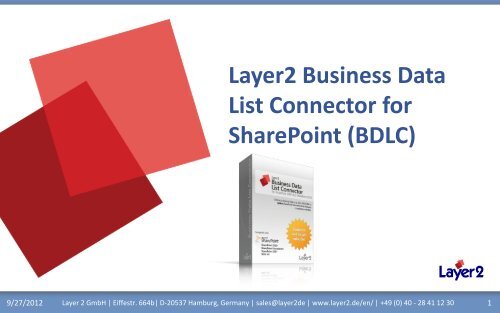Layer2 Business Data List Connector for SharePoint - Layer 2 GmbH
Layer2 Business Data List Connector for SharePoint - Layer 2 GmbH
Layer2 Business Data List Connector for SharePoint - Layer 2 GmbH
You also want an ePaper? Increase the reach of your titles
YUMPU automatically turns print PDFs into web optimized ePapers that Google loves.
<strong><strong>Layer</strong>2</strong> <strong>Business</strong> <strong>Data</strong><br />
<strong>List</strong> <strong>Connector</strong> <strong>for</strong><br />
<strong>SharePoint</strong> (BDLC)<br />
9/27/2012 <strong>Layer</strong> 2 <strong>GmbH</strong> | Eiffestr. 664b| D-20537 Hamburg, Germany | sales@layer2de | www.layer2.de/en/ | +49 (0) 40 - 28 41 12 30 1
Who is <strong><strong>Layer</strong>2</strong>?<br />
� As a Microsoft Gold Certified Partner and ISV based in<br />
Hamburg (Germany), <strong><strong>Layer</strong>2</strong> is one of the leading providers<br />
of Microsoft <strong>SharePoint</strong> and Office 365 apps in Europe with<br />
a major focus on <strong>Data</strong> Integration, Collaborative Knowledge<br />
Management and Social Networking.<br />
� <strong><strong>Layer</strong>2</strong> has also been known as a reliable partner to<br />
customers in Central Europe, offering additional consulting<br />
and services in the fields of <strong>SharePoint</strong>, .NET programming<br />
and IT infrastructure <strong>for</strong> more than 20 years.<br />
9/26/2012 <strong><strong>Layer</strong>2</strong> is one of the leading providers of Microsoft <strong>SharePoint</strong> and Office 365 apps in Europe 2
What is the <strong>SharePoint</strong> <strong>Business</strong> <strong>Data</strong> <strong>List</strong><br />
<strong>Connector</strong>?<br />
� The <strong>SharePoint</strong> <strong>Business</strong> <strong>Data</strong> <strong>List</strong> <strong>Connector</strong> (BDLC) connects native<br />
<strong>SharePoint</strong> lists (no Web Parts, no BDC / BCS) directly to almost any<br />
external data sources, simply in the list settings dialog in just minutes,<br />
codeless and bi-directional.<br />
� All <strong>SharePoint</strong> list features are available as usual, e.g. search, alerts<br />
and workflows, to take business actions in <strong>SharePoint</strong>, when external<br />
data records are changed.<br />
� The BDLC simplifies your <strong>SharePoint</strong> architecture, overcomes<br />
limitations and solves many issues that still exists with <strong>SharePoint</strong> outof-the-box<br />
BDC and BCS today.<br />
� BDLC requires <strong>SharePoint</strong> on-premise to install. If you are looking <strong>for</strong> a<br />
cloud-based solution, please try the <strong><strong>Layer</strong>2</strong> Cloud <strong>Connector</strong> product.<br />
9/26/2012 The <strong>Business</strong> <strong>Data</strong> <strong>List</strong> <strong>Connector</strong> makes ALL native <strong>SharePoint</strong> list features available <strong>for</strong> external data 3
How does the <strong>SharePoint</strong> <strong>Business</strong> <strong>Data</strong> <strong>List</strong><br />
<strong>Connector</strong> work?<br />
Any native <strong>SharePoint</strong> list:<br />
Contacts, Tasks, Events, Custom ,etc.<br />
On demand or scheduled<br />
Inserts, Updates, Deletes*<br />
Real-Time Inserts,<br />
Updates, Deletes*<br />
* If supported by provider / driver and access rights.<br />
LOB<br />
<strong>Data</strong><br />
Cloud<br />
<strong>Data</strong><br />
9/27/2012 The <strong>Business</strong> <strong>Data</strong> <strong>List</strong> <strong>Connector</strong> makes ALL native <strong>SharePoint</strong> list features available <strong>for</strong> external data 4
What can be connected to <strong>SharePoint</strong> via BDLC?<br />
� <strong>Data</strong>bases with existing ODBC / OLEDB / O<strong>Data</strong> or other .NET based drivers, e.g. SQL<br />
Server, SQL Azure, Oracle, IBM DB2, In<strong>for</strong>mix, AS/400, MySQL and many more.<br />
� Files like Microsoft Office Excel, Access, XML, CSV or other text files etc.<br />
� Applications like Exchange, Active Directory, <strong>SharePoint</strong>, etc.<br />
� ERP/CRM/DMS/CMS systems like Navision, SAP, MS Dynamics, etc.<br />
� Cloud-based systems like Sales<strong>for</strong>ce, <strong>SharePoint</strong> Online, CRM Online, Google, Twitter,<br />
Facebook, any RSS or other XML-based web requests, etc.<br />
� General Web Services, .NET or COM+ objects via 3 rd party gateways.<br />
10/1/2012 Almost any data source can be connected to <strong>SharePoint</strong> via <strong>Business</strong> <strong>Data</strong> <strong>List</strong> <strong>Connector</strong> 5
BDLC <strong>for</strong> <strong>SharePoint</strong> - Why we made it?<br />
� <strong>SharePoint</strong> out-of-the-box solutions <strong>for</strong> external data integration such as the <strong>Business</strong><br />
<strong>Data</strong> Catalog (BDC, 2007) and BCS (2010 / 2013) are not available <strong>for</strong> all <strong>SharePoint</strong><br />
editions and they have limitations. The BDLC works with all <strong>SharePoint</strong> on-premise<br />
editions and has no limitations compared to native lists. You have views, metadata,<br />
alerts, workflows as usual. No problems with search, <strong>for</strong>ms or 3 rd party extensions .<br />
� BDC / BCS are difficult to configure. Tools, XML, customizing or even programming are<br />
required. The BDLC is easily configured in the list settings. Every admin can do it.<br />
� BDC / BCS only displays the external data inside <strong>SharePoint</strong> UI. That causes not only<br />
limitations, but also a complicated architecture with real-time user access to all<br />
external sources at any page call and possibly licensing issues as well. With BDLC users<br />
access native <strong>SharePoint</strong> lists only with high per<strong>for</strong>mance and availability.<br />
� <strong>SharePoint</strong> users are familiar with lists. <strong>List</strong>s are the common way to work with data in<br />
<strong>SharePoint</strong>. Most <strong>SharePoint</strong> features are based on lists, e.g. to take data offline.<br />
� BDC / BCS is difficult to upgrade. BDLC lists are very easy to migrate from <strong>SharePoint</strong><br />
2007 to 2010 / 2013 – no changes at all.<br />
9/26/2012 BDLC overcomes limitations and solves issues that still exists with out-of-the-box BDC / BCS 6
BDLC <strong>for</strong> <strong>SharePoint</strong> – Installation & Activation<br />
� Simply use the installer provided <strong>for</strong> new<br />
installation or update / upgrade.<br />
� Select your <strong>SharePoint</strong> version in distribution<br />
(2007/2010/2013 directory in ZIP).<br />
� Run “as admin” if required.<br />
� In case of farm installation please install on CA<br />
first, <strong>SharePoint</strong> deploys automatically to the<br />
selected web applications WFE & App servers.<br />
� Normally the BDLC feature is automatically<br />
activated on <strong>SharePoint</strong> Site Collection level as a<br />
Site Collection feature (not site level, not in CA)<br />
� You can deactivate or uninstall at any time.<br />
9/26/2012 The BDLC can be easily installed and is automatically activated 7
BDLC <strong>for</strong> <strong>SharePoint</strong> – How to Connect a <strong>List</strong>?<br />
� Create a new list of any type, e.g. contacts, or<br />
use an existing one.<br />
� Goto <strong>List</strong> Settings > General Settings.<br />
� Select „Connect to External <strong>Data</strong> Source“ to<br />
open the “BDLC <strong>List</strong> Settings Dialog” and<br />
configure your data source <strong>for</strong> the current list.<br />
� If this entry is not there, the solution is not<br />
installed or not activated as a feature of the<br />
current site collection.<br />
9/26/2012 With BDLC Simply click „Connect to external data source“ in list settings to connect 8
BDLC <strong>for</strong> <strong>SharePoint</strong> – <strong>List</strong> Settings<br />
To connect to your external data source:<br />
� Select your “Connection Provider”.<br />
� Enter the „Connection String“ and validate it.<br />
� Enter the „Query String“ and validate it.<br />
� Enter the primary key(s) - if any.<br />
� Create the list structure or add additional columns<br />
with one click on „Add Columns“.<br />
� Check mapping of external fields with <strong>SharePoint</strong><br />
columns. Modify column types and names.<br />
� Update the data with one click on „Update“.<br />
� Enable background update, if required and set<br />
options like schedule interval.<br />
� Enable write-back, if required.<br />
� See below <strong>for</strong> more in<strong>for</strong>mation about these steps.<br />
9/26/2012 BDLC requires a few inputs only to be configured - everyone can do 9
BDLC <strong>for</strong> <strong>SharePoint</strong> – Connection Provider<br />
Please select your Connection Provider:<br />
� You‘ll find a list of all installed providers and<br />
drivers at your server.<br />
� You have to install your driver, if not present,<br />
e.g. Oracle driver to access Oracle database.<br />
� You can use universal providers, e.g. ODBC,<br />
OLEDB, O<strong>Data</strong> etc.<br />
� BDLC out-of-the-box comes with additional<br />
providers <strong>for</strong> RSS, XML, Odata and <strong>SharePoint</strong>.<br />
See below <strong>for</strong> a description of these providers.<br />
� Just ask your data source vendor <strong>for</strong> available<br />
providers or take a look at our FAQs.<br />
10/1/2012 BDLC requires a few inputs only to be configured - everyone can do 10
BDLC <strong>for</strong> <strong>SharePoint</strong> – Connection String<br />
Please enter your Connection String:<br />
� Connection strings are not BDLC specific and<br />
available <strong>for</strong> virtually any external data source.<br />
� To find the connection string <strong>for</strong> your data<br />
source see our FAQs, ask your vendor or take a<br />
look at www.connectionstrings.com<br />
� Contact sales@layer2.de <strong>for</strong> any help.<br />
� See below <strong>for</strong> <strong><strong>Layer</strong>2</strong> provider specifications.<br />
� Validate your Connection String.<br />
� Please note that any error message at this point<br />
directly comes from the driver / provider<br />
selected - mostly not related to the BDLC<br />
product.<br />
9/27/2012 BDLC requires a few inputs only to be configured - everyone can do 11
BDLC <strong>for</strong> <strong>SharePoint</strong> – Select Statement<br />
� The select statement queries your external data set<br />
via connection string.<br />
� Select statements or queries are not BDLC specific<br />
and available <strong>for</strong> virtually any external data source<br />
� To find the select string or query <strong>for</strong> your data<br />
source see our FAQs or ask your vendor<br />
� Please validate your query. Please note that any<br />
error message at this point directly comes from the<br />
driver / provider selected - mostly not related to<br />
the BDLC product.<br />
� Use the preview feature to get an impression.<br />
� See below <strong>for</strong> <strong><strong>Layer</strong>2</strong> provider specifications.<br />
� You can map the fields to existing columns using<br />
aliases (e.g. select MyField as Title)<br />
� Your select statement should contain a primary key<br />
(one or more unique columns) <strong>for</strong> smooth update<br />
and to enable write-back.<br />
10/1/2012 BDLC requires a few inputs only to be configured - everyone can do 12
BDLC <strong>for</strong> <strong>SharePoint</strong> – Primary Key<br />
� In most cases your external data has one or<br />
more primary key(s).<br />
� If a primary key is available, then changed data<br />
is updated only. Otherwise all items are deleted<br />
and re-inserted, a possible per<strong>for</strong>mance issue.<br />
� The fields must not be native primary keys – but<br />
unique in column.<br />
� For more in<strong>for</strong>mation about possible primary<br />
keys / field names please use data preview and<br />
check field mappings.<br />
� The primary key is automatically mapped to the<br />
Title field if it is not mapped otherwise, e.g. by<br />
using “Select myField as Title …” .<br />
9/27/2012 BDLC requires a few inputs only to be configured - everyone can do 13
BDLC <strong>for</strong> <strong>SharePoint</strong> – Create <strong>List</strong> Structure<br />
� To create the list structure required to host your<br />
external data, please press “Add Columns”.<br />
� The fields of the result set of the given select<br />
statement are created automatically as<br />
<strong>SharePoint</strong> columns and mapped by the internal<br />
column names.<br />
� Please check mapping if unsure.<br />
� You can rename any <strong>SharePoint</strong> column title<br />
manually later on as usual.<br />
� You can modify the column field types if<br />
required, e.g. single line text to multi-line.<br />
� You can create or delete column fields as usual<br />
in <strong>SharePoint</strong> if required, e.g. to add custom<br />
<strong>SharePoint</strong>-only data or other attachments.<br />
9/27/2012 BDLC requires a few inputs only to be configured - everyone can do 14
BDLC <strong>for</strong> <strong>SharePoint</strong> – First Update<br />
� To update the data in your <strong>SharePoint</strong> list with<br />
your external data first time, please press<br />
"Update”.<br />
� Please note that the first update can take some<br />
time, depending on amount of data and<br />
configuration. Take care about in<strong>for</strong>mation or<br />
error messages.<br />
� After first update is finished successfully press<br />
update again. No items should be changed now<br />
(if the given primary key works as expected).<br />
� See below about how further updates can be<br />
made on-demand or automatically.<br />
9/27/2012 BDLC requires a few inputs only to be configured - everyone can do 15
BDLC <strong>for</strong> <strong>SharePoint</strong> – Background Update<br />
� You can optionally enable “Background Update”<br />
to schedule the <strong>SharePoint</strong> list updates. Please<br />
keep in mind, that data source updates are realtime<br />
in any case (if write-back enabled).<br />
� The list updates are done automatically by a<br />
timer job, one time per hour by default.<br />
� You can modify this interval. It is limited by the<br />
timer job interval (you can adjust in CA, 10<br />
minutes by default). Please note the duration<br />
time depends on amount of data, amount of<br />
changes, and configuration.<br />
� If primary key(s) are given, updates can be done<br />
very fast.<br />
9/27/2012 With BDLC you have flexible options to keep your data current 16
BDLC <strong>for</strong> <strong>SharePoint</strong> –Update on Demand<br />
� You can optionally update the <strong>SharePoint</strong> list on<br />
demand. Please keep in mind, that data source<br />
updates are real-time in any case (if write-back<br />
enabled).<br />
� You can use the Action Menu (<strong>SharePoint</strong> 2007)<br />
or the Ribbon (<strong>SharePoint</strong> 2010/2013) to start a<br />
list update.<br />
� You can update the list per URL via<br />
/_layouts/layer2/bdlcupdate.aspx?<br />
list=&source= where is the<br />
url of the site that hosts the BDLC list with<br />
(required) , is the <strong>SharePoint</strong><br />
BDLC list guid (required), is the URL to<br />
redirect after update (optionally).<br />
� Developers can use the BDLC API to update the<br />
list per workflow or program code. See sample<br />
code in distribution.<br />
9/27/2012 With BDLC you have flexible options to keep your data current 17
BDLC <strong>for</strong> <strong>SharePoint</strong> –Write-Back<br />
� You can optionally write changes made in the<br />
<strong>SharePoint</strong> list back to data source with “write-back”<br />
enabled in BDLC settings, including insert, update,<br />
delete.<br />
� Changes are fired immediately to data source when<br />
they are committed to the <strong>SharePoint</strong> list.<br />
� Your provider must support write-back (<strong>for</strong> example<br />
you can’t write to a RSS data source).<br />
� Your access rights must allow write-back on the<br />
external data source.<br />
� Your query must be updatable (<strong>for</strong> example most joins<br />
are not). A primary key is required at the data source<br />
side.<br />
� You can use the <strong>SharePoint</strong> data sheet list view with<br />
write-back enabled without any restrictions.<br />
� Generally full CRUD (Create / Update / Delete) is<br />
supported, e.g. <strong>for</strong> using a <strong>SharePoint</strong> list as a database<br />
front end. Please note that database side calculated<br />
primary keys (e.g. ID counter) are not supported.<br />
Please use GUIDs on both sides. See FAQs <strong>for</strong> more<br />
in<strong>for</strong>mation.<br />
9/27/2012 With BDLC you have flexible options to keep your data current 18
BDLC <strong>for</strong> <strong>SharePoint</strong> –Highest Security<br />
� With BDLC your users do not access your external<br />
data directly. That gives you the highest security<br />
level possible.<br />
� You can hide your connection settings by disable<br />
access to list settings <strong>for</strong> your users by <strong>SharePoint</strong><br />
access rights settings.<br />
� You can use integrated authentication if supported<br />
by provider.<br />
� You can hide the connection string in web.config <strong>for</strong><br />
WFE servers. If you define a term<br />
myConnectionString in your AppSettings section of<br />
web.config, you can use<br />
web.config:myConnectionString as BDLC<br />
connection string.<br />
� With <strong>SharePoint</strong> 2010 / 2013 you can use the new<br />
Secure Store to store connection settings. See FAQs<br />
<strong>for</strong> more.<br />
� Please note that BDLC is proven to be aware against<br />
SQL injection by design.<br />
9/27/2012 With BDLC you have highest seurity <strong>for</strong> your external data 19
BDLC <strong>for</strong> <strong>SharePoint</strong> –Highest Per<strong>for</strong>mance<br />
� End users do access native <strong>SharePoint</strong> list data only<br />
<strong>for</strong> highest per<strong>for</strong>mance – not the external source.<br />
� For best update per<strong>for</strong>mance use as few columns as<br />
possible, e.g. no select * from myTable.<br />
� Restrict your result set if possible using where<br />
clauses or similar.<br />
� Fast <strong>SharePoint</strong> batch API is used to commit<br />
changes only.<br />
� BDLC is proven to work with up to 100.000 records<br />
/ items, depending on configuration and data<br />
source per<strong>for</strong>mance. Please note that the<br />
configuration must meet the Microsoft<br />
requirements.<br />
� For manual browser-based updates you possibly<br />
need to adjust time out settings <strong>for</strong> web application<br />
(see FAQ).<br />
� Background updates are running on application<br />
servers <strong>for</strong> scalability with best per<strong>for</strong>mance.<br />
10/1/2012 With BDLC you have highest per<strong>for</strong>mance <strong>for</strong> data access 20
BDLC <strong>for</strong> <strong>SharePoint</strong> –All <strong>List</strong> Features Available<br />
� A BDLC list simply is a native <strong>SharePoint</strong> list of any type.<br />
� ALL list features are available.<br />
� Views, sorting, filtering, grouping, calculated fields,<br />
metadata, tagging …<br />
� Search with all options as usual.<br />
� Alerts and notifications, RSS, events …<br />
� Workflows on external data change (!) with <strong>SharePoint</strong><br />
OOTB, Visio, VS, Nintex etc.<br />
� Additional <strong>SharePoint</strong>-only columns and attachments.<br />
� Offline availability (e.g. in Outlook).<br />
� <strong>Data</strong>sheet view, Detail <strong>for</strong>ms, InfoPath, Nintex Forms<br />
etc.<br />
� Item context menus.<br />
� <strong>Data</strong>sheet view, export to Spreadsheet.<br />
� Web services, XML.<br />
� Compatible with all 3 rd party add-ons.<br />
9/27/2012 With BDLC you have all list features available without any restrictions 21
BDLC <strong>for</strong> <strong>SharePoint</strong> –What else can you do?<br />
� Save LOB user CAL licenses, e.g. <strong>for</strong> CRM/ERP,<br />
because users don’t access the LOB system directly.<br />
They can work with the familiar Office interface<br />
now.<br />
� Build secure extranets with pre-selected replicated<br />
enterprise data <strong>for</strong> customers or other partners.<br />
� Aggregate feeds right into <strong>SharePoint</strong> lists, e.g. RSS<br />
or Twitter.<br />
� Sync your Office 365 or <strong>SharePoint</strong> Online cloudbased<br />
data with your local <strong>SharePoint</strong>.<br />
� Include your external data in <strong>SharePoint</strong> search,<br />
Knowledge Management and Social Networking<br />
using terms and tags, enterprise metadata, activity<br />
feeds to reach your users.<br />
� Provide consistent enterprise data always up-todate<br />
<strong>for</strong> your users to create lookups, build <strong>for</strong>ms<br />
etc. – be<strong>for</strong>e they copy manually.<br />
9/27/2012 With BDLC you have all list features available without any restrictions 22
<strong>Data</strong> Providers<br />
� Connection strings and select statements are<br />
not product specific.<br />
� Please consult your vendor about connection<br />
string and query syntax <strong>for</strong> your data source<br />
provider.<br />
� You will find a lot of connection strings here:<br />
www.connectionstrings.com and in our FAQs.<br />
� See below <strong>for</strong> a description of the specific<br />
<strong><strong>Layer</strong>2</strong> data providers included in product.<br />
9/27/2012 With BDLC you have all list features available without any restrictions 23
<strong><strong>Layer</strong>2</strong> <strong>Data</strong> Provider <strong>for</strong> RSS Feeds<br />
� Makes it as easy as possible to aggregate RSS<br />
Feeds in native <strong>SharePoint</strong> lists<br />
� URL parameter provides the link to the feed<br />
(copy from browser)<br />
� Auth provides authentication method, e.g.<br />
Anonymous.<br />
� FeedType = RSS, Atom, RDF<br />
� FeedSource provides an additional field Source.<br />
Value can be set in connection string.<br />
� Usual RSS fields are exposed, but any other<br />
custom fields as well.<br />
� A “No Delete” option is planned <strong>for</strong> release to<br />
implement feed archives.<br />
� Source code included in distribution as a sample<br />
to write your own provider.<br />
10/1/2012 Aggregate RSS feeds in native <strong>SharePoint</strong> lists <strong>for</strong> better search and findability 24
<strong><strong>Layer</strong>2</strong> <strong>Data</strong> Provider <strong>for</strong> <strong>SharePoint</strong> (CSOM) 1/2<br />
� Connects to other <strong>SharePoint</strong> lists, on-premise and in the<br />
Microsoft cloud with the following parameter:<br />
� URL parameter (required) provides the link to the source list.<br />
Please copy from browser.<br />
� Authentication provides an authentication method, e.g.<br />
IntegratedWindows (default), Windows, Office365, IECookie,<br />
Anonymous, ADFS, ADFSWindowsIntegrated.<br />
� For Windows integrated authentication take care, that all users<br />
that use update on demand have access, and / or the Windows<br />
Timer Service account (if background update is used).<br />
� For Windows and Office 365 authentication the parameter user<br />
and password are required additionally. Please use the same<br />
values as if you would login manually.<br />
� For IECookie authentication Cookie Manager is required. See<br />
below <strong>for</strong> more.<br />
� For ADFS authentication at Office365 / <strong>SharePoint</strong> Online the<br />
parameter OnlineUser, username and password must be<br />
provided.<br />
� For ADFSWindowsIntegrated the parameter OnlineUser must be<br />
provided.<br />
� OnlineUser must be set to the mapped user id used as online id<br />
<strong>for</strong> Office 365 authentication.<br />
9/28/2012 With BDLC you can sync your local data with other <strong>SharePoint</strong> or Office 365 lists 25
<strong><strong>Layer</strong>2</strong> <strong>Data</strong> Provider <strong>for</strong> <strong>SharePoint</strong> (CSOM) 2/2<br />
� For best per<strong>for</strong>mance please use a defined view<br />
with the required columns only.<br />
� Select statements are not supported. Please use<br />
a view on data source side to select your data.<br />
� There are more options available <strong>for</strong> more<br />
specific requirements. Please see specification<br />
in FAQs.<br />
� To access Office 365 and <strong>SharePoint</strong> Online from<br />
inside <strong>SharePoint</strong> via BDLC / CSOM Web<br />
Services required certificates must be in the<br />
<strong>SharePoint</strong> certificate store. See FAQs how to<br />
do.<br />
� Contact sales@layer2.de if there are any issues.<br />
9/28/2012 With BDLC you can sync your local data with other <strong>SharePoint</strong> or Office 365 lists 26
<strong><strong>Layer</strong>2</strong> <strong>Data</strong> Provider <strong>for</strong> XML<br />
� Use this provider to query XML based data from<br />
file or web request via Xpath and sync unidirectional.<br />
Please note that almost any web<br />
service can be exposed as XML-based HTTP web<br />
request.<br />
� URL can be set to the url (best taken from<br />
browser) or file path (e.g. C:\myfile.xml)<br />
� Authentication can be set to Windows.<br />
� Optionally user and password can be set.<br />
� Any valid Xpath expression is supported as<br />
query. It must return a table-like structure.<br />
� There are more options available <strong>for</strong> more<br />
specific requirements. Please see specification<br />
in FAQs.<br />
� Contact sales@layer2.de if there are any issues.<br />
9/28/2012 With BDLC you can sync your XML data with <strong>SharePoint</strong> lists 27
<strong><strong>Layer</strong>2</strong> <strong>Data</strong> Provider <strong>for</strong> O<strong>Data</strong><br />
� Use this provider to query external data via<br />
O<strong>Data</strong> interface and sync uni-directional.<br />
� A common usage <strong>for</strong> this provider is syncing<br />
contact data in MS CRM Online with <strong>SharePoint</strong><br />
contacts to make it available offline in Outlook.<br />
� URL: This is the Service Root URL <strong>for</strong> the O<strong>Data</strong><br />
source.<br />
� Collection: Identifies the resource to be<br />
interacted with, e.g. Products.<br />
� Authentication can be Anonymous or<br />
IECookie.<br />
� Any O<strong>Data</strong> select statement supported.<br />
� There are more options available <strong>for</strong> more<br />
specific requirements. Please see specification<br />
in FAQs.<br />
� Contact sales@layer2.de if there are any issues.<br />
10/1/2012 With BDLC you can sync your local data with external Odata sources, e.g. MS CRM Online 28
<strong><strong>Layer</strong>2</strong> <strong>SharePoint</strong> <strong>List</strong> Provider<br />
� Use this provider to query external <strong>SharePoint</strong> data<br />
from <strong>SharePoint</strong> 2007 and WSS 3.0.<br />
� In all other cases (<strong>SharePoint</strong> 2010 / 2013, onpremise<br />
or cloud-based) please use the new CSOM<br />
provider described above.<br />
� URL: Complete URL to view (best taken from<br />
browser), optionally including parameters.<br />
� Login: Optional user name, e.g. mydomain\myuser.<br />
� Password: Optional user password.<br />
� There are more options available <strong>for</strong> more specific<br />
requirements. Please see specification in FAQs.<br />
� Select statements or other queries are not<br />
supported. Please use views instead of.<br />
� You can use ID as primary key (as prefilled).<br />
� Contact sales@layer2.de if there are any issues.<br />
10/1/2012 With BDLC you can sync your local data with external Odata sources, e.g. MS CRM Online 29
Free Shareware & Licensing<br />
� BDLC can be used as free Shareware with<br />
limitations (25 items per list). Full featured 30<br />
days trial license on request.<br />
� BDLC can be licensed per <strong>SharePoint</strong> WFE & APP<br />
server. No user CALs required. One-time fee.<br />
� There is an optional annual Software Assurance<br />
<strong>for</strong> free updates and upgrades per server.<br />
� Several support options, e.g. free or per hour.<br />
� No new installation is required, just placing the<br />
license file in feature directory.<br />
� You can order online using any payment<br />
procedure you want.<br />
� Contact sales@layer2.de if you have any<br />
questions about licensing.<br />
10/1/2012 You can use BDLC as free Shareware as long as you want – or license per server 30
<strong><strong>Layer</strong>2</strong> <strong>SharePoint</strong> Apps –Who runs business with it?<br />
� <strong><strong>Layer</strong>2</strong> apps are used all over the world in thousands of small, mid-sized and<br />
large companies and organizations like The Coca-Cola Company, Bauer Inc,<br />
IBM, Deloite, US Defense Department, NATO, United Nations World Food<br />
Programme (WFP), Unico Banking Group, Swiss Life AG and many others.<br />
� See www.layer2.de/en/products/ <strong>for</strong> more customer references.<br />
� The <strong><strong>Layer</strong>2</strong> <strong>Business</strong> <strong>Data</strong> <strong>List</strong> <strong>Connector</strong> is one of the highest ranked<br />
<strong>SharePoint</strong> apps in the US market today:<br />
http://pinpoint.microsoft.com/en-US/applications/search?q=sharepoint<br />
10/1/2012 With BDLC you have all list features available without any restrictions 31
<strong><strong>Layer</strong>2</strong> Partner Program <strong>for</strong> Reseller and Implementer<br />
� Completely cost-free partner program. No contract required.<br />
� Partner links at our product pages. Sales leads will find you as a local<br />
partner and will ask <strong>for</strong> reselling and implementation support.<br />
� 15 - 30% discount on production licenses to use our solutions in your<br />
external customer projects or <strong>for</strong> resale.<br />
� Place your orders using our on-line shop system. Simply enter your<br />
partner codes to receive your discounts.<br />
� As a partner you can use our solutions internally, <strong>for</strong> demonstration or<br />
within your intranet, extranet or even Internet as free NFR version.<br />
� Premium support level with high priority and direct access to the<br />
product development team. Joint development options.<br />
Project support, if required.<br />
� Free marketing and sales support, ready to use digital marketing kit<br />
including flyers, presentations and evaluation downloads.<br />
9/27/2012 <strong><strong>Layer</strong>2</strong> as a vendor is powerful together with its partners - and <strong>for</strong> its partners. 32
<strong><strong>Layer</strong>2</strong> company profile<br />
A reliable partner in the fields of <strong>SharePoint</strong>, .NET-programming and<br />
IT-Infrastructure since more than 20 years<br />
� 1991 <strong>Business</strong> <strong>for</strong>mation as “Cords und Jacobi, EDV-Beratung und IT-<br />
Dienstleistungen” in Hamburg, Germany<br />
� 2001 Change of the company’s name to “<strong>Layer</strong> 2 <strong>GmbH</strong>”<br />
� 2003 Focus on Microsoft Technologies, especially .NET and <strong>SharePoint</strong><br />
� 2007 Market entry Austria and Switzerland<br />
� 2008 Microsoft Certified Partner<br />
� 2009 Start of international product marketing<br />
� 2010 Microsoft Gold Certified Partner ISV / Software Competence<br />
� 2011 Microsoft Cloud Accelerate Partner<br />
� 2012 Microsoft Gold Certified Partner Portals and Collaboration<br />
Karlsruhe<br />
Hamburg<br />
9/27/2012 <strong><strong>Layer</strong>2</strong> – Successful <strong>for</strong> more than 20 years in the fields of <strong>SharePoint</strong>, .NET-programming and IT-Infrastructure 33
What are you waiting <strong>for</strong>?<br />
Please click below to register, download and evaluate today. See here <strong>for</strong> FAQs.<br />
9/27/2012 Make your <strong>SharePoint</strong> even better – download and try today. 34