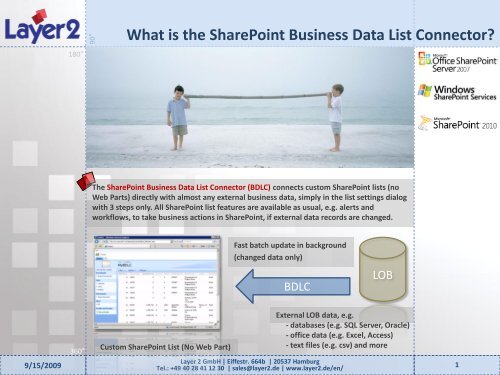SharePoint Business Data Catalog (BDC) vs ... - Layer 2 GmbH
SharePoint Business Data Catalog (BDC) vs ... - Layer 2 GmbH
SharePoint Business Data Catalog (BDC) vs ... - Layer 2 GmbH
You also want an ePaper? Increase the reach of your titles
YUMPU automatically turns print PDFs into web optimized ePapers that Google loves.
9/15/2009<br />
180°<br />
360°<br />
90°<br />
What is the <strong>SharePoint</strong> <strong>Business</strong> <strong>Data</strong> List Connector?<br />
The <strong>SharePoint</strong> <strong>Business</strong> <strong>Data</strong> List Connector (BDLC) connects custom <strong>SharePoint</strong> lists (no<br />
Web Parts) directly with almost any external business data, simply in the list settings dialog<br />
with 3 steps only. All <strong>SharePoint</strong> list features are available as usual, e.g. alerts and<br />
workflows, to take business actions in <strong>SharePoint</strong>, if external data records are changed.<br />
Custom <strong>SharePoint</strong> List (No Web Part)<br />
Fast batch update in background<br />
(changed data only)<br />
BDLC<br />
<strong>Layer</strong> 2 <strong>GmbH</strong> | Eiffestr. 664b | 20537 Hamburg<br />
Tel.: +49 40 28 41 12 30 | sales@layer2.de | www.layer2.de/en/<br />
LOB<br />
External LOB data, e.g.<br />
- databases (e.g. SQL Server, Oracle)<br />
- office data (e.g. Excel, Access)<br />
- text files (e.g. csv) and more<br />
270°<br />
1
180°<br />
360°<br />
90°<br />
<strong>SharePoint</strong> BDLC – Why we made it?<br />
Existing solutions such as the <strong>Business</strong> <strong>Data</strong> <strong>Catalog</strong> (<strong>BDC</strong>, MOSS 2007) or the<br />
<strong>Business</strong> Connectivity Services (BCS, <strong>SharePoint</strong> 2010) are not available for all<br />
<strong>SharePoint</strong> editions or for the Windows <strong>SharePoint</strong> Services (WSS). The BDLC works<br />
with all <strong>SharePoint</strong> editions and WSS.<br />
<strong>BDC</strong> and BCS are not easy to configure. Tools, XML, customizing is required. The BDLC<br />
is easily configured in the list settings with 3 inputs only. Every admin can do it.<br />
Existing solutions use Web Parts to display the data – not lists. That causes limitations<br />
compared to real <strong>SharePoint</strong> lists. With the BDLC all list features can be used, e.g.<br />
views, grouping, alerts, workflow. No problems with search at all.<br />
<strong>SharePoint</strong> users are very familiar with lists. Lists are the common way to work with<br />
data in <strong>SharePoint</strong>.<br />
With the BDLC list alerts and workflows can be used, to start business actions in<br />
<strong>SharePoint</strong>, if external data records are changed.<br />
15.09.2009 <strong>Layer</strong>2 – The <strong>SharePoint</strong> Experts from Hamburg (Germany) – www.layer2.de/en/<br />
2<br />
270°
180°<br />
360°<br />
90°<br />
<strong>SharePoint</strong> BDLC – Activation: How does it work?<br />
Install the BDLC<br />
Activate the BDLC<br />
Feature for the<br />
Site Collection<br />
9/15/2009 <strong>Layer</strong>2 – The <strong>SharePoint</strong> Experts from Hamburg (Germany) – www.layer2.de/en/<br />
3<br />
270°
180°<br />
360°<br />
90°<br />
<strong>SharePoint</strong> BDLC List Creation – How does it work?<br />
Goto Site Actions<br />
Chose Create<br />
Select <strong>Business</strong> <strong>Data</strong> List<br />
Connector in Custom Lists<br />
15.09.2009 <strong>Layer</strong>2 – The <strong>SharePoint</strong> Experts from Hamburg (Germany) – www.layer2.de/en/<br />
4<br />
270°
180°<br />
360°<br />
90°<br />
<strong>SharePoint</strong> BDLC List Settings – How does it work?<br />
Goto List Settings<br />
Chose <strong>Business</strong> <strong>Data</strong> List<br />
Connector Settings in<br />
Custom Settings<br />
15.09.2009 <strong>Layer</strong>2 – The <strong>SharePoint</strong> Experts from Hamburg (Germany) – www.layer2.de/en/<br />
5<br />
270°
180°<br />
360°<br />
90°<br />
<strong>SharePoint</strong> BDLC List Settings – How does it work?<br />
Enter the Connection<br />
String and validate it<br />
Enter the select string and<br />
validate it<br />
Enter the primary key(s)<br />
(if any)<br />
Create the list structure<br />
with one click<br />
Update the data with one<br />
click<br />
15.09.2009 <strong>Layer</strong>2 – The <strong>SharePoint</strong> Experts from Hamburg (Germany) – www.layer2.de/en/<br />
6<br />
270°
180°<br />
360°<br />
90°<br />
<strong>SharePoint</strong> BDLC Connection String – How does it work?<br />
Connection strings are<br />
available for virtually any<br />
external data sources, e.g.<br />
<strong>Data</strong>bases like Microsoft<br />
SQL Server, Oracle,<br />
MySQL, Informix, DB2 etc.<br />
Microsoft Office data like<br />
Excel, Access etc.<br />
Text data files.<br />
Connection strings are<br />
available for external<br />
<strong>SharePoint</strong> lists too...<br />
See FAQs to find your<br />
connection string<br />
15.09.2009 <strong>Layer</strong>2 – The <strong>SharePoint</strong> Experts from Hamburg (Germany) – www.layer2.de/en/<br />
7<br />
270°
180°<br />
360°<br />
90°<br />
<strong>SharePoint</strong> BDLC Select Statement – How does it work?<br />
Select statements are<br />
available for virtually any<br />
external data sources, e.g.<br />
<strong>Data</strong>bases like Microsoft<br />
SQL Server, Oracle,<br />
MySQL, Informix, DB2 etc.<br />
Microsoft Office data like<br />
Excel, Access etc.<br />
Text data files.<br />
Select Statements are<br />
available for external<br />
<strong>SharePoint</strong> lists too...<br />
See FAQs to find your<br />
select statement<br />
15.09.2009 <strong>Layer</strong>2 – The <strong>SharePoint</strong> Experts from Hamburg (Germany) – www.layer2.de/en/<br />
8<br />
270°
180°<br />
360°<br />
90°<br />
<strong>SharePoint</strong> BDLC Primary Key(s) – How does it work?<br />
In most cases your<br />
external data would have<br />
one or more primary<br />
key(s).<br />
If a primary key is<br />
available, then the<br />
advanced update features<br />
can be used.<br />
For more information<br />
about possible primary<br />
keys / field names please<br />
take a look into your<br />
result set using the<br />
Preview button.<br />
15.09.2009 <strong>Layer</strong>2 – The <strong>SharePoint</strong> Experts from Hamburg (Germany) – www.layer2.de/en/<br />
9<br />
270°
180°<br />
360°<br />
90°<br />
<strong>SharePoint</strong> BDLC List Structure – How does it work?<br />
To create the list structure<br />
required to display your<br />
external data, please<br />
press "Create”.<br />
The fields of the result set<br />
of the given select<br />
statement are mapped to<br />
common <strong>SharePoint</strong> list<br />
fields automatically.<br />
You can rename the fields<br />
afterwards manually or<br />
you can change field types<br />
as usual in <strong>SharePoint</strong><br />
15.09.2009 <strong>Layer</strong>2 – The <strong>SharePoint</strong> Experts from Hamburg (Germany) – www.layer2.de/en/<br />
10<br />
270°
180°<br />
360°<br />
90°<br />
<strong>SharePoint</strong> BDLC <strong>Data</strong> Update – How does it work?<br />
To update the data in your<br />
<strong>SharePoint</strong> list with your<br />
external data, please<br />
press "Update”.<br />
If valid primary key(s) are<br />
given, modified data is<br />
updated only.<br />
Updates can be done<br />
automatically in<br />
background (see next<br />
silde).<br />
15.09.2009 <strong>Layer</strong>2 – The <strong>SharePoint</strong> Experts from Hamburg (Germany) – www.layer2.de/en/<br />
11<br />
270°
180°<br />
360°<br />
90°<br />
<strong>SharePoint</strong> BDLC Background Update – How does it work?<br />
You can optionally enable<br />
background updates.<br />
The updates are done<br />
automatically, one time<br />
per hour by default.<br />
You can modify this<br />
interval later on.<br />
If primary key(s) are given,<br />
updates can be done very<br />
fast.<br />
Modified data is<br />
transferred only with<br />
batch updates using a<br />
timer job<br />
15.09.2009 <strong>Layer</strong>2 – The <strong>SharePoint</strong> Experts from Hamburg (Germany) – www.layer2.de/en/<br />
12<br />
270°
180°<br />
360°<br />
90°<br />
Hamburg<br />
GERMANY<br />
Nuremberg<br />
<strong>Layer</strong>2 is a specialist for creating custom components and solutions<br />
for Microsoft <strong>SharePoint</strong> Products and Technologies.<br />
1991: Formation as “Cords und Jacobi,<br />
EDV-Beratung und IT-Dienstleistungen”<br />
in Hamburg / Germany<br />
2001: Renamed to <strong>Layer</strong>2 <strong>GmbH</strong><br />
2003: Focusing on Microsoft technologies, particularly .NET and<br />
<strong>SharePoint</strong><br />
2007: Market entry Austria and Switzerland<br />
2008: Microsoft Certified Partner<br />
2009: Microsoft Gold Certified Partner<br />
About <strong>Layer</strong>2<br />
15.09.2009 <strong>Layer</strong>2 – The <strong>SharePoint</strong> Experts from Hamburg (Germany) – www.layer2.de/en/<br />
13<br />
270°
180°<br />
360°<br />
90°<br />
What are you waiting for? www.layer2.de<br />
You can download an evaluation version of the <strong>SharePoint</strong> <strong>Business</strong> <strong>Data</strong> List<br />
Connector (BDLC) today at:<br />
http://www.layer2.de/en/products/Pages/<strong>SharePoint</strong>-<strong>Business</strong>-<strong>Data</strong>-List-<br />
Connector.aspx<br />
See FAQs or contact sales@layer2.de for more information. Please note, that there<br />
are more <strong>SharePoint</strong> features and web parts available on www.layer2.de/en/.<br />
Download<br />
9/15/2009 <strong>Layer</strong> 2 <strong>GmbH</strong> | Eiffestr. 664b | 20537 Hamburg | www.layer2.de/en/ | Sales@layer2de 14<br />
270°