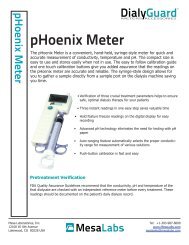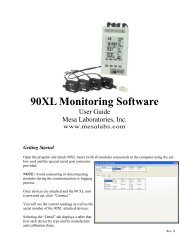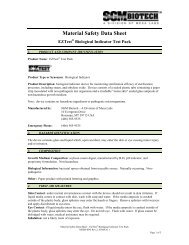Temperature Calibration Procedures - Mesa Labs
Temperature Calibration Procedures - Mesa Labs
Temperature Calibration Procedures - Mesa Labs
Create successful ePaper yourself
Turn your PDF publications into a flip-book with our unique Google optimized e-Paper software.
10) The temperature field calibration procedure is now complete. Press Finish. A calibration<br />
complete message will appear, press OK. Please note the warning about removing the<br />
Tracer from the PC Interface before pressing the Finish button. The field calibration<br />
procedure is not complete until the Finish button is pressed and the <strong>Calibration</strong> Complete<br />
message appears.<br />
If, for some reason the completed field calibration needs to be removed, you can restore the last<br />
factory calibration by placing the Tracer in the PC Interface and then start the <strong>Calibration</strong> Utility. At the<br />
bottom of the first calibration screen there is a Restore Factory <strong>Calibration</strong> button. When this button is<br />
clicked, the field calibration is removed and the last factory calibration is restored.<br />
VI-6