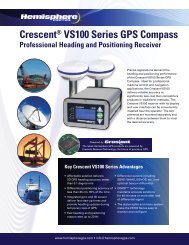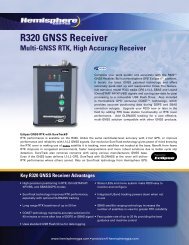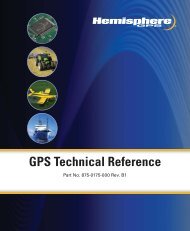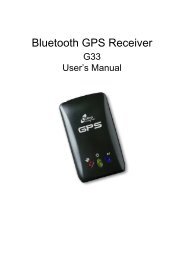iBT-GPS Bluetooth GPS Data Logger - GPSDGPS
iBT-GPS Bluetooth GPS Data Logger - GPSDGPS
iBT-GPS Bluetooth GPS Data Logger - GPSDGPS
You also want an ePaper? Increase the reach of your titles
YUMPU automatically turns print PDFs into web optimized ePapers that Google loves.
Table of Contents<br />
Chapter 1 Before you begin.........................................................................................4<br />
1.1 Note and Warning ..........................................................................................4<br />
1.2 Introduction....................................................................................................5<br />
1.3 Features...........................................................................................................5<br />
1.4 Applications ....................................................................................................6<br />
1.5 Appearance .....................................................................................................6<br />
1.6 Power On/Off and Push Button....................................................................7<br />
1.7 LED Display ...................................................................................................8<br />
Chapter 2 Getting Started ...........................................................................................9<br />
2.1 Checking the package content ......................................................................9<br />
2.2 Getting Started .............................................................................................10<br />
Step 1 Charging Your Battery...................................................................10<br />
Step 2 Turning on the power switch (NAV/ LOG)...................................11<br />
Step 3 Connecting your handheld device with 887 .................................11<br />
Step 4 Loading your <strong>GPS</strong> mapping or routing software ........................14<br />
Step 5 Starting the application..................................................................14<br />
2.3 Helpful Tips ..................................................................................................15<br />
Chapter 3 How to configure your <strong>GPS</strong> Record ?....................................................16<br />
3.1 Driver Installation........................................................................................16<br />
3.2 GpsView software ........................................................................................16<br />
3.2.1 Connect USB cable between <strong>GPS</strong> and laptop.................................16<br />
3.2.2 Executing GpsView Program....................................................17<br />
3.2.3 Download A<strong>GPS</strong>.........................................................................18<br />
Chapter 4 Using Photo Tagger software ..................................................................21<br />
2