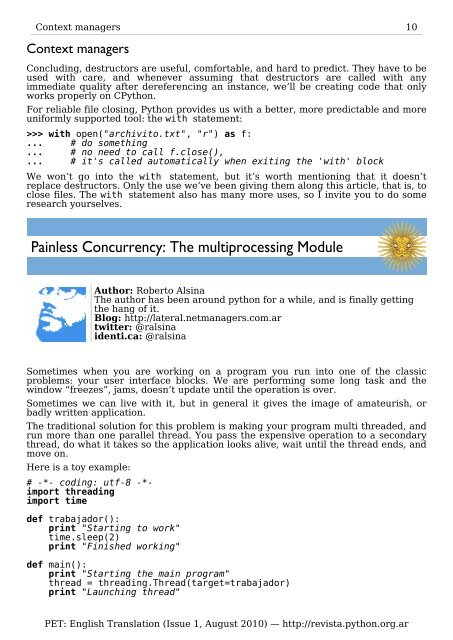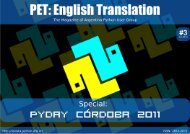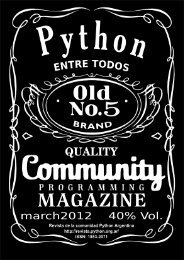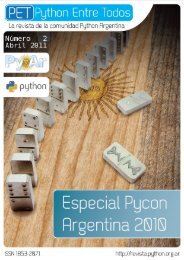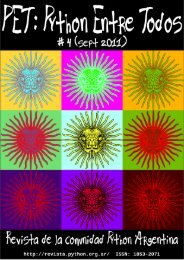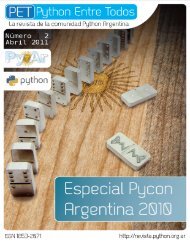A4 portrait - PET: Python Entre Todos - Python Argentina
A4 portrait - PET: Python Entre Todos - Python Argentina
A4 portrait - PET: Python Entre Todos - Python Argentina
Create successful ePaper yourself
Turn your PDF publications into a flip-book with our unique Google optimized e-Paper software.
Context managers 10<br />
Context managers<br />
Concluding, destructors are useful, comfortable, and hard to predict. They have to be<br />
used with care, and whenever assuming that destructors are called with any<br />
immediate quality after dereferencing an instance, we’ll be creating code that only<br />
works properly on C<strong>Python</strong>.<br />
For reliable file closing, <strong>Python</strong> provides us with a better, more predictable and more<br />
uniformly supported tool: the with statement:<br />
>>> with open("archivito.txt", "r") as f:<br />
... # do something<br />
... # no need to call f.close(),<br />
... # it's called automatically when exiting the 'with' block<br />
We won’t go into the with statement, but it’s worth mentioning that it doesn’t<br />
replace destructors. Only the use we’ve been giving them along this article, that is, to<br />
close files. The with statement also has many more uses, so I invite you to do some<br />
research yourselves.<br />
Painless Concurrency: The multiprocessing Module<br />
Author: Roberto Alsina<br />
The author has been around python for a while, and is finally getting<br />
the hang of it.<br />
Blog: http://lateral.netmanagers.com.ar<br />
twitter: @ralsina<br />
identi.ca: @ralsina<br />
Sometimes when you are working on a program you run into one of the classic<br />
problems: your user interface blocks. We are performing some long task and the<br />
window “freezes”, jams, doesn’t update until the operation is over.<br />
Sometimes we can live with it, but in general it gives the image of amateurish, or<br />
badly written application.<br />
The traditional solution for this problem is making your program multi threaded, and<br />
run more than one parallel thread. You pass the expensive operation to a secondary<br />
thread, do what it takes so the application looks alive, wait until the thread ends, and<br />
move on.<br />
Here is a toy example:<br />
# -*- coding: utf-8 -*-<br />
import threading<br />
import time<br />
def trabajador():<br />
print "Starting to work"<br />
time.sleep(2)<br />
print "Finished working"<br />
def main():<br />
print "Starting the main program"<br />
thread = threading.Thread(target=trabajador)<br />
print "Launching thread"<br />
<strong>PET</strong>: English Translation (Issue 1, August 2010) — http://revista.python.org.ar