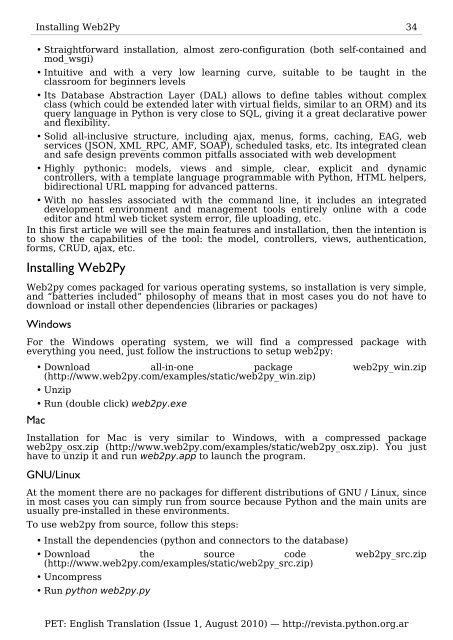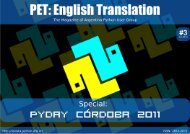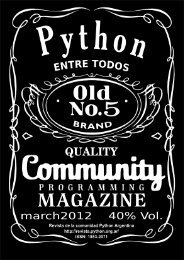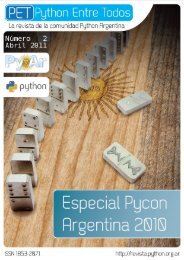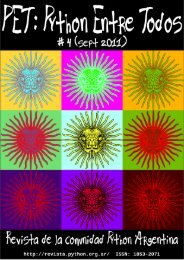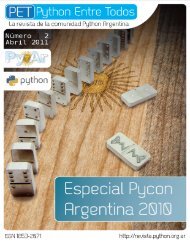A4 portrait - PET: Python Entre Todos - Python Argentina
A4 portrait - PET: Python Entre Todos - Python Argentina
A4 portrait - PET: Python Entre Todos - Python Argentina
Create successful ePaper yourself
Turn your PDF publications into a flip-book with our unique Google optimized e-Paper software.
Installing Web2Py 34<br />
• Straightforward installation, almost zero-configuration (both self-contained and<br />
mod_wsgi)<br />
• Intuitive and with a very low learning curve, suitable to be taught in the<br />
classroom for beginners levels<br />
• Its Database Abstraction Layer (DAL) allows to define tables without complex<br />
class (which could be extended later with virtual fields, similar to an ORM) and its<br />
query language in <strong>Python</strong> is very close to SQL, giving it a great declarative power<br />
and flexibility.<br />
• Solid all-inclusive structure, including ajax, menus, forms, caching, EAG, web<br />
services (JSON, XML_RPC, AMF, SOAP), scheduled tasks, etc. Its integrated clean<br />
and safe design prevents common pitfalls associated with web development<br />
• Highly pythonic: models, views and simple, clear, explicit and dynamic<br />
controllers, with a template language programmable with <strong>Python</strong>, HTML helpers,<br />
bidirectional URL mapping for advanced patterns.<br />
• With no hassles associated with the command line, it includes an integrated<br />
development environment and management tools entirely online with a code<br />
editor and html web ticket system error, file uploading, etc.<br />
In this first article we will see the main features and installation, then the intention is<br />
to show the capabilities of the tool: the model, controllers, views, authentication,<br />
forms, CRUD, ajax, etc.<br />
Installing Web2Py<br />
Web2py comes packaged for various operating systems, so installation is very simple,<br />
and “batteries included” philosophy of means that in most cases you do not have to<br />
download or install other dependencies (libraries or packages)<br />
Windows<br />
For the Windows operating system, we will find a compressed package with<br />
everything you need, just follow the instructions to setup web2py:<br />
Mac<br />
• Download all-in-one package web2py_win.zip<br />
(http://www.web2py.com/examples/static/web2py_win.zip)<br />
• Unzip<br />
• Run (double click) web2py.exe<br />
Installation for Mac is very similar to Windows, with a compressed package<br />
web2py_osx.zip (http://www.web2py.com/examples/static/web2py_osx.zip). You just<br />
have to unzip it and run web2py.app to launch the program.<br />
GNU/Linux<br />
At the moment there are no packages for different distributions of GNU / Linux, since<br />
in most cases you can simply run from source because <strong>Python</strong> and the main units are<br />
usually pre-installed in these environments.<br />
To use web2py from source, follow this steps:<br />
• Install the dependencies (python and connectors to the database)<br />
• Download the source code web2py_src.zip<br />
(http://www.web2py.com/examples/static/web2py_src.zip)<br />
• Uncompress<br />
• Run python web2py.py<br />
<strong>PET</strong>: English Translation (Issue 1, August 2010) — http://revista.python.org.ar