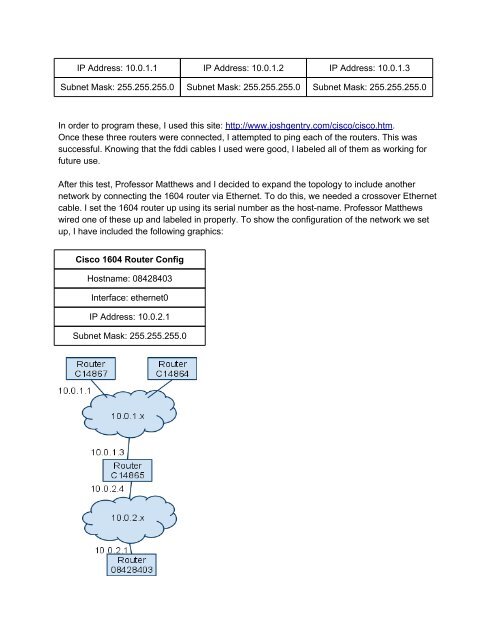Cisco Router Experimentation
Cisco Router Experimentation
Cisco Router Experimentation
You also want an ePaper? Increase the reach of your titles
YUMPU automatically turns print PDFs into web optimized ePapers that Google loves.
IP Address: 10.0.1.1 IP Address: 10.0.1.2 IP Address: 10.0.1.3<br />
Subnet Mask: 255.255.255.0 Subnet Mask: 255.255.255.0 Subnet Mask: 255.255.255.0<br />
In order to program these, I used this site: http://www.joshgentry.com/cisco/cisco.htm.<br />
Once these three routers were connected, I attempted to ping each of the routers. This was<br />
successful. Knowing that the fddi cables I used were good, I labeled all of them as working for<br />
future use.<br />
After this test, Professor Matthews and I decided to expand the topology to include another<br />
network by connecting the 1604 router via Ethernet. To do this, we needed a crossover Ethernet<br />
cable. I set the 1604 router up using its serial number as the host-name. Professor Matthews<br />
wired one of these up and labeled in properly. To show the configuration of the network we set<br />
up, I have included the following graphics:<br />
<strong>Cisco</strong> 1604 <strong>Router</strong> Config<br />
Hostname: 08428403<br />
Interface: ethernet0<br />
IP Address: 10.0.2.1<br />
Subnet Mask: 255.255.255.0