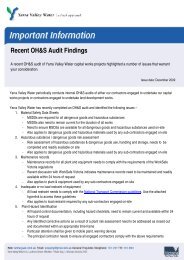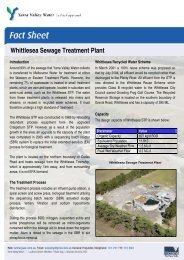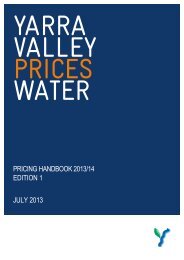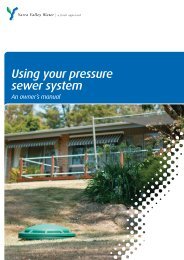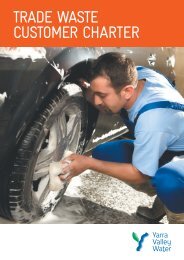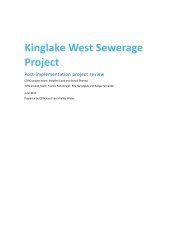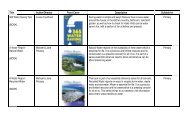Using PropertyFlow - Intro and Log In - Yarra Valley Water
Using PropertyFlow - Intro and Log In - Yarra Valley Water
Using PropertyFlow - Intro and Log In - Yarra Valley Water
Create successful ePaper yourself
Turn your PDF publications into a flip-book with our unique Google optimized e-Paper software.
3. Answer the security questions<br />
4. Click Next.<br />
5. <strong>In</strong> the New Password field, enter your preferred password.<br />
6. Re-enter the same password in the Confirm Password field.<br />
For optimal password security, <strong>Yarra</strong> <strong>Valley</strong> <strong>Water</strong> recommends that you use:<br />
• at least 8 characters<br />
• a mixture of letters <strong>and</strong> numbers<br />
• at least one Capital letter (often the first letter).<br />
7. Click Submit.<br />
Your password is now reset, <strong>and</strong> the <strong>PropertyFlow</strong> system is available for you to use.<br />
Forgotten your User ID<br />
If you have forgotten your User ID:<br />
1. If you were using your account number you can find your 10-digit account number on the<br />
<strong>Yarra</strong> <strong>Valley</strong> account; it’s in the top right h<strong>and</strong> corner of the account.<br />
or<br />
<strong>PropertyFlow</strong> - Troubleshooting Page 6