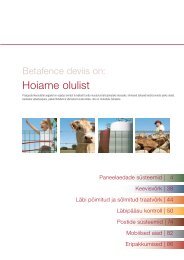Video Entry System - Fagel
Video Entry System - Fagel
Video Entry System - Fagel
You also want an ePaper? Increase the reach of your titles
YUMPU automatically turns print PDFs into web optimized ePapers that Google loves.
STANDARD<br />
Door lock release from rece iver<br />
During the course of a call the user can press the button on the receiver in order to release the door lock<br />
corresponding to the entry panel. The door lock can be released either directly from the entry panel or using<br />
remote relay modules.<br />
VIDEO ENTRY SYSTEM<br />
Introduction<br />
Door lock release from entry panel<br />
This function is available on digital entry panels or using dedicated access control modules. The door lock<br />
can be actioned using a valid numeric code, RFID Tag or IR key.<br />
Self-connection<br />
When the system is not in use (i.e. when no calls are in progress), press the "self-connection" button on<br />
the receiver to activate video communication with the entry panel: the images from the entry panel will be<br />
displayed on the monitor of the receiver. If audio, too, is required, simply lift the handset or press the "hands<br />
free" button on the receiver.<br />
Cyclic operation<br />
If the system features more than one entry panel, it is possible to view all the video images in sequence by<br />
pressing "self-connection" on the receiver repeatedly. <strong>System</strong>s can also be set up to display not only video<br />
images from the individual "block", but also those of the "main" entry panels (i.e. those common to all "blocks").<br />
When the system has been activated, if a call is received from an entry panel, press the "self-connection"<br />
button to display the images from the remaining entry panels in the "block" from which the call is made. This<br />
operation terminates the call. The system remains activated until cut off by the timer.<br />
Auxiliary commands<br />
All receivers feature at least two auxiliary commands (AUX) so that stair lighting, electrically-controlled gates<br />
etc. can be controlled by relay modules.<br />
5