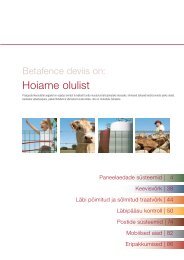Video Entry System - Fagel
Video Entry System - Fagel
Video Entry System - Fagel
You also want an ePaper? Increase the reach of your titles
YUMPU automatically turns print PDFs into web optimized ePapers that Google loves.
INTERCOM<br />
Only for receiversers featuring these e f<br />
unctions<br />
Intercom function between rece ivers in the same<br />
apartment<br />
It is possible to transfer an audio call from one receiver to another by pressing one of the optional intercom<br />
buttons (from 3 to 10, depending on the model of the receiver). Calls between receivers maintain confi dentiality<br />
of the conversation and have a duration of 60 seconds. The call can be interrupted by either of the receivers<br />
by replacing the handset (for receivers with handset) or interrupting the call (for hands-free models).<br />
VIDEO ENTRY SYSTEM<br />
Introduction<br />
Intercom function between receivers in different<br />
apartments<br />
It is possible to transfer an audio call from one receiver to another by pressing one of the optional intercom<br />
buttons (from 3 to 10, depending on the model). The call will utilize the main line (riser), which means that no<br />
other calls can be made between an entry panel and another receiver. Calls between receivers maintain<br />
confi dentiality of the conversation and have a duration of 60 seconds. The call can be interrupted by either<br />
of the receivers by replacing the handset (for receivers with handset) or interrupting the call (for handsfree<br />
models).<br />
Incoming call signal dur ing a conversation between<br />
rece ivers in the same apartment<br />
A call from an entry panel to an receiver which is already engaged in an intercom call with another receiver<br />
in the same apartment will generate a "beep". The video image from the entry panel making the call will be<br />
displayed on both the receivers engaged in the call. To respond to the call it is necessary to replace the<br />
handset (or press the hands free "end call" button), and then respond when the normal call tone is heard. If it<br />
is preferred not to interrupt the intercom conversation, the lock controlled by the calling entry panel can still<br />
be released. The entry panel sounds the "busy" signal while the "incoming call" signal is activated.<br />
Incoming call signal dur ing a conversation between<br />
rece ivers in different apartments<br />
A call from an entry panel to an receiver which is already engaged in an intercom call with another receiver<br />
in a different apartment will generate a "beep". The video image from the entry panel making the call will<br />
be displayed only on the receiver being called; the receiver in the other apartment will receive no signal. To<br />
respond to the call it is necessary to replace the handset (or press the hands free "end call" button), and then<br />
respond when the normal call tone is heard. If it is preferred not to interrupt the intercom conversation, the<br />
lock controlled by the calling entry panel can still be released. The entry panel sounds the "busy" signal while<br />
the "incoming call" signal is activated.<br />
Transferr ing a call<br />
If the system features the intercom function, a call from an entry panel can be transferred to a different<br />
receiver. Whether the receiver is in the same apartment or a different apartment, the procedure for<br />
transferring the call is the same. When the call is received from the entry panel, it is necessary to answer<br />
normally, then make the intercom call to the receiver to which to transfer the call, wait until the receiver<br />
responds and fi nally end the call with the entry panel.<br />
7