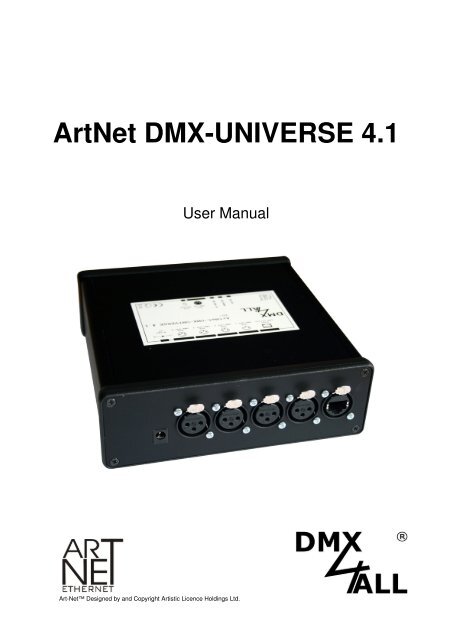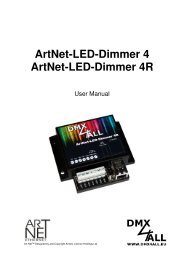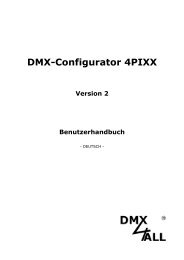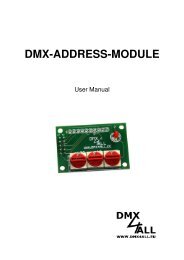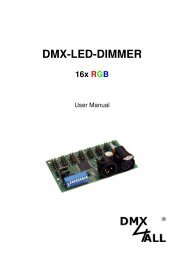ArtNet DMX-UNIVERSE 4.1 - DMX4ALL GmbH
ArtNet DMX-UNIVERSE 4.1 - DMX4ALL GmbH
ArtNet DMX-UNIVERSE 4.1 - DMX4ALL GmbH
You also want an ePaper? Increase the reach of your titles
YUMPU automatically turns print PDFs into web optimized ePapers that Google loves.
<strong>ArtNet</strong> <strong>DMX</strong>-<strong>UNIVERSE</strong> <strong>4.1</strong><br />
User Manual<br />
Art-Net Designed by and Copyright Artistic Licence Holdings Ltd.
<strong>ArtNet</strong> <strong>DMX</strong>-<strong>UNIVERSE</strong> <strong>4.1</strong> 2<br />
Description<br />
The <strong>ArtNet</strong>-<strong>DMX</strong>-<strong>UNIVERSE</strong> <strong>4.1</strong> interface has 4 <strong>DMX</strong>-outputs and 1 <strong>DMX</strong>-input. All<br />
<strong>DMX</strong>-outputs and inputs are galvanically isolated und can be used simultaneously.<br />
With a RJ45 connection occurs the contact to the <strong>ArtNet</strong>-network.<br />
A user-friendly configuration with a web browser allows a fast and uncomplicated<br />
adjustment for all parameters.<br />
An additional Extension-mode allows an output of 1024 <strong>DMX</strong>-channels on each<br />
<strong>DMX</strong>-output. All in all up to 4096 channels are supported. The Extension-mode is<br />
optimised for controlling the MagiarLED II products.<br />
Data Sheet<br />
Voltage supply:<br />
7-24V DC from external power supply (included)<br />
Ethernet:<br />
1x Neutrik RJ45<br />
<strong>DMX</strong>-IN:<br />
1x Neutrik XLR 3 - 512 <strong>DMX</strong>-channels<br />
<strong>DMX</strong>-OUT:<br />
4x Neutrik XLR 3 - 512 <strong>DMX</strong>-channels<br />
or<br />
4x Neutrik XLR 3 - 1024 <strong>DMX</strong>-channels in the Extension mode<br />
Dimensions:<br />
172 x 170 x 56 mm
<strong>ArtNet</strong> <strong>DMX</strong>-<strong>UNIVERSE</strong> <strong>4.1</strong> 3<br />
Connection<br />
ETHERNET<br />
<strong>DMX</strong>-OUT 4 <strong>DMX</strong>-OUT 2<br />
POWER 7-24V=<br />
<strong>DMX</strong>-OUT 3 <strong>DMX</strong>-OUT 1<br />
CONFIG<br />
STATUS-LED<br />
<strong>DMX</strong>-INPUT<br />
ETHERNET-LED<br />
<strong>DMX</strong>-INPUT-LED
<strong>ArtNet</strong> <strong>DMX</strong>-<strong>UNIVERSE</strong> <strong>4.1</strong> 4<br />
LED-display<br />
STATUS-LED<br />
The STATUS-LED lights up as soon as the device is working.<br />
ETHERNET-LED<br />
The ETHERNET-LED signals an active connection about the RJ45-Connection.<br />
<strong>DMX</strong>-IN-LED<br />
The <strong>DMX</strong>-IN-LED signals a <strong>DMX</strong> signal on the <strong>DMX</strong> input<br />
Configuration<br />
The configuration of the <strong>ArtNet</strong>-<strong>DMX</strong>-<strong>UNIVERSE</strong> <strong>4.1</strong> occurs about an web-interface<br />
which can be called about any web browser.<br />
The assigned IP-address 2.0.0.10 in the delivery status will be used for the webinterface<br />
as well as for the <strong>ArtNet</strong>.<br />
The network settings must be configured to<br />
the IP-address 2.0.0.1 and the subnet<br />
255.0.0.0.<br />
Please consult the <strong>ArtNet</strong>-specifications for<br />
further details.
<strong>ArtNet</strong> <strong>DMX</strong>-<strong>UNIVERSE</strong> <strong>4.1</strong> 5<br />
Please call the IP 2.0.0.10 in the address bar of the web browser for getting the<br />
following configuration page:<br />
The <strong>ArtNet</strong>-<strong>DMX</strong>-<strong>UNIVERSE</strong> <strong>4.1</strong> has 2 <strong>ArtNet</strong> Nodes which can be configured<br />
separate.<br />
Each Node needs an own IP-address, so the assignment in the network<br />
occurs clearly. According to the <strong>ArtNet</strong>-specifications please use the IPaddresses<br />
2.x.x.x or 10.x.x.x.<br />
For an easier identification you can assign each node with any names.<br />
The Short-name is limited to 18 signs and the Long-name to 64 signs.<br />
The Subnetmask is left to 255.0.0.0 according to the <strong>ArtNet</strong>-specifications.<br />
In an event of a <strong>DMX</strong>-signal failure (<strong>DMX</strong> FAIL) several actions can be selected for<br />
the <strong>DMX</strong>-input.<br />
NO DATA<br />
- with <strong>ArtNet</strong> no <strong>DMX</strong>-input will be received<br />
HOLD last <strong>DMX</strong> data<br />
- the last data will retained<br />
CLEAR all <strong>DMX</strong> channels to 0% - all <strong>DMX</strong>-input channels will be set on 0<br />
SET all <strong>DMX</strong> channels to 100% - all <strong>DMX</strong>-input channels will be set on 255
<strong>ArtNet</strong> <strong>DMX</strong>-<strong>UNIVERSE</strong> <strong>4.1</strong> 6<br />
The Update-rate with whom the <strong>DMX</strong>-input data are outputted can be adjusted in<br />
different times. On change data transfers the <strong>DMX</strong>-input data only if it change,<br />
however max. every 0,1 seconds.<br />
With the option Use Unicast it is possible to send the <strong>DMX</strong> input to the <strong>ArtNet</strong> device<br />
with the Unicast IP in the network.<br />
Use Broadcast send the <strong>DMX</strong> input to all <strong>ArtNet</strong> devices.<br />
The Factory Settings will be restored by entering the number 7319.<br />
SAVE memorized the configuration respectively restored the Facory Settings.<br />
Extension Setup<br />
The Extension setup allows you to set up the <strong>ArtNet</strong> parameters Net, Subnet and<br />
Port.
<strong>ArtNet</strong> <strong>DMX</strong>-<strong>UNIVERSE</strong> <strong>4.1</strong> 7<br />
<strong>DMX</strong>-outputs<br />
The <strong>DMX</strong>-outputs are galvanically isolated and will be controlled with the <strong>ArtNet</strong>protocol.<br />
Each <strong>DMX</strong>-output is assigned with a port out of node 2:<br />
Node 2: Port 4 Port 3 Port 2 Port1<br />
An assignment of the single ports to the <strong>DMX</strong>-universes have to occur in the used<br />
software, e.x. as follows in Madrix ® :<br />
<strong>DMX</strong>-input<br />
The <strong>DMX</strong>-input is galvanically isolated und is assigned to the Port 1 of Node1.<br />
Node 1: Port1
<strong>ArtNet</strong> <strong>DMX</strong>-<strong>UNIVERSE</strong> <strong>4.1</strong> 8<br />
Extension Mode<br />
The <strong>ArtNet</strong>-<strong>DMX</strong>-<strong>UNIVERSE</strong> <strong>4.1</strong> interface has an Extension Mode. On each <strong>DMX</strong>output<br />
can be spent 1024 <strong>DMX</strong>-channels. 2 ports (per 512 <strong>DMX</strong>-channels) will be<br />
spent on each <strong>DMX</strong>-output consecutively. Therefore all in all 4096 channels are<br />
possible.<br />
To switch on the Extension mode, please adjust switch 1 to ON.<br />
In the Extension mode another <strong>ArtNet</strong> node will be activated which has also 4 ports.<br />
In the web-configuration it will be displayed as Node 3:<br />
Each node needs an own IP-address so the assignment in the network occurs<br />
clearly. According to the <strong>ArtNet</strong>-specifications please use the IP-addresses<br />
2.x.x.x or 10.x.x.x.<br />
The assignment of the ports to the corresponding outputs are as follows:<br />
Out 4: Out3 :<br />
Port B3+B4 Port B1+B2<br />
Node 3<br />
Out 2: Out1:<br />
Port A3+A4 Port A1+A2<br />
Node 2
<strong>ArtNet</strong> <strong>DMX</strong>-<strong>UNIVERSE</strong> <strong>4.1</strong> 9<br />
The <strong>DMX</strong> Routing in the configuration specifies for each <strong>DMX</strong>-output how the data of<br />
the ports are linked together.<br />
The entered value specifies how many <strong>DMX</strong>-channels from the first port should be<br />
spent. After that the <strong>DMX</strong>-channels of the second port will be attached.<br />
Example: <strong>DMX</strong>-Routing = 512<br />
Channel Kanal 1 1 Channel Kanal 512 Channel Kanal 513 513 Channel Kanal 1024<br />
Port Port 11 (512 Channels) Kanäle)<br />
Port Port 2 2 (512 (512 Channels) Kanäle)<br />
Example: <strong>DMX</strong>-Routing = 450<br />
Channel Kanal 11 Channel Kanal 450 450 Kanal Channel 451 451 Channel Kanal 962 962 Channel Kanal 1024<br />
Port Port 1 (450 1 (450 Channels) Kanäle)<br />
Port Port 1 (512 2 (512 Channels) Kanäle)<br />
Channels up to 1024<br />
will be filled with 0<br />
The value 0 on output 2, 3 or 4 will generate a <strong>DMX</strong> signal with 512 channels.<br />
This data comes from Port 1. In the Extension Mode this allows you to use<br />
standard <strong>DMX</strong> devices.<br />
<strong>DMX</strong>-Routing examples<br />
The following examples refer to the application with the indicated products.<br />
Routing Product<br />
511 MagiarLED II Stripe 12xRGB<br />
450 MagiarLED II Panel 25 Pixel<br />
510 MagiarLED II flex Stripe without configuration channel
<strong>ArtNet</strong> <strong>DMX</strong>-<strong>UNIVERSE</strong> <strong>4.1</strong> 10<br />
Factory Reset<br />
The <strong>ArtNet</strong>-<strong>DMX</strong>-<strong>UNIVERSE</strong> <strong>4.1</strong> interface can be reset into the delivery status with<br />
switch 2.<br />
For this purpose please proceed as follows:<br />
- Power off the device<br />
- Switch 2 ON<br />
- Power on the device<br />
- STATUS LED lights up ca. 10 seconds<br />
- While the LED is flashing please adjust switch 2 OFF<br />
- The reset will be in progress and the LED flashes 3x as confirmation.
<strong>ArtNet</strong> <strong>DMX</strong>-<strong>UNIVERSE</strong> <strong>4.1</strong> 11<br />
Equipment<br />
Neutrik NE 8 MC<br />
EtherCon ® plug for installation<br />
to RJ45-cables
<strong>ArtNet</strong> <strong>DMX</strong>-<strong>UNIVERSE</strong> <strong>4.1</strong> 12<br />
Risk-Notes<br />
You purchased a technical product. Conformable to the best available technology the<br />
following risks should not excluded:<br />
Failure risk: The device can drop out partially or completely at any time without<br />
warning. To reduce the probability of a failure a redundant system structure is<br />
necessary.<br />
Initiation risk: For the installation of the board, the board must be connected and<br />
adjusted to foreign components according to the device paperwork. This work can<br />
only be done by qualified personnel, which read the full device paperwork and<br />
understand it.<br />
Operating risk: The Change or the operation under special conditions of the<br />
installed systems/components could as well as hidden defects cause to breakdown<br />
within the running time.<br />
Misusage risk: Any nonstandard use could cause incalculable risks and is not<br />
allowed.<br />
Warning: It is not allowed to use the device in an operation, where the safety of<br />
persons depend on this device.<br />
<br />
Neutrik ®<br />
EtherCon ®<br />
Art-Net<br />
MADRIX ®<br />
is a registered trademark<br />
is a registered trademark<br />
Designed by and Copyright Artistic Licence Holdings Ltd.<br />
is a registered trademark of inoage trade GbR - Germany
<strong>DMX</strong>4ALL <strong>GmbH</strong><br />
Reiterweg 2A<br />
D-44869 Bochum<br />
Germany<br />
© Copyright 2012 <strong>DMX</strong>4ALL <strong>GmbH</strong><br />
All rights reserve. No part of this manual may be reproduced in any form (photocopy, pressure, microfilm or in another<br />
procedure) without written permission or processed, multiplied or spread using electronic systems.<br />
All information contained in this manual was arranged with largest care and after best knowledge. Nevertheless errors are to be<br />
excluded not completely. For this reason I see myself compelled to point out that I can take over neither a warranty nor the<br />
legal responsibility or any adhesion for consequences, which decrease/go back to incorrect data. This document does not<br />
contain assured characteristics. The guidance and the characteristics can be changed at any time and without previous<br />
announcement.