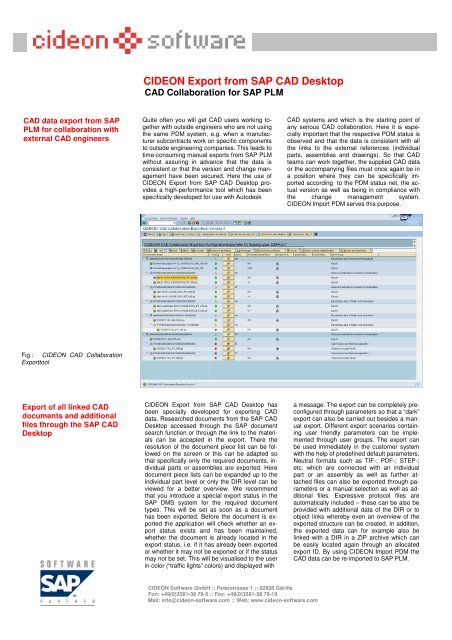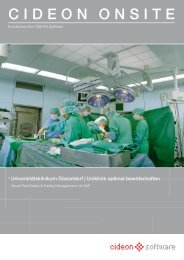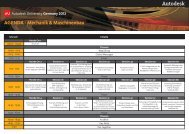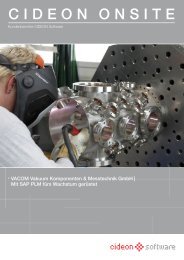CIDEON Export from SAP CAD Desktop - Cideon.com
CIDEON Export from SAP CAD Desktop - Cideon.com
CIDEON Export from SAP CAD Desktop - Cideon.com
You also want an ePaper? Increase the reach of your titles
YUMPU automatically turns print PDFs into web optimized ePapers that Google loves.
<strong>CIDEON</strong> <strong>Export</strong> <strong>from</strong> <strong>SAP</strong> <strong>CAD</strong> <strong>Desktop</strong><br />
<strong>CAD</strong> Collaboration for <strong>SAP</strong> PLM<br />
<strong>CAD</strong> data export <strong>from</strong> <strong>SAP</strong><br />
PLM for collaboration with<br />
external <strong>CAD</strong> engineers<br />
Quite often you will get <strong>CAD</strong> users working together<br />
with outside engineers who are not using<br />
the same PDM system, e.g. when a manufacturer<br />
subcontracts work on specific <strong>com</strong>ponents<br />
to outside engineering <strong>com</strong>panies. This leads to<br />
time-consuming manual exports <strong>from</strong> <strong>SAP</strong> PLM<br />
without assuring in advance that the data is<br />
consistent or that the version and change management<br />
have been secured. Here the use of<br />
<strong>CIDEON</strong> <strong>Export</strong> <strong>from</strong> <strong>SAP</strong> <strong>CAD</strong> <strong>Desktop</strong> provides<br />
a high-performance tool which has been<br />
specifically developed for use with Autodesk<br />
<strong>CAD</strong> systems and which is the starting point of<br />
any serious <strong>CAD</strong> collaboration. Here it is especially<br />
important that the respective PDM status is<br />
observed and that the data is consistent with all<br />
the links to the external references (individual<br />
parts, assemblies and drawings). So that <strong>CAD</strong><br />
teams can work together, the supplied <strong>CAD</strong> data<br />
or the ac<strong>com</strong>panying files must once again be in<br />
a position where they can be specifically imported<br />
according to the PDM status net, the actual<br />
version as well as being in <strong>com</strong>pliance with<br />
the change management system.<br />
<strong>CIDEON</strong> Import PDM serves this purpose.<br />
Fig.: <strong>CIDEON</strong> <strong>CAD</strong> Collaboration<br />
<strong>Export</strong>tool<br />
<strong>Export</strong> of all linked <strong>CAD</strong><br />
documents and additional<br />
files through the <strong>SAP</strong> <strong>CAD</strong><br />
<strong>Desktop</strong><br />
<strong>CIDEON</strong> <strong>Export</strong> <strong>from</strong> <strong>SAP</strong> <strong>CAD</strong> <strong>Desktop</strong> has<br />
been specially developed for exporting <strong>CAD</strong><br />
data. Researched documents <strong>from</strong> the <strong>SAP</strong> <strong>CAD</strong><br />
<strong>Desktop</strong> accessed through the <strong>SAP</strong> document<br />
search function or through the link to the materials<br />
can be accepted in the export. There the<br />
resolution of the document piece list can be followed<br />
on the screen or this can be adapted so<br />
that specifically only the required documents, individual<br />
parts or assemblies are exported. Here<br />
document piece lists can be expanded up to the<br />
individual part level or only the DIR level can be<br />
viewed for a better overview. We re<strong>com</strong>mend<br />
that you introduce a special export status in the<br />
<strong>SAP</strong> DMS system for the required document<br />
types. This will be set as soon as a document<br />
has been exported. Before the document is exported<br />
the application will check whether an export<br />
status exists and has been maintained,<br />
whether the document is already located in the<br />
export status, i.e. if it has already been exported<br />
or whether it may not be exported or if the status<br />
may not be set. This will be visualised to the user<br />
in color (“traffic lights” colors) and displayed with<br />
a message. The export can be <strong>com</strong>pletely preconfigured<br />
through parameters so that a “dark”<br />
export can also be carried out besides a manual<br />
export. Different export scenarios containing<br />
user friendly parameters can be implemented<br />
through user groups. The export can<br />
be used immediately in the customer system<br />
with the help of predefined default parameters.<br />
Neutral formats such as TIF-; PDF-; STEP-;<br />
etc. which are connected with an individual<br />
part or an assembly as well as further attached<br />
files can also be exported through parameters<br />
or a manual selection as well as additional<br />
files. Expressive protocol files are<br />
automatically included – these can be also be<br />
provided with additional data of the DIR or to<br />
object links whereby even an overview of the<br />
exported structure can be created. In addition,<br />
the exported data can for example also be<br />
linked with a DIR in a ZIP archive which can<br />
be easily located again through an allocated<br />
export ID. By using <strong>CIDEON</strong> Import PDM the<br />
<strong>CAD</strong> data can be re-imported to <strong>SAP</strong> PLM.<br />
<strong>CIDEON</strong> Software GmbH :: Peterstrasse 1 :: 02826 Görlitz<br />
Fon: +49(0)3581-38 78-0 :: Fax: +49(0)3581-38 78-19<br />
Mail: info@cideon-software.<strong>com</strong> :: Web: www.cideon-software.<strong>com</strong>
Functional overview<br />
<strong>CIDEON</strong> <strong>Export</strong> <strong>from</strong> <strong>SAP</strong><br />
<strong>CAD</strong> <strong>Desktop</strong><br />
<strong>Export</strong> of document piece lists<br />
- automatic acceptance of all selected documents <strong>from</strong> the <strong>CAD</strong> <strong>Desktop</strong> in the <strong>Export</strong> Dialog or<br />
search through <strong>SAP</strong> document search and linked documents to materials (optional)<br />
- export called up through <strong>SAP</strong> transaction<br />
- availability of the usual <strong>SAP</strong> system functionality<br />
- expanding as well as a user dependent <strong>com</strong>pressing of the document piece lists and subdocument<br />
piece lists<br />
- deleting and suppressing of double entries in the structure<br />
- exporting with/without change in the export status<br />
- <strong>com</strong>plete parametric treatment of the export procedure (enables “light” and “dark” export)<br />
- observing of all links such as XREF, Parts and Assemblies during the export<br />
- observing of a special export status for each document type (blocking possible)<br />
- reload drawing<br />
- visualisation and output of reports and export status for the export<br />
- definition of export parameters (default and user defined)<br />
export of definable dependent files to the document<br />
type of original (local own copy, foreign KPro copy)<br />
export additional files<br />
freely definable export directory<br />
default – export activity (with or without status change)<br />
number of status changes until the export status has been reached<br />
selection of the originals being exported (WS-APPL)<br />
resolution of the structures of the structures being displayed in the export<br />
export to subdirectories for an export which does not conform to <strong>CAD</strong><br />
- designation of the export by vendor (<strong>from</strong> <strong>SAP</strong>) or short text (free description)<br />
- output of an expressive protocol file into the target directory with optional additional data <strong>from</strong><br />
the DIR, class data or data of object links<br />
- delta export with links through export IDs for the most current exports<br />
- optional output of a structure file to the exported structure<br />
- optional archiving of the exported structure in a ZIP archive at the DIR<br />
Link to the <strong>CIDEON</strong> Import PDM<br />
- use of an export database in the <strong>SAP</strong> system for the re-import<br />
Configuration<br />
- through <strong>SAP</strong> maintenance dialogs, status net customizing with export and import status<br />
- export parameters (default or user-defined)<br />
- maintenance dialog for documentation of the export parameters<br />
- initialising of the export parameters through a <strong>SAP</strong> transaction<br />
- active change of the user group enables a change of the export settings<br />
- export for the <strong>SAP</strong> <strong>CAD</strong> <strong>Desktop</strong> can be implemented through BADI<br />
- re<strong>com</strong>mendation of the <strong>CIDEON</strong> maintenance dialog for the user-specific adaptation of the<br />
<strong>CAD</strong> <strong>Desktop</strong>-Toolbar<br />
Would you like more<br />
information on additional<br />
solutions?<br />
<strong>CIDEON</strong> Import PDM<br />
Import of documents in <strong>SAP</strong> ® - DMS or PDM<br />
systems<br />
<strong>CIDEON</strong> Output Management<br />
Companywide plot- and outputmanagement for<br />
<strong>SAP</strong> PLM and <strong>SAP</strong> ® DMS<br />
<strong>CIDEON</strong> Spare Parts Catalogue for <strong>SAP</strong> PLM<br />
The automatic creation of technical<br />
documentation and spare parts catalogues<br />
<strong>CIDEON</strong> Auto<strong>CAD</strong> Integration for EAM / RE<br />
with <strong>SAP</strong><br />
Technical asset- and plant management based of<br />
Auto<strong>CAD</strong><br />
<strong>SAP</strong> PLM Integration for Auto<strong>CAD</strong>, Inventor, MDT,<br />
MicroStation, Solid Edge and SolidWorks<br />
Administration of <strong>CAD</strong> with <strong>SAP</strong> ® -DMS<br />
<strong>CIDEON</strong> <strong>SAP</strong> PLM <strong>CAD</strong>ENAS Integration<br />
<strong>SAP</strong> standard parts management integration<br />
<strong>CIDEON</strong> Conversion Engine for <strong>SAP</strong> PLM<br />
The automatic generation of universal and exchange<br />
formats using <strong>SAP</strong> ® -DMS<br />
<strong>CIDEON</strong> <strong>CAD</strong> Migrator for <strong>SAP</strong> PLM<br />
<strong>CAD</strong> file migration and automatic editing extracted<br />
files<br />
Date of issue: January 2009<br />
<strong>CIDEON</strong> Software GmbH :: Peterstrasse 1 :: 02826 Görlitz<br />
Fon: +49(0)3581-38 78-0 :: Fax: +49(0)3581-38 78-19<br />
Mail: info@cideon-software.<strong>com</strong> :: Web: www.cideon-software.<strong>com</strong>