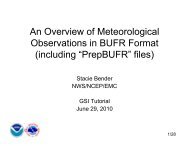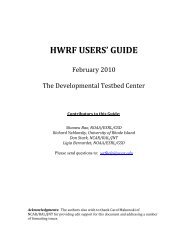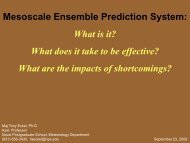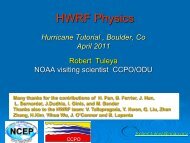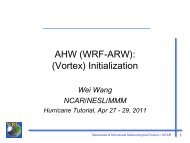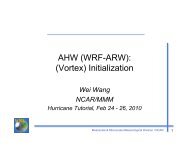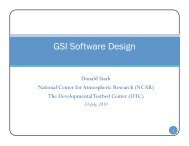You also want an ePaper? Increase the reach of your titles
YUMPU automatically turns print PDFs into web optimized ePapers that Google loves.
<strong>Use</strong> <strong>of</strong> <strong>the</strong> <strong>GFDL</strong> <strong>Vortex</strong> <strong>Tracker</strong> <br />
Tim Marchok <br />
NOAA / Geophysical Fluid Dynamics Laboratory <br />
WRF Tutorial for Hurricanes <br />
February 25, 2010
Outline <br />
• History & descripKon <strong>of</strong> <strong>the</strong> <strong>GFDL</strong> vortex tracker <br />
• Inputs & Outputs <br />
• ATCF‐plot: GrADS‐based track and intensity <br />
ploRng script
<strong>GFDL</strong> <strong>Vortex</strong> <strong>Tracker</strong>: History <br />
• Requirements: <br />
A flexible tracking algorithm to work on a variety <strong>of</strong> <br />
models and resoluKons. <br />
Must run quickly <br />
Must produce output in ATCF format <br />
• Became operaKonal at NCEP in 1998
Purpose <strong>of</strong> a vortex tracker <br />
. <br />
. <br />
11000100100100101010 <br />
00010010011110010010 <br />
11001110001101010001 <br />
00001010010011001011 <br />
10101110101100011001 <br />
10001110100100010100 <br />
. <br />
. <br />
NOW <br />
WHAT ? <br />
• OperaKons: Quick reporKng <strong>of</strong> track and <br />
intensity forecast data to NHC, JTWC, o<strong>the</strong>rs. <br />
• Research: Quick evaluaKon <strong>of</strong> <strong>the</strong> track & <br />
intensity skill <strong>of</strong> a forecast
Why <strong>the</strong> need for an external tracker? <br />
• Valuable CPU Kme is <br />
not wasted during <br />
model execuKon. <br />
• Tracking analysis can <br />
be re‐done without rerunning model. <br />
• Uniform tracking <br />
criteria can be applied <br />
to mulKple models.
Why <strong>the</strong> need for an external tracker? <br />
• Ike in HWRF: <br />
A well‐defined <br />
storm with <br />
center <br />
locaKons <br />
collocated. <br />
• So <strong>the</strong>n… why <br />
<strong>the</strong> need for <br />
anything <br />
sophisKcated?
Why <strong>the</strong> need for an external tracker? <br />
• Gustav in GFS: For an observed 80‐knot hurricane, <strong>the</strong> GFS <br />
was iniKalized with a poorly organized vorKcity center.
Why <strong>the</strong> need for an external tracker? <br />
• Gustav in GFS: The SLP center was found 188 km from <strong>the</strong> <br />
vorKcity center. What is <strong>the</strong> storm’s central posi1on?
Why <strong>the</strong> need for an external tracker? <br />
Also note: The center <br />
locaKons for <strong>the</strong> parameters <br />
were not found exactly at a <br />
model gridpoint <br />
• Gustav in GFS: The SLP center was found 188 km from <strong>the</strong> <br />
vorKcity center.
<strong>Tracker</strong> Design: MulKple Variables <br />
• A weighted average <strong>of</strong> <strong>the</strong> posiKons <strong>of</strong> several low‐level <br />
variables is used. <br />
• 6 Primary parameters: <br />
850 mb vorKcity <br />
700 mb vorKcity <br />
Surface (10 m) vorKcity <br />
850 mb gp height <br />
700 mb gp height <br />
Mean Sea‐Level Pressure <br />
• 3 Secondary parameters: <br />
850 mb minimum in wind speed <br />
700 mb minimum in wind speed <br />
Surface (10 m) minimum in wind speed
<strong>Tracker</strong> Design: Center‐fixing algorithm <br />
• Instead <strong>of</strong> interpolaKon, a Barnes Analysis is performed on <br />
an array <strong>of</strong> points surrounding a guess storm locaKon: <br />
The Barnes funcKon, B, <br />
provides a Gaussian‐weighted <br />
average value for a variable, <br />
F(n), at a given gridpoint, g. <br />
The weighKng funcKon, w, is <br />
dependent on <strong>the</strong> distance, d n , <br />
<strong>of</strong> a point from <strong>the</strong> origin <br />
gridpoint, g, and <strong>the</strong> choice <strong>of</strong> <br />
<strong>the</strong> e‐folding radius, r e . <br />
The center is found at <strong>the</strong> point where this Barnes funcKon is <br />
maximized (e.g., NH vorKcity) or minimized (e.g., MSLP).
Barnes analysis weighKng <br />
Linear Response <br />
SpaKal Response <br />
Grid spacing = 0.1 o<br />
Latitude<br />
Longitude<br />
• Choosing r e : A balance between including enough points to get a <br />
representaKve sample vs. too much smoothing. <br />
• For most models, we use r e = 75 km. For dx
Barnes analysis: mulKple search iteraKons <br />
NHC observaKons <br />
indicate a storm <br />
iniKally located here <br />
Model data grid <br />
Latitude<br />
Longitude
Barnes analysis: mulKple search iteraKons <br />
Model data grid + Barnes analysis grid <br />
A grid <strong>of</strong> analysis points <br />
is set up, relaKve to <strong>the</strong> <br />
NHC observed posiKon. <br />
Latitude<br />
A Barnes analysis is <br />
performed for all points <br />
within a specified <br />
distance from <strong>the</strong> NHC <br />
posiKon. <br />
Longitude Latitude
Barnes analysis: mulKple search iteraKons <br />
Aker <strong>the</strong> first iteraKon <br />
through all <strong>the</strong> points, <br />
suppose <strong>the</strong> Barnes <br />
analysis idenKfies <strong>the</strong> <br />
center as being here. <br />
Model data grid + Barnes analysis grid <br />
Latitude<br />
Longitude Latitude
Barnes analysis: mulKple search iteraKons <br />
Model data grid + Barnes analysis grid <br />
A second iteraKon <br />
through <strong>the</strong> Barnes <br />
analysis is performed <br />
aker fur<strong>the</strong>r limiKng <br />
<strong>the</strong> domain and halving <br />
<strong>the</strong> grid spacing. <br />
Latitude<br />
Longitude
Barnes analysis: mulKple search iteraKons <br />
This process is <br />
repeated mulKple <br />
Kmes (up to 5), halving <br />
<strong>the</strong> grid spacing for <strong>the</strong> <br />
Barnes analysis each <br />
Kme, unKl a center <br />
posiKon is fixed using a <br />
Barnes analysis grid <br />
spacing
CompuKng <strong>the</strong> center posiKon, Part I <br />
The Barnes analysis <br />
is repeated for all 6 <br />
primary parameters <br />
to produce fix <br />
posiKons for each. <br />
Model data grid <br />
2 <br />
5 <br />
3 4 1 6 <br />
Parameters fixes that <br />
are within a specified <br />
error distance <br />
threshold <strong>of</strong> <strong>the</strong> <br />
current guess <br />
posiKon are used to <br />
create a preliminary <br />
mean fix. <br />
Latitude<br />
Longitude
CompuKng <strong>the</strong> center posiKon, Part II <br />
The Barnes analysis <br />
is repeated for <strong>the</strong> 3 <br />
secondary, windbased parameters. <br />
Model data grid <br />
This analysis is <br />
performed over a <br />
small domain, <br />
centered on a <br />
posiKon that is a <br />
mean <strong>of</strong> <strong>the</strong> 6 <br />
primary fixes and <strong>the</strong> <br />
guess posiKon. <br />
Latitude<br />
Longitude
CompuKng <strong>the</strong> center posiKon, Part III <br />
Parameters fixes that <br />
are beyond a specified <br />
error distance <br />
threshold <strong>of</strong> <strong>the</strong> <br />
current guess posiKon <br />
are discarded. <br />
• Error distance <br />
thresholds: <br />
IniKally 275 km <br />
At later Kmes, can <br />
be a funcKon <strong>of</strong> <br />
spread in previous <br />
posiKon fixes <br />
Latitude<br />
Model data grid <br />
2 <br />
5 7 <br />
3 4 9 <br />
1 8 6 <br />
Longitude
CompuKng <strong>the</strong> center posiKon, Part III <br />
The remaining <br />
Model data grid <br />
parameter fixes are <br />
averaged to produce <br />
<strong>the</strong> mean posiKon fix <br />
+<br />
for each forecast hour. <br />
• These addiKonal <br />
parameters are <br />
computed once <strong>the</strong> <br />
center fix is made: <br />
Max surface wind <br />
Latitude<br />
R max <br />
Minimum MSLP <br />
34‐, 50‐ and 64‐kt <br />
wind radii <br />
Longitude
Tracking from one lead Kme to <strong>the</strong> next <br />
Linear extrapolaKon <br />
Barnes analysis & advecKon <br />
+ <br />
t‐1 <br />
+ <br />
t <br />
t+1 <br />
Latitude<br />
Longitude<br />
The guess posiKons from <br />
<strong>the</strong>se 2 methods are <br />
averaged to compute a final <br />
guess posiKon for <strong>the</strong> search <br />
at <strong>the</strong> next lead Kme. <br />
A Barnes analysis with a large r e <br />
at 850, 700 & 500 mb is used to <br />
compute mean steering winds. <br />
A parcel is advected to a guess <br />
posiKon at <strong>the</strong> next lead Kme.
“Quality Control” <br />
A series <strong>of</strong> checks is applied to ensure that <strong>the</strong> tracker is <br />
following a storm that is <strong>the</strong> system <strong>of</strong> interest <br />
MSLP Gradient: Gross check to <br />
ensure minimum gradient (~0.5 <br />
mb / 300 km) exists within 300 <br />
km <strong>of</strong> center. Set in script: <br />
“mslpthresh” variable <br />
DIST (MSLP‐Zeta850) : This distance <br />
between <strong>the</strong> MSLP and Zeta 850 <br />
parameter fixes must not <br />
exceed a distance defined in <br />
source by <br />
“max_mslp_850” (usually set to <br />
323 km). <br />
V T (850 mb): Mean V T within <br />
225 km must be cyclonic and <br />
exceed threshold. Default <br />
(1.5 ms ‐1 ) is set in script: <br />
“v850thresh” variable <br />
Transla?onal speed: Speed <br />
<strong>of</strong> storm movement must <br />
not exceed threshold, set by <br />
“maxspeed_tc” variable <br />
(usually set to 60 knots).
Outline <br />
• History & descripKon <strong>of</strong> <strong>the</strong> <strong>GFDL</strong> vortex tracker <br />
• Inputs & Outputs <br />
• ATCF‐plot: GrADS‐based track and intensity <br />
ploRng script
<strong>Tracker</strong> inputs: SynopKc data <br />
• Data must be in Gridded Binary (GRIB) Version 1 <br />
format. <br />
• Data points must increment <br />
from northwest (1,1) to <br />
sou<strong>the</strong>ast (imax, jmax). <br />
• Data must be on a lat/lon grid. <br />
• dx does not need to equal dy, <br />
but both must remain uniform <br />
over <strong>the</strong> domain. <br />
(1,1) <br />
(imax,jmax) <br />
• Data lead Kme intervals do not need to be evenly spaced
<strong>Tracker</strong> inputs: Observed TC data <br />
• <strong>Tracker</strong> searches for a vortex iniKally at a locaKon <br />
specified by NHC or JTWC on a “TC Vitals record”: <br />
NHC 12L KATRINA 20050829 0000 272N 0891W 335 046 0904 1006 0649 72 037 <br />
0371 0334 0278 0334 D 0204 0185 0139 0185 72 410N 815W 0167 0167 0093 <br />
ATCF ID (12L = 12 th <br />
storm in <strong>the</strong> <br />
AtlanKc). <br />
E = Eastern Pacific <br />
C = Central Pacific <br />
W = Western Pacific <br />
Report date <br />
and Kme <br />
Observed storm <br />
laKtude & longitude <br />
Observed direcKon <strong>of</strong> <br />
storm moKon in <br />
degrees from north <br />
(335 = ~NNW), and <br />
storm translaKon <br />
speed (046 = 4.6 ms ‐1 )
<strong>Tracker</strong> inputs: Namelist opKons <br />
Starting date & time<br />
ID number for model in <strong>the</strong> executable. Leave as ‘17’<br />
Indicator for GRIB data lead time units<br />
Obsolete, leave as ‘83’<br />
ATCF model name: “HWRF”, “HAHW”, “TEST”, etc<br />
Starting yyyymmddhh for output ATCF record<br />
For genesis tracking use. Fill with any values, as shown.<br />
‘tracker’, ‘midlat’, ‘tcgen’. Only use ‘tracker’ here<br />
Thresholds for mslp gradient and V 850<br />
Model grid type: ‘regional’ or ‘global’<br />
Not yet supported. Leave values as <strong>the</strong>y are….
<strong>Tracker</strong> inputs: List <strong>of</strong> forecast hours <br />
• The tracker can handle lead Kmes <br />
that are stored in <strong>the</strong> GRIB file header <br />
ei<strong>the</strong>r in units <strong>of</strong> minutes or hours. <br />
• Explicitly detailing <strong>the</strong> forecast <br />
hours allows for irregularly spaced <br />
intervals. <br />
• Regardless <strong>of</strong> whe<strong>the</strong>r your GRIB data <br />
lead Kme units are in minutes or <br />
hours, you must supply a text file as <br />
input that has <strong>the</strong> lead Kmes listed in <br />
minutes (code will convert to hours).
<strong>Tracker</strong> output: Standard ATCF file <br />
• Text format. Minimum <strong>of</strong> 1 record per lead Kme ( ), <br />
maximum <strong>of</strong> 3. <br />
1 st record contains track & intensity info, plus radii for 34‐<br />
knots winds <br />
2 nd record: Same track & intensity info, plus radii for 50‐<br />
knot winds, if present. <br />
3rd record: Same track & intensity info, plus radii for 64‐<br />
knot winds, if present.
<strong>Tracker</strong> output: Standard ATCF file
<strong>Tracker</strong> output: Modified ATCF file <br />
• Nearly same format as standard ATCF file, except <strong>the</strong> <br />
lead Kme ( ) has 2 extra places for fracKon <strong>of</strong> an hour, <br />
allowing for ATCF‐style output at non‐hourly Kmes. <br />
Example: “04825” would be 48.25 hours, or 48 hours, 15 <br />
minutes.
<strong>Tracker</strong> output: Standard out <br />
• A table is printed out that lists <strong>the</strong> tracker‐derived fixes <br />
for each parameter and distance from <strong>the</strong> guess. <br />
Maximum allowable distance that a parameter fix can be<br />
from <strong>the</strong> guess location in order to be included<br />
Storm & lead time info<br />
Guess<br />
location for<br />
this lead<br />
time<br />
Max or min<br />
barnes-averaged<br />
value found by<br />
tracker<br />
Distance <strong>of</strong><br />
parameter fix<br />
from guess<br />
location<br />
Flag to indicate if parameter fix is within errmax distance and<br />
will be included in fix average for this lead time
Outline <br />
• History & descripKon <strong>of</strong> <strong>the</strong> <strong>GFDL</strong> vortex tracker <br />
• Inputs & Outputs <br />
• ATCF‐plot: GrADS‐based track and intensity <br />
ploRng script
ATCF_plot: GrADS‐based ploRng tool <br />
• InteracKve <br />
GrADS tool for <br />
ploRng both <br />
track and <br />
intensity.
ATCF_plot: How it works <br />
atcfplot.gs <br />
<strong>Use</strong>r‐input selecKons <br />
for models, storm, <br />
date, etc, are passed <br />
to unix scripts. <br />
Unix scripts <br />
The unix scripts pull <br />
only <strong>the</strong> requested <br />
ATCF records from <br />
<strong>the</strong> ATCF file for <strong>the</strong> <br />
user‐selected <br />
storm… <br />
.<br />
.<br />
aal072008.dat<br />
aal082008.dat<br />
aal092008.dat<br />
aal102008.dat<br />
.<br />
.<br />
aal172008.dat<br />
The ATCF records from those <br />
flist and vlist text files are read <br />
by atcfplot.gs, and <strong>the</strong> track <br />
and intensity plots are created. <br />
flist<br />
vlist<br />
…and dumps those <br />
ATCF records into <br />
text files.
ATCF_plot: Script setup <br />
• Edit path names to replace $USER with your <br />
username in your version <strong>of</strong> atcfplot.gs: <br />
_rundir="/wrfclass/users/$USER/HWRF/src/gfdl‐vortextracker/trk_plot/plovrak/" <br />
_netdir="/wrfclass/users/$USER/HWRF/src/gfdl‐vortextracker/trk_plot/plovrak/tracks/“ <br />
• For all atcfplot unix scripts here at <strong>the</strong> tutorial, all <br />
paths are defined using environmental variables <br />
$HOME and $USER. Back at home, be sure to change <br />
<strong>the</strong> path names accordingly.
ATCF_plot: Input data <br />
• atcf_plot reads in standard ATCF format records, but it needs <br />
<strong>the</strong> opera1onal ATCF files, since it keys <strong>of</strong>f <strong>of</strong> <strong>the</strong> observaKonal <br />
“CARQ” records and uses that data to plot <strong>the</strong> observed track <br />
and intensity (note: Real‐Kme data used, not Best Track). <br />
• Be sure to insert your ATCF records in <strong>the</strong> ATCF file specifically <br />
named a${basin}${storm_ID}${YYYY}.dat aker <strong>the</strong> CARQ <br />
records for <strong>the</strong> correct DTG:
ATCF_plot: Input data <br />
• atcf_plot opens up a GrADS ctl file (plovrak.ctl) that points to a <br />
meaningless data set with a global domain. By opening this ctl <br />
file and ploRng a variable, GrADS now has global dimensions <br />
over which we can plot tracks for TCs anywhere on <strong>the</strong> globe. <br />
• Be sure to also have <strong>the</strong> plovrak.grib file, <strong>the</strong>n from your unix <br />
prompt run <strong>the</strong> command “gribmap –v –i plovrak.ctl”. In <strong>the</strong> <br />
output, you should see one line that says “MATCH”. <br />
• To run, enter this command from your unix prompt: <br />
atcfplot.sh YYYY basin <br />
where basin = al, ep, wp, etc….
ATCF_plot: Some features <br />
• Plot tracks alone, intensity alone, or tracks with an intensity <br />
inset window. <br />
• Plot tracks that span <br />
from <strong>the</strong> current DTG <br />
through <strong>the</strong> end <strong>of</strong> <strong>the</strong> <br />
storm’s lifecycle <br />
• The ability to click & <br />
drag to zoom in on a <br />
parKcular track <br />
segment.
QuesKons? <br />
Delaware River flooding River Road in<br />
Washington Crossing, Pennsylvania,<br />
after Hurricane Ivan. September, 2004.