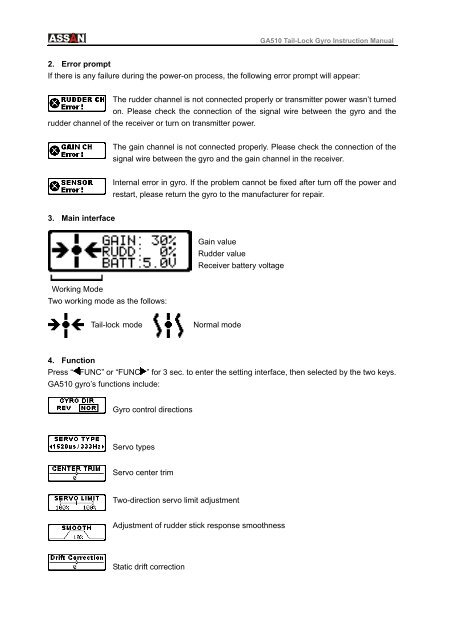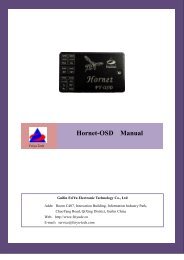GA510 Tail-lock Gyro User's Manual - RCGroups.com
GA510 Tail-lock Gyro User's Manual - RCGroups.com
GA510 Tail-lock Gyro User's Manual - RCGroups.com
You also want an ePaper? Increase the reach of your titles
YUMPU automatically turns print PDFs into web optimized ePapers that Google loves.
<strong>GA510</strong> <strong>Tail</strong>-Lock <strong>Gyro</strong> Instruction <strong>Manual</strong><br />
2. Error prompt<br />
If there is any failure during the power-on process, the following error prompt will appear:<br />
The rudder channel is not connected properly or transmitter power wasn’t turned<br />
on. Please check the connection of the signal wire between the gyro and the<br />
rudder channel of the receiver or turn on transmitter power.<br />
The gain channel is not connected properly. Please check the connection of the<br />
signal wire between the gyro and the gain channel in the receiver.<br />
Internal error in gyro. If the problem cannot be fixed after turn off the power and<br />
restart, please return the gyro to the manufacturer for repair.<br />
3. Main interface<br />
Gain value<br />
Rudder value<br />
Receiver battery voltage<br />
Working Mode<br />
Two working mode as the follows:<br />
<strong>Tail</strong>-<strong>lock</strong> mode<br />
Normal mode<br />
4. Function<br />
Press “ FUNC” or “FUNC ” for 3 sec. to enter the setting interface, then selected by the two keys.<br />
<strong>GA510</strong> gyro’s functions include:<br />
<strong>Gyro</strong> control directions<br />
Servo types<br />
Servo center trim<br />
Two-direction servo limit adjustment<br />
Adjustment of rudder stick response smoothness<br />
Static drift correction