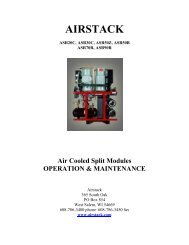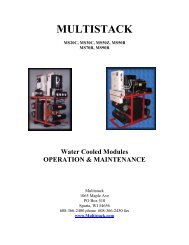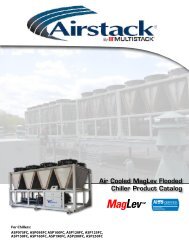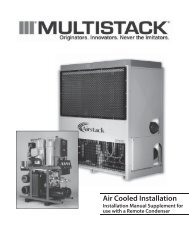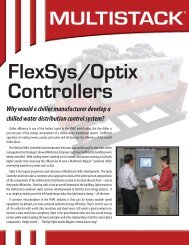pCO3 Controller User Manual ASPX Digital Scroll, Air ... - Multistack
pCO3 Controller User Manual ASPX Digital Scroll, Air ... - Multistack
pCO3 Controller User Manual ASPX Digital Scroll, Air ... - Multistack
Create successful ePaper yourself
Turn your PDF publications into a flip-book with our unique Google optimized e-Paper software.
pCO 3 <strong>Controller</strong> <strong>User</strong> <strong>Manual</strong><br />
<strong>ASPX</strong> <strong>Digital</strong> <strong>Scroll</strong>, <strong>Air</strong> Packaged Chiller<br />
For Version MCDSV_A02
pCO 3 <strong>Controller</strong> <strong>User</strong> <strong>Manual</strong><br />
Introduction<br />
The <strong>Air</strong>stack Chiller is a modular air-cooled chiller composed of one or more modules controlled independently by a Module Slave Board,<br />
to provide chilled liquid to an external circuit. Each module contains a scroll compressor, stainless steel-brazed plate heat exchanger, and<br />
other related control components. Each module is operated by a microprocessor based controller that monitors the status of each refrigerant<br />
circuit and provides a signal to operate the compressors as required. The module monitors the leaving chilled water temperature (LCHWT) to<br />
determine the need for cooling to the external circuit.<br />
Module Board<br />
Each module has a module board, which monitors the temperatures, pressures, and activity of the module and is equipped with an LCD with backlight and<br />
six button keypad. The module board performs safety checks and will display information regarding that module and the compressor installed on that<br />
module. Information like Mode, ECHW, LCHW, Suction Temp, High Pressure, Low Pressure, Ambient Temp is available through this connection.<br />
<strong>Controller</strong> Keys<br />
The UP arrow button is used to go back to the previous category on the screen or to increase the value of a digit in a numeric variable field.<br />
The DOWN arrow button is used to advance to the next category on the screen or to decrease the value of a digit in a numeric variable field.<br />
The ENTER button is used to make a selection from any of the menu screens in the program. It is also used to enter and exit edit mode while<br />
in the SYSTEM VARIABLES screens.<br />
The ALARM button is the menu for current system or module faults. When the backlight is red, it indicates that a fault has occurred.<br />
The PROGRAM button goes to the MAIN MENU from any screen in the program.<br />
The ESCAPE button goes to the previous screen or the status screen, if you are at the top of the MAIN MENU.<br />
3
For Version MC5TSV_A02.3<br />
Module Board Setup<br />
The Module Board address is set electronically by simultaneously pressing and holding the ALARM and UP buttons while cycling power on. After a few<br />
seconds a screen configuration will appear, to modify the address use the UP and DOWN buttons, and then press ENTER to confirm.<br />
The following are the addressing parameters for setting up an <strong>Air</strong>stack Chiller network:<br />
Chiller / Modules – 1<br />
Remote LCD Display – 32<br />
<strong>Manual</strong>/Off/Auto Switch<br />
Each Chiller module has a <strong>Manual</strong>/Off/Auto switch. In auto mode, the loading of the compressor is done by the module board.<br />
Main Menu<br />
The MAIN MENU displays the user accessible options in the program. Press the Prg button to get to the MAIN MENU and then use the UP and DOWN<br />
arrow buttons to scroll through the menu. The ENTER button allows display of the sub-menu that the greater than sign (>) is located beside. The MAIN<br />
MENU contains ON/OFF CONTROL, STATUS, SYSTEM VARIABLES, FAULT REVIEW, LOAD PROFILE, and SECURITY.<br />
On/Off Control Screen<br />
Upon power up, the initial screen will go through a 12 second delay before giving control to the user. The ON/OFF CONTROL screen will display when the<br />
timer expires. This screen allows the user to command the chiller on or off. The display will read ‘CHILLER OFF, PUSH ENTER TO START’. Pushing the<br />
ENTER button, will display a message of ‘30 SECONDS TO START!’ and will change to ‘CHILLER ON, PUSH ENTER TO STOP’. After the 30 second delay,<br />
the first compressor will turn on, if needed, and the display will change to the status screen. The last line of the ON/OFF control screen shows critical system<br />
faults such as WAITING FOR CHW FLOW, REMOTE START/STOP, and POWER PHASE MONITOR.<br />
System Variables<br />
Once power is connected to the module board, the SYSTEM VARIABLES can be accessed. These variables determine how the chiller system will run and<br />
are assigned default values. For most installations, these values will provide optimum performance. However, special operating conditions may require<br />
different settings.<br />
Use the UP or DOWN arrow buttons to locate the SYSTEM VARIABLES in the MAIN MENU. The greater than sign (>) is the cursor indicator. Press the<br />
ENTER button to enter the SYSTEM VARIABLES MENU. Chiller Setup, Temp Readings, Time and Date, and Factory Setup are located in the SYSTEM<br />
VARIABLES MENU. Press the ENTER button again to enter one of the sub-menus. To change the value of a variable, press the ENTER button. A blinking<br />
block cursor will appear in that system variables’ value field indicating that the program is in edit mode. Use the UP or DOWN arrow buttons to change<br />
the value of the variable. To save the new setting, press the ENTER button, pressing the Esc button will not save the change. The cursor will move back to<br />
the upper left corner of the screen indicating that the program is no longer in edit mode. An asterisk (*) next to the variables indicates that the SYSTEM<br />
VARIABLES is locked and cannot be adjusted. For assistance on unlocking the SYSTEM VARIABLES, see SECURITY on page 9.<br />
4
<strong>pCO3</strong> <strong>Controller</strong> <strong>User</strong> <strong>Manual</strong><br />
Chiller Setup (System Variables)<br />
The following is a list of SYSTEM VARIABLES for the modules in Heating Mode.<br />
1. LCHW SETPOINT: The desired leaving chilled water temperature (LCHW – System sensor). The LCHW SETPOINT is the temperature the chiller is<br />
controlling to, in °F.<br />
2. LCHW OFFSET: A value that when added to the LCHW. SETPOINT, defines the point where the compressor will turn on; and, when subtracted from<br />
the LCHW. SET POINT, defines the point where the compressor will turn off.<br />
3. T-DIFF (Time Difference): The minimum time in seconds between increases in demand to a compressor on initial ramp up. This time should be<br />
set to the loop time of the chiller. The loop time is the time it takes for the water to make one pass through the entire CHW<br />
loop of the building.<br />
4. FAN SETPT: The point, measured in psig, where the last fan turns off.<br />
5. FAN OFFSET: The value, measured in psig, when added to the FAN SETPOINT where the first fan turns on. When psig reaches 2 times the FAN<br />
OFFSET, the second fan will turn on. (Ex. If the FAN SETPOINT is at 375 psig and the FAN OFFSET is at 30 psig, the first fan will come on at 405 psig<br />
and the second at 435 psig. They will then turn off at 405 psig and 375.)<br />
6. HP CUTOUT: The point where a high pressure fault occurs based on the high pressure reading returned from the compressor. This value is<br />
measured in psig. Note: Each module also has a mechanical high pressure switch with a manual reset. (585 psig)<br />
7. VFD OVERRIDE: Select NO for normal operation and YES to run fans manually at 60 hz.<br />
8. LOAD LIMIT: A percentage used to limit the maximum system load. If this variable is set to 75% on a 4 compressor chiller, then only 3 of the 4<br />
compressors would be available to run at any given time.<br />
9. MIN OFF TIME: (120 seconds)<br />
10. MIN ON TIME: (60 seconds)<br />
Standard Application<br />
Program Version Format<br />
System Variable Ranges & Default Settings<br />
The following table defines all of the SYSTEM VARIABLE ranges and default values for the standard program.<br />
System Variable Range Default Value<br />
LCHW SETPOINT 38°F to 65°F 45<br />
LCHW OFFSET 1 to 10 3<br />
STAGE UP 20%-80% 100%<br />
STAGE DOWN 10%-80% 50%<br />
STAGE DELAY 60-300 seconds 60 seconds<br />
FAN SETPOINT 185 psig-500 psig 200<br />
FAN OFFSET 30 psig-80 psig 50<br />
HP CUTOUT 400 psig-590 psig 585<br />
C1 LOAD LIMIT 10%-100% 100%<br />
5
For Version MC5TSV_A02.3<br />
Standard Module Cutouts and Reset Points<br />
Low Suction Temp Cutout [25°F Reset @ 30°F<br />
Low Leaving CHW Cutout [34°F Reset @ 38°F<br />
Low Pressure Cutout [40 psig Reset @ 60 psig<br />
High Pressure Cutout [585 PSIG Reset below 525 psig<br />
Module Board Status Screens<br />
Screens<br />
The main status screen displays information about the chiller system.<br />
A. STATUS<br />
1. CAPACITY: A percentage of the module that is operating. It is calculated by adding the demand of each compressor (0-100%) This value is<br />
then divided by the product of the total number of compresors times 100. This value will be displayed in the range of 0-100%. An asterisk (*)<br />
displayed next to capacity indicates that it is being controlled by an external source, either LOAD LIMIT or CHILLED WATER RESET.<br />
2. DELAY: A time in seconds between demand increases or compressor starts. A compressor should only turn on or ramp to a new demand if the<br />
delay time counter is at zero. This is determined by the system variable T-DIFF.<br />
3. FAULTS: A value showing how many current faults are in the module.<br />
4. ECHW: The common Entering Chilled Water temperature to the module.<br />
5. LCHW: The common leaving Chilled Water temperature from the module.<br />
Press the DOWN arrow button once to display the next main status screen with module information.<br />
6. AMBIENT TEMP<br />
7. PUMP STATUS<br />
Press the DOWN arrow button once to display the next main status screen with module information.<br />
8. STATUS: On or Off<br />
9. RATE:<br />
10. LCHW: The Leaving Chilled Water temperature in the module, measured at the leaving of each heat exchanger coil.<br />
11. SUCT: The Suction temperature in the module, located on the compressor suction line.<br />
12. RUN TIME HOURS: This displays the total number of hours that the compressor has run.<br />
Press the DOWN arrow button once to display the next main status screen with module information<br />
13. CONDENSER FAN STATUS<br />
14. VFD %<br />
15. HP: The High Pressure reading in psig based on the transducer in the compressor for that module.<br />
16. LP: The Low Pressure reading in psig based on the transducer in the compressor for that module.<br />
6
<strong>pCO3</strong> <strong>Controller</strong> <strong>User</strong> <strong>Manual</strong><br />
Inputs and Outputs<br />
MODULE BOARD Inputs<br />
1. Entering Chilled Water Sensor: A NTC type sensor that measures the temperature of the ECHW going into the chiller.<br />
2. Leaving Chilled Water Sensor: A NTC type sensor that measures the temperature of the LCHW coming out of the chiller.<br />
3. EX1: A customer supplied “Dry Contact” input that is required to be closed circuit to operate; open to stop operation. Requires manual reset to<br />
resume operation. This input will create a fault.<br />
4. EX2 Remote Start/Stop: An input that is a closed circuit to operate; open to stop operation. Automatic restart of the chiller. This input does NOT<br />
create a fault.<br />
5. HTX Leaving Chilled Water Sensor: A NTC type sensor that measures the temperature of the LCHW in the module.<br />
6. High Pressure Transducer: A ratiometric input sensor that measures the high side pressure of the refrigerant in each module.<br />
7. Low Pressure Transducer: A ratiometric input sensor that measures the low side pressure of the refrigerant in each module.<br />
8. Suction Sensor: A NTC type sensor that measures the temperature of the suction line.<br />
9. High Pressure Switch: An input that indicates when the switch for the high side pressure of the refrigerant circuit has tripped.<br />
10. Circuit Faults: An input that monitors the control circuit of each compressor for abnormal operating conditions. A 1 or 2 would be displayed to<br />
show which compressor circuit has a fault.<br />
Module Outputs<br />
1. Customer Alarm Relay: This is a 24V AC, 5VA max signal that can power a relay to trigger an alarm. The output is controlled by the failure indicator<br />
setting in the SYSTEM VARIABLES.<br />
2. Run Status:<br />
3. Full Load Relay:<br />
4. Compressor Start Signal: A 24V output to start the compressors.<br />
5. Alarm Light: A 24V output to a light on the module that would indicate a fault has occurred within the module.<br />
Faults<br />
If a fault condition has occurred, the ALARM button will illuminate. To view the current fault(s), press the ALARM button. Use the UP and DOWN arrow and<br />
ENTER buttons to view and clear the fault(s). If the fault does not clear, then the fault is still current.<br />
Module Faults<br />
If any of the following fault conditions occur, all compressors in the system will be turned off.<br />
1. EX1: Customer Input – EX1 requires a reset and restart command at the module board.<br />
2. EX2 Remote Start/Stop: Customer Input – This condition does not log as a fault. This circuit operates like an on/off switch. If closed, the chiller is<br />
enabled. If open, the chiller is disabled and the compressors will not run.<br />
3. Chilled Water Flow: Signal from the Chilled water thermal dispersion switch that alerts the module of NO FLOW on the chilled water side of the<br />
chiller and disables the module. If the flow switch opens and the chiller has not been commanded ON, a warning will appear at the bottom of<br />
the start/stop screen, however, no fault will occur. This fault requires a manual reset and restart at the module board.<br />
4. LOCHW Temp: Low Leaving Chilled Water temperature. If the system LCHW falls below 34°F, all compressors will turn off. The water temperature<br />
must rise to 38°F before the fault can change from current to reset. This requires a manual reset and restart at the module board.<br />
5. ECHW Sensor Failure: The sensor for the system ECHW has either opened or shorted to the module board. This fault requires resetting at the<br />
module board.<br />
6. LCHW Sensor Failure: The sensor for the system LCHW has either opened or shorted to the module board. This fault requires resetting at the<br />
module board.<br />
Continued on next page…<br />
7
For Version MC5TSV_A02.3<br />
7. High Pressure: High Pressure Cutout. This high pressure fault can comes from the transducer reading of the compressor or the HP switch being<br />
tripped. When the HP transducer reading reaches the value of the HP CUTOUT the alarm goes off, shutting down that module. The fault can be<br />
reset at the module board after the high side pressure drops below a predefined value depending on refrigerant type. If the High Pressure switch<br />
trips then, it requires resetting at the module HP switch and the module board to resume operation. The fault will remain current until the HP<br />
switch is manually reset and the pressure is below the aforementioned value psig.<br />
8. LOSUCT: Low Suction Temperature: This is measured by the module suction sensor. If during operation this temperature should drop below 25°F,<br />
the module’s compressor will shut down. This requires resetting at the module board, but only after the temperature has risen above 30°F. The<br />
system has to be on for this fault to occur.<br />
9. SUCT SENSOR FAILURE: Suction Sensor Failure. This would occur if the suction line sensor reading is outside the range of the sensor. This fault<br />
requires resetting at the module board.<br />
10. LOCHW TEMP: Low Leaving Chilled Water Temperature: This is measured by the module LLW temperature sensor. If the temperature falls below<br />
34°F, the module’s compressor will turn off. The temperature must rise to 38°F before the fault can be reset at the module board.<br />
11. LCHW SENSOR FAILURE: Leaving Chilled Water Sensor Failure: This would occur if the sensor opened or shorted to the module board. This fault<br />
requires resetting at the module board.<br />
Fault Review<br />
The FAULT REVIEW is a history of the faults that have occurred in the module. The review holds up to 25 faults. The review can be found in the MAIN MENU.<br />
The faults are in order by the most recent to the oldest. Pushing the UP and DOWN arrow buttons allows scrolling through the faults. Pushing the ENTER<br />
button on a particular fault allows for viewing of a second screen of information. Pushing ENTER again returns to the first screen of the fault. The following<br />
is a sample of what the screens contain.<br />
Screen one displays information about the fault. The status of the fault will be displayed as CURRENT, RESET, or RECORD. CURRENT means that the fault is<br />
still present, RESET means that the fault can be reset at the module board, and RECORD means that the fault is part of the history for future reference. The<br />
date and time of the fault, the fault that occurred and where the fault occurred are also displayed on the first screen. On screen two, the system temperatures<br />
at the time the fault occurred will be displayed on the left side of the screen and are starred with an asterisk (*). On the right side of the screen is<br />
module information that was current at the time of the fault. If the fault is a system fault the module information will display all zeros.<br />
Clearing the faults from the FAULT REVIEW removes all the faults at once. Hold down the Prg and UP arrow buttons simultaneously for all faults to be<br />
removed from the FAULT REVIEW. When a message of NO MORE ALARMS appears on the screen, release the buttons.<br />
Time and Date<br />
The TIME AND DATE option is located in the SYSTEM VARIABLES’ MENU. Press ENTER on the TIME AND DATE option. The time appears first and is displayed in<br />
24 hour time. To change the time, press the ENTER button, putting the program into edit mode. The cursor is now in the hour field, use the UP and DOWN<br />
arrow buttons to change the hour to the correct time. Press the ENTER button again to move the cursor to the minute field to change it. Press the ENTER<br />
button one more time to set the TIME. Press the Esc button, at anytime, to abort the time change.<br />
FAULT 01<br />
MOD1<br />
CURRENT<br />
P LAN<br />
COOLING<br />
ERROR<br />
P LAN COMM<br />
9/17 12:35<br />
PRESS ENTER FOR MORE<br />
SYSTEM<br />
MODULE<br />
ELW 000.0 SUCT 0.0<br />
LLW 000.0 LLW 0.0<br />
ESW 000.0 LSW 0.0<br />
LSW 000.0 HP 000<br />
LP 000<br />
After setting the TIME, use the DOWN arrow button to move to the DATE screen. Press ENTER to move the cursor into the month field. Using the UP and DOWN<br />
arrow buttons, change the value to the current month. Press ENTER again to move the cursor to the day field, adjust the day accordingly. Press ENTER again to<br />
move to the year field, adjust the year accordingly. Press ENTER one more time to accept the DATE. Press the Esc button, at anytime, to abort the date change.<br />
8
<strong>pCO3</strong> <strong>Controller</strong> <strong>User</strong> <strong>Manual</strong><br />
Security<br />
The security option in the MAIN MENU is used to lock the SYSTEM VARIABLES. The first screen tells whether the variables are locked or unlocked. Initially<br />
the screen will say ‘SYSTEM VARIABLES UNLOCKED’. Press ENTER to change the status of the security. The cursor will be on the first letter of the password<br />
code. Enter a five letter password, using the UP and DOWN arrow buttons to change the letter and press ENTER to move to the next letter. After entering<br />
the last letter, the next screen is to accept the password or clear the password. Press ENTER again to set the password or Esc to clear the password. The<br />
screen will then display the status of the SYSTEM VARIABLES as LOCKED. An asterisk (*) is displayed within the SYSTEM VARIABLES’ MENU in place of the<br />
greater than sign (>) as a cursor for the menu. If the asterisk is seen, the SYSTEM VARIABLES need to be unlocked before trying to make any changes to<br />
them.<br />
If the password is forgotten, please call your <strong>Multistack</strong> Service Representative at 608-366-2400.<br />
Board LED’s<br />
Four LEDs are present on each module board. They are all located at the top of the board. One single yellow LED indicates that the board is receiving power.<br />
The other three LEDs indicate that the connection, address definition and pLan (network of the modules) are working correctly. The green and yellow LEDs<br />
should be lit for the network to be working properly.<br />
Program Version<br />
The program version is found by going to the Main Menu and pressing the PRG and UP arrow buttons simultaneously. A screen will appear that displays the<br />
version of the program in the controllers and the month and year the program was developed. The version will appear in a format similar to MSHR_102.7S.<br />
When looking at the version, the forth position could vary between S, L, and B. The S stands for a Standard application, the L for a Low Ambient application,<br />
and the B for a Brine or Low Temperature application. Each of these programs may have different cutouts or temperature ranges available to the customer.<br />
The standard application system variables and cutouts are located on pages 5-6.<br />
Factory Setup for ASP5 <strong>Digital</strong> <strong>Scroll</strong><br />
Go to SYSTEM VARIABLES / Factory Setup Menu:<br />
Password:<br />
XXXXX (call <strong>Multistack</strong> for password) “AIR19”<br />
PROGRAM TYPE: Standard Low temp Low Ambient<br />
REFRIGERANT TYPE: 410A<br />
FACTORY RESET:<br />
R407C<br />
Push enter to reset to default<br />
PID CONTROL: K= 30 (0 -999)<br />
PI= 250 (0-999)<br />
TD = 0<br />
9
For Version MC5TSV_A02.3<br />
APPENDIX A: DEFINITION OF INPUTS AND OUTPUTS, MODULE BOARDS<br />
ANALOG INPUTS<br />
B1 HP TRANSDUCER COMPRESSOR<br />
B2 LP TRANSDUCER COMPRESSOR<br />
B3 AMBIENT TEMP<br />
B4 ECHW TEMP SENSOR<br />
B5 LCHW TEMP SENSOR<br />
B9 SUCTION TEMP<br />
B10 LCHW HTX TEMP<br />
DIGITAL INPUTS<br />
ID13<br />
ID4<br />
ID1<br />
ID2<br />
ID3<br />
ID5<br />
ID9<br />
ID10<br />
ID11<br />
ID12<br />
ANALOG OUTPUTS<br />
Y1<br />
Y2<br />
Y3<br />
OVERLOAD RELAY<br />
PHASE MONITOR<br />
EX1<br />
REMOTE START STOP<br />
FLOW STATUS<br />
PUMP OVERRIDE<br />
HP FAULT<br />
CIRCUIT FLOW<br />
COMPRESSOR ALARM<br />
VFD<br />
VFD<br />
DIGITAL OUTPUTS (RELAY TYPE)<br />
NO1 CUSTOMER ALARM RELAY<br />
NO2 FULL LOAD RELAY<br />
NO3 RUN STATUS<br />
NO4 LLSV<br />
NO5 MOTOR CONTACTOR<br />
NO7 VFD<br />
NO12 MOTOR CONTACTOR<br />
NO13 MOTOR CONTACTOR<br />
NC8 DIGITAL COMPRESSOR CONTROLLER<br />
NC12 MOTOR CONTATCOR<br />
NC14 COMPRESSOR CONTACTOR<br />
J24 +5 HP TRANSDUCER<br />
10
1064 Maple Avenue Sparta, WI • P 608-366-2400 • F608-366-2450<br />
www.multistack.com<br />
F165 0311